Created by blzos and modified by Alexey Petrov.
This Windows 7 ISO Has been 300 MB!
Build Year: 2019-2023
Version: 6.1 7601 (SP1, Service Pack 1)
Developer: Microsoft
Build author: blzos
Build modder: Alexey Petrov.
Platform: x86/x64 (Both)
Installer language: English for both.
Interface language: English for both.
Activation doesn’t require, because Windows Activation components was removed.
Minimum requirements to run the OS:
Processor: 400MHz.
RAM: 256MB for 32-bit. 512MB for 64-bit
Hard drive: 2GB
Video card: Any.
Short description:
A unique build of Windows 7 with extremely low system requirements, made for people on a very tight budget.
It can be used both on workstations and on kvm-vps with limited capacity (many hosters provide the cheapest servers with 512MB of RAM and 1 core).
It has very high performance and a clean, unmodified user interface. Comrade blzos cleared away unnecessary trash for several years, file by file, record by record.
Despite a very high degree of trimming, it successfully runs a lot of modern software.
At the moment, and in the near future, the author of the distribution (nallion) is in charge of the assembly support.
Installation time on a regular PC is several minutes or seconds.
Description
Introducing a super-lightweight build of Windows 7 designed to run on ancient netbooks and computers from the last decade of the Windows XP era.
Such equipment can be found in the trash can, or for a couple of large bottles of beer at a flea market.
Breathe a second life into old technology!
In addition to high performance and very low system requirements, there are no interface modifications in the assembly (no changes in appearance and icons / cursors were made — only competent pedantic cutting of everything and everything).
Build Windows launches the latest versions of the software that the average person needs (office, browsers, toys, audio-video players, photoshop, etc.).
The build tester has tested over many applications.
When installing the assembly on modern windows7-compatible computers with a small SSD-drive, you get an ultra-fast workstation.
It couldn’t be faster!
Apps that have issues/problems on this build yet.
Microsoft RDP (server, client). — Too deeply integrated into the system. It will be difficult to return.
VirtualBox — Requires an update to the root certificate store to verify driver signatures.
Vmware — Requires any web-browsers to install.
Roblox — Requires Firefox-based/Gecko-based browsers and 4 updates since Roblox released Byfron anti-cheat for 64-bit only.
ACDsee PhotoStudio Pro 2018 is too bulky application.
MSI Afterburner — Failed to install C++ 2005-2008
Installing from Flash Drive
To install the operating system from a flash drive, use the UltraISO program.
Open the image through UltraISO, select «boot-up — burn disk image», select a USB flash drive, press «burn».
Instructions for older version owners
Installing the .net framework
1) Download the archive https://drive.google.com/open?id=1Yo_2PXLtevszYfVED5wv8hXqO9L4gqUE, unpack using WinRar or 7zip.
2) copy dll files to C: WindowsSystem32
3) run the .reg file and agree to make changes to the registry.
.
comment
Reviews
Reviews can no longer be added to this item.
Reviewer:
Earl421
—
favoritefavoritefavoritefavorite —
August 13, 2023
Subject:
product key..
what edition of product key do i use from the internet?
other than that, spot on.
Reviewer:
Seven7000
—
—
July 28, 2023
Subject:
Booting from UEFI machine
I created Windows To Go device with this image. But it doesn’t boot successfully in VMs, i tried VirtualBox (only got to boot screen then restart), VMware (didn’t recognize device properly) and even my real machine (secure boot error?). Please let me know if there’s a fix to make it bootable. Thanks!
Reviewer:
tinkerer109
—
favoritefavoritefavoritefavorite —
July 27, 2023
Subject:
change from russian language to english
If you get default russian language instead of english
just enable english by double clicking on the reg entry.
Windows Registry Editor Version 5.00
[-HKEY_LOCAL_MACHINE\SYSTEM\CurrentControlSet\Control\MUI\UILanguages\ru-RU]
[HKEY_LOCAL_MACHINE\SYSTEM\CurrentControlSet\Control\MUI\UILanguages\en-US]
«LCID»=dword:00000409
«Type»=dword:00000091
This presupposes that both ru and en are installed in windows
Reviewer:
Motherboard-ARG
—
favoritefavoritefavoritefavorite —
July 21, 2023
Subject:
Lacks drivers and languages, but ok
Like I said, it’s a very good operating system, but incomplete. At least put WiFi controllers. But I know that this is for too old computers. Of the 4GB of RAM, only 300MB was used, and I like it!
Reviewer:
SCG02
—
favoritefavoritefavoritefavoritefavorite —
June 21, 2023
Subject:
Can run on KVM and that’s all that matters.
I have a Linux machine and wanted to try this, it worked very good. 5 stars.
Reviewer:
Arnold COCK
—
favoritefavoritefavorite —
May 31, 2023
Subject:
Framework won’t work
Love the lightweight! But…
I couldn’t install Framework. Yes I copied the files and run the reg key. Still, when trying to run a full 4.0 installer of framework it gave me an error 0x8000something
I also managed to install nvidia drivers for 9500gt. Not without a hastle but I did it with driver version 1** something.
Vegas pro 11 needs framework 4.0 to work, and I need Vegas Pro to work on that old machine.
Would like to use it more on this old machine, but I uninstall for now. *sad noises*
Reviewer:
Alex Rins
—
favoritefavorite —
April 27, 2023
Subject:
NLS FAILED
CANNOT INSTALLATION ERROR
NLS FAILED
Reviewer:
kristineirene2013
—
favoritefavoritefavoritefavoritefavorite —
April 21, 2023
Subject:
HELP TROUBLESHOOTING .NET FRAMEWORK
Can anyone help me? I followed the instruction on this post on how to install the .net framework after downloading and copying the dll files, then running the reg files and I still can’t install .net framework, I get a «x0000067» something related error and it won’t let me install. I tested it both the 32bit and 64bit ISO, both displays the same error. I need the latest .net framework to be able to use the Chell 1.8b drivers that I need for my old intel netbook. I would appreciate if anyone here can help me or give me a detailed instruction on how to be install it. Thanks in advance to anyone who would reply to my problem. 
Reviewer:
Игровой канал
—
—
April 13, 2023
Subject:
Hello, user
Lazytown Sportacus activation components are cut out, that is, it cannot be activated, her did hacked
Reviewer:
Lazytown Sportacus
—
favoritefavoritefavoritefavoritefavorite —
April 9, 2023
Subject:
My review:
These Windows 7 Super-Nano Lite ISOs are SO small, not even the haters can acknowledge it.
This has got to be the most stable bootleg of Windows 7 (with some components removed) ever. Few people used it, and it looks good than the original version.
This can be installed on certain computers and can be virtualized as of today.
Also i’m getting confused about the description of this archive. What does «Tabletka» means???
Reviewer:
DillerXLovе
—
favoritefavoritefavoritefavorite —
March 5, 2023
Subject:
can you..
how install nvidia drivers? [ module not foind after run
setup.exe from official nvidia drivers installer ]
how i can install superfetch ????? (SysMain in windows 10) — PLEASE RECOVERY SUPERFETCH , its really need!!! its need fior old PC! to usage virual ram, and BETTER performance! Dont delete superfetch service ; (((
iit really makes a big difference in performance!
I use the swap file very actively, on Windows 10
and here, not finding this service, I am very sad, the performance without this service is BAD!
I planned to use this system for games
but, the games slow down, without a paging file! I really see it! If possible, add a restore of this service??
and I would like the drivers for the video card to be installed!
why the driver does not find any modules? what is the problem?
Reviewer:
Gapp8163
—
favoritefavoritefavorite —
March 5, 2023
Subject:
Suggestion
Add the taskkill command and the compatibility tab in the properties window.
Reviewer:
otval
—
favoritefavoritefavoritefavorite —
March 3, 2023
Subject:
Мелкий обзор
Начнем с установки. Установка как на обычной 7 винде, но с измененным UI. Установка на вшнешний вид красивая, но местами есть небольшие недоделки. Установилась примерно за 2 минуты, проблем на этом этапе у меня не возникло. Ну, внешний вид данной сборки мне понравился, а то что русского языка нет меня сильно не напрягает. Я установил х64 версию этой сборки. Сама сборка весила примерно 1 гигабайт после установки. Когда я зашел в панель управления, там примерно 60 процентов было вырезанно. Далее установил патч для .net, и Установил драйвер на сетевую карту. Установка драйвера прошла без каких-либо проблем. Интернет эксплорера в данной сборке отсутствует. Я с флешки щапустил веб установщик фаэрфокса 110.0.1 версии, но там возникла мелкая пролема, установщик вылетал. Решается загрузкой полной версии установшика, который весит 55.3 мегабайта. Далее, я начал устанавливать остальные драйвера. Начал с установки драйвера на видеокарту (у меня стоит 8600gt). Скачал .exe файл, и начались проблемы. Ни старые, ни новые драйвера так и не установились. Выдает ошибку ‘The specified module could no be found’. Начал лазиить по форумам, везде было ‘попробуйте sfc/scannow’. Ну, я надеюсь данная информация была хоть кому-то полезна. Надеюсь, данные проблемы когда-нибудь пофиксят. Автору удачи!
Reviewer:
Alexey AThePetrov
—
—
February 13, 2023
Subject:
Both reply.
Both reply. I’m sorry for you both.
For tomise1000, thanks for a feedback. i am unable to recreate the 64 bit version because it’s waste of time to recreating the 64 bit one. Sorry
For baugen, thanks for a feedback. Adding other languages may increase the size of the ISO. This is not for Non-English person.(Bilingual languages) until i fixed. It’ll fixed later. Sorry.
Reviewer:
loopypalm
—
favoritefavoritefavoritefavoritefavorite —
February 8, 2023
Subject:
.net framework
Please fix the .net framework for the x64 version
Reviewer:
tomsie1000
—
favoritefavorite —
February 8, 2023
Subject:
UI is garbled mess
«there are no interface modifications in the assembly (no changes in appearance and icons / cursors were made — only competent pedantic cutting of everything and everything).»
The UI has definitively been pedantically messed around with to the point it’s practically unusable. Avoid.
Reviewer:
rajibghosh
—
favoritefavoritefavoritefavorite —
February 8, 2023
Subject:
Windows 7 Ultimate SP1 64-bit — works well
Unlike the other ‘Mini’ and ‘Tiny’ distributions, this one works really well. I was able to install a variety of applications including TOR Browser v12.0.2.
At present, the OS (including running TOR Browser) is consuming about 1GB RAM on a 4GB machine.
Since the package was slimmed down by removing drivers, you will need to download them from other sites. I was able to download and install the driver for the Intel Pro/1000 MT Ethernet device emulated by VirtualBox from here: https://www.driverscape.com/download/intel%28r%29-pro-1000-mt-desktop-adapter
My gripes if any, would be that un-necessary customizations were done to the UI. The standard icons were replaced with custom line-art type icons which are hard to understand.
Reviewer:
baugen
—
favorite —
February 7, 2023
Subject:
Too many lanuages removed. Useless.
In their zeal for nano size the modders cut away lots of languages, if this applies to your language this is a waste of time. Installation may be fast but setting up stuff still takes time, this wasted hours for me.
Reviewer:
Insert original name here
—
—
January 29, 2023
Subject:
Help ¿What’s wrong with my PC?
I don’t know why, but it’s stuck in the «Windows is loading files» screen after it finishes loading, ¿Is it supposed to take a long time?
And it happens in real hardware and virtual machines, i don’t know what to do :/
Reviewer:
skybluereign
—
favoritefavoritefavoritefavorite —
January 22, 2023
Subject:
WORKS GREAT ON ACTUAL HARDWARE and a few minor questions
I installed this on my old Intel Atom Netbook (MSI Wind U100/ Advent 4211) with 1.5gb of RAM. It boots fast, the programs I needed worked on it, and all the drivers meant for Windows 7 all installed besides the network driver. I can’t connect to the internet using wifi, I can only connect thru LAN connection. Anyone who managed to fix it? I tried installing the driver from the manufacturer’s site but I get a «you need to insert disk» error and it installs, but it says on the adapter settings I only have LAN connection. I tried turning on and off the wifi button but still no wifi icon showing up. I’ve been troubleshooting it for days now but nothing works. Thanks in advance to anyone who would reply to this, I appreciate it.
EDIT 32BIT: I managed to make it work first you have to click on
click on Start>Computer>Manage>Device Manager>Network Adapter or Network Controller (find the one that has a yellow triangle with exclamation and right click on it) >Properties>Details> under the Property drop down menu select «Hardware Ids» >copy the last two ID with the «PCI\VEN_168C&DEV_002B&CC_0280» along with your laptop or network card model and paste it on Google or any searching site you want. Be prepared to scower various sites for your Network Wifi Card model, it took me a while to find it from a reputable sites. also be careful some of the drivers you download they might have viruses or any adware sandwiched in them. Be sure to scan it on VirusTotal before installing it manually. better safe than sorry. Hope this helps anyone wanting to try this lightweight OS.
EDIT 64BIT:
I tested the 64bit version on my old HP G60 laptop with 4GB of RAM it worked and all the default drivers ran and installed perfectly. But the user interface is a bit of a stretch to use. It’s good but not great, It’s a Windows 7 Ultimate OS meant to look like a minimalist Windows 8 (or Windows 10). On a fresh install the RAM idles at a really low 445-500MB, unfortunately I tried to install PS CS6 it installed but it won’t recognise the iGPU so I had to revert back to PS CS4 to be able to use the graphics driver. I think it was an issue with the .NET Framework being disabled. Also some properties of the laptop isn’t displayed in the Win7 settings, like the amount of RAM, type of CPU, Motherboard, etc. everything is shown as «n/a». I had to use CCleaner portable to remove PS CS6. Overall the 64bit version of this OS is really great. It ran fast on my old 12 yr old laptop, I was able to do the basic tasks I needed like typing, browsing the net, watching a video, basic editing etc. if partnered with an SSD I think it’ll ran much better. I recommend using this OS if you want to breathe new life on an old computer you have lying around. Thank you so much for uploading this OP.
Reviewer:
Vag Filmes
—
favorite —
December 7, 2022
Subject:
wont boot
worked on virtual machine but wont work on real hardware
it get stucks at the frist loading (At the end of it)
Reviewer:
dotdot2445
—
favoritefavoritefavoritefavoritefavorite —
December 4, 2022
Subject:
TINY-SUPER-NANO
This is even smaller than my singing monsters. Or even windows nt 4.0.
Reviewer:
jotajotagon
—
favoritefavoritefavoritefavorite —
November 20, 2022
Subject:
How to open port. Firewall ?
Hello! I have installed W7 Super-Nano Lite and worked excellent on an old laptop.
The purpose of my installation is to work as a in-house FTP server. I have installed my FTP server software without problems, but I need to open Port 21 in Windows7 so traffic can to to the FTP server.
It seems that the Firewall application is not included in Super-Nano Lite…? Is it possible to add it manually ? Or perhaps open Port 21 editing the registry ?
Thank you!
Reviewer:
Enderbyte09
—
favoritefavoritefavorite —
November 18, 2022
Subject:
How to switch to english
IT installs, but everything is in russian. Even though it says EN in the corner and the language seems to be set to english, everything is still in Russian
Reviewer:
Ptuanduong
—
favoritefavoritefavoritefavorite —
November 3, 2022
Subject:
Help
can’t install office
Reviewer:
narratoreitaliano
—
favoritefavoritefavoritefavorite —
October 25, 2022
Subject:
Windows 7 Nano 64 Bit is permanent or not?
Is Windows 7 Nano 64 Bit permanent or does it stop working after 60 days?
Reviewer:
ilfederico87
—
favoritefavoritefavoritefavoritefavorite —
October 25, 2022
Subject:
..
..
Reviewer:
christophe3k
—
favoritefavoritefavoritefavoritefavorite —
September 10, 2022
Subject:
Works great in Virtualbox
Reviewer:
Estin676
—
favoritefavoritefavoritefavoritefavorite —
September 8, 2022
Subject:
estin676
Thank you for such a compact image. But I have a problem during installation, the interface is not automatically Russified. Attempts to Russify after installation in the usual way are unsuccessful, the corresponding folders and files are installed. Is it possible to start Russification of the interface after installation? The keyboard is Russified. Please tell me how to be? I will be very grateful.
Reviewer:
nitsinsArchive
—
favoritefavoritefavoritefavorite —
August 25, 2022
Subject:
Thank you so much!
I got one of those viruses and my computer won’t boot. The only USB I have is 1gb so this will help me recover my shit. Thanks so much man!
Reviewer:
Gaer12334
—
favoritefavoritefavoritefavoritefavorite —
June 18, 2022
Subject:
😀😀😀👍👍👍 🇻🇳🇻🇳🇻🇳
it’s great, thank you
Reviewer:
SamDevCODE
—
favoritefavoritefavorite —
May 8, 2022
Subject:
No network support in VBox
Hello, I’m using this in VBox and it cannot get internet access. Please help.
Reviewer:
a2ie
—
favoritefavoritefavoritefavorite —
December 6, 2021
Subject:
need printer spooler
why printer spooler service not working??
Reviewer:
Pullockaran
—
favoritefavoritefavoritefavorite —
November 10, 2021
Subject:
64 bit version please
I too concur with another individual here and request you, if have the spare time, to make a 64 bit version of the operating system to compete with Oprekins Windows 7 version. Difference in CPU temperatures and compatibility of software of both versions is too much to ignore.
Reviewer:
LostNebula
—
favoritefavoritefavoritefavoritefavorite —
October 29, 2021
Subject:
Need x64bit
PLEASE! make Windows 7 Super-Nano Lite {[(X64BIT)]}
Reviewer:
MypCak
—
—
July 2, 2021
Subject:
Windows 10 build 9845 x64
Reviewer:
SinisterSpatula
—
favoritefavoritefavoritefavoritefavorite —
June 16, 2021
Subject:
Working for me in esxi 7.0U2
Tried it on ESXI 7.0U2, WORKS GREAT! super small. Make sure to use bios type boot (not EFI) and also make sure you remove SCSI adapter use only SATA adapter. After that, I get it to install and boot. Thanks for your work on this great tiny image.
edit: also you’re going to need to use vmware tools 11.0.6 (before they introduced driver signing) to avoid the failed driver install issue.
If you want to install newer drivers, you’ll need to download KB4474419 and
Expand –F:* c:\KB4474419 .msu c:\temp\
and then
DISM .exe /Online /Add-Package /PackagePath:c:\temp\KB4474419 .cab
One problem I’ve run into, something was removed that broke «arp -a» command. Error says «Not enough storage space». I tried adding page file, and adding some registry entries from some posts on google, still same. Was hoping to use this for network eng studies and arp is useful to me.
Windows 7 Super-Nano Lite
Created by blzos and Modified by AThePetrov.
This Windows 7 ISO has been reduced to a mere 321 MB!
Build Year: 2019-2021
Version: 6.1 7601
Developer: Microsoft
Build author: blzos
Platform: x86
During setup, choose English US for language, keyboard and region. No activation is required.
Note: you may need to have additional drivers for your specific computer (Windows 7 Build 7601, 32-Bit) because many drivers were removed to create this smaller iso.
Minimum requirements to run the OS:
Processor: 400MHz.
RAM: 256MB.
Hard drive: 1GB.
Video card: any built into the motherboard or processor.
Once installed on a hard disk, the operating system takes up 785MB of disk space, a very small footprint. When disk space is compressed for saving space, it will only take up 555MB of disk space. Installation time on a regular PC takes only several minutes or seconds.
Introducing a super-lightweight build of Windows 7 designed to run on ancient netbooks and computers from the last decade of the Windows XP era.
comment
Reviews
Reviewer:
RedgreenYT
—
favoritefavoritefavoritefavoritefavorite —
August 17, 2023
Subject:
(Memory)
Not Bad At All!
Reviewer:
arcadian66
—
favoritefavoritefavoritefavoritefavorite —
March 31, 2023
Subject:
Internet works and Activated
This does work, if internet doesn’t work, you may need additional drivers because this is after all, a reduced image. It should be activated, if there is a problem, just run winloader 2.2. Choose English US during setup and US Keyboard, this iso should install fine. Use Rufus 3.8 to create usb installer or burn iso directly to a blank dvd with ImgBurn.
Reviewer:
pankoza2008pl
—
favoritefavoritefavoritefavoritefavorite —
March 30, 2023
Subject:
if you get NLS error on first boot
be sure to select english as regional setting and keyboard or it won’t boot as other language NLS files are removed from this mod
Reviewer:
Pete_Rask
—
—
February 26, 2023
Subject:
Fails to load after installation. NLS error. Does NOT work!
On my Dell D430 I’m getting NLS data is missing or corrupt on first restart after installation. Tried multiple USB drives but always get stuck. Flashed iso with latest Rufus 3.21 from https://rufus.ie/en
This iso, DOES NOT WORK, for me.
Reviewer:
SteveCoops
—
favorite —
December 13, 2022
Subject:
Fails to install for me
I get a missing NLS error on first boot during install.
Reviewer:
mousias
—
favoritefavoritefavoritefavoritefavorite —
December 12, 2022
Subject:
BEST
This is the best, 32bit windows7 lite iso, you could ever want. It is in English, and other keyboards can be easily installed. Everything is working as it should, in my sony vaio 2012 laptop. Everything is working as expected, ethernet, wifi, opera, etc, etc… Brightness is not working from the Fkeys, for this specific laptop, but you can always adjust it from control panel, or with some 3rd party app. For another laptop, with less picky drivers, function keys was OK. Of course, you may need to download driverpacks from another PC, if your ethernet or wifi is not supported by this iso. I simply wish to existed an 64bit iso like this one.
Reviewer:
ilfederico87
—
favoritefavoritefavoritefavorite —
October 26, 2022
Subject:
Is permanent this version of Windows?
This version of Windows 7 Super Nano Lite is permanent or no?
Reviewer:
Connor MB
—
favoritefavoritefavorite —
October 1, 2022
Subject:
Skip this one
Not internet
Reviewer:
skybluereign
—
favoritefavoritefavoritefavorite —
September 1, 2022
Subject:
Thanks for uploading this and a few questions.
I know it’s already stated the UI is in english but I just want to ask and clarify, is it actually in english language? I don’t want to go thru the trouble of trying to restore the english language back, going thru the hassle of tweaking the registry etc. only to end up bricking the OS and my drive. I downloaded a couple of W7 SNL OS-es only to find the desktop in russian language. Lastly thank you for uploading this, I would appreciate if you or anyone would reply to my inquiries.
- Размер: 379 MB
- Категория: виндовс / windows 7
- Загрузок: 18 697
- Комментарии: 7
- Дата обновления:14.06.2019
полный обзор Windows 7 6.1 7601
Уникальная сборка Windows 7 x86 с крайне низкими системными требованиями, созданная для людей с очень ограниченным бюджетом.
Может использоваться как на рабочих станциях, так и на kvm-vps»ках с ограниченными мощностями (многие хостеры предоставляют самые дешёвые сервера с 512мб озу и 1 ядром).
Обладает очень высокой производительностью и чистым, не модифицированным пользовательским интерфейсом.
Расчищалась товарищем blzos от лишнего хлама несколько лет, файл за файлом, запись за записью.
Несмотря на очень большую степень обрезки — успешно запускает многое современное программное обеспечение.
На текущий момент, и в ближайшей перспективе поддержкой сборки занимается nallion.
После установки на жёсткий диск операционная система занимает 797 мегабайт дискового пространства.
Мною сборка тестировалась на нетбуке Intel(R) Atom(TM) CPU N570 1.67 GHz /2Gb ОЗУ
Время установки составляет несколько минут.
Компьютер для системы:
Минимальные требования для запуска ОС:
Процессор: 400Мгц.
Оперативная память: 256МБ.
Жесткий диск: 1ГБ.
Видеокарта: любая, встроенная в материнскую плату или процессор.
Windows 7 6.1 7601 Professional SuperNano by blzos 32bit торрент, изменения:
Представляем вам супер — облегчённую сборку Windows 7, предназначенную для запуска на древних нетбуках и компьютерах прошлого десятилетия эпохи Windows XP.
Такое оборудование можно найти на мусорке, или за пару больших бутылок пива на барахолке.
Вдохните вторую жизнь в старую технику!.
Помимо высокой производительности и очень низких системных требований, в сборке отсутствуют модификации интерфейса (никаких изменений внешнего вида и иконок/курсоров не производилось — только грамотная педантичная обрезка всего и вся).
Cборка Windows запускает последние версии программного обеспечения, которое необходимо обывателю (офис, браузеры, игрушки, аудио-видеоплееры, фотошоп и прочее).
Тестером сборки была проверена работа свыше 70 приложений.
При установке сборки на современные windows7-совместимые компьютеры с SSD-накопителем небольшой ёмкости Вы получаете ультра-быструю рабочую станцию.
Быстрее не бывает!
Приложения, которые были лично мной протестированы и работают на сборке
1) Торрент-клиенты:
a) Utorrent 3.5.5 (работает).
b) Transmission 2.96 (работает).
c) qbittorrent 4.1.5 (работает).
2) Архиваторы:
a) Winrar 5.70 (работает).
b) 7-zip 19.00 (работает).
3) Аудиоплееры
a) Foobar 2000 1.4.3 (работает).
b) Winamp 5.8 3660 beta (работает).
c) Aimp 4.51 build 2084 (работает).
d) 1by1 1.93 (работает).
4) Аудиоредакторы
a) Audacity 2.3.1 (работает).
b) Mp3DirectCut 2.25 (работает).
5) Видеоплееры:
a) Vlc 3.0.6 vetinari (работает).
b) Potplayer 1.7.17.508 (работает).
d) Gom player 2.3.39.5301 (работает).
e) K-lite codec pack 14.8.8 full (работает).
f) Media Player Classic 1.8.6 (работает).
g) Crystal Player 1.99 (работает).
h) Light Alloy 4.10.2 (работает).
i) SmPlayer 19.1.0 (работает).
j) Mpv windows build by shinchiro mpv-i686-20190324-git (работает).
k) KmPlayer 3.5.0.77 (работает).
6) Видеоредакторы:
a) VSDC Free Video Editor 6.3.2 (работает).
7) Видеоконвертеры:
Format Factory 4.4.0 (работает).
Allok Video to mp4 converter 6.2.0603 (работает).

a) Google Chrome 73.0.3683.86 (работает).
b) Opera 58.0.3135.127 (работает).
c) Firefox 66.0.3 (работает).
d) Firefox 60.6.1 ESR (работает).
e) MyPal 28.4.0 (работает).
f) SWiron 72.0.3750.0 (работает).
g) K-Meleon/76.0 (работает).
h) Basilisk 2019.03.27 (работает).
9) Просмотрщики изображений:
a) Irfan View 4.52 (работает).
b) XnView 2.48 (работает).
c) ACDsee32 2.41 (работает).
d) JPEGView 1.0.37 (работает).
10) Документация:
a) Foxit Reader 9.4.1.16828 (работает).
b) STDU viewer 1.6.361 (работает).
c) FBReader 0.12.10 (работает).
d) Sumatra PDF Reader 3.1.2 (работает).
11) Офис:
a) Microsoft Office 2000 (работает).
b) Microsoft Office 2003 (работает).
c) Microsoft Office 2007 (работает, portable).
d) SoftMaker FreeOffice 2018 (работает).
e) OpenOffice.org 4.1.6 (работает).
12) Удаленный рабочий стол:
a) Ammyy Admin 3.9 free (работает).
b) TeamViewer 14.2.2558 (работает).
c) LiteManager 4.9 (работает).
d) Radmin 3.5.2 (работает).
13) Сервисное обслуживание ПК:
a) CCleaner 5.5.71.08 (работает только Portable версия изза протрояненного инсталлятора на оффсайте).
b) Acronis True Image 2014 (работает).
c) Aida-64 4.70.3100 (работает).
d) R-Studio 8.9.173573 (работает).
e) UFS Explorer 5.23 (работает).
f) UltraISO 9.7.1.3519 (работает).
g) Auslogics Disk Defrag 8.0.24.0 (работает).
h) Minitool partition wizard home edition v 10.2.2 portable (работает).
i) Rufus 3.5.1497 (работает).
14) Средства удаленного администрирования:
a) Putty 0.71 (работает).
b) Filezilla 3.41.2 (работает).
c) WinSCP 5.15 (работает).
d) OpenVPN 2.4.7 (работает).
e) Telnet Client (работает, качать нужно отдельно).
15) Мессенджеры:
a) Viber 10.4.0.54 (работает).
b) Telegram 1.6.3 (работает).
c) Skype 8.42.0.60 (работает).
d) WhatsApp 0.3.2386 (работает, требует установки .net).
16) Телефония:
a) PhonerLite 2.70 (работает).
b) MicroSIP 3.19.14 (работает).
17) Фаервол:
a) Simplewall 2.4.6 (работает).
18) Редакторы изображений:
a) PixBuilder 2.2 (работает).
b) MSpaint (Работает, качать нужно отдельно).
c) Adobe Photoshop CS6 (работает).
d) Paint.NET portable 4.0.21 (работает, требует установки .net).
19) Виртуализация:
Microsoft Virtual PC 2007 SP1 (работает).
20) Прочее:
a) Dropbox 69.4.102 (работает).
b) Veracrypt 1.23 hotfix2 (работает).
c) Vc redist 2010 (работает).
d) FFmpeg 4.1.1 (работает).
e) Notepad++ 7.6.4 (работает).
f) AkelPad 4.9.8 (работает).
g) Total Commander 9.22 (работает).
h) Jetico BestCrypt 9 (работает).
i) php 7.3 (работает).
j) KeepassX 2.0.3 (работает).
k) Abbyyy lingvo x6 (работает).
l) eBoostr v4.5.0.575 Final (работает).
m) WireShark 3.0.0 (работает).
n) Virtual Audio Cable 4.3 (работает).
o) DirectX 11 setup (работает).
p) Open Broadcaster Software / OBS Studio 23.0.2 (работает).
r) Платформа 1С 7.7 (работает).
Приложения, которые пока что точно не работают на сборке
Microsoft RDP (сервер, клиент). — Слишком глубоко интегрирован в систему. Вернуть будет сложновато.
VirtualBox — требует обновления хранилища корневых сертификатов для проверки подписи драйверов.
Vmware — требует internet explorer для установки.
ACDsee PhotoStudio Pro 2018 — слишком громоздкое приложение.
Java — не хватает internet explorer для установки.
Установка с Flash-накопителя
Для установки операционной системы с флеш-накопителя воспользуйтесь программой UltraISO.
Открываете образ через UltraISO, выбираете «самозагрузка -> записать образ диска», выбираете букву флеш-накопителя, жмёте «записать».
Предупреждение об отсутствии подписи у драйверов
При первом запуске у Вас будет предупреждение об отсутствии подписи у драйвера вебкамер и virtnet.
Соглашайтесь с установкой.
Формат времени, даты, календаря. Русские non-unicode кодировки.
Для русификации формата времени и даты, календаря, а также предотвращения кракозябров в русских приложениях, откройте Пуск -> Панель управления -> Язык и региональные стандарты. На вкладке «Форматы» выберите формат «Русский/Россия». Затем перейдите на вкладку «Дополнительно», нажмите «Изменить язык системы» и выберите «Русский (Россия)».
Согласитесь с перезагрузкой ПК.
Контрольные суммы
Имя: Windows7x86_supernano_final.iso
Размер: 348520448 байтов (332 MiB)
SHA256: 46810CA786B2C26B6B127C7B1EDE1088D8D8D467C82AE8568DE7636A6BB232CA
CRC32: 665F0AAD
Имя: dotNetFx472_Slim_x86.exe
Размер: 48427731 байтов (46 MiB)
SHA256: A36DA041B8F46079F8E16647312D642953CDE520F4A600AD5B3F4F90A23495A7
CRC32: 01644566
На этой странице доступно для скачивания Windows 7 6.1 7601 Professional SuperNano by blzos 32bit
оставайтесь на раздаче, оставляйте комментарии и помогите другим оценить качество сборки windows и программы
| Crusty Windows bootleg | |

The desktop of Windows 7 SuperNano |
|
| Original OS | Windows 7 SP1 |
|---|---|
| Release date | 2019 |
| Author | ? |
| Country of Origin | Russia |
| Language(s) | Russian |
| Architecture(s) | x86 (32-bit) |
| File size | 332 MB |
| Download link | Windows 7 (SuperNano).iso |
| Date added | August 6, 2022 |
Windows 7 SuperNano is a bootleg Windows 7 SP1 ISO, which was created by an unknown author. It released in 2019, and was added to the archive on August 6, 2022.
Description
The bootleg is a stripped down Windows 7 SP1 ISO. It adds some drivers including the default USB webcam driver, and changes the setup’s look. It is preactivated.
Changes from Windows 7 SP1
- The setup engine’s boot screen uses the Windows Vista boot screen
- New setup graphics. Everything has been made flat, with grey and dark colors. The OS banner is removed
- The pre-OOBE segment is rendered in text mode
- New Windows Vista boot screen
Software
Drivers
- Red Hat VirtIO Ethernet Adapter
Notes
- Despite the OS being in Russian, the time zone is set to UTC−08:00.
- There is an online Chrome installer on the desktop.
Gallery
-
Setup
-
Setup while it’s copying files
-
Pre-OOBE
-
Desktop on first boot
-
Empty desktop
-
Start menu
-
System Properties and About Windows
Created by blzos and Modified by AThePetrov.
This Windows 7 ISO Has been 300 MB!
Build Year: 2019-2022
Version: 6.1 7601
Developer: Microsoft
Build author: blzos
Platform: x86/x64
Installer language: English for 32-bit. Russian and English for 64-bit
Interface language: English for 32-bit. Russian and English for 64-bit
Tabletka: not required (activation components are cut out)Minimum requirements to run the OS:
Processor: 400MHz.
RAM: 256MB for 32-bit. 512MB for 64-bit
Hard drive: 1GB
Video card: any built into the motherboard or processor.
Short description:
A unique build of Windows 7 with extremely low system requirements, made for people on a very tight budget.
It can be used both on workstations and on kvm-vps with limited capacity (many hosters provide the cheapest servers with 512MB of RAM and 1 core).
It has very high performance and a clean, unmodified user interface. Comrade blzos cleared away unnecessary trash for several years, file by file, record by record.
Despite a very high degree of trimming, it successfully runs a lot of modern software.
At the moment, and in the near future, the author of the distribution (nallion) is in charge of the assembly support.
Installation time on a regular PC is several minutes or seconds.
Description
Introducing a super-lightweight build of Windows 7 designed to run on ancient netbooks and computers from the last decade of the Windows XP era.
Such equipment can be found in the trash can, or for a couple of large bottles of beer at a flea market.
Breathe a second life into old technology!
In addition to high performance and very low system requirements, there are no interface modifications in the assembly (no changes in appearance and icons / cursors were made – only competent pedantic cutting of everything and everything).
Build Windows launches the latest versions of the software that the average person needs (office, browsers, toys, audio-video players, photoshop, etc.).
The build tester has tested over many applications.
When installing the assembly on modern windows7-compatible computers with a small SSD-drive, you get an ultra-fast workstation.
It couldn’t be faster!
Apps that are definitely not working on build yet
Microsoft RDP (server, client). – Too deeply integrated into the system. It will be difficult to return.
VirtualBox – Requires an update to the root certificate store to verify driver signatures.
Vmware – Requires any web-browsers to install.
Roblox – Requires Microsoft Edge WebView. Works only beta app. On website won’t work.
ACDsee PhotoStudio Pro 2018 is too bulky application.
Installing from Flash Drive
To install the operating system from a flash drive, use the UltraISO program.
Open the image through UltraISO, select “boot-up – burn disk image”, select a USB flash drive, press “burn”.Instructions for older version owners
Installing the .net framework
1) Download the archive https://drive.google.com/open?id=1Yo_2PXLtevszYfVED5wv8hXqO9L4gqUE, unpack using WinRar or 7zip.
2) copy dll files to C: WindowsSystem32
3) run the .reg file and agree to make changes to the registry.
Warning of lack of signature for drivers
At the first start, you will receive a warning about the lack of a signature for the webcam driver and virtnet.
Agree with the installation.
Torrent File Download
Back to top button
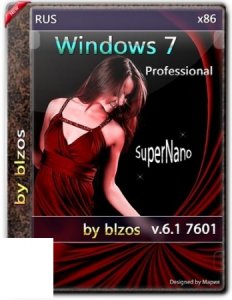
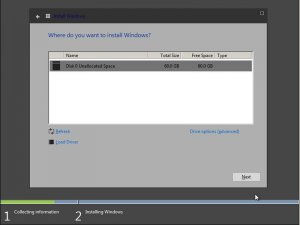
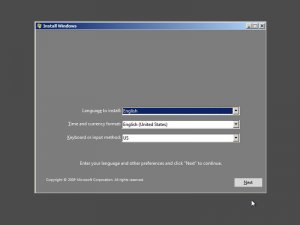








![Windows 7 Super Nano Lite ISO Full Version Download [358 MB]](https://allinonedownloadzz.site/wp-content/uploads/2023/01/Windows-7-Super-Nano-Lite-3.jpg)

