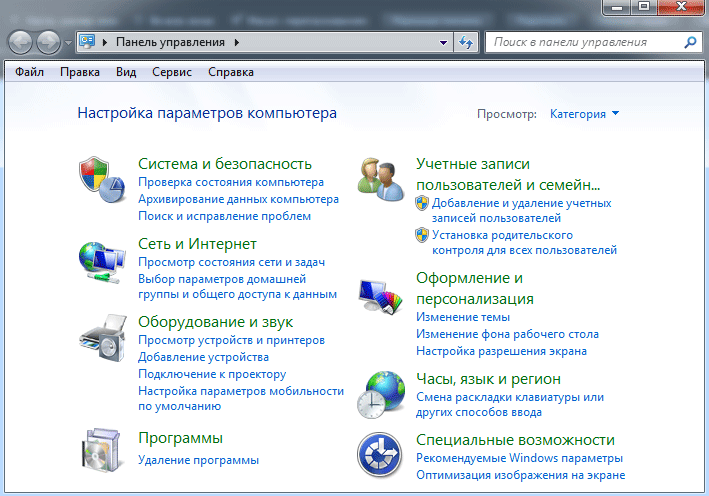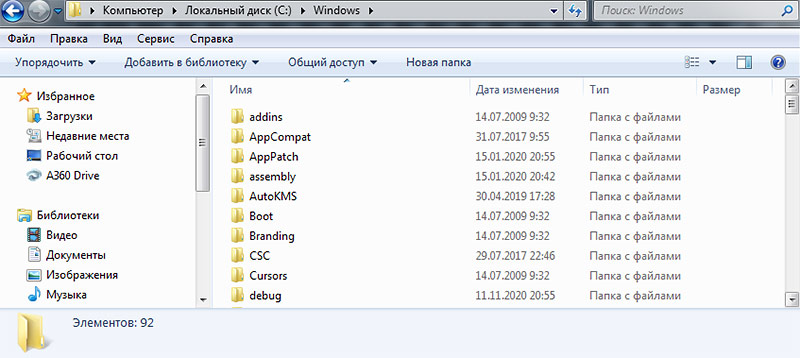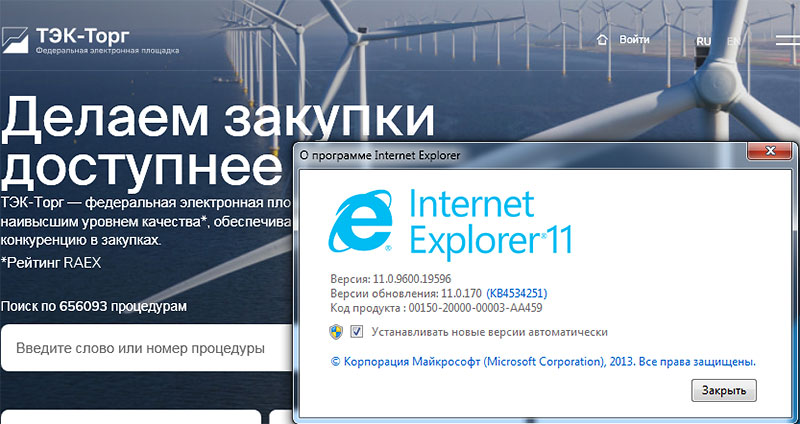✎ Случайные комментарии:
xill:
Тест сборки Windows 11 x64 21H2 Compact & FULL 22000.318 сравнивая с Windows 10 x64 IoT-Enterprise LTSC 21H2
Ну и сперва протестил капризную Far Cry 3(Лицензия), на двух сборках игра шла плавно, но главное подчеркнуть хотел, что на Win11 игра шла лучше примерно на 5% лучше (в плане фпс и frame time).
Сама сборка без лишних процессов и DLL (скрины будут приложены) Интерфейс шустрый как и сама винда, файл подкачки работает адекватно (вот на некоторых сборках от овгорского файл подкачки работает 50 на 50, а иной раз отказывается работать когда проект требует +8 gb ram)
Винда идёт без предустановленного ПО. При приостановке винды на рабочем столе вас приветствует Yandex Broser, я конеш удалил его, рекомендую Edge использовать более для старого железа оптимизирован и удобен.
Итог: есть ли смысл преходить на win11 — нет, если хотите что-то свежее — да
Никакой суперской оптимизации вы не заметите от 10 win ltsc до win 11
Оценка сборки 5⭐ из 5⭐
Тестил сборку на простом железе:
SSD Samsung 256gb
Xeon E3 1225 3.4 Ghz (4/4)
GTX 1060 3GB
8GB RAM
➥ Windows 11 x64 21H2 Compact & FULL 22000.318 с активатором
Гость Евгений:
Специально зашел сюда после установки. Что могу сказать — бомба! Быстродействие — все летает. Для игр и программ топ из топа. Никаких багов пока не встретил. (Магазин, хбокс и прочая моикрософтовская фигня мне нафиг не нужна).
Автору сборки — ОГРОМНАЯ БЛАГОДАРНОСТЬ.
Если будет что то не так — допишу)
➥ Windows 11 IoT Enterprise 22H2 без Защитника
Amogus:
Можете меня засисрть как хотите, но мне сборка понравилась. Установка в автоматическом режиме. Если смотреть предыдущие версии от этого автора mininstall дает время выбрать проги, а эта версия сразу начинает исталяцию, без моего разрешения — но это мне не мешает удалить ненужный софт
➥ Windows 10 22H2 x64 c USB флешки установить на ПК и ноутбук
MaxOsa:
Сборка ТОП.Всем рекомендую.Перешё на эту сбору после 10-ки. Прирост огромный. На 10-ке игра устанавливалась 3 часа (сам афигел) а 7-ке таже игра 15-20 мин. максимум.Проверял на старом ПК с 2ГБ оперативки ( после 3-х минут после запуска потребляет 600-650мб оперативки). Была проблема только с блютузом никак не мог найти дайвер.Решилось установкой программы Toshiba Bluetooth Take.
➥ Windows 7 x64 Максимальная с USB3.0 и активатором
Platinum:
Сборку не нужно ни настраивать, ни возвращать что-либо. Установил и пользуйся. Подходит — отлично, нет — значит, нет.
Если Защитник, Xbox, обновление, Hyper-V, Магазин (или еще что-то вырезанное) нужны — то вернуть их вряд ли возможно. Но если времени свободного много — попробуйте что-либо вернуть в эту систему, это поле для личных экспериментов. И обязательно отпишитесь о результатах. 😉
И еще — сборка создана не для использования учетки Microsoft, она только для локальной учетки.
Она так и называется «базовая сборка» — то есть, с базовыми функциями.
Все сборки by Revision — это коллективное творение, конфигурация каждой такой сборки согласовывается несколькими людьми. Эта сборка сделана из оригинала и без аудита — с использованием Dism.
➥ Windows 10 x64 Pro Чистая базовая сборка 22H2 на русском
Last Updated on October 6, 2023 by Rizwan
Download Windows 7 genuine ISO files [All editions] bootable disc images. These are original Windows 7 ISO images from MSDN (Microsoft Development Network).
Microsoft does not offer a direct link to download Windows 7 ISO (OEM) on Windows OS. There are tools but it is an extra step that is not easy.
You will not need Windows 7 DVD when you have an ISO image file. All you need is to download Windows 7 original bootable ISO, make a bootable USB or DVD and install Win7 from that DVD or bootable USB flash disk. Use genuine product keys to activate Windows 7.
Download Windows 7 ISO [All Editions]
Microsoft has offered many editions of Windows 7. Each edition has its own specifications. The core OS of all editions is the same powerful Win7.
Windows 7 Editions
Set of features is different for each Win7 edition. These are designed according to user requirements. The name of the edition describes for whom it is suitable. Here is the list of all of them:
- Starter
- Home Basic
- Home Premium
- Professional
- Enterprise
- Ultimate
The starter is the core edition which covers all core elements for basic computer usage. Home basic is suitable for basic computing at the home level. Home Premium offers some useful features and is nice for home entertainment.
Windows 7 Professional is designed for professionals. It offers most of the features which are enough to meet small business requirements.
Windows 7 Enterprise edition is great for large businesses such as companies, organizations, and well-established national and international firms.
Windows 7 Ultimate edition is the best and fullest edition of Windows 7. It covers all features of other editions and much more of its own. Win7 Ultimate is the best edition if you want to enjoy the best Windows 7 experience.
Windows 7 Download
Choose the best edition according to your needs. Both 32 Bit and 64 Bit Windows 7 DVDs are available as ISO image files. You can burn a DVD if you like or boot a flash disk. USB flash is recommended for faster installation. But it is all up to your choice.
Windows 7 Starter Free Download
Core Win7 operating system built for 32-bit CPU architecture PC. Affordable for core operations. It offers very limited features. Not recommended for normal usage.
Free download Windows 7 Starter ISO
Windows 7 Home Basic Free Download
Good for basic home usage. Multimedia support to enjoy videos and music. No Aero theme and Aero visual graphic support.
Free download Windows 7 Home Basic ISO
Windows 7 Home Premium Free Download
Nice edition to enjoy multimedia entertainment and premium games. Beautiful Aero theme support for a clear glassy look. It is a media center edition.
Free download Windows 7 Home Premium
Windows 7 Professional Free Download
Best for professionals and small businesses. It is the best value edition and suitable for most users. Win7 Pro has all premium features including networking.
Free download Windows 7 Professional
Windows 7 Enterprise Free Download
Win7 Enterprise has all features of Windows 7 Pro with additional security features. Enterprise edition is best for large business.
Free download Windows 7 Enterprise
Windows 7 Ultimate Free Download
Win7 Ultimate is the most complete and full edition. It contains all features of Home, Pro, and Enterprise plus every feature ever offered for Windows 7.
Free download Windows 7 Ultimate
How to install Windows 7 from ISO?
Before installation, you need to prepare an installation disc (DVD) or bootable USB disk.
Why DVD/USB must boot?
DVD or USB disk must be bootable if you want a fresh installation on a system that already has no operating system installed. If DVD or USB media is not bootable, the first screen saying something like “press any key to start” will not display and the installation process will not start.
Installation Types
There are two types of installation:
Fresh Install Windows 7
A fresh and total installation. The partition (C: mostly) needs a format and erase all data to perform a fresh Win7 installation. The previous operating system or any data on that drive partition will be erased in format operation. A fresh installation will begin after format is complete.
Upgrade Windows 7
If you already have an old version of Windows (like Windows 98, Windows XP, or Windows Vista) you can upgrade to Windows 7. You might not need to format the older version and you can save your personal documents, pictures, and video. The previous operating system will be replaced in favor of fresh Windows 7.
How to create a bootable Windows 7 USB drive?
You need an ISO to USB creating tool for making Windows 7 bootable USB drives. Such tools extract the contents of ISO file to a DVD or USB flash disk. There are lots of ISO to USB tools but a few of these software is able to create bootable Windows media.
Most ISO to disk burn tools claim the best technology but we have picked only the best ISO tools for you. These are actually usable and easy to understand for users.
You are recommended to use any of the following tools:
- Microsoft Windows 7 USB DVD Download Tool (Highly recommended)
- Rufus (very flexible)
- Power ISO
- Ultra ISO
Learn more about how to create Windows 7 bootable USB drive from ISO file
Download Windows 7 Service Pack 2 (SP2)
Service Pack 2 (SP2)is the most recent update of Windows 7 download. It includes all Windows 7 updates released by Microsoft. You can download Service Pack 2 for Windows 7 separately from the Microsoft Windows download website if not already installed.
Disclaimer: Windowstan does not allow any scam just like serial number, patches, crack, keygen or activator for Windows 7. Files hosted on third party servers have been there for long time, however, if you find any problem or virus etc, Let us know immediately. The link will be removed or replaced if found infected. This page contains link to download Windows 7 [All Editions] Free and Full ISO.
Windows 7 ISO FAQs
- Does Windowstan.com offer legit and genuine Windows 7 ISO file?
Yes, you will download the original ISO disc image that officially released.
- Is this the single click direct download link?
Yes, the Windows 7 ISO download will start immediately after you go through download links.
- Will I need a Windows 7 genuine product key during installation?
You can install Windows 7 without product key. When the setup asks for product key, just press Continue button to skip that step, and continue installation.
- Is this Windows7 ISO free for lifetime?
This is the original ISO from Microsoft, not a pirated copy. And the original Microsoft Windows 7 is free to use with full features for 30 days. After trial period, Windows 7 will still work, but with limited features.
- How can I activate the Windows 7 ISO after installation?
You need to enter the product keys or license keys purchased from Microsoft.
Все что нужно знать о Windows 7 — OS «летает» на любом железе. Если не играть, а работать и серфить по Интернету, «Семерка» на бюджетном ПК — ваш выбор. Во-первых, не нужно отключать навязчивые обновления, которые в неподходящий момент перезагружают компьютер. Во-вторых, забудьте о борьбе с Microsoft Defender, который не позволяет загрузить дистрибутив и установить крякнутый софт из проверенного источника. В «Семерке» вы самостоятельно контролируете безопасность системы, а «Десятка» пытается навязать контроль. Чтобы бесплатно скачать Windows 7 64 или 32 bit на русском языке с торрента, выберите версию и нажмите на кнопку вверху страницы.
Смахните пыль со старого ноута, и, если есть хотя бы 1 GB оперативной памяти, выберите оригинальный образ Windows 7 или авторскую сборку и загрузите стабильную OS. Если вам не хватает предустановленного антивируса, за пять минут инсталлируйте Avast или McAfee. Активатор Виндовс 7 x32 и x64 — DAZ, KMS и Windows Loader.
Microsoft предлагает четыре версии Windows 7. Home подходит для личного использования, Professional — для малого бизнеса и продвинутых пользователей, Enterprise — для крупных организаций, Education — для школ и вузов.
Кому нужен Windows 7 в 2023
По опросам медиагруппы TechRadar, устройства 20 % пользователей до сих пор не поддерживают Windows 10. Оставшиеся утверждают, что «Десятка» тормозит на рабочих машинах и вынуждает раз в полгода переустанавливать ОС. Не помогают даже CCleaner, чистка реестра и установка системы на SSD. Для 23 % респондентов «Семерка», которая не сбоит и шустро работает на HDD, проще и привычнее. Пользователи, которые скачали «Семерку» с торрентов, не готовы платить за переход на лицензионную «Десятку».
Ложные опасения
Корпорации Microsoft выгодно пугать пользователя, чтобы он обновился и тратил больше денег на софт и «железо». Разработчики утверждают, что из-за прекращения поддержки «Семерка» не защищена от вредоносного ПО. Microsoft лукавит: рядовой пользователь вряд ли столкнется с проблемой, но, если хотите перестраховаться, скачайте Dr.Web или Avast. Не страдайте манией преследования. Вы же не владелец трансатлантической корпорации, чтобы через уязвимости злоумышленники пытались взломать защиту и получить доступ к секретным данным. Для корпоративного сегмента уязвимости критичны, но фирмы уже перешли на Win 11.
Минимальные системные требования
Минимальные требования позволят установить и запускать Microsoft Windows 7 на ПК. Однако, если вы планируете играть, обрабатывать фото или монтировать видео, рекомендуем повысить технические характеристики.
- Процессор: от 1 GHz для OS 32 bit и 64 bit.
- ОЗУ: 1 ГБ для 32 bit и 2 ГБ для 64 bit.
- Внутренняя память: 16 ГБ дискового пространства для x32 и 20 ГБ для x64.
- Видеокарта: графическое устройство DirectX 9 с драйвером WDDM0 или выше.
- Разрешение дисплея: от 800 x 600 пикселей.
Обновление Windows 7
В 2023 году обновить Windows 7 не получится. С 13 января 2015 разработчик прекратил основную поддержку OS. Расширенная поддержка завершилась 14 января 2020. Из-за того, что Microsoft отключил обновления Виндовс 7, система уязвима для угроз. Пользователи остались без технической поддержки, а «Семерка» плохо совместима с оборудованием и программным обеспечением 2020-х годов.
Плюсы
Несмотря на то что система Win 7 местами превосходит «Десятку», помните, что «Семерка» с 14 января 2020 не получает обновления, исправления ошибок и поддержку от Microsoft. «Семерка» уязвима для угроз безопасности и не рекомендована в качестве основной ОС. Не переживайте, что установить Windows 7 с официального сайта в 2023 году не получится: выберите версию, нажмите на кнопку вверху страницы, загрузите не требующий активации образ и оцените плюсы «Семерки».
- Привычный интерфейс «Семерки» удобнее обновленного дизайна Wind Пользователям, которые привыкли к старой XP, проще разобраться с навигацией, компонентами и настройками операционной системы.
- Не тормозит на старом «железе». OS не требовательна к системным ресурсам и «летает» даже на подержанном слабом нетбуке с 1 ГБ ОЗУ.
- Стабильность. С момента запуска — 2009 года — у Microsoft хватило времени протестировать OS и исправить баги.
- На ПК с Windows 7 работают старые программы. «Семерка» лучше «Десятки» совместима с устаревшим ПО и оборудованием. На новой OS неопытный пользователь не запустит медиаплеер Windows Media Center и не поиграет в «Сапера».
- Привычка. Консервативным пользователям в возрасте, которые за 10 лет привыкли к дизайну окон, проводнику, «Панели управления» и кнопке «Пуск», не хочется переучиваться.
- Пользователей беспокоит телеметрия Win 10. Юзеры предпочитают дружественный подход к политике конфиденциальности «Семерки».
- Удобная настройка внешнего вида. Новичку проще настроить заставку, прозрачность и анимацию окон, сглаженность шрифтов, фон и тему рабочего стола Windows
- Понятное меню «Пуск». Неопытные пользователи считают «Пуск» в Win 10 перегруженным и не могут разобраться с меню.
- Централизованная «Панель управления» Win 7 понятнее, чем «Параметры» Win Сконфигурировать «Семерку» через «Панель управления» проще, чем настроить «Десятку» через приложение «Параметры».
- Нет навязчивых обновлений. Хотя автоматические обновления Windows 10 полезны для безопасности и производительности, пользователи считают их навязчивыми. «Семерка» позволяла планировать загрузку обновлений в удобное время.
- Удобный проводник. Перегруженное верхнее меню проводника Win 10 вводит новичков в заблуждение.
Минусы
Мы рекомендуем перейти на Windows 10 из-за улучшенной безопасности, совместимости, обновлений и производительности OS. Также учтите, что «Семерка» не подходит для геймеров. Игры 2020-х годов не запустятся из-за несоответствия минимальным требованиям. Помимо игр, последние версии программ, например WhatsApp для компьютера, не заработают на системе прошлого поколения.
- Проблемы с безопасностью. Обновляемый Microsoft Defender защищает Win 10 от вирусов и вредоносных программ в режиме реального времени. Защита включает загрузку в безопасном режиме и компонент Device Guard. Встроенный в «Семерку» антивирус MSE не обновляется и уступает Microsoft Defender.
- Самостоятельный поиск драйверов. При подключении устройства пользователь ищет драйверы. В новых версиях OS поиск автоматизирован.
- Интеграция с продуктами и службами Microsoft. В отличие от «Семерки» Win 10 интегрирована с OneDrive, Cortana и Microsoft Store.
- Проблема с обновлениями. Регулярные автоматические обновления «Десятки» защищают ОС от вредоносных программ. Обновить Windows 7 c января 2020 не получится.
- ПК с Windows 7 грузится медленнее оптимизированной «Десятки». Переходите на ОС 10 поколения и приступайте к работе через полторы минуты после включения ПК.
- «Десятка» стабильнее и производительнее «Семерки». Новая OS реже сбоит и зависает.
- Не предусмотрен голосовой помощник. В отличие от «Семерки» в «Десятку» интегрирован помощник Cortana. Ассистент установит напоминание, отправит письмо и найдет информацию. Cortana не работает в России.
- Нет виртуальных рабочих столов. Чтобы сгруппировать задачи и упорядочить работу, пользователи «Десятки» нажимают комбинацию «Win+Ctrl+D» и создают виртуальные рабочие столы.
- Система не адаптирована под сенсорный экран. 99 % ноутбуков с сенсорным экраном, например MSI Creator Z16 и ASUS Zenbook 14X, работают на OS 10 или 11 поколения.
- ОС не оптимизирована. Несмотря на повышенные системные требования «Десятки» по сравнению с «Семеркой», оптимизация OS, например освобождение памяти за счет сжатия системных файлов, ускоряет компьютер.
- Internet Explorer уступает Microsoft Edge. Встроенный в «Семерку» браузер по скорости и безопасности отстает от обозревателя Win 10.
- Нефункциональный «Центр действий». Просматривайте уведомления и получайте мгновенный доступ к настройкам «Десятки» в привычном мобильным пользователям Action Center.
- Слабая поддержка игр. В «Десятке» Game Mode повышает производительность во время игры, а приложение Xbox позволяет подключаться к игрокам и стримить с приставки Xbox One.
- Не поддерживается вход по распознаванию лица или отпечатку пальца. Windows Hello — биометрическая авторизация в «Десятке» — защищает учетную запись пользователя.
Антивирус Microsoft Security Essentials
Windows 7 поставляется со встроенным антивирусом Microsoft Security Essentials. MSE в фоновом режиме защищает ПК от вирусов и вредоносных программ, ищет угрозы и оповещает, если обнаруживает вредоносную активность.
Бесплатный MSE от Microsoft обеспечивает базовую защиту пользователей, которые не желают устанавливать отдельную антивирусную программу. Из-за того, что Microsoft не поставляет обновления Windows 7, MSE безнадежно устарел. Мы рекомендуем установить обновляемую «Десятку», которая поставляется с антивирусной программой Microsoft Defender.
comment
Reviews
Reviews can no longer be added to this item.
Reviewer:
ShadoTheWolf
—
—
July 30, 2023
Subject:
as far as i can tell its a legit copy
theres a bot posting fake dl links so im posting this to move it down and away since you cant report comments
Reviewer:
VMMsys
—
favoritefavoritefavoritefavoritefavorite —
January 20, 2023
Subject:
The best version of Windows
This version is so useful and it is better than Windows 10.
It’s a legitimate ISO for both Windows 7 versions. If you delete ei.cfg, you will gain access to other editions as Ultimate, Professional (it is mentioned), Starter (x86 only), Home Premium and Home Basic. I used this in my 41-in-1 project, so 5 stars. And especially x64 is which I can get all the job done with Windows 7. And unfortunately, no more ESU updates for Windows 7, which is saddening, especially Chromium browsers, also you’re forced to use Windows 10 which is terrible for old computers. Anyways, you can try in a real hardware, but if you have some of it, follow as Shadow Gaming does, as Windows 7 doesn’t ship with USB 3.0 as Windows 8 did.
To Friendly Texan Gamer:
You can edit the Windows 7 ISO with any ISO editing software and save it. If you burned it before in DVD, it’s impossible to do this. If you copied into USB, you can delete it.
I will debunk people who did wrong in reviewing.
To Japeaas:
You’re completely wrong, you think you got scammed because of this? Try this in a VM and see. This isn’t a scam, those are legitmate Windows 7 Professional ISOs.
To geoffff:
It’s actually Windows 7 SP1 (build 7601), not RTM. You must install 7-Zip, go to install.wim and take a look to any number, and go to Windows\system32, extract ntoskrnl.exe and check Properties and details. If it’s RTM, it’s 6.1.7600.16385, if it’s SP1, it’s 6.1.7601.17514. So this is 6.1.7601.17514.
To all people who asked for product key, AGAIN:
You can skip it to continue into Windows, but you have 30 days trial.
Reviewer:
Friendly Texan Gamer
—
favoritefavoritefavoritefavorite —
January 19, 2023
Subject:
How do you remove the ei.cfg file?
I see it but I just can’t remove it and it will not let me any help?
Reviewer:
Opdwtt3 _officall
—
favoritefavoritefavoritefavorite —
December 21, 2022
Subject:
Product Key
Well I found the product key sadly they don’t provide a product key but I found it. It works the best on a VM.
Reviewer:
Bill_Gates914
—
favoritefavoritefavoritefavoritefavorite —
November 21, 2022
Subject:
windows 7 ultimate product keys
FJH38-9YYTR-3RHFDJ-KSFDH-PPTR5
DSLJK-HFZZY-5VVMN-5RR4D-KFHJD
HAADR-MMBN2-3GHHD-JSHER-UITY3
4EETX-KKPS5-9AASD-KSMZ2-HHT26
SSD78-49RPO-IREIU-T8967-KKTT7
ZM4MN-VJKD-FGHKJ-LSAJF-CCVY2
WEOPT-UIORE-TY896-7893-NCVM2
4BBWE-OP782-7IRPO-55WUI-RPIO7
22TJD-F8XRD6-YG69F-9M66D-PMJSM
342DG-6YJR8-X92GV-V8R4V-P6K27
EHY4Q-VB55H-XK8VD-5Y68P-RFQ43
P72CK-2Y3B8-YGHDV-293QB-QKJJM
GMJQF-JC7VC-76HMH-M4RKY-V4HX6
74T2M-DKDBC-788W3-H689G-6P6GT
MKD6B-HV23H-TMH22-WXG3P-TRVJM
2666Q-HGXKH-DFP6M-7YGBB-BQ7Q7
Reviewer:
Jyanz
—
favoritefavoritefavoritefavorite —
November 2, 2022
Subject:
Product Key
Everything works fine, but you it you did not provide the product key and its not Windows 7 Professional, its Windows 7 Ultimate
Reviewer:
SCG02
—
favoritefavoritefavoritefavoritefavorite —
July 15, 2022
Subject:
thanks
thanks! i really needed this.
Reviewer:
snickersinthewater
—
favoritefavoritefavoritefavorite —
July 8, 2022
Subject:
Please seed! Don’t hit and run!!
Windows 7 is in my opinion the best overall windows edition, thanks for providing the iso. Reminder to all to please seed this torrent as much as you can!!
Reviewer:
sh0rthorn
—
favoritefavoritefavoritefavoritefavorite —
July 6, 2022
Subject:
Works well.
I have been using 7 since around 2012 to now, but i decided to dual boot with the 32 bit version so i could get some programs to work, and it works great. And for all the people asking for a key to activate, just use this: https://github.com/massgravel/Microsoft-Activation-Scripts/releases
Reviewer:
Ganesha_168
—
favoritefavoritefavoritefavoritefavorite —
June 23, 2022
Subject:
Works great!!!
I downloaded the 32-bit one, and everything looks fine! I already had a 64-bit ISO, but it looks good. Don’t know why everyone else complained. (I used the torrent, BTW.)
Reviewer:
erfto1
—
favoritefavoritefavoritefavoritefavorite —
June 21, 2022
Subject:
Still active
Thanks for sharing, there are still people seeding this so no need to wait hours with KB speeds.
I’ll seed for some time too.
Reviewer:
Partitionhlep
—
favoritefavoritefavoritefavoritefavorite —
May 27, 2022
Subject:
thanks
thanks, see you in 5 hours when it finishes downloading
edit: it took approx. 25 minutes lol
Reviewer:
Oliver Jones600
—
favoritefavoritefavoritefavoritefavorite —
May 16, 2022
Subject:
i have not tryed this but is i bootable
i bet its good
Reviewer:
Super Timcup The Cup
—
favoritefavoritefavoritefavoritefavorite —
March 26, 2022
Subject:
I do use this for virtual computer and use it to repair my windows 7 laptop
I do an experiment on virtual computers but I used this to repair my windows 7 laptop
Reviewer:
Cool 10
—
favoritefavoritefavoritefavoritefavorite —
March 24, 2022
Subject:
Outstanding!
Best, OS, EVER! I recommend putting install.wim on windows 10 iso so all drivers work on modern hardware. I used windows loader to activate. best os unlike ram feeding windows 11
Reviewer:
Anonymous
—
favoritefavoritefavoritefavorite —
March 11, 2022
Subject:
Best Windows version ever
Billy-boy really outdid himself with this one. I recommend running Linux as your main OS and Win7 on a virtual machine in case you need it.
Reviewer:
raikote
—
favoritefavoritefavoritefavorite —
February 14, 2022
Subject:
product key
Kindly provide the product key
Reviewer:
abrakadabra_81
—
favoritefavoritefavoritefavoritefavorite —
January 16, 2022
Subject:
Very good copy
Can you please share the product key?
Reviewer:
Grayson Burgenheim
—
favoritefavoritefavoritefavoritefavorite —
December 22, 2021
Subject:
product key
i need the product key
Reviewer:
halfpint13
—
favoritefavoritefavoritefavoritefavorite —
November 10, 2021
Subject:
I loved it!
I used it in vbox and in a vm
Reviewer:
Estumm
—
favoritefavoritefavoritefavoritefavorite —
October 22, 2021
Subject:
Very good for games
Low RAM usage so good for games really is this version of Windows, OS is made by Bill Gates great really performance perfect only thing you need to know is never made upgrade turn off all updates called feature upgrades don’t allow to do it upgrade Windows 10 if you get upgraded it won’t use 0.9GB RAM like my Windows 10 by default uses only 0.9GB upgraded at least 2.7GB or most latest patch 5GB RAM to run Windows core you won’t be able to play games like GTAV like I can very good because I never upgrade it so that mean turn off services can reduce core usage to 0.5GB RAM and any game will work perfect like GTA if you won’t do upgrading to latest feature upgrades like deleting .EFI extensions which is Windows 10 upgrades.
Reviewer:
WindowsVista554
—
favoritefavoritefavoritefavoritefavorite —
October 20, 2021
Subject:
Awesome!
I Downloaded This To Install On My dell Latitude D610, Because I Didn’t Like Using Windows XP. I Love This Download And Thank You Creator OF This For Making This!
Reviewer:
Ruben the animator
—
favoritefavorite —
October 19, 2021
Subject:
What is the product key?
I am trying to install windows 7 Professional on my older Pavilion g7 laptop. It asks for a product key in the setup.exe file. What is the product key?
Reviewer:
henry1679
—
—
October 15, 2021
Subject:
Ignore Easiphbraclu‘s link previous
Ignore the spam link below from Easiphbraclu.
Reviewer:
Shadow Gaming
—
favoritefavoritefavoritefavoritefavorite —
October 10, 2021
Subject:
IS bootable, but you will need to modify ISO for drivers
Hello everyone,
So I only tried the 64-bit version, as that’s what I’m in need of, and I can say it appears to be legitimate. If you make sure to create a BOOTABLE flash-drive, following either of these instructions:
Rufus: https://rufus.ie/en/
Power ISO: https://poweriso.com/tutorials/how-to-make-win7-bootable-usb-drive.htm
Then you should see it load-up on your system as a Windows 7 installer.
However, if you are installing this in a brand-new hard drive, you might run into trouble. Windows 7 service pack 1 did NOT ship with USB 3.0 support… so like me, you’re (probably) going to find yourself sitting at the Install Screen that says «Choose your preferred Language,» and neither your keyboard or usb mouse will work — even if they’re wired.
I have looked into a variety of workarounds, some people suggest to «disable USB 3.0 mode in BIOS by switching to USB 2.0 compatibility mode [or legacy USB 2.0]), and others say you have to modify the ISO file. I’m going to be attempting the latter since by the end of this, I will be having a tri-boot system, and don’t want to mess anything up for the other OS’.
Here are two sources for, and two ways of, modifying the drivers on the ISO — one is through command-line, another is through faking a C:\ directory WIM mount.
Command line: http://woshub.com/adding-usb-3-0-controller-drivers-to-windows-7-install-media/
C;\WIM\MOUNT: https://www.intel.com/content/dam/support/us/en/documents/mini-pcs/nuc-kits/Install-Win7-to-USB3_0-Computers.pdf
I’ll try to report back if this thing lets me edit my posts. Good Luck! (If I manage to get a working ISO out of this which is inclusive of USB 3.0 support, I may re-upload this somewhere else and link to it in a separate comment.
Nobody ever said Windows 7 die-hards were gonna go-down easy!!!)
Reviewer:
Yash_Plays
—
—
September 28, 2021
Subject:
WTF ?
@Kobimani, Had u tried enabling legacy support ?
Reviewer:
KORDRU64
—
favoritefavoritefavoritefavoritefavorite —
September 23, 2021
Subject:
Thanks!
After some fiddling around, driver installing, etc.. I’ve got this installed perfectly on my computer! Thanks for providing the files!
Reviewer:
Japeaas
—
favorite —
August 17, 2021
Subject:
Fuck that bitch
This is Windows Vista 64bit!
Reviewer:
KobieImani
—
—
July 31, 2021
Subject:
Does not work with my PC.
I have windows 10 which comes with my pc. But i can not boot from this iso file. I used rufus to create bootable uefi image and also tried disabling secure boot but it did not install. It gives following error while booting directly through it with the help of bios options: \efi\microsoft\boot\bcd misconfiguration or corruption. Please insert the windows installation disk.
Also tried to boot in while inside windows 10(using setup.exe) but then it restarts and then stucks at the loading screen(Starting Windows) of windows 7.
Reviewer:
Sarmad Qureshi
—
favoritefavoritefavoritefavoritefavorite —
June 14, 2021
Subject:
Worked perfect
I upgraded my vista machine in vmware and created a vm in virtualbox.
Reviewer:
ksp-atlas
—
favoritefavoritefavoritefavoritefavorite —
June 4, 2021
Subject:
Nice for a VM!
h
Reviewer:
Denisbg2011game
—
favoritefavoritefavoritefavoritefavorite —
May 3, 2021
Subject:
MEME (awesome iso)
ME: ima download window-
MY BRAIN: oh f i think i have windows 10 lets tell myself to try it on a old pc
ME: lets use windows 10 on 512 mb ram with 1 core procesor
PC: ahhahshhahaha
Reviewer:
Google User392
—
favoritefavoritefavoritefavoritefavorite —
March 27, 2021
Subject:
You want 32-bit or SP1, you can’t have both.
You should know that if you want a 32-bit version of Windows 7, you’ll have to use Windows Update to upgrade to SP1, unless you install the 64-bit version, I tried it. I am sorry it doesn’t go both ways, I’m only installing Windows 7 32-bit because my computer only supports it and drivers won’t install on 64-bit.
Reviewer:
Danny's Tech Forums
—
favoritefavoritefavoritefavoritefavorite —
March 8, 2021
Subject:
thanks
Ive tried it on virtualbox it works great thank you
Windows 7, released by Microsoft in 2009, was a widely popular operating system known for its stability, user-friendly interface, and broad compatibility. Although it has been succeeded by newer versions of Windows, many users still prefer Windows 7 for various reasons. For example, your system may not be compatible with the latest Windows 10/11, or your company may still rely on Windows 7 for certain operations. If you’re looking to download Windows 7 ISO File Legally, Follow our tutorial below, where we have included authorized and genuine download links from Microsoft for Windows 7 ISO images. Rest assured, all the download links provided are legal and legitimate.
Windows 7 ISO File Download from Microsoft
Before we begin, it’s crucial to acknowledge that Windows 7 is no longer supported by Microsoft. This means that Microsoft no longer provides security updates or technical assistance for this operating system. While downloading Windows 7 is still possible, You can find the download link at the Middle of this blog post.
Note: As Windows 7 has reached its End-of-Life, we strongly advise against using it for everyday tasks such as banking, money transfers, and storing important data. However, if you have specific legacy software requirements, you can use Windows 7 sparingly. Nevertheless, we highly recommend upgrading to Windows 10 or 11 for enhanced security and compatibility
Windows 7 Direct Download Link
To download the Windows 7 ISO file, simply click on the appropriate link provided below. These links will generate a direct download link from the official Microsoft server. Make sure to choose the 64-bit or 32-bit version based on your system type.
If you’re looking for the English US ISO files, you’re in luck! The links provided below will enable you to download the English US version. However, if you need ISO files in a different language, please leave a comment below specifying the language, Windows edition, and system type you require. We will do our best to provide you with the direct download links for your preferred ISO files.
| WINDOWS 7 ISO – ULTIMATE | DOWNLOAD LINK |
| File: Windows 7 Ultimate ISO Version: 64-bit Size: 5.5 GB Service Pack: SP1 |
Click Here To Download |
| WINDOWS 7 ISO – ULTIMATE | DOWNLOAD LINK |
| File: Windows 7 Ultimate ISO Version: 32-bit Size: 3.7 GB Service Pack: SP1 |
Click Here To Download |
| WINDOWS 7 ISO – HOME PREMIUM | DOWNLOAD LINK |
| File: Windows 7 Home Premium ISO Version: 64-bit Size: 5.7 GB Service Pack: SP1 |
Click Here To Download |
| WINDOWS 7 ISO – HOME PREMIUM | DOWNLOAD LINK |
| File: Windows 7 Home Premium ISO Version: 32-bit Size: 3.8 GB Service Pack: SP1 |
Click Here To Download |
| WINDOWS 7 ISO – PROFESSIONAL | DOWNLOAD LINK |
| File: Windows 7 Professional ISO Version: 64-bit Size: 5.5 GB Service Pack: SP1 |
Click Here To Download |
| WINDOWS 7 ISO – PROFESSIONAL | DOWNLOAD LINK |
| File: Windows 7 Professional ISO Version: 32-bit Size: 3.8 GB Service Pack: SP1 |
Click Here To Download |
Create a Bootable USB For Windows 7
Once ISO downloaded, you can use Rufus to create a bootable USB for Windows 7 on your PC. Rufus is indeed a popular tool for creating bootable USB drives, including those for installing Windows 7. Here’s a step-by-step guide on how to use Rufus to create a bootable USB for Windows 7 on your PC.
Step 1. Download Rufus from the official website: https://rufus.ie/
Rufus is a free and lightweight utility, known for its reliability in creating bootable USB drives.
Step 2. Once you’ve downloaded Rufus, connect the USB drive/Pendrive to your PC. Please note that the USB drive should have sufficient capacity to accommodate the Windows 7 installation files, which typically require at least 4 GB of space.
Step 3. Run the Rufus application on your PC. You don’t need to install it; simply double-click the downloaded file to launch Rufus.
Step 4. In the Rufus interface, you’ll see several fields and options. Here’s how to configure them properly
- Device: From the dropdown menu, select the USB drive you connected to your PC. Ensure you choose the correct device, as Rufus will erase all data on the selected drive.
- Boot selection: Click the small optical drive icon next to the “Create a bootable disk using” option. In the file browser window that appears, navigate to the location where you have the Windows 7 ISO file saved on your PC. Select the ISO file and click “Open” to load it into Rufus
- Partition scheme: Choose “MBR” if your computer uses the legacy BIOS mode for booting. If your system uses the newer UEFI firmware, select “GPT”.
- File system: Select “NTFS” as the file system, as it is compatible with Windows 7 and supports files larger than 4 GB.
- Cluster size: The default value should be fine in most cases. If you’re unsure, leave it as “Default”.
- Leave the other options at their default settings unless you have specific requirements.
Step 5. Double-check all the settings to ensure they match the configuration you want. It’s crucial to ensure that you have selected the correct USB drive and Windows 7 ISO file. Once you’ve confirmed everything, click the “Start” button in Rufus to initiate the process. Rufus will display a warning that all data on the USB drive will be destroyed. Make sure you have backed up any important files from the USB drive before proceeding.
Step 6. After Rufus completes the process, it will display a “READY” message. You can then close Rufus and safely remove the USB drive from your PC. After completing these steps, you have successfully created a bootable USB drive for installing Windows 7 using Rufus.