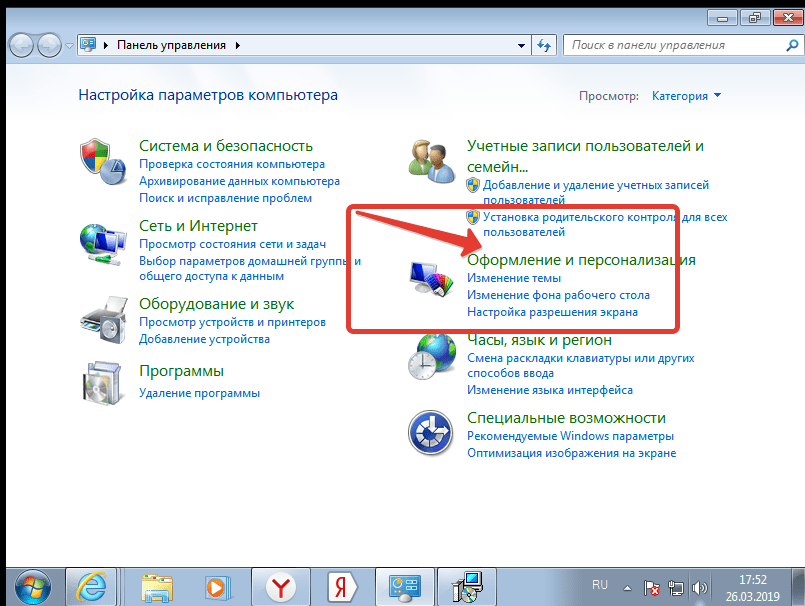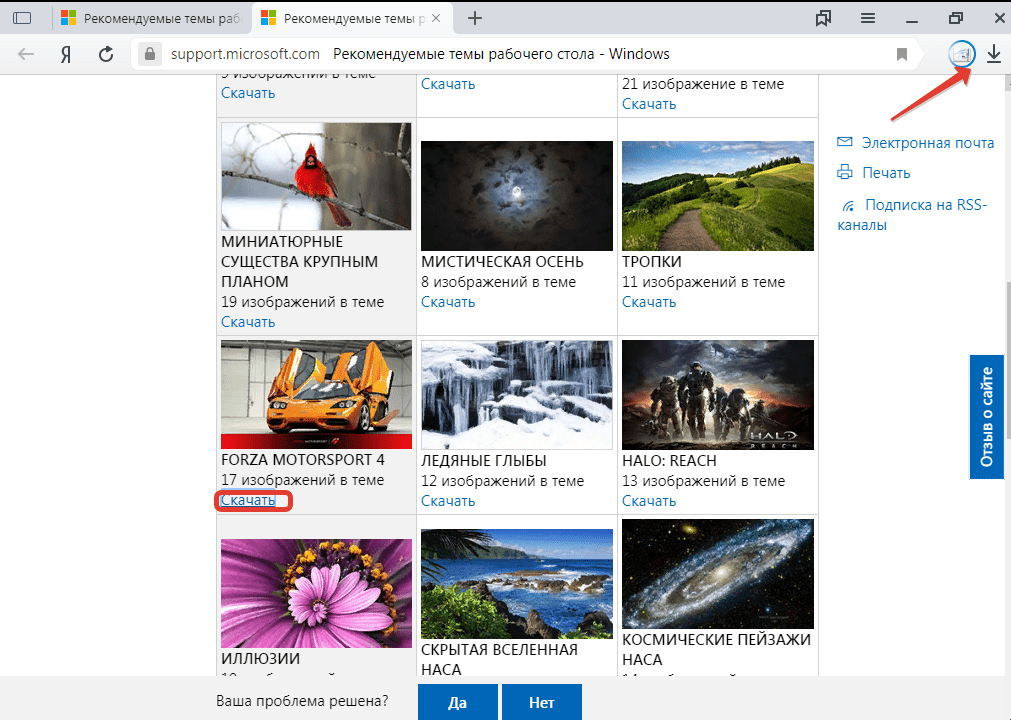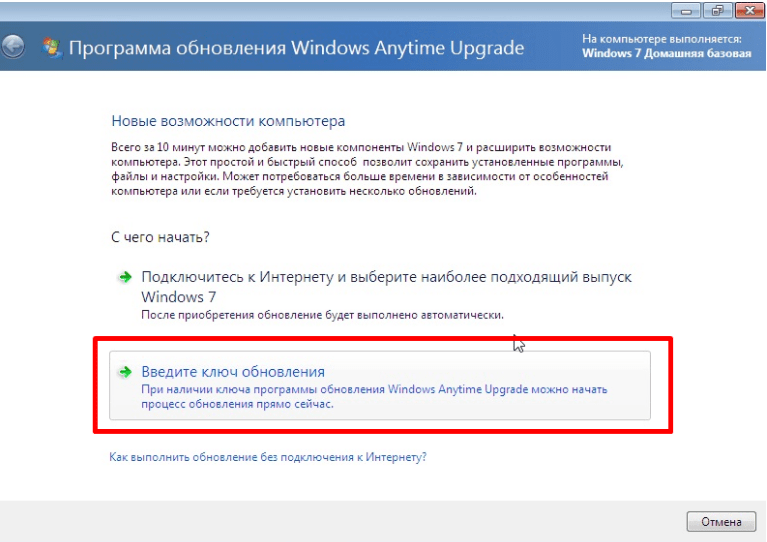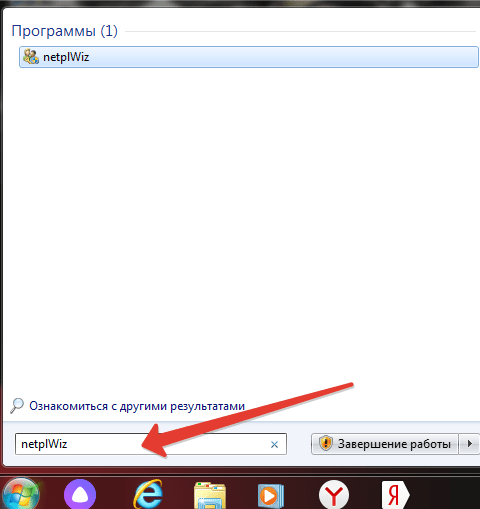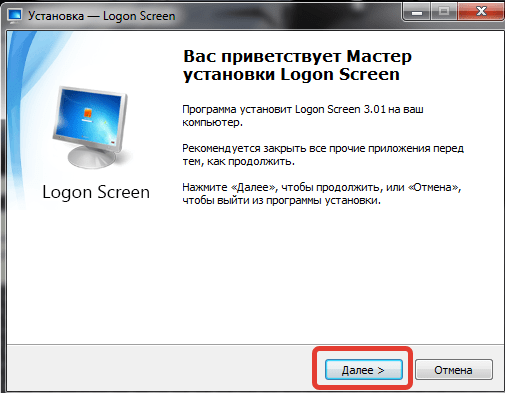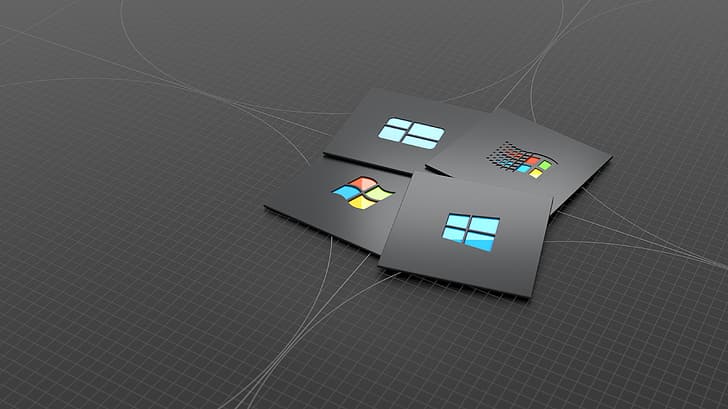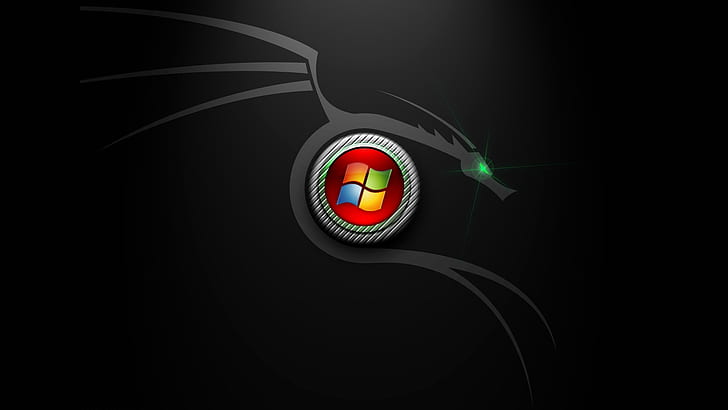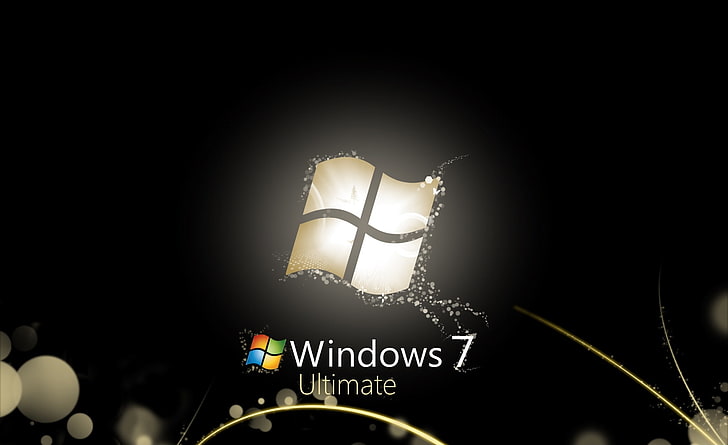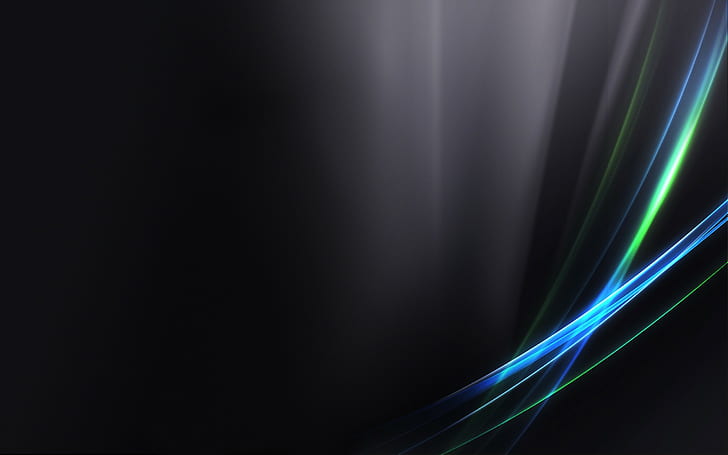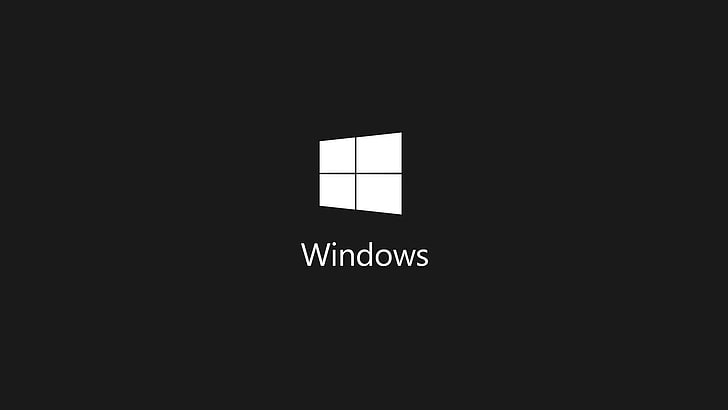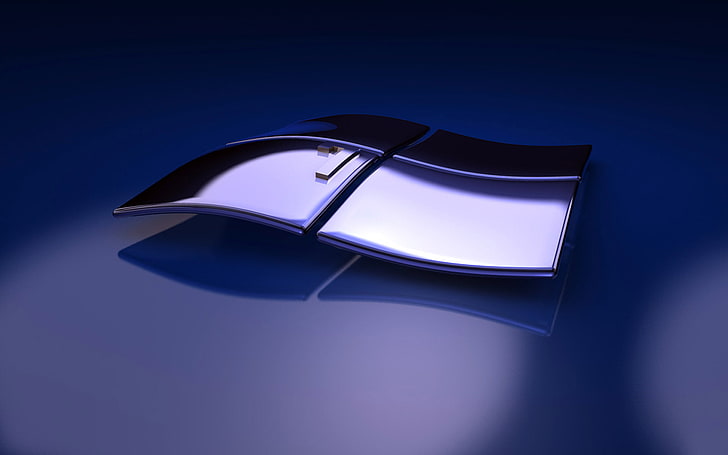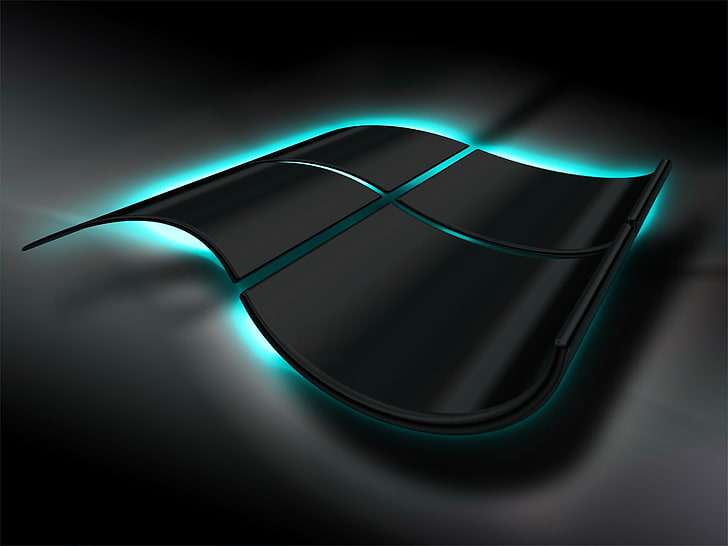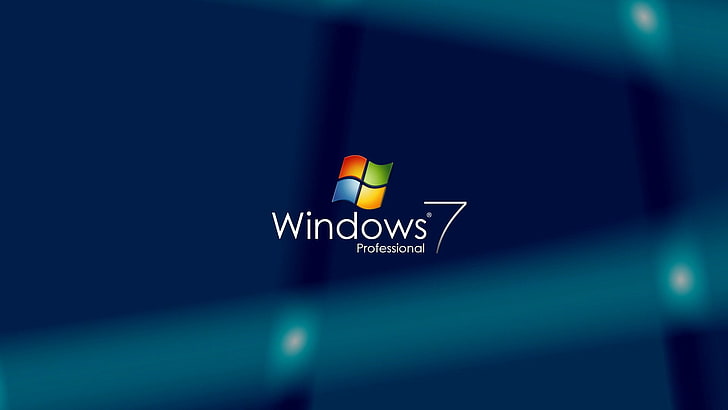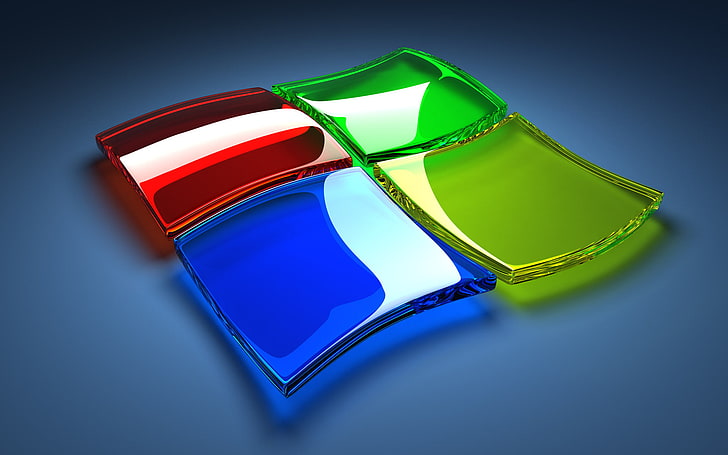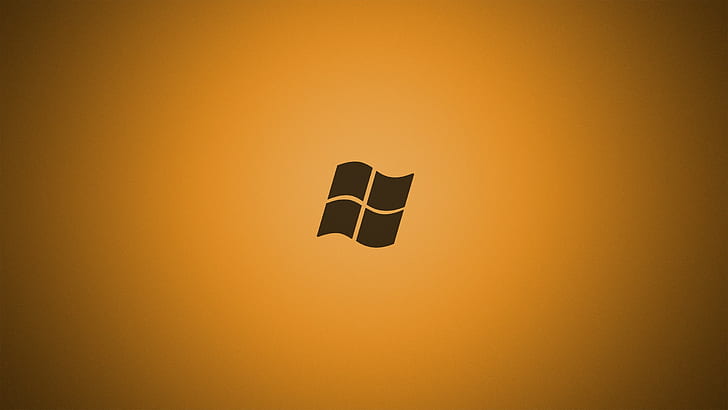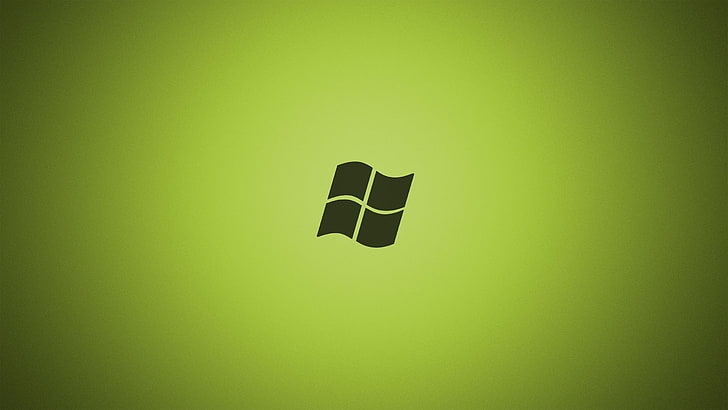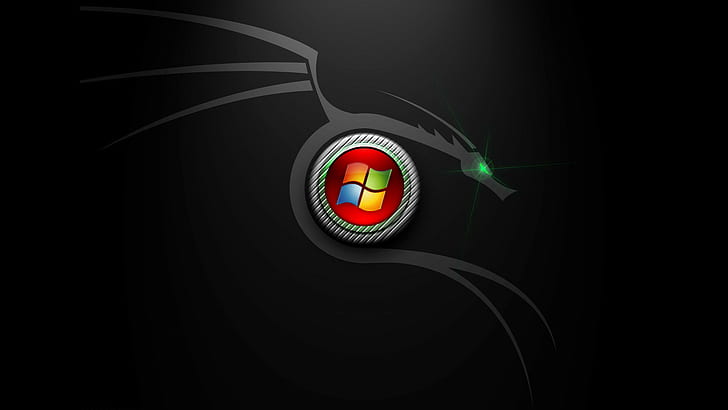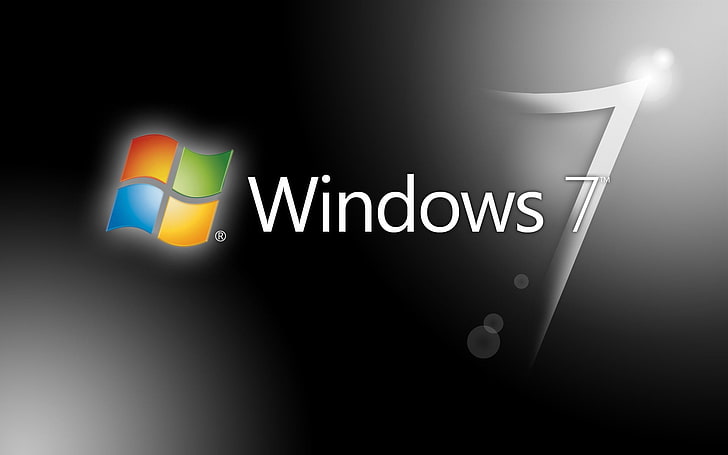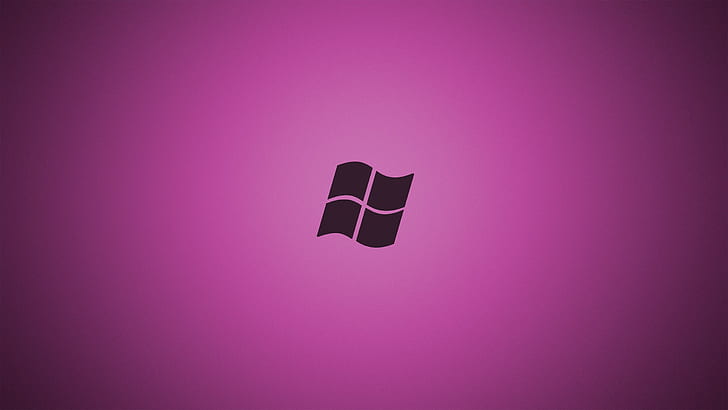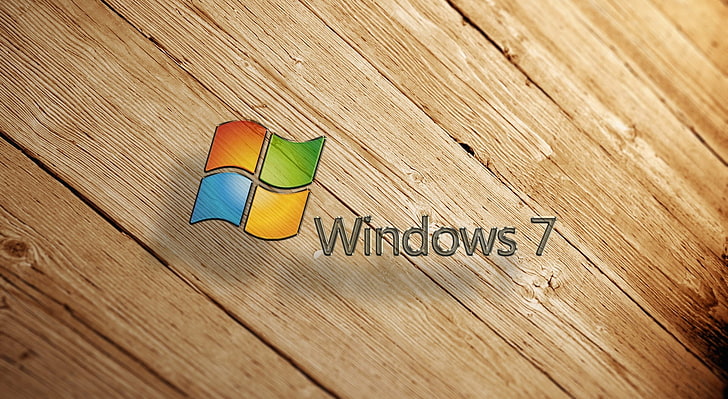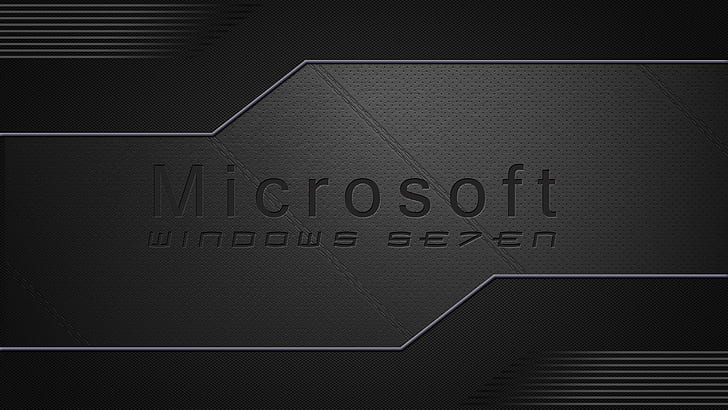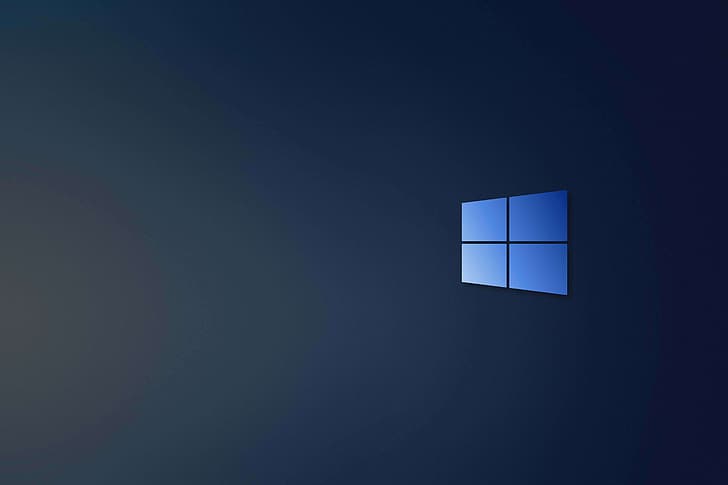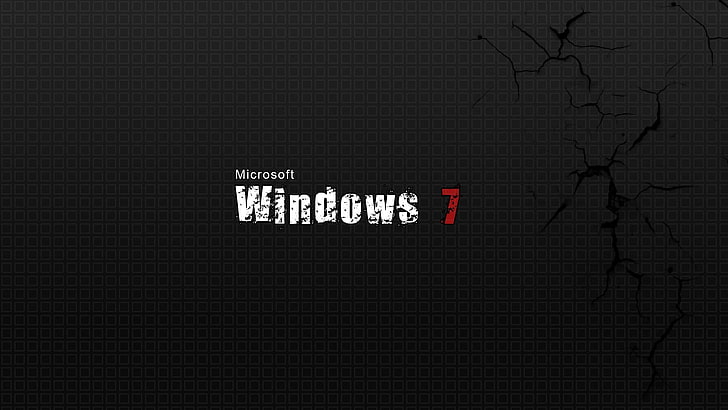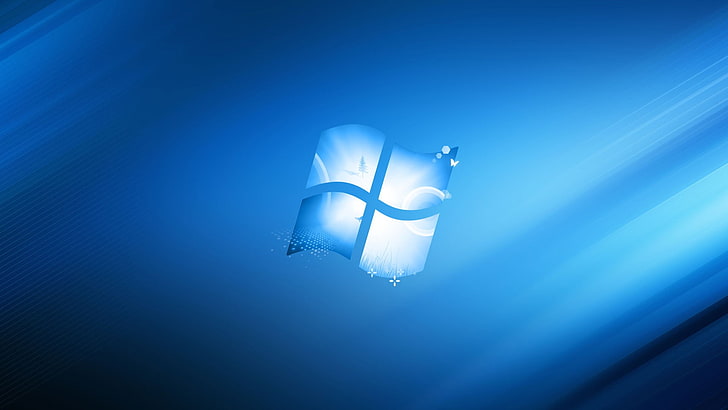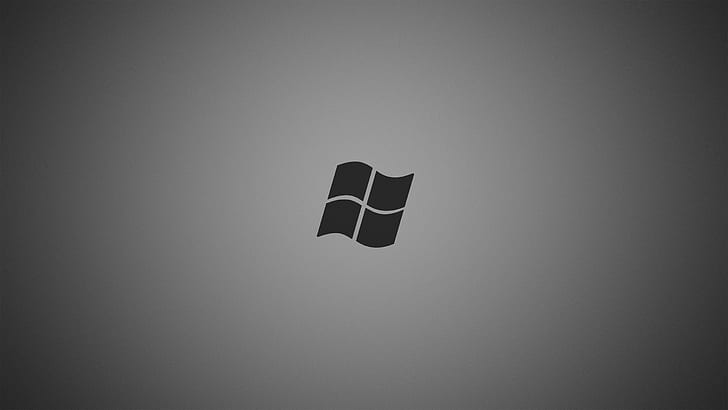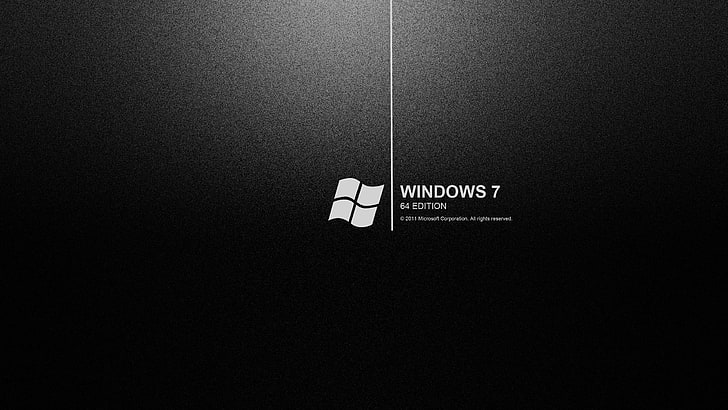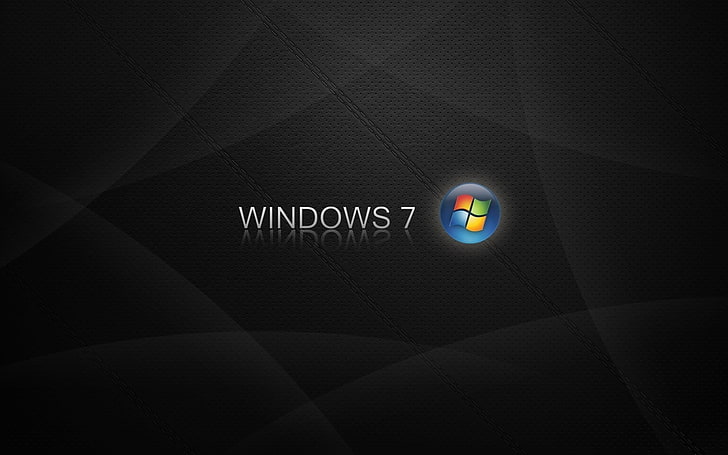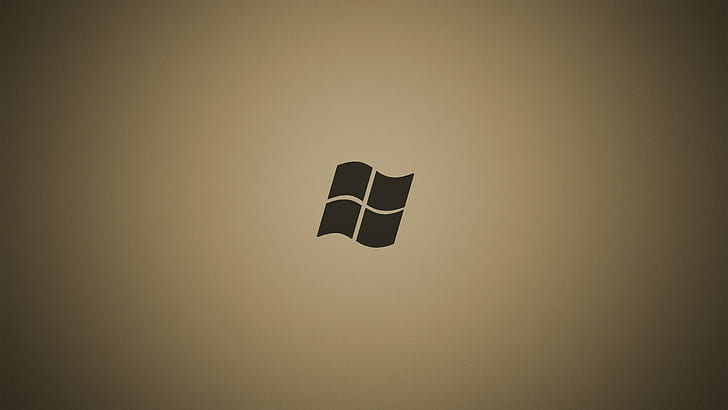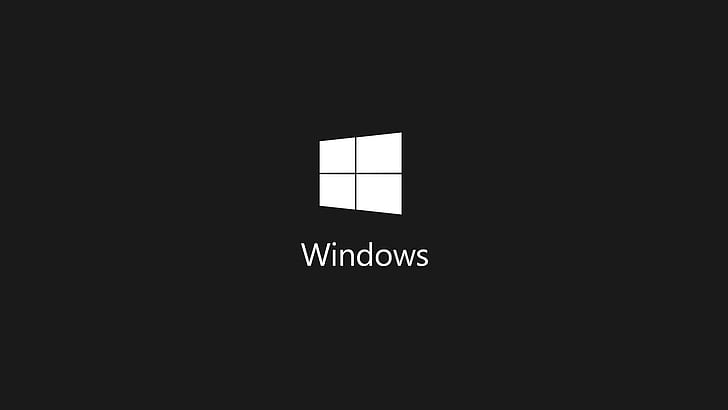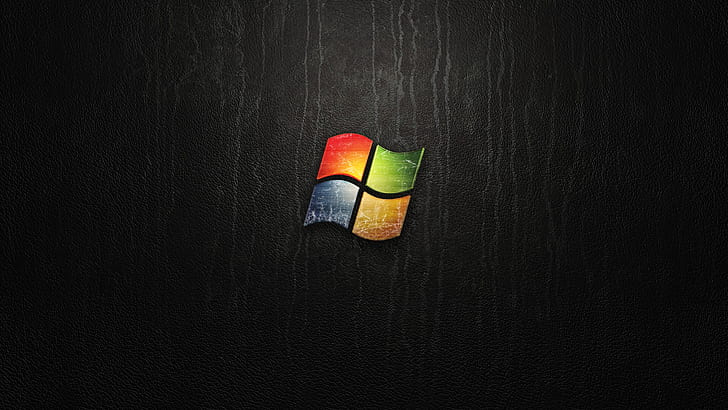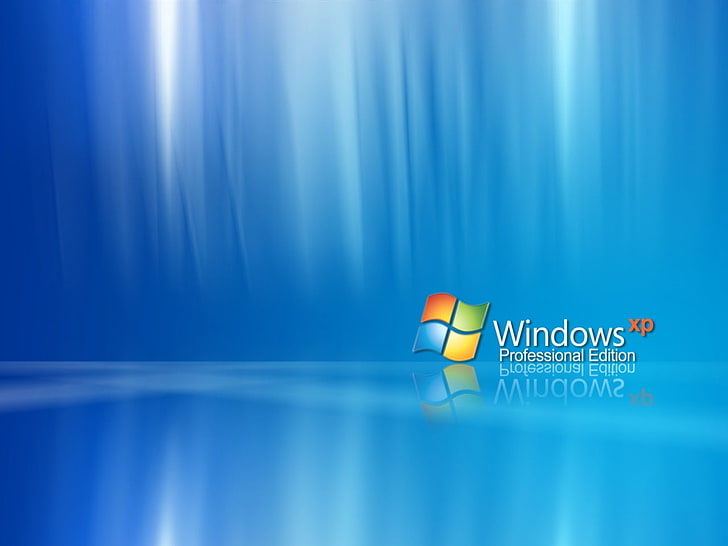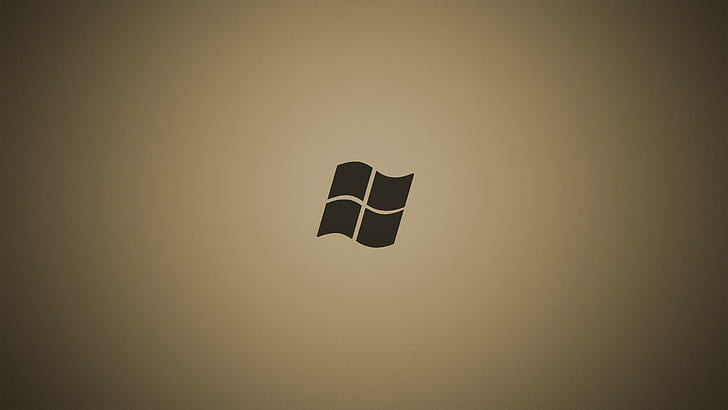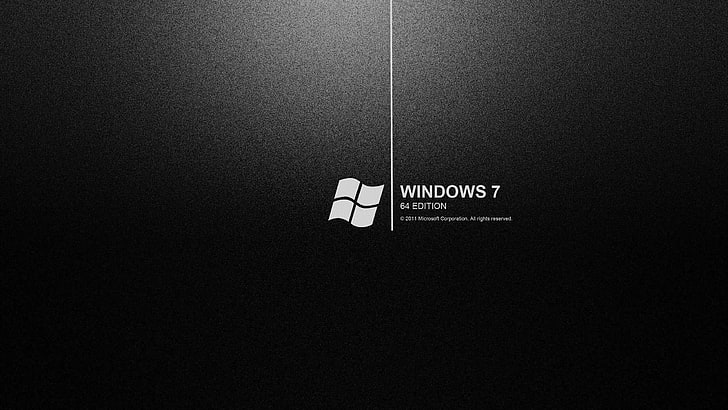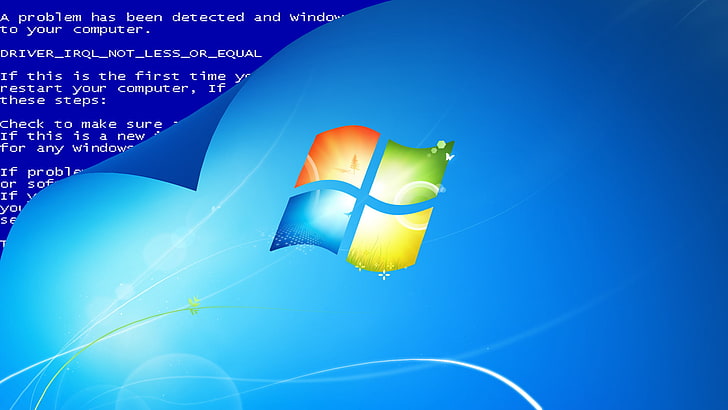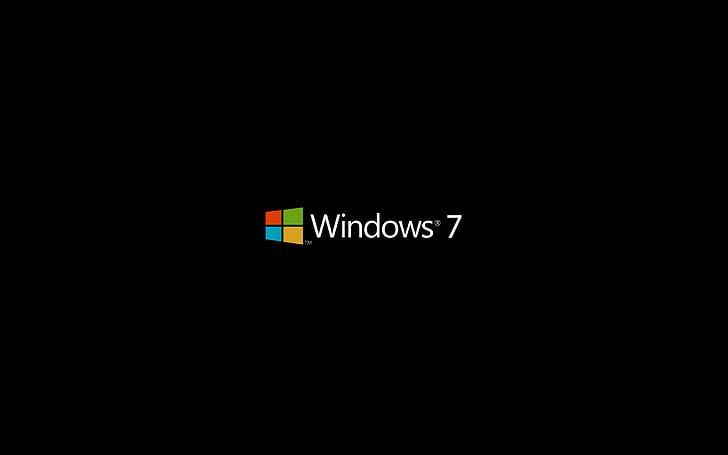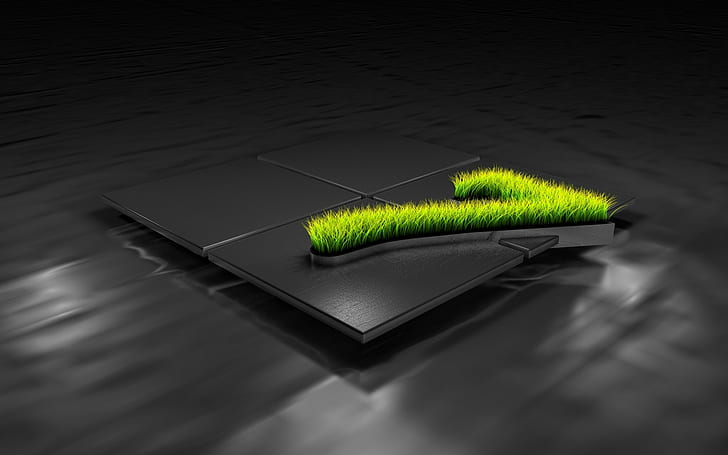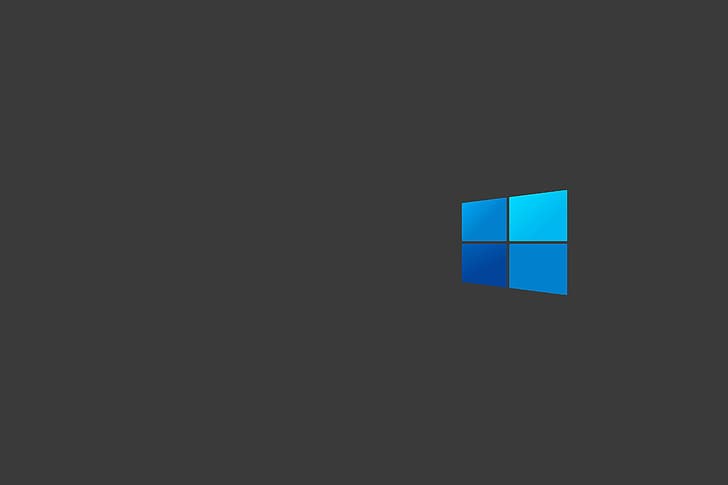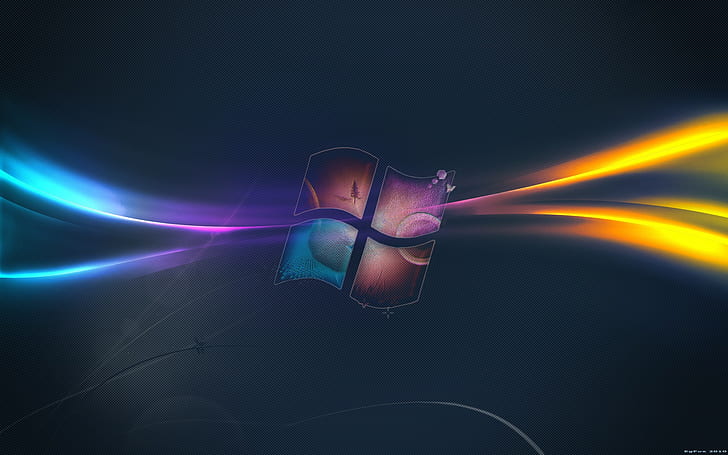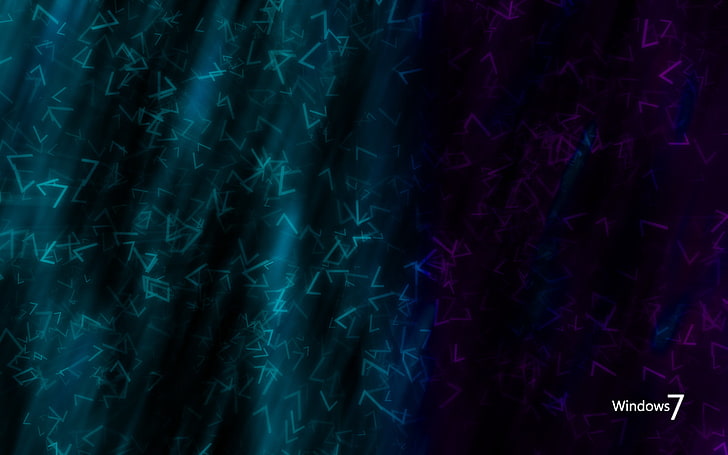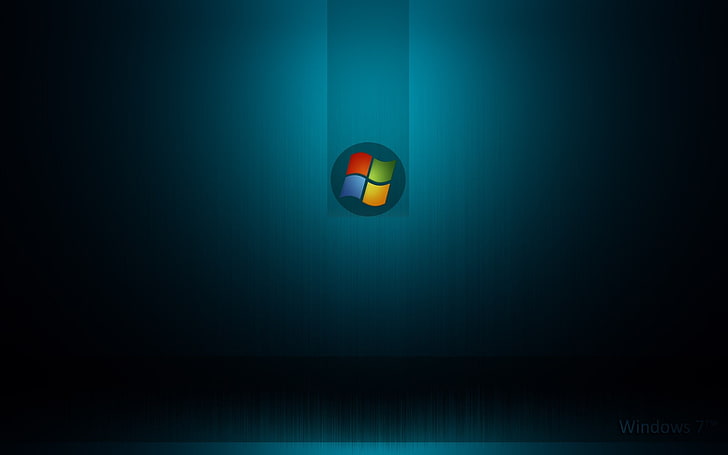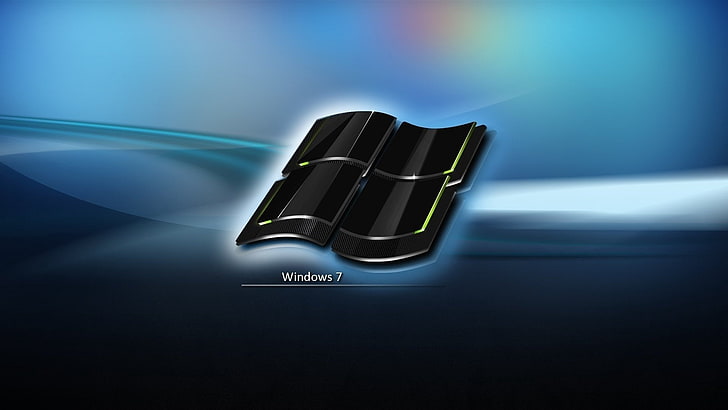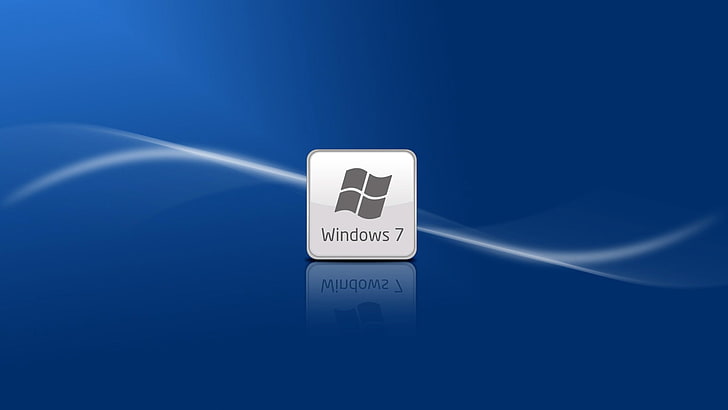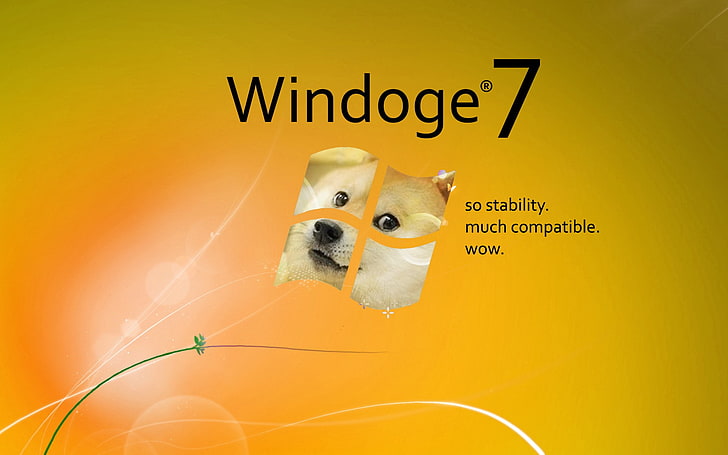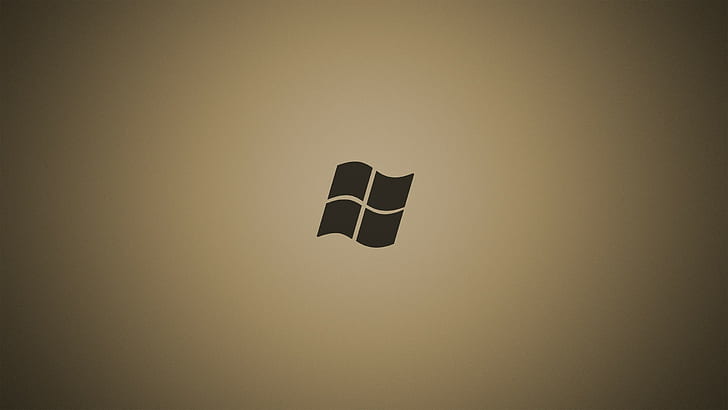1920x1200_(Windows_7).jpg

1920x1200_(Windows_Embedded_7).jpg

800px-Windows_7_rejected_artwork_08_by_mav3.jpg

AU-wp1.jpg

AU-wp3.jpg

AU-wp4.jpg

AU-wp5.jpg

AU-wp6.jpg

BR-wp1.jpg

BR-wp2.jpg

BR-wp3.jpg

BR-wp4.jpg

BR-wp5.jpg

BR-wp6.jpg

CA-wp1.jpg

CA-wp2.jpg

CA-wp3.jpg

CA-wp4.jpg

CA-wp5.jpg

CA-wp6.jpg

CN-wp1.jpg

CN-wp2.jpg

CN-wp3.jpg

CN-wp4.jpg

CN-wp5.jpg

CN-wp6.jpg

DE-wp1.jpg

DE-wp2.jpg

DE-wp3.jpg

DE-wp4.jpg

DE-wp5.jpg

DE-wp6.jpg

ES-wp1.jpg

ES-wp2.jpg

ES-wp3.jpg

ES-wp4.jpg

ES-wp5.jpg

ES-wp6.jpg

FR-wp2.jpg

FR-wp3.jpg

FR-wp4.jpg

FR-wp5.jpg

FR-wp6.jpg

Fibra_optica_en_la_calle.jpg

Fireworks_over_the_Sydney_Opera_House_and_Harbor_Bridge_(3679125507).jpg

GB-wp1.jpg

GB-wp2.jpg

GB-wp3.jpg

GB-wp4.jpg

GB-wp5.jpg

GB-wp6.jpg

IN-wp1.jpg

IN-wp2.jpg

IN-wp3.jpg

IN-wp4.jpg

IN-wp5.jpg

IN-wp6.jpg

IT-wp1.jpg

IT-wp2.jpg

IT-wp3.jpg

IT-wp4.jpg

IT-wp5.jpg

IT-wp6.jpg

Img0_(Windows_7).jpg

Img0_(Windows_7_Starter).jpg

Img10_(Windows_7).jpg

Img11_(Windows_7).jpg

Img12_(Windows_7).jpg

Img13_(Windows_7).jpg

Img14_(Windows_7).jpg

Img15_(Windows_7).jpg

Img16_(Windows_7).jpg

Img17_(Windows_7).jpg

Img18_(Windows_7).jpg

Img19_(Windows_7).jpg

Img1_(Windows_7).jpg

Img20_(Windows_7).jpg

Img21_(Windows_7).jpg

Img22_(Windows_7).jpg

Img24_(Windows_7).jpg

Img25_(Windows_7).jpg

Img26_(Windows_7).jpg

Img27_(Windows_7).jpg

Img28_(Windows_7).jpg

Img29_(Windows_7).jpg

Img2_(Windows_7).jpg

Img30_(Windows_7).jpg

Img3_(Windows_7).jpg

Img4_(Windows_7).jpg

Img5_(Windows_7).jpg

Img6_(Windows_7).jpg

Img7_(Windows_7).jpg

Img8_(Windows_7).jpg

Img9_(Windows_7).jpg

JP-wp1_(Windows_7).jpg

JP-wp2_(Windows_7).jpg

JP-wp3_(Windows_7).jpg

JP-wp4_(Windows_7).jpg

JP-wp5_(Windows_7).jpg

JP-wp6_(Windows_7).jpg

KR-wp1.jpg

KR-wp2.jpg

KR-wp3.jpg

KR-wp4.jpg

KR-wp5.jpg

KR-wp6.jpg

MX-wp1.jpg

MX-wp2.jpg

MX-wp3.jpg

MX-wp4.jpg

MX-wp5.jpg

MX-wp6.jpg

NL-wp1.jpg

NL-wp2.jpg

NL-wp3.jpg

NL-wp4.jpg

NL-wp5.jpg

NL-wp6.jpg

PL-wp1.jpg

PL-wp2.jpg

PL-wp3.jpg

PL-wp4.jpg

PL-wp5.jpg

PL-wp6.jpg

Pont_du_Gard,_Languedoc-Roussillon,_France_(3679125855).jpg

RU-wp1.jpg

RU-wp2.jpg

RU-wp3.jpg

RU-wp4.jpg

RU-wp5.jpg

RU-wp6.jpg

Setup_background_(Windows_7_Embedded_Setup).png

Setup_background_(Windows_7_Setup).png

TR-wp1.jpg

TR-wp2.jpg

TR-wp3.jpg

TR-wp4.jpg

TR-wp5.jpg

TR-wp6.jpg

TW-wp1.jpg

TW-wp2.jpg

TW-wp3.jpg

TW-wp4.jpg

TW-wp5.jpg

TW-wp6.jpg

US-wp1.jpg

US-wp2.jpg

US-wp3.jpg

US-wp4.jpg

US-wp5.jpg

US-wp6.jpg

Windows_7_rejected_artwork_05_by_mav3.jpg

Windows_7_rejected_artwork_06_by_mav3.jpg

Windows_7_rejected_artwork_07_by_mav3.jpg

ZA-wp1.jpg

ZA-wp2.jpg

ZA-wp3.jpg

ZA-wp4.jpg

ZA-wp5.jpg

ZA-wp6.jpg
Содержание
- Как сменить заставку на экране компьютера в Windows7 максимальная?
- Как сменить заставку на рабочем столе Windows7 если нет персонализации (Windows7 начальная, Windows7 базовая, домашняя)
- Убираем заставку Сменить пользователя при загрузке Windows 7
- Смена заставки при загрузке Windows 7 (начального экрана, экрана блокировки)
Доброго времени, друзья! В сегодняшнем выпуске будет известная большинству тема, но актуальная, потому что у некоторой значительной части пользователей периодически возникают вопросы. Мы привыкаем к своему компьютеру, хочется уже сделать свое рабочее место красивым и комфортным.
Есть моменты, которые нужно знать, когда захотите изменить внешний вид папок, рабочего стола и окон. Иногда это получается, иногда не очень. Читаем далее, и узнаем как это делается .
Как сменить заставку на экране компьютера в Windows7 максимальная?
Windows 7 до сих пор лидирует! Ею до сих пор пользуется более 50% пользователей. Она стабильна, надежна и привычна. С появлением «семерки» мы узнали и о темах рабочего стола.
Это специальный программный пакет из нескольких красивых фотографий определенной тематики. После установки на компьютер изображения сменяют друг друга. Чтобы самому изменить тему, нужно зайти в «Панель управления»
Далее, заходим в «Изменение темы». Темы по умолчанию честно говоря ни о чем, они упрощенные и на них не стоит останавливаться. Нас интересуют «Другие темы в Интернете»
Вы попадете на сайт Microsoft, где можете скачать понравившуюся тему Вашей любимой тематики. Например, Вы выбрали нужную; после скачивания файл темы нужно запустить:
Можно скачать сразу много тем; все они появятся в категории «Мои темы». Выбрав там любую Вы таким образом меняете выбранную тему оформления:
Если темы Вас не интересуют ,можно в качестве заставки рабочего стола использовать любую понравившуюся Вам фотографию. Для этого просто кликаем правой кнопкой мыши на открытом фото и выбираем опцию «Сделать фоновым рисунком рабочего стола». Это пожалуй, знакомо всем:
Обои скачиваем здесь же; либо используем любые цифровые фото из личного архива. Все должно быть красиво и так как хотите Вы.
Как сменить заставку на рабочем столе Windows7 если нет персонализации (Windows7 начальная, Windows7 базовая, домашняя)
Многие пользователи после переустановки Windows 7 не могут менять темы рабочего стола из-за отсутствия этого функционала. Это было сделано намеренно. Windows 7 выпущена в нескольких редакциях и за красоту нужно доплачивать.
Поэтому в младших редакциях ( «Начальная» и «Домашняя базовая») отсутствует настройка персонализации как таковая.
Но это можно легко исправить, повысив свою редакцию например до «Домашняя расширенная». Делается это очень просто. Надо зайти в свойства компьютера (через меню «Пуск»)
Затем нажать на ссылку (как на фото):
Далее, мастер попросит указать ключ обновления:
У каждой редакции Windows 7 есть свой ключ. Выбираете любой ниже из списка. Нужно учитывать производительность компьютера при установке редакции «Максимальная». Очень подробно я писал об этом в статье ссылка на которую есть в начале этой главы. Вот список кодов:
Домашняя Расширенная/Home Premium:
6RBBT-F8VPQ-QCPVQ-KHRB8-RMV82
Профессиональная/Professional
VTDC3-WM7HP-XMPMX-K4YQ2-WYGJ8
6RQ9V-6GCG4-8WV2H-966GF-DQ4DW
32KD2-K9CTF-M3DJT-4J3WC-733WD
Максимальная/Ultimate
FJGCP-4DFJD-GJY49-VJBQ7-HYRR2
342DG-6YJR8-X92GV-V7DCV-P4K27
Вставляете код в форму и следуйте далее указаниям Мастера обновлений.
Во избежание получения большого списка обновлений с сайта Microsoft можно отключить Интернет — соединение. Процесс повышения тогда занимает минут десять-пятнадцать.
Продолжаем настраивать операционную систему под свой вкус. Иногда нужно настроить систему так, чтобы она после загрузки запускалась сама и программы которые стартуют автоматически (например, скачивание фильмов, ) продолжили свою работу в Ваше отсутствие. Этому мешает окно выбора пользователей, ведь нужно сначала войти в систему.
По сути мы сейчас сделаем вход в систему автоматическим; если пароль на вашу учетную запись установлен, то его не нужно будет больше вводить. Сначала нажимаем сочетание клавиш Win+R . И в строку «Выполнить» вводим команду netplWiz, и жмем Enter:
Мы попадем в оснастку «Учетные записи пользователей», где нужно убрать галочку «Требовать ввода пароля» у выбранного пользователя.
Если пароль у вас отсутствует, то ничего больше заполнять не нужно. Если он есть нужно ввести в соответствующие поля выбранного пользователя. В этой же оснастке можно сменить пароли, а так же во вкладке «Дополнительно» управлять параметрами паролей и пользователями:
Смена заставки при загрузке Windows 7 (начального экрана, экрана блокировки)
Синее окно при загрузке со временем надоедает. И здесь так же можно сделать индивидуальные настройки. . Такие настройки не предусмотрены в пользовательском режиме. Некоторые начинают редактировать реестр. Но это муторно, поэтому лучше и быстрее использовать специальные программы. Одна из таких Logon Screen.
Далее все просто. Нужно выбрать нужную картинку или фото и все.
Выбирайте и что-нибудь из своих личных фото через «Обзор». После чего нужно протестировать как все получилось. Теперь экран блокировки выглядит красиво. Как видите, ничего сложного. На сегодня у меня все! До скорых встреч на блоге!
From Windows Wallpaper Wiki
| Windows 7 | |
|---|---|
 |
|
| Year of release | 2009 |
| Default wallpaper | img0 |
| Included image types | Wallpapers Sample pictures User account pictures |
| Notable artists | Chuck Anderson Erik Attkisson Will Austin Giovanni Simeone Theo Allofs |
| Agencies used | Getty Images Corbis SIMEPHOTO age fotostock Masterfile |
| Preceded by | Windows Vista (2006) |
| Succeeded by | Windows 8 (2012) |
For pre-release wallpapers and pictures, see Windows 7 Beta.
Windows 7 is an operating system released by Microsoft in 2009. It is the successor of Windows Vista. Whereas Vista received criticism for its performance, 7 was more positively received and became more widely adopted by users. It was followed by Windows 8 in 2012.
Wallpapers
For Windows 7’s wallpapers, Microsoft licensed rights-managed images from Getty Images and Corbis, as with previous versions. Images were also licensed from other sources, such as SIME/4Corners Images, Photolibrary, and individual photographers’ PhotoShelters. While 7 continues the tradition of using photography, two new themes consisting of illustrations were added, to give 7 «a little bit of personality» according to Steven Sinofsky. The illustrators were found through the agency 72 and Sunny.[1] They also worked with photographer Will Austin, who directly assisted Microsoft with selecting six wallpapers from his stock collection, as it wanted to incorporate photos from Seattle in 7’s themes, the city where its headquarters are located in.[2][3] Austin described 7’s wallpapers as «a great example of Microsoft’s commitment to the user experience».
While Vista included a small set of 16:10 widescreen wallpapers, this is the first Windows version where all of the wallpapers are 1920×1200, as widescreen displays were more widespread by 2009. It is also the first version where the wallpapers are included as part of themes; while Vista’s wallpapers were split into categories, 7 sorts the wallpapers by themes instead, where selecting the theme will have the corresponding set of wallpapers being used as a slideshow.
The default wallpaper is Harmony, created by Chuck Anderson and Erik Attkisson. Whereas XP and Vista Starter editions have unique wallpaper sets, 7 only has one wallpaper for its Starter edition, which is an edited version of the regular default wallpaper.
| Name | Category | Licensed from | Originates from | Photographer/artist | Notes | |
|---|---|---|---|---|---|---|

|
img0 (Harmony) | Windows | N/A | commissioned by Microsoft | Chuck Anderson and Erik Attkisson | Default wallpaper The version featured in Starter is different, featuring a white logo and less details; it is also the only available wallpaper |

|
||||||

|
img1 | Nature | Corbis | zefa | Pete Leonard | |

|
img2 | Nature | Corbis | Corbis | Mark Bolton | |

|
img3 | Nature | Rob Tilley’s PhotoShelter | Rob Tilley’s PhotoShelter | Rob Tilley | |

|
img4 | Nature | Will Austin’s PhotoShelter | Will Austin’s PhotoShelter | Will Austin | |

|
img5 | Nature | Will Austin’s PhotoShelter | Will Austin’s PhotoShelter | Will Austin | |

|
img6 | Nature | Will Austin’s PhotoShelter | Will Austin’s PhotoShelter | Will Austin | |

|
img7 | Landscapes | Getty Images | Getty Images | Martin Rügner | |

|
img8 | Landscapes | Getty Images | Minden Pictures | Carr Clifton | |

|
img9 | Landscapes | Getty Images | Minden Pictures | Tim Fitzharris | |

|
img10 | Landscapes | Photolibrary | Photolibrary | Stuart Westmorland | |

|
img11 | Landscapes | SIME/4Corners Images | SIME/4Corners Images | Giovanni Simeone | |

|
img12 | Landscapes | Getty Images | Getty Images | Cornelia Doerr | |

|
img13 | Architecture | Will Austin’s PhotoShelter | Will Austin’s PhotoShelter | Will Austin | |

|
img14 | Architecture | Will Austin’s PhotoShelter | Will Austin’s PhotoShelter | Will Austin | |

|
img15 | Architecture | Corbis | zefa | Gregor Schuster | |

|
img16 | Architecture | Will Austin’s PhotoShelter | Will Austin’s PhotoShelter | Will Austin | |

|
img17 | Architecture | Getty Images | Getty Images | Andreas Stirnberg | A building has been removed, while the cloud has been moved |

|
img18 | Architecture | Corbis | Arcaid Images | John Gollings | Buildings have been blurred out |

|
img19 | Characters | N/A | commissioned by Microsoft | Yuko Kondo | |

|
img20 | Characters | N/A | commissioned by Microsoft | Katharina Leuzinger | |

|
img21 | Characters | N/A | commissioned by Microsoft | Osmand Nosse | |

|
img22 | Characters | N/A | commissioned by Microsoft | Klaus Haapaniemi | |

|
img23 | Characters | N/A | commissioned by Microsoft | Red Nose Studios | |

|
img24 | Characters | N/A | commissioned by Microsoft | Punga | |

|
img25 | Scenes | N/A | commissioned by Microsoft | Pomme Chan | |

|
img26 | Scenes | N/A | commissioned by Microsoft | Kustaa Saksi | |

|
img27 | Scenes | N/A | commissioned by Microsoft | Nanospore | |

|
img28 | Scenes | N/A | commissioned by Microsoft | Adhemas Batista | |

|
img29 | Scenes | N/A | commissioned by Microsoft | Kai and Sunny | |

|
img30 | Scenes | N/A | commissioned by Microsoft | Hvass Hannibal |
Regional
To-do: investigate India theme and wallpapers (didn't come with the final English ISO that can be found)
Windows 7 features regional themes for 20 countries, similar to XP Starter Edition featuring 3-6 wallpapers for each country. The team behind these themes licensed images from a wide range of stock photo agencies, including Getty Images, Corbis, SIME/4Corners Images, Masterfile, age fotostock and JupiterImages (which was acquired by Getty during 7’s development). Jennifer Shepherd, who produced the regional themes, also hosted a worldwide photo contest where Microsoft employees worldwide were able to submit photos that represent their country. Employees of each country voted on the best wallpapers for their theme, including both stock photos and winning images from the contest.[4]
As well as built-in themes for each of the 20 countries, the team also produced downloadable themes of the same countries that were available from Microsoft’s site after 7 was released. The team produced a total of 40 themes, two for each country, totalling 240 regional wallpapers. 20 of these are included in 7, while the other 20 were available for download as soon as 7 was released. From 7 onwards, themes have the wallpapers set as a slideshow, while XP-era themes had one default wallpaper often with a few extra options.
Right now this page only lists the built-in ones, but it is possible that the downloadable ones will be documented on a separate page in the future.
To get a regional theme to display in the Personalization Control Panel:
- Close any opening Personalization Control Panel, if any.
- From Control Panel:
- If you’re viewing as Category: Navigate to Clock, Language, and Region → Region and Language.
- If you’re viewing as Large/small icons: Click Region and Language.
- Go to the Location tab, choose any region listed below (depending on the language version, for example: the English version came with regional themes for Australia, Canada, South Africa, United Kingdom, and United States), then click Apply.
- Open the Personalization Control Panel and check if the regional theme showed up in the «Aero Themes» section.
| Name | Region | Licensed from | Originates from | Photographer/artist | Notes | |
|---|---|---|---|---|---|---|

|
AU-wp1 | Australia | Corbis | Corbis | Theo Allofs | |

|
AU-wp2 | Australia | SIME/4Corners Images | SIME/4Corners Images | Damm Fridmar | |

|
AU-wp3 | Australia | age fotostock | Pixtal | Martin Rügner | |

|
AU-wp4 | Australia | Corbis | Corbis | Jose Fuste Raga | |

|
AU-wp5 | Australia | Getty Images | Getty Images | Philip Kramer | |

|
AU-wp6 | Australia | Corbis | Corbis | Theo Allofs | |

|
BR-wp1 | Brazil | Corbis | Corbis | Herve Collart | |

|
BR-wp2 | Brazil | Corbis | Corbis | Theo Allofs | |

|
BR-wp3 | Brazil | N/A | Microsoft | Leandro Cruz de Paula | |

|
BR-wp4 | Brazil | Getty Images | robertharding | Marco Simoni | |

|
BR-wp5 | Brazil | Corbis | Corbis | Theo Allofs | |

|
BR-wp6 | Brazil | Getty Images | Minden Pictures | Tui De Roy | |

|
CA-wp1 | Canada | Masterfile | Masterfile | Roy Ooms | |

|
CA-wp2 | Canada | age fotostock | All Canada Photos | David Nunuk | |

|
CA-wp3 | Canada | SIME/4Corners Images | SIME/4Corners Images | Reinhard Schmid | |

|
CA-wp4 | Canada | Masterfile | Masterfile | J. A. Kraulis | |

|
CA-wp5 | Canada | Masterfile | Masterfile | J. David Andrews | Flipped horizontally |

|
CA-wp6 | Canada | Masterfile | Masterfile | Miles Ertman | |

|
CN-wp1 | China | Corbis | Brand X Pictures | Steve Allen | |

|
CN-wp2 | China | Corbis | Corbis | Liu Liqun | |

|
CN-wp3 | China | Corbis | Corbis | Frank Lukasseck | |

|
CN-wp4 | China | Getty Images | China Span | Keren Su | |

|
CN-wp5 | China | Corbis | Grand Tour Collection | Aldo Pavan | |

|
CN-wp6 | China | Corbis | Corbis | Xiaoyang Liu | |

|
DE-wp1 | Germany | Getty Images | MedioImages | unknown (credited on Getty to Medioimages) | Later reused in Microsoft’s downloadable Blue Water theme |

|
DE-wp2 | Germany | Getty Images | MedioImages | unknown (credited on Getty to Medioimages) | |

|
DE-wp3 | Germany | Getty Images | Westend61 | Dieter Heinemann | Later reused in Microsoft’s downloadable Blue Water theme |

|
DE-wp4 | Germany | Getty Images | Westend61 | unknown (credited on Getty to Westend61) | |

|
DE-wp5 | Germany | Getty Images | unknown | Frank Krahmer | Later reused in Microsoft’s downloadable Blue Water theme |

|
DE-wp6 | Germany | N/A | Microsoft | Holger Gawrisch | |

|
ES-wp1 | Spain | Corbis | Corbis | Jose Fuste Raga | |

|
ES-wp2 | Spain | Corbis | Corbis | John and Lisa Merrill | |

|
ES-wp3 | Spain | Corbis | zefa | Guenter Rossenbach | |

|
ES-wp4 | Spain | Corbis | Corbis | Fransesc Muntada | |

|
ES-wp5 | Spain | SIME/4Corners Images | SIME/4Corners Images | Ripani Massimo | |

|
ES-wp6 | Spain | N/A | Microsoft | Roberto Barrios Sanchez | |

|
FR-wp1 | France | Masterfile | Masterfile | Miles Ertman | |

|
FR-wp2 | France | Getty Images | Photonica | B.SCHMID | |

|
FR-wp3 | France | Corbis | Corbis | Doug Pearson | |

|
FR-wp4 | France | Masterfile | Masterfile | Frank Krahmer | |

|
FR-wp5 | France | Corbis | Corbis | Christophe Boisvieux | |

|
FR-wp6 | France | Getty Images | Getty Images | David Noton | |

|
GB-wp1 | United Kingdom | Getty Images | Getty Images | Philip Kramer | |

|
GB-wp2 | United Kingdom | Getty Images | Getty Images | Travelpix Ltd | |

|
GB-wp3 | United Kingdom | Getty Images | Getty Images | Peter Adams | |

|
GB-wp4 | United Kingdom | Corbis | Corbis | Richard Cummins | |

|
GB-wp5 | United Kingdom | SIME/4Corners Images | SIME/4Corners Images | Giovanni Simeone | |

|
GB-wp6 | United Kingdom | SIME/4Corners Images | SIME/4Corners Images | Olimpio Fantuz | |

|
IN-wp1 | India | N/A | Microsoft | Medha Jain | |

|
IN-wp2 | India | age fotostock | age fotostock | Stuart Westmorland | |

|
IN-wp3 | India | SIME/4Corners Images | SIME/4Corners Images | Spila Riccardo | |

|
IN-wp4 | India | Getty Images | Getty Images | Eric Meola | |

|
IN-wp5 | India | N/A | Microsoft | Pareekshit Singh | |

|
IN-wp6 | India | Corbis | epa | unknown (credited on Corbis to epa) | |

|
IT-wp1 | Italy | Getty Images | Getty Images | Darrell Gulin | |

|
IT-wp2 | Italy | Corbis | Grand Tour Collection | unknown (credited on Corbis to Grand Tour Collection) | |

|
IT-wp3 | Italy | Corbis | Corbis | Sergio Pitamitz | |

|
IT-wp4 | Italy | N/A | Microsoft | Marco Carrubba | |

|
IT-wp5 | Italy | Corbis | Atlantide Phototravel | Guido Cozzi | |

|
IT-wp6 | Italy | Corbis | Corbis | Hubert Stadler | |

|
JP-wp1 | Japan | Getty Images | Sebun Photo | Hideaki Tanaka | |

|
JP-wp2 | Japan | Corbis | Corbis | unknown (credited on Corbis to Image Plan) | |

|
JP-wp3 | Japan | N/A | Microsoft | Shinobu Takahashi | |

|
JP-wp4 | Japan | Masterfile | Masterfile | Jeremy Woodhouse | |

|
JP-wp5 | Japan | Corbis | Corbis | Robert Essel | |

|
JP-wp6 | Japan | Getty Images | Getty Images | unknown (credited on Getty to Tohoku Color Agency) | |

|
KR-wp1 | Korea | Getty Images | DAJ | unknown (credited on Getty to DAJ) | |

|
KR-wp2 | Korea | age fotostock | age fotostock | Matz Sjöberg | |

|
KR-wp3 | Korea | Corbis | Corbis | Christophe Boisvieux | |

|
KR-wp4 | Korea | Jupiterimages | Jupiterimages | unknown (credited on Getty to Jupiterimages) | |

|
KR-wp5 | Korea | Jupiterimages | TongRo Images | unknown (credited on Jupiterimages to TongRo Image Stock) | |

|
KR-wp6 | Korea | Getty Images | DAJ | unknown (credited on Getty to DAJ) | |

|
MX-wp1 | Mexico | Getty Images | Getty Images | Stuart Dee | |

|
MX-wp2 | Mexico | Masterfile | Masterfile | Freeman Patterson | |

|
MX-wp3 | Mexico | Corbis | Westlight | George H. H. Huey | |

|
MX-wp4 | Mexico | age fotostock | age fotostock | Martin Siepmann | |

|
MX-wp5 | Mexico | Corbis | Westlight | Randy Faris | |

|
MX-wp6 | Mexico | age fotostock | hemis | Hervé Hugues | |

|
NL-wp1 | Netherlands | Getty Images | The Image Bank | Frans Lemmens | |

|
NL-wp2 | Netherlands | Getty Images | Getty Images | Betsie van der Meer | |

|
NL-wp3 | Netherlands | age fotostock | age fotostock | René van der Meer | |

|
NL-wp4 | Netherlands | Getty Images | Tony Stone Images | Tony Craddock | |

|
NL-wp5 | Netherlands | Corbis | Corbis | Keren Su | |

|
NL-wp6 | Netherlands | SIME/4Corners Images | SIME/4Corners Images | Gaudenzio Luciano | |

|
PL-wp1 | Poland | age fotostock | age fotostock | César Lucas Abreu | |

|
PL-wp2 | Poland | age fotostock | age fotostock | Henryk T. Kaiser | |

|
PL-wp3 | Poland | Corbis | zefa | Manfred Mehlig | |

|
PL-wp4 | Poland | age fotostock | age fotostock | Henryk T. Kaiser | |

|
PL-wp5 | Poland | age fotostock | age fotostock | Piotr Ciesla | |

|
PL-wp6 | Poland | Corbis | Corbis | Eastcott Momatiuk | |

|
RU-wp1 | Russia | age fotostock | age fotostock | Eric Baccega | |

|
RU-wp2 | Russia | age fotostock | age fotostock | Wojtek Buss | |

|
RU-wp3 | Russia | Corbis | ITAR-TASS | Alexander Kolbasov | |

|
RU-wp4 | Russia | SIME/4Corners Images | SIME/4Corners Images | Gräfenhain Günter | |

|
RU-wp5 | Russia | SIME/4Corners Images | SIME/4Corners Images | Alexander Petrosyan | |

|
RU-wp6 | Russia | Getty Images | Minden Pictures | Konrad Wothe | |

|
TR-wp1 | Turkey | Corbis | Jon Arnold Images | Michele Falzone | |

|
TR-wp2 | Turkey | Corbis | robertharding | Adam Woolfitt | |

|
TR-wp3 | Turkey | Getty Images | The Image Bank | Derek Berwin | |

|
TR-wp4 | Turkey | Getty Images | The Image Bank | Mahaux Photography | |

|
TR-wp5 | Turkey | Getty Images | Lonely Planet | Dallas Stribley | |

|
TR-wp6 | Turkey | Getty Images | The Image Bank | Marc Romanelli | |

|
TW-wp1 | Taiwan | N/A | Microsoft | Kenny Chen | |

|
TW-wp2 | Taiwan | age fotostock | age fotostock | Vidler Steve | |

|
TW-wp3 | Taiwan | age fotostock | Cretas | unknown (credited on age fotostock to Cretas) | |

|
TW-wp4 | Taiwan | N/A | Microsoft | Perry Lu | |

|
TW-wp5 | Taiwan | age fotostock | age fotostock | Sylvain Grandadam | |

|
TW-wp6 | Taiwan | N/A | Microsoft | Sam Shih | |

|
US-wp1 | United States | age fotostock | age fotostock | Alan Majchrowicz | |

|
US-wp2 | United States | Getty Images | Getty Images | Ron and Patty Thomas | |

|
US-wp3 | United States | SIME/4Corners Images | SIME/4Corners Images | Giovanni Simeone | |

|
US-wp4 | United States | N/A | Microsoft | Shek Lun Ho | |

|
US-wp5 | United States | Corbis | robertharding | Lee Frost | |

|
US-wp6 | United States | Getty Images | Getty Images | Steve Bly | |

|
ZA-wp1 | South Africa | Corbis | Corbis | Andy Rouse | |

|
ZA-wp2 | South Africa | Masterfile | Masterfile | Daryl Benson | |

|
ZA-wp3 | South Africa | Masterfile | Masterfile | Freeman Patterson | |

|
ZA-wp4 | South Africa | Corbis | Corbis | Jon Hicks | |

|
ZA-wp5 | South Africa | SIME/4Corners Images | SIME/4Corners Images | Ripani Massimo | |

|
ZA-wp6 | South Africa | N/A | Microsoft | Keith D. Smith |
Sample pictures
Windows 7 has eight sample pictures. Half of them are royalty free Corbis images; the other half were taken by Microsoft employees. Like with Windows Vista’s sample pictures, they are all at a resolution of 1024×768.
| Name | Rating | Licensed from | Originates from | Photographer | Notes | |
|---|---|---|---|---|---|---|
|
|
Chrysanthemum | 4 Stars | Corbis | Corbis | unknown (credited on Corbis to DLILLC) | |
|
|
Desert | 3 Stars | Corbis | Corbis | Ron Chapple | Appears at 1280×960 in Release Candidate builds. |
|
|
Hydrangeas | 3 Stars | N/A | Microsoft | Amish Patel | |
|
|
Jellyfish | 5 Stars | N/A | Microsoft | Hang Quan | |
|
|
Koala | 4 Stars | Corbis | image100 | unknown (credited on Corbis to image100) | |
|
|
Lighthouse | 5 Stars | N/A | Microsoft | Tom Alphin | |
|
|
Penguins | 4 Stars | Corbis | Corbis | unknown (credited on Corbis to DLILLC) | |
|
|
Tulips | 4 Stars | N/A | Microsoft | David Nadalin |
User account pictures
Most of Windows 7’s user account pictures come from Getty Images and use a mixture of royalty free and rights-managed licenses, with a few coming from Corbis, hired artists that worked on 7’s wallpapers, and one Microsoft employee. As with Vista’s, they are at 128×128.
| Name | Licensed from | Originates from | Photographer/artist | Notes | |
|---|---|---|---|---|---|

|
guest | N/A | Microsoft/Iconfactory | unknown | Reused from Vista |

|
user | N/A | Microsoft/Iconfactory | unknown | |

|
usertile10 | Getty Images | PhotoDisc | Donovan Reese | |

|
usertile11 | Corbis | Corbis | unknown (credited on Corbis to Spirit Value RF) | |

|
usertile12 | N/A | commissioned by Microsoft | Punga | |

|
usertile13 | Getty Images | Getty Images | Steven Errico | |

|
usertile14 | Getty Images | Getty Images | Tetsuo Morita | |

|
usertile15 | Getty Images | PhotoAlto | Laurent Hamels | |

|
usertile16 | Getty Images | Getty Images | GK Hart/Vikki Hart | |

|
usertile17 | Getty Images | Getty Images | Dave Zubraski | |

|
usertile18 | Getty Images | Getty Images | Marco Simoni | |

|
usertile19 | N/A | commissioned by Microsoft | Adhemas Bastista | |

|
usertile20 | Getty Images | Aurora | Whit Richardson | |

|
usertile21 | Getty Images | Getty Images | Rob Atkins | |

|
usertile22 | Getty Images | Digital Vision | unknown (credited on Getty to Digital Zoo) | |

|
usertile23 | Getty Images | Getty Images | Jeffrey Hamilton | |

|
usertile24 | Getty Images | Johner | unknown (credited on Getty to Johner) | |

|
usertile25 | Getty Images | Getty Images | Jeffrey Coolidge | |

|
usertile26 | Getty Images | Getty Images | Livia Corona | |

|
usertile27 | Getty Images | PhotoDisc | Ryan McVay | |

|
usertile28 | Getty Images | Getty Images | Joseph Clark | |

|
usertile29 | N/A | Microsoft | Gary Spradling | |

|
usertile30 | Corbis | Corbis | David Selman | |

|
usertile31 | Getty Images | robertharding | Robert Harding | |

|
usertile32 | Getty Images | imagewerks | unknown (credited on Getty to imagewerks) | |

|
usertile33 | Getty Images | Getty Images | Georgette Douwma | |

|
usertile34 | Getty Images | robertharding | James Hager | |

|
usertile35 | N/A | commissioned by Microsoft | Kat Leuzinger | |

|
usertile36 | Getty Images | robertharding | Sakis Papadopoulos | |

|
usertile37 | Getty Images | Getty Images | Vincenzo Lombardo | The version used in Windows 7 has a light blue background and grass in front of the soccer ball added |

|
usertile38 | Getty Images | Getty Images | Martin Child | |

|
usertile39 | Getty Images | Getty Images | Jeffrey Coolidge | |

|
usertile40 | Getty Images | unknown | Alberto Coto | |

|
usertile41 | Getty Images | Getty Images | Martin Child | |

|
usertile42 | Getty Images | SuperStock/Purestock | James Urbach | |

|
usertile43 | Getty Images | WIN-Initiative | unknown (credited on Getty to WIN-Initiative) | |

|
usertile44 | Getty Images | Tony Stone Images | Chad Ehlers |
Logon backgrounds
The logon background is similar to the default desktop wallpaper, being designed by Chuck Anderson and Erik Attkisson too. The image itself is pretty minimalistic ― it depicts a sky blue background with several stripes and grass blades on it, and a bird near the leaves of one of the plants. This background is also used for the post-install OOBE. Like with Vista’s logon background, it is included in a range of resolutions ranging from 1024×768 to 1920×1200.
The Embedded versions feature a completely different logon background, consisting of a dark blue radial gradient, and a line of rounded squares placed in line across the background. It is very similar to the branding wallpapers featured in the Embedded 2009 versions of Windows XP, albeit with duller shades of blue and more opaque squares. Like in regular Windows 7 editions, this background is also used for post-install OOBE and is included in various resolutions.
-
The regular logon background.
-
The Embedded logon background.
Setup backgrounds
The setup background is in BMP format and 1024×768, like with Vista. It can be seen during installation and in the recovery boot menu. It can be found in various places on the Windows 7 DVD as background_cli (i.e. in the /sources/ folder). It looks very similar to the logon background, although featuring a darker blue background colour, white clouds added on top, and some lines near the center shortened or made more transparent.
The Embedded versions also feature a different setup background. It is very similar to the logon background, although the line of squares is slightly further down and the colors are in a slightly different order. It can be found on the Windows 7 DVD as background_emb.
-
The regular setup background.
-
A comparison of the logon and setup backgrounds.
-
The Embedded setup background.
Trivia
- Including all of the built in regional wallpapers, Windows 7 has a total of 151 wallpapers, the highest number of wallpapers built into a version of Windows. If the downloadable regional ones that were made available upon 7’s release are also included, the count goes up to 271.
References
- ↑ Sinofsky, Steven (2 May 2009). «A Little Bit of Personality». Microsoft — Engineering Windows 7.
- ↑ Adrian Rusen, Ciprian (August 24, 2009). «Will Austin About His Trip to the Desktop of Millions». Digital Citizen.
- ↑ Austin, Will (April 16, 2010). «Photos Featured on Windows 7». Will Austin Photography.
- ↑ Shepherd, Jennifer (December 9, 2010). «Around the world with Windows 7 themes». Windows Experience Blog.
External links
- Windows Vista and 7 HD Wallpaper Pack
-
4092x2298px
Windows 10, логотип Windows, Windows 7, HD обои -
1920x1200px
Логотип Windows, Microsoft Windows, Windows 7, операционная система, HD обои -
1920x1080px
Windows 7 Microsoft Windows логотипы 1920×1080 Технология Windows HD Art, Windows 7, Microsoft Windows, HD обои -
1920x1173px
Windows 7 Ultimate Яркий Черный, Windows 7 Ultimate обои, Windows, Windows Seven, Черный, Windows 7, Windows 7 Ultimate, Windows 7 Ultimate, HD обои -
2560x1440px
Windows 7, Windows 8, Microsoft Windows, Windows 10, минимализм, HD обои -
2560x1440px
Windows 7, Windows 8, Microsoft Windows, Windows 10, минимализм, HD обои -
2560x1600px
Microsoft Windows, Windows 7, Windows Vista, HD обои -
1920x1173px
Фон входа в систему по умолчанию Windows 7, обои Microsoft Windows 7, Windows, Windows Seven, HD обои -
1920x1080px
Microsoft Windows логотип, Windows 7, темный, Microsoft Windows, синий, Windows 10, логотип, цифровое искусство, гранж, HD обои -
1920x1080px
Microsoft Windows, логотип Windows, темный, Windows 7, Windows 8, Windows 10, HD обои -
1920x1200px
Windows 7 HD, обои Microsoft Windows, компьютеры, Windows 7, обои для Windows 7, HD обои -
1920x1200px
7 Microsoft обои 11 — Windows 7 Технология Windows HD Art, Windows 7, желтый, Windows 7, Microsoft, семь, HD обои -
1920x1080px
Обои для Windows 7, синий, фон, Microsoft, Windows 8, HD обои -
1920x1200px
Windows 7 Красочные, дымчатые обои разных цветов, компьютеры, Windows 7, обои для Windows 7, многоцветные обои, красочные обои, красивые обои, HD обои -
1920x1080px
Windows 7, HD обои -
1920x1200px
Windows 7 логотип, Windows 7, окно, HD обои -
1920x1080px
Обои Windows, Microsoft Windows, Windows 7, логотип, HD обои -
1920x1440px
Windows 7 логотипы 1920×1440 Технология Windows HD Art, Windows 7, логотипы, HD обои -
1920x1080px
Windows 7 обои, компьютер, обои, логотип, windows 7, эмблема, операционная система, HD обои -
1920x1200px
3D Windows 7, эмблема Microsoft, компьютеры, Windows 7, windows 7 обои, HD обои -
1920x1200px
Windows, 1920×1200, microsoft, компьютер, компьютеры, экран блокировки windows 7, экран входа windows 7, рабочий стол windows 7, рабочий стол для windows 7, HD обои -
2560x1440px
Windows 7, Windows 8, Microsoft Windows, Windows 10, минимализм, HD обои -
1920x1080px
Windows 7 логотип, Windows 7, текстура, HD обои -
2560x1600px
Microsoft Windows 7 Ultimate обои, Windows 7, семь, хай-тек, Ultimate, HD обои -
1920x1200px
Windows 7 Dark Black Blue, обои для Windows 7, компьютеры, Windows 7, обои для Windows 7, HD обои -
2560x1440px
Windows 7, Windows 8, Microsoft Windows, Windows 10, минимализм, HD обои -
1920x1080px
компьютеры, 1920×1080, Windows, Windows 7, Windows 7 темы, HD обои -
1920x1200px
Windows 7 Black, логотип Windows 7, компьютеры, Windows 7, черный, обои windows 7, HD обои -
2560x1440px
Windows 7, Windows 8, Microsoft Windows, Windows 10, минимализм, HD обои -
1920x1200px
Красная Windows 7, Windows 7, Microsoft, Windows 7, HD обои -
1920x1080px
Иллюстрация логотипа Windows, Microsoft Windows, Windows 7, черный, красный, HD обои -
1920x1053px
Windows 7 Wood, Windows 7 обои, Windows, Windows Seven, Деревянные, Windows 7, HD обои -
1920x1053px
Матрица досталась Windows 7, Windows, Windows Seven, матрица, Windows 7, битое, разбитое окно, HD обои -
1920x1080px
Microsoft Windows logo wallpaper, синий, обои, windows 7, hi-tech, seven, Windows, оригинал, HD обои -
4961x3508px
Windows 7 Microsoft Windows логотипы Windows 4961×3508 Технология Windows HD Art, Windows 7, Microsoft Windows, HD обои -
1920x1080px
Windows 7, текстура, логотип, Windows 7, Microsoft, 3D и аннотация, HD обои -
1920x1200px
Windows 7 Ultimate обои, Windows, Абстракция, Логотип, Microsoft, Windows 7, HD обои -
1920x1200px
Windows 7 Professional обои, windows 7, os, синий, белый, HD обои -
4500x3000px
Windows 10, Windows XP, Windows 7, Microsoft, Microsoft Plus, минимализм, HD обои -
1920x1200px
Microsoft Windows 7 логотип, Windows, Windows 7, логотип, Microsoft, HD обои -
1920x1200px
Значок Windows 7 Ultimate, Windows 7, окончательный, синий, капли, HD обои -
1920x1080px
Microsoft Windows 7 логотип, минимализм, Windows 7, Microsoft, Microsoft Windows, HD обои -
1920x1080px
Логотип Windows, обложка, Windows 7, окно, Microsoft Windows, операционная система, HD обои -
2560x1440px
Microsoft Windows, Windows 10, минимализм, Windows 8, Windows 7, желтый фон, синий фон, HD обои -
1920x1200px
Windows 7 Colorful Square, Windows 7 logo, Компьютеры, Windows 7, Windows 7 обои, HD обои -
2560x1440px
Windows 7, минимализм, Microsoft Windows, синий фон, желтый фон, Windows 8, Windows 10, HD обои -
1920x1200px
Windows 7, Microsoft Windows, операционная система, HD обои -
2560x1440px
Windows 7 логотип, обои, Windows 7, черный фон, HD обои -
1600x873px
Windows 7, логотип Microsoft Windows, Windows, Windows Seven, Синий, Фон, Seven, Windows 7, HD обои -
1366x768px
деревянные окна 7 майкрософт windows логотипы 1366×768 Технология Windows HD Art, Windows 7, дерево, HD обои -
1920x1200px
Windows 7 логотипы 1920×1200 Технология Windows HD Art, Windows 7, логотипы, HD обои -
1920x1200px
Windows 7 логотип, windows 7, 3d, фон, черный, HD обои -
3840x2400px
Обои Hd Pc для Android Мобильный Windows 7, HD обои -
1920x1200px
Windows 7 обои, windows 7, логотип, синий, оранжевый, черный, HD обои -
1920x1440px
Windows 7 Pink Energize Your World, обои для Windows 7, компьютеры, Windows 7, HD обои -
2560x1440px
Windows 7, Microsoft Windows, Windows 8, минимализм, HD обои -
1920x1200px
Windows Globalization (us3) — Windows 7, windows, озеро, сша, семь, скалы, windows 7, вода, майкрософт, коричневый, синий, 3d, HD обои -
1920x1200px
Windows 7 Original, оригинал, окна, HD обои -
4500x3000px
Windows 10, Windows XP, Windows 7, Microsoft, Microsoft Plus, минимализм, HD обои -
1920x1080px
Логотип Microsoft, Windows 7, Microsoft Windows, брызги краски, простой фон, HD обои
-
1920x1200px
Windows 7 theme wallpaper, green, seven, green color, flag, patriotism -
1920x1080px
black NVIDIA graphics card, Windows 7, computer, connection, data -
1920x1200px
Windows 7 Black, Windows 7 logo, Computers, windows 7 wallpaper -
1920x1200px
windows 7 logos 1920×1200 Technology Windows HD Art -
1920x1080px
Windows 7, Windows 10, Windows 8, dark -
1920x1200px
Windows Globalization (au4) — Windows 7, sydney, buildings, seven -
1920x1200px
ice, the sun, mountains, windows 7, seven -
1920x1200px
Windows 7, Microsoft Windows, operating system, illuminated -
2048x1365px
space, universe, orbits, orbital view, Earth, space station -
1920x1200px
Windows Globalization (ca2) — Windows 7, mountains, grass, green -
4500x3000px
Windows 10, Windows XP, Windows 7, Microsoft, Microsoft Plus -
1920x1080px
leather abstract black windows 7 microsoft windows logos 1920×1080 Technology Windows HD Art -
1280x960px
7 blue XP Technology Windows HD Art -
4961x3508px
windows 7 microsoft windows logos windows 4961×3508 Technology Windows HD Art -
1920x1080px
Windows 7 Ultimate X64 wallpaper, box icons, shelve, sign, communication -
2560x1440px
Windows 7, Microsoft Windows, Windows 8, minimalism -
1920x1200px
leaves, green, windows 7, seven -
1920x1440px
Windows 7 Pink Energize Your World, Windows 7 wallpaper, Computers -
1920x1200px
Windows 7 wallpaper, logo, blue, no people, illuminated, light beam -
3840x2160px
Cuphead, Windows 10, windows 10x, Windows 8, Windows 7, Cuphead (Video Game) -
1920x1200px
Black Artistic Windows Seven, Windows 7 wallpaper, Computers -
2560x1440px
Windows 7, operating system, Microsoft Windows, western script -
1920x1053px
Windows 7 Wood, Windows 7 wallpaper, Windows Seven, Wooden, text -
1600x873px
Windows 7, Microsoft Windows logo, Windows Seven, Blue, Background -
1920x1080px
windows 7, blue, sky, flower, windows theme, daisy, beautiful -
1920x1200px
windows 7, black, glass, reflection, still life, indoors, table -
1920x1200px
Microsoft Windows 7 logo -
1920x1200px
Windows 7 logo, 3d, background, black, technology, connection -
2560x1573px
Windows 7 Ultimate Leather, Windows Seven -
3000x2000px
Microsoft Windows 7 logo, computer, texture, emblem, Google, browser -
1920x1200px
Windows Globalization (gb2) — Windows 7, lights, landscape, great britain -
1920x1200px
Windows 7 Professional Blue Theme, Computers -
1920x1200px
Microsoft Windows 7 logo, computer, Wallpaper, emblem, the volume -
1600x1200px
Windows 7 wallpaper, microsoft, light, shining, no people, communication -
1920x1200px
Microsoft Windows, logo, Windows 7, operating system -
2560x1920px
Windows 7 Building, Windows 7 wallpaper, Computers, operating system -
1920x1080px
yellow and blue LED light, digital art, simple background, text -
2560x1600px
Windows 7, Microsoft Windows, operating system, minimalism -
1920x1200px
Red Windows 7, windows 7, microsoft -
1920x1200px
window, Windows 7, Microsoft Windows -
1920x1200px
Windows 7 Colorful Square, Windows 7 logo, Computers, windows 7 wallpaper -
4500x3000px
Windows 10, Windows XP, Windows 7, Microsoft, Microsoft Plus -
1920x1200px
computer, Wallpaper, logo, windows 7, emblem, operating system -
1920x1080px
anime girls, os-tan, Madobe Nanami, Windows 7 -
1920x1200px
windows 7, Microsoft, windows logo, retro, windows 95, windows classic -
1680x1050px
7 blue Wallpaper 87 — Windows 7 Nature Mountains HD Art, Green -
1920x1200px
Windows 7, Operating System -
2560x1600px
Windows 7 Wallpapers Aviator -
1920x1200px
Windows 7 logo, Microsoft Windows, minimalism, blue background -
1920x1200px
Windows Seven 7 Wallpaper Free -
1920x1200px
digital art, Windows 7, simple, operating systems, Microsoft Windows -
1920x1200px
blue and teal wallpaper, Windows 7, technology, minimalism, cyan -
1920x1200px
purple lavender flower field, flowers, tree, windows 7, seven -
1440x900px
Windows 7 Ultimate -
2560x1600px
Windows 7 desktop wallpaper, abstraction, different, programa -
2560x1573px
Windows 7 Dark, Windows Seven -
1920x1200px
windows 7 microsoft microsoft windows Technology Windows HD Art -
4135x2760px
Public Domain
panoramic photography of mountains, Windows 7 blue mountains wallpaper -
1920x1080px
Windows 7 logo, 3d, background, no people, indoors, technology -
1920x1200px
Windows 7, Microsoft Windows, logo, simple background, black background -
1920x1200px
Windows 7 Computer Wallpaper 1920×1200 3300 -
1920x1200px
Windows 7 New Look, Windows 7 wallpaper, Computers, windows 7 wallpapers -
3840x2160px
PlayStation 4, E3 2016, fighting, Tekken 7, Xbox One, Windows -
1920x1200px
Microsoft Windows 7 logo, nature, form, circle, ball, geometric shape -
1920x1200px
Windows 7 Ultimate Computer Wallpaper 1920×1200 3269 -
1920x1200px
turtle, windows 7, seven -
1920x1200px
windows 7 microsoft 1920×1200 Technology Windows HD Art -
1680x1050px
windows 7 microsoft windows logos Technology Windows HD Art -
1920x1080px
picture HD, ultimate, windows 7 -
1920x1200px
man holding feathers Windows 8 wallpaper, people, pigeons, windows 7 -
1920x1200px
Windows 7 Harmony -
1920x1173px
Windows Server 2008 Unleashed IT 24-7 Robot, grey and black robot wallpaper -
1920x1080px
7 Blue Windows 7 Technology Windows HD Art, microsoft -
1920x1280px
Win 7 Metal Dragon, Windows 7 digital wallpaper, Computers, silver -
1920x1200px
Doge, Memes, Microsoft Windows, Shiba Inu, Windows 7 -
1920x1173px
Windows Server 2008 Unleashed IT 24-7 Robot, robot reflecting multiple website tabs Microsoft Windows wallpaper -
1920x1200px
Windows 7 Alternate Blue, microsoft windows logo -
1920x1200px
Windows 7, architecture -
2560x1440px
minimalism, Windows 8, Microsoft Windows, Windows 7 -
1920x1080px
anime, anime girls, os-tan, Windows 7, Madobe Nanami, Microsoft