Windows Server 2012 R2 Datacenter Windows Server 2012 R2 Standard Windows Server 2012 R2 Essentials Windows Server 2012 R2 Foundation Windows 8.1 Enterprise Windows 8.1 Pro Windows 8.1 Windows Server 2012 Datacenter Windows Server 2012 Standard Windows Server 2012 Essentials Windows Server 2012 Foundation Windows Server 2008 R2 Service Pack 1 Windows Server 2008 R2 Datacenter Windows Server 2008 R2 Enterprise Windows Server 2008 R2 Standard Windows Server 2008 R2 Foundation Windows 7 Service Pack 1 Windows 7 Ultimate Windows 7 Enterprise Windows 7 Professional Windows 7 Home Premium Windows 7 Home Basic Windows 7 Starter Windows Server 2016, all editions Еще…Меньше
В этой статье описывается обновление последних интегрированных компонентов для виртуальных машин Windows (VMs), работающих на Windows 10 или Windows Server 2016-х узлах или на базе Windows Server 2012 R2. Это обновление доступно на Windows Server 2012 R2, Windows Server 2012 и Windows Server 2008 R2 Service Pack 1 (SP1) на основе Hyper-V гостя. Перед установкой этого обновления ознакомьтесь с разделом Prerequisites.
Проблемы, исправленные в этом обновлении
Выпуск 1 Рассмотрим следующий сценарий:
-
Вы подключаете VM к виртуальному коммутатору, используюему физический адаптер.
-
В виртуальном коммутаторе вы включите опцию виртуализации i/O(SR-IOV).
-
Вы отсутчаете физический адаптер на гостя Hyper-V во время входиной сети работает на VM.
В этом сценарии, VM выходит из строя. Выпуск 2 Текущая реализация Write Ahead Logging (WAL) ошибочно предполагает, что владение Virtual Hard Disk (VHD) никогда не меняется. Однако в общей сценарии VHD владение изменяется в нескольких репликациях группы VM.
Как получить это обновление
Вы можете получить это обновление через обновление Windows и Центр загрузки Майкрософт. Несмотря на то, что эта проблема наблюдалась только в Windows Server 2012 R2, Windows Server 2012 или Windows Server 2008 R2 SP1, обновление также относится к Windows 8.1 и Windows 7 SP1.
Важно, если вы установите пакет языка после установки этого обновления, вы должны переустановить это обновление. Поэтому мы рекомендуем установить любые языковые пакеты, которые вам понадобятся перед установкой этого обновления. Для получения дополнительной информации см.
Метод 1: Обновление Windows
Это обновление предоставляется в качестве рекомендуемого обновления на Windows Update. Для получения дополнительной информации о том, как запустить обновление Windows, см. Как получить обновление через Windows Update.
Метод 2: Центр загрузки Майкрософт
Следующие файлы доступны для скачивания из Центра загрузки Майкрософт.
|
Операционная система |
Обновление |
|---|---|
|
Все поддерживаемые x86 версии Windows 8.1 |
|
|
Все поддерживаемые x64 версии Windows 8.1 |
|
|
Все поддерживаемые x64 версии Windows Server 2012 R2 |
|
|
Все поддерживаемые x64 версии Windows Server 2012 |
|
|
Все поддерживаемые 32-разрядные (x86) версии Windows 7 |
|
|
Все поддерживаемые 64-разрядные (x64) версии Windows 7 |
|
|
Все поддерживаемые 64-разрядные (x64) версии Windows Server 2008 R2 |
|
Заметка Эта загрузка не является самостоятельной установки. Пожалуйста, ознакомьтесь с рекомендациями по управлению и установке интегрированных компонентов. Чтобы начать загрузку, нажмите кнопку Скачать.Для получения дополнительной информации о том, как загрузить файлы поддержки Майкрософт, щелкните следующий номер статьи, чтобы просмотреть статью в базе знаний Майкрософт:
119591 Как получить файлы поддержки Майкрософт из онлайн-сервисов
Корпорация Майкрософт сканировала этот файл на наличие вирусов. Корпорация Майкрософт использовала самое современное программное обеспечение для обнаружения вирусов, которое было доступно в день публикации файла. Файл хранится на серверах, усовершенствованных системами безопасности, которые помогают предотвратить несанкционированные изменения в файле.
Обновление информации о деталях
Предварительные условия
Чтобы применить это обновление, необходимо иметь в апреле 2014 обновление свертывания для Windows RT 8.1, Windows 8.1, и Windows Server 2012 R2 (2919355), установленных в Windows 8.1 или Windows Server 2012 R2. Или установите сервисный пакет 1 для Windows 7 или Windows Server 2008 R2.
Сведения о внесении изменений в реестр
Чтобы использовать обновление в этом пакете, вам не нужно вносить какие-либо изменения в реестр.
Требование перезагрузки
Возможно, вам придется перезапустить компьютер после применения этого обновления.
Сведения о замене обновлений
Это обновление не заменяет ранее выпущенное обновление.
Статус
Корпорация Майкрософт подтверждает наличие этой проблемы в своих продуктах, которые перечислены в разделе «Применяется к».
Ссылки
Ознакомьтесь с терминологией, которую корпорация Майкрософт использует для описания обновлений программного обеспечения.
Нужна дополнительная помощь?
Нужны дополнительные параметры?
Изучите преимущества подписки, просмотрите учебные курсы, узнайте, как защитить свое устройство и т. д.
В сообществах можно задавать вопросы и отвечать на них, отправлять отзывы и консультироваться с экспертами разных профилей.
Hyper-V: Update List for Windows Server 2012 R2
List for Windows Server 2012 R2 Servers with Update (clean install ISO)
Table of Contents
- List for Windows Server 2012 R2 Servers with Update (clean install ISO)
- Applies To:
- Intro
- Hyper-V: Update and Hotfix List for Windows Server 2012 R2 Servers which were installed without April ISO Update
- See also
- Hyper-V update list for Hyper 2012
Applies To:
Hyper-V Servers based on Windows Server 2012 R2 with Update
Intro
This is a newly published KB article with the list of recommended hotfixes, updates, and known solutions for Windows Server 2012 R2 Hyper-V environments
https://support.microsoft.com/en-us/kb/3135020
Note:
- The latest Hyper-V service packs, updates, and hotfixes for Windows Server 2012 are listed here in chronological order with most recent updates placed at the top.
- These updates and hotfixes can help avoid some known issues and may save you a support call. A hotfix is intended to correct only the problem that is described in the article. You should not apply the hotfix if you have not seen the symptoms.
- A catch 22, do you install it to try preventing the problem from occurring or do you only install I if you see the problem and have an outage?
- Some updates are required only under certain circumstances, as noted in the table.
- Microsoft enterprise users now have until August 2014, to move to the ‘Update’ versions of Windows Server 2012 R2 in order to continue to receive future fixes and updates.
- You can check with msinfo32.exe that the Hardware Abstraction Layer is version 6.3.9600.17031 or upper.
WSUS 3.2 issue with KB2919355:
Windows Update Client does not scan against WSUS 3.0 SP2 if HTTPS is configured and TLS 1.2 is not enabled
Veeam Backup & Recovery issue with KB2919355:
Veeam Rapidly Fixes Host Level VSS Backup for Hyper-V after KB 2919355 (WS2012 R2 Update)
Updated version of KB2919355 fixing some known issues:
https://support.microsoft.com/kb/2919355/en-us
System Center 2012 R2 support for the April 2014 Windows Server 2012 R2 Update
http://support.microsoft.com/kb/2949669/en-us?sd=rss&spid=13859
|
Date |
KB Article |
Recommended? |
OS |
Type |
| 18 Dec 14 | KB3013769: Windows RT 8.1, Windows 8.1, and Windows Server 2012 R2 update rollup: December 2014 | Yes (important) | W8.1U
WS 2012 R2U |
WU
WSUS Catalog DL Center |
| 17 Nov 14 | KB3000850: Windows RT 8.1, Windows 8.1, and Windows Server 2012 R2 update rollup: November 2014 | Yes (important) | W8.1U
WS 2012 R2U |
WU
WSUS Catalog DL Center |
| 13 Oct 14 | KB2995388: Windows RT 8.1, Windows 8.1, and Windows Server 2012 R2 update rollup: October 2014 | Yes (important) | W8.1U
WS 2012 R2U |
WU
WSUS Catalog DL Center |
| 09 Sept 14 | KB2984006: Windows RT 8.1,Windows 8.1, and Windows Server 2012 R2 update rollup: September 2014 | Yes (important) | W8.1U
WS 2012 R2U |
WU
WSUS Catalog DL Center |
| 12 Aug 14 | KB2975719:Windows RT 8.1, Windows 8.1, and Windows Server 2012 R2 update rollup: August 2014 | Yes (Important) | W8.1U
WS 2012 R2U |
WU
WSUS Catalog DL Center |
| 20 Jun 14 | KB 2962409: Windows RT 8.1, Windows 8.1, and Windows Server 2012 R2 update rollup: June 2014 | Yes (Important) | W8.1U
WS 2012 R2U |
WU
WSUS Catalog DL Center |
| 18 Jun 14 | KB 2955164: Windows RT 8.1, Windows 8.1, and Windows Server 2012 R2 update rollup: May 2014 | Yes (Important) | W8.1U
WS 2012 R2U |
WU
WSUS Catalog DL Center |
|
18 Jun 14 |
KB 2966407: Backing up virtual machines fails when using the CSV writer after installation of update 2919355 in Windows |
Yes, if you are using a backup solution and it has been affected |
W8.1U WS2012 R2U
|
Hotfix |
|
16 Apr 14 |
KB 2919355: Windows RT 8.1, Windows 8.1, and Windows Server 2012 R2 Update April, 2014 (Updated) |
Yes, addresses serveral problems with KB 2919355 in ISO Fixes for known issues: KB2939087 KB2956283 KB2959977 KB2957390 |
W8.1U WS2012 R2U |
WU WSUS Catalog DL Center |
|
9 Apr 14 |
KB 2929869 — CSV snapshot file is corrupted when you create some files on the live volume in Windows |
Yes, if using Hyper-V clusters with CSV |
WS2012 R2U |
Hotfix |
|
2 Apr 14 |
KB 2919355: Windows RT 8.1, Windows 8.1, and Windows Server 2012 R2 Update April, 2014 Updated version Windows Server 2012 R2 with Update ISO contains an older version of KB2919355. See updated version dated 16 April 2014. |
Yes (Important) Includes: KB2905249 KB2919371 KB2937220 KB2938772 KB2939471 KB2949621 |
WS2012 R2U |
Included |
|
14 Mar 14 |
KB 2919442: A servicing stack update is available for Windows RT 8.1, Windows 8.1, and Windows Server 2012 R2: March 2014 |
Yes, required for KB2919355 |
Included |
Included |
|
12 Mar 14 |
KB 2928680: Windows RT 8.1, Windows 8.1, and Windows Server 2012 R2 update rollup: March 2014 |
Yes (Important) |
W8.1U WS2012 R2U |
WU WSUS Catalog DL Center |
|
11 Mar 14 |
KB 2919394: Windows RT 8.1, Windows 8.1, and Windows Server 2012 R2 update rollup: February 2014 |
Yes (Important) |
W8.1 WS2012 R2U |
WU WSUS Catalog DL Center |
Hyper-V: Update and Hotfix List for Windows Server 2012 R2 Servers which were installed without April ISO Update
Applies To:
- Hyper-V Servers based on Windows Server 2012 R2
|
Date |
KB Article |
Recommended? |
OS |
Type |
| 10 Mar 15 | KB3031598: Hyper-V host crashes and has bug checks when you perform a VM live migration in Windows 8.1 and Windows Server 2012 R2: March 2015 | Yes (Important) | W8.1U
WS2012 R2U |
WU
WSUS Catalog DL Center |
| 18 Dec 14 | KB3013769: Windows RT 8.1, Windows 8.1, and Windows Server 2012 R2 update rollup: December 2014 | Yes (Important) | W8.1U
WS2012 R2U |
WU
WSUS Catalog DL Center |
| 17 Nov 14 | KB3000850: Windows RT 8.1, Windows 8.1, and Windows Server 2012 R2 update rollup: November 2014 | Yes (Important) | W8.1U
WS2012 R2U |
WU
WSUS Catalog DL Center |
| 13 Oct 14 | KB2995388: Windows RT 8.1, Windows 8.1, and Windows Server 2012 R2 update rollup: October 2014 | Yes (Important) | W8.1U
WS2012 R2U |
WU
WSUS Catalog DL Center |
| 09 Sept 14 | KB2984006: Windows RT 8.1,Windows 8.1, and Windows Server 2012 R2 update rollup: September 2014 | Yes (Important) | W8.1U
WS2012 R2U |
WU
WSUS Catalog DL Center |
| 12 Aug 14 | KB2975719: Windows RT 8.1, Windows 8.1, and Windows Server 2012 R2 update rollup: August 2014 | Yes (Important) | W8.1U
WS2012 R2U |
WU
WSUS Catalog DL Center |
| 20 Jun 14 | KB2962409: Windows RT 8.1, Windows 8.1, and Windows Server 2012 R2 update rollup: June 2014 | Yes (Important) | W8.1U
WS2012 R2U |
WU
WSUS Catalog DL Center |
| 18 Jun 14 | KB 2955164: Windows RT 8.1, Windows 8.1, and Windows Server 2012 R2 update rollup: May 2014 | Yes (Important) | W8.1U
WS2012 R2U |
WU
WSUS Catalog DL Center |
|
18 Jun 14 |
KB 2966407:Backing up virtual machines fails when using the CSV writer after installation of update 2919355 in Windows |
Yes, if you are using a backup solution and it has been affected |
W8.1U WS2012 R2U |
Hotfix |
|
16 Apr 14 |
KB 2919355: Windows RT 8.1, Windows 8.1, and Windows Server 2012 R2 Update April, 2014 (Updated) |
Yes, addresses serveral problems with KB 2919355 in ISO Fixes for known issues: KB2939087 KB2956283 KB2959977 KB2957390 |
W8.1U WS2012 R2U |
WU WSUS Catalog DL Center |
|
9 Apr 14 |
KB 2929869 — CSV snapshot file is corrupted when you create some files on the live volume in Windows |
Yes, if using Hyper-V clusters with CSV |
WS2012 R2U |
Hotfix |
|
14 Mar 14 |
KB 2919442: A servicing stack update is available for Windows RT 8.1, Windows 8.1, and Windows Server 2012 R2: March 2014 |
Yes, required for KB2919355 |
Included |
Included |
|
12 Mar 14 |
KB 2928680: Windows RT 8.1, Windows 8.1, and Windows Server 2012 R2 update rollup: March 2014 |
Yes (Important) |
W8.1U WS2012 R2U |
WU WSUS Catalog DL Center |
|
11 Mar 14 |
KB 2919394: Windows RT 8.1, Windows 8.1, and Windows Server 2012 R2 update rollup: February 2014 |
Yes (Important) |
W8.1 WS2012 R2 |
WU WSUS Catalog DL Center |
|
21 Feb 14 |
KB 2911106: Windows RT 8.1, Windows 8.1, and Windows Server 2012 R2 update rollup: January 2014 |
Yes (Important) Includes: KB 2914218 |
W8.1 WS2012 R2 |
WU WSUS Catalog DL Center |
|
19 Feb 14 |
KB 2903939: Windows Server 2012 R2 update rollup: December 2013 |
Yes (Important) Install on all Hyper-V hosts, supporting storage servers Includes: KB 2911134 KB 2911804 |
W8.1 WS2012 R2 |
WU WSUS Catalog DL Center |
|
10 Feb 14 |
KB 2902821 A virtual machine that is configured to use the DLC protocol does not connect to an SNA host on Hyper-V Server 2012 or Hyper-V Server 2012 R2 |
Yes, if a VM does not connect to SNA network via DLC protocol |
WS2012 R2 |
Hotfix |
|
15 Jan 14 |
KB 2913695: OffloadWrite is doing PrepareForCriticalIo for the whole VHD in a Windows Server 2012 or Windows Server 2012 R2 Hyper-V host |
Yes |
W8.1 WS2012 R2 |
Hotfix |
|
15 Jan 14 |
KB 2913659: Windows Server 2012 R2-based Hyper-V server crashes when network traffic passes through a virtual switch |
Yes, if your hosts crashes with VMQ enabled |
WS2012 R2 |
Hotfix |
|
10 Dec 13 |
KB 2887595: Windows RT 8.1, Windows 8.1, and Windows Server 2012 R2 update rollup: November 2013 |
Yes (Important) Includes: KB 2898514 KB 2901101 KB 2906956 KB 2908174 |
W8.1 WS2012 R2 |
WU WSUS Catalog DL Center |
|
10 Dec 13 |
KB 2894032: Clustered virtual machine cannot access LUNs over a Synthetic Fibre Channel after you perform live migration on Windows Server 2012 or Windows Server 2012 R2-based Hyper-V hosts |
Yes, if you use Synthetic Fiber Channel for VMs |
WS2012 R2 |
Hotfix |
|
17 Oct 13 |
KB 2884846: Windows 8.1 and Windows Server 2012 R2 update rollup: October 2013 |
Yes (Important) Includes: KB 2898742 |
W8.1 WS2012 R2 |
WU WSUS Catalog DL Center |
|
19 Feb 13 |
KB 2883200: Windows 8 Client and Windows Server 2012 General Availability Update Rollup |
Yes, install on all Hyper-V hosts, supporting storage servers and guests. |
W8.1 WS2012 R2 |
WU WSUS Catalog DL Center |
See also
Hyper-V update list for Hyper 2012
- http://social.technet.microsoft.com/wiki/contents/articles/15576.hyper-v-update-list-for-windows-server-2012.aspx
en-US, has comment, Has Table, Has TOC, hotfix, Hotfix List, Hyper-V, Linked from Portal, List, troubleshooting, update, update list, Virtualization, windows server 2012 r2

Comments
-
27 Mar 2014 1:45 PM
Thanks
-
4 Apr 2014 12:46 AM
Will the soon to be released KB2919355 (support.microsoft.com/…/2919355) supersede these updates/hotfixes ?
-
4 Apr 2014 12:54 PM
@paulmo The KB2919355 could almost be compared to a Service Pack for Windows Server 2012 R2 and includes all Windows Updates and a so far unknown selection of hotfixes. Even unreleased hotfixes may be part of the Update.
Particularly interesting is the fact that all future security and nonsecurity updates for Windows RT 8.1, Windows 8.1, and Windows Server 2012 R2 require this update to be installed.
Hans Vredevoort
-
4 Apr 2014 12:54 PM
@paulmo The KB2919355 could almost be compared to a Service Pack for Windows Server 2012 R2 and includes all Windows Updates and a so far unknown selection of hotfixes. Even unreleased hotfixes may be part of the Update.
Particularly interesting is the fact that all future security and nonsecurity updates for Windows RT 8.1, Windows 8.1, and Windows Server 2012 R2 require this update to be installed.
Hans Vredevoort
-
8 May 2014 6:16 AM
Is there any plan to release a «Hyper-V Server 2012 R2» (not Windows Server) ISO incl KB2919355 ?
-
21 May 2014 8:55 AM
I can’t download the files. Have tried various browsers
-
21 May 2014 9:02 AM
Worked outside of work. Forgot we block Onedrive. Oops. There used to be a script that would parse this list of updates and install the missing ones. Is there a newer version now?
-
15 Aug 2014 4:02 AM
R.Levchenko edited Revision 33. Comment: added important rollup for WSFC and Hyper-V (august 14)
-
15 Aug 2014 4:42 AM
Thanks..
Search code, repositories, users, issues, pull requests…
Provide feedback
Saved searches
Use saved searches to filter your results more quickly
Sign up
I have created a small RDP utility by which we can connect to Hyper-V machine on Windows Server.
This utility works perfectly fine on Windows Server 2012 R2 but on Windows Server 2012 display is not adjusted for full screen.
Hyper-V Version
- Windows Server 2012 [6.2.9200.16384]
- Windows Server 2012 R2 [6.3.9600.16384]
How can i manually update Hyper-V on Windows Server 2012?
Windows Server 2012 Full Screen image
asked Dec 27, 2016 at 11:13
3
You need to upgrade to server 2012r2 to get the newer hypervisor.
answered Dec 27, 2016 at 13:51
Jim BJim B
24.1k4 gold badges36 silver badges60 bronze badges
2
You must log in to answer this question.
Not the answer you’re looking for? Browse other questions tagged
.
Not the answer you’re looking for? Browse other questions tagged
.
Upgrading Windows Hyper-V Cluster from Server_2012r2 to 2022.
Cluster transition states during Cluster OS Rolling Upgrade
To ensure uninterrupted operation of cluster workloads during the Cluster OS Rolling Upgrade process, a technique is employed whereby a cluster workload is moved from a node running an older version of Windows Server to a node running a newer version. This is achieved through the utilization of compatibility mode, wherein the nodes running the newer version of Windows Server are made to appear as if they are operating on the same older version of Windows Server. For instance, when upgrading a Windows Server 2016 cluster to Windows Server 2019, the Windows Server 2019 nodes temporarily function in a Windows Server 2016 compatibility mode. Additionally, a new cluster mode known as “mixed-OS mode” has been introduced, enabling the coexistence of nodes with different Windows Server versions within the same cluster (refer to Figure 1).
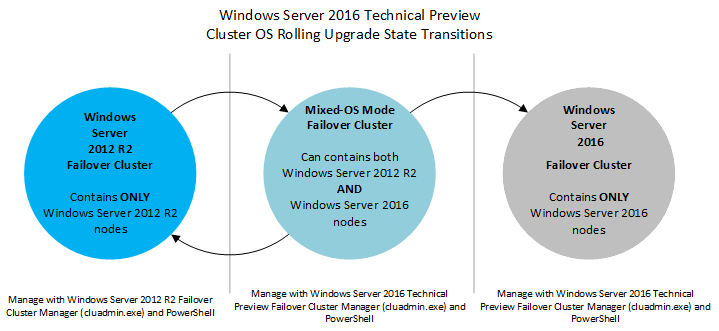
Figure 1: Cluster operating system state transitions
A Windows Server cluster enters mixed-OS mode when a node running a newer version of Windows Server is added to the cluster. The process is fully reversible at this point – newer Windows Server nodes can be removed from the cluster, and nodes running the existing version of Windows Server can be added to the cluster in this mode. The process is not reversible once the Update-ClusterFunctionalLevel PowerShell cmdlet is run on the cluster. In order for this cmdlet to succeed, all nodes must be running the newer version of Windows Server, and all nodes must be online.
Transition states of a four-node cluster while performing Rolling OS Upgrade
This section illustrates and describes the four different stages of a cluster with shared storage whose nodes are upgraded from Windows Server 2012 R2 to Windows Server 2016. The process is the same for later versions of Windows Server.
“Stage 1” is the initial state – we start with a Windows Server 2012 R2 cluster.
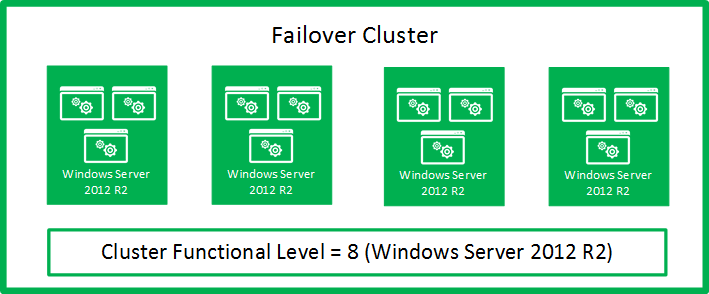
Figure 2: Initial State: Windows Server 2012 R2 Failover Cluster (Stage 1)
In “Stage 2”, two nodes have been paused, drained, evicted, reformatted, and installed with Windows Server 2016.
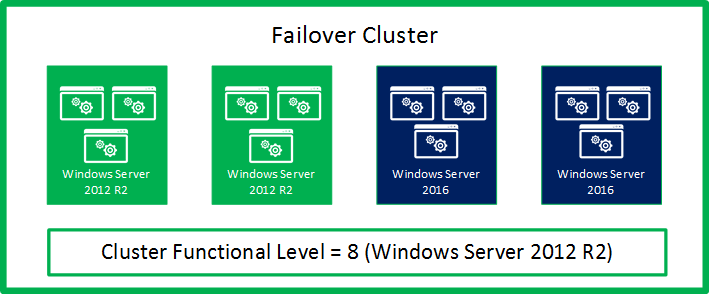
Figure 3: Intermediate State: Mixed-OS mode: Windows Server 2012 R2 and Windows Server 2016 Failover cluster (Stage 2)
At “Stage 3”, all of the nodes in the cluster have been upgraded to Windows Server 2016, and the cluster is ready to be upgraded with Update-ClusterFunctionalLevel PowerShell cmdlet.
Note
The process can be fully reversed at this stage, and Windows Server 2012 R2 nodes can be added to this cluster.
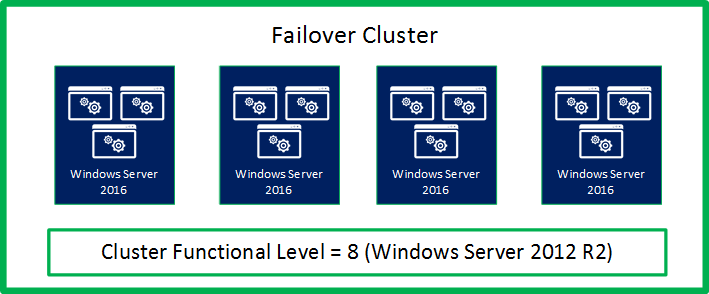
Figure 4: Intermediate State: All nodes upgraded to Windows Server 2016, ready for Update-ClusterFunctionalLevel (Stage 3)
After the Update-ClusterFunctionalLevel cmdlet is run, and the cluster enters “Stage 4”, where new Windows Server 2016 cluster features can be used.
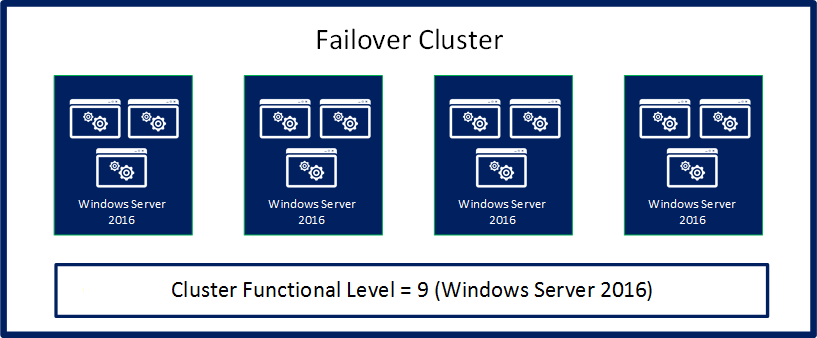
Cluster OS Rolling Upgrade Process
This section describes the workflow for performing Cluster OS Rolling Upgrade.
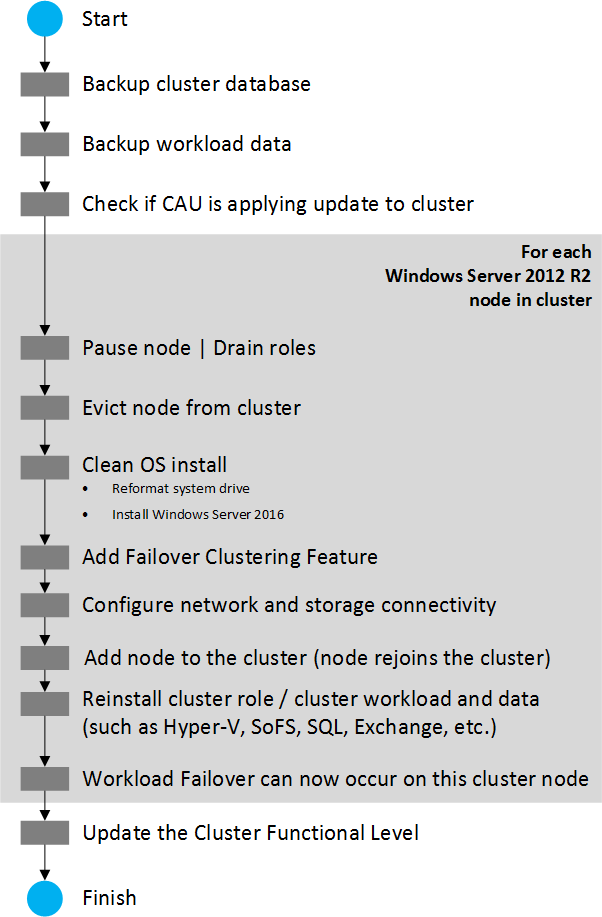
Figure 6: Cluster OS Rolling Upgrade Process Workflow
Source: https://learn.microsoft.com/en-us/windows-server/failover-clustering/cluster-operating-system-rolling-upgrade
Tagged with:
Categorised as: Microsoft, Networking, Server OS, Virtual Infrastructure, Windows Upgrade


