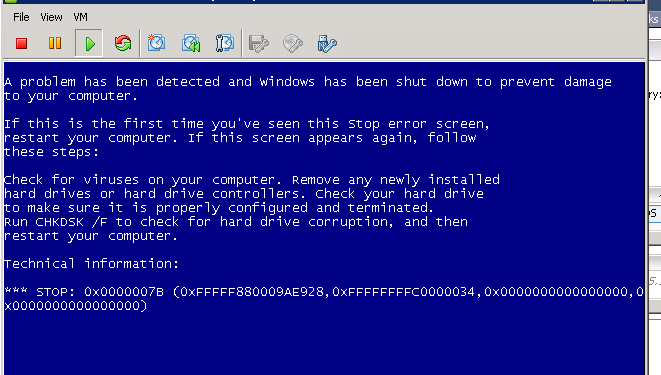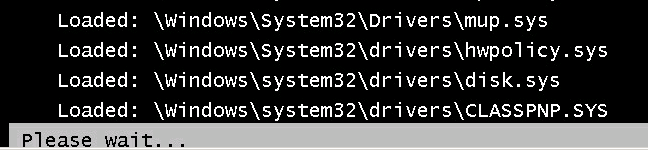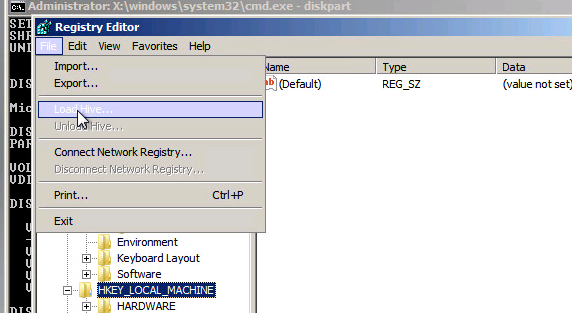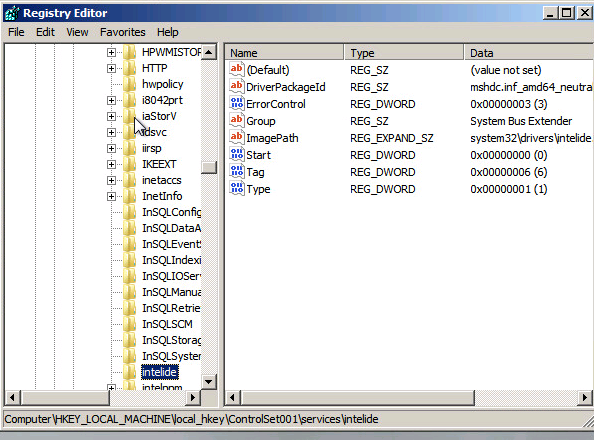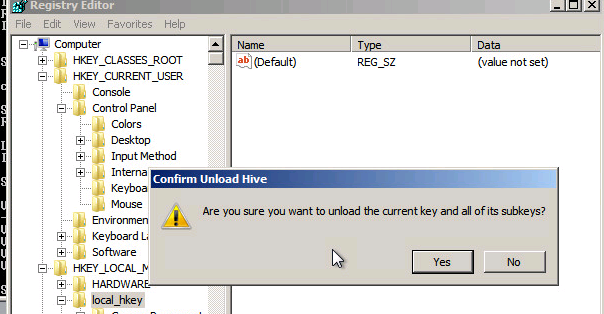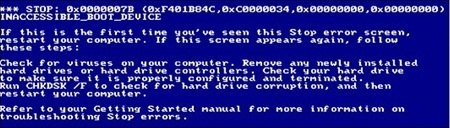When booting up Windows Server 2003, I get a BSOD with STOP: 0x0000007B (0xF789EA98, 0x0000034, 0x00000000, 0x00000000)
When I boot up in Safe Mode, the last file that is displayed is ACPITABL.DAT. Googling «ACPITABL.DAT», there seems to be two different schools of thought as to the cause of this problem:
1) Bad SATA device driver
2) Incorrect ACPI bios settings
I re-ran setup updating the the SATA device driver but to no avail. I also tried changing the bios ACPI settings, disabling cache, and removing/disabling all non-essential devices and interfaces but that didn’t work either.
Configuration:
ASUS P4B533-E motherboard with Intel Pentium 4 CPU 2.26GHz uniprocessor w/1gb ram
Silicon Image 3114 SATARaid Controller Card (in non-raid mode)
Disk 0 — Maxtor 51024U2 (10gb) ATA — Basic Disk
Disk 1 — Western Digital WD1200JB (120gb) ATA — Dynamic Disk
Disk 2 — Western Digital WD1200JB (120gb) ATA — Basic Disk
Disk 3 — Seagate 3500630AS (500gb) SATA — Dynamic Disk
Disk 4 — Seagate 3500630AS (500gb) SATA — Dynamic Disk
Disk 5 — Maxtor 6Y160M0 (160gb) SATA — Basic Disk
Disk 1 active partition/volume boots to Windows 2000 Professional
Disk 2 active partition boots to Windows Server 2008 (setup failed)
Disks 3/4 contains mirrored volumes. Active partition/volume boots to Windows Server 2003
Background:
This system was working fine until I attempted to install Windows Server 2008 onto Disk 2. I previously was able to boot into Windows Server 2003 on Disk 3 and Windows 2000 Professional on Disk 1 by toggling the bios boot sequence.
After installing Windows Server 2008, I attempted to modify the bios and hit reset instead of gracefully exiting bios configuration. This caused the bios to reset itself to default values.
I’m not sure if the problem was introduced by the failed Windows Server 2008 install or the accidental bios reset, but from this point on, I get the following STOP messages when I boot up:
Windows Server 2003 (Disk 3) STOP: 0x0000007B (0xF789EA98, 0x0000034, 0x00000000, 0x00000000)
Windows 2000 Professional (Disk 1) STOP: 0x0000006F (0xC000003A, 0x00000000, 0x00000000, 0x00000000)
SESSION3_INITIALIZATION_FAILED
Corrective Steps Attempted:
1) I ran bootsect /n52 on the active partition/volume on Disk 1 in order to backout the Windows Server 2008 boot manager but still get the BSOD STOP: 0x0000006F (0xC000003A, 0x00000000, 0x00000000, 0x00000000) SESSION3_INITIALIZATION_FAILED when booting Windows 2000 Professional on Disk 1.
2) I ran chkdsk /f on Disk3 and found no errors.
3) I broke the mirrored Windows Server 2003 volume, ran Windows Server 2003 setup, pressing F6 to load a Silicon Image 3114 device driver (1.5.15.0), and updated the OS on Disk 3. The device driver is apparently good enough for setup to successfully complete but when I boot up, I still get the BSOD with STOP: 0x0000007B.
4) I ran Windows Server 2003 setup, pressing F6 to load the same Silicon Image 3114 device driver as above, and installed a new OS on Disk 5. I was able to successfully boot up this OS.
5) I removed all non-essential adapter cards and disabled all interfaces in bios, including IDE, but still get the BSOD with STOP: 0x0000007B when booting up Windows Server 2003 on Disk 3.
6) I tried toggling various bios power settings but still get the above bsods when booting Disks 1, and 3.
Summary:
I can successfully install and boot up a fresh copy of Windows Server 2003 onto a basic disk using a Silicon Image 3114 device driver, but I can’t boot up an existing version of Windows Server 2003 from a dynamic disk, using the same device driver.
I suspect that my problem is either a bad bios setting, Windows Server 2003 setup is not correctly updating dynamic disks, or Windows Server 2008 has corrupted something.
Any ideas or suggestions would be greatly appreciated.
When I install windows 2003 server on IBM blade server, I meet the problems «Error loading operating system» before the gui mode installation starts (The file copy has been finished.)
Then I try to use the recovery console, I meet the problems
«A problem has been detected and windows has been shut down to prevent damage to your computer.
If this is the first time you’ve seen this stop error screen, restart your computer. If this screen appears again, follow these steps:
Check for viruses on your computer. Remove any newly installed hard drives or hard drive controllers. Check your hard driver to make sure it is properly configured and terminated.
Run CHKDSK /F to check for hard drive corruption, and then restart your conputer.
Technical information:
*** STOP: 0x0000007B (0xF789EA94,0xC0000034,0x00000000,0x00000000)».
I install the windows from win pe via network, and I install the mass storage driver lsi-sas driver , I also check the folder «%systemroot%/system32/drivers» folder after the text mode setup, the drivers file already there, I donot know what is wrong.
I have tried hundreds times, and if I format the disk which is installed with windows 2003 and install the windows 2003 again, no error happens. And if I format the disk which is installed with SUSE 9 and install the windows 2003 again, the error occurs.
When booting up Windows Server 2003, I get a BSOD with STOP: 0x0000007B (0xF789EA98, 0x0000034, 0x00000000, 0x00000000)
When I boot up in Safe Mode, the last file that is displayed is ACPITABL.DAT. Googling «ACPITABL.DAT», there seems to be two different schools of thought as to the cause of this problem:
1) Bad SATA device driver
2) Incorrect ACPI bios settings
I re-ran setup updating the the SATA device driver but to no avail. I also tried changing the bios ACPI settings, disabling cache, and removing/disabling all non-essential devices and interfaces but that didn’t work either.
Configuration:
ASUS P4B533-E motherboard with Intel Pentium 4 CPU 2.26GHz uniprocessor w/1gb ram
Silicon Image 3114 SATARaid Controller Card (in non-raid mode)
Disk 0 — Maxtor 51024U2 (10gb) ATA — Basic Disk
Disk 1 — Western Digital WD1200JB (120gb) ATA — Dynamic Disk
Disk 2 — Western Digital WD1200JB (120gb) ATA — Basic Disk
Disk 3 — Seagate 3500630AS (500gb) SATA — Dynamic Disk
Disk 4 — Seagate 3500630AS (500gb) SATA — Dynamic Disk
Disk 5 — Maxtor 6Y160M0 (160gb) SATA — Basic Disk
Disk 1 active partition/volume boots to Windows 2000 Professional
Disk 2 active partition boots to Windows Server 2008 (setup failed)
Disks 3/4 contains mirrored volumes. Active partition/volume boots to Windows Server 2003
Background:
This system was working fine until I attempted to install Windows Server 2008 onto Disk 2. I previously was able to boot into Windows Server 2003 on Disk 3 and Windows 2000 Professional on Disk 1 by toggling the bios boot sequence.
After installing Windows Server 2008, I attempted to modify the bios and hit reset instead of gracefully exiting bios configuration. This caused the bios to reset itself to default values.
I’m not sure if the problem was introduced by the failed Windows Server 2008 install or the accidental bios reset, but from this point on, I get the following STOP messages when I boot up:
Windows Server 2003 (Disk 3) STOP: 0x0000007B (0xF789EA98, 0x0000034, 0x00000000, 0x00000000)
Windows 2000 Professional (Disk 1) STOP: 0x0000006F (0xC000003A, 0x00000000, 0x00000000, 0x00000000)
SESSION3_INITIALIZATION_FAILED
Corrective Steps Attempted:
1) I ran bootsect /n52 on the active partition/volume on Disk 1 in order to backout the Windows Server 2008 boot manager but still get the BSOD STOP: 0x0000006F (0xC000003A, 0x00000000, 0x00000000, 0x00000000) SESSION3_INITIALIZATION_FAILED when booting Windows 2000 Professional on Disk 1.
2) I ran chkdsk /f on Disk3 and found no errors.
3) I broke the mirrored Windows Server 2003 volume, ran Windows Server 2003 setup, pressing F6 to load a Silicon Image 3114 device driver (1.5.15.0), and updated the OS on Disk 3. The device driver is apparently good enough for setup to successfully complete but when I boot up, I still get the BSOD with STOP: 0x0000007B.
4) I ran Windows Server 2003 setup, pressing F6 to load the same Silicon Image 3114 device driver as above, and installed a new OS on Disk 5. I was able to successfully boot up this OS.
5) I removed all non-essential adapter cards and disabled all interfaces in bios, including IDE, but still get the BSOD with STOP: 0x0000007B when booting up Windows Server 2003 on Disk 3.
6) I tried toggling various bios power settings but still get the above bsods when booting Disks 1, and 3.
Summary:
I can successfully install and boot up a fresh copy of Windows Server 2003 onto a basic disk using a Silicon Image 3114 device driver, but I can’t boot up an existing version of Windows Server 2003 from a dynamic disk, using the same device driver.
I suspect that my problem is either a bad bios setting, Windows Server 2003 setup is not correctly updating dynamic disks, or Windows Server 2008 has corrupted something.
Any ideas or suggestions would be greatly appreciated.
When I install windows 2003 server on IBM blade server, I meet the problems «Error loading operating system» before the gui mode installation starts (The file copy has been finished.)
Then I try to use the recovery console, I meet the problems
«A problem has been detected and windows has been shut down to prevent damage to your computer.
If this is the first time you’ve seen this stop error screen, restart your computer. If this screen appears again, follow these steps:
Check for viruses on your computer. Remove any newly installed hard drives or hard drive controllers. Check your hard driver to make sure it is properly configured and terminated.
Run CHKDSK /F to check for hard drive corruption, and then restart your conputer.
Technical information:
*** STOP: 0x0000007B (0xF789EA94,0xC0000034,0x00000000,0x00000000)».
I install the windows from win pe via network, and I install the mass storage driver lsi-sas driver , I also check the folder «%systemroot%/system32/drivers» folder after the text mode setup, the drivers file already there, I donot know what is wrong.
I have tried hundreds times, and if I format the disk which is installed with windows 2003 and install the windows 2003 again, no error happens. And if I format the disk which is installed with SUSE 9 and install the windows 2003 again, the error occurs.
Достаточно распостранeнный STOP 0x0000007b на ситемах под управлением WIndows XP. Возникает чаще всего при установке операционной системы либо при переносе системы на другую платформу в целом или материнскую плату. В большинстве случаев причиной является драйвер контроллера дисковых устройств.
Рассмотрим два случая появления ошибки STOP 0x0000007b.
1 — при чистой установке WindowsXP.
2 — при переносе системы Windows XP на другую материнскую плату или вовсе на другую платформу. Например Intel -> AMD.
В обоих случаях при возникновении ошибки STOP 0x0000007b, экран будет выглядеть примерно так:
Если ошибка STOP 0x0000007b случилась при установке, то это значит, что система была проинсталлирована на диск, подключенный к IDE/SATA-контроллеру, который базово не поддерживается операционной системой. Тут может быть несколько решений.
1. Если система устанавливается на диск, подключенный к SATA-контроллеру, то можно просто зайти в BIOS и сконфигурировать режим работы контроллера как «IDE» или «Nаtive IDE» в зависимости от типа BIOS на вашей материнской плате.
2. В самом начале установки WindowsXP нажать F6 когда Вы увидите приглашение в нижней строчке «Нажмите F6, если вам необходимо установить особый драйвер SCSI или RAID».
При этом нужно иметь дискету с записанным на нее драйвером текстового режима для вашего контроллера. Обычно на CD-диске с драверами от материнской платы есть программа для создания дискеты с драйвером.
После того как установщик Windows загрузит нужные для установки файлы, система потребует у Вас вставить дискету с подготовленным драйвером. Вставьте дискету и выберите драйвер, который установщик должен будет скопировать для продолжения работы.
Если Вы все сделали правильно, то система установится корректно.
Во втором случае, при апгрейде либо переносе своей настроенной копии Windows на новую материнскую плату, метод ликвидации этой ошибки будет немного иным. Тут нам понадобятся сторонние инструмены.
1. Набор из нескольких файлов для ремонта системы.
2. ERD Commander 2007. ( ссылки ниже. )
Вообще нужно сказать что иметь такую вещь как ERD Cоmmander не помешает каждому пользователю. Он дает достаточно обширный набор инструментов для ремонта своей системы Windows как при вирусных угрозах так и при прочих аппаратных и программных неисправностях.
3. Флеш-накопитель или дискету с записанными на нее файлами из архива.
Если все три составляющих подготовлены, то можно начинать процедуру восстановления системы. Вставляем флешку или дискету(это важно! Сначала вставляем флешку и только потом грузимся с диска). Достаем диск с ERD Commander, вставляем в привод CD/DVD и грузимся с CD-диска. После окончания процесса загрузки ERD Commander, вибираем нужную нам систему и выполняем вход.
Идем прямиком в Главное меню Start -> Administrative Tools и запускаем редактор реестра Registry Editor.

Далее запускаем Проводник, то есть просто два раза щелкаем на «My Computer» и копируем с заменой старых файлы atapi.sys, intelide.sys, pciide.sys, pciidex.sys с флешки или дискеты в папку БукваДиска:Windowssystem32Drivers
Вот в принципе и все. Если все сделано правильно, то после перезагрузки получаем свою рабочую систему. :). Как оказалось решение ошибки STOP 0x0000007b не такая уж и сложная задача для рядового пользователя.
Отдельно еще нужно сказать о переносе системы с платформы Intel на платформу AMD.
В этом случае необходимо кроме импорта файла mergeide.reg найти и удалить в реестре ветку
[HKEY_LOCAL_MACHINESYSTEMControlSet001Servicesintelppm].
Если этого не сделать, то во многих случаях после перезагрузки можно получить следующий стоп: STOP 0×0000007E =)
Ну вот вкратце и все. Удачных восстановлений.
| Файлы использованы в заметке | скачать |
| ERD Commander | на rutracker.org |
При замене оборудования компьютера или сервера, восстановлении из бэкапа или при миграции физического хоста в среду виртуализации (P2V), при первом запуске Windows Server 2008 R2 / Windows 7 может появиться синий экран BSOD с ошибкой 0x0000007B.
STOP: 0x0000007B (0xFFFFF880009A9928, 0xFFFFFFFFC0000034, 0x0000000000000000, 0x0000000000000000).
Данный стоп-код соответствует ошибке INACCESSABLE_BOOT_DEVICE и связан с тем, что контроллер жесткого диска нового сервера (компьютера или виртуальной машины) отличается от исходного оборудования. При загрузке системы не загружается драйвер, которые нужен для загрузки с нового контроллера. Из-за этого Windows не может запуститься.
Администратор может столкнуться с ошибкой 0x0000007B в следующих случаях:
- При восстановлении ОС из бэкапа на другой физический компьютер иди виртуальную машину Hyper-V, VMware или VirtualBox (как частный случай восстановление из Bare Metal Recovery на другое железо).
- При миграции физической системы с помощью создании образа компьютера (например, с помощью disk2vhd) и разворачивании из этого vhd образа новой виртуальной машины.
- При переключении режима работы SATA контроллера в BIOS с AHCI на IDE, или наоборот.
- При замене материнской платы и / или контроллера жесткого диска.
В моем случае проблема возникла при миграции физического сервера с Windows Server 2008 R2 в среду VMWare. При первой загрузке ВМ появился синий экран.
В режиме отладки видно, что загрузка Windows останавливается на этапе загрузки драйвера CLASSPNP.SYS.
Для исправления проблемы, нужно загрузиться с установочного диска Windows (не ниже Windows 7 / 2008 R2) или загрузочного диска (например, DART). В случае использования установочного диска на первом экране начала установки (выбор языка и раскладки клавиатуры) нажмите сочетание клавиш Shift+F10. Откроется окно командной строки, в котором нужно выполнить команду:
Regedit.exe
В открывшемся окне редактора реестра встаньте на раздел HKEY_LOCAL_MACHINE и выберите меню File -> Load Hive. На диске сервера (не перепутайте его с диском со средой WinPE) выберите файл WindowsSystem32configSYSTEM. В этом файле хранится системная часть реестра вашей Windows.
Таким образом вы смонтируете (например, под именем local_hkey) в редактор реестра куст реестра вашей системы с жесткого диска.
В загруженной ветке перейдите в раздел HKEY_LOCAL_MACHINElocal_hkeyControlSet001services.
Найдите следующие ключи реестра:
- Atapi
- Intelide
- LSI_SAS
В каждом из этих ключей найдите параметр типа REG_DWORD с именем Start и измените его значение на 0 (0x00000000).
В том случае, если вы перед возникновением переключили режим работы SATA контроллера на AHCI, нужно также в разделе msahci установить Start=0 (см. статью Как включить AHCI в Windows без переустановки).
Примечание. Значение Start=0, означает что данная служба будет запускаться при загрузке Windows. Start=3 – ручной запуск службы
Для сохранения изменений в файле реестра на диске нужно встать на раздел
HKEY_LOCAL_MACHINElocal_hkey и в меню выбрать Unload Hive.
Теперь можете перезагрузить сервер в обычном режиме. Windows должна загрузится нормально и запустит поиск и установку драйверов для нового оборудования.
В случае VMWare останется только установить VMWare Tools.
Если после данных изменений ваша Windows так и не загрузилась стой же ошибкой INACCESSABLE_BOOT_DEVICE, значит у вас используются какой-то другой тип контроллера. Попробуйте в ветке HKEY_LOCAL_MACHINElocal_hkeyControlSet001services изменить значение параметра Start в соответствии с таблицей.
| Служба Windows | Виртуальная машина VMWare | Физический ПК с Windows x64 с нативным SATA адаптером | Физический ПК с RAID контроллером |
| aliide | 3 | 3 | 3 |
| amdide | 3 | 3 | 3 |
| atapi | 0 | 0 | 0 |
| cmdide | 3 | 3 | 3 |
| iastorv | 3 | 3 | 3 |
| intelide | 0 | 3 | 3 |
| msahci | 3 | 0 | 0 |
| pciide | 3 | 0 | 3 |
| viaide | 3 | 3 | 3 |
| LSI_SAS | 0 | 3 | 3 |
Время на прочтение
3 мин
Количество просмотров 32K
Disclaimer: за давностью лет точную модель серверов и контроллеров установить не удалось, поэтому в тексте при упоминании модели будут оговорки и, конечно же, возможны ошибки в деталях. Сути это не меняет — ниже описана процедура преодоления отсутствия драйвера нового контроллера без Recovery Console и «глубоких» знаний Windows 2003. Вероятно, возможны более оптимальные пути решения такой проблемы, чем использование виртуальной машины.
Проблема: Сломался контроллер, выпали два SCSI диска, а потом и умер и весь сервер. Это был HP Proliant, предположительно Proliant DL380 G3 с контроллером Smartarray 6i. К утру нужно заставить работать Exchange и несколько доменов, которые крутились на сервере.
Подняли диски, сделали посекторные образы, сделали образ всего рейда. Восстановили из образа данные, но заказчик хочет еще и восстановление работоспособности сервера. Сервера с таким же RAID контроллером нет, времени на поиск нету — это контроллер нескольких доменов, не во всех доменах есть BDC. Плюс там же крутится Exchange. К утру надо всё запустить в работу — придет несколько офисов людей и не смогут работать. Есть другой сервер с другим контроллером — Smartarray P410 на SAS дисках. Будем пытаться заставить работать это на нём. Полный образ массива заливаем на новый RAID на новом контроллере в надежде, что драйвера совместимы, но система не хочет грузиться — вылетает с ошибкой STOP 0x0000007B INACCESSIBLE_BOOT_DEVICE. Recovery Console нету. Как её внедрить в неработающий сервер — не ясно. Попробовали HP SmartStart в надежде, что он установит драйвера в новую систему, но не помогло.
В процессе попробовали запустить сервер в виртуальной среде — работает, но медленно и печально — пользователи утром его повалят. Пробовали сделать backup-restore из виртуальной машины на новую с помощью ntbackup. Бэкап до утра не сделается — медленно. Думали про образ Акронисом, но в новом сервере нету ни одного PCI, а все доступные под рукой PCIe контроллеры не хотят работать в новом сервере, соответственно нет возможности подключить образ на диске, c которого хотели этот образ восстановить на новый RAID.
Пробуем в VMware установить драйвер нового контроллера (это sfx архив). Говорит, что такого оборудования нет в системе. Распаковываем архив и пробуем установить драйвер через контекстное меню по правой кнопке мыши, грузимся, не помогает — STOP 7B. Начинаем копать сам драйвер, а точнее inf файл, предварительно изучив InstallHinfSection Function. В нем нету секции Default или чего-то в этом роде, видимо поэтому и не помогла установка по правой кнопке мыши. Начинаем пробовать все секции подряд командой
RUNDLL32.EXE SETUPAPI.DLL,InstallHinfSection DefaultInstall 4 C:WINDOWSINFSHELL.INFгде DefaultInstall — имя секции, 4 — “If a reboot of the computer is necessary, ask the user for permission before rebooting”. Особо меня заинтересовали секции, в которых упоминалось что-то типа копирования и инсталляции драйвера
[HpCISSs2_Inst.ntx86]
CopyFiles = @HpCISSs2.sys
[HpCISSs2_Service_Inst]
ServiceType = %SERVICE_KERNEL_DRIVER%
StartType = %SERVICE_BOOT_START%
ErrorControl = %SERVICE_ERROR_NORMAL%
ServiceBinary = %12%HpCISSs2.sys
LoadOrderGroup = SCSI Miniport
AddReg = pnpsafe_pci_addreg
AddReg = boot_ctrl_addreg
AddReg = disk_timeout_addreg
после выполнения удачной команды было получено предложение перезагрузиться, сделан образ и загружена система. Пользователи успешно заработали утром, а далее были сделаны реплики DC и Exchange на новые сервера, но это заказчики делали уже сами.
Практическая польза для масс
Допустим, вы сменили материнскую плату после поломки старой — смело можно пробовать ставить в неё диск после внедрения драйвера. Для этого понадобится VMware, Winhex (чтобы отключить-включить бутсектор — помогает избежать повреждения NTFS, если его откроют одновременно host и guest системы) и новые драйвера. Возможно стоит со временем описать этот процесс пошагово и в отдельной статье.
Этот заказ описан у нас на сайте в разделе кейсов по восстановлению данных. Еще один кейс — виртуализация старого сервера Novell после отказа контроллера.
UPDATE практической пользы для масс: mafet справедливо заметил, что таким же образом (через RUNDLL32.EXE SETUPAPI.DLL,InstallHinfSection) можно добавить драйвера новой системы перед миграцией на неё
О LENOVO
+
О LENOVO
-
Наша компания
-
Новости
-
Контакт
-
Соответствие продукта
-
Работа в Lenovo
-
Общедоступное программное обеспечение Lenovo
КУПИТЬ
+
КУПИТЬ
-
Где купить
-
Рекомендованные магазины
-
Стать партнером
Поддержка
+
Поддержка
-
Драйверы и Программное обеспечение
-
Инструкция
-
Инструкция
-
Поиск гарантии
-
Свяжитесь с нами
-
Поддержка хранилища
РЕСУРСЫ
+
РЕСУРСЫ
-
Тренинги
-
Спецификации продуктов ((PSREF)
-
Доступность продукта
-
Информация об окружающей среде
©
Lenovo.
|
|
|
|
When booting up Windows Server 2003, I get a BSOD with STOP: 0x0000007B (0xF789EA98, 0x0000034, 0x00000000, 0x00000000)
When I boot up in Safe Mode, the last file that is displayed is ACPITABL.DAT. Googling «ACPITABL.DAT», there seems to be two different schools of thought as to the cause of this problem:
1) Bad SATA device driver
2) Incorrect ACPI bios settings
I re-ran setup updating the the SATA device driver but to no avail. I also tried changing the bios ACPI settings, disabling cache, and removing/disabling all non-essential devices and interfaces but that didn’t work either.
Configuration:
ASUS P4B533-E motherboard with Intel Pentium 4 CPU 2.26GHz uniprocessor w/1gb ram
Silicon Image 3114 SATARaid Controller Card (in non-raid mode)
Disk 0 — Maxtor 51024U2 (10gb) ATA — Basic Disk
Disk 1 — Western Digital WD1200JB (120gb) ATA — Dynamic Disk
Disk 2 — Western Digital WD1200JB (120gb) ATA — Basic Disk
Disk 3 — Seagate 3500630AS (500gb) SATA — Dynamic Disk
Disk 4 — Seagate 3500630AS (500gb) SATA — Dynamic Disk
Disk 5 — Maxtor 6Y160M0 (160gb) SATA — Basic Disk
Disk 1 active partition/volume boots to Windows 2000 Professional
Disk 2 active partition boots to Windows Server 2008 (setup failed)
Disks 3/4 contains mirrored volumes. Active partition/volume boots to Windows Server 2003
Background:
This system was working fine until I attempted to install Windows Server 2008 onto Disk 2. I previously was able to boot into Windows Server 2003 on Disk 3 and Windows 2000 Professional on Disk 1 by toggling the bios boot sequence.
After installing Windows Server 2008, I attempted to modify the bios and hit reset instead of gracefully exiting bios configuration. This caused the bios to reset itself to default values.
I’m not sure if the problem was introduced by the failed Windows Server 2008 install or the accidental bios reset, but from this point on, I get the following STOP messages when I boot up:
Windows Server 2003 (Disk 3) STOP: 0x0000007B (0xF789EA98, 0x0000034, 0x00000000, 0x00000000)
Windows 2000 Professional (Disk 1) STOP: 0x0000006F (0xC000003A, 0x00000000, 0x00000000, 0x00000000)
SESSION3_INITIALIZATION_FAILED
Corrective Steps Attempted:
1) I ran bootsect /n52 on the active partition/volume on Disk 1 in order to backout the Windows Server 2008 boot manager but still get the BSOD STOP: 0x0000006F (0xC000003A, 0x00000000, 0x00000000, 0x00000000) SESSION3_INITIALIZATION_FAILED when booting Windows 2000 Professional on Disk 1.
2) I ran chkdsk /f on Disk3 and found no errors.
3) I broke the mirrored Windows Server 2003 volume, ran Windows Server 2003 setup, pressing F6 to load a Silicon Image 3114 device driver (1.5.15.0), and updated the OS on Disk 3. The device driver is apparently good enough for setup to successfully complete but when I boot up, I still get the BSOD with STOP: 0x0000007B.
4) I ran Windows Server 2003 setup, pressing F6 to load the same Silicon Image 3114 device driver as above, and installed a new OS on Disk 5. I was able to successfully boot up this OS.
5) I removed all non-essential adapter cards and disabled all interfaces in bios, including IDE, but still get the BSOD with STOP: 0x0000007B when booting up Windows Server 2003 on Disk 3.
6) I tried toggling various bios power settings but still get the above bsods when booting Disks 1, and 3.
Summary:
I can successfully install and boot up a fresh copy of Windows Server 2003 onto a basic disk using a Silicon Image 3114 device driver, but I can’t boot up an existing version of Windows Server 2003 from a dynamic disk, using the same device driver.
I suspect that my problem is either a bad bios setting, Windows Server 2003 setup is not correctly updating dynamic disks, or Windows Server 2008 has corrupted something.
Any ideas or suggestions would be greatly appreciated.