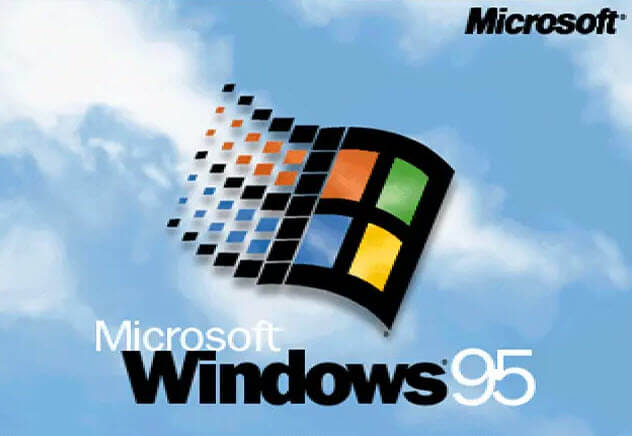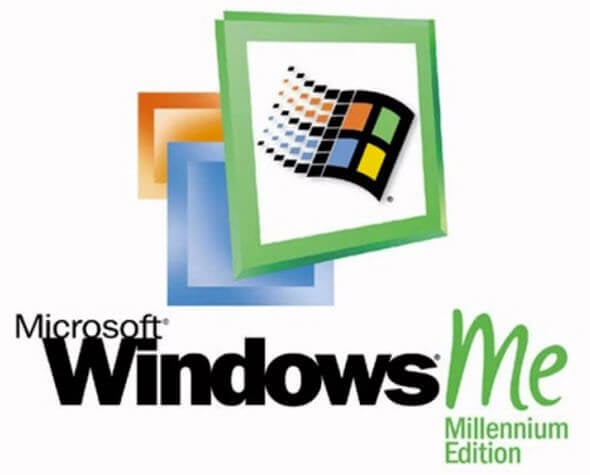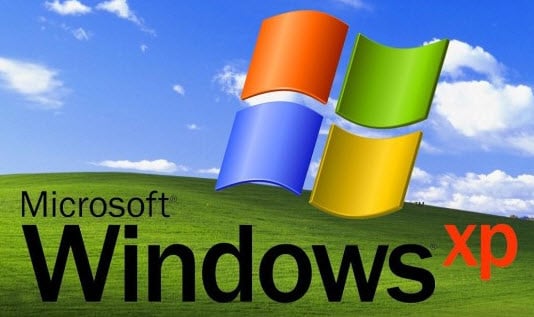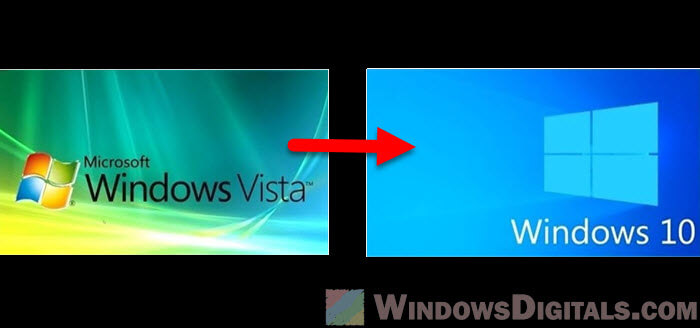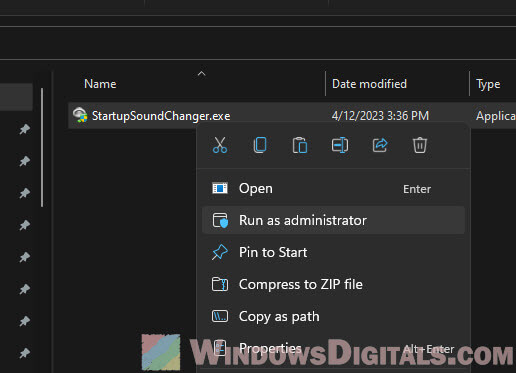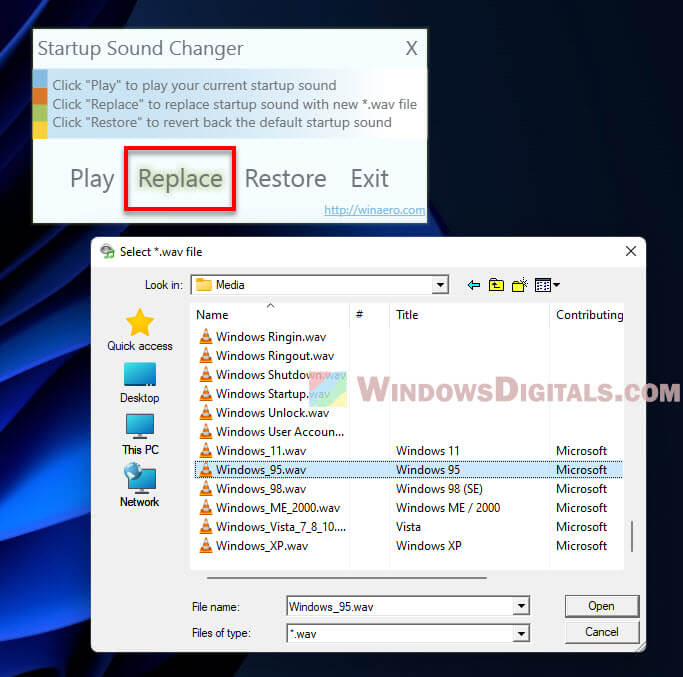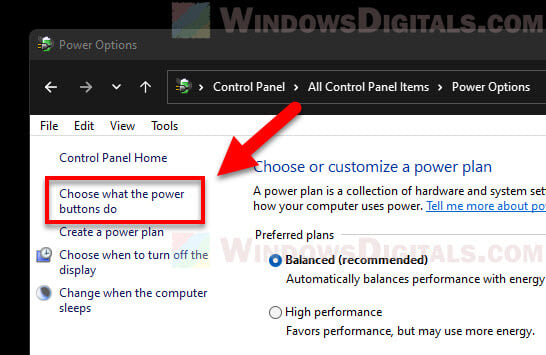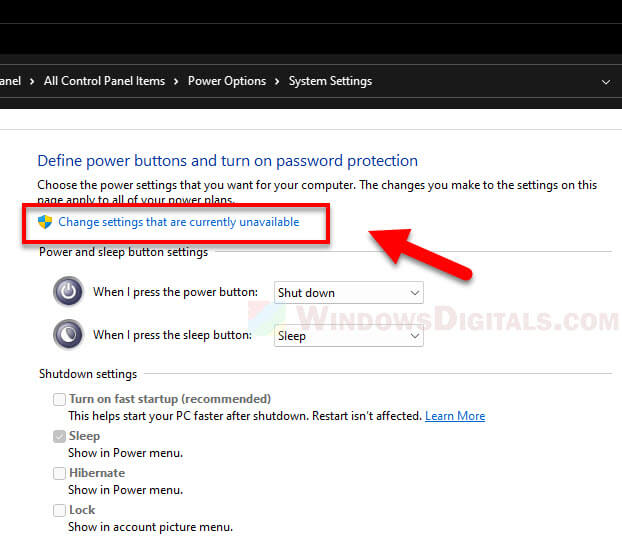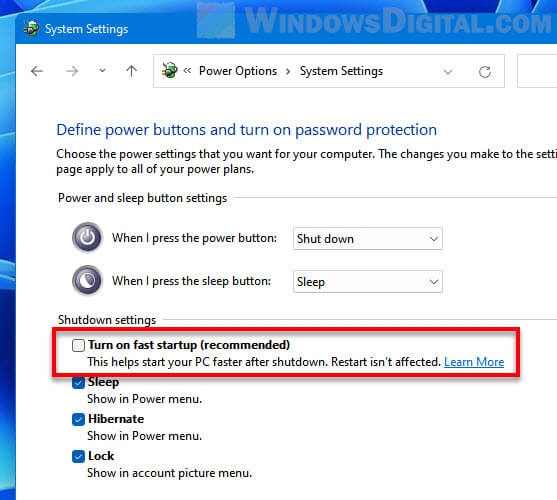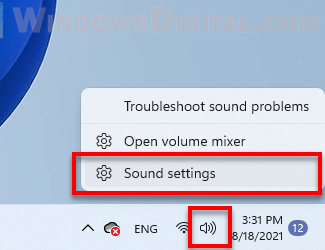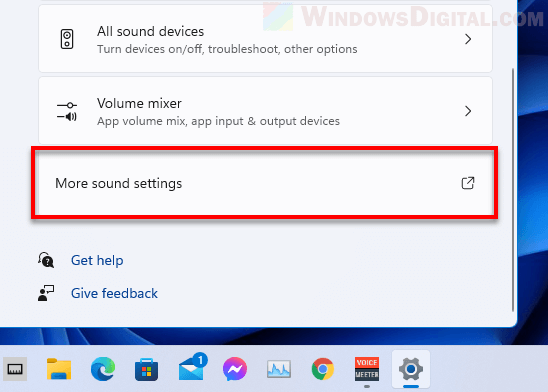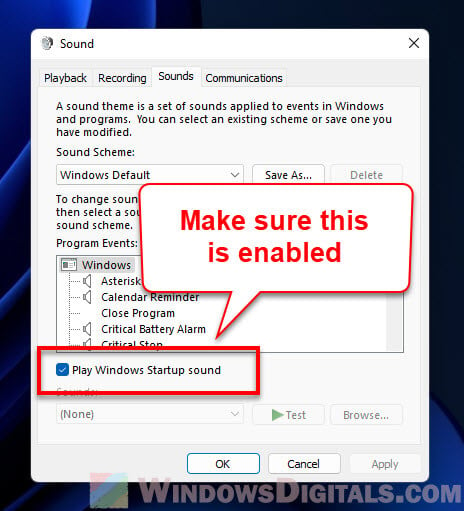Категория: Звуки из компьютерных программ.
Количество звуков: 10.
Качество: Высокое.
Среднее время просмотра страницы: 3 мин 30 секунд.
Автор публикации: Polina.
Формат файлов: mp3.
Здесь вы можете скачать и слушать онлайн «Звуки Windows Me & Windows 2000» бесплатно. Используйте их для монтажа и вставки в свои видео ролики, в качестве звукового сопровождения, или для любых других целей. Кроме того, вы можете дать послушать детям.
Используйте плеер, чтобы прослушать аудиозаписи в режиме онлайн.
Звук запуска системы Windows 2000 (Me)
[89,44 Kb] (cкачиваний: 4740). Тип файла: mp3.
Выход из системы «Windows Millenium»
[62,53 Kb] (cкачиваний: 2793). Тип файла: mp3.
Звук Microsoft в «Windows 2000»
[100,73 Kb] (cкачиваний: 1451). Тип файла: mp3.
Chimes
[20,03 Kb] (cкачиваний: 996). Тип файла: mp3.
Noticy
[32,79 Kb] (cкачиваний: 1017). Тип файла: mp3.
Ding
[15,59 Kb] (cкачиваний: 953). Тип файла: mp3.
Chord
[18,45 Kb] (cкачиваний: 1264). Тип файла: mp3.
Звуки Windows Me & Windows 2000 теперь есть в нашей коллекции. Скачайте наши SFX-файлы на свой компьютер, телефон или планшет. Это бесплатно. Используйте их для всех своих проектов.
Звук Millennium Edition (корзина)
[9,88 Kb] (cкачиваний: 453). Тип файла: mp3.
Звук кнопки пуск в Windows 2000
[1,72 Kb] (cкачиваний: 463). Тип файла: mp3.
Tada
[31,51 Kb] (cкачиваний: 817). Тип файла: mp3.
Понравился сайт? Хотите чтобы он развивался дальше?
Поддержите материально наш проект — это вернется Вам добром. Нам нужна Ваша поддержка!
Поделитесь с друзьями в социальных сетях:
Звуки Windows Me & Windows 2000 в хорошем качестве опубликованы на нашем сайте. Кто-то очень любил заниматься переустановкой Windows в ранние годы, ведь тогда это умел делать далеко не каждый. В какой-то момент была популярной Windows Me (Millenium), она была выпущена после Windows 2000. Вы можете об этом почитать подробнее в интернете.
Интересное видео по теме:
Звуки Windows Me & Windows 2000 в формате mp3 скачивайте бесплатно и без регистрации. Вы можете использовать их для монтирования видео, создания музыки и песен, для рингтона, оформления презентаций, разработки игр или приложений.
Количество аудиозвуков (sfx) в хорошем качестве: 10.
Опубликовано: 14-11-2019, 08:34.
Просмотров: 50 730.
💙 Смотрите всю рубрику: Звуки из компьютерных программ.
Цитата по теме:
„Все нужно проектировать сверху вниз, за исключением фундамента, с которого нужно начинать.“
— Алан Перлис
Слушайте ещё звуки на тему
Если не хватает какого-то звука, и вы хотите, чтобы мы нашли его для вас, то напишите, пожалуйста, сообщение администратору сайта. Написать сообщение администратору.
Все файлы безопасны для скачивания.
Группой крупнейших российских правообладателей авторских и смежных прав, а именно: ООО «НЦА», ООО «ЛенГрад», ООО «Креатив Медиа», ООО «Новый мир», ООО «Медиалайн», ООО «Диджитал Прожект» и другими, в рамках заключенных с ООО «АдвМьюзик» лицензионных соглашений, вэб-сайту https://lightaudio.ru предоставлены разрешения на использование музыкального контента, принадлежащего данным Правообладателям, способом доведения до всеобщего сведения в цифровой форме через Интернет.
Вместе с тем, ООО «АдвМьюзик» не является владельцем, администратором или хостинг-провайдером сайта, не размещает, и не влияет на размещение на сайте любых авторских произведений и фонограмм.
По вопросам, связанным с использованием контента заявленных выше Правообладателей, просьба обращаться на support@advmusic.com.
По вопросам, связанным с использованием контента Правообладателей, не имеющих Лицензионных Договоров с ООО «АдвМьюзик», а также по всем остальным вопросам, просьба обращаться в службу технической поддержки сайта на mail@lightaudio.ru
This MP3 audio sound quote is from:
The Completed Windows & Other Sound-Boards
Hello everyone, its me Rainbow Boy, I am here to say is… THANK YOU FOR 8,000 REDDIT KARMA
Anyway, this is the biggest List Of Windows and Other sound-board, so get to know that I am on discord and reddit (sometimes for reddit)
This soundboard has a lot of sounds, so go for it,
discord: ℝ?????? ??? (SPOOKTOBER)#3049
reddit: RAINBOW20149
Roblox: ExpensiveLeland20149
Throughout the years, Windows has gone through numerous iterations, each with its own unique startup sound. These sounds have become iconic and often evoke memories of previous operating system experiences.
In this article, we will provide a comprehensive list of all the startup sounds from Windows 95, 98, ME, XP, Vista, 7, 8, 10, and 11, along with their corresponding MP3 download links. Additionally, we will include a guide on how to change the startup sound in Windows 11 and 10.
Windows 95
The Windows 95 startup sound was composed by Brian Eno, a legendary ambient music composer. The six-second jingle brings to mind the excitement and anticipation of exploring a new frontier in personal computing. As the first version of Windows to introduce the Start button and taskbar, this startup sound is often regarded as a classic.
Download: MP3 – WAV
Windows 98
The Windows 98 startup sound was an evolution of the Windows 95 sound, with a more orchestral feel. This eight-second tune is both calming and inviting, representing the improvements and refinements that Windows 98 brought to the operating system.
Download: MP3 – WAV
Windows ME and 2000
Windows ME, short for “Millennium Edition,” had a startup sound that was a little more futuristic and upbeat compared to its predecessors. This sound was meant to convey a sense of progress and advancement, as Windows ME was designed to be the bridge between Windows 98 and the forthcoming Windows XP.
Download: MP3 – WAV
Windows XP
The Windows XP startup sound is perhaps the most iconic of all. This gentle and calming melody, composed by Bill Brown, was intended to provide a sense of security and stability to users. Windows XP was a significant leap forward in terms of design, user experience, and features, and the startup sound perfectly captures the essence of this groundbreaking operating system.
Download: MP3 – WAV
Windows Vista, 7, 8 and 10
Windows Vista, 7, 8, and 10 share the same startup sound, which is both modern and majestic. This sound, which has become iconic over the years, reflects the design, user experience, and performance enhancements that these Windows versions brought to the table. As a testament to its popularity, this startup sound has remained consistent across multiple iterations of the operating system, creating a sense of familiarity and continuity for users.
Download: MP3 – WAV
Windows 11
The latest iteration, Windows 11, features a soothing and uplifting startup sound. It embodies the fresh design and new features of the operating system while maintaining the familiar Windows experience users have come to love.
Download: MP3 – WAV
Useful tip: How to Change Volume of Different Apps on Windows 11
How to change the default startup sound in Windows 11 or 10
To change the default startup sound in Windows 11 or 10, you can use a third-party tool called “Startup Sound Changer.” This tool simplifies the process of changing the startup sound without having to edit the registry or system files.
- Download “Startup Sound Changer” from:
https://ccm.net/downloads/tools/6867-startup-sound-changer/ - Run “StartupSoundChanger.exe” as an administrator by right-clicking on the file and selecting “Run as administrator.”
- Click on “Replace” and browse to the location of your desired startup sound (in
.wavformat). Select the sound file and click “Open” to replace the default startup sound. - Optionally, click “Play” to preview the new startup sound or “Restore” to revert to the default sound.
Recommended guide: How to Open Windows 11 Sound Equalizer Settings
Things to note
If the startup sound doesn’t play upon starting Windows, try moving the .wav files to C:\Windows\Media and use the “Startup Sound Changer” app to replace the sound once more.
If you initially don’t hear any startup sound, it might be due to the fast startup feature enabled on your computer, causing the startup sound to be skipped. To disable fast startup, follow these steps:
- Press
Win + Xand select “Power Options.” - Click on “Additional power settings” in the right pane.
- Click on “Choose what the power buttons do.”
- Click on “Change settings that are currently unavailable.”
- Uncheck the box next to “Turn on fast startup (recommended)” and click “Save changes.”
Additionally, make sure the “Play Windows Startup sound” option is enabled in the Sound settings to ensure that Windows plays the startup sound when you boot your computer. To enable this option, follow these steps:
- Right-click on the speaker icon in the system tray, select “Open Sound Settings“.
- Next, scroll down and select “More sound settings” to open the Advanced Sound Settings window.
- In the Sound window, go to the “Sounds” tab and check the box next to “Play Windows Startup sound“.
- Click “Apply” and then “OK” to save your changes.
A brief History of startup sounds in Windows
In addition to exploring each startup sound for the various Windows versions, it’s interesting to delve into the history and purpose behind these auditory cues. Startup sounds have played an essential role in the Windows user experience since the early days of the operating system.
The purpose of startup sounds
The startup sound serves several purposes, including:
- Signaling completion: The sound indicates that the boot-up process is complete, and the operating system is ready for use. This is particularly useful when the computer takes a while to load, as it reassures users that the system is functioning correctly.
- Creating a brand identity: The logon audio cues is an essential part of the Windows brand. It helps create an emotional connection between users and the product, making the operating system more memorable and recognizable.
- Setting the mood: The startup melody sets the mood for users as they begin their computing experience. A well-crafted sound can create a sense of excitement, calm, or familiarity, depending on the intention behind the sound design.
The evolution of Windows startup sounds
Throughout the years, the Windows startup sounds have evolved to reflect the changing landscape of personal computing and the improvements in the operating system:
- Early Windows versions (3.1 and 3.11): In the early days of Windows, the startup sound was a simple and short beep, reflecting the limited audio capabilities of computers at the time. However, it still served its purpose in signaling that the operating system had successfully loaded.
- The golden era of Windows (95, 98, and ME): As technology progressed, Microsoft began to invest more in sound design. The introduction of Windows 95 marked the beginning of a golden era for startup sounds, with memorable compositions created by renowned artists such as Brian Eno. These sounds reflected the excitement and innovation of the time and helped shape the Windows brand identity.
- The modern era of Windows (XP, Vista, 7, 8, 10, and 11): As Windows matured, the startup sounds shifted to become more refined and sophisticated. These compositions aimed to create a sense of security, familiarity, and elegance. The consistency of the startup sound across multiple Windows versions (7, Vista, 8, and 10) helped solidify the brand identity and create a more cohesive user experience.
Final thoughts
Windows startup sounds have become iconic over the years, often evoking nostalgia and memories of previous computing experiences. These sounds have been featured in various forms of media, such as music, movies, and internet memes, further embedding them into popular culture. As a result, the Windows startup jingles have transcended their original purpose and become symbols of personal computing history and the ever-evolving digital landscape.
By using a tool like “Startup Sound Changer,” you can easily modify the startup sound in Windows 11 or Windows 10 without diving into complex registry edits or modifying system files. Customizing the boot-up tones allows you to reminisce about previous Windows versions, explore new soundscapes, or simply create a more distinctive and enjoyable environment as you start your day using your computer.
Note: Windows is a Trademark of Microsoft Corporation. The logos and sounds used in this website are own by Microsoft Corporation and are used for educational purposes only.
Операционные системы Windows Me и Windows 2000 предоставляли богатый выбор звуков и звуковых эффектов, идеально подходящих для озвучивания видео и монтажа. От звуков при включении и выключении до уведомлений и системных событий, каждый звук создавал атмосферу и добавлял динамичности к мультимедийному контенту.
Звуки Windows Me были веселыми и живыми, поднимая настроение при просмотре видеороликов. Windows 2000 предлагали более профессиональные и серьезные звуковые эффекты, идеально подходящие для более формальных контекстов.
Эти звуки можно использовать для создания атмосферы, подчеркивания ключевых моментов в видеороликах или даже для юмористических вставок. Для прослушивания и скачивания звуковых файлов удобно использовать плеер, встроенный на странице, который обеспечивает незамедлительный доступ к необходимым звукам, без необходимости перехода на другие сайты.
Звук запуска системы Windows 2000 (Me)
Звук Millennium Edition (корзина)
Выход из системы «Windows Millenium»
Звук Microsoft в «Windows 2000»
Звук кнопки пуск в Windows 2000
Пожалуйста, оцените страницу:
Мы были полезны? Хотите сказать спасибо?
Пожертвуйте на развитие нашего ресурса!
Спасибо за визит. До скорых встреч!