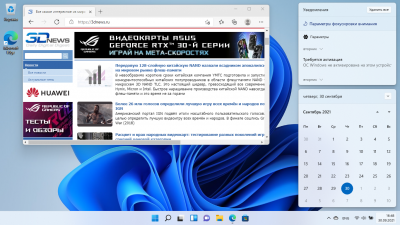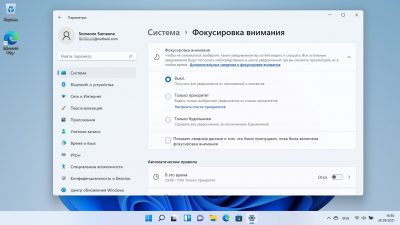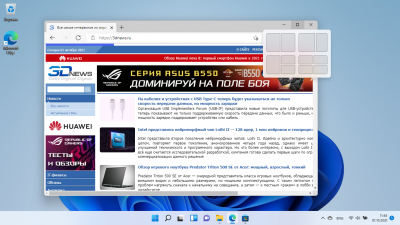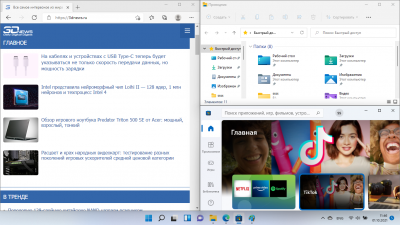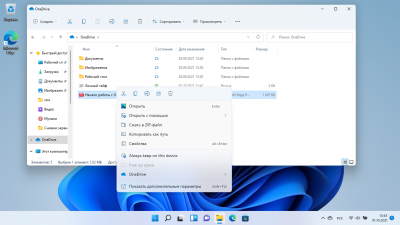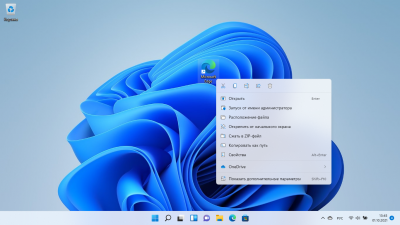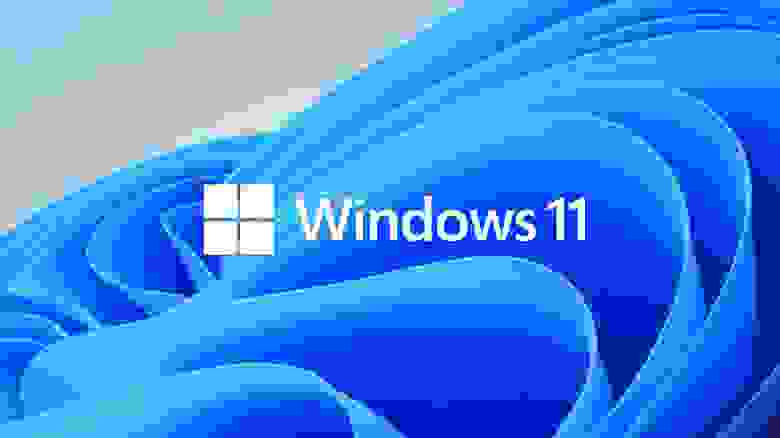| Пресс-Центр
Москва, 4 октября 2021 г. – Компания Microsoft объявила, что операционная система Windows 11 стала общедоступна по всему миру с 5 октября. Начиная с этого дня, владельцы соответствующих требованиям ПК, совместимых с Windows 10, получат возможность бесплатно обновиться до Windows 11. Windows 11 открывает для пользователей новые возможности в области взаимодействия друг с другом, творчества, общения и развлечений.
Как получить Windows 11:
- Приобрести ПК с Windows 10, который поддерживает бесплатное обновление.
- Приобрести новый компьютер с предустановленной Windows 11[1.
- Использовать приложение PC Health Check app, чтобы проверить, подходит ли ваш компьютер с Windows 10 для бесплатного обновления.
- «М.Видео» и «Эльдорадо», как официальный партнёр Microsoft в России, предлагает пользователям ноутбуков бесплатно обновить операционную систему до Windows 11 – для этого достаточно принести устройство, которое соответствует техническим требованиям, в ближайший магазин и обратиться к персоналу.
Ключевые нововведения в Windows 11:
Windows 11 создана с фокусом на интересы пользователя и облегчает ему доступ к любимым опциям:
- Меню «Пуск» в центре экрана предоставляет пользователям быстрый доступ к интересующему контенту и приложениям, а благодаря возможностям облака и Microsoft 365 (продаётся отдельно) позволяет видеть последние файлы, над которыми они работали, независимо от того, какое устройство использовалось, даже если это было устройство Android или iOS.
- Виджеты — новый персонализированный канал, работающий на базе искусственного интеллекта и Интернета. Они позволяют планировать день с помощью интеграции календаря Outlook и списка дел из To-Do, просматривать последние новости, прогноз погоды на завтра, а также фотографии с OneDrive в одном месте.
- Чат Microsoft Teams — новое приложение, которое помогает по одному клику мыши открывать личную учётную запись для чата, голосовых звонков или видеозвонков с друзьями, семьёй и другими контактами независимо от устройства или платформы, на которой они работают — Windows, Mac, Android или iOS.
- Новый Microsoft Store для Windows упрощает доступ к любимым приложениям и развлечениям — теперь всё собрано в одном месте. Сегодня в Microsoft Store для Windows доступны новые приложения, такие как Canva, Disney + Zoom, the Epic Game Store и многие другие.
Повышение производительности
Windows 11 предлагает новые возможности, которые способны повысить продуктивность работы и вдохновить на творчество.
- Snap Layouts и Groups упрощают работу в режиме многозадачности, оптимизируя занимаемую площадь экрана и делая его визуально чистым. Новые макеты из трёх частей для больших экранов позволяют удобно расположить весь необходимый контент под рукой.
- Теперь пользователи смогут создавать отдельные рабочие столы, на которых отображаются различные наборы приложений, а также настроить каждый рабочий стол под себя, задав разные имена и обои.
- Windows 11 — самая инклюзивная версия ОС Windows с новыми улучшенными специальными возможностями для людей с особыми потребностями.
- Улучшено сенсорное управление в Windows 11 для тех случаев, когда пользователь использует планшет без клавиатуры. Теперь в интерфейсе ОС больше места между значками на панели задач, более крупные сенсорные объекты и добавлены тонкие визуальные подсказки, созданные, чтобы упростить изменение размера и перемещение окон, а также добавлена поддержка новых жестов.
- Добавлена улучшенная версия голосового набора в Windows 11. Теперь с голосовым набором текста компьютер распознаёт то, что вы говорите, и даже автоматически проставляет знаки препинания.
Новые инструменты для разработчиков
Windows 11 создана с ориентиром на потребности разработчиков, которые получили возможность создавать приложения, используя инструменты, фреймворки и языки, которые они предпочитают. Кроме того, Microsoft упростила интеграцию приложений в Microsoft Store.
Windows 11 создана для игр
Windows 11 выведет игровой процесс на ПК на новый уровень.
- Если компьютер пользователя оснащён дисплеем с поддержкой HDR, Auto HDR автоматически обновит более 1000 игр DirectX 11 и DirectX 12 до увеличенного динамического диапазона, отображая гораздо более широкую палитру цветов и яркости.
- В Windows 11 встроено приложение Xbox. С его помощью пользователи смогут просматривать, загружать и запускать более 100 высококачественных компьютерных игр из библиотеки Game Pass для ПК (подписка продаётся отдельно).
Удобное развертывание новой ОС для ИТ-специалистов
Windows 11 основана на совместимой и знакомой базе Windows 10, которой легко управлять ИТ-специалистам. С сегодняшнего дня организации могут начать переход на Windows 11 на ПК, соответствующих требованиям через облако с Windows 365 или с помощью виртуального рабочего стола Azure.
Windows 11 обеспечивает защиту от уровня микросхемы до облака
Прошлый год доказал, что безопасность должна быть встроена в аппаратное обеспечение на каждом этапе от микросхемы до облака. Почти 80% респондентов считают, что одного программного обеспечения недостаточно для защиты от возникающих угроз. Windows 11 была разработана с учётом требований безопасности, чтобы справиться с проблемами, которые могут возникнуть в этой новой рабочей среде и за её пределами.
- Более подробная информация доступна в блоге.
- О безопасной работе Windows 11 в блоге.
- Фотографии доступны по ссылке.
[1] Данная опция доступна на некоторых рынках. О доступности устройств с предустановленной Windows 11 в России будет объявлено позднее.
Tags: Windows 11
Windows 11 is a major release of the Windows NT developed by Microsoft that was released in October 2021. Starting with Windows 10, Microsoft described Windows as an «operating system as a service» that would receive ongoing updates to its features and functionality, augmented with the ability for enterprise environments to receive non-critical updates at a slower pace or use long-term support milestones that will only receive critical updates, such as security patches, over their five-year lifespan of mainstream support.
Channels[edit]
Windows Insider Preview builds are delivered to Insiders in four different channels. Insiders in the Dev and Canary Channel receive updates prior to those in the Beta Channel, but might experience more bugs and other issues. Insiders in the Release Preview Channel do not receive updates until the version is almost available to the public, but are comparatively more stable.
| Version | Codename | Marketing name | Build | Release date | Supported until (and support status by color) | |
|---|---|---|---|---|---|---|
|
|
|||||
| 21H2 | Sun Valley | — | 22000 | October 4, 2021 | October 10, 2023 | October 8, 2024 |
| 22H2 | Sun Valley 2 | 2022 Update[a] | 22621 | September 20, 2022 | October 8, 2024 | October 14, 2025 |
| 23H2 | Sun Valley 3 | 2023 Update | 22631 | Q4 2023 | 24 months | 36 months |
| Legend: Old version[b] Older version, still maintained[c] Latest version[d] | ||||||
Notes:
|
Version history[edit]
As with Windows 10 (since version 20H2), mainstream builds of Windows 11 are labeled «YYHX», with YY representing the two-digit year and X representing the half-year of planned release (for example, version 21H2 refers to builds which initially released in the second half of 2021).
| Legend: | Old version, not maintained | Older version, still maintained | Current stable version | Latest preview version |
|---|
Version 21H2 (original release)[edit]
The original version of Windows 11 (also known as version 21H2 and codenamed «Sun Valley») was released in October 2021.[1][2] It carries the build number 10.0.22000. The first public preview build was made available to Windows Insiders who opted in to the Dev Channel on June 28, 2021.[3]
| Preview builds of Windows 11, version 21H2 | ||
|---|---|---|
| Version | Release date(s) | Highlights |
| 10.0.22000.51 [3] |
Dev Channel: June 28, 2021 |
Initial preview release See Features new to Windows 11 |
| 10.0.22000.65 [4] |
Dev Channel: July 8, 2021 |
|
| 10.0.22000.71 [5] |
Dev Channel: July 15, 2021 |
|
| 10.0.22000.100 [6] |
Dev Channel: July 22, 2021 Beta Channel: |
|
| 10.0.22000.120 [10] |
Dev Channel and Beta Channel: August 5, 2021 |
|
| 10.0.22000.132 [11] |
Dev Channel and Beta Channel: August 12, 2021 |
|
| 10.0.22000.160 [12] |
Dev Channel and Beta Channel: August 19, 2021 |
|
| 10.0.22000.168 [13] |
Dev Channel and Beta Channel: August 27, 2021 |
|
| 10.0.22000.176 [14] |
Beta Channel and Release Preview Channel: September 2, 2021 |
|
| 10.0.22000.184 [15] |
Beta Channel and Release Preview Channel: September 9, 2021 |
|
| Version | Release date(s) | Highlights |
Notes:
|
| Public patches of Windows 11, version 21H2 | |||
|---|---|---|---|
| Version | Knowledge base | Release date(s) | Highlights |
| 10.0.22000.194 Version 21H2 [16][1] |
KB5005635 | Beta Channel and Release Preview Channel: September 16, 2021 Public release: |
|
| 10.0.22000.258 [17] |
KB5006674 | Beta Channel, Release Preview Channel and public release: October 12, 2021 |
|
| 10.0.22000.282 [18][19] |
KB5006746 | Beta Channel and Release Preview Channel: October 15, 2021 Public release: |
|
| 10.0.22000.318 [20] |
KB5007215 | Beta Channel, Release Preview Channel and public release: November 9, 2021 |
|
| 10.0.22000.346 [21] |
KB5007262 | Beta Channel and Release Preview Channel: November 12, 2021 |
|
| 10.0.22000.348 [22][23] |
Beta Channel and Release Preview Channel: November 19, 2021 Public release: |
||
| 10.0.22000.376 [24] |
KB5008215 | Beta Channel, Release Preview Channel and public release: December 14, 2021 |
|
| 10.0.22000.434 [25] |
KB5009566 | Beta Channel, Release Preview Channel and public release: January 11, 2022 |
|
| 10.0.22000.438 [26] |
KB5010795 | Public release: January 17, 2022 |
|
| 10.0.22000.466 [27] |
KB5008353 | Beta Channel and Release Preview Channel: January 14, 2022 |
|
| 10.0.22000.469 [28] |
Beta Channel, Release Preview Channel and public release: January 25, 2022 |
||
| 10.0.22000.493 [29] |
KB5010386 | Beta Channel, Release Preview Channel and public release: February 8, 2022 |
|
| 10.0.22000.526 [30] |
KB5010414 | Beta Channel and Release Preview Channel: February 10, 2022 |
|
| 10.0.22000.527 [31] |
Beta Channel, Release Preview Channel and public release: February 15, 2022 |
|
|
| 10.0.22000.556 [32] |
KB5011493 | Beta Channel, Release Preview Channel and public release: March 8, 2022 |
|
| 10.0.22000.588 [33] |
KB5011563 | Beta Channel and Release Preview Channel: March 15, 2022 |
|
| 10.0.22000.593 [34] |
Release Preview Channel and public release: March 28, 2022 |
||
| 10.0.22000.613 [35] |
KB5012592 | Release Preview Channel and public release: April 12, 2022 |
|
| 10.0.22000.651 [36] |
KB5012643 | Release Preview Channel: April 14, 2022 |
|
| 10.0.22000.652 [37] |
Release Preview Channel and public release: April 25, 2022 |
||
| 10.0.22000.675 [38] |
KB5013943 | Release Preview Channel and public release: May 10, 2022 |
|
| 10.0.22000.706 [39] |
KB5014019 | Release Preview Channel: May 19, 2022 |
|
| 10.0.22000.708 [40] |
Release Preview Channel and public release: May 24, 2022 |
||
| 10.0.22000.739 [41] |
KB5014697 | Release Preview Channel and public release: June 14, 2022 |
|
| 10.0.22000.740 [42] |
KB5016138 | Public release: June 20, 2022 |
|
| 10.0.22000.776 [43] |
KB5014668 | Release Preview Channel: June 16, 2022 |
|
| 10.0.22000.778 [44] |
Release Preview Channel and public release: June 23, 2022 |
||
| 10.0.22000.795 [45] |
KB5015814 | Release Preview Channel and public release: July 12, 2022 |
|
| 10.0.22000.829 [46] |
KB5015882 | Release Preview Channel: July 14, 2022 |
|
| 10.0.22000.832 [47] |
Release Preview Channel and public release: July 21, 2022 |
||
| 10.0.22000.856 [48] |
KB5016629 | Release Preview Channel and public release: August 9, 2022 |
|
| 10.0.22000.917 [49] |
KB5016691 | Release Preview Channel: August 16, 2022 |
|
| 10.0.22000.918 [50] |
Release Preview Channel and public release: August 25, 2022 |
||
| 10.0.22000.978 [51] |
KB5017328 | Release Preview Channel and public release: September 13, 2022 |
|
| 10.0.22000.1041 [52] |
KB5017383 | Release Preview Channel: September 15, 2022 |
|
| 10.0.22000.1042 [53] |
Release Preview Channel and public release: September 20, 2022 |
|
|
| 10.0.22000.1098 [54] |
KB5018418 | Release Preview Channel and public release: October 11, 2022 |
|
| 10.0.22000.1100 [55] |
KB5020387 | Release Preview Channel and public release: October 17, 2022 |
|
| 10.0.22000.1163 [56] |
KB5018483 | Release Preview Channel: October 18, 2022 |
|
| 10.0.22000.1165 [57] |
Release Preview Channel and public release: October 25, 2022 |
||
| 10.0.22000.1219 [58] |
KB5019961 | Release Preview Channel and public release: November 8, 2022 |
|
| 10.0.22000.1279 [59] |
KB5019157 | Release Preview Channel: November 10, 2022 |
|
| 10.0.22000.1281 [60] |
Release Preview Channel and public release: November 15, 2022 |
||
| 10.0.22000.1335 [61] |
KB5021234 | Release Preview Channel and public release: December 13, 2022 |
|
| 10.0.22000.1455 [62] |
KB5022287 | Release Preview Channel and public release: January 10, 2023 |
|
| 10.0.22000.1515 [63] |
KB5019274 | Release Preview Channel: January 17, 2023 |
|
| 10.0.22000.1516 [64] |
Release Preview Channel and public release: January 19, 2023 |
||
| 10.0.22000.1574 [65] |
KB5022836 | Release Preview Channel and public release: February 14, 2023 |
|
| 10.0.22000.1639 [66] |
KB5022905 | Release Preview Channel: February 16, 2023 |
|
| 10.0.22000.1641 [67] |
Release Preview Channel and public release: February 21, 2023 |
||
| 10.0.22000.1696 [68] |
KB5023698 | Release Preview Channel and public release: March 14, 2023 |
|
| 10.0.22000.1757 [69] |
KB5023774 | Release Preview Channel: March 16, 2023 |
|
| 10.0.22000.1761 [70] |
Release Preview Channel and public release: March 28, 2023 |
||
| 10.0.22000.1817 [71] |
KB5025224 | Release Preview Channel and public release: April 11, 2023 |
|
| 10.0.22000.1879 [72] |
KB5025298 | Release Preview Channel: April 13, 2023 |
|
| 10.0.22000.1880 [73] |
Release Preview Channel and public release: April 25, 2023 |
||
| 10.0.22000.1936 [74] |
KB5026368 | Release Preview Channel and public release: May 9, 2023 |
|
| 10.0.22000.2001 [75] |
KB5026436 | Release Preview Channel: May 11, 2023 |
|
| 10.0.22000.2003 [76] |
Release Preview Channel and public release: May 23, 2023 |
||
| 10.0.22000.2057 [77] |
KB5027223 | Release Preview Channel and public release: June 13, 2023 |
|
| 10.0.22000.2121 [78] |
KB5027292 | Release Preview Channel: June 15, 2023 |
|
| 10.0.22000.2124 [79] |
Release Preview Channel and public release: June 28, 2023 |
||
| 10.0.22000.2176 [80] |
KB5028182 | Release Preview Channel and public release: July 11, 2023 |
|
| 10.0.22000.2243 [81] |
KB5028245 | Release Preview Channel: July 13, 2023 |
|
| 10.0.22000.2245 [82] |
Release Preview Channel and public release: July 25, 2023 |
||
| 10.0.22000.2295 [83] |
KB5029253 | Release Preview Channel and public release: August 8, 2023 |
|
| 10.0.22000.2359 [84] |
KB5029332 | Release Preview Channel: August 10, 2023 |
|
| 10.0.22000.2360 [85] |
Release Preview Channel and public release: August 22, 2023 |
||
| 10.0.22000.2416 [86] |
KB5030217 | Release Preview Channel and public release: September 12, 2023 |
|
| 10.0.22000.2479 [87] |
KB5030301 | Release Preview Channel: September 14, 2023 |
|
| 10.0.22000.2482 [88] |
Release Preview Channel and public release: September 26, 2023 |
||
| Version | Knowledge base | Release date(s) | Highlights |
Version 22H2 (2022 Update)[edit]
The Windows 11 2022 Update[89] (also known as version 22H2[90][91] and codenamed «Sun Valley 2») is the first and current major update to Windows 11. It carries the build number 10.0.22621. The first preview was released to Insiders who opted in to the Dev Channel on September 2, 2021.[92] The update began rolling out on September 20, 2022. Notable changes in the 2022 Update include:[93]
- Redesigned and new Efficiency mode feature in Task Manager
- Re-added the drag and drop feature on the taskbar
- Improvement to the snap layout experience
- New live captions feature
- New Smart App Control (SAC) feature for blocking untrusted applications
- Split «Focus assist» feature into «Do not disturb» and «Focus»
- Included Clipchamp as inbox app
The first component update to Windows 11, version 22H2, codenamed «Moment 1»,[94] was released on October 18, 2022 with build 22621.675 and several further changes:[95]
- New tabbed browsing feature and refreshed layout of the left navigation pane in the File Explorer
- New inline suggested actions feature
- Re-introduced taskbar overflow feature
- Improvements to the built-in Windows share window
The second component update to Windows 11, version 22H2, codenamed «Moment 2,»[96] was released on February 28, 2023 with build 22621.1344 and several further changes:[97]
- Added iOS support in the Phone Link app
- New Studio Effects section in the Quick Settings for NPU-compatible devices
- Redesigned Quick Assist app
- Added third-party apps support in the Widgets panel
- Re-introduced tablet-optimized taskbar
- Added support for tabs in the Notepad app
- New Braille displays and input/output languages support in Narrator
- New Energy Recommendations page in the Settings app
- Updated touch keyboard option in the Settings app
- New Tamil Anjal keyboard
- Re-introduced the search box on the taskbar
The third component update to Windows 11, version 22H2, codenamed «Moment 3»,[98] was released on May 24, 2023 with build 22621.1778 and several further changes:[99][100]
- New presence sensor privacy settings in the Settings app
- New VPN icon on the taskbar
- Added the ability to show a notification badge on the Start menu’s user profile icon
- Introduced live captions in more languages
- Added the ability to create live kernel memory dumps in Task Manager
- Introduced Content Adaptive Brightness Control (CABC) to desktop computers and battery powered devices
- New copy button for copying two-factor authentication codes in notification toasts
- New USB4 hubs and devices page in the Settings app
- Re-introduced the new touch keyboard option in the Settings app
- New multi-app kiosk mode
- Re-introduced the ability to display seconds in the system clock on the taskbar
- Adds support for Bluetooth LE Audio and the LC3 codec
The fourth component update to Windows 11, version 22H2, codenamed «Moment 4»,[101] was released on September 26, 2023 with build 22621.2361 and several further changes:[102][103]
- The availability of Copilot in Windows (in preview)
- New preview flyout when hovering over files under the Recommended section on the Start menu
- New volume mixer experience in Quick Settings
- Re-introduced the ability to never combine taskbar buttons
- Added the ability to hide the time and date in the system tray
- Updated notification bell icon in the system tray on the taskbar
- Modernized Details pane, Home page, address bar and search box in the File Explorer
- New Gallery feature in File Explorer
- Added the native support of additional archive file formats (7z, rar, tar)
- New Windows Backup app
- New screen for restoring from backup during the OOBE
- Improvements to backup and restore experience for desktop apps
- Added support of Unicode Emoji 15
- Added the support of COLRv1 color format
- New Narrator natural voices in Simplified Chinese, Spanish (Spain and Mexico), Japanese, English (United Kingdom and India), French, Portuguese, German and Korean
- New text authoring experiences in voice access
- New Home page in the Settings app
- Redesigned Windows Security notification dialogs
As of build 22567, the version string has been changed from «Dev» to «22H2».
| Preview builds of Windows 11, version 22H2 | |||
|---|---|---|---|
| Version | Release date(s) | Expiration date(s) | Highlights |
| 10.0.22449.1000 [92] |
Dev Channel: September 2, 2021 |
Expiration date: October 31, 2021 |
|
| 10.0.22454.1000 [104] |
Dev Channel: September 9, 2021 |
|
|
| 10.0.22458.1000 [105] |
Dev Channel: September 15, 2021 |
||
| 10.0.22463.1000 [106] |
Dev Channel: September 22, 2021 |
||
| 10.0.22468.1000 [107] |
Dev Channel: September 29, 2021 |
Expiration date: September 15, 2022 |
|
| 10.0.22471.1000 [109] |
Dev Channel: October 4, 2021 |
||
| 10.0.22478.1000 [110] |
Dev Channel: October 14, 2021 |
|
|
| 10.0.22478.1012 [110] |
Dev Channel: October 15, 2021 |
||
| 10.0.22483.1000 [111] |
Dev Channel: October 20, 2021 |
||
| 10.0.22483.1011 [111] |
Dev Channel: October 22, 2021 |
||
| 10.0.22489.1000 [112] |
Dev Channel: October 27, 2021 |
|
|
| 10.0.22494.1000 [114] |
Dev Channel: November 3, 2021 |
|
|
| 10.0.22499.1000 [115] |
Dev Channel: November 10, 2021 |
|
|
| 10.0.22499.1010 [115] |
Dev Channel: November 12, 2021 |
||
| 10.0.22504.1000 [116] |
Dev Channel: November 17, 2021 |
|
|
| 10.0.22504.1010 [116] |
Dev Channel: November 19, 2021 |
||
| 10.0.22509.1000 [117] |
Dev Channel: December 1, 2021 |
|
|
| 10.0.22509.1011 [117] |
Dev Channel: December 3, 2021 |
||
| 10.0.22518.1000 [118] |
Dev Channel: December 8, 2021 |
|
|
| 10.0.22518.1012 [118] |
Dev Channel: December 10, 2021 |
||
| 10.0.22523.1000 [119] |
Dev Channel: December 15, 2021 |
||
| 10.0.22526.1000 [120] |
Dev Channel: January 6, 2022 |
|
|
| 10.0.22533.1001 [121] |
Dev Channel: January 12, 2022 |
|
|
| 10.0.22538.1000 [122] |
Dev Channel: January 19, 2022 |
|
|
| 10.0.22538.1010 [122] |
Dev Channel: January 21, 2022 |
||
| 10.0.22543.1000 [123] |
Dev Channel: January 27, 2022 |
|
|
| 10.0.22557.1 [124] |
Dev Channel: February 16, 2022 |
|
|
| 10.0.22563.1 [125] |
Dev Channel: February 24, 2022 |
|
|
| 10.0.22567.1 [126] |
Dev Channel: March 2, 2022 |
|
|
| 10.0.22567.100 [126] |
Dev Channel: March 4, 2022 |
||
| 10.0.22567.200 [126] |
Dev Channel: March 7, 2022 |
||
| 10.0.22572.1 [127] |
Dev Channel: March 9, 2022 |
|
|
| 10.0.22572.100 [127] |
Dev Channel: March 11, 2022 |
||
| 10.0.22572.201 [127] |
Dev Channel: March 14, 2022 |
||
| 10.0.22579.1 [128] |
Dev Channel: March 18, 2022 |
|
|
| 10.0.22579.100 [128] |
Dev Channel: March 22, 2022 |
||
| 10.0.22581.1 [129] |
Dev Channel and Beta Channel: March 23, 2022 |
||
| 10.0.22581.100 [129] |
Dev Channel and Beta Channel: March 25, 2022 |
||
| 10.0.22581.200 [129] |
Dev Channel and Beta Channel: March 29, 2022 |
||
| 10.0.22593.1 [130] |
Dev Channel and Beta Channel: April 6, 2022 |
|
|
| 10.0.22598.1 [131] |
Dev Channel and Beta Channel: April 13, 2022 |
|
|
| 10.0.22598.100 [131] |
Dev Channel and Beta Channel: April 15, 2022 |
||
| 10.0.22598.200 [131] |
Dev Channel and Beta Channel: April 19, 2022 |
||
| 10.0.22610.1 [132] |
Dev Channel and Beta Channel: April 29, 2022 |
— |
|
| 10.0.22616.1 [134] |
Dev Channel and Beta Channel: May 5, 2022 |
||
| 10.0.22616.100 [134] |
Dev Channel and Beta Channel: May 10, 2022 |
||
| 10.0.22621.1 [135][91] |
Beta Channel: May 11, 2022 Release Preview Channel: |
||
| 10.0.22621.105 [136] |
Release Preview Channel: June 14, 2022 |
||
| 10.0.22621.160 [137] |
Beta Channel: June 13, 2022 |
|
|
| 10.0.22621.169 [139] |
Release Preview Channel: June 30, 2022 |
||
| 10.0.22621.232 [140] |
Release Preview Channel: July 12, 2022 |
||
| 10.0.22621.290 [141] |
Beta Channel: July 5, 2022 |
||
| 10.0.22621.317 [142] |
Release Preview Channel: July 28, 2022 |
||
| Version | Release date(s) | Expiration date(s) | Highlights |
Notes:
|
| Preview builds of October 2022 component update in the Beta Channel | |||
|---|---|---|---|
| Version | Knowledge base | Release date(s) | Highlights |
| 10.0.22622.290 [141] |
KB5014959 | Beta Channel: July 5, 2022 |
|
| 10.0.22622.436 [143] |
KB5015888 | Beta Channel: July 19, 2022 |
|
| 10.0.22622.440 [144] |
KB5015890 | Beta Channel: July 28, 2022 |
|
| 10.0.22622.450 [145] |
KB5016700 | Beta Channel: August 2, 2022 |
|
| 10.0.22622.575 [146] |
KB5016694 | Beta Channel: August 10, 2022 |
|
| 10.0.22622.586 [147] |
KB5016701 | Beta Channel: August 24, 2022 |
|
| 10.0.22622.590 [148] |
KB5017846 | Beta Channel: September 1, 2022 |
|
| 10.0.22622.598 [149] |
KB5017390 | Beta Channel: September 12, 2022 |
|
| 10.0.22622.601 [150] |
KB5017384 | Beta Channel: September 21, 2022 |
|
| Version | Knowledge base | Release date(s) | Highlights |
Notes:
|
| Preview builds of February 2023 component update in the Beta Channel | |||
|---|---|---|---|
| Version | Knowledge base | Release date(s) | Highlights |
| 10.0.22623.730 [151] |
KB5017385 | Beta Channel: September 29, 2022 |
|
| 10.0.22623.741 [152] |
KB5018503 | Beta Channel: October 10, 2022 |
|
| 10.0.22623.746 [153] |
KB5018490 | Beta Channel: October 13, 2022 |
|
| 10.0.22623.870 [154] |
KB5018499 | Beta Channel: October 20, 2022 |
|
| 10.0.22623.875 [156] |
KB5018486 | Beta Channel: October 27, 2022 |
|
| 10.0.22623.885 [157] |
KB5020054 | Beta Channel: November 7, 2022 |
|
| 10.0.22623.891 [158] |
KB5020040 | Beta Channel: November 10, 2022 |
|
| 10.0.22623.1020 [159] |
KB5020035 | Beta Channel: November 28, 2022 |
|
| 10.0.22623.1028 [161] |
KB5021866 | Beta Channel: December 6, 2022 |
|
| 10.0.22623.1037 [162] |
KB5021304 | Beta Channel: December 15, 2022 |
|
| 10.0.22623.1095 [163] |
KB5022364 | Beta Channel: January 5, 2023 |
|
| 10.0.22623.1180 [164] |
KB5022363 | Beta Channel: January 19, 2023 |
|
| 10.0.22623.1245 [165] |
KB5022358 | Beta Channel: January 26, 2023 |
|
| 10.0.22623.1250 [166] |
KB5023008 | Beta Channel: February 2, 2023 |
|
| 10.0.22623.1255 [167] |
KB5022918 | Beta Channel: February 9, 2023 |
|
| 10.0.22623.1325 [168] |
KB5022914 | Beta Channel: February 16, 2023 |
|
| Version | Knowledge base | Release date(s) | Highlights |
Notes:
|
| Preview builds of May 2023 component update in the Beta Channel | |||
|---|---|---|---|
| Version | Knowledge base | Release date(s) | Highlights |
| 10.0.22624.1391 [169] |
KB5023011 | Beta Channel: March 2, 2023 |
|
| 10.0.22624.1465 [170] |
KB5023775 | Beta Channel: March 16, 2023 |
|
| 10.0.22624.1470 [171] |
KB5023778 | Beta Channel: March 23, 2023 |
|
| 10.0.22624.1537 [172] |
KB5022910 | Beta Channel: March 31, 2023 |
|
| 10.0.22624.1546 [173] |
KB5025310 | Beta Channel: April 7, 2023 |
|
| 10.0.22624.1610 [174] |
KB5025299 | Beta Channel: April 13, 2023 |
|
| 10.0.22624.1616 [175] |
KB5025308 | Beta Channel: April 20, 2023 |
|
| 10.0.22624.1680 [176] |
KB5025303 | Beta Channel: April 27, 2023 |
|
| 10.0.22624.1690 [177] |
KB5026447 | Beta Channel: May 4, 2023 |
|
| 10.0.22624.1755 [178] |
KB5026438 | Beta Channel: May 9, 2023 |
|
| Version | Knowledge base | Release date(s) | Highlights |
Notes:
|
| Public patches of Windows 11, version 22H2 | |||
|---|---|---|---|
| Version | Knowledge base | Release date(s) | Highlights |
| 10.0.22621.382 Version 22H2 [179][89] |
KB5016632 | Release Preview Channel: August 9, 2022 Public release: |
|
| 10.0.22621.436 [143] |
KB5015888 | Beta Channel: July 19, 2022 |
|
| 10.0.22621.440 [144] |
KB5015890 | Beta Channel: July 28, 2022 |
|
| 10.0.22621.450 [145] |
KB5016700 | Beta Channel: August 2, 2022 |
|
| 10.0.22621.457 [180] |
KB5016695 | Release Preview Channel: August 23, 2022 |
|
| 10.0.22621.521 [181][89] |
KB5017321 | Release Preview Channel: September 13, 2022 Public release: |
|
| 10.0.22621.525 [182] |
KB5019311 | Public release: September 27, 2022 |
|
| 10.0.22621.575 [146] |
KB5016694 | Beta Channel: August 10, 2022 |
|
| 10.0.22621.586 [147] |
KB5016701 | Beta Channel: August 24, 2022 |
|
| 10.0.22621.590 [148] |
KB5017846 | Beta Channel: September 1, 2022 |
|
| 10.0.22621.598 [149] |
KB5017390 | Beta Channel: September 12, 2022 |
|
| 10.0.22621.601 [150] |
KB5017384 | Beta Channel: September 21, 2022 |
|
| 10.0.22621.607 [183] |
KB5017389 | Release Preview Channel: September 22, 2022 |
|
| 10.0.22621.608 [184][138] |
Release Preview Channel and public release: September 30, 2022 |
||
| 10.0.22621.674 [185] |
KB5018427 | Public release: October 11, 2022 |
|
| 10.0.22621.675 Moment 1 [186][187] |
KB5019509 | Release Preview Channel: October 11, 2022 Public release: |
|
| 10.0.22621.730 [151] |
KB5017385 | Beta Channel: September 29, 2022 |
|
| 10.0.22621.741 [152] |
KB5018503 | Beta Channel: October 10, 2022 |
|
| 10.0.22621.746 [153] |
KB5018490 | Beta Channel: October 13, 2022 |
|
| 10.0.22621.754 [188] |
KB5018496 | Release Preview Channel: October 19, 2022 |
|
| 10.0.22621.755 [189] |
Release Preview Channel and public release: October 25, 2022 |
||
| 10.0.22621.819 [190] |
KB5019980 | Release Preview Channel and public release: November 8, 2022 |
|
| 10.0.22621.870 [154] |
KB5018499 | Beta Channel: October 20, 2022 |
|
| 10.0.22621.875 [156] |
KB5018486 | Beta Channel: October 27, 2022 |
|
| 10.0.22621.885 [157] |
KB5020054 | Beta Channel: November 7, 2022 |
|
| 10.0.22621.891 [158] |
KB5020040 | Beta Channel: November 10, 2022 |
|
| 10.0.22621.898 [191] |
KB5020044 | Release Preview Channel: November 17, 2022 |
|
| 10.0.22621.900 [192] |
Release Preview Channel and public release: November 29, 2022 |
||
| 10.0.22621.963 [193] |
KB5021255 | Release Preview Channel and public release: December 13, 2022 |
|
| 10.0.22621.1020 [159] |
KB5020035 | Beta Channel: November 28, 2022 |
|
| 10.0.22621.1028 [161] |
KB5021866 | Beta Channel: December 6, 2022 |
|
| 10.0.22621.1037 [162] |
KB5021304 | Beta Channel: December 15, 2022 |
|
| 10.0.22621.1095 [163] |
KB5022364 | Beta Channel: January 5, 2023 |
|
| 10.0.22621.1105 [194] |
KB5022303 | Release Preview Channel and public release: January 10, 2023 |
|
| 10.0.22621.1180 [164] |
KB5022363 | Beta Channel: January 19, 2023 |
|
| 10.0.22621.1192 [195] |
KB5022360 | Release Preview Channel: January 17, 2023 |
|
| 10.0.22621.1194 [196] |
Release Preview Channel and public release: January 26, 2023 |
|
|
| 10.0.22621.1245 [165] |
KB5022358 | Beta Channel: January 26, 2023 |
|
| 10.0.22621.1250 [166] |
KB5023008 | Beta Channel: February 2, 2023 |
|
| 10.0.22621.1255 [167] |
KB5022918 | Beta Channel: February 9, 2023 |
|
| 10.0.22621.1265 [197] |
KB5022845 | Release Preview Channel and public release: February 14, 2023 |
|
| 10.0.22621.1325 [168] |
KB5022914 | Beta Channel: February 16, 2023 |
|
| 10.0.22621.1343 [198] |
KB5022913 | Release Preview Channel: February 21, 2023 |
|
| 10.0.22621.1344 Moment 2 [199] |
Release Preview Channel and public release: February 28, 2023 |
||
| 10.0.22621.1391 [169] |
KB5023011 | Beta Channel: March 2, 2023 |
|
| 10.0.22621.1413 [200] |
KB5023706 | Release Preview Channel and public release: March 14, 2023 |
|
| 10.0.22621.1465 [170] |
KB5023775 | Beta Channel: March 16, 2023 |
|
| 10.0.22621.1470 [171] |
KB5023780 | Beta Channel: March 23, 2023 |
|
| 10.0.22621.1483 [201] |
KB5023778 | Release Preview Channel: March 21, 2023 |
|
| 10.0.22621.1485 [202] |
Release Preview Channel and public release: March 28, 2023 |
||
| 10.0.22621.1537 [172] |
KB5022910 | Beta Channel: March 31, 2023 |
|
| 10.0.22621.1546 [173] |
KB5025310 | Beta Channel: April 7, 2023 |
|
| 10.0.22621.1555 [203] |
KB5025239 | Release Preview Channel and public release: April 11, 2023 |
|
| 10.0.22621.1610 [174] |
KB5025299 | Beta Channel: April 13, 2023 |
|
| 10.0.22621.1616 [175] |
KB5025308 | Beta Channel: April 20, 2023 |
|
| 10.0.22621.1631 [204] |
KB5025305 | Release Preview Channel: April 13, 2023 |
|
| 10.0.22621.1635 [205] |
Release Preview Channel and public release: April 25, 2023 |
||
| 10.0.22621.1680 [176] |
KB5025303 | Beta Channel: April 27, 2023 |
|
| 10.0.22621.1690 [177] |
KB5026447 | Beta Channel: May 4, 2023 |
|
| 10.0.22621.1702 [206] |
KB5026372 | Release Preview Channel and public release: May 9, 2023 |
|
| 10.0.22621.1755 [178] |
KB5026438 | Beta Channel: May 9, 2023 |
|
| 10.0.22621.1776 [207] |
KB5026446 | Release Preview Channel: May 11, 2023 |
|
| 10.0.22621.1778 Moment 3 [208] |
Release Preview Channel and public release: May 24, 2023 |
||
| 10.0.22621.1825 [209] |
KB5026440 | Beta Channel: May 25, 2023 |
|
| 10.0.22621.1830 [210] |
KB5026443 | Beta Channel: June 1, 2023 |
|
| 10.0.22621.1835 [211] |
KB5027305 | Beta Channel: June 8, 2023 |
|
| 10.0.22621.1848 [212] |
KB5027231 | Release Preview Channel and public release: June 13, 2023 |
|
| 10.0.22621.1900 [213] |
KB5027301 | Beta Channel: June 15, 2023 |
|
| 10.0.22621.1906 [214] |
KB5027311 | Beta Channel: June 22, 2023 |
|
| 10.0.22621.1926 [215] |
KB5027303 | Release Preview Channel: June 20, 2023 |
|
| 10.0.22621.1928 [216] |
Release Preview Channel and public release: June 27, 2023 |
||
| 10.0.22621.1972 [217] |
KB5027295 | Beta Channel: June 29, 2023 |
|
| 10.0.22621.1992 [218] |
KB5028185 | Release Preview Channel and public release: July 11, 2023 |
|
| 10.0.22621.2048 [219] |
KB5028247 | Beta Channel: July 13, 2023 |
|
| 10.0.22621.2050 [220] |
KB5028256 | Beta Channel: July 21, 2023 |
|
| 10.0.22621.2066 [221] |
KB5028254 | Release Preview Channel: July 13, 2023 |
|
| 10.0.22621.2070 [222] |
Release Preview Channel and public release: July 26, 2023 |
||
| 10.0.22621.2115 [223] |
KB5028251 | Beta Channel: July 26, 2023 |
|
| 10.0.22621.2129 [224] |
KB5029359 | Beta Channel: August 2, 2023 |
|
| 10.0.22621.2134 [225] |
KB5029263 | Release Preview Channel and public release: August 8, 2023 |
|
| 10.0.22621.2191 [226] |
KB5029336 | Beta Channel: August 10, 2023 |
|
| 10.0.22621.2199 [227] |
KB5029352 | Beta Channel: August 18, 2023 |
|
| 10.0.22621.2213 [228] |
KB5029351 | Release Preview Channel: August 10, 2023 |
|
| 10.0.22621.2215 [229] |
Release Preview Channel and public release: August 22, 2023 |
||
| 10.0.22621.2262 [230] |
KB5029339 | Beta Channel: August 24, 2023 |
|
| 10.0.22621.2265 [231] |
KB5029347 | Beta Channel: August 31, 2023 |
|
| 10.0.22621.2271 [232] |
KB5030316 | Beta Channel: September 6, 2023 |
|
| 10.0.22621.2283 [233] |
KB5030219 | Release Preview Channel and public release: September 12, 2023 |
|
| 10.0.22621.2338 [234] |
KB5030305 | Beta Channel: September 12, 2023 |
|
| 10.0.22621.2359 [235] |
KB5030310 | Release Preview Channel: September 14, 2023 |
|
| 10.0.22621.2361 Moment 4 [236][237] |
Release Preview Channel: September 22, 2023 Public release: |
||
| Version | Knowledge base | Release date(s) | Highlights |
Notes:
|
Version 23H2 (2023 Update)[edit]
The Windows 11 2023 Update[238] (also known as version 23H2[239][240]) is the second major update to Windows 11. It was shipped as an enablement package for Windows 11 2022 Update, and carries the build number 10.0.22631. The first preview was released to Insiders who opted in to the Beta Channel on May 25, 2023.[209] New features and changes from «Moment 4» has been enabled by default in this update.[240]
As of build 22631.2048, the version string has been changed from «22H2» to «23H2».
| Preview builds of Windows 11, version 23H2 | |||
|---|---|---|---|
| Version | Knowledge base | Release date(s) | Highlights |
| 10.0.22631.1825 [209] |
KB5026440 | Beta Channel: May 25, 2023 |
|
| 10.0.22631.1830 [210] |
KB5026443 | Beta Channel: June 1, 2023 |
|
| 10.0.22631.1835 [211] |
KB5027305 | Beta Channel: June 8, 2023 |
|
| 10.0.22631.1900 [213] |
KB5027301 | Beta Channel: June 15, 2023 |
|
| 10.0.22631.1906 [214] |
KB5027311 | Beta Channel: June 22, 2023 |
|
| 10.0.22631.1972 [217] |
KB5027295 | Beta Channel: June 29, 2023 |
|
| 10.0.22631.2048 [219] |
KB5028247 | Beta Channel: July 13, 2023 |
|
| 10.0.22631.2050 [220] |
KB5028256 | Beta Channel: July 21, 2023 |
|
| 10.0.22631.2115 [223] |
KB5028251 | Beta Channel: July 26, 2023 |
|
| 10.0.22631.2129 [224] |
KB5029359 | Beta Channel: August 2, 2023 |
|
| 10.0.22631.2191 [226] |
KB5029336 | Beta Channel: August 10, 2023 |
|
| 10.0.22631.2199 [227] |
KB5029352 | Beta Channel: August 18, 2023 |
|
| 10.0.22631.2262 [230] |
KB5029339 | Beta Channel: August 24, 2023 |
|
| 10.0.22631.2265 [231] |
KB5029347 | Beta Channel: August 31, 2023 |
|
| 10.0.22631.2271 [232] |
KB5030316 | Beta Channel: September 6, 2023 |
|
| 10.0.22631.2338 [234] |
KB5030305 | Beta Channel: September 12, 2023 |
|
| 10.0.22631.2361 [240] |
KB5030310 | Release Preview Channel: September 26, 2023 |
|
| Version | Knowledge base | Release date(s) | Highlights |
Notes:
|
Dev Channel[edit]
On September 2, 2021, Microsoft announced that Windows Insiders in the Dev Channel will receive builds directly from the rs_prerelease branch, which are not matched to a specific Windows 11 release. The first build released under this strategy, build 22449, was made available to Insiders on the same day.[92]
On February 3, 2022, Microsoft changed its plans on how they delivered builds for Windows Insiders, with Dev and Beta Channels are «parallel» active development branches, giving an option to switch from Dev to Beta Channel for a limited time. The Dev Channel builds are meant for upcoming and experimental features that may never release to general availability, whereas the Beta Channel builds are the «feature complete» builds that will make its way to the general availability for the specific Windows 11 release.[241]
The ni_release branch was available from February 16 to May 11, 2022.[124] Afterward, Insiders in the Dev Channel has been moved back to the rs_prerelease branch.[242]
On March 6, 2023, Microsoft announced that Dev Channel will be rebooted, and Windows Insiders will be receiving 23000 series builds going forward from the ni_prerelease branch.[243][244] The first build released under this strategy, build 23403, was made available to Insiders two days later.[245]
| Legend: | Expired preview version | Old preview version, unexpired | Latest preview version |
|---|
| Preview builds of Windows 11 in the Dev Channel | |||
|---|---|---|---|
| Version | Release date(s) | Expiration date(s) | Highlights |
| 10.0.25115.1000 [242] |
Dev Channel: May 11, 2022 |
Expiration date: September 15, 2022 |
|
| 10.0.25120.1000 [246] |
Dev Channel: May 18, 2022 |
|
|
| 10.0.25120.1010 [246] |
Dev Channel: May 20, 2022 |
||
| 10.0.25126.1000 [247] |
Dev Channel: May 25, 2022 |
|
|
| 10.0.25131.1000 [248] |
Dev Channel: June 2, 2022 |
||
| 10.0.25136.1000 [249] |
Dev Channel: June 9, 2022 |
|
|
| 10.0.25140.1000 [250] |
Dev Channel: June 15, 2022 |
||
| 10.0.25145.1000 [251] |
Dev Channel: June 22, 2022 |
|
|
| 10.0.25145.1011 [251] |
Dev Channel: June 24, 2022 |
||
| 10.0.25151.1000 [252] |
Dev Channel: June 29, 2022 |
||
| 10.0.25151.1010 [252] |
Dev Channel: July 1, 2022 |
||
| 10.0.25158.1000 [253] |
Dev Channel: July 13, 2022 |
|
|
| 10.0.25163.1000 [254] |
Dev Channel: July 20, 2022 |
|
|
| 10.0.25163.1010 [254] |
Dev Channel: July 22, 2022 |
||
| 10.0.25169.1000 [255] |
Dev Channel: July 28, 2022 |
|
|
| 10.0.25174.1000 [256] |
Dev Channel: August 3, 2022 |
|
|
| 10.0.25174.1010 [256] |
Dev Channel: August 5, 2022 |
||
| 10.0.25179.1000 [257] |
Dev Channel: August 10, 2022 |
|
|
| 10.0.25182.1000 [258] |
Dev Channel: August 17, 2022 |
Expiration date: September 15, 2023 |
|
| 10.0.25182.1010 [258] |
Dev Channel: August 22, 2022 |
||
| 10.0.25188.1000 [259] |
Dev Channel: August 24, 2022 |
|
|
| 10.0.25193.1000 [260] |
Dev Channel: September 1, 2022 |
|
|
| 10.0.25197.1000 [261] |
Dev Channel: September 8, 2022 |
|
|
| 10.0.25201.1000 [262] |
Dev Channel: September 14, 2022 |
|
|
| 10.0.25206.1000 [263] |
Dev Channel: September 21, 2022 |
|
|
| 10.0.25211.1001 [264] |
Dev Channel: September 29, 2022 |
|
|
| 10.0.25211.1010 [264] |
Dev Channel: October 3, 2022 |
||
| 10.0.25217.1000 [265] |
Dev Channel: October 6, 2022 |
|
|
| 10.0.25217.1010 [265] |
Dev Channel: October 10, 2022 |
||
| 10.0.25227.1000 [266] |
Dev Channel: October 19, 2022 |
|
|
| 10.0.25227.1010 [266] |
Dev Channel: October 21, 2022 |
||
| 10.0.25231.1000 [267] |
Dev Channel: October 27, 2022 |
||
| 10.0.25236.1000 [268] |
Dev Channel: November 2, 2022 |
||
| 10.0.25236.1010 [268] |
Dev Channel: November 4, 2022 |
||
| 10.0.25247.1000 [269] |
Dev Channel: November 18, 2022 |
|
|
| 10.0.25252.1000 [270] |
Dev Channel: November 28, 2022 |
|
|
| 10.0.25252.1010 [270] |
Dev Channel: December 1, 2022 |
||
| 10.0.25262.1000 [271] |
Dev Channel: December 9, 2022 |
|
|
| 10.0.25267.1000 [272] |
Dev Channel: December 14, 2022 |
|
|
| 10.0.25272.1000 [273] |
Dev Channel: January 5, 2023 |
|
|
| 10.0.25276.1000 [274] |
Dev Channel: January 12, 2023 |
|
|
| 10.0.25281.1000 [275] |
Dev Channel: January 19, 2023 |
|
|
| 10.0.25284.1000 [276] |
Dev Channel: January 25, 2023 |
|
|
| 10.0.25290.1000 [277] |
Dev Channel: February 1, 2023 |
|
|
| 10.0.25290.1010 [277] |
Dev Channel: February 7, 2023 |
||
| 10.0.25295.1000 [278] |
Dev Channel: February 9, 2023 |
|
|
| 10.0.25300.1000 [279] |
Dev Channel: February 15, 2023 |
|
|
| 10.0.25309.1000 [280] |
Dev Channel: March 2, 2023 |
|
|
| 10.0.23403.1001 [245] |
Dev Channel: March 8, 2023 |
|
|
| 10.0.23419.1000 [281] |
Dev Channel: March 22, 2023 |
|
|
| 10.0.23424.1000 [282] |
Dev Channel: March 30, 2023 |
|
|
| 10.0.23430.1000 [283] |
Dev Channel: April 7, 2023 |
||
| 10.0.23435.1000 [284] |
Dev Channel: April 15, 2023 |
|
|
| 10.0.23440.1000 [285] |
Dev Channel: April 19, 2023 |
|
|
| 10.0.23451.1000 [286] |
Dev Channel: May 4, 2023 |
|
|
| 10.0.23466.1001 [287] |
Dev Channel: May 24, 2023 |
|
|
| 10.0.23471.1000 [288] |
Dev Channel: June 1, 2023 |
|
|
| 10.0.23475.1000 [289] |
Dev Channel: June 7, 2023 |
|
|
| 10.0.23481.1000 [290] |
Dev Channel: June 14, 2023 |
|
|
| 10.0.23486.1000 [291] |
Dev Channel: June 22, 2023 |
|
|
| 10.0.23493.1000 [292] |
Dev Channel: June 29, 2023 |
|
|
| 10.0.23506.1000 [293] |
Dev Channel: July 19, 2023 |
|
|
| 10.0.23511.1000 [294] |
Dev Channel: July 27, 2023 |
|
|
| 10.0.23516.1000 [295] |
Dev Channel: August 2, 2023 |
|
|
| 10.0.23521.1000 [296] |
Dev Channel: August 10, 2023 |
|
|
| 10.0.23526.1000 [297] |
Dev Channel: August 18, 2023 |
Expiration date: September 15, 2024 |
|
| 10.0.23531.1001 [298] |
Dev Channel: August 25, 2023 |
||
| 10.0.23536.1000 [299] |
Dev Channel: August 31, 2023 |
||
| 10.0.23541.1000 [300] |
Dev Channel: September 8, 2023 |
||
| 10.0.23545.1000 [301] |
Dev Channel: September 13, 2023 |
||
| 10.0.23550.1000 [302] |
Dev Channel: September 22, 2023 |
|
|
| 10.0.23555.1000 [303] |
Dev Channel: September 28, 2023 |
||
| 10.0.23560.1000 [304] |
Dev Channel: October 4, 2023 |
||
| Version | Release date(s) | Expiration date(s) | Highlights |
Notes:
|
Canary Channel[edit]
On March 6, 2023, Microsoft announced that Windows Insiders who were previously in the Dev Channel on 25000 series builds would be moved to the Canary Channel.[305][306] The first build released under this channel, build 25314, was made available to Insiders two days later.[307]
The zn_release branch was available from builds 25352 to 25393.[308] As of build 25905, Insiders in the Canary Channel have been moved back to the rs_prerelease branch.[309]
As of build 25375, the version string has been changed from «22H2» to «23H2».
| Legend: | Expired preview version | Old preview version, unexpired | Latest preview version |
|---|
| Preview builds of Windows 11 in the Canary Channel | |||
|---|---|---|---|
| Version | Release date(s) | Expiration date(s) | Highlights |
| 10.0.25314.1000 [307] |
Canary Channel: March 8, 2023 |
Expiration date: September 15, 2023 |
|
| 10.0.25314.1010 [307] |
Canary Channel: March 10, 2023 |
||
| 10.0.25324.1000 [310] |
Canary Channel: March 23, 2023 |
|
|
| 10.0.25324.1011 [310] |
Canary Channel: March 24, 2023 |
||
| 10.0.25330.1000 [311] |
Canary Channel: March 30, 2023 |
|
|
| 10.0.25336.1000 [312] |
Canary Channel: April 7, 2023 |
||
| 10.0.25336.1010 [312] |
Canary Channel: April 11, 2023 |
||
| 10.0.25346.1001 [313] |
Canary Channel: April 19, 2023 |
|
|
| 10.0.25352.1 [308] |
Canary Channel: April 28, 2023 |
|
|
| 10.0.25357.1 [314] |
Canary Channel: May 4, 2023 |
|
|
| 10.0.25370.1 [315] |
Canary Channel: May 22, 2023 |
|
|
| 10.0.25375.1 [316] |
Canary Channel: May 25, 2023 |
|
|
| 10.0.25381.1 [317] |
Canary Channel: June 2, 2023 |
|
|
| 10.0.25381.1200 [317] |
Canary Channel: June 6, 2023 |
||
| 10.0.25387.1 [318][319] |
Canary Channel: June 7, 2023 |
||
| 10.0.25387.1200 [320][321] |
Canary Channel: June 9, 2023 |
||
| 10.0.25393.1 [322] |
Canary Channel: June 14, 2023 |
||
| 10.0.25905.1000 [309] |
Canary Channel: July 12, 2023 |
|
|
| 10.0.25915.1000 [323] |
Canary Channel: July 27, 2023 |
|
|
| 10.0.25921.1000 [324] |
Canary Channel: August 4, 2023 |
|
|
| 10.0.25926.1000 [325] |
Canary Channel: August 9, 2023 |
|
|
| 10.0.25931.1000 [326] |
Canary Channel: August 16, 2023 |
Expiration date: September 15, 2024 |
|
| 10.0.25931.1010 [326] |
Canary Channel: August 21, 2023 |
||
| 10.0.25936.1000 [327] |
Canary Channel: August 25, 2023 |
|
|
| 10.0.25941.1000 [328] |
Canary Channel: August 31, 2023 |
||
| 10.0.25947.1000 [329] |
Canary Channel: September 7, 2023 |
||
| 10.0.25951.1000 [330] |
Canary Channel: September 13, 2023 |
|
|
| 10.0.25951.1010 [330] |
Canary Channel: September 15, 2023 |
||
| 10.0.25967.1000 [331] |
Canary Channel: October 5, 2023 |
|
|
| Version | Release date(s) | Expiration date(s) | Highlights |
Notes:
|
See also[edit]
- Windows 10 version history
- Xbox OS version history
References[edit]
- ^ a b «Windows 11: A new era for the PC begins today». Windows Experience Blog. October 4, 2021. Archived from the original on October 4, 2021. Retrieved October 4, 2021.
- ^ «How to get Windows 11». Windows Experience Blog. October 4, 2021. Archived from the original on October 4, 2021. Retrieved October 5, 2021.
- ^ a b «Announcing the first Insider Preview for Windows 11». Windows Insider Blog. June 28, 2021. Archived from the original on June 29, 2021. Retrieved July 16, 2021.
- ^ «Announcing Windows 11 Insider Preview Build 22000.65». Windows Insider Blog. July 8, 2021. Archived from the original on July 15, 2021. Retrieved July 16, 2021.
- ^ «Announcing Windows 11 Insider Preview Build 22000.71». Windows Insider Blog. July 15, 2021. Archived from the original on July 15, 2021. Retrieved July 16, 2021.
- ^ «Announcing Windows 11 Insider Preview Build 22000.100». Windows Insider Blog. July 22, 2021. Archived from the original on July 23, 2021. Retrieved July 23, 2021.
- ^ «First Preview of Chat from Microsoft Teams begins rolling out to Windows Insiders». Windows Insider Blog. July 22, 2021. Archived from the original on July 23, 2021. Retrieved July 23, 2021.
- ^ Tung, Liam (July 23, 2021). «New Windows 11 preview arrives bringing Microsoft Teams chat and taskbar update». ZDNet. Archived from the original on July 25, 2021. Retrieved July 25, 2021.
- ^ Bogdan, Popa (August 12, 2021). «Windows 11 Chat App Powered by Microsoft Teams Now in Beta». Softpedia. Archived from the original on August 12, 2021. Retrieved August 13, 2021.
- ^ «Announcing Windows 11 Insider Preview Build 22000.120». Windows Insider Blog. August 5, 2021. Archived from the original on August 5, 2021. Retrieved August 6, 2021.
- ^ «Announcing Windows 11 Insider Preview Build 22000.132». Windows Insider Blog. August 12, 2021. Archived from the original on August 12, 2021. Retrieved August 13, 2021.
- ^ «Announcing Windows 11 Insider Preview Build 22000.160». Windows Insider Blog. August 19, 2021. Archived from the original on August 19, 2021. Retrieved August 19, 2021.
- ^ «Announcing Windows 11 Insider Preview Build 22000.168». Windows Insider Blog. August 27, 2021. Archived from the original on August 28, 2021. Retrieved August 28, 2021.
- ^ «Announcing Windows 11 Insider Preview Build 22000.176». Windows Insider Blog. September 2, 2021. Archived from the original on September 2, 2021. Retrieved September 2, 2021.
- ^ «Announcing Windows 11 Insider Preview Build 22000.184». Windows Insider Blog. September 9, 2021. Archived from the original on September 9, 2021. Retrieved September 9, 2021.
- ^ «Announcing Windows 11 Insider Preview Build 22000.194». Windows Insider Blog. September 16, 2021. Retrieved September 16, 2021.
- ^ «October 12, 2021—KB5006674 (OS Build 22000.258)». Microsoft Support. Microsoft. Retrieved October 12, 2021.
- ^ «Releasing Windows 11 Build 22000.282 to Beta and Release Preview Channels». Windows Insider Blog. October 15, 2021. Archived from the original on October 15, 2021. Retrieved October 16, 2021.
- ^ «October 21, 2021—KB5006746 (OS Build 22000.282)». Microsoft Support. Microsoft. Archived from the original on March 10, 2022. Retrieved October 21, 2021.
- ^ «November 9, 2021—KB5007215 (OS Build 22000.318)». Microsoft Support. Microsoft. Archived from the original on March 10, 2022. Retrieved November 9, 2021.
- ^ «Releasing Windows 11 Build 22000.346 to Beta and Release Preview Channels». Windows Insider Blog. November 12, 2021. Archived from the original on November 12, 2021. Retrieved November 12, 2021.
- ^ «Releasing Windows 11 Build 22000.348 to Beta and Release Preview Channels». Windows Insider Blog. November 19, 2021. Archived from the original on November 19, 2021. Retrieved November 19, 2021.
- ^ «November 22, 2021—KB5007262 (OS Build 22000.348)». Microsoft Support. Microsoft. Archived from the original on March 10, 2022. Retrieved November 22, 2021.
- ^ «December 14, 2021—KB5008215 (OS Build 22000.376)». Microsoft Support. Microsoft. Archived from the original on March 10, 2022. Retrieved December 15, 2021.
- ^ «January 11, 2022—KB5009566 (OS Build 22000.434)». Microsoft Support. Microsoft. Archived from the original on March 10, 2022. Retrieved January 11, 2022.
- ^ «January 17, 2022—KB5010795 (OS Build 22000.438) Out-of-band». Microsoft Support. Microsoft. Archived from the original on March 10, 2022. Retrieved January 17, 2022.
- ^ «Releasing Windows 11 Build 22000.466 to Beta and Release Preview Channels». Windows Insider Blog. January 14, 2022. Archived from the original on January 14, 2022. Retrieved January 14, 2022.
- ^ «January 25, 2022—KB5008353 (OS Build 22000.469)». Microsoft Support. Microsoft. Archived from the original on March 10, 2022. Retrieved January 25, 2022.
- ^ «February 8, 2022—KB5010386 (OS Build 22000.493)». Microsoft Support. Microsoft. Archived from the original on March 10, 2022. Retrieved February 9, 2022.
- ^ «Releasing Windows 11 Build 22000.526 to Beta and Release Preview Channels». Windows Insider Blog. February 10, 2022. Archived from the original on February 10, 2022. Retrieved February 10, 2022.
- ^ «February 15, 2022—KB5010414 (OS Build 22000.527)». Microsoft Support. Microsoft. Archived from the original on March 10, 2022. Retrieved February 15, 2022.
- ^ «March 8, 2022—KB5011493 (OS Build 22000.556)». Microsoft Support. Microsoft. Archived from the original on March 10, 2022. Retrieved March 8, 2022.
- ^ «Releasing Windows 11 Build 22000.588 to Beta and Release Preview Channels». Windows Insider Blog. March 15, 2022. Archived from the original on March 15, 2022. Retrieved March 16, 2022.
- ^ «March 28, 2022—KB5011563 (OS Build 22000.593)». Microsoft Support. Microsoft. Retrieved March 29, 2022.
- ^ «April 12, 2022—KB5012592 (OS Build 22000.613)». Microsoft Support. Microsoft. Retrieved April 13, 2022.
- ^ «Releasing Windows 11 Build 22000.651 to the Release Preview Channel». Windows Insider Blog. April 14, 2022. Retrieved April 15, 2022.
- ^ «April 25, 2022—KB5012643 (OS Build 22000.652)». Microsoft Support. Microsoft. Retrieved April 25, 2022.
- ^ «May 10, 2022—KB5013943 (OS Build 22000.675)». Microsoft Support. Microsoft. Retrieved May 11, 2022.
- ^ «Releasing Windows 11 Build 22000.706 to the Release Preview Channel». Windows Insider Blog. May 19, 2022. Retrieved May 19, 2022.
- ^ «May 24, 2022—KB5014019 (OS Build 22000.708)». Microsoft Support. Microsoft. Retrieved May 24, 2022.
- ^ «June 14, 2022—KB5014697 (OS Build 22000.739)». Microsoft Support. Microsoft. Retrieved June 14, 2022.
- ^ «June 20, 2022—KB5016138 (OS Build 22000.740) Out-of-band». Microsoft Support. Microsoft. Retrieved June 20, 2022.
- ^ «Releasing Windows 11 Build 22000.776 to the Release Preview Channel». Windows Insider Blog. June 16, 2022. Retrieved June 16, 2022.
- ^ «June 23, 2022—KB5014668 (OS Build 22000.778)». Microsoft Support. Microsoft. Retrieved June 23, 2022.
- ^ «July 12, 2022—KB5015814 (OS Build 22000.795)». Microsoft Support. Microsoft. Retrieved July 12, 2022.
- ^ «Releasing Windows 11 Build 22000.829 to the Release Preview Channel». Windows Insider Blog. July 14, 2022. Retrieved July 14, 2022.
- ^ «July 21, 2022—KB5015882 (OS Build 22000.832)». Microsoft Support. Microsoft. Retrieved July 21, 2022.
- ^ «August 9, 2022—KB5016629 (OS Build 22000.856)». Microsoft Support. Microsoft. Retrieved August 9, 2022.
- ^ «Releasing Windows 11 Build 22000.917 to the Release Preview Channel». Windows Insider Blog. August 16, 2022. Retrieved August 16, 2022.
- ^ «August 25, 2022—KB5016691 (OS Build 22000.918)». Microsoft Support. Microsoft. Retrieved August 25, 2022.
- ^ «September 13, 2022—KB5017328 (OS Build 22000.978)». Microsoft Support. Microsoft. Retrieved September 13, 2022.
- ^ «Releasing Windows 11 Build 22000.1041 to the Release Preview Channel». Windows Insider Blog. September 15, 2022. Retrieved September 15, 2022.
- ^ «September 20, 2022—KB5017383 (OS Build 22000.1042)». Microsoft Support. Microsoft. Retrieved September 20, 2022.
- ^ «October 11, 2022—KB5018418 (OS Build 22000.1098)». Microsoft Support. Microsoft. Retrieved October 11, 2022.
- ^ «October 17, 2022—KB5020387 (OS Build 22000.1100) Out-of-band». Microsoft Support. Microsoft. Retrieved October 17, 2022.
- ^ «Releasing Windows 11 Build 22000.1163 to the Release Preview Channel». Windows Insider Blog. October 18, 2022. Retrieved October 19, 2022.
- ^ «October 25, 2022—KB5018483 (OS Build 22000.1165)». Microsoft Support. Microsoft. Retrieved October 25, 2022.
- ^ «November 8, 2022—KB5019961 (OS Build 22000.1219)». Microsoft Support. Microsoft. Retrieved November 8, 2022.
- ^ «Releasing Windows 11 Build 22000.1279 to the Release Preview Channel». Windows Insider Blog. November 10, 2022. Retrieved November 11, 2022.
- ^ «November 15, 2022—KB5019157 (OS Build 22000.1281)». Microsoft Support. Microsoft. Retrieved November 15, 2022.
- ^ «December 13, 2022—KB5021234 (OS Build 22000.1335)». Microsoft Support. Microsoft. Retrieved December 13, 2022.
- ^ «January 10, 2023—KB5022287 (OS Build 22000.1455)». Microsoft Support. Microsoft. Retrieved January 10, 2023.
- ^ «Releasing Windows 11 Build 22000.1515 to the Release Preview Channel». Windows Insider Blog. January 17, 2023. Retrieved January 17, 2023.
- ^ «January 19, 2023—KB5019274 (OS Build 22000.1516)». Microsoft Support. Microsoft. Retrieved January 20, 2023.
- ^ «February 14, 2023—KB5022836 (OS Build 22000.1574)». Microsoft. Retrieved February 14, 2023.
- ^ «Releasing Windows 11 Build 22000.1639 to the Release Preview Channel». Windows Insider Blog. February 16, 2023. Retrieved February 17, 2023.
- ^ «February 21, 2023—KB5022905 (OS Build 22000.1641)». Microsoft. Retrieved February 23, 2023.
- ^ «March 14, 2023—KB5023698 (OS Build 22000.1696)». Microsoft. Retrieved March 15, 2023.
- ^ «Releasing Windows 11 Build 22000.1757 to the Release Preview Channel». Windows Insider Blog. March 16, 2023. Retrieved March 16, 2023.
- ^ «March 28, 2023—KB5023774 (OS Build 22000.1761)». Microsoft. Retrieved March 29, 2023.
- ^ «April 11, 2023—KB5025224 (OS Build 22000.1817)». Microsoft. Retrieved April 11, 2023.
- ^ «Releasing Windows 11 Build 22000.1879 to the Release Preview Channel». Windows Insider Blog. April 13, 2023. Retrieved April 14, 2023.
- ^ «April 25, 2023—KB5025298 (OS Build 22000.1880)». Microsoft. Retrieved April 25, 2023.
- ^ «May 9, 2023—KB5026368 (OS Build 22000.1936)». Microsoft. Retrieved May 9, 2023.
- ^ «Releasing Windows 11 Build 22000.2001 to the Release Preview Channel». Windows Insider Blog. May 11, 2023. Retrieved May 12, 2023.
- ^ «May 23, 2023—KB5026436 (OS Build 22000.2003)». Microsoft. Retrieved May 23, 2023.
- ^ «June 13, 2023—KB5027223 (OS Build 22000.2057)». Microsoft. Retrieved June 13, 2023.
- ^ «Releasing Windows 11 Build 22000.2121 to the Release Preview Channel». Windows Insider Blog. June 15, 2023. Retrieved June 16, 2023.
- ^ «June 28, 2023—KB5027292 (OS Build 22000.2124)». Microsoft. Retrieved June 29, 2023.
- ^ «July 11, 2023—KB5028182 (OS Build 22000.2176)». Microsoft. Retrieved July 11, 2023.
- ^ «Releasing Windows 11 Build 22000.2243 to the Release Preview Channel». Windows Insider Blog. July 13, 2023. Retrieved July 13, 2023.
- ^ «July 25, 2023—KB5028245 (OS Build 22000.2245)». Microsoft. Retrieved July 26, 2023.
- ^ «August 8, 2023—KB5029253 (OS Build 22000.2295)». Microsoft. Retrieved August 8, 2023.
- ^ «Releasing Windows 11 Build 22000.2359 to the Release Preview Channel». Windows Insider Blog. August 10, 2023. Retrieved August 10, 2023.
- ^ «August 22, 2023—KB5029332 (OS Build 22000.2360)». Microsoft. Retrieved August 22, 2023.
- ^ «September 12, 2023—KB5030217 (OS Build 22000.2416)». Microsoft. Retrieved September 13, 2023.
- ^ «Releasing Windows 11 Build 22000.2479 to the Release Preview Channel». Windows Insider Blog. September 14, 2023. Retrieved September 15, 2023.
- ^ «September 26, 2023—KB5030301 (OS Build 22000.2482)». Microsoft. Retrieved September 26, 2023.
- ^ a b c «Available today: The Windows 11 2022 Update». Windows Experience Blog. September 20, 2022. Retrieved September 20, 2022.
- ^ Mohammad, Naim (May 24, 2022). «Windows Hardware Compatibility Program for Windows 11, version 22H2». Microsoft Tech Community. Retrieved May 24, 2022.
- ^ a b «Releasing Windows 11, version 22H2 to the Release Preview Channel». Windows Insider Blog. June 7, 2022. Retrieved June 7, 2022.
- ^ a b c «Announcing Windows 11 Insider Preview Build 22449». Windows Insider Blog. September 2, 2021. Archived from the original on September 2, 2021. Retrieved September 2, 2021.
- ^ «How to get the Windows 11 2022 Update». Windows Experience Blog. September 20, 2022. Retrieved September 20, 2022.
- ^ Buria, Taras. «Windows 11’s Moment 1 update is now available for download». Neowin. Retrieved October 26, 2022.
The update, aka «Moment 1,» is now available for all eligible systems running Windows 11 2022 Update.
- ^ «Making the everyday easier with new experiences available in Windows 11». Windows Experience Blog. October 18, 2022. Retrieved October 18, 2022.
- ^ Buria, Taras. «Here are the new features in Windows 11 February 2023 Update or ‘Moment 2’«. Neowin. Retrieved March 1, 2023.
- ^ «Introducing a big update to Windows 11 making the everyday easier including bringing the new AI-powered Bing to the taskbar». Windows Experience Blog. February 28, 2023. Retrieved February 28, 2023.
- ^ Buria, Taras. «Windows 11 «Moment 3″ update is now available for download». Neowin. Retrieved June 2, 2023.
- ^ «Announcing new Windows 11 innovation, with features for secure, efficient IT management and intuitive user experience». Windows Experience Blog. May 23, 2023. Retrieved May 24, 2023.
- ^ «May 24, 2023—Windows configuration update». Microsoft Support. Microsoft. Retrieved June 22, 2023.
- ^ Buria, Taras. «Windows 11 «Moment 4″ update is now available for download». Neowin. Retrieved September 26, 2023.
- ^ «The most personal Windows 11 experience begins rolling out today». Windows Experience Blog. September 26, 2023. Retrieved September 26, 2023.
- ^ «September 26, 2023—Windows configuration update». Microsoft Support. Microsoft. Retrieved September 26, 2023.
- ^ «Announcing Windows 11 Insider Preview Build 22454». Windows Insider Blog. September 9, 2021. Archived from the original on September 9, 2021. Retrieved September 9, 2021.
- ^ «Announcing Windows 11 Insider Preview Build 22458». Windows Insider Blog. September 15, 2021. Archived from the original on September 16, 2021. Retrieved September 16, 2021.
- ^ «Announcing Windows 11 Insider Preview Build 22463». Windows Insider Blog. September 22, 2021. Archived from the original on September 22, 2021. Retrieved September 22, 2021.
- ^ «Announcing Windows 11 Insider Preview Build 22468». Windows Insider Blog. September 29, 2021. Archived from the original on September 29, 2021. Retrieved September 29, 2021.
- ^ «Redesigned Paint app for Windows 11 begins rolling out to Windows Insiders». Windows Insider Blog. September 28, 2021. Archived from the original on September 28, 2021. Retrieved September 29, 2021.
- ^ «Announcing Windows 11 Insider Preview Build 22471». Windows Insider Blog. October 4, 2021. Archived from the original on October 4, 2021. Retrieved October 4, 2021.
- ^ a b «Announcing Windows 11 Insider Preview Build 22478». Windows Insider Blog. October 14, 2021. Archived from the original on October 14, 2021. Retrieved October 14, 2021.
- ^ a b «Announcing Windows 11 Insider Preview Build 22483». Windows Insider Blog. October 20, 2021. Archived from the original on October 20, 2021. Retrieved October 20, 2021.
- ^ «Announcing Windows 11 Insider Preview Build 22489». Windows Insider Blog. October 27, 2021. Archived from the original on October 27, 2021. Retrieved October 27, 2021.
- ^ Jensen, Tommy (October 27, 2021). «Making DoH Discoverable: Introducing DDR». Microsoft Tech Community. Archived from the original on October 27, 2021. Retrieved October 28, 2021.
- ^ «Announcing Windows 11 Insider Preview Build 22494». Windows Insider Blog. November 3, 2021. Archived from the original on November 3, 2021. Retrieved November 3, 2021.
- ^ a b «Announcing Windows 11 Insider Preview Build 22499». Windows Insider Blog. November 10, 2021. Archived from the original on November 10, 2021. Retrieved November 10, 2021.
- ^ a b «Announcing Windows 11 Insider Preview Build 22504». Windows Insider Blog. November 17, 2021. Archived from the original on November 17, 2021. Retrieved November 17, 2021.
- ^ a b «Announcing Windows 11 Insider Preview Build 22509». Windows Insider Blog. December 1, 2021. Archived from the original on December 2, 2021. Retrieved December 2, 2021.
- ^ a b «Announcing Windows 11 Insider Preview Build 22518». Windows Insider Blog. December 8, 2021. Archived from the original on December 8, 2021. Retrieved December 9, 2021.
- ^ «Announcing Windows 11 Insider Preview Build 22523». Windows Insider Blog. December 15, 2021. Archived from the original on December 15, 2021. Retrieved December 16, 2021.
- ^ «Announcing Windows 11 Insider Preview Build 22526». Windows Insider Blog. January 6, 2022. Archived from the original on January 6, 2022. Retrieved January 6, 2022.
- ^ «Announcing Windows 11 Insider Preview Build 22533». Windows Insider Blog. January 12, 2022. Archived from the original on January 12, 2022. Retrieved January 13, 2022.
- ^ a b «Announcing Windows 11 Insider Preview Build 22538». Windows Insider Blog. January 19, 2022. Archived from the original on January 19, 2022. Retrieved January 20, 2022.
- ^ «Announcing Windows 11 Insider Preview Build 22543». Windows Insider Blog. January 27, 2022. Archived from the original on January 27, 2022. Retrieved January 28, 2022.
- ^ a b «Announcing Windows 11 Insider Preview Build 22557». Windows Insider Blog. February 16, 2022. Archived from the original on February 17, 2022. Retrieved February 17, 2022.
- ^ «Announcing Windows 11 Insider Preview Build 22563». Windows Insider Blog. February 24, 2022. Archived from the original on February 24, 2022. Retrieved February 25, 2022.
- ^ a b c «Announcing Windows 11 Insider Preview Build 22567». Windows Insider Blog. March 2, 2022. Archived from the original on March 2, 2022. Retrieved March 3, 2022.
- ^ a b c «Announcing Windows 11 Insider Preview Build 22572». Windows Insider Blog. March 9, 2022. Archived from the original on March 9, 2022. Retrieved March 9, 2022.
- ^ a b «Announcing Windows 11 Insider Preview Build 22579». Windows Insider Blog. March 18, 2022. Retrieved March 19, 2022.
- ^ a b c «Announcing Windows 11 Insider Preview Build 22581». Windows Insider Blog. March 23, 2022. Retrieved March 24, 2022.
- ^ «Announcing Windows 11 Insider Preview Build 22593». Windows Insider Blog. April 6, 2022. Retrieved April 7, 2022.
- ^ a b c «Announcing Windows 11 Insider Preview Build 22598». Windows Insider Blog. April 13, 2022. Retrieved April 14, 2022.
- ^ «Announcing Windows 11 Insider Preview Build 22610». Windows Insider Blog. April 29, 2022. Retrieved April 30, 2022.
- ^ Pyle, Ned (April 19, 2022). «SMB1 now disabled by default for Windows 11 Home Insiders builds». Microsoft Tech Community. Retrieved April 30, 2022.
- ^ a b «Announcing Windows 11 Insider Preview Build 22616». Windows Insider Blog. May 5, 2022. Retrieved May 6, 2022.
- ^ «Announcing Windows 11 Insider Preview Build 22621». Windows Insider Blog. May 11, 2022. Retrieved May 11, 2022.
- ^ «Microsoft quietly outs Windows 11 22H2 build 22621.105 (KB5014688) to Release Preview». Neowin. June 14, 2022. Retrieved June 15, 2022.
- ^ «Announcing Windows 11 Insider Preview Build 22621.160». Windows Insider Blog. June 13, 2022. Retrieved June 13, 2022.
- ^ a b c «Rolling out new features for Windows 11, version 22H2 in the Release Preview Channel». Windows Insider Blog. October 4, 2022. Retrieved October 5, 2022.
- ^ «Releasing Windows 11 Build 22621.169 to the Release Preview Channel». Windows Insider Blog. June 30, 2022. Retrieved June 30, 2022.
- ^ «KB5015818 Windows 11 22H2 [Manueller Download] 22621.232 im RP-Kanal». Deskmodder.de. July 12, 2022. Retrieved July 12, 2022.
- ^ a b «Announcing Windows 11 Insider Preview Build 22621.290 & 22622.290». Windows Insider Blog. July 5, 2022. Retrieved July 5, 2022.
- ^ «Releasing Windows 11 Build 22621.317 to the Release Preview Channel». Windows Insider Blog. July 28, 2022. Retrieved July 28, 2022.
- ^ a b «Announcing Windows 11 Insider Preview Build 22621.436 and 22622.436». Windows Insider Blog. July 19, 2022. Retrieved July 20, 2022.
- ^ a b «Announcing Windows 11 Insider Preview Build 22621.440 and 22622.440». Windows Insider Blog. July 28, 2022. Retrieved July 28, 2022.
- ^ a b «Announcing Windows 11 Insider Preview Build 22621.450 and 22622.450». Windows Insider Blog. August 2, 2022. Retrieved August 2, 2022.
- ^ a b «Announcing Windows 11 Insider Preview Build 22621.575 and 22622.575». Windows Insider Blog. August 10, 2022. Retrieved August 11, 2022.
- ^ a b «Announcing Windows 11 Insider Preview Build 22621.586 and 22622.586». Windows Insider Blog. August 24, 2022. Retrieved August 24, 2022.
- ^ a b «Announcing Windows 11 Insider Preview Build 22621.590 and 22622.590». Windows Insider Blog. September 1, 2022. Retrieved September 1, 2022.
- ^ a b «Announcing Windows 11 Insider Preview Build 22621.598 and 22622.598». Windows Insider Blog. September 12, 2022. Retrieved September 13, 2022.
- ^ a b «Announcing Windows 11 Insider Preview Build 22621.601 and 22622.601». Windows Insider Blog. September 21, 2022. Retrieved September 21, 2022.
- ^ a b «Announcing Windows 11 Insider Preview Build 22621.730 and 22623.730». Windows Insider Blog. September 29, 2022. Retrieved September 29, 2022.
- ^ a b «Announcing Windows 11 Insider Preview Build 22621.741 and 22623.741». Windows Insider Blog. October 10, 2022. Retrieved October 11, 2022.
- ^ a b «Announcing Windows 11 Insider Preview Build 22621.746 and 22623.746». Windows Insider Blog. October 13, 2022. Retrieved October 13, 2022.
- ^ a b «Announcing Windows 11 Insider Preview Build 22621.870 and 22623.870». Windows Insider Blog. October 20, 2022. Retrieved October 20, 2022.
- ^ «[untitled]». sway.office.com. November 28, 2022. Retrieved November 28, 2022.
- ^ a b «Announcing Windows 11 Insider Preview Build 22621.875 and 22623.875». Windows Insider Blog. October 27, 2022. Retrieved October 28, 2022.
- ^ a b «Announcing Windows 11 Insider Preview Build 22621.885 and 22623.885». Windows Insider Blog. November 7, 2022. Retrieved November 8, 2022.
- ^ a b «Announcing Windows 11 Insider Preview Build 22621.891 and 22623.891». Windows Insider Blog. November 10, 2022. Retrieved November 11, 2022.
- ^ a b «Announcing Windows 11 Insider Preview Build 22621.1020 and 22623.1020». Windows Insider Blog. November 28, 2022. Retrieved November 28, 2022.
- ^ «Support for New Braille Displays and New Braille Languages». sway.office.com. November 28, 2022. Retrieved November 28, 2022.
- ^ a b «Announcing Windows 11 Insider Preview Build 22621.1028 and 22623.1028». Windows Insider Blog. December 6, 2022. Retrieved December 6, 2022.
- ^ a b «Announcing Windows 11 Insider Preview Build 22621.1037 and 22623.1037». Windows Insider Blog. December 15, 2022. Retrieved December 15, 2022.
- ^ a b «Announcing Windows 11 Insider Preview Build 22621.1095 and 22623.1095». Windows Insider Blog. January 5, 2023. Retrieved January 5, 2023.
- ^ a b «Announcing Windows 11 Insider Preview Build 22621.1180 and 22623.1180». Windows Insider Blog. January 19, 2023. Retrieved January 19, 2023.
- ^ a b «Announcing Windows 11 Insider Preview Build 22621.1245 and 22623.1245». Windows Insider Blog. January 26, 2023. Retrieved January 26, 2023.
- ^ a b «Announcing Windows 11 Insider Preview Build 22621.1250 and 22623.1250». Windows Insider Blog. February 2, 2023. Retrieved February 2, 2023.
- ^ a b «Announcing Windows 11 Insider Preview Build 22621.1255 and 22623.1255». Windows Insider Blog. February 9, 2023. Retrieved February 9, 2023.
- ^ a b «Announcing Windows 11 Insider Preview Build 22621.1325 and 22623.1325». Windows Insider Blog. February 16, 2023. Retrieved February 17, 2023.
- ^ a b «Announcing Windows 11 Insider Preview Build 22621.1391 and 22624.1391». Windows Insider Blog. March 2, 2023. Retrieved March 2, 2023.
- ^ a b «Announcing Windows 11 Insider Preview Build 22621.1465 and 22624.1465». Windows Insider Blog. March 16, 2023. Retrieved March 17, 2023.
- ^ a b «Announcing Windows 11 Insider Preview Build 22621.1470 and 22624.1470». Windows Insider Blog. March 23, 2023. Retrieved March 24, 2023.
- ^ a b «Announcing Windows 11 Insider Preview Build 22621.1537 and 22624.1537». Windows Insider Blog. March 31, 2023. Retrieved April 1, 2023.
- ^ a b «Announcing Windows 11 Insider Preview Build 22621.1546 and 22624.1546». Windows Insider Blog. April 7, 2023. Retrieved April 8, 2023.
- ^ a b «Announcing Windows 11 Insider Preview Build 22621.1610 and 22624.1610». Windows Insider Blog. April 13, 2023. Retrieved April 14, 2023.
- ^ a b «Announcing Windows 11 Insider Preview Build 22621.1616 and 22624.1616». Windows Insider Blog. April 20, 2023. Retrieved April 21, 2023.
- ^ a b «Announcing Windows 11 Insider Preview Build 22621.1680 and 22624.1680». Windows Insider Blog. April 27, 2023. Retrieved April 28, 2023.
- ^ a b «Announcing Windows 11 Insider Preview Build 22621.1690 and 22624.1690». Windows Insider Blog. May 4, 2023. Retrieved May 5, 2023.
- ^ a b «Announcing Windows 11 Insider Preview Build 22621.1755 and 22624.1755». Windows Insider Blog. May 9, 2023. Retrieved May 9, 2023.
- ^ «Microsoft quietly outs Windows 11 22H2 build 22621.382 (KB5016632) to Release Preview». Neowin. August 9, 2022. Retrieved August 9, 2022.
- ^ «Releasing Windows 11 Build 22621.457 to the Release Preview Channel». Windows Insider Blog. August 23, 2022. Retrieved August 23, 2022.
- ^ «KB5017321 Windows 11 22H2 [Manueller Download] als Sicherheitsupdate September 2022 – 22621.521». Deskmodder.de. September 13, 2022. Retrieved September 13, 2022.
- ^ «September 27, 2022—KB5019311 (OS Build 22621.525) Out-of-band». Microsoft Support. Microsoft. Retrieved September 28, 2022.
- ^ «Releasing Windows 11 Build 22621.607 to the Release Preview Channel». Windows Insider Blog. September 22, 2022. Retrieved September 22, 2022.
- ^ «September 30, 2022—KB5017389 (OS Build 22621.608)». Microsoft Support. Microsoft. Retrieved September 30, 2022.
- ^ «October 11, 2022—KB5018427 (OS Build 22621.674)». Microsoft Support. Microsoft. Retrieved October 11, 2022.
- ^ «Releasing Windows 11 Build 22621.675 to the Release Preview Channel». Windows Insider Blog. October 11, 2022. Retrieved October 11, 2022.
- ^ «October 18, 2022—KB5019509 (OS Build 22621.675) Out-of-band». Microsoft Support. Microsoft. Retrieved October 18, 2022.
- ^ «Releasing Windows 11 Build 22621.754 to the Release Preview Channel». Windows Insider Blog. October 19, 2022. Retrieved October 19, 2022.
- ^ «October 25, 2022—KB5018496 (OS Build 22621.755)». Microsoft Support. Microsoft. Retrieved October 25, 2022.
- ^ «November 8, 2022—KB5019980 (OS Build 22621.819)». Microsoft Support. Microsoft. Retrieved November 9, 2022.
- ^ «Releasing Windows 11 Build 22621.898 to the Release Preview Channel». Windows Insider Blog. November 17, 2022. Retrieved November 18, 2022.
- ^ «November 29, 2022—KB5020044 (OS Build 22621.900)». Microsoft Support. Microsoft. Retrieved November 29, 2022.
- ^ «December 13, 2022—KB5021255 (OS Build 22621.963)». Microsoft Support. Microsoft. Retrieved December 13, 2022.
- ^ «January 10, 2023—KB5022303 (OS Build 22621.1105)». Microsoft Support. Microsoft. Retrieved January 10, 2023.
- ^ «Releasing Windows 11 Build 22621.1192 to the Release Preview Channel». Windows Insider Blog. January 17, 2023. Retrieved January 17, 2023.
- ^ «January 26, 2023—KB5022360 (OS Build 22621.1194)». Microsoft Support. Microsoft. Retrieved January 26, 2023.
- ^ «February 14, 2023—KB5022845 (OS Build 22621.1265)». Microsoft Support. Microsoft. Retrieved February 14, 2023.
- ^ «Releasing Windows 11 Build 22621.1343 to the Release Preview Channel». Windows Insider Blog. February 21, 2023. Retrieved February 22, 2023.
- ^ «February 28, 2023—KB5022913 (OS Build 22621.1344)». Microsoft Support. Microsoft. Retrieved February 28, 2023.
- ^ «March 14, 2023—KB5023706 (OS Build 22621.1413)». Microsoft Support. Microsoft. Retrieved March 14, 2023.
- ^ «Releasing Windows 11 Build 22621.1483 to the Release Preview Channel». Windows Insider Blog. March 21, 2023. Retrieved March 22, 2023.
- ^ «March 28, 2023—KB5023778 (OS Build 22621.1485)». Microsoft Support. Microsoft. Retrieved March 28, 2023.
- ^ «April 11, 2023—KB5025239 (OS Build 22621.1555)». Microsoft Support. Microsoft. Retrieved April 11, 2023.
- ^ «Releasing Windows 11 Build 22621.1631 to the Release Preview Channel». Windows Insider Blog. April 13, 2023. Retrieved April 14, 2023.
- ^ «April 25, 2023—KB5025305 (OS Build 22621.1635)». Microsoft Support. Microsoft. Retrieved April 25, 2023.
- ^ «May 9, 2023—KB5026372 (OS Build 22621.1702)». Microsoft Support. Microsoft. Retrieved May 9, 2023.
- ^ «Releasing Windows 11 Build 22621.1776 to the Release Preview Channel». Windows Insider Blog. May 11, 2023. Retrieved May 11, 2023.
- ^ «May 24, 2023—KB5026446 (OS Build 22621.1778)». Microsoft Support. Microsoft. Retrieved May 24, 2023.
- ^ a b c «Announcing Windows 11 Insider Preview Build 22621.1825 and 22631.1825». Windows Insider Blog. May 25, 2023. Retrieved May 25, 2023.
- ^ a b «Announcing Windows 11 Insider Preview Build 22621.1830 and 22631.1830». Windows Insider Blog. June 1, 2023. Retrieved June 2, 2023.
- ^ a b «Announcing Windows 11 Insider Preview Build 22621.1835 and 22631.1835». Windows Insider Blog. June 8, 2023. Retrieved June 9, 2023.
- ^ «June 13, 2023—KB5027231 (OS Build 22621.1848)». Microsoft Support. Microsoft. Retrieved June 13, 2023.
- ^ a b «Announcing Windows 11 Insider Preview Build 22621.1900 and 22631.1900». Windows Insider Blog. June 15, 2023. Retrieved June 16, 2023.
- ^ a b «Announcing Windows 11 Insider Preview Build 22621.1906 and 22631.1906». Windows Insider Blog. June 22, 2023. Retrieved June 22, 2023.
- ^ «Releasing Windows 11 Build 22621.1926 to the Release Preview Channel». Windows Insider Blog. June 20, 2023. Retrieved June 20, 2023.
- ^ «June 27, 2023—KB5027303 (OS Build 22621.1928)». Microsoft Support. Microsoft. Retrieved June 27, 2023.
- ^ a b «Announcing Windows 11 Insider Preview Build 22621.1972 and 22631.1972». Windows Insider Blog. June 29, 2023. Retrieved June 29, 2023.
- ^ «July 11, 2023—KB5028185 (OS Build 22621.1992)». Microsoft Support. Microsoft. Retrieved July 11, 2023.
- ^ a b «Announcing Windows 11 Insider Preview Build 22621.2048 and 22631.2048». Windows Insider Blog. July 13, 2023. Retrieved July 13, 2023.
- ^ a b «Announcing Windows 11 Insider Preview Build 22621.2050 and 22631.2050». Windows Insider Blog. July 21, 2023. Retrieved July 21, 2023.
- ^ «Releasing Windows 11 Build 22621.2066 to the Release Preview Channel». Windows Insider Blog. July 13, 2023. Retrieved July 13, 2023.
- ^ «July 26, 2023—KB5028254 (OS Build 22621.2070)». Microsoft Support. Microsoft. Retrieved July 27, 2023.
- ^ a b «Announcing Windows 11 Insider Preview Build 22621.2115 and 22631.2115». Windows Insider Blog. July 26, 2023. Retrieved July 27, 2023.
- ^ a b «Announcing Windows 11 Insider Preview Build 22621.2129 and 22631.2129». Windows Insider Blog. August 2, 2023. Retrieved August 2, 2023.
- ^ «August 8, 2023—KB5029263 (OS Build 22621.2134)». Microsoft Support. Microsoft. Retrieved August 8, 2023.
- ^ a b «Announcing Windows 11 Insider Preview Build 22621.2191 and 22631.2191». Windows Insider Blog. August 10, 2023. Retrieved August 11, 2023.
- ^ a b «Announcing Windows 11 Insider Preview Build 22621.2199 and 22631.2199 (Beta Channel)». Windows Insider Blog. August 18, 2023. Retrieved August 19, 2023.
- ^ «Releasing Windows 11 Build 22621.2213 to the Release Preview Channel». Windows Insider Blog. August 10, 2023. Retrieved August 10, 2023.
- ^ «August 22, 2023—KB5029351 (OS Build 22621.2215)». Microsoft Support. Microsoft. Retrieved August 22, 2023.
- ^ a b «Announcing Windows 11 Insider Preview Build 22621.2262 and 22631.2262 (Beta Channel)». Windows Insider Blog. August 24, 2023. Retrieved August 25, 2023.
- ^ a b «Announcing Windows 11 Insider Preview Build 22621.2265 and 22631.2265 (Beta Channel)». Windows Insider Blog. August 31, 2023. Retrieved September 1, 2023.
- ^ a b «Announcing Windows 11 Insider Preview Build 22621.2271 and 22631.2271 (Beta Channel)». Windows Insider Blog. September 6, 2023. Retrieved September 7, 2023.
- ^ «September 12, 2023—KB5030219 (OS Build 22621.2283)». Microsoft Support. Microsoft. Retrieved September 13, 2023.
- ^ a b «Announcing Windows 11 Insider Preview Build 22621.2338 and 22631.2338 (Beta Channel)». Windows Insider Blog. September 12, 2023. Retrieved September 13, 2023.
- ^ «Releasing Windows 11 Build 22621.2359 to the Release Preview Channel». Windows Insider Blog. September 14, 2023. Retrieved September 15, 2023.
- ^ «Rolling out new features for Windows 11 (22H2) to the Release Preview Channel». Windows Insider Blog. September 22, 2023. Retrieved September 23, 2023.
- ^ «September 26, 2023—KB5030310 (OS Build 22621.2361)». Microsoft Support. Microsoft. Retrieved September 26, 2023.
- ^ «How to get the latest Windows 11 innovations». Windows Experience Blog. September 26, 2023. Retrieved September 26, 2023.
- ^ Leznek, Jason (July 13, 2023). «Windows client roadmap update: July 2023». Microsoft Tech Community. Retrieved July 13, 2023.
- ^ a b c «Releasing Windows 11, version 23H2 to the Release Preview Channel». Windows Insider Blog. September 26, 2023. Retrieved September 26, 2023.
- ^ «What’s coming for the Windows Insider Program in 2022». Windows Insider Blog. February 3, 2022. Retrieved May 11, 2022.
- ^ a b «Announcing Windows 11 Insider Preview Build 25115». Windows Insider Blog. May 11, 2022. Retrieved May 11, 2022.
- ^ «What’s coming for the Windows Insider Program in 2023». Windows Insider Blog. March 6, 2023. Retrieved March 7, 2023.
- ^ Warren, Tom (March 6, 2023). «Microsoft will now preview the future of Windows with new Canary channel». The Verge. Retrieved March 10, 2023.
- ^ a b «Announcing Windows 11 Insider Preview Build 23403». Windows Insider Blog. March 8, 2023. Retrieved March 8, 2023.
- ^ a b «Announcing Windows 11 Insider Preview Build 25120». Windows Insider Blog. May 18, 2022. Retrieved May 19, 2022.
- ^ «Announcing Windows 11 Insider Preview Build 25126». Windows Insider Blog. May 25, 2022. Retrieved May 25, 2022.
- ^ «Announcing Windows 11 Insider Preview Build 25131». Windows Insider Blog. June 2, 2022. Retrieved June 2, 2022.
- ^ «Announcing Windows 11 Insider Preview Build 25136». Windows Insider Blog. June 9, 2022. Retrieved June 10, 2022.
- ^ «Announcing Windows 11 Insider Preview Build 25140». Windows Insider Blog. June 15, 2022. Retrieved June 15, 2022.
- ^ a b «Announcing Windows 11 Insider Preview Build 25145». Windows Insider Blog. June 22, 2022. Retrieved June 22, 2022.
- ^ a b «Announcing Windows 11 Insider Preview Build 25151». Windows Insider Blog. June 29, 2022. Retrieved June 29, 2022.
- ^ «Announcing Windows 11 Insider Preview Build 25158». Windows Insider Blog. July 13, 2022. Retrieved July 13, 2022.
- ^ a b «Announcing Windows 11 Insider Preview Build 25163». Windows Insider Blog. July 20, 2022. Retrieved July 21, 2022.
- ^ «Announcing Windows 11 Insider Preview Build 25169». Windows Insider Blog. July 28, 2022. Retrieved July 28, 2022.
- ^ a b «Announcing Windows 11 Insider Preview Build 25174». Windows Insider Blog. August 3, 2022. Retrieved August 3, 2022.
- ^ «Announcing Windows 11 Insider Preview Build 25179». Windows Insider Blog. August 10, 2022. Retrieved August 11, 2022.
- ^ a b «Announcing Windows 11 Insider Preview Build 25182». Windows Insider Blog. August 17, 2022. Retrieved August 17, 2022.
- ^ «Announcing Windows 11 Insider Preview Build 25188». Windows Insider Blog. August 24, 2022. Retrieved August 24, 2022.
- ^ «Announcing Windows 11 Insider Preview Build 25193». Windows Insider Blog. September 1, 2022. Retrieved September 1, 2022.
- ^ «Announcing Windows 11 Insider Preview Build 25197». Windows Insider Blog. September 8, 2022. Retrieved September 8, 2022.
- ^ «Announcing Windows 11 Insider Preview Build 25201». Windows Insider Blog. September 14, 2022. Retrieved September 15, 2022.
- ^ «Announcing Windows 11 Insider Preview Build 25206». Windows Insider Blog. September 21, 2022. Retrieved September 21, 2022.
- ^ a b «Announcing Windows 11 Insider Preview Build 25211». Windows Insider Blog. September 29, 2022. Retrieved September 29, 2022.
- ^ a b «Announcing Windows 11 Insider Preview Build 25217». Windows Insider Blog. October 6, 2022. Retrieved October 7, 2022.
- ^ a b «Announcing Windows 11 Insider Preview Build 25227». Windows Insider Blog. October 19, 2022. Retrieved October 19, 2022.
- ^ «Announcing Windows 11 Insider Preview Build 25231». Windows Insider Blog. October 27, 2022. Retrieved October 28, 2022.
- ^ a b «Announcing Windows 11 Insider Preview Build 25236». Windows Insider Blog. November 2, 2022. Retrieved November 3, 2022.
- ^ «Announcing Windows 11 Insider Preview Build 25247». Windows Insider Blog. November 18, 2022. Retrieved November 19, 2022.
- ^ a b «Announcing Windows 11 Insider Preview Build 25252». Windows Insider Blog. November 28, 2022. Retrieved November 28, 2022.
- ^ «Announcing Windows 11 Insider Preview Build 25262». Windows Insider Blog. December 9, 2022. Retrieved December 10, 2022.
- ^ «Announcing Windows 11 Insider Preview Build 25267». Windows Insider Blog. December 14, 2022. Retrieved December 15, 2022.
- ^ «Announcing Windows 11 Insider Preview Build 25272». Windows Insider Blog. January 5, 2023. Retrieved January 6, 2023.
- ^ «Announcing Windows 11 Insider Preview Build 25276». Windows Insider Blog. January 12, 2023. Retrieved January 12, 2023.
- ^ «Announcing Windows 11 Insider Preview Build 25281». Windows Insider Blog. January 19, 2023. Retrieved January 19, 2023.
- ^ «Announcing Windows 11 Insider Preview Build 25284». Windows Insider Blog. January 25, 2023. Retrieved January 25, 2023.
- ^ a b «Announcing Windows 11 Insider Preview Build 25290». Windows Insider Blog. February 1, 2023. Retrieved February 2, 2023.
- ^ «Announcing Windows 11 Insider Preview Build 25295». Windows Insider Blog. February 9, 2023. Retrieved February 10, 2023.
- ^ «Announcing Windows 11 Insider Preview Build 25300». Windows Insider Blog. February 15, 2023. Retrieved February 16, 2023.
- ^ «Announcing Windows 11 Insider Preview Build 25309». Windows Insider Blog. March 2, 2023. Retrieved March 3, 2023.
- ^ «Announcing Windows 11 Insider Preview Build 23419». Windows Insider Blog. March 22, 2023. Retrieved March 23, 2023.
- ^ «Announcing Windows 11 Insider Preview Build 23424». Windows Insider Blog. March 30, 2023. Retrieved March 31, 2023.
- ^ «Announcing Windows 11 Insider Preview Build 23430». Windows Insider Blog. April 7, 2023. Retrieved April 8, 2023.
- ^ «Announcing Windows 11 Insider Preview Build 23435». Windows Insider Blog. April 14, 2023. Retrieved April 15, 2023.
- ^ «Announcing Windows 11 Insider Preview Build 23440». Windows Insider Blog. April 19, 2023. Retrieved April 20, 2023.
- ^ «Announcing Windows 11 Insider Preview Build 23451». Windows Insider Blog. May 4, 2023. Retrieved May 5, 2023.
- ^ «Announcing Windows 11 Insider Preview Build 23466». Windows Insider Blog. May 24, 2023. Retrieved May 25, 2023.
- ^ «Announcing Windows 11 Insider Preview Build 23471». Windows Insider Blog. June 1, 2023. Retrieved June 2, 2023.
- ^ «Announcing Windows 11 Insider Preview Build 23475». Windows Insider Blog. June 7, 2023. Retrieved June 8, 2023.
- ^ «Announcing Windows 11 Insider Preview Build 23481». Windows Insider Blog. June 14, 2023. Retrieved June 15, 2023.
- ^ «Announcing Windows 11 Insider Preview Build 23486». Windows Insider Blog. June 22, 2023. Retrieved June 22, 2023.
- ^ «Announcing Windows 11 Insider Preview Build 23493». Windows Insider Blog. June 29, 2023. Retrieved June 29, 2023.
- ^ «Announcing Windows 11 Insider Preview Build 23506». Windows Insider Blog. July 19, 2023. Retrieved July 20, 2023.
- ^ «Announcing Windows 11 Insider Preview Build 23511». Windows Insider Blog. July 27, 2023. Retrieved July 28, 2023.
- ^ «Announcing Windows 11 Insider Preview Build 23516». Windows Insider Blog. August 2, 2023. Retrieved August 2, 2023.
- ^ «Announcing Windows 11 Insider Preview Build 23521». Windows Insider Blog. August 10, 2023. Retrieved August 11, 2023.
- ^ «Announcing Windows 11 Insider Preview Build 23526 (Dev Channel)». Windows Insider Blog. August 18, 2023. Retrieved August 19, 2023.
- ^ «Announcing Windows 11 Insider Preview Build 23531 (Dev Channel)». Windows Insider Blog. August 25, 2023. Retrieved August 26, 2023.
- ^ «Announcing Windows 11 Insider Preview Build 23536 (Dev Channel)». Windows Insider Blog. August 31, 2023. Retrieved September 1, 2023.
- ^ «Announcing Windows 11 Insider Preview Build 23541 (Dev Channel)». Windows Insider Blog. September 8, 2023. Retrieved September 9, 2023.
- ^ «Announcing Windows 11 Insider Preview Build 23545 (Dev Channel)». Windows Insider Blog. September 13, 2023. Retrieved September 14, 2023.
- ^ «Announcing Windows 11 Insider Preview Build 23550 (Dev Channel)». Windows Insider Blog. September 22, 2023. Retrieved September 23, 2023.
- ^ «Announcing Windows 11 Insider Preview Build 23555 (Dev Channel)». Windows Insider Blog. September 28, 2023. Retrieved September 29, 2023.
- ^ «Announcing Windows 11 Insider Preview Build 23560 (Dev Channel)». Windows Insider Blog. October 4, 2023. Retrieved October 5, 2023.
- ^ «What’s coming for the Windows Insider Program in 2023». Windows Insider Blog. March 6, 2023. Retrieved March 7, 2023.
- ^ Warren, Tom (March 6, 2023). «Microsoft will now preview the future of Windows with new Canary channel». The Verge. Archived from the original on March 6, 2023. Retrieved March 10, 2023.
- ^ a b c «Announcing Windows 11 Insider Preview Build 25314». Windows Insider Blog. March 8, 2023. Retrieved March 8, 2023.
- ^ a b «Announcing Windows 11 Insider Preview Build 25352». Windows Insider Blog. April 28, 2023. Retrieved April 29, 2023.
- ^ a b «Announcing Windows 11 Insider Preview Build 25905». Windows Insider Blog. July 12, 2023. Retrieved July 13, 2023.
- ^ a b «Announcing Windows 11 Insider Preview Build 25324». Windows Insider Blog. March 23, 2023. Retrieved March 24, 2023.
- ^ «Announcing Windows 11 Insider Preview Build 25330». Windows Insider Blog. March 30, 2023. Retrieved March 31, 2023.
- ^ a b «Announcing Windows 11 Insider Preview Build 25336». Windows Insider Blog. April 7, 2023. Retrieved April 8, 2023.
- ^ «Announcing Windows 11 Insider Preview Build 25346». Windows Insider Blog. April 19, 2023. Retrieved April 20, 2023.
- ^ «Announcing Windows 11 Insider Preview Build 25357». Windows Insider Blog. May 4, 2023. Retrieved May 5, 2023.
- ^ «Announcing Windows 11 Insider Preview Build 25370». Windows Insider Blog. May 22, 2023. Retrieved May 23, 2023.
- ^ «Announcing Windows 11 Insider Preview Build 25375». Windows Insider Blog. May 25, 2023. Retrieved May 25, 2023.
- ^ a b «Announcing Windows 11 Insider Preview Build 25381». Windows Insider Blog. June 2, 2023. Retrieved June 3, 2023.
- ^ Windows Insider Program [@windowsinsider] (June 7, 2023). «Two new flights for #WindowsInsiders!» (Tweet). Retrieved June 8, 2023 – via Twitter.
- ^ Sayan, Sen (June 7, 2023). «Microsoft makes it easier for Windows 11 Insiders to install free games and apps from Store». Neowin. Retrieved June 8, 2023.
- ^ Windows Insider Program [@windowsinsider] (June 9, 2023). «Another small servicing update for #WindowsInsiders in the Canary Channel — Build 25387.1200 is now available» (Tweet). Retrieved June 10, 2023 – via Twitter.
- ^ Kniskern, Kip (June 9, 2023). «Windows 11 Insiders get another nothingburger Canary Channel release, to 25387.1200». OnMSFT.com. Retrieved June 10, 2023.
- ^ Windows Insider Program [@windowsinsider] (June 14, 2023). «We’re back with more new builds for #WindowsInsiders!» (Tweet). Retrieved June 15, 2023 – via Twitter.
- ^ «Announcing Windows 11 Insider Preview Build 25915». Windows Insider Blog. July 27, 2023. Retrieved July 28, 2023.
- ^ «Announcing Windows 11 Insider Preview Build 25921». Windows Insider Blog. August 4, 2023. Retrieved August 5, 2023.
- ^ «Announcing Windows 11 Insider Preview Build 25926». Windows Insider Blog. August 9, 2023. Retrieved August 10, 2023.
- ^ a b «Announcing Windows 11 Insider Preview Build 25931 (Canary Channel)». Windows Insider Blog. August 16, 2023. Retrieved August 17, 2023.
- ^ «Announcing Windows 11 Insider Preview Build 25936 (Canary Channel)». Windows Insider Blog. August 25, 2023. Retrieved August 26, 2023.
- ^ «Announcing Windows 11 Insider Preview Build 25941 (Canary Channel)». Windows Insider Blog. August 31, 2023. Retrieved September 1, 2023.
- ^ «Announcing Windows 11 Insider Preview Build 25947 (Canary Channel)». Windows Insider Blog. September 7, 2023. Retrieved September 8, 2023.
- ^ a b «Announcing Windows 11 Insider Preview Build 25951 (Canary Channel)». Windows Insider Blog. September 13, 2023. Retrieved September 14, 2023.
- ^ «Announcing Windows 11 Insider Preview Build 25967 (Canary Channel)». Windows Insider Blog. October 5, 2023. Retrieved October 5, 2023.
- ^ «End of support for Cortana in Windows and Teams». Microsoft Support. Retrieved October 6, 2023.
External links[edit]
- Windows release health
- Flight Hub
Анонсированная в середине года Windows 11 устроила немалый переполох в Сети, но при этом вызвала непонимание среди многих пользователей ПО софтверного гиганта. Они резонно задавались вопросом: зачем выпускать очередную ОС, да ещё и в такой спешке, когда есть проверенная временем и широко востребованная на рынке «десятка»?
В самой Microsoft необходимость разработки новой системы аргументировали изменениями, произошедшими из-за пандемии коронавируса практически во все сферах жизни: люди стали чаще использовать компьютер для решения повседневных и деловых задач, проводить больше времени в глобальной сети, играть с друзьями, устраивать коллективные онлайн-встречи, видеоконференции и совещания. Всё это, по словам редмондской корпорации, существенно изменило роль ПК в современном мире и сподвигло компанию к созданию Windows 11 — платформы, которая должна сделать взаимодействие с компьютером более удобным и комфортным. Для реализации этой цели Microsoft в очередной раз перекроила интерфейс своей ОС и внесла в неё множество изменений. Часть из них, на наш взгляд, заслуживает одобрения, а другая часть — суровой критики. Ниже представлен список наиболее значимых нововведений, которые для полноты картины мы снабдили скриншотами, комментариями и экспертными оценками по пятибалльной шкале.

⇡#Обновлённые системные требования
Оценка 3DNews:
Комментарий: системные требования являются скорее надуманными, нежели обоснованными.
С анонсом Windows 11 компания Microsoft пересмотрела системные требования новой ОС и серьёзно закрутила гайки в отношении не самых современных устройств, чем вызвала немало возмущений в пользовательской среде. Если прежние версии Windows, пусть и с потерей в производительности, можно было развернуть практически на любых машинах, то теперь среди прочего для установки системы в компьютере должен быть криптографический модуль Trusted Platform Module (TPM) 2.0, а материнская плата должна обладать поддержкой UEFI и функцией безопасной загрузки системы Secure Boot. По заверениям Microsoft, без этих аппаратных компонентов никак не обойтись, так как они требуются для обеспечения максимальной безопасности платформы, а также совместимости с современными средствами шифрования и аутентификации. Всё это было бы похоже на правду, если бы не одна маленькая, но важная деталь: воспользовавшись нехитрым трюком с правкой реестра Windows 11, ограничения можно легко обойти. А это означает, что никаких жёстких привязок к TPM, UEFI и Secure Boot не существует — система отлично функционирует и на старом оборудовании. Зачем и с какой целью Microsoft решила создать пользователям проблемы на ровном месте — решительно непонятно.
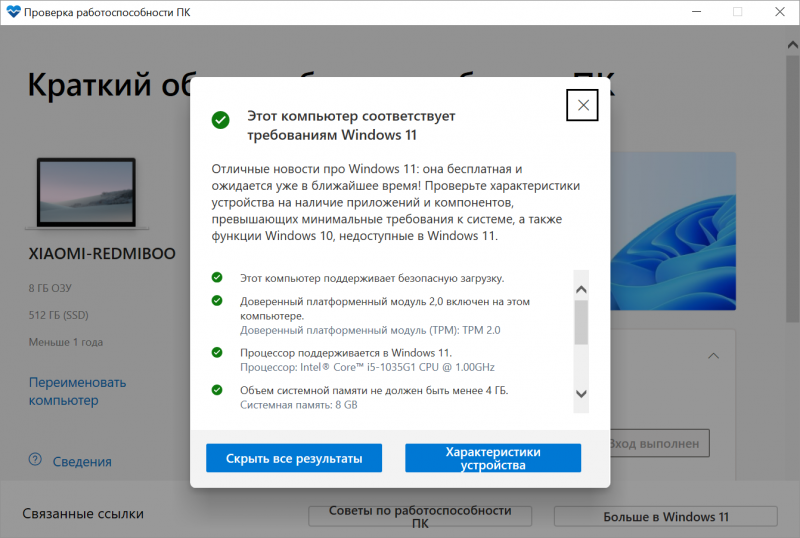
Проверить компьютер на совместимость с Windows 11 можно с помощью разработанной Microsoft утилиты PC Health Check
⇡#Обновлённый инсталлятор платформы
Оценка 3DNews:
Комментарий: установить и настроить Windows 11 стало проще.
При подготовке Windows 11 к выпуску программисты Microsoft переработали множество компонентов ОС, в том числе установщик платформы — он получил новое оформление и ряд дополнительных функций. Теперь в процессе инсталляции системы можно добавить вторую раскладку клавиатуры, настроить учётную запись и параметры конфиденциальности, проверить доступные обновления, включить резервное копирование файлов в облачное хранилище OneDrive и указать сферу применения компьютера (развлечения и игры, бизнес, образование, творчество и прочее) для создания подходящего профиля пользователя. Также доступна возможность восстановления настроек Windows 11 из ранее синхронизированных с OneDrive резервных копий. Всё это позволяет сконфигурировать систему ещё на этапе установки ОС и получить готовое к использованию рабочее окружение.
⇡#Обязательная привязка к учётной записи Microsoft
Оценка 3DNews:
Комментарий: у пользователя должен быть выбор, а его нет.
С выпуском Windows 11 компания Microsoft исключила из редакций ОС для домашних пользователей возможность создания локальной учётной записи — отныне в обязательном порядке требуется использовать существующий Microsoft Account Identity (MSA) либо регистрировать новый. Как следствие, для установки и завершения настройки системы теперь необходимо подключение к Интернету. Понятно, что таким образом софтверный гигант стремится втянуть в экосистему своих сервисов как можно больше пользователей, но оставлять их без возможности выбора — на наш взгляд, не самое лучшее решение.
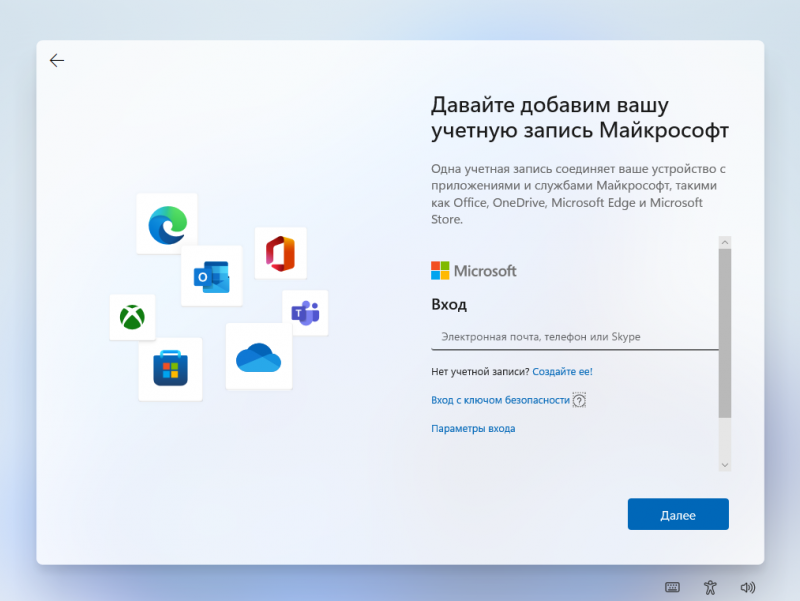
⇡#Скруглённые окна приложений и элементов интерфейса ОС
Оценка 3DNews:
Комментарий: новое — это хорошо забытое старое.
Самым масштабным изменениям в Windows 11 подвергся пользовательский интерфейс системы, в стилистике которого стали преобладать округлые формы с так называемой «парящей» компоновкой элементов дизайна. Выглядит свежо и эффектно, но никаких новаций в этом нет: те же скруглённые углы окон приложений мы могли наблюдать ещё двадцать лет назад в Windows XP.
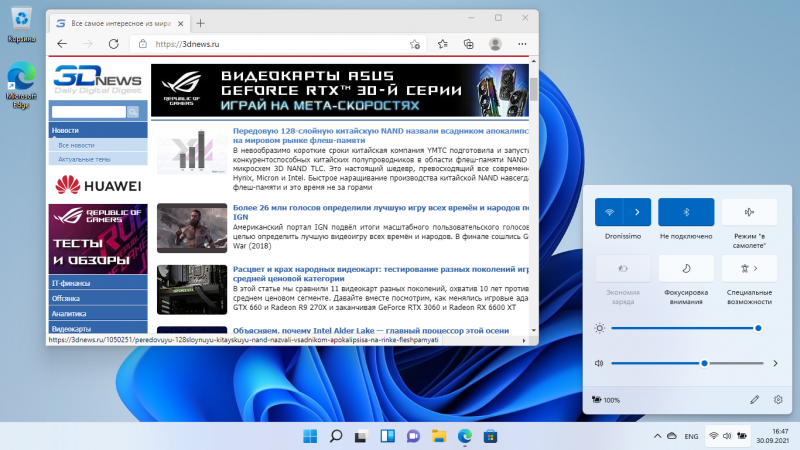
⇡#Обновлённый центр уведомлений
Оценка 3DNews:
Комментарий: стало красивее, но не более того.
Дошли руки у разработчиков Windows 11 и до панели уведомлений. Если в «десятке» она была выполнена в виде выезжающей и перекрывающей добрую часть рабочего стола монолитной панели, то в одиннадцатой версии платформы данный элемент объединён с календарём и представлен в формате разрозненных информационных блоков, которые при необходимости можно сворачивать с целью экономии экранного пространства. Для настройки уведомлений предусмотрено соответствующее меню в параметрах ОС и модуль «Фокусировка внимания», позволяющий задавать список приоритетов и различные правила для демонстрируемых сообщений.
|
|
|
⇡#Обновлённая панель задач
Оценка 3DNews:
Комментарий: нововведение на любителя; очень много недоработок.
Самое заметное изменение в Windows 11 — расположенные по центру значки приложений в панели задач. Сама панель закреплена в нижней части экрана, и разместить её сбоку или вверху экрана невозможно. Также нельзя изменить размер значков, отключить группировку окон и закреплять в панели ярлыки программ перетаскиванием мыши. Более того, у панели отсутствует привычное контекстное меню для быстрого вызова диспетчера задач (для доступа к этому меню теперь приходится кликать правой кнопкой мыши по кнопке «Пуск» с изображением логотипа Windows), а функция перетаскивания файлов в запущенные приложения через панель задач попросту не работает. Список недостатков огромен. Хорошо хоть, что оставили возможность выравнивания значков по левому краю и возврата к традиционному варианту панели задач.
⇡#Новое меню «Пуск»
Оценка 3DNews:
Комментарий: стало проще, но практичности не добавилось.
В Microsoft стало традицией с каждым релизом новых версий Windows переделывать меню «Пуск». Казалось бы, пора уже пожалеть пользователей, остановиться и перестать экспериментировать — ан нет! В Windows 11 вырезали из меню «Пуск» живые плитки (очень удобные, кстати), заменили их статичными значками, добавили поле поиска, а привычный список установленного в системе ПО спрятали за кнопкой «Все приложения». Отказ от динамических элементов и плиточного интерфейса Modern UI в компании объяснили появлением поддержки виджетов (о них речь ниже). Так себе аргумент, если честно.
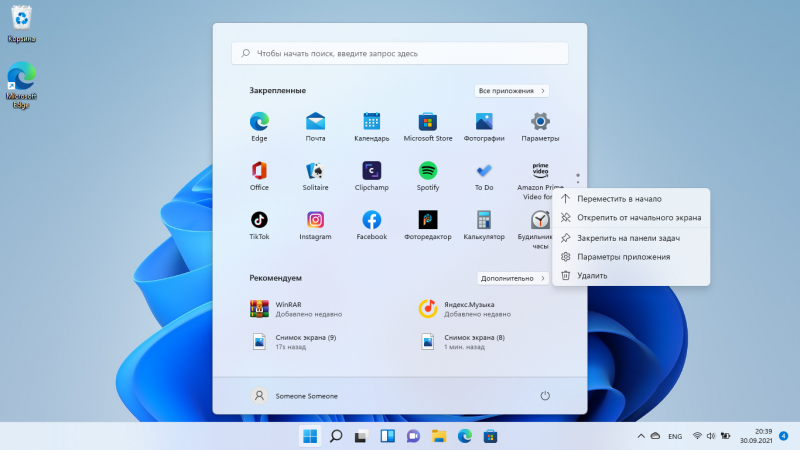
⇡#Группировка окон приложений на рабочем столе
Оценка 3DNews:
Комментарий: полезная функция, особенно для тех, кто работает со множеством программ одновременно.
Благодаря новым функциям Snap Layouts и Snap Group в Windows 11 появилась возможность удобно располагать окна приложений и оптимизировать пространство экрана. Для этого необходимо в заголовке окна навести курсор мыши на клавишу «Развернуть» и задержать его на секунду — в результате отобразится меню с доступными макетами раскладки программ на рабочем столе. Таким образом можно разделить экран на несколько областей и использовать каждую из них для размещения окон так, чтобы они всегда были на виду. При этом размер областей можно регулировать, переключая тем самым фокус внимания с одной программы на другую.
|
|
|
⇡#Новые контекстные меню проводника Windows 11
Оценка 3DNews:
Комментарий: идею с сокращением числа пунктов меню можно признать удачной.
Положительные изменения затронули контекстные меню проводника Windows 11. Теперь в них отображаются только ключевые команды, а наиболее часто используемые функции («Вырезать», «Вставить», «Копировать», «Переименовать», «Удалить» и так далее) вынесены в отдельную мини-панель, пристёгнутую к контекстному меню. Для доступа к полному списку команд предусмотрен пункт «Показать дополнительные параметры», при выборе которого открывается классическое контекстное меню.
|
|
|
⇡#Виджеты
Оценка 3DNews:
Комментарий: мало настроек, скудный набор информационных карточек.
В Windows 11 вернулись виджеты — миниатюрные приложения, отображающие различные актуальные для пользователя сведения, будь то информация о погоде, события в мире, финансовые новости или что-то другое. Нечто подобное мы уже видели в Windows Vista/7. Теперь же Microsoft пересмотрела концепцию виджетов и реализовала их формате персонализированной ленты, автоматически подстраивающейся под интересы владельца ПК. В качестве источника контента выступает портал MSN.com, а для настройки информационных карточек используется привязанный к пользовательской учётной записи сервис Microsoft Start. Виджетов сторонних разработчиков в Windows 11 нет, хотя ранее компания заявляла о намерении открыть соответствующий API для разработчиков. Пока же ассортимент доступных мини-приложений крайне невелик.
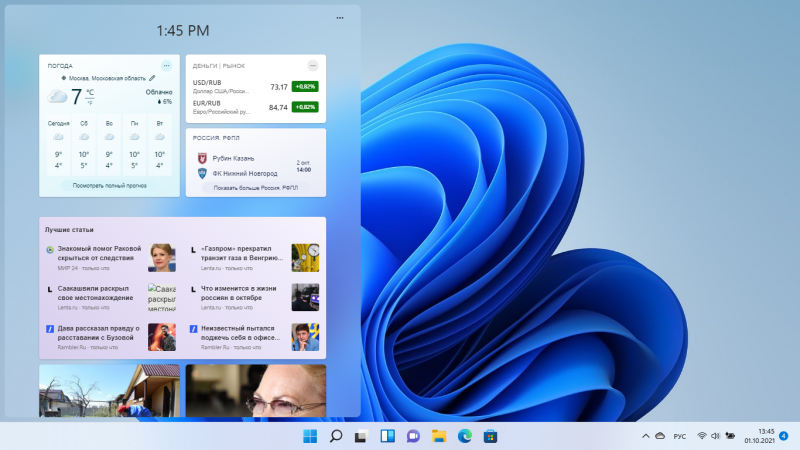
⇡#Обновлённый Microsoft Store
Оценка 3DNews:
Комментарий: новую бизнес-модель магазина приложений можно только поприветствовать.
В процессе работ над новой системой Microsoft внесла значительные изменения в магазин приложений, сделала его более открытым и привлекательным для сторонних разработчиков. Компания разрешила размещать в Microsoft Store любой софт, будь то классические продукты для Windows, прогрессивные веб-приложения (Progressive Web App, PWA) или универсальные программы Universal Windows App (UWP), открыла свою площадку для альтернативных маркетов, дала добро на размещение сторонних веб-браузеров с собственными движками, а также отменила комиссию, взимаемую с производителей программной продукции. Такие кардинальные перемены заслуживают позитивной оценки и ставят Microsoft Store на ступеньку выше конкурентов.
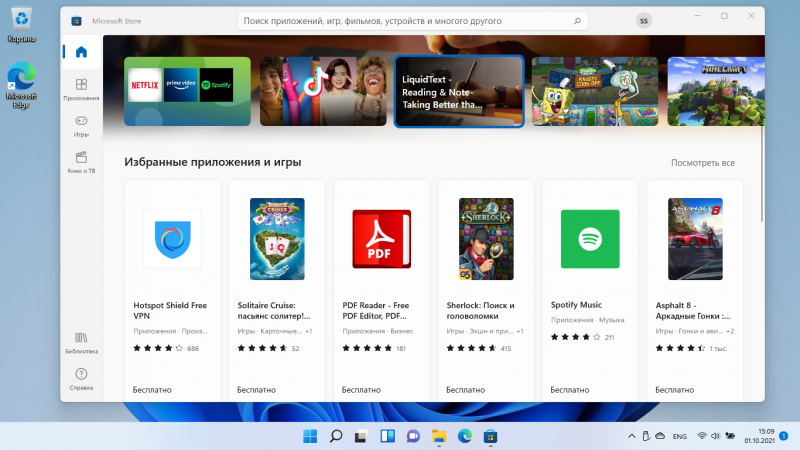
⇡#Расширенные возможности для геймеров
Оценка 3DNews:
Комментарий: Windows 11 в полной мере раскрывает потенциал устройства для игр.
Серьёзным козырем Windows 11 в борьбе за пользовательскую аудиторию являются новые возможности для игровых развлечений. Для заядлых геймеров Microsoft реализовала поддержку DirectX 12 Ultimate и технологии Auto HDR, активирующей режим High Dynamic Range в играх, которые изначально его не поддерживают. Ещё одной особенностью ОС является поддержка функции DirectStorage, которая позволяет использовать ресурсы высокоскоростных накопителей NVMe SSD для ускорения загрузки игр и снижения нагрузки на процессор. Кроме того, в рамках подписки Game Pass пользователям Windows 11 предоставляется доступ более чем к 100 играм разных жанров.

⇡#Повышенное быстродействие ОС
Оценка 3DNews:
Комментарий: от проведённой оптимизации системы действительно есть эффект, хоть и незначительный.
Ещё одна гордость разработчиков Windows 11 — повышенные скорость и отзывчивость ОС. Добиться этого удалось за счёт улучшений системных компонентов платформы. В частности, специалисты Microsoft доработали подсистему управления ресурсами (у неё появились новые уровни приоритета для активных и фоновых процессов), оптимизировали вызовы аппаратных компонентов и взаимодействие с памятью, пересмотрели алгоритмы обработки ключевых потоков данных, а также реализовали новые методы компрессии, позволившие сократить общее время использования накопителя операционной системой. По заверениям представителей компании, перечисленные изменения обеспечили пусть и незначительный, но всё же прирост производительности и автономности устройств под управлением новой ОС. И в этих заявлениях есть доля истины: в нашем случае, например, Windows 11 отлично прописалась на ноутбуке 10-летней давности Sony VAIO VPC-Y11M1R/S (1,3-ГГц процессор Intel SU4100, 8 Гбайт ОЗУ, SSD, интегрированное видео Intel GMA X4500MHD) и по общим впечатлениям (в том числе по визуальным наблюдениям) работает чуточку быстрее установленной ранее Windows 10. Эта разница еле уловима, но всё же она есть.
⇡#Интеграция с коммуникационным сервисом Teams
Оценка 3DNews:
Комментарий: в корпоративной среде Teams сумел найти свою аудиторию, а вот попытка Microsoft осуществить экспансию и выйти в консьюмерский сегмент рынка выглядит весьма сомнительной, особенно при наличии таких сильных игроков как WhatsApp и Telegram.
С распространением коронавирусной инфекции и вынужденной изоляцией людей резко возрос спрос на коммуникационные решения — как в бизнес-среде, так и среди обычных пользователей. В Microsoft решили не упускать такую возможность и интегрировали в Windows 11 свой фирменный инструмент Teams, позволяющий общаться с другими пользователями с помощью текстовых чатов, голосовых сообщений и видеосвязи. Задумка хорошая, только вот удастся ли компании приобщить оплетённую многочисленными контактами в WhatsApp, Telegram, Viber и прочих популярных мессенджерах аудиторию к диковинной для многих и аналогичной по функциональным возможностям службе Teams — большой вопрос. Что мешало для решения этой задачи задействовать имеющийся в арсенале Microsoft сервис Skype, который также широко распространён, до сих пор активно развивается и совершенствуется компанией? Странный тактический ход, но руководству корпорации виднее.
⇡#Мониторинг автозапуска приложений
Оценка 3DNews:
Комментарий: давно ожидаемая функция, позволяющая отсекать «непрошенных гостей» в автозагрузке ОС.
Некоторые приложения любят при установке прописывать свои исполняемые файлы в списке программ, автоматически запускаемых при загрузке компьютера. Windows 11 умеет отслеживать подобные вмешательства в настройки операционной системы и предупреждает об этом пользователя. Очень полезная функция. Правда, по умолчанию она почему-то отключена, а для её активации необходимо проследовать в меню настроек уведомлений. Советуем не откладывать дело в долгий ящик и включить мониторинг автозапуска ПО при первой же возможности — пригодится.
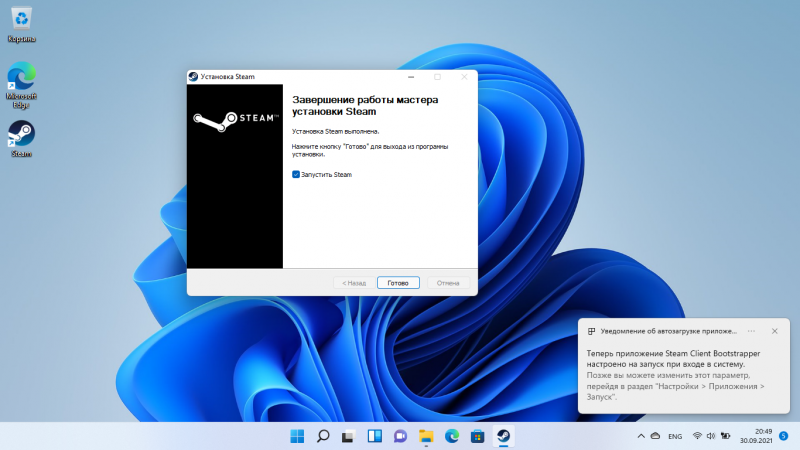
⇡#Функция Focus Session для концентрации на выполнении разных задач
Оценка 3DNews:
Комментарий: сомнительное нововведение.
Любопытной, но довольно сомнительной с практической точки зрения является функция Focus Session, присутствующая в поставляемом с Windows 11 приложении «Часы». Она позволяет пользователю выбрать задачу из сервиса Microsoft To Do, установить необходимое для её выполнения количество времени, запустить плейлист Spotify и активировать таймер обратного отсчёта. По мнению разработчиков, такой подход позволяет сконцентрироваться на выполнении задачи, контролируя оставшееся время, предстоящие перерывы и прочие процессы. Идея заключается в том, чтобы пользователь мог легко организовать временной период, в течение которого он сосредоточится на выполнении каких-либо задач. Звучит интересно, но на деле функция вряд ли окажется востребованной у пользователей.
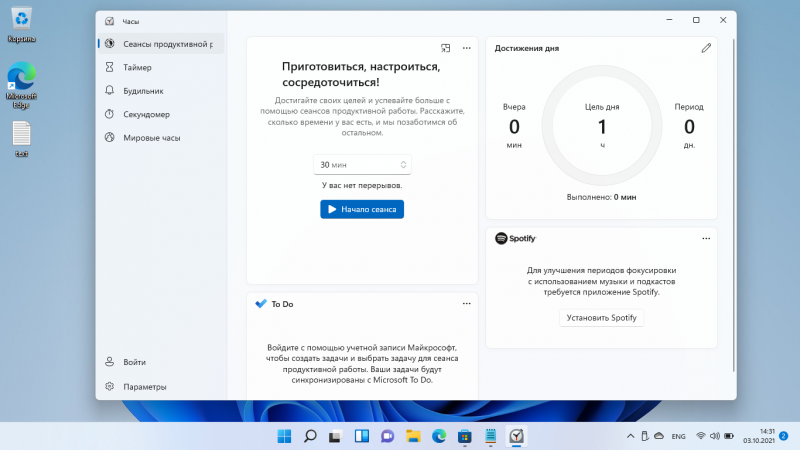
⇡#Дюжина с гаком других новшеств и изменений
В операционной системе Windows 11 реализовано немало и прочих функций, нововведений и технических доработок. Среди них упоминания заслуживают следующие изменения:
- наличие ночного режима работы дисплея, снижающего нагрузку на глаза при работе за компьютером в условиях тусклого освещения;
- расширенные инструменты управления электропитанием, позволяющие получать подробные сведения о расходе заряда аккумулятора и его использовании отдельными программами;
- обновлённая экранная клавиатура с расширенными настройками персонализации;
- улучшенные функции рукописного ввода данных, новые сенсорные жесты и голосовые команды;
- комфортное взаимодействие с устройствами с сенсорными дисплеями: при отключении клавиатуры от планшета с touch-экраном система автоматически выстраивает значки и элементы управления дальше друг от друга;
- при использовании средств голосового ввода ОС теперь самостоятельно расставляет знаки препинания;
- возможность устанавливать разные фоновые изображения на виртуальных рабочих столах;
- переработанный дизайн интерфейса с настройками программной платформы;
- расширенная поддержка многомониторных конфигураций (система умеет запоминать расположение окон на внешних дисплеях и автоматически восстанавливать рабочее окружение при повторном подключении мониторов);
- функция «умной» регулировки частоты обновления экрана Dynamic Refresh Rate, в автоматическом режиме корректирующая частоту обновления дисплея в зависимости от текущих рабочих процессов пользователя;
- обновлённый интерфейс проводника, получивший иное оформление меню управления файлами;
- доработанный центр обновлений Windows, который стал потреблять меньше трафика при скачивании апдейтов;
- поддержка стандарта Wi-Fi 6E (при наличии совместимого оборудования), а также протокола DNS over HTTPS, шифрующего DNS-запросы с целью повышения конфиденциальности пользователей при работе с ресурсами глобальной сети;
- обновлённый комплект поставляемых с дистрибутивом Windows 11 приложений (в частности, удалены Internet Explorer, 3D Viewer, OneNote для Windows 10, Paint 3D и Skype, но при этом добавлен другой софт).
Windows 11
⇡#Заключение
Подведём итоги. С момента анонса обновлённой платформы Microsoft постаралась за короткое время по максимуму напичкать ОС новыми функциями, чтобы у пользователей не создавалось впечатления, что Windows 11 — это та же «десятка», только в профиль. Удалось ли компании добиться поставленной цели?
С одной стороны, продукт действительно производит эффект новизны. Свою роль в этом играют новые дизайнерские решения в интерфейсе системы, другое цветовое оформление рабочего стола, иные системные значки и визуальные эффекты, а также расширенные возможности Windows 11. С другой — многое в платформе сделано в авральном режиме, «на коленке» и без внимания к деталям. Об этом свидетельствуют урезанные функции новой панели задач и виджетов, неоднозначное меню «Пуск» и отсутствие поддержки Android-приложений, которую Microsoft с помпой анонсировала во время презентации платформы, но так и не внедрила. С выпуском Windows 11 явно торопились, но зачем?
Windows 11 предстоит долгий путь развития и доработок. Есть все основания полагать, что в ближайшие месяцы система получит множество внеплановых крупных апдейтов с исправлением ошибок и добавлением функций, которые компания в спешке не успела реализовать. А когда Microsoft начинает частить с выпусками софта, у неё неизменно падает качество выпускаемой продукции — всё это нам хорошо знакомо на примере Windows 10 c её ставшими носить регулярный характер проблемными обновлениями. И это — самая главная беда. Остаётся только надеяться на то, что она обойдёт стороной пользователей операционной системы Windows 11, и на улучшение ситуации в деле разработки ПО редмондской корпорацией.
Если Вы заметили ошибку — выделите ее мышью и нажмите CTRL+ENTER.
С обновлённым «Проводником», ИИ в Paint и интегрированной поддержкой RAR
Microsoft выпустила самое крупное обновление Windows 11 за всё время существования этой ОС. В нём много всего нового, а одна из главных новинок — функция Copilot.
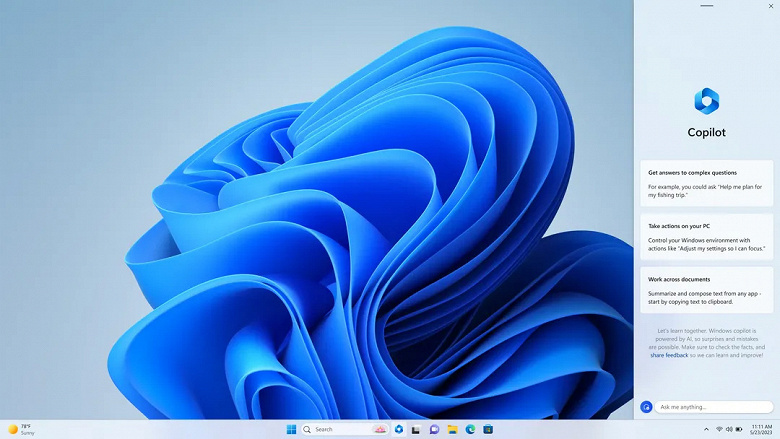
Copilot — это переосмысленный чат-бот Bing Chat, адаптированный для использования в ОС Windows. Он открывается в виде классической боковой панели, с которой можно управлять настройками ПК, запускать приложения или получать ответы на вопросы, не обращаясь к Google. В какой-то степени Copilot заменяет «Кортану».
Обновление добавило искусственный интеллект в привычные приложения Paint, «Ножницы» и «Фотографии». Также в Paint появились некоторые функции «Фотошопа» (прозрачность и слои), а ещё обещан генератор изображений с ИИ.
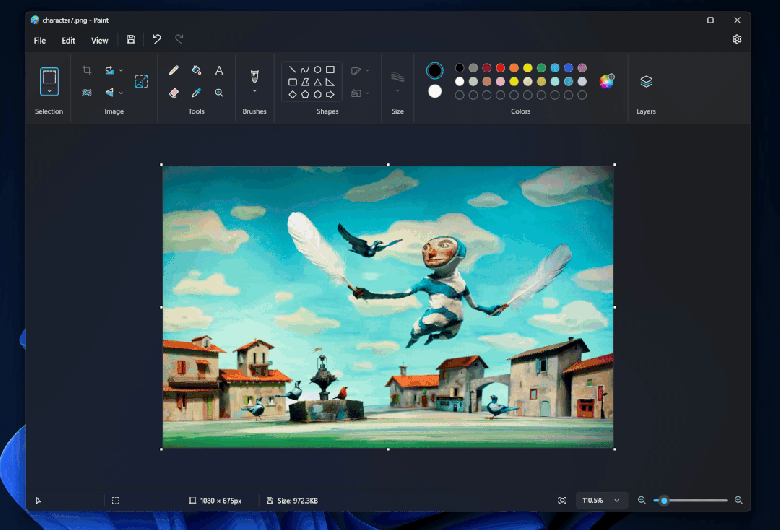
ИИ в Ножницах позволяет «вырезать» текст с изображения, скопировать его и вставить, например, в текстовый документ или таблицу. В «Фотографиях» ИИ будет автоматически отделять объект от фона и размывать фон. Естественно, в настройках можно будет указать степень «интенсивности» размытия.
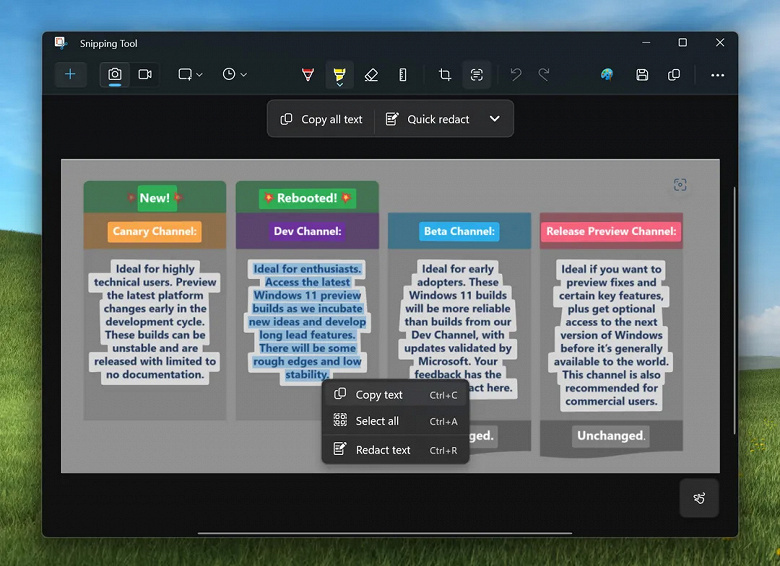
Проводник не особо прибавил в возможностях, но он преобразился внешне и больше соответствует стилю Windows 11. В нём появились более крупные миниатюры файлов и вариант отображения последних файлов по типу карусели.
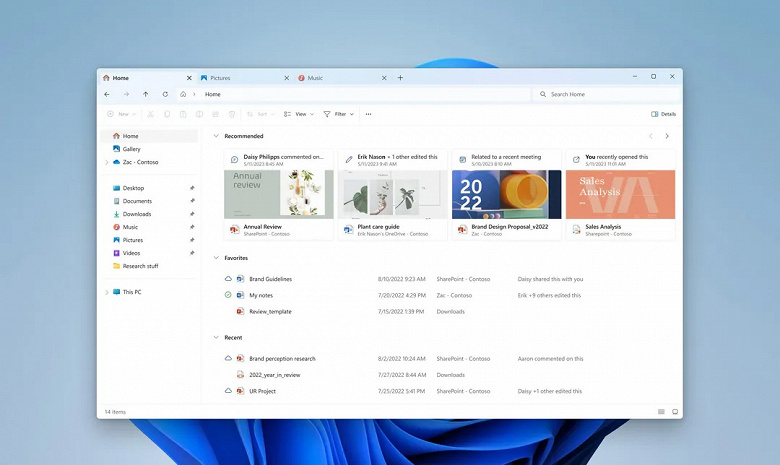
В Windows 11 23H2 интегрирована возможность управления RGB-подсветкой различных устройств (корпусных вентиляторов, мышек, клавиатур, мониторов и т.д.) различных производителей (Acer, Asus, HP, HyperX, Logitech, Razer). То есть теперь для того, чтобы настроить подсветку, не нужно будет устанавливать сторонние приложения.
А ещё в Windows 11 23H2 интегрирована поддержка файловых архивов RAR и 7-zip, так что можно обойтись без WinRAR. И это, естественно, далеко не полный перечень новшеств.
27 сентября 2023 в 00:30
| Теги: Microsoft, Windows
| Источник: The Verge
Время на прочтение
3 мин
Количество просмотров 56K
24 июня Microsoft представила «Windows следующего поколения» под номером 11. О новой ОС первым рассказал Панос Панай — руководитель подразделения Windows and Devices. Мероприятие Microsoft проходило онлайн.
Новая ОС от Microsoft является продолжением развития Windows 10. Windows 11 получила современный интерфейс, обновленный дизайн, доработанный магазин приложений, улучшенную анимацию, новое меню Пуск, панель уведомлений, Проводник и прочие элементы, включая виджеты. В новой ОС также добавлены новые функции и возможности для удаленной работы и расшаривания контента с различными устройствами пользователя. Вдобавок на Windows 11 будет доступны приложения Android прямо в Microsoft Store через магазин приложений Amazon Appstore. Новая ОС также будет работать на ARM-процессорах.
Microsoft обещает в новой версии более качественные и меньшие по объему обновления, улучшенную систему безопасности и оптимальную работу системы под каждого пользователя и режим его работы — офис, игровой или домашний. Новая ОС будет лучше работать на нескольких мониторах, она сможет запоминать расположение приложений в различных окнах и восстанавливать их при подключении. Пользователи в Windows 11 смогут создавать несколько рабочих столов и быстро переключаться между ними.
Релиз Windows 11 ожидается в конце 2021 года. Microsoft выпустила утилиту для проверки на совместимость пользовательского ПК с новой ОС. Участники программы предварительной оценки Windows получат для тестирование предрелизную сборки Windows 11 уже на следующей неделе. После релиза на Windows 11 смогут перейти все пользователи Windows 10 бесплатно.
Microsoft планирует выпускать один раз в год большое системное обновление для Windows 11, также в планах компании выпуск стандартных ежемесячных обновлений для повышения безопасности и распространение патчей против ранее обнаруженных критических ошибок. Каждая версия Windows 11 для обычных пользователей будет поддерживаться не менее двух лет, корпоративная и для образовательный учреждений — три года.
Microsoft рассказала, что сервис Teams теперь встроен внутрь Windows 11 для помощи пользователям в общении в любой жизненной ситуации. Также в ОС появится новое приложение «Чат», которое работает на базе Microsoft Teams и по умолчанию закреплено на панели задач. Оно заменяет приложение Skype, которое больше не будет развертываться в новой системе.
Примечательно, что в Windows 11 будет полностью отсутствовать браузер Internet Explorer и голосовой помощник Cortana, который может установить как приложение при необходимости.
Для игровых ПК в Windows 11 будет доступна функция Auto HDR, чтобы приблизить их к Xbox Series X и S. Для его работы необходим монитор с поддержкой HDR, а также видеокарта с DirectX 11 или DirectX 12. Вдобавок в Windows 11 будут интегрированы подписка Xbox Game Pass и сервис xCloud. Новая ОС будет поддерживать DirectX 12 Ultimate и Direct Storage для более быстрой загрузки и оптимальной производительности игр.
Минимальные требования по установке ОС Windows 11:
- 64-битный двухъядерный процессор с тактовой частотой не менее 1 ГГц (32-битные приложения будут поддерживаться ОС);
- 4 ГБ ОЗУ;
- место на диске: 64 ГБ;
- монитор с разрешением 1366×768 и более с размером от 9-дюймов и больше;
- совместимость с UEFI, Secure Boot и поддержка TPM 2.0;
- видеокарта, совместимая с DirectX 12 / WWDM 2.x.
Поддерживаемые Windows 11 процессоры AMD (Ryzen 2000 и выше), Intel (Intel Core 8 и выше) и ARM (Qualcomm).
Генеральный директор Microsoft Сатья Наделла в конце презентации пояснил, что ОС Windows 11 — это проект компании на ближайшие 10 лет.
Установочный образ Windows 11, скриншоты процесса её установки и интерфейса появились в Сети 15 июня.

В ноябре 2020 года СМИ сообщили, что Microsoft готовит глобальный редизайн интерфейса Windows 10 под кодовым названием Sun Valley, который в итоге стал Windows 11.
Текущая ОС Windows 10 была выпущена 29 июля 2015 года. Срок поддержки ее последних версий закончится 14 октября 2025 года.