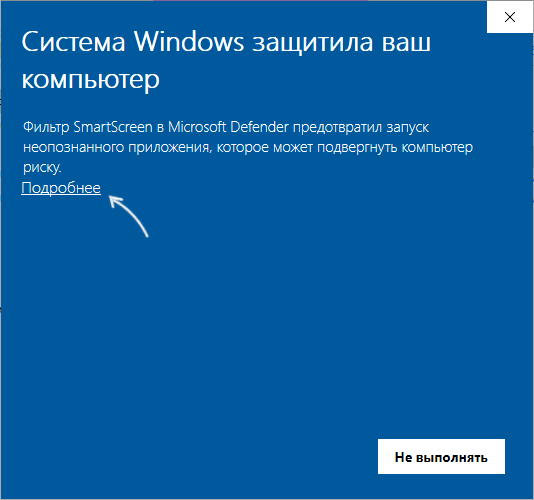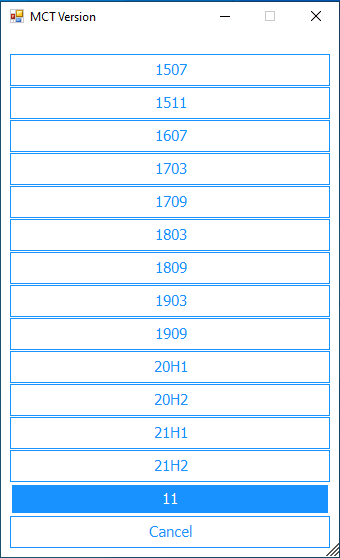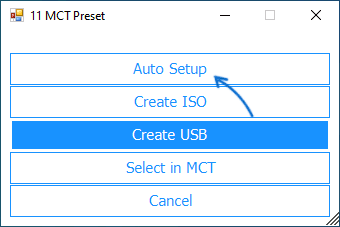МОЙ ноутбук соответствует всем требованиям для загрузки Windows 11. ТАК почему Microsoft блокирует мне загрузку Windows 11 из-за моего процессора (i5-7200U), хотя он указан в списке «Поддерживаемые процессоры»?!
В последнее время все больше и больше пользователей задают вопрос, связанный с тем, что Intel i5 7200U несовместим с Windows 11. К сожалению, Intel i5 7200U не может работать с Windows 11, так как это ограничение процессора Microsoft. Вы можете проверить это с помощью приложения проверки работоспособности ПК, и вы увидите окно, показанное ниже.
На самом деле, Microsoft выпустила список поддерживаемых процессоров для Windows 11, процессоры Intel i5 включают следующие поддерживаемые процессоры:
- Интел i5-10200H
- Intel i5-10210U
- Интел i5-10210Y
- Интел i5-10300H
- Интел i5-1030G4
- Интел i5-1030G7
- Intel i5-10310U
- Интел i5-10310Y
- Интел i5-1035G1
- Интел i5-1035G4
- Интел i5-1035G7
- Интел i5-1038NG7
- Intel i5-10400
- Интел i5-10400F
- Интел i5-10400H
- Интел i5-10400T
- Intel i5-10500
- Интел i5-10500E
- Интел i5-10500H
- Интел i5-10500T
- Интел i5-10500TE
- Intel i5-10505
- Intel i5-10600
- Intel i5 10600K
- Интел i5-10600KF
- Интел i5-10600T
- Интел i5-11260H
- Интел i5-11300H
- Интел i5-1130G7
- Интел i5-11320H
- Интел i5-1135G7
- Больше
Как видите, Intel i5 7200U в списке нет. В сочетании с результатами приложения проверки работоспособности ПК Intel i5 7200U в настоящее время несовместим с Windows 11.
Как мы все знаем, Windows 11 нацелена на улучшение работы пользователей Windows, чтобы пользователи могли работать с системой более плавно и быстро. Поэтому существуют строгие требования к совместимости процессора для запуска Windows 11. Если пользователи запускают Windows 11 на неподдерживаемом процессоре, частота сбоев будет увеличиваться. Поэтому, учитывая опыт Windows 11, Microsoft очень осторожно ослабляет требование сопоставимости.
Однако пока нет однозначного ответа, будет ли список процессоров обновляться в будущем. Мы прогнозируем, что Microsoft может снизить требования совместимости для процессора, когда все больше и больше пользователей перейдут на Windows 11 и протестируют стабильность Windows 11.
Некоторым пользователям может быть интересно, есть ли способ установить Windows 11 на неподдерживаемые процессоры. Ответ: Да.
Как установить Windows 11 на неподдерживаемый процессор Intel i5 7200U?
Однако запускать Windows 11 на несовместимом процессоре Intel i5 7200U рискованно, например, сбой или зависание. Более того, система не получит обновления безопасности от Microsoft. Если вы действительно хотите испытать новую Windows 11, то нажмите здесь, чтобы узнать, как установить Windows 11 на неподдерживаемые процессоры.
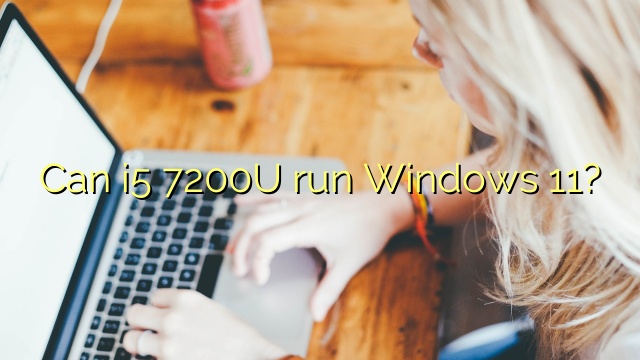
- Ahmir
- Comments Off on Can i5 7200U run Windows 11?
Can i5 7200U run Windows 11?
Updated October 2023: Stop error messages and fix your computer problem with this tool. Get it now at this link
- Download and install the software.
- It will scan your computer for problems.
- The tool will then fix the issues that were found.
Intel Core i5-7200U for Windows 11 is not supported.
Can Windows 11 run on i5 7th gen?
Windows 88 Not compatible with 7200U i5 processor.
Can i5 7300U run Windows 11?
Windows 11 supports the Intel Core i5-7300U 2.60GHz processor.
Can an i5 processor run Windows 11?
All 8th Gen Intel® Core™ processors and above support 14 windows*.
Updated: October 2023
Are you grappling with persistent PC problems? We have a solution for you. Introducing our all-in-one Windows utility software designed to diagnose and address various computer issues. This software not only helps you rectify existing problems but also safeguards your system from potential threats such as malware and hardware failures, while significantly enhancing the overall performance of your device.
- Step 1 : Install PC Repair & Optimizer Tool (Windows 10, 8, 7, XP, Vista).
- Step 2 : Click Start Scan to find out what issues are causing PC problems.
- Step 3 : Click on Repair All to correct all issues.
No, Windows 11 will not run on a computer with an Intel Core i5 7200u processor. Windows Sixteen is only supported on 8th generation Apple Core processors. Official list of all Apple Core i5 processors that can theoretically run Windows 11? no Practically? Yes. They just need to create their little registry entry and update without issue.
03/20/2022 01:29 PM Intel(R) Core(TM) i5-7200U 9 Processor @ 0.50GHz 2.71GHz is not ideal for Windows 11, as many people know. We have 3 of these processors, one of which is a new, rarely used laptop. Is there a reliable, low-risk workaround? updating part of the processor which is of course fresh and better than smaller processors and compatible with 11.
The minimum system requirements for Windows 18 are at least 8th generation processors. You are using an Intel Core i5 7200U processor, probably a 7th generation processor. Here is a list of Intel supported options for 11 windows.
Windows 14 Core update “Intel I5-6200U” not too compatible..!? Windows PC Health Check app says Windows 11 cannot be updated due to incompatible processor. But he himself recognizes my real processor, Intel Core I5-6200U. This processor is widely compatible with Microsoft hardware requirements.
My Intel Core i5 7500 3.40GHz is not supported by Windows 11, why? Microsoft has excluded previous processors up to the seventh generation at the most, mainly due to insufficient chipset TPM or their tuning. There was a very good discussion on the main That forum specifically for the 7500, mostly by users:
Can i5 7200U run Windows 11?
Intel, for which the dual-core i5-7200U chip, which hit the market in 2016, is apparently too old. Microsoft announced the system requirements for Windows 11 during a big reveal on Thursday. … The same system requirements also list a dual-core compatible 64-bit processor paired with a 1GHz clock speed to give Windows 11 plenty of time to run.
Can an i5-7200U run Windows 11?
This is a Genuine Core(TM) Intel(r) i5-7200U processor clocked at 2.50GHz and 2.71GHz. All other requirements are met.
Will Intel Core i5-7200U run Windows 11?
This is an Intel(R) Core(TM) i5-7200U with 2.50GHz and 2.71GHz processor. All new requirements have been met.
Does Windows 11 support i5 7200U?
WINDOWS 19 DOES NOT SUPPORT (Intel(R) Core(TM) i5-7200U)
Is Intel Core i5 7200U good for gaming?
When it comes to gaming, it usually has a good dedicated graphics card, not to mention a quad-core Intel i7 processor to keep things running smoothly. Actual performance results from Intel Core i5-7200U and processors compared may vary based on other laptop components, selection, cooling and other factors.
Is an Intel Core i5-7200U good?
The Apple Core i5-7200U has a base clock of 2.5GHz and Turbo Boost up to 3.1GHz. Update 2018: The i5-7200U processor is still a great model in 2018, but the package is newer – the 8th generation i5-8250U performs much better thanks to its unique quad-core design. But again, the retail price is not high for normal morning use.
What does i5-7200U mean?
The Core i5-7200U is actually a mid-range 64-bit x86 dual-core learning microprocessor introduced by Intel in mid-2016. This chip, typically based on the Kaby Lake microarchitecture, is likely to be manufactured using Intel’s 14nm+ process technology. The i5-7200U runs at 2.5GHz, has a TDP of 15W and supports 3.1GHz Turbo Boost.
Can I overclock i5-7200U?
i5-7200U is not always overclockable. But you can use Intel Turbo Boost to improve performance.
How much RAM does i5-7200U support?
The i5-7200U runs at 2.5GHz with a TDP of 15W and supports 3.1GHz Turbo Boost. The processor supports up to 32 GiB of dual-channel DDR4-2133 non-ECC memory, but includes an Intel HD Graphics 620 IGP running at 300 MHz with any 1 GHz maximum.
What is beats i5-7200U?
The Intel Core i5-7200U is a dual-core processor based on the Kaby Lake architecture. It offers a 2.5-3.1GHz dual-core processor and built-in HyperThreading technology for up to 4 simultaneous threads. The SoC includes a dual-channel DDR4 storage controller and an Intel HD Graphics 620 graphics card (clocked at 3-1000 MHz).
Can i5 7200U run Windows 11?
The dual-core Intel i5-7200U Daphnie, released in 2016, is apparently outdated. Microsoft announced the full system requirements for Windows 11 during a big reveal on Thursday. … The same system of values ??also indicates that a well-tuned 64-bit dual-core processor with a 1 GHz timer frequency is sufficient for Windows 11.
Can an i5-7200U run Windows 11?
This is an Intel(R) Core(TM) i5-7200U processor clocked at 2.50GHz and clocked at 2.71GHz. Otherwise, all requirements were always met.
Will Intel Core i5-7200U run Windows 11?
It’s definitely an Intel(R) Core(TM) i5-7200U processor clocked at 2.50GHz and clocked at 2.71GHz. All other requirements are met.
Does Windows 11 support i5 7200U?
WINDOWS 11 NOT SUPPORTED (Intel(R) Core(TM) i5-7200U)
Is Intel Core i5 7200U good for gaming?
Games usually require a particularly good dedicated graphics card and a quad-core Intel i7 processor to run smoothly. Actual Intel Core i5-7200U results and values, i.e. processors compared, may vary based on other laptop components available, settings, condition, and other factors of the laptop.
Is an Intel Core i5-7200U good?
The Intel Core i5-7200U has a base clock of 2.5GHz and Turbo Boost up to 3.1GHz. Update 2018: The i5-7200U is still a great processor in 2018, but the newer version, the 8th Gen i5-8250U, performs much better thanks to its quad-core design. But here, too, the difference in general everyday use is not great.
What does i5-7200U mean?
The Core i5-7200U is a mid-range, high performance dual-core 64-bit x86 mobile microprocessor introduced by Intel in mid-2016. Based on the Kaby Lake microarchitecture, this chip is manufactured using Intel’s 14nm+ process technology. The i5-7200U runs at 2.5GHz with a TDP of 15W and supports 3.1GHz Turbo Boost.
Can I overclock i5-7200U?
i5-7200U cannot be overclocked. But you can use Intel Turbo Boost to improve performance.
How much RAM does i5-7200U support?
The i5-7200U runs at 2.5GHz with a TDP of 15W and supports a 3.1GHz Turbo Boost signal. The processor supports up to 32 GiB of dual-channel DDR4-2133 memory, mostly non-ECC, and includes an Intel HD Graphics 620 IGP running at 300 MHz with a peak frequency of 1 GHz.
What is beats i5-7200U?
The dual-core Intel Core i5-7200U processor is undoubtedly a processor based on the Kaby Lake architecture. It offers two processor cores with a clock speed of 2.5 to 3.1 GHz and supports HyperThreading technology for processing up to 4 threads simultaneously. The SoC contains a dual-rail DDR4 memory controller and an Apple Graphics 620 HD graphics card (with an available clock speed of 300-1000 MHz).
RECOMMENATION: Click here for help with Windows errors.
I’m Ahmir, a freelance writer and editor who specializes in technology and business. My work has been featured on many of the most popular tech blogs and websites for more than 10 years. Efficient-soft.com is where I regularly contribute to my writings about the latest tech trends. Apart from my writing, I am also a certified project manager professional (PMP).

В этой инструкции о простом способе выполнить автоматическое обновление системы до Windows 11 без TPM 2.0 и в случае, если есть другие несоответствия минимальным требованиям к системе. Также может быть полезным: обновление до Windows 11 22H2 на компьютере, не отвечающем системным требованиям.
Автоматическое обновление до Windows 11 без проверки совместимости с помощью Universal Media Creation Tool
Вы можете найти различные способы обхода минимальных системных требований Windows 11 для обновления для установки на несовместимый компьютер, например редактирование образа ISO или реестра. Также можно использовать чистую установку ОС с флешки, однако это не всегда удобно.
Я предлагаю использовать Universal Media Creation Tool — простой скрипт, изначально разработанный для возможности загрузки старых версий системы, но позволяющий также выполнить обновление до Windows 11 на неподдерживаемых компьютерах, минуя проверку наличия TPM 2.0, поколения процессора и других аппаратных характеристик. Способ обновления состоит из следующих шагов:
- Зайдите на официальную страницу скрипта Universal Media Creation Tool официальную страницу скрипта Universal Media Creation Tool и скачайте архив с файлами, нажав по стрелке рядом с кнопкой Code, а затем — кнопку Download ZIP.
- Распакуйте архив в удобное вам расположение.
- Запустите файл MediaCreationTool.bat из папки.
- После запуска файла вы можете получить уведомление фильтра SmartScreen, связанное с тем, что программа неизвестна системе. Нажмите «Подробнее», а затем — выполнить в любом случае.
- После запуска откроется командная строка и окно, в котором требуется выбрать версию системы, выбираем Windows 11.
- В следующем окне предлагается выбрать необходимое действие, в нашем случае — Auto Setup (автоматическая установка).
- После запуска автоматической установки сначала будут загружены необходимые файлы напрямую с сайта Майкрософт (что можно будет увидеть в окне командной строки), затем, после подтверждения в PowerShell запустится программа установки.
- Несмотря на то, что в программе установки будет указано, что выполняется загрузка Windows 10, по факту загружается обновление до Windows 11: суть в том, что для установки используется Media Creation Tool от предыдущей системы.
- Останется лишь дождаться завершения загрузки, «создания носителя» (по факту, никакой носитель не записывается и установки Windows 11 — всё это будет выполнено полностью автоматически, компьютер будет перезагружаться в процессе.
- После этапа «Работа с обновлениями» вы попадете на экран входа в Windows 11, а после входа будет выполнена подготовка к первому запуску.
В результате вы получите обновлённую до Windows 11 систему с возможностью отката обновления при необходимости, всё что потребуется с вашей стороны после 6-го шага — дождаться завершения процесса и не выключать компьютер. При «зависании» на каком-либо проценте, лучше не торопитесь что-либо предпринимать, подождите (даже если это займёт около часа). Читатели сообщают, что первые накопительные обновления на установленную таким образом систему успешно пришли.
Официальный способ пропустить проверку модуля TPM и поколения процессора от Майкрософт
На официальной странице, посвященной установке Windows 11, Майкрософт предлагает собственный метод обхода проверки наличия модуля TPM 2.0, однако указывается, что наличие как минимум TPM 1.2 всё равно требуется. Поколение процессора проверяться не будет. Необходимые шаги:
- Нажмите клавиши Win+R на клавиатуре и введите regedit в окно Выполнить, после чего нажмите Enter.
- Перейдите к разделу реестра
HKEY_LOCAL_MACHINE\SYSTEM\Setup\MoSetup
- Нажмите правой кнопкой мыши в правой панели редактора реестра, выберите Создать — Параметр DWORD (32 бита) и создайте параметр с именем AllowUpgradesWithUnsupportedTPMOrCPU
- Дважды нажмите по параметру и задайте значение 1 для него.
- Закройте редактор реестра и запустите помощник по установке Windows 11 с официального сайта для обновления.
Как поведёт установка обновления в случае отсутствия модуля TPM даже версии 1.2 — сказать не могу, жду ваших отзывов в комментариях.
Помощник по установке Windows 11 в режиме совместимости
Ещё один способ (в комментариях сообщают, что уже не срабатывает) — использовать официальный помощник по установке Windows 11 с официального сайта https://www.microsoft.com/ru-ru/software-download/windows11, но запустить его в режиме совместимости с Windows 7. Для этого:
- Скачиваем помощник по установке в удобное расположение.
- Нажав правой кнопкой мыши по загруженному файлу выбираем пункт Свойства в контекстном меню
- На вкладке «Совместимость» отмечаем пункт «Запустить программу в режиме совместимости с» и указываем Windows 7.
- Применяем настройки и запускаем помощник по установке.
Сообщали, что в этом случае проверка совместимости системы с Windows 11 не производится и установка обновления выполняется успешно, но, похоже, уже нет.
В случае, если вы будете использовать один из предложенных способов обновления неподдерживаемой системы до Windows 11, прошу поделиться результатами, особенно интересны следующие моменты: обновление на Legacy-системах с MBR диском, а также результаты при обновлении не с Windows 10, а с более ранних систем (в этих сценариях скрипт мною опробован не был). Также вы можете создать загрузочный ISO или загрузочную флешку для чистой установки без проверки TPM 2.0 или TPM 1.2, поколения процессора и состояния безопасной загрузки.
level 1
Comment removed by moderator · 2 yr. ago
level 2
I hope they update the tool with what it is supposed to tell: Do your PC satisfies the minimum criteria for upgrade or not? and if not then What are the components that needs to be upgraded?
In its current implementation, it is creating more mess instead of sorting out the confusion around upgradion process.
level 2
Very poor communication from Microsoft
Funny that in this HealthTool you can check for new Computers, coincidence? 
level 2
In case we upgrade even if the tool says you can’t: Microsoft says that security updates will not be guaranteed for users that opt to install Windows 11 on an unsupported PC.
level 2
If you do install it on an unsupported platform you will not be able to receive updates — which literally means check Microsoft update site daily.
A dangerous and poor option especially if you cannot install some/all manually.
level 2
If only a soft floor issue , it still won’t be a free update.
level 1
Edit: By «Everything but my CPU» i was meaning that everything supports, but my CPU doesn’t.
level 1
Apparently did not meet Microsoft performance tests even though older gen and slower CPUs do.
Intel selling faulty/sub-std cpu series for Samsung/HP/Acer/Asus to build into their products and make a bigger margin.
Years ago in visited their labs and judging by diagnostic testing pre 1980 they absolutely do know when a CPU has flakey performance issues.
They then say don’t scrap that run call it this and make sure we can sell it off.
The end result is we are likely knowingly sold a sub standard product.