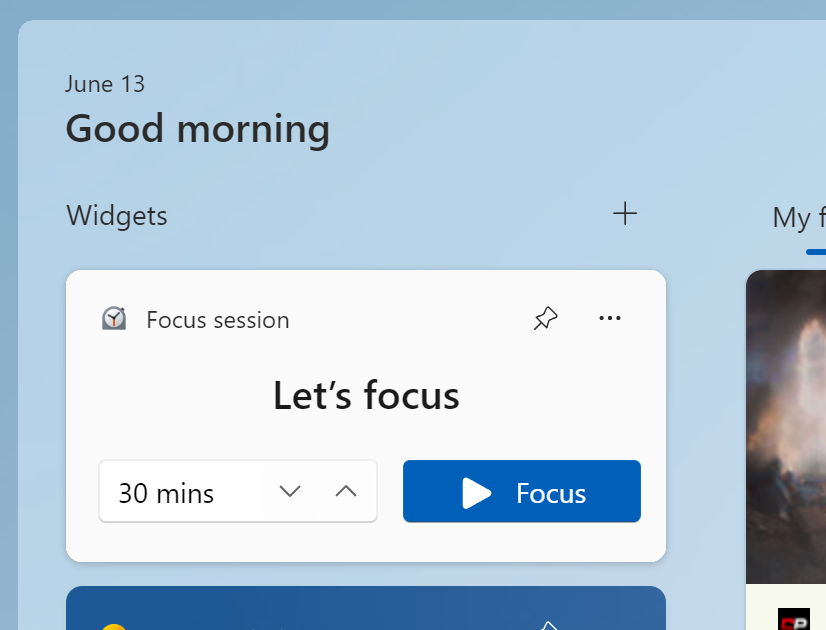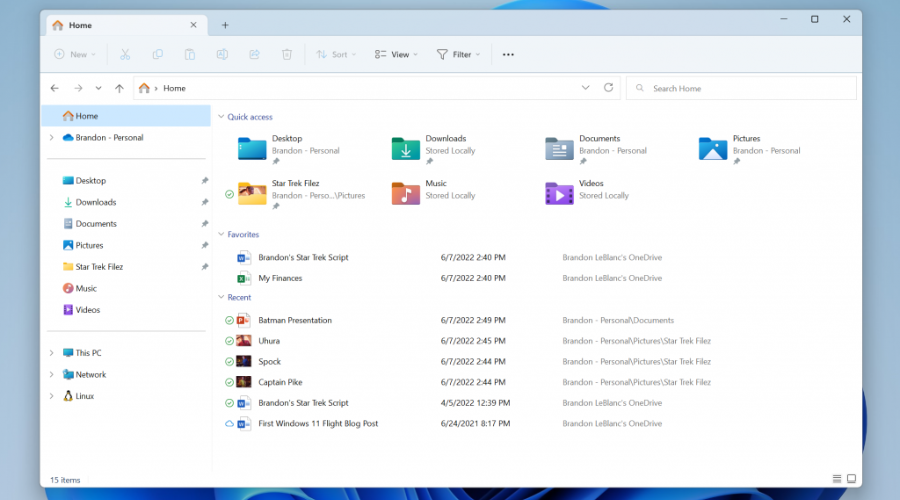Written By
published
September 12, 2023
Hello Windows Insiders, today we are releasing Windows 11 Insider Preview Build 22621.2338 and Build 22631.2338 (KB5030305) to the Beta Channel.
- Build 22631.2338 = New features rolling out.
- Build 22621.2338 = New features off by default.
REMINDER: Insiders who were previously on Build 22624 will automatically get moved to Build 22631 via an enablement package. The enablement package artificially increments the build number for the update with new features getting rolled out and turned on to make it easier to differentiate from devices with the update with features off by default. This approach is being used for the Beta Channel only and is not indicative of any changes or plans for final feature rollouts.
Insiders who landed in the group with new features turned off by default (Build 22621.xxxx) can check for updates and choose to install the update that will have features rolling out (Build 22631.xxxx).
New Widget: Focus Session
We are beginning to roll out a new Focus Session widget as part of a Clock app update (version 11.2306.22.0 and higher) via the Microsoft Store to Windows Insiders in the Beta Channel. With this new widget, you will be able to quickly start and stop focus sessions on your device.
[We are beginning to roll this out, so the experience isn’t available to all Insiders in the Beta Channel just yet as we plan to monitor feedback and see how it lands before pushing it out to everyone.]
FEEDBACK: Please file feedback in Feedback Hub (WIN + F) under Apps > Clock App.
Changes and Improvements in Build 22631.2338
[Taskbar & System Tray]
- Beginning to roll out with this build, Chat is now Microsoft Teams – Free. Microsoft Teams – Free is pinned by default to the taskbar and can be unpinned like other apps on the taskbar. [ADDED] Windows Insiders who click to launch Teams will discover a mini communications experience making it possible to chat, call, and meet with their people within just a click or two. Not only does its compact size make it easy to place the window anywhere on desktop, but you can passively keep tabs on your conversations with the ability to have it visible as they browse the web or connect with your communities. Phone Link integration is coming soon to Microsoft Teams (free) as well.
Fixes in Build 22631.2338
[General]
- Fixed an issue which was causing some Insiders to see untranslated text in some areas across the system, including in File Explorer and Settings. If you’re continuing to see issues with translations, please file feedback.
[Taskbar & System Tray]
- Fixed an issue where dragging app icons in the taskbar may sometimes lead to an explorer.exe crash.
- Fixed an issue which was causing some Insiders to see labels in their taskbar unexpectedly.
- Fixed an issue causing Task Manager to not launch for some Insiders.
[File Explorer]
- Fixed an issue for dark mode users, where you would see a white flash when opening File Explorer.
- Fixed an issue where after changing between dark and light mode, the icons in the command bar and context menu might become very difficult to see.
- We made some more improvements to help with the performance of loading Home. Also fixed a memory leak related to Home that would grow each time Home was refreshed or accessed.
[Settings]
- Fixed an issue where Settings wasn’t launching in safe mode for some Insiders.
[Task Manager]
- Fixed an issue where the dialog when collecting a process memory dump erroneously said it was collecting a kernel memory dump.
[Dynamic Lighting]
- Fixed an issue where you may not see the notification on first update to a build with dynamic lighting, letting you know that dynamic lighting is enabled.
Improvements for BOTH Build 22621.2338 & Build 22631.2338
- [ADDED] We have added a new option under Settings > Bluetooth & devices > Phone Link to disable Phone Link all together in Windows 11. This setting will prevent Phone Link from communicating with your mobile devices.
- The Camera app, Cortana, Photos app, and People app can be uninstalled.
- New! This update completes the work to comply with the GB18030-2022 requirements. It removes and remaps characters for Microsoft Wubi input and Microsoft Pinyin U-mode input. You can no longer enter character codepoints that are not supported. All the required codepoints are up to date.
- This update addresses an issue that affects sleep mode. After you resume from sleep, a blank window appears that has the title “Windows Input Experience.”
- This update affects the Key Distribution Center (KDC) and user security identifiers (SID). KDC now reads the user SID from the Subject Alternative Name (SAN) of a certificate. Because of this, mobile device management (MDM) providers can use offline templates to fill in the user SID. To learn more, see KB5014754.
- This update addresses an issue that affects IMEPad. It stops working. This occurs when you enter end-user-defined characters (EUDC).
- This update addresses an issue that affects authentication. Using a smart card to join or rejoin a computer to an Active Directory domain might fail. This occurs after you install Windows updates dated October 2022 or later. For more details, see KB5020276.
- This update addresses an issue that affects Microsoft Excel. It stops responding when you try to share a file as a PDF in Microsoft Outlook.
- This update addresses an issue that affects Remote Apps. The display of some elements is not aligned correctly.
- This update supports daylight saving time (DST) changes in Greenland.
- This update addresses an issue that affects account lockout event 4625. The format of the event is wrong in the ForwardedEvents log. This occurs when an account name is in the user principal name (UPN) format.
- This update addresses an issue that affects XPath queries on FileHash and other binary fields. It stops them from matching values in event records.
- This update changes the spelling of Ukraine’s capital from Kiev to Kyiv.
- This update addresses an issue that affects Windows Defender Application Control (WDAC). AppID Tagging policies might greatly increase how long it takes your device to start up.
- This update addresses an issue that affects events that have a TAB character. The events do not render, or you cannot forward them.
- This update addresses an issue that might make Windows stop responding. This might occur if you use Microsoft OneDrive files that are compressed by NTFS.
- This update addresses an issue that might cause a user-mode memory leak. It might occur when you call CopyFile() or MoveFile().
- This update addresses an issue that affects an Application Virtualization (App-V) environment. Copy operations within it stop working. This occurs after you install the April 2023 update.
- This update addresses an issue that affects some USB printers. Microsoft Defender stops them from printing.
- This update addresses an issue that affects Microsoft Print to PDF. It uses the metadata for the name you sign in with as the author of a printed PDF. It should use the display name instead.
- This update addresses an issue that is related to changes in the forwarding of events.
- This update addresses an issue that affects the Microsoft Distributed Transaction Coordinator (DTC). It has a handle leak. Because of this, the system runs out of memory.
- This update removes a blank menu item from the Sticky Keys menu. This issue occurs after you install KB5029351.
- This update addresses an issue that affects application compatibility. It is related to Microsoft Defender for Endpoint.
About the Beta Channel
The Beta Channel is the place we preview experiences that are closer to what we will ship to our general customers. Because the Dev and Beta Channels represent parallel development paths from our engineers, there may be cases where features and experiences show up in the Beta Channel first. However, this does not mean every feature we try out in the Beta Channel will ship. We encourage Insiders to read this blog post that outlines the ways we’ll try things out with Insiders in both the Dev and Beta Channels.
Important Insider Links
- Want to learn how we made Windows 11? Check out our Inside Windows 11 website to hear and meet our makers from Engineering, Design and Research to share their insights and unique perspectives throughout this journey.
- You can check out our Windows Insider Program documentation here.
- Check out Flight Hub for a complete look at what build is in which Insider channel.
Thanks,
Amanda & Brandon
Windows 11 is a major release of the Windows NT developed by Microsoft that was released in October 2021. Starting with Windows 10, Microsoft described Windows as an «operating system as a service» that would receive ongoing updates to its features and functionality, augmented with the ability for enterprise environments to receive non-critical updates at a slower pace or use long-term support milestones that will only receive critical updates, such as security patches, over their five-year lifespan of mainstream support.
Channels[edit]
Windows Insider Preview builds are delivered to Insiders in four different channels. Insiders in the Dev and Canary Channel receive updates prior to those in the Beta Channel, but might experience more bugs and other issues. Insiders in the Release Preview Channel do not receive updates until the version is almost available to the public, but are comparatively more stable.
| Version | Codename | Marketing name | Build | Release date | Supported until (and support status by color) | |
|---|---|---|---|---|---|---|
|
|
|||||
| 21H2 | Sun Valley | — | 22000 | October 4, 2021 | October 10, 2023 | October 8, 2024 |
| 22H2 | Sun Valley 2 | 2022 Update[a] | 22621 | September 20, 2022 | October 8, 2024 | October 14, 2025 |
| 23H2 | Sun Valley 3 | 2023 Update | 22631 | Q4 2023 | 24 months | 36 months |
| Legend: Old version[b] Older version, still maintained[c] Latest version[d] | ||||||
Notes:
|
Version history[edit]
As with Windows 10 (since version 20H2), mainstream builds of Windows 11 are labeled «YYHX», with YY representing the two-digit year and X representing the half-year of planned release (for example, version 21H2 refers to builds which initially released in the second half of 2021).
| Legend: | Old version, not maintained | Older version, still maintained | Current stable version | Latest preview version |
|---|
Version 21H2 (original release)[edit]
The original version of Windows 11 (also known as version 21H2 and codenamed «Sun Valley») was released in October 2021.[1][2] It carries the build number 10.0.22000. The first public preview build was made available to Windows Insiders who opted in to the Dev Channel on June 28, 2021.[3]
| Preview builds of Windows 11, version 21H2 | ||
|---|---|---|
| Version | Release date(s) | Highlights |
| 10.0.22000.51 [3] |
Dev Channel: June 28, 2021 |
Initial preview release See Features new to Windows 11 |
| 10.0.22000.65 [4] |
Dev Channel: July 8, 2021 |
|
| 10.0.22000.71 [5] |
Dev Channel: July 15, 2021 |
|
| 10.0.22000.100 [6] |
Dev Channel: July 22, 2021 Beta Channel: |
|
| 10.0.22000.120 [10] |
Dev Channel and Beta Channel: August 5, 2021 |
|
| 10.0.22000.132 [11] |
Dev Channel and Beta Channel: August 12, 2021 |
|
| 10.0.22000.160 [12] |
Dev Channel and Beta Channel: August 19, 2021 |
|
| 10.0.22000.168 [13] |
Dev Channel and Beta Channel: August 27, 2021 |
|
| 10.0.22000.176 [14] |
Beta Channel and Release Preview Channel: September 2, 2021 |
|
| 10.0.22000.184 [15] |
Beta Channel and Release Preview Channel: September 9, 2021 |
|
| Version | Release date(s) | Highlights |
Notes:
|
| Public patches of Windows 11, version 21H2 | |||
|---|---|---|---|
| Version | Knowledge base | Release date(s) | Highlights |
| 10.0.22000.194 Version 21H2 [16][1] |
KB5005635 | Beta Channel and Release Preview Channel: September 16, 2021 Public release: |
|
| 10.0.22000.258 [17] |
KB5006674 | Beta Channel, Release Preview Channel and public release: October 12, 2021 |
|
| 10.0.22000.282 [18][19] |
KB5006746 | Beta Channel and Release Preview Channel: October 15, 2021 Public release: |
|
| 10.0.22000.318 [20] |
KB5007215 | Beta Channel, Release Preview Channel and public release: November 9, 2021 |
|
| 10.0.22000.346 [21] |
KB5007262 | Beta Channel and Release Preview Channel: November 12, 2021 |
|
| 10.0.22000.348 [22][23] |
Beta Channel and Release Preview Channel: November 19, 2021 Public release: |
||
| 10.0.22000.376 [24] |
KB5008215 | Beta Channel, Release Preview Channel and public release: December 14, 2021 |
|
| 10.0.22000.434 [25] |
KB5009566 | Beta Channel, Release Preview Channel and public release: January 11, 2022 |
|
| 10.0.22000.438 [26] |
KB5010795 | Public release: January 17, 2022 |
|
| 10.0.22000.466 [27] |
KB5008353 | Beta Channel and Release Preview Channel: January 14, 2022 |
|
| 10.0.22000.469 [28] |
Beta Channel, Release Preview Channel and public release: January 25, 2022 |
||
| 10.0.22000.493 [29] |
KB5010386 | Beta Channel, Release Preview Channel and public release: February 8, 2022 |
|
| 10.0.22000.526 [30] |
KB5010414 | Beta Channel and Release Preview Channel: February 10, 2022 |
|
| 10.0.22000.527 [31] |
Beta Channel, Release Preview Channel and public release: February 15, 2022 |
|
|
| 10.0.22000.556 [32] |
KB5011493 | Beta Channel, Release Preview Channel and public release: March 8, 2022 |
|
| 10.0.22000.588 [33] |
KB5011563 | Beta Channel and Release Preview Channel: March 15, 2022 |
|
| 10.0.22000.593 [34] |
Release Preview Channel and public release: March 28, 2022 |
||
| 10.0.22000.613 [35] |
KB5012592 | Release Preview Channel and public release: April 12, 2022 |
|
| 10.0.22000.651 [36] |
KB5012643 | Release Preview Channel: April 14, 2022 |
|
| 10.0.22000.652 [37] |
Release Preview Channel and public release: April 25, 2022 |
||
| 10.0.22000.675 [38] |
KB5013943 | Release Preview Channel and public release: May 10, 2022 |
|
| 10.0.22000.706 [39] |
KB5014019 | Release Preview Channel: May 19, 2022 |
|
| 10.0.22000.708 [40] |
Release Preview Channel and public release: May 24, 2022 |
||
| 10.0.22000.739 [41] |
KB5014697 | Release Preview Channel and public release: June 14, 2022 |
|
| 10.0.22000.740 [42] |
KB5016138 | Public release: June 20, 2022 |
|
| 10.0.22000.776 [43] |
KB5014668 | Release Preview Channel: June 16, 2022 |
|
| 10.0.22000.778 [44] |
Release Preview Channel and public release: June 23, 2022 |
||
| 10.0.22000.795 [45] |
KB5015814 | Release Preview Channel and public release: July 12, 2022 |
|
| 10.0.22000.829 [46] |
KB5015882 | Release Preview Channel: July 14, 2022 |
|
| 10.0.22000.832 [47] |
Release Preview Channel and public release: July 21, 2022 |
||
| 10.0.22000.856 [48] |
KB5016629 | Release Preview Channel and public release: August 9, 2022 |
|
| 10.0.22000.917 [49] |
KB5016691 | Release Preview Channel: August 16, 2022 |
|
| 10.0.22000.918 [50] |
Release Preview Channel and public release: August 25, 2022 |
||
| 10.0.22000.978 [51] |
KB5017328 | Release Preview Channel and public release: September 13, 2022 |
|
| 10.0.22000.1041 [52] |
KB5017383 | Release Preview Channel: September 15, 2022 |
|
| 10.0.22000.1042 [53] |
Release Preview Channel and public release: September 20, 2022 |
|
|
| 10.0.22000.1098 [54] |
KB5018418 | Release Preview Channel and public release: October 11, 2022 |
|
| 10.0.22000.1100 [55] |
KB5020387 | Release Preview Channel and public release: October 17, 2022 |
|
| 10.0.22000.1163 [56] |
KB5018483 | Release Preview Channel: October 18, 2022 |
|
| 10.0.22000.1165 [57] |
Release Preview Channel and public release: October 25, 2022 |
||
| 10.0.22000.1219 [58] |
KB5019961 | Release Preview Channel and public release: November 8, 2022 |
|
| 10.0.22000.1279 [59] |
KB5019157 | Release Preview Channel: November 10, 2022 |
|
| 10.0.22000.1281 [60] |
Release Preview Channel and public release: November 15, 2022 |
||
| 10.0.22000.1335 [61] |
KB5021234 | Release Preview Channel and public release: December 13, 2022 |
|
| 10.0.22000.1455 [62] |
KB5022287 | Release Preview Channel and public release: January 10, 2023 |
|
| 10.0.22000.1515 [63] |
KB5019274 | Release Preview Channel: January 17, 2023 |
|
| 10.0.22000.1516 [64] |
Release Preview Channel and public release: January 19, 2023 |
||
| 10.0.22000.1574 [65] |
KB5022836 | Release Preview Channel and public release: February 14, 2023 |
|
| 10.0.22000.1639 [66] |
KB5022905 | Release Preview Channel: February 16, 2023 |
|
| 10.0.22000.1641 [67] |
Release Preview Channel and public release: February 21, 2023 |
||
| 10.0.22000.1696 [68] |
KB5023698 | Release Preview Channel and public release: March 14, 2023 |
|
| 10.0.22000.1757 [69] |
KB5023774 | Release Preview Channel: March 16, 2023 |
|
| 10.0.22000.1761 [70] |
Release Preview Channel and public release: March 28, 2023 |
||
| 10.0.22000.1817 [71] |
KB5025224 | Release Preview Channel and public release: April 11, 2023 |
|
| 10.0.22000.1879 [72] |
KB5025298 | Release Preview Channel: April 13, 2023 |
|
| 10.0.22000.1880 [73] |
Release Preview Channel and public release: April 25, 2023 |
||
| 10.0.22000.1936 [74] |
KB5026368 | Release Preview Channel and public release: May 9, 2023 |
|
| 10.0.22000.2001 [75] |
KB5026436 | Release Preview Channel: May 11, 2023 |
|
| 10.0.22000.2003 [76] |
Release Preview Channel and public release: May 23, 2023 |
||
| 10.0.22000.2057 [77] |
KB5027223 | Release Preview Channel and public release: June 13, 2023 |
|
| 10.0.22000.2121 [78] |
KB5027292 | Release Preview Channel: June 15, 2023 |
|
| 10.0.22000.2124 [79] |
Release Preview Channel and public release: June 28, 2023 |
||
| 10.0.22000.2176 [80] |
KB5028182 | Release Preview Channel and public release: July 11, 2023 |
|
| 10.0.22000.2243 [81] |
KB5028245 | Release Preview Channel: July 13, 2023 |
|
| 10.0.22000.2245 [82] |
Release Preview Channel and public release: July 25, 2023 |
||
| 10.0.22000.2295 [83] |
KB5029253 | Release Preview Channel and public release: August 8, 2023 |
|
| 10.0.22000.2359 [84] |
KB5029332 | Release Preview Channel: August 10, 2023 |
|
| 10.0.22000.2360 [85] |
Release Preview Channel and public release: August 22, 2023 |
||
| 10.0.22000.2416 [86] |
KB5030217 | Release Preview Channel and public release: September 12, 2023 |
|
| 10.0.22000.2479 [87] |
KB5030301 | Release Preview Channel: September 14, 2023 |
|
| 10.0.22000.2482 [88] |
Release Preview Channel and public release: September 26, 2023 |
||
| Version | Knowledge base | Release date(s) | Highlights |
Version 22H2 (2022 Update)[edit]
The Windows 11 2022 Update[89] (also known as version 22H2[90][91] and codenamed «Sun Valley 2») is the first and current major update to Windows 11. It carries the build number 10.0.22621. The first preview was released to Insiders who opted in to the Dev Channel on September 2, 2021.[92] The update began rolling out on September 20, 2022. Notable changes in the 2022 Update include:[93]
- Redesigned and new Efficiency mode feature in Task Manager
- Re-added the drag and drop feature on the taskbar
- Improvement to the snap layout experience
- New live captions feature
- New Smart App Control (SAC) feature for blocking untrusted applications
- Split «Focus assist» feature into «Do not disturb» and «Focus»
- Included Clipchamp as inbox app
The first component update to Windows 11, version 22H2, codenamed «Moment 1»,[94] was released on October 18, 2022 with build 22621.675 and several further changes:[95]
- New tabbed browsing feature and refreshed layout of the left navigation pane in the File Explorer
- New inline suggested actions feature
- Re-introduced taskbar overflow feature
- Improvements to the built-in Windows share window
The second component update to Windows 11, version 22H2, codenamed «Moment 2,»[96] was released on February 28, 2023 with build 22621.1344 and several further changes:[97]
- Added iOS support in the Phone Link app
- New Studio Effects section in the Quick Settings for NPU-compatible devices
- Redesigned Quick Assist app
- Added third-party apps support in the Widgets panel
- Re-introduced tablet-optimized taskbar
- Added support for tabs in the Notepad app
- New Braille displays and input/output languages support in Narrator
- New Energy Recommendations page in the Settings app
- Updated touch keyboard option in the Settings app
- New Tamil Anjal keyboard
- Re-introduced the search box on the taskbar
The third component update to Windows 11, version 22H2, codenamed «Moment 3»,[98] was released on May 24, 2023 with build 22621.1778 and several further changes:[99][100]
- New presence sensor privacy settings in the Settings app
- New VPN icon on the taskbar
- Added the ability to show a notification badge on the Start menu’s user profile icon
- Introduced live captions in more languages
- Added the ability to create live kernel memory dumps in Task Manager
- Introduced Content Adaptive Brightness Control (CABC) to desktop computers and battery powered devices
- New copy button for copying two-factor authentication codes in notification toasts
- New USB4 hubs and devices page in the Settings app
- Re-introduced the new touch keyboard option in the Settings app
- New multi-app kiosk mode
- Re-introduced the ability to display seconds in the system clock on the taskbar
- Adds support for Bluetooth LE Audio and the LC3 codec
The fourth component update to Windows 11, version 22H2, codenamed «Moment 4»,[101] was released on September 26, 2023 with build 22621.2361 and several further changes:[102][103]
- The availability of Copilot in Windows (in preview)
- New preview flyout when hovering over files under the Recommended section on the Start menu
- New volume mixer experience in Quick Settings
- Re-introduced the ability to never combine taskbar buttons
- Added the ability to hide the time and date in the system tray
- Updated notification bell icon in the system tray on the taskbar
- Modernized Details pane, Home page, address bar and search box in the File Explorer
- New Gallery feature in File Explorer
- Added the native support of additional archive file formats (7z, rar, tar)
- New Windows Backup app
- New screen for restoring from backup during the OOBE
- Improvements to backup and restore experience for desktop apps
- Added support of Unicode Emoji 15
- Added the support of COLRv1 color format
- New Narrator natural voices in Simplified Chinese, Spanish (Spain and Mexico), Japanese, English (United Kingdom and India), French, Portuguese, German and Korean
- New text authoring experiences in voice access
- New Home page in the Settings app
- Redesigned Windows Security notification dialogs
As of build 22567, the version string has been changed from «Dev» to «22H2».
| Preview builds of Windows 11, version 22H2 | |||
|---|---|---|---|
| Version | Release date(s) | Expiration date(s) | Highlights |
| 10.0.22449.1000 [92] |
Dev Channel: September 2, 2021 |
Expiration date: October 31, 2021 |
|
| 10.0.22454.1000 [104] |
Dev Channel: September 9, 2021 |
|
|
| 10.0.22458.1000 [105] |
Dev Channel: September 15, 2021 |
||
| 10.0.22463.1000 [106] |
Dev Channel: September 22, 2021 |
||
| 10.0.22468.1000 [107] |
Dev Channel: September 29, 2021 |
Expiration date: September 15, 2022 |
|
| 10.0.22471.1000 [109] |
Dev Channel: October 4, 2021 |
||
| 10.0.22478.1000 [110] |
Dev Channel: October 14, 2021 |
|
|
| 10.0.22478.1012 [110] |
Dev Channel: October 15, 2021 |
||
| 10.0.22483.1000 [111] |
Dev Channel: October 20, 2021 |
||
| 10.0.22483.1011 [111] |
Dev Channel: October 22, 2021 |
||
| 10.0.22489.1000 [112] |
Dev Channel: October 27, 2021 |
|
|
| 10.0.22494.1000 [114] |
Dev Channel: November 3, 2021 |
|
|
| 10.0.22499.1000 [115] |
Dev Channel: November 10, 2021 |
|
|
| 10.0.22499.1010 [115] |
Dev Channel: November 12, 2021 |
||
| 10.0.22504.1000 [116] |
Dev Channel: November 17, 2021 |
|
|
| 10.0.22504.1010 [116] |
Dev Channel: November 19, 2021 |
||
| 10.0.22509.1000 [117] |
Dev Channel: December 1, 2021 |
|
|
| 10.0.22509.1011 [117] |
Dev Channel: December 3, 2021 |
||
| 10.0.22518.1000 [118] |
Dev Channel: December 8, 2021 |
|
|
| 10.0.22518.1012 [118] |
Dev Channel: December 10, 2021 |
||
| 10.0.22523.1000 [119] |
Dev Channel: December 15, 2021 |
||
| 10.0.22526.1000 [120] |
Dev Channel: January 6, 2022 |
|
|
| 10.0.22533.1001 [121] |
Dev Channel: January 12, 2022 |
|
|
| 10.0.22538.1000 [122] |
Dev Channel: January 19, 2022 |
|
|
| 10.0.22538.1010 [122] |
Dev Channel: January 21, 2022 |
||
| 10.0.22543.1000 [123] |
Dev Channel: January 27, 2022 |
|
|
| 10.0.22557.1 [124] |
Dev Channel: February 16, 2022 |
|
|
| 10.0.22563.1 [125] |
Dev Channel: February 24, 2022 |
|
|
| 10.0.22567.1 [126] |
Dev Channel: March 2, 2022 |
|
|
| 10.0.22567.100 [126] |
Dev Channel: March 4, 2022 |
||
| 10.0.22567.200 [126] |
Dev Channel: March 7, 2022 |
||
| 10.0.22572.1 [127] |
Dev Channel: March 9, 2022 |
|
|
| 10.0.22572.100 [127] |
Dev Channel: March 11, 2022 |
||
| 10.0.22572.201 [127] |
Dev Channel: March 14, 2022 |
||
| 10.0.22579.1 [128] |
Dev Channel: March 18, 2022 |
|
|
| 10.0.22579.100 [128] |
Dev Channel: March 22, 2022 |
||
| 10.0.22581.1 [129] |
Dev Channel and Beta Channel: March 23, 2022 |
||
| 10.0.22581.100 [129] |
Dev Channel and Beta Channel: March 25, 2022 |
||
| 10.0.22581.200 [129] |
Dev Channel and Beta Channel: March 29, 2022 |
||
| 10.0.22593.1 [130] |
Dev Channel and Beta Channel: April 6, 2022 |
|
|
| 10.0.22598.1 [131] |
Dev Channel and Beta Channel: April 13, 2022 |
|
|
| 10.0.22598.100 [131] |
Dev Channel and Beta Channel: April 15, 2022 |
||
| 10.0.22598.200 [131] |
Dev Channel and Beta Channel: April 19, 2022 |
||
| 10.0.22610.1 [132] |
Dev Channel and Beta Channel: April 29, 2022 |
— |
|
| 10.0.22616.1 [134] |
Dev Channel and Beta Channel: May 5, 2022 |
||
| 10.0.22616.100 [134] |
Dev Channel and Beta Channel: May 10, 2022 |
||
| 10.0.22621.1 [135][91] |
Beta Channel: May 11, 2022 Release Preview Channel: |
||
| 10.0.22621.105 [136] |
Release Preview Channel: June 14, 2022 |
||
| 10.0.22621.160 [137] |
Beta Channel: June 13, 2022 |
|
|
| 10.0.22621.169 [139] |
Release Preview Channel: June 30, 2022 |
||
| 10.0.22621.232 [140] |
Release Preview Channel: July 12, 2022 |
||
| 10.0.22621.290 [141] |
Beta Channel: July 5, 2022 |
||
| 10.0.22621.317 [142] |
Release Preview Channel: July 28, 2022 |
||
| Version | Release date(s) | Expiration date(s) | Highlights |
Notes:
|
| Preview builds of October 2022 component update in the Beta Channel | |||
|---|---|---|---|
| Version | Knowledge base | Release date(s) | Highlights |
| 10.0.22622.290 [141] |
KB5014959 | Beta Channel: July 5, 2022 |
|
| 10.0.22622.436 [143] |
KB5015888 | Beta Channel: July 19, 2022 |
|
| 10.0.22622.440 [144] |
KB5015890 | Beta Channel: July 28, 2022 |
|
| 10.0.22622.450 [145] |
KB5016700 | Beta Channel: August 2, 2022 |
|
| 10.0.22622.575 [146] |
KB5016694 | Beta Channel: August 10, 2022 |
|
| 10.0.22622.586 [147] |
KB5016701 | Beta Channel: August 24, 2022 |
|
| 10.0.22622.590 [148] |
KB5017846 | Beta Channel: September 1, 2022 |
|
| 10.0.22622.598 [149] |
KB5017390 | Beta Channel: September 12, 2022 |
|
| 10.0.22622.601 [150] |
KB5017384 | Beta Channel: September 21, 2022 |
|
| Version | Knowledge base | Release date(s) | Highlights |
Notes:
|
| Preview builds of February 2023 component update in the Beta Channel | |||
|---|---|---|---|
| Version | Knowledge base | Release date(s) | Highlights |
| 10.0.22623.730 [151] |
KB5017385 | Beta Channel: September 29, 2022 |
|
| 10.0.22623.741 [152] |
KB5018503 | Beta Channel: October 10, 2022 |
|
| 10.0.22623.746 [153] |
KB5018490 | Beta Channel: October 13, 2022 |
|
| 10.0.22623.870 [154] |
KB5018499 | Beta Channel: October 20, 2022 |
|
| 10.0.22623.875 [156] |
KB5018486 | Beta Channel: October 27, 2022 |
|
| 10.0.22623.885 [157] |
KB5020054 | Beta Channel: November 7, 2022 |
|
| 10.0.22623.891 [158] |
KB5020040 | Beta Channel: November 10, 2022 |
|
| 10.0.22623.1020 [159] |
KB5020035 | Beta Channel: November 28, 2022 |
|
| 10.0.22623.1028 [161] |
KB5021866 | Beta Channel: December 6, 2022 |
|
| 10.0.22623.1037 [162] |
KB5021304 | Beta Channel: December 15, 2022 |
|
| 10.0.22623.1095 [163] |
KB5022364 | Beta Channel: January 5, 2023 |
|
| 10.0.22623.1180 [164] |
KB5022363 | Beta Channel: January 19, 2023 |
|
| 10.0.22623.1245 [165] |
KB5022358 | Beta Channel: January 26, 2023 |
|
| 10.0.22623.1250 [166] |
KB5023008 | Beta Channel: February 2, 2023 |
|
| 10.0.22623.1255 [167] |
KB5022918 | Beta Channel: February 9, 2023 |
|
| 10.0.22623.1325 [168] |
KB5022914 | Beta Channel: February 16, 2023 |
|
| Version | Knowledge base | Release date(s) | Highlights |
Notes:
|
| Preview builds of May 2023 component update in the Beta Channel | |||
|---|---|---|---|
| Version | Knowledge base | Release date(s) | Highlights |
| 10.0.22624.1391 [169] |
KB5023011 | Beta Channel: March 2, 2023 |
|
| 10.0.22624.1465 [170] |
KB5023775 | Beta Channel: March 16, 2023 |
|
| 10.0.22624.1470 [171] |
KB5023778 | Beta Channel: March 23, 2023 |
|
| 10.0.22624.1537 [172] |
KB5022910 | Beta Channel: March 31, 2023 |
|
| 10.0.22624.1546 [173] |
KB5025310 | Beta Channel: April 7, 2023 |
|
| 10.0.22624.1610 [174] |
KB5025299 | Beta Channel: April 13, 2023 |
|
| 10.0.22624.1616 [175] |
KB5025308 | Beta Channel: April 20, 2023 |
|
| 10.0.22624.1680 [176] |
KB5025303 | Beta Channel: April 27, 2023 |
|
| 10.0.22624.1690 [177] |
KB5026447 | Beta Channel: May 4, 2023 |
|
| 10.0.22624.1755 [178] |
KB5026438 | Beta Channel: May 9, 2023 |
|
| Version | Knowledge base | Release date(s) | Highlights |
Notes:
|
| Public patches of Windows 11, version 22H2 | |||
|---|---|---|---|
| Version | Knowledge base | Release date(s) | Highlights |
| 10.0.22621.382 Version 22H2 [179][89] |
KB5016632 | Release Preview Channel: August 9, 2022 Public release: |
|
| 10.0.22621.436 [143] |
KB5015888 | Beta Channel: July 19, 2022 |
|
| 10.0.22621.440 [144] |
KB5015890 | Beta Channel: July 28, 2022 |
|
| 10.0.22621.450 [145] |
KB5016700 | Beta Channel: August 2, 2022 |
|
| 10.0.22621.457 [180] |
KB5016695 | Release Preview Channel: August 23, 2022 |
|
| 10.0.22621.521 [181][89] |
KB5017321 | Release Preview Channel: September 13, 2022 Public release: |
|
| 10.0.22621.525 [182] |
KB5019311 | Public release: September 27, 2022 |
|
| 10.0.22621.575 [146] |
KB5016694 | Beta Channel: August 10, 2022 |
|
| 10.0.22621.586 [147] |
KB5016701 | Beta Channel: August 24, 2022 |
|
| 10.0.22621.590 [148] |
KB5017846 | Beta Channel: September 1, 2022 |
|
| 10.0.22621.598 [149] |
KB5017390 | Beta Channel: September 12, 2022 |
|
| 10.0.22621.601 [150] |
KB5017384 | Beta Channel: September 21, 2022 |
|
| 10.0.22621.607 [183] |
KB5017389 | Release Preview Channel: September 22, 2022 |
|
| 10.0.22621.608 [184][138] |
Release Preview Channel and public release: September 30, 2022 |
||
| 10.0.22621.674 [185] |
KB5018427 | Public release: October 11, 2022 |
|
| 10.0.22621.675 Moment 1 [186][187] |
KB5019509 | Release Preview Channel: October 11, 2022 Public release: |
|
| 10.0.22621.730 [151] |
KB5017385 | Beta Channel: September 29, 2022 |
|
| 10.0.22621.741 [152] |
KB5018503 | Beta Channel: October 10, 2022 |
|
| 10.0.22621.746 [153] |
KB5018490 | Beta Channel: October 13, 2022 |
|
| 10.0.22621.754 [188] |
KB5018496 | Release Preview Channel: October 19, 2022 |
|
| 10.0.22621.755 [189] |
Release Preview Channel and public release: October 25, 2022 |
||
| 10.0.22621.819 [190] |
KB5019980 | Release Preview Channel and public release: November 8, 2022 |
|
| 10.0.22621.870 [154] |
KB5018499 | Beta Channel: October 20, 2022 |
|
| 10.0.22621.875 [156] |
KB5018486 | Beta Channel: October 27, 2022 |
|
| 10.0.22621.885 [157] |
KB5020054 | Beta Channel: November 7, 2022 |
|
| 10.0.22621.891 [158] |
KB5020040 | Beta Channel: November 10, 2022 |
|
| 10.0.22621.898 [191] |
KB5020044 | Release Preview Channel: November 17, 2022 |
|
| 10.0.22621.900 [192] |
Release Preview Channel and public release: November 29, 2022 |
||
| 10.0.22621.963 [193] |
KB5021255 | Release Preview Channel and public release: December 13, 2022 |
|
| 10.0.22621.1020 [159] |
KB5020035 | Beta Channel: November 28, 2022 |
|
| 10.0.22621.1028 [161] |
KB5021866 | Beta Channel: December 6, 2022 |
|
| 10.0.22621.1037 [162] |
KB5021304 | Beta Channel: December 15, 2022 |
|
| 10.0.22621.1095 [163] |
KB5022364 | Beta Channel: January 5, 2023 |
|
| 10.0.22621.1105 [194] |
KB5022303 | Release Preview Channel and public release: January 10, 2023 |
|
| 10.0.22621.1180 [164] |
KB5022363 | Beta Channel: January 19, 2023 |
|
| 10.0.22621.1192 [195] |
KB5022360 | Release Preview Channel: January 17, 2023 |
|
| 10.0.22621.1194 [196] |
Release Preview Channel and public release: January 26, 2023 |
|
|
| 10.0.22621.1245 [165] |
KB5022358 | Beta Channel: January 26, 2023 |
|
| 10.0.22621.1250 [166] |
KB5023008 | Beta Channel: February 2, 2023 |
|
| 10.0.22621.1255 [167] |
KB5022918 | Beta Channel: February 9, 2023 |
|
| 10.0.22621.1265 [197] |
KB5022845 | Release Preview Channel and public release: February 14, 2023 |
|
| 10.0.22621.1325 [168] |
KB5022914 | Beta Channel: February 16, 2023 |
|
| 10.0.22621.1343 [198] |
KB5022913 | Release Preview Channel: February 21, 2023 |
|
| 10.0.22621.1344 Moment 2 [199] |
Release Preview Channel and public release: February 28, 2023 |
||
| 10.0.22621.1391 [169] |
KB5023011 | Beta Channel: March 2, 2023 |
|
| 10.0.22621.1413 [200] |
KB5023706 | Release Preview Channel and public release: March 14, 2023 |
|
| 10.0.22621.1465 [170] |
KB5023775 | Beta Channel: March 16, 2023 |
|
| 10.0.22621.1470 [171] |
KB5023780 | Beta Channel: March 23, 2023 |
|
| 10.0.22621.1483 [201] |
KB5023778 | Release Preview Channel: March 21, 2023 |
|
| 10.0.22621.1485 [202] |
Release Preview Channel and public release: March 28, 2023 |
||
| 10.0.22621.1537 [172] |
KB5022910 | Beta Channel: March 31, 2023 |
|
| 10.0.22621.1546 [173] |
KB5025310 | Beta Channel: April 7, 2023 |
|
| 10.0.22621.1555 [203] |
KB5025239 | Release Preview Channel and public release: April 11, 2023 |
|
| 10.0.22621.1610 [174] |
KB5025299 | Beta Channel: April 13, 2023 |
|
| 10.0.22621.1616 [175] |
KB5025308 | Beta Channel: April 20, 2023 |
|
| 10.0.22621.1631 [204] |
KB5025305 | Release Preview Channel: April 13, 2023 |
|
| 10.0.22621.1635 [205] |
Release Preview Channel and public release: April 25, 2023 |
||
| 10.0.22621.1680 [176] |
KB5025303 | Beta Channel: April 27, 2023 |
|
| 10.0.22621.1690 [177] |
KB5026447 | Beta Channel: May 4, 2023 |
|
| 10.0.22621.1702 [206] |
KB5026372 | Release Preview Channel and public release: May 9, 2023 |
|
| 10.0.22621.1755 [178] |
KB5026438 | Beta Channel: May 9, 2023 |
|
| 10.0.22621.1776 [207] |
KB5026446 | Release Preview Channel: May 11, 2023 |
|
| 10.0.22621.1778 Moment 3 [208] |
Release Preview Channel and public release: May 24, 2023 |
||
| 10.0.22621.1825 [209] |
KB5026440 | Beta Channel: May 25, 2023 |
|
| 10.0.22621.1830 [210] |
KB5026443 | Beta Channel: June 1, 2023 |
|
| 10.0.22621.1835 [211] |
KB5027305 | Beta Channel: June 8, 2023 |
|
| 10.0.22621.1848 [212] |
KB5027231 | Release Preview Channel and public release: June 13, 2023 |
|
| 10.0.22621.1900 [213] |
KB5027301 | Beta Channel: June 15, 2023 |
|
| 10.0.22621.1906 [214] |
KB5027311 | Beta Channel: June 22, 2023 |
|
| 10.0.22621.1926 [215] |
KB5027303 | Release Preview Channel: June 20, 2023 |
|
| 10.0.22621.1928 [216] |
Release Preview Channel and public release: June 27, 2023 |
||
| 10.0.22621.1972 [217] |
KB5027295 | Beta Channel: June 29, 2023 |
|
| 10.0.22621.1992 [218] |
KB5028185 | Release Preview Channel and public release: July 11, 2023 |
|
| 10.0.22621.2048 [219] |
KB5028247 | Beta Channel: July 13, 2023 |
|
| 10.0.22621.2050 [220] |
KB5028256 | Beta Channel: July 21, 2023 |
|
| 10.0.22621.2066 [221] |
KB5028254 | Release Preview Channel: July 13, 2023 |
|
| 10.0.22621.2070 [222] |
Release Preview Channel and public release: July 26, 2023 |
||
| 10.0.22621.2115 [223] |
KB5028251 | Beta Channel: July 26, 2023 |
|
| 10.0.22621.2129 [224] |
KB5029359 | Beta Channel: August 2, 2023 |
|
| 10.0.22621.2134 [225] |
KB5029263 | Release Preview Channel and public release: August 8, 2023 |
|
| 10.0.22621.2191 [226] |
KB5029336 | Beta Channel: August 10, 2023 |
|
| 10.0.22621.2199 [227] |
KB5029352 | Beta Channel: August 18, 2023 |
|
| 10.0.22621.2213 [228] |
KB5029351 | Release Preview Channel: August 10, 2023 |
|
| 10.0.22621.2215 [229] |
Release Preview Channel and public release: August 22, 2023 |
||
| 10.0.22621.2262 [230] |
KB5029339 | Beta Channel: August 24, 2023 |
|
| 10.0.22621.2265 [231] |
KB5029347 | Beta Channel: August 31, 2023 |
|
| 10.0.22621.2271 [232] |
KB5030316 | Beta Channel: September 6, 2023 |
|
| 10.0.22621.2283 [233] |
KB5030219 | Release Preview Channel and public release: September 12, 2023 |
|
| 10.0.22621.2338 [234] |
KB5030305 | Beta Channel: September 12, 2023 |
|
| 10.0.22621.2359 [235] |
KB5030310 | Release Preview Channel: September 14, 2023 |
|
| 10.0.22621.2361 Moment 4 [236][237] |
Release Preview Channel: September 22, 2023 Public release: |
||
| Version | Knowledge base | Release date(s) | Highlights |
Notes:
|
Version 23H2 (2023 Update)[edit]
The Windows 11 2023 Update[238] (also known as version 23H2[239][240]) is the second major update to Windows 11. It was shipped as an enablement package for Windows 11 2022 Update, and carries the build number 10.0.22631. The first preview was released to Insiders who opted in to the Beta Channel on May 25, 2023.[209] New features and changes from «Moment 4» has been enabled by default in this update.[240]
As of build 22631.2048, the version string has been changed from «22H2» to «23H2».
| Preview builds of Windows 11, version 23H2 | |||
|---|---|---|---|
| Version | Knowledge base | Release date(s) | Highlights |
| 10.0.22631.1825 [209] |
KB5026440 | Beta Channel: May 25, 2023 |
|
| 10.0.22631.1830 [210] |
KB5026443 | Beta Channel: June 1, 2023 |
|
| 10.0.22631.1835 [211] |
KB5027305 | Beta Channel: June 8, 2023 |
|
| 10.0.22631.1900 [213] |
KB5027301 | Beta Channel: June 15, 2023 |
|
| 10.0.22631.1906 [214] |
KB5027311 | Beta Channel: June 22, 2023 |
|
| 10.0.22631.1972 [217] |
KB5027295 | Beta Channel: June 29, 2023 |
|
| 10.0.22631.2048 [219] |
KB5028247 | Beta Channel: July 13, 2023 |
|
| 10.0.22631.2050 [220] |
KB5028256 | Beta Channel: July 21, 2023 |
|
| 10.0.22631.2115 [223] |
KB5028251 | Beta Channel: July 26, 2023 |
|
| 10.0.22631.2129 [224] |
KB5029359 | Beta Channel: August 2, 2023 |
|
| 10.0.22631.2191 [226] |
KB5029336 | Beta Channel: August 10, 2023 |
|
| 10.0.22631.2199 [227] |
KB5029352 | Beta Channel: August 18, 2023 |
|
| 10.0.22631.2262 [230] |
KB5029339 | Beta Channel: August 24, 2023 |
|
| 10.0.22631.2265 [231] |
KB5029347 | Beta Channel: August 31, 2023 |
|
| 10.0.22631.2271 [232] |
KB5030316 | Beta Channel: September 6, 2023 |
|
| 10.0.22631.2338 [234] |
KB5030305 | Beta Channel: September 12, 2023 |
|
| 10.0.22631.2361 [240] |
KB5030310 | Release Preview Channel: September 26, 2023 |
|
| Version | Knowledge base | Release date(s) | Highlights |
Notes:
|
Dev Channel[edit]
On September 2, 2021, Microsoft announced that Windows Insiders in the Dev Channel will receive builds directly from the rs_prerelease branch, which are not matched to a specific Windows 11 release. The first build released under this strategy, build 22449, was made available to Insiders on the same day.[92]
On February 3, 2022, Microsoft changed its plans on how they delivered builds for Windows Insiders, with Dev and Beta Channels are «parallel» active development branches, giving an option to switch from Dev to Beta Channel for a limited time. The Dev Channel builds are meant for upcoming and experimental features that may never release to general availability, whereas the Beta Channel builds are the «feature complete» builds that will make its way to the general availability for the specific Windows 11 release.[241]
The ni_release branch was available from February 16 to May 11, 2022.[124] Afterward, Insiders in the Dev Channel has been moved back to the rs_prerelease branch.[242]
On March 6, 2023, Microsoft announced that Dev Channel will be rebooted, and Windows Insiders will be receiving 23000 series builds going forward from the ni_prerelease branch.[243][244] The first build released under this strategy, build 23403, was made available to Insiders two days later.[245]
| Legend: | Expired preview version | Old preview version, unexpired | Latest preview version |
|---|
| Preview builds of Windows 11 in the Dev Channel | |||
|---|---|---|---|
| Version | Release date(s) | Expiration date(s) | Highlights |
| 10.0.25115.1000 [242] |
Dev Channel: May 11, 2022 |
Expiration date: September 15, 2022 |
|
| 10.0.25120.1000 [246] |
Dev Channel: May 18, 2022 |
|
|
| 10.0.25120.1010 [246] |
Dev Channel: May 20, 2022 |
||
| 10.0.25126.1000 [247] |
Dev Channel: May 25, 2022 |
|
|
| 10.0.25131.1000 [248] |
Dev Channel: June 2, 2022 |
||
| 10.0.25136.1000 [249] |
Dev Channel: June 9, 2022 |
|
|
| 10.0.25140.1000 [250] |
Dev Channel: June 15, 2022 |
||
| 10.0.25145.1000 [251] |
Dev Channel: June 22, 2022 |
|
|
| 10.0.25145.1011 [251] |
Dev Channel: June 24, 2022 |
||
| 10.0.25151.1000 [252] |
Dev Channel: June 29, 2022 |
||
| 10.0.25151.1010 [252] |
Dev Channel: July 1, 2022 |
||
| 10.0.25158.1000 [253] |
Dev Channel: July 13, 2022 |
|
|
| 10.0.25163.1000 [254] |
Dev Channel: July 20, 2022 |
|
|
| 10.0.25163.1010 [254] |
Dev Channel: July 22, 2022 |
||
| 10.0.25169.1000 [255] |
Dev Channel: July 28, 2022 |
|
|
| 10.0.25174.1000 [256] |
Dev Channel: August 3, 2022 |
|
|
| 10.0.25174.1010 [256] |
Dev Channel: August 5, 2022 |
||
| 10.0.25179.1000 [257] |
Dev Channel: August 10, 2022 |
|
|
| 10.0.25182.1000 [258] |
Dev Channel: August 17, 2022 |
Expiration date: September 15, 2023 |
|
| 10.0.25182.1010 [258] |
Dev Channel: August 22, 2022 |
||
| 10.0.25188.1000 [259] |
Dev Channel: August 24, 2022 |
|
|
| 10.0.25193.1000 [260] |
Dev Channel: September 1, 2022 |
|
|
| 10.0.25197.1000 [261] |
Dev Channel: September 8, 2022 |
|
|
| 10.0.25201.1000 [262] |
Dev Channel: September 14, 2022 |
|
|
| 10.0.25206.1000 [263] |
Dev Channel: September 21, 2022 |
|
|
| 10.0.25211.1001 [264] |
Dev Channel: September 29, 2022 |
|
|
| 10.0.25211.1010 [264] |
Dev Channel: October 3, 2022 |
||
| 10.0.25217.1000 [265] |
Dev Channel: October 6, 2022 |
|
|
| 10.0.25217.1010 [265] |
Dev Channel: October 10, 2022 |
||
| 10.0.25227.1000 [266] |
Dev Channel: October 19, 2022 |
|
|
| 10.0.25227.1010 [266] |
Dev Channel: October 21, 2022 |
||
| 10.0.25231.1000 [267] |
Dev Channel: October 27, 2022 |
||
| 10.0.25236.1000 [268] |
Dev Channel: November 2, 2022 |
||
| 10.0.25236.1010 [268] |
Dev Channel: November 4, 2022 |
||
| 10.0.25247.1000 [269] |
Dev Channel: November 18, 2022 |
|
|
| 10.0.25252.1000 [270] |
Dev Channel: November 28, 2022 |
|
|
| 10.0.25252.1010 [270] |
Dev Channel: December 1, 2022 |
||
| 10.0.25262.1000 [271] |
Dev Channel: December 9, 2022 |
|
|
| 10.0.25267.1000 [272] |
Dev Channel: December 14, 2022 |
|
|
| 10.0.25272.1000 [273] |
Dev Channel: January 5, 2023 |
|
|
| 10.0.25276.1000 [274] |
Dev Channel: January 12, 2023 |
|
|
| 10.0.25281.1000 [275] |
Dev Channel: January 19, 2023 |
|
|
| 10.0.25284.1000 [276] |
Dev Channel: January 25, 2023 |
|
|
| 10.0.25290.1000 [277] |
Dev Channel: February 1, 2023 |
|
|
| 10.0.25290.1010 [277] |
Dev Channel: February 7, 2023 |
||
| 10.0.25295.1000 [278] |
Dev Channel: February 9, 2023 |
|
|
| 10.0.25300.1000 [279] |
Dev Channel: February 15, 2023 |
|
|
| 10.0.25309.1000 [280] |
Dev Channel: March 2, 2023 |
|
|
| 10.0.23403.1001 [245] |
Dev Channel: March 8, 2023 |
|
|
| 10.0.23419.1000 [281] |
Dev Channel: March 22, 2023 |
|
|
| 10.0.23424.1000 [282] |
Dev Channel: March 30, 2023 |
|
|
| 10.0.23430.1000 [283] |
Dev Channel: April 7, 2023 |
||
| 10.0.23435.1000 [284] |
Dev Channel: April 15, 2023 |
|
|
| 10.0.23440.1000 [285] |
Dev Channel: April 19, 2023 |
|
|
| 10.0.23451.1000 [286] |
Dev Channel: May 4, 2023 |
|
|
| 10.0.23466.1001 [287] |
Dev Channel: May 24, 2023 |
|
|
| 10.0.23471.1000 [288] |
Dev Channel: June 1, 2023 |
|
|
| 10.0.23475.1000 [289] |
Dev Channel: June 7, 2023 |
|
|
| 10.0.23481.1000 [290] |
Dev Channel: June 14, 2023 |
|
|
| 10.0.23486.1000 [291] |
Dev Channel: June 22, 2023 |
|
|
| 10.0.23493.1000 [292] |
Dev Channel: June 29, 2023 |
|
|
| 10.0.23506.1000 [293] |
Dev Channel: July 19, 2023 |
|
|
| 10.0.23511.1000 [294] |
Dev Channel: July 27, 2023 |
|
|
| 10.0.23516.1000 [295] |
Dev Channel: August 2, 2023 |
|
|
| 10.0.23521.1000 [296] |
Dev Channel: August 10, 2023 |
|
|
| 10.0.23526.1000 [297] |
Dev Channel: August 18, 2023 |
Expiration date: September 15, 2024 |
|
| 10.0.23531.1001 [298] |
Dev Channel: August 25, 2023 |
||
| 10.0.23536.1000 [299] |
Dev Channel: August 31, 2023 |
||
| 10.0.23541.1000 [300] |
Dev Channel: September 8, 2023 |
||
| 10.0.23545.1000 [301] |
Dev Channel: September 13, 2023 |
||
| 10.0.23550.1000 [302] |
Dev Channel: September 22, 2023 |
|
|
| 10.0.23555.1000 [303] |
Dev Channel: September 28, 2023 |
||
| 10.0.23560.1000 [304] |
Dev Channel: October 4, 2023 |
||
| Version | Release date(s) | Expiration date(s) | Highlights |
Notes:
|
Canary Channel[edit]
On March 6, 2023, Microsoft announced that Windows Insiders who were previously in the Dev Channel on 25000 series builds would be moved to the Canary Channel.[305][306] The first build released under this channel, build 25314, was made available to Insiders two days later.[307]
The zn_release branch was available from builds 25352 to 25393.[308] As of build 25905, Insiders in the Canary Channel have been moved back to the rs_prerelease branch.[309]
As of build 25375, the version string has been changed from «22H2» to «23H2».
| Legend: | Expired preview version | Old preview version, unexpired | Latest preview version |
|---|
| Preview builds of Windows 11 in the Canary Channel | |||
|---|---|---|---|
| Version | Release date(s) | Expiration date(s) | Highlights |
| 10.0.25314.1000 [307] |
Canary Channel: March 8, 2023 |
Expiration date: September 15, 2023 |
|
| 10.0.25314.1010 [307] |
Canary Channel: March 10, 2023 |
||
| 10.0.25324.1000 [310] |
Canary Channel: March 23, 2023 |
|
|
| 10.0.25324.1011 [310] |
Canary Channel: March 24, 2023 |
||
| 10.0.25330.1000 [311] |
Canary Channel: March 30, 2023 |
|
|
| 10.0.25336.1000 [312] |
Canary Channel: April 7, 2023 |
||
| 10.0.25336.1010 [312] |
Canary Channel: April 11, 2023 |
||
| 10.0.25346.1001 [313] |
Canary Channel: April 19, 2023 |
|
|
| 10.0.25352.1 [308] |
Canary Channel: April 28, 2023 |
|
|
| 10.0.25357.1 [314] |
Canary Channel: May 4, 2023 |
|
|
| 10.0.25370.1 [315] |
Canary Channel: May 22, 2023 |
|
|
| 10.0.25375.1 [316] |
Canary Channel: May 25, 2023 |
|
|
| 10.0.25381.1 [317] |
Canary Channel: June 2, 2023 |
|
|
| 10.0.25381.1200 [317] |
Canary Channel: June 6, 2023 |
||
| 10.0.25387.1 [318][319] |
Canary Channel: June 7, 2023 |
||
| 10.0.25387.1200 [320][321] |
Canary Channel: June 9, 2023 |
||
| 10.0.25393.1 [322] |
Canary Channel: June 14, 2023 |
||
| 10.0.25905.1000 [309] |
Canary Channel: July 12, 2023 |
|
|
| 10.0.25915.1000 [323] |
Canary Channel: July 27, 2023 |
|
|
| 10.0.25921.1000 [324] |
Canary Channel: August 4, 2023 |
|
|
| 10.0.25926.1000 [325] |
Canary Channel: August 9, 2023 |
|
|
| 10.0.25931.1000 [326] |
Canary Channel: August 16, 2023 |
Expiration date: September 15, 2024 |
|
| 10.0.25931.1010 [326] |
Canary Channel: August 21, 2023 |
||
| 10.0.25936.1000 [327] |
Canary Channel: August 25, 2023 |
|
|
| 10.0.25941.1000 [328] |
Canary Channel: August 31, 2023 |
||
| 10.0.25947.1000 [329] |
Canary Channel: September 7, 2023 |
||
| 10.0.25951.1000 [330] |
Canary Channel: September 13, 2023 |
|
|
| 10.0.25951.1010 [330] |
Canary Channel: September 15, 2023 |
||
| 10.0.25967.1000 [331] |
Canary Channel: October 5, 2023 |
|
|
| Version | Release date(s) | Expiration date(s) | Highlights |
Notes:
|
See also[edit]
- Windows 10 version history
- Xbox OS version history
References[edit]
- ^ a b «Windows 11: A new era for the PC begins today». Windows Experience Blog. October 4, 2021. Archived from the original on October 4, 2021. Retrieved October 4, 2021.
- ^ «How to get Windows 11». Windows Experience Blog. October 4, 2021. Archived from the original on October 4, 2021. Retrieved October 5, 2021.
- ^ a b «Announcing the first Insider Preview for Windows 11». Windows Insider Blog. June 28, 2021. Archived from the original on June 29, 2021. Retrieved July 16, 2021.
- ^ «Announcing Windows 11 Insider Preview Build 22000.65». Windows Insider Blog. July 8, 2021. Archived from the original on July 15, 2021. Retrieved July 16, 2021.
- ^ «Announcing Windows 11 Insider Preview Build 22000.71». Windows Insider Blog. July 15, 2021. Archived from the original on July 15, 2021. Retrieved July 16, 2021.
- ^ «Announcing Windows 11 Insider Preview Build 22000.100». Windows Insider Blog. July 22, 2021. Archived from the original on July 23, 2021. Retrieved July 23, 2021.
- ^ «First Preview of Chat from Microsoft Teams begins rolling out to Windows Insiders». Windows Insider Blog. July 22, 2021. Archived from the original on July 23, 2021. Retrieved July 23, 2021.
- ^ Tung, Liam (July 23, 2021). «New Windows 11 preview arrives bringing Microsoft Teams chat and taskbar update». ZDNet. Archived from the original on July 25, 2021. Retrieved July 25, 2021.
- ^ Bogdan, Popa (August 12, 2021). «Windows 11 Chat App Powered by Microsoft Teams Now in Beta». Softpedia. Archived from the original on August 12, 2021. Retrieved August 13, 2021.
- ^ «Announcing Windows 11 Insider Preview Build 22000.120». Windows Insider Blog. August 5, 2021. Archived from the original on August 5, 2021. Retrieved August 6, 2021.
- ^ «Announcing Windows 11 Insider Preview Build 22000.132». Windows Insider Blog. August 12, 2021. Archived from the original on August 12, 2021. Retrieved August 13, 2021.
- ^ «Announcing Windows 11 Insider Preview Build 22000.160». Windows Insider Blog. August 19, 2021. Archived from the original on August 19, 2021. Retrieved August 19, 2021.
- ^ «Announcing Windows 11 Insider Preview Build 22000.168». Windows Insider Blog. August 27, 2021. Archived from the original on August 28, 2021. Retrieved August 28, 2021.
- ^ «Announcing Windows 11 Insider Preview Build 22000.176». Windows Insider Blog. September 2, 2021. Archived from the original on September 2, 2021. Retrieved September 2, 2021.
- ^ «Announcing Windows 11 Insider Preview Build 22000.184». Windows Insider Blog. September 9, 2021. Archived from the original on September 9, 2021. Retrieved September 9, 2021.
- ^ «Announcing Windows 11 Insider Preview Build 22000.194». Windows Insider Blog. September 16, 2021. Retrieved September 16, 2021.
- ^ «October 12, 2021—KB5006674 (OS Build 22000.258)». Microsoft Support. Microsoft. Retrieved October 12, 2021.
- ^ «Releasing Windows 11 Build 22000.282 to Beta and Release Preview Channels». Windows Insider Blog. October 15, 2021. Archived from the original on October 15, 2021. Retrieved October 16, 2021.
- ^ «October 21, 2021—KB5006746 (OS Build 22000.282)». Microsoft Support. Microsoft. Archived from the original on March 10, 2022. Retrieved October 21, 2021.
- ^ «November 9, 2021—KB5007215 (OS Build 22000.318)». Microsoft Support. Microsoft. Archived from the original on March 10, 2022. Retrieved November 9, 2021.
- ^ «Releasing Windows 11 Build 22000.346 to Beta and Release Preview Channels». Windows Insider Blog. November 12, 2021. Archived from the original on November 12, 2021. Retrieved November 12, 2021.
- ^ «Releasing Windows 11 Build 22000.348 to Beta and Release Preview Channels». Windows Insider Blog. November 19, 2021. Archived from the original on November 19, 2021. Retrieved November 19, 2021.
- ^ «November 22, 2021—KB5007262 (OS Build 22000.348)». Microsoft Support. Microsoft. Archived from the original on March 10, 2022. Retrieved November 22, 2021.
- ^ «December 14, 2021—KB5008215 (OS Build 22000.376)». Microsoft Support. Microsoft. Archived from the original on March 10, 2022. Retrieved December 15, 2021.
- ^ «January 11, 2022—KB5009566 (OS Build 22000.434)». Microsoft Support. Microsoft. Archived from the original on March 10, 2022. Retrieved January 11, 2022.
- ^ «January 17, 2022—KB5010795 (OS Build 22000.438) Out-of-band». Microsoft Support. Microsoft. Archived from the original on March 10, 2022. Retrieved January 17, 2022.
- ^ «Releasing Windows 11 Build 22000.466 to Beta and Release Preview Channels». Windows Insider Blog. January 14, 2022. Archived from the original on January 14, 2022. Retrieved January 14, 2022.
- ^ «January 25, 2022—KB5008353 (OS Build 22000.469)». Microsoft Support. Microsoft. Archived from the original on March 10, 2022. Retrieved January 25, 2022.
- ^ «February 8, 2022—KB5010386 (OS Build 22000.493)». Microsoft Support. Microsoft. Archived from the original on March 10, 2022. Retrieved February 9, 2022.
- ^ «Releasing Windows 11 Build 22000.526 to Beta and Release Preview Channels». Windows Insider Blog. February 10, 2022. Archived from the original on February 10, 2022. Retrieved February 10, 2022.
- ^ «February 15, 2022—KB5010414 (OS Build 22000.527)». Microsoft Support. Microsoft. Archived from the original on March 10, 2022. Retrieved February 15, 2022.
- ^ «March 8, 2022—KB5011493 (OS Build 22000.556)». Microsoft Support. Microsoft. Archived from the original on March 10, 2022. Retrieved March 8, 2022.
- ^ «Releasing Windows 11 Build 22000.588 to Beta and Release Preview Channels». Windows Insider Blog. March 15, 2022. Archived from the original on March 15, 2022. Retrieved March 16, 2022.
- ^ «March 28, 2022—KB5011563 (OS Build 22000.593)». Microsoft Support. Microsoft. Retrieved March 29, 2022.
- ^ «April 12, 2022—KB5012592 (OS Build 22000.613)». Microsoft Support. Microsoft. Retrieved April 13, 2022.
- ^ «Releasing Windows 11 Build 22000.651 to the Release Preview Channel». Windows Insider Blog. April 14, 2022. Retrieved April 15, 2022.
- ^ «April 25, 2022—KB5012643 (OS Build 22000.652)». Microsoft Support. Microsoft. Retrieved April 25, 2022.
- ^ «May 10, 2022—KB5013943 (OS Build 22000.675)». Microsoft Support. Microsoft. Retrieved May 11, 2022.
- ^ «Releasing Windows 11 Build 22000.706 to the Release Preview Channel». Windows Insider Blog. May 19, 2022. Retrieved May 19, 2022.
- ^ «May 24, 2022—KB5014019 (OS Build 22000.708)». Microsoft Support. Microsoft. Retrieved May 24, 2022.
- ^ «June 14, 2022—KB5014697 (OS Build 22000.739)». Microsoft Support. Microsoft. Retrieved June 14, 2022.
- ^ «June 20, 2022—KB5016138 (OS Build 22000.740) Out-of-band». Microsoft Support. Microsoft. Retrieved June 20, 2022.
- ^ «Releasing Windows 11 Build 22000.776 to the Release Preview Channel». Windows Insider Blog. June 16, 2022. Retrieved June 16, 2022.
- ^ «June 23, 2022—KB5014668 (OS Build 22000.778)». Microsoft Support. Microsoft. Retrieved June 23, 2022.
- ^ «July 12, 2022—KB5015814 (OS Build 22000.795)». Microsoft Support. Microsoft. Retrieved July 12, 2022.
- ^ «Releasing Windows 11 Build 22000.829 to the Release Preview Channel». Windows Insider Blog. July 14, 2022. Retrieved July 14, 2022.
- ^ «July 21, 2022—KB5015882 (OS Build 22000.832)». Microsoft Support. Microsoft. Retrieved July 21, 2022.
- ^ «August 9, 2022—KB5016629 (OS Build 22000.856)». Microsoft Support. Microsoft. Retrieved August 9, 2022.
- ^ «Releasing Windows 11 Build 22000.917 to the Release Preview Channel». Windows Insider Blog. August 16, 2022. Retrieved August 16, 2022.
- ^ «August 25, 2022—KB5016691 (OS Build 22000.918)». Microsoft Support. Microsoft. Retrieved August 25, 2022.
- ^ «September 13, 2022—KB5017328 (OS Build 22000.978)». Microsoft Support. Microsoft. Retrieved September 13, 2022.
- ^ «Releasing Windows 11 Build 22000.1041 to the Release Preview Channel». Windows Insider Blog. September 15, 2022. Retrieved September 15, 2022.
- ^ «September 20, 2022—KB5017383 (OS Build 22000.1042)». Microsoft Support. Microsoft. Retrieved September 20, 2022.
- ^ «October 11, 2022—KB5018418 (OS Build 22000.1098)». Microsoft Support. Microsoft. Retrieved October 11, 2022.
- ^ «October 17, 2022—KB5020387 (OS Build 22000.1100) Out-of-band». Microsoft Support. Microsoft. Retrieved October 17, 2022.
- ^ «Releasing Windows 11 Build 22000.1163 to the Release Preview Channel». Windows Insider Blog. October 18, 2022. Retrieved October 19, 2022.
- ^ «October 25, 2022—KB5018483 (OS Build 22000.1165)». Microsoft Support. Microsoft. Retrieved October 25, 2022.
- ^ «November 8, 2022—KB5019961 (OS Build 22000.1219)». Microsoft Support. Microsoft. Retrieved November 8, 2022.
- ^ «Releasing Windows 11 Build 22000.1279 to the Release Preview Channel». Windows Insider Blog. November 10, 2022. Retrieved November 11, 2022.
- ^ «November 15, 2022—KB5019157 (OS Build 22000.1281)». Microsoft Support. Microsoft. Retrieved November 15, 2022.
- ^ «December 13, 2022—KB5021234 (OS Build 22000.1335)». Microsoft Support. Microsoft. Retrieved December 13, 2022.
- ^ «January 10, 2023—KB5022287 (OS Build 22000.1455)». Microsoft Support. Microsoft. Retrieved January 10, 2023.
- ^ «Releasing Windows 11 Build 22000.1515 to the Release Preview Channel». Windows Insider Blog. January 17, 2023. Retrieved January 17, 2023.
- ^ «January 19, 2023—KB5019274 (OS Build 22000.1516)». Microsoft Support. Microsoft. Retrieved January 20, 2023.
- ^ «February 14, 2023—KB5022836 (OS Build 22000.1574)». Microsoft. Retrieved February 14, 2023.
- ^ «Releasing Windows 11 Build 22000.1639 to the Release Preview Channel». Windows Insider Blog. February 16, 2023. Retrieved February 17, 2023.
- ^ «February 21, 2023—KB5022905 (OS Build 22000.1641)». Microsoft. Retrieved February 23, 2023.
- ^ «March 14, 2023—KB5023698 (OS Build 22000.1696)». Microsoft. Retrieved March 15, 2023.
- ^ «Releasing Windows 11 Build 22000.1757 to the Release Preview Channel». Windows Insider Blog. March 16, 2023. Retrieved March 16, 2023.
- ^ «March 28, 2023—KB5023774 (OS Build 22000.1761)». Microsoft. Retrieved March 29, 2023.
- ^ «April 11, 2023—KB5025224 (OS Build 22000.1817)». Microsoft. Retrieved April 11, 2023.
- ^ «Releasing Windows 11 Build 22000.1879 to the Release Preview Channel». Windows Insider Blog. April 13, 2023. Retrieved April 14, 2023.
- ^ «April 25, 2023—KB5025298 (OS Build 22000.1880)». Microsoft. Retrieved April 25, 2023.
- ^ «May 9, 2023—KB5026368 (OS Build 22000.1936)». Microsoft. Retrieved May 9, 2023.
- ^ «Releasing Windows 11 Build 22000.2001 to the Release Preview Channel». Windows Insider Blog. May 11, 2023. Retrieved May 12, 2023.
- ^ «May 23, 2023—KB5026436 (OS Build 22000.2003)». Microsoft. Retrieved May 23, 2023.
- ^ «June 13, 2023—KB5027223 (OS Build 22000.2057)». Microsoft. Retrieved June 13, 2023.
- ^ «Releasing Windows 11 Build 22000.2121 to the Release Preview Channel». Windows Insider Blog. June 15, 2023. Retrieved June 16, 2023.
- ^ «June 28, 2023—KB5027292 (OS Build 22000.2124)». Microsoft. Retrieved June 29, 2023.
- ^ «July 11, 2023—KB5028182 (OS Build 22000.2176)». Microsoft. Retrieved July 11, 2023.
- ^ «Releasing Windows 11 Build 22000.2243 to the Release Preview Channel». Windows Insider Blog. July 13, 2023. Retrieved July 13, 2023.
- ^ «July 25, 2023—KB5028245 (OS Build 22000.2245)». Microsoft. Retrieved July 26, 2023.
- ^ «August 8, 2023—KB5029253 (OS Build 22000.2295)». Microsoft. Retrieved August 8, 2023.
- ^ «Releasing Windows 11 Build 22000.2359 to the Release Preview Channel». Windows Insider Blog. August 10, 2023. Retrieved August 10, 2023.
- ^ «August 22, 2023—KB5029332 (OS Build 22000.2360)». Microsoft. Retrieved August 22, 2023.
- ^ «September 12, 2023—KB5030217 (OS Build 22000.2416)». Microsoft. Retrieved September 13, 2023.
- ^ «Releasing Windows 11 Build 22000.2479 to the Release Preview Channel». Windows Insider Blog. September 14, 2023. Retrieved September 15, 2023.
- ^ «September 26, 2023—KB5030301 (OS Build 22000.2482)». Microsoft. Retrieved September 26, 2023.
- ^ a b c «Available today: The Windows 11 2022 Update». Windows Experience Blog. September 20, 2022. Retrieved September 20, 2022.
- ^ Mohammad, Naim (May 24, 2022). «Windows Hardware Compatibility Program for Windows 11, version 22H2». Microsoft Tech Community. Retrieved May 24, 2022.
- ^ a b «Releasing Windows 11, version 22H2 to the Release Preview Channel». Windows Insider Blog. June 7, 2022. Retrieved June 7, 2022.
- ^ a b c «Announcing Windows 11 Insider Preview Build 22449». Windows Insider Blog. September 2, 2021. Archived from the original on September 2, 2021. Retrieved September 2, 2021.
- ^ «How to get the Windows 11 2022 Update». Windows Experience Blog. September 20, 2022. Retrieved September 20, 2022.
- ^ Buria, Taras. «Windows 11’s Moment 1 update is now available for download». Neowin. Retrieved October 26, 2022.
The update, aka «Moment 1,» is now available for all eligible systems running Windows 11 2022 Update.
- ^ «Making the everyday easier with new experiences available in Windows 11». Windows Experience Blog. October 18, 2022. Retrieved October 18, 2022.
- ^ Buria, Taras. «Here are the new features in Windows 11 February 2023 Update or ‘Moment 2’«. Neowin. Retrieved March 1, 2023.
- ^ «Introducing a big update to Windows 11 making the everyday easier including bringing the new AI-powered Bing to the taskbar». Windows Experience Blog. February 28, 2023. Retrieved February 28, 2023.
- ^ Buria, Taras. «Windows 11 «Moment 3″ update is now available for download». Neowin. Retrieved June 2, 2023.
- ^ «Announcing new Windows 11 innovation, with features for secure, efficient IT management and intuitive user experience». Windows Experience Blog. May 23, 2023. Retrieved May 24, 2023.
- ^ «May 24, 2023—Windows configuration update». Microsoft Support. Microsoft. Retrieved June 22, 2023.
- ^ Buria, Taras. «Windows 11 «Moment 4″ update is now available for download». Neowin. Retrieved September 26, 2023.
- ^ «The most personal Windows 11 experience begins rolling out today». Windows Experience Blog. September 26, 2023. Retrieved September 26, 2023.
- ^ «September 26, 2023—Windows configuration update». Microsoft Support. Microsoft. Retrieved September 26, 2023.
- ^ «Announcing Windows 11 Insider Preview Build 22454». Windows Insider Blog. September 9, 2021. Archived from the original on September 9, 2021. Retrieved September 9, 2021.
- ^ «Announcing Windows 11 Insider Preview Build 22458». Windows Insider Blog. September 15, 2021. Archived from the original on September 16, 2021. Retrieved September 16, 2021.
- ^ «Announcing Windows 11 Insider Preview Build 22463». Windows Insider Blog. September 22, 2021. Archived from the original on September 22, 2021. Retrieved September 22, 2021.
- ^ «Announcing Windows 11 Insider Preview Build 22468». Windows Insider Blog. September 29, 2021. Archived from the original on September 29, 2021. Retrieved September 29, 2021.
- ^ «Redesigned Paint app for Windows 11 begins rolling out to Windows Insiders». Windows Insider Blog. September 28, 2021. Archived from the original on September 28, 2021. Retrieved September 29, 2021.
- ^ «Announcing Windows 11 Insider Preview Build 22471». Windows Insider Blog. October 4, 2021. Archived from the original on October 4, 2021. Retrieved October 4, 2021.
- ^ a b «Announcing Windows 11 Insider Preview Build 22478». Windows Insider Blog. October 14, 2021. Archived from the original on October 14, 2021. Retrieved October 14, 2021.
- ^ a b «Announcing Windows 11 Insider Preview Build 22483». Windows Insider Blog. October 20, 2021. Archived from the original on October 20, 2021. Retrieved October 20, 2021.
- ^ «Announcing Windows 11 Insider Preview Build 22489». Windows Insider Blog. October 27, 2021. Archived from the original on October 27, 2021. Retrieved October 27, 2021.
- ^ Jensen, Tommy (October 27, 2021). «Making DoH Discoverable: Introducing DDR». Microsoft Tech Community. Archived from the original on October 27, 2021. Retrieved October 28, 2021.
- ^ «Announcing Windows 11 Insider Preview Build 22494». Windows Insider Blog. November 3, 2021. Archived from the original on November 3, 2021. Retrieved November 3, 2021.
- ^ a b «Announcing Windows 11 Insider Preview Build 22499». Windows Insider Blog. November 10, 2021. Archived from the original on November 10, 2021. Retrieved November 10, 2021.
- ^ a b «Announcing Windows 11 Insider Preview Build 22504». Windows Insider Blog. November 17, 2021. Archived from the original on November 17, 2021. Retrieved November 17, 2021.
- ^ a b «Announcing Windows 11 Insider Preview Build 22509». Windows Insider Blog. December 1, 2021. Archived from the original on December 2, 2021. Retrieved December 2, 2021.
- ^ a b «Announcing Windows 11 Insider Preview Build 22518». Windows Insider Blog. December 8, 2021. Archived from the original on December 8, 2021. Retrieved December 9, 2021.
- ^ «Announcing Windows 11 Insider Preview Build 22523». Windows Insider Blog. December 15, 2021. Archived from the original on December 15, 2021. Retrieved December 16, 2021.
- ^ «Announcing Windows 11 Insider Preview Build 22526». Windows Insider Blog. January 6, 2022. Archived from the original on January 6, 2022. Retrieved January 6, 2022.
- ^ «Announcing Windows 11 Insider Preview Build 22533». Windows Insider Blog. January 12, 2022. Archived from the original on January 12, 2022. Retrieved January 13, 2022.
- ^ a b «Announcing Windows 11 Insider Preview Build 22538». Windows Insider Blog. January 19, 2022. Archived from the original on January 19, 2022. Retrieved January 20, 2022.
- ^ «Announcing Windows 11 Insider Preview Build 22543». Windows Insider Blog. January 27, 2022. Archived from the original on January 27, 2022. Retrieved January 28, 2022.
- ^ a b «Announcing Windows 11 Insider Preview Build 22557». Windows Insider Blog. February 16, 2022. Archived from the original on February 17, 2022. Retrieved February 17, 2022.
- ^ «Announcing Windows 11 Insider Preview Build 22563». Windows Insider Blog. February 24, 2022. Archived from the original on February 24, 2022. Retrieved February 25, 2022.
- ^ a b c «Announcing Windows 11 Insider Preview Build 22567». Windows Insider Blog. March 2, 2022. Archived from the original on March 2, 2022. Retrieved March 3, 2022.
- ^ a b c «Announcing Windows 11 Insider Preview Build 22572». Windows Insider Blog. March 9, 2022. Archived from the original on March 9, 2022. Retrieved March 9, 2022.
- ^ a b «Announcing Windows 11 Insider Preview Build 22579». Windows Insider Blog. March 18, 2022. Retrieved March 19, 2022.
- ^ a b c «Announcing Windows 11 Insider Preview Build 22581». Windows Insider Blog. March 23, 2022. Retrieved March 24, 2022.
- ^ «Announcing Windows 11 Insider Preview Build 22593». Windows Insider Blog. April 6, 2022. Retrieved April 7, 2022.
- ^ a b c «Announcing Windows 11 Insider Preview Build 22598». Windows Insider Blog. April 13, 2022. Retrieved April 14, 2022.
- ^ «Announcing Windows 11 Insider Preview Build 22610». Windows Insider Blog. April 29, 2022. Retrieved April 30, 2022.
- ^ Pyle, Ned (April 19, 2022). «SMB1 now disabled by default for Windows 11 Home Insiders builds». Microsoft Tech Community. Retrieved April 30, 2022.
- ^ a b «Announcing Windows 11 Insider Preview Build 22616». Windows Insider Blog. May 5, 2022. Retrieved May 6, 2022.
- ^ «Announcing Windows 11 Insider Preview Build 22621». Windows Insider Blog. May 11, 2022. Retrieved May 11, 2022.
- ^ «Microsoft quietly outs Windows 11 22H2 build 22621.105 (KB5014688) to Release Preview». Neowin. June 14, 2022. Retrieved June 15, 2022.
- ^ «Announcing Windows 11 Insider Preview Build 22621.160». Windows Insider Blog. June 13, 2022. Retrieved June 13, 2022.
- ^ a b c «Rolling out new features for Windows 11, version 22H2 in the Release Preview Channel». Windows Insider Blog. October 4, 2022. Retrieved October 5, 2022.
- ^ «Releasing Windows 11 Build 22621.169 to the Release Preview Channel». Windows Insider Blog. June 30, 2022. Retrieved June 30, 2022.
- ^ «KB5015818 Windows 11 22H2 [Manueller Download] 22621.232 im RP-Kanal». Deskmodder.de. July 12, 2022. Retrieved July 12, 2022.
- ^ a b «Announcing Windows 11 Insider Preview Build 22621.290 & 22622.290». Windows Insider Blog. July 5, 2022. Retrieved July 5, 2022.
- ^ «Releasing Windows 11 Build 22621.317 to the Release Preview Channel». Windows Insider Blog. July 28, 2022. Retrieved July 28, 2022.
- ^ a b «Announcing Windows 11 Insider Preview Build 22621.436 and 22622.436». Windows Insider Blog. July 19, 2022. Retrieved July 20, 2022.
- ^ a b «Announcing Windows 11 Insider Preview Build 22621.440 and 22622.440». Windows Insider Blog. July 28, 2022. Retrieved July 28, 2022.
- ^ a b «Announcing Windows 11 Insider Preview Build 22621.450 and 22622.450». Windows Insider Blog. August 2, 2022. Retrieved August 2, 2022.
- ^ a b «Announcing Windows 11 Insider Preview Build 22621.575 and 22622.575». Windows Insider Blog. August 10, 2022. Retrieved August 11, 2022.
- ^ a b «Announcing Windows 11 Insider Preview Build 22621.586 and 22622.586». Windows Insider Blog. August 24, 2022. Retrieved August 24, 2022.
- ^ a b «Announcing Windows 11 Insider Preview Build 22621.590 and 22622.590». Windows Insider Blog. September 1, 2022. Retrieved September 1, 2022.
- ^ a b «Announcing Windows 11 Insider Preview Build 22621.598 and 22622.598». Windows Insider Blog. September 12, 2022. Retrieved September 13, 2022.
- ^ a b «Announcing Windows 11 Insider Preview Build 22621.601 and 22622.601». Windows Insider Blog. September 21, 2022. Retrieved September 21, 2022.
- ^ a b «Announcing Windows 11 Insider Preview Build 22621.730 and 22623.730». Windows Insider Blog. September 29, 2022. Retrieved September 29, 2022.
- ^ a b «Announcing Windows 11 Insider Preview Build 22621.741 and 22623.741». Windows Insider Blog. October 10, 2022. Retrieved October 11, 2022.
- ^ a b «Announcing Windows 11 Insider Preview Build 22621.746 and 22623.746». Windows Insider Blog. October 13, 2022. Retrieved October 13, 2022.
- ^ a b «Announcing Windows 11 Insider Preview Build 22621.870 and 22623.870». Windows Insider Blog. October 20, 2022. Retrieved October 20, 2022.
- ^ «[untitled]». sway.office.com. November 28, 2022. Retrieved November 28, 2022.
- ^ a b «Announcing Windows 11 Insider Preview Build 22621.875 and 22623.875». Windows Insider Blog. October 27, 2022. Retrieved October 28, 2022.
- ^ a b «Announcing Windows 11 Insider Preview Build 22621.885 and 22623.885». Windows Insider Blog. November 7, 2022. Retrieved November 8, 2022.
- ^ a b «Announcing Windows 11 Insider Preview Build 22621.891 and 22623.891». Windows Insider Blog. November 10, 2022. Retrieved November 11, 2022.
- ^ a b «Announcing Windows 11 Insider Preview Build 22621.1020 and 22623.1020». Windows Insider Blog. November 28, 2022. Retrieved November 28, 2022.
- ^ «Support for New Braille Displays and New Braille Languages». sway.office.com. November 28, 2022. Retrieved November 28, 2022.
- ^ a b «Announcing Windows 11 Insider Preview Build 22621.1028 and 22623.1028». Windows Insider Blog. December 6, 2022. Retrieved December 6, 2022.
- ^ a b «Announcing Windows 11 Insider Preview Build 22621.1037 and 22623.1037». Windows Insider Blog. December 15, 2022. Retrieved December 15, 2022.
- ^ a b «Announcing Windows 11 Insider Preview Build 22621.1095 and 22623.1095». Windows Insider Blog. January 5, 2023. Retrieved January 5, 2023.
- ^ a b «Announcing Windows 11 Insider Preview Build 22621.1180 and 22623.1180». Windows Insider Blog. January 19, 2023. Retrieved January 19, 2023.
- ^ a b «Announcing Windows 11 Insider Preview Build 22621.1245 and 22623.1245». Windows Insider Blog. January 26, 2023. Retrieved January 26, 2023.
- ^ a b «Announcing Windows 11 Insider Preview Build 22621.1250 and 22623.1250». Windows Insider Blog. February 2, 2023. Retrieved February 2, 2023.
- ^ a b «Announcing Windows 11 Insider Preview Build 22621.1255 and 22623.1255». Windows Insider Blog. February 9, 2023. Retrieved February 9, 2023.
- ^ a b «Announcing Windows 11 Insider Preview Build 22621.1325 and 22623.1325». Windows Insider Blog. February 16, 2023. Retrieved February 17, 2023.
- ^ a b «Announcing Windows 11 Insider Preview Build 22621.1391 and 22624.1391». Windows Insider Blog. March 2, 2023. Retrieved March 2, 2023.
- ^ a b «Announcing Windows 11 Insider Preview Build 22621.1465 and 22624.1465». Windows Insider Blog. March 16, 2023. Retrieved March 17, 2023.
- ^ a b «Announcing Windows 11 Insider Preview Build 22621.1470 and 22624.1470». Windows Insider Blog. March 23, 2023. Retrieved March 24, 2023.
- ^ a b «Announcing Windows 11 Insider Preview Build 22621.1537 and 22624.1537». Windows Insider Blog. March 31, 2023. Retrieved April 1, 2023.
- ^ a b «Announcing Windows 11 Insider Preview Build 22621.1546 and 22624.1546». Windows Insider Blog. April 7, 2023. Retrieved April 8, 2023.
- ^ a b «Announcing Windows 11 Insider Preview Build 22621.1610 and 22624.1610». Windows Insider Blog. April 13, 2023. Retrieved April 14, 2023.
- ^ a b «Announcing Windows 11 Insider Preview Build 22621.1616 and 22624.1616». Windows Insider Blog. April 20, 2023. Retrieved April 21, 2023.
- ^ a b «Announcing Windows 11 Insider Preview Build 22621.1680 and 22624.1680». Windows Insider Blog. April 27, 2023. Retrieved April 28, 2023.
- ^ a b «Announcing Windows 11 Insider Preview Build 22621.1690 and 22624.1690». Windows Insider Blog. May 4, 2023. Retrieved May 5, 2023.
- ^ a b «Announcing Windows 11 Insider Preview Build 22621.1755 and 22624.1755». Windows Insider Blog. May 9, 2023. Retrieved May 9, 2023.
- ^ «Microsoft quietly outs Windows 11 22H2 build 22621.382 (KB5016632) to Release Preview». Neowin. August 9, 2022. Retrieved August 9, 2022.
- ^ «Releasing Windows 11 Build 22621.457 to the Release Preview Channel». Windows Insider Blog. August 23, 2022. Retrieved August 23, 2022.
- ^ «KB5017321 Windows 11 22H2 [Manueller Download] als Sicherheitsupdate September 2022 – 22621.521». Deskmodder.de. September 13, 2022. Retrieved September 13, 2022.
- ^ «September 27, 2022—KB5019311 (OS Build 22621.525) Out-of-band». Microsoft Support. Microsoft. Retrieved September 28, 2022.
- ^ «Releasing Windows 11 Build 22621.607 to the Release Preview Channel». Windows Insider Blog. September 22, 2022. Retrieved September 22, 2022.
- ^ «September 30, 2022—KB5017389 (OS Build 22621.608)». Microsoft Support. Microsoft. Retrieved September 30, 2022.
- ^ «October 11, 2022—KB5018427 (OS Build 22621.674)». Microsoft Support. Microsoft. Retrieved October 11, 2022.
- ^ «Releasing Windows 11 Build 22621.675 to the Release Preview Channel». Windows Insider Blog. October 11, 2022. Retrieved October 11, 2022.
- ^ «October 18, 2022—KB5019509 (OS Build 22621.675) Out-of-band». Microsoft Support. Microsoft. Retrieved October 18, 2022.
- ^ «Releasing Windows 11 Build 22621.754 to the Release Preview Channel». Windows Insider Blog. October 19, 2022. Retrieved October 19, 2022.
- ^ «October 25, 2022—KB5018496 (OS Build 22621.755)». Microsoft Support. Microsoft. Retrieved October 25, 2022.
- ^ «November 8, 2022—KB5019980 (OS Build 22621.819)». Microsoft Support. Microsoft. Retrieved November 9, 2022.
- ^ «Releasing Windows 11 Build 22621.898 to the Release Preview Channel». Windows Insider Blog. November 17, 2022. Retrieved November 18, 2022.
- ^ «November 29, 2022—KB5020044 (OS Build 22621.900)». Microsoft Support. Microsoft. Retrieved November 29, 2022.
- ^ «December 13, 2022—KB5021255 (OS Build 22621.963)». Microsoft Support. Microsoft. Retrieved December 13, 2022.
- ^ «January 10, 2023—KB5022303 (OS Build 22621.1105)». Microsoft Support. Microsoft. Retrieved January 10, 2023.
- ^ «Releasing Windows 11 Build 22621.1192 to the Release Preview Channel». Windows Insider Blog. January 17, 2023. Retrieved January 17, 2023.
- ^ «January 26, 2023—KB5022360 (OS Build 22621.1194)». Microsoft Support. Microsoft. Retrieved January 26, 2023.
- ^ «February 14, 2023—KB5022845 (OS Build 22621.1265)». Microsoft Support. Microsoft. Retrieved February 14, 2023.
- ^ «Releasing Windows 11 Build 22621.1343 to the Release Preview Channel». Windows Insider Blog. February 21, 2023. Retrieved February 22, 2023.
- ^ «February 28, 2023—KB5022913 (OS Build 22621.1344)». Microsoft Support. Microsoft. Retrieved February 28, 2023.
- ^ «March 14, 2023—KB5023706 (OS Build 22621.1413)». Microsoft Support. Microsoft. Retrieved March 14, 2023.
- ^ «Releasing Windows 11 Build 22621.1483 to the Release Preview Channel». Windows Insider Blog. March 21, 2023. Retrieved March 22, 2023.
- ^ «March 28, 2023—KB5023778 (OS Build 22621.1485)». Microsoft Support. Microsoft. Retrieved March 28, 2023.
- ^ «April 11, 2023—KB5025239 (OS Build 22621.1555)». Microsoft Support. Microsoft. Retrieved April 11, 2023.
- ^ «Releasing Windows 11 Build 22621.1631 to the Release Preview Channel». Windows Insider Blog. April 13, 2023. Retrieved April 14, 2023.
- ^ «April 25, 2023—KB5025305 (OS Build 22621.1635)». Microsoft Support. Microsoft. Retrieved April 25, 2023.
- ^ «May 9, 2023—KB5026372 (OS Build 22621.1702)». Microsoft Support. Microsoft. Retrieved May 9, 2023.
- ^ «Releasing Windows 11 Build 22621.1776 to the Release Preview Channel». Windows Insider Blog. May 11, 2023. Retrieved May 11, 2023.
- ^ «May 24, 2023—KB5026446 (OS Build 22621.1778)». Microsoft Support. Microsoft. Retrieved May 24, 2023.
- ^ a b c «Announcing Windows 11 Insider Preview Build 22621.1825 and 22631.1825». Windows Insider Blog. May 25, 2023. Retrieved May 25, 2023.
- ^ a b «Announcing Windows 11 Insider Preview Build 22621.1830 and 22631.1830». Windows Insider Blog. June 1, 2023. Retrieved June 2, 2023.
- ^ a b «Announcing Windows 11 Insider Preview Build 22621.1835 and 22631.1835». Windows Insider Blog. June 8, 2023. Retrieved June 9, 2023.
- ^ «June 13, 2023—KB5027231 (OS Build 22621.1848)». Microsoft Support. Microsoft. Retrieved June 13, 2023.
- ^ a b «Announcing Windows 11 Insider Preview Build 22621.1900 and 22631.1900». Windows Insider Blog. June 15, 2023. Retrieved June 16, 2023.
- ^ a b «Announcing Windows 11 Insider Preview Build 22621.1906 and 22631.1906». Windows Insider Blog. June 22, 2023. Retrieved June 22, 2023.
- ^ «Releasing Windows 11 Build 22621.1926 to the Release Preview Channel». Windows Insider Blog. June 20, 2023. Retrieved June 20, 2023.
- ^ «June 27, 2023—KB5027303 (OS Build 22621.1928)». Microsoft Support. Microsoft. Retrieved June 27, 2023.
- ^ a b «Announcing Windows 11 Insider Preview Build 22621.1972 and 22631.1972». Windows Insider Blog. June 29, 2023. Retrieved June 29, 2023.
- ^ «July 11, 2023—KB5028185 (OS Build 22621.1992)». Microsoft Support. Microsoft. Retrieved July 11, 2023.
- ^ a b «Announcing Windows 11 Insider Preview Build 22621.2048 and 22631.2048». Windows Insider Blog. July 13, 2023. Retrieved July 13, 2023.
- ^ a b «Announcing Windows 11 Insider Preview Build 22621.2050 and 22631.2050». Windows Insider Blog. July 21, 2023. Retrieved July 21, 2023.
- ^ «Releasing Windows 11 Build 22621.2066 to the Release Preview Channel». Windows Insider Blog. July 13, 2023. Retrieved July 13, 2023.
- ^ «July 26, 2023—KB5028254 (OS Build 22621.2070)». Microsoft Support. Microsoft. Retrieved July 27, 2023.
- ^ a b «Announcing Windows 11 Insider Preview Build 22621.2115 and 22631.2115». Windows Insider Blog. July 26, 2023. Retrieved July 27, 2023.
- ^ a b «Announcing Windows 11 Insider Preview Build 22621.2129 and 22631.2129». Windows Insider Blog. August 2, 2023. Retrieved August 2, 2023.
- ^ «August 8, 2023—KB5029263 (OS Build 22621.2134)». Microsoft Support. Microsoft. Retrieved August 8, 2023.
- ^ a b «Announcing Windows 11 Insider Preview Build 22621.2191 and 22631.2191». Windows Insider Blog. August 10, 2023. Retrieved August 11, 2023.
- ^ a b «Announcing Windows 11 Insider Preview Build 22621.2199 and 22631.2199 (Beta Channel)». Windows Insider Blog. August 18, 2023. Retrieved August 19, 2023.
- ^ «Releasing Windows 11 Build 22621.2213 to the Release Preview Channel». Windows Insider Blog. August 10, 2023. Retrieved August 10, 2023.
- ^ «August 22, 2023—KB5029351 (OS Build 22621.2215)». Microsoft Support. Microsoft. Retrieved August 22, 2023.
- ^ a b «Announcing Windows 11 Insider Preview Build 22621.2262 and 22631.2262 (Beta Channel)». Windows Insider Blog. August 24, 2023. Retrieved August 25, 2023.
- ^ a b «Announcing Windows 11 Insider Preview Build 22621.2265 and 22631.2265 (Beta Channel)». Windows Insider Blog. August 31, 2023. Retrieved September 1, 2023.
- ^ a b «Announcing Windows 11 Insider Preview Build 22621.2271 and 22631.2271 (Beta Channel)». Windows Insider Blog. September 6, 2023. Retrieved September 7, 2023.
- ^ «September 12, 2023—KB5030219 (OS Build 22621.2283)». Microsoft Support. Microsoft. Retrieved September 13, 2023.
- ^ a b «Announcing Windows 11 Insider Preview Build 22621.2338 and 22631.2338 (Beta Channel)». Windows Insider Blog. September 12, 2023. Retrieved September 13, 2023.
- ^ «Releasing Windows 11 Build 22621.2359 to the Release Preview Channel». Windows Insider Blog. September 14, 2023. Retrieved September 15, 2023.
- ^ «Rolling out new features for Windows 11 (22H2) to the Release Preview Channel». Windows Insider Blog. September 22, 2023. Retrieved September 23, 2023.
- ^ «September 26, 2023—KB5030310 (OS Build 22621.2361)». Microsoft Support. Microsoft. Retrieved September 26, 2023.
- ^ «How to get the latest Windows 11 innovations». Windows Experience Blog. September 26, 2023. Retrieved September 26, 2023.
- ^ Leznek, Jason (July 13, 2023). «Windows client roadmap update: July 2023». Microsoft Tech Community. Retrieved July 13, 2023.
- ^ a b c «Releasing Windows 11, version 23H2 to the Release Preview Channel». Windows Insider Blog. September 26, 2023. Retrieved September 26, 2023.
- ^ «What’s coming for the Windows Insider Program in 2022». Windows Insider Blog. February 3, 2022. Retrieved May 11, 2022.
- ^ a b «Announcing Windows 11 Insider Preview Build 25115». Windows Insider Blog. May 11, 2022. Retrieved May 11, 2022.
- ^ «What’s coming for the Windows Insider Program in 2023». Windows Insider Blog. March 6, 2023. Retrieved March 7, 2023.
- ^ Warren, Tom (March 6, 2023). «Microsoft will now preview the future of Windows with new Canary channel». The Verge. Retrieved March 10, 2023.
- ^ a b «Announcing Windows 11 Insider Preview Build 23403». Windows Insider Blog. March 8, 2023. Retrieved March 8, 2023.
- ^ a b «Announcing Windows 11 Insider Preview Build 25120». Windows Insider Blog. May 18, 2022. Retrieved May 19, 2022.
- ^ «Announcing Windows 11 Insider Preview Build 25126». Windows Insider Blog. May 25, 2022. Retrieved May 25, 2022.
- ^ «Announcing Windows 11 Insider Preview Build 25131». Windows Insider Blog. June 2, 2022. Retrieved June 2, 2022.
- ^ «Announcing Windows 11 Insider Preview Build 25136». Windows Insider Blog. June 9, 2022. Retrieved June 10, 2022.
- ^ «Announcing Windows 11 Insider Preview Build 25140». Windows Insider Blog. June 15, 2022. Retrieved June 15, 2022.
- ^ a b «Announcing Windows 11 Insider Preview Build 25145». Windows Insider Blog. June 22, 2022. Retrieved June 22, 2022.
- ^ a b «Announcing Windows 11 Insider Preview Build 25151». Windows Insider Blog. June 29, 2022. Retrieved June 29, 2022.
- ^ «Announcing Windows 11 Insider Preview Build 25158». Windows Insider Blog. July 13, 2022. Retrieved July 13, 2022.
- ^ a b «Announcing Windows 11 Insider Preview Build 25163». Windows Insider Blog. July 20, 2022. Retrieved July 21, 2022.
- ^ «Announcing Windows 11 Insider Preview Build 25169». Windows Insider Blog. July 28, 2022. Retrieved July 28, 2022.
- ^ a b «Announcing Windows 11 Insider Preview Build 25174». Windows Insider Blog. August 3, 2022. Retrieved August 3, 2022.
- ^ «Announcing Windows 11 Insider Preview Build 25179». Windows Insider Blog. August 10, 2022. Retrieved August 11, 2022.
- ^ a b «Announcing Windows 11 Insider Preview Build 25182». Windows Insider Blog. August 17, 2022. Retrieved August 17, 2022.
- ^ «Announcing Windows 11 Insider Preview Build 25188». Windows Insider Blog. August 24, 2022. Retrieved August 24, 2022.
- ^ «Announcing Windows 11 Insider Preview Build 25193». Windows Insider Blog. September 1, 2022. Retrieved September 1, 2022.
- ^ «Announcing Windows 11 Insider Preview Build 25197». Windows Insider Blog. September 8, 2022. Retrieved September 8, 2022.
- ^ «Announcing Windows 11 Insider Preview Build 25201». Windows Insider Blog. September 14, 2022. Retrieved September 15, 2022.
- ^ «Announcing Windows 11 Insider Preview Build 25206». Windows Insider Blog. September 21, 2022. Retrieved September 21, 2022.
- ^ a b «Announcing Windows 11 Insider Preview Build 25211». Windows Insider Blog. September 29, 2022. Retrieved September 29, 2022.
- ^ a b «Announcing Windows 11 Insider Preview Build 25217». Windows Insider Blog. October 6, 2022. Retrieved October 7, 2022.
- ^ a b «Announcing Windows 11 Insider Preview Build 25227». Windows Insider Blog. October 19, 2022. Retrieved October 19, 2022.
- ^ «Announcing Windows 11 Insider Preview Build 25231». Windows Insider Blog. October 27, 2022. Retrieved October 28, 2022.
- ^ a b «Announcing Windows 11 Insider Preview Build 25236». Windows Insider Blog. November 2, 2022. Retrieved November 3, 2022.
- ^ «Announcing Windows 11 Insider Preview Build 25247». Windows Insider Blog. November 18, 2022. Retrieved November 19, 2022.
- ^ a b «Announcing Windows 11 Insider Preview Build 25252». Windows Insider Blog. November 28, 2022. Retrieved November 28, 2022.
- ^ «Announcing Windows 11 Insider Preview Build 25262». Windows Insider Blog. December 9, 2022. Retrieved December 10, 2022.
- ^ «Announcing Windows 11 Insider Preview Build 25267». Windows Insider Blog. December 14, 2022. Retrieved December 15, 2022.
- ^ «Announcing Windows 11 Insider Preview Build 25272». Windows Insider Blog. January 5, 2023. Retrieved January 6, 2023.
- ^ «Announcing Windows 11 Insider Preview Build 25276». Windows Insider Blog. January 12, 2023. Retrieved January 12, 2023.
- ^ «Announcing Windows 11 Insider Preview Build 25281». Windows Insider Blog. January 19, 2023. Retrieved January 19, 2023.
- ^ «Announcing Windows 11 Insider Preview Build 25284». Windows Insider Blog. January 25, 2023. Retrieved January 25, 2023.
- ^ a b «Announcing Windows 11 Insider Preview Build 25290». Windows Insider Blog. February 1, 2023. Retrieved February 2, 2023.
- ^ «Announcing Windows 11 Insider Preview Build 25295». Windows Insider Blog. February 9, 2023. Retrieved February 10, 2023.
- ^ «Announcing Windows 11 Insider Preview Build 25300». Windows Insider Blog. February 15, 2023. Retrieved February 16, 2023.
- ^ «Announcing Windows 11 Insider Preview Build 25309». Windows Insider Blog. March 2, 2023. Retrieved March 3, 2023.
- ^ «Announcing Windows 11 Insider Preview Build 23419». Windows Insider Blog. March 22, 2023. Retrieved March 23, 2023.
- ^ «Announcing Windows 11 Insider Preview Build 23424». Windows Insider Blog. March 30, 2023. Retrieved March 31, 2023.
- ^ «Announcing Windows 11 Insider Preview Build 23430». Windows Insider Blog. April 7, 2023. Retrieved April 8, 2023.
- ^ «Announcing Windows 11 Insider Preview Build 23435». Windows Insider Blog. April 14, 2023. Retrieved April 15, 2023.
- ^ «Announcing Windows 11 Insider Preview Build 23440». Windows Insider Blog. April 19, 2023. Retrieved April 20, 2023.
- ^ «Announcing Windows 11 Insider Preview Build 23451». Windows Insider Blog. May 4, 2023. Retrieved May 5, 2023.
- ^ «Announcing Windows 11 Insider Preview Build 23466». Windows Insider Blog. May 24, 2023. Retrieved May 25, 2023.
- ^ «Announcing Windows 11 Insider Preview Build 23471». Windows Insider Blog. June 1, 2023. Retrieved June 2, 2023.
- ^ «Announcing Windows 11 Insider Preview Build 23475». Windows Insider Blog. June 7, 2023. Retrieved June 8, 2023.
- ^ «Announcing Windows 11 Insider Preview Build 23481». Windows Insider Blog. June 14, 2023. Retrieved June 15, 2023.
- ^ «Announcing Windows 11 Insider Preview Build 23486». Windows Insider Blog. June 22, 2023. Retrieved June 22, 2023.
- ^ «Announcing Windows 11 Insider Preview Build 23493». Windows Insider Blog. June 29, 2023. Retrieved June 29, 2023.
- ^ «Announcing Windows 11 Insider Preview Build 23506». Windows Insider Blog. July 19, 2023. Retrieved July 20, 2023.
- ^ «Announcing Windows 11 Insider Preview Build 23511». Windows Insider Blog. July 27, 2023. Retrieved July 28, 2023.
- ^ «Announcing Windows 11 Insider Preview Build 23516». Windows Insider Blog. August 2, 2023. Retrieved August 2, 2023.
- ^ «Announcing Windows 11 Insider Preview Build 23521». Windows Insider Blog. August 10, 2023. Retrieved August 11, 2023.
- ^ «Announcing Windows 11 Insider Preview Build 23526 (Dev Channel)». Windows Insider Blog. August 18, 2023. Retrieved August 19, 2023.
- ^ «Announcing Windows 11 Insider Preview Build 23531 (Dev Channel)». Windows Insider Blog. August 25, 2023. Retrieved August 26, 2023.
- ^ «Announcing Windows 11 Insider Preview Build 23536 (Dev Channel)». Windows Insider Blog. August 31, 2023. Retrieved September 1, 2023.
- ^ «Announcing Windows 11 Insider Preview Build 23541 (Dev Channel)». Windows Insider Blog. September 8, 2023. Retrieved September 9, 2023.
- ^ «Announcing Windows 11 Insider Preview Build 23545 (Dev Channel)». Windows Insider Blog. September 13, 2023. Retrieved September 14, 2023.
- ^ «Announcing Windows 11 Insider Preview Build 23550 (Dev Channel)». Windows Insider Blog. September 22, 2023. Retrieved September 23, 2023.
- ^ «Announcing Windows 11 Insider Preview Build 23555 (Dev Channel)». Windows Insider Blog. September 28, 2023. Retrieved September 29, 2023.
- ^ «Announcing Windows 11 Insider Preview Build 23560 (Dev Channel)». Windows Insider Blog. October 4, 2023. Retrieved October 5, 2023.
- ^ «What’s coming for the Windows Insider Program in 2023». Windows Insider Blog. March 6, 2023. Retrieved March 7, 2023.
- ^ Warren, Tom (March 6, 2023). «Microsoft will now preview the future of Windows with new Canary channel». The Verge. Archived from the original on March 6, 2023. Retrieved March 10, 2023.
- ^ a b c «Announcing Windows 11 Insider Preview Build 25314». Windows Insider Blog. March 8, 2023. Retrieved March 8, 2023.
- ^ a b «Announcing Windows 11 Insider Preview Build 25352». Windows Insider Blog. April 28, 2023. Retrieved April 29, 2023.
- ^ a b «Announcing Windows 11 Insider Preview Build 25905». Windows Insider Blog. July 12, 2023. Retrieved July 13, 2023.
- ^ a b «Announcing Windows 11 Insider Preview Build 25324». Windows Insider Blog. March 23, 2023. Retrieved March 24, 2023.
- ^ «Announcing Windows 11 Insider Preview Build 25330». Windows Insider Blog. March 30, 2023. Retrieved March 31, 2023.
- ^ a b «Announcing Windows 11 Insider Preview Build 25336». Windows Insider Blog. April 7, 2023. Retrieved April 8, 2023.
- ^ «Announcing Windows 11 Insider Preview Build 25346». Windows Insider Blog. April 19, 2023. Retrieved April 20, 2023.
- ^ «Announcing Windows 11 Insider Preview Build 25357». Windows Insider Blog. May 4, 2023. Retrieved May 5, 2023.
- ^ «Announcing Windows 11 Insider Preview Build 25370». Windows Insider Blog. May 22, 2023. Retrieved May 23, 2023.
- ^ «Announcing Windows 11 Insider Preview Build 25375». Windows Insider Blog. May 25, 2023. Retrieved May 25, 2023.
- ^ a b «Announcing Windows 11 Insider Preview Build 25381». Windows Insider Blog. June 2, 2023. Retrieved June 3, 2023.
- ^ Windows Insider Program [@windowsinsider] (June 7, 2023). «Two new flights for #WindowsInsiders!» (Tweet). Retrieved June 8, 2023 – via Twitter.
- ^ Sayan, Sen (June 7, 2023). «Microsoft makes it easier for Windows 11 Insiders to install free games and apps from Store». Neowin. Retrieved June 8, 2023.
- ^ Windows Insider Program [@windowsinsider] (June 9, 2023). «Another small servicing update for #WindowsInsiders in the Canary Channel — Build 25387.1200 is now available» (Tweet). Retrieved June 10, 2023 – via Twitter.
- ^ Kniskern, Kip (June 9, 2023). «Windows 11 Insiders get another nothingburger Canary Channel release, to 25387.1200». OnMSFT.com. Retrieved June 10, 2023.
- ^ Windows Insider Program [@windowsinsider] (June 14, 2023). «We’re back with more new builds for #WindowsInsiders!» (Tweet). Retrieved June 15, 2023 – via Twitter.
- ^ «Announcing Windows 11 Insider Preview Build 25915». Windows Insider Blog. July 27, 2023. Retrieved July 28, 2023.
- ^ «Announcing Windows 11 Insider Preview Build 25921». Windows Insider Blog. August 4, 2023. Retrieved August 5, 2023.
- ^ «Announcing Windows 11 Insider Preview Build 25926». Windows Insider Blog. August 9, 2023. Retrieved August 10, 2023.
- ^ a b «Announcing Windows 11 Insider Preview Build 25931 (Canary Channel)». Windows Insider Blog. August 16, 2023. Retrieved August 17, 2023.
- ^ «Announcing Windows 11 Insider Preview Build 25936 (Canary Channel)». Windows Insider Blog. August 25, 2023. Retrieved August 26, 2023.
- ^ «Announcing Windows 11 Insider Preview Build 25941 (Canary Channel)». Windows Insider Blog. August 31, 2023. Retrieved September 1, 2023.
- ^ «Announcing Windows 11 Insider Preview Build 25947 (Canary Channel)». Windows Insider Blog. September 7, 2023. Retrieved September 8, 2023.
- ^ a b «Announcing Windows 11 Insider Preview Build 25951 (Canary Channel)». Windows Insider Blog. September 13, 2023. Retrieved September 14, 2023.
- ^ «Announcing Windows 11 Insider Preview Build 25967 (Canary Channel)». Windows Insider Blog. October 5, 2023. Retrieved October 5, 2023.
- ^ «End of support for Cortana in Windows and Teams». Microsoft Support. Retrieved October 6, 2023.
External links[edit]
- Windows release health
- Flight Hub
UPDATED 10/5/23: As part of the Windows 11 development process, the Windows Insider Program allows developers, businesses, and enthusiasts to access early builds of the operating system to test new features and changes and validate software and drivers before they become available. In this guide, you can track the history of every Windows 11 Insider Preview build for computers, including information about their release date, changelog summary, build number, and more.
The Microsoft Windows Insider Program has four readiness levels: Canary, Dev, Beta, and Release Preview Channels. The Canary Channel includes previews for the latest platform changes early in the development cycle. These builds can be unstable and are released with limited to no documentation, and they are only recommended for highly technical users. These previews will usually include changes that the company may be working on for future versions of the operating system.
The Dev Channel is for advanced users since previews may contain some bugs. Typically, these builds are unstable, you will encounter errors and problems, and you may have to use workarounds to resolve problems. This flight will include the latest changes to the current version of the operating system.
The Beta Channel is for anyone who wants to test upcoming features or validate applications and deployments. The builds in this channel are somewhat stable, but you may still run into issues. Also, features in this channel are expected to ship in the final release of Windows 11.
Finally, the Release Preview Channel offers the final build of the next version of Windows 11 before it is available to everyone, with advanced quality updates and certain key features.
At the time of this writing, only qualifying devices in the “Dev Channel” will receive previews of Windows 11. The “Beta Channel” currently doesn’t offer previews of the new OS. Also, if your device is not compatible with Windows 11, it will be moved to the “Release Preview Channel” automatically. Currently, the Release Preview Channel is only offering previews for Windows 10 21H2 at this time.
If you have a computer enrolled in any of these channels, you can use this guide to track the history of every released Windows 11 Insider Preview build. (See also the hands-on videos reviews of every preview of Windows 11.)
- Windows Canary Insider Preview build history
- Windows 11 Dev Insider Preview build history
- Windows 11 23H2 Insider Preview build history
- Windows 11 22H2 Insider Preview build history
- Windows 11 21H2 Insider Preview build history
- Join Windows Insider Program
- Switch Windows Insider Program channel
- Stop Windows Insider Preview builds
Starting on March 8, 2023, Microsoft is creating another branch known as Canary Channel that will include features and changes for future releases of the operating system.
The latest version available for testers is Windows 11 build 25967.
| Release date | Build number | Channel | Platform | Notes | |
|---|---|---|---|---|---|
| 21 | October 5, 2023 | 25967 | Canary | PC | Minor update. Fixes. Settings homepage. System Components Settings. Scrollable Quick Settings. |
| 20 | September 13, 2023 | 25951 | Canary | PC | Minor update. Fixes. SMB client changes. SMB server changes. |
| 19 | September 7, 2023 | 25947 | Canary | PC | Minor update. Fixes. |
| 18 | August 31, 2023 | 25941 | Canary | PC | Minor update. New dynamic refresh rate toggle. New Cast troubleshooting options. Power & Battery settings graph changes. |
| 17 | August 25, 2023 | 25936 | Canary | PC | Minor update. OOBE changes. Dynamic Lighting tweaks. Task Manager new Settings UI. |
| 16 | August 9, 2023 | 25926 | Canary | PC | Minor update. New bell icon System Tray. Color filters tunning. |
| 15 | August 4, 2023 | 25921 | Canary | PC | Minor update. HDR wallpaper support. Start menu rich preview. Task View labels. Networking changes. |
| 14 | July 27, 2023 | 25915 | Canary | PC | Minor update. Graphics changes. |
| 13 | July 12, 2023 | 25905 | Canary | PC | Minor update. Rust for Kernel. ARM32 support removed. |
| 12 | June 14, 2023 | 25393 | Canary | PC | Minor update. No notes. |
| 11 | June 7, 2023 | 25387 | Canary | PC | Minor update. No notes. |
| 10 | June 2, 2023 | 25381 | Canary | PC | Minor update. SMB sign in require. |
| 9 | May 25, 2023 | 25375 | Canary | PC | Minor update. Microsoft Endpoint DLP for ARM. |
| 8 | May 22, 2023 | 25370 | Canary | PC | Minor update. vTPM support on ARM. Network settings changes. |
| 7 | May 4, 2023 | 25357 | Canary | PC | Minor update. Dev and Canary same post. Facebook widget. |
| 6 | April 28, 2023 | 25352 | Canary | PC | Minor update. Widgets picker. Store Widgets page. |
| 5 | April 19, 2023 | 25346 | Canary | PC | Minor update. Remote Desktop new UI. Firewall new dialog. New Presence sensing settings. New HDR option. Expansion of CABC. |
| 4 | April 7, 2023 | 25336 | Canary | PC | Minor update. Recent tabs up to 20. |
| 3 | March 30, 2023 | 25330 | Canary | PC | Minor update. Fixes. Wheel UI update. |
| 2 | March 23, 2023 | 25324 | Canary | PC | Major update. Fixes. New Widgets UI. New USB4 settings. Troubleshooter changes. Windows Hello multi-cameras Phishing Protection changes. SHA-3 support. |
| 1 | March 8, 2023 | 25314 | Canary | PC | Major update. Fixes. Explorer context menu shortcuts. Explorer file recommendations. Narrator changes. LSA protection. |
Windows 11 Dev Insider Preview build history
Starting on May 11, 2022, Microsoft has separated the active development branch, which means that builds in the Dev Channel are no longer tied to any specific version of Windows 11. However, the features and changes are most likely to ship with the next feature update. Some other features may even arrive regularly in cumulative updates.
The latest version available for testers is Windows 11 build 23560.
| Release date | Build number | Channel | Platform | Notes | |
|---|---|---|---|---|---|
| 56 | October 4, 2023 | 23560 | Dev | PC | Minor update. Fixes. Copilot with ALT + Tab. |
| 55 | September 28, 2023 | 23555 | Dev | PC | Minor update. Fixes. |
| 54 | September 22, 2023 | 23550 | Dev | PC | Minor update. Fixes. Voice Access in OOBE. WSL Sept. update. |
| 53 | September 13, 2023 | 23545 | Dev | PC | Minor update. Fixes. Share and Search changes. |
| 53 | August 31, 2023 | 23536 | Dev | PC | Minor update. Fixes. |
| 52 | August 25, 2023 | 23531 | Dev | PC | Minor update. Fixes. |
| 51 | August 18, 2023 | 23526 | Dev | PC | Minor update. Fixes. Start menu updated file previews. Cast support options. Narrator changes. Braille changes. |
| 50 | August 10, 2023 | 23521 | Dev | PC | Minor update. Fixes. Taskbar never combine changes. Windows 365 Cloud PC in Task View. New Task Manager Settings UI. |
| 49 | August 2, 2023 | 23516 | Dev | PC | Minor update. Cast changes. HDR JXP wallpapers. Presence Sensing Adaptive Dimming. Voice Access Lock Screen. Fixes. |
| 48 | July 27, 2023 | 23511 | Dev | PC | Major update. Spotlight changes. Start menu hover feature. Camera troubleshooter. Fixes. |
| 47 | July 19, 2023 | 23506 | Dev | PC | Major update. Fixes. Windows Copilot. File Sharing tweaks. Security improvements. OOBE changes. New Outlook app. |
| 46 | June 29, 2023 | 23493 | Dev | PC | Major update. Fixes. Windows Copilot. RAR, 7-Zip support. Settings new Home page. New volume mixer. Snap Layouts suggestions. |
| 45 | June 22, 2023 | 23486 | Dev | PC | Minor update. Fixes. Passkey support. Dynamic lighting effects. Time zone changes. File Explorer legacy settings rollback. |
| 44 | June 14, 2023 | 23481 | Dev | PC | Minor update. Fixes. File Explorer settings clean up. Windows Ink in text fields. |
| 43 | June 7, 2023 | 23475 | Dev | PC | Minor update. Fixes. File Explorer new header. File Explorer new home. Dynamic lighting settings. |
| 42 | June 1, 2023 | 23471 | Dev | PC | Minor update. Fixes. File Explorer tear out tabs. File Explorer add phone photos. Lock Screen new UI network. Narrator in Spanish. |
| 41 | May 24, 2023 | 23466 | Dev | PC | Major update. Dev Drive. Taskbar labels. Backup new app. |
| 40 | May 4, 2023 | 23451 | Dev | PC | Major update. Fixes. File Explorer new Details pane. Start badge notifications. Spotlight new icon. New Widgets picker. New Facebook widget. New Narrator in Excel. |
| 39 | April 19, 2023 | 23430 | Dev | PC | Major update. Fixes. Hide Taskbar clock. Search open on hover. New network diagnose option. |
| 38 | April 7, 2023 | 23430 | Dev | PC | Major update. Fixes. Recent tabs 20 limit. |
| 37 | March 30, 2023 | 23424 | Dev | PC | Major update. Fixes. Widgets board update. CABC changes. Windows Update settings. Wheel UI update. |
| 36 | March 22, 2023 | 23419 | Dev | PC | Major update. Fixes. Start menu changes. System Tray seconds. Taskbar with Bing. USB4 settings. Task Manager live kernel dump. |
| 35 | March 8, 2023 | 23403 | Dev | PC | Major update. Fixes. Explorer context menu shortcuts. Explorer file recommendations. Voice Access changes. Live Captions changes. Narrator changes. Multi-app Kiosk. Taskbar improvements. Build change from 25xxx to 23xxx. |
| 34 | March 2, 2023 | 25309 | Dev | PC | Major update. Fixes. New volume mixer. Touch keyboard settings. Auto Color Management. Start power settings. New SCOOBE. New File Explorer WinUI 3 |
| 33 | February 15, 2023 | 25300 | Dev | PC | Minor update. Fixes. Snap layouts changes. Voice Typing new languages. Settings app tweaks. |
| 32 | February 9, 2023 | 25295 | Dev | PC | Minor update. Fixes. Copy code toast notification. |
| 31 | February 1, 2023 | 25290 | Dev | PC | Minor update. Fixes. Spotify and Phone Link widgets. Start menu with backup notification. |
| 30 | January 26, 2023 | 25284 | Dev | PC | Minor update. Fixes. Widgets third-party support. |
| 29 | January 19, 2023 | 25281 | Dev | PC | Minor update. Fixes. New Spotlight Desktop UI. New Graphics settings UI. |
| 28 | January 12, 2023 | 25276 | Dev | PC | Minor update. Fixes. Task Manager kernel live dump. Accounts OneDrive usage details. Program dialog update. Get Help network troubleshoot addition. |
| 27 | January 5, 2023 | 25272 | Dev | PC | Minor update. Fixes. Start menu changes. Print Queue refresh button. |
| 26 | December 14, 2022 | 25267 | Dev | PC | Minor update. Fixes. New Search box design. New firewall dialog design. |
| 25 | November 28, 2022 | 25252 | Dev | PC | Minor update. Fixes. VPN status indicator. New Search box design. |
| 24 | November 18, 2022 | 25247 | Dev | PC | Minor update. Fixes. Studio Effects. Energy Recommendations. OneDrive usage warning. Suggested Action with copied text. Task Manager search. Start with websites suggestions. |
| 23 | November 2, 2022 | 25236 | Dev | PC | Minor update. Fixes. Search tips in Taskbar. |
| 22 | October 27, 2022 | 25231 | Dev | PC | Minor update. Fixes. Update Phone Link. |
| 21 | October 19, 2022 | 25227 | Dev | PC | Minor update. Fixes. Widgets new navigation. Start menu badging. Update policy update. Accessibility settings syncing. |
| 20 | October 6, 2022 | 25217 | Dev | PC | Minor update. Fixes. Widgets 3rd-party support. Cloud suggestions Chinese. |
| 19 | September 29, 2022 | 25211 | Dev | PC | Minor update. Fixes. Task Manager in Taskbar menu. Widgets settings page. |
| 18 | September 21, 2022 | 25206 | Dev | PC | Minor update. Fixes. SMB changes. Open With. DRR external monitors. |
| 17 | September 14, 2022 | 25201 | Dev | PC | Minor update. Fixes. Widgets board full-screen. File Explorer live search results. |
| 16 | September 8, 2022 | 25197 | Dev | PC | Minor update. Fixes. New Taskbar for tablets. Updated System Tray. Animated icons for Settings. |
| 15 | September 1, 2022 | 25193 | Dev | PC | Minor update. Fixes. Xbox info in Settings. New Braille support. |
| 14 | August 24, 2022 | 25188 | Dev | PC | Minor update. Fixes. Touch Keyboard settings. Terminal new default. |
| 14 | August 17, 2022 | 25182 | Dev | PC | Minor update. Fixes. |
| 13 | August 10, 2022 | 25179 | Dev | PC | Minor update. Fixes. |
| 12 | August 3, 2022 | 25174 | Dev | PC | Minor update. Game Pass Widget. Explorer middle-click. Fixes. |
| 11 | July 28, 2022 | 25169 | Dev | PC | Minor update. Multi-app kiosk mode. New enable Spotlight opton. Fixes. |
| 10 | July 22, 2022 | 25163 | Dev | PC | Minor update. Fixes. Taskbar Overflow. |
| 9 | July 13, 2022 | 25158 | Dev | PC | Minor update. Fixes. Search UI Taskbar. |
| 8 | June 29, 2022 | 25151 | Dev | PC | Minor update. Fixes. |
| 7 | June 22, 2022 | 25145 | Dev | PC | Minor update. Fixes. Narrator Brielle driver. Account settings. Local Admin Password. App permissions. |
| 6 | June 15, 2022 | 25140 | Dev | PC | Minor update. Fixes. |
| 5 | June 10, 2022 | 25136 | Dev | PC | Minor update. File Explorer tabs. File Explorer new navigation pane. Fixes. |
| 4 | June 2, 2022 | 25131 | Dev | PC | Minor update. Fixes. |
| 3 | May 25, 2022 | 25126 | Dev | PC | Minor update. Accounts settings changes. Fixes. |
| 2 | May 18, 2022 | 25120 | Dev | PC | Minor update. Desktop search widget. Fixes. |
| 1 | May 11, 2022 | 25115 | Dev | PC | Minor update. Suggested Actions. Fixes. |
Windows 11 23H2 Insider Preview build history
Windows 11 23H2 is the second feature update of the operating system.
Version 23H2 is considered a new version that the company will make available through an enablement package. The update is small, but it includes various visual improvements across the desktop and system components, such as the Settings app. It also introduces a new version of File Explorer with modern programming code and a new Gallery page. The latest version available for testers is Windows 11 build 22631.2361.
| Release date | Build number | Channel | Platform | Notes | |
|---|---|---|---|---|---|
| 10 | September 26, 2023 | 22621 | Release Preview | PC | Minor update. Fixes. |
| 9 | September 22, 2023 | 22621.2361(KB5030310) | Beta | PC | Major update. Fixes. Add 23H2 features. Copilot. Redesigned File Explorer. New Windows Backup app. |
| 8 | September 13, 2023 | 22621.2338 and 22631.2338 (KB5030305) | Beta | PC | Major update. Fixes. New Focus widget. New disable Phone Link option. Uninstall option for more apps. |
| 7 | September 6, 2023 | 22621.2271 and 22631.2271 (KB5030316) | Beta | PC | Major update. Fixes. |
| 6 | August 24, 2023 | 22621.2262 and 22631.2262 (KB5029339) | Beta | PC | Major update. Fixes. New Home for Settings. New Backup and Restore app. Cast changes. File Explorer changes. |
| 5 | August 18, 2023 | 22621.2199 and 22631.2199 (KB5029352) | Beta | PC | Major update. Fixes. File Explorer more archival support. Start menu updated file previews. Taskbar labels. Narrator changes. |
| 4 | August 10, 2023 | 22621.2191 and 22631.2191 (KB5029336) | Beta | PC | Major update. Fixes. HDR wallpapers. New Narrator voices. Windows 365 Switch. Spotlight changes. File Explorer new Share option. |
| 3 | August 2, 2023 | 22621.2129 and 22631.2129 (KB5028251) | Beta | PC | Major update. Windows Copilot. Dev Drive. Start menu hover. New Notifications icon. Cast changes. Presence Sensing Adaptive Dimming. Task Manager settings UI. Time zone changes. Windows Hello for Business passwordless. |
| 2 | July 26, 2023 | 22621.2115 and 22631.2115 (KB5028251) | Beta | PC | Minor update. Fixes and improvements. |
| 1 | July 21, 2023 | 22621.2050 and 22631.2050 (KB5028256) | Beta | PC | Major update. Change version for 23H2. File Explorer Home, Address bar, Details. New Dynamic Lighting. New Volume Mixer. Windows Ink changes. Spotlight changes. Passkeys support. New natural voices for Narrator. |
Here are all the new features and enhancements Microsoft has been working on for version 23H2.
Windows 11 22H2 Insider Preview build history
Windows 11 22H2 is the first feature update of the operating system.
Version 22H2 is considered a major refresh focused on making the experience more consistent by updating and adding new visual elements that match the design language introduced with the first release of Windows 11. In addition, this release includes several new features. The latest version available for testers is Windows 11 build 22631.2265.
| Release date | Build number | Channel | Platform | Notes | |
|---|---|---|---|---|---|
| 81 | September 6, 2023 | 22621.2271 and 22631.2271 (KB5030316) | Release Preview | PC | Major update. Fixes. |
| 80 | August 24, 2023 | 22621.2262 and 22631.2262 (KB5029339) | Beta | PC | Major update. Fixes. New Home for Settings. New Backup and Restore app. Cast changes. File Explorer changes. |
| 79 | August 18, 2023 | 22621.2199 and 22631.2199 (KB5029352) | Beta | PC | Major update. Fixes. File Explorer more archival support. Start menu updated file previews. Taskbar labels. Narrator changes. |
| 78 | August 10, 2023 | 22621.2191 and 22631.2191 (KB5029336) | Beta | PC | Major update. Fixes. HDR wallpapers. New Narrator voices. Windows 365 Switch. Spotlight changes. File Explorer new Share option. |
| 77 | August 2, 2023 | 22621.2129 and 22631.2129 (KB5028251) | Beta | PC | Major update. Windows Copilot. Dev Drive. Start menu hover. New Notifications icon. Cast changes. Presence Sensing Adaptive Dimming. Task Manager settings UI. Time zone changes. Windows Hello for Business passwordless. |
| 76 | July 26, 2023 | 22621.2115 and 22631.2115 (KB5028251) | Beta | PC | Minor update. Fixes and improvements. |
| 75 | July 21, 2023 | 22621.2050 and 22631.2050 (KB5028256) | Beta | PC | Major update. Change version for 23H2. File Explorer Home, Address bar, Details. New Dynamic Lighting. New Volume Mixer. Windows Ink changes. Spotlight changes. Passkeys support. New natural voices for Narrator. |
| 74 | July 13, 2023 | 22621.2048 and 22631.2048 (KB5028247) | Beta | PC | Major update. Change version for 23H2. Add Gallery to File Explorer. For Developers on System. |
| 73 | June 29, 2023 | 22621.1972 and 22631.1972 (KB5027311) | Beta | PC | Minor update. Fixes. File Explorer WinUI 3. |
| 72 | June 22, 2023 | 22621.1906 and 22631.1906 (KB5027311) | Beta | PC | Minor update. Fixes. Lock screen UI update. Firewall UI update. Uninstall process update. Netsh bridging commands. |
| 71 | June 15, 2023 | 22621.1900 and 22631.1900 (KB5027301) | Beta | PC | Minor update. Fixes. Disable toast for apps option. Passpoint wireless networks support. |
| 70 | June 8, 2023 | 22621.1835 and 22631.1835 (KB5027305) | Beta | PC | Minor update. Fixes. Natural voice Chinese and Spanish |
| 69 | June 1, 2023 | 22631.1830 and 22621.1830 (KB5026443) | Beta | PC | Minor update. Fixes. |
| 68 | May 25, 2023 | 22631.1825 and 22621.1825 (KB5026440) | Beta | PC | Minor update. Fixes. |
| 67 | May 9, 2023 | 22631.1755 and 22621.1755 (KB5026438) | Beta | PC | Minor update. Fixes. |
| 66 | May 4, 2023 | 22621.1690 and 22624.1690 (KB5026447) | Beta | PC | Minor update. Fixes. New Facebook widget. |
| 65 | April 27, 2023 | 22621.1680 and 22624.1680 (KB5025303) | Beta | PC | Minor update. Fixes. Improvements. Widgets icon animation. Widgets 3 columns. |
| 64 | April 20, 2023 | 22621.1616 and 22624.1616 (KB5025308) | Beta | PC | Minor update. Fixes. Improvements. |
| 63 | April 13, 2023 | 22621.1610 and 22624.1610 (KB5025299) | Beta | PC | Minor update. Fixes. Presence Sensing settings. New feature preview option. |
| 62 | April 7, 2023 | 22621.1546 and 22624.1546 (KB5025310) | Beta | PC | Minor update. Recent tabs 20 limit. Bug fixes. Snipping Tool by default Print key. |
| 61 | March 31, 2023 | 22621.1537 and 22624.1537 (KB5022910) | Beta | PC | Minor update. Bug fixes. XAML context menu. Task Manager Live Kernel Dumps. CABC support. |
| 60 | March 23, 2023 | 22621.1470 and 22624.1470 (KB5023780) | Beta | PC | Minor update. Bug fixes. New USB4 settings. VPN icon status. Copy 2FA from notification. Seconds in clock. |
| 59 | March 16, 2023 | 22621.1465 and 22624.1465 (KB5023775) | Beta | PC | Minor update. Bug fixes. Voice Access changes. Live Captions changes. Chinese IME changes. VPN icon status. |
| 58 | March 2, 2023 | 22621.1391 and 22624.1391 (KB5023011) | Beta | PC | Minor update. Bug fixes. Voice Access changes. |
| 57 | February 17, 2023 | 22621.1325 and 22623.1325 (KB5022914) | Beta | PC | Minor update. Bug fixes. New widgets. Feature update policy. |
| 56 | February 9, 2023 | 22621.1255 and 22623.1255 (KB5022918) | Beta | PC | Minor update. Bug fixes. Taskbar and Task Manager fixes. |
| 55 | February 2, 2023 | 22621.1250 and 22623.1250 (KB5023008) | Beta | PC | Minor update. Bug fixes. Taskbar Search policy. |
| 54 | January 26, 2023 | 22621.1245 and 22623.1245 (KB5022358) | Beta | PC | Minor update. Bug fixes. Snipping Tool screen recording. |
| 53 | January 20, 2023 | 22621.1180 and 22623.1180 (KB5022363) | Beta | PC | Minor update. Bug fixes. Accounts UI changes. Widgets UI changes. |
| 52 | January 5, 2023 | 22621.1095 and 22623.1095 (KB5022364) | Beta | PC | Minor update. Bug fixes. Start Search rounded corners. |
| 51 | December 15, 2022 | 22621.1037 and 22623.1037 (KB5021304) | Beta | PC | Minor update. Bug fixes. Search UI update. Voice Access changes. |
| 50 | December 6, 2022 | 22621.1028 and 22623.1028 (KB5021866) | Beta | PC | Minor update. Bug fixes. |
| 49 | November 28, 2022 | 22621.1020 and 22623.1020 (KB5020035) | Beta | PC | Minor update. Bug fixes. Braille displays support. OneDrive usage warning. Spotlight in Themes settings. |
| 48 | November 14, 2022 | 22621.891 and 22623.891 (KB5020040) | Beta | PC | Minor update. Bug fixes. Task Manager search. Task Manager theming. |
| 47 | November 7, 2022 | 22621.885 and 22623.885 (KB5020054) | Beta | PC | Minor update. Bug fixes. NPU features. Energy recommendations. Widgets full-screen. |
| 46 | October 27, 2022 | 22621.875 and 22623.875 (KB5018486) | Beta | PC | Minor update. Bug fixes. Task Manager in Taskbar. |
| 45 | October 20, 2022 | 22621.870 and 22623.870 (KB5018499) | Beta | PC | Minor update. Bug fixes. Task Manager in Taskbar. Braille drivers update. |
| 45 | October 13, 2022 | 22621.746 and 22623.746 (KB5018490) | Beta | PC | Minor update. Bug fixes. System tray changes. |
| 44 | September 29, 2022 | 22621.703 and 22623.703 (KB5017385) | Beta | PC | Minor update. Bug fixes. Taskbar for tablets. System Tray changes. File Explorer Home cloud search. |
| 43 | September 21, 2022 | 22621.601 and 22622.601 (KB5017384) | Beta | PC | Minor update. Bug fixes. Some improvements. |
| 42 | September 12, 2022 | 22621.598 and 22622.598 (KB5017390) | Beta | PC | Minor update. Bug fixes. Some improvements. |
| 41 | September 1, 2022 | 22621.590 and 22622.590 (KB5017846) | Beta | PC | Minor update. Bug fixes. Some improvements. |
| 40 | August 24, 2022 | 22621.586 and 22622.586 (KB5016701) | Beta | PC | Minor update. Bug fixes. Some improvements. |
| 39 | August 23, 2022 | 22621.457 (KB5016695) | Beta | PC | Minor update. Bug fixes. Some improvements. |
| 38 | August 10, 2022 | 22622.575 and 22621.575 (KB5016694) | Beta | PC | Minor update. Bug fixes. Some improvements. |
| 37 | August 2, 2022 | 22622.450 and 22621.450 (KB5016700) | Beta | PC | Minor update. Bug fixes. Some improvements. |
| 36 | July 28, 2022 | 22621.317 (KB5015885) | Release Preview | PC | Minor update. Bug fixes. |
| 35 | July 28, 2022 | 22622.440 and 22621.440 (KB5015890) | Beta | PC | Minor update. Fixes. Taskbar Overflow. Open With UI update. Dynamic Widgets. |
| 34 | July 20, 2022 | 22622.436 and 22621.436 | Beta | PC | Minor update. File sharing update. Terminal default. Fixes. |
| 33 | July 5, 2022 | 22622.290 and 22621.290 (KB5014959) | Beta | PC | Minor update. Suggested Actions. Accounts info. |
| 32 | June 30, 2022 | 22621.165 (KB5014958) | Release Preview | PC | Minor update. Networking changes. Bug fixes. |
| 31 | June 13, 2022 | 22621.160 (KB5014770) | Beta | PC | Minor update. File Explorer tabs. File Explorer new navigation. |
| 30 | June 7, 2022 | 22621 | Release Preview | PC | Minor update. |
| 29 | May 11, 2022 | 22621 | Beta | PC | Minor update. Fixes. Channel split. |
| 28 | May 5, 2022 | 22616 | Dev Beta |
PC | Minor update. Fixes. Small changes. |
| 27 | April 29, 2022 | 22610 | Dev Beta |
PC | Minor update. New Group Policies. Accent colors for Task Manager. Fixes. Changes. Improvements. |
| 26 | April 13, 2022 | 22598 | Dev Beta |
PC | Minor update. Fixes. Improvements. Task Manager shortcuts. |
| 25 | April 6, 2022 | 22593 | Dev Beta |
PC | Minor update. Fixes. Explorer with Home. Taskbar tweaks. Snap layouts tweaks. |
| 24 | March 23, 2022 | 22581 | Dev Beta |
PC | Minor update. Fixes. Version 22H2 reference. Dev and Beta equal. |
| 23 | March 18, 2022 | 22579 | Dev | PC | Minor update. Fixes. Start menu rename folder. Run new task option. Emoji tweaks. New touch gestures. |
| 22 | March 10, 2022 | 22572 | Dev | PC | Minor update. Fixes. New Print Queue File Explorer tweaks. Tabs in File Explorer (hidden). Microsoft Family app. Chipclamp app. |
| 21 | March 2, 2022 | 22567 | Dev | PC | Minor update. Fixes. New «Open With» UI. New touch animations. Windows Update lower carbon emissions. Account changes. Smart App Control. OOBE link Android phone. |
| 20 | February 24, 2022 | 22563 | Dev | PC | Minor update. Fixes. Taskbar for tablets. Widgets tweaks. Snap assists Edge tabs. |
| 19 | February 16, 2022 | 22557 | Dev | PC | Major update. Start menu folders. Do not disturb. Live Captions. Taskbar drag & drop. Explorer Quick Access tweaks. Explorer OneDrive integration. Explorer folder preview. Snap layouts drag & drop. Power improvements. New Task Manager. Settings changes. Graphics improvements. Input changes. Voice access improvements. Legacy title bars UI update with Mica. New touch gestures. Wireless security deprecation. |
| 18 | January 27, 2022 | 22543 | Dev | PC | Minor update. Fixes. Lock screen new media controls. Snap layouts UI tweak. Mute confirmation. Storage settings pages UI update. Narrator natural voices. |
| 17 | January 19, 2022 | 22538 | Dev | PC | Minor update. Fixes. ALT + TAB, Snap assist, Task View UI tweak. Lock screen with new touch keyboard. HTTPS boot for Hyper-V Gen 2. |
| 16 | January 12, 2022 | 22533 | Dev | PC | Minor update. Fixes. New volume UI. New hardware indicators UI. Taskbar tweaks. Uninstall Clock option. |
| 15 | January 6, 2022 | 22526 | Dev | PC | Minor update. Wideband speech support. Windowed Task View. Faster indexer. |
| 14 | December 15, 2021 | 22523 | Dev | PC | Minor update. Settings uninstall updates. Explorer tweaks. |
| 13 | December 8, 2021 | 22518 | Dev | PC | Minor update. Spotlight desktop. Voice Access. Widget weather icon. New input switcher UI. Explorer context menu update. |
| 12 | December 1, 2021 | 22509 | Dev | PC | Minor update. Start Recommended settings. Taskbar clock in all screens. Settings app changes. |
| 11 | November 17, 2021 | 22504 | Dev | PC | Minor update. Input themes. Emojis skin tones. Settings changes. |
| 10 | November 11, 2021 | 22499 | Dev | PC | Minor update. Taskbar share window. |
| 9 | November 3, 2021 | 22494 | Dev | PC | Minor update. Taskbar mic mute button. Snap groups in Task View. New setting URI. |
| 8 | October 27, 2021 | 22489 | Dev | PC | Minor update. Settings visual changes. DDR for encrypted DNS. File Explorer changes. |
| 8 | October 20, 2021 | 22483 | Dev | PC | Minor update. Refresh option for Start menu. |
| 7 | October 14, 2021 | 22478 | Dev | PC | Minor update. New emojis. Scroll volume control. Windows Hello Face changes. Update Stack Package. |
| 6 | October 4, 2021 | 22471 | Dev | PC | Minor update. |
| 5 | September 29, 2021 | 22468 | Dev | PC | Minor update. Search option. VPN improvements. |
| 4 | September 23, 2021 | 22463 | Dev | PC | Minor update. Ctrl + Shift + C shortcut. |
| 3 | September 14, 2021 | 22458 | Dev | PC | Minor update. Power menu option. |
| 2 | September 9, 2021 | 22454 | Dev | PC | Minor update. Context menu tweaks. |
| 1 | September 2, 2021 | 22449 | Dev | PC | Minor update. New boot animation. SMB compression. Settings and Notifications tweaks. |
Here are all the new features and enhancements Microsoft has been working on for version 22H2.
Windows 11 21H2 Insider Preview build history
Windows 11 is a new operating system based on Windows 10, expected to arrive in the fall of 2021. Some of the features and changes planned for this new version are already available through the Dev Channel.
Below you will find the history of the Windows Insider Preview builds released in the Dev Channel. The table also includes the history of the builds that the company released before the new OS was announced since those changes are also expected to ship in the final version of Windows 11. The latest version available for testers is Windows 11 build 22000.346.
| Release date | Build number | Channel | Platform | Notes | |
|---|---|---|---|---|---|
| 92 | November 12, 2021 | 22000.346 | Release Preview Beta |
PC | Minor release. 2D Emojis. Lots of fixes. |
| 91 | October 15, 2021 | 22000.282 | Release Preview Beta |
PC | Minor release. AMD fixe. Non-ASCII Registry fix. Start fix. Missing Taskbar fix. |
| 90 | September 16, 2021 | 22000.194 | Beta | PC | Minor release. Fixes. Snipping Tool. Calculator. Clock. |
| 89 | September 9, 2021 | 22000.184 | Beta | PC | Minor release. Fixes. |
| 88 | September 2, 2021 | 22000.176 | Beta | PC | Minor release. Fixes. Minor improvements. |
| 87 | August 27, 2021 | 22000.168 | Dev Beta |
PC | Minor release. Fixes. Minor improvements. |
| 86 | August 19, 2021 | 22000.160 | Dev Beta |
PC | Minor release. Windows Update alert tweak. New Clock app. |
| 85 | August 12, 2021 | 22000.120 | Dev Beta |
PC | Minor release. New Snipping Tool. New Calculator. New Mail & Calendar. Fixes |
| 84 | August 5, 2021 | 22000.120 | Dev Beta |
PC | Minor release. File Explorer tweaks. Taskbar improvements. Fixes. |
| 83 | July 22, 2021 | 22000.100 | Dev Beta |
PC | Minor release. Taskbar tweaks. |
| 82 | July 15, 2021 | 22000.71 | Dev Beta |
PC | Minor release. Context menu transparency. File Explorer with New folder button. Fixes. |
| 81 | July 8, 2021 | 22000.65 | Dev | PC | Minor release. Search on Start. Context menu changes. Fixes. |
| 80 | June 28, 2021 | 22000.51 | Dev | PC | Major release. New Start menu. New taskbar. New Action Center. New Settings. New File Explorer. Widgets. Snap layouts and groups. Desktops. Touch improvements. New OOBE. WiFi 6E support. |
| 79 | June 10, 2021 | 21390.1010 | Dev | PC | Test update. KB5004092. |
| 78 | June 7, 2021 | 21390.1000 | Dev | PC | Test update. KB5004071. |
| 77 | May 26, 2021 | 21390 | Dev | PC | Minor release. Task Manager new icon. Windows Terminal default emulator option. |
| 76 | May 21, 2021 | 21387 | Dev | PC | Minor release. Removes Internet Explorer 11. Disable Eco Mode. |
| 75 | May 18, 2021 | 21382.1000 | Dev | PC | Test update. KB5003837. |
| 74 | May 14, 2021 | 21382 | Dev | PC | Minor release. HDR support for color-managed apps. Devie Manager tweaks. File Explorer new folder icon. Touch keyboard new font and icons. |
| 73 | May 6, 2021 | 21376 | Dev | PC | Minor release. Segoe UI Variable font. Emoji panel tweaks. Drag and drop changes. Connect app new icon. |
| 72 | April 29, 2021 | 21370 | Dev | PC | Minor release. Bluetooth AAC support. Bluetooth UI changes. Touch keyboard improvements. File Explorer improvements. |
| 71 | April 21, 2021 | 21364 | Dev | PC | Major release. Linux GUI apps support. Task Manager Eco mode. Task Manager Edge process classification. |
| 70 | April 14, 2021 | 21359 | Dev | PC | Minor release. Start menu power settings restart apps option. Ease of Access renamed to Accessibility. |
| 69 | April 7, 2021 | 21354 | Dev | PC | Minor release. Camera settings. Display CABC settings. Start menu tweaks. Device usage. CO_RELEASE branch switch. |
| 68 | March 24, 2021 | 21343 | Dev | PC | Major release. File Explorer new icons. Containers update. |
| 67 | March 19, 2021 | 21337.1010 | Dev | PC | Major release. KB5001618 |
| 66 | March 17, 2021 | 21337 | Dev | PC | Major release. Virtual Desktops features. File Explorer tweaks. Auto HDR. Settings apps changes. Notepad Store app. App changes. |
| 65 | March 9, 2021 | 21332 | Dev | PC | Minor update. Clean install changes. News and interests tweaks. Removes Math Input Panel. Fixes. |
| 64 | March 8, 2021 | 21327.1010 | Dev | PC | Minor update. KB5001277 |
| 63 | March 3, 2021 | 21327 | Dev | PC | Major update. New system icons. Updated News and interests. Fixes. |
| 62 | February 25, 2021 | 21322 | Dev | PC | Minor update. 3D Objects no longer in File Explorer. Fixes and improvements. |
| 61 | February 19, 2021 | 21318 | Dev | PC | Minor update. Clipboard new paste option. Bluetooth notification tweak. Improved app support on ARM64. |
| 60 | February 12, 2021 | 21313 | Dev | PC | Minor update. Microsoft Edge legacy deletion. IME improvements. Narrator new icon. Dev for version number. |
| 59 | February 1, 2021 | 21301.1010 | Dev | PC | Minor update. KB5000626 |
| 58 | January 27, 2021 | 21301 | Dev | PC | Minor update. Touch keyboard changes. Small improvements. |
| 57 | January 21, 2021 | 21296 | Dev | PC | Minor update. Fixes. Clipboard history update. |
| 56 | January 15, 2021 | 21292.1010 | Dev | PC | Minor update. KB4601937 |
| 55 | January 13, 2021 | 21292 | Dev | PC | Minor update. Fixes. Improvements. |
| 54 | January 6, 2021 | 21286 | Dev | PC | Major update. Taskbar news and interests. Storage Spaces in Settings. Time zones changes. |
| 53 | December 15, 2020 | 20279 | Dev | PC | Test rollout. |
| 52 | December 10, 2020 | 21277 (Optional) | Dev | PC | Minor update. Previous feature return. |
| 51 | December 10, 2020 | 20277 | Dev | PC | Minor update. Improvements. |
| 50 | December 3, 2020 | 20270 | Dev | PC | Minor update. Improvements. |
| 49 | November 18, 2020 | 20262 | Dev | PC | Minor update. Quality fixes. |
| 48 | November 11, 2020 | 20257 | Dev | PC | Minor update. Quality fixes. |
| 47 | November 4, 2020 | 20251 | Dev | PC | Minor update. Quality fixes. |
| 46 | October 29, 2020 | 20246 | Dev | PC | Minor update. WSL2 quick install. |
| 45 | October 23, 2020 | 20241.1005 | Dev | PC | Minor update. KB4589464 |
| 44 | October 21, 2020 | 20241 | Dev | PC | Minor update. App splash screen. Defrag update. |
| 43 | October 16, 2020 | 20236.1005 | Dev | PC | Minor update. KB4587587 |
| 42 | October 14, 2020 | 20236 | Dev | PC | Minor update. Refresh rate. Recent searches. |
| 41 | October 12, 2020 | 20231.1005 | Dev | PC | Minor update. KB4586238 |
| 40 | October 7, 2020 | 20231 | Dev | PC | Major update. Customize your device OOBE. |
| 39 | September 30, 2020 | 20226 | Dev | PC | Major update. Drive health feature. |
| 38 | September 23, 2020 | 20221 | Dev | PC | Minor update. Meet Now. |
| 37 | September 16, 2020 | 20215 | Dev | PC | Minor update. Search dark theme. |
| 36 | September 10, 2020 | 20211 | Dev | PC | Minor update. Linux filesystem access. Default apps search. |
| 35 | August 26, 2020 | 20206 | Dev | PC | Major update. New Emoji Picker. Voice Typing. Touch keyboard tweaks. |
| 34 | August 26, 2020 | 20201 | Dev | PC | Minor update. Bug fixes. |
| 33 | August 21, 2020 | 20197 | Dev | PC | Minor update. Disk Management in Settings. Edge Alt + Tab changes. |
| 32 | August 12, 2020 | 20190 | Dev | PC | Minor update. Graphics settings. Welcome experience. |
| 31 | August 5, 2020 | 20185 | Dev | PC | Minor update. DNS settings. DoH option. |
| 30 | July 29, 2020 | 20180 | Dev | PC | Minor update. Smaller folder icon in Start. Fixes. |
| 29 | July 22, 2020 | 20175 | Dev | PC | Minor update. PowerShell reset app. Snip & Sketch app icon. Sticky Notes app icon. |
| 28 | July 15, 2020 | 20170 | Dev | PC | Minor update. Sound settings. Settings app icon. |
| 27 | July 1, 2020 | 20161 | Dev | PC | Minor update. Start menu new design. Personalized taskbar. Settings changes. Notifications changes. Edge in Alt+Tab. |
| 26 | June 24, 2020 | 20152 | Dev | PC | Minor update. |
| 25 | June 17, 2020 | 20150 | Dev | PC | Minor update. WSL changes. Settings tweaks. Windows Security improvements. |
| 24 | June 10, 2020 | 19645 | Fast ring | PC | Minor update. Nested Virtualization for AMD. Remove Linux kernel from local image. |
| 23 | June 3, 2020 | 19640 | Fast ring | PC | Minor update. |
| 22 | May 27, 2020 | 19635 | Fast ring | PC | Minor update. |
| 21 | May 21, 2020 | 19631 | Fast ring | PC | Minor update. |
| 20 | May 13, 2020 | 19628 | Fast ring | PC | Minor update. DNS over HTTPS. |
| 19 | May 6, 2020 | 19624 | Fast ring | PC | Minor update. VPN change. Bluetooth text fix. |
| 18 | April 29, 2020 | 19619 | Fast ring | PC | Minor update. |
| 17 | April 27, 2020 | 19613.1005 | Fast ring | PC | Minor update. KB4558320. |
| 16 | April 22, 2020 | 19613 | Fast ring | PC | Minor update. Fixes. |
| 15 | April 17, 2020 | 19608.1006 | Fast ring | PC | Minor update. KB4557426 |
| 14 | April 15, 2020 | 19608 | Fast ring | PC | Minor update. Default apps search. |
| 13 | April 8, 2020 | 19603 | Fast ring | PC | Minor update. File Explorer WSL option. Storage cleanup recommendations. |
| 12 | March 25, 2020 | 19592 | Fast ring | PC | Minor update. Tablet mode. Search improvements. |
| 11 | March 18, 2020 | 19587 | Fast ring | PC | Minor update. Bug fixes. |
| 10 | March 12, 2020 | 19582 | Fast ring | PC | Minor update. About settings. Time & Date settings. Eye Control update. Bug fixes. |
| 9 | March 5, 2020 | 19577 | Fast ring | PC | Minor update. Diagnostic settings. Windows Security icon. Bug fixes. |
| 8 | February 20, 2020 | 19569 | Fast ring | PC | Minor update. New colorful icons. Bug fixes. |
| 7 | February 12, 2020 | 19564 | Fast ring | PC | Minor update. Graphic settings. Bug fixes. |
| 6 | February 5, 2020 | 19559 | Fast ring | PC | Minor update. Bug fixes. Hyper-V for ARM64. |
| 5 | January 30, 2020 | 19555 | Fast ring | PC | Minor update. Bug fixes. |
| 4 | January 23, 2020 | 19551 | Fast ring | PC | Minor update. Bug fixes. Optional updates experiment. |
| 3 | January 16, 2020 | 19546 | Fast ring | PC | Minor update. Bug fixes. Calculator graphic preview. Index diagnostics app release. |
| 2 | January 8, 2020 | 19541 | Fast ring | PC | Minor update. Task Manager Details tab update. Taskbar new location icon. |
| 1 | December 16, 2019 | 19536 | Fast ring | PC | Minor update. Optional features download. Family group setup. |
Join Windows Insider Program
On Windows 11, using the Settings app, you can join your device into any of the three testing channels to get early access to new features and enhancements.
To join the Windows Insider Program, use these steps:
-
Open Settings.
-
Click on Update & Security.
-
Click on Windows Insider Program.
-
Click the Get started button.
-
Click the Link an account button.
-
Sign in with your Microsoft account.
-
Click the Continue button.
-
Under the “Pick your Insider settings” section, select the previews you want to test, including:
- Dev Channel — Includes new features as soon as they’re ready, but builds are not stable.
- Beta Channel — Includes new features and enhancements expected for the next version of Windows 11. The previews are more stable, but you may still run into issues.
- Release Preview Channel — Includes the final version of Windows 11, minus some quality updates.
-
Click the Confirm button.
-
Click the Confirm button to agree to the terms and conditions.
-
Click the Restart button.
-
Open Settings after the reboot.
-
Click on Update & Security.
-
Click on Windows Update.
-
Click the “Check for updates” button.
-
Click the Restart button.
Once you complete the steps, the latest preview build of Windows 11 available in your selected channel will download and install on your computer.
Change Windows Insider Program channel
You can always switch between channels to test different builds, but you can’t roll back to the current version of Windows 11 without reinstallation.
To change Insider channels, use these steps:
-
Open Settings.
-
Click on Windows Update.
-
Click on Windows Insider Program.
-
Click the “Choose your Insider settings” option.
-
Select a different Insider channel of Windows 11 – for example, Canary Channel, Dev Channel, Beta Channel, or Release Preview Channel.
-
Restart your device.
-
Open Settings after the reboot.
-
Click on Windows Update.
-
Click the “Check for updates” button.
-
Click the Restart button.
-
After completing the steps, the new build from the selected active channel will download and install on the device.
-
Stop Windows Insider Program builds
Although you can’t roll back to the current release of Windows 11 (unless you perform a clean installation), you can use an option to opt out of the program, which will continue to download Insider builds. However, once the final version is released, the device will gracefully be removed from the program.
Stop Windows Insider Preview builds
To stop getting Insider builds of Windows 11, use these steps:
-
Open Settings.
-
Click on Windows Update.
-
Click on Windows Insider Program.
-
Click the “Stop getting preview builds” option.
-
Turn off the toggle switch for the setting.
Quick note: At the time of this writing, Microsoft is not currently offering a way to opt out of the program gracefully. If you want to roll back to a previous version, you must perform a clean install of Windows 10.
Once you complete the steps, the device will no longer receive Insider builds once the final version is installed.
Microsoft has just dropped one of the biggest beta updates for Windows 11. Yes, the new update comes out with a big list of new features and changes. As usual, there are two builds one rolling out with new features, while the features are turned off on the second build. The latest Windows 11 beta update comes with 22631.2050 (KB5028256) version number, here are all details about the new update.
Modernized File Explorer
With today’s update, Windows 11 beta testers can try out the all-new modernized File Explorer powered by WinUI. The new File Explorer includes a new Home page, a modernized address bar, a search box to File Explorer, and a modernized details pane.
Other than that, Quick Access folders (available by default for users signed into Windows with a Microsoft account), Favorites, and Recent also bring in an updated experience with WinUI.
Dynamic Lighting Controls
The next feature coming with today’s update is Dynamic Lighting, yes, it has been available for Canary and Developers. And now it is finally available for beta testers, it allows Windows users and developers with native control of Lighting Devices implementing the open HID LampArray standard. Microsoft said several device manufacturers including Acer, ASUS, HP, HyperX, Logitech, Razer, and Twinkly have partnered with Microsoft on Dynamic Lighting.
Here’s the list of supported Keyboards:
- Coming soon: ASUS ROG Scope II Wireless 96 Gaming Keyboard
- Razer BlackWidow V3
- Razer BlackWidow V3 Pro
- Razer BlackWidow V3 Mini
- Razer BlackWidow V3 Tenkeyless
- Razer BlackWidow V4 Pro
- Razer DeathStalker V2
- Razer DeathStalker V2 Pro
- Razer DeathStalker V2 Pro TKL
- Razer Huntsman Mini
- Razer Huntsman Mini Analog
- Razer Huntsman Tournament Edition
- Razer Huntsman V2
- Razer Huntsman V2 Analog
- Razer Huntsman V2 Tenkeyless
- Razer Ornata V2
- Razer Ornata V3
- Razer Ornata V3 TKL
- Razer Turret Keyboard Xbox One Edition
Here’s the list of supported Mice:
- Coming soon: ASUS ROG Harpe Ace AimLab Edition Gaming Mouse
- Microsoft Pro IntelliMouse
- Razer Turret Mouse Xbox One
- Razer DeathAdder V2
- Razer DeathAdder V2 Pro
- Razer Naga Left-Handed
- Razer Naga Pro
Better Windows Ink Experience
Talking about the next feature, then the latest Windows 11 beta lets users enable inking directly onto edit fields. There’s a better accuracy too, currently, the updated Windows Ink is limited to English (U.S.) only and will be expanded to more languages in the future.
New Volume Mixer in Quick Settings
Windows 11 beta also receives new Volume Mixer settings in Quick Settings. The updated audio quick settings experience brings a modern volume mixer that allows for quick customization of audio on a per-app basis, with additional control to swap devices on the fly.
Windows Spotlight Improvements
Windows Spotlight is another feature which gets enhanced with today’s update. The new experience lets you preview images to, full screen, multiple opportunities to learn more about each image, and a minimized experience. Currently, the new spotlight is limited to select beta users and rolling out in batches.
Passwordless Experience
Last month, Microsoft introduced the new Passwordless experience with the Windows 11 insider preview build 23486. Now it goes live to the beta channel, Microsoft said the future is passwordless. Passkeys will replace traditional passwords, you can use these keys to sign into a website or application that supports them.
Unsafe Password Warnings
Starting with today’s beta, you will get a popup dialog for using unsafe passwords. You can enable the new feature in Windows Security under App & browser control > Reputation-based protection > Phishing protection and see a UI warning on unsafe password copy and paste, just as they currently see when they type in their password.
Natural Narrator Voices & Local File Sharing Improvements
Narrator Natural Voices get new natural voices in Chinese, Spanish (Spain and Mexico), Japanese and English (United Kingdom). Microsoft bring improvements to the Local File Sharing. Check out the list of other changes and improvements coming with today’s update.
Windows 11 Insider Preview Build 22631.2050 – Changes and Improvements
- General
- If a camera streaming issue is detected such as a camera failing to start or a closed camera shutter, a pop-up dialog will appear with the recommendation to launch the automated Get Help troubleshooter to resolve the issue.
- Urgent or important notifications that break through when do not disturb is turned on while using apps at full screen will now display a “view notification” button to view the content of the notification for privacy.
- Taskbar & System Tray
- The settings for never combined mode for the taskbar are showing up under Settings > Personalization > Taskbar > Taskbar behaviors in this build however they currently do not enable the experience. This will be fixed in a future Beta Channel flight soon.
- The ability to end task when right-clicking an app on the taskbar should be working correctly in this build and can be managed under Settings > System > For developers.
- Emoji
- The Unicode Emoji 15 is beginning to roll out to Windows Insiders in the Beta Channel. Users will now be able to see, search for and insert new emoji from the emoji panel. Here are a few of our Emoji 15 designs which include more hearts, animals and one new smiley face.
- Task View & Desktops
- When navigating between desktops in Task View (WIN + CTRL + left or right arrows), labels will be shown. New sliding animations will also show when you change your desktops using trackpad gestures, touch gestures, hotkeys and by clicking on the Task View flyout.
- Voice Access
- Voice access is now available via the accessibility flyout on the Lock screen.
- Settings
- We’ve added an additional energy recommendation under Settings > System > Power & battery > Energy recommendations for adjusting refresh rate to conserve energy.
- Updated the design of the lists displayed under Settings > Apps > Startup Apps and Settings > Apps > Advanced App Settings > App Execution Alias pages to be more consistent with other Settings pages.
Windows 11 Insider Preview Build 22631.2050 – Fixes
- File Explorer
- Fixed an issue which was causing the context menu (in file explorer or on the desktop) to draw in the wrong position (off screen or on the other monitor).
- Task Manager
- Right clicking the empty space in the Details page (aka so no process is actually selected) will no longer show the option to create live kernel memory dumps.
Windows 11 Insider Preview Build 22631.2050 – Known Issues
- Taskbar
- [NEW] We’re investigating reports that the safely remove hardware icon isn’t appearing when expected in the system tray.
- Narrator
- [NEW] You may see some of the strings are NOT localized to the selected language. This will be fixed in a future flight.
As mentioned earlier, if you’ve opted for the beta channel in Insider Preview Program and running on Windows 11 (22631.xxx), then you’ll receive the new build 22631.2050. You can simply head over to Settings > Windows Update > click on Check for Updates. You can simply download the update on your PC. If you are on the 22621.xxx, then you can manually install the 22631 build from the Windows updates.
If you’ve any queries, then you can drop them in the comment box. Also, share this article with your friends.
Also Check:
- How to Enable RGB Lighting Settings in Windows 11
- How To Uninstall Game DLCs and Add-Ons Installed From Microsoft Store in Windows 11
- Windows Subsystem for Android receives several changes with July update
- Microsoft celebrates Pride with a new set of Windows Wallpapers
- Windows 11 Gears Up for AI Integration: Everything You Need to Know
- Best Windows 11 Themes for Desktop
by Alexandru Poloboc
With an overpowering desire to always get to the bottom of things and uncover the truth, Alex spent most of his time working as a news reporter, anchor,… read more
Updated on
- You should definitely check out the new Windows 11 Beta Channel Insider Build.
- The notable change is that Microsoft has finally added the File Explorer tabs.
- What’s even more pleasing is that Build 22621.160 only brings one known issue.
XINSTALL BY CLICKING THE DOWNLOAD
FILE
Last week we discussed the new File Explorer tabs feature that was made available for the Windows Insiders that conduct their testing on the Dev Channel, through Build 25136.
Well, don’t feel bad if you’re on the Beta Channel instead, because Microsoft has just released Build 22621.160 to the Windows 11 Insiders on the Beta Channel.
And you would be pleased to know that this new Build brings improvements to the File Explorer in the form of Tabs, as well as some navigation updates.
File Explorer tabs are available on the Beta Channel
As far as File Explorer is concerned, the tech giant introduced a refreshed layout of the left navigation pane which makes it easy for you to switch between folders.
This update actually provides easy access to your pinned and frequently used folders (Quick access) and your OneDrive cloud profiles added to Windows.
Windows folders that are available by default in the navigation pane are no longer displayed under This PC to keep that view focused on your PC’s drives.
In addition to seeing live content from the weather widget, you’ll also start to see live updates from the sports and finance widgets, along with breaking news alerts.
However, you should know that you might not get to test this feature right away, as the Redmond tech company has stated in the official blog post.
We are beginning to roll this feature out, so it isn’t available to all Insiders in the Beta Channel just yet as we plan to monitor feedback and see how it lands before pushing it out to everyone.
That’s pretty much all that can be said about the new Beta Channel Build, with the exception of the one known issue that has been also listed in the same post.
And by that, we mean that the up arrow is misaligned in File Explorer tabs, and it will be fixed in a future update, according to Microsoft.
Have you installed this latest Windows 11 Beta Channel update? Share your experience with us in the comments section below.