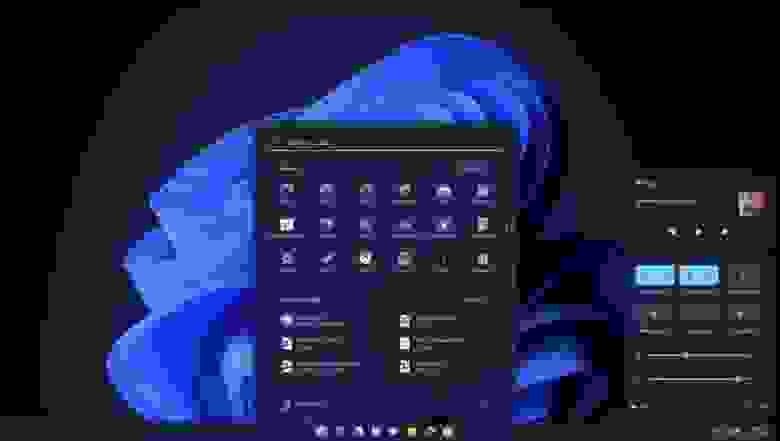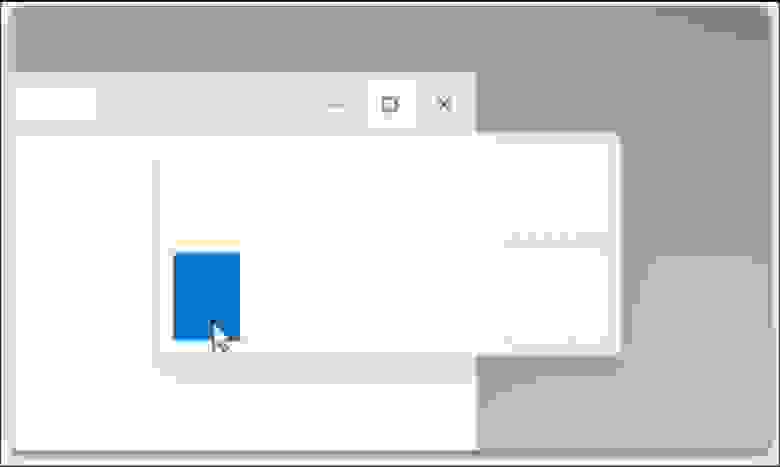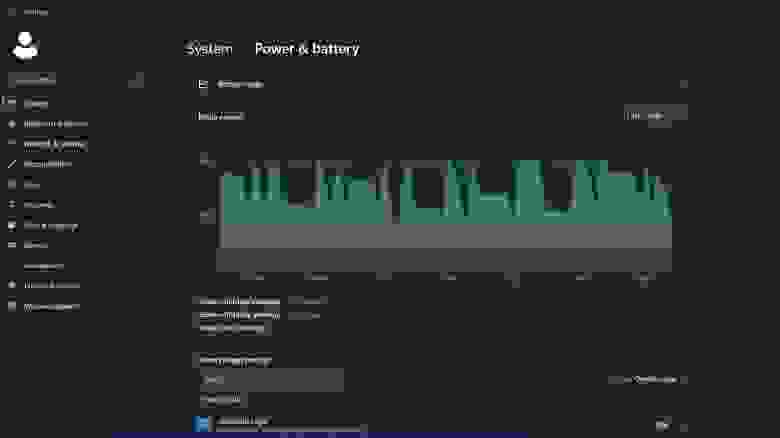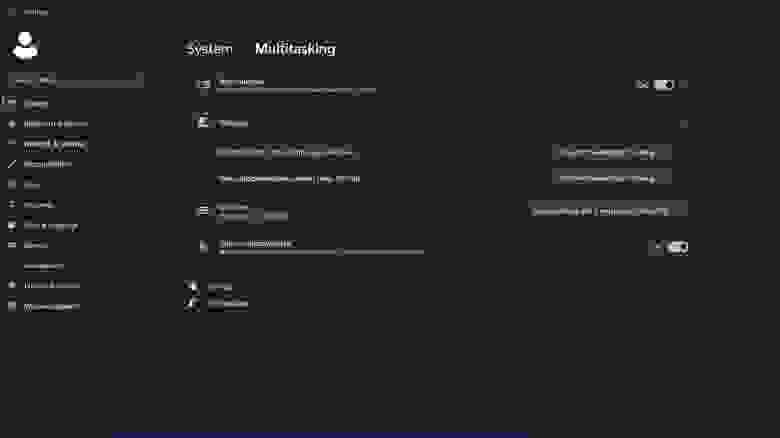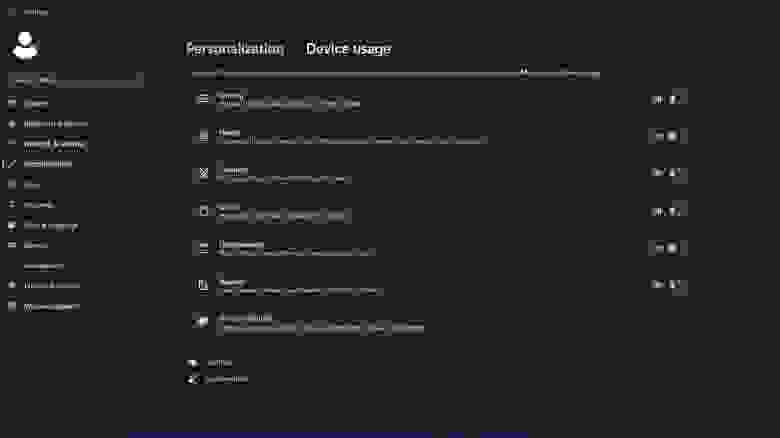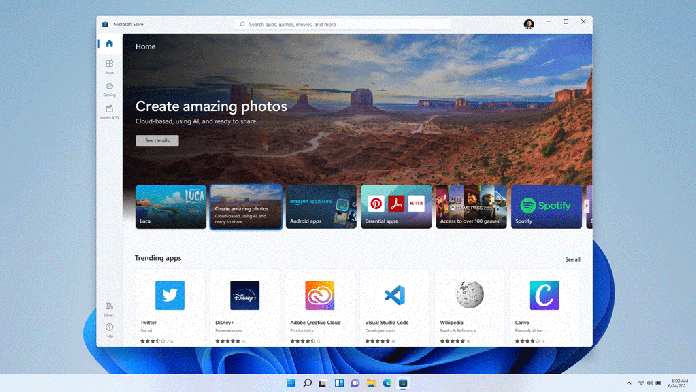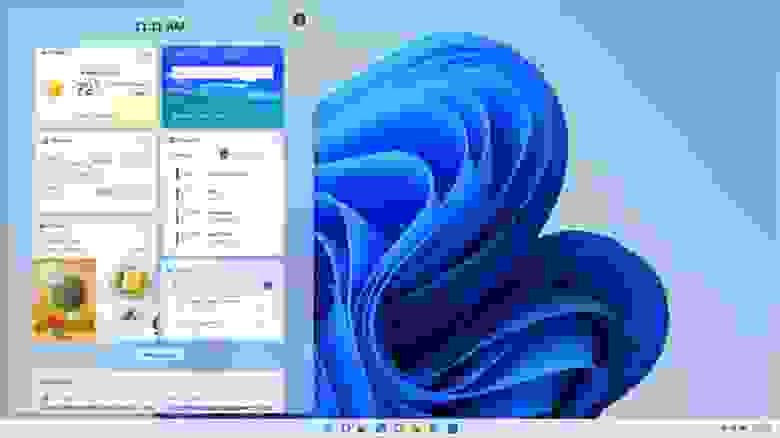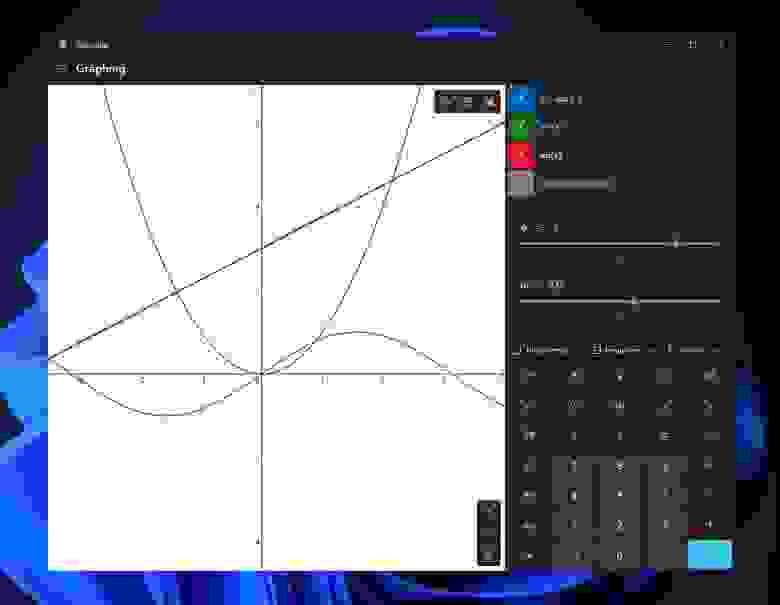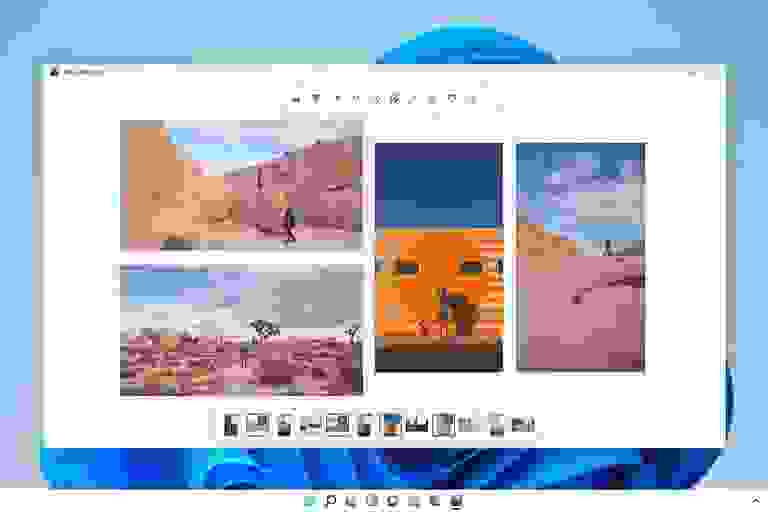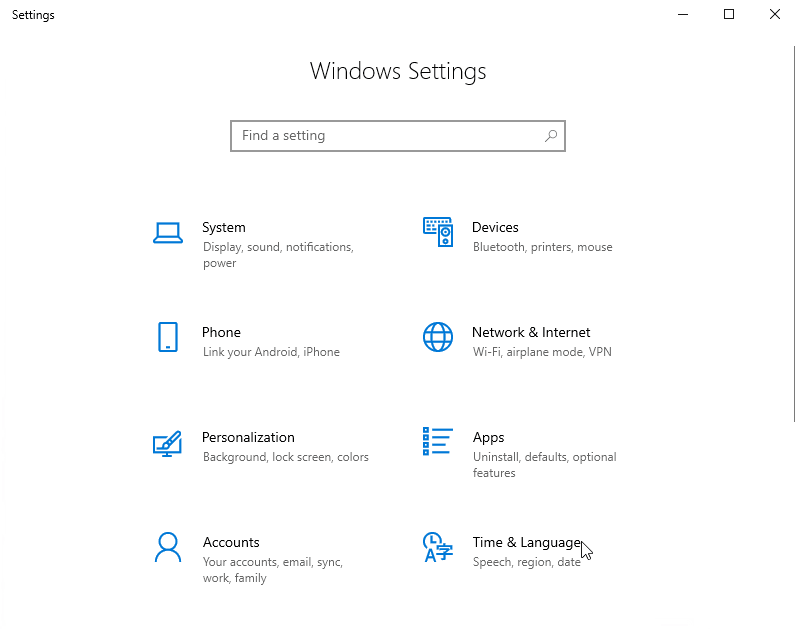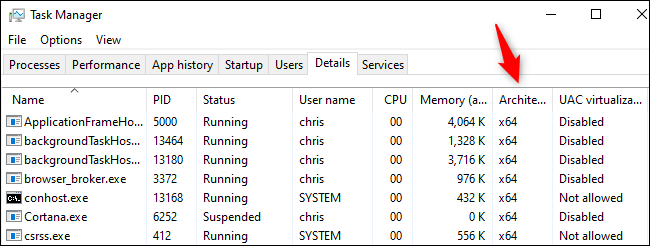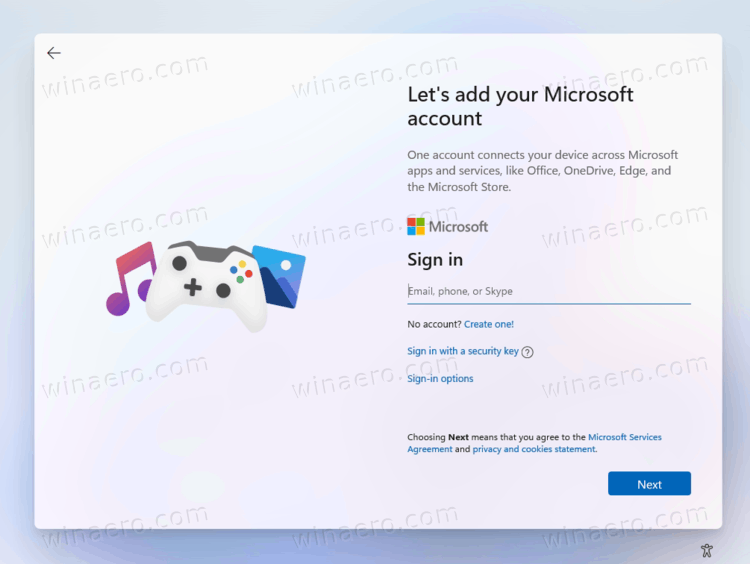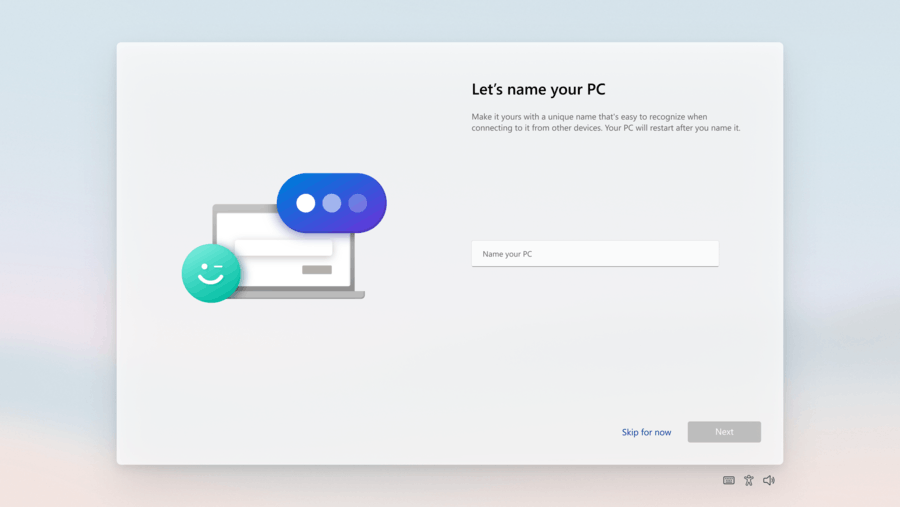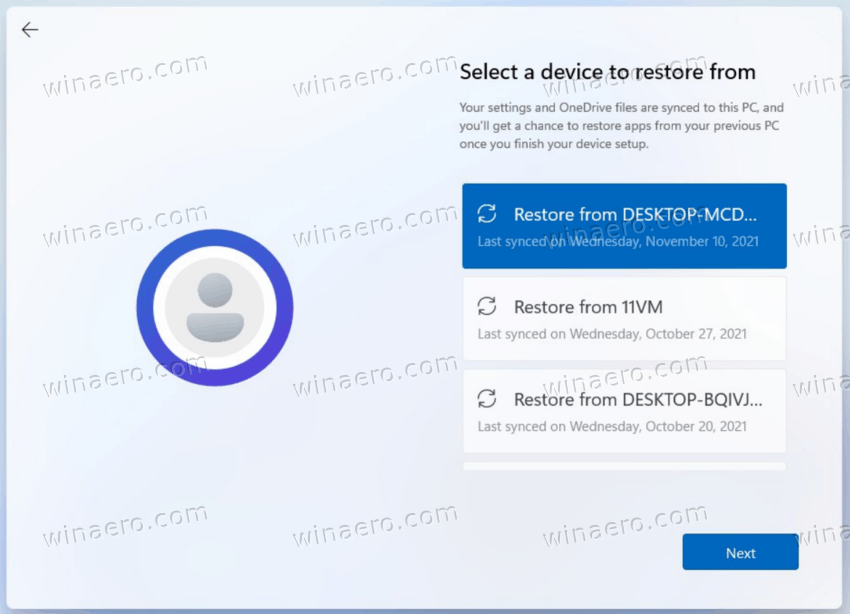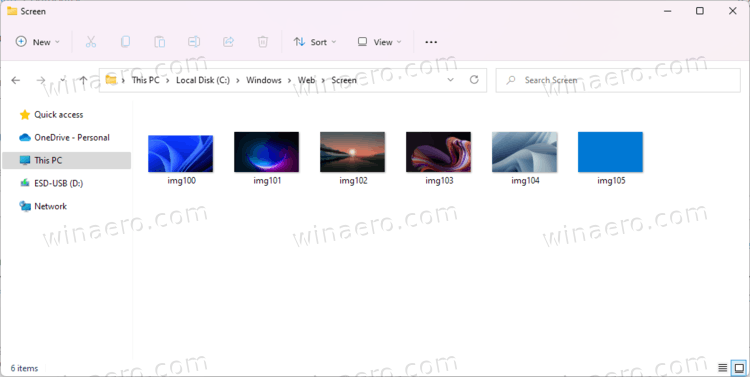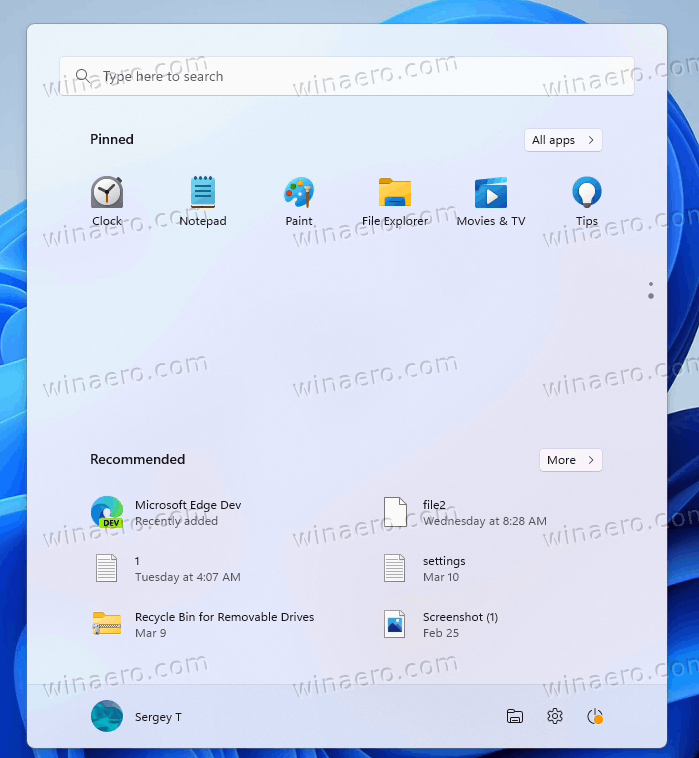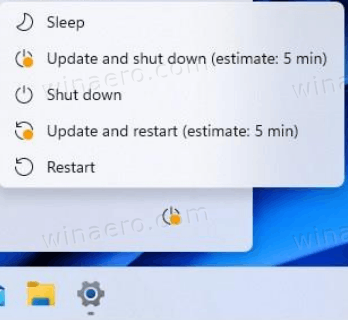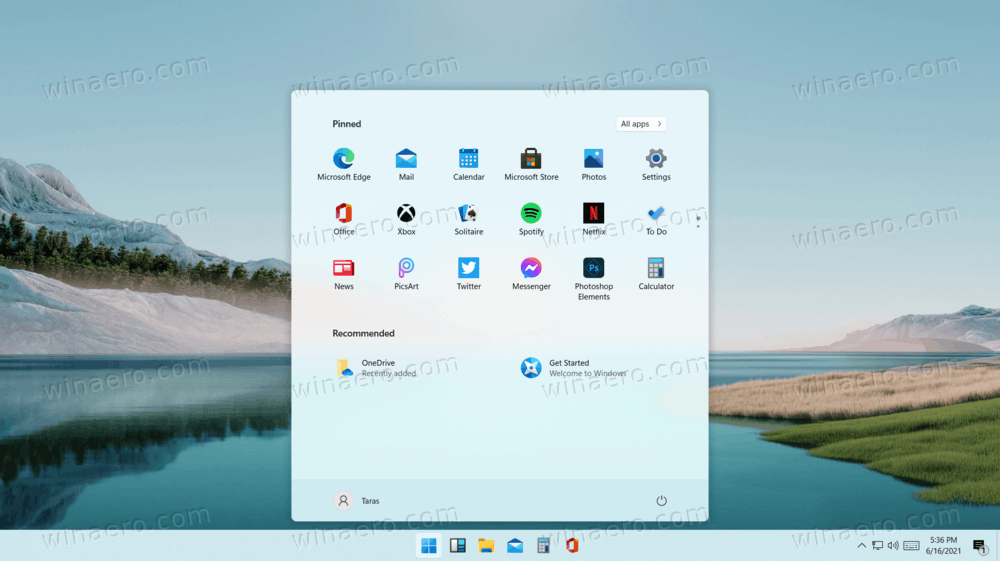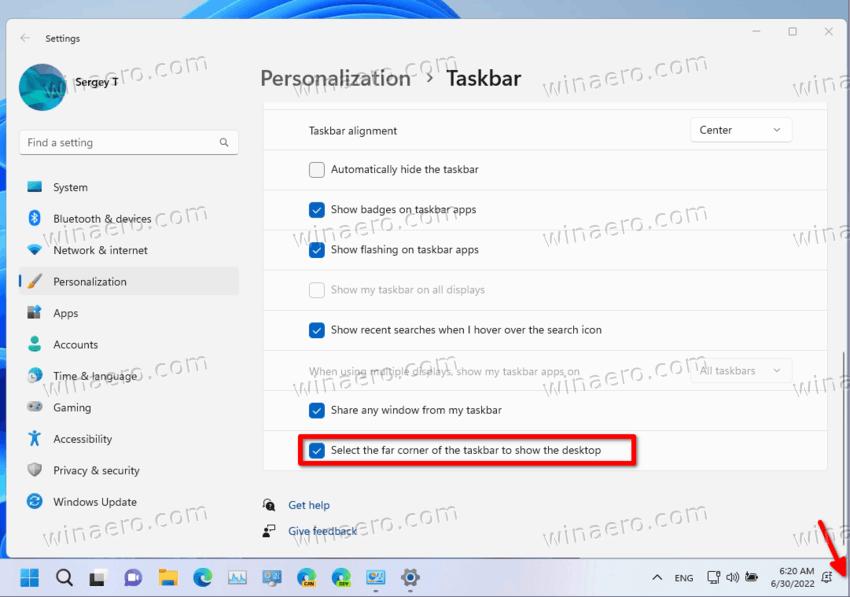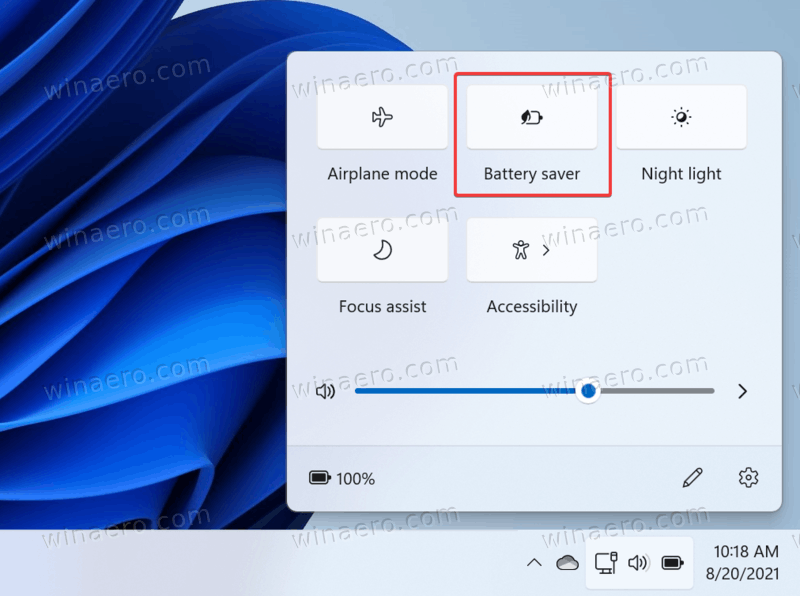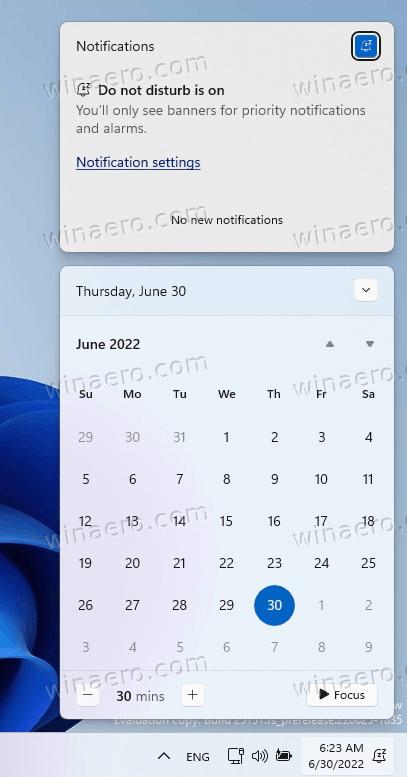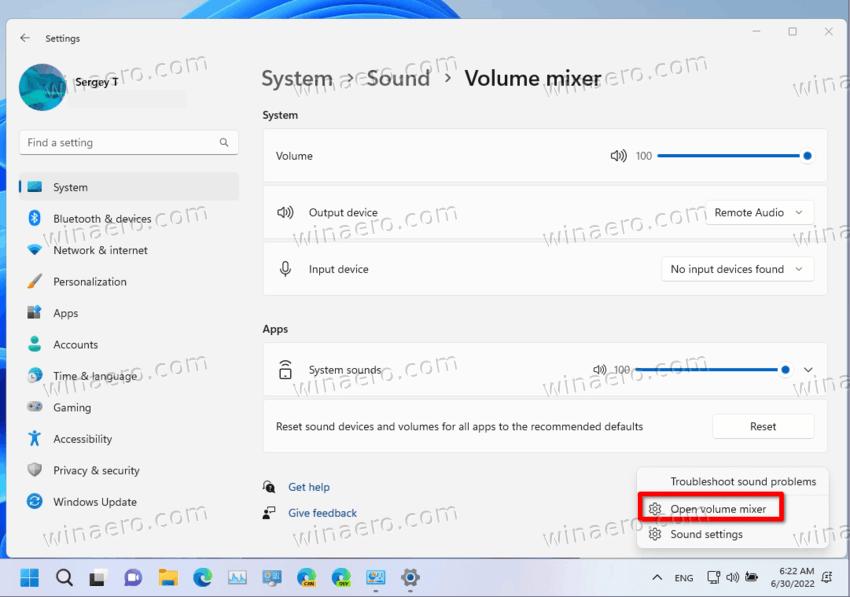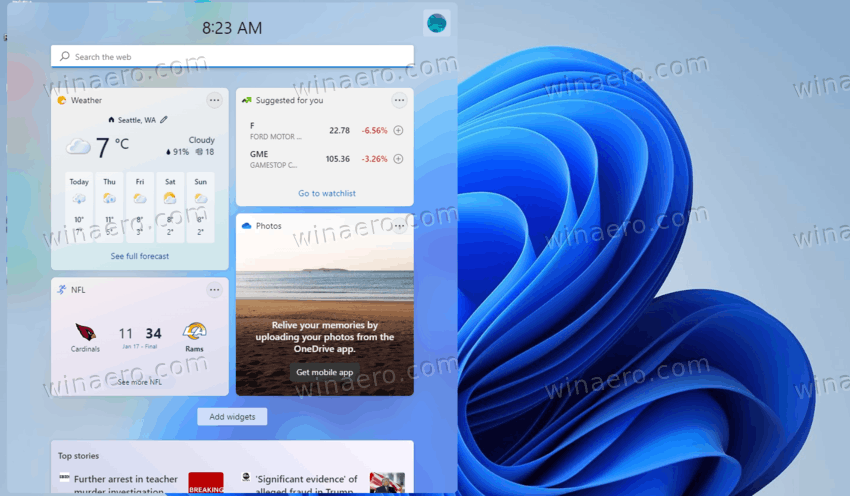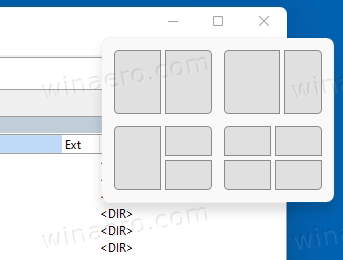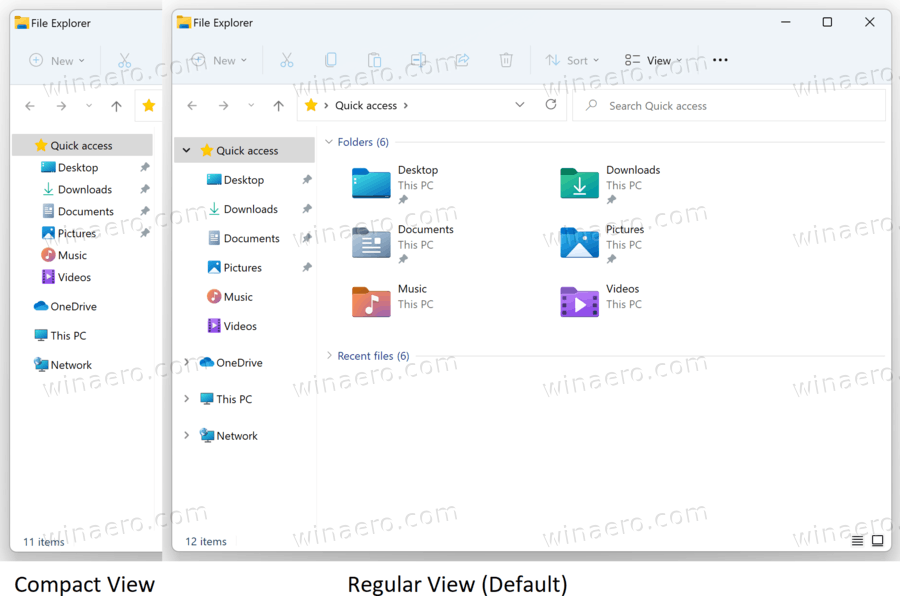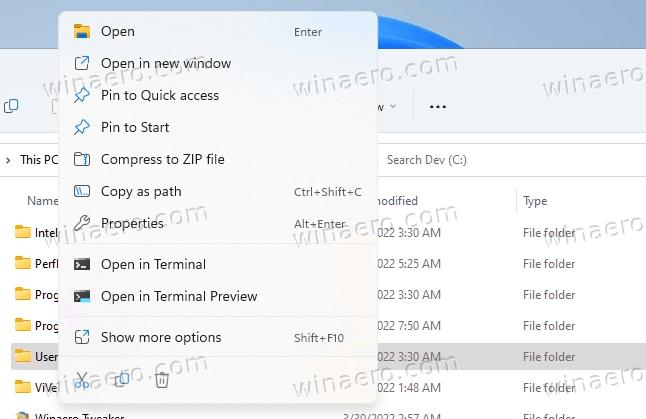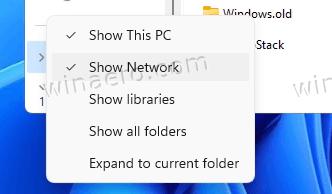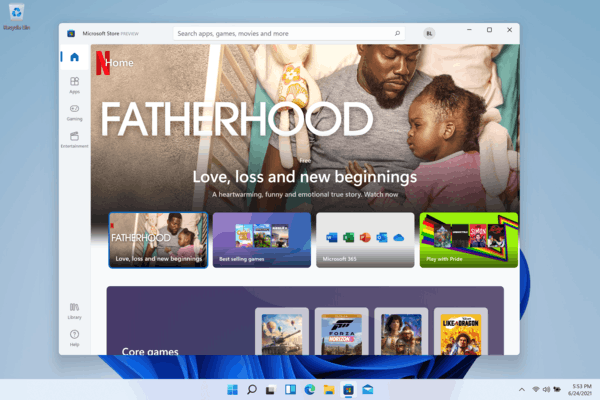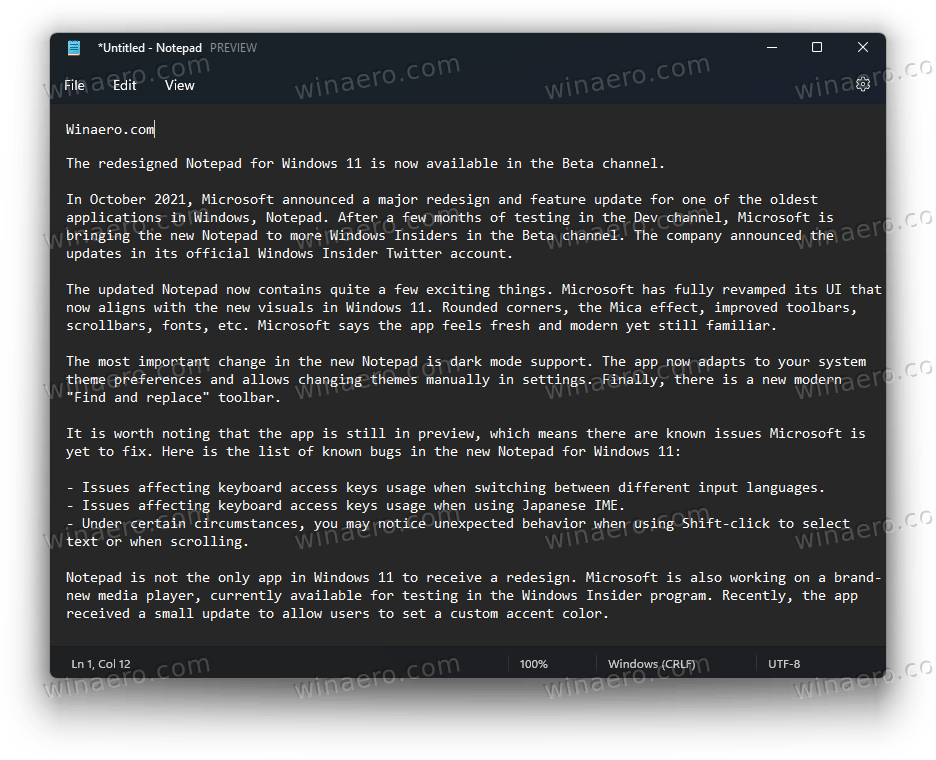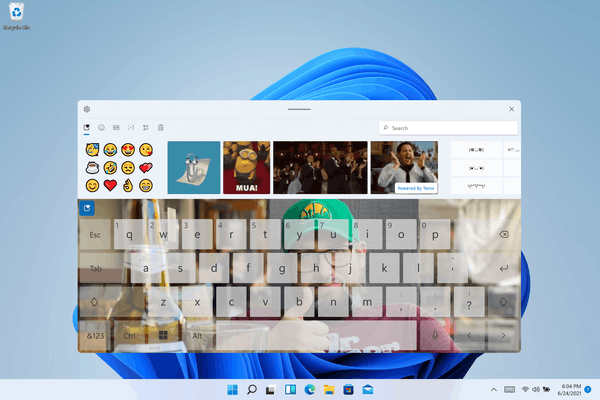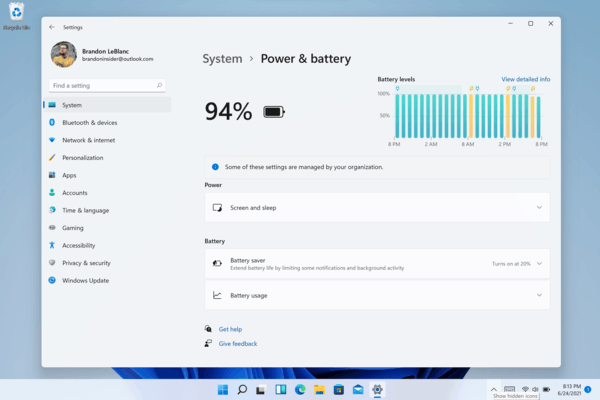Время на прочтение
10 мин
Количество просмотров 104K
Изменения пользовательского интерфейса начального экрана и закругленные углы
Релизной версией Windows 11 стала версия 22000.194.co_release_svc_prod1.210911-1543, которая уже доступна для скачивания.
Windows 11 – это смесь пользовательских интерфейсов Windows 10X и Windows 10. Стартовый экран по умолчанию очень похож на стартовый экран из первой. И это первая Windows, которая больше не распространяется в виде x86 ISO-образа.
Пользовательский интерфейс
Центр уведомлений и пользовательский интерфейс настроек
Скриншоты ниже покажут, как изменились Центр уведомлений и пользовательский интерфейс настроек. В новом воплощении выглядят довольно симпатично.
Windows 11 update: All new features, ISO, Wallpaper downloads & more
Процесс установки
Даже установка выглядит очень похоже на установку Windows 10X (OOBE).
OOBE
Проводник
В Windows 11 обновленный проводник имеет современный и более чистый вид с новыми элементами дизайна пользовательского интерфейса. Появились такие визуальные изменения, как:
-
Все новые иконки видны повсюду – даже в опциях.
-
Параметры компоновки в проводнике файлов Windows 11 содержат множество дополнительных опций, включая компактный вид, страницу предварительного просмотра и панель навигации. Вы также можете добавить флажки для элементов, если они вам нужны.
-
Изменился вид контекстного меню.
-
Хотя Microsoft не стала кардинально менять основную структуру проводника, общий пользовательский опыт был улучшен благодаря изменениям в интерфейсе (блажен, кто верует. – Прим. пер.).
Улучшения многозадачности
В Windows 11 появился новый вариант многозадачности с большим количеством окон. При наведении курсора на кнопку максимизации можно легко переключать окна с всплывающими опциями.
В Windows 11 появились макеты прикрепления с двумя колонками для упрощения многозадачности (на дисплеях с диагональю менее 24″). Согласно документации Microsoft, на больших дисплеях (больше 24″ и разрешением 1920 пикселей) макет привязки будет иметь 3 колонки. Макеты прикрепления можно вызвать, наведя курсор на кнопку максимизации или нажав Win+Z.
Сеансы продуктивной работы
Панос Панай опубликовал твит, в котором содержится короткое видео, демонстрирующее функцию cеанса продуктивной работы в Windows 11. Он называет функцию «прорывной». Сеансы продуктивной работы предоставят пользователю временное окно, чтобы сосредоточиться и выполнить текущую задачу без прерываний. При этом можно будет делать перерывы или их пропускать. Благодаря интеграции Spotify, можно будет наслаждаться музыкой, которая поможет повысить вашу производительность.
Анимированный фон экрана блокировки
Windows 11 поддерживает анимированный фон экрана блокировки на компьютерах, оснащенных акселерометром. Если ваш ПК поддерживает эту функцию, вы можете перейти в Параметры — Персонализация — Экран блокировки.
Архивация приложений
При включении этой функции приложения, которые не часто используются, будут архивироваться для экономии места и пропускной способности Интернета. Файлы и другие данные архивированных приложений будут сохранены, но не удалены. Если в будущем вы «случайно» воспользуетесь заархивированным приложением, оно подключится к Интернету, чтобы восстановить полную версию приложения.
Иконки начального экрана и папок
Вы можете изменить, какие значки (включая Этот компьютер, Корзину, Сеть, Файлы пользователя и Панель управления) будут отображаться на рабочем столе. Для внесения изменений перейдите в настройки Персонализации.
Вы также можете решить, какие папки будут отображаться рядом с кнопкой питания в меню «Пуск»: Параметры, проводник и прочие.
Графики батареи
В Windows 11 появилась красивые и достаточно функциональные графики использования батареи.
Встряхивание заголовка окна
Что делает функция встряхивание заголовка окна: если ее включить, взять строку заголовка окна курсором и потрясти, то все остальные окна будут свернуты (в Windows 10 эта функция включена по умолчанию, а в Windows 11 — выключена. — Прим. пер.).
Использование устройства
Microsoft будет предлагать советы, инструменты и услуги на основе того, как вы собираетесь использовать свой ПК. Вы можете выбрать параметры в разделе Персонализация.
Вставка текста без форматирования
Если вы откроете историю буфера обмена с помощью WIN + V и нажмете кнопку «…» рядом с любой текстовой записью в истории буфера обмена, вы увидите опцию «Вставить как обычный текст» рядом с кнопками «Закрепить» и «Удалить». Когда вы используете это действие в истории буфера обмена, оно вставляет текстовое содержимое буфера обмена без оригинального форматирования (шрифта, цвета, размера и т. д.).
Новый Microsoft Store
Microsoft Store получил не только новый интерфейс, но Microsoft также заключила партнерство с Amazon, чтобы добавить приложения и игры для Android в Windows (Поддержка приложений Android — это единственная анонсированная функция, которая не войдет в Windows 11 на старте. — Прим. пер.).
Жесты, анимация и изменения размера окон
Короткие видеоролики, опубликованные в Twitter, демонстрируют новые жесты Windows 11 и анимацию изменения размера окон. Выглядят ничего так, но могут нуждаться в доработке. Однако анимация изменения размера окон выглядит «аккуратненько».
Интеграция Teams
Microsoft интегрирует Teams в ОС. Теперь вы найдете чат Teams прямо на панели задач, чтобы вы могли легко общаться с друзьями. Он также будет работать с SMS на случай, если друзья еще не загрузили Teams. Компания специально назвала это «двусторонним SMS», поэтому не ожидайте, что групповые тексты MMS будут работать (Ниже перевод выдержки с ресурса https://www.xda-developers.com/windows-11. – Прим. пер.).
DNS-over-HTTPS
Параметры — Сеть и интернет — Ethernet — Назначение DNS-сервера — Изменить
Параметры — Сеть & Интернет — Wi-Fi — Свойства беспроводной сети — Назначение DNS-сервера — Изменить
Введите DNS-сервер, который поддерживает DNS-over-HTTPS. Укажите предпочитаемый тип шифрования.
-
Только незашифрованные — использование стандартного DNS без шифрования.
-
Только зашифрованные (DNS поверх HTTPS) — использование только DoH.
-
Зашифрованный предпочтительно, незашифрованный — попытаться использовать DoH, в случае недоступности вернуться к стандартному DNS без шифрования.
Официально поддерживаемые Microsoft DoH серверы
-
Cloudflare: DNS-серверы 1.1.1.1 и 1.0.0.1
-
Google: DNS-серверы 8.8.8.8 и 8.8.4.4
-
Quad9: DNS-серверы 9.9.9.9 и 149.112.112.112
Пробуждение при касании
Windows 11 поддерживает настройку «Пробуждение при касании» подобно функции Windows Mobile 10. Это позволит компьютеру под управлением Windows 11 просыпаться только после прикосновения к экрану.
Улучшения при использовании нескольких мониторов
В Windows 11 появились два долгожданных улучшения работы с несколькими мониторами: функции «Сохранить расположение окон в зависимости от подключения монитора» и «Сворачивать окна при отключении монитора».
Виджеты
Microsoft добавила панель виджетов, которая будет выдвигаться слева. Компании нравится сравнивать ее с раздвижным стеклом. На данный момент это почти то же самое, что «Новости и интересы», но в новой форме. В какой-то момент она, вероятно, будет открыта для сторонних разработчиков.
Полностью новые Ножницы
Возможно, вы помните, что в Windows 10 компания Microsoft потратила много времени, пытаясь переделать старые приложения. Она планировала заменить Paint на Paint 3D, заменила Internet Explorer на Edge, Ножницы были заменены на Набросок на фрагменте экрана, а сага с OneNote до сих пор все еще не закончилась. Как и в случае с Paint 3D, то же самое произошло и с Ножницами: вместо того, чтобы заменить их на Набросок на фрагменте экрана, Microsoft просто заменит их обоих новыми Ножницами.
Продукт очень похож на то, как если бы объединили классический Ножницы и Набросок на фрагменте экрана в одно UWP-приложение. Для запуска приложения используется сочетание клавиш Win + Shift + S. И, конечно же, добавлена поддержка темной темы.
Калькулятор, Почта и Календарь
Компания Microsoft начала процесс обновления встроенных приложений с учетом визуальных особенностей Windows 11, как целую кучу закругленных углов. В калькулятор также добавлены такие функции, как режим программиста, режим построения графиков и поддержка более 100 единиц измерения и валют.
Новое приложение Фотографии
Microsoft представляет совершенно новое приложение «Фотографии», которое использует новый эффект Mica и, конечно, имеет закругленные углы. Также имеется новая панель инструментов для базового редактирования фотографий, но более примечательной является полоса прокрутки, которая появляется в нижней части. Это позволяет легко прокручивать изображения в альбоме или библиотеке.
Улучшения для игр
Auto HDR — функция, впервые появившаяся в консолях Xbox Series X|S, а теперь перешедшая в Windows. Она автоматически добавляет HDR в старые игры, как вы, вероятно, догадались по названию.
Еще одна функция, заимствованная у последних консолей компании, — DirectStorage. Для этого вам понадобится ПК с SSD, который был разработан как часть архитектуры Xbox Velocity Architecture, но это позволит добиться сверхбыстрой загрузки и лучшей производительности.
Наконец, Xbox Cloud Gaming стал встроенным. Она станет частью приложения Xbox, хотя в общем-то нет причин, по которым обновление не должно появиться и на Windows 10.
Обновления устанавливаются быстрее. Одно обновление — в год
Microsoft заявляет, что Windows 11 будет лучше в плане обновлений. Обновления будут занимать на 40 % меньше и происходить в фоновом режиме (Ниже перевод выдержки с ресурса https://www.howtogeek.com/737031/windows-11-whats-new-in-microsofts-new-os/. – Прим. пер.).
Еще лучше то, что Microsoft переходит на график выпуска одного большого обновления в год. В Windows 10 компания Microsoft выпускала два больших обновления в год, что приводило к появлению огромных ошибок и просто к общим сбоям в работе, пока вы сидели и ждали, пока ваш компьютер обновится, прежде чем вы сможете им пользоваться.
Мелкие изменения
-
Cortana больше не будет включаться при первой загрузке или закрепляться на панели задач (Ниже перевод выдержки с ресурса https://www.windowscentral.com/everything-microsoft-removing-when-you-upgrade-windows-11. – Прим. пер.).
-
Internet Explorer отключен (кроме движка Trident). Microsoft Edge является рекомендуемой заменой и имеет режим IE Mode.
-
Панель математического ввода удалена. Распознаватель математических знаков будет устанавливаться по требованию и включает в себя панель математического ввода и распознаватель.
-
Режим планшета также исчезнет.
-
Функция «Люди» больше не присутствует на панели задач.
-
Выравнивание панели задач по нижней части экрана — единственное допустимое расположение.
-
Временная шкала удалена. Некоторые аналогичные функции доступны в Microsoft Edge.
-
Удален Кошелек.
-
3D Viewer, OneNote для Windows 10, Skype и Paint 3D не будут устанавливаться на новые устройства с Windows 11, но будут доступны в Microsoft Store.
-
Блокнот переведен на UWP-рельсы.
Новый вид страницы управления дисками
Теперь доступ к Управлению дисками осуществляется в том числе и через приложения Параметры. В новые настройки перенесены создание пулов и пространств хранения, добавление и удаление дисков, а также оптимизацию пулов.
Перейдите в Настройки — Система — Хранилище и нажмите Управление пространствами хранения в разделе «Другие параметры хранения».
Новая папка «Инструменты Windows»
Содержимое папок Windows PowerShell, Стандартные — Windows, Служебные — Windows перенесено в папку «Инструменты Windows».
Мониторинг здоровья хранилища
В Windows 10 появилась функция мониторинга состояния хранилища, которая будет предупреждать, когда один из накопителей «может оказаться под угрозой отказа». Она предназначена для работы с твердотельными накопителями NVMe. Если у вас есть такой накопитель, эта функция, надеюсь, предупредит вас и даст вам достаточно времени для резервного копирования данных до того, как накопитель выйдет из строя.
Консольная утилита DiskUsage
Утилита DiskUsage позволяет просматривать и запрашивать использование дискового пространства через консольный интерфейс. Вы сможете увидеть подробную информацию о том, сколько места на диске занимает каждая вложенная папка.
Архитектура процесса в диспетчере задач
Диспетчер задач теперь может показать вам архитектуру каждого запущенного процесса. Добавить этот стобец можно во вкладке «Подробности», выбрав «Архитектура».
Новый звук запуска Windows 11
P.S. Также, кому интересно, может тонко настроить Windows 10 и Windows 11 с помощью моего скрипта на PowerShell — Sophia Script for Windows (GitHub). Подробнее — в статье на Хабре.
P.S.S. Как я упоминал в своей статье о готовящейся опенсорсной версии графической версии Sophia Script на C#, мы стали выпускать где-то раз в 2 недели тестовые билды. Ознакомиться с SophiApp можно на GitHub.
SophiApp 0.0.0.33 (Helen)
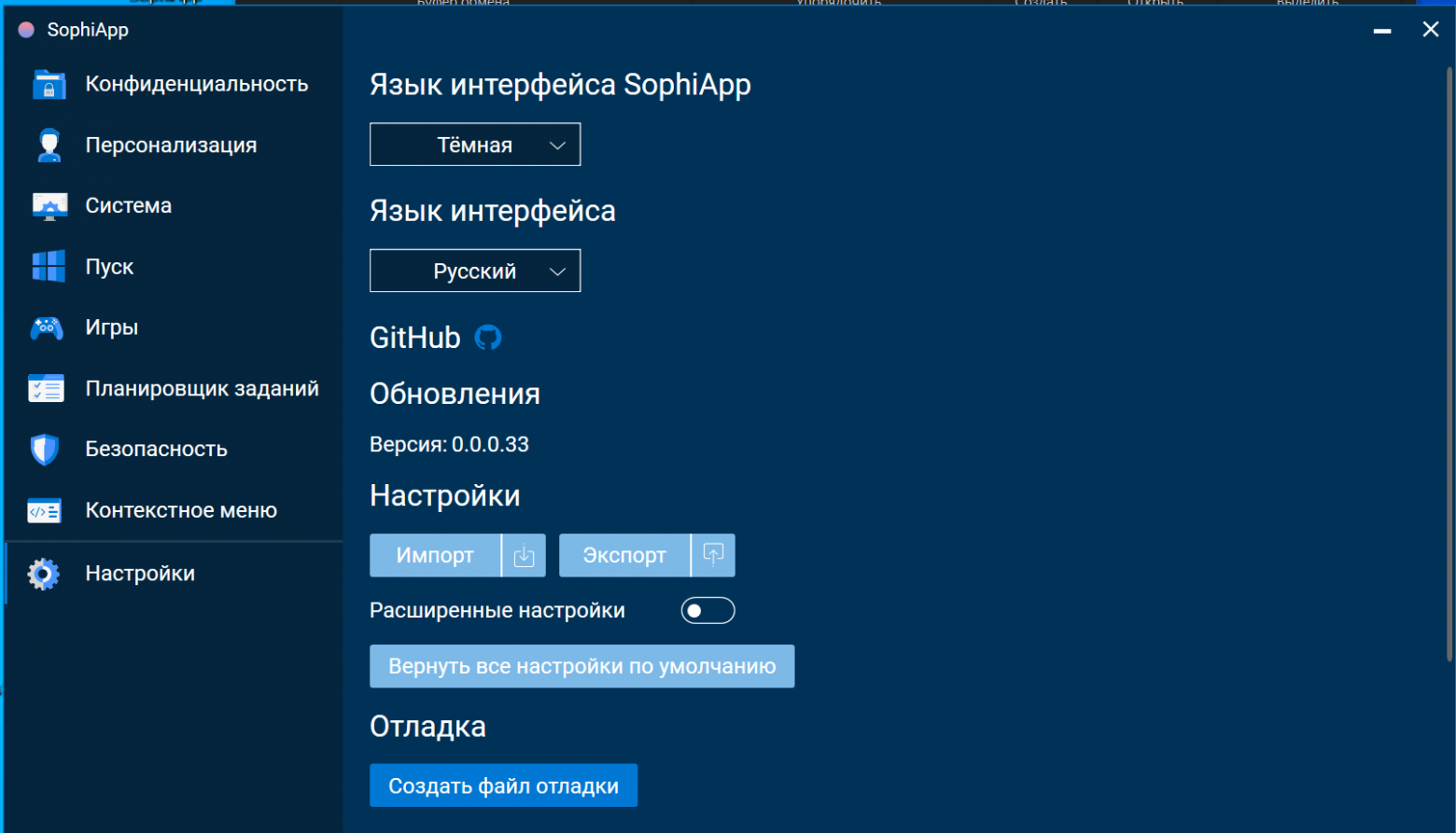
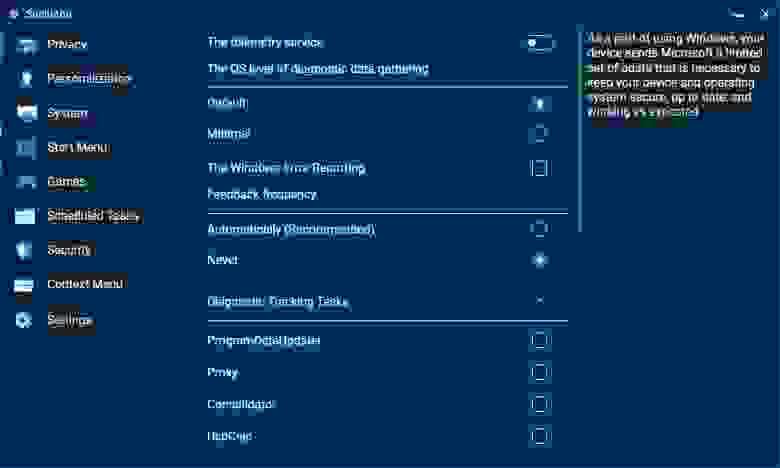

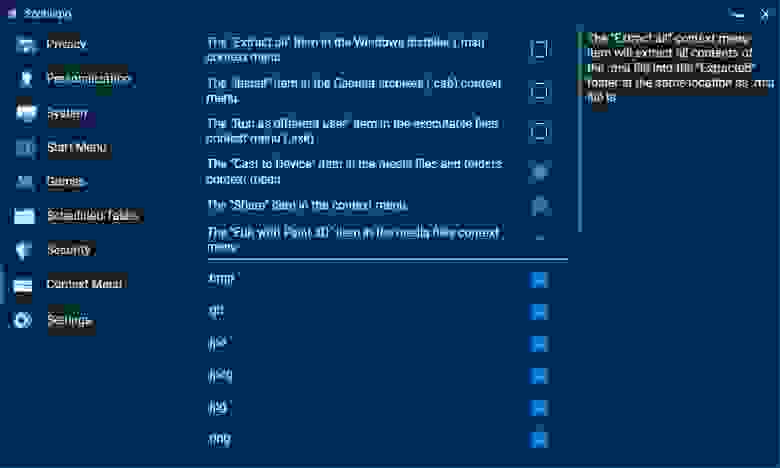
-
Полностью работают 3 категории: Конфиденциальность, Персонализация и Контекстное меню;
-
Темная и светлая темы;
-
При запуске программа считывает текущие настройки, и интерфейс отображает реальное состояние функций;
-
Поддерживаемые языки: английский и русский.
Для будущей версии 1.0, которую все-таки планируем в 2021 доделать, сойдет. А там надо перерисовывать UI и повышать UX.
Чат в Telegram: @sophia_chat
Новостной канал: @sophianews
Версия:
Windows 11 версии 21H2
Обновления для Windows 11 версии 21H2
Windows 11 является службой, что означает, что она становится лучше благодаря периодическим обновлениям программного обеспечения.
Обычно вам не нужно ничего делать, чтобы получить обновления. Если вы включили автоматические обновления, новые обновления будут автоматически скачиваться и устанавливаться, когда они будут становиться доступны, поэтому не стоит беспокоиться об этом.
В левой части страницы находится список всех обновлений, выпущенных для данной версии Windows. Вы также можете найти дополнительные сведения о выпусках и любых известных проблемах. Последнее обновление включает в себя все предыдущие обновления, которые вы могли пропустить, в том числе важные обновления для системы безопасности.
Дополнительные сведения об обновлении и его установке см. здесь:
Windows 11 обзор. Новые возможности Windows | Документация Майкрософт
Windows 11 спецификации — Майкрософт
Новые возможности для Windows 11 версии 21H2
Обновление до новой Windows 11 ОС | Microsoft
-
Новый дизайн и звуки — это современный, свежий, чистый и привлекательный дизайн, которые помогают вам понять, что вам будет легко и легко.
-
В меню «Пуск» мы поместили вас и ваше содержимое в центр. Начните использовать возможности облака и Microsoft 365, чтобы показать последние файлы независимо от того, на каком устройстве вы их просматривали.
-
Макеты прикрепления, группы прикреплений и рабочие столы предоставляют еще более эффективный способ многозадачного использования и оптимизации экранной инфраструктуры.
-
Чат из Microsoft Teams, интегрированный в панель задач, позволяет быстрее подключаться к людям, которых вы хотите использовать.
-
Мини-приложения— это новый персонализированный веб-канал на основе ИИ, который позволяет быстрее получать доступ к важной информации, а благодаря возможностям производительности, скорости и производительности Microsoft Edge вы можете больше работать в Интернете.
-
Windows 11 предоставляет лучшие возможности Windows для игр и предоставляет полный потенциал оборудования системы с помощью таких технологий, как DirectX12 Ultimate, DirectStorage и Auto HDR. С Xbox Game Pass for PC Или Ultimate вы получаете доступ к более чем 100 высококачественным играм на ПК для Windows 11 по одной низкой ежемесячной цене. (Xbox Game Pass продается отдельно.)
-
Windows 11 новый Microsoft Store перестроен с новым дизайном, упрощая поиск и обнаружение избранных приложений, игр, шоу и фильмов в одном надежном расположении. Мы надеемся продолжить наш путь к добавлению приложений Android в Windows 11 и Microsoft Store благодаря нашей совместной работе с Amazon и Intel. Это начнется с предварительной версии для участников программы предварительной оценки Windows в ближайшие месяцы.
-
Windows 11 — это наиболее инклюзивная версия Windows с новыми улучшениями специальных возможностей, созданными для людей с ограниченными возможностями и людей с ограниченными возможностями.
-
Windows 11 открывает новые возможности для разработчиков и создателей. Мы отобразим Магазин, чтобы больше разработчиков и независимых поставщиков программного обеспечения (ISV) переносит свои приложения в Магазин, улучшая собственную разработку и разработку веб-приложений с помощью новых средств разработчика, а также упрощая обновление внешнего вида и функций во всех наших проектах и интерфейсах приложений.
-
Windows 11 оптимизирована для скорости, эффективности и улучшенных возможностей сенсорного ввода, цифрового пера и голосового ввода.
-
Windows 11 — это операционная система для гибридной работы, которая предоставляет новые возможности, которые работают так, как вы работаете, защищены по дизайну и просты и знакомы ИТ для развертывания и управления. Предприятия также могут Windows 11 в предварительной версии в Виртуальном рабочем столе Azure или в общедоступной версии, Windows 11 в новом Windows 365.
Текущее состояние Windows 11 версии 21H2
Чтобы получить актуальные сведения об известных проблемах с Windows 11, перейдите на панель мониторинга работоспособности выпуска Windows.
Известные проблемы, связанные с этим обновлением
|
Проблема |
Временное решение |
|---|---|
|
При использовании редактора microsoft Japanese Input Method Editor (IME) приложения могут не иметь возможности автоматически изменять режимы ввода для японского языка или японской азбуки. Примечание для разработчиков Затронутые приложения используют функцию ImmSetConversionStatus или эмуляцию VK_KANA ключа. |
Чтобы устранить эту проблему, выполните одно из следующих действий:
Мы работаем над решением этой проблемы и предоставим обновление в ближайшем выпуске. |
Устранение неполадок
Если у вас возникли вопросы или вам нужна помощь по активации или устранению неполадок в работе Windows, см. разделы справки ниже.
-
Устранение неполадок Windows 11 обновления и установки
-
Устранение неполадок при обновлении Windows (microsoft.com)
Нужна дополнительная помощь?
Нужны дополнительные параметры?
Изучите преимущества подписки, просмотрите учебные курсы, узнайте, как защитить свое устройство и т. д.
В сообществах можно задавать вопросы и отвечать на них, отправлять отзывы и консультироваться с экспертами разных профилей.
Windows 11 is a major release of the Windows NT developed by Microsoft that was released in October 2021. Starting with Windows 10, Microsoft described Windows as an «operating system as a service» that would receive ongoing updates to its features and functionality, augmented with the ability for enterprise environments to receive non-critical updates at a slower pace or use long-term support milestones that will only receive critical updates, such as security patches, over their five-year lifespan of mainstream support.
Channels[edit]
Windows Insider Preview builds are delivered to Insiders in four different channels. Insiders in the Dev and Canary Channel receive updates prior to those in the Beta Channel, but might experience more bugs and other issues. Insiders in the Release Preview Channel do not receive updates until the version is almost available to the public, but are comparatively more stable.
| Version | Codename | Marketing name | Build | Release date | Supported until (and support status by color) | |
|---|---|---|---|---|---|---|
|
|
|||||
| 21H2 | Sun Valley | — | 22000 | October 4, 2021 | October 10, 2023 | October 8, 2024 |
| 22H2 | Sun Valley 2 | 2022 Update[a] | 22621 | September 20, 2022 | October 8, 2024 | October 14, 2025 |
| 23H2 | Sun Valley 3 | 2023 Update | 22631 | Q4 2023 | 24 months | 36 months |
| Legend: Old version[b] Older version, still maintained[c] Latest version[d] | ||||||
Notes:
|
Version history[edit]
As with Windows 10 (since version 20H2), mainstream builds of Windows 11 are labeled «YYHX», with YY representing the two-digit year and X representing the half-year of planned release (for example, version 21H2 refers to builds which initially released in the second half of 2021).
| Legend: | Old version, not maintained | Older version, still maintained | Current stable version | Latest preview version |
|---|
Version 21H2 (original release)[edit]
The original version of Windows 11 (also known as version 21H2 and codenamed «Sun Valley») was released in October 2021.[1][2] It carries the build number 10.0.22000. The first public preview build was made available to Windows Insiders who opted in to the Dev Channel on June 28, 2021.[3]
| Preview builds of Windows 11, version 21H2 | ||
|---|---|---|
| Version | Release date(s) | Highlights |
| 10.0.22000.51 [3] |
Dev Channel: June 28, 2021 |
Initial preview release See Features new to Windows 11 |
| 10.0.22000.65 [4] |
Dev Channel: July 8, 2021 |
|
| 10.0.22000.71 [5] |
Dev Channel: July 15, 2021 |
|
| 10.0.22000.100 [6] |
Dev Channel: July 22, 2021 Beta Channel: |
|
| 10.0.22000.120 [10] |
Dev Channel and Beta Channel: August 5, 2021 |
|
| 10.0.22000.132 [11] |
Dev Channel and Beta Channel: August 12, 2021 |
|
| 10.0.22000.160 [12] |
Dev Channel and Beta Channel: August 19, 2021 |
|
| 10.0.22000.168 [13] |
Dev Channel and Beta Channel: August 27, 2021 |
|
| 10.0.22000.176 [14] |
Beta Channel and Release Preview Channel: September 2, 2021 |
|
| 10.0.22000.184 [15] |
Beta Channel and Release Preview Channel: September 9, 2021 |
|
| Version | Release date(s) | Highlights |
Notes:
|
| Public patches of Windows 11, version 21H2 | |||
|---|---|---|---|
| Version | Knowledge base | Release date(s) | Highlights |
| 10.0.22000.194 Version 21H2 [16][1] |
KB5005635 | Beta Channel and Release Preview Channel: September 16, 2021 Public release: |
|
| 10.0.22000.258 [17] |
KB5006674 | Beta Channel, Release Preview Channel and public release: October 12, 2021 |
|
| 10.0.22000.282 [18][19] |
KB5006746 | Beta Channel and Release Preview Channel: October 15, 2021 Public release: |
|
| 10.0.22000.318 [20] |
KB5007215 | Beta Channel, Release Preview Channel and public release: November 9, 2021 |
|
| 10.0.22000.346 [21] |
KB5007262 | Beta Channel and Release Preview Channel: November 12, 2021 |
|
| 10.0.22000.348 [22][23] |
Beta Channel and Release Preview Channel: November 19, 2021 Public release: |
||
| 10.0.22000.376 [24] |
KB5008215 | Beta Channel, Release Preview Channel and public release: December 14, 2021 |
|
| 10.0.22000.434 [25] |
KB5009566 | Beta Channel, Release Preview Channel and public release: January 11, 2022 |
|
| 10.0.22000.438 [26] |
KB5010795 | Public release: January 17, 2022 |
|
| 10.0.22000.466 [27] |
KB5008353 | Beta Channel and Release Preview Channel: January 14, 2022 |
|
| 10.0.22000.469 [28] |
Beta Channel, Release Preview Channel and public release: January 25, 2022 |
||
| 10.0.22000.493 [29] |
KB5010386 | Beta Channel, Release Preview Channel and public release: February 8, 2022 |
|
| 10.0.22000.526 [30] |
KB5010414 | Beta Channel and Release Preview Channel: February 10, 2022 |
|
| 10.0.22000.527 [31] |
Beta Channel, Release Preview Channel and public release: February 15, 2022 |
|
|
| 10.0.22000.556 [32] |
KB5011493 | Beta Channel, Release Preview Channel and public release: March 8, 2022 |
|
| 10.0.22000.588 [33] |
KB5011563 | Beta Channel and Release Preview Channel: March 15, 2022 |
|
| 10.0.22000.593 [34] |
Release Preview Channel and public release: March 28, 2022 |
||
| 10.0.22000.613 [35] |
KB5012592 | Release Preview Channel and public release: April 12, 2022 |
|
| 10.0.22000.651 [36] |
KB5012643 | Release Preview Channel: April 14, 2022 |
|
| 10.0.22000.652 [37] |
Release Preview Channel and public release: April 25, 2022 |
||
| 10.0.22000.675 [38] |
KB5013943 | Release Preview Channel and public release: May 10, 2022 |
|
| 10.0.22000.706 [39] |
KB5014019 | Release Preview Channel: May 19, 2022 |
|
| 10.0.22000.708 [40] |
Release Preview Channel and public release: May 24, 2022 |
||
| 10.0.22000.739 [41] |
KB5014697 | Release Preview Channel and public release: June 14, 2022 |
|
| 10.0.22000.740 [42] |
KB5016138 | Public release: June 20, 2022 |
|
| 10.0.22000.776 [43] |
KB5014668 | Release Preview Channel: June 16, 2022 |
|
| 10.0.22000.778 [44] |
Release Preview Channel and public release: June 23, 2022 |
||
| 10.0.22000.795 [45] |
KB5015814 | Release Preview Channel and public release: July 12, 2022 |
|
| 10.0.22000.829 [46] |
KB5015882 | Release Preview Channel: July 14, 2022 |
|
| 10.0.22000.832 [47] |
Release Preview Channel and public release: July 21, 2022 |
||
| 10.0.22000.856 [48] |
KB5016629 | Release Preview Channel and public release: August 9, 2022 |
|
| 10.0.22000.917 [49] |
KB5016691 | Release Preview Channel: August 16, 2022 |
|
| 10.0.22000.918 [50] |
Release Preview Channel and public release: August 25, 2022 |
||
| 10.0.22000.978 [51] |
KB5017328 | Release Preview Channel and public release: September 13, 2022 |
|
| 10.0.22000.1041 [52] |
KB5017383 | Release Preview Channel: September 15, 2022 |
|
| 10.0.22000.1042 [53] |
Release Preview Channel and public release: September 20, 2022 |
|
|
| 10.0.22000.1098 [54] |
KB5018418 | Release Preview Channel and public release: October 11, 2022 |
|
| 10.0.22000.1100 [55] |
KB5020387 | Release Preview Channel and public release: October 17, 2022 |
|
| 10.0.22000.1163 [56] |
KB5018483 | Release Preview Channel: October 18, 2022 |
|
| 10.0.22000.1165 [57] |
Release Preview Channel and public release: October 25, 2022 |
||
| 10.0.22000.1219 [58] |
KB5019961 | Release Preview Channel and public release: November 8, 2022 |
|
| 10.0.22000.1279 [59] |
KB5019157 | Release Preview Channel: November 10, 2022 |
|
| 10.0.22000.1281 [60] |
Release Preview Channel and public release: November 15, 2022 |
||
| 10.0.22000.1335 [61] |
KB5021234 | Release Preview Channel and public release: December 13, 2022 |
|
| 10.0.22000.1455 [62] |
KB5022287 | Release Preview Channel and public release: January 10, 2023 |
|
| 10.0.22000.1515 [63] |
KB5019274 | Release Preview Channel: January 17, 2023 |
|
| 10.0.22000.1516 [64] |
Release Preview Channel and public release: January 19, 2023 |
||
| 10.0.22000.1574 [65] |
KB5022836 | Release Preview Channel and public release: February 14, 2023 |
|
| 10.0.22000.1639 [66] |
KB5022905 | Release Preview Channel: February 16, 2023 |
|
| 10.0.22000.1641 [67] |
Release Preview Channel and public release: February 21, 2023 |
||
| 10.0.22000.1696 [68] |
KB5023698 | Release Preview Channel and public release: March 14, 2023 |
|
| 10.0.22000.1757 [69] |
KB5023774 | Release Preview Channel: March 16, 2023 |
|
| 10.0.22000.1761 [70] |
Release Preview Channel and public release: March 28, 2023 |
||
| 10.0.22000.1817 [71] |
KB5025224 | Release Preview Channel and public release: April 11, 2023 |
|
| 10.0.22000.1879 [72] |
KB5025298 | Release Preview Channel: April 13, 2023 |
|
| 10.0.22000.1880 [73] |
Release Preview Channel and public release: April 25, 2023 |
||
| 10.0.22000.1936 [74] |
KB5026368 | Release Preview Channel and public release: May 9, 2023 |
|
| 10.0.22000.2001 [75] |
KB5026436 | Release Preview Channel: May 11, 2023 |
|
| 10.0.22000.2003 [76] |
Release Preview Channel and public release: May 23, 2023 |
||
| 10.0.22000.2057 [77] |
KB5027223 | Release Preview Channel and public release: June 13, 2023 |
|
| 10.0.22000.2121 [78] |
KB5027292 | Release Preview Channel: June 15, 2023 |
|
| 10.0.22000.2124 [79] |
Release Preview Channel and public release: June 28, 2023 |
||
| 10.0.22000.2176 [80] |
KB5028182 | Release Preview Channel and public release: July 11, 2023 |
|
| 10.0.22000.2243 [81] |
KB5028245 | Release Preview Channel: July 13, 2023 |
|
| 10.0.22000.2245 [82] |
Release Preview Channel and public release: July 25, 2023 |
||
| 10.0.22000.2295 [83] |
KB5029253 | Release Preview Channel and public release: August 8, 2023 |
|
| 10.0.22000.2359 [84] |
KB5029332 | Release Preview Channel: August 10, 2023 |
|
| 10.0.22000.2360 [85] |
Release Preview Channel and public release: August 22, 2023 |
||
| 10.0.22000.2416 [86] |
KB5030217 | Release Preview Channel and public release: September 12, 2023 |
|
| 10.0.22000.2479 [87] |
KB5030301 | Release Preview Channel: September 14, 2023 |
|
| 10.0.22000.2482 [88] |
Release Preview Channel and public release: September 26, 2023 |
||
| Version | Knowledge base | Release date(s) | Highlights |
Version 22H2 (2022 Update)[edit]
The Windows 11 2022 Update[89] (also known as version 22H2[90][91] and codenamed «Sun Valley 2») is the first and current major update to Windows 11. It carries the build number 10.0.22621. The first preview was released to Insiders who opted in to the Dev Channel on September 2, 2021.[92] The update began rolling out on September 20, 2022. Notable changes in the 2022 Update include:[93]
- Redesigned and new Efficiency mode feature in Task Manager
- Re-added the drag and drop feature on the taskbar
- Improvement to the snap layout experience
- New live captions feature
- New Smart App Control (SAC) feature for blocking untrusted applications
- Split «Focus assist» feature into «Do not disturb» and «Focus»
- Included Clipchamp as inbox app
The first component update to Windows 11, version 22H2, codenamed «Moment 1»,[94] was released on October 18, 2022 with build 22621.675 and several further changes:[95]
- New tabbed browsing feature and refreshed layout of the left navigation pane in the File Explorer
- New inline suggested actions feature
- Re-introduced taskbar overflow feature
- Improvements to the built-in Windows share window
The second component update to Windows 11, version 22H2, codenamed «Moment 2,»[96] was released on February 28, 2023 with build 22621.1344 and several further changes:[97]
- Added iOS support in the Phone Link app
- New Studio Effects section in the Quick Settings for NPU-compatible devices
- Redesigned Quick Assist app
- Added third-party apps support in the Widgets panel
- Re-introduced tablet-optimized taskbar
- Added support for tabs in the Notepad app
- New Braille displays and input/output languages support in Narrator
- New Energy Recommendations page in the Settings app
- Updated touch keyboard option in the Settings app
- New Tamil Anjal keyboard
- Re-introduced the search box on the taskbar
The third component update to Windows 11, version 22H2, codenamed «Moment 3»,[98] was released on May 24, 2023 with build 22621.1778 and several further changes:[99][100]
- New presence sensor privacy settings in the Settings app
- New VPN icon on the taskbar
- Added the ability to show a notification badge on the Start menu’s user profile icon
- Introduced live captions in more languages
- Added the ability to create live kernel memory dumps in Task Manager
- Introduced Content Adaptive Brightness Control (CABC) to desktop computers and battery powered devices
- New copy button for copying two-factor authentication codes in notification toasts
- New USB4 hubs and devices page in the Settings app
- Re-introduced the new touch keyboard option in the Settings app
- New multi-app kiosk mode
- Re-introduced the ability to display seconds in the system clock on the taskbar
- Adds support for Bluetooth LE Audio and the LC3 codec
The fourth component update to Windows 11, version 22H2, codenamed «Moment 4»,[101] was released on September 26, 2023 with build 22621.2361 and several further changes:[102][103]
- The availability of Copilot in Windows (in preview)
- New preview flyout when hovering over files under the Recommended section on the Start menu
- New volume mixer experience in Quick Settings
- Re-introduced the ability to never combine taskbar buttons
- Added the ability to hide the time and date in the system tray
- Updated notification bell icon in the system tray on the taskbar
- Modernized Details pane, Home page, address bar and search box in the File Explorer
- New Gallery feature in File Explorer
- Added the native support of additional archive file formats (7z, rar, tar)
- New Windows Backup app
- New screen for restoring from backup during the OOBE
- Improvements to backup and restore experience for desktop apps
- Added support of Unicode Emoji 15
- Added the support of COLRv1 color format
- New Narrator natural voices in Simplified Chinese, Spanish (Spain and Mexico), Japanese, English (United Kingdom and India), French, Portuguese, German and Korean
- New text authoring experiences in voice access
- New Home page in the Settings app
- Redesigned Windows Security notification dialogs
As of build 22567, the version string has been changed from «Dev» to «22H2».
| Preview builds of Windows 11, version 22H2 | |||
|---|---|---|---|
| Version | Release date(s) | Expiration date(s) | Highlights |
| 10.0.22449.1000 [92] |
Dev Channel: September 2, 2021 |
Expiration date: October 31, 2021 |
|
| 10.0.22454.1000 [104] |
Dev Channel: September 9, 2021 |
|
|
| 10.0.22458.1000 [105] |
Dev Channel: September 15, 2021 |
||
| 10.0.22463.1000 [106] |
Dev Channel: September 22, 2021 |
||
| 10.0.22468.1000 [107] |
Dev Channel: September 29, 2021 |
Expiration date: September 15, 2022 |
|
| 10.0.22471.1000 [109] |
Dev Channel: October 4, 2021 |
||
| 10.0.22478.1000 [110] |
Dev Channel: October 14, 2021 |
|
|
| 10.0.22478.1012 [110] |
Dev Channel: October 15, 2021 |
||
| 10.0.22483.1000 [111] |
Dev Channel: October 20, 2021 |
||
| 10.0.22483.1011 [111] |
Dev Channel: October 22, 2021 |
||
| 10.0.22489.1000 [112] |
Dev Channel: October 27, 2021 |
|
|
| 10.0.22494.1000 [114] |
Dev Channel: November 3, 2021 |
|
|
| 10.0.22499.1000 [115] |
Dev Channel: November 10, 2021 |
|
|
| 10.0.22499.1010 [115] |
Dev Channel: November 12, 2021 |
||
| 10.0.22504.1000 [116] |
Dev Channel: November 17, 2021 |
|
|
| 10.0.22504.1010 [116] |
Dev Channel: November 19, 2021 |
||
| 10.0.22509.1000 [117] |
Dev Channel: December 1, 2021 |
|
|
| 10.0.22509.1011 [117] |
Dev Channel: December 3, 2021 |
||
| 10.0.22518.1000 [118] |
Dev Channel: December 8, 2021 |
|
|
| 10.0.22518.1012 [118] |
Dev Channel: December 10, 2021 |
||
| 10.0.22523.1000 [119] |
Dev Channel: December 15, 2021 |
||
| 10.0.22526.1000 [120] |
Dev Channel: January 6, 2022 |
|
|
| 10.0.22533.1001 [121] |
Dev Channel: January 12, 2022 |
|
|
| 10.0.22538.1000 [122] |
Dev Channel: January 19, 2022 |
|
|
| 10.0.22538.1010 [122] |
Dev Channel: January 21, 2022 |
||
| 10.0.22543.1000 [123] |
Dev Channel: January 27, 2022 |
|
|
| 10.0.22557.1 [124] |
Dev Channel: February 16, 2022 |
|
|
| 10.0.22563.1 [125] |
Dev Channel: February 24, 2022 |
|
|
| 10.0.22567.1 [126] |
Dev Channel: March 2, 2022 |
|
|
| 10.0.22567.100 [126] |
Dev Channel: March 4, 2022 |
||
| 10.0.22567.200 [126] |
Dev Channel: March 7, 2022 |
||
| 10.0.22572.1 [127] |
Dev Channel: March 9, 2022 |
|
|
| 10.0.22572.100 [127] |
Dev Channel: March 11, 2022 |
||
| 10.0.22572.201 [127] |
Dev Channel: March 14, 2022 |
||
| 10.0.22579.1 [128] |
Dev Channel: March 18, 2022 |
|
|
| 10.0.22579.100 [128] |
Dev Channel: March 22, 2022 |
||
| 10.0.22581.1 [129] |
Dev Channel and Beta Channel: March 23, 2022 |
||
| 10.0.22581.100 [129] |
Dev Channel and Beta Channel: March 25, 2022 |
||
| 10.0.22581.200 [129] |
Dev Channel and Beta Channel: March 29, 2022 |
||
| 10.0.22593.1 [130] |
Dev Channel and Beta Channel: April 6, 2022 |
|
|
| 10.0.22598.1 [131] |
Dev Channel and Beta Channel: April 13, 2022 |
|
|
| 10.0.22598.100 [131] |
Dev Channel and Beta Channel: April 15, 2022 |
||
| 10.0.22598.200 [131] |
Dev Channel and Beta Channel: April 19, 2022 |
||
| 10.0.22610.1 [132] |
Dev Channel and Beta Channel: April 29, 2022 |
— |
|
| 10.0.22616.1 [134] |
Dev Channel and Beta Channel: May 5, 2022 |
||
| 10.0.22616.100 [134] |
Dev Channel and Beta Channel: May 10, 2022 |
||
| 10.0.22621.1 [135][91] |
Beta Channel: May 11, 2022 Release Preview Channel: |
||
| 10.0.22621.105 [136] |
Release Preview Channel: June 14, 2022 |
||
| 10.0.22621.160 [137] |
Beta Channel: June 13, 2022 |
|
|
| 10.0.22621.169 [139] |
Release Preview Channel: June 30, 2022 |
||
| 10.0.22621.232 [140] |
Release Preview Channel: July 12, 2022 |
||
| 10.0.22621.290 [141] |
Beta Channel: July 5, 2022 |
||
| 10.0.22621.317 [142] |
Release Preview Channel: July 28, 2022 |
||
| Version | Release date(s) | Expiration date(s) | Highlights |
Notes:
|
| Preview builds of October 2022 component update in the Beta Channel | |||
|---|---|---|---|
| Version | Knowledge base | Release date(s) | Highlights |
| 10.0.22622.290 [141] |
KB5014959 | Beta Channel: July 5, 2022 |
|
| 10.0.22622.436 [143] |
KB5015888 | Beta Channel: July 19, 2022 |
|
| 10.0.22622.440 [144] |
KB5015890 | Beta Channel: July 28, 2022 |
|
| 10.0.22622.450 [145] |
KB5016700 | Beta Channel: August 2, 2022 |
|
| 10.0.22622.575 [146] |
KB5016694 | Beta Channel: August 10, 2022 |
|
| 10.0.22622.586 [147] |
KB5016701 | Beta Channel: August 24, 2022 |
|
| 10.0.22622.590 [148] |
KB5017846 | Beta Channel: September 1, 2022 |
|
| 10.0.22622.598 [149] |
KB5017390 | Beta Channel: September 12, 2022 |
|
| 10.0.22622.601 [150] |
KB5017384 | Beta Channel: September 21, 2022 |
|
| Version | Knowledge base | Release date(s) | Highlights |
Notes:
|
| Preview builds of February 2023 component update in the Beta Channel | |||
|---|---|---|---|
| Version | Knowledge base | Release date(s) | Highlights |
| 10.0.22623.730 [151] |
KB5017385 | Beta Channel: September 29, 2022 |
|
| 10.0.22623.741 [152] |
KB5018503 | Beta Channel: October 10, 2022 |
|
| 10.0.22623.746 [153] |
KB5018490 | Beta Channel: October 13, 2022 |
|
| 10.0.22623.870 [154] |
KB5018499 | Beta Channel: October 20, 2022 |
|
| 10.0.22623.875 [156] |
KB5018486 | Beta Channel: October 27, 2022 |
|
| 10.0.22623.885 [157] |
KB5020054 | Beta Channel: November 7, 2022 |
|
| 10.0.22623.891 [158] |
KB5020040 | Beta Channel: November 10, 2022 |
|
| 10.0.22623.1020 [159] |
KB5020035 | Beta Channel: November 28, 2022 |
|
| 10.0.22623.1028 [161] |
KB5021866 | Beta Channel: December 6, 2022 |
|
| 10.0.22623.1037 [162] |
KB5021304 | Beta Channel: December 15, 2022 |
|
| 10.0.22623.1095 [163] |
KB5022364 | Beta Channel: January 5, 2023 |
|
| 10.0.22623.1180 [164] |
KB5022363 | Beta Channel: January 19, 2023 |
|
| 10.0.22623.1245 [165] |
KB5022358 | Beta Channel: January 26, 2023 |
|
| 10.0.22623.1250 [166] |
KB5023008 | Beta Channel: February 2, 2023 |
|
| 10.0.22623.1255 [167] |
KB5022918 | Beta Channel: February 9, 2023 |
|
| 10.0.22623.1325 [168] |
KB5022914 | Beta Channel: February 16, 2023 |
|
| Version | Knowledge base | Release date(s) | Highlights |
Notes:
|
| Preview builds of May 2023 component update in the Beta Channel | |||
|---|---|---|---|
| Version | Knowledge base | Release date(s) | Highlights |
| 10.0.22624.1391 [169] |
KB5023011 | Beta Channel: March 2, 2023 |
|
| 10.0.22624.1465 [170] |
KB5023775 | Beta Channel: March 16, 2023 |
|
| 10.0.22624.1470 [171] |
KB5023778 | Beta Channel: March 23, 2023 |
|
| 10.0.22624.1537 [172] |
KB5022910 | Beta Channel: March 31, 2023 |
|
| 10.0.22624.1546 [173] |
KB5025310 | Beta Channel: April 7, 2023 |
|
| 10.0.22624.1610 [174] |
KB5025299 | Beta Channel: April 13, 2023 |
|
| 10.0.22624.1616 [175] |
KB5025308 | Beta Channel: April 20, 2023 |
|
| 10.0.22624.1680 [176] |
KB5025303 | Beta Channel: April 27, 2023 |
|
| 10.0.22624.1690 [177] |
KB5026447 | Beta Channel: May 4, 2023 |
|
| 10.0.22624.1755 [178] |
KB5026438 | Beta Channel: May 9, 2023 |
|
| Version | Knowledge base | Release date(s) | Highlights |
Notes:
|
| Public patches of Windows 11, version 22H2 | |||
|---|---|---|---|
| Version | Knowledge base | Release date(s) | Highlights |
| 10.0.22621.382 Version 22H2 [179][89] |
KB5016632 | Release Preview Channel: August 9, 2022 Public release: |
|
| 10.0.22621.436 [143] |
KB5015888 | Beta Channel: July 19, 2022 |
|
| 10.0.22621.440 [144] |
KB5015890 | Beta Channel: July 28, 2022 |
|
| 10.0.22621.450 [145] |
KB5016700 | Beta Channel: August 2, 2022 |
|
| 10.0.22621.457 [180] |
KB5016695 | Release Preview Channel: August 23, 2022 |
|
| 10.0.22621.521 [181][89] |
KB5017321 | Release Preview Channel: September 13, 2022 Public release: |
|
| 10.0.22621.525 [182] |
KB5019311 | Public release: September 27, 2022 |
|
| 10.0.22621.575 [146] |
KB5016694 | Beta Channel: August 10, 2022 |
|
| 10.0.22621.586 [147] |
KB5016701 | Beta Channel: August 24, 2022 |
|
| 10.0.22621.590 [148] |
KB5017846 | Beta Channel: September 1, 2022 |
|
| 10.0.22621.598 [149] |
KB5017390 | Beta Channel: September 12, 2022 |
|
| 10.0.22621.601 [150] |
KB5017384 | Beta Channel: September 21, 2022 |
|
| 10.0.22621.607 [183] |
KB5017389 | Release Preview Channel: September 22, 2022 |
|
| 10.0.22621.608 [184][138] |
Release Preview Channel and public release: September 30, 2022 |
||
| 10.0.22621.674 [185] |
KB5018427 | Public release: October 11, 2022 |
|
| 10.0.22621.675 Moment 1 [186][187] |
KB5019509 | Release Preview Channel: October 11, 2022 Public release: |
|
| 10.0.22621.730 [151] |
KB5017385 | Beta Channel: September 29, 2022 |
|
| 10.0.22621.741 [152] |
KB5018503 | Beta Channel: October 10, 2022 |
|
| 10.0.22621.746 [153] |
KB5018490 | Beta Channel: October 13, 2022 |
|
| 10.0.22621.754 [188] |
KB5018496 | Release Preview Channel: October 19, 2022 |
|
| 10.0.22621.755 [189] |
Release Preview Channel and public release: October 25, 2022 |
||
| 10.0.22621.819 [190] |
KB5019980 | Release Preview Channel and public release: November 8, 2022 |
|
| 10.0.22621.870 [154] |
KB5018499 | Beta Channel: October 20, 2022 |
|
| 10.0.22621.875 [156] |
KB5018486 | Beta Channel: October 27, 2022 |
|
| 10.0.22621.885 [157] |
KB5020054 | Beta Channel: November 7, 2022 |
|
| 10.0.22621.891 [158] |
KB5020040 | Beta Channel: November 10, 2022 |
|
| 10.0.22621.898 [191] |
KB5020044 | Release Preview Channel: November 17, 2022 |
|
| 10.0.22621.900 [192] |
Release Preview Channel and public release: November 29, 2022 |
||
| 10.0.22621.963 [193] |
KB5021255 | Release Preview Channel and public release: December 13, 2022 |
|
| 10.0.22621.1020 [159] |
KB5020035 | Beta Channel: November 28, 2022 |
|
| 10.0.22621.1028 [161] |
KB5021866 | Beta Channel: December 6, 2022 |
|
| 10.0.22621.1037 [162] |
KB5021304 | Beta Channel: December 15, 2022 |
|
| 10.0.22621.1095 [163] |
KB5022364 | Beta Channel: January 5, 2023 |
|
| 10.0.22621.1105 [194] |
KB5022303 | Release Preview Channel and public release: January 10, 2023 |
|
| 10.0.22621.1180 [164] |
KB5022363 | Beta Channel: January 19, 2023 |
|
| 10.0.22621.1192 [195] |
KB5022360 | Release Preview Channel: January 17, 2023 |
|
| 10.0.22621.1194 [196] |
Release Preview Channel and public release: January 26, 2023 |
|
|
| 10.0.22621.1245 [165] |
KB5022358 | Beta Channel: January 26, 2023 |
|
| 10.0.22621.1250 [166] |
KB5023008 | Beta Channel: February 2, 2023 |
|
| 10.0.22621.1255 [167] |
KB5022918 | Beta Channel: February 9, 2023 |
|
| 10.0.22621.1265 [197] |
KB5022845 | Release Preview Channel and public release: February 14, 2023 |
|
| 10.0.22621.1325 [168] |
KB5022914 | Beta Channel: February 16, 2023 |
|
| 10.0.22621.1343 [198] |
KB5022913 | Release Preview Channel: February 21, 2023 |
|
| 10.0.22621.1344 Moment 2 [199] |
Release Preview Channel and public release: February 28, 2023 |
||
| 10.0.22621.1391 [169] |
KB5023011 | Beta Channel: March 2, 2023 |
|
| 10.0.22621.1413 [200] |
KB5023706 | Release Preview Channel and public release: March 14, 2023 |
|
| 10.0.22621.1465 [170] |
KB5023775 | Beta Channel: March 16, 2023 |
|
| 10.0.22621.1470 [171] |
KB5023780 | Beta Channel: March 23, 2023 |
|
| 10.0.22621.1483 [201] |
KB5023778 | Release Preview Channel: March 21, 2023 |
|
| 10.0.22621.1485 [202] |
Release Preview Channel and public release: March 28, 2023 |
||
| 10.0.22621.1537 [172] |
KB5022910 | Beta Channel: March 31, 2023 |
|
| 10.0.22621.1546 [173] |
KB5025310 | Beta Channel: April 7, 2023 |
|
| 10.0.22621.1555 [203] |
KB5025239 | Release Preview Channel and public release: April 11, 2023 |
|
| 10.0.22621.1610 [174] |
KB5025299 | Beta Channel: April 13, 2023 |
|
| 10.0.22621.1616 [175] |
KB5025308 | Beta Channel: April 20, 2023 |
|
| 10.0.22621.1631 [204] |
KB5025305 | Release Preview Channel: April 13, 2023 |
|
| 10.0.22621.1635 [205] |
Release Preview Channel and public release: April 25, 2023 |
||
| 10.0.22621.1680 [176] |
KB5025303 | Beta Channel: April 27, 2023 |
|
| 10.0.22621.1690 [177] |
KB5026447 | Beta Channel: May 4, 2023 |
|
| 10.0.22621.1702 [206] |
KB5026372 | Release Preview Channel and public release: May 9, 2023 |
|
| 10.0.22621.1755 [178] |
KB5026438 | Beta Channel: May 9, 2023 |
|
| 10.0.22621.1776 [207] |
KB5026446 | Release Preview Channel: May 11, 2023 |
|
| 10.0.22621.1778 Moment 3 [208] |
Release Preview Channel and public release: May 24, 2023 |
||
| 10.0.22621.1825 [209] |
KB5026440 | Beta Channel: May 25, 2023 |
|
| 10.0.22621.1830 [210] |
KB5026443 | Beta Channel: June 1, 2023 |
|
| 10.0.22621.1835 [211] |
KB5027305 | Beta Channel: June 8, 2023 |
|
| 10.0.22621.1848 [212] |
KB5027231 | Release Preview Channel and public release: June 13, 2023 |
|
| 10.0.22621.1900 [213] |
KB5027301 | Beta Channel: June 15, 2023 |
|
| 10.0.22621.1906 [214] |
KB5027311 | Beta Channel: June 22, 2023 |
|
| 10.0.22621.1926 [215] |
KB5027303 | Release Preview Channel: June 20, 2023 |
|
| 10.0.22621.1928 [216] |
Release Preview Channel and public release: June 27, 2023 |
||
| 10.0.22621.1972 [217] |
KB5027295 | Beta Channel: June 29, 2023 |
|
| 10.0.22621.1992 [218] |
KB5028185 | Release Preview Channel and public release: July 11, 2023 |
|
| 10.0.22621.2048 [219] |
KB5028247 | Beta Channel: July 13, 2023 |
|
| 10.0.22621.2050 [220] |
KB5028256 | Beta Channel: July 21, 2023 |
|
| 10.0.22621.2066 [221] |
KB5028254 | Release Preview Channel: July 13, 2023 |
|
| 10.0.22621.2070 [222] |
Release Preview Channel and public release: July 26, 2023 |
||
| 10.0.22621.2115 [223] |
KB5028251 | Beta Channel: July 26, 2023 |
|
| 10.0.22621.2129 [224] |
KB5029359 | Beta Channel: August 2, 2023 |
|
| 10.0.22621.2134 [225] |
KB5029263 | Release Preview Channel and public release: August 8, 2023 |
|
| 10.0.22621.2191 [226] |
KB5029336 | Beta Channel: August 10, 2023 |
|
| 10.0.22621.2199 [227] |
KB5029352 | Beta Channel: August 18, 2023 |
|
| 10.0.22621.2213 [228] |
KB5029351 | Release Preview Channel: August 10, 2023 |
|
| 10.0.22621.2215 [229] |
Release Preview Channel and public release: August 22, 2023 |
||
| 10.0.22621.2262 [230] |
KB5029339 | Beta Channel: August 24, 2023 |
|
| 10.0.22621.2265 [231] |
KB5029347 | Beta Channel: August 31, 2023 |
|
| 10.0.22621.2271 [232] |
KB5030316 | Beta Channel: September 6, 2023 |
|
| 10.0.22621.2283 [233] |
KB5030219 | Release Preview Channel and public release: September 12, 2023 |
|
| 10.0.22621.2338 [234] |
KB5030305 | Beta Channel: September 12, 2023 |
|
| 10.0.22621.2359 [235] |
KB5030310 | Release Preview Channel: September 14, 2023 |
|
| 10.0.22621.2361 Moment 4 [236][237] |
Release Preview Channel: September 22, 2023 Public release: |
||
| Version | Knowledge base | Release date(s) | Highlights |
Notes:
|
Version 23H2 (2023 Update)[edit]
The Windows 11 2023 Update[238] (also known as version 23H2[239][240]) is the second major update to Windows 11. It was shipped as an enablement package for Windows 11 2022 Update, and carries the build number 10.0.22631. The first preview was released to Insiders who opted in to the Beta Channel on May 25, 2023.[209] New features and changes from «Moment 4» has been enabled by default in this update.[240]
As of build 22631.2048, the version string has been changed from «22H2» to «23H2».
| Preview builds of Windows 11, version 23H2 | |||
|---|---|---|---|
| Version | Knowledge base | Release date(s) | Highlights |
| 10.0.22631.1825 [209] |
KB5026440 | Beta Channel: May 25, 2023 |
|
| 10.0.22631.1830 [210] |
KB5026443 | Beta Channel: June 1, 2023 |
|
| 10.0.22631.1835 [211] |
KB5027305 | Beta Channel: June 8, 2023 |
|
| 10.0.22631.1900 [213] |
KB5027301 | Beta Channel: June 15, 2023 |
|
| 10.0.22631.1906 [214] |
KB5027311 | Beta Channel: June 22, 2023 |
|
| 10.0.22631.1972 [217] |
KB5027295 | Beta Channel: June 29, 2023 |
|
| 10.0.22631.2048 [219] |
KB5028247 | Beta Channel: July 13, 2023 |
|
| 10.0.22631.2050 [220] |
KB5028256 | Beta Channel: July 21, 2023 |
|
| 10.0.22631.2115 [223] |
KB5028251 | Beta Channel: July 26, 2023 |
|
| 10.0.22631.2129 [224] |
KB5029359 | Beta Channel: August 2, 2023 |
|
| 10.0.22631.2191 [226] |
KB5029336 | Beta Channel: August 10, 2023 |
|
| 10.0.22631.2199 [227] |
KB5029352 | Beta Channel: August 18, 2023 |
|
| 10.0.22631.2262 [230] |
KB5029339 | Beta Channel: August 24, 2023 |
|
| 10.0.22631.2265 [231] |
KB5029347 | Beta Channel: August 31, 2023 |
|
| 10.0.22631.2271 [232] |
KB5030316 | Beta Channel: September 6, 2023 |
|
| 10.0.22631.2338 [234] |
KB5030305 | Beta Channel: September 12, 2023 |
|
| 10.0.22631.2361 [240] |
KB5030310 | Release Preview Channel: September 26, 2023 |
|
| Version | Knowledge base | Release date(s) | Highlights |
Notes:
|
Dev Channel[edit]
On September 2, 2021, Microsoft announced that Windows Insiders in the Dev Channel will receive builds directly from the rs_prerelease branch, which are not matched to a specific Windows 11 release. The first build released under this strategy, build 22449, was made available to Insiders on the same day.[92]
On February 3, 2022, Microsoft changed its plans on how they delivered builds for Windows Insiders, with Dev and Beta Channels are «parallel» active development branches, giving an option to switch from Dev to Beta Channel for a limited time. The Dev Channel builds are meant for upcoming and experimental features that may never release to general availability, whereas the Beta Channel builds are the «feature complete» builds that will make its way to the general availability for the specific Windows 11 release.[241]
The ni_release branch was available from February 16 to May 11, 2022.[124] Afterward, Insiders in the Dev Channel has been moved back to the rs_prerelease branch.[242]
On March 6, 2023, Microsoft announced that Dev Channel will be rebooted, and Windows Insiders will be receiving 23000 series builds going forward from the ni_prerelease branch.[243][244] The first build released under this strategy, build 23403, was made available to Insiders two days later.[245]
| Legend: | Expired preview version | Old preview version, unexpired | Latest preview version |
|---|
| Preview builds of Windows 11 in the Dev Channel | |||
|---|---|---|---|
| Version | Release date(s) | Expiration date(s) | Highlights |
| 10.0.25115.1000 [242] |
Dev Channel: May 11, 2022 |
Expiration date: September 15, 2022 |
|
| 10.0.25120.1000 [246] |
Dev Channel: May 18, 2022 |
|
|
| 10.0.25120.1010 [246] |
Dev Channel: May 20, 2022 |
||
| 10.0.25126.1000 [247] |
Dev Channel: May 25, 2022 |
|
|
| 10.0.25131.1000 [248] |
Dev Channel: June 2, 2022 |
||
| 10.0.25136.1000 [249] |
Dev Channel: June 9, 2022 |
|
|
| 10.0.25140.1000 [250] |
Dev Channel: June 15, 2022 |
||
| 10.0.25145.1000 [251] |
Dev Channel: June 22, 2022 |
|
|
| 10.0.25145.1011 [251] |
Dev Channel: June 24, 2022 |
||
| 10.0.25151.1000 [252] |
Dev Channel: June 29, 2022 |
||
| 10.0.25151.1010 [252] |
Dev Channel: July 1, 2022 |
||
| 10.0.25158.1000 [253] |
Dev Channel: July 13, 2022 |
|
|
| 10.0.25163.1000 [254] |
Dev Channel: July 20, 2022 |
|
|
| 10.0.25163.1010 [254] |
Dev Channel: July 22, 2022 |
||
| 10.0.25169.1000 [255] |
Dev Channel: July 28, 2022 |
|
|
| 10.0.25174.1000 [256] |
Dev Channel: August 3, 2022 |
|
|
| 10.0.25174.1010 [256] |
Dev Channel: August 5, 2022 |
||
| 10.0.25179.1000 [257] |
Dev Channel: August 10, 2022 |
|
|
| 10.0.25182.1000 [258] |
Dev Channel: August 17, 2022 |
Expiration date: September 15, 2023 |
|
| 10.0.25182.1010 [258] |
Dev Channel: August 22, 2022 |
||
| 10.0.25188.1000 [259] |
Dev Channel: August 24, 2022 |
|
|
| 10.0.25193.1000 [260] |
Dev Channel: September 1, 2022 |
|
|
| 10.0.25197.1000 [261] |
Dev Channel: September 8, 2022 |
|
|
| 10.0.25201.1000 [262] |
Dev Channel: September 14, 2022 |
|
|
| 10.0.25206.1000 [263] |
Dev Channel: September 21, 2022 |
|
|
| 10.0.25211.1001 [264] |
Dev Channel: September 29, 2022 |
|
|
| 10.0.25211.1010 [264] |
Dev Channel: October 3, 2022 |
||
| 10.0.25217.1000 [265] |
Dev Channel: October 6, 2022 |
|
|
| 10.0.25217.1010 [265] |
Dev Channel: October 10, 2022 |
||
| 10.0.25227.1000 [266] |
Dev Channel: October 19, 2022 |
|
|
| 10.0.25227.1010 [266] |
Dev Channel: October 21, 2022 |
||
| 10.0.25231.1000 [267] |
Dev Channel: October 27, 2022 |
||
| 10.0.25236.1000 [268] |
Dev Channel: November 2, 2022 |
||
| 10.0.25236.1010 [268] |
Dev Channel: November 4, 2022 |
||
| 10.0.25247.1000 [269] |
Dev Channel: November 18, 2022 |
|
|
| 10.0.25252.1000 [270] |
Dev Channel: November 28, 2022 |
|
|
| 10.0.25252.1010 [270] |
Dev Channel: December 1, 2022 |
||
| 10.0.25262.1000 [271] |
Dev Channel: December 9, 2022 |
|
|
| 10.0.25267.1000 [272] |
Dev Channel: December 14, 2022 |
|
|
| 10.0.25272.1000 [273] |
Dev Channel: January 5, 2023 |
|
|
| 10.0.25276.1000 [274] |
Dev Channel: January 12, 2023 |
|
|
| 10.0.25281.1000 [275] |
Dev Channel: January 19, 2023 |
|
|
| 10.0.25284.1000 [276] |
Dev Channel: January 25, 2023 |
|
|
| 10.0.25290.1000 [277] |
Dev Channel: February 1, 2023 |
|
|
| 10.0.25290.1010 [277] |
Dev Channel: February 7, 2023 |
||
| 10.0.25295.1000 [278] |
Dev Channel: February 9, 2023 |
|
|
| 10.0.25300.1000 [279] |
Dev Channel: February 15, 2023 |
|
|
| 10.0.25309.1000 [280] |
Dev Channel: March 2, 2023 |
|
|
| 10.0.23403.1001 [245] |
Dev Channel: March 8, 2023 |
|
|
| 10.0.23419.1000 [281] |
Dev Channel: March 22, 2023 |
|
|
| 10.0.23424.1000 [282] |
Dev Channel: March 30, 2023 |
|
|
| 10.0.23430.1000 [283] |
Dev Channel: April 7, 2023 |
||
| 10.0.23435.1000 [284] |
Dev Channel: April 15, 2023 |
|
|
| 10.0.23440.1000 [285] |
Dev Channel: April 19, 2023 |
|
|
| 10.0.23451.1000 [286] |
Dev Channel: May 4, 2023 |
|
|
| 10.0.23466.1001 [287] |
Dev Channel: May 24, 2023 |
|
|
| 10.0.23471.1000 [288] |
Dev Channel: June 1, 2023 |
|
|
| 10.0.23475.1000 [289] |
Dev Channel: June 7, 2023 |
|
|
| 10.0.23481.1000 [290] |
Dev Channel: June 14, 2023 |
|
|
| 10.0.23486.1000 [291] |
Dev Channel: June 22, 2023 |
|
|
| 10.0.23493.1000 [292] |
Dev Channel: June 29, 2023 |
|
|
| 10.0.23506.1000 [293] |
Dev Channel: July 19, 2023 |
|
|
| 10.0.23511.1000 [294] |
Dev Channel: July 27, 2023 |
|
|
| 10.0.23516.1000 [295] |
Dev Channel: August 2, 2023 |
|
|
| 10.0.23521.1000 [296] |
Dev Channel: August 10, 2023 |
|
|
| 10.0.23526.1000 [297] |
Dev Channel: August 18, 2023 |
Expiration date: September 15, 2024 |
|
| 10.0.23531.1001 [298] |
Dev Channel: August 25, 2023 |
||
| 10.0.23536.1000 [299] |
Dev Channel: August 31, 2023 |
||
| 10.0.23541.1000 [300] |
Dev Channel: September 8, 2023 |
||
| 10.0.23545.1000 [301] |
Dev Channel: September 13, 2023 |
||
| 10.0.23550.1000 [302] |
Dev Channel: September 22, 2023 |
|
|
| 10.0.23555.1000 [303] |
Dev Channel: September 28, 2023 |
||
| 10.0.23560.1000 [304] |
Dev Channel: October 4, 2023 |
||
| Version | Release date(s) | Expiration date(s) | Highlights |
Notes:
|
Canary Channel[edit]
On March 6, 2023, Microsoft announced that Windows Insiders who were previously in the Dev Channel on 25000 series builds would be moved to the Canary Channel.[305][306] The first build released under this channel, build 25314, was made available to Insiders two days later.[307]
The zn_release branch was available from builds 25352 to 25393.[308] As of build 25905, Insiders in the Canary Channel have been moved back to the rs_prerelease branch.[309]
As of build 25375, the version string has been changed from «22H2» to «23H2».
| Legend: | Expired preview version | Old preview version, unexpired | Latest preview version |
|---|
| Preview builds of Windows 11 in the Canary Channel | |||
|---|---|---|---|
| Version | Release date(s) | Expiration date(s) | Highlights |
| 10.0.25314.1000 [307] |
Canary Channel: March 8, 2023 |
Expiration date: September 15, 2023 |
|
| 10.0.25314.1010 [307] |
Canary Channel: March 10, 2023 |
||
| 10.0.25324.1000 [310] |
Canary Channel: March 23, 2023 |
|
|
| 10.0.25324.1011 [310] |
Canary Channel: March 24, 2023 |
||
| 10.0.25330.1000 [311] |
Canary Channel: March 30, 2023 |
|
|
| 10.0.25336.1000 [312] |
Canary Channel: April 7, 2023 |
||
| 10.0.25336.1010 [312] |
Canary Channel: April 11, 2023 |
||
| 10.0.25346.1001 [313] |
Canary Channel: April 19, 2023 |
|
|
| 10.0.25352.1 [308] |
Canary Channel: April 28, 2023 |
|
|
| 10.0.25357.1 [314] |
Canary Channel: May 4, 2023 |
|
|
| 10.0.25370.1 [315] |
Canary Channel: May 22, 2023 |
|
|
| 10.0.25375.1 [316] |
Canary Channel: May 25, 2023 |
|
|
| 10.0.25381.1 [317] |
Canary Channel: June 2, 2023 |
|
|
| 10.0.25381.1200 [317] |
Canary Channel: June 6, 2023 |
||
| 10.0.25387.1 [318][319] |
Canary Channel: June 7, 2023 |
||
| 10.0.25387.1200 [320][321] |
Canary Channel: June 9, 2023 |
||
| 10.0.25393.1 [322] |
Canary Channel: June 14, 2023 |
||
| 10.0.25905.1000 [309] |
Canary Channel: July 12, 2023 |
|
|
| 10.0.25915.1000 [323] |
Canary Channel: July 27, 2023 |
|
|
| 10.0.25921.1000 [324] |
Canary Channel: August 4, 2023 |
|
|
| 10.0.25926.1000 [325] |
Canary Channel: August 9, 2023 |
|
|
| 10.0.25931.1000 [326] |
Canary Channel: August 16, 2023 |
Expiration date: September 15, 2024 |
|
| 10.0.25931.1010 [326] |
Canary Channel: August 21, 2023 |
||
| 10.0.25936.1000 [327] |
Canary Channel: August 25, 2023 |
|
|
| 10.0.25941.1000 [328] |
Canary Channel: August 31, 2023 |
||
| 10.0.25947.1000 [329] |
Canary Channel: September 7, 2023 |
||
| 10.0.25951.1000 [330] |
Canary Channel: September 13, 2023 |
|
|
| 10.0.25951.1010 [330] |
Canary Channel: September 15, 2023 |
||
| 10.0.25967.1000 [331] |
Canary Channel: October 5, 2023 |
|
|
| Version | Release date(s) | Expiration date(s) | Highlights |
Notes:
|
See also[edit]
- Windows 10 version history
- Xbox OS version history
References[edit]
- ^ a b «Windows 11: A new era for the PC begins today». Windows Experience Blog. October 4, 2021. Archived from the original on October 4, 2021. Retrieved October 4, 2021.
- ^ «How to get Windows 11». Windows Experience Blog. October 4, 2021. Archived from the original on October 4, 2021. Retrieved October 5, 2021.
- ^ a b «Announcing the first Insider Preview for Windows 11». Windows Insider Blog. June 28, 2021. Archived from the original on June 29, 2021. Retrieved July 16, 2021.
- ^ «Announcing Windows 11 Insider Preview Build 22000.65». Windows Insider Blog. July 8, 2021. Archived from the original on July 15, 2021. Retrieved July 16, 2021.
- ^ «Announcing Windows 11 Insider Preview Build 22000.71». Windows Insider Blog. July 15, 2021. Archived from the original on July 15, 2021. Retrieved July 16, 2021.
- ^ «Announcing Windows 11 Insider Preview Build 22000.100». Windows Insider Blog. July 22, 2021. Archived from the original on July 23, 2021. Retrieved July 23, 2021.
- ^ «First Preview of Chat from Microsoft Teams begins rolling out to Windows Insiders». Windows Insider Blog. July 22, 2021. Archived from the original on July 23, 2021. Retrieved July 23, 2021.
- ^ Tung, Liam (July 23, 2021). «New Windows 11 preview arrives bringing Microsoft Teams chat and taskbar update». ZDNet. Archived from the original on July 25, 2021. Retrieved July 25, 2021.
- ^ Bogdan, Popa (August 12, 2021). «Windows 11 Chat App Powered by Microsoft Teams Now in Beta». Softpedia. Archived from the original on August 12, 2021. Retrieved August 13, 2021.
- ^ «Announcing Windows 11 Insider Preview Build 22000.120». Windows Insider Blog. August 5, 2021. Archived from the original on August 5, 2021. Retrieved August 6, 2021.
- ^ «Announcing Windows 11 Insider Preview Build 22000.132». Windows Insider Blog. August 12, 2021. Archived from the original on August 12, 2021. Retrieved August 13, 2021.
- ^ «Announcing Windows 11 Insider Preview Build 22000.160». Windows Insider Blog. August 19, 2021. Archived from the original on August 19, 2021. Retrieved August 19, 2021.
- ^ «Announcing Windows 11 Insider Preview Build 22000.168». Windows Insider Blog. August 27, 2021. Archived from the original on August 28, 2021. Retrieved August 28, 2021.
- ^ «Announcing Windows 11 Insider Preview Build 22000.176». Windows Insider Blog. September 2, 2021. Archived from the original on September 2, 2021. Retrieved September 2, 2021.
- ^ «Announcing Windows 11 Insider Preview Build 22000.184». Windows Insider Blog. September 9, 2021. Archived from the original on September 9, 2021. Retrieved September 9, 2021.
- ^ «Announcing Windows 11 Insider Preview Build 22000.194». Windows Insider Blog. September 16, 2021. Retrieved September 16, 2021.
- ^ «October 12, 2021—KB5006674 (OS Build 22000.258)». Microsoft Support. Microsoft. Retrieved October 12, 2021.
- ^ «Releasing Windows 11 Build 22000.282 to Beta and Release Preview Channels». Windows Insider Blog. October 15, 2021. Archived from the original on October 15, 2021. Retrieved October 16, 2021.
- ^ «October 21, 2021—KB5006746 (OS Build 22000.282)». Microsoft Support. Microsoft. Archived from the original on March 10, 2022. Retrieved October 21, 2021.
- ^ «November 9, 2021—KB5007215 (OS Build 22000.318)». Microsoft Support. Microsoft. Archived from the original on March 10, 2022. Retrieved November 9, 2021.
- ^ «Releasing Windows 11 Build 22000.346 to Beta and Release Preview Channels». Windows Insider Blog. November 12, 2021. Archived from the original on November 12, 2021. Retrieved November 12, 2021.
- ^ «Releasing Windows 11 Build 22000.348 to Beta and Release Preview Channels». Windows Insider Blog. November 19, 2021. Archived from the original on November 19, 2021. Retrieved November 19, 2021.
- ^ «November 22, 2021—KB5007262 (OS Build 22000.348)». Microsoft Support. Microsoft. Archived from the original on March 10, 2022. Retrieved November 22, 2021.
- ^ «December 14, 2021—KB5008215 (OS Build 22000.376)». Microsoft Support. Microsoft. Archived from the original on March 10, 2022. Retrieved December 15, 2021.
- ^ «January 11, 2022—KB5009566 (OS Build 22000.434)». Microsoft Support. Microsoft. Archived from the original on March 10, 2022. Retrieved January 11, 2022.
- ^ «January 17, 2022—KB5010795 (OS Build 22000.438) Out-of-band». Microsoft Support. Microsoft. Archived from the original on March 10, 2022. Retrieved January 17, 2022.
- ^ «Releasing Windows 11 Build 22000.466 to Beta and Release Preview Channels». Windows Insider Blog. January 14, 2022. Archived from the original on January 14, 2022. Retrieved January 14, 2022.
- ^ «January 25, 2022—KB5008353 (OS Build 22000.469)». Microsoft Support. Microsoft. Archived from the original on March 10, 2022. Retrieved January 25, 2022.
- ^ «February 8, 2022—KB5010386 (OS Build 22000.493)». Microsoft Support. Microsoft. Archived from the original on March 10, 2022. Retrieved February 9, 2022.
- ^ «Releasing Windows 11 Build 22000.526 to Beta and Release Preview Channels». Windows Insider Blog. February 10, 2022. Archived from the original on February 10, 2022. Retrieved February 10, 2022.
- ^ «February 15, 2022—KB5010414 (OS Build 22000.527)». Microsoft Support. Microsoft. Archived from the original on March 10, 2022. Retrieved February 15, 2022.
- ^ «March 8, 2022—KB5011493 (OS Build 22000.556)». Microsoft Support. Microsoft. Archived from the original on March 10, 2022. Retrieved March 8, 2022.
- ^ «Releasing Windows 11 Build 22000.588 to Beta and Release Preview Channels». Windows Insider Blog. March 15, 2022. Archived from the original on March 15, 2022. Retrieved March 16, 2022.
- ^ «March 28, 2022—KB5011563 (OS Build 22000.593)». Microsoft Support. Microsoft. Retrieved March 29, 2022.
- ^ «April 12, 2022—KB5012592 (OS Build 22000.613)». Microsoft Support. Microsoft. Retrieved April 13, 2022.
- ^ «Releasing Windows 11 Build 22000.651 to the Release Preview Channel». Windows Insider Blog. April 14, 2022. Retrieved April 15, 2022.
- ^ «April 25, 2022—KB5012643 (OS Build 22000.652)». Microsoft Support. Microsoft. Retrieved April 25, 2022.
- ^ «May 10, 2022—KB5013943 (OS Build 22000.675)». Microsoft Support. Microsoft. Retrieved May 11, 2022.
- ^ «Releasing Windows 11 Build 22000.706 to the Release Preview Channel». Windows Insider Blog. May 19, 2022. Retrieved May 19, 2022.
- ^ «May 24, 2022—KB5014019 (OS Build 22000.708)». Microsoft Support. Microsoft. Retrieved May 24, 2022.
- ^ «June 14, 2022—KB5014697 (OS Build 22000.739)». Microsoft Support. Microsoft. Retrieved June 14, 2022.
- ^ «June 20, 2022—KB5016138 (OS Build 22000.740) Out-of-band». Microsoft Support. Microsoft. Retrieved June 20, 2022.
- ^ «Releasing Windows 11 Build 22000.776 to the Release Preview Channel». Windows Insider Blog. June 16, 2022. Retrieved June 16, 2022.
- ^ «June 23, 2022—KB5014668 (OS Build 22000.778)». Microsoft Support. Microsoft. Retrieved June 23, 2022.
- ^ «July 12, 2022—KB5015814 (OS Build 22000.795)». Microsoft Support. Microsoft. Retrieved July 12, 2022.
- ^ «Releasing Windows 11 Build 22000.829 to the Release Preview Channel». Windows Insider Blog. July 14, 2022. Retrieved July 14, 2022.
- ^ «July 21, 2022—KB5015882 (OS Build 22000.832)». Microsoft Support. Microsoft. Retrieved July 21, 2022.
- ^ «August 9, 2022—KB5016629 (OS Build 22000.856)». Microsoft Support. Microsoft. Retrieved August 9, 2022.
- ^ «Releasing Windows 11 Build 22000.917 to the Release Preview Channel». Windows Insider Blog. August 16, 2022. Retrieved August 16, 2022.
- ^ «August 25, 2022—KB5016691 (OS Build 22000.918)». Microsoft Support. Microsoft. Retrieved August 25, 2022.
- ^ «September 13, 2022—KB5017328 (OS Build 22000.978)». Microsoft Support. Microsoft. Retrieved September 13, 2022.
- ^ «Releasing Windows 11 Build 22000.1041 to the Release Preview Channel». Windows Insider Blog. September 15, 2022. Retrieved September 15, 2022.
- ^ «September 20, 2022—KB5017383 (OS Build 22000.1042)». Microsoft Support. Microsoft. Retrieved September 20, 2022.
- ^ «October 11, 2022—KB5018418 (OS Build 22000.1098)». Microsoft Support. Microsoft. Retrieved October 11, 2022.
- ^ «October 17, 2022—KB5020387 (OS Build 22000.1100) Out-of-band». Microsoft Support. Microsoft. Retrieved October 17, 2022.
- ^ «Releasing Windows 11 Build 22000.1163 to the Release Preview Channel». Windows Insider Blog. October 18, 2022. Retrieved October 19, 2022.
- ^ «October 25, 2022—KB5018483 (OS Build 22000.1165)». Microsoft Support. Microsoft. Retrieved October 25, 2022.
- ^ «November 8, 2022—KB5019961 (OS Build 22000.1219)». Microsoft Support. Microsoft. Retrieved November 8, 2022.
- ^ «Releasing Windows 11 Build 22000.1279 to the Release Preview Channel». Windows Insider Blog. November 10, 2022. Retrieved November 11, 2022.
- ^ «November 15, 2022—KB5019157 (OS Build 22000.1281)». Microsoft Support. Microsoft. Retrieved November 15, 2022.
- ^ «December 13, 2022—KB5021234 (OS Build 22000.1335)». Microsoft Support. Microsoft. Retrieved December 13, 2022.
- ^ «January 10, 2023—KB5022287 (OS Build 22000.1455)». Microsoft Support. Microsoft. Retrieved January 10, 2023.
- ^ «Releasing Windows 11 Build 22000.1515 to the Release Preview Channel». Windows Insider Blog. January 17, 2023. Retrieved January 17, 2023.
- ^ «January 19, 2023—KB5019274 (OS Build 22000.1516)». Microsoft Support. Microsoft. Retrieved January 20, 2023.
- ^ «February 14, 2023—KB5022836 (OS Build 22000.1574)». Microsoft. Retrieved February 14, 2023.
- ^ «Releasing Windows 11 Build 22000.1639 to the Release Preview Channel». Windows Insider Blog. February 16, 2023. Retrieved February 17, 2023.
- ^ «February 21, 2023—KB5022905 (OS Build 22000.1641)». Microsoft. Retrieved February 23, 2023.
- ^ «March 14, 2023—KB5023698 (OS Build 22000.1696)». Microsoft. Retrieved March 15, 2023.
- ^ «Releasing Windows 11 Build 22000.1757 to the Release Preview Channel». Windows Insider Blog. March 16, 2023. Retrieved March 16, 2023.
- ^ «March 28, 2023—KB5023774 (OS Build 22000.1761)». Microsoft. Retrieved March 29, 2023.
- ^ «April 11, 2023—KB5025224 (OS Build 22000.1817)». Microsoft. Retrieved April 11, 2023.
- ^ «Releasing Windows 11 Build 22000.1879 to the Release Preview Channel». Windows Insider Blog. April 13, 2023. Retrieved April 14, 2023.
- ^ «April 25, 2023—KB5025298 (OS Build 22000.1880)». Microsoft. Retrieved April 25, 2023.
- ^ «May 9, 2023—KB5026368 (OS Build 22000.1936)». Microsoft. Retrieved May 9, 2023.
- ^ «Releasing Windows 11 Build 22000.2001 to the Release Preview Channel». Windows Insider Blog. May 11, 2023. Retrieved May 12, 2023.
- ^ «May 23, 2023—KB5026436 (OS Build 22000.2003)». Microsoft. Retrieved May 23, 2023.
- ^ «June 13, 2023—KB5027223 (OS Build 22000.2057)». Microsoft. Retrieved June 13, 2023.
- ^ «Releasing Windows 11 Build 22000.2121 to the Release Preview Channel». Windows Insider Blog. June 15, 2023. Retrieved June 16, 2023.
- ^ «June 28, 2023—KB5027292 (OS Build 22000.2124)». Microsoft. Retrieved June 29, 2023.
- ^ «July 11, 2023—KB5028182 (OS Build 22000.2176)». Microsoft. Retrieved July 11, 2023.
- ^ «Releasing Windows 11 Build 22000.2243 to the Release Preview Channel». Windows Insider Blog. July 13, 2023. Retrieved July 13, 2023.
- ^ «July 25, 2023—KB5028245 (OS Build 22000.2245)». Microsoft. Retrieved July 26, 2023.
- ^ «August 8, 2023—KB5029253 (OS Build 22000.2295)». Microsoft. Retrieved August 8, 2023.
- ^ «Releasing Windows 11 Build 22000.2359 to the Release Preview Channel». Windows Insider Blog. August 10, 2023. Retrieved August 10, 2023.
- ^ «August 22, 2023—KB5029332 (OS Build 22000.2360)». Microsoft. Retrieved August 22, 2023.
- ^ «September 12, 2023—KB5030217 (OS Build 22000.2416)». Microsoft. Retrieved September 13, 2023.
- ^ «Releasing Windows 11 Build 22000.2479 to the Release Preview Channel». Windows Insider Blog. September 14, 2023. Retrieved September 15, 2023.
- ^ «September 26, 2023—KB5030301 (OS Build 22000.2482)». Microsoft. Retrieved September 26, 2023.
- ^ a b c «Available today: The Windows 11 2022 Update». Windows Experience Blog. September 20, 2022. Retrieved September 20, 2022.
- ^ Mohammad, Naim (May 24, 2022). «Windows Hardware Compatibility Program for Windows 11, version 22H2». Microsoft Tech Community. Retrieved May 24, 2022.
- ^ a b «Releasing Windows 11, version 22H2 to the Release Preview Channel». Windows Insider Blog. June 7, 2022. Retrieved June 7, 2022.
- ^ a b c «Announcing Windows 11 Insider Preview Build 22449». Windows Insider Blog. September 2, 2021. Archived from the original on September 2, 2021. Retrieved September 2, 2021.
- ^ «How to get the Windows 11 2022 Update». Windows Experience Blog. September 20, 2022. Retrieved September 20, 2022.
- ^ Buria, Taras. «Windows 11’s Moment 1 update is now available for download». Neowin. Retrieved October 26, 2022.
The update, aka «Moment 1,» is now available for all eligible systems running Windows 11 2022 Update.
- ^ «Making the everyday easier with new experiences available in Windows 11». Windows Experience Blog. October 18, 2022. Retrieved October 18, 2022.
- ^ Buria, Taras. «Here are the new features in Windows 11 February 2023 Update or ‘Moment 2’«. Neowin. Retrieved March 1, 2023.
- ^ «Introducing a big update to Windows 11 making the everyday easier including bringing the new AI-powered Bing to the taskbar». Windows Experience Blog. February 28, 2023. Retrieved February 28, 2023.
- ^ Buria, Taras. «Windows 11 «Moment 3″ update is now available for download». Neowin. Retrieved June 2, 2023.
- ^ «Announcing new Windows 11 innovation, with features for secure, efficient IT management and intuitive user experience». Windows Experience Blog. May 23, 2023. Retrieved May 24, 2023.
- ^ «May 24, 2023—Windows configuration update». Microsoft Support. Microsoft. Retrieved June 22, 2023.
- ^ Buria, Taras. «Windows 11 «Moment 4″ update is now available for download». Neowin. Retrieved September 26, 2023.
- ^ «The most personal Windows 11 experience begins rolling out today». Windows Experience Blog. September 26, 2023. Retrieved September 26, 2023.
- ^ «September 26, 2023—Windows configuration update». Microsoft Support. Microsoft. Retrieved September 26, 2023.
- ^ «Announcing Windows 11 Insider Preview Build 22454». Windows Insider Blog. September 9, 2021. Archived from the original on September 9, 2021. Retrieved September 9, 2021.
- ^ «Announcing Windows 11 Insider Preview Build 22458». Windows Insider Blog. September 15, 2021. Archived from the original on September 16, 2021. Retrieved September 16, 2021.
- ^ «Announcing Windows 11 Insider Preview Build 22463». Windows Insider Blog. September 22, 2021. Archived from the original on September 22, 2021. Retrieved September 22, 2021.
- ^ «Announcing Windows 11 Insider Preview Build 22468». Windows Insider Blog. September 29, 2021. Archived from the original on September 29, 2021. Retrieved September 29, 2021.
- ^ «Redesigned Paint app for Windows 11 begins rolling out to Windows Insiders». Windows Insider Blog. September 28, 2021. Archived from the original on September 28, 2021. Retrieved September 29, 2021.
- ^ «Announcing Windows 11 Insider Preview Build 22471». Windows Insider Blog. October 4, 2021. Archived from the original on October 4, 2021. Retrieved October 4, 2021.
- ^ a b «Announcing Windows 11 Insider Preview Build 22478». Windows Insider Blog. October 14, 2021. Archived from the original on October 14, 2021. Retrieved October 14, 2021.
- ^ a b «Announcing Windows 11 Insider Preview Build 22483». Windows Insider Blog. October 20, 2021. Archived from the original on October 20, 2021. Retrieved October 20, 2021.
- ^ «Announcing Windows 11 Insider Preview Build 22489». Windows Insider Blog. October 27, 2021. Archived from the original on October 27, 2021. Retrieved October 27, 2021.
- ^ Jensen, Tommy (October 27, 2021). «Making DoH Discoverable: Introducing DDR». Microsoft Tech Community. Archived from the original on October 27, 2021. Retrieved October 28, 2021.
- ^ «Announcing Windows 11 Insider Preview Build 22494». Windows Insider Blog. November 3, 2021. Archived from the original on November 3, 2021. Retrieved November 3, 2021.
- ^ a b «Announcing Windows 11 Insider Preview Build 22499». Windows Insider Blog. November 10, 2021. Archived from the original on November 10, 2021. Retrieved November 10, 2021.
- ^ a b «Announcing Windows 11 Insider Preview Build 22504». Windows Insider Blog. November 17, 2021. Archived from the original on November 17, 2021. Retrieved November 17, 2021.
- ^ a b «Announcing Windows 11 Insider Preview Build 22509». Windows Insider Blog. December 1, 2021. Archived from the original on December 2, 2021. Retrieved December 2, 2021.
- ^ a b «Announcing Windows 11 Insider Preview Build 22518». Windows Insider Blog. December 8, 2021. Archived from the original on December 8, 2021. Retrieved December 9, 2021.
- ^ «Announcing Windows 11 Insider Preview Build 22523». Windows Insider Blog. December 15, 2021. Archived from the original on December 15, 2021. Retrieved December 16, 2021.
- ^ «Announcing Windows 11 Insider Preview Build 22526». Windows Insider Blog. January 6, 2022. Archived from the original on January 6, 2022. Retrieved January 6, 2022.
- ^ «Announcing Windows 11 Insider Preview Build 22533». Windows Insider Blog. January 12, 2022. Archived from the original on January 12, 2022. Retrieved January 13, 2022.
- ^ a b «Announcing Windows 11 Insider Preview Build 22538». Windows Insider Blog. January 19, 2022. Archived from the original on January 19, 2022. Retrieved January 20, 2022.
- ^ «Announcing Windows 11 Insider Preview Build 22543». Windows Insider Blog. January 27, 2022. Archived from the original on January 27, 2022. Retrieved January 28, 2022.
- ^ a b «Announcing Windows 11 Insider Preview Build 22557». Windows Insider Blog. February 16, 2022. Archived from the original on February 17, 2022. Retrieved February 17, 2022.
- ^ «Announcing Windows 11 Insider Preview Build 22563». Windows Insider Blog. February 24, 2022. Archived from the original on February 24, 2022. Retrieved February 25, 2022.
- ^ a b c «Announcing Windows 11 Insider Preview Build 22567». Windows Insider Blog. March 2, 2022. Archived from the original on March 2, 2022. Retrieved March 3, 2022.
- ^ a b c «Announcing Windows 11 Insider Preview Build 22572». Windows Insider Blog. March 9, 2022. Archived from the original on March 9, 2022. Retrieved March 9, 2022.
- ^ a b «Announcing Windows 11 Insider Preview Build 22579». Windows Insider Blog. March 18, 2022. Retrieved March 19, 2022.
- ^ a b c «Announcing Windows 11 Insider Preview Build 22581». Windows Insider Blog. March 23, 2022. Retrieved March 24, 2022.
- ^ «Announcing Windows 11 Insider Preview Build 22593». Windows Insider Blog. April 6, 2022. Retrieved April 7, 2022.
- ^ a b c «Announcing Windows 11 Insider Preview Build 22598». Windows Insider Blog. April 13, 2022. Retrieved April 14, 2022.
- ^ «Announcing Windows 11 Insider Preview Build 22610». Windows Insider Blog. April 29, 2022. Retrieved April 30, 2022.
- ^ Pyle, Ned (April 19, 2022). «SMB1 now disabled by default for Windows 11 Home Insiders builds». Microsoft Tech Community. Retrieved April 30, 2022.
- ^ a b «Announcing Windows 11 Insider Preview Build 22616». Windows Insider Blog. May 5, 2022. Retrieved May 6, 2022.
- ^ «Announcing Windows 11 Insider Preview Build 22621». Windows Insider Blog. May 11, 2022. Retrieved May 11, 2022.
- ^ «Microsoft quietly outs Windows 11 22H2 build 22621.105 (KB5014688) to Release Preview». Neowin. June 14, 2022. Retrieved June 15, 2022.
- ^ «Announcing Windows 11 Insider Preview Build 22621.160». Windows Insider Blog. June 13, 2022. Retrieved June 13, 2022.
- ^ a b c «Rolling out new features for Windows 11, version 22H2 in the Release Preview Channel». Windows Insider Blog. October 4, 2022. Retrieved October 5, 2022.
- ^ «Releasing Windows 11 Build 22621.169 to the Release Preview Channel». Windows Insider Blog. June 30, 2022. Retrieved June 30, 2022.
- ^ «KB5015818 Windows 11 22H2 [Manueller Download] 22621.232 im RP-Kanal». Deskmodder.de. July 12, 2022. Retrieved July 12, 2022.
- ^ a b «Announcing Windows 11 Insider Preview Build 22621.290 & 22622.290». Windows Insider Blog. July 5, 2022. Retrieved July 5, 2022.
- ^ «Releasing Windows 11 Build 22621.317 to the Release Preview Channel». Windows Insider Blog. July 28, 2022. Retrieved July 28, 2022.
- ^ a b «Announcing Windows 11 Insider Preview Build 22621.436 and 22622.436». Windows Insider Blog. July 19, 2022. Retrieved July 20, 2022.
- ^ a b «Announcing Windows 11 Insider Preview Build 22621.440 and 22622.440». Windows Insider Blog. July 28, 2022. Retrieved July 28, 2022.
- ^ a b «Announcing Windows 11 Insider Preview Build 22621.450 and 22622.450». Windows Insider Blog. August 2, 2022. Retrieved August 2, 2022.
- ^ a b «Announcing Windows 11 Insider Preview Build 22621.575 and 22622.575». Windows Insider Blog. August 10, 2022. Retrieved August 11, 2022.
- ^ a b «Announcing Windows 11 Insider Preview Build 22621.586 and 22622.586». Windows Insider Blog. August 24, 2022. Retrieved August 24, 2022.
- ^ a b «Announcing Windows 11 Insider Preview Build 22621.590 and 22622.590». Windows Insider Blog. September 1, 2022. Retrieved September 1, 2022.
- ^ a b «Announcing Windows 11 Insider Preview Build 22621.598 and 22622.598». Windows Insider Blog. September 12, 2022. Retrieved September 13, 2022.
- ^ a b «Announcing Windows 11 Insider Preview Build 22621.601 and 22622.601». Windows Insider Blog. September 21, 2022. Retrieved September 21, 2022.
- ^ a b «Announcing Windows 11 Insider Preview Build 22621.730 and 22623.730». Windows Insider Blog. September 29, 2022. Retrieved September 29, 2022.
- ^ a b «Announcing Windows 11 Insider Preview Build 22621.741 and 22623.741». Windows Insider Blog. October 10, 2022. Retrieved October 11, 2022.
- ^ a b «Announcing Windows 11 Insider Preview Build 22621.746 and 22623.746». Windows Insider Blog. October 13, 2022. Retrieved October 13, 2022.
- ^ a b «Announcing Windows 11 Insider Preview Build 22621.870 and 22623.870». Windows Insider Blog. October 20, 2022. Retrieved October 20, 2022.
- ^ «[untitled]». sway.office.com. November 28, 2022. Retrieved November 28, 2022.
- ^ a b «Announcing Windows 11 Insider Preview Build 22621.875 and 22623.875». Windows Insider Blog. October 27, 2022. Retrieved October 28, 2022.
- ^ a b «Announcing Windows 11 Insider Preview Build 22621.885 and 22623.885». Windows Insider Blog. November 7, 2022. Retrieved November 8, 2022.
- ^ a b «Announcing Windows 11 Insider Preview Build 22621.891 and 22623.891». Windows Insider Blog. November 10, 2022. Retrieved November 11, 2022.
- ^ a b «Announcing Windows 11 Insider Preview Build 22621.1020 and 22623.1020». Windows Insider Blog. November 28, 2022. Retrieved November 28, 2022.
- ^ «Support for New Braille Displays and New Braille Languages». sway.office.com. November 28, 2022. Retrieved November 28, 2022.
- ^ a b «Announcing Windows 11 Insider Preview Build 22621.1028 and 22623.1028». Windows Insider Blog. December 6, 2022. Retrieved December 6, 2022.
- ^ a b «Announcing Windows 11 Insider Preview Build 22621.1037 and 22623.1037». Windows Insider Blog. December 15, 2022. Retrieved December 15, 2022.
- ^ a b «Announcing Windows 11 Insider Preview Build 22621.1095 and 22623.1095». Windows Insider Blog. January 5, 2023. Retrieved January 5, 2023.
- ^ a b «Announcing Windows 11 Insider Preview Build 22621.1180 and 22623.1180». Windows Insider Blog. January 19, 2023. Retrieved January 19, 2023.
- ^ a b «Announcing Windows 11 Insider Preview Build 22621.1245 and 22623.1245». Windows Insider Blog. January 26, 2023. Retrieved January 26, 2023.
- ^ a b «Announcing Windows 11 Insider Preview Build 22621.1250 and 22623.1250». Windows Insider Blog. February 2, 2023. Retrieved February 2, 2023.
- ^ a b «Announcing Windows 11 Insider Preview Build 22621.1255 and 22623.1255». Windows Insider Blog. February 9, 2023. Retrieved February 9, 2023.
- ^ a b «Announcing Windows 11 Insider Preview Build 22621.1325 and 22623.1325». Windows Insider Blog. February 16, 2023. Retrieved February 17, 2023.
- ^ a b «Announcing Windows 11 Insider Preview Build 22621.1391 and 22624.1391». Windows Insider Blog. March 2, 2023. Retrieved March 2, 2023.
- ^ a b «Announcing Windows 11 Insider Preview Build 22621.1465 and 22624.1465». Windows Insider Blog. March 16, 2023. Retrieved March 17, 2023.
- ^ a b «Announcing Windows 11 Insider Preview Build 22621.1470 and 22624.1470». Windows Insider Blog. March 23, 2023. Retrieved March 24, 2023.
- ^ a b «Announcing Windows 11 Insider Preview Build 22621.1537 and 22624.1537». Windows Insider Blog. March 31, 2023. Retrieved April 1, 2023.
- ^ a b «Announcing Windows 11 Insider Preview Build 22621.1546 and 22624.1546». Windows Insider Blog. April 7, 2023. Retrieved April 8, 2023.
- ^ a b «Announcing Windows 11 Insider Preview Build 22621.1610 and 22624.1610». Windows Insider Blog. April 13, 2023. Retrieved April 14, 2023.
- ^ a b «Announcing Windows 11 Insider Preview Build 22621.1616 and 22624.1616». Windows Insider Blog. April 20, 2023. Retrieved April 21, 2023.
- ^ a b «Announcing Windows 11 Insider Preview Build 22621.1680 and 22624.1680». Windows Insider Blog. April 27, 2023. Retrieved April 28, 2023.
- ^ a b «Announcing Windows 11 Insider Preview Build 22621.1690 and 22624.1690». Windows Insider Blog. May 4, 2023. Retrieved May 5, 2023.
- ^ a b «Announcing Windows 11 Insider Preview Build 22621.1755 and 22624.1755». Windows Insider Blog. May 9, 2023. Retrieved May 9, 2023.
- ^ «Microsoft quietly outs Windows 11 22H2 build 22621.382 (KB5016632) to Release Preview». Neowin. August 9, 2022. Retrieved August 9, 2022.
- ^ «Releasing Windows 11 Build 22621.457 to the Release Preview Channel». Windows Insider Blog. August 23, 2022. Retrieved August 23, 2022.
- ^ «KB5017321 Windows 11 22H2 [Manueller Download] als Sicherheitsupdate September 2022 – 22621.521». Deskmodder.de. September 13, 2022. Retrieved September 13, 2022.
- ^ «September 27, 2022—KB5019311 (OS Build 22621.525) Out-of-band». Microsoft Support. Microsoft. Retrieved September 28, 2022.
- ^ «Releasing Windows 11 Build 22621.607 to the Release Preview Channel». Windows Insider Blog. September 22, 2022. Retrieved September 22, 2022.
- ^ «September 30, 2022—KB5017389 (OS Build 22621.608)». Microsoft Support. Microsoft. Retrieved September 30, 2022.
- ^ «October 11, 2022—KB5018427 (OS Build 22621.674)». Microsoft Support. Microsoft. Retrieved October 11, 2022.
- ^ «Releasing Windows 11 Build 22621.675 to the Release Preview Channel». Windows Insider Blog. October 11, 2022. Retrieved October 11, 2022.
- ^ «October 18, 2022—KB5019509 (OS Build 22621.675) Out-of-band». Microsoft Support. Microsoft. Retrieved October 18, 2022.
- ^ «Releasing Windows 11 Build 22621.754 to the Release Preview Channel». Windows Insider Blog. October 19, 2022. Retrieved October 19, 2022.
- ^ «October 25, 2022—KB5018496 (OS Build 22621.755)». Microsoft Support. Microsoft. Retrieved October 25, 2022.
- ^ «November 8, 2022—KB5019980 (OS Build 22621.819)». Microsoft Support. Microsoft. Retrieved November 9, 2022.
- ^ «Releasing Windows 11 Build 22621.898 to the Release Preview Channel». Windows Insider Blog. November 17, 2022. Retrieved November 18, 2022.
- ^ «November 29, 2022—KB5020044 (OS Build 22621.900)». Microsoft Support. Microsoft. Retrieved November 29, 2022.
- ^ «December 13, 2022—KB5021255 (OS Build 22621.963)». Microsoft Support. Microsoft. Retrieved December 13, 2022.
- ^ «January 10, 2023—KB5022303 (OS Build 22621.1105)». Microsoft Support. Microsoft. Retrieved January 10, 2023.
- ^ «Releasing Windows 11 Build 22621.1192 to the Release Preview Channel». Windows Insider Blog. January 17, 2023. Retrieved January 17, 2023.
- ^ «January 26, 2023—KB5022360 (OS Build 22621.1194)». Microsoft Support. Microsoft. Retrieved January 26, 2023.
- ^ «February 14, 2023—KB5022845 (OS Build 22621.1265)». Microsoft Support. Microsoft. Retrieved February 14, 2023.
- ^ «Releasing Windows 11 Build 22621.1343 to the Release Preview Channel». Windows Insider Blog. February 21, 2023. Retrieved February 22, 2023.
- ^ «February 28, 2023—KB5022913 (OS Build 22621.1344)». Microsoft Support. Microsoft. Retrieved February 28, 2023.
- ^ «March 14, 2023—KB5023706 (OS Build 22621.1413)». Microsoft Support. Microsoft. Retrieved March 14, 2023.
- ^ «Releasing Windows 11 Build 22621.1483 to the Release Preview Channel». Windows Insider Blog. March 21, 2023. Retrieved March 22, 2023.
- ^ «March 28, 2023—KB5023778 (OS Build 22621.1485)». Microsoft Support. Microsoft. Retrieved March 28, 2023.
- ^ «April 11, 2023—KB5025239 (OS Build 22621.1555)». Microsoft Support. Microsoft. Retrieved April 11, 2023.
- ^ «Releasing Windows 11 Build 22621.1631 to the Release Preview Channel». Windows Insider Blog. April 13, 2023. Retrieved April 14, 2023.
- ^ «April 25, 2023—KB5025305 (OS Build 22621.1635)». Microsoft Support. Microsoft. Retrieved April 25, 2023.
- ^ «May 9, 2023—KB5026372 (OS Build 22621.1702)». Microsoft Support. Microsoft. Retrieved May 9, 2023.
- ^ «Releasing Windows 11 Build 22621.1776 to the Release Preview Channel». Windows Insider Blog. May 11, 2023. Retrieved May 11, 2023.
- ^ «May 24, 2023—KB5026446 (OS Build 22621.1778)». Microsoft Support. Microsoft. Retrieved May 24, 2023.
- ^ a b c «Announcing Windows 11 Insider Preview Build 22621.1825 and 22631.1825». Windows Insider Blog. May 25, 2023. Retrieved May 25, 2023.
- ^ a b «Announcing Windows 11 Insider Preview Build 22621.1830 and 22631.1830». Windows Insider Blog. June 1, 2023. Retrieved June 2, 2023.
- ^ a b «Announcing Windows 11 Insider Preview Build 22621.1835 and 22631.1835». Windows Insider Blog. June 8, 2023. Retrieved June 9, 2023.
- ^ «June 13, 2023—KB5027231 (OS Build 22621.1848)». Microsoft Support. Microsoft. Retrieved June 13, 2023.
- ^ a b «Announcing Windows 11 Insider Preview Build 22621.1900 and 22631.1900». Windows Insider Blog. June 15, 2023. Retrieved June 16, 2023.
- ^ a b «Announcing Windows 11 Insider Preview Build 22621.1906 and 22631.1906». Windows Insider Blog. June 22, 2023. Retrieved June 22, 2023.
- ^ «Releasing Windows 11 Build 22621.1926 to the Release Preview Channel». Windows Insider Blog. June 20, 2023. Retrieved June 20, 2023.
- ^ «June 27, 2023—KB5027303 (OS Build 22621.1928)». Microsoft Support. Microsoft. Retrieved June 27, 2023.
- ^ a b «Announcing Windows 11 Insider Preview Build 22621.1972 and 22631.1972». Windows Insider Blog. June 29, 2023. Retrieved June 29, 2023.
- ^ «July 11, 2023—KB5028185 (OS Build 22621.1992)». Microsoft Support. Microsoft. Retrieved July 11, 2023.
- ^ a b «Announcing Windows 11 Insider Preview Build 22621.2048 and 22631.2048». Windows Insider Blog. July 13, 2023. Retrieved July 13, 2023.
- ^ a b «Announcing Windows 11 Insider Preview Build 22621.2050 and 22631.2050». Windows Insider Blog. July 21, 2023. Retrieved July 21, 2023.
- ^ «Releasing Windows 11 Build 22621.2066 to the Release Preview Channel». Windows Insider Blog. July 13, 2023. Retrieved July 13, 2023.
- ^ «July 26, 2023—KB5028254 (OS Build 22621.2070)». Microsoft Support. Microsoft. Retrieved July 27, 2023.
- ^ a b «Announcing Windows 11 Insider Preview Build 22621.2115 and 22631.2115». Windows Insider Blog. July 26, 2023. Retrieved July 27, 2023.
- ^ a b «Announcing Windows 11 Insider Preview Build 22621.2129 and 22631.2129». Windows Insider Blog. August 2, 2023. Retrieved August 2, 2023.
- ^ «August 8, 2023—KB5029263 (OS Build 22621.2134)». Microsoft Support. Microsoft. Retrieved August 8, 2023.
- ^ a b «Announcing Windows 11 Insider Preview Build 22621.2191 and 22631.2191». Windows Insider Blog. August 10, 2023. Retrieved August 11, 2023.
- ^ a b «Announcing Windows 11 Insider Preview Build 22621.2199 and 22631.2199 (Beta Channel)». Windows Insider Blog. August 18, 2023. Retrieved August 19, 2023.
- ^ «Releasing Windows 11 Build 22621.2213 to the Release Preview Channel». Windows Insider Blog. August 10, 2023. Retrieved August 10, 2023.
- ^ «August 22, 2023—KB5029351 (OS Build 22621.2215)». Microsoft Support. Microsoft. Retrieved August 22, 2023.
- ^ a b «Announcing Windows 11 Insider Preview Build 22621.2262 and 22631.2262 (Beta Channel)». Windows Insider Blog. August 24, 2023. Retrieved August 25, 2023.
- ^ a b «Announcing Windows 11 Insider Preview Build 22621.2265 and 22631.2265 (Beta Channel)». Windows Insider Blog. August 31, 2023. Retrieved September 1, 2023.
- ^ a b «Announcing Windows 11 Insider Preview Build 22621.2271 and 22631.2271 (Beta Channel)». Windows Insider Blog. September 6, 2023. Retrieved September 7, 2023.
- ^ «September 12, 2023—KB5030219 (OS Build 22621.2283)». Microsoft Support. Microsoft. Retrieved September 13, 2023.
- ^ a b «Announcing Windows 11 Insider Preview Build 22621.2338 and 22631.2338 (Beta Channel)». Windows Insider Blog. September 12, 2023. Retrieved September 13, 2023.
- ^ «Releasing Windows 11 Build 22621.2359 to the Release Preview Channel». Windows Insider Blog. September 14, 2023. Retrieved September 15, 2023.
- ^ «Rolling out new features for Windows 11 (22H2) to the Release Preview Channel». Windows Insider Blog. September 22, 2023. Retrieved September 23, 2023.
- ^ «September 26, 2023—KB5030310 (OS Build 22621.2361)». Microsoft Support. Microsoft. Retrieved September 26, 2023.
- ^ «How to get the latest Windows 11 innovations». Windows Experience Blog. September 26, 2023. Retrieved September 26, 2023.
- ^ Leznek, Jason (July 13, 2023). «Windows client roadmap update: July 2023». Microsoft Tech Community. Retrieved July 13, 2023.
- ^ a b c «Releasing Windows 11, version 23H2 to the Release Preview Channel». Windows Insider Blog. September 26, 2023. Retrieved September 26, 2023.
- ^ «What’s coming for the Windows Insider Program in 2022». Windows Insider Blog. February 3, 2022. Retrieved May 11, 2022.
- ^ a b «Announcing Windows 11 Insider Preview Build 25115». Windows Insider Blog. May 11, 2022. Retrieved May 11, 2022.
- ^ «What’s coming for the Windows Insider Program in 2023». Windows Insider Blog. March 6, 2023. Retrieved March 7, 2023.
- ^ Warren, Tom (March 6, 2023). «Microsoft will now preview the future of Windows with new Canary channel». The Verge. Retrieved March 10, 2023.
- ^ a b «Announcing Windows 11 Insider Preview Build 23403». Windows Insider Blog. March 8, 2023. Retrieved March 8, 2023.
- ^ a b «Announcing Windows 11 Insider Preview Build 25120». Windows Insider Blog. May 18, 2022. Retrieved May 19, 2022.
- ^ «Announcing Windows 11 Insider Preview Build 25126». Windows Insider Blog. May 25, 2022. Retrieved May 25, 2022.
- ^ «Announcing Windows 11 Insider Preview Build 25131». Windows Insider Blog. June 2, 2022. Retrieved June 2, 2022.
- ^ «Announcing Windows 11 Insider Preview Build 25136». Windows Insider Blog. June 9, 2022. Retrieved June 10, 2022.
- ^ «Announcing Windows 11 Insider Preview Build 25140». Windows Insider Blog. June 15, 2022. Retrieved June 15, 2022.
- ^ a b «Announcing Windows 11 Insider Preview Build 25145». Windows Insider Blog. June 22, 2022. Retrieved June 22, 2022.
- ^ a b «Announcing Windows 11 Insider Preview Build 25151». Windows Insider Blog. June 29, 2022. Retrieved June 29, 2022.
- ^ «Announcing Windows 11 Insider Preview Build 25158». Windows Insider Blog. July 13, 2022. Retrieved July 13, 2022.
- ^ a b «Announcing Windows 11 Insider Preview Build 25163». Windows Insider Blog. July 20, 2022. Retrieved July 21, 2022.
- ^ «Announcing Windows 11 Insider Preview Build 25169». Windows Insider Blog. July 28, 2022. Retrieved July 28, 2022.
- ^ a b «Announcing Windows 11 Insider Preview Build 25174». Windows Insider Blog. August 3, 2022. Retrieved August 3, 2022.
- ^ «Announcing Windows 11 Insider Preview Build 25179». Windows Insider Blog. August 10, 2022. Retrieved August 11, 2022.
- ^ a b «Announcing Windows 11 Insider Preview Build 25182». Windows Insider Blog. August 17, 2022. Retrieved August 17, 2022.
- ^ «Announcing Windows 11 Insider Preview Build 25188». Windows Insider Blog. August 24, 2022. Retrieved August 24, 2022.
- ^ «Announcing Windows 11 Insider Preview Build 25193». Windows Insider Blog. September 1, 2022. Retrieved September 1, 2022.
- ^ «Announcing Windows 11 Insider Preview Build 25197». Windows Insider Blog. September 8, 2022. Retrieved September 8, 2022.
- ^ «Announcing Windows 11 Insider Preview Build 25201». Windows Insider Blog. September 14, 2022. Retrieved September 15, 2022.
- ^ «Announcing Windows 11 Insider Preview Build 25206». Windows Insider Blog. September 21, 2022. Retrieved September 21, 2022.
- ^ a b «Announcing Windows 11 Insider Preview Build 25211». Windows Insider Blog. September 29, 2022. Retrieved September 29, 2022.
- ^ a b «Announcing Windows 11 Insider Preview Build 25217». Windows Insider Blog. October 6, 2022. Retrieved October 7, 2022.
- ^ a b «Announcing Windows 11 Insider Preview Build 25227». Windows Insider Blog. October 19, 2022. Retrieved October 19, 2022.
- ^ «Announcing Windows 11 Insider Preview Build 25231». Windows Insider Blog. October 27, 2022. Retrieved October 28, 2022.
- ^ a b «Announcing Windows 11 Insider Preview Build 25236». Windows Insider Blog. November 2, 2022. Retrieved November 3, 2022.
- ^ «Announcing Windows 11 Insider Preview Build 25247». Windows Insider Blog. November 18, 2022. Retrieved November 19, 2022.
- ^ a b «Announcing Windows 11 Insider Preview Build 25252». Windows Insider Blog. November 28, 2022. Retrieved November 28, 2022.
- ^ «Announcing Windows 11 Insider Preview Build 25262». Windows Insider Blog. December 9, 2022. Retrieved December 10, 2022.
- ^ «Announcing Windows 11 Insider Preview Build 25267». Windows Insider Blog. December 14, 2022. Retrieved December 15, 2022.
- ^ «Announcing Windows 11 Insider Preview Build 25272». Windows Insider Blog. January 5, 2023. Retrieved January 6, 2023.
- ^ «Announcing Windows 11 Insider Preview Build 25276». Windows Insider Blog. January 12, 2023. Retrieved January 12, 2023.
- ^ «Announcing Windows 11 Insider Preview Build 25281». Windows Insider Blog. January 19, 2023. Retrieved January 19, 2023.
- ^ «Announcing Windows 11 Insider Preview Build 25284». Windows Insider Blog. January 25, 2023. Retrieved January 25, 2023.
- ^ a b «Announcing Windows 11 Insider Preview Build 25290». Windows Insider Blog. February 1, 2023. Retrieved February 2, 2023.
- ^ «Announcing Windows 11 Insider Preview Build 25295». Windows Insider Blog. February 9, 2023. Retrieved February 10, 2023.
- ^ «Announcing Windows 11 Insider Preview Build 25300». Windows Insider Blog. February 15, 2023. Retrieved February 16, 2023.
- ^ «Announcing Windows 11 Insider Preview Build 25309». Windows Insider Blog. March 2, 2023. Retrieved March 3, 2023.
- ^ «Announcing Windows 11 Insider Preview Build 23419». Windows Insider Blog. March 22, 2023. Retrieved March 23, 2023.
- ^ «Announcing Windows 11 Insider Preview Build 23424». Windows Insider Blog. March 30, 2023. Retrieved March 31, 2023.
- ^ «Announcing Windows 11 Insider Preview Build 23430». Windows Insider Blog. April 7, 2023. Retrieved April 8, 2023.
- ^ «Announcing Windows 11 Insider Preview Build 23435». Windows Insider Blog. April 14, 2023. Retrieved April 15, 2023.
- ^ «Announcing Windows 11 Insider Preview Build 23440». Windows Insider Blog. April 19, 2023. Retrieved April 20, 2023.
- ^ «Announcing Windows 11 Insider Preview Build 23451». Windows Insider Blog. May 4, 2023. Retrieved May 5, 2023.
- ^ «Announcing Windows 11 Insider Preview Build 23466». Windows Insider Blog. May 24, 2023. Retrieved May 25, 2023.
- ^ «Announcing Windows 11 Insider Preview Build 23471». Windows Insider Blog. June 1, 2023. Retrieved June 2, 2023.
- ^ «Announcing Windows 11 Insider Preview Build 23475». Windows Insider Blog. June 7, 2023. Retrieved June 8, 2023.
- ^ «Announcing Windows 11 Insider Preview Build 23481». Windows Insider Blog. June 14, 2023. Retrieved June 15, 2023.
- ^ «Announcing Windows 11 Insider Preview Build 23486». Windows Insider Blog. June 22, 2023. Retrieved June 22, 2023.
- ^ «Announcing Windows 11 Insider Preview Build 23493». Windows Insider Blog. June 29, 2023. Retrieved June 29, 2023.
- ^ «Announcing Windows 11 Insider Preview Build 23506». Windows Insider Blog. July 19, 2023. Retrieved July 20, 2023.
- ^ «Announcing Windows 11 Insider Preview Build 23511». Windows Insider Blog. July 27, 2023. Retrieved July 28, 2023.
- ^ «Announcing Windows 11 Insider Preview Build 23516». Windows Insider Blog. August 2, 2023. Retrieved August 2, 2023.
- ^ «Announcing Windows 11 Insider Preview Build 23521». Windows Insider Blog. August 10, 2023. Retrieved August 11, 2023.
- ^ «Announcing Windows 11 Insider Preview Build 23526 (Dev Channel)». Windows Insider Blog. August 18, 2023. Retrieved August 19, 2023.
- ^ «Announcing Windows 11 Insider Preview Build 23531 (Dev Channel)». Windows Insider Blog. August 25, 2023. Retrieved August 26, 2023.
- ^ «Announcing Windows 11 Insider Preview Build 23536 (Dev Channel)». Windows Insider Blog. August 31, 2023. Retrieved September 1, 2023.
- ^ «Announcing Windows 11 Insider Preview Build 23541 (Dev Channel)». Windows Insider Blog. September 8, 2023. Retrieved September 9, 2023.
- ^ «Announcing Windows 11 Insider Preview Build 23545 (Dev Channel)». Windows Insider Blog. September 13, 2023. Retrieved September 14, 2023.
- ^ «Announcing Windows 11 Insider Preview Build 23550 (Dev Channel)». Windows Insider Blog. September 22, 2023. Retrieved September 23, 2023.
- ^ «Announcing Windows 11 Insider Preview Build 23555 (Dev Channel)». Windows Insider Blog. September 28, 2023. Retrieved September 29, 2023.
- ^ «Announcing Windows 11 Insider Preview Build 23560 (Dev Channel)». Windows Insider Blog. October 4, 2023. Retrieved October 5, 2023.
- ^ «What’s coming for the Windows Insider Program in 2023». Windows Insider Blog. March 6, 2023. Retrieved March 7, 2023.
- ^ Warren, Tom (March 6, 2023). «Microsoft will now preview the future of Windows with new Canary channel». The Verge. Archived from the original on March 6, 2023. Retrieved March 10, 2023.
- ^ a b c «Announcing Windows 11 Insider Preview Build 25314». Windows Insider Blog. March 8, 2023. Retrieved March 8, 2023.
- ^ a b «Announcing Windows 11 Insider Preview Build 25352». Windows Insider Blog. April 28, 2023. Retrieved April 29, 2023.
- ^ a b «Announcing Windows 11 Insider Preview Build 25905». Windows Insider Blog. July 12, 2023. Retrieved July 13, 2023.
- ^ a b «Announcing Windows 11 Insider Preview Build 25324». Windows Insider Blog. March 23, 2023. Retrieved March 24, 2023.
- ^ «Announcing Windows 11 Insider Preview Build 25330». Windows Insider Blog. March 30, 2023. Retrieved March 31, 2023.
- ^ a b «Announcing Windows 11 Insider Preview Build 25336». Windows Insider Blog. April 7, 2023. Retrieved April 8, 2023.
- ^ «Announcing Windows 11 Insider Preview Build 25346». Windows Insider Blog. April 19, 2023. Retrieved April 20, 2023.
- ^ «Announcing Windows 11 Insider Preview Build 25357». Windows Insider Blog. May 4, 2023. Retrieved May 5, 2023.
- ^ «Announcing Windows 11 Insider Preview Build 25370». Windows Insider Blog. May 22, 2023. Retrieved May 23, 2023.
- ^ «Announcing Windows 11 Insider Preview Build 25375». Windows Insider Blog. May 25, 2023. Retrieved May 25, 2023.
- ^ a b «Announcing Windows 11 Insider Preview Build 25381». Windows Insider Blog. June 2, 2023. Retrieved June 3, 2023.
- ^ Windows Insider Program [@windowsinsider] (June 7, 2023). «Two new flights for #WindowsInsiders!» (Tweet). Retrieved June 8, 2023 – via Twitter.
- ^ Sayan, Sen (June 7, 2023). «Microsoft makes it easier for Windows 11 Insiders to install free games and apps from Store». Neowin. Retrieved June 8, 2023.
- ^ Windows Insider Program [@windowsinsider] (June 9, 2023). «Another small servicing update for #WindowsInsiders in the Canary Channel — Build 25387.1200 is now available» (Tweet). Retrieved June 10, 2023 – via Twitter.
- ^ Kniskern, Kip (June 9, 2023). «Windows 11 Insiders get another nothingburger Canary Channel release, to 25387.1200». OnMSFT.com. Retrieved June 10, 2023.
- ^ Windows Insider Program [@windowsinsider] (June 14, 2023). «We’re back with more new builds for #WindowsInsiders!» (Tweet). Retrieved June 15, 2023 – via Twitter.
- ^ «Announcing Windows 11 Insider Preview Build 25915». Windows Insider Blog. July 27, 2023. Retrieved July 28, 2023.
- ^ «Announcing Windows 11 Insider Preview Build 25921». Windows Insider Blog. August 4, 2023. Retrieved August 5, 2023.
- ^ «Announcing Windows 11 Insider Preview Build 25926». Windows Insider Blog. August 9, 2023. Retrieved August 10, 2023.
- ^ a b «Announcing Windows 11 Insider Preview Build 25931 (Canary Channel)». Windows Insider Blog. August 16, 2023. Retrieved August 17, 2023.
- ^ «Announcing Windows 11 Insider Preview Build 25936 (Canary Channel)». Windows Insider Blog. August 25, 2023. Retrieved August 26, 2023.
- ^ «Announcing Windows 11 Insider Preview Build 25941 (Canary Channel)». Windows Insider Blog. August 31, 2023. Retrieved September 1, 2023.
- ^ «Announcing Windows 11 Insider Preview Build 25947 (Canary Channel)». Windows Insider Blog. September 7, 2023. Retrieved September 8, 2023.
- ^ a b «Announcing Windows 11 Insider Preview Build 25951 (Canary Channel)». Windows Insider Blog. September 13, 2023. Retrieved September 14, 2023.
- ^ «Announcing Windows 11 Insider Preview Build 25967 (Canary Channel)». Windows Insider Blog. October 5, 2023. Retrieved October 5, 2023.
- ^ «End of support for Cortana in Windows and Teams». Microsoft Support. Retrieved October 6, 2023.
External links[edit]
- Windows release health
- Flight Hub
Windows 11 is Microsoft’s latest operating system, and the 21H2 and 22H2 versions are two of its most recent updates.
Both versions bring a host of new features to make your computing experience even better.
In this article, I’ll be comparing the two versions and discussing their key differences so you can decide which one is right for you.
From encryption to boot screen animation, there’s something for everyone in these releases.
So let’s get started!
Overview of Windows 11 21H2
You’ve heard of Windows 11, but did you know that version 21H2 brings a variety of new features and updates?
Windows 11, version 21H2 was released on October 20th 2021. This update contains several notable changes such as an improved Start menu design with added support for Linux apps and the reintroduction of Cortana.
It also introduces Wake On Voice for Modern Standby devices that allows users to wake their device by simply saying “Hey Cortana” or using voice commands. The update also adds improvements to the taskbar which now supports drag and drop, as well as adding various tweaks to the Action Center interface.
Overview of Windows 11 22H2
The next major update of Windows 11 with version 22H2 is packed with brand new features and improvements to make your experience even smoother!
This update includes a redesigned Efficiency mode feature in the Task Manager, a re-added drag and drop feature on the taskbar, split Focus assist into Do Not Disturb and Focus modes, Clipchamp as an inbox app, tabbed browsing in File Explorer, inline suggested actions feature, a tablet-optimized taskbar option and more.
Additionally, this version boasts support for iOS devices through Phone Link as well as energy recommendations page in the Settings app.
Microsoft Pluton is another highlight of this release. It provides hardware-based root of trust along with secure identity and cryptographic services which can be enabled on devices with compatible processors running Windows 11 22H2.
Windows 11 21H2 vs 22H2: Encryption
You’ll be able to securely encrypt your personal data with the latest Windows 11 version 22H2, ensuring that your information is kept safe from malicious actors. This feature, called Personal Data Encryption (PDE), differs from BitLocker in that it encrypts individual files instead of whole volumes and disks. PDE utilizes Windows Hello for Business to link data encryption keys with user credentials and minimize the number of credentials the user has to remember.
Stickers
Unleash your creativity and make your desktop come alive with Windows 11’s new Stickers feature – perfect for students looking to give their device a personal touch!
With over 500 cheerful, education-friendly digital stickers available, you can express yourself however you want. Here are some of the ways that Stickers can help you customize your device:
- Organize Your Desktop – Arrange and resize the stickers on top of the desktop background for a personalized look.
- Change Up Your Look – Customize the look of your device with different themes, wallpapers, accent colors, and more.
- Make It Your Own – Each student’s sticker collection remains even when the background changes so it feels like yours!
Stickers is a great way to add some fun and personality to your Windows 11 experience. Whether you’re in school or just love customizing your devices, this feature makes it easy to brighten up any desktop!
Notifications
The Notification Center, which can be accessed from the taskbar or the Action Center, provides a central location for all your notifications. It’s easy to customize what appears in the Notification Center and when things appear – like when your device is charging or if an update is available. You can choose between toast, banner, alert, and other notification styles that are tailored to fit whatever task or activity you’re doing at the moment.
The Windows 11 version 22H2 update has also added new features to Notifications. You can now prioritize critical notifications while muting others. The Do Not Disturb feature will help keep notifications from interrupting important tasks by temporarily silencing them until you’re ready. Additionally, there are now more options for managing how often notifications repeat themselves so you don’t get overwhelmed with too many alerts over time.
Notifications in Windows 11 version 22H2 give users greater control over what they see and when they see it – helping them stay organized and on top of their tasks without having to worry about being bombarded with irrelevant information.
Windows 11 21H2 vs 22H2: Redesigned Start Menu
Continuing on from the previous topic of notifications, I’d like to talk about the redesigned Start Menu in Windows 11, version 22H2.
The Start Menu has been completely overhauled with this update and it looks and works better than ever before. It is now more intuitive and easier to navigate as well as being able to display your favorite apps and files right at the top for quick access.
It also has a new dark mode which can be enabled by simply clicking on the toggle switch at the bottom of the menu. You can also customize it according to your preferences by adding or removing tiles, changing theme colors and font sizes, etc.
The Start Menu is also much faster than its predecessor due to performance enhancements such as improved loading times and reduced memory usage. Additionally, it includes several new features such as Live Tiles which allow you to view live updates from your favorite apps without having to open them up separately; Jump Lists that provide one-click access to recent documents; an improved search bar that allows you type in what you are looking for instead of scrolling through everything; and a reorganized Power Options menu for easy access when shutting down or restarting your PC.
With all these improvements combined, using the Start Menu in Windows 11, version 22H2 is definitely an enjoyable experience overall.
Windows 11 21H2 vs 22H2: Tabbed File Explorer
Get ready to explore your files like never before with Windows 11’s new tabbed File Explorer! This feature allows you to view multiple folders and documents at the same time, making it easier to compare, organize, and browse.
You can also pin any folder you use often so that it’s always visible on the left side of the window, making it easy to access. Plus, the refreshed layout of the left navigation pane makes navigating through different locations simpler than ever.
The inline suggested actions feature is also a great addition to Windows 11’s File Explorer. When you open a file or click on an item in the File Explorer, this feature will display helpful options related to what you’re doing – like printing or sharing – right next to where you’re working. It even suggests relevant keyboard shortcuts when applicable!
With all these features combined, Windows 11’s tabbed File Explorer is sure to make managing your files more simple and efficient than ever before!
Windows 11 21H2 vs 22H2″ Tabbed Notepad
Make sure your notes stand out with Windows 11’s new tabbed Notepad! Easily compare, organize, and browse multiple documents at the same time – you’ll never miss an important detail again.
With the added support for tabs in the Notepad app, you can now have multiple documents open within a single window. This makes it easier to switch between documents as well as copy and paste content between them. And if that wasn’t enough, there’s even a new Tamil Anjal keyboard option to choose from! With this update, typing in Tamil is easier than ever before.
The tabbed Notepad feature also works for those using touch devices like tablets or convertible laptops. On these types of devices, the taskbar has been optimized for tablet use so that tabs can be dragged around easily onscreen without needing a mouse or trackpad.
HEVC support
Love how crisp videos look? With Windows 11’s version 22H2, you can now enjoy High Efficiency Video Coding (HEVC) support to make sure your videos look their best! HEVC gives you the ability to compress video files without sacrificing quality, so you can watch high-definition content in smaller file sizes.
Here’s what you’ll get with HEVC support:
- Better streaming performance: Stream videos faster and smoother than ever before. Enjoy less stuttering, buffering, and other issues that made streaming hard to do.
- Smaller file sizes: Save storage space by compressing video files into smaller formats while still retaining the same level of quality.
- Universal compatibility: Play video on any device with ease thanks to widespread adoption of HEVC across different platforms.
With all these features, it’s easy to see why HEVC support is such an important part of Windows 11 version 22H2! Not only will it provide a better streaming experience for users who watch a lot of videos, but it’ll also help them save space on their devices by using smaller file sizes for high-quality content.
This makes watching movies and shows more enjoyable than ever before!
Redesigned task Manager
Unlock your productivity potential with the redesigned Task Manager in version 22H2, and make the most of every moment. Windows 11, version 22H2 offers a variety of new features that help you stay organized and efficient. One such feature is its redesigned task manager. This updated task manager includes an all-new Efficiency mode that helps you quickly identify which applications are using the most CPU resources, as well as a drag and drop feature on the taskbar for easy access to frequently used programs.
Redesigned Boot Screen Animation
Experience a reimagined boot animation with Windows 11, version 22H2, and enjoy your PC’s eye-catching start-up sequence like never before! Microsoft has redesigned the classic Windows logo to better fit and look great on modern devices.
It is also optimized for 4K displays so you can get the most out of your device’s display capabilities.
The boot screen is designed to be more responsive as well – it loads faster than previous versions so you can quickly access your desktop or laptop after a power cycle.
Windows 11, version 22H2 makes accessing your machine easier and more visually appealing than ever before with its redesigned boot animation – create an experience unique to you every time you turn on your device!
SmartApp Control
You can now rest easy knowing that Smart App Control is protecting your device from malicious and untrusted apps – keeping you safe!
With this feature, Windows 11, version 22H2 adds significant protection from malware, including new and emerging threats. It helps to block potentially unwanted apps which may cause your device to run slowly, display unexpected ads, offer extra software you didn’t want or do other things you don’t expect.
Here are some of the features of Smart App Control:
- Blocks malicious and untrusted applications
- Helps block potentially unwanted apps
- Can be enabled on devices with Pluton capable processors running Windows 11, version 22H2
- Combines a secure subsystem which is part of the System on Chip (SoC) with Microsoft authored software that runs on this integrated secure subsystem.
Smart App Control also works alongside Windows security protections to help protect your computer against unwanted applications and keep it running smoothly.
Plus, it offers great peace of mind knowing that you have an additional layer of security in place.
Windows 11 21H2 vs 22H2: Phone Link App now supports iOS
Now you can connect your iOS devices to Windows 11 with the Phone Link app, giving you even more control and flexibility! The app is available for both Android and iOS devices, allowing you to quickly transfer data from one device to another. It also offers support for multiple accounts, allowing you to access all of your accounts from one place.
With the latest update in Windows 11 version 22H2, the Phone Link app now supports iOS as well. This means that users of iPhones and iPads can now seamlessly access their content across different operating systems without any issue.
The integration of Phone Link with iOS devices allows users to take advantage of a range of features that include location-based security protection, sharing files between devices, or streaming multimedia content across platforms. You can also use it as a hub for all your contacts, emails and other important information – managing them remotely on any compatible device.
The app also provides an easy way to stay connected with family and friends through its messaging feature which allows quick sending and receiving messages as well as photos and videos.
Windows 11 21H2 vs 22H2: Security
In addition to providing a secure connection between two devices running different operating systems, Windows 11 version 22H2 also offers several other security features designed to protect user data.
- Microsoft Pluton is a chip-to-cloud security technology that provides hardware-based root of trust, secure identity, secure attestation and cryptographic services.
- Enhanced Phishing Protection in Microsoft Defender SmartScreen helps protect school or work passwords against phishing attacks and unsafe usage on websites and in applications.
- Smart App Control adds significant protection from malware by blocking potentially malicious apps before they can do any damage.
- Finally, Credential Guard turns on by default in compatible versions of Windows 11 Enterprise while Malicious and Vulnerable Driver Blocking helps protect against malicious drivers being used on the system.
All these security features combine to create an incredibly comprehensive set of protections designed to keep user data safe at all times no matter what type of device they’re using or what type of operating system they are running.
So whether you’re working remotely or just need a little extra peace of mind knowing your data is always protected, you can count on Windows 11 version 22H2 to deliver the ultimate level of security every day.
To summarize
| Feature | Description |
|---|---|
| Personal Data Encryption (PDE) | Encrypts individual files instead of whole volumes and disks using Windows Hello for Business |
| Credential Guard | Automatically enabled on compatible devices with Windows 11 Enterprise version 22H2; can be modified by system administrators |
| Enhanced Phishing Protection in Microsoft Defender SmartScreen | Helps protect Microsoft school or work passwords against phishing and unsafe usage on websites and in applications |
| Smart App Control (SAC) Feature for Blocking Untrusted Applications | Adds significant protection from malware, including new and emerging threats, by blocking apps that are malicious or untrusted |
| Efficiency Mode for Task Manager | Identifies apps using most CPU usage |
| Drag & Drop Feature for Task Manager | Quick access to frequently used programs on taskbar |
| Snap Layout Experience | Improved layout making multitasking easier |
| Live Captions | Automatically generates subtitles for audio/video files |
| Smart App Control | Blocks malicious or untrusted apps |
Conclusion
It’s clear that Windows 11 22H2 offers many improvements over 21H2.
From the improved security enhancements, such as Credential Guard and Malicious and Vulnerable Driver Blocking to the new features like Personal Data Encryption, WebAuthn APIs Support ECC, Stickers for Windows 11 SE, Education Themes and a redesigned Boot Screen Animation – Microsoft has packed in a lot of features into this update.
With all these new and updated features, it’s easy to see why this is one of Microsoft’s most comprehensive updates yet. So why not upgrade today?
Also read: Windows 10 22H2 vs 21H2: What has improved?
Microsoft released Windows 11, version 21H2, was released on October 5, 2021. The final release is Build 22000.258. Here are the changes available in this branch of Windows 11.
Note: Some of the features available in version 21H2 Microsoft didn’t include in the initial release. The company uses a new feature delivery mechanism that allows adding novelties without upgrading the device to a newer major feature update. Microsoft first test these features in Insider builds in the Dev and Beta channels. Once they collect enough feedback, they release them to the stable version of the system.
This way, Microsoft made available Windows Spotlight on desktop for everyone, without the user having to wait for the next major update.
The operating system comes with a reworked user interface in many areas. It welcomes the user with a new taskbar with centered icons, the new Start menu, and several new and redesigned apps. There are new features like Snap layouts, Widgets, Voice typing, and much more.
Setup
The setup program of Windows 11 includes a new OOBE (similar to one in now-cancelled Windows 10X). It features nice animations to show what is going on and what you supposed to do.
The OOBE has two dedicated pages for setting up a family group and specifying for what you are going to use your device.
When you are installing the Home edition, an Internet connection is now required along with a Microsoft Account. You can learn how to install Windows 11 without Internet in this guide.
The setup program will ask you to enter a PC name instead of giving it a random name like it was in Windows 10. But you can still skip this step and it will generate a random PC name.
Finally, Windows 11 will ask you to restore your device and even apps you had installed from a previous system setup.
After running through the setup experience, the Get Started app is a new first run experience app that will help you quickly get setup on a new PC. Currently, Get Started has a limited number of pages but over time, Microsoft plans to add in more content to further educate and assist people new to Windows 11.
User Experience
- App windows will now appear with rounded corners.
- Windows has various new animations for resizing, opening and closing windows.
- Most sounds have been replaced.
- New icons, part of Segoe font, in modern Windows apps.
- The classic desktop iconset features new Fluent style icons.
- Aero Shake is now disabled by default and can be enabled in Settings.
- The acrylic effect in some UI elements is now more translucent and has an increased saturation.
- The desktop icon set has been revamped with new Fluent style icons.
- Windows 11 includes new themes, Glow, Captured Motion, Sunrise, and Flow, and new wallpapers.
-
The OS supports Emoji 12.1 and Emoji 13.1.
Windows 11 sports a brand new UI for the Start menu. It no longer includes Live Tiles. Instead it shows regular icons without dynamic content, similar to icons on your Desktop.
This menu appearance was initially created for Windows 10X. It appears above the taskbar, and has rounded corners. There are four sections in the new menu.
Search
The topmost area hosts a search box. It is no longer integrated into the taskbar, and is located in the Start menu. The search itself is similar to Windows 10’s search and mixes online content with local files.
Pinned apps
Below the search box is pinned icon area. It supports multiple pages, and allows you to pin as many icons as you need without filling the whole screen when you open the Start menu. It retains its size regardless of how many apps you have pinned.
Above the list, there is the «All Apps» button that opens the traditional app list, i.e. all the apps installed on your computer. It has also received a few updates.
First of all, if a folder in the app list includes only 1 item, it will be flattered, and the icon will be shown directly in the menu.
A new Windows Tools folder now replaces the Windows Accessories, Windows Administrative Tools, Windows PowerShell, and Windows System folder. The Notepad, Paint, File Explorer, and Snipping Tool apps are moved out of the folder and are now in the root of the list.
Recommended
This section shows your recently viewed documents and files from OneDrive and online MS Office. There is also the More button that opens the full list of such files. You can right-click here any file and remove it from here using the context menu. The Recommended section can’t be disabled, but you can clear this list in Settings and stop Windows 11 from adding new files to this list.
Action buttons
The last section in the new Start menu is dedicated to various action buttons. Here you will find the shut down menu, user profile, sign out options. The user can also add his personal folders, such as Documents, Downloads, Music, etc.
The commands in the power menu will now show the estimated time for installing installing updates and restart the device.
Taskbar
The taskbar in Windows 11 has received drastic changes. It is taller and now shows all icons aligned to the center of the screen, but there is an option in Settings to restore a more traditional layout. It doesn’t show text labels for running apps, and doesn’t allow you to ungroup app windows.
Also, it doesn’t allow you to move to a different screen edge. The bottom of the screen is the only location allowed in Windows 11. Actually, there is a Registry tweak to move the taskbar, but Microsoft doesn’t officially support it.
The context menu lost all its items besides the «Taskbar settings«, which opens Settings to the Personalization > Taskbar page.
By default it shows the new Search, Task View, Widgets, and Chat buttons. You can hide them in Settings. My People and Cortana have been removed.
When you hover over the search button, it shows your recent searches in a pop-up menu.
It comes with plenty of new animations and visual updates. Those can be seen when you are pinning, launching, switching, minimizing, and rearranging your apps.
Also, Windows Ink Workspace has been renamed to “Pen menu”.
The feature known as «Aero peek» doesn’t make open app windows transparent when you hover other the rightmost corner of the taskbar. This feature has been removed. But now you can disable it, e.g. to add the classic «Show Desktop» shortcut to the taskbar.
Notification Center & Quick Settings
The lower right corner of Taskbar has a button for Notification Center (WIN + N) and Quick Settings (WIN + A). Also, the battery, network, and sound icons are now just one big button and now open the Quick Settings pane.
Notification Center is the home for all your notifications in the OS and a full-month calendar view.
Quick Settings is the place for you to manage common PC settings quickly and easily like Volume, Brightness, Wi-Fi, Bluetooth, and Focus Assist.
Directly above your Quick Settings, you will see media playback controls when playing music or videos in Microsoft Edge or streaming music in apps like Spotify. Also, right-clicking the sound icon and selecting Open volume mixer will open the Settings app with sound options.
Virtual Desktops (Task View)
In Windows 11, you can now re-arrange virtual desktops using drag-n-drop, and specify an individual background image for each of them.
The list of virtual desktops now appears at the bottom, and always shows the close button on a desktop thumbnail. To switch the desktop, it is enough to hover over the Task View button in the taskbar with your mouse pointer, and pick a new one.
The Timeline feature is no longer part of the Task View.
Widgets
Widgets bring you closer to information you both want and need. Just click on the widgets icon on the Taskbar, swipe from the left using touch, or hit WIN + W on your keyboard, and your widgets slide out from the left over your desktop.
You can personalize your experience by adding or removing widgets, re-arranging, resizing, and customizing the content. Widgets exists for calendar, weather, local traffic, your Microsoft To Do lists, your photos from OneDrive, sports and esports, your stock watchlist, and tips. Both Microsoft and third-party devs can create more widgets to extend their functionality and value.
Multitasking
Windows 11 introduces several new features to increase your productivity and creativity.
- Snap layouts: Just hover your mouse over a window’s maximize button to see available snap layouts, then click on a zone to snap the window. You’ll then be guided to snap windows to the rest of the zones within the layout with guided snap assist. For smaller screens, you’ll be offered a set of 4 snap layouts. You can also invoke the snap layouts flyout with the WIN + Z keyboard shortcut.
- Snap groups: Snap groups are a way to easily switch back to your snapped windows. To try this out, snap together at least 2 app windows on your screen. Hover over one of these open apps on the Taskbar to find the snap group and click to quickly switch back.
- Desktops: Access your Desktops via Task View (WIN + Tab) on the Taskbar. You can reorder and customize the backgrounds for each of your Desktops. You can also mouse-over Task View on the Taskbar for quick access to your existing Desktops or to create a new one!
Apps
File Explorer
File Explorer features a new design in Windows 11. There is no Ribbon UI there (but you can restore it in the initial release of the OS). Instead, there is a compact toolbar with frequent commands. The default user interface is touch friendly with margins and paddings, but there is an option to enable the compact view.
All File Explorer context menus have been redesigned. By default, they include only frequently used commands, and have the design that matches the visual style of the OS. To show the full command list, the user must click on the «Show more options» item. But it is possible to enable the full context menus with a Registry tweak.
Microsoft has added a few new customization options to File Explorer. For example, you can now hide “Network” and “This PC” by right-clicking the left pane.
Speaking about the navigation pane, it also shows installed WSL distros.
The new Microsoft Store
The Store’s all-new design features a new layout and animations. It is now easier to find apps and review their details. But the most important change is the new policies for developers.
Microsoft now accepts Win32 application from everyone. The new Store allows developers to publish unpackaged Win32 applications, including regular EXE and MSI files. Packaging to the MSIX or APPX container is now optional.
This way, Microsoft Store is gradually becoming a unified hub for all desktop applications. Regardless of the underlying technology, be it UWP, Win32 or PWA, the app can be published and later installed on any PC.
Finally, Microsoft Store will allow you to quickly restore the apps from your library. It will be similar to how you set up a new smartphone running iOS or Android.
Notepad
The Windows 11 notepad now receives updates from the Microsoft Store. It has a new layout.
The recent updates brought great performance improvements, so it can now handle large files without a hassle. It also support Linux line endings, make it great even for WSL users.
The latter works on the fly without the user having to specify how the line endings must look like. Notepad, when opening a file, checks the first match for the line ending, i.e. LF or CRLF, and makes it default for the file.
Microsoft has brought another pack of enhancements to Notepad. It now allows you to enter Unicode symbols with the Alt+<code> shortcut, jump between opening and closing brackets with the Ctrl+} hotkey, and block selection.
The update includes the multi-level undo capability, drag&drop support for the document body, and even color emoji.
You can now click the URLs within the text to open them in the browser.
Finally, it has a native ARM64 version.
More apps receive updates from the Store
With Windows 11, Microsoft made it possible to receive updates from the Store for more apps.
This includes
- Paint
- Notepad
- Snipping Tool
- PowerShell
- Windows Terminal
New inbox apps
The following apps are now bundled with Windows 11.
- Get Started
- Power Automate Desktop
- Windows Terminal
Other apps changes
- Device Manager doesn’t search for drivers on a floppy disk A:.
- Internet Explorer has been removed.
- Microsoft Edge Legacy has been removed.
- 3D Viewer has been removed
- Skype has been removed
- OneNote Store app has been removed
- The People app now only works as an address book for Mail and Calendar and can’t be open outside of them.
- Windows Sandbox and Microsoft Defender Application Guard now use a new runtime that optimizes for container scenarios.
Docking
When you undock your laptop, the windows on your external monitor will be minimized. When you re-dock your computer to your monitor, Windows puts everything back exactly where you had it before! You can find the settings for these features under System > Display > Multiple Displays.
Input (touch, inking and voice)
- Touch Keyboard personalization: To personalize your Windows experience, there are 13 new themes for the touch keyboard including three hardware matching themes that match the Surface colors. Microsoft has also built in a brand-new theme engine that allows you to create a fully customized theme including background images. Based on users’ feedback Microsoft has also introduced a setting to resize the touch keyboard.
- Voice typing launcher: Our new voice typing launcher is a quick and easy way for you to start voice typing in a selected text field. It is off by default, but you can turn it on within the voice typing settings (WIN + H to start voice typing) and then place it anywhere you would like on your screen.
- Improved Touch Gestures: Check out these new on-screen touch gestures for you to easily switch among apps and desktops with smooth transitions. The gestures are like the touchpad gestures but have thoughtful improvements designed specifically for touch. Here’s a list you can try:
Three-finger gestures:
- Swiping left/right – quickly switch to the last used app window.
- Swiping down – go back to the desktop (if you follow it with a swiping up, you can restore the app windows).
- Swiping up – open Task View to browse all app windows and desktops.
Four-finger gestures:
- Swiping left/right – switch to the previous/next desktop
- Swiping up/down – (same with three-finger ones).
- Pen menu: If you’re using a digital pen, you can open pen menu by clicking the pen icon at the lower right on your Taskbar. (If the pen icon isn’t there, you can enable it by right-clicking on Taskbar and going to Taskbar settings to enable it. By default, it contains two apps which can be customized by clicking the gear button and selecting “edit pen menu”. In the flyout, you can add up to four of your favorite drawing or writing apps in the pen menu, to open them quickly when you’re using your pen.
- Language/Input switcher: You can quickly switch between additional languages and keyboards via a switcher a switcher will show up at the lower right on your taskbar next to Quick Settings. You can also use the keyboard shortcut WIN + [Spacebar] to toggle between input methods. To add additional languages and keyboards, go to Settings > Time & Language > Language & Region.
Display improvements
- Dynamic Refresh Rate: Dynamic Refresh Rate allows your PC to automatically boost the refresh rate when you’re inking or scrolling (which means you’ll get a smoother experience) and lower when you don’t need it so that your laptop can save power. You can try out DRR on your laptop via Settings > System > Display > Advanced display, and under “Choose a refresh rate” select a “Dynamic” refresh rate. DRR is being rolled out to select laptops running the latest Windows 11 Insider Preview builds and only on laptops with the right display hardware and graphics driver will have the feature available. For more details, check out this blog post.
- Other display in Windows 11: Auto HDR, Content adaptive brightness control (CABC) disabling, HDR support to color managed apps, and HDR certification.
Settings
Microsoft designed Settings to be beautiful, easy to use and inclusive of all your Microsoft experiences in Windows 11. The Settings app new shows its categories in the left sidebar with pages with the main content on the right.
On the right, it shows breadcrumbs as you navigate deeper into Settings to help you know where you are and not lose your place. Settings pages are also all new, with new hero controls at the top that highlight key information and frequently used settings for you to adjust as you need.
These new hero controls span across several category pages like System, Bluetooth & devices, Network & Internet, Personalization, Accounts, and Windows Update. Microsoft also has added expandable boxes for pages with a lot of settings.
Wi-Fi 6E Support
Microsoft is excited to bring Wi-Fi 6E to the Windows ecosystem, enabling our Windows OEMs, Wireless IHVs and ecosystem partners to deliver leading edge Wi-Fi on new Windows PCs.
Wi-Fi 6E is a revolutionary advancement that enables up to 3x more Wi-Fi bandwidth and will transform Wi-Fi experiences through faster speeds, greater capacity, reduced latency, and better security. Many OEMs are already shipping Wi-Fi 6E capable Windows PCs and the first Wi-Fi 6E capable access points and mesh devices are also commercially available.
Once you’re connected to your Wi-Fi 6E router, go to Windows Settings / Network & Internet / Wi-Fi and choose Adapter properties to see if you’re connected to the 6GHz network band. You can also find the Band from the command line by entering: “netsh wlan show int”.
Note that if you use the mobile hotspot in Windows or Wi-Fi Direct, these features continue to support Wi-Fi 5 (802.11ac) only.
Changes added with cumulative updates
Support us
Winaero greatly relies on your support. You can help the site keep bringing you interesting and useful content and software by using these options:
If you like this article, please share it using the buttons below. It won’t take a lot from you, but it will help us grow. Thanks for your support!