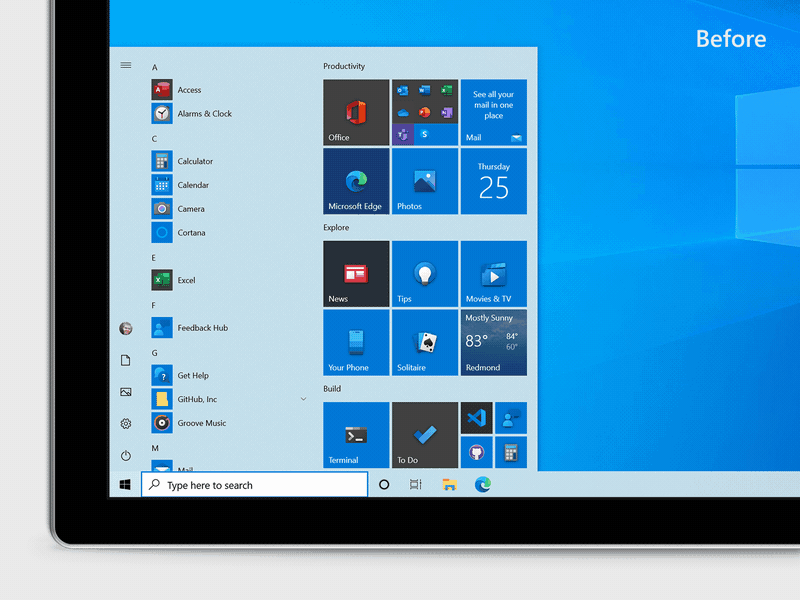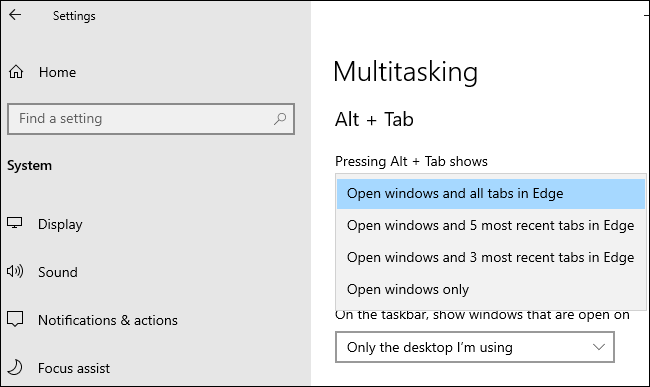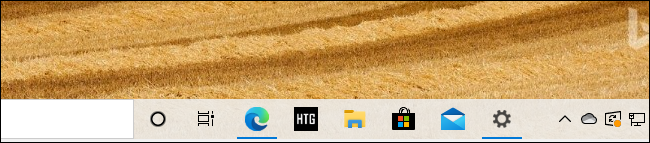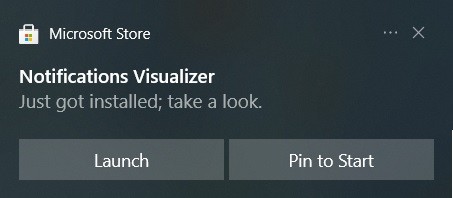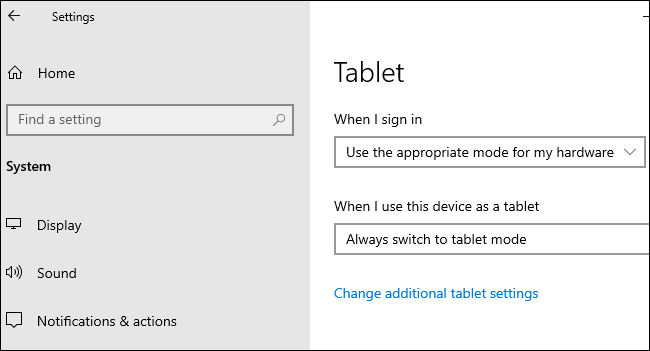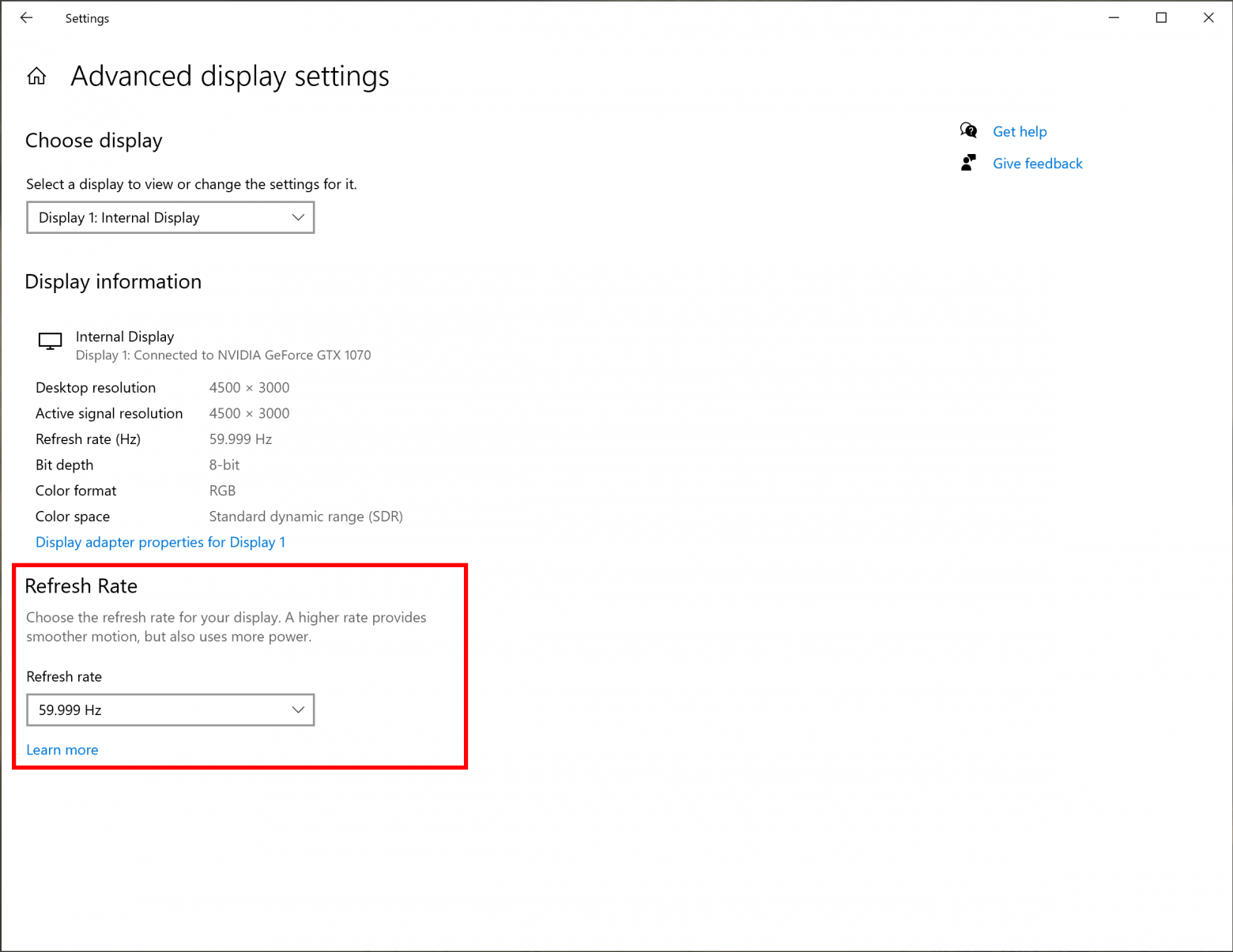Windows 10 October 2020 Update[1] (codenamed «20H2»[2]) is the tenth major update to Windows 10 as the cumulative update to the May 2020 Update. It carries the build number 10.0.19042.
Version history
Edit
The first preview was released to Insiders who opted in to Beta Channel on June 16, 2020.[3] The update began rolling out on October 20, 2020.[4] Notable changes in the October 2020 Update include:[5]
- New theme-aware tiles in Start menu
- Improvements to Microsoft Edge
- New Chromium-based Microsoft Edge included by default (replaced EdgeHTML-based Microsoft Edge Legacy)
- Switch between multiple tabs and Windows apps by pressing Alt+Tab ↹
- Quick access to active tabs for pinned sites in the taskbar
- Price comparison tool[6]
- New personalized out-of-box experience for the taskbar
- Improvements to notification experience as well as tablet experience for 2-in-1 PCs
- Migrated Control Panel’s System Information UI into the Settings About page in the Settings app
- Improvements to Modern Device Management (MDM)
The update reached end of service after the release of build 19042.2965 on May 9, 2023.[7][8]
| Preview builds of Windows 10, version 20H2 | |||
|---|---|---|---|
| Version | Knowledge base | Release date(s) | Highlights |
| 10.0.19042.330 [3] |
Beta Channel: June 16, 2020 |
||
| 10.0.19042.388 [9] |
KB4565503 | Beta Channel: July 14, 2020 |
|
| 10.0.19042.421 [10] |
KB4568831 | Beta Channel: July 24, 2020 |
|
| 10.0.19042.423 [11] |
Beta Channel: July 31, 2020 |
||
| 10.0.19042.450 [12] |
KB4566782 | Beta Channel: August 11, 2020 |
|
| 10.0.19042.487 [13][14] |
KB4571744 | Beta Channel and Release Preview Channel: August 26, 2020 |
|
| 10.0.19042.488 [13] |
Beta Channel: September 3, 2020 |
||
| 10.0.19042.508 [15][1] |
KB4571756 | Beta Channel: September 8, 2020 Release Preview Channel: |
|
| 10.0.19042.541 [16][17] |
KB4577063 | Beta Channel and Release Preview Channel: September 22, 2020 |
|
| 10.0.19042.546 [18][19][20] |
Beta Channel and Release Preview Channel: September 30, 2020 |
||
| Version | Knowledge base | Release date(s) | Highlights |
| Public patches of Windows 10, version 20H2 | |||
|---|---|---|---|
| Version | Knowledge base | Release date(s) | Highlights |
| 10.0.19042.572 Version 20H2 [21] |
KB4579311 | Beta Channel and Release Preview Channel: October 13, 2020 Public release: |
|
| 10.0.19042.608 [22] |
KB4580364 | Beta Channel and Release Preview Channel: October 22, 2020 |
|
| 10.0.19042.610 [23][24] |
Beta Channel, Release Preview Channel and public release: October 29, 2020 |
||
| 10.0.19042.630 [25][26] |
KB4586781 | Beta Channel, Release Preview Channel and public release: November 10, 2020 |
|
| 10.0.19042.631 [27] |
KB4594440 | Beta Channel, Release Preview Channel and public release: November 19, 2020 |
|
| 10.0.19042.662 [28][29] |
KB4586853 | Beta Channel and Release Preview Channel: November 23, 2020 Public release: |
|
| 10.0.19042.685 [30][31] |
KB4592438 | Beta Channel, Release Preview Channel and public release: December 8, 2020 |
|
| 10.0.19042.746 [32][33] |
KB4598242 | Beta Channel, Release Preview Channel and public release: January 12, 2021 |
|
| 10.0.19042.782 [34] |
KB4598291 | Beta Channel and Release Preview Channel: January 21, 2021 |
|
| 10.0.19042.789 [35][36] |
Beta Channel, Release Preview Channel and public release: February 2, 2021 |
||
| 10.0.19042.804 [37][38] |
KB4601319 | Beta Channel, Release Preview Channel and public release: February 9, 2021 |
|
| 10.0.19042.844 [39][40] |
KB4601382 | Beta Channel and Release Preview Channel: February 17, 2021 Public release: |
|
| 10.0.19042.867 [41] |
KB5000802 | Release Preview Channel and public release: March 9, 2021 |
|
| 10.0.19042.868 [42] |
KB5001567 | Release Preview Channel and public release: March 15, 2021 |
|
| 10.0.19042.870 [43] |
KB5001649 | Release Preview Channel and public release: March 18, 2021 |
|
| 10.0.19042.906 [44][45] |
KB5000842 | Release Preview Channel: March 25, 2021 Public release: |
|
| 10.0.19042.928 [46] |
KB5001330 | Public release: April 13, 2021 |
|
| 10.0.19042.962 [47] |
KB5001391 | Release Preview Channel: April 19, 2021 |
|
| 10.0.19042.964 [48] |
Release Preview Channel and public release: April 28, 2021 |
|
|
| 10.0.19042.985 [49] |
KB5003173 | Release Preview Channel and public release: May 11, 2021 |
|
| 10.0.19042.1023 [50][51] |
KB5003214 | Release Preview Channel: May 21, 2021 Public release: |
|
| 10.0.19042.1052 [52] |
KB5003637 | Release Preview Channel and public release: June 8, 2021 |
|
| 10.0.19042.1055 [53] |
KB5004476 | Public release: June 11, 2021 |
|
| 10.0.19042.1081 [54][55] |
KB5003690 | Release Preview Channel: June 17, 2021 Public release: |
Note: This update is no longer available from Windows Update, Microsoft Update Catalogue, or other release channels since July 21, 2021.
|
| 10.0.19042.1082 [56] |
KB5004760 | Public release: June 29, 2021 |
|
| 10.0.19042.1083 [57] |
KB5004945 | Public release: July 6, 2021 |
|
| 10.0.19042.1110 [58] |
KB5004237 | Public release: July 13, 2021 |
|
| 10.0.19042.1151 [59] |
KB5004296 | Public release: July 29, 2021 |
|
| 10.0.19042.1165 [60] |
KB5005033 | Public release: August 10, 2021 |
|
| 10.0.19042.1202 [61] |
KB5005101 | Public release: September 1, 2021 |
|
| 10.0.19042.1237 [62] |
KB5005565 | Public release: September 14, 2021 |
|
| 10.0.19042.1266 [63] |
KB5005611 | Public release: September 30, 2021 |
|
| 10.0.19042.1288 [64] |
KB5006670 | Public release: October 12, 2021 |
|
| 10.0.19042.1320 [65] |
KB5006738 | Public release: October 26, 2021 |
|
| 10.0.19042.1348 [66] |
KB5007186 | Public release: November 9, 2021 |
|
| 10.0.19042.1387 [67] |
KB5007253 | Public release: November 22, 2021 |
|
| 10.0.19042.1415 [68] |
KB5008212 | Public release: December 14, 2021 |
|
| 10.0.19042.1466 [69] |
KB5009543 | Public release: January 11, 2022 |
|
| 10.0.19042.1469 [70] |
KB5010793 | Public release: January 17, 2022 |
|
| 10.0.19042.1503 [71] |
KB5009596 | Public release: January 25, 2022 |
|
| 10.0.19042.1526 [72] |
KB5010342 | Public release: February 8, 2022 |
|
| 10.0.19042.1566 [73] |
KB5010415 | Public release: February 15, 2022 |
|
| 10.0.19042.1586 [74] |
KB5011487 | Public release: March 8, 2022 |
|
| 10.0.19042.1620 [75] |
KB5011543 | Public release: March 22, 2022 |
|
| 10.0.19042.1645 [76] |
KB5012599 | Public release: April 12, 2022 |
|
| 10.0.19042.1682 [77] |
KB5011831 | Public release: April 25, 2022 |
|
| 10.0.19042.1706 [78] |
KB5013942 | Public release: May 10, 2022 |
|
| 10.0.19042.1708 [79] |
KB5015020 | Public release: May 19, 2022 |
This update is available for Education, Enterprise and IoT Enterprise editions only. |
| 10.0.19042.1741 [80] |
KB5014023 | Public release: June 2, 2022 |
This update is available for Education, Enterprise and IoT Enterprise editions only. |
| 10.0.19042.1766 [81] |
KB5014699 | Public release: June 14, 2022 |
This update is available for Education, Enterprise and IoT Enterprise editions only. |
| 10.0.19042.1767 [82] |
KB5016139 | Public release: June 20, 2022 |
This update is available for Education, Enterprise and IoT Enterprise editions only. |
| 10.0.19042.1826 [83] |
KB5015807 | Public release: July 12, 2022 |
This update is available for Education, Enterprise and IoT Enterprise editions only. |
| 10.0.19042.1865 [84] |
KB5015878 | Public release: July 26, 2022 |
This update is available for Education, Enterprise and IoT Enterprise editions only. |
| 10.0.19042.1889 [85] |
KB5016616 | Public release: August 9, 2022 |
This update is available for Education, Enterprise and IoT Enterprise editions only. This is the final update available for its Windows Server SAC counterpart. |
| 10.0.19042.1949 [86] |
KB5016688 | Public release: August 26, 2022 |
This update is available for Education, Enterprise and IoT Enterprise editions only. |
| 10.0.19042.2006 [87] |
KB5017308 | Public release: September 13, 2022 |
This update is available for Education, Enterprise and IoT Enterprise editions only. |
| 10.0.19042.2075 [88] |
KB5017380 | Public release: September 20, 2022 |
This update is available for Education, Enterprise and IoT Enterprise editions only. |
| 10.0.19042.2130 [89] |
KB5018410 | Public release: October 11, 2022 |
This update is available for Education, Enterprise and IoT Enterprise editions only. |
| 10.0.19042.2132 [90] |
KB5020435 | Public release: October 17, 2022 |
This update is available for Education, Enterprise and IoT Enterprise editions only. |
| 10.0.19042.2193 [91] |
KB5018482 | Public release: October 25, 2022 |
This update is available for Education, Enterprise and IoT Enterprise editions only. |
| 10.0.19042.2194 [92] |
KB5020953 | Public release: October 28, 2022 |
This update is available for Education, Enterprise and IoT Enterprise editions only. |
| 10.0.19042.2251 [93] |
KB5019959 | Public release: November 8, 2022 |
This update is available for Education, Enterprise and IoT Enterprise editions only. |
| 10.0.19042.2311 [94] |
KB5020030 | Public release: November 15, 2022 |
This update is available for Education, Enterprise and IoT Enterprise editions only. |
| 10.0.19042.2364 [95] |
KB5021233 | Public release: December 13, 2022 |
This update is available for Education, Enterprise and IoT Enterprise editions only. |
| 10.0.19042.2486 [96] |
KB5022282 | Public release: January 10, 2023 |
This update is available for Education, Enterprise and IoT Enterprise editions only. |
| 10.0.19042.2546 [97] |
KB5019275 | Public release: January 19, 2023 |
This update is available for Education, Enterprise and IoT Enterprise editions only. |
| 10.0.19042.2604 [98] |
KB5022834 | Public release: February 14, 2023 |
This update is available for Education, Enterprise and IoT Enterprise editions only. |
| 10.0.19042.2673 [99] |
KB5022906 | Public release: February 21, 2023 |
This update is available for Education, Enterprise and IoT Enterprise editions only. |
| 10.0.19042.2728 [100] |
KB5023696 | Public release: March 14, 2023 |
This update is available for Education, Enterprise and IoT Enterprise editions only. |
| 10.0.19042.2788 [101] |
KB5023773 | Public release: March 21, 2023 |
This update is available for Education, Enterprise and IoT Enterprise editions only. |
| 10.0.19042.2846 [102] |
KB5025221 | Public release: April 11, 2023 |
This update is available for Education, Enterprise and IoT Enterprise editions only. |
| 10.0.19042.2965 [8] |
KB5026361 | Public release: May 9, 2023 |
This final update is available for Education, Enterprise and IoT Enterprise editions only. |
| Version | Knowledge base | Release date(s) | Highlights |
See also
Edit
- Windows 10 version history
References
Edit
- ^ a b «Preparing the Windows 10 October 2020 Update Ready for Release». Windows Experience Blog. 18 September 2020. Retrieved September 18, 2020.
- ^ «What’s next for Windows 10 updates». Windows Experience Blog. June 16, 2020. Archived from the original on June 17, 2020. Retrieved June 18, 2020.
- ^ a b «Announcing Windows 10 Insider Preview Build 19042.330 (20H2)». Windows Experience Blog. 16 June 2020. Archived from the original on June 17, 2020. Retrieved June 18, 2020.
- ^ Warren, Tom (October 20, 2020). «Windows 10 October 2020 Update is now available with an updated Start menu and more». The Verge. Retrieved October 21, 2020.
- ^ Woodman, Aaron (October 20, 2020). «What’s new in the Windows 10 October 2020 Update». Windows Experience Blog. Retrieved October 21, 2020.
- ^ «Microsoft Edge Will Now Offer Inbuilt Price Comparison, Screenshot and Video Calling Tools». MSN. 2020-09-10. Archived from the original on 2020-10-24. Retrieved 2020-10-21.
- ^ «Windows 10, version 20H2 end of servicing (Enterprise, Education)». Microsoft Learn. Microsoft. February 9, 2023. Retrieved May 9, 2023.
- ^ a b «May 9, 2023—KB5026361 (OS Builds 19042.2965, 19044.2965, and 19045.2965)». Microsoft Support. Microsoft. Retrieved May 9, 2023.
- ^ «Announcing Windows 10 Insider Preview Build 19042.388 (20H2)». Windows Experience Blog. 14 July 2020. Retrieved July 14, 2020.
- ^ «Announcing Windows 10 Insider Preview Build 19042.421 (20H2)». Windows Experience Blog. 24 July 2020. Retrieved July 24, 2020.
- ^ «Announcing Windows 10 Insider Preview Build 19042.423 (20H2)». Windows Experience Blog. 31 July 2020. Retrieved August 1, 2020.
- ^ «Announcing Windows 10 Insider Preview Build 19042.450 (20H2)». Windows Experience Blog. 11 August 2020. Retrieved August 12, 2020.
- ^ a b «KB4571744 [Manueller Download] Windows 10 2004 19041.488 und 20H2 19042.488». Deskmodder.de (in German). Retrieved September 7, 2020.
- ^ «Announcing Windows 10 Insider Preview Build 19042.487 (20H2)». Windows Insider Blog. 26 August 2020. Retrieved August 27, 2020.
- ^ «Announcing Windows 10 Insider Preview Build 19042.508 (20H2)». Windows Insider Blog. 8 September 2020. Retrieved September 8, 2020.
- ^ «Announcing Windows 10 Insider Preview Build 19042.541 (20H2)». Windows Insider Blog. 22 September 2020. Retrieved September 22, 2020.
- ^ «KB4577063 [Manueller Download] Windows 10 Windows 10 2004 und Windows 10 20H2». Deskmodder.de (in German). Retrieved September 22, 2020.
- ^ «Announcing Windows 10 Insider Preview Build 19042.546 (20H2)». Windows Insider Blog. 30 September 2020. Retrieved September 30, 2020.
- ^ «KB4577063 [Manueller Download] Windows 10 20H2/2004 19042.546 und 19041.546». Deskmodder.de (in German). Retrieved September 30, 2020.
- ^ «October 1, 2020—KB4577063 (OS Build 19041.546)». Microsoft Support. Microsoft. Retrieved October 1, 2020.
- ^ «Announcing Windows 10 Insider Preview Build 19042.572 (20H2)». Windows Insider Blog. 13 October 2020. Retrieved October 14, 2020.
- ^ «Announcing Windows 10 Insider Preview Build 19042.608 (20H2)». Windows Insider Blog. 22 October 2020. Retrieved October 23, 2020.
- ^ «Announcing Windows 10 Insider Preview Build 19042.610 (20H2)». Windows Insider Blog. 29 October 2020. Retrieved October 30, 2020.
- ^ «October 29, 2020—KB4580364 (OS Builds 19041.610 and 19042.610)». Microsoft Support. Microsoft. Retrieved October 29, 2020.
- ^ «Announcing Windows 10 Insider Preview Build 19042.630 (20H2)». Windows Insider Blog. 10 November 2020. Retrieved November 11, 2020.
- ^ «November 10, 2020—KB4586781 (OS Builds 19041.630 and 19042.630)». Microsoft Support. Microsoft. Retrieved November 11, 2020.
- ^ «November 19, 2020—KB4594440 (OS Builds 19041.631 and 19042.631) Out-of-band». Microsoft Support. Microsoft. Retrieved November 20, 2020.
- ^ «Announcing Windows 10 Insider Preview Build 19042.662 (20H2)». Windows Insider Blog. 23 November 2020. Retrieved November 24, 2020.
- ^ «November 30, 2020—KB4586853 (OS Builds 19041.662 and 19042.662) Preview». Microsoft Support. Microsoft. Retrieved November 30, 2020.
- ^ «Announcing Windows 10 Insider Preview Build 19042.685 (20H2)». Windows Insider Blog. 8 December 2020. Retrieved December 9, 2020.
- ^ «December 8, 2020—KB4592438 (OS Builds 19041.685 and 19042.685)». Microsoft Support. Microsoft. Retrieved December 9, 2020.
- ^ «Releasing Windows 10 Build 19042.746 (20H2) to Beta and Release Preview Channels». Windows Insider Blog. 12 January 2021. Retrieved January 13, 2021.
- ^ «January 12, 2021—KB4598242 (OS Builds 19041.746 and 19042.746)». Microsoft Support. Microsoft. Retrieved January 13, 2021.
- ^ «Releasing Windows 10 Build 19042.782 (20H2) to Beta and Release Preview Channels». Windows Insider Blog. 21 January 2021. Retrieved January 22, 2021.
- ^ «Releasing Windows 10 Build 19042.789 (20H2) to Beta and Release Preview Channels». Windows Insider Blog. 2 February 2021. Retrieved February 3, 2021.
- ^ «February 2, 2021—KB4598291 (OS Builds 19041.789 and 19042.789) Preview». Microsoft Support. Microsoft. Retrieved February 3, 2021.
- ^ «Releasing Windows 10 Build 19042.804 (20H2) to Beta and Release Preview Channels». Windows Insider Blog. 9 February 2021. Retrieved February 10, 2021.
- ^ «February 9, 2021—KB4601319 (OS Builds 19041.804 and 19042.804)». Microsoft Support. Microsoft. Retrieved February 10, 2021.
- ^ «Releasing Windows 10 Build 19042.844 (20H2) to Beta and Release Preview Channels». Windows Insider Blog. 17 February 2021. Retrieved February 18, 2021.
- ^ «February 24, 2021—KB4601382 (OS Builds 19041.844 and 19042.844) Preview». Microsoft Support. Microsoft. Retrieved February 25, 2021.
- ^ «March 9, 2021—KB5000802 (OS Builds 19041.867 and 19042.867)». Microsoft Support. Microsoft. Retrieved March 10, 2021.
- ^ «March 15, 2021—KB5001567 (OS Builds 19041.868 and 19042.868) Out-of-band». Microsoft Support. Microsoft. Retrieved March 16, 2021.
- ^ «March 18, 2021—KB5001649 (OS Builds 19041.870 and 19042.870) Out-of-band». Microsoft Support. Microsoft. Retrieved March 20, 2021.
- ^ «Releasing Windows 10 Build 19042.906 (20H2) to Release Preview Channel». Windows Insider Blog. 25 March 2021. Retrieved March 31, 2021.
- ^ «March 29, 2021—KB5000842 (OS Builds 19041.906 and 19042.906) Preview». Microsoft Support. Microsoft. Retrieved March 31, 2021.
- ^ «April 13, 2021—KB5001330 (OS Builds 19041.928 and 19042.928)». Microsoft Support. Microsoft. Retrieved April 14, 2021.
- ^ «Releasing Windows 10 Build 19042.962 (20H2) to Release Preview Channel». Windows Insider Blog. Microsoft. 19 April 2021. Retrieved April 19, 2021.
- ^ «April 28, 2021—KB5001391 (OS Builds 19041.964 and 19042.964) Preview». Microsoft Support. Microsoft. Retrieved April 29, 2021.
- ^ «May 11, 2021—KB5003173 (OS Builds 19041.985, 19042.985, and 19043.985)». Microsoft Support. Microsoft. Retrieved May 12, 2021.
- ^ «Releasing Windows 10 Build 19042.1023 (20H2) to Release Preview Channel». Windows Insider Blog. Microsoft. 21 May 2021. Retrieved May 22, 2021.
- ^ «May 25, 2021—KB5003214 (OS Builds 19041.1023, 19042.1023, and 19043.1023) Preview». Microsoft Support. Microsoft. Retrieved June 9, 2021.
- ^ «June 8, 2021—KB5003637 (OS Builds 19041.1052, 19042.1052, and 19043.1052)». Microsoft Support. Microsoft. Retrieved June 9, 2021.
- ^ «June 11, 2021—KB5004476 (OS Builds 19041.1055, 19042.1055, and 19043.1055) Out-of-band». Microsoft Support. Microsoft. Retrieved June 16, 2021.
- ^ «Releasing Windows 10 Build 19042.1081 (20H2) to Release Preview Channel». Windows Insider Blog. Microsoft. 17 June 2021. Retrieved June 18, 2021.
- ^ «June 21, 2021—KB5003690 (OS Builds 19041.1081, 19042.1081, and 19043.1081) Preview — EXPIRED». Microsoft Support. Microsoft. Archived from the original on June 21, 2021. Retrieved June 23, 2021.
- ^ «June 29, 2021—KB5004760 (OS Builds 19041.1082, 19042.1082, and 19043.1082) Out-of-band». Microsoft Support. Microsoft. Retrieved June 30, 2021.
- ^ «July 6, 2021—KB5004945 (OS Builds 19041.1083, 19042.1083, and 19043.1083) Out-of-band». Microsoft Support. Microsoft. Retrieved July 8, 2021.
- ^ «July 13, 2021—KB5004237 (OS Builds 19041.1110, 19042.1110, and 19043.1110)». Microsoft Support. Microsoft. Retrieved July 14, 2021.
- ^ «July 29, 2021—KB5004296 (OS Builds 19041.1151, 19042.1151, and 19043.1151) Preview». Microsoft Support. Microsoft. Retrieved July 30, 2021.
- ^ «August 10, 2021—KB5005033 (OS Builds 19041.1165, 19042.1165, and 19043.1165)». Microsoft Support. Microsoft. Retrieved August 11, 2021.
- ^ «September 1, 2021—KB5005101 (OS Builds 19041.1202, 19042.1202, and 19043.1202) Preview». Microsoft Support. Microsoft. Retrieved September 2, 2021.
- ^ «September 14, 2021—KB5005565 (OS Builds 19041.1237, 19042.1237, and 19043.1237)». Microsoft Support. Microsoft. Retrieved September 16, 2021.
- ^ «September 30, 2021—KB5005611 (OS Builds 19041.1266, 19042.1266, and 19043.1266)». Microsoft Support. Microsoft. Retrieved October 2, 2021.
- ^ «October 12, 2021—KB5006670 (OS Builds 19041.1288, 19042.1288, and 19043.1288)». Microsoft Support. Microsoft. Retrieved October 13, 2021.
- ^ «October 26, 2021—KB5006738 (OS Builds 19041.1320, 19042.1320, and 19043.1320) Preview». Microsoft Support. Microsoft. Retrieved October 28, 2021.
- ^ «November 9, 2021—KB5007186 (OS Builds 19041.1348, 19042.1348, and 19043.1348)». Microsoft Support. Microsoft. Retrieved November 10, 2021.
- ^ «November 22, 2021—KB5007253 (OS Builds 19041.1387, 19042.1387, 19043.1387, and 19044.1387)». Microsoft Support. Microsoft. Retrieved November 23, 2021.
- ^ «December 14, 2021—KB5008212 (OS Builds 19041.1415, 19042.1415, 19043.1415, and 19044.1415)». Microsoft Support. Microsoft. Retrieved December 15, 2021.
- ^ «January 11, 2022—KB5009543 (OS Builds 19042.1466, 19043.1466, and 19044.1466)». Microsoft Support. Microsoft. Retrieved January 12, 2022.
- ^ «January 17, 2022—KB5010793 (OS Builds 19042.1469, 19043.1469, and 19044.1469) Out-of-band». Microsoft Support. Microsoft. Retrieved January 18, 2022.
- ^ «January 25, 2022—KB5009596 (OS Builds 19042.1503, 19043.1503, and 19044.1503) Preview». Microsoft Support. Microsoft. Retrieved January 26, 2022.
- ^ «February 8, 2022—KB5010342 (OS Builds 19042.1526, 19043.1526, and 19044.1526)». Microsoft Support. Microsoft. Retrieved February 9, 2022.
- ^ «February 15, 2022—KB5010415 (OS Builds 19042.1566, 19043.1566, and 19044.1566)». Microsoft Support. Microsoft. Retrieved February 18, 2022.
- ^ «March 8, 2022—KB5011487 (OS Builds 19042.1586, 19043.1586, and 19044.1586)». Microsoft Support. Microsoft. Retrieved March 9, 2022.
- ^ «March 22, 2022—KB5011543 (OS Builds 19042.1620, 19043.1620, and 19044.1620)». Microsoft Support. Microsoft. Retrieved March 22, 2022.
- ^ «April 12, 2022—KB5012599 (OS Builds 19042.1645, 19043.1645, and 19044.1645)». Microsoft Support. Microsoft. Retrieved April 13, 2022.
- ^ «April 25, 2022—KB5011831 (OS Builds 19042.1682, 19043.1682, and 19044.1682)». Microsoft Support. Microsoft. Retrieved April 26, 2022.
- ^ «May 10, 2022—KB5013942 (OS Builds 19042.1706, 19043.1706, and 19044.1706)». Microsoft Support. Microsoft. Retrieved May 10, 2022.
- ^ «May 19, 2022—KB5015020 (OS Builds 19042.1708) Out-of-band». Microsoft Support. Microsoft. Retrieved May 26, 2022.
- ^ «June 2,2022—KB5014023 (OS Builds 19042.1741,19043.1741 and 19044.1741) Preview». Microsoft Support. Microsoft. Retrieved June 2, 2022.
- ^ «June 14, 2022—KB5014699 (OS Builds 19042.1766, 19043.1766, and 19044.1766)». Microsoft Support. Microsoft. Retrieved June 15, 2022.
- ^ «June 20, 2022—KB5016139 (OS Builds 19042.1767, 19043.1767, and 19044.1767) Out-of-band». Microsoft Support. Microsoft. Archived from the original on June 20, 2022. Retrieved June 24, 2022.
- ^ «July 12, 2022—KB5015807 (OS Builds 19042.1826, 19043.1826, and 19044.1826)». Microsoft Support. Microsoft. Retrieved July 13, 2022.
- ^ «July 26, 2022—KB5015878 (OS Builds 19042.1865, 19043.1865, and 19044.1865) Preview». Microsoft Support. Microsoft. Retrieved July 27, 2022.
- ^ «August 9, 2022—KB5016616 (OS Builds 19042.1889, 19043.1889, and 19044.1889)». Microsoft Support. Microsoft. Retrieved August 10, 2022.
- ^ «August 26, 2022—KB5016688 (OS Builds 19042.1949, 19043.1949, and 19044.1949) Preview». Microsoft Support. Microsoft. Retrieved September 3, 2022.
- ^ «September 13, 2022—KB5016688 (OS Builds 19042.2006, 19043.2006, and 19044.2006)». Microsoft Support. Microsoft. Retrieved September 3, 2022.
- ^ «September 20, 2022—KB5017380 (OS Builds 19042.2075, 19043.2075, and 19044.2075) Preview». Microsoft Support. Microsoft. Retrieved September 21, 2022.
- ^ «October 11, 2022—KB5018410 (OS Builds 19042.2130, 19043.2130, and 19044.2130)». Microsoft Support. Microsoft. Retrieved October 11, 2022.
- ^ «October 17, 2022—KB5020435 (OS Builds 19042.2132, 19043.2132, and 19044.2132) Out-of-band». Microsoft Support. Microsoft. Retrieved October 18, 2022.
- ^ «October 25, 2022—KB5018482 (OS Builds 19042.2193, 19043.2193, and 19044.2193) Preview». Microsoft Support. Microsoft. Retrieved October 26, 2022.
- ^ «October 28, 2022—KB5020953 (OS Builds 19042.2194, 19043.2194, 19044.2194, and 19045.2194) Out-of-band». Microsoft Support. Microsoft. Retrieved October 28, 2022.
- ^ «November 8, 2022—KB5019959 (OS Builds 19042.2251, 19043.2251, 19044.2251, and 19045.2251)». Microsoft Support. Microsoft. Retrieved November 8, 2022.
- ^ «November 15, 2022—KB5020030 (OS Builds 19042.2311, 19043.2311, 19044.2311, and 19045.2311 Preview». Microsoft Support. Microsoft. Retrieved November 15, 2022.
- ^ «December 13, 2022—KB5021233 (OS Builds 19042.2364, 19043.2364, 19044.2364, and 19045.2364)». Microsoft Support. Microsoft. Retrieved December 13, 2022.
- ^ «January 10, 2023—KB5022282 (OS Builds 19042.2486, 19044.2486, and 19045.2486)». Microsoft Support. Microsoft. Retrieved January 10, 2023.
- ^ «January 19, 2023—KB5019275 (OS Builds 19042.2546, 19044.2546, and 19045.2546) Preview». Microsoft Support. Microsoft. Retrieved January 20, 2023.
- ^ «February 14, 2023—KB5022834 (OS Builds 19042.2604, 19044.2604, and 19045.2604)». Microsoft Support. Microsoft. Retrieved February 14, 2023.
- ^ «February 21, 2023—KB5022906 (OS Builds 19042.2673, 19044.2673, and 19045.2673) Preview». Microsoft Support. Microsoft. Retrieved February 23, 2023.
- ^ «March 14, 2023—KB5023696 (OS Builds 19042.2728, 19044.2728, and 19045.2728)». Microsoft Support. Microsoft. Retrieved March 15, 2023.
- ^ «March 21, 2023—KB5023773 (OS Builds 19042.2788, 19044.2788, and 19045.2788) Preview». Microsoft Support. Microsoft. Retrieved March 22, 2023.
- ^ «April 11, 2023—KB5025221 (OS Builds 19042.2846, 19044.2846, and 19045.2846)». Microsoft Support. Microsoft. Retrieved April 11, 2023.
Время на прочтение
6 мин
Количество просмотров 163K
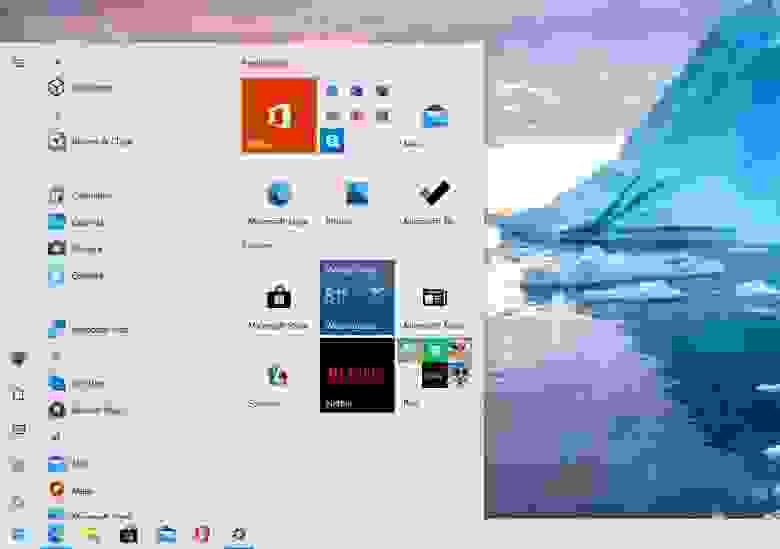
Сегодня стала доступны ISO-образы для скачивания Windows 10 October 2020 Update (20H2) через Media Creation Tool, а форсировать получение обновления можно через Помощник по обновлению. Финальным билдом стал 19042.572.20h2_release_svc_refresh.201009-1947. Это обновление ориентировано на исправление ошибок и увеличение производительности, но в нем также присутствуют некоторые более крупные изменения: удален классический апплет «Система» в панели управления.
Не так много нового, и это радует
В прошлом году вышло небольшое обновление 19H2 (November 2019 Update), за которым последовало более крупное 20H1 (May 2020 Update). Microsoft настаивала на том, что у нее не было планов делать каждый год небольшое обновление, за которым следовало бы большое. В этот раз версия 20H2 могла стать еще одним крупным обновлением с большим количеством функций, но вместо этого Microsoft использовало существующую версию 20H1 с целью ее усовершенствования.
После всех усилий, направленных на полировку и исправление ошибок, это обновление должно быть достаточно стабильным. Хорошие новости, пользователи Windows 10!
Во всяком случае, это перевод с «языка Microsoft» того, что происходит. Вот как это описывает сама Microsoft: «Windows 10 версии 20H2 будет предлагать ограниченный набор функций для повышения производительности и качества».
Это обновление будет также быстро устанавливаться, как и версия 19H2: если у вас уже стоит May 2020 Update (20H1), то установка будет такой же быстрой, как и установка обычного ежемесячного обновления – длительная загрузка или длительная перезагрузка не потребуются.
Microsoft удалила апплет «Система» в Панели управления
В этой версии Windows удален классический апплет «Система» в панели управления. Когда вы попытаетесь открыть его, вы попадете на страницу «О программе» в «Настройках». Вся информация, содержащаяся в области настроек в панели управления, доступна теперь в «Настройках». Присутствует удобная кнопка «Копировать», чтобы скопировать весь текст на странице в буфер обмена. Также вы найдете кнопки внизу страницы для открытия дополнительных системных настроек, таких как настройки BitLocker и диспетчер устройств.
Это всего лишь еще один шаг в долгом и медленном процессе постепенного отказа Microsoft от панели управления. Однако панель управления не исчезнет в ближайшее время: в ней слишком много полезных опций, и Microsoft очень медленно переносит их в новое приложение «Параметры».
Новый встроенный Microsoft Edge
Microsoft гордится тем, что это первая версия Windows 10 с новым браузером Microsoft Edge на основе Chromium. Новый Edge также доступен для загрузки с сайта Microsoft, начиная с 15 января 2020 года. Но в этом выпуске он стал официальным: новый Edge заменяет старый в базовой версии Windows 10.
Доступ к приложениям Android на телефоне Samsung с ПК
Microsoft расширяет функционал приложения «Ваш телефон», предназначенный для «избранных устройств Samsung». Если у вас есть один из этих телефонов, теперь вы можете получить доступ к приложениям Android на своем телефоне прямо на ПК с Windows 10. Приложения будут работать на вашем телефоне, но вы можете запускать, просматривать и взаимодействовать с ними через Windows 10.
Microsoft заявляет, что «Позже в этом году пользователи Samsung Galaxy Note20 смогут оценить мощь и удобство одновременного запуска нескольких приложений, а мы продолжим сотрудничать с Samsung, чтобы перенести эти функции на дополнительные устройства. Приложения будут запускаться в отдельных окнах, позволяя вам взаимодействовать с несколькими приложениями одновременно».
Тема меню «Пуск» лучше соответствует новым значкам Windows 10
В меню «Пуск» появились «плитки с поддержкой тем». Теперь фон плитки будет светлым или темным, в зависимости от используемой вами темы Windows 10 — светлой или темной.
Раньше в меню «Пуск» использовался основной цвет, что означало, что в теме Windows 10 по умолчанию использовались различные синие значки на синем фоне. Переход на использование стандартных цветов темы означает, что новые значки приложений Windows 10 лучше выглядят в меню «Пуск».
Тем не менее, вы все равно можете получить те плитки, которые соответствуют вашей теме: Параметры — Персонализация — Цвета и поставьте галочку напротив «В меню «Пуск», на панели задач и в центре действий».
Кроме того, в меню «Пуск» появился новый значок для папок, который больше соответствует языку дизайна Microsoft.
Alt+Tab по умолчанию показывает вкладки браузера Edge
Windows 10 теперь показывает вкладки браузера при переключении через Alt+Tab, если у вас установлен новый Edge. Вместо того, чтобы просто отображать по одному эскизу Edge для каждого окна браузера, вы увидите несколько разных вкладок при переключении через Alt+Tab. Итак, если вы используете несколько веб-страниц одновременно, вы можете быстро находить их и переключаться между ними, просто нажимая Alt+Tab.
Чтобы настроить поведение при нажатии Alt+Tab, перейдите в Параметры — Система — Многозадачность и настройте Alt+Tab так, чтобы отображались последние три, пять вкладок Edge, или полностью отключите его и получите классическое поведение при использовании Alt+Tab.
Предположительно, другие браузеры, такие как Google Chrome и Mozilla Firefox, могут в будущем также получить переключение вкладок с помощью Alt+Tab. В конце концов, новый Edge делит кодовую базу Chromium с Google Chrome.
Закрепление сайтов на панели задач через Edge
Microsoft также улучшила работу закрепленных сайтов на панели задач. Когда вы закрепляете веб-сайт на панели задач с помощью Microsoft Edge, теперь вы можете щелкнуть (или навести указатель мыши) на этот значок на панели задач, чтобы увидеть все вкладки браузера для этого веб-сайта.
Если, допустим, вы закрепили Gmail на панели задач с помощью Edge, и у вас есть вкладки Gmail, открытые в нескольких окнах браузера, вы можете щелкнуть значок Gmail, чтобы найти их, даже если они скрыты в других окнах.
Больше никаких назойливых уведомлений от фокусировки внимания
Если вы уже использовали функцию «Фокусировка внимания» в Windows 10, которая, помимо прочего, автоматически скрывает уведомления, когда вы играете в игры и используете другие полноэкранные приложения, вы, вероятно, заметите, что она может быть очень назойливой.
Чтобы не беспокоить вас уведомлениями, «Фокусировка внимания» уведомляет вас всплывающими сообщениями о том, что она не будет показывать вам никаких уведомлений. А когда вы заканчиваете работать, все пропущенные уведомления отображаются скопом. Отныне Microsoft по умолчанию отключает все эти уведомления, хотя вы все равно можете снова включить их в настройках.
Также уведомление Windows 10 теперь включает логотип приложения, чтобы вы могли легко понять, какое приложение их создало, и кнопку «x», чтобы вы могли быстро его закрыть.
Всегда использовать режим планшета по умолчанию
Раньше, когда вы отсоединяли клавиатуру на устройстве 2-в-1, выскакивало уведомление с вопросом «Хотите ли вы включить режим планшета?». Теперь Windows автоматически начнет использовать режим планшета без запроса или уведомления.
Вы можете настроить поведение, перейдя в Параметры — Система — Планшет.
Выбор частоты обновления экрана
Теперь в Настройках Windows 10 можно выбирать частоту обновления экрана вашего монитора. Параметры — Дисплей — Дополнительные параметры графики.
Настройки значков панели задач по умолчанию
Windows 10 настроит макет значков панели задач по умолчанию в зависимости от того, для чего вы используете свой компьютер. Например, если вы подключите телефон на Android во время настройки, вы увидите значок «Ваш телефон» на панели задач. Если у вас есть учетная запись Xbox Live и вы используете игровой ПК, то увидите значок Xbox на панели задач. Вы по-прежнему можете добавлять или удалять любые понравившиеся значки.
Незначительные изменения
-
Улучшения управления мобильными устройствами (MDM): для ИТ-специалистов, администрирующих несколько устройств, Microsoft расширяет политику управления мобильными устройствами новыми настройками «Локальные пользователи и группы», которые соответствуют возможностям, доступным для устройств, управляемыми через групповые политики.
-
При использовании VPN-соединения Windows 10 автоматически приостанавливает загрузку и скачивание.
-
Есть некоторые улучшения в списке всех установленных приложений. Значки приложений больше не вписываются в цветные квадраты, поэтому не только сами значки стали больше, но и список в целом выглядит намного чище.
Скачать KB562830 в формате .cab
KB562830 x64
KB562830 x86
.cab-файлы можно установить через cmd.exe
DISM.exe /Online /Add-Package /PackagePath:"путь до .cab" /NoRestartили PowerShell
Add-WindowsPackage -Online -PackagePath "путь до .cab"Известные проблемы Windows 10 20H2
WZor уже дал ссылки на образы, скачанные из VSS (ранее MSDN).
P. S. Также, кому интересно, может тонко настроить Windows 10 с помощью моего скрипта на PowerShell. Подробнее — в статье на Хабре.
Microsoft выпустила Windows 10 October 2020 Update (версия 20H2). Оно представляет собой второе и последнее обновление операционной системы в этом году. Первым стало May 2020 Update.
Обновление будет происходить постепенно — на большинстве устройств Windows 10 20H2 build 19042 станет доступной в течение нескольких дней, но потребуется несколько недель, прежде чем обновление будет установлено на всех поддерживаемых устройствах. Однако, получить осенний патч можно принудительно, не дожидаясь своей очереди.
В этом руководстве по Windows 10 мы расскажем, как скачать и установить обновление Windows 10 October 2020 Update на компьютер тремя способами: через Центр обновления Windows, используя помощник или утилиту Media Creation Tool.
Содержание
- Обновление с помощью Центра обновления Windows
- Установка 20H2 с помощью помощника обновления Windows 10
- Как скачать и установить Windows 10 October 2020 Update утилитой Media Creation Tool
Обновление с помощью Центра обновления Windows
Самый простой способ установить Windows 10 October 2020 Update — терпеливо ждать, пока вы не получите уведомление в Центре обновления Windows.
Однако, если вы не видите уведомления, но желаете скачать и установить Windows 10 version 20H2, можно попробовать принудительно выполнить обновление с помощью Центра обновления Windows.
Чтобы установить 20H2 с помощью Центра обновления Windows, выполните следующие действия:
- Откройте Параметры.
- Перейдите в разел Обновление и безопасность.
- В Центре обновления Windows нажмите кнопку Проверить наличие обновлений.
- После проверки вы увидите Windows 10 версии 20H2. Нажмите кнопку Загрузить и установить.
После того, как загрузка завершится, нажмите Перезагрузить сейчас для завершения установки October 2020 Update.
Если используется обновление за ноябрь 2019 года, Центр обновления Windows сначала установит обновление за май 2020 года (May 2020 Update). Только после этого станет доступно 20H2.
Если идут дни, но вы не получаете уведомление о доступности патча в Центре обновления Windows, вероятно устройство пока не поддерживает Windows 10 20H2 build 19042 (несовместимость с программным обеспечением или конфигурацией оборудования).
В этом случае можно использовать два других способоа. Но не рекомендуется принудительно устанавливать патч, поскольку могут возникнуть неожиданные проблемы.
Установка 20H2 с помощью помощника обновления Windows 10
Чтобы скачать Windows 10 20H2 October 2020 Update с официального сайта Microsoft, используя инструмент «Помощник по обновлению Windows 10», выполните следующие действия:
- Перейдите на сайт Microsoft по ссылке https://www.microsoft.com/ru-ru/software-download/windows10.
Источник: WinNOTE - Нажмите кнопку Обновить сейчас, чтобы скачать помощника.
- Загрузится файл Windows10Upgrade (6 МБ) — это установщик. Запустите его.
Источник: WinNOTE - Нажмите кнопку Обновить сейчас, компьютер будет проверен на совместимость.
Источник: WinNOTE - Щёлкните Далее либо подождите несколько секунд когда загрузка 20H2 начнётся автоматически.
- После того как файлы будут загружены, нажмите Перезагрузить сейчас.
После выполнения этих шагов, помощник загрузит файлы и установит октябрьское обновление, сохранив личные файлы, приложения и настройки операционной системы.
Помощник следует использовать в том случае, если у вас стоит версия 1909 или более ранняя. Если вы работаете на May 2020 Update, инструмент выполнит полную переустановку операционной системы, что займет намного больше времени.
Как скачать и установить Windows 10 October 2020 Update утилитой Media Creation Tool
Можно использовать утилиту Media Creation Tool для чистой установки 20H2. Перед началом рекомендуется создать резервную копию.
Чтобы обновить Windows 10 до 20H2 с помощью Media Creation Tool, выполните следующие действия:
- Перейдите на сайт Microsoft по ссылке https://www.microsoft.com/ru-ru/software-download/windows10.
- Нажмите Скачать средство сейчас, чтобы скачать установщик MCT.
Источник: WinNOTE - Загрузится файл MediaCreationTool20H2.exe. Запустите его, примите условия лицензии.
- Выберите вариант Обновить этот компьютер сейчас.
Источник: WinNOTE - Начнётся процесс загрузки и установки октябрьского обновления для Windows 10.
После выполнения этих шагов, Media Creation Tool начнет процесс обновления до Windows 10 версии 20H2 с сохранением приложений, настроек и личных файлов.
Как в случае с помощником, использовать Media Creation Tool нужно только в том случае, если на устройстве установлена версия 1909 или более ранняя. Если у вас May 2020 Update, нужно использовать установку первым способом — через Центр обновления Windows, так как Media Creation Tool выполнит полную переустановку, в которой нет необходимости.
Вот и свершилось, друзья! Microsoft официально выпустила новую версию обновления под названием October 2020 Update. Предполагалось, что обновление выйдет на прошлой неделе, но сам релиз состоялся только на этой.
Октябрьское обновление распространяется волнами, поэтому вы можете не сразу получить данное обновление. Также стоит отметить, что обновление будет доступно для тех, кто в Центре обновления Windows нажмет на кнопку «Проверить наличие обновлений». После этого у вас должна появится опция по скачиванию и установке версии 20H2. Автоматически апдейт устанавливаться не будет, если, конечно, у вас не старая версия Windows 10 и то даже здесь придется самостоятельно нажимать на установку данного обновления. Если же у вас версия 2004 с установленными последними накопительными обновлениями, то обновление займет у вас несколько минут, а его размер не превысит 100 Мб. В противном случае, вам придется скачивать весь дистрибутив Windows 10 версии 2004 с интегрированными обновлениями 20H2.
С обновлением через Центр обновления Windows мы разобрались. Давайте теперь поговорим о других способах по обновлению системы.
Вы можете воспользоваться программой Media Creation Tool для установки последнего обновления функции. Также благодаря этой программе вы можете как в программе Rufus сразу записать образ на флеш-накопитель, или же сохранить ISO-образ на компьютере, после чего самостоятельно произвести прожег диска или накопителя. Media Creation Tool еще хорош тем, что он может помочь в обновлении системы, если вдруг в Центре обновления Windows вы не можете найти октябрьское обновление.
Еще одна программа, которая схожая с предыдущей – это Update Assistant, он же «Помощник по обновлению до Windows 10». Интерфейс у программы самый простой, где вы можете обновится практически при помощи одной кнопочки, после проверки оборудования. Да, данное приложение проверяет ваш компьютер на совместимость с новым обновлением и если есть проблемы, то программы попытается их вывести на экран. Также советую перед обновлением обновить все имеющиеся драйверы, так как это увеличит шансы на получение апдейта.
Также могу посоветовать программу Windows ISO Downloader. Данная программа позволяет скачать с официального сайта Microsoft как новые образы Windows 10 версии 20H2, так и старые. При этом здесь можно скачать образы и Windows 7, Windows 8.1 и пакета Office. Скачивание идет с официальных серверов Microsoft.
Можно отметить также и скачивание образов напрямую с сайта TechBench от WZor или с нашего сайта. Все ссылочки на эти программы и оригинальные образы я оставлю ниже. Удачного Вам обновления!
With organizations moving and adapting from remote to hybrid work scenarios, and essential workers continuing to support us all, it is more important than ever that we continue to provide you with the tools you need to remain protected and productive. In June, we announced Windows 10, version 20H2—and the availability of the first preview build in the Windows Insider Program. We then released a preview build to commercial customers in the Beta and Release Preview Channels for pre-release validation in August. We have continued to make improvements based on the feedback received through these programs and I am pleased to announce that we are beginning the availability of the October 2020 Update. Today’s post offers details on our measured and phased roll out approach, how you can get the update, and information to enable commercial organizations to begin targeted deployments.
Approach on update availability and rollout
In this work, learn and connect from home environment where people are relying on their PCs more than ever before, we are taking a measured seeker-based rollout approach to the October 2020 Update. We are throttling availability over the coming weeks to ensure a reliable download experience, so the update may not be offered to you right away. Additionally, some devices might have a compatibility issue for which a safeguard hold is in place, so we will not offer the update until we are confident that you will have a good update experience.
How to get the Windows 10 October 2020 Update
Beginning today, the October 2020 Update is available initially for users of select devices running Windows 10, version 1903 or later who are interested in experiencing the latest feature updates and are ready to install this release on their device. If you would like to install the new release, open your Windows Update settings (Settings > Update & Security > Windows Update) and select Check for updates. If the update appears, and you are running Windows 10, version 1903 or later, you can simply select Download and install to get started. Once the download is complete and the update is ready to install, we’ll notify you so that you can pick the right time to finish the installation and reboot your device, ensuring that the update does not disrupt your activities. People running the May 2020 Update will have a faster overall update experience because the update will install like a monthly update, just as it was for devices moving to Windows 10, version 1909 from version 1903.
For more information on how to get the October 2020 Update, watch this video. To learn more about the status of the update availability and rollout, safeguard holds, and which holds may be applied to your device, visit the Windows release health dashboard.
Information for commercial customers
As a second half (H2) of the calendar year release, Enterprise and Education editions of Windows 10, version 20H2 will receive 30 months of servicing and support beginning today. We recommend that commercial organizations begin targeted deployments to validate that their apps, devices and infrastructure work as expected with the new release and innovations therein. To support this effort, Windows 10, version 20H2 is now available through Windows Server Update Services (including Configuration Manager), Windows Update for Business and the Volume Licensing Service Center (VLSC)1. For more information about deployment options and the latest features for commercial customers, see ‘What’s new for IT pros in Windows 10, version 20H2.’ If you are curious about Windows Server, version 20H2, which was also released today, please refer to Windows Server documentation.
The tools you need to do more and stay secure
Our commitment remains on helping you remain protected and productive, both professionally and personally. The Windows 10 October 2020 Update offers an improved experience for tablet users and those seeking to personalize their taskbars, notifications and other settings. It is also the first Windows 10 release to include the new Microsoft Edge, built on Chromium, enabling you to create profiles for work, life and everything in between so that you can easily sync and switch profiles across devices. For a full recap of these and other improvements, see What’s new in the Windows 10 October 2020 Update.
As with each release, we will closely monitor the October 2020 Update experience and share timely information on the current rollout status and known issues (open and resolved) across both feature and monthly updates via the Windows release health dashboard and @WindowsUpdate. Please continue to tell us about your experience by providing comments or suggestions via Feedback Hub.
Note:
1 It may take a day for downloads to be fully available in the Volume Licensing Service Center (VLSC) across all products, markets and languages.