Features on Demand (FODs) are Windows features that can be added anytime. Standard features include language resources like handwriting recognition or other features like the .NET Framework (.NetFx3). When Windows 10, 11, or Windows Server needs a new feature, it can request the feature package from Windows Update.

If the Windows Update client is broken on the computer, FODs may not download correctly — e.g., it may stall at 75% or so, or end up with the error code 0x80070490. As a workaround, you can install the FODs from the ISO.
This post tells you how to install a Feature On Demand package offline.
You can install a Feature On Demand package offline by downloading the Languages and Optional Features ISO. This FOD ISO contains cab files for all the FODs released for the Operating System.
Step 1: Download the FOD ISO
First, download the Language and Optional Features ISO for your Operating System.
Windows 11, version 22H2 Language and Optional Features ISO (Source)
22621.1.220506-1250.ni_release_amd64fre_CLIENT_LOF_PACKAGES_OEM.iso
Windows 10, version 2004 (and later) Features on Demand #1 ISO (Source)
19041.1.191206-1406.vb_release_amd64fre_FOD-PACKAGES_OEM_PT1_amd64fre_MULTI.iso
After downloading the ISO, right-click on it and choose Mount. This assigns a drive letter for the ISO.
Step 2: Install the Feature On Demand Package from the ISO
The command-line syntax to install a FOD CAB file is below:
dism /online /add-package /packagepath:"CAB_FILE_PATH"
Let’s say you want to install the “Japanese Supplemental Fonts” Feature from the ISO.
Suppose the FOD ISO’s mounted drive-letter is H:\. To install the “Japanese Supplemental Fonts” FOD component, run the following command:
Note: The CAB file will be present in the root folder of the Windows 10 FOD ISO. Whereas in the Windows 11 FOD ISO, this file is under the LanguagesAndOptionalFeatures folder.
Windows 11
dism /online /add-package /packagepath:"H:\LanguagesAndOptionalFeatures\Microsoft-Windows-LanguageFeatures-Fonts-Jpan-Package~31bf3856ad364e35~amd64~~.cab"
Windows 10
dism /online /add-package /packagepath:"H:\Microsoft-Windows-LanguageFeatures-Fonts-Jpan-Package~31bf3856ad364e35~amd64~~.cab"
You’ll see the following output:
Deployment Image Servicing and Management tool Version: 10.0.22621.1 Image Version: 10.0.22621.1992 Processing 1 of 1 - Adding package Microsoft-Windows-LanguageFeatures-Fonts-Jpan-Package~31bf3856ad364e35~amd64~~10.0.22621.1 [==========================100.0%==========================] The operation completed successfully.
And then, run the following command:
dism /online /add-capability /capabilityname:"Language.Fonts.Jpan~~~und-JPAN~0.0.1.0"
It should say, “The operation completed successfully.”
Hint: “Language.Fonts.Jpan~~~und-JPAN~0.0.1.0” is the capability name for Japanese Supplemental Fonts. The list of capability names and the corresponding installation state can be found by running the following command:
dism /online /get-capabilities | more
Reference: Language and region Features on Demand (FOD) | Microsoft Learn
That’s it! You’ve now installed the FOD component offline. You can use the above method to install any other FOD, like WordPad, Paint, XPS Viewer, RSAT Tools, .NET Framework 3.5, etc.
One small request: If you liked this post, please share this?
One «tiny» share from you would seriously help a lot with the growth of this blog.
Some great suggestions:
- Pin it!
- Share it to your favorite blog + Facebook, Reddit
- Tweet it!
So thank you so much for your support. It won’t take more than 10 seconds of your time. The share buttons are right below. 
- How do I download Windows 10 1909 ISO after 2004 releases?
- Can I Download Windows 10 2004?
- What is the download size of Windows 10 version 2004?
- What is the feature update to Windows 10 version 2004?
- How many GB is Windows 10 1909 update?
- Can I install an older version of Windows 10?
- Should I download and install Windows 10 2004?
- How do I download Windows 10 Update 2004 manually?
- Can you still download Windows 10 for free 2020?
- Is it OK to update Windows 10 2004?
- What is the latest Windows version 2020?
- How long does it take to install Windows 10 version 2004?
How do I download Windows 10 1909 ISO after 2004 releases?
Download Windows 10 1909 ISO after May 2020 Update
- Open Rufus website.
- Under the “Download” section, click the link to download the latest version.
- Double-click the executable to launch the tool.
- Click the Settings button (third button from left) a the bottom of the page.
Can I Download Windows 10 2004?
To install Windows 10 version 2004, you can follow these few simple steps: Head over to Settings > Update & Security, click on Windows Update. Select Check for updates to see if the latest version is available for your PC. … Once the update appears, click on Download and install now.
What is the download size of Windows 10 version 2004?
The version 2004 Feature Update is just under 4GB of a download . . . Power to the Developer!
What is the feature update to Windows 10 version 2004?
Windows Sandbox is an isolated desktop environment where you can install software without the fear of lasting impact to your device. This feature was released with Windows 10, version 1903. Windows 10, version 2004 includes bug fixes and enables even more control over configuration.
How many GB is Windows 10 1909 update?
Windows 10 version 1909 system requirements
Hard drive space: 32GB clean install or new PC (16 GB for 32-bit or 20 GB for 64-bit existing installation).
Can I install an older version of Windows 10?
What is your current Windows version and edition? Press Start then search Settings, select System then About. You can go back to the previous version of Windows. Note: You have only 10 days to rollback after you’ve updated to the latest version.
Should I download and install Windows 10 2004?
Is it safe to install version 2004? The best answer is “Yes,” according to Microsoft is safe to install the May 2020 Update, but you should be aware of possible issues during and after the upgrade. … Problems connecting to Bluetooth and installing audio drivers.
How do I download Windows 10 Update 2004 manually?
The easiest way to get the Windows 10 May 2020 Update is by manually checking Windows Update. Head to Settings > Update & Security > Windows Update and check. If Windows Update thinks your system is ready for the update it will show up. Simply click on the “Download and install now” link.
Can you still download Windows 10 for free 2020?
With that caveat out the way, here’s how you get your Windows 10 free upgrade: Click on the Windows 10 download page link here. Click ‘Download Tool now’ — this downloads the Windows 10 Media Creation Tool. When finished, open the download and accept the license terms.
Is it OK to update Windows 10 2004?
In general, for most cases, it should be safe. It is HIGHLY recommended to use the automatic update and NOT to manage the updates manually (for most users). Attachments: Up to 10 attachments (including images) can be used with a maximum of 3.0 MiB each and 30.0 MiB total.
What is the latest Windows version 2020?
The latest version of Windows 10 is the October 2020 Update, version “20H2,” which was released on October 20, 2020. Microsoft releases new major updates every six months. These major updates can take some time to reach your PC since Microsoft and PC manufacturers do extensive testing before fully rolling them out.
How long does it take to install Windows 10 version 2004?
Bott’s experience of downloading a preview release of Windows 10 version 2004 involved installing a 3GB package, with most of the installation process happening in the background. On systems with SSDs as main storage, the average time to install Windows 10 was just seven minutes.
Apart from the
Windows and Office downloader
we don’t provide any downloads. However, the information on this page will help you find a trustworthy download on Google instead. You can proceed as follows:
- Search Google for the metadata given on this page, such as the SHA1 Hash, SHA256 Hash or the File Name.
- Go through the search results, and download any file that seems to match this product.
- To avoid receiving any tampered downloads, compare the File Size and Hashes of your file with the information
on this page. You can calculate the hashes of a file using
7-ZIP for example.
Start your search by pasting a hash or the file name into the Google box here (opens in a new tab):
- Remove From My Forums
-
Question
-
Добрый день.
Возникла необходимость в Win10 1909 установить оснастку AD «Пользователи и компьютеры», ПК введен в домен. Прочел, что для установки необходим диск с набором дополнительных компонент, даже нашел название iso-файла
en_windows_10_features_on_demand_part_1_version_1903_x64_dvd_1076e85a.iso
Есть вопрос, могу ли загрузить файл законным способом? Попробовал найти файл через подписку Visual Studio (наименование подписки Visual Studio Dev Essentials), но его нет.
Доступа к другой подписке нет.
В Windows 7 свободно устанавливал компонент без необходимости загрузки дополнительного образа.
Как быть сейчас?
-
Edited by
Thursday, February 18, 2021 2:13 PM
-
Edited by
File list :: Operating Systems :: Windows 10, version 2004 :: English :: en_windows_10_features_on_demand_part_1_version_2004_x64_dvd_7669fc91.iso
File:
en_windows_10_features_on_demand_part_1_version_2004_x64_dvd_7669fc91.iso
Family:
Operating Systems
Version:
Windows 10, version 2004
Language:
English — (en)
CRC-32:
8b42fc5b
MD5:
a4d56a07e4f25ecd9d6b5f8c88abb174
SHA-1:
718fcfe62bcae8cd2ee824a010d3edd38067419a
SHA-256:
0faaa11d86fbf66af059df4330a5ecf664323ce370ea898bc9beb4f03c048e95
SHA-512:
c39f1fccef93325d722bdd793705068cee8befa0d0d64e3fbba53e71ba425c281df2202508d794c5b64f6305512cae165bf6e92696cfc2c48fd31d7ce7af1d2f
SHA3-256:
3587e67cfac019a85b482bae2a4a72ed526faf7c7a6e3982f260875c9625051e
SHA3-512:
299a1f11df408a0c10ac288e1ef58d1861dc62c8e9eb01754210ecd1bdf0718231d936a32697eeca2998d3f201b210561498ab0fa0b1d1a5d2be474c4742d611
Size:
4.874 GB (5232975872 bytes)
/Windows 10/20H1/Miscellaneous/
| Name | Last Modified | Size |
|---|---|---|
| .. | ||
| en_windows_10_features_on_demand_part_1_version_2004_x64_dvd_7669fc91.iso | 2020-09-08T18:14:54.929Z | 5232975872 |
| en_windows_10_features_on_demand_part_1_version_2004_x86_dvd_ae6dc6f7.iso | 2020-09-08T18:17:43.019Z | 3390763008 |
| en_windows_10_features_on_demand_part_2_version_2004_x64_dvd_fa276e78.iso | 2020-09-08T18:21:59.977Z | 2691284992 |
| en_windows_10_features_on_demand_part_2_version_2004_x86_dvd_ddf557cb.iso | 2020-09-08T18:23:17.591Z | 2685693952 |
| en_windows_10_version_2004_enterprise_windows_driver_kit_updated_dec_2020_x86_arm64_x64_dvd_6f1af695.iso | 2020-12-17T19:05:19.584Z | 13180262400 |
| en_windows_10_version_2004_software_development_kit_updated_dec_2020_x86_arm64_x64_dvd_4ed9d853.iso | 2020-12-17T19:50:52.972Z | 780859392 |
| en_windows_10_version_2004_windows_driver_kit_updated_dec_2020_x86_arm64_x64_dvd_b7b7074b.iso | 2020-12-17T19:55:49.218Z | 610510848 |
| mu_windows_10_language_pack_version_2004_x86_arm64_x64_dvd_7729a9da.iso | 2021-01-08T11:44:06.772Z | 5950959616 |
| mu_windows_10_version_2004_9b_local_experience_packs_lxps_released_oct_2020_x86_arm64_x64_dvd_3b3a4ca8.iso | 2021-06-09T23:38:36.018Z | 1064886272 |
| mu_windows_10_version_2004_9c_local_experience_packs_lxps_released_oct_2020_x86_arm64_x64_dvd_12868a71.iso | 2021-06-09T23:39:24.588Z | 1063624704 |
| mu_windows_10_version_2004_or_20h2_10c_local_experience_packs_lxps_released_oct_2020_x86_arm64_x64_dvd_13383a39.iso | 2021-06-09T23:34:27.000Z | 1063839744 |
| mu_windows_10_version_2004_or_20h2_11c_local_experience_packs_lxps_released_dec_2020_x86_arm64_x64_dvd_98d42ced.iso | 2021-06-09T19:55:12.000Z | 1065189376 |
| mu_windows_10_version_2004_or_20h2_1c_local_experience_packs_lxps_released_feb_2021_x86_arm64_x64_dvd_6df33ba8.iso | 2021-06-09T19:54:48.000Z | 1064591360 |
| mu_windows_10_version_2004_or_20h2_2c_local_experience_packs_lxps_released_mar_2021_x86_arm64_x64_dvd_da5c5a3e.iso | 2021-06-09T19:54:16.000Z | 1065340928 |
| mu_windows_10_version_2004_or_20h2_4b_local_experience_packs_lxps_released_may_2021_x86_arm64_x64_dvd_329bebee.iso | 2021-06-09T19:53:39.000Z | 1064499200 |
| mu_windows_10_version_2004_or_20h2_4c_local_experience_packs_lxps_released_may_2021_x86_arm64_x64_dvd_59dccca5.iso | 2021-06-09T19:53:04.000Z | 1065080832 |
| mu_windows_server_version_2004_language_pack_x64_dvd_bebdb89a.iso | 2021-01-08T11:41:23.965Z | 2533330944 |
| mul_windows_10_version_2004_or_20h2_5c_local_experience_packs_lxps_released_june_2021_x86_x64_arm64_dvd_11c952b9.iso | 2021-06-09T19:52:16.000Z | 1064589312 |
Microsoft releases Windows 10 May 2020 Update: The latest feature update for Windows 10. This feature update comes with a lot of performance and quality improvements as well as new Operating System features.
Some of the new features to look for include PC reset with cloud download option, colorful text cursor indicator, backup data for OneDrive, Windows Subsystem for Linux 2 (WSL2) (also bringing support for ARM64 devices including the latest Surface Pro), network camera support, ability to rename virtual desktops, new Cortana app, updated network settings app etc.
The list of improvements continues with GPU temperatures in the task manager, allowing network access to Windows Sandbox apps, search experience in File Explorer is powered by Windows Search, Safe Mode now supports logging in using the PIN.
Table of contents
- Windows 10 Version 2004 (20H1) summary
- Download Windows 10 Version 2004 (direct download links to the ISO installers)
-
Clean install Windows 10 Version 2004 using the ISO
- Using the Media Creation Tool
- Using Rufus
-
Upgrade options
- Upgrade from Windows 10 Version 1909/1903
- Upgrade from Windows 10 Version 1809 or earlier
- Upgrade from Windows 7/Windows 8/Windows 8.1
- Upgrade using Windows Update Assistant
- Unresolved issues with Windows 10 Version 2004. Should you upgrade now?
Windows 10 Version 2004 (20H1) summary
Here are some points that are good to know about Windows 10 Version 2004 RTM.
Also known as: Windows 10 May 2020 Update or Windows 10 20H1.
Release date: The release date for Windows 10 Version 2004 RTM is 27th May 2020. Although this Windows version was scheduled for release in April, it got delayed due to some security issues in the new OS.
Complete build no.: 10.0.19041.264. This will increment as new cumulative updates are rolled out each month.
System requirements: The system requirements haven’t changed much. If you are already running Windows 10, you’re good to go. Your system must meet the following minimum requirements. The recommended requirements are a lot more than the minimum ones.
| RAM | 1GB for 32-bit and 2GB for 64-bit Windows 10 |
| HDD space | 32GB |
| CPU | 1GHz or faster Compatible with x86 or x64 instruction set. Supports PAE, NX and SSE2 Supports CMPXCHG16b, LAHF/SAHF and PrefetchW for 64-bit Windows 10 |
| Screen resolution | 800 x 600 |
| Graphics | Microsoft DirectX 9 or later with WDDM 1.0 driver |
The Windows 10 Version 2004 update size varies according to the options you choose. If you download the ISO file, it will be around 5GB but if you download it from Windows Update, the size will be a lot less as only the essential components will be downloaded.
Download Windows 10 Version 2004 (direct download links to the ISO installers)
If you are already running Windows 10 Version 1909/1903, you can upgrade to Version 2004 directly from Windows Update.
Microsoft is slowly making the new version available to users via Windows Update, and it may take even a few weeks until you get your turn to install this update via Windows Update.
If you want to install Windows 10 Version 2004 now, you can download it from the following direct download links.






If you want more languages, you can use the technique used on our Windows 10 download page.
Clean install Windows 10 Version 2004 using the ISO
Using the Media Creation Tool
We have a complete tutorial on how to use the media creation tool to download Windows 10 Version 2004 and then create a bootable USB drive for clean installation.
Check out the download and create bootable USB using the media creation tool.
Using Rufus
If you have already downloaded the ISO file, you can use Rufus software to create a bootable USB drive. It is very simple to use. Here are the steps involved:
- Go to rufus.ie and download the latest version of Rufus.
- Run the downloaded executable. Make sure you have inserted the USB drive.
- Select the device from the drop down. Keep it as default if you only have one USB drive inserted.
- Click the Select button and browse the ISO file path you downloaded from the above-given download links.
- Normally, we will go with the MBR partition scheme with the target system as BIOS and filesystem as NTFS. You can change these according to your requirements.
- Press the start button and wait for the process to complete.
Once you have the bootable USB, you can easily boot the system using the USB drive and follow the instructions to install Windows 10 Version 2004.
Microsoft has made the installation process very easy. All options are very straight-forward. If you don’t understand anything, keep it as default and you should be able to successfully clean-install Windows 10 Version 2004.
Upgrade options
Upgrade from Windows 10 Version 1909/1903
If you are using Windows 10 Version 1909 or 1903, you can upgrade directly using Windows Update. The advantage of upgrading using Windows Update is that the download size of version 2004 will be very small as compared to the ISO file.
To upgrade using Windows Update, follow the steps below:
- Go to Windows Settings (Windows key + I) –> Update & Security –> Windows Updatestrong>.
- Press Check for new updates button
- Install all the available updates.
- The May 2020 Update will be listed as an optional update. You have to press Download and Install Now to install the update automatically.
A restart is required after the updated installation. You can either restart immediately or schedule a restart as the updated installation will take several minutes to complete the upgrade process.
Upgrade from Windows 10 Version 1809 or earlier
If you are using Windows 10 Version 1809 or earlier, you will not have an option to use Windows Update to upgrade to the latest May 2020 update.
You will need to either download the ISO and upgrade or use Windows update assistant to walk you through the upgrade process.
It is much like a clean install but if you select the right options, there will be no loss of data.
Upgrade from Windows 7/Windows 8/Windows 8.1
Microsoft still offers an easy way to upgrade from Windows 7 or Windows 8/8.1 to Windows 10 Version 2004 for free. You can follow the step by step upgrade process from the following link:
Upgrade from Windows 7 to Windows 10 for free.
Upgrade using Windows Update Assistant
- Download Windows Update Assistant from here [6 MB]
- Run the executable and click on the Update Now button.
- The assistant will check the compatibility of the latest Windows version with your hardware. This should be fine if you are using a modern PC.
- Click the Next button to start the download. It will take some time for the download to complete and then installation will start automatically.
The system may ask you to restart to proceed with the installation.
Unresolved issues with Windows 10 Version 2004. Should you upgrade now?
There are still some unresolved issues with Windows 10 Version 2004. Microsoft is working on the fixes and they are not resolved yet.
As of 27th May 2020, there are ten unresolved issues. Here’s the list of known issues from Microsoft:
- Difficulty connecting to more than one Bluetooth device
Windows 10 devices with certain Realtek drivers may be unable to connect to more than one Bluetooth device. - Errors or issues during or after updating devices with Conexant ISST audio drivers
Devices with affected Conexant ISST audio drivers may receive an error or have issues with Windows 10, version 2004. - Errors or issues during or after updating devices with certain Conexant audio drivers
Devices with affected Conexant or Synaptics audio drivers may receive a stop error with a blue screen. - Issues using ImeMode property to control IME mode for individual text entry fields
Some IMEs for certain languages might have issues using the ImeMode property with certain apps. - Variable refresh rate not working as expected on devices with Intel iGPU
Enabling VRR on affected devices will not enable the VRR for most games, especially games using Direct X 9. - Stop errors when plugging or unplugging a Thunderbolt dock
Devices using Thunderbolt docks may receive a stop error when plugging in or unplugging the dock - Errors or unexpected restarts for some devices using Always On, Always Connected
Devices with more than one Always On and Always Connected capable network adapter might have issues. - No mouse input with apps and games using GameInput Redistributable
Affected apps and games using both GameInput Redistributable and Windows 10, version 2004 might lose mouse input. - Issues updating or starting up devices when aksfridge.sys or aksdf.sys is present
Devices with apps or drivers using certain versions of aksfridge.sys or aksdf.sys might have issues updating or starting - Issue with older drivers for Nvidia display adapters (GPU)
You may have issues if you are using an Nvidia display adapter (GPU) and drivers with a version below 358.00.
Almost all the issues are hardware related. If you have any of the above-mentioned hardware, you should wait for a few weeks until Microsoft resolves these issues.
If you are using Windows 10 Version 1909/1903, Windows Update will automatically detect these issues and may not offer an upgrade through Windows Update until the issues are resolved.
You can also manually block Windows 10 May 2020 Update.
Related posts:
Windows 10 Features on Demand — DVD (x86/x64) (2015) [Eng]
Стадия разработки : Release
Год/Дата Выпуска: 2015
Версия: 10240
prog_build: 16384.150709-1700
Разработчик: Microsoft
Сайт разработчика: microsoft.com
Разрядность: 32+64bit
Язык интерфейса: Английский
Таблэтка: Отсутствует
Системные требования: Процессор:
Не менее 1 ГГц или SoC
ОЗУ:
1 ГБ (для 32-разрядных систем) или 2 ГБ (для 64-разрядных систем)
Место на жестком диске:
16 ГБ (для 32-разрядных систем) или 20 ГБ (для 64-разрядных систем)
Видеокарта:
DirectX версии 9 или выше с драйвером WDDM 1.0
Дисплей:
800 x 600
Описание: Оригинальные английские образы Windows 10 Features on Demand (x86/x64), доступный подписчикам MSDN
Доп. информация: Windows 10 features on demand are additional feature options available through Windows Update. This download allows organizations to pre-configure Windows 10 installation software with these features prior to deployment. This download can also be used to install features from local media.
File Name: en_windows_10_features_on_demand_x86_dvd_6848469.iso
Languages: English
SHA1: 677B3ACDC5574A000A5A49CED85B7D96228F4474
File Name: en_windows_10_features_on_demand_x64_dvd_6846440_.iso
Languages: English
SHA1: 5B1050FD0B7502207FF2C22E08E02662A62C3473
![Windows 10 Features on Demand - DVD (x86/x64) (2015) [Eng] Windows 10 Features on Demand - DVD (x86/x64) (2015) [Eng]](http://foto-pic.ru/thumbs/2015-07/30/ayuo8cv1gaz8b4lpdfxelxbzd.png)
Размер: 7.81 GB
Windows 10 Version 2004 (20H1) 64-bit edition, released May 27, 2020. This ISO is the point-zero release of the operating system, meaning that it does not include any updates or patches released after. This ISO includes both the Home and Pro editions.
This ISO was downloaded from the Microsoft Software Download Center and is being uploaded here to archive and preserve older releases of Windows. Activation keys are not included with this download.
- Addeddate
- 2020-10-06 15:20:12
- Identifier
- win-10-2004-english-x-64_202010
- Scanner
- Internet Archive HTML5 Uploader 1.6.4
comment
Reviews
Reviewer:
Web chive
—
favoritefavoritefavoritefavorite —
March 1, 2023
Subject:
great for old dvs with 4.7 gigs
this is the last version of windows to put 64 bit versions on a dvd if you one laying around this is useful and a drive for it on a modern pc and then later on update it to 21h2 so no flash drive needed.
Reviewer:
LaptopMate
—
favoritefavoritefavoritefavoritefavorite —
June 7, 2022
Subject:
Thanks!
This is pretty useful. Since I never update, I use Windows 10 2004, I copy those files from my host to edit files, since I’m lazy to get from a VM.
Apart from the
Windows and Office downloader
we don’t provide any downloads. However, the information on this page will help you find a trustworthy download on Google instead. You can proceed as follows:
- Search Google for the metadata given on this page, such as the SHA1 Hash, SHA256 Hash or the File Name.
- Go through the search results, and download any file that seems to match this product.
- To avoid receiving any tampered downloads, compare the File Size and Hashes of your file with the information
on this page. You can calculate the hashes of a file using
7-ZIP for example.
Start your search by pasting a hash or the file name into the Google box here (opens in a new tab):
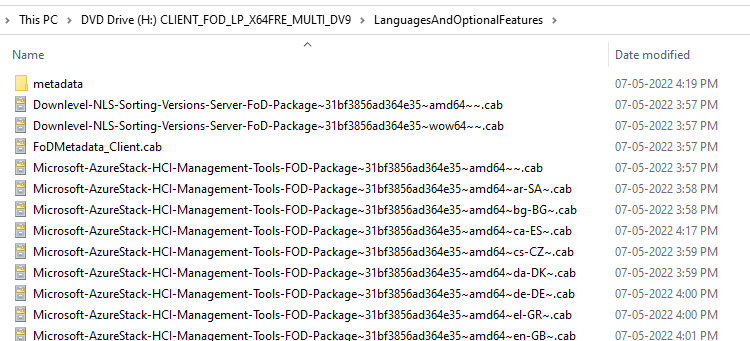
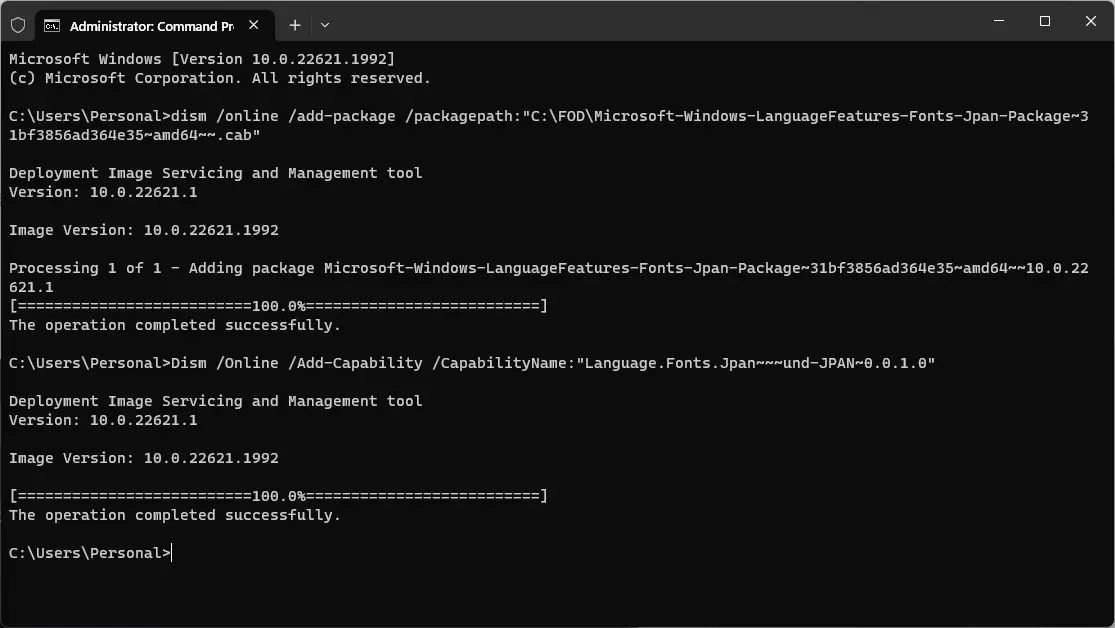
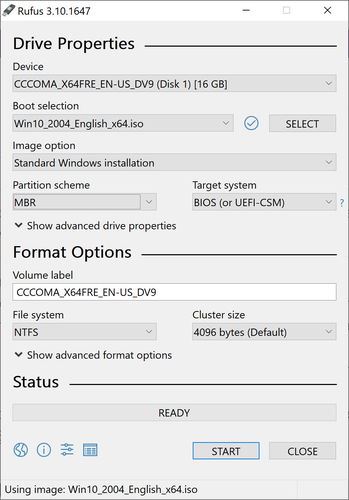
![Windows 10 Features on Demand - DVD (x86/x64) (2015) [Eng] Windows 10 Features on Demand - DVD (x86/x64) (2015) [Eng]](https://torrent-windows.com/uploads/posts/2015-07/thumbs/1438266689_fb1e1c9d8456a7f9c7cbdd833c3f45da.jpg)
![Windows 10 Features on Demand - DVD (x86/x64) (2015) [Eng] Windows 10 Features on Demand - DVD (x86/x64) (2015) [Eng]](http://foto-pic.ru/thumbs/2015-07/30/bg9mzpnoa2ldmbkn1iout5yzr.png)