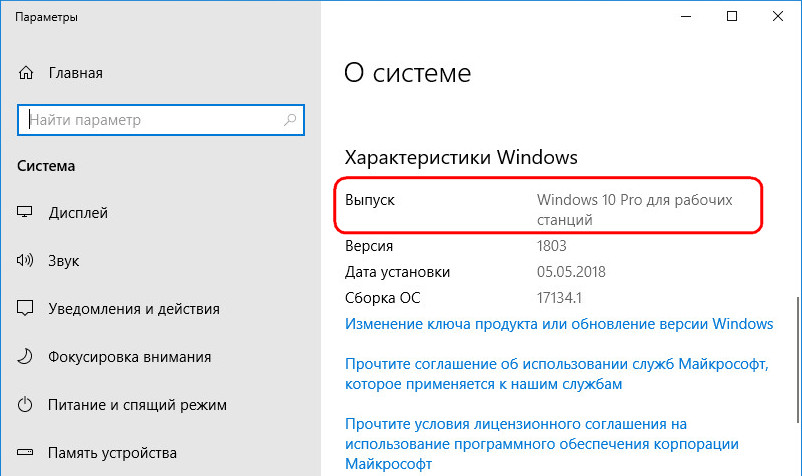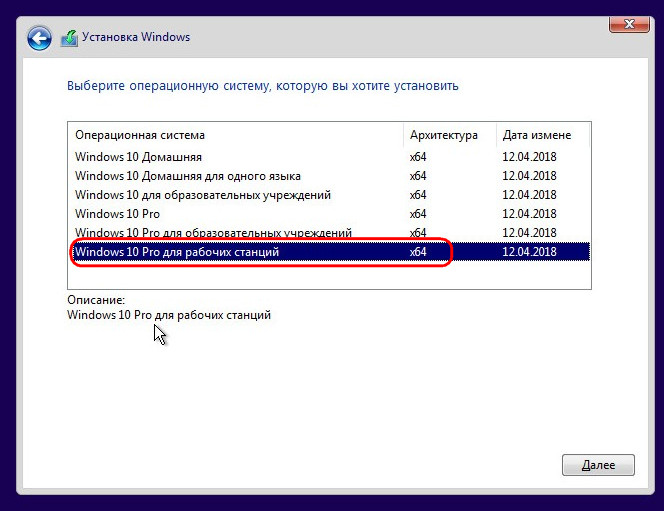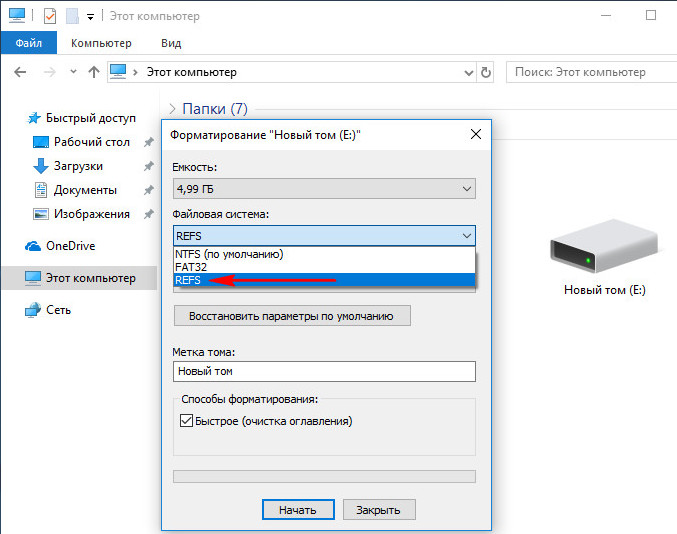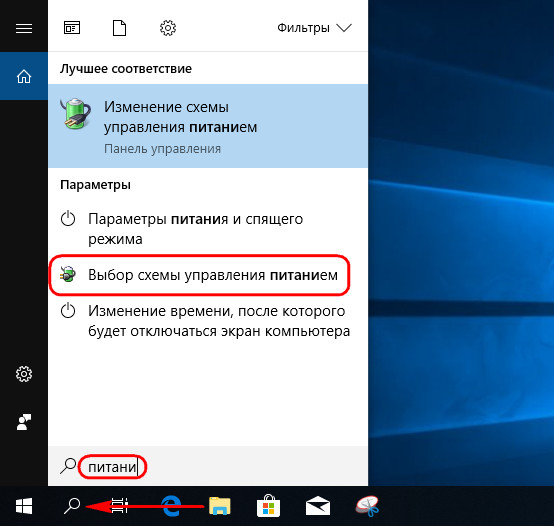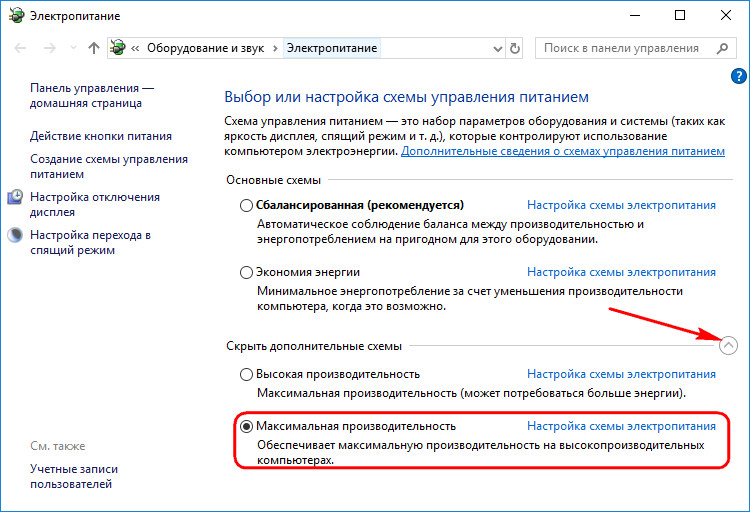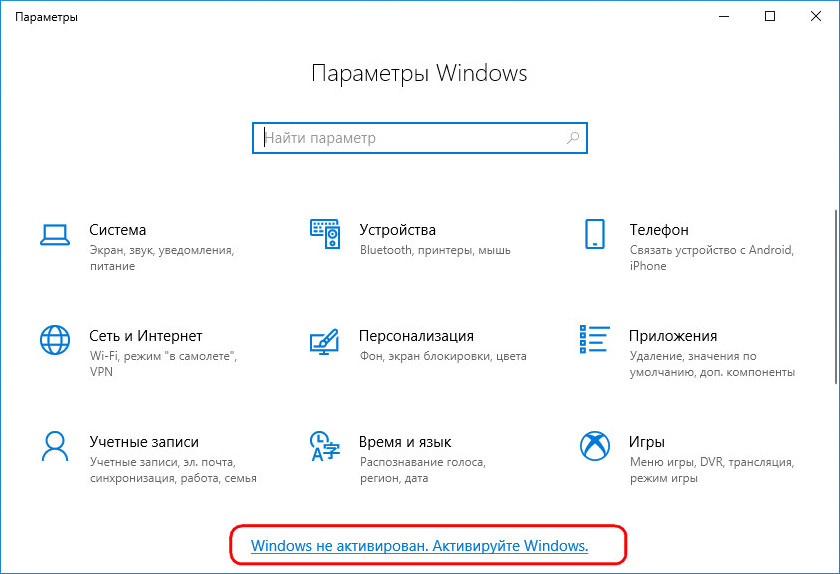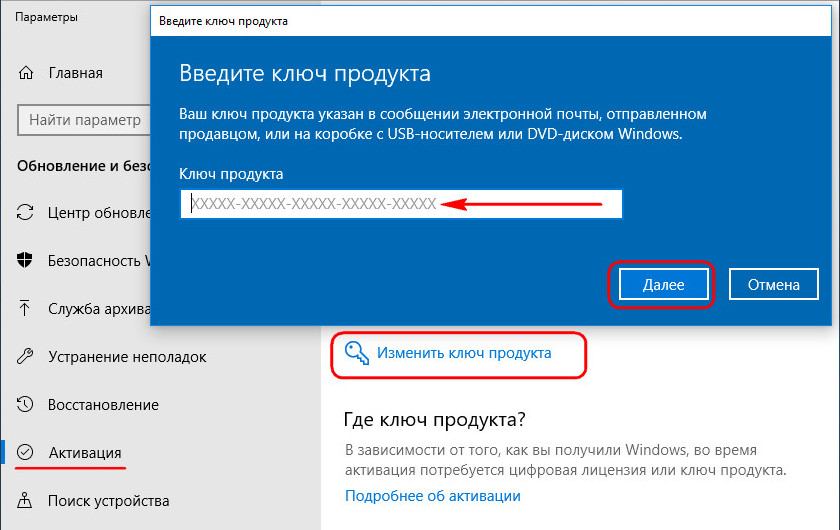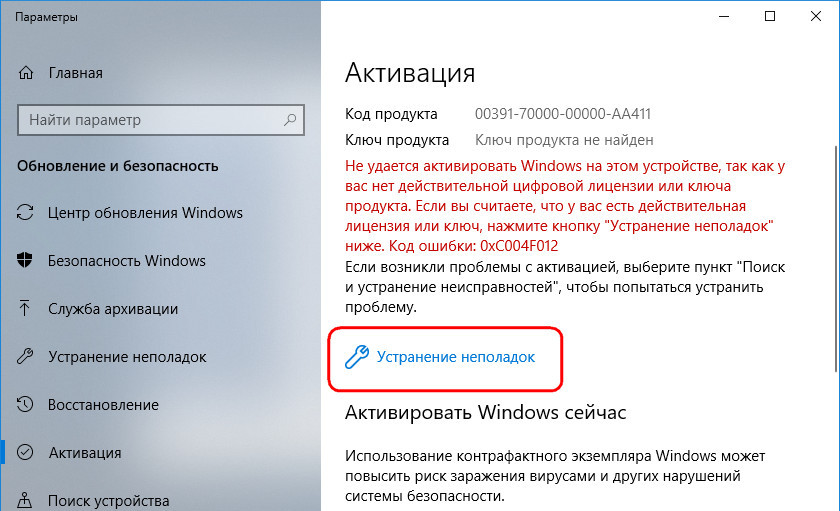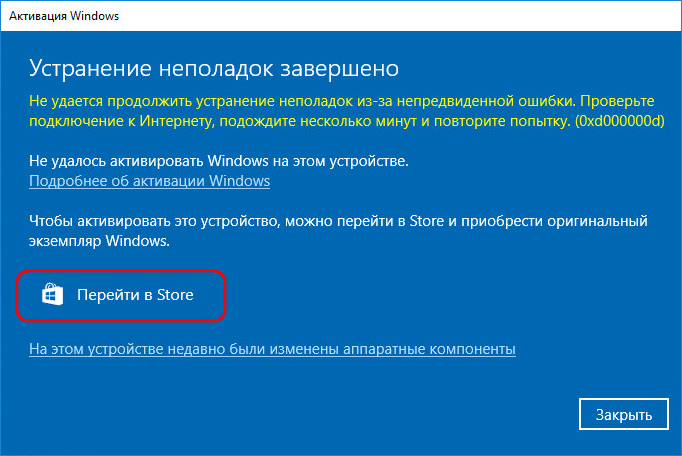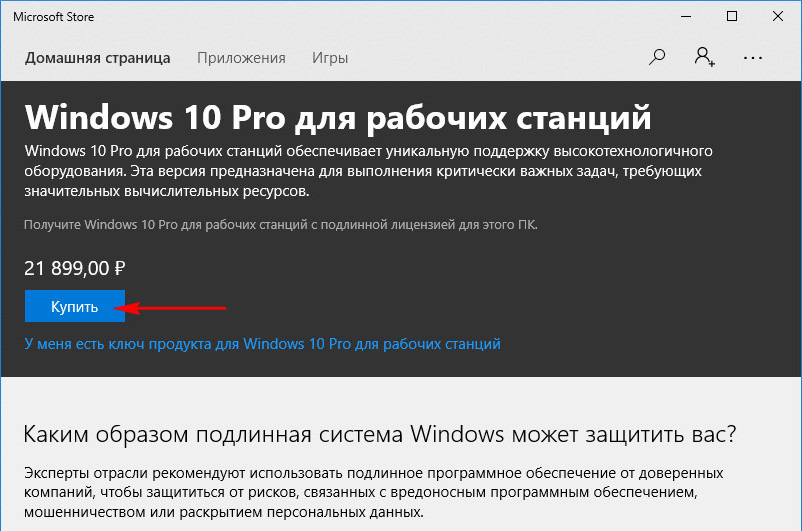В условиях современного рынка труда технологичные профессии требуют все больших вычислительных возможностей. Мы работаем над тем, чтобы с помощью Windows удовлетворить ваши запросы для сложных условий эксплуатации и критически важных систем, и именно поэтому в августе мы объявили о выпуске системы Windows 10 Pro для рабочих станций.
Для специалистов по анализу и обработке информации, превращающих большие данные во входные сигналы и экспериментирующих с различными моделями машинного обучения, продуктивность труда тесно связана с временем обработки. То же самое относится и к исследователям, инженерам и командам, занимающимся созданием прогностических моделей. Специалисты по созданию контента, такие как профессионалы СМИ и графические дизайнеры, создают — и сохраняют — огромные объемы данных и объектов интеллектуальной собственности.
Познакомьтесь с системой Windows 10 Pro для рабочих станций. Эти устройства позволяют эффективно работать с высокими нагрузками, а также обеспечивают серверный уровень защиты данных и производительности.
Такой прирост в продуктивности для настольных компьютеров является революционным. С новыми рабочими станциями вы получаете более высокую скорость обработки данных и передачи файлов, повышенную надежность благодаря подсистеме хранения серверного класса, а также высокопроизводительные аппаратные конфигурации с максимальной мощностью оборудования.
Давайте рассмотрим основные преимущества системы Windows 10 Pro для рабочих станций.
Скорость обработки высоких нагрузок и передачи файлов
Windows 10 Pro для рабочих станций поддерживает устройства с постоянной (энергонезависимой) памятью1 (NVDIMM-N), что ускоряет работу с большими нагрузками благодаря использованию подсистемы хранения данных максимальной скорости, доступной для рабочих станций. Кроме того, энергонезависимая память позволяет сохранить все файлы в случае сбоя питания в системе.
Вы также сэкономите время при передаче файлов между сервером и ПК благодаря SMB Direct2 — решению Майкрософт для сетевых адаптеров с поддержкой технологии удаленного доступа к памяти (Remote Direct Memory Access, RDMA). Это решение позволяет совместимым сетевым адаптерам использовать весь пропускной канал высокоскоростных сетей для передачи информации с максимальной скоростью. Оно также минимизирует задержку сетевых запросов, благодаря чему удаленное хранилище работает со скоростью локального. Наконец, это решение существенно снижает нагрузку на центральный процессор, позволяя эффективнее работать с другими приложениями, такими как Autodesk AutoCAD и Adobe Creative Suite.
Уверенная работа благодаря защите данных серверного класса на рабочей станции
Помимо скорости, вы также получаете систему защиты данных серверного класса на своей рабочей станции — совершенно новые и очень полезные функции для всех, кто работает с большими объемами информации, включая объекты интеллектуальной собственности, требующие длительного хранения.
В системе Windows 10 Pro для рабочих станций файловая система Майкрософт Resilient File System (ReFS) в сочетании с технологией дисковых пространств обеспечивает высоконадежное хранилище для больших объемов информации, благодаря чему вы сможете не беспокоиться: ведь резервные копии ваших данных будут автоматически сохраняться на нескольких зеркалируемых дисках. Кроме того, система ReFS обнаруживает повреждения данных на одном из зеркалируемых дисков и восстанавливает их во всем дисковом массиве, поэтому в вашем распоряжении всегда будет информация без ошибок.
Мощь высокопроизводительных рабочих станций
С системой Windows 10 Pro для рабочих станций вы можете выбрать высокопроизводительную конфигурацию с 4 процессорами (ранее максимальное число процессоров составляло 2) и расширить память до 6 ТБ (предыдущее ограничение — 2 ТБ), и она необходима для работы с серверными процессорами Intel Xeon и AMD Opteron. Мы также добавили функции поддержки рабочих станций в систему Windows 10 Корпоративная (см. схему ниже).
Эти компьютеры обладают невероятной мощью для работы с серьезными нагрузками, а высвобождающиеся ресурсы можно использовать для одновременного запуска других приложений.
Переходите на Windows 10 Pro для рабочих станций уже сегодня!
Вы можете приобрести потрясающие системы на базе Windows 10 Pro для рабочих станций, такие новые модели Dell Precision 5520 и Precision 7920 Tower. Мы будем постепенно расширять список новых рабочих станций по мере их появления, поэтому рекомендуем вам периодически проверять его. Если вы хотите перевести свою существующую систему3 на Windows 10 Pro для рабочих станций, воспользуйтесь этими инструкциями.
Мы благодарим наших клиентов и участников программы предварительной оценки Windows за их вклад и отзывы. С нетерпением ожидаем ваших отзывов и мнений!
1 Для использования энергонезависимой памяти необходимы совместимое с NVDIMM-N оборудование, набор микросхем с поддержкой ADR и совместимая система UEFI.
2 Для использования SMB Direct необходимы RDMA-совместимые сетевые адаптеры на обеих концах соединения (клиент/устройство и сервер).
3 Минимальные требования к аппаратному обеспечению для системы Windows 10 Pro для рабочих станций совпадают с требованиями для Windows 10 Pro.
На чтение 5 мин. Просмотров 565 Опубликовано

Microsoft анонсировала Windows 10 Pro для рабочих станций. Это более совершенная версия Windows 10 Professional для дорогих ПК с мощным оборудованием. Включенные функции уже доступны на Windows Server, но переносятся на настольную версию Windows.
Вот функции, которые он включает, и почему вы хотели бы их.
Содержание
- ReFS (эластичная файловая система)
- Постоянная память
- Более быстрый обмен файлами
- Расширенная поддержка оборудования
- Как я могу получить это?
ReFS (эластичная файловая система)
Новая отказоустойчивая файловая система Microsoft, для краткости ReFS, «обеспечивает облачную устойчивость для отказоустойчивых пространств хранения и легко управляет очень большими томами».
Эта функция технически не является эксклюзивной для Windows 10 Pro для рабочих станций. Вы можете использовать его в любой редакции Windows 10 вместе с дисковым пространством. При использовании вместе с дисковым пространством ReFS может обнаруживать повреждение данных на зеркальном диске и быстро восстанавливать его с помощью данных с другого диска.
Однако ReFS можно использовать только на дисковых пространствах в обычных выпусках Windows 10. Системы Windows Server 2016 могут форматировать диски как ReFS без использования дисковых пространств, и это дает некоторые преимущества в производительности в определенных ситуациях – например, при использовании различных функций виртуальной машины. в Microsoft Hyper-V. Но для того, чтобы действительно воспользоваться ReFS, вам понадобится ПК с несколькими накопителями.
В настоящее время Windows 10 фактически не может загружаться с ReFS, поэтому нет возможности отформатировать системный диск как ReFS. Это означает, что ReFS не может полностью заменить NTFS. Неясно, исправляет ли Microsoft это ограничение для Windows 10 Pro для рабочих станций или просто позволяет пользователям форматировать любой диск с файловой системой ReFS.

Постоянная память
Windows 10 Pro для рабочих станций поддерживает аппаратное обеспечение NVDIMM-N. NVDIMM-N – это энергонезависимый тип памяти. Доступ к этой памяти и запись в нее осуществляется так же быстро, как и в обычную оперативную память, но данные, хранящиеся в ней, не будут стерты при перезагрузке компьютера – вот что означает энергонезависимая часть.
Это позволяет требовательным приложениям получать доступ к важным данным как можно быстрее. Данные не нужно хранить на медленном диске и перемещать их между памятью и хранилищем.
Причина, по которой мы сегодня не используем память NVDIMM-N, заключается в том, что она намного дороже обычной оперативной памяти Это очень высокотехнологичное оборудование, и если у вас нет дорогостоящего оборудования, вы все равно не сможете воспользоваться этой функцией.
Более быстрый обмен файлами
Эта редакция Windows 10 включает SMB Direct, функцию, также доступную на Windows Server. SMB Direct требует сетевых адаптеров, которые поддерживают удаленный прямой доступ к памяти (RDMA).
Как заявляет Microsoft: «Сетевые адаптеры с RDMA могут работать на полной скорости с очень низкой задержкой и при этом использовать очень мало ЦП». Это помогает приложениям, которые получают доступ к большим объемам данных на удаленных общих ресурсах SMB (общий доступ к сетевым файлам Windows) по сети , Такие приложения выигрывают от более быстрой передачи больших объемов данных, более низкой задержки при доступе к данным и низкой загрузки ЦП даже при очень быстрой передаче большого объема данных.
Еще раз, вам нужно высококлассное оборудование, которое недоступно на обычном настольном ПК для этого. Если у вас нет сетевых адаптеров, поддерживающих RDMA, эта функция вам не поможет.
С помощью PowerShell вы можете проверить, поддерживают ли ваши сетевые адаптеры RDMA. Щелкните правой кнопкой мыши кнопку «Пуск» в Windows 10 и выберите «PowerShell (Admin)», чтобы открыть PowerShell от имени администратора. Введите « Get-SmbServerNetworkInterface » в командной строке и нажмите Enter. Посмотрите в столбце «RDMA Capable», чтобы увидеть, поддерживают ли они RDMA. На типичном настольном ПК они почти наверняка не будут.

Расширенная поддержка оборудования
Microsoft позволяет Windows 10 Pro для рабочих станций работать на устройствах с «высокопроизводительными конфигурациями», включая серверные процессоры Intel Xeon и AMD Opteron, для которых обычно требуется Windows Server.
В настоящее время Windows 10 Pro поддерживает до двух физических процессоров и 2 ТБ ОЗУ на систему, но Windows 10 Pro для рабочих станций будет поддерживать до четырех процессоров и 6 ТБ ОЗУ.
Еще раз, эта функция поможет только людям, строящим дорогие профессиональные ПК высокого класса.
Как я могу получить это?
Эта новая редакция Windows 10 будет доступна после выпуска обновления Fall Creators.
Microsoft фактически не упомянула цену этого продукта. Он предназначен для высокопроизводительных рабочих станций. Microsoft не собирается продавать ее вместе с другими выпусками Windows 10 в розничных магазинах, и у них нет причин для этого. Все функции полезны только людям, которым требуется поддержка дорогостоящего оборудования высокого класса.ПК для рабочих станций высокого класса будут поставляться с установленной Windows 10 Pro для рабочих станций и, вероятно, будут доступны для предприятий и других организаций в рамках соглашений о корпоративном лицензировании.
Хотя Microsoft добавляет еще одну редакцию Windows 10, большинству людей даже не нужно знать, что она существует. Но для Microsoft это еще один способ сегментировать рынок лицензий Windows, позволяя им взимать больше за версию Windows 10, которая потребуется на очень дорогих компьютерах для рабочих станций.

Microsoft имеет
объявил
Windows 10 Pro для рабочих станций. Это улучшенная версия
Windows 10 Профессиональная
для дорогих ПК с мощным оборудованием. Включенные функции уже доступны в Windows Server, но переносятся на настольную версию Windows.
Вот функции, которые он включает, и почему они вам нужны.
ReFS (отказоустойчивая файловая система)
СВЯЗАННЫЕ С:
Что такое ReFS (отказоустойчивая файловая система) в Windows?
Новая устойчивая файловая система Microsoft, сокращенно ReFS,
«Обеспечивает отказоустойчивость облачного уровня для отказоустойчивых хранилищ и с легкостью управляет очень большими томами».
Технически эта функция не является эксклюзивной для Windows 10 Pro для рабочих станций. Вы можете использовать его в любом выпуске Windows 10 вместе с
Места для хранения
. При использовании вместе с дисковыми пространствами ReFS может обнаруживать повреждение данных на зеркальном диске и быстро восстанавливать их с помощью данных с другого диска.
Однако ReFS можно использовать только на дисковых пространствах в обычных выпусках Windows 10. Системы Windows Server 2016 могут форматировать диски как ReFS без использования дисковых пространств, и это дает некоторые преимущества в производительности в определенных ситуациях — например, при использовании различных функций виртуальных машин. в
Микрософт Хопер-В
. Но чтобы действительно воспользоваться преимуществами ReFS, вам понадобится ПК с несколькими накопителями.
На данный момент Windows 10 не может загружаться с ReFS, поэтому отформатировать системный диск как ReFS невозможно. Это означает, что ReFS не может полностью заменить NTFS. Неясно, устраняет ли Microsoft это ограничение для Windows 10 Pro для рабочих станций или просто разрешает пользователям форматировать любой диск с файловой системой ReFS.

Постоянная память
Windows 10 Pro для рабочих станций поддерживает оборудование NVDIMM-N. NVDIMM-N — это энергонезависимая память. Доступ к этой памяти и запись в нее осуществляется так же быстро, как и в обычную оперативную память, но данные, хранящиеся в ней, не будут удалены при сбое вашего компьютера — вот что означает энергонезависимая часть.
Это позволяет требовательным приложениям максимально быстро получать доступ к важным данным. Данные не нужно хранить на более медленном диске и перемещать туда и обратно между памятью и хранилищем.
Причина, по которой мы не все сегодня используем память NVDIMM-N, заключается в том, что она намного дороже обычной оперативной памяти. Сейчас это очень высококачественное оборудование, и если у вас нет дорогого оборудования, вы все равно не сможете воспользоваться этой функцией.
Более быстрый обмен файлами
Этот выпуск Windows 10 включает SMB Direct, функцию, также доступную в Windows Server. SMB Direct требует сетевых адаптеров, поддерживающих удаленный прямой доступ к памяти (RDMA).
Как заявляет Microsoft, «Сетевые адаптеры с RDMA могут работать на полной скорости с очень малой задержкой при очень небольшом использовании ЦП». Это помогает приложениям, которые получают доступ к большим объемам данных на удаленном SMB (
Общий доступ к файлам в сети Windows
) делится по сети. Такие приложения выигрывают от более быстрой передачи больших объемов данных, меньшей задержки при доступе к данным и низкой загрузки ЦП даже при очень быстрой передаче большого объема данных.
Опять же, для этого вам потребуется высококачественное оборудование, которого нет на обычном настольном ПК. Если у вас нет сетевых адаптеров, поддерживающих RDMA, эта функция вам не поможет.
Вы можете проверить, поддерживают ли ваши сетевые адаптеры RDMA с помощью PowerShell. Щелкните правой кнопкой мыши кнопку «Пуск» в Windows 10 и выберите «PowerShell (Admin)», чтобы открыть PowerShell от имени администратора. Тип »
Get-SmbServerNetworkInterface
»В приглашении и нажмите Enter. Посмотрите в столбце «Возможность RDMA», чтобы узнать, поддерживают ли они RDMA. На обычном настольном ПК почти наверняка не будет.

Расширенная поддержка оборудования
Microsoft разрешает Windows 10 Pro для рабочих станций работать на устройствах с «высокопроизводительными конфигурациями», включая процессоры Intel Xeon и AMD Opteron серверного уровня, для которых обычно требуется Windows Server.
Windows 10 Pro в настоящее время поддерживает только до двух физических процессоров и 2 ТБ ОЗУ на систему, но Windows 10 Pro для рабочих станций будет поддерживать до четырех процессоров и 6 ТБ ОЗУ.
Опять же, эта функция поможет людям, строящим дорогие профессиональные ПК высокого класса.
Как мне это получить?
СВЯЗАННЫЕ С:
Что нового в Windows 10 Fall Creators Update уже доступно
Эта новая редакция Windows 10 будет доступна, когда
Обновление Fall Creators
выпущен.
Microsoft фактически не назвала ценник на этот продукт. Он предназначен для высокопроизводительных рабочих станций. Microsoft не собирается продавать ее вместе с другими выпусками Windows 10 в розничных магазинах, и у них нет причин для этого. Все функции приносят пользу только тем, кому требуется поддержка дорогостоящего оборудования высокого класса. Высокопроизводительные рабочие станции будут поставляться с установленной Windows 10 Pro для рабочих станций, и она, вероятно, будет доступна предприятиям и другим организациям в рамках корпоративных лицензионных соглашений.
Пока Microsoft добавляет еще одну версию Windows 10, большинству людей даже не нужно знать о ее существовании. Но для Microsoft это еще один способ сегментировать рынок лицензий Windows, позволяя им взимать больше за версию Windows 10, которая потребуется на очень дорогих ПК рабочих станций.
What Is Windows 10 Pro For Workstations, And How Is It Different?
Windows 10 Pro For Workstations
How To Upgrade To Windows 10 Pro For Workstations From Windows 10 Pro
How To Upgrade To Windows 10 Pro For Workstations
Clean Install Of Windows 10 Pro For Workstations
Windows 10 Pro For Workstation, The Next Edition To Windows
Пару слов о Windows 10 Pro For Workstations
Windows 10 Pro For Workstations V1809 In VMware Workstation Pro!
Windows 10 Pro For Workstations Fastest Edition In Windows 10 Family//2020// Install It Today
Windows 10 Pro For Workstations W/ Lenovo Solutions Lab Webcast
Maybe You Don’t Need Windows Server!! Windows 10 Pro For Workstations
New Windows 10 Pro For WORKSTATIONS — ULTIMATE PERFORMANCE Windows 10 April 2018
Fresh Install Of Windows 10 Pro For Workstation
Windows Primal 10 Pro For Workstation X64
How To Download And Install Windows 10 Pro #windows #pro #workstation
WINDOWS 10 PRO WORKSTATION MAXIMA RAPIDEZ X64
أفضل مقارنه بين ويندوز Windows 10 Enterprise و Windows 10 Pro | مميزات ويندوز 10 (2020)
أفضل مقارنه الفرق بين Windows 10 Pro و Windows 10 Home | مميزات ويندوز 10 (2020)
الفرق بين Windows 10 و Windows 10 N و تحويل القرص من MBR الى GPT
Windows 10 has several editions, all with varying feature sets, use cases, or intended devices. Certain editions are distributed only on devices directly from an original equipment manufacturer (OEM), while editions such as Enterprise and Education are only available through volume licensing channels. Microsoft also makes editions of Windows 10 available to device manufacturers for use on specific classes of devices, including IoT devices and previously marketed Windows 10 Mobile for smartphones.
Baseline editions
Edit
Baseline editions are the only editions available as standalone purchases in retail outlets. PCs often come pre-installed with one of these editions.
- Home
- Windows 10 Home is designed for use in PCs, tablets and 2-in-1 PCs. It includes all features directed at consumers.[1][2][3]
- Pro
- Windows 10 Pro includes all features of Windows 10 Home, with additional capabilities that are oriented towards professionals and business environments, such as Active Directory, Remote Desktop, BitLocker, Hyper-V, and Windows Defender Device Guard.[1][2][3]
- Pro for Workstations
- Windows 10 Pro for Workstations is designed for high-end hardware for intensive computing tasks and supports Intel Xeon, AMD Opteron and the latest AMD Epyc processors; up to 4 CPUs; up to 256 cores; up to 6 TB RAM; the ReFS file system; Non-Volatile Dual In-line Memory Module (NVDIMM); and remote direct memory access (RDMA).[4][5][6]
Organizational editions
Edit
These editions add features to facilitate centralized control of many installations of the OS within an organization. The main avenue of acquiring them is a volume licensing contract with Microsoft.
- Education
- Windows 10 Education is distributed through Academic Volume Licensing. It was based on Windows 10 Enterprise and initially reported to have the same feature set.[1][2][3] As of version 1709, however, this edition has fewer features. See § Comparison chart for details.
- Pro Education
- This edition was introduced in July 2016 for hardware partners on new devices purchased with the discounted K–12 academic license. It was based on the Pro edition of Windows 10 and contains mostly the same features as Windows 10 Pro with different options disabled by default, and adds options for setup and deployment in an education environment. It also features a «Set Up School PCs» app that allows provisioning of settings using a USB flash drive, and does not include Cortana, Microsoft Store suggestions, Windows Sandbox, or Windows Spotlight.[7][8][9]
- Enterprise
- Windows 10 Enterprise provides all the features of Windows 10 Pro for Workstations, with additional features to assist with IT-based organizations.[1][2][3] Windows 10 Enterprise is configurable on two servicing channels, Semi-Annual Channel and Windows Insider Program.[10]
- Enterprise LTSC
- Enterprise LTSC (Long-Term Servicing Channel) is a long-term support variant of Windows 10 Enterprise released every 2 to 3 years. Each release is supported with security updates for either 5 or 10 years after its release, and intentionally receive no feature updates.[11] Some features, including the Microsoft Store and bundled apps, are not included in this edition.[12][1][3] This edition was first released as Windows 10 Enterprise LTSB (Long-Term Servicing Branch).[13] There are currently 4 releases of LTSC: one in 2015 (version 1507), one in 2016 (version 1607), one in 2018 (labeled as 2019, version 1809), and one in 2021 (version 21H2).[14][15]
S mode
Edit
Since 2018, OEMs can ship Windows 10 Home and Pro in a feature-limited variation named S mode which evolved from the discontinued Windows 10 S. Organizations employing Windows 10 Enterprise or Windows 10 Education can make use of S mode too.[16] S mode is a feature-limited edition of Windows 10 designed primarily for low-end devices in the education market. It has a faster initial setup and login process, and allows devices to be provisioned using a USB drive with the «Set Up School PCs» app.
Changes
Edit
With the exception of the Microsoft Teams desktop client which was made available for S mode in April 2019,[citation needed] the installation of software (both Universal Windows Platform (UWP) and Windows API apps) is only possible through the Microsoft Store, and built-in and Microsoft Store-obtained command line programs or shells cannot be run in this mode.[17][18][19][20] System settings are locked to allow only Microsoft Edge as the default web browser with Bing as its search engine.[21] The operating system may be switched out of S mode using the Microsoft Store for free. However, once S Mode is turned off, it cannot be re-enabled.[22][23] All Windows 10 devices in S mode include a free one-year subscription to Minecraft: Education Edition.[citation needed] Critics have compared the edition to Windows RT, and have considered it to be an alternative to ChromeOS.[22][24][25][26][27]
Device-specific editions
Edit
These editions are licensed to OEMs only, and are primarily obtained via the purchase of hardware that includes it:
- Holographic
- A specific edition used by Microsoft’s HoloLens mixed reality smartglasses.[28][29]
- IoT Enterprise
- A rebranded variant of Microsoft’s earlier embedded operating systems, Windows Embedded. Designed specifically for use in small footprint, low-cost devices and IoT scenarios.[30][31] IoT Core was discontinued on 10 November 2020,[32][33] while IoT Core LTSC is supported up through 9 January 2029.[34]
- Team
- A specific edition used by Microsoft’s Surface Hub interactive whiteboard.[35]
Discontinued editions
Edit
The following editions of Windows 10 were discontinued (as of Windows 10 version 21H2). For both Mobile and Mobile Enterprise, Microsoft confirmed it was exiting the consumer mobile devices market, so no successor product is available.[36]
- Mobile
- Windows 10 Mobile was designed for smartphones and small tablets. It included all basic consumer features, including Continuum capability. It was the de facto successor of Windows Phone 8.1 and Windows RT.[1][2]
- Mobile Enterprise
- Windows 10 Mobile Enterprise provided all of the features in Windows 10 Mobile, with additional features to assist IT-based organizations, in a manner similar to Windows 10 Enterprise, but optimized for mobile devices.[1][2]
- IoT Mobile
- A binary equivalent of Windows 10 Mobile Enterprise licensed for IoT applications. Also known as IoT Mobile Enterprise.[37][38]
- S
- Windows 10 S was an edition released in 2017 which ultimately evolved into the so-called S mode of Windows 10. In March 2018, Microsoft announced that it would be phasing out Windows 10 S, citing confusion among manufacturers and end-users.[39][40]
- 10X
- Originally announced for use on dual-screen devices such as the Surface Neo and other potential form factors, 10X featured a modified user interface designed around context specific interactions or «postures» on such devices, including a redesigned Start menu with no tiles, and use of container technology to run Win32 software.[41][42] The platform was described as a more direct competitor to ChromeOS.[43][44] On May 4, 2020, Microsoft announced that Windows 10X would first be used on single-screen devices, and that they would «continue to look for the right moment, in conjunction with our OEM partners, to bring dual-screen devices to market».[45] Microsoft also added anti-theft protection to Windows 10X, just like how Apple’s Activation Lock and anti-theft protection on Android devices and Chromebooks work.[46] On May 18, 2021, Head of Windows Servicing and Delivery John Cable stated that Windows 10X had been cancelled, and that its foundational technologies would be leveraged for future Microsoft products.[47] Several design changes in 10X, notably the centered taskbar and redesigned start menu, would be later introduced in Windows 11.[48]
Regional variations
Edit
- N/KN
- As with previous versions of Windows since Windows XP, all Windows 10 editions for PC hardware have «N» and «KN» variations in Europe and South Korea that exclude multimedia functionality, in compliance with antitrust rulings.[49] According to details that Microsoft has published, any app that relies on Microsoft multimedia technologies experiences impaired functionality on these editions, unable to even play audio notification tones.[50] Restoring the missing functionality to these editions entails installing the «Media Feature Pack», followed by Skype, Movies & TV, Windows Media Player, Xbox Game Bar, Windows Voice Recorder, and four codecs.[50] The variation cannot be changed without a clean install, and keys for one variation will not work on other variations.
- Home with Bing
- As with Windows 8.1, a reduced-price «Windows 10 with Bing» SKU is available to OEMs; it is subsidized by having Microsoft’s Bing search engine set as default, which cannot be changed to a different search engine by OEMs. It is intended primarily for low-cost devices, and is otherwise identical to Windows 10 Home.[51]
- Home Single Language
- In some emerging markets,[citation needed] OEMs preinstall a variation of Windows 10 Home called Single Language without the ability to switch the display language. It is otherwise identical to Windows 10 Home. To change display language, the user will need to upgrade to Windows 10 Home or Windows 10 Pro.
- China Government Edition
- In May 2017, it was reported that Microsoft, as part of its partnership with China Electronics Technology Group, created a specially-modified variant of Windows 10 Enterprise («G») designed for use within branches of the Chinese government. This variant is pre-configured to «remove features that are not needed by Chinese government employees», and allow the use of its internal encryption algorithms.[52][53]
Comparison chart
Edit
| Item | Meaning |
|---|---|
| Yes | Feature is present in the given edition |
| Yes, since [update] | Feature is present in the given edition after installing a certain update |
| No | Feature is absent from the given edition |
| No, since [update] | Feature is absent from the given edition after installing a certain update (It might have been fully or partly present prior to that update) |
| [Explanation] | Feature is partly present in the given edition |
| [Explanation], since [update] | Feature is partly present in the given edition, after installing a certain update (It might have been fully present prior to that update, or not present at all) |
Microsoft OEM licensing formula takes display size, RAM capacity and storage capacity into account. In mid-2015, devices with 4 GB RAM were expected to be $20 more expensive than devices with 2 GB RAM.[75]
Upgrade path
Edit
Free upgrade
Edit
At the time of launch, Microsoft deemed Windows 7 (with Service Pack 1) and Windows 8.1 users eligible to upgrade to Windows 10 free of charge, so long as the upgrade took place within one year of Windows 10’s initial release date. Windows RT and the respective Enterprise editions of Windows 7, 8, and 8.1 were excluded from this offer.[76]
| Windows version and edition | Windows 10 edition |
|---|---|
| Windows 7 Starter SP1 | Home |
| Windows 7 Home Basic SP1 | |
| Windows 7 Home Premium SP1 | |
| Windows 8.1 with Bing | |
| Windows 8.1 | |
| Windows 7 Professional SP1 | Pro |
| Windows 7 Ultimate SP1 | |
| Windows 8.1 Pro | |
| Windows Phone 8.1 | Mobile |
Transition paths
Edit
The following table summarizes possible transition paths (upgrade, downgrade, or migration) that can be taken, provided that proper licenses are purchased.
Windows RT does not appear in this table because it cannot be upgraded to Windows 10.
On September 28, 2023, Microsoft disabled the free upgrade path to Windows 10 from Windows 7 or 8.x, although upgrades from Windows 10 to 11 are still supported.[77][78]
| Transition path | Meaning |
|---|---|
| Upgrade | Constitutes replacing the OS while preserving apps, their settings, and user data |
| Repair | Constitutes fixing a damaged OS by «upgrading» from one edition to the same |
| Downgrade | Similar to upgrade, but deliberately removes some features |
| Migration | Constitutes replacing the operating system, reinstalling the apps, restoring their settings via backup, and safeguarding user data against accidental deletion. |
| None | It is impossible to replace the OS with the intended target because of platform incompatibility |
| Windows version |
Windows edition |
Transition target | ||||||
|---|---|---|---|---|---|---|---|---|
| Windows 10 Home |
Windows 10 Pro |
Windows 10 Pro for Workstations |
Windows 10 Pro (Education) |
Windows 10 Education |
Windows 10 Enterprise |
Windows 10 Mobile |
||
| Windows 7 | Starter | Upgrade | Upgrade | Upgrade | Upgrade | Upgrade | Migration | None |
| Home Basic | Upgrade | Upgrade | Upgrade | Upgrade | Upgrade | Migration | None | |
| Home Premium | Upgrade | Upgrade | Upgrade | Upgrade | Upgrade | Migration | None | |
| Professional | Downgrade | Upgrade | Upgrade | Upgrade | Upgrade | Upgrade | None | |
| Ultimate | Downgrade | Upgrade | Upgrade | Upgrade | Upgrade | Upgrade | None | |
| Enterprise | Migration | Migration | Upgrade | Migration | Upgrade | Upgrade | None | |
| Windows 8.1 | (Core) | Upgrade | Upgrade | Upgrade | Upgrade | Upgrade | Migration | None |
| with Bing | Upgrade | Upgrade | Upgrade | Upgrade | Upgrade | Migration | None | |
| Pro | Downgrade | Upgrade | Upgrade | Upgrade | Upgrade | Upgrade | None | |
| Pro for Students | Downgrade | Upgrade | Upgrade | Upgrade | Upgrade | Upgrade | None | |
| Pro with Media Center | Downgrade | Upgrade | Upgrade | Upgrade | Upgrade | Upgrade | None | |
| Enterprise | Migration | Migration | Migration | Migration | Upgrade | Upgrade | None | |
| Embedded Industry | Migration | Migration | Migration | Migration | Migration | Upgrade | None | |
| Phone 8.1 | None | None | None | None | None | None | Upgrade | |
| Windows 10 | Home | Repair | Upgrade | Upgrade | Upgrade | Upgrade | Upgrade | None |
| Pro | Downgrade | Repair | Upgrade | Upgrade | Upgrade | Upgrade | None | |
| Pro for Workstations | Downgrade | Downgrade | Repair | Upgrade | Upgrade | Upgrade | None | |
| Pro Education | Downgrade | Upgrade | Upgrade | Repair | Migration | Migration | None | |
| Education | Migration | Migration | Migration | Migration | Repair | Upgrade | None | |
| Enterprise | Migration | Migration | Migration | Migration | Downgrade | Repair | None | |
| Mobile | None | None | None | None | None | None | None |
Release channels
Edit
Microsoft releases minor versions of Windows 10 through the free feature updates.[12] Originally, Microsoft released feature updates semiannually. They contained new features as well as changes.[80] With the release of Windows 11, however, Microsoft has changed the release schedule to annual. These feature updates do not contain any noticeable changes.
The pace at which a system receives feature updates depends on the «release channel» (originally, «release branch») from which the system downloads its updates.[12]
Insider Channel
Edit
Windows Insider is a beta testing program that allows access to pre-release builds of Windows 10, enabling power users, developers, and vendors to test and provide feedback on future feature updates to Windows 10 as they are developed. Windows Insider itself consists of four «rings.»
- The «Fast» ring distributes new builds as they are released
- The «Slow» ring distributes new builds with a delay following their availability on the Fast ring
- The «Release Preview» ring distributes release candidate
- The «Skip Ahead» ring distributes builds of the next feature update while a current release is being finished
General Availability Channel
Edit
Since 2022, the General Availability Channel (GAC) distributes feature updates annually. To receive these updates, users must either request them manually or wait for their version of Windows 10 to go out of support.
Originally, however, Microsoft distributed feature updates through two distinct channels, the «Current Branch» (CB) an the «Current Branch for Business» (CBB).
- The «Current Branch» (CB) distributed all feature updates as they graduated from the Windows Insider program. Microsoft only supported the latest build. Windows would automatically install the latest feature update from CB. Users could defer the CB feature update for up to 365 days.[81][82][83][84] Microsoft renamed CB to «Semi-Annual Channel (Targeted)» in version 1709.
- The «Current Branch for Business» (CBB), which was not available in the Home edition, distributed feature updates with a four-month delay. This allowed customers and vendors to evaluate and perform additional testing on new builds before broader deployments. Devices could be switched back to the Current Branch at any time.[12][85] Microsoft renamed CBB to «Semi-Annual Channel» in version 1709.
Since version 1903, Microsoft dismantled the two-channel scheme in favor of a unified «Semi-Annual Channel» (SAC). Microsoft supports each SAC version of Windows for 30 months. Windows no longer installs new feature updates automatically before the expiry of the 30-months support period. With the release of Windows 11, Microsoft changed the release schedule to annual, and change the channel’s name to «General Availability Channel» (GAC).
Long-Term Servicing Channel
Edit
LTSC exclusively distributes the «Enterprise LTSC», «IoT Core», and «IoT Enterprise LTSC» editions of Windows 10. Microsoft releases a new minor version of these editions every 2–3 years. LTSC builds adhere to Microsoft’s traditional support policy which was in effect before Windows 10, including:
- Five years of mainstream support
- Critical and security updates for ten years after their release
- No feature updates from Windows Update
Microsoft discourages the use of LTSC editions outside of «special-purpose devices» that perform a fixed function and thus do not require new user experience features. As a result, these editions do not come with Microsoft Store, most Cortana features, and most bundled apps.[12][1][3] LTSC was originally called the «Long-Term Servicing Branch» (LTSB) until 2016.[13]
See also
Edit
- Windows Server 2016, based on Windows 10 version 1607[86]
- Windows Server 2019, based on Windows 10 version 1809
- Xbox system software, an operating system now based on the Windows 10 core, designed to run on consoles
- Windows 10 version history
Notes
Edit
- ^ a b c 32-bit architectures like IA-32 and ARM32 have a memory addressing limitation of four gigabytes. In practice, less than 4 GB of memory is addressable as the 4 GB space also includes the memory mapped peripherals.
- ^ Windows 10 utilises processor groups on x86-64 to manage processor affinity and scheduling. The Windows 10 kernel has a hard-coded limit of 20 processor groups, and each processor group can contain up to 64 logical processors. A logical processor is either a physical or SMT core. Processor groups are allocated based on the NUMA topology of the system. One processor group cannot span multiple sockets or NUMA nodes. Processor groups are not available on IA-32; 32-bit builds instead use an older affinity mask implementation with a limit of 32 logical processors. The limit of 20 processor groups does not change between Windows 10 editions. There is no specific limit on the number of physical cores that can be used on Windows 10, unlike Windows Server where physical cores must be additionally licensed.[58][60][61][62]
- ^ There are three (previously four) telemetry levels, in the order of magnitude: Diagnostic data off (Security), Required (Basic), and Optional (Full). The higher the level, the more information that is sent to Microsoft. Previous Windows 10 versions had a level between Required and Optional, and the older names for the levels are shown in the parenthesis.
- ^ Cortana is available only in certain markets. Experience may vary by region and device.
- ^ a b This feature was missing from Windows 10 version 1803, but not the prior or next versions.
- ^ Windows Hello requires specialized hardware, such as a fingerprint reader, illuminated IR sensor or other biometric sensor.
- ^ On Windows 10 Pro, a Control Panel applet corresponding to this feature appears, but a Windows 10 Enterprise or Education image is still needed.[73][74]
References
Edit
- ^ a b c d e f g h Prophet, Tony (May 13, 2015). «Introducing Windows 10 Editions». Windows Experience Blog. Microsoft.
- ^ a b c d e f Bott, Ed (May 14, 2015). «Windows 10 editions: Everything you need to know». ZDNet. CBS Interactive.
- ^ a b c d e f Foley, Mary Jo (July 2, 2015). «Which Windows 10 editions get which features?». ZDNet. CBS Interactive.
- ^ Diaconu, Klaus (August 10, 2017). «Microsoft announces Windows 10 Pro for Workstations». Windows For Your Business. Microsoft. Archived from the original on August 11, 2017. Retrieved August 12, 2017.
- ^ Foley, Mary Jo (August 10, 2017). «Microsoft confirms new Windows 10 Pro for Workstations edition». ZDNet. CBS Interactive.
- ^ Warren, Tom (August 10, 2017). «Microsoft reveals new Windows 10 Workstations edition for power users». The Verge. Vox Media.
- ^ Foley, Mary Jo (July 27, 2016). «Microsoft to add new Windows 10 Pro Education edition to its line-up». ZDNet. CBS Interactive.
- ^ a b «Windows 10 editions for education customers». Microsoft. Retrieved February 22, 2019.
- ^ a b «Manage Windows 10 and Microsoft Store tips, «fun facts», and suggestions». Microsoft. Retrieved February 22, 2019.
- ^ DaniHalfin. «Assign devices to servicing branches for Windows 10 updates (Windows 10)». docs.microsoft.com. Retrieved May 3, 2017.
- ^ «The next Windows 10 Long Term Servicing Channel (LTSC) release». Microsoft. February 18, 2021. Retrieved July 2, 2021.
- ^ a b c d e «Overview of Windows as a service». Microsoft. Retrieved May 6, 2017.
- ^ a b Brinkmann, Martin (July 28, 2017). «Windows 10 LTSB becomes Windows 10 LTSC». gHacks Technology News.
- ^ Keizer, Gregg. «FAQ: Windows 10 LTSB explained». Computerworld. Retrieved October 3, 2018.
- ^ greg-lindsay. «What’s new in Windows 10 Enterprise LTSC 2021 — What’s new in Windows». docs.microsoft.com. Retrieved November 18, 2021.
- ^ «Windows 10 in S mode FAQ». Windows.com. Microsoft.
- ^ Turner, Rich (May 18, 2017). «Will Linux distros run on Windows 10 S?». Microsoft. Retrieved May 26, 2017.
- ^ Gartenberg, Chaim (May 19, 2017). «Linux distros won’t run on Windows 10 S after all». The Verge. Vox Media.
- ^ Smith, Sharon. «Get clients for Microsoft Teams — Microsoft Teams». docs.microsoft.com. Retrieved May 2, 2021.
- ^ «Update get-clients.md · MicrosoftDocs/OfficeDocs-SkypeForBusiness@5c2ca5a». GitHub. Retrieved May 2, 2021.
- ^ Warren, Tom (May 2, 2017). «Windows 10 S won’t let you change the default browser or switch to Google search». The Verge. Vox Media.
- ^ a b Chacos, Brad. «Meet Windows 10 S, a streamlined, simplified, Microsoft Store-only OS for schools». PC World. IDG.
- ^ Warren, Tom (June 19, 2017). «Microsoft now lets Surface Laptop owners revert back to Windows 10 S». The Verge. Vox Media.
- ^ «Windows 10 S is Microsoft’s answer to Chrome OS». The Verge. Vox Media. May 2, 2017. Retrieved May 2, 2017.
- ^ Bright, Peter (September 14, 2016). «Desktop apps make their way into the Microsoft Store». Ars Technica. Condé Nast.
- ^ «Windows 10 Cloud looks just like Windows 10 in leaked screenshots». The Verge. Vox Media. February 3, 2017. Retrieved March 11, 2017.
- ^ «Leaked Microsoft document confirms Windows 10 Cloud and a Chromebook competitor». PC World. IDG. Retrieved April 23, 2017.
- ^ «Unlock Windows Holographic for Business features». Microsoft Docs. Retrieved May 12, 2021.
- ^ «Microsoft pushes Windows 10 Holographic as the one-stop option for VR and AR». Ars Technica. Retrieved May 12, 2021.
- ^ «Windows 10 IoT for your business». Windows for Business. Microsoft. Retrieved January 16, 2016.
- ^ «Windows 10 IoT Enterprise». MS Embedded. Silica. August 14, 2015. Archived from the original on May 8, 2017. Retrieved February 1, 2016.
- ^ «Windows 10 IoT Core lifecycle details». Microsoft Lifecycle. Microsoft. Retrieved May 5, 2023.
- ^ «Microsoft to combine Windows 10 IoT Core and IoT Enterprise in 2021». ZDNet. Mary Jo Foley. Retrieved January 22, 2022.
- ^ «Windows 10 IoT Core LTSC lifecycle details». Microsoft Lifecycle. Microsoft. Retrieved May 5, 2023.
- ^ «Windows 10 Team Anniversary Update now available for Microsoft Surface Hub». Neowin. Retrieved May 3, 2017.
- ^ Patrizio, Andy (September 29, 2016). «Microsoft is leaving the consumer mobile market». Network World. IDG Publishing. Retrieved August 30, 2018.
- ^ «Windows 10 on Thin Clients: Deliver Best Results with Scout Agents (Part 1 of 2)». Fujitsu. Archived from the original on January 23, 2021. Retrieved August 25, 2020.
- ^ «Supported operating systems and browsers in Intune». Microsoft. Retrieved August 25, 2020.
- ^ «Microsoft admits Windows 10 S was confusing, new ‘S Mode’ upgrades will be free». The Verge. Retrieved March 8, 2018.
- ^ Tung, Liam. «Windows 10 to permit block on apps installing if they’re not from Microsoft Store». ZDNet. Retrieved March 8, 2018.
- ^ Warren, Tom (October 2, 2019). «Microsoft Surface Neo first look: the future of Windows 10X is dual-screen». The Verge. Retrieved May 4, 2020.
- ^ Hollister, Sean (October 2, 2019). «Windows 10X is Microsoft’s latest stab at a ‘Lite’ operating system, exclusively for dual-screens». The Verge. Retrieved May 4, 2020.
- ^ «Microsoft reportedly shelves Windows 10X, its Chrome OS competitor». The Verge. May 7, 2021. Retrieved May 7, 2021.
- ^ Salter, Jim (May 13, 2021). «Microsoft puts Windows 10X variant on the back burner». Ars Technica. Retrieved May 14, 2021.
- ^ Warren, Tom (May 4, 2020). «Microsoft confirms Windows 10X is coming to laptops amid big jump in Windows usage». The Verge. Retrieved May 4, 2020.
- ^ Ballard, Barclay (January 25, 2021). «This clever Windows 10X feature will prevent thieves from resetting stolen devices». TechRadar. Retrieved January 21, 2023.
- ^ Warren, Tom (May 18, 2021). «Microsoft confirms Windows 10X is dead». The Verge. Retrieved May 18, 2021.
- ^ «Windows 11 Leaks Indicate a Dramatic New Look Is Coming Soon». Gizmodo. Archived from the original on June 16, 2021. Retrieved June 16, 2021.
- ^ Ron (August 2, 2015). «Grab the Media Feature Pack for Windows 10 N and Windows 10 KN editions». OnMSFT.com. Retrieved March 11, 2016.
- ^ a b «Media Feature Pack for Windows 10/11 N (February 2023)». Support. Microsoft. Retrieved February 28, 2023.
- ^ Slater-Robins, Max. «Microsoft is helping manufacturers make cheap tablets that can run Windows as well as Android». Business Insider UK. Retrieved April 23, 2016.
- ^ «Microsoft made a version of Windows 10 for the Chinese government». Engadget. Retrieved May 28, 2017.
- ^ Myerson, Terry (May 23, 2017). «Announcing Windows 10 China Government Edition and the new Surface Pro». Windows Blog. Microsoft.
- ^ Dudau, Vlad (June 10, 2015). «Microsoft shows OEMs how to market Windows 10; talks features and SKUs». Neowin. Neowin LLC. Retrieved June 19, 2015.
- ^ «Compare Windows 10 Pro & Enterprise (E3 & E5) Commercial Editions». microsoft.com. Microsoft. Retrieved July 2, 2015.
- ^ «Compare Windows 10 Editions & Versions | Home & Pro». microsoft.com. Microsoft. Retrieved October 30, 2017.
- ^ Howse, Brett (July 2, 2015). «Windows 10 Editions Compared». AnandTech. Purch.
- ^ a b Graham Sutherland (April 7, 2022). «CPU Socket and Core Count Limits in Windows 10 (And How To Remove Them)». Codeinsecurity. Retrieved April 8, 2022.
- ^ Andre Da Costa (September 15, 2015). «Understanding Windows 10 Editions, Architectures and Builds». groovyPost. Retrieved January 12, 2020.
- ^ «Processor Groups — Win32 Apps — Microsoft Docs». Microsoft Docs. December 30, 2021. Retrieved April 8, 2022.
- ^ «NUMA Support — Win32 Apps — Microsoft Docs». Microsoft Docs. August 19, 2021. Retrieved April 8, 2022.
- ^ Geoff Chappell (December 17, 2019). «KAFFINITY_EX». Geoff Chappell, Software Analyst. Retrieved April 8, 2022.
- ^ «Configure Windows telemetry in your organization». docs.microsoft.com. Microsoft. August 10, 2020.
- ^ «Continuum on Windows 10». July 27, 2015.
- ^ Confirmed by @MicrosoftHelps (Verified) on Twitter
- ^ «Features that are removed or deprecated in Windows 10 Fall Creators Update». Support (28 ed.). Microsoft. October 17, 2017.
- ^ «Windows Insider Program».
- ^ «Windows Insider Program».
- ^ «Windows Insider Program».
- ^ «Windows Insider Program».
- ^ shortpatti. «DirectAccess». docs.microsoft.com. Retrieved September 1, 2019.
- ^ «DirectAccess and Windows 10 in Education». August 4, 2016.
- ^ Thurrott, Paul (February 10, 2017). «Ask Paul: Is Windows To Go Coming to Windows 10 Pro?». thurrott.com. BWW Media Group.
- ^ Niehaus, Michael; Lich, Brian. «Windows To Go frequently asked questions (Windows 10)». docs.microsoft.com. Microsoft. Retrieved July 30, 2017.
How can Windows To Go be deployed in an organization? [~snip~] A Windows 10 Enterprise or Windows 10 Education image
- ^ «TrendForce Adjusts Notebooks’ Unit Memory Capacity for 2015 Down by 3~5% due to Microsoft’s New License Fee Arrangement for Windows 10». DRAMeXchange. TrendForce Corp. July 27, 2015. Retrieved March 11, 2016.
- ^ Trent, Rod (June 9, 2015). «Windows 10 Upgrade Paths». SuperSite for Windows. Penton.
- ^ «Windows Ends Installation Path for Free Windows 7/8 Upgrade». Microsoft. Retrieved September 29, 2023.
- ^ Tyson, Mark (September 29, 2023). «Microsoft Says the Days of Free Windows 7 to 10 or 11 Updates Are Over». Tom’s Hardware. Retrieved September 29, 2023.
- ^ Lindsay, Greg; Lich, Brian (April 5, 2017). «Windows 10 upgrade paths». Microsoft Docs. Microsoft.
- ^ Warren, Tom (April 20, 2017). «Microsoft will now release major Windows 10 updates every March and September». The Verge. Vox Media.
- ^ «How to Pause Windows 10 Automatic Updates To Avoid Critical Bugs». www.bleepingcomputer.com. Retrieved September 1, 2020.
- ^ «Windows 10 : the case of the missing update deferral options — gHacks Tech News». www.ghacks.net. May 28, 2019. Retrieved June 13, 2019.
- ^ Leonhard, Woody (March 1, 2017). «Put Windows 10 updates on hold—now available in Creators Update build 15046». Computerworld. IDG. Retrieved May 6, 2017.
- ^ Paul, Ian (April 18, 2017). «How to defer future updates in the Windows 10 Creators Update». PC World. IDG.
- ^ Keizer, Gregg (November 17, 2015). «How to defer upgrades and updates in Windows 10 Pro». Computerworld. IDG.
- ^ Woods, Rich (September 24, 2018). «Windows Server 2019 and Windows Server, version 1809 will be generally available in October». Neowin.
После релиза масштабного апдейта April 2018 Update для Win10 в её официальном дистрибутиве появилась относительно новая редакция ОС — Pro for Workstations. Относительно новая потому, что о ней было известно ещё на этапе подготовки Fall Creators Update — предыдущего масштабного апдейта. Но тогда она в состав редакций официального дистрибутива не попала. Её можно было заполучить только по платной подписке путём обновления из текущих редакций Win10.
Теперь же эту редакцию можно установить с нуля из дистрибутива April 2018 Update. При этом у нас появляется возможность отложить на этапе установки ввод лицензионного ключа. И, соответственно, прежде его покупки протестировать работу специфической системы. Ниже рассмотрим, что это за редакция такая, как её установить и активировать.
Содержание статьи:
1. Редакция Win10 для мощных компьютеров
Pro for Workstations (рус. для рабочих станций) – это подредакция редакции Pro (Профессиональная) «Десятки», заточенная под выжимку максимальной производительности компьютеров с мощным железом. Это касается, в частности, серверов и профессиональных компьютерных сборок.
Обеспечивается такой максимум производительности поддержкой некоторого оборудования и дополнительными функциональными возможностями, отсутствующими в прочих редакциях Win10. Ключ активации такой специфической редакции в магазине Microsoft Store стоит 21 899 руб. Для сравнения: в том же магазине ключ обычной Win10 Pro можно приобрести за 14 199 руб.
Pro for Workstations поставляется только для 64-битных систем. Для её использования необходимо загрузить на сайте Microsoft дистрибутив с внедрённым April Creators Update. И установить так же, как и обычную «Десятку», только с выбором на определённом этапе редакции с названием «Pro для рабочих станций».
Но что такого особенного в этой редакции, что она стоит на треть дороже обычной Pro?
2. Поддержка оборудования
Pro for Workstations может работать максимум с 4-мя процессорами и оперативной памятью до 6 Тб. Для сравнения: обычная Win10 Pro может использовать до 2-х процессоров и до 2 Тб ОЗУ. В числе поддерживаемых редакцией устройств – NVDIMM, современная энергонезависимая ОЗУ, способная сохранять данные при внезапном отключении электропитания.
***
А какие у Pro for Workstations функциональные особенности?
3. Предустановленные UWP-приложения
С виду Pro for Workstations это обычная Win10, которая традиционно устанавливается с продвигаемым контентом из Microsoft Store. Вот только среди UWP-приложений не обнаружим игр и развлечений, весь предустановленный из магазина контент – полезный. По мнению Microsoft, конечно же.
В числе предустановленных UWP-приложений:
• Code Writer — редактор программного кода;
• Органайзер Eclipse Manager;
• Приложение для диагностики скорости работы сети;
• Рисовалка Fresh Paint;
• Duolingo — клиент платформы для обучения иностранным языкам;
• И прочие.
4. SMB Direct
В Pro for Workstations входит системный компонент SMB Direct – наследие серверных Windows. Это технология увеличения производительности сети без нагрузки на процессор. Применяется в условиях использования специальных сетевых устройств с функцией RDMA.
5. ReFS
Pro for Workstations на сегодняшний день является единственной редакцией в линейке десктопных Windows с поддержкой ReFS — отказоустойчивой файловой системы. Одно время ReFS была реализована в обычных редакциях Win10 Pro, и в неё можно было форматировать несистемные диски. Но впоследствии эта возможность из обычной Win10 Pro исчезла. И стала одной из основных фишек Pro for Workstations. ReFS базируется на NTFS и является её эволюционным продолжением.
ReFS предусматривает:
• предельный размер файла — 18,3 Эб;
• предельный размер раздела диска — 402 Эб;
• предельное количество знаков в имени и пути файла – 32767 шт.
Тогда как у NTFS эти значения составляют 16 Тб, 18,4 Эб и 255 шт. соответственно.
Но куда большими преимуществами ReFS считаются её большая надёжность в плане сохранности данных и лучшая производительность.
6. Новая схема электропитания
Новшество Pro for Workstations, которое появилось недавно, в проекте подготовки к April 2018 Update – новая схема электропитания, заточенная, опять же, под максимальную производительность компьютеров. При открытии системных схем электропитания
в этой редакции обнаружим не привычные три схемы, а четыре — с новой «Максимальная производительность».
Новая схема доступна только для стационарных устройств. Её эффект достигается за счёт прямого доступа к аппаратной части компьютера и, как следствие, снижения микрозадержек.
7. Как приобрести ключ и активировать
Pro for Workstations, как упоминалось, поставляется теперь как обычная другая редакция Win10. Следовательно, механизм приобретения её ключа и активации такой же, как и у других редакций. Идём в штатные параметры и кликаем ссылку активации.
Если ключ этой редакции уже есть, жмём опцию его изменения и вводим его.
Если ключа нет, в этом же разделе нажимаем «Устранение неполадок».
Отправляемся в Microsoft Store.
Приобретаем ключ.
И вводим его в форму изменения ключа, как показано выше.
Загрузка…