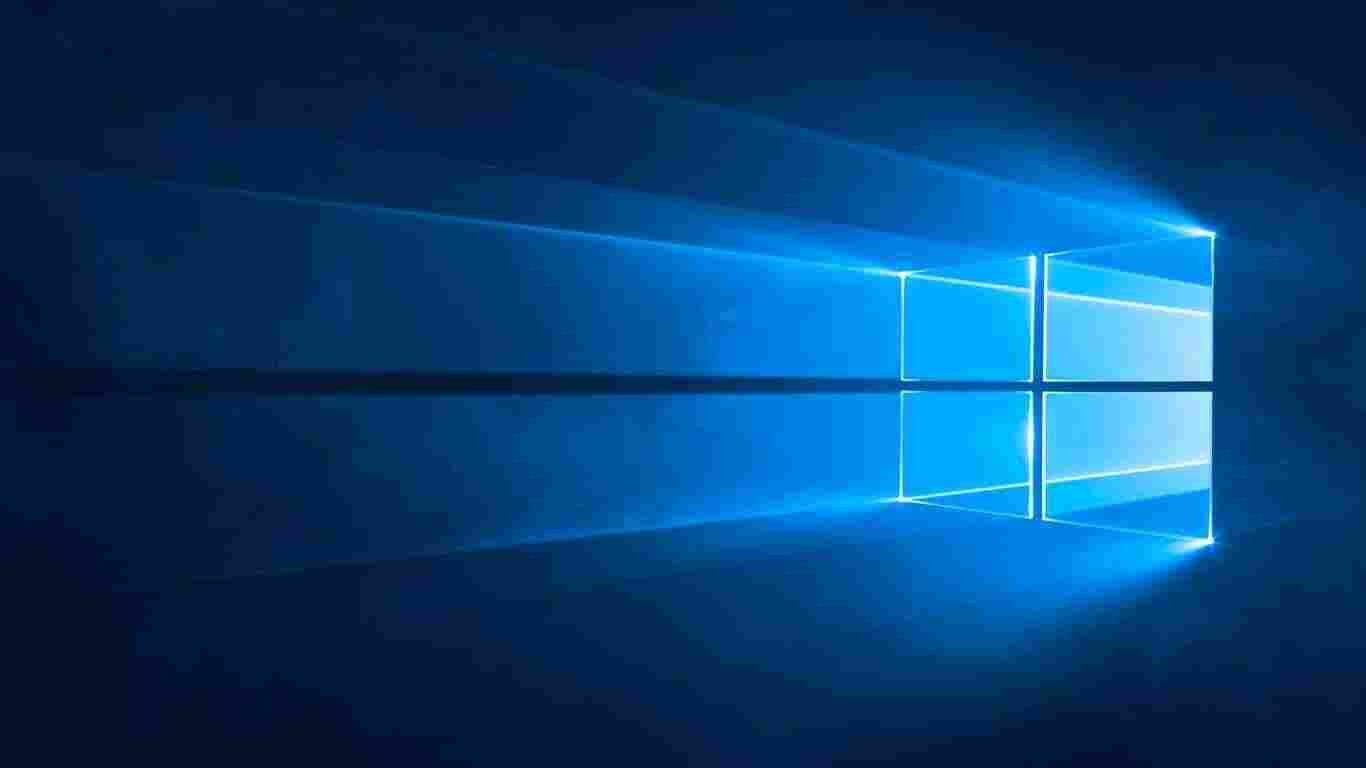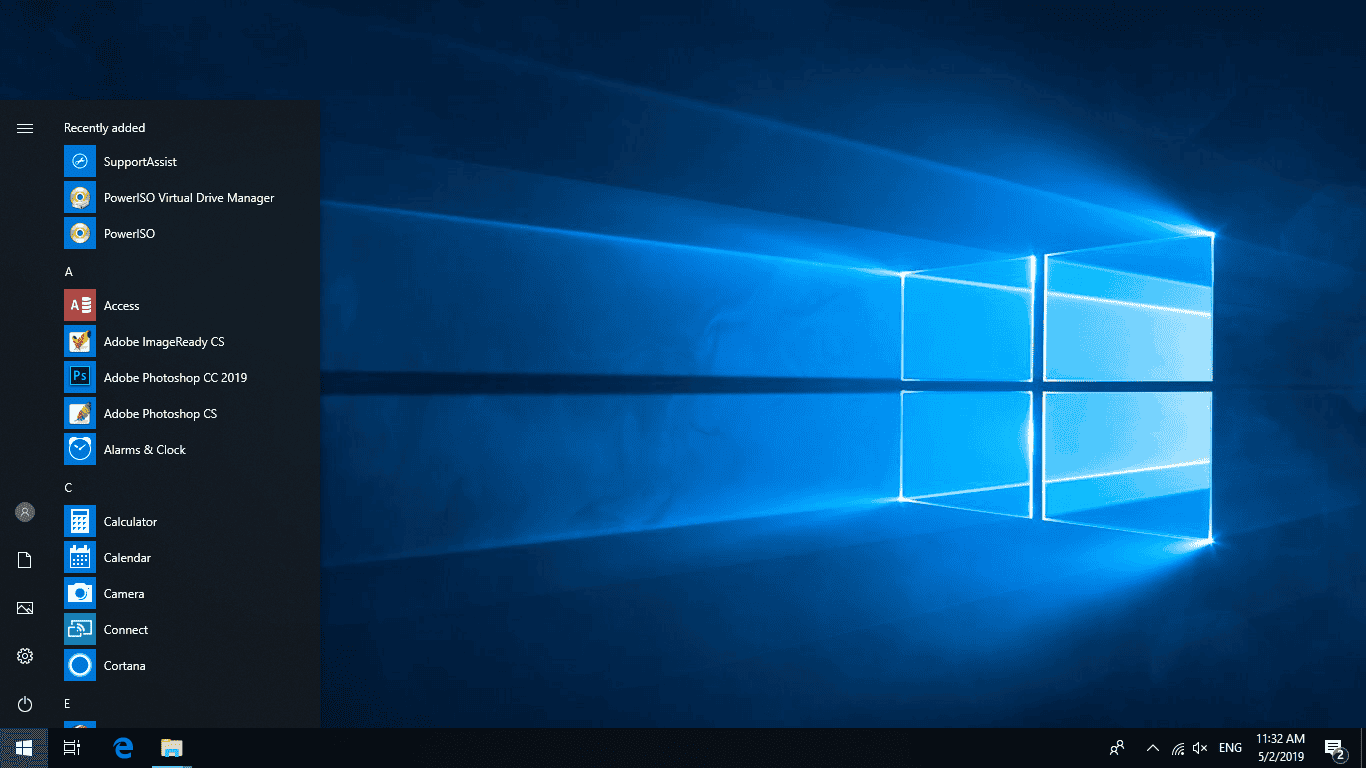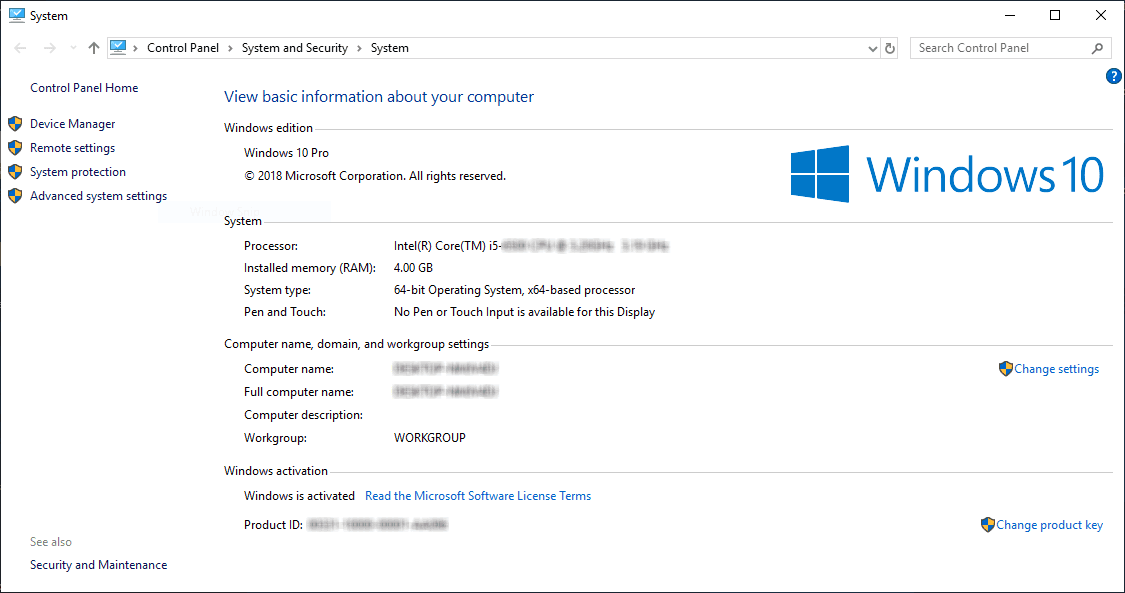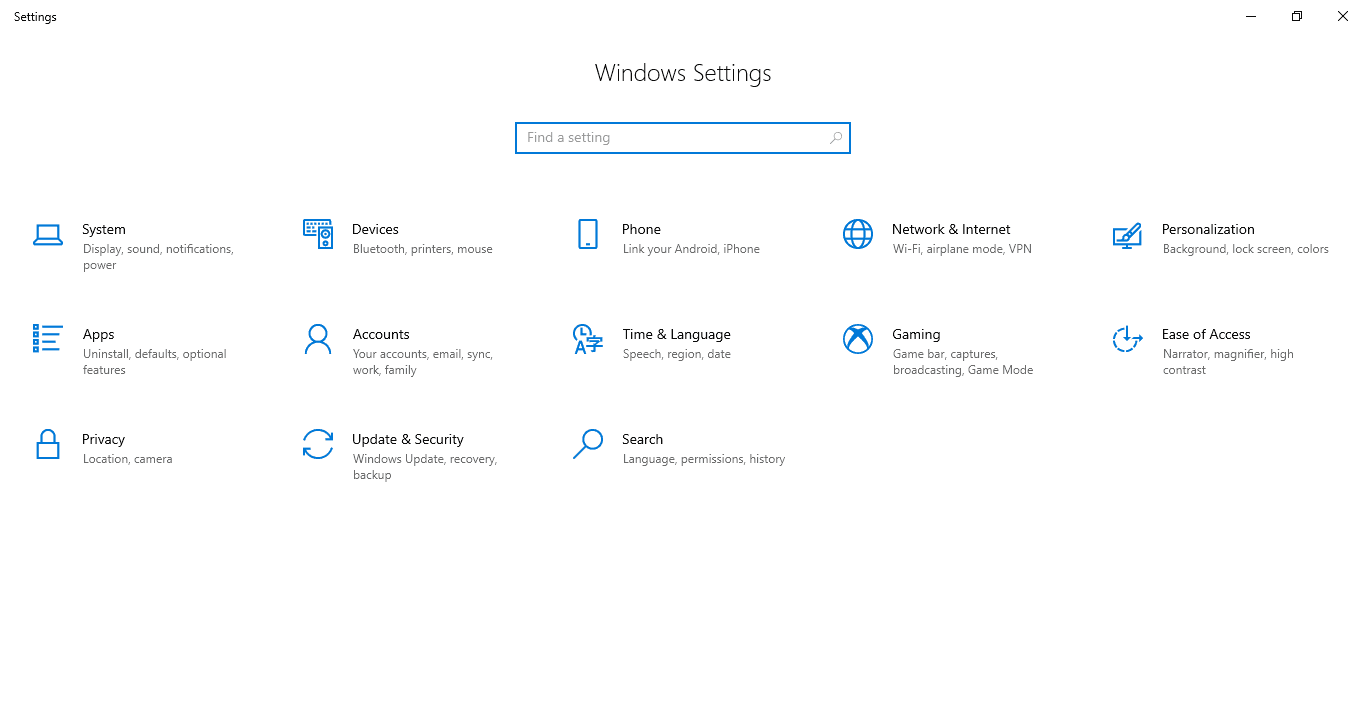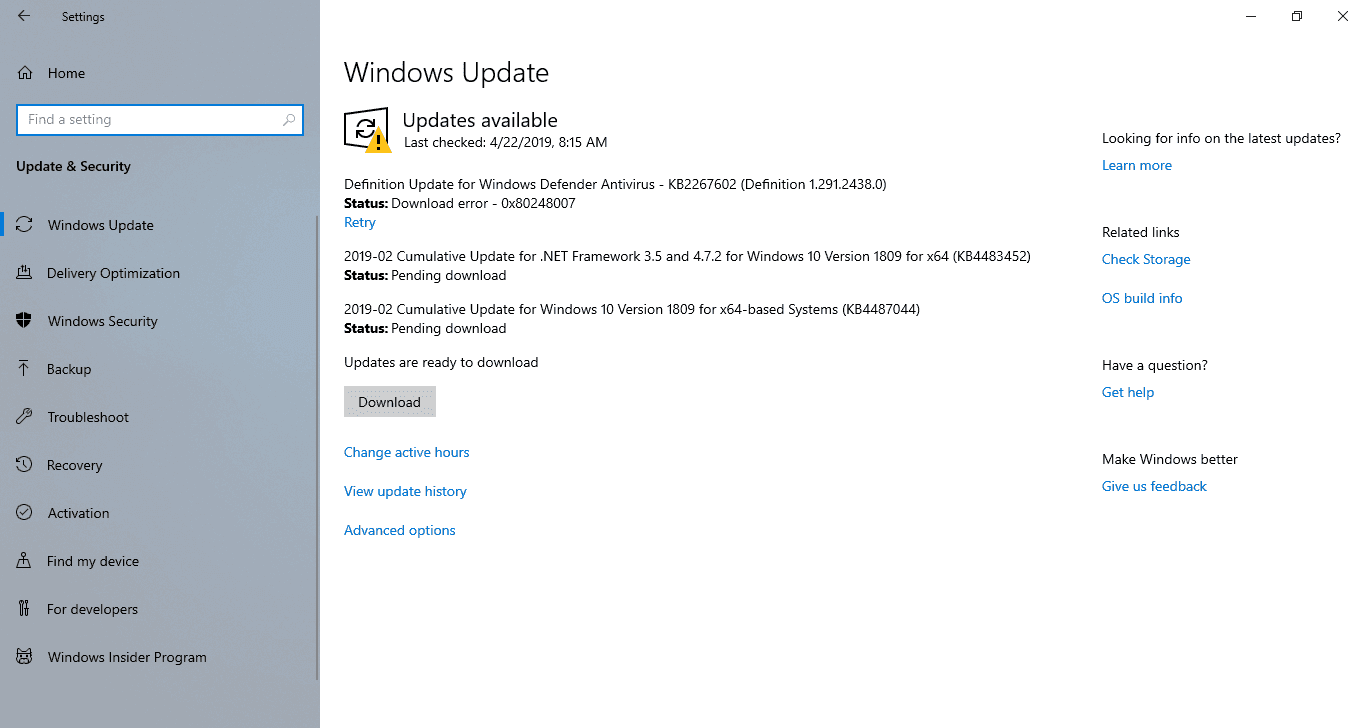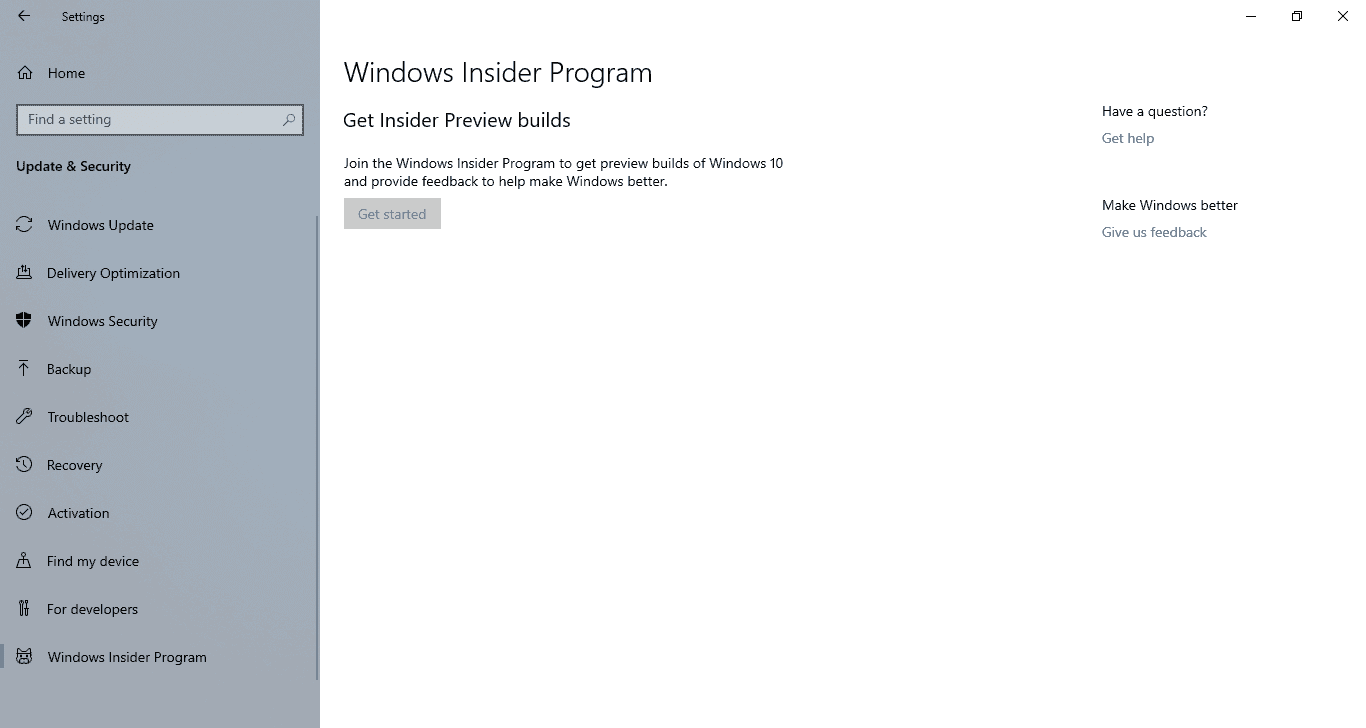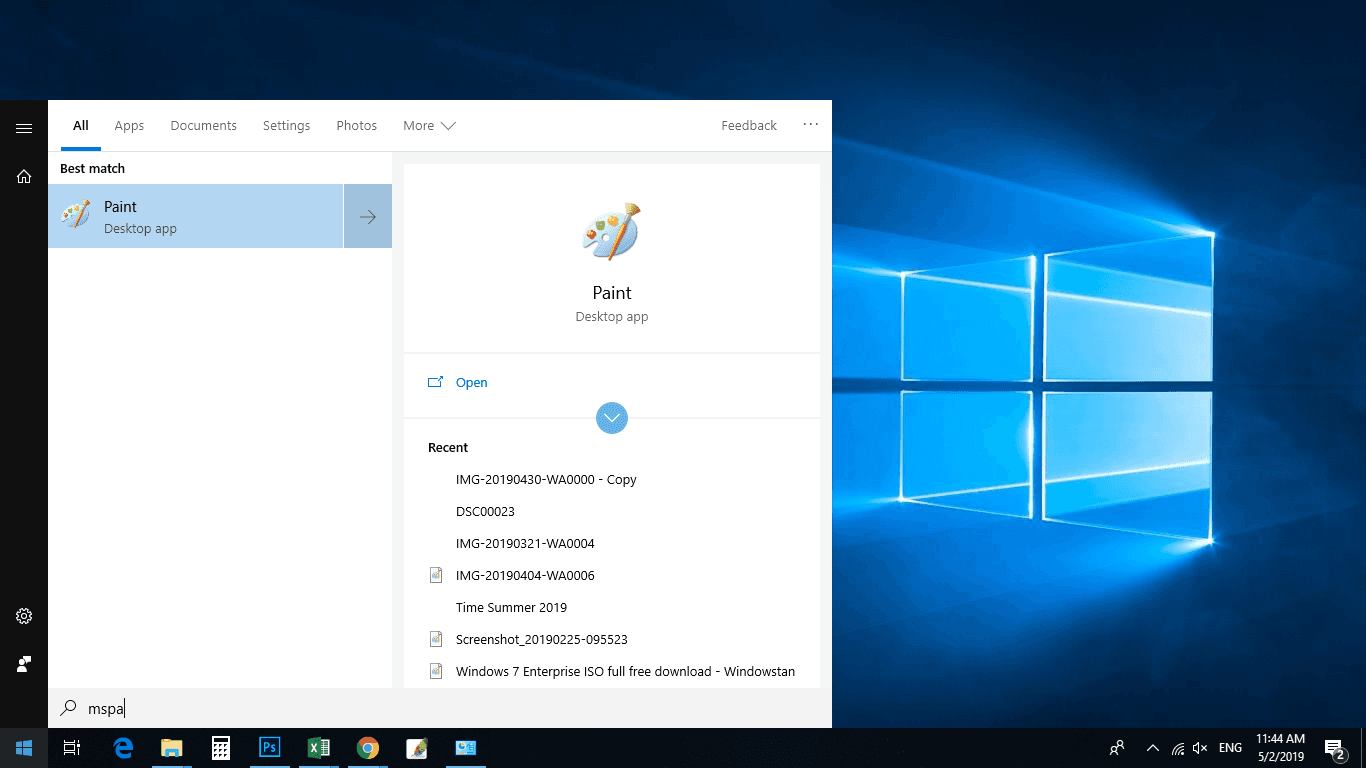✎ Случайные комментарии:
Koт Бегемот:
В играх работает хорошо ,и программы устанавливаются нормально работает лучше чем оригинал . Применена система компакт ос ( сжатие диска) меньше места занимает os , активируется что еще нужно ?
➥ Windows 10 x64 22H2 FULL 2023 by Flibustier 19045.2673
Гость Валерий:
Ну наконец то Revision отрастили мозги и выпустили настроенный оригинал без эджа и защика, Home/Home SL да еще и плюс на flblauncher. То что я так долго пытался сделать. Вопрос один сборка так же сделана через скрипт SLMP как и та десятка с мишенью на обложке ? если такая же бешеная и с автоустановкой и все библиотеки установлены то лайк. Качаю однозначно
Вы реально воплотили мою идею в жизнь, сделали буквально все так как я и хотел. Спасибо !
➥ Игровая Windows 10 x64 Домашняя 22H2 c flblauncher by Revision
xill:
Тест сборки Windows 11 x64 21H2 Compact & FULL 22000.318 сравнивая с Windows 10 x64 IoT-Enterprise LTSC 21H2
Ну и сперва протестил капризную Far Cry 3(Лицензия), на двух сборках игра шла плавно, но главное подчеркнуть хотел, что на Win11 игра шла лучше примерно на 5% лучше (в плане фпс и frame time).
Сама сборка без лишних процессов и DLL (скрины будут приложены) Интерфейс шустрый как и сама винда, файл подкачки работает адекватно (вот на некоторых сборках от овгорского файл подкачки работает 50 на 50, а иной раз отказывается работать когда проект требует +8 gb ram)
Винда идёт без предустановленного ПО. При приостановке винды на рабочем столе вас приветствует Yandex Broser, я конеш удалил его, рекомендую Edge использовать более для старого железа оптимизирован и удобен.
Итог: есть ли смысл преходить на win11 — нет, если хотите что-то свежее — да
Никакой суперской оптимизации вы не заметите от 10 win ltsc до win 11
Оценка сборки 5⭐ из 5⭐
Тестил сборку на простом железе:
SSD Samsung 256gb
Xeon E3 1225 3.4 Ghz (4/4)
GTX 1060 3GB
8GB RAM
➥ Windows 11 x64 21H2 Compact & FULL 22000.318 с активатором
Platinum:
Сборку не нужно ни настраивать, ни возвращать что-либо. Установил и пользуйся. Подходит — отлично, нет — значит, нет.
Если Защитник, Xbox, обновление, Hyper-V, Магазин (или еще что-то вырезанное) нужны — то вернуть их вряд ли возможно. Но если времени свободного много — попробуйте что-либо вернуть в эту систему, это поле для личных экспериментов. И обязательно отпишитесь о результатах. 😉
И еще — сборка создана не для использования учетки Microsoft, она только для локальной учетки.
Она так и называется «базовая сборка» — то есть, с базовыми функциями.
Все сборки by Revision — это коллективное творение, конфигурация каждой такой сборки согласовывается несколькими людьми. Эта сборка сделана из оригинала и без аудита — с использованием Dism.
➥ Windows 10 x64 Pro Чистая базовая сборка 22H2 на русском
Гость Евгений:
Специально зашел сюда после установки. Что могу сказать — бомба! Быстродействие — все летает. Для игр и программ топ из топа. Никаких багов пока не встретил. (Магазин, хбокс и прочая моикрософтовская фигня мне нафиг не нужна).
Автору сборки — ОГРОМНАЯ БЛАГОДАРНОСТЬ.
Если будет что то не так — допишу)
➥ Windows 11 IoT Enterprise 22H2 без Защитника
Андрей Глазков:
Всем доброго времени суток. Заранее извиняюсь если кого-то огорчу своим мнением. Сборка хорошая, работает хорошо. И вообще почему говносборка, объясните. приведите какие то аргументы. Если система работает плохо,есть программы тестов,сделайте тесты,выложите скрины,аргументируйте свое мнение. Хорош обливать грязью. Повторю, система работает и работает хорошо. И вообще люди не будьте стадом,не ведитесь на чужие отзывы, тем более каких то тузиков,сосисочек,пенисов душилинов, Я не призываю никого скачивать данную сборку а просто оставляю свое мнение. КОСЯКОВ не нашел.
➥ Windows 7 x64 SP1 7DB by OVGorskiy 2023 на русском
Windows 10 build 1507, the first official release for Windows 10, released in 2015. I used an older instance of the media creation tool to obtain this .iso. Enjoy!
comment
Reviews
Reviewer:
Silcat7794
—
favoritefavorite —
September 24, 2023
Subject:
Doesn’t work on VM
I tried this on a Virtual Machine, upgrading from Windows 7, and it kept giving me an error saying that it couldn’t find a product key and it wouldn’t let me continue. same if I booted off of it.
2 stars because I bet it would be very useful if it worked.
Reviewer:
loukanijkos
—
favoritefavoritefavoritefavoritefavorite —
June 15, 2023
Subject:
wow
with this ver of windows i didn’t have issues at all. thank you
Reviewer:
VicShaver
—
favoritefavoritefavoritefavoritefavorite —
June 6, 2023
Subject:
I downloaded this ISO then installed and it’s:
Genuine OEM Microsoft Windows 10 Pro x64
Thank you.
Reviewer:
Ellis177
—
favoritefavoritefavoritefavoritefavorite —
May 21, 2023
Subject:
cool
i like it
Reviewer:
Cora Santiago
—
—
May 13, 2023
Subject:
Windows 10 Home Product Key!
Windows 10 Home – YTMG3-N6DKC-DKB77-7M9GH-8HVX7
Reviewer:
someone731
—
favoritefavoritefavoritefavoritefavorite —
March 17, 2023
Subject:
Good OS
This OS works like a charm! Infact, In my opinion, It’s better than Windows 10 2H22. I like this OS version because it has recommendations, that could be useful, the store does not work but I like it,
Overall, I love this OS. You can use it on a Virtual Machine if you think it’s not real, I like 2015 chrome along with this OS.
Very good OS.
Hint: Free Download Manager or Internet Download Manager helps the download speed
Reviewer:
Davyny1
—
favoritefavoritefavoritefavoritefavorite —
March 1, 2023
Subject:
architecture?
Does anyone know if this is x86 or x64? I need to know because my computer for some reason works slow on x86 architecture(I don’t know why!) so please tell me its x64
Reviewer:
SNIPERDEMON_127
—
favoritefavoritefavoritefavorite —
January 11, 2023
Subject:
To anyone who thinks this is a large file
It’s very small since i have 1 tb of space and it took 10 mins to download. Also the system needs to be updated
Reviewer:
Anonymous
—
favoritefavoritefavoritefavoritefavorite —
November 17, 2022
Subject:
Media Creation Tool
You should add the media creation tool for this version of Windows 10.
Reviewer:
roblox user
—
favoritefavoritefavoritefavoritefavorite —
November 15, 2022
Subject:
works
upgraded my dell optiplex 755 few months ago (it now has windows 11) and it does work, just make sure u are activated
Reviewer:
Simple Sphinx
—
favoritefavoritefavoritefavoritefavorite —
September 24, 2022
Subject:
Many thanks.
Only was able to find an Enterprise SKU until I ran into your download.
Reviewer:
SCG02
—
favoritefavoritefavoritefavoritefavorite —
July 17, 2022
Subject:
thanks
thanks for the iso!!!!!!111
Reviewer:
Corey256
—
favoritefavoritefavoritefavoritefavorite —
June 29, 2022
Subject:
Works on a 4gb sony flash drive!
Downloaded to put onto a 4gb sony flash drive for reference. It works!
Reviewer:
ZacharyW
—
favoritefavoritefavoritefavoritefavorite —
April 16, 2022
Subject:
THANK YOIUUU
THANK YOU SO MUCH I have been looking for a real download online but I came across only new versions or spyware until I came across your download. THANK YOU
Reviewer:
Jankie The Disneyplus Fan
—
favoritefavoritefavoritefavorite —
March 9, 2022
Subject:
3.3 Gigabyte is large file
The iso is large because its a modern os created by bill gates on July 29, 2015
Reviewer:
Estumm
—
favoritefavoritefavoritefavoritefavorite —
October 22, 2021
Subject:
Microsoft made good OS really
OS is made by Bill Gates great really performance perfect only thing you need to know is never made upgrade turn off all updates called feature upgrades don’t allow to do it upgrade Windows 10 if you get upgraded it won’t use 0.9GB RAM like my Windows 10 by default uses only 0.9GB upgraded at least 2.7GB or most latest patch 5GB RAM to run Windows core you won’t be able to play games like GTAV like I can very good because I never upgrade it so that mean turn off services can reduce core usage to 0.5GB RAM and any game will work perfect like GTA if you won’t do upgrading to latest feature upgrades like deleting .EFI extensions which is Windows 10 upgrades, this version looks good as well to do it.
Reviewer:
archiver101300
—
favoritefavoritefavoritefavoritefavorite —
October 12, 2021
Subject:
I like this.
THANK GODDNESS IT’S NOT A SHADY DOWNLOAD
Last Updated on October 6, 2023 by Rizwan
Windows 10 (version 1507, codename: Threshold or Threshold 1) was released on July 29, 2015. It was the first stable version of Windows 10.
Windows 10 1507 (July 2015 Update) Home, Pro, Enterprise & Education 32 Bit / 64 Bit Official ISO Disc Image Download.
Windows 10 (1507) Editions
Windows 10 (version 1507) released in five editions:
- Windows 10 Home
- Windows 10 Pro (Professional)
- Windows 10 Enterprise
- Windows 10 Enterprise LTSC
- Windows 10 Education
Windows 10 (version 1507) memory (RAM) support
In version 1507, all editions are available in both 32-bit (x86) and 64-bit (x64) architecture. 32-bit architecture is limited to only 3.5 GB memory usage, while on 64-bit architecture, only the Home edition is limited to a maximum of 128 GB RAM. While the other four editions (Pro, Enterprise, Enterprise LTSC, and Education) support 2 GB RAM.
What’s New in Windows 10 (1507) update?
This was the first release of Windows 10, so everything was new in this release of Windows 10. However, the most exciting features are listed here:
- Microsoft Edge
- Windows 7 like Start Menu
- Task View
- Cortana
- Virtual Desktop
- New theme and visual styles
- Settings as a control panel
Problems in version 1507
1507 version was the first release of Windows 10 by Microsoft, so there were lots of problems in this version. Though people were happy with the new version of Windows 10, there were lots of complaints. Some of the most discussed problems in Windows 10 version 1507 were:
- Limited features as compared to Windows 8 and Windows 7.
- Lots of bugs.
- Limited tiles in columns of the Start menu.
- No right-click options panel for Start menu items.
- UI was not as user-friendly as it should be.
- Microsoft account was compulsory to use Cortana.
- Visual styles and icons were very dull and unpleasant.
Windows 10 basic features
Microsoft, though introduces new features and sometimes removes old features from Windows 10, there are some core features that are the core part and became the identity of Win 10.
These features might vary in each version but we will have a look at them in general.
- Start menu: Windows 7 like start menu combined with modern apps.
- Cortana Assistant: a virtual assistant which recognizes voice commands.
- Microsoft Edge (web browser): an excellent browser with modern features.
- Task View: view and manage multiple tasks easily.
- Notification Center: all notifications appear here that need your attention.
- Settings: a dedicated control panel like environment to manage Windows.
- Windows 10 updates: get regular, feature, security, and critical updates as soon as released.
- Supports desktop PC, laptops, tablets, and phones.
- Open apps in full screen and normal window.
- Optimized UI for touchscreen devices (without keyboard and mouse).
- DirectX 12: get maximum advantage of your hardware and feel the best graphics quality for games and video.
- Game bar: a dedicated set of controls to make your gaming experience more fun and useful.
Windows 10 Screenshots
Windows 10 Editions
Windows 10 has the following major editions:
- Home
- Pro
- Enterprise
- Education
There are some other editions like Enterprise LTSC and a few others but these editions are not a part of regular release. Microsoft sometimes releases these editions and sometimes skips them. Besides skipping, Microsoft can replace or terminate such editions. So users should focus on regular editions which are released with each version update and get the latest updates regularly.
Microsoft has not released Windows 10 Ultimate Edition just like Windows 7 Ultimate. It might never release because there was no ultimate edition released for Windows 8 as well.
Let’s have a look at how each edition is different from others and which edition of Windows 10 is best for you.
Windows 10 Home
The home edition is the basic edition of Windows 10. It is suitable for normal computing. If you use your computer for general purposes and simple office work then you can use the home edition. Don’t underestimate Home Edition by its name because it is not as basic as you might consider. Unlike Windows 7 home editions, Windows 10 Home has more freedom and features. For example, one limitation of Home is that it supports only up to 128 GB RAM memory on the 64-bit version. Seriously, this is 2019 and there is no 128 GB memory available in the market. A maximum of 16 GB RAM is installed in the best gaming computers.
Windows 10 Pro (Professional)
The professional edition is suitable for smart businesses and professionals who use computers as an important part of their working environment such as photography, video editing, troubleshooting, virtualization, etc.
Windows 10 Pro edition includes all features included in the Home edition, plus the following features:
- BitLocker
- Windows To Go
- Hyper-V
- Joining Windows domain
and more features useful for business.
The 64-bit version of Windows 10 Pro supports up to 2 TB RAM.
Windows 10 Enterprise
Enterprise edition is designed for large businesses, organizations, and IT professionals. Overall, it has most features than all other editions. Though, it seems a great choice with maximum features, most of its features might be not practically usable by you or your company.
Windows 10 Enterprise Edition is suitable for organizations that are either dealing in the IT profession or has a dedicated team of IT professionals to manage complicated tasks. It is generally observed that the Enterprise edition is not suitable for individuals and non-IT literate organizations.
You will need Microsoft Volume License to activate and use the Enterprise edition.
Enterprise edition covers almost all features of the Pro edition, plus the following features:
- AppLocker
- Device Guard
- DirectAccess
- Virtualization
- Microsoft Apps
and more features useful for business.
The 64-bit version of Windows 10 Enterprise supports up to 2 TB RAM.
Windows 10 Education
The education edition of Windows 10 is developed for academic institutes like schools, colleges, universities, libraries, etc. Microsoft Academy Volume License is required to activate and use Windows 10 Education.
This edition has almost the same features as Enterprise except for some business-level features. All features of Windows 10 Pro are covered in the Education edition.
How to Get Windows 10 Update?
There are three recommended ways to get May 2019 update:
- Download via Windows 10 Media Creation Tool
- Upgrade using Windows 10 Update Assistant Tool
- Download Windows 10 ISO (Bootable Disc Image)
Here is how to use each of these methods:
Download via Windows 10 Media Creation Tool
Microsoft has launched Media Creation Tool for Windows 10 download and upgrade. You can upgrade your existing Windows OS using the upgrade option. It will save your existing Windows files to recover in the future (if needed) and upgrade to the latest version of Windows 10 while keeping your apps, documents, and personal files in the same place and condition as those were before the upgrade.
Alternatively, you can download the latest ISO file or create bootable installation media of Windows 10 using Media Creation Tool. Downloading Windows 10 ISO files is a more flexible option because you can save ISO file and use it in various ways; like mounting ISO to upgrade Windows 10 or creating a bootable USB/DVD from ISO files using Rufus or your favorite Windows ISO to USB creator tool.
If you choose to directly create a USB/DVD instead of downloading a Windows ISO image file, you will need to insert a USB with at least 8 GB storage capacity. Don’t forget to backup USB data before you start creating Windows 10 installation media creation process because all data on the USB flash drive will erase.
Download Windows 10 Media Creation Tool here.
Upgrade using Windows 10 Update Assistant Tool
Windows 10 Update Assistant (also known as Windows 10 Upgrade Assistant) is the best tool if you want to upgrade to Windows 10 latest version. This tool requires an internet connection till the upgrade process is finished. The upgrading will fail if the internet connection is lost during downloading Windows 10 installation files.
Update Assistant is a fantastic software to update as it guides you in a step-by-step installation wizard to finish in the simplest way. It has a few steps to make upgrading easy. Once the downloading process starts, you can minimize Windows 10 Update Assistant program and keep using Windows. The program will notify you when everything is ready and you will need to restart your computer.
Download Windows 10 Update Assistant here.
Download Windows 10 ISO (Disc Images)
This is the best, easiest, and most flexible method to get your desired version. You can use the ISO in different ways, like:
- Save the ISO file for later use.
- Reuse ISO files for multiple computers.
- Create many USB/DVD installation media for Windows 10.
- Mount ISO to upgrade to Windows 10 as fast as possible.
You can use Media Creation Tool to download Windows 10 ISO files but that requires you an extra step of downloading Media Creation Tool first. Downloading may fail and restart from the beginning if the internet connection is lost. On the other hand, you can download the latest version of Windows 10 ISO from Windowstan. Links are given below:
Download Windows 10 ISO (Full Version)
All 4 editions of Windows 10 are here. Select your favorite edition.
Note: Following links will take you to the latest version of Windows 10 (instead of the version listed in this post).
| Windows 10 Home | Free download Windows 10 Home ISO |
| Windows 10 Pro | Free download Windows 10 Pro ISO |
| Windows 10 Enterprise | Free download Windows 10 Enterprise ISO |
| Windows 10 Education | Free download Windows 10 Education ISO |
How to install Windows 10 from USB/DVD
Once you have created the ultimate Windows 10 bootable USB using the Rufus of any other tool (as mentioned above), you are ready to install Windows 10 using this USB flash drive.
Make sure you have Win 10 installation USB disc with you. Plug this flash drive into the USB port of the computer, then start (or restart) the computer and follow these steps:
- Press the boot menu key (usually F9 for most computers) and select the USB drive from the list.
- Press any key on your keyboard when prompted.
- Windows installation files will take a while to load and Windows 10 installer setup will start.
Prepare your computer for Win 10 Installation
Now you are in installation setup. Follow further steps to start and finish the installation process.
- Choose language, time and currency format, keyboard, or input method for your computer.
- Press Next button
- Press the Install Now button to start installation at this stage.
- Wait a few seconds while setup begins.
- Windows license terms dialog box will appear. Check the box with the label I accept the license terms and press the Next button.
- Choose the type of installation; upgrade to upgrade existing Windows or Custom (advanced) for a fresh clean installation.
- On the next screen, select the drive you want to install Windows 10. Usually, it is the same drive you already have installed operating system.
- Select drive and format or press the Next button to auto format. A confirmation box will appear before formatting, select OK to format and continue.
Windows 10 Setup (files copying and installation)
Now setup will start copying Windows files, expanding files, features installation, and installing updates included in the ISO file. This process will take a while (about 10-30 minutes) to finish and then your computer will restart automatically.
Next, Windows will start for the first time after installation. Just wait again while Windows 10 setup updates registry files and starts services.
Setup will finalize the installation process and restarts your computer again.
The actual setup of Windows 10 installation is complete here. But you still have to configure things before you can actually start using Windows.
Windows 10 Basic Configuration (after setup)
This time, after a restart, setup will prepare your computer for first use, check video performance, and a few other things.
Next, a dialog box will appear where you can enter a username and computer name.
The next screen will ask you to enter a password to log in to Windows 10. This is optional. You can skip the password by leaving boxes blank and pressing the Next button.
The next dialog box will ask you to enter Windows 10 Product Key. Well, this is also kind of an optional step. You can enter the key if you have one or skip this step and press next to continue to install Windows 10 without the product key.
Now on the next screen, choose an update option out of the following 3 options:
- Use recommended settings (to install all updates)
- Install important updates only (to install only security and critical updates)
- Ask me later (do not enable automatic updates)
Next, set your time and date settings. Choose the Time zone and the setup will try to automatically set the time and date according to your country’s standard time. If it does not, you can set the time and date manually.
In the next screen, choose a network type. Home Network is usually appropriate for most users. Press next and Windows will try to connect to your chosen network.
Almost done, Windows will prepare your desktop. This is also an automated step. Just wait a few seconds and your fresh Windows 10 desktop will appear in front of you.
All done. Just feel the delight and start using Windows 10 edition.
How to install Windows 10 on Virtual Machines?
For some reason, if you want to install Win 10 on virtual machines like VirtualBox or VMware etc. Here is a brief guide for these types of applications.
How to install Windows 10 on VirtualBox?
First of all, download VirtualBox for Win 10 (if you do not have it already).
- Download Windows 10 ISO image from the download section (above on top of this page)
- Launch VirtualBox and start creating a new virtual machine.
- Now select Windows 10 ISO image and accept default settings.
- Start the virtual machine you just created and continue with Windows 10 setup installer.
Installation on VirtualBox is almost the same as normal installation on a real computer.
How to install Windows 10 on VMware
First of all, download VMware (if you do not have it already).
- Download Windows 10 ISO image from the download section (above on top of this page)
- Launch VMware and start creating a new virtual machine.
- Now select Windows 10 ISO image and accept default settings.
- Start the virtual machine you just created and continue with Windows 10 setup installer.
Installation on VirtualBox is almost the same as normal installation on a real computer.
Learn more about how to install Windows 10 in this guide.
Windows 10 FAQs
Here are some most asked questions which we have compiled for you. You will find answers to the most common questions about Win 10.
- Where Can I Download Windows 10 64 Bit?
Answer: The download link is provided on the same page you are looking at right now.
- Which version of Windows 10 is best for me and my PC / Laptop?
Answer: It depends on your needs and your laptop or pc capabilities. Win 10 version is the best edition with the most complete features. You can do almost anything on it without feature restrictions.
- How to Get Windows 10 ISO [Full and Genuine]?
Answer: From the fruit shop in your street (joking). Just find and click on the download link for Windows 10 pc on this page.
- How can I Get an upgrade to Windows 10 Seven Full Version Genuine?
Answer: There are several upgrade options. Microsoft Windows support team will assist you best according to your exact demands.
- How to Get Official Support?
Answer: Go to Microsoft Windows Official Website for support and more options.
- How to Download Windows 10?
Answer: Use the Download link/button on this page and the download will start.
Learn more in Windows 10 FAQs section here.
Не все знают, что несколько лет назад ОС Windows 10 вошла в тройку самых используемых ОС от Microsoft, опередила ее только Семерка.
На сегодняшний день OC Windows 10 используют более трехсот миллионов людей, т.е. каждый пятый пользователь. Разумеется, вы можете купить лицензионную версию Виндовс – например, версия для Win10 pro 32-bit/64-bit обойдется вам в сумму, примерно равную семи тысячам рублей. Но есть ли смысл приобретать ОС, если вы не планируете использование в коммерческих целях?
Из сказанного выше можно сделать вывод, что софт будет стоить дороже устройства, на которое он установлен.
На нашем портале вы можете найти и бесплатно OS Windows 10 скачать торрент все версии. Вам доступна бесплатная загрузка популярных сборок с самыми последними обновлениями с торрента.
Загрузили софт? Начинайте пользоваться программным обеспечением уже сейчас! Все сборки активированы, но дополнительно можно скачать ключ к каждой версии ОС.
Windows 10 Про 22H2 без хлама с установщиком Флибустьера x64

Версия: Windows 10 Pro, Education, Enterprise 22H2 с апдейтами по октябрь 2023
Разрядность: х64
Адаптация для игр: Высокая
Таблетка: предложена как опция
Первоисточник: www.microsoft.com
Автор сборки: by Revision
ISO
- 60
- 1
- 2
- 3
- 4
- 5
| Русская |
Дата: | Подробнее
Win 10 Extreme LiteOS для игр авторская зарубежная сборка rus
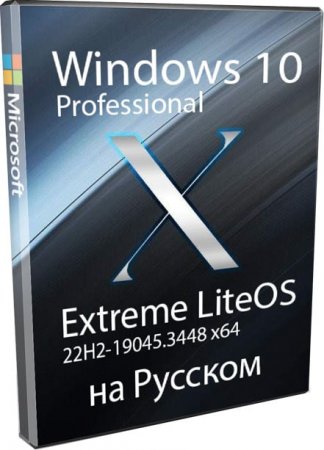
Версия: Windows 10 Про 22H2 Extreme LiteOS с обновлениями за сентябрь 2023
Разрядность: х64
Адаптация для игр: Высокая
Таблетка: требуется
Первоисточник: www.microsoft.com
Автор сборки: by The World of PC
ISO
- 60
- 1
- 2
- 3
- 4
- 5
| Русская |
Дата: | Подробнее
Windows 10 оригинал 22H2 для ПК и сенсорных устройств x64 x86

Версия: оригинал Windows 10 22H2 (business, consumer) за сентябрь 2023
Редакции: Pro, Enteprise, Home (+SL), Education, Pro Education, Pro for Workstations
Разрядность: 64bit, 32bit
Таблетка: HWID-активатор
Первоисточник: www.microsoft.com
ISO
- 60
- 1
- 2
- 3
- 4
- 5
| Русская |
Дата: | Подробнее
Windows 10 Про 22H2 авторская игровая сборка by SanLex ru en
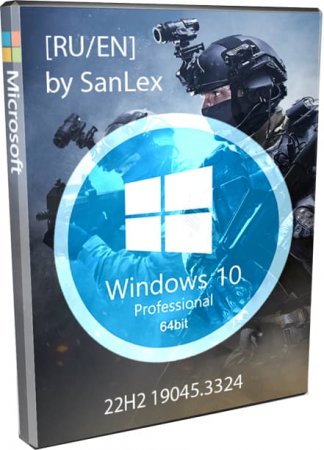
Версия: Windows 10 Профессиональная 22H2 с обновлениями за август 2023
Разрядность: х64
Адаптация для игр: Высокая
Таблетка: требуется
Первоисточник: www.microsoft.com
Автор сборки: by SanLex
ISO
- 60
- 1
- 2
- 3
- 4
- 5
| Русская |
Дата: | Подробнее
Windows 10 LTSB 1607 урезанная lite сборка х64 для старых ПК
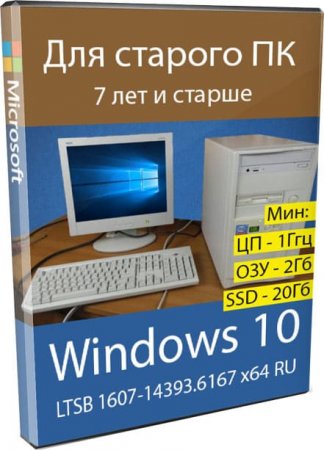
Версия: Windows 10 Корпоративная LTSB с обновлениями за август 2023
Разрядность: х64
Адаптация для игр: Высокая
Таблетка: требуется
Первоисточник: www.microsoft.com
Автор сборки: by Revision
ISO
- 60
- 1
- 2
- 3
- 4
- 5
| Русская |
Дата: | Подробнее
Windows 10 Pro 22H2 by SLMP & Revision без Центра обновлений
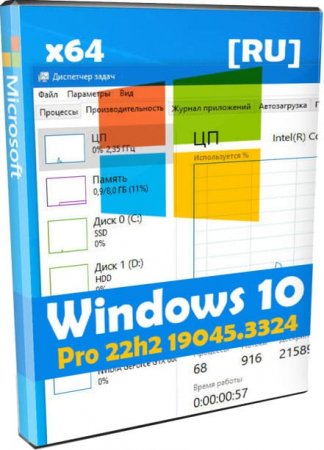
Версия: Windows 10 22H2 Pro с обновлениями за август 2023
Разрядность: х64
Адаптация для игр: Высокая
Таблетка: требуется
Первоисточник: www.microsoft.com
Авторы сборки: by SLMP, by Revision
ISO
- 60
- 1
- 2
- 3
- 4
- 5
| Русская |
Дата: | Подробнее
Windows 10 Home 22H2 три сборки by GoodWin в 1 iso образе x64
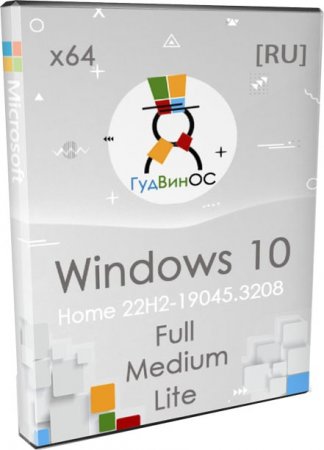
Версия: Windows 10 Home 22H2 Full, Medium, Lite с обновлениями по август 2023
Разрядность: х64
Адаптация для игр: Высокая
Таблетка: требуется
Первоисточник: www.microsoft.com, goodwin64.com
Автор сборки: by GoodWin (сборки объединены by Revision)
ISO
- 60
- 1
- 2
- 3
- 4
- 5
| Русская |
Дата: | Подробнее
Windows 10 топовые сборки от GX, OneSmile, Revision 3-в-1 iso
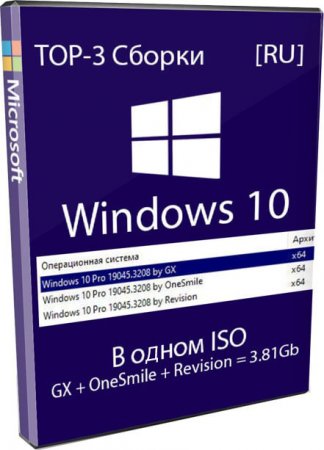
Версия: Win 10 Pro 22H2 три сборки в 1 iso с апдейтами по август 2023
Разрядность: х64
Адаптация для игр: Высокая
Таблетка: требуется
Первоисточник: www.microsoft.com
Авторы сборки: by Revision, by GX, by OneSmile
ISO
- 60
- 1
- 2
- 3
- 4
- 5
| Русская |
Дата: | Подробнее
Windows 10 Про РевиОС 22H2 с лаунчером от пирата 2023 rus x64
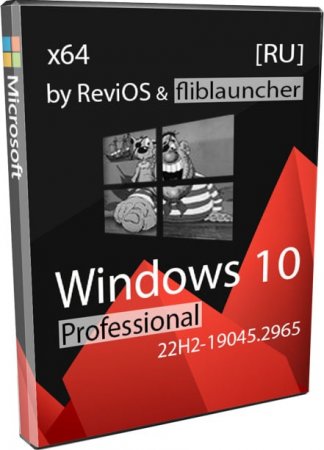
Версия: Windows 10 Pro 22H2 ReviOS с обновлениями по июль 2023
Разрядность: х64
Адаптация для игр: Высокая
Таблетка: встроена (как опция)
Первоисточник: www.microsoft.com
Автор сборки: by Revision
ISO
- 60
- 1
- 2
- 3
- 4
- 5
| Русская |
Дата: | Подробнее
Windows 10 безопасная сборка 22H2 с защитой Comodo Firewall
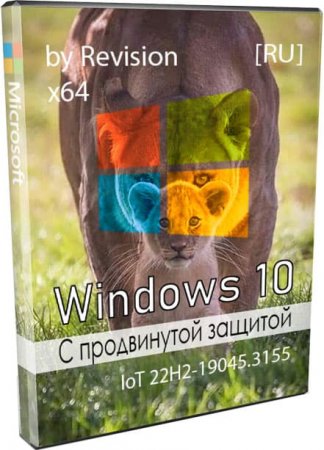
Версия: Windows 10 IoT Enterprise 22H2 с обновлениями по июль 2023
Разрядность: х64
Адаптация для игр: Средняя
Таблетка: требуется (для Windows)
Первоисточник: www.microsoft.com
Автор сборки: by Revision
ISO
- 60
- 1
- 2
- 3
- 4
- 5
| Русская |
Дата: | Подробнее