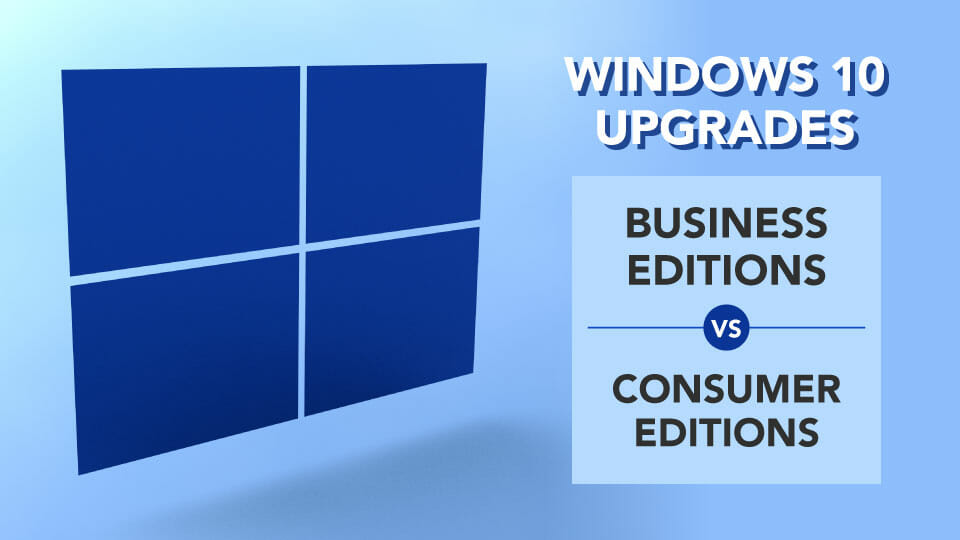Юбилейная ОС Microsoft Windows 10 помимо стандартных вариаций Home, Pro, Education, Enterprise делится еще и на 2 вида сборников релизов Business Edition и Consumer Edition. Так в чем же разница? Давайте разберемся.
Во-первых, нужно отметить, что начиная с Windows 10 Microsoft ушла от выпуска разнообразных редакций свой ОС отдельными дистрибутивами. Если раньше каждый дистрибутив от Home до Enterprise был представлен отдельным образом или диском, то теперь есть всего 2 сборника дистрибутивов — Business и Consumer Edition.
Отличия их состоят как раз в наборах редакций. Большинство из них перекликается, но есть и отличия. Давайте сравним окна выбора редакции на примере Windows 10 1903 x86 каждого сборника:
Consumer Edition
Business Edition
По этим скриншотам видно, что наборы отличаются всего 3-я строками.
В сборнике Consumer Edition присутствуют редакции «Домашняя» и «Домашняя для одного языка», но отсутствует корпоративная редакция.
В Business Edition же присутствует корпоративная редакция и отсутствуют домашние.
Это объясняется тем, что сборник Business Edition ориентирован на корпоративный сегмент и позволяет использовать VL лицензии Microsoft, в то время как Consumer Edition предназначен для частных лиц и позволяет использовать самый низкий уровень лицензии Home.
Часто задаваемые вопросы про редакции Windows
🏠 Какую редакцию Windows выбрать для дома?
✅ Для дома обычно достаточно Windows 10 Home из набора windows 10 consumer edition.
👔 Какая редакция подходит для корпоративной среды Windows?
✅ Для работы в среде Active directory необходима редакция Windows 10 pro, она присутствует в обоих наборах.
💪 В чем преимущество набора business edition?
✅ Отличие заключается в возможности использовать корпоративные VLC лицензии Microsoft.
В интернете при поиске образов с Windows 10 или 11 можно наткнуться на так называемые версии Consumer Edition и Business Edition.
Также образ с Windows 10 или 11 можно скачать бесплатно с официального сайта Microsoft:
https://www.microsoft.com/ru-ru/software-download/…
https://www.microsoft.com/ru-ru/software-download/…
(если заходить на страницу для скачивания Windows 10 из macOS, то там будет представлено скачивание ISO образов, а не .exe файла)
Ну и от сюда тоже можно скачать .iso образы винды без проблем с оф. серверов Microsoft — https://tb.rg-adguard.net/public.php
Вопрос:
Те .iso образы, которые по представленным выше ссылкам скачиваются с сайта Microsoft это версии Consumer Edition просто в названии которых не присутствует это указание или что это за «Edition»?
-
Вопрос задан
-
13360 просмотров
Пригласить эксперта
В сборнике Consumer Edition присутствуют редакции Домашняя и Домашняя для одного языка, но отсутствует корпоративная редакция.
B Business Edition же присутствует корпоративная редакция и отсутствуют домашние.
Это объясняется тем, что сборник Business Edition ориентирован на корпоративный сегмент и позволяет использовать VL лицензии Microsoft, в то время как Consumer Edition предназначен для частных лиц и позволяет использовать самый низкий уровень лицензии Ноmе.
-
Показать ещё
Загружается…
09 окт. 2023, в 11:00
5000 руб./за проект
09 окт. 2023, в 10:52
5000 руб./за проект
09 окт. 2023, в 10:51
3000 руб./за проект
Минуточку внимания
If the computer is using a Volume Licensed media for install, it’s considered Business.If the computer is using OEM or Retail licensing it’s considered Consumer
What are Windows 10 consumer editions?
Windows 10 consumer ISO contains Windows 10 Home, Pro, and Education, which is maily for personal and special organization that use OEM or retail product key.
What is the difference between the Windows 10 versions?
The big difference between 10 S and the other Windows 10 versions is that it can only run applications available on the Windows Store. Although this restriction means you don’t get to enjoy third-party apps, it actually protects users from downloading dangerous apps and helps Microsoft easily root out malware.
What’s the difference between Windows 10 business and Windows 10 pro?
Windows 10 Pro is the business version of Windows 10 that comes pre-installed on most PCs when you buy them from Dell, HP, Microsoft, etc. Windows 10 Enterprise however, is an add-on that sits on top of Windows 10 Pro for added security and mobile device management benefits.
What is the difference between Windows 10 consumer and business edition?
If you buy a system from a Manufacturer that contains an OEM version of Pro and you wipe and load a volume licensed version of Pro it’s a business edition. If you buy a system from a Manufacturer that contains an OEM version of Home and you upgrade it to Pro by changing the key it’s still a consumer edition.
Which edition of Windows 10 is better?
Windows 10 consumer ISO contains Windows 10 Home, Pro, and Education, which is maily for personal and special organization that use OEM or retail product key.
What are the different editions of Windows 10?
So, for most home users Windows 10 Home will likely be the one to go for, while for others, Pro or even Enterprise might be best, especially as they offer the more advanced update roll-out features that will certainly benefit anyone that reinstalls Windows periodically.
What is difference between Windows 10 consumer and business editions?
If you buy a system from a Manufacturer that contains an OEM version of Pro and you wipe and load a volume licensed version of Pro it’s a business edition. If you buy a system from a Manufacturer that contains an OEM version of Home and you upgrade it to Pro by changing the key it’s still a consumer edition.
What are the different Windows 10 editions?
Windows 10 versions
- Windows 10 Home. The standard Windows 10 version, which runs all previous versions of Windows.
- Windows 10 Pro.
- Windows 10 in S mode.
- Windows 10 Enterprise (E3 and E5)
- Windows 10 Enterprise 2015 LTSB.
- Windows 10 Education.
- Window 10 Mobile and Mobile Enterprise.
- Windows 10 IoT Core.
How many editions does Windows 10 have?
There are currently 4 releases of LTSC: one in 2015 (version 1507), one in 2016 (version 1607), one in 2018 (labeled as 2019, version 1809), and one in 2021 (version 21H2).
What is the difference between Windows editions?
The big difference between 10 S and the other Windows 10 versions is that it can only run applications available on the Windows Store. Although this restriction means you don’t get to enjoy third-party apps, it actually protects users from downloading dangerous apps and helps Microsoft easily root out malware.
Which type of Windows 10 is best?
Windows 10 Pro and Windows 10 Enterprise offer an array of powerful features for business needs, all wrapped in a secure package.
- Windows 10 Home. The best Windows ever keeps getting better.
- Windows 10 Pro. A solid foundation for every business.
- Windows 10 Pro for Workstations.
Are all versions of Windows 10 the same?
Windows 10 has several editions, all with varying feature sets, use cases, or intended devices. Certain editions are distributed only on devices directly from an original equipment manufacturer (OEM), while editions such as Enterprise and Education are only available through volume licensing channels
Is Windows 10 business the same as Windows 10 pro?
Windows 10 Business is a set of cloud services and device management capabilities that complement Windows 10 Pro and enable the centralized management and security controls of Microsoft 365 Business Premium.
Is Windows 10 pro necessary for business?
Windows 10 Pro is what we recommend for businesses. This is because it gives increased security and system management. Here are some of the most important features that you get in Windows 10 Pro that you don’t get in Home and why they are important for your business.
Which Windows 10 is best pro or enterprise?
Let’s get one thing straight both Windows 10 Enterprise and Professional can fulfill the requirements of small and medium businesses. The only difference is the extra IT and security features of the Enterprise version. You can use your operating system perfectly well without these additions.
What is a Windows 10 consumer edition?
If the computer is using a Volume Licensed media for install, it’s considered Business.If the computer is using OEM or Retail licensing it’s considered Consumer
Which edition of Windows 10 is best?
Windows 10 consumer ISO contains Windows 10 Home, Pro, and Education, which is maily for personal and special organization that use OEM or retail product key.
Which edition is best in Windows 10?
Windows 10 Pro and Windows 10 Enterprise offer an array of powerful features for business needs, all wrapped in a secure package.
- Windows 10 Home. The best Windows ever keeps getting better.
- Windows 10 Pro. A solid foundation for every business.
- Windows 10 Pro for Workstations.
Which version of Windows 10 is best and fastest?
Windows 10 S is the fastest version of Windows I have ever used from switching and loading apps to booting up, it’s noticeably quicker than either Windows 10 Home or 10 Pro running on similar hardware.
How many Windows 10 editions are there?
There are currently 4 releases of LTSC: one in 2015 (version 1507), one in 2016 (version 1607), one in 2018 (labeled as 2019, version 1809), and one in 2021 (version 21H2).
Which version of Windows 10 is the best?
So, for most home users Windows 10 Home will likely be the one to go for, while for others, Pro or even Enterprise might be best, especially as they offer the more advanced update roll-out features that will certainly benefit anyone that reinstalls Windows periodically.
What are the different types of Windows 10 editions?
Windows 10 consumer ISO contains Windows 10 Home, Pro, and Education, which is maily for personal and special organization that use OEM or retail product key.
What edition of Windows 10 is best?
There are currently 4 releases of LTSC: one in 2015 (version 1507), one in 2016 (version 1607), one in 2018 (labeled as 2019, version 1809), and one in 2021 (version 21H2).
How many Windows editions are there?
Windows 10 versions
- Windows 10 Home. The standard Windows 10 version, which runs all previous versions of Windows.
- Windows 10 Pro.
- Windows 10 in S mode.
- Windows 10 Enterprise (E3 and E5)
- Windows 10 Enterprise 2015 LTSB.
- Windows 10 Education.
- Window 10 Mobile and Mobile Enterprise.
- Windows 10 IoT Core.
- Remove From My Forums
-
Вопрос
-
Hi,
I posted this question
here but was told this would be the better place for it.I’ve seen
this post, however, I still don’t quite understand the differences.With my VS Pro subscription I can download Pro editions for both Windows 10 (business edition)
and Windows 10 (consumer edition).I thought the Pro part indicated the functionality included. I’ve read that business or consumer indicates the licensing scheme? Is
that correct? Does the business edition include special functionality related to bulk licensing servers, etc?
Ответы
-
Hi,
Thanks for your post in our forum.
As I know, the Business edition computer has the same function with the Consumer edition computer.
For your question about why we need business iso and consumer iso, it should be that if you have volume licenses, you need to use business iso, and if you use the retail licenses you need to use consumer iso.
If I misunderstood, please feel free to correct me.
Hope above information can help you.
Best Regards,
Otto Wang
Please remember to mark the replies as answers if they help.
If you have feedback for TechNet Subscriber Support, contact
tnmff@microsoft.com.-
Помечено в качестве ответа
8 октября 2018 г. 23:34
-
Помечено в качестве ответа
by | Last updated 2020.07.13 | Published on 2019.05.22 | Guides, WSUS
Microsoft is ‘trying’ to make this easy. Unfortunately they’ve used the wrong lingo in what understandings people have of said lingo.
Business Edition upgrades don’t have to do with how you’re using Windows 10 – in a business setting, using Pro, Pro for Workstations, Enterprise, or Education versions.
Consumer Edition upgrades don’t have to do with if you’re running Windows 10 at home, using Home Edition or using a Pro license.
So What’s The Difference?
It has to do with the METHOD of installation (OEM, Retail, USB Media from the Media Creation Tool, Volume) vs the Windows 10 version (Home/Pro/Enterprise/Education)
Business edition upgrades apply to Volume Media installations. This could be a Pro, Pro for Workstations, Enterprise, or Education edition, but is always created from a Volume media license and usually is done for scale deployment methods (SCCM, KACE, WDS, PDQ Deploy, etc).
Consumer Editions apply to OEM/Retail/USB Media installations from the Media Creation Tool. This could be Home, Pro, Pro for Workstations, Enterprise, Education editions.
How Can My Enterprise License Be Considered a Consumer Edition For Upgrades?
Here are some examples of how different scenarios can be different editions for upgrades that you would normally not think they would be.
- If you buy a system from a Manufacturer that contains an OEM version of Windows Pro, and you upgrade to Enterprise by changing the key – it’s still a consumer edition.
- If you buy a system from a Manufacturer that contains an OEM version of Pro and you wipe and load a volume licensed version of Pro – it’s a business edition.
- If you buy a system from a Manufacturer that contains an OEM version of Home and you upgrade it to Pro by changing the key – it’s still a consumer edition.
- If you buy a system from a Manufacturer that contains an OEM version of Home and you buy a Retail version of Pro and wipe and reload making it Pro – it’s a consumer edition.
- If you buy a system from a Manufacturer that had Windows 7 Pro installed. You purchased volume licenses of Windows 10 as you missed the Free Upgrade period which expired in 2016. You then wiped and installed Windows 10 Pro using USB media from the Media Creation tool, and activated it with a MAK or KMS key – it’s a consumer edition.
- If you buy a system from a Manufacturer that had Windows 7 Pro installed. You purchased volume licenses of Windows 10 as you missed the Free Upgrade period which expired in 2016. You then wiped and installed Windows 10 Pro using USB media from the downloaded volume licensed version, and activated it with a MAK or KMS key – it’s a business edition.