Windows 10 Mobile is a discontinued mobile operating system developed by Microsoft. It was released to manufacturing on November 20, 2015, and was made generally available on March 17, 2016. In October 2017, Microsoft announced that it would pause the active development of Windows 10 Mobile, and future development will be limited to maintenance releases and security patches. The last feature update is the Fall Creators Update. The last version of Windows 10 Mobile reached the end of life on January 14, 2020. Development for Windows 10 Mobile has completely ceased since then.
Version historyEdit
Version 1511 (November Update)Edit
Windows 10 Mobile November Update, also known as version 1511 and codenamed «Threshold 2», is the first major update to Windows 10 Mobile and the only one in a series of updates under the «Threshold» codenames. It carries the build number 10.0.10586. It was released to the public on November 12, 2015.
The update reached end of service on January 9, 2018.[1]
| Preview versions of Windows 10, version 1511 | ||
|---|---|---|
| Version | Release date(s) | Highlights |
| 9941.12498[2][3] | Fast and slow ring: February 12, 2015 |
This is the first public Windows 10 mobile pre-release build. It includes various changes from the operating system’s predecessor, Windows Phone 8.1. The changes include an updated Start Screen where the wallpaper is displayed behind translucent tiles rather than within them and Live Tiles that can has a new tall size option for apps that support it. This feature would be removed in subsequent builds.[4] Further changes to the Start screen includes app list redesigned with wallpaper as background, recent installed apps being shown at top, and the ability to search for apps though a prominent search box rather than a search button.[5][6] Other changes include changes to the general user experience, including the ability to expand notifications, actionable notifications,[7] Action Center with additional settings toggles and same design across Windows 10 devices. The keyboard has been updated to contains virtual pointing stick for text selection and a voice input button.[5] With this build, notifications can be synchronized between other Windows 10 devices. Furthermore, pressing and holding on any toggle in Action Center takes the user to respective settings of that option[8] When shutting down the device the OS displays a reminder of coming calendar events on screen[4][6][9] Security features for this build include device encryption option. New apps included in this build include a new file explorer app,[10] an Alarms app, adding world clock, timer, and stopwatch modes,[11] and a calculator app with a built in unit converter,[12] The web browser rendering engine of Microsoft Edge is hosted in Internet Explorer, with the intention of Internet Explorer being replaced by Microsoft Edge in later builds.[13] The system’s default camera app is now an updated version of the Lumia Camera app. Other apps include the photos app with OneDrive synchronization, collections and automatic photo enhancements, and the universal Sound recording app. The operating system also introduces the universal Settings app ported from the PC version.[4][6] |
| 10.0.10051 | ||
| 10.0.10052[14][15][16] | Fast ring: April 21, 2015 |
|
| 10.0.10136[17][18] | Fast ring: June 16, 2015 |
Microsoft introduces the Reachability feature for 5″ devices and above, allowing users to press and hold the Windows button for entire screen to slide down fore easier reach topmost UI elements. Battery Saver now displays detailed information on an application’s battery usage concerning lighting up the screen, running the processor or transferring data[19] The settings app offers Split-view when in landscape mode on higher-res displays, offering a UI almost identical to that on the PC[20] «Project Spartan» web browser adds the following features: InPrivate mode, secure sites – marked with a badge, full-screen videos, a «Save as» option for web images to convert files into .png or .jpg images [21] (in later betas, and released Windows 10, this app is branded as Microsoft Edge) Other changes include 3G only setting for highest connection speed, more improvements to Cortana, the ability enable and disable OneDrive backups for individual applications, Digital video stabilization, and VPN Point to Point Tunnelling Protocol (PPTP) and Secure Socket Tunnelling Protocol (SSTP). This build also has several minor UI changes, including the All Apps letter ‘jump’ buttons are ALL CAPS instead of lower case, search box replacing the search button at the top of the all apps list Internet Explorer Mobile is removed from this build. |
| 10.0.10149[22] [23] |
Fast ring: June 25, 2015 Slow ring: July 8, 2015 |
«Project Spartan» is now branded as Microsoft Edge. Microsoft Edge gained option to view a website as «desktop» or «mobile». The browser’s address bar moved to bottom of the screen This build brings updated icons and visuals (including visual controls). Flashlight toggle is added as a quick action in the Action Center.[24] Quiet hours now has to be enabled from Cortana’s notebook. Option for hiding notification panes on the lockscreen has been added. Finally, download limit on 3G networks removed. The Photos app now shows albums (Camera roll, screenshots, saved photos);it also gained support for opening .gif files. Automatic camera roll back up is now enabled from the OneDrive application. The built-in camera application now supports Face detection[25] This build also adds support for HTTP Live Streaming. |
| 10.0.10166
[26][27][28] |
Fast ring: July 10, 2015 Slow ring: |
This build finally removes the legacy Windows Phone 8.1 app store leaving only the Windows 10 version of the store app. Consequently, the Windows 10 store app loses the beta label. |
| Version | Release date(s) | Highlights |
| Public versions of Windows 10, version 1511 | ||
|---|---|---|
| Version | Release date(s) | Highlights |
| 10.0.10586 Version 1511 [29][30] |
Fast ring: November 5, 2015 Slow ring: Public release: |
This is the first Released to Manufacturing (RTM) build of Windows 10. It was released to device manufacturers to be preloaded on their devices. In this build BitLocker adds support for XTS-AES encryption algorithm.[31] Other security related features include Enhanced Credential Guard.[32] In the Settings app, under Privacy, Call History and Email are now included.[33] Starting with this build, Windows Spotlight is available on the Windows 10 Pro edition. |
| 10.0.10586.11
[34][35] |
Fast, slow ring and public release: November 18, 2015 |
|
| 10.0.10586.29
[36][37][38] |
Fast, slow ring and public release: December 8, 2015 |
|
| 10.0.10586.36
[39][40] |
Fast, slow ring and public release: December 17, 2015 |
|
| 10.0.10586.63
[41][42][43] |
Slow ring and public release: January 12, 2016 |
|
| 10.0.10586.71
[44][45] |
Slow ring and public release: January 27, 2016 |
|
| 10.0.10586.107 | Fast, slow ring and public release: November 24, 2015[46][47][48] |
|
| 10.0.10586.122
[49][50][51] |
Slow ring, release preview and public release: March 2, 2016 |
|
| 10.0.10586.164
[49][52][53][54] |
Slow ring, release preview and public release: March 8, 2016 |
|
| 10.0.10586.218
[49][55][56] |
Release preview and public release: April 12, 2016 |
|
| 10.0.10586.242
[57][58][59] |
Release preview: April 27, 2016 |
This cumulative update brings improved UI for tracking data under Networking and Wireless > Data Usage in the Settings app. |
| 10.0.10586.318
[49][60][61] |
Release preview and public release: May 10, 2016 |
This update enables UWP games and apps to unlock framerate. This will allow UWP games to disable V-Sync and enable the use of third party features such as G-Sync and Freesync.[62][63] |
| 10.0.10586.338
[49][60][64] |
Release preview: May 31, 2016 |
|
| 10.0.10586.420
[49][60][65] |
Release preview and public release: June 14, 2016 |
|
| 10.0.10586.456
[49][66] |
Release preview: June 29, 2016 |
|
| 10.0.10586.494
[49][67] |
Release preview and public release: July 12, 2016 |
|
| 10.0.10586.545
[49][68] |
Release preview and public release: August 9, 2016 |
|
| 10.0.10586.682
[49][69] |
Release preview and public release: November 14, 2016 |
|
| Version | Release date(s) | Highlights |
Version 1607 (Anniversary Update)Edit
Windows 10 Mobile Anniversary Update, also known as version 1607 and codenamed «Redstone 1»,[70][71][72][73] is the second major update to Windows 10 Mobile and the first in a series of updates under the «Redstone» codenames.[72][74][75] It carries the build number 10.0.14393. The first preview was released on February 19, 2016. It was released to the public on August 16, 2016.[76][77]
The update reached end of service after the release of build 14393.2551 on October 9, 2018.[78]
| Preview versions of Windows 10, version 1607 | ||
|---|---|---|
| Version | Release date(s) | Highlights |
| 10.0.14267 [79] |
Fast ring: February 19, 2016 |
|
| 10.0.14267.1004 [80] |
Fast ring: February 24, 2016 |
|
| 10.0.14283 [81] |
Fast ring: March 10, 2016 |
|
| 10.0.14291 [82] |
Fast ring: March 17, 2016 |
|
| 10.0.14295 [83] |
Fast ring: March 25, 2016 Slow ring: |
|
| 10.0.14322 [84] |
Fast ring: April 14, 2016 |
|
| 10.0.14327 [85] |
Fast ring: April 20, 2016 |
|
| 10.0.14328 [86] |
Fast ring: April 22, 2016 |
|
| 10.0.14332 [87] |
Fast ring: April 26, 2016 |
|
| 10.0.14342 [88] |
Fast ring: May 16, 2016 Slow ring: |
|
| 10.0.14356 [89] |
Fast ring: June 1, 2016 |
|
| 10.0.14361 [90] |
Fast ring: June 8, 2016 |
|
| 10.0.14364 [91] |
Fast ring: June 14, 2016 |
|
| 10.0.14367 [92] |
Fast ring: June 16, 2016 Slow ring: |
|
| 10.0.14371 [93] |
Fast ring: June 21, 2016 |
|
| 10.0.14372 [94] |
Fast ring: June 23, 2016 Slow ring: |
|
| 10.0.14376 [95] |
Fast ring: June 28, 2016 |
|
| 10.0.14379 [96] |
Fast ring: June 30, 2016 |
|
| 10.0.14383 [97] |
Fast ring: July 7, 2016 |
|
| 10.0.14385 [98] |
Fast ring: July 9, 2016 |
|
| 10.0.14388 [99] |
Fast ring: July 12, 2016 Slow ring: |
|
| 10.0.14390 [100] |
Fast ring: July 15, 2016 |
|
| Version | Release date(s) | Highlights |
| Public versions of Windows 10, version 1607 | ||
|---|---|---|
| Version | Release date(s) | Highlights |
| 10.0.14393 [101] |
Fast ring: July 18, 2016 Slow ring: |
|
| 10.0.14393.3 [102] |
Fast and slow ring: July 22, 2016 |
|
| 10.0.14393.5 [103][104] |
Fast ring: July 25, 2016 Slow ring and release preview: |
|
| 10.0.14393.67 Version 1607 [105][106][76] |
Fast, slow ring and release preview: August 9, 2016 Public release: |
|
| 10.0.14393.82 [107] |
Release preview: August 23, 2016 |
|
| 10.0.14393.103 [108] |
Slow ring and release preview: August 25, 2016 |
|
| 10.0.14393.105 [109][110] |
Slow ring and Release preview: September 7, 2016 |
|
| 10.0.14393.187 [111][112] |
Slow ring and release preview: September 14, 2016 |
|
| 10.0.14393.189 [111][113] |
Public release: September 15, 2016 |
|
| 10.0.14393.221 [114] |
Slow ring and release preview: September 26, 2016 |
|
| 10.0.14393.321 [115] |
Slow ring, release preview and public release: October 11, 2016 |
|
| 10.0.14393.351 [116][117] |
Slow ring and release preview: October 20, 2016 |
|
| 10.0.14393.448 [118] |
Slow ring, release preview and public release: November 9, 2016 |
|
| 10.0.14393.479 [119][120] |
Release preview: November 29, 2016 |
|
| 10.0.14393.576 [121] |
Release preview and public release: December 13, 2016 |
|
| 10.0.14393.594 [122] |
Release preview: January 4, 2017 |
|
| 10.0.14393.726 [123][124] |
Release preview: January 24, 2017 |
|
| 10.0.14393.953 [125] |
Release preview and public release: March 14, 2017 |
|
| 10.0.14393.1066 [126] |
Release preview and public release: April 11, 2017 |
|
| 10.0.14393.1198 [127] |
Public release: May 9, 2017 |
|
| 10.0.14393.1358 [128] |
Public release: June 13, 2017 |
|
| 10.0.14393.1378 [129] |
Public release: June 27, 2017 |
|
| 10.0.14393.1480 [130] |
Public release: July 11, 2017 |
|
| 10.0.14393.1593 [131] |
Public release: August 8, 2017 |
|
| 10.0.14393.1715 [132] |
Public release: September 12, 2017 |
|
| 10.0.14393.1770 [133] |
Public release: October 10, 2017 |
|
| 10.0.14393.1884 [134] |
Public release: November 14, 2017 |
|
| 10.0.14393.1944 [135] |
Public release: December 12, 2017 |
|
| 10.0.14393.2007 [136] |
Public release: January 3, 2018 |
|
| 10.0.14393.2068 [137] |
Public release: February 13, 2018 |
|
| 10.0.14393.2126 [138] |
Public release: March 20, 2018 |
|
| 10.0.14393.2189 [139] |
Public release: April 10, 2018 |
|
| 10.0.14393.2248 [140] |
Public release: May 8, 2018 |
|
| 10.0.14393.2318 [141] |
Public release: June 12, 2018 |
|
| 10.0.14393.2363 [142] |
Public release: July 10, 2018 |
|
| 10.0.14393.2431 [143] |
Public release: August 14, 2018 |
|
| 10.0.14393.2551 [144] |
Public release: October 9, 2018 |
|
| Version | Release date(s) | Highlights |
Version 1703 (Creators Update)Edit
Windows 10 Mobile Creators Update[145] also known as version 1703 and codenamed «Redstone 2»,[146] is the third major update to Windows 10 Mobile and the second in a series of updates under the «Redstone» codenames.[147] It carries the build number 10.0.15063. The first preview was released to Insiders on August 17, 2016. It was released to the public on April 25, 2017.
The update reached end of service after the release of build 15063.1868 on June 11, 2019.[148]
| Preview versions of Windows 10, version 1703 | ||
|---|---|---|
| Version | Release date(s) | Highlights |
| 10.0.14905 [149] |
Fast ring: August 17, 2016 |
With this build, narrator has been improved in regards to using common keyboard navigation in tables. Keyboard shortcut Ctrl+O for focusing on the address bar is also added to Microsoft Edge. New system sounds and ringtones are added. |
| 10.0.14915 [150] |
Fast ring: August 31, 2016 |
Manually dragging MP3 or WMA files to the device’s «Ringtones» folder either from a PC or downloaded from within the device will allow the media to be available for use as ringtone or alarm. |
| 10.0.14926 [151] |
Fast ring: September 14, 2016 |
The same snooze feature from PC is available on mobile, along with the performance improvements in text-entry heavy sites. The Wi-Fi settings page from the PC makes its way to Mobile, set to replace the legacy Windows Phone 8.1 based Wi-Fi settings page. However, as of now, the legacy Wi-Fi settings page also remains as a temporary fallback. |
| 10.0.14931 [152] |
Fast ring: September 21, 2016 Slow ring: |
The Windows Feedback Hub app has been updated to include a dark mode that can be set by the user or automatically based on system theme, a settings page, and author’s name in the details section of feedbacks. Other app updates include Windows Maps, which introduces the ability to check traffic for the commute route between home and work. The user can also see recently viewed traffic cameras for a particular rout. Finally, the app also includes a dark mode, which can be set by the user or automatically based on the system theme. The UWP Skype app also received an update to allow users to send SMS from their PC and relay it through their Windows Mobile device. Messages sent on Windows 10 Mobile will be visible on the PC and vice versa. This build also includes support for USB Audio 2.0 out of the box.[153] |
| 10.0.14936 [154] |
Fast ring: September 28, 2016 |
|
| 10.0.14942 [155] |
Fast ring: October 7, 2016 |
|
| 10.0.14946 [156] |
Fast ring: October 13, 2016 |
|
| 10.0.14951 [157] |
Fast ring: October 19, 2016 |
|
| 10.0.14955 [158] |
Fast ring: October 25, 2016 |
|
| 10.0.14959
[159] |
Fast ring: November 3, 2016 |
|
| 10.0.14965
[160] |
Fast ring: November 9, 2016 Slow ring: |
|
| 10.0.14977 [161] |
Fast ring: December 1, 2016 |
|
| 10.0.15007 [162] |
Fast ring: January 12, 2017 |
|
| 10.0.15014 [163] |
Fast ring: January 19, 2017 |
|
| 10.0.15025 [164] |
Fast ring: February 2, 2017 |
|
| 10.0.15031 [165] |
Fast ring: February 9, 2017 |
|
| 10.0.15043 [166] |
Fast ring: February 24, 2017 Slow ring: |
|
| 10.0.15047 [167] |
Fast ring: March 3, 2017 |
|
| 10.0.15051 [168] |
Fast ring: March 8, 2017 Slow ring: |
|
| 10.0.15055 [169] |
Fast ring: March 10, 2017 |
|
| Version | Release date(s) | Highlights |
| Public versions of Windows 10, version 1703 | ||
|---|---|---|
| Version | Release date(s) | Highlights |
| 10.0.15063 [170] |
Fast ring: March 20, 2017 |
|
| 10.0.15063.2 [170] |
Fast ring: March 28, 2017 Slow ring: |
|
| 10.0.15063.138 [171] |
Fast and slow ring: April 11, 2017 |
|
| 10.0.15063.251 Version 1703 [172][173] |
Slow ring, release preview and public release: April 25, 2017 |
|
| 10.0.15063.297 [174] |
Slow ring: May 9, 2017 Release preview and public release: |
|
| 10.0.15063.414 [175] |
Slow ring: June 13, 2017 Release preview and public release: |
|
| 10.0.15063.447 [176] |
Slow ring: June 27, 2017 Release preview and public release: |
|
| 10.0.15063.483 [177] |
Slow ring: July 11, 2017 Release preview and public release: |
|
| 10.0.15063.502 [178] |
Slow ring: July 31, 2017 Release preview: |
|
| 10.0.15063.540 [179] |
Slow ring: August 8, 2017 Release preview and public release: |
|
| 10.0.15063.608 [180] |
Release preview and public release: September 12, 2017 |
|
| 10.0.15063.674 [181] |
Release preview and public release: October 10, 2017 |
|
| 10.0.15063.728 [182] |
Public release: November 14, 2017 |
|
| 10.0.15063.786 [183] |
Public release: December 12, 2017 |
|
| 10.0.15063.850 [184] |
Public release: January 3, 2018 |
|
| 10.0.15063.909 [185] |
Public release: February 13, 2018 |
|
| 10.0.15063.968 [186] |
Public release: March 19, 2018 |
|
| 10.0.15063.1029 [187] |
Public release: April 10, 2018 |
|
| 10.0.15063.1088 [188] |
Public release: May 8, 2018 |
|
| 10.0.15063.1155 [189] |
Public release: June 12, 2018 |
|
| 10.0.15063.1206 [190] |
Public release: July 10, 2018 |
|
| 10.0.15063.1266 [191] |
Public release: August 14, 2018 |
|
| 10.0.15063.1324 [192] |
Public release: September 11, 2018 |
|
| 10.0.15063.1390 [193] |
Public release: October 9, 2018 |
|
| 10.0.15063.1446 [194] |
Public release: November 13, 2018 |
|
| 10.0.15063.1506 [195] |
Public release: December 11, 2018 |
|
| 10.0.15063.1563 [196] |
Public release: January 8, 2019 |
|
| 10.0.15063.1631 [197] |
Public release: February 12, 2019 |
|
| 10.0.15063.1689 [198] |
Public release: March 12, 2019 |
|
| 10.0.15063.1747 [199] |
Public release: April 9, 2019 |
|
| 10.0.15063.1805 [200] |
Public release: May 14, 2019 |
|
| 10.0.15063.1868 [201] |
Public release: June 11, 2019 |
|
| Version | Release date(s) | Highlights |
Version 1709 (Fall Creators Update)Edit
Windows 10 Mobile Fall Creators Update,[202] also known as version 1709 and codenamed «Redstone 3», is the third major update to Windows 10 Mobile and the third in a series of updates under the «Redstone» codenames. It carries the build number 10.0.15254. Despite sharing the same codename and version number with the PC version of Windows 10 Fall Creators Update («Redstone 3»), the update is still in build part of the «Redstone 2» branch. The first preview was released to Insiders on April 14, 2017. It was released to the public on October 24, 2017.
The update reached end of service after the release of build 15254.603 on January 14, 2020.[203][204]
| Preview versions of Windows 10, version 1709 | ||
|---|---|---|
| Version | Release date(s) | Highlights |
| 10.0.15204 [205] |
Fast ring: April 14, 2017 |
|
| 10.0.15205 [206] |
Fast ring: April 19, 2017 |
|
| 10.0.15207 [207] |
Fast ring: April 24, 2017 |
|
| 10.0.15208 [208] |
Fast ring: April 28, 2017 |
|
| 10.0.15210 [209] |
Fast ring: May 4, 2017 |
|
| 10.0.15213 [210] |
Fast ring: May 11, 2017 |
|
| 10.0.15215 [211] |
Fast ring: May 17, 2017 |
|
| 10.0.16212
[212] |
All rings: June 1, 2017 |
Accidental Release |
| 10.0.15222 [213] |
Fast ring: June 8, 2017 |
|
| 10.0.15223 [214] |
Fast ring: June 13, 2017 |
|
| 10.0.15228 [215] |
Fast ring: June 28, 2017 |
|
| 10.0.15230 [216] |
Fast ring: July 13, 2017 |
|
| 10.0.15235 [217] |
Fast ring: July 26, 2017 |
|
| 10.0.15237 [218] |
Fast ring: August 2, 2017 |
|
| 10.0.15240 [219] |
Fast ring: August 9, 2017 Slow ring: |
|
| 10.0.15245 [220] |
Fast ring: August 25, 2017 |
|
| 10.0.15250 [221] |
Fast ring: September 12, 2017 |
|
| 10.0.15252 [222] |
Fast ring: September 15, 2017 Slow ring: |
|
| Version | Release date(s) | Highlights |
| Public versions of Windows 10, version 1709 | |||
|---|---|---|---|
| Version | Knowledge base | Release date(s) | Highlights |
| 10.0.15254.1 Version 1709 [223] |
Fast and slow ring: October 11, 2017 Release preview: Public release: |
||
| 10.0.15254.12 [224] |
KB4052314 | Public release: November 14, 2017 |
|
| 10.0.15254.16 [225] |
Fast and slow ring: December 12, 2017 |
||
| 10.0.15254.124 [226] |
KB4056342 | Release preview and public release: December 12, 2017 |
|
| 10.0.15254.158 [227] |
KB4073117 | Fast, slow ring, release preview and public release: January 5, 2018 |
|
| 10.0.15254.248 [228] |
KB4077675 | Public release: February 14, 2018 |
|
| 10.0.15254.313 [229] |
KB4090912 | Public release: March 15, 2018 |
|
| 10.0.15254.369 [230] |
KB4099572 | Public release: April 10, 2018 |
|
| 10.0.15254.401 [231] |
KB4134196 | Public release: May 8, 2018 |
|
| 10.0.15254.489 [232] |
KB4316692 | Public release: June 12, 2018 |
|
| 10.0.15254.490 [233] |
KB4341235 | Public release: July 10, 2018 |
|
| 10.0.15254.527 [234] |
KB4346644 | Public release: August 14, 2018 |
|
| 10.0.15254.530 [235] |
KB4459082 | Public release: September 11, 2018 |
|
| 10.0.15254.538 [236] |
KB4464853 | Public release: October 9, 2018 |
|
| 10.0.15254.541 [237] |
KB4469220 | Public release: November 13, 2018 |
|
| 10.0.15254.544 [238] |
KB4478936 | Public release: December 11, 2018 |
|
| 10.0.15254.547 [239] |
KB4483203 | Public release: January 8, 2019 |
|
| 10.0.15254.552 [240] |
KB4487695 | Public release: February 12, 2019 |
|
| 10.0.15254.556 [241] |
KB4491736 | Public release: March 12, 2019 |
|
| 10.0.15254.562 [242] |
KB4495357 | Public release: April 9, 2019 |
|
| 10.0.15254.566 [243] |
KB4500154 | Public release: May 14, 2019 |
|
| 10.0.15254.572 [244] |
KB4505390 | Public release: June 11, 2019 |
|
| 10.0.15254.575 [245] |
KB4509104 | Public release: July 9, 2019 |
|
| 10.0.15254.582 [246] |
KB4513172 | Public release: August 13, 2019 |
|
| 10.0.15254.587 [247] |
KB4518514 | Public release: September 10, 2019 |
|
| 10.0.15254.590 [248] |
KB4522809 | Public release: October 8, 2019 |
|
| 10.0.15254.597 [249] |
KB4525241 | Public release: November 12, 2019 |
|
| 10.0.15254.600 [250] |
KB4522812 | Public release: December 10, 2019 |
|
| 10.0.15254.603 [203] |
KB4535289 | Public release: January 14, 2020 |
|
| Version | Knowledge base | Release date(s) | Highlights |
See alsoEdit
- Windows 10 PC version history
- Windows Phone version history
ReferencesEdit
- ^ «Microsoft Lifecycle policy for 1511».
- ^ «Photo Gallery: Windows 10 for Phones Build 9941.12498». Nokiapoweruser. February 13, 2015. Archived from the original on April 22, 2016. Retrieved October 19, 2018.
- ^ Aul, Gabe (February 12, 2015). «Announcing the first build of Windows 10 Technical Preview for Phones». Windows Experience Blog. Microsoft. Archived from the original on October 4, 2015. Retrieved October 19, 2018.
- ^ a b c Bright, Peter (February 6, 2015). «Leaked images of Windows 10 for phones show us what to expect». Ars Technica. Ars Technica. Archived from the original on July 31, 2018. Retrieved October 19, 2018.
- ^ a b «Windows 10: The Next Chapter». news.microsoft.com. Microsoft. February 12, 2015. Archived from the original on November 8, 2016. Retrieved November 13, 2016.
- ^ a b c Warren, Tom (January 21, 2015). «This is Windows 10 for phones». The Verge. Vox Media. Archived from the original on January 22, 2015. Retrieved November 13, 2016.
- ^ Rubino, Daniel (February 12, 2015). «Windows 10 for phone lets you expand notifications in the Action Center». Windows Central. Archived from the original on March 24, 2017. Retrieved November 13, 2016.
- ^ Kulkarni, Pranav (March 29, 2015). «The most requested change to Action Center is here – MSPoweruser». MSPoweruser. Archived from the original on November 13, 2016. Retrieved November 13, 2016.
- ^ Devine, Richard (February 12, 2015). «Windows 10 for phones will remind you of appointments even as you’re shutting it down». Windows Central. Archived from the original on August 6, 2016. Retrieved November 13, 2016.
- ^ Rubino, Daniel (February 12, 2015). «File Explorer in Windows 10 for phone video tour». Windows Central. Archived from the original on August 22, 2016. Retrieved November 13, 2016.
- ^ Surur (February 3, 2015). «Confirmed: Windows 10 Alarm app will also be in Windows 10 for phones – MSPoweruser». MSPoweruser. Archived from the original on November 13, 2016. Retrieved November 13, 2016.
- ^ Devine, Richard (February 13, 2015). «The impressive Calculator in Windows 10 for phones will convert all the things». Windows Central. Archived from the original on November 13, 2016. Retrieved November 13, 2016.
- ^ «Internet Explorer in the Windows 10 Technical Preview for phones». Microsoft Internet Explorer Blog – IEBlog. Archived from the original on July 2, 2016. Retrieved November 13, 2016.
- ^ «Windows 10 Phones Build 10052 (10.0.15234.59) changelog & installation experience». Nokiapoweruser. April 22, 2015. Archived from the original on April 22, 2016. Retrieved October 19, 2018.
- ^ Hay, Richard (April 21, 2015). «Windows 10 Mobile build 10052 released to Windows Insiders». SuperSite for Windows. Penton. Archived from the original on January 9, 2016. Retrieved October 19, 2018.
- ^ Aul, Gabe (April 21, 2015). «Windows 10 Technical Preview Build 10052 now available for phones». Windows Experience Blog. Archived from the original on December 8, 2015. Retrieved October 19, 2018.
- ^ «Windows 10 Mobile Build 10136 screenshots gallery & Installation experience». Nokiapoweruser. June 17, 2015. Archived from the original on July 31, 2018. Retrieved October 19, 2018.
- ^ Aul, Gabe (June 16, 2015). «Announcing Windows 10 Mobile Insider Preview Build 10136». Windows Experience Blog. Archived from the original on December 8, 2015. Retrieved October 19, 2018.
- ^ Surur, Suril (June 21, 2015). «Windows 10 Mobile TP now offers more detailed battery usage information». Windows Mobile PowerUser. Mobile First Network. Archived from the original on January 21, 2016. Retrieved October 19, 2018.
- ^ Weir, Andy (June 9, 2015). «Windows 10 Mobile build 10134 shows its stuff in video demo». Neowin. Archived from the original on July 31, 2018. Retrieved October 19, 2018.
- ^ Hassan, Mehedi (June 18, 2015). «Microsoft Edge gets full-screen video, InPrivate mode support, and more on Windows 10 Mobile Build 10136». Windows Mobile PowerUser. Mobile First Network. Archived from the original on January 12, 2016. Retrieved October 19, 2018.
- ^ «Build 10.0.12648.133 on Lumia 930 — Microsoft Community». Archived from the original on October 30, 2015. Retrieved October 19, 2018.
- ^ Aul, Gabe (June 25, 2015). «Announcing Windows 10 Mobile Insider Preview Build 10149». Windows Experience Blog. Microsoft. Archived from the original on December 8, 2015. Retrieved October 19, 2018.
- ^ «Rejoice–Windows 10 Mobile will have a Flashlight toggle in the Action Centre». WMPoweruser.com. June 20, 2014. Archived from the original on January 12, 2016. Retrieved May 30, 2015.
- ^ «Latest version of Windows 10 Mobile camera now supports Face tracking in FFC». WMPoweruser. June 27, 2015. Archived from the original on January 12, 2016. Retrieved June 28, 2015.
- ^ «Announcing Windows 10 Insider Preview Build 10166». windows.com. Archived from the original on September 12, 2017. Retrieved October 19, 2018.
- ^ Frank, Blair Hanley (July 9, 2015). «New Windows 10 build 10166 squashes bugs, adds Microsoft Wi-Fi access». PC World (IDG News Service). Archived from the original on November 16, 2016. Retrieved October 19, 2018.
- ^ Huculak, Mauro (July 10, 2015). «Windows 10 for Desktop build 10166: What’s new, changes, improvements, and gallery». Windows Central. Archived from the original on October 31, 2019. Retrieved October 19, 2018.
- ^ «Announcing Windows 10 Insider Preview Build 10586». Windows Experience Blog. Archived from the original on December 2, 2017. Retrieved October 29, 2015.
- ^ Bright, Peter (November 12, 2015). «Windows 10 November Update: features, fixes, and enterprise readiness». Ars Technica. Condé Nast. Archived from the original on December 1, 2017. Retrieved October 19, 2018.
- ^ «Windows 10 Version 1511 gets new XTS-AES BitLocker encryption algorithm». WinBeta. Archived from the original on November 14, 2015. Retrieved November 13, 2015.
- ^ «Microsoft enhances Credential Guard in Windows 10 November update – WinBeta». winbeta.org. Archived from the original on October 6, 2016. Retrieved November 13, 2016.
- ^ «Windows 10 November Update: New Privacy Settings». SuperSite for Windows. Archived from the original on December 24, 2015. Retrieved January 10, 2016.
- ^ FileCritic, Ashwin (November 18, 2015). «KB3118754 Cumulative Update patches Windows 10 Build 10586.3 to 10586.11». File Critic. Archived from the original on July 31, 2018. Retrieved October 19, 2018.
- ^ «Cumulative update for Windows 10 Version 1511: November 18, 2015». Archived from the original on March 24, 2016. Retrieved October 19, 2018.
- ^ Kanji, Muhammad Jarir (December 9, 2015). «Microsoft rolls out Windows 10 build 10586.29 for PCs, matching latest Mobile release». Neowin. Archived from the original on July 31, 2018. Retrieved October 19, 2018.
- ^ Leonhard, Woody (December 9, 2015). «Microsoft issues patch KB 3116900, moves Windows 10 to build 10586.29». InfoWorld. Archived from the original on June 2, 2017. Retrieved October 19, 2018.
- ^ «Cumulative update for Windows 10 Version 1511: December 8, 2015». Archived from the original on September 10, 2016. Retrieved October 19, 2018.
- ^ «Cumulative update for Windows 10 Version 1511: December 17, 2015». Archived from the original on March 13, 2016. Retrieved October 19, 2018.
- ^ Hub, Windows Phone (December 17, 2015). «Windows 10 PC gets cumulative update build 10586.36». WinPhoneHub. Archived from the original on April 4, 2016. Retrieved October 19, 2018.
- ^ N., K. (January 12, 2016). «KB3124263 brings Windows 10 Build 10586.63 to public». WinCentral. Archived from the original on May 4, 2016. Retrieved October 19, 2018.
- ^ Callaham, John (January 12, 2016). «Windows 10 build 10586.63 now available PCs download». Windows Central. Archived from the original on December 28, 2018. Retrieved October 19, 2018.
- ^ «Cumulative update for Windows 10 Version 1511: January 12, 2015». Archived from the original on May 4, 2016. Retrieved October 19, 2018.
- ^ Rafia, Shaikh (January 27, 2016). «Microsoft to Release Windows 10 10586.71 to PC and Mobile Devices Tomorrow». WCCF Tech. Archived from the original on December 20, 2017. Retrieved October 19, 2018.
- ^ «Cumulative update for Windows 10 Version 1511: January 27, 2015». Archived from the original on May 6, 2016. Retrieved October 19, 2018.
- ^ «Windows 10 Mobile Insider Preview build 10586.107 now available to Fast ring members». Windows Central. Archived from the original on November 14, 2016. Retrieved November 13, 2016.
- ^ «Windows 10 Mobile build 10586.107 now available for Slow ring Insiders». Windows Central. Archived from the original on November 14, 2016. Retrieved November 13, 2016.
- ^ «Windows 10 Mobile build 10586.107 hits public release for Lumia 950, 950 XL and 550». Windows Central. Archived from the original on August 3, 2016. Retrieved November 13, 2016.
- ^ a b c d e f g h i j «Windows 10 update history». Microsoft Support Article. Archived from the original on March 5, 2016. Retrieved October 19, 2018.
- ^ Tkachenko, Sergey (March 2, 2016). «Windows 10 build 10586.122 is out, features a lot of improvements». Winaero. Archived from the original on July 8, 2017. Retrieved October 19, 2018.
- ^ «Cumulative Update for Windows 10 1511: March 2, 2016». Archived from the original on March 16, 2016. Retrieved March 10, 2016.
- ^ Hassan, Mehedi (March 10, 2016). «Windows 10 Build 10586.164 released to users». MSPowerUser. Archived from the original on March 26, 2016. Retrieved October 19, 2018.
- ^ Foley, Mary Jo (March 10, 2016). «As the Windows 10 builds turn: What’s new this week». ZDNet.
- ^ «Cumulative update for Windows 10 Version 1511 and Windows Server 2016 Technical Preview 4: March 8, 2016». Archived from the original on March 24, 2016. Retrieved March 10, 2016.
- ^ Hassan, Mehedi (April 12, 2016). «Here’s the changelog for Windows 10 Build 10586.218 (PCs)». MSPowerUser. Archived from the original on April 15, 2016. Retrieved October 19, 2018.
- ^ «Cumulative update for Windows 10 Version 1511 and Windows Server 2016 Technical Preview 4: April 12, 2016». Archived from the original on May 29, 2016. Retrieved April 12, 2016.
- ^ Anderson, Kareem (April 28, 2016). «Windows 10 10586.240 and Windows 10 Mobile 10586.242 updates released». WinBeta. Archived from the original on May 8, 2016. Retrieved October 19, 2018.
- ^ Rubino, Daniel (April 28, 2016). «Here is the changelog for Windows 10 build 10586.240 (PC) and 10586.242 (Phone)». Windows Central. Archived from the original on December 28, 2018. Retrieved October 19, 2018.
- ^ Surur (April 27, 2016). «Windows Mobile 10 Build 10586.242 being pushed out to Release Preview Ring». WinBeta. Archived from the original on November 13, 2016. Retrieved November 15, 2016.
- ^ a b c Coppock, Mark (May 10, 2016). «Microsoft releases Windows 10 cumulative update KB3156421, build 10586.318». WinBeta. Archived from the original on May 21, 2016. Retrieved October 19, 2018.
- ^ Callahan, John (May 10, 2016). «Here’s what’s been fixed and improved with Windows 10 PC 1511 for build 10586.318». Windows Central. Archived from the original on December 28, 2018. Retrieved October 19, 2018.
- ^ «Microsoft Makes Major Improvements to UWP Games on Windows 10 – Thurrott.com». Thurrott.com. May 10, 2016. Archived from the original on July 31, 2018. Retrieved May 14, 2016.
- ^ «Unlocked Frame Rate and More Now Enabled for UWP». DirectX Developer Blog. Archived from the original on June 24, 2016. Retrieved May 14, 2016.
- ^ Woods, Rich (May 10, 2016). «Microsoft rolls out Windows 10 Mobile build 10586.338 to the Release Preview ring». Neowin. Archived from the original on October 11, 2018. Retrieved October 19, 2018.
- ^ Woods, Rich (June 14, 2016). «Here’s what’s been fixed and improved with Windows 10 Mobile 1511 for build 10586.420». Neowin. Archived from the original on July 31, 2018. Retrieved October 19, 2018.
- ^ Woods, Rich (June 30, 2016). «Here’s what got fixed in Windows 10 build 10586.456». Neowin. Archived from the original on October 11, 2018. Retrieved October 19, 2018.
- ^ Woods, Rich (July 12, 2016). «Microsoft releases Windows 10 build 10586.494 for PC and Mobile». Neowin. Archived from the original on October 11, 2018. Retrieved October 19, 2018.
- ^ Woods, Rich (August 10, 2016). «Microsoft releases Windows 10 Mobile build 10586.545 to non-Insiders». Neowin. Archived from the original on October 11, 2018. Retrieved October 19, 2018.
- ^ Weir, Andy (November 14, 2016). «Windows 10 Mobile build 10586.682 rolls out for devices not on the Anniversary Update». Neowin. Archived from the original on October 11, 2018. Retrieved October 19, 2018.
- ^ Popa, Bogdan (April 5, 2016). «New Windows 10 Anniversary Update Build to Launch «Soon»«. Softpedia News. Archived from the original on April 20, 2019. Retrieved October 19, 2018.
- ^ Newman, Jared (March 30, 2016). «Windows 10 ‘Anniversary Update’ headed to all users this summer. The next big Windows update adds features for Windows Hello, Cortana, Ink, and more». PC World. Archived from the original on May 22, 2018. Retrieved October 19, 2018.
- ^ a b «Windows 10 Redstone: Second wave of updates coming in 2017». WinBeta. Archived from the original on April 23, 2016. Retrieved April 21, 2016.
- ^ Thurrott, Paul (March 30, 2016). «Build 2016: Windows 10 «Redstone» to be Branded as Anniversary Update». Thurrott. Archived from the original on October 31, 2019. Retrieved October 19, 2018.
- ^ «Microsoft’s ‘Redstone’: An update to Windows 10 due in 2016». All About Microsoft. Archived from the original on February 8, 2016. Retrieved January 29, 2016.
- ^ Foley, Mary Jo. «Microsoft pushes back Windows 10 ‘Redstone’ 2 to Spring 2017 to line up with new Microsoft device wave | ZDNet». ZDNet. Archived from the original on April 15, 2016. Retrieved April 20, 2016.
- ^ a b Jo Foley, Mary (August 16, 2016). «Microsoft starts rolling out Windows 10 Mobile Anniversary Update for phones». ZDNet. Archived from the original on August 16, 2016. Retrieved August 16, 2016.
- ^ de Looper, Christian (August 16, 2016). «Better late than never: Microsoft rolls out Windows 10 Mobile Anniversary Update». Digital Trends. Archived from the original on August 18, 2016. Retrieved August 16, 2016.
- ^ «Microsoft Lifecycle policy for 1607». Archived from the original on November 16, 2018. Retrieved November 16, 2018.
- ^ «Announcing Windows 10 Mobile Insider Preview Build 14267». Windows Experience Blog. February 19, 2016. Archived from the original on March 2, 2016. Retrieved February 19, 2016.
- ^ «Announcing Windows 10 Insider Preview Build 14271 + Mobile Build 14267.1004». Windows Experience Blog. February 24, 2016. Archived from the original on March 3, 2016. Retrieved February 24, 2016.
- ^ «Announcing Windows 10 Mobile Insider Preview Build 14283». Windows Experience Blog. March 10, 2016. Archived from the original on March 11, 2016. Retrieved March 10, 2016.
- ^ «Announcing Windows 10 Insider Preview Build 14291 for PC and Mobile». Windows Experience Blog. March 17, 2016. Archived from the original on March 17, 2016. Retrieved March 17, 2016.
- ^ «Announcing Windows 10 Insider Preview Build 14295 for PC and Mobile». Windows Experience Blog. March 25, 2016. Archived from the original on June 8, 2016. Retrieved March 25, 2016.
- ^ «Announcing Windows 10 Mobile Insider Preview Build 14322». Windows Experience Blog. April 14, 2016. Archived from the original on October 9, 2016. Retrieved April 14, 2016.
- ^ «Announcing Windows 10 Mobile Insider Preview Build 14327». Windows Experience Blog. April 20, 2016. Archived from the original on May 4, 2016. Retrieved April 20, 2016.
- ^ «Announcing Windows 10 Insider Preview Build 14328 for PC and Mobile». Windows Experience Blog. April 22, 2016. Archived from the original on April 25, 2016. Retrieved April 22, 2016.
- ^ «Announcing Windows 10 Insider Preview Build 14332». Windows Experience Blog. April 26, 2016. Archived from the original on May 9, 2016. Retrieved April 26, 2016.
- ^ «Announcing Windows 10 Mobile Insider Preview Build 14342». Windows Experience Blog. May 16, 2016. Archived from the original on May 20, 2016. Retrieved May 16, 2016.
- ^ «Announcing Windows 10 Mobile Insider Preview Build 14342». Windows Experience Blog. June 1, 2016. Archived from the original on June 29, 2016. Retrieved June 1, 2016.
- ^ «Announcing Windows 10 Insider Preview Build 14361». Windows Experience Blog. June 8, 2016. Archived from the original on June 9, 2016. Retrieved June 8, 2016.
- ^ «Announcing Windows 10 Insider Preview Build 14366 & Mobile Build 14364». Windows Experience Blog. June 14, 2016. Archived from the original on August 7, 2016. Retrieved June 14, 2016.
- ^ «Announcing Windows 10 Insider Preview Build 14367 for PC and Mobile». Windows Experience Blog. June 16, 2016. Archived from the original on August 3, 2016. Retrieved June 16, 2016.
- ^ «Announcing Windows 10 Mobile Insider Preview Build 14371». Windows Experience Blog. June 21, 2016. Archived from the original on August 9, 2016. Retrieved June 21, 2016.
- ^ «Announcing Windows 10 Insider Preview Build 14372 for PC and Mobile». Windows Experience Blog. June 23, 2016. Archived from the original on June 25, 2016. Retrieved June 23, 2016.
- ^ «Announcing Windows 10 Insider Preview Build 14376 for PC and Mobile». Windows Experience Blog. June 28, 2016. Archived from the original on August 15, 2016. Retrieved June 28, 2016.
- ^ «Announcing Windows 10 Insider Preview Build 14379 for PC and Mobile». Windows Experience Blog. June 30, 2016. Archived from the original on July 1, 2016. Retrieved June 30, 2016.
- ^ «Announcing Windows 10 Insider Preview Build 14383 for PC and Mobile». Windows Experience Blog. July 7, 2016. Archived from the original on July 8, 2016. Retrieved July 7, 2016.
- ^ «Announcing Windows 10 Insider Preview Build 14385 for PC and Mobile». Windows Experience Blog. July 9, 2016. Archived from the original on August 16, 2016. Retrieved July 9, 2016.
- ^ «Announcing Windows 10 Insider Preview Build 14388 for PC and Mobile». Windows Experience Blog. July 12, 2016. Archived from the original on August 16, 2016. Retrieved July 12, 2016.
- ^ «Announcing Windows 10 Insider Preview Build 14390 for PC and Mobile». Windows Experience Blog. July 15, 2016. Archived from the original on August 17, 2016. Retrieved July 15, 2016.
- ^ «Announcing Windows 10 Insider Preview Build 14393 for PC and Mobile». Windows Experience Blog. July 18, 2016. Archived from the original on July 21, 2016. Retrieved July 18, 2016.
- ^ Woods, Rich (July 22, 2016). «Microsoft releases Windows 10 for PC and Mobile build 14393.3 to Insiders [Update]». Neowin. Archived from the original on July 23, 2016. Retrieved July 22, 2016.
- ^ Weir, Andy (July 25, 2016). «Windows 10 Anniversary Update build 14393.5 rolls out to PCs and phones in the Fast ring». Neowin. Archived from the original on July 26, 2016. Retrieved July 25, 2016.
- ^ Woods, Rich (July 28, 2016). «Windows 10 Anniversary Update build 14393.5 rolls out to PCs and phones in the Fast ring». Neowin. Archived from the original on July 30, 2016. Retrieved July 28, 2016.
- ^ Jo Foley, Mary (August 9, 2016). «Microsoft rolls out several new Windows 10 cumulative updates». ZDNet. Archived from the original on August 10, 2016. Retrieved August 9, 2016.
- ^ «How to get the Windows 10 Anniversary Update». Windows Experience Blog. August 2, 2016. Archived from the original on August 11, 2016. Retrieved August 2, 2016.
- ^ «August 23, 2016 — KB3176934 (OS Build 14393.82)». Microsoft Support. Microsoft.
- ^ Woods, Rich (August 25, 2016). «Windows 10 build 14393.103 for PC and Mobile now available in Slow and Release Preview rings». Neowin. Archived from the original on August 26, 2016. Retrieved August 25, 2016.
- ^ «August 31, 2016 — KB3176938 (OS Build 14393.105)». Microsoft Support. Microsoft.
- ^ Nayan (September 8, 2016). «Windows 10 Mobile Build 14393.105 available for Slow & RP Rings now. Changelog». Nokiapoweruser. Retrieved September 8, 2016.
- ^ a b «September 13, 2016 — KB3189866 (OS Builds 14393.187 and 14393.189)». Microsoft Support. Microsoft.
- ^ Woods, Rich (September 14, 2016). «Windows 10 Mobile build 14393.187 now available in Slow and Release Preview rings». Neowin. Archived from the original on September 15, 2016. Retrieved September 14, 2016.
- ^ Woods, Rich (September 15, 2016). «Windows 10 Mobile build 14393.189 now available for non-Insiders with unlocked devices». Neowin. Archived from the original on September 16, 2016. Retrieved September 15, 2016.
- ^ Woods, Rich (September 26, 2016). «Windows 10 Mobile build 14393.221 now available in the Release Preview and Slow rings». Neowin. Archived from the original on September 28, 2016. Retrieved September 26, 2016.
- ^ «October 11, 2016 — KB3194798 (OS Build 14393.321)». Microsoft Support. Microsoft.
- ^ «October 27, 2016 — KB3197954 (OS Build 14393.351)». Microsoft Support. Microsoft.
- ^ Woods, Rich (October 20, 2016). «Microsoft releases Windows 10 Mobile build 14393.351 to the Slow and Release Preview rings». Neowin. Archived from the original on October 21, 2016. Retrieved October 20, 2016.
- ^ «November 9, 2016 — KB3200970 (OS Build 14393.448)». Microsoft Support. Microsoft.
- ^ «December 9, 2016 — KB3201845 (OS Build 14393.479)». Microsoft Support. Microsoft. Archived from the original on December 12, 2016. Retrieved October 19, 2018.
- ^ Woods, Rich (November 29, 2016). «Windows 10 build 14393.479 for PC and Mobile shows up in the Release Preview ring». Neowin. Archived from the original on November 30, 2016. Retrieved November 29, 2016.
- ^ «December 13, 2016 — KB3206632 (OS Build 14393.576)». Microsoft Support. Microsoft.
- ^ Woods, Rich (January 4, 2017). «Windows 10 build 14393.594 heads to PCs on Release Preview ring [Update: Now on Mobile too!]». Neowin. Archived from the original on January 6, 2017. Retrieved January 4, 2017.
- ^ «January 26, 2017—KB 3216755 (OS Build 14393.726)». Microsoft Support. Microsoft.
- ^ Bowden, Zac (January 24, 2017). «Windows 10 build 14393.726 now rolling out for Release Preview ring on PC and Mobile». Windows Central. Archived from the original on January 25, 2017. Retrieved January 24, 2017.
- ^ «March 14, 2017—KB4013429 (OS Build 14393.953)». Microsoft Support. Microsoft.
- ^ «April 11, 2017—KB4015217 (OS Build 14393.1066 and 14393.1083)». Microsoft Support. Microsoft. Archived from the original on April 12, 2017. Retrieved October 19, 2018.
- ^ «May 9, 2017—KB4019472 (OS Build 14393.1198)». Microsoft Support. Microsoft. Archived from the original on May 11, 2017. Retrieved October 19, 2018.
- ^ «June 13, 2017—KB4022715 (OS Build 14393.1358)». Microsoft Support. Microsoft.
- ^ «June 27, 2017—KB4022723 (OS Build 14393.1378)». Microsoft Support. Microsoft.
- ^ «July 11, 2017—KB4025339 (OS Build 14393.1480)». Microsoft Support. Microsoft.
- ^ «August 8, 2017—KB4034658 (OS Build 14393.1593)». Microsoft Support. Microsoft.
- ^ «September 12, 2017—KB4038782 (OS Build 14393.1715)». Microsoft Support. Microsoft.
- ^ «October 10, 2017—KB4041691 (OS Build 14393.1770)». Microsoft Support. Microsoft.
- ^ «November 14, 2017—KB4048953 (OS Build 14393.1884)». Microsoft Support. Microsoft.
- ^ «December 12, 2017—KB4053579 (OS Build 14393.1944)». Microsoft Support. Microsoft.
- ^ «January 3, 2018—KB4056890 (OS Build 14393.2007)». Microsoft Support. Microsoft.
- ^ «February 13, 2018—KB4074590 (OS Build 14393.2068)». Microsoft Support. Microsoft.
- ^ «March 13, 2018—KB4088787 (OS Build 14393.2125 and 14393.2126)». Microsoft Support. Microsoft.
- ^ «April 10, 2018—KB4093119 (OS Build 14393.2189)». Microsoft Support. Microsoft.
- ^ «May 8, 2018—KB4103723 (OS Build 14393.2248)». Microsoft Support. Microsoft.
- ^ «June 12, 2018—KB4284880 (OS Build 14393.2312)». Microsoft Support. Microsoft.
- ^ «July 10, 2018—KB4338814 (OS Build 14393.2363)». Microsoft Support. Microsoft.
- ^ «August 14, 2018—KB4343887 (OS Build 14393.2430)». Microsoft Support. Microsoft.
- ^ «October 9, 2018—KB4462917 (OS Build 14393.2551)». Microsoft Support. Microsoft.
- ^ Protalinski, Emil (October 26, 2016). «Microsoft unveils Windows 10 Creators Update, coming in ‘early 2017’«. VentureBeat. Archived from the original on October 29, 2016. Retrieved October 26, 2016.
- ^ «Next Windows 10 Feature Update in March 2017? What would you like to see? -gHacks Tech News». gHacks Technology News. October 18, 2016. Archived from the original on October 27, 2016. Retrieved October 27, 2016.
- ^ «Windows 10 Redstone 2 looking likely for a March 2017 release – Zac Bowden News». Zac Bowden News. October 13, 2016. Archived from the original on October 15, 2016. Retrieved October 13, 2016.
- ^ «Microsoft Lifecycle policy for 1703».
- ^ «Announcing Windows 10 Insider Preview Build 14905». Windows Experience Blog. Archived from the original on August 17, 2016. Retrieved August 17, 2016.
- ^ «Announcing Windows 10 Insider Preview Build 14915». Windows Experience Blog. Archived from the original on September 1, 2016. Retrieved August 31, 2016.
- ^ «Announcing Windows 10 Insider Preview Build 14926». Windows Experience Blog. Archived from the original on September 24, 2016. Retrieved September 14, 2016.
- ^ «Announcing Windows 10 Insider Preview Build 14931». Windows Experience Blog. Archived from the original on September 23, 2016. Retrieved September 21, 2016.
- ^ «Here’s what’s new, fixed, and broken in Windows 10 Build 14931 – MSPoweruser». MSPoweruser. September 21, 2016. Archived from the original on November 12, 2016. Retrieved November 12, 2016.
- ^ «Announcing Windows 10 Insider Preview Build 14936». Windows Experience Blog. Archived from the original on October 2, 2016. Retrieved September 28, 2016.
- ^ «Announcing Windows 10 Insider Preview Build 14942». Windows Experience Blog. Archived from the original on October 7, 2016. Retrieved October 7, 2016.
- ^ «Announcing Windows 10 Insider Preview Build 14946». Windows Experience Blog. Archived from the original on October 14, 2016. Retrieved October 13, 2016.
- ^ «Announcing Windows 10 Insider Preview Build 14951». Windows Experience Blog. Archived from the original on October 20, 2016. Retrieved October 19, 2016.
- ^ «Announcing Windows 10 Insider Preview Build 14955». Windows Experience Blog. Archived from the original on October 26, 2016. Retrieved October 25, 2016.
- ^ «Announcing Windows 10 Insider Preview Build 14959 for Mobile and PC – Windows Experience BlogWindows Experience Blog». blogs.windows.com. Archived from the original on January 12, 2017. Retrieved January 1, 2017.
- ^ «Announcing Windows 10 Insider Preview Build 14965 for Mobile and PC – Windows Experience BlogWindows Experience Blog». blogs.windows.com. Archived from the original on February 1, 2017. Retrieved January 1, 2017.
- ^ «Announcing Windows 10 Insider Preview Build 14977». Windows Experience Blog. Archived from the original on December 23, 2016. Retrieved December 1, 2016.
- ^ «Announcing Windows 10 Insider Preview Build 15007». Windows Experience Blog. Archived from the original on January 14, 2017. Retrieved January 12, 2017.
- ^ «Announcing Windows 10 Insider Preview Build 15014». Windows Experience Blog. Archived from the original on January 20, 2017. Retrieved January 19, 2017.
- ^ «Announcing Windows 10 Insider Preview Build 15025 for Mobile – Windows Experience Blog». blogs.windows.com. Archived from the original on February 3, 2017. Retrieved February 2, 2017.
- ^ «Announcing Windows 10 Insider Preview Build 15031 for Mobile – Windows Experience Blog». blogs.windows.com. Archived from the original on February 11, 2017. Retrieved February 11, 2017.
- ^ «Announcing Windows 10 Insider Preview Build 15043 for Mobile – Windows Experience Blog». blogs.windows.com. Archived from the original on December 2, 2017. Retrieved February 24, 2017.
- ^ «Announcing Windows 10 Insider Preview Build 15048 for PC and Build 15047 for Mobile – Windows Experience Blog». blogs.windows.com. Archived from the original on September 2, 2017. Retrieved March 4, 2017.
- ^ «Announcing Windows 10 Insider Preview Build 15051 for Mobile – Windows Experience BlogWindows Experience Blog». blogs.windows.com. Archived from the original on March 9, 2017. Retrieved March 8, 2017.
- ^ «Announcing Windows 10 Insider Preview Build 15055 for PC and Mobile – Windows Experience Blog». blogs.windows.com. Archived from the original on September 1, 2017. Retrieved March 11, 2017.
- ^ a b «Announcing Windows 10 Insider Preview Build 15063 for PC and Mobile – Windows Experience Blog». blogs.windows.com. Archived from the original on April 28, 2018. Retrieved March 20, 2017.
- ^ Woods, Rich (April 11, 2017). «Windows 10 builds 14393.1066, 15063.138 for PC and phone are available — here’s what’s new [Update]». Windows Central. Archived from the original on April 12, 2017. Retrieved April 11, 2017.
- ^ Zach Bowden (April 25, 2017). «Windows 10 Mobile Creators Update build 15063.251 now rolling out to the Release Preview ring». Windows Central. Archived from the original on April 26, 2017. Retrieved April 26, 2017.
- ^ Release of Windows 10 Creators Update RTM build for mobile, build number 15063.251.
- «Managing the Windows 10 Creators Update rollout for a seamless experience – Windows Experience Blog». blogs.windows.com. Archived from the original on April 2, 2017. Retrieved April 16, 2017.
- Nayan (April 26, 2017). «Windows 10 Mobile RTM Build 15063.251 released to non-insiders, slow & RP rings». WinCentral. Archived from the original on July 31, 2018. Retrieved May 1, 2017.
- ^ «May 9, 2017—KB4016871 (OS Build 15063.296 and 15063.297)». Microsoft Support. Microsoft.
- ^ «June 13, 2017—KB4022725 (OS Build 15063.413 and 15063.414)». Microsoft Support. Microsoft. Archived from the original on June 18, 2017. Retrieved October 19, 2018.
- ^ «June 27, 2017—KB4022716 (OS Build 15063.447)». Microsoft Support. Microsoft. Archived from the original on June 27, 2017. Retrieved October 19, 2018.
- ^ «July 11, 2017—KB4025342 (OS Build 15063.483)». Microsoft Support. Microsoft. Archived from the original on July 12, 2017. Retrieved October 19, 2018.
- ^ «July 31, 2017—KB4032188 (OS Build 15063.502)». Microsoft Support. Microsoft.
- ^ «August 8, 2017—KB4034674 (OS Build 15063.540)». Microsoft Support. Microsoft. Archived from the original on August 12, 2017. Retrieved October 19, 2018.
- ^ «September 12, 2017—KB4038788 (OS Build 15063.608)». Microsoft Support. Microsoft. Archived from the original on September 15, 2017. Retrieved October 19, 2018.
- ^ «October 10, 2017—KB4041676 (OS Build 15063.674)». Microsoft Support. Microsoft. Archived from the original on October 11, 2017. Retrieved October 19, 2018.
- ^ «November 14, 2017—KB4048954 (OS Build 15063.726 and 15063.728)». Microsoft Support. Microsoft. Archived from the original on November 15, 2017. Retrieved October 19, 2018.
- ^ «December 12, 2017—KB4053580 (OS Build 15063.786)». Microsoft Support. Microsoft.
- ^ «January 3, 2018—KB4056891 (OS Build 15063.850)». Microsoft Support. Microsoft.
- ^ «February 13, 2018—KB4074592 (OS Build 15063.909)». Microsoft Support. Microsoft.
- ^ «March 13, 2018—KB4088782 (OS Build 15063.966 and 15063.968)». Microsoft Support. Microsoft.
- ^ «April 10, 2018—KB4093107 (OS Build 15063.1029)». Microsoft Support. Microsoft.
- ^ «May 8, 2018—KB4103731 (OS Build 15063.1088)». Microsoft Support. Microsoft.
- ^ «June 12, 2018—KB4284874 (OS Build 15063.1155)». Microsoft Support. Microsoft.
- ^ «July 10, 2018—KB4338826 (OS Build 15063.1206)». Microsoft Support. Microsoft.
- ^ «August 14, 2018—KB4343885 (OS Build 15063.1266)». Microsoft Support. Microsoft.
- ^ «September 11, 2018—KB4457138 (OS Build 15063.1324)». Microsoft Support. Microsoft.
- ^ «October 9, 2018—KB4462937 (OS Build 15063.1387)». Microsoft Support. Microsoft.
- ^ «November 13, 2018—KB4467696 (OS Build 15063.1446)». Microsoft Support. Microsoft.
- ^ «December 11, 2018—KB4471327 (OS Build 15063.1506)». Microsoft Support. Microsoft.
- ^ «January 8, 2019—KB4480973 (OS Build 15063.1563)». Microsoft Support. Microsoft.
- ^ «February 12, 2019—KB4487020 (OS Build 15063.1631)». Microsoft Support. Microsoft.
- ^ «March 12, 2019—KB4489871 (OS Build 15063.1689)». Microsoft Support. Microsoft.
- ^ «April 9, 2019—KB4493474 (OS Build 15063.1747)». Microsoft Support. Microsoft.
- ^ «May 14, 2019—KB4499181 (OS Build 15063.1805)». Microsoft Support. Microsoft.
- ^ «June 11, 2019—KB4503279 (OS Build 15063.1868)». Microsoft Support. Microsoft.
- ^ Gupta, Vishal (May 11, 2017). «Microsoft Announces Windows 10 Fall Creators Update (Redstone 3) Coming in September 2017». AskVG. Archived from the original on May 17, 2017. Retrieved May 12, 2017.
- ^ a b «January 14, 2020—KB4535289 Update for Windows 10 Mobile (OS Build 15254.603)». Microsoft Support. Microsoft.
- ^ Woods, Rich (January 14, 2020). «Windows 10 Mobile is dead … again». Neowin. Archived from the original on January 14, 2020. Retrieved January 14, 2020.
- ^ «Announcing Windows 10 Insider Preview Build 16176 for PC + Build 15204 for Mobile». Windows Experience Blog. Archived from the original on August 12, 2017. Retrieved April 15, 2017.
- ^ Dona Sarkar (April 19, 2017). «Announcing Windows 10 Insider Preview Build 16179 for PC + Build 15205 for Mobile». Windows Experience Blog. Archived from the original on July 1, 2017. Retrieved April 20, 2017.
- ^ Dona Sarkar (April 24, 2017). «Announcing Windows 10 Insider Preview Build 15207 for Mobile». Windows Experience Blog. Archived from the original on April 25, 2017. Retrieved April 25, 2017.
- ^ Dona Sarkar (April 28, 2017). «Announcing Windows 10 Insider Preview Build 16184 for PC + Build 15208 for Mobile». Windows Experience Blog. Archived from the original on February 27, 2018. Retrieved April 29, 2017.
- ^ Dona Sarkar (May 4, 2017). «Announcing Windows 10 Insider Preview Build 16188 for PC + Build 15210 for Mobile». Windows Experience Blog. Archived from the original on May 18, 2018. Retrieved May 4, 2017.
- ^ Dona Sarkar (May 11, 2017). «Announcing Windows 10 Insider Preview Build 16193 for PC + Build 15213 for Mobile». Windows Experience Blog. Archived from the original on April 28, 2018. Retrieved May 11, 2017.
- ^ Dona Sarkar (May 17, 2017). «Announcing Windows 10 Insider Preview Build 16199 for PC + Build 15215 for Mobile». Windows Experience Blog. Archived from the original on December 27, 2017. Retrieved May 18, 2017.
- ^ Dona Sarkar (June 1, 2017). «A note about the unintentional release of builds today». Windows Experience Blog. Archived from the original on June 2, 2017. Retrieved June 2, 2017.
- ^ Dona Sarkar (June 8, 2017). «Announcing Windows 10 Insider Preview Build 16215 for PC + Build 15222 for Mobile». Windows Experience Blog. Archived from the original on November 15, 2017. Retrieved June 9, 2017.
- ^ Dona Sarkar (June 13, 2017). «Announcing Windows 10 Insider Preview Build 15223 for Mobile». Windows Experience Blog. Archived from the original on June 26, 2017. Retrieved June 14, 2017.
- ^ Dona Sarkar (June 28, 2017). «Announcing Windows 10 Insider Preview Build 16232 for PC + Build 15228 for Mobile». Windows Experience Blog. Archived from the original on January 25, 2018. Retrieved June 28, 2017.
- ^ Dona Sarkar (July 13, 2017). «Announcing Windows 10 Insider Preview Build 16241 for PC & Build 15230 for Mobile». Windows Experience Blog. Archived from the original on January 30, 2018. Retrieved July 13, 2017.
- ^ Dona Sarkar (July 26, 2017). «Announcing Windows 10 Insider Preview Build 16251 for PC & Build 15235 for Mobile». Windows Experience Blog. Archived from the original on January 21, 2018. Retrieved July 26, 2017.
- ^ Dona Sarkar (August 2, 2017). «Announcing Windows 10 Insider Preview Build 16257 for PC & Build 15237 for Mobile». Windows Experience Blog. Archived from the original on February 1, 2018. Retrieved August 3, 2017.
- ^ Dona Sarkar (August 9, 2017). «Announcing Windows 10 Insider Preview Build 15240 for Mobile». Windows Experience Blog. Archived from the original on August 10, 2017. Retrieved August 9, 2017.
- ^ Dona Sarkar (August 25, 2017). «Announcing Windows 10 Insider Preview Build 16275 for PC & Build 15245 for Mobile». Windows Experience Blog. Archived from the original on January 30, 2018. Retrieved August 26, 2017.
- ^ Dona Sarkar (September 12, 2017). «Announcing Windows 10 Insider Preview Build 16288 for PC & Build 15250 for Mobile». Windows Experience Blog. Archived from the original on September 13, 2017. Retrieved September 12, 2017.
- ^ Dona Sarkar (September 15, 2017). «Announcing Windows 10 Insider Preview Build 15252 for Mobile». Windows Experience Blog. Archived from the original on September 17, 2017. Retrieved September 17, 2017.
- ^ Dona Sarkar (September 26, 2017). «Announcing Windows 10 Insider Preview Build 16299 for PC». Windows Experience Blog. Archived from the original on October 14, 2017. Retrieved September 26, 2017.
- ^ «November 14, 2017—KB4052314 Update for Windows 10 Mobile (OS Build 15254.12)». Microsoft Support. Microsoft.
- ^ «Windows 10 Mobile Build 15254.16 is now available for Fast Ring Insiders». Windows Latest. December 13, 2017. Archived from the original on October 11, 2018. Retrieved December 13, 2017.
- ^ «December 12, 2017—KB4056342 Update for Windows 10 Mobile (OS Build 15254.124)». Microsoft Support. Microsoft.
- ^ «January 5, 2018—KB4073117 Update for Windows 10 Mobile (OS Build 15254.158)». Microsoft Support. Microsoft.
- ^ «February 14, 2018—KB4077675 Update for Windows 10 Mobile (OS Build 15254.248)». Microsoft Support. Microsoft.
- ^ «March 15, 2018—KB4090912 Update for Windows 10 Mobile (OS Build 15254.313)». Microsoft Support. Microsoft.
- ^ «April 10, 2018—KB4099572 Update for Windows 10 Mobile (OS Build 15254.369)». Microsoft Support. Microsoft.
- ^ «May 8, 2018—KB4134196 Update for Windows 10 Mobile (OS Build 15254.401)». Microsoft Support. Microsoft.
- ^ «June 12, 2018—KB4316692 Update for Windows 10 Mobile (OS Build 15254.489)». Microsoft Support. Microsoft.
- ^ «July 10, 2018—KB4341235 Update for Windows 10 Mobile (OS Build 15254.490)». Microsoft Support. Microsoft.
- ^ «August 14, 2018—KB4346644 Update for Windows 10 Mobile (OS Build 15254.527)». Microsoft Support. Microsoft.
- ^ «September 11, 2018—KB4459082 Update for Windows 10 Mobile (OS Build 15254.530)». Microsoft Support. Microsoft.
- ^ «October 9, 2018—KB4464853 Update for Windows 10 Mobile (OS Build 15254.538)». Microsoft Support. Microsoft.
- ^ «November 13, 2018—KB4469220 Update for Windows 10 Mobile (OS Build 15254.541)». Microsoft Support. Microsoft.
- ^ «December 11, 2018—KB4478936 Update for Windows 10 Mobile (OS Build 15254.544)». Microsoft Support. Microsoft.
- ^ «January 8, 2019—KB4483203 Update for Windows 10 Mobile (OS Build 15254.547)». Microsoft Support. Microsoft.
- ^ «February 12, 2019—KB4487695 Update for Windows 10 Mobile (OS Build 15254.552)». Microsoft Support. Microsoft.
- ^ «March 12, 2019—KB4491736 Update for Windows 10 Mobile (OS Build 15254.556)». Microsoft Support. Microsoft.
- ^ «April 9, 2019—KB4495357 Update for Windows 10 Mobile (OS Build 15254.562)». Microsoft Support. Microsoft.
- ^ «May 14, 2019—KB4500154 Update for Windows 10 Mobile (OS Build 15254.566)». Microsoft Support. Microsoft.
- ^ «June 11, 2019—KB4505390 Update for Windows 10 Mobile (OS Build 15254.572)». Microsoft Support. Microsoft.
- ^ «July 9, 2019—KB4509104 Update for Windows 10 Mobile (OS Build 15254.575)». Microsoft Support. Microsoft.
- ^ «August 13, 2019—KB4513172 Update for Windows 10 Mobile (OS Build 15254.582)». Microsoft Support. Microsoft.
- ^ «September 10, 2019—KB4518514 Update for Windows 10 Mobile (OS Build 15254.587)». Microsoft Support. Microsoft.
- ^ «October 8, 2019—KB4522809 Update for Windows 10 Mobile (OS Build 15254.590)». Microsoft Support. Microsoft.
- ^ «November 12, 2019—KB4525241 Update for Windows 10 Mobile (OS Build 15254.597)». Microsoft Support. Microsoft.
- ^ «December 10, 2019—KB4522812 Update for Windows 10 Mobile (OS Build 15254.600)». Microsoft Support. Microsoft.
Due to a planned power outage on Friday, 1/14, between 8am-1pm PST, some services may be impacted.
- About
- Blog
- Projects
- Help
-
Donate
Donate icon
An illustration of a heart shape - Contact
- Jobs
- Volunteer
- People
Item Preview
There Is No Preview Available For This Item
This item does not appear to have any files that can be experienced on Archive.org.
Please download files in this item to interact with them on your computer.
Show all files
windows 10 mobile vhd, works in virtualbox
- Addeddate
- 2019-06-10 16:55:10
- Identifier
- Windows10MobileBuild14393
- Scanner
- Internet Archive HTML5 Uploader 1.6.4
comment
Reviews
There are no reviews yet. Be the first one to
write a review.
819
Views
DOWNLOAD OPTIONS
Uploaded by
hqo5w1
on June 10, 2019
SIMILAR ITEMS (based on metadata)
0
0
голоса
Рейтинг статьи
Недавно компания Microsoft запустила Windows 10 Technical Preview Tools для разработчиков. В этом SDK есть эмуляция Windows Mobile 10 версии 10030. Мы уже говорили, что в документах Microsoft новая система для мобильных телефонов называется именно так. И так, новые функции…
Стартовый экран
С точки зрения оформления ничего не изменилось, однако теперь пользователи не могут изменять размер «живых» плиток на Большой (4х4) и Высокий (2х4).
Новые приложения
Среди новых приложений мы заметили приложение для блокировки и фильтрации вызовов и СМС-сообщений, а также Insider Hub. Приложение «Блокировка и фильтрация» работает так же, как и предыдущее приложение на устройствах Lumia, а именно просто предоставляет возможность заблокировать или установить фильтр на вызовы и СМС-сообщения.
Insider Hub – это универсальное приложение, которое уже долго присутствовало в настольной версии «десятки». Наконец-то оно появилось и в Windows Mobile 10.
Хотите зарабатывать в интернете?
С нами вы сможете начать зарабатывать свои первые деньги в сети:
Новые фирменные карты
Это тоже новое приложение, но о нем нужно рассказать отдельно: оно универсальное, карты получили новое оформление и множество новых функций, включая долгожданную возможность голосовой навигации.
Работу этого приложения вы можете видеть на GIF-файле:
Новое приложение для обмена сообщениями
В данном случае разработчики и тестировщики, наконец, получили доступ к приложению, которое мы уже видели в версиях Windows 10 для ПК. Пока в нем нет интеграции Skype, однако работает оно так же хорошо, как и предыдущее приложение «Сообщения». Будем ждать появления новых функций.
Обновленное приложение для совершения вызовов
Многие «инсайдеры» жаловались на предыдущее приложение «Телефон», и, похоже, что Microsoft его не просто исправила, но и добавила в него «новую» панель.
На Windows 10 Mobile наконец-то появилась возможность устанавливать разрешения для приложений
Эта функция была впервые замечена на MWC-2015. Так как это новая возможность, в предыдущей превью-версии Windows Mobile 10 она была недоступна. Зато теперь все прекрасно работает точно так же, как и в системе WP 8.1.2, только с новым оформлением WM10.
Выделение ресурсов
Сначала мы не поняли, что это такое, но потом разобрались. Эта функция подготавливает ваше устройство к использованию ресурсов и файлов компании, школы, различных учреждений и пр. Это системное приложение позволяет добавлять такие ресурсы с карты памяти SD [D:] или из внутренней памяти [C:].
Новое системное приложение Device Flow
Microsoft добавила еще одно приложение в эту сборку. Похоже, что оно предоставляет возможность поделиться изображением своего экрана и прочими медиа-файлами с другими пользователями.
Обновленная клавиатура
Большинству «инсайдеров» понравилась новая клавиатура в Windows Mobile, в которую разработчики добавили несколько современных элементов и функций.
Примечание: Прежде чем оценивать новую клавиатуру вы должны знать, что это всего лишь тестовая версия и в следующей сборке для участников программы Windows Insider многих элементов уже не будет. А если вкратце, иногда в работе клавиатуры наблюдаются сбои.
Прочие изменения
Таких изменений не много: новая анимация при разблокировке телефона и измененный Центр уведомлений.
Новая анимация может быть обычным «багом», однако, кажется, что ее изменили намеренно. Посмотрите на GIF-файл ниже.
Центр уведомлений снова переделали, но пока пользователям недоступна возможность менять в нем функции. Таким образом, в этой сборке работа Центра уведомлений оставляет желать лучшего.
ВЫВОДЫ
Что ж, это первая сборка Windows 10 для мобильных телефонов, которая выпущена специально для разработчиков, и всего лишь вторая сборка новой системы, которую мы видели. Компании Microsoft еще нужно серьезно поработать над этой ОС, однако, похоже, что эта сборка все же более стабильна и оптимизирована, чем предыдущая, в которой приложения очень часто «вылетали».
В следующих сборках мы бы хотели увидеть браузер Spartan и другие новые функции. По слухам, мы можем ожидать появление следующей версии Windows 10 для мобильных телефонов уже в этом месяце!
В интернете много обмана, но есть и проверенный заработок!
На сайте создана отдельная рубрика:
Время на прочтение
4 мин
Количество просмотров 16K
Вчера вечером вышел очередной билд для инсайдеров — Windows 10 Mobile (10149)
Прошло чуть больше недели и Microsoft представили новый билд. Новых устройств в списке поддерживаемых нет, но ходят слухи, что скоро HTC 8X получат доступ к Insider Preview.

Что же нового?
- Общие улучшения UI и UX. Вы увидите множество улучшений пользовательского интерфейса и внешнего вида системы в целом. Устранен баг, из-за которого живые плитки на домашнем экране отображались размытыми, так что теперь домашний экран выглядит красиво. Вы также увидите куда более красивые настройки управления системой с обновленными иконками и другими визуальными составляющими (контроллеры громкости, к примеру). В общем, теперь операционная система более отзывчивая в использовании. У Microsoft все еще много работы в этом плане, но уже проделано немало работы.
- Microsoft Edge. Первое, что вы заметите в этом билде — новый браузер Microsoft Edge, ранее известный, как Project Spartan. Адресная строка переехала на нижнюю часть экрана, как и просили пользователи. Присутствует также возможность выбрать мобильную или десктопную версию отображения веб-сайтов. Только обратите внимание, что все файлы истории, избранного, куки и список чтения будут удалены.
- Улучшения Cortana. Записная книжка Cortana теперь на финальных стадиях разработки. Настройки тихих часов переехали в настройки Cortana.
- Центр уведомлений. Один из самых популярных запросов заключался в возможности активировать фонарик через центр уведомлений и теперь он реализован в сборке 10149. Откройте центр уведомлений, откройте все переключатели и найдите там фонарик..
- Обновленное приложение фото для Windows 10. Опубликовано обновление для приложения фотографий через магазин Windows Store Beta. Это обновление содержит в себе общие улучшения производительности и стабильности, а также поддержку нового формата файлов — GIF (работает на смартфонах с 1 Гб оперативной памяти и выше). Это также один из самых популярных запросов. Ссылки на сохраненные фото, скриншоты и галерею камеры теперь доступны на странице альбомов.
- Автоматический бекап камеры в OneDrive. Автоматический бекап фотографий теперь берет на себя приложение OneDrive, так что для настройки бекапа вам надо открыть приложение OneDrive.
Что исправили?
- Исправлен баг с неработающим спам-фильтром SMS и звонков после предыдущего обновления.
- Исправлен баг, из-за которого текстовые уведомления не всегда отображались для входящих сообщений.
- Исправлен баг, из-за которого не работало приложение подкастов.
- Исправлен баг, из-за которого некоторые приложения не могли установиться или обновиться через магазин приложений Windows Store Beta.
- Исправлен баг, из-за которого нельзя было спрятать навигационную панель системы.
Какие баги добавили?
- Некоторые пользователи могут обнаружить ошибку 80091007 во время попытки обновиться с 10136 на 10149. Если вы столкнулись с этой проблемой, Microsoft рекомендует ждать нового билда. Но если вы хотите получить апдейт уже сейчас, используйте утилиту Windows Phone Recovery Tool для отката на Windows Phone 8.1, а затем обновите смартфон до 10149.
- Insider Hub удален из этого билда, но вернется в следующих.
- Иногда клавиатура для ввода ПИН-кода может не появиться при попытке разблокировать смартфон. Исправление заключается в свайпе вниз для вызова центра уведомлений и попытке открыть уведомление или настройки для принудительного вызова панели с клавиатурой. Есть маленький шанс столкнуться с очень редкой ситуацией, когда ввод ПИН-кода не сможет разблокировать ваше устройство и оно будет далее спрашивать код даже после корректного ввода. Если вы столкнулись с этим, оставьте свой телефон на 1-2 минуты в покое и затем снова попробуйте разблокировать.
- Если у вас настроена учетная запись Gmail, приложение сообщений может столкнуться с проблемами в работе и входящие/исходящие сообщения могут попросту не работать. Столкнулись с этой проблемой? Просто перезагрузите свой смартфоны..
- Присутствует баг, из-за которого купленные вами игры могут устанавливаться в виде демо-версии. Внутренние покупки работают еще не совсем корректно, поскольку процесс миграции на новый магазин приложений в самом разгаре.
- В некоторых случаях, цвета в приложениях могут измениться. К примеру, цвет заголовков в Outlook Mail — может стать оранжевым.
- Бывает, что уведомления в центре отображаются пустыми.
Gabe Aul о новом билде: «Мы использовали этот билд внутри компании несколько дней и действительно полюбили его. Он быстрее, стабильнее и визуально приятнее. Лично я очень рад увидеть реализацию многих идей, о которых вы просили. Это напоминает мне то, почему я так восхищаюсь программой Windows insider и вашей возможностью внести личный вклад в разработку Windows 10.»
Подробнее об обновлении в блоге Microsoft.
P.S.: По личным ощущениям билд и правда вполне претендует на звание самого стабильного.
Важно: в сборке все еще нет экрана миграции данных после обновления, так что после обновления вы будете наблюдать экран блокировки без даты и времени в течении, примерно, 10 минут. Будьте терпеливы и просто дождитесь завершения процесса. На экране появятся часы и дата и вы сможете разблокировать свой телефон (Привет тем, кто сразу спешит делать сброс и не понимает, что процесс обновления не завершился).
UPD: На некоторых сайтах люди жалуются, что не всегда доставляются отправленные смс и не всегда приходят отправленные вам, будьте осторожнее и не забывайте, что это билд для ознакомления — лучше не ставить на основной телефон.
UPD2: Windows 10 Mobile Insider Preview 10149 7 июля стала доступна для медленного цикла обновлений.
Только зарегистрированные пользователи могут участвовать в опросе. Войдите, пожалуйста.
Нужны ли на GT новости о новых билдах Windows 10 Mobile для инсайдеров?
24.15%
Не интересуюсь, но мне не мешают
121
Проголосовал 501 пользователь.
Воздержался 71 пользователь.
Последнее обновление Windows 10 Mobile [15254.603]
14 января 2020 года Windows 10 Mobile достигла конца срока службы (EOL), и теперь доступно последнее накопительное обновление. В настоящее время Microsoft выпускает Windows 10 Mobile Build 15254.603 для телефонов, таких как Lumia 950 или HP Elite x3, и Microsoft также выпустила окончательное обновление без надлежащего журнала изменений.
Windows 10 Mobile Build 15254.603, последнее обновление для ОС, содержит исправления безопасности и общие улучшения. Официальный журнал изменений указывает на заметки о выпуске рабочего стола, из которых следует, что Microsoft может иметь исправленные ошибки безопасности, затрагивающие ядро Windows, ввод и компоновку Windows и другие компоненты.
Спустя четыре года после того, как Microsoft выпустила последний флагман на Windows, Microsoft подтвердила, что Windows 10 Mobile достигла конца своей поддержки. Вы все еще можете использовать свой Windows-телефон, но различные приложения, такие как WhatsApp, могут не работать.
После сегодняшнего дня вы все еще можете выполнять резервное копирование своего устройства, настроек и данных определенных приложений, но эти функции будут отменены 10 марта 2020 года. Некоторые функции резервного копирования, включая загрузку фотографий, могут продолжать работать до 12 месяцев.
Хотя Microsoft не рассматривает приложения Office Mobile для Windows 10 в качестве приоритета, компания планирует поддерживать приложения в Windows 10 Mobile еще один год. Поддержка приложений Office прекратится в январе 2021 года, и приложения будут получать важные обновления безопасности не менее одного года.
Microsoft: переключиться на Android или iOS
Microsoft рекомендует пользователям Windows 10 Mobile переключиться на поддерживаемое устройство Android или iOS.
Microsoft активно разрабатывает и обновляет приложения для других мобильных платформ, и компания предлагает широкий спектр приложений, включая специальный лаунчер для Android.
Microsoft также создала приложение под названием «Ваш телефон», которое сохраняет наиболее важные функции телефона Android: сообщения, уведомления и звонки. Вам не нужно вынимать свой телефон из кармана, чтобы получить доступ к его содержимому, когда вы работаете в Windows 10.
В настоящее время приложение «Ваш телефон» позволяет получать доступ к фотографиям, хранящимся на телефоне Android, с ПК, а также позволяет получать доступ к текстовым сообщениям, инициировать звонки, а также к зеркальному экрану Android. Со временем платформа Your Phone также будет поддерживать обмен документами с компьютерами под управлением Windows 10.
Источник
Обновление смартфонов с Windows Phone 8.1 до Windows 10 Mobile
1) КАКИЕ СМАРТФОНЫ ПОДДЕРЖИВАЮТ ОБНОВЛЕНИЕ?
Обновление Windows 10 Mobile доступно для следующих смартфонов с последней версией ОС Windows Phone :
- Alcatel OneTouch Fierce XL
- BLU Win HD W510U
- Lumia 430
- Lumia 435
- Lumia 532
- Lumia 535
- Lumia 540
- Lumia 635 (1GB)
- Lumia 636 (1GB)
- Lumia 638 (1GB)
- Lumia 640
- Lumia 640 XL
- Lumia 730
- Lumia 735
- Lumia 830
- Lumia 930
- Lumia Icon
- Lumia 1520
- MCJ Madosma Q501
Если ваше устройство присутствует в данном списке, вы можете официально установить Windows 10 Mobile. Для этого воспользуйтесь инструкцией в пункте 2 этой статьи.
Отметим, что разные смартфоны поддерживают разные версии Windows 10 Mobile.
Все устройства из списка выше обновляются и работают под управлением Windows 10 Mobile 1607 (Anniversary Update, сборки 14393.xxxx).
Для Lumia 640, Lumia 640 XL и Alcatel OneTouch Fierce XL доступна следующая версия — Windows 10 Mobile 1703 (Creators Update, сборки 15063.xxxx).
Только Alcatel OneTouch Fierce XL может работать под управлением актуальной версии Windows 10 Mobile 1709 (Fall Creators Update, сборки 15254.xxx).
По состоянию на 2017 год все официально поддерживаемые смартфоны на всех версиях Windows 10 Mobile ежемесячно получают обновления безопасности и исправления ошибок.
Если вашего девайса в списке нет, к сожалению, официального обновления он не получит. Это связано с устаревшим аппаратным обеспечением и проблемами с работой новой операционной системы на нём. Подробнее о ситуации с неподдерживаемыми смартфонами вы можете прочитать в пункте 4 этой статьи.
2) КАК УСТАНОВИТЬ ОБНОВЛЕНИЕ WINDOWS 10 MOBILE НА ПОДДЕРЖИВАЕМЫЙ СМАРТФОН?
ПРИМЕЧАНИЕ : перед выполнением инструкций ниже я настоятельно рекомендую зайти в Магазин и обновить все приложения. Если этого не сделать, позже могут возникнуть проблемы. Кроме того, если вы испытываете какие-либо проблемы, используя Windows Phone 8.1, вам следует попробовать исправить их. В противном случае все ошибки перенесутся и в Windows 10 Mobile , где избавиться от них будет труднее. Советы по исправлению ошибок можно найти в статье » Что делать, если смартфон на Windows или приложения на нём работают неправильно? » .
На данный момент обновление выполняется с помощью специальной программы от Microsoft — Помощник по обновлению . Чтобы установить её, зайдите в данное обсуждение со смартфона через Internet Explorer и пройдите по этой ссылке . Вы также можете найти приложение с помощью поиска в Магазине.
Зайдите в него. Перед вами появится такой экран:
Кликните Далее, программа начнёт поиск обновлений:
Если обновление уже доступно для вашего смартфона (это может зависеть от региона, подробнее в пункте 3), в открывшемся окне поставьте галочку Разрешить обновление до Windows 10, после чего кликните Далее.
Следуйте дальнейшим советам программы. После окончания её работы вы можете зайти в настройки телефона, выбрать пункт Обновление и увидеть, что Windows 10 Mobile уже скачивается.
После успешного скачивания вы можете запустить установку обновления системы. Она будет длиться примерно 1 час. Во время обновления на экране сначала будут крутиться две шестерёнки, затем появится полоса прогресса переноса информации.
Не обращайте внимания на полосу, отображаемую под шестерёнками, часто она неверно отображает время и состояние установки.
ВАЖНО!
- Для скачивания обновления необходимо подключиться к сети Wi—Fi .
- Вес обновления может достигать 1,5-2 ГБ.
- Во время скачивания и установки смартфон необходимо подключить к зарядному устройству. В крайнем случае, при запуске обновления смартфон должен быть заряжен не менее, чем на 50%, а лучше на все 100%.
- Не отключайте зарядное устройство во время обновления.
- Не предпринимайте никаких действий по «ускорению» обновления, вовсе не трогайте смартфон до появления стартового экрана Windows 10 Mobile.
- Во время обновления смартфон может незначительно нагреться.
- Если шестерёнки крутятся уже более 2-ух часов, у вас возникли проблемы. Достаньте из смартфона аккумулятор, затем SD -карту, вставьте аккумулятор обратно и подключите устройство обратно к зарядному устройству. Есть вероятность, что вам понадобится восстановление телефона, подробнее в стать е » Восстановление ОС / Откат c помощью Windows Device Recovery Tool «.
В случае, если вы не соблюдаете эти условия, последствия могут быть необратимыми.
Если вам кажется, что обновление «зависло», или что что-то пошло не так, ничего не предпринимайте. Обратитесь в данное сообщество, и вам помогут!
На данный момент сначала устанавливается сборка системы под номером 10586.107. Но она — далеко не последняя доступная, в ней присутствуют проблемы и отсутствуют многие возможности последней версии Windows 10 Mobile. Рекомендую такой порядок действий после обновления:
1) Дождаться, пока все приложения из списка приложения станут доступны (под ними не будет отображаться надпись Ожидание).
2) Зайти в Параметры, далее в раздел Обновление и Безопасность, там выбрать пункт Обновление телефона. После этого следует нажать кнопку Проверить обновления. Телефон найдёт обновление 14393.1066 , скачает и установит его. Во время скачивания обновления и его установки условия такие же, как и при обновлении с Windows Phone 8.1 до Windows 10 Mobile. В общем и целом, не трогайте смартфон.
3) Дождитесь окончания процесса обновления (пока все приложения станут доступны), опять пройдите в Параметры — Обновление и безопасность — Обновление телефона, нажмите Проверить обновления. Все смартфоны, которые поддерживают максимум Windows 10 Mobile 1607, получат актуальную сборку 14393.xxxx. Остальные устройства обновятся до сборки 15063.xxxx, на которой надо будет опять проверить обновления и установить самый последний билд.
4) После установки этого обновления дождитесь, пока все приложения станут доступны, после чего зайдите в приложение Магазин. Кликните на 3 линии сверху слева, в открывшемся меню выберите Загрузки и обновления. Нажмите Проверить обновления, дождитесь конца проверки, а затем запустите скачивание и установку обновлений всех приложений. При этом не следует пользоваться смартфоном.
В случае некорректной работы некоторых функций, да и вообще для того, чтобы система работала лучше, я лично после выполнения инструкций 2-ого пункта рекомендую выполнить сброс настроек. Подробное описание этого процесса можно найти в статье «Как правильно сделать сброс настроек на смартфоне под управлением Windows».
После установки обновлений всех приложений перезагрузите смартфон и наслаждайтесь новой ОС.
3) ПОЧЕМУ ОБНОВЛЕНИЕ ДО WINDOWS 10 MOBILE НЕДОСТУПНО? ЗАВИСИТ ЛИ ОНО ОТ РЕГИОНА? БУДУТ ЛИ ПОСЛЕДУЮЩИЕ ОБНОВЛЕНИЯ ЗАВИСЕТЬ ОТ РЕГИОНА?
Обновление с Windows Phone 8.1 до Windows 10 Mobile зависит от мобильного оператора и региона, поэтому конкретно для вашего устройства оно может стать доступным позже. Если вы хотите установить его, хоть и с небольшим риском, но побыстрее, инструкцию вы найдёте в статье » Обновление до Windows 10 Mobile на временно неподдерживаемом смартфоне » .
Все последующие обновления для Windows 10 Mobile от региона и оператора не зависят. Они рас сылаются централизованно по всему миру. Максимальная задержка не будет превышать нескольких дней за исключением некоторых случаев. Например, она может быть и больше при распространении крупных обновлений, вроде Creators Update , когда нагрузка на сервера Microsoft слишком велика.
4) МОЙ СМАРТФОН НЕ ПОДДЕРЖИВАЕТ ОБНОВЛЕНИЕ. ЧТО ДЕЛАТЬ? МОЖНО ЛИ КАК-ТО ЕГО УСТАНОВИТЬ?
Что делать, если вы — владелец одной из неподдерживаемых моделей смартфонов ( Lumia 520/525, 620/625, 720, 820, 920/925, 1020, 1320. )? Вам придётся остаться на Windows Phone 8.1. Данная система будет стабильно работать на вашем устройстве.
29 июля 2016 года возможность установки Windows 10 Mobile на неподдерживаемые устройства была закрыта! Теперь официальным путём получить Windows 10 Mobile на данные смартфоны не получится.
На сегодняшний день насчёт неподдерживаемых Lumia также известно следующее:
- Эти девайсы не поддерживаются, так как инсайдеры, тестирующие новую ОС на данных устройствах, постоянно сообщали о самых различных и многочисленных проблемах. Все их исправить не представляется возможным из-за устаревшего аппаратного обеспечения смартфонов.
- После 29 июля 2016 года поддержка сборок, которые можно было установить на эти устройства ранее (с помощью одного из кругов Программы предварительной оценки Windows — Release Preview), была прекращена. Если у вас установлена такая сборка, то вы не будете получать никаких обновлений. Вы можете откатиться на WP 8.1 с помощью Windows Device Recovery Tool.
- На данные устройства невозможно установить Anniversary Update и все последующие. Оно даже не разрабатывалось и не тестировалось под них.
Источник
Как на Windows phone установить Windows 10 Mobile
Установка новой версии ОС на собственный мобильный смартфон до актуального релиза — лучшее решение. С помощью установки новых версий ОС сотовые телефоны становятся более оптимизированными и лучше функционируют при взаимодействии с пользователем. Практически каждый пользователь операционной системы Windows задавался вопросом, как обновить свой гаджет до Windows 10.
Прежде чем производить установку на Windows phone Windows 10 версии, нужно убедиться в наличии 1,5 ГБ свободного места в пространстве внутренней памяти. Если свободного места недостаточно, то стоит удалить некоторые программные приложения и файлы. В случае, если свободной памяти все равно недостаточно, то стоит скинуть собственный гаджет до заводских настроек.
Для того чтобы узнать сколько свободного места осталось на внутренней памяти смартфона, нужно зайти в Настройки смартфона и перейти в раздел Контроля памяти. Перед пользователем отобразится значение объема свободной памяти и список различных данных, которые занимают место на смартфоне.
Перед установкой Windows 10 Mobile на смартфон обязательно:
- Сделайте резервную копию всех данных с телефона: фото, видео, контактов, различных других записей.
- Полностью зарядите смартфон.
- Предусмотрите 2 часа свободного времени.
Также логично, что на телефон должна быть установлена ОС Виндовс более ранней версии.
Для того чтобы узнать текущую версию операционной системы, нужно зайти в Настройки мобильного смартфона и выбрать раздел Сведения об устройстве, в котором стоит выбрать подраздел Сведения.
Для того чтобы проверить возможность установки новой версии ОС сотового телефона до Виндовс 10, необходимо зайти в Настройки смартфона и перейти в раздел Обновление и безопасность, далее нужно выбрать подраздел Обновление телефона. При переходе пользователь увидит список доступных версий для его мобильного устройства.
На сегодняшний день способы установки новых версий на мобильные смартфоны различаются на 2 категории:
- Установка новой ОС на смартфон через персональный компьютер.
- Прямая установка новой ОС на смартфон через Wi-Fi или GPRS сеть.
Перед тем как обновить свой мобильный смартфон до Windows 10 Mobile, стоит убедиться в совместимости сотового устройства с этой ОС. Если вашей модели нет в списках, то вскоре она может появиться, потому что Microsoft пытается сделать 10 версию ОС Windows доступной для каждого смартфона.
Вот актуальный на март 2017 года список поддерживаемых моделей:
Если вашего смартфона нет в этом списке, то попробуйте посмотреть на официальном сайте.
Итак, мы переходим непосредственно к ответу на вопрос, как обновить телефон до Windows 10.
Установка новой ОС на смартфон с помощью персонального компьютера
Необходимо для начала установить на персональный компьютер программу Windows Device Recovery Tool. При открытии программы необходимо подсоединить к компьютеру сотовый телефон с помощью USB-кабеля.
Сразу после этого программа будет показывать все сотовые телефоны, подсоединенные к компьютеру. При выборе смартфона перед пользователем высветится список всех доступных установок. Также возможно обновить смартфон, если новая версия ОС дает сбои либо перестала работать.
Но не все пользователи имеют доступ к персональному компьютеру. Многие хотели бы обновить свое мобильное устройство через интернет-соединение Wi-Fi или GPRS. Во втором способе сказано, как обновить смартфон до Windows 10 без использования персонального компьютера.
Установка новой ОС на смартфон мобильного устройства с помощью доступа к Wi-Fi сети
Для этого требуется наличие Wi-Fi или GPRS сети.
Помощник по обновлению
В магазине Windows Store имеется специальная утилита, которая помогает пользователям устанавливать новые версии ОС на свои мобильные устройства, называется она — Upgrade Advisor или Помощник по обновлению (скачать приложение). Программное приложение показывает совместимость мобильного устройства с данной операционной системой, а также осуществляет помощь в освобождении свободного пространства на смартфоне. Если для загрузки новой операционной системы не хватает места, то программное приложение предложит удалить различные файлы для освобождения свободного места на устройстве.
При запуске программного приложения пользователю будет представлен запрос на установку новой версии ОС. Необходимо принять запрос, и тогда телефон перезапустится.
Стоит следовать подробным инструкция, отображающимся на экране мобильного телефона. Не стоит переживать, во время обновления операционной системы телефон может неоднократно перезагружаться. По времени установка новой версии операционной системы занимает менее 30 минут, но большие обновления на некоторых телефонах могут занимать до двух часов. Во время установки телефон будет недоступен для использования. После проведения инсталляции на смартфон пользователь сразу же попадет на Рабочий стол устройства и сможет полноценно использовать телефон в своих целях.
Процесс загрузки установщика Windows 10 Mobile можно отслеживать в меню Настройки → Обновление телефона:
Там же возможно осуществить установку новой версии ОС в специально отведенное время. Для этого нужно зайти в этот раздел, и в Предпочитаемом времени установки задать параметры определенного времени, когда должна начаться установка ОС Windows 10 Mobile. Такая возможность недоступна на некоторых телефонах.
Windows Insider
Также имеется уникальный способ обновления операционной системы на всех устройствах Lumia. Для его использования потребуется деинсталлировать Prewiew for Developers, поскольку без этого установка новой версии может быть безуспешна. Итак, для использования этого метода нужно:
- Установить на мобильное устройство утилиту Windows Insider и зарегистрироваться в ней. Данная программа позволяет получить оценочный вариант Windows до момента выхода официального релиза.
- Запустить программу и выбрать пункт Get preview builds, выбрать предлагаемое действие и принять запрос на соглашение.
- Далее выбрать пункт Insider Fast. Далее подтверждаем установку. После этого телефон перезагрузится.
- Необходимо зайти в Настройки → Обновление телефона мобильного устройства, дождаться загрузки обновлений и запустить установку.
Перед использованием любых методов необходимо убедиться в том, что ваше устройство заряжено. Это нужно для того, чтобы процесс установки был успешно завершен, не прерываясь из-за нехватки заряда аккумуляторной батареи. Аккумулятор должен быть заряжен более, чем на половину.
После обновления Windows стоит убедиться, что все приложения имеют последнюю версию. Возможно, некоторые функции телефона будут не активированы, поскольку потребуется обновить некоторые приложения.
Также могут сброситься некоторые пароли, и вам придется ввести их заново.
В настройках есть пункт автоматической загрузки обновления при доступной точке Wi-Fi, но если он не стоит, то всегда можно произвести обновление вручную. Для того чтобы включить автоматическое обновление программных приложений, нужно зайти в Настройки меню магазина Windows и выбрать раздел Обновления приложений, в котором будет пункт обновления программных приложений при наличии доступа к точке Wi-Fi. Требуется поставить галочку на этом пункте, и тогда смартфон будет сам сразу же обновлять программные приложения.
Для этого необходимо зайти в Меню магазина Windows и выбрать раздел загрузок и обновлений. После запустить процесс проверки обновлений на данном устройстве и по окончанию процесса необходимо выбрать обновление всех приложений.
Не стоит обращаться в салоны сотовой связи для обновления программного обеспечения вашего телефона. Всегда можно научиться это делать самому. Каждый человек должен уметь обращаться со своими устройствами самостоятельно, производить обновления, установку программных приложений. Зачем платить деньги за то, что можно научиться делать самостоятельно.
Видео по теме
Источник

Мы настоятельно не рекомендуем устанавливать вам эту сборку на свои смартфоны, так как в ней содержится серьёзная проблема. Но если вам всё равно на наши предупреждения, и вы хотите во что бы то ни стало развернуть её на своём смартфоне, даже не смотря на то, что она способна превратить ваш смартфон в «кирпич», вы можете перейти по одной из ссылок ниже и загрузить специальный ROM-файл для перепрошивки. Помните, что мы вас предупредили.
Скачать
ROM Build 10240 – Lumia 640 (Пароль: uf52)
ROM Build 10240 – Lumia 640 XL (Пароль: fvji)
ROM Build 10240 – Lumia 930 (Пароль: 8axc)
This post contains a very simple guide on how to install Windows 10 Mobile (build 10240) on Lumia 930, 640 and 640L. Download links to the flashable ROMs and required flashtool are also included.
Downloads
| Device | ROM Link | Password |
|---|---|---|
| Lumia 930 | Download | Download | 8axc |
| Lumia 640 | Download | Download | uf52 |
| Lumia 640Xl | Download | Download | fvji |
*Windows Phone Image Designer (needed for flashing ROM) – Download | Download
Disclaimer: Your use of this guide is strictly at your own risk. If any goes with your device, you are entire responsible for it, I or Leakite will not be held responsible. Please make a backup of your current ROM before you proceed with flashing Windows 10 Mobile.
Flashing guide for Windows 10 Mobile on Lumia
Step One:
Download your device ROM (Windows 10 Mobile) from links provided above.
Step Two:
Download Windows Phone Image Designer (link above).
How to install Windows 10 port ROM for Lumia 920
Step Three:
Power off your device and boot into UEFI mode by holding down Volume up button (a lightening bolt icon should display on your screen)
Step Four:
Connect your device to PC and open Windows Phone Image Designer folder. Select the x86 folder or the x64 folder (depending on your windows version).
Step Five:
Run the Start.bat file and Windows Phone Image Designer will launch.
Step Six:
Now select Flash a Windows Phone image onto your phone and click Next.
Step Seven:
Your device should show up under flash-able devices. Click on Change, then select the downloaded ROM
Step Eight:
Hit Flash and wait for the flashing process to complete
Windows 11: Top Features And Best Way To Install
Step Nine:
Once flashing process is complete, your phone will reboot and build 10240 must have successfully installed on your device. Done!
A few Screenshots of Windows 10 Mobile on Lumia…
Windows 10 Mobile build 10.0.14977.1000 is now available. The latest Windows 10 Creators Update (Redstone 2) PC build 14977.1000 and Mobile build 10.0.14977.1000 is now available to fast ring insiders. The new builds were compiled on November 18, 2016. The company announced that PC build is not coming this week due to a blocking bug that could result in broken apps after updating to a new build.
New in Windows 10 Mobile Build 10.0.14977.1000
Read EPUB books in Microsoft Edge on your phone: In addition to being able to read any unprotected e-book in the EPUB file format on your PC with Microsoft Edge – you can also read unprotected e-book in the EPUB file format with Microsoft Edge on your phone! When you open an unprotected e-book in Microsoft Edge, you will be taken into a customizable reading experience where you can change the font and text size and choose between 3 themes: light, sepia, and dark. As you read, you can leave bookmarks. To navigate through an e-book, you can use the table of contents or seek bar at the bottom of the browser. And you can also search for words or phrases and use Cortana to define specific words.
Fixed in Insider Mobile Build 10.0.14977.1000
- Changed the rendering technology used for many types of UWP app content, so please provide feedback through the Feedback Hub if you notice any new visual glitches in UWP apps.
- Alarms sent by 3rd party alarm apps will now break through Cortana’s Quiet Hours – we appreciate all the app developers who logged feedback requesting this, keep it coming!
- Removed the top-level option in Notification Settings to disable alarms on the lock screen. For those who still wish to enable this setting, it’s will continue to be available under the per-app notification settings.
- Notifications from Settings can now be customized or disabled. Option is available under Settings > System > Notifications > Settings.
- Windows 10 Mobile build 10.0.14977.1000 have enabled OAuth support for Yahoo Mail accounts. This will improve sync reliability for those accounts, and provide a secure experience while browsing your email.
- Windows 10 Mobile build 10.0.14977.1000 fixed an issue where disconnecting and reconnecting a wired headset while watching a video might result the audio no longer working.
- Windows 10 Mobile build 10.0.14977.1000 fixed an issue Insiders may have experienced where certain music apps would unexpectedly stop playing music after a single song.
- Fixed an issue where closing a tab in Microsoft Edge, exiting the app, and then relaunching it would sometimes result in Edge opening to a blank page with the closed tab’s web address in the URL bar.
- Fixed an issue where the Start Settings page wasn’t rendering when opened on external screen while using Continuum.
- Made a number of translation improvements, including, for French (France and Canada) speakers, fixing a grammatical error in the “Don’t Forget!” text seen when shutting down the phone so it now says “N’oubliez pas”, and for Chinese speakers, fixing an issue where the option to clear the Chinese Input Method Editor’s input history was displaying in English rather than Chinese.
- Fixed an issue where, if the setting to show notifications above lock had been turned off, booting the device and immediately checking the Action Center while the phone was locked could result in the Action Center not displaying any notifications after the phone had been unlocked.
- Windows 10 Mobile build 10.0.14977.1000 fixed an issue Insiders may have experienced where the Camera app might not appear after using the hardware camera button while the screen was off or while on the Glance screen.
- Windows 10 Mobile build 10.0.14977.1000 fixed an issue where Bangla (Bangladesh) keyboard text prediction might stop working after entering character followed by a vowel mark.
Known issues for Mobile build 10.0.14977.1000
- Please avoid attempting to install new languages, keyboards, and speech packs on your phone. There is a chance these downloads may get stuck and not finish downloading. If you have existing languages, keyboards, and speech packs installed – they will carry over when you update to new builds. You can use Windows Device Recovery Tool to go back to Windows Phone 8.1 or Windows 10 Mobile, install any languages, keyboards, and speech packs you need and then update to the latest build in the Fast ring as a workaround.
- Windows 10 phones with 8GB of internal storage such as the Lumia 550 and 650 will likely receive 0x800700b7 error when attempting to update to this build.
- System related notification toasts (e.g. Bluetooth, USB/Autoplay, etc.) do not work.
Windows 10 Cumulative update build 14393.479 is also now available. The company also warned insider members that initial Redstone 2 builds will be more buggy than usual. Microsoft next major updates Redstone 2 and Redstone 3 are coming in 2017.
If your mobile build download stuck, try fixes from here.
| Version of Microsoft Windows | |
 |
|
| OS family | Windows NT |
|---|---|
| Architecture | x86, x64, ARM32, ARM64 |
| Release date | 2016-03-17 |
| Support end | 2020-01-14 |
| Based on | |
| Windows 10 | |
| Replaces | |
| Windows Phone 8.1 | |
Windows 10 Mobile is a mobile version of Windows 10, which was released on 17 March 2016.
It is the last release of the Windows Phone OS as Microsoft ceased development of the operating system in October 2017 due to diminishing interest and application development for the platform and instead began to prioritize in software development and integrations with competing mobile operating systems.
On 21 December 2018, Microsoft announced that support for Windows 10 Mobile will be ending on 10 December 2019.[1] Support was later extended to 14 January 2020 to match Windows 7’s end of support date.
List of known builds[edit | edit source]
Build list legend
Available build
Confirmed build
Unconfirmed build
Fake build
Existing page
Non-existent page
Windows 10 Mobile Version 1507 (Threshold 1)[edit | edit source]
Windows 10 Mobile Version 1511 (Threshold 2)[edit | edit source]
Windows 10 Mobile Anniversary Update (Redstone 1)[edit | edit source]
Windows 10 Mobile Creators Update (Redstone 2)[edit | edit source]
Windows 10 Mobile Fall Creators Update (Feature 2)[edit | edit source]
Windows 10 Mobile Fall Creators Update, commonly referred to as Feature 2, is a special development branch dedicated to continued Windows 10 Mobile servicing as part of the Windows 10 Creators Update, based on the Redstone 2 codebase.
Unlike earlier builds of Windows 10 Mobile, this release is not based on the same code as desktop builds and marks the beginning of a split between Mobile and Desktop.
Microsoft’s blog post for Windows 10 Mobile Insider Preview build 15204 describes Feature 2 as such:
Today we are excited to be releasing Windows 10 Insider Preview Build 16176 for PC to Windows Insiders in the Fast ring. We’re continuing work to refine OneCore with some code refactoring so that teams can start checking in new code. So, you still won’t see any noticeable changes or new features in new builds just yet.
We are also releasing Windows 10 Mobile Insider Preview Build 15204 to Insiders in the Fast ring. As we release new builds from our Development Branch for PC, we will also be doing the same for Windows 10 Mobile just like we have been in the past. However, Windows Insiders will likely notice some minor differences. The biggest difference being that the build number and branch won’t match the builds we will be releasing for PC. This is a result of more work we’re doing to converge code into OneCore – the heart of Windows across PC, tablet, phone, IoT, HoloLens, Xbox and more as we continue to develop new improvements for Windows 10 Mobile and our enterprise customers.
— Dona Sarkar, Windows Insider Blog
Redstone 3[edit | edit source]
References[edit | edit source]
- ↑ Support ending for Windows 10 Mobile in 2019, Microsoft Learn. 16 June 2022.
Microsoft has now pushed the Windows 10 Mobile Build 10586.318 or Build 10.0.10586.318 as the latest cumulative update to Windows Insiders in Release Preview Ring and also to non-insiders rocking either a device shipped with Windows 10 Mobile or one upgraded officially to Windows 10 Mobile. We are now sharing our hands-on demo, impressions and Installation experience of the Build 10586.318. You can read the full changelog of Build 10586.318 here.
Installation Experience:
The Installation experience is pretty smooth for the Build 10586.318 and depending upon the network speed, it takes around 35 to 40 minutes for the build to get downloaded, installed, data migrated and the devices getting up and running. You will be usually notified for a restart when the download has completed in background. It may require up to 1.20 GB of free storage, though the update is about 705 MB in size. So, check the storage before you upgrade and you can check our tutorial on how to prepare for upgrade to Windows 10 Mobile.
Hands-on Impressions, Bugs:
As expected, the Build 10586.318 performs well on the Lumia 525. During our hands-on time with the build and as you can notice in the hands-on video below, It offered a consistent and polished experience. It packs fixes to bugs and issues faced by Insiders in the last release build Build 10586.218, which itself has been a relatively stable build.
Bit annoying now that the visible bug we saw in last builds still remains. The start screen and other system settings like WiFi, Bluetooth and other are missing the icon in multitasking UI, which has been fixed in Redstone builds but Microsoft has not fixed it in release to markets builds.
Coming to impressions, the build looks solid, crash-free. We haven’t noticed any freezes or crashes so far, even not for third-party apps. Coming to multitasking, Build 10586.318 feels like the best TH2 or 10586.xxx build so far. It resumes really fast on even a Lumia 525. We can certainly feel improvement in multitasking since the last build. Microsoft Edge too feels much sorted out and renders pages faster than before. Battery discharge rate is low and the battery life looks to be quite impressive with this build so far and we have run the build for more than 40 hours now, so it is promising.
We must mention that we haven’t done hard reset on our devices but we recommend if you are facing lots of issues. We will come back with more detailed info about Battery life and bugs, once we have used it for few days.
You can read our guide to fix commonly known Windows 10 Mobile upgrade, installation and usability issues.
[Changelog] Windows 10 Mobile Build 15063.1390 available now for Creators update
Microsoft today released Windows 10 Mobile Build 15063.1390 (10.0.15063.1390) to everyone on Creators update (Windows 10 Version 1703). As expected, the Build 15063.1390 brings only fixes and improvements with itself. Read the full changelog below. You can check the update availability by going to Settings–>Update &…
[What’s new] Windows 10 Mobile Build 10.0.15063.632 live now for non-insiders
Cumulative update for Arm-based phone devices, Windows 10 Mobile Build 15063.632(10.0.15063.632) is now available. The Build 15063.608 is available now to download and install for non-insiders. As one can guess this cumulative update only brings fixes and improvements. There are no new features or significant…
[What’s new] Windows 10 PC Build 16294 live now for Fast Ring
Microsoft has now pushed a new Windows 10 PC preview build to insiders in Fast Ring. The Windows 10 Build 16294 can be installed now on your PC. The build doesn’t include any major changes or new feature, only some bug fixes are there. Check…
Windows Insiders (Slow Ring) Get Build 15245 for Mobile
Microsoft has pushed preview Build 15245 for Mobile for Windows Insiders on the Slow Ring. As you know that Last month, Microsoft released this Build 15245 to Insiders in the Fast ring. Mobile Insiders on Slow Ring should see Build 15245 popping up on their…

























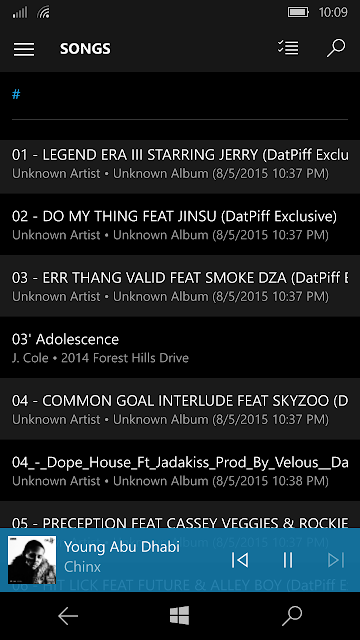
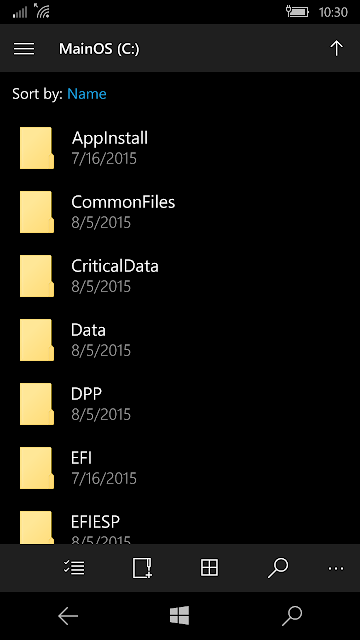




![[Changelog] Windows 10 Mobile Build 15063.1390 available now for Creators update](https://i0.wp.com/thewincentral.com/wp-content/uploads/2017/06/Build-15222-Mobile-hands-on-2.jpg?resize=696%2C385&ssl=1)
![[What’s new] Windows 10 PC Build 16294 live now for Fast Ring Windows Mixed Reality](https://i0.wp.com/thewincentral.com/wp-content/uploads/2017/05/Alex-Kipman-at-Build-2017.jpg?resize=696%2C385&ssl=1)