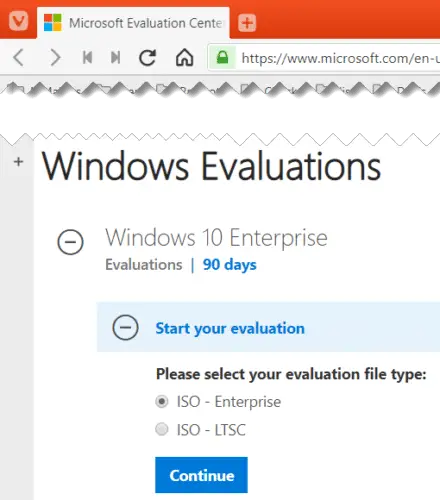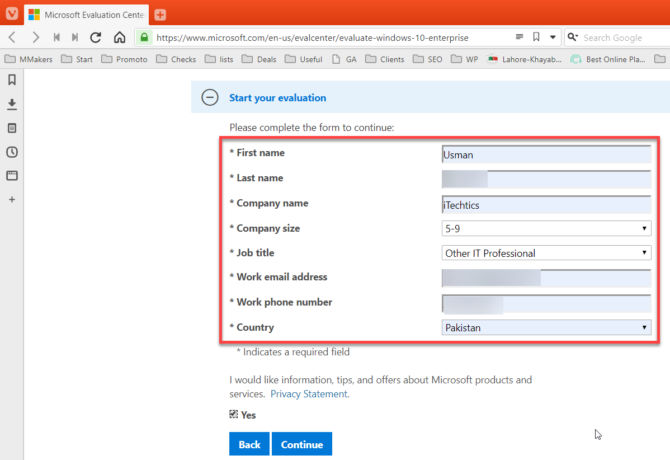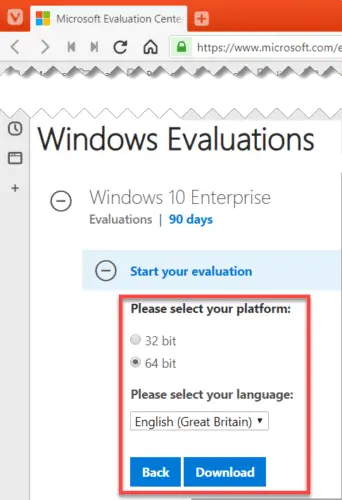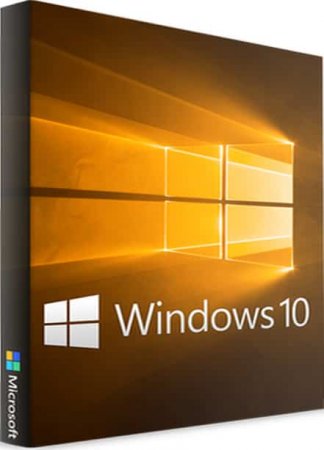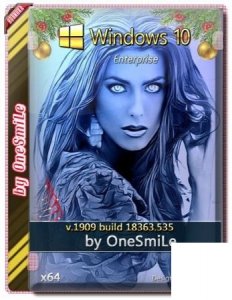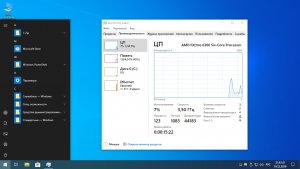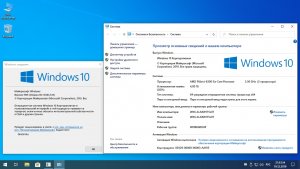With the release of Windows 10 Version 1909, Microsoft has also released the Windows 10 Enterprise ISO files for download. The enterprise version is targeted mainly for IT Pros and enterprise-level customers. But everyone with a Microsoft ID (Hotmail, live.com, outlook.com, etc.) can download and install the enterprise version for free.
But is Windows 10 Enterprise free?
The short answer is No. The ISO for download is an evaluation copy of Windows 10 Enterprise. You can evaluate it for 90 days (extended up to 180 days). After the expiration of the evaluation period, the background of the Desktop will turn black, a notification will appear that this installation of Windows is not genuine and the system will restart after every hour.
Can I buy Windows 10 Enterprise?
The enterprise edition of Windows 10 is specifically designed for medium to large organizations. Normally, a home user or even a small business user doesn’t need the features included in the enterprise edition.
For home users, Windows 10 Pro is recommended which has almost all the features and functionality of enterprise edition with a few exceptions.
But if you still insist on purchasing a license of Windows 10 Enterprise for home or small business, I would recommend going for a Visual Studio subscription.
Download Windows 10 Enterprise Version 1909 and LTSC 2019
Without wasting any time further, let’s go through the steps about how to download the latest Windows 10 Enterprise Version 1909:
The complete build number of the evaluation version is 18363.418.
- Go to Microsoft’s evaluation center page.
- Under Windows Evaluations / Windows 10 Enterprise, expand Start your evaluation.
- Select your evaluation file type. There are two editions available:
ISO – Enterprise
ISO – LTSC
LTSC is a long term support channel which will be supported for a longer period of time.
Fill in the evaluation form which includes your name, company name, company size, job title, work email address, work phone no., and country. Press the Continue button when you’re done.
On the next screen, select your platform (32-bit or 64-bit) and then select your language. Windows 10 Enterprise ISO is available in 11 languages.
Clicking the Download button will start the download immediately. The name of the download file will be displayed as well. For example, I downloaded the EN-US language, 64-bit version of Windows 10 Enterprise and I got the following name:
18363.418.191007-0143.19h2_release_svc_refresh_CLIENTENTERPRISEEVAL_OEMRET_x64FRE_en-us.iso
Windows 10 Enterprise Version 1909 is available in the following languages:
- Chinese (Simplified and Traditional)
- English (US and British)
- French
- German
- Italian
- Japanese
- Korean
- Portuguese (Brazil)
- Spanish
Microsoft also gives the permanent download link to the ISO on the same page. Unlike the consumer Windows 10 download link, this link does not expire.
Download Windows 10 Enterprise Using Media Creation Tool
You can also download Windows 10 Enterprise ISO using the Windows 10 Media Creation Tool. Here are the steps involved:
- Download Windows 10 Media Creation Tool
- Open Command Prompt and go to the folder where the media creation tool is downloaded. For example, if it is downloaded in the default Downloads folder, I would do like this:
cd C:\Users\Username\Downloads - Run the following command:
MediaCreationTool1909.exe /Eula Accept /Retail /MediaArch x64 /MediaLangCode en-US /MediaEdition Enterprise
You can change the en-US code to any other language code which you want to download. - If it asks for a product key, you can use any KMS keys mentioned on this Microsoft page.
- Rest of the process of creating an bootable media or simply downloading the ISO is the same as mentioned above.
What is the difference between Version 1909 Enterprise and LTSC Enterprise?
Windows 10 Enterprise Version 1909 (Current Branch channel)
This channel is designed for those who want to get all the latest Windows features as soon as they are available in the stable build. If you have CB installed, all Windows feature updates will be available for download and installation as soon as they are available on Windows Update.
Windows 10 Enterprise LTSC 2019
The LTSC branch is for those systems which do not need regular updating. It is also suitable for older PCs and servers which do not have a lot of computing resources. Since LTSC does not include a lot of universal apps by default, it is lighter on resources and less featureful.
If you want to check which version and branch of Windows 10 enterprise you’re running, you can open PowerShell and run the following command:
get-computerinfo | fl WindowsProductName, OsVersion
You can go through this article for checking out the new features included in Windows 10.
For what purpose will you use Windows 10 Enterprise? In your opinion, which essential features are present in the enterprise edition and are not available in Windows 10 Pro?
Windows 10 November 2019 Update[1] (also known as version 1909[2] and codenamed «19H2»[3]) is the eighth major update to Windows 10 as the cumulative update to the May 2019 Update. It carries the build number 10.0.18363.[4]
Version history
Edit
The first preview was released to Insiders who opted in to the slow ring on July 1, 2019.[5] The update began rolling out on November 12, 2019.[6] Notable changes in the November 2019 Update include:[7]
- Ability to create events from the Calendar fly-out on the taskbar
- Improvements to notification management, including thumbnails demonstrating notification banners and the Action Center in application notification settings, and the ability to access per-application notification settings from their displays in Action Center
- The Start menu’s navigation sidebar icons expand into a drawer with text labels when the cursor is hovered over them
- Support for using third-party digital assistants from the lock screen
- OneDrive integration with File Explorer’s search
The update reached end of service after the release of build 18363.2274 on May 10, 2022.[8][9]
| Preview builds of Windows 10, version 1909 | ||
|---|---|---|
| Version | Release date(s) | Highlights |
| 10.0.18362.10000 [5] |
Slow ring: July 1, 2019 |
|
| 10.0.18362.10005 [10] |
Slow ring: July 15, 2019 |
New features in this build are turned off by default. These features are turned on by controlled feature roll-outs via the following build: 10.0.18362.10006. |
| 10.0.18362.10006 [10] |
Slow ring: July 17, 2019 |
This update is available to a select few Insiders only. New features in this build are turned on by controlled feature. |
| 10.0.18362.10012 [11] |
Slow ring: August 8, 2019 |
New features in this build are turned off by default. These features are turned on by controlled feature roll-outs via the following build: 10.0.18362.10013. |
| 10.0.18362.10013 [11] |
This update is available to a select few Insiders only. New features in this build are turned on by controlled feature. | |
| 10.0.18362.10014 [12] |
Slow ring: August 19, 2019 |
New features in this build are turned off by default. These features are turned on by controlled feature roll-outs via the following build: 10.0.18362.10015. |
| 10.0.18362.10015 [12] |
This update is available to a select few Insiders only. New features in this build are turned on by controlled feature. | |
| 10.0.18362.10019 [13] |
Slow ring: September 5, 2019 |
All introduced features in previous 19H2 builds are turned on in this build. |
| 10.0.18362.10022 [14] |
Slow ring: September 25, 2019 |
|
| 10.0.18362.10024 [1] |
Slow ring: October 16, 2019 |
|
| Version | Release date(s) | Highlights |
| Public patches of Windows 10, version 1909 | |||
|---|---|---|---|
| Version | Knowledge base | Release date(s) | Highlights |
| 10.0.18363.327 [3] |
KB4517245 | Release preview: August 26, 2019 |
This update is available to a select few Insiders only. |
| 10.0.18363.329 [3] |
Release preview: August 29, 2019 |
||
| 10.0.18363.385 [3] |
KB4517211 | Release preview: September 23, 2019 |
|
| 10.0.18363.387 [3] |
Release preview: September 27, 2019 |
||
| 10.0.18363.388 [3] |
KB4524147 | Release preview: October 3, 2019 |
|
| 10.0.18363.418 [3] |
KB4517389 | Release preview: October 8, 2019 |
|
| 10.0.18363.446 [1][15] |
KB4522355 | Release preview: October 17, 2019 |
|
| 10.0.18363.448 [1][16] |
Release preview: October 18, 2019 |
||
| 10.0.18363.449 [17] |
Release preview: October 23, 2019 |
||
| 10.0.18363.476 Version 1909 [18] |
KB4524570 | Release preview and public release: November 12, 2019 |
|
| 10.0.18363.535 [19] |
KB4530684 | Release preview and public release: December 10, 2019 |
|
| 10.0.18363.592 [20] |
KB4528760 | Release preview and public release: January 14, 2020 |
|
| 10.0.18363.628 [21] |
KB4532695 | Release preview and public release: January 28, 2020 |
|
| 10.0.18363.657 [22] |
KB4532693 | Release preview and public release: February 11, 2020 |
|
| 10.0.18363.693 [23] |
KB4535996 | Release preview: February 26, 2020 Public release: |
|
| 10.0.18363.719 [24] |
KB4540673 | Release preview and public release: March 10, 2020 |
|
| 10.0.18363.720 [25] |
KB4551762 | Release preview and public release: March 12, 2020 |
|
| 10.0.18363.752 [26][27] |
KB4541335 | Release preview: March 21, 2020 Public release: |
|
| 10.0.18363.753 [28] |
KB4554364 | Release preview and public release: March 30, 2020 |
|
| 10.0.18363.778 [29] |
KB4549951 | Release preview and public release: April 14, 2020 |
|
| 10.0.18363.815 [30] |
KB4550945 | Public release: April 21, 2020 |
|
| 10.0.18363.836 [31] |
KB4556799 | Public release: May 12, 2020 |
|
| 10.0.18363.900 [32] |
KB4560960 | Public release: June 9, 2020 |
|
| 10.0.18363.904 [33] |
KB4567512 | Public release: June 16, 2020 |
|
| 10.0.18363.959 [34] |
KB4565483 | Public release: July 14, 2020 |
|
| 10.0.18363.997 [35] |
KB4559004 | Public release: July 21, 2020 |
|
| 10.0.18363.1016 [36] |
KB4565351 | Public release: August 11, 2020 |
|
| 10.0.18363.1049 [37] |
KB4566116 | Public release: August 20, 2020 |
|
| 10.0.18363.1082 [38] |
KB4574727 | Public release: September 8, 2020 |
|
| 10.0.18363.1110 [39] |
KB4577062 | Public release: September 16, 2020 |
|
| 10.0.18363.1139 [40] |
KB4577671 | Public release: October 13, 2020 |
|
| 10.0.18363.1171 [41] |
KB4580386 | Public release: October 20, 2020 |
|
| 10.0.18363.1198 [42] |
KB4586786 | Public release: November 10, 2020 |
|
| 10.0.18363.1199 [43] |
KB4594443 | Public release: November 19, 2020 |
|
| 10.0.18363.1237 [44] |
KB4586819 | ||
| 10.0.18363.1256 [45] |
KB4592449 | Public release: December 8, 2020 |
|
| 10.0.18363.1316 [46] |
KB4598229 | Public release: January 12, 2021 |
|
| 10.0.18363.1350 [47] |
KB4598298 | Public release: January 21, 2021 |
|
| 10.0.18363.1377 [48] |
KB4601315 | Public release: February 9, 2021 |
|
| 10.0.18363.1379 [49] |
KB5001028 | Public release: February 11, 2021 |
|
| 10.0.18363.1411 [50] |
KB4601380 | Public release: February 16, 2021 |
|
| 10.0.18363.1440 [51] |
KB5000808 | Public release: March 9, 2021 |
|
| 10.0.18363.1441 [52] |
KB5001566 | Public release: March 15, 2021 |
|
| 10.0.18363.1443 [53] |
KB5001648 | Public release: March 18, 2021 |
|
| 10.0.18363.1474 [54] |
KB5000850 | Public release: March 25, 2021 |
|
| 10.0.18363.1500 [55] |
KB5001337 | Public release: April 13, 2021 |
|
| 10.0.18363.1533 [56] |
KB5001396 | Public release: April 22, 2021 |
|
| 10.0.18363.1556 [57] |
KB5003169 | Public release: May 11, 2021 |
|
| 10.0.18363.1593 [58] |
KB5003212 | Public release: May 20, 2021 |
This update is available for Education, Enterprise and IoT Enterprise editions only. |
| 10.0.18363.1621 [59] |
KB5003635 | Public release: June 8, 2021 |
This update is available for Education, Enterprise and IoT Enterprise editions only. |
| 10.0.18363.1645 [60] |
KB5003698 | Public release: June 15, 2021 |
This update is available for Education, Enterprise and IoT Enterprise editions only. |
| 10.0.18363.1646 [61] |
KB5004946 | Public release: July 6, 2021 |
This update is available for Education, Enterprise and IoT Enterprise editions only. |
| 10.0.18363.1679 [62] |
KB5004245 | Public release: July 13, 2021 |
This update is available for Education, Enterprise and IoT Enterprise editions only. |
| 10.0.18363.1714 [63] |
KB5004293 | Public release: July 29, 2021 |
This update is available for Education, Enterprise and IoT Enterprise editions only. |
| 10.0.18363.1734 [64] |
KB5005031 | Public release: August 10, 2021 |
This update is available for Education, Enterprise and IoT Enterprise editions only. |
| 10.0.18363.1766 [65] |
KB5005103 | Public release: August 26, 2021 |
This update is available for Education, Enterprise and IoT Enterprise editions only. |
| 10.0.18363.1801 [66] |
KB5005566 | Public release: September 14, 2021 |
This update is available for Education, Enterprise and IoT Enterprise editions only. |
| 10.0.18363.1830 [67] |
KB5005624 | Public release: September 21, 2021 |
This update is available for Education, Enterprise and IoT Enterprise editions only. |
| 10.0.18363.1854 [68] |
KB5006667 | Public release: October 12, 2021 |
This update is available for Education, Enterprise and IoT Enterprise editions only. |
| 10.0.18363.1916 [69] |
KB5007189 | Public release: November 9, 2021 |
This update is available for Education, Enterprise and IoT Enterprise editions only. |
| 10.0.18363.1977 [70] |
KB5008206 | Public release: December 14, 2021 |
This update is available for Education, Enterprise and IoT Enterprise editions only. |
| 10.0.18363.2037 [71] |
KB5009545 | Public release: January 11, 2022 |
This update is available for Education, Enterprise and IoT Enterprise editions only. |
| 10.0.18363.2039 [72] |
KB5010792 | Public release: January 17, 2022 |
This update is available for Education, Enterprise and IoT Enterprise editions only. |
| 10.0.18363.2094 [73] |
KB5010345 | Public release: February 8, 2022 |
This update is available for Education, Enterprise and IoT Enterprise editions only. |
| 10.0.18363.2158 [74] |
KB5011485 | Public release: March 8, 2022 |
This update is available for Education, Enterprise and IoT Enterprise editions only. |
| 10.0.18363.2212 [75] |
KB5012591 | Public release: April 12, 2022 |
This update is available for Education, Enterprise and IoT Enterprise editions only. |
| 10.0.18363.2274 [9] |
KB5013945 | Public release: May 10, 2022 |
This final update is available for Education, Enterprise and IoT Enterprise editions only. |
| Version | Knowledge base | Release date(s) | Highlights |
See also
Edit
- Windows 10 version history
References
Edit
- ^ a b c d LeBlanc, Brandon (October 10, 2019). «Getting the November 2019 Update Ready for Release». Windows Insider Blog. Archived from the original on October 11, 2019. Retrieved October 11, 2019.
- ^ «August 30, 2019—KB4512941 (OS Build 18362.329)». Microsoft Support. Microsoft. Retrieved August 30, 2019.
- ^ a b c d e f g «Testing the throttled delivery approach for 19H2». Windows Experience Blog. 26 August 2019. Archived from the original on August 27, 2019. Retrieved August 26, 2019.
- ^ «Announcing Windows 10 Insider Preview Build 18836». Windows Experience Blog. 14 February 2019. Archived from the original on February 16, 2019. Retrieved February 16, 2019.
- ^ a b «Announcing Windows 10 Insider Preview Build 18362.10000 (19H2)». Windows Experience Blog. July 2019. Archived from the original on July 2, 2019. Retrieved July 1, 2019.
- ^ Jo Foley, Mary. «Microsoft begins the official rollout of Windows 10 1909». ZDNet. Archived from the original on November 13, 2019. Retrieved November 12, 2019.
- ^ «How to get the Windows 10 November 2019 Update». Windows Experience Blog. 2019-11-12. Archived from the original on 13 November 2019. Retrieved November 13, 2019.
- ^ «Windows 10, version 1909 end of servicing (Education, Enterprise and IoT Enterprise)». Microsoft Docs. Microsoft. February 11, 2021. Retrieved May 11, 2022.
- ^ a b «May 10, 2022—KB5013945 (OS Build 18363.2274)». Microsoft Support. Microsoft. Retrieved May 11, 2022.
- ^ a b «Announcing Windows 10 Insider Preview Build 18362.10005 (19H2)». Windows Experience Blog. 15 July 2019. Archived from the original on July 16, 2019. Retrieved July 19, 2019.
- ^ a b «Announcing Windows 10 Insider Preview Build 18362.10012 & 18362.10013 (19H2)». Windows Experience Blog. 8 August 2019. Archived from the original on August 9, 2019. Retrieved August 9, 2019.
- ^ a b «Announcing Windows 10 Insider Preview Build 18362.10014 & 18362.10015 (19H2)». Windows Experience Blog. 19 August 2019. Archived from the original on August 20, 2019. Retrieved August 19, 2019.
- ^ «Announcing Windows 10 Insider Preview Build 18362.10019 (19H2)». Windows Experience Blog. 5 September 2019. Archived from the original on September 5, 2019. Retrieved September 5, 2019.
- ^ «Announcing Windows 10 Insider Preview Build 18362.10022 (19H2)». Windows Experience Blog. 25 September 2019. Archived from the original on September 26, 2019. Retrieved September 25, 2019.
- ^ Popa, Bogdan (October 18, 2019). «Windows 10 Cumulative Update KB4522355 (1903/1909) Now Available for Testing». Softpedia. Archived from the original on October 18, 2019. Retrieved October 18, 2019.
- ^ Brink (October 19, 2019). «KB4522355 Windows 10 Build 18362.448 19H1 and 18363.448 19H2 — Oct. 18». Windows 10 Forums. Archived from the original on October 19, 2019. Retrieved October 19, 2019.
- ^ Popa, Bogdan (October 24, 2019). «Windows 10 Cumulative Update KB4522355 Re-Released for Version 1903, 1909». Softpedia. Archived from the original on October 24, 2019. Retrieved October 24, 2019.
- ^ «November 12, 2019—KB4524570 (OS Build 18362.476 and 18363.476)». Microsoft Support. Microsoft. Retrieved November 12, 2019.
- ^ «December 10, 2019—KB4530684 (OS Builds 18362.535 and 18363.535)». Microsoft Support. Microsoft. Retrieved December 10, 2019.
- ^ «January 14, 2020—KB4528760 (OS Builds 18362.592 and 18363.592)». Microsoft Support. Microsoft. Retrieved January 14, 2020.
- ^ «January 28, 2020—KB4532695 (OS Builds 18362.628 and 18363.628)». Microsoft Support. Microsoft. Retrieved January 28, 2020.
- ^ «February 11, 2020—KB4532693 (OS Builds 18362.657 and 18363.657)». Microsoft Support. Microsoft. Retrieved February 11, 2020.
- ^ «February 27, 2020—KB4535996 (OS Builds 18362.693 and 18363.693)». Microsoft Support. Microsoft. Retrieved February 29, 2020.
- ^ «March 10, 2020—KB4540673 (OS Builds 18362.719 and 18363.719)». Microsoft Support. Microsoft. Retrieved March 10, 2020.
- ^ «March 12, 2020—KB4551762 (OS Builds 18362.720 and 18363.720)». Microsoft Support. Microsoft. Retrieved March 14, 2020.
- ^ «March 24, 2020—KB4541335 (OS Builds 18362.752 and 18363.752)». Microsoft Support. Microsoft. Retrieved March 25, 2020.
- ^ «Windows 10 v1909 18363.752 and v1903 18362.752 (KB4541335, RP)». Winaero. March 21, 2020. Retrieved March 21, 2020.
- ^ «March 30, 2020—KB4554364 (OS Builds 18362.753 and 18363.753)». Microsoft Support. Microsoft. Retrieved April 2, 2020.
- ^ «April 14, 2020—KB4549951 (OS Builds 18362.778 and 18363.778)». Microsoft Support. Microsoft. Retrieved April 15, 2020.
- ^ «April 21, 2020—KB4550945 (OS Builds 18362.815 and 18363.815)». Microsoft Support. Microsoft. Retrieved April 22, 2020.
- ^ «May 12, 2020—KB4556799 (OS Builds 18362.836 and 18363.836)». Microsoft Support. Microsoft. Retrieved May 13, 2020.
- ^ «June 9, 2020—KB4560960 (OS Builds 18362.900 and 18363.900)». Microsoft Support. Microsoft. Retrieved June 10, 2020.
- ^ «June 16, 2020—KB4567512 (OS Builds 18362.904 and 18363.904)». Microsoft Support. Microsoft. Retrieved June 19, 2020.
- ^ «July 14, 2020—KB4565483 (OS Builds 18362.959 and 18363.959)». Microsoft Support. Microsoft. Retrieved July 15, 2020.
- ^ «July 21, 2020—KB4559004 (OS Builds 18362.997 and 18363.997) Preview». Microsoft Support. Microsoft. Retrieved July 24, 2020.
- ^ «August 11, 2020—KB4565351 (OS Builds 18362.1016 and 18363.1016)». Microsoft Support. Microsoft. Retrieved August 12, 2020.
- ^ «August 20, 2020—KB4566116 (OS Builds 18362.1049 and 18363.1049) Preview». Microsoft Support. Microsoft. Retrieved August 21, 2020.
- ^ «September 8, 2020—KB4574727 (OS Builds 18362.1082 and 18363.1082)». Microsoft Support. Microsoft. Retrieved September 9, 2020.
- ^ «September 16, 2020—KB4577062 (OS Builds 18362.1110 and 18363.1110) Preview». Microsoft Support. Microsoft. Retrieved September 17, 2020.
- ^ «October 13, 2020—KB4577671 (OS Builds 18362.1139 and 18363.1139)». Microsoft Support. Microsoft. Retrieved October 14, 2020.
- ^ «October 20, 2020—KB4580386 (OS Builds 18362.1171 and 18363.1171) Preview». Microsoft Support. Microsoft. Retrieved October 21, 2020.
- ^ «November 10, 2020—KB4586786 (OS Builds 18362.1198 and 18363.1198)». Microsoft Support. Microsoft. Retrieved November 11, 2020.
- ^ «November 19, 2020—KB4594443 (OS Builds 18362.1199 and 18363.1199) Out-of-band». Microsoft Support. Microsoft. Retrieved November 20, 2020.
- ^ «November 19, 2020—KB4586819 (OS Builds 18362.1237 and 18363.1237) Preview». Microsoft Support. Microsoft. Retrieved November 20, 2020.
- ^ «December 8, 2020—KB4592449 (OS Builds 18362.1256 and 18363.1256)». Microsoft Support. Microsoft. Retrieved December 9, 2020.
- ^ «January 12, 2021—KB4598229 (OS Build 18363.1316)». Microsoft Support. Microsoft. Retrieved January 13, 2021.
- ^ «January 21, 2021—KB4598298 (OS Build 18363.1350) Preview». Microsoft Support. Microsoft. Retrieved January 22, 2021.
- ^ «February 9, 2021—KB4601315 (OS Build 18363.1377)». Microsoft Support. Microsoft. Retrieved February 10, 2021.
- ^ «February 11, 2021—KB5001028 (OS Build 18363.1379) Out-of-band». Microsoft Support. Microsoft. Retrieved February 12, 2021.
- ^ «February 16, 2021—KB4601380 (OS Build 18363.1411) Preview». Microsoft Support. Microsoft. Retrieved February 18, 2021.
- ^ «March 9, 2021—KB5000808 (OS Build 18363.1440)». Microsoft Support. Microsoft. Retrieved March 10, 2021.
- ^ «March 15, 2021—KB5001566 (OS Build 18363.1441) Out-of-band». Microsoft Support. Microsoft. Retrieved March 16, 2021.
- ^ «March 18, 2021—KB5001648 (OS Build 18363.1443) Out-of-band». Microsoft Support. Microsoft. Retrieved March 18, 2021.
- ^ «March 25, 2021—KB5000850 (OS Build 18363.1474) Preview». Microsoft Support. Microsoft. Retrieved March 29, 2021.
- ^ «April 13, 2021—KB5001337 (OS Build 18363.1500)». Microsoft Support. Microsoft. Retrieved April 14, 2021.
- ^ «April 22, 2021—KB5001396 (OS Build 18363.1533) Preview». Microsoft Support. Microsoft. Retrieved April 25, 2021.
- ^ «May 11, 2021—KB5003169 (OS Build 18363.1556)». Microsoft Support. Microsoft. Retrieved May 12, 2021.
- ^ «May 20, 2021—KB5003212 (OS Build 18363.1593) Preview». Microsoft Support. Microsoft. Retrieved May 21, 2021.
- ^ «June 8, 2021—KB5003635 (OS Build 18363.1621)». Microsoft Support. Microsoft. Retrieved June 9, 2021.
- ^ «June 15, 2021—KB5003698 (OS Build 18363.1645) Preview». Microsoft Support. Microsoft. Retrieved June 16, 2021.
- ^ «July 6, 2021—KB5004946 (OS Build 18363.1646) Out-of-band». Microsoft Support. Microsoft. Retrieved July 8, 2021.
- ^ «July 13, 2021—KB5004245 (OS Build 18363.1679)». Microsoft Support. Microsoft. Retrieved July 14, 2021.
- ^ «July 29, 2021—KB5004293 (OS Build 18363.1714) Preview». Microsoft Support. Microsoft. Retrieved July 31, 2021.
- ^ «August 10, 2021—KB5005031 (OS Build 18363.1734)». Microsoft Support. Microsoft. Retrieved August 11, 2021.
- ^ «August 26, 2021—KB5005103 (OS Build 18363.1766) Preview». Microsoft Support. Microsoft. Retrieved August 28, 2021.
- ^ «September 14, 2021—KB5005566 (OS Build 18363.1801)». Microsoft Support. Microsoft. Retrieved September 16, 2021.
- ^ «September 21, 2021—KB5005624 (OS Build 18363.1830) Preview». Microsoft Support. Microsoft. Retrieved September 23, 2021.
- ^ «October 12, 2021—KB5006667 (OS Build 18363.1854)». Microsoft Support. Microsoft. Retrieved October 13, 2021.
- ^ «November 9, 2021—KB5007189 (OS Build 18362.1916)». Microsoft Support. Microsoft. Retrieved November 10, 2021.
- ^ «December 14, 2021—KB5008206 (OS Build 18363.1977)». Microsoft Support. Microsoft. Retrieved December 14, 2021.
- ^ «January 11, 2022—KB5009545 (OS Build 18363.2037)». Microsoft Support. Microsoft. Retrieved January 12, 2022.
- ^ «January 17, 2022—KB5010792 (OS Build 18363.2039) Out-of-band». Microsoft Support. Microsoft. Retrieved January 18, 2022.
- ^ «February 8, 2022—KB5010345 (OS Build 18363.2094)». Microsoft Support. Microsoft. Retrieved February 9, 2022.
- ^ «March 8, 2022—KB5011485 (OS Build 18363.2158)». Microsoft Support. Microsoft. Retrieved March 9, 2022.
- ^ «April 12, 2022—KB5012591 (OS Build 18363.2212)». Microsoft Support. Microsoft. Retrieved April 13, 2022.
Самой продуктивной версией десятки, считается виндовс 10 корпоративная на русском языке, без лишнего шпионского и рекламного функционала, предлагается скачать Windows 10 x64 с ключом активации Enterprise 1909 Micro торрент установочный ISO образ, для создания загрузочной флешки.
Многие пользователи ценят больше всего версию 1909 у Windows 10, считая ее самой удачной и неприхотливой. Сборщик Zosma тоже высокого мнения об этом выпуске, судя по тому, что сборки с него он выпускает до сих пор. Если смотреть объективно, то после версии 1909 добавлялся лишь мало востребованный функционал и мелкие улучшения. Каких-то серьезных и кардинальных перемен в «десятке» после выпуска 2019 года не наблюдается. Геймеры тоже часто выбирают именно версию 1909, т.к. именно под нее создано несколько очень востребованных репаков самых популярных игр. Также нелишне упомянуть и 1909 Compact (18363.592), которая тоже прекрасно пользуется до сих пор спросом – при том, что не обновляется. Но в отличие от нее представленный образ – полностью обновленный, со встроенными заплатками безопасности, которые только были выпущены для данной версии. Другое преимущество сборки заключается в том, что именно с билдов 1909 были созданы самые удачные релизы от Zosma. Автор лучше и тщательнее сумел продумать конфигурацию, потому что времени и рекомендаций было навалом. Кроме того, Zosma в ходе производства сборок ориентируется на предпочтения молодежи: «чтоб хлама не было и все летало». Система не только урезается, но и оптимизируется твиками – для максимальной игровой производительности. Поскольку сборки эти популярны и не содержат опасного ПО, то самые удачные среди них (а главное, свежие) – предложены всегда на портале. Конечно, отношение к релизам от Zosma у пользователей неоднозначное: одни хвалят, другие ставят самые низкие оценки. Объективно они неплохие и, главное, тщательно проверенные, включая производительность в играх.
Дата обновлений: 15 апреля 2021
Версия: Корпоративная Виндовс_10 1909 Micro (18363.1474)
Разрядность: 64бит
Язык Интерфейса: RUS Русский
Таблетка: укомплектована
Первоисточник: www.microsoft.com
Автор сборки: by Zosma
Размер образа: 2,07 GB
Загрузить Windows 10 x64 с ключом активации Enterprise 1909 Micro torrent
Доступные системные требования для Win10 Micro: проц 2х2 ГГц, ОЗУ рекомендуем 4+ ГБ, пространство — 24 ГБ, video под DX9.
Скриншоты Windows 10 с активатором 64bit 2021 года
Базовая конфигурация
-Это даже не Lite, а Micro, и в ней вообще все по максимуму вырезано! В первую очередь это обеспечило компактный размер образа.
-Вырезана/выключена телеметрия (в том числе, телеметрия Nvidia) и все остальные вредные службы. Конфиденциальность ничуть не хуже, чем в сборке by SanLex.
-Поиск и Магазин вырезаны.
-Интегрированы апдейты.
-Отключены уведомления, рекомендации, размытие экрана входа.
-Кэш файловой системы повышен.
-Рекламный идентификатор выключен
-Применен авторский загрузчик (это, кстати, новшество) от Xemom1 & korsak7.
-Ускорен запуск Виндовс и ее приложений в автозагрузке.
-Планировщик почищен от ненужных заданий.
-ОС (и ее работа с ОЗУ) всесторонне оптимизирована самыми эффективными твиками, чтоб повысить быстродействие.
-Убрано хранилище апдейтов (+7 свободных гигабайт места)
-Включены Framework 3.5 и DirectPlay.
-Мелкие твики интерфейса (убран «Ярлык для», убраны щиты на значках exe-шников).
-Убран хлам в WinSxS. Не так, конечно, тщательно, как в Windows Compact, но тоже неплохо.
У данной сборки одна из самых ярких и неповторимых авторских конфигураций, за смелость и новаторство – респект сборщику. Уникальный стиль сборки, а также трудолюбие и профессионализм ее создателя заслуживают уважения. Так что если вы сочтете удачной эту сборку – обязательно похвалите ее в комментариях. Любые одобрительные отзывы всегда мотивируют автора на дальнейшую работу на благо других пользователей.
Основные удаленные компоненты
-Все Metro appx + Store + все языки за исключением rus/eng.
-Edge + Microsoft.Win32WebViewHost
-OneDrive. Почти во всех сборках облако удаляется. Повод задуматься для Microsoft, насколько оно необходимо.
-PowerShell v.2 — не нужен игровой сборке
-TFTP-Client, WinRE.wim (то есть, диск восстановления), Подсистема Linux.
-HyperV. Не очень популярное среди обычных пользователей средство виртуализации.
-Шифрование BitLocker. Некоторым необходим, обратите внимание, что нет его в сборке.
-Кортана + SearchEngine.
-AssignedAccess — снижает пользовательскую конфиденциальность.
-Microsoft-Windows-MobilePC. Встроенная поддержка мобильных девайсов.
-TerminalServices — на них завязано множество вредных сервисов, включая удаленное управление.
-Биометрия Hello Face и BioEnrollment. То есть, вся биометрия целиком.
-QuickAssist + RemoteAssistance быстрая удаленная помощь.
-WinSAT — крайне вредный компонент, разгоняет проц для тестов в простое. Связан с диагностикой производительности.
-Defender и его окружение: SmartScreen, ApplicationGuard, Центр безопасности
-IIS-WebServer. Отсутствует этот простенький веб-сервер.
-NetFx3-WCF + NetFx4-WCF. Избыточные дополнительные сервисы фреймворков 3.5 и 4.8
-WMPNetworkSharingService — избыточный функционал WMP.
-Printing-XPSServices + Printing-PrintToPDF — крайне редко используются эти сервисы, особенно, игроманами.
-ContentDeliveryManager — подгружает хлам, ненужные appx, связан с рекламой различного ПО.
Также удалены:
-AppServerClient, AppManagement, FCI-Client, ADAM, ProjFS
-DataCenterBridging, ECApp, Accounts Control, OCR
-PeopleExperienceHost, FileExplorer, PeerDist, WebcamExperience, InputMetod
-FilePicker, CBSPreview, PAW, HgsClient, IME, migwiz, OfflineFiles
-Опциональные клиентские возможности Enterprise, в т.ч. синхронизация, RemoteFX, Media-Streaming
-MultiPoint, ConfigCI, PeopleExperienceHost, Storage_Service
-Разностное сжатие, upfc.exe, Async Text Service, AAD_Broke_Plugin
-Containers, MSMQ, UtilityVM, Virtualization-RemoteFX
-OneCore-VirtualizationBasedSecurity, Secure_Assessment, Identity-Foundation
-SimpleTCP, PPIProjection, Holographic, MultiPoint-Help
Добавленный софт в Виндовс 10 Micro
-Windows Privacy Dashboard. Неплохой, кстати, инструмент, чтоб максимально убрать оставшуюся телеметрию.
-Win_10 Tweaker. Пожалуй, самый знаменитый твикер, хотя и заслужил самые разные оценки.
-AAct Portable 4.2. Как видите, Zosma тоже одобряет этот активатор, раз вложил его в сборку. Он, кстати, встроен и в сборку 8.1 от Windows64.net
-Папка со старым классическим Калькулятором.
-Поисковик Everything. Те, кому нужен Поиск (которого в системе нет), могут использовать этот вариант.
-Дополнения VC++ и DX9. Куда же без них для любителей игр и для всех тех, кто устанавливает много разного софта, который нуждается в этих дополнениях.
-Батники, настройщики и reg файл, чтоб выключить автоапдейты. Целая пачка средств.
-StartisBack. Согласно наблюдениям, такое классическое меню не только удобней для огромного числа пользователей, но и меньше RAM потребляет.
Дополнительная информация
Даже самые первые выпуски облегченной сборки с версии 1909 от Zosma пользовались немалым спросом. Во всех последующих релизах автором исправлялись обнаруженные баги и недочеты конфигурации. Огромный накопленный опыт позволил улучшить абсолютно все аспекты данной системы. В первую очередь она, конечно же, рекомендована геймерам, т.к. изрядно оптимизирована по части производительности. Радует, что в комментариях к шедеврам от Zosma уже меньше негативных отзывов, это очень похвально. Конечно, не только сами эти сборки стали лучше по качеству, но и стало больше грамотных пользователей — отчасти благодаря информационным материалам нашего сайта. В ISO образах допускается установщик браузера и некоторые пользовательские изменения по умолчнию для браузера Chrome, каждый может без проблем изменить настройки браузера на свои предпочтительные. Все авторские сборки перед публикацией на сайте, проходят проверку на вирусы. ISO образ открывается через dism, и всё содержимое сканируется антивирусом на вредоносные файлы.
Параметры образа Windows 10 x64 с ключом активации Enterprise 1909 Micro:
Поиск в Панели задач:
Нет
Наличие Магазина Microsoft Store:
Нет
Способность обновляться (по Windows Update) :
Нет
Адаптация сборки для игр:
Высокая
Степень урезки:
Высокая
Уровень популярности по скачиваниям:
Высокая
Репутация автора:
Низкая
Оценка качеству сборки (от windows64.net):
5/10
Windows 10 1909 Enterprise x64
Посмотрело: 8 742
Microsoft продолжает радовать пользователей новыми версиями Windows 10. На этот раз всем желающим доступна версия 1909 Enterprise, которую можно скачать бесплатно через торрент с нашего сайта. За основу этой сборки был взят официальный образ ru_windows_10_business_editions_version_1909_x64_dvd_675b5388, который немного изменил популярный программист G.M.A. Были внесены полезные изменения, которые улучшают и ускоряют работу операционной системы. Плюсом было вырезано все ненужное, но обо всем по порядку.
Основная информация:
- Версия: 1909;
- Разрядность: только x64;
- Язык: Rus;
- Активация: в наличии;
- Автор: G.M.A.
Основные изменения в сборке:
- Интегрированы обновления от 25.10.2019;
- Полностью отключена телеметрия;
- Деактивирован Защитник Windows;
- Полностью вырезан OneDrive;
- Используется автоактивация при помощи AAct v4.0.0;
- Добавлены неплохие обои рабочего стола;
- Применен ряд твиков для оптимизации Windows 10 (подробнее о них чуть ниже);
- Оставлен Магазин Windows и Edge;
- Cortana отключена;
- Удалены практически все modern приложения.
Сборка предназначена для чистой установки из под Биос. Обновления работают и могут спокойно применяться, без слета активации. Если же случилось страшное в виде слета активации, то на диске C есть папочка с активатором.
Из дополнительного ПО устанавливается только .NET Framework вместо 3.5 и архиватор Winrar версии 5.7 на русском языке.
Скриншоты:



Скачать Windows 10 Enterprise 1909 через торрент:
windows-10-enterprise-x64-1909-by-g_m_a.torrent [65,01 Kb]
Полный размер — 3.4 Gb
Категория: Дистрибутивы / 10
Уважаемый посетитель, Вы зашли на сайт как незарегистрированный пользователь.
Мы рекомендуем Вам зарегистрироваться либо войти на сайт под своим именем.
Сборка сделана из оригинального образа
ru_windows_10_business_editions_version_1909_x64_dvd_675b5388.
Интегрированы последние обновления на 19.12.19.
Удалены все модерн приложения, кроме магазина и поиска.
Поиск работает (значок скрыт).
Вырезана телеметрия.
Компьютер для системы:
·Процессор: Как минимум 1 ГГц или SoC.
·ОЗУ:2 ГБ (для 64-разрядных систем).
·Место на жестком диске: 10 ГБ (для 64-разрядных систем).
·Видеоадаптер: DirectX версии не ниже 9 с драйвером WDDM 1.0.
Дисплей: 800 x 600.
Windows 10 Enterprise 1909 x64 Rus by OneSmiLe [18363.535] торрент, изменения:
Работа с образом — DISM >>>.
Очищена папка WinSxS\Backup.
Очищена папка WinSxS\ManifestCache.
Образ системы упакован в esd.
На сборку будут устанавливаться накопительные обновления.
Твики:
Отключен эффект размытия на экране входа
Отключено зарезервированное хранилище
Отключена фикса Meltdown и Spectre
Шрифт Segoe UI заменён на Segoe UI SEMIBOLD.
Использование последнего .NET Framework вместо 3,5.
Отключены пользовательские папки из расположения «Этот компьютер» в проводнике.
Выключена автоматическая установка драйверов (через центр обновлений драйвера устанавливаются).
Включён windows photoviewer по умолчанию для просмотра фотографий.
Отключена история открытых файлов и папок.
Отключена автоматическая перезагрузка при BSOD.
Обновления не установятся сами — уведомляет о наличии.
В контекстном меню файлов и папок добавлена команда — [копировать в папку/переместить в папку]
В контекстном меню [этот компьютер] добавлены пункты — [Администрирование/Диспетчер устройств/Редактор реестра/Настройка системы(MSCONFIG)]
Выключен GameDVR.
Вырезано:
OneDrive
PPIProjection
Windows-Defender
SmartScreen
Hello-Face
XBOX
QuickAssist
Windows-MobilePC
DataCenterBridging
Windows-MultiPoint
ContentDeliveryManager
Установлено:
7-Zip
Контрольные суммы:
CRC32: 3F9A5EDC
MD5: 488F4E06FA46448A8463A7ED59E216C3
SHA-1: A7F1CBA9C98EF127CDB73192608298030907227F
Процедура лечения:
АвтоАктивация с переактивацией. (AAct v4.0.0) в C:\Windows\AAct_Tools
Скачать с сервера напрямую