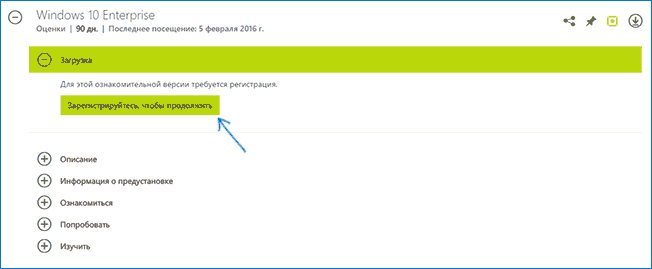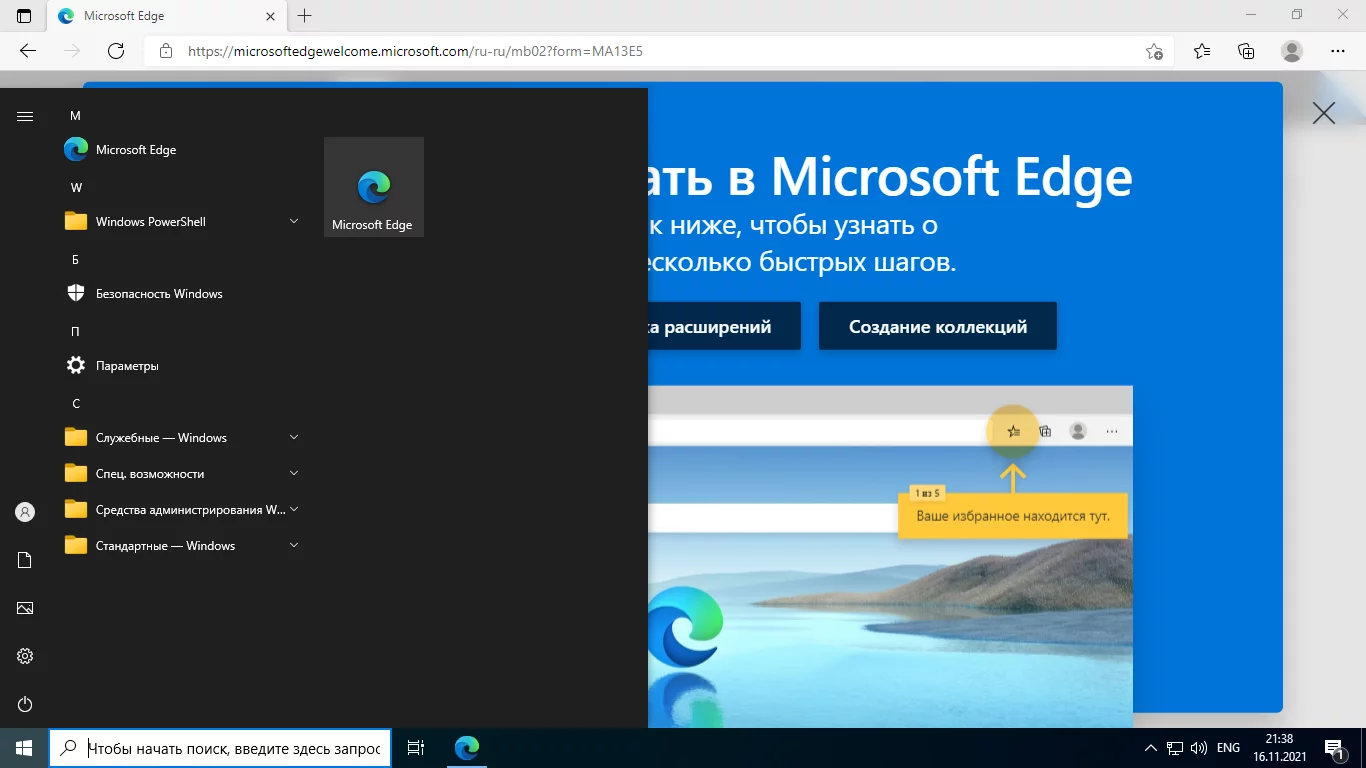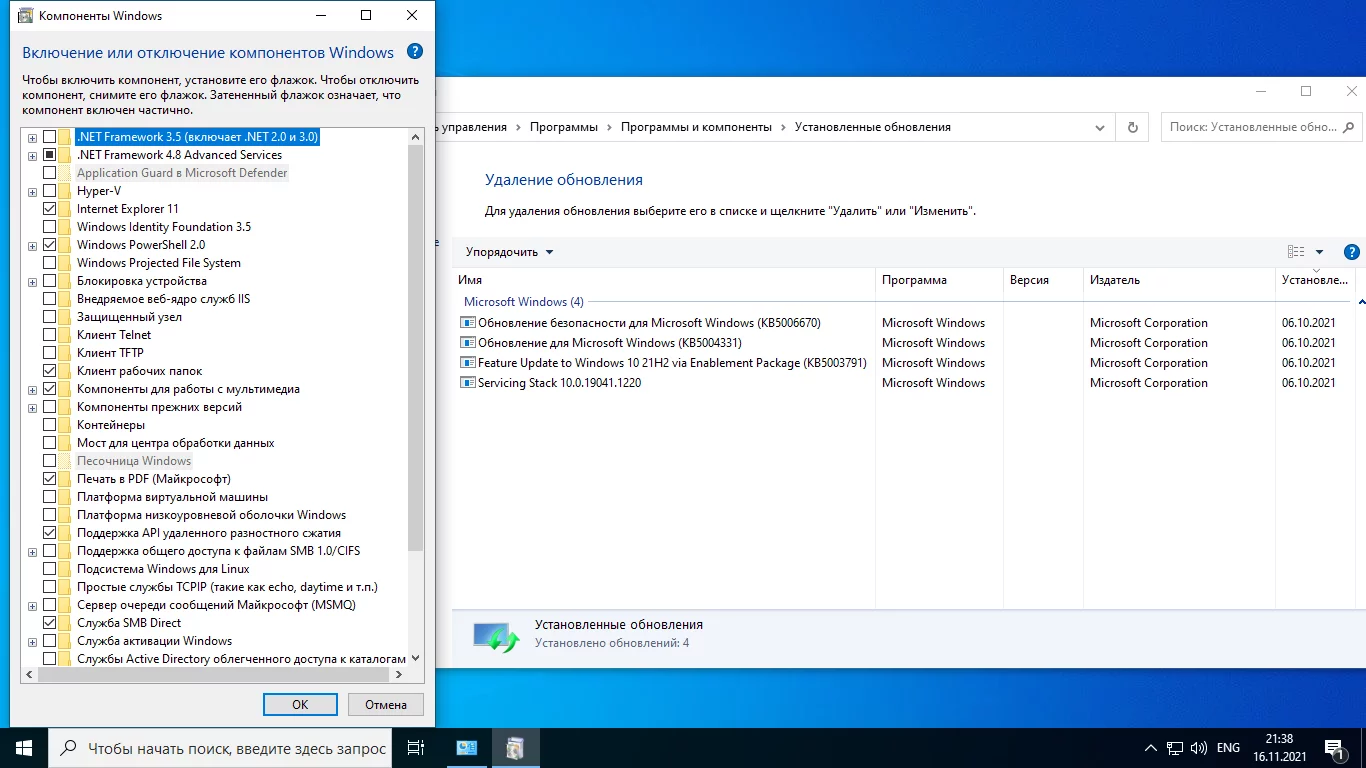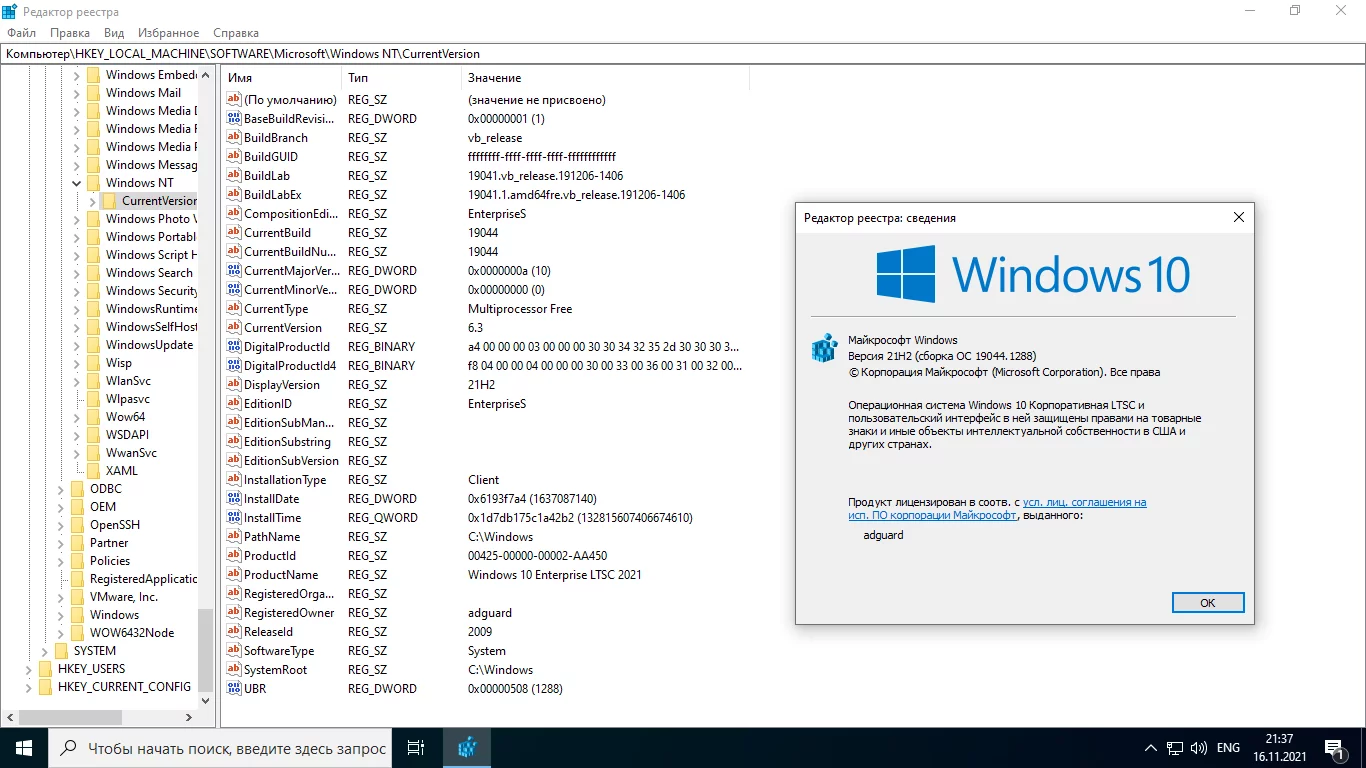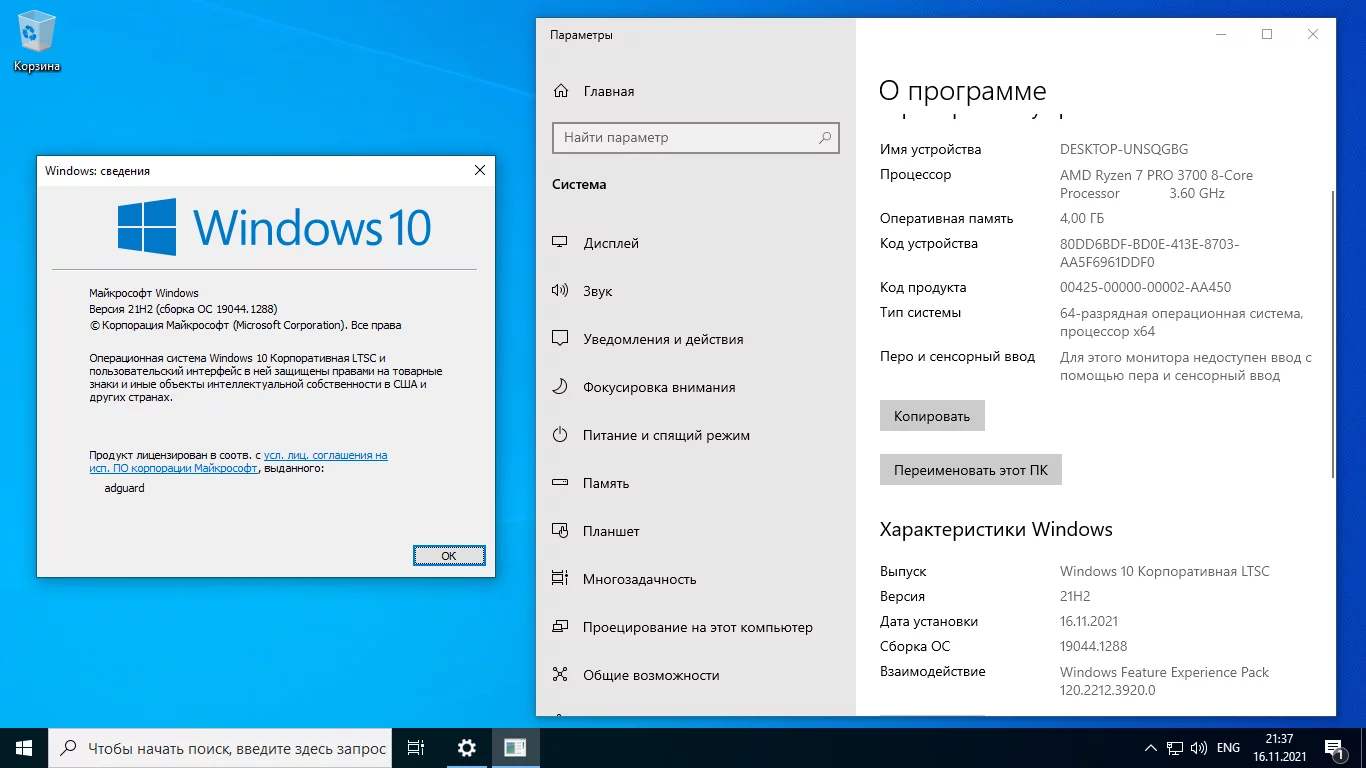Prerequisites
Note: Carefully read the information below before you continue with the download.
- Review the Windows 10 system requirements.
- Register, then download and install the full-featured software for a 90-day evaluation.
- Review resources to guide you through your evaluation.
Installation Guidelines
- Plan ahead. Back up your files and settings before installing this evaluation.
- Upon installation, Windows will prompt you to activate. A product key is not required for this software.
- To use Windows 10 Enterprise, you must sign into your PC with a Microsoft account. The option to create a local account will be made available at the time of the final release.
- If you decide that you want to install Windows 10 Enterprise using one of the provided ISO files, you won’t be able to uninstall it. In addition, after you install Windows 10 Enterprise, you won’t be able to use the recovery partition on your PC to go back to your previous version of Windows. A clean installation of your former operating system will be required, and you will need to re-install all your programs and data.
- If you fail to activate this evaluation after installation, or if your evaluation period expires, the desktop background will turn black, you will see a persistent desktop notification indicating that the system is not genuine, and the PC will shut down every hour.
Things to Know
- Windows 10 Enterprise should work with the same devices and programs that work with Windows 8.1. In some cases, a device or program might not work or may require an update, or you might need to uninstall some programs and then reinstall them after installing the evaluation.
- Downloading Windows 10 Enterprise could take a few hours. The exact time will depend on your provider, bandwidth, and traffic (ISP fees may apply).
- For the latest information on deprecated features and additional requirements to use certain features, please see Windows 10 computer specifications. For technical questions, please visit the Windows 10 Tech Community.
Verify Download
If you would like to verify the data integrity and authenticity of your download, you can follow these steps:
- Download the ISO file and follow the installation guidelines.
- Launch Windows PowerShell. If you need help finding the location of PowerShell for your operating system, you can get help here.
- In PowerShell, compute the hash value for the ISO file you downloaded by using Get-FileHash. For example: Get-FileHash C:\Users\user1\Downloads\Contoso8_1_ENT.iso
- If the SHA256 output matches the value for the product that you downloaded listed in the Windows10EnterpriseHashValues.pdf, this confirms that the file has not been corrupted, tampered, or altered from the original.
For more information on the Get-FileHash command, see Get-FileHash (Microsoft.PowerShell.Utility).
Windows 10 Enterprise LTSC 2022 & Windows 10 Enterprise 2022 Update (22H2 19045) 32-bit 64-bit ISO is out for Free Download and Installation.
Microsoft has finally released the official Free Windows 10 Enterprise, Version 22H2, Build 10.0.19045 (also known as Windows 10 Enterprise 2022 Update) to the general public as «Release to Manufacturing (RTM)». Windows users can experience the all new Microsoft Windows 10 Enterprise features and functionalities for Free. The general availability (GA) of Official Direct Download Links of Windows 10 Enterprise Free DVD ISO Image (32-bit / 64-bit) File is available at no cost with Genuine Windows 10 Enterprise Activation Product Key.
Windows 10 Enterprise Features & Changes:
Windows 10 Enterprise edition includes all features of Windows 10 Professional with some additional IT-based functions to assist organizations and companies, whereas Windows 10 Enterprise LTSC (Long Term Servicing Channel) 2019 editions support all features of Windows 10 Enterprise, but with aimed to exclude any feature updates and with more control over the update process by large and midsize IT-based organizations. Some highlights of Windows 10 Enterprise Features, you can read below!
- Comprehensive device with app control and management
- Advanced protection against conventional security risks and threats
- Flexible integration updates, and support choices
The full and final version of Windows 10 RTM Enterprise Free Edition is available in nine 9+ different multiple languages such as; English US (United States), English UK (Great Britain), Japanese, Chinese (Traditional), Chinese (Simplified), Portuguese (Brazil), French, Italian, German, Korean, Spanish. Windows 10 Enterprise Edition is available as 90-days trial period for evaluation, and after the expiration of operating system, users can reactivate their running Windows again using the same Windows 10 Enterprise Free Product Key for additional 90-days after fresh clean installation.
Windows 10 Enterprise Hardware Prerequisites:
The PCs or Laptops minimum hardware requirement for Windows 10 Enterprise is same as for Windows 8.1 and Windows, but slightly higher than Windows 7 as mentioned below.
- Processor: 1 GHz or more or SoC
- Hard Disk Space: 16GB Free for 32-bit (x86) or 20GB Free for 64-bit (x64)
- Memory: 1GB RAM requires for 32-bit and 2GB RAM requires for 64-bit
- Graphics Card: WDDM 1.0 driver and DirectX 09 or newer
- Display Screen: 800×600 resolution
Free Windows 10 Enterprise Activation Product Key:
According to Microsoft, A genuine product key for Windows 10 Enterprise is not mandatory upon installation, but for recovery purpose, following activation key of Windows 10 Enterprise may be used.
- VTNMT-2FMYP-QCY43-QR9VK-WTVCK
Download Windows 10 Enterprise ISO
Microsoft Windows users can Manually Install Windows 10 Enterprise Using Bootable USB or Bootable DVD, and can also Dual Boot Windows 10 Enterprise with Windows 8.1, Windows 8 or Windows 7 Operating Systems respectively. The official Direct Download Links of Final Windows 10 Free Enterprise Edition is available below.
Download Windows 10 Enterprise 22H2 19045 ISO Files: (Latest 22H2 2022 Update)
- Download Windows 10 Enterprise 19045 ISO for 32-bit (x86) — Direct Link
- Download Windows 10 Enterprise 19045 ISO for 64-bit (x64) — Direct Link
- Download Windows 10 Enterprise Bootable ISO for x64 and x86 (Multi-Languages)
Download Windows 10 Enterprise 21H2 19044 ISO Files: (21H2 — November 2021 Update)
- Download Windows 10 Enterprise 19044 ISO for 32-bit (x86) — Direct Link
- Download Windows 10 Enterprise 19044 ISO for 64-bit (x64) — Direct Link
- Download Windows 10 Enterprise LTSC 19044 ISO for 32-bit (x86) — Direct Link
- Download Windows 10 Enterprise LTSC 19044 ISO for 64-bit (x64) — Direct Link
Download Windows 10 Enterprise 21H1 19043 ISO Files: (21H1 — May 2021 Update)
- Download Windows 10 Enterprise 19043 ISO for 32-bit (x86) — Direct Link
- Download Windows 10 Enterprise 19043 ISO for 64-bit (x64) — Direct Link
Download Windows 10 Enterprise 20H2 19042 ISO Files: (20H2 — October 2020 Update)
- Download Windows 10 Enterprise 19042 ISO for 32-bit (x86) — Direct Link
- Download Windows 10 Enterprise 19042 ISO for 64-bit (x64) — Direct Link
Download Windows 10 Enterprise 2004 19041 ISO Files: (20H1 — May 2020 Update)
- Download Windows 10 Enterprise 19041 ISO for 32-bit (x86) — Direct Link
- Download Windows 10 Enterprise 19041 ISO for 64-bit (x64) — Direct Link
Download Windows 10 Enterprise 1909 18363 ISO Files: (19H2 — November 2019 Update)
- Download Windows 10 Enterprise 18363 ISO for 32-bit (x86) — Direct Link
- Download Windows 10 Enterprise 18363 ISO for 64-bit (x64) — Direct Link
Download Windows 10 Enterprise 1903 18362 ISO Files: (19H1 — May 2019 Update)
- Download Windows 10 Enterprise 18362 ISO for 32-bit (x86) — Direct Link
- Download Windows 10 Enterprise 18362 ISO for 64-bit (x64) — Direct Link
Download Windows 10 Enterprise 1809 17763 ISO Files: (RedStone 5 (RS5) — October 2018 Update)
- Download Windows 10 Enterprise 17763 ISO for 32-bit (x86) — Direct Link
- Download Windows 10 Enterprise 17763 ISO for 64-bit (x64) — Direct Link
- Download Windows 10 Enterprise LTSC 2019 17763 ISO for 32-bit (x86) — Direct Link
- Download Windows 10 Enterprise LTSC 2019 17763 ISO for 64-bit (x64) — Direct Link
Download Windows 10 Enterprise 1803 17134 ISO Files: (RedStone 4 (RS4) — April 2018 Update)
- Download Windows 10 Enterprise 17134 ISO for 32-bit (x86) — Direct Link
- Download Windows 10 Enterprise 17134 ISO for 64-bit (x64) — Direct Link
Download Windows 10 Enterprise 1709 16299 ISO Files: (RedStone 3 (RS3) — Fall Creators Update)
- Download Windows 10 Enterprise 16299 ISO for 32-bit (x86) — Direct Link
- Download Windows 10 Enterprise 16299 ISO for 64-bit (x64) — Direct Link
Download Windows 10 Enterprise 1703 15063 ISO Files: (RedStone 2 (RS2) — Creators Update)
- Download Windows 10 Enterprise 15063 ISO for 32-bit (x86) — Direct Link
- Download Windows 10 Enterprise 15063 ISO for 64-bit (x64) — Direct Link
Download Windows 10 Enterprise 1607 14393 ISO Files: (RedStone 1 (RS1) — Anniversary Update)
- Download Windows 10 Enterprise 14393 ISO for 32-bit (x86) — Direct Link
- Download Windows 10 Enterprise 14393 ISO for 64-bit (x64) — Direct Link
- Download Windows 10 Enterprise LTSB 14393 ISO for 32-bit (x86) — Direct Link
- Download Windows 10 Enterprise LTSB 14393 ISO for 64-bit (x64) — Direct Link
Download Windows 10 Enterprise 1511 10586 ISO Files: (ThresHold 2 (TH2) — November Update)
- Download Windows 10 Enterprise 10586 ISO for 32-bit (x86) — Direct Link
- Download Windows 10 Enterprise 10586 ISO for 64-bit (x64) — Direct Link
Download Windows 10 Enterprise 1507 10240 ISO Files: (ThresHold 1 — TH1)
- Download Windows 10 Enterprise 10240 ISO for 32-bit (x86) — Direct Link
- Download Windows 10 Enterprise 10240 ISO for 64-bit (x64) — Direct Link
- Download Windows 10 Enterprise LTSB 10240 ISO for 32-bit (x86) — Direct Link
- Download Windows 10 Enterprise LTSB 10240 ISO for 64-bit (x64) — Direct Link
Also Read:
- Download Windows 10 ISO 64-bit 32-bit Final Image Files
- Download Windows 10 Insider Preview ISO 32-bit 64-bit Image Files
- Download Windows Server 2019 ISO Final Image Files
- Download Windows Server 2022 ISO Final Image Files
- Download Windows 11 Insider Preview ISO 64-bit Image Files

Тем не менее, такой вариант Windows 10 Enterprise может быть полезен: например, я его использую в виртуальных машинах для экспериментов (если поставить просто не активированную систему, в ней будут ограничены функции, а срок работы — 30 дней). В некоторых обстоятельствах может быть оправданной и установка ознакомительной версии как основной системы. Например, если вы и без того переустанавливаете ОС чаще, чем раз в три месяца или хотите опробовать функции, которые присутствуют только в Enterprise версии, такие как создание USB накопителя Windows To Go (см. Как запустить Windows 10 с флешки без установки).
Загрузка Windows 10 Enterprise из TechNet Evaluation Center
У Майкрософт есть специальный раздел сайта — TechNet Evaluation Center, позволяющий скачать ознакомительные версии их продуктов ИТ-специалистам, причем вам не обязательно им быть в действительности. Все что потребуется — иметь (или бесплатно создать) учетную запись Майкрософт.
Далее зайдите на сайт https://www.microsoft.com/ru-ru/evalcenter/ и справа вверху страницы нажмите «Войти в систему». После входа, на главной странице Evaluation Center нажмите «Оценить сейчас» и выберите пункт Windows 10 Enterprise (если когда-то после написания инструкции такой пункт исчезнет, используйте поиск по сайту).
На следующем шаге нажмите кнопку «Зарегистрироваться, чтобы продолжить».
Вам потребуется ввести Имя и Фамилию, адрес электронной почты, занимаемую должность (например, это может быть «Администратор рабочих станций» и цель загрузки образа ОС, например — «Оценить Windows 10 Enterprise».
На той же странице следует выбрать желаемую разрядность, язык и версию ISO образа. На момент написания материала доступны:
- Windows 10 Enterprise, 64-bit ISO
- Windows 10 Enterprise, 32-bit ISO
- Windows 10 Enterprise LTSB, 64-bit ISO
- Windows 10 Enterprise LTSB, 32-bit ISO
Русского языка среди поддерживаемых нет, но вы легко можете установить русский языковой пакет после установки англоязычной системы: Как установить русский язык интерфейса в Windows 10.
После заполнения формы вы попадете на страницу загрузки образа, выбранная вами версия ISO с Windows 10 Enterprise начнет загружаться автоматически.
Ключ при установке не требуется, активация произойдет автоматически после подключения к Интернету, однако если для ваших задач при ознакомлении с системой он потребуется, то найти вы его можете в разделе «Информация о предустановке» на этой же странице.
На этом всё. Если вы уже скачиваете образ, было бы интересно узнать в комментариях, какие применения для него вы придумали.
- Размер: 7.58 GB
- Категория: виндовс / windows 10
- Загрузок: 23 827
- Комментарии: 11
- Дата обновления:21.11.2021
полный обзор Windows 10 Enterprise
Windows 10 Enterprise LTSC 2021 основана на Windows 10 Pro версии 21H2 (выпущена в ноябре 2021 года), добавляя дополнительные функции, предназначенные для удовлетворения потребностей крупных и средних организаций (включая крупные академические учреждения), такие как расширенная защита от современных угроз безопасности, полная гибкость развертывания ОС, возможности обновления и поддержки, а также комплексные возможности управления устройствами и приложениями и контроля.
Требования для нормального функционирования:
·64-разрядный (x64) процессор с частотой 1 гигагерц (ГГц) или быстрее или система на кристалле SoC
·2 ГБ оперативной памяти (ОЗУ)
·32 ГБ пространства на жестком диске
·Графическое устройство DirectX 9 или более поздней версии с драйвером WDDM 1.0
Разрешение экрана 800×600 и выше
Торрент Windows 10 Enterprise 2021 LTSC, Version 21H2 — Оригинальные образы от Microsoft MSDN, возможности и способности:
Состав редакций:
·Windows 10 Корпоративная LTSC
Контрольные суммы:
ru-ru_windows_10_enterprise_ltsc_2021_x64_dvd_5044a1e7.iso
MD5: c79abede530613ce7346664edb30b741
SHA-1: b8addd641b1ac9121ebccdc1a3c86153f6020cf4
SHA-256: 2fe16c42f155762fc5eefca5f0c357bf74306e54c1f712cc9db6aa0f94eb9995
ru-ru_windows_10_enterprise_ltsc_2021_x86_dvd_cdf355eb.iso
MD5: dc271d090840c2acf8e30e20b70cdbfa
SHA-1: 2dd68f358f41056c04b509a58a68d4182b28694b
SHA-256: a076fe483b597c8216cea683c625e616e86336adead3ff4e3311d0484f211914
Работоспособность Windows 10 Enterprise 2021 LTSC, Version 21H2 — Оригинальные образы от Microsoft MSDN торрент в скриншотах:
Технические данные Windows 10 Enterprise 2021 LTSC, Version 21H2 — Оригинальные образы от Microsoft MSDN торрент:
Год разработки: 2021
Версия Windows: 21H1 (build 19044.1288)
Формат файла: ISO
7.58 GB
Базируется на платформе: 32/64bit
Интерфейс программы: Русский
Что с лекарством: отсутствует (Скачать можно ЗДЕСЬ >>)
Придумали ребята из: Microsoft
с нашего сервера
На этой странице доступно для скачивания Windows 10 Enterprise 2021 LTSC, Version 21H2 — Оригинальные образы от Microsoft MSDN
оставайтесь на раздаче, оставляйте комментарии и помогите другим оценить качество сборки windows и программы
In this article I will give you link to download Windows 10 Enterprise non Evaluation edition.
Microsoft only gives you link to download Windows 10 Enterprise Evaluation
But you can’t upgrade Windows Windows 10 Enterprise Evaluation to Windows 10 Enterprise. After 90 days, you can’t do anything with Windows 10 Enterprise Evaluation, even you have Windows 10 Enterprise key.
I give you 2 methods to download Windows 10 Enterprise non Evaluation:
1. You download Windows 10 Enterprise not Evaluation but the link is not from Microsoft and it’s only English language.
2. You download Windows 10 Pro from Microsoft. Then you upgrade Windows 11 Pro to Enterprise.
You can download it here: https://drive.google.com/file/d/1K-ph21lgSfvoT0uTBwEWTVq0kYCv-3YS/view?usp=sharing
Then you select Windows 10 Enterprise to install it.
After you install Windows 10 Enterprise, you can buy Windows 10 Enterprise key for $25/key (lifetime) here: https://taloshop.xyz/ban/product/windows-10-enterprise-product-key-lifetime/
It’s the Windows 10 Enterprise 22h2 (newest version)
If you scare this link has virus, you can use method 2 below. You download Windows 10 Pro from Microsoft. Then you convert Windows 10 Pro to Enterprise.
How to download Win 10 Enterprise ISO from Microsoft
Step 1: You download Windows 10 Pro ISO from Microsoft
Step 2: You install Windows 10 Pro
Step 3: You open cmd (run as administrator)
Then you copy and paste this code to upgrade Windows 10 Pro to Enterprise:
slmgr.vbs /ipk XGVPP-NMH47-7TTHJ-W3FW7-8HV2C
Then you Enter.
Done. You can check again
After you upgrade Windows 10 Pro to Enterprise, you can buy Windows 10 Enterprise key for $25/key (lifetime) here: https://taloshop.xyz/ban/product/windows-10-enterprise-product-key-lifetime/
Tag: windows 10 enterprise download iso, windows 10 enterprise iso download,
Read more:
- Download Windows 10 Pro
- Download Windows 10 Home
- Download Windows 10 Education
- Download Windows 10 Enterprise
- Download Windows 10 IoT Enterprise
- Download Windows 10 Pro for Workstations