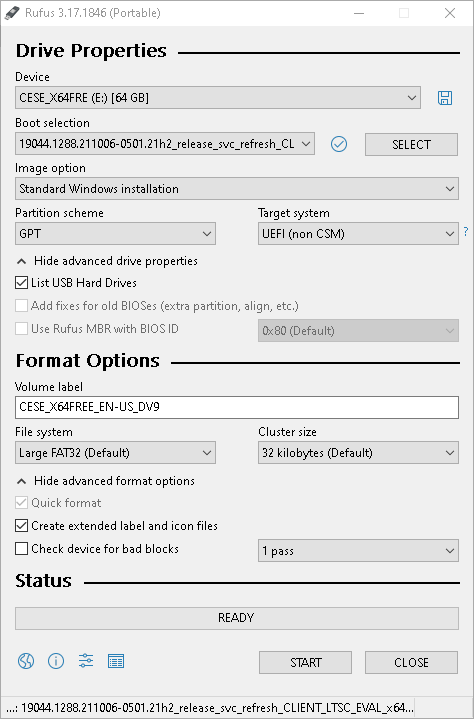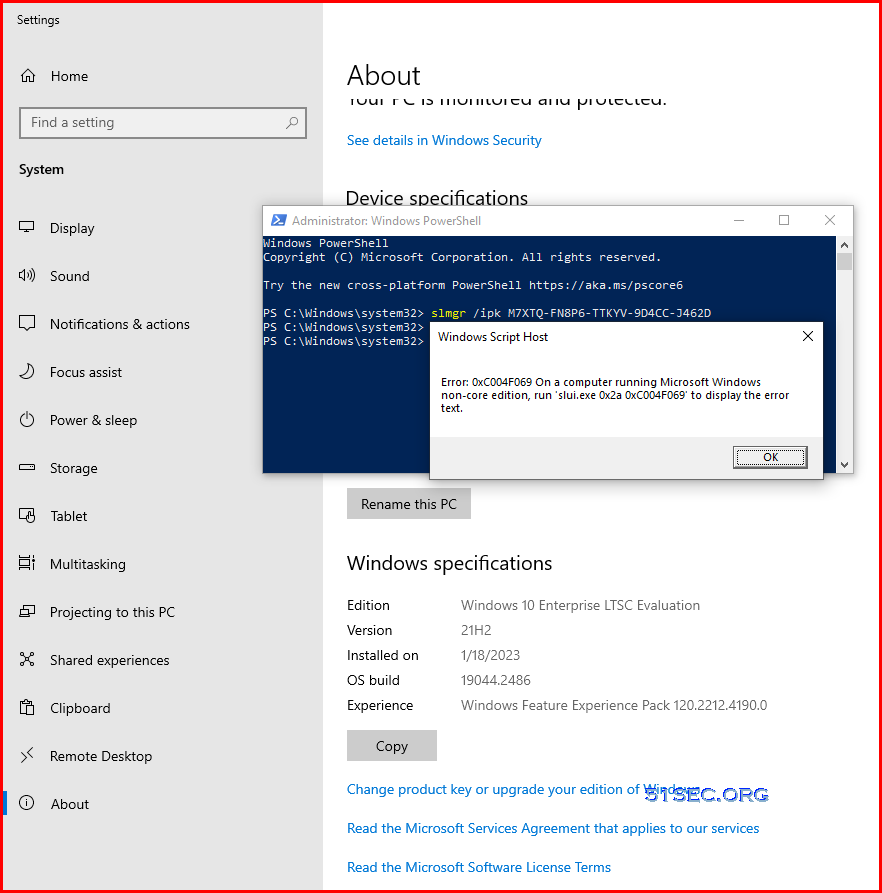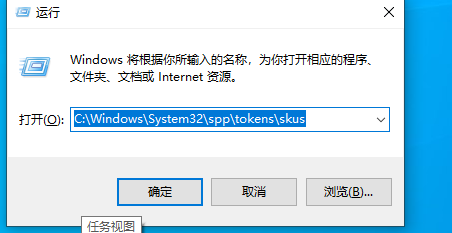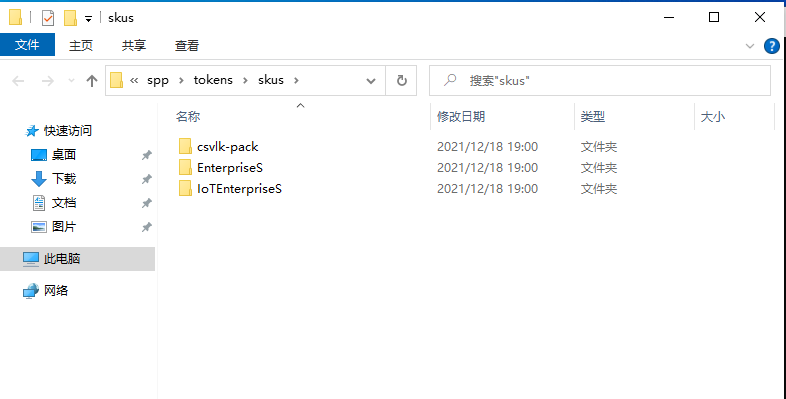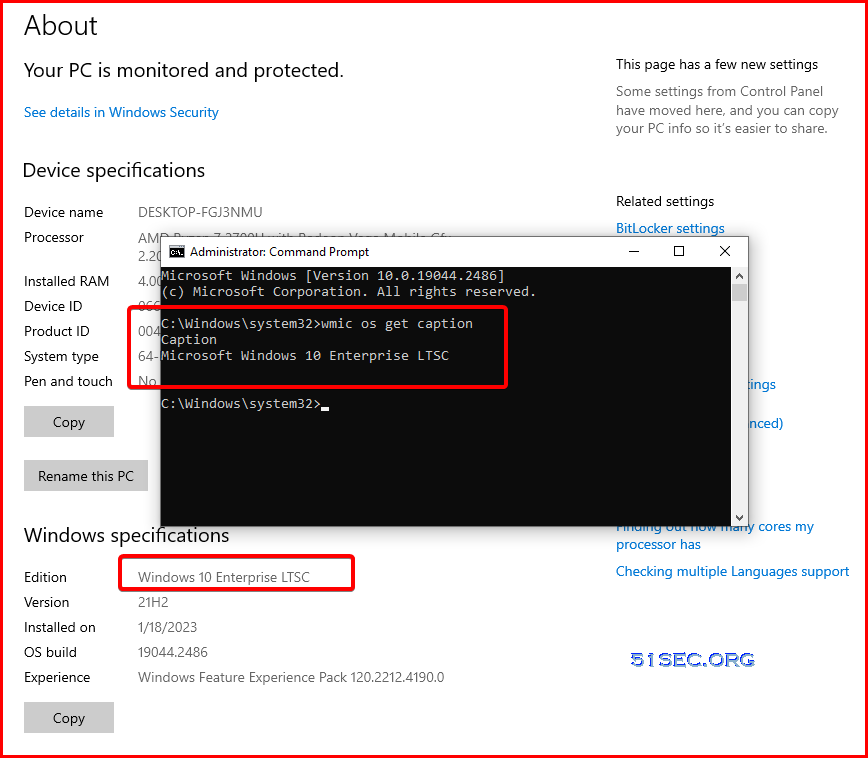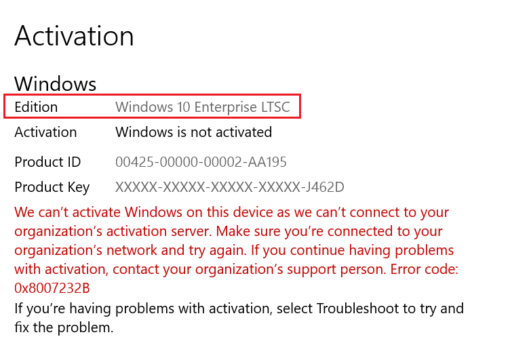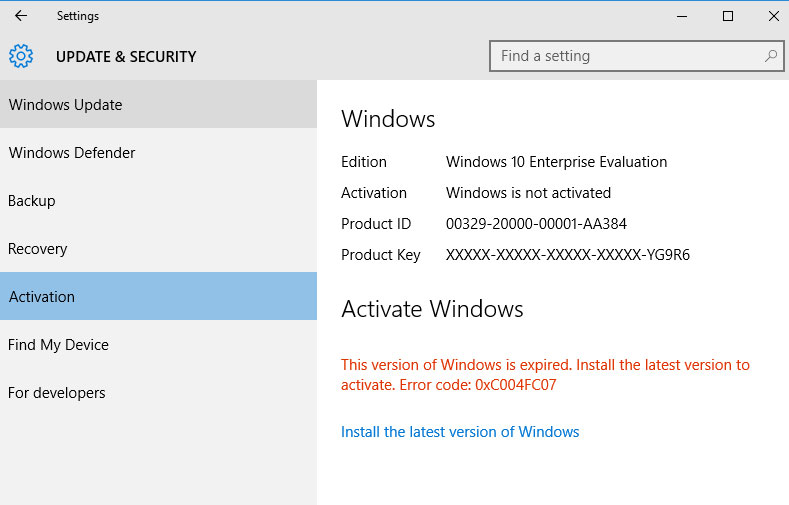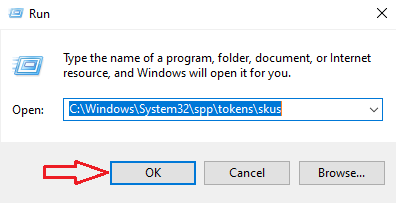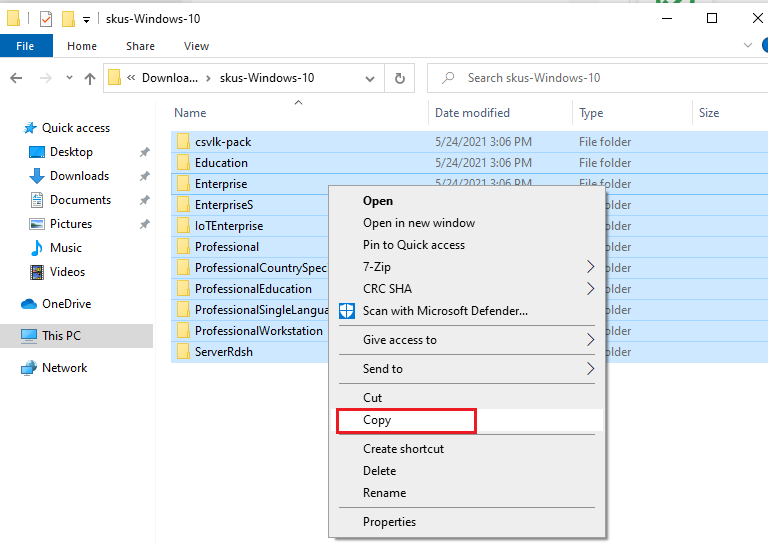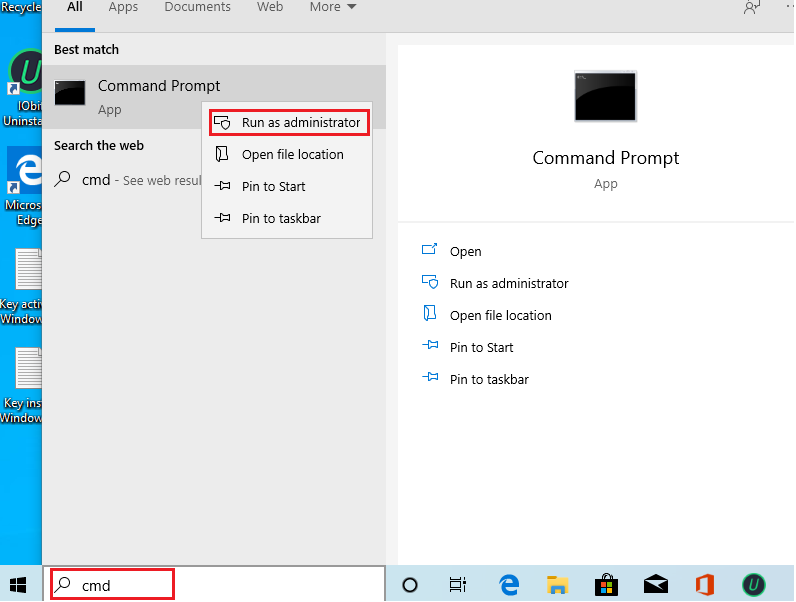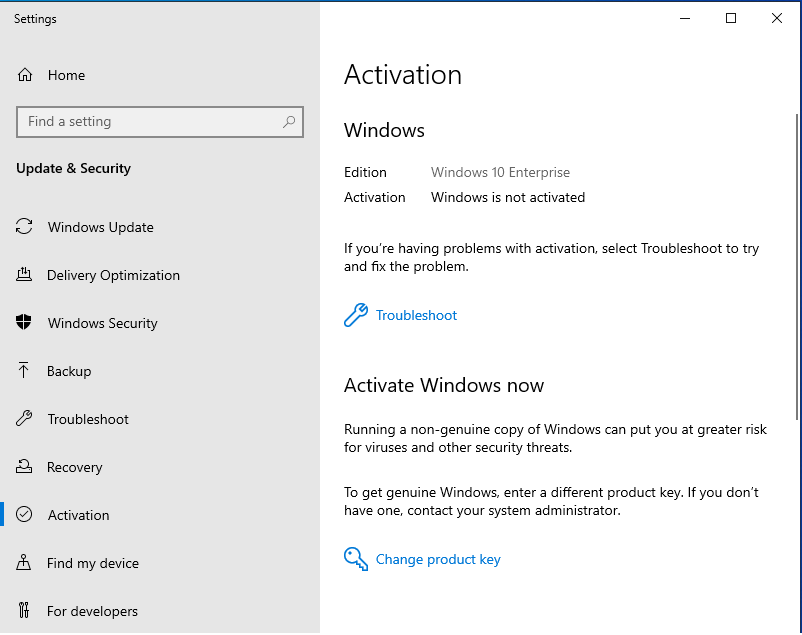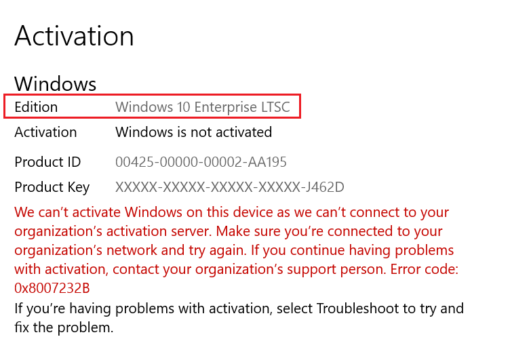Micrsoft Evaluation Center offers evaluation version for you to have a free trial to exploring technical stuff easily. But if you test an evaluation version of Windows 10 and decided to upgrade to the full version, you will face a stumbling block. The evaluation version offered is of the Enterprise edition but Microsoft doesn’t support any way to convert the evaluation version to a fully licensed version of Windows 10 Enterprise edition!
The steps also applys to other version’s Windows as well. New SKU file is same.
Download and Install Win10 LTSC Evaluation Version
To Download Win10 Enterprise LTSC 2021 evaluation version:
- https://www.microsoft.com/en-us/evalcenter/download-windows-10-enterprise
Download the ISO – Enterprise Download the ISO – LTSC Enterprise
You can use Rufus to burn download ISO into your USB stick:
Boot your machine using this usb stick and follow regular steps to get this latest Windows 10 LTSC evaluation installed.
Unfortunately, it will be evaluation version and you won’t be able to change the product key to activate it just like you do for other version of Win10. Even you try to change prodction license code, you wont be able to get the result you want.
Now lets get it upgraded to Full version so you do not have to reinstall everything from scratch.
Upgrade Steps
Note: because it is evaluation verison, DISM command for upgrading to full version wont work on Windows 10. We can use following special ways to get it upgraded. Basically we just need to replace the skus folder’s content using a special one.
Here are some steps you can do to change evaulation version to full version:
1 Press Win+R command
Then enter: C:\Windows\System32\spp\tokens\skus
You can use this command to check system version: wmic os get caption
C:\Users\netsec>wmic os get caption
Caption
Microsoft Windows 10 Enterprise LTSC Evaluation
Or you can use dism command:
C:\Windows\system32>dism /online /get-currentedition
Deployment Image Servicing and Management tool
Version: 10.0.19041.844
Image Version: 10.0.19044.1288
Current edition is:
Current Edition : EnterpriseSEval
The operation completed successfully.
2 Download a special file includes some new Windows 10 Enterprise LTSC 2021 SKU files:
- new SKUs of Windows 10 Enterprise here
Backup urls:
- 下载激活文件 解压密码:www.cnkker.com
- https://od.51sec.org/TGM_51Sec_EU/Sharing/Software/Security%20Tools/Change%20Eval%20to%20Full/
3 unzip then copy all contents to C:\Windows\System32\spp\tokens\skus
4 After reboot system, open CMD command line window (Run as administrator) , then copy / paste following commands in it to run:
cscript.exe %windir%\system32\slmgr.vbs /rilc
cscript.exe %windir%\system32\slmgr.vbs /upk >nul 2>&1
cscript.exe %windir%\system32\slmgr.vbs /ckms >nul 2>&1
cscript.exe %windir%\system32\slmgr.vbs /cpky >nul 2>&1
cscript.exe %windir%\system32\slmgr.vbs /ipk M7XTQ-FN8P6-TTKYV-9D4CC-J462D
sc config LicenseManager start= auto & net start LicenseManager
sc config wuauserv start= auto & net start wuauserv
clipup -v -o -altto c:\
echo
Notes: You might get an error to say :
‘error 0xc004e016 on a computer running microsoft windows non-core edition
run slui.exe 0x2a 0xc004e016 to display the error text’
Using following commands to fix this error from CMD (run as an administrator):
slmgr /upk
slmgr.vbs /cpky
slmgr /ckms
slmgr.vbs /ckms
slmgr /skms localhost
Here is the command output:
C:\Windows\system32>cscript.exe %windir%\system32\slmgr.vbs /rilc
Microsoft (R) Windows Script Host Version 5.812
Copyright (C) Microsoft Corporation. All rights reserved.
Re-installing license files …
License file C:\Windows\System32\spp\tokens\issuance\client-issuance-stil.xrm-ms installed successfully.
License file C:\Windows\System32\spp\tokens\issuance\client-issuance-ul-oob.xrm-ms installed successfully.
License file C:\Windows\System32\spp\tokens\issuance\client-issuance-ul.xrm-ms installed successfully.
License file C:\Windows\System32\spp\tokens\issuance\client-issuance-wgalic.xrm-ms installed successfully.
License file C:\Windows\System32\spp\tokens\pkeyconfig\pkeyconfig-downlevel.xrm-ms installed successfully.
License file C:\Windows\System32\spp\tokens\pkeyconfig\pkeyconfig.xrm-ms installed successfully.
License file C:\Windows\System32\spp\tokens\rules\ruleset-filteractions.xrm-ms installed successfully.
License file C:\Windows\System32\spp\tokens\rules\ruleset-platformglobal.xrm-ms installed successfully.
License file C:\Windows\System32\spp\tokens\rules\ruleset-windowsapp.xrm-ms installed successfully.
License file C:\Windows\System32\spp\tokens\skus\csvlk-pack\csvlk-pack-ppdlic.xrm-ms installed successfully.
License file C:\Windows\System32\spp\tokens\skus\csvlk-pack\csvlk-pack-Volume-CSVLK-1-pl-rtm.xrm-ms installed successfully.
License file C:\Windows\System32\spp\tokens\skus\csvlk-pack\csvlk-pack-Volume-CSVLK-1-ul-oob-rtm.xrm-ms installed successfully.
License file C:\Windows\System32\spp\tokens\skus\csvlk-pack\csvlk-pack-Volume-CSVLK-1-ul-phn-rtm.xrm-ms installed successfully.
License file C:\Windows\System32\spp\tokens\skus\csvlk-pack\csvlk-pack-Volume-CSVLK-1-ul-store-rtm.xrm-ms installed successfully.
License file C:\Windows\System32\spp\tokens\skus\csvlk-pack\csvlk-pack-Volume-CSVLK-10-pl-rtm.xrm-ms installed successfully.
License file C:\Windows\System32\spp\tokens\skus\csvlk-pack\csvlk-pack-Volume-CSVLK-10-ul-oob-rtm.xrm-ms installed successfully.
License file C:\Windows\System32\spp\tokens\skus\csvlk-pack\csvlk-pack-Volume-CSVLK-10-ul-phn-rtm.xrm-ms installed successfully.
License file C:\Windows\System32\spp\tokens\skus\csvlk-pack\csvlk-pack-Volume-CSVLK-10-ul-store-rtm.xrm-ms installed successfully.
License file C:\Windows\System32\spp\tokens\skus\csvlk-pack\csvlk-pack-Volume-CSVLK-2-pl-rtm.xrm-ms installed successfully.
License file C:\Windows\System32\spp\tokens\skus\csvlk-pack\csvlk-pack-Volume-CSVLK-2-ul-oob-rtm.xrm-ms installed successfully.
License file C:\Windows\System32\spp\tokens\skus\csvlk-pack\csvlk-pack-Volume-CSVLK-2-ul-phn-rtm.xrm-ms installed successfully.
License file C:\Windows\System32\spp\tokens\skus\csvlk-pack\csvlk-pack-Volume-CSVLK-2-ul-store-rtm.xrm-ms installed successfully.
License file C:\Windows\System32\spp\tokens\skus\csvlk-pack\csvlk-pack-Volume-CSVLK-3-pl-rtm.xrm-ms installed successfully.
License file C:\Windows\System32\spp\tokens\skus\csvlk-pack\csvlk-pack-Volume-CSVLK-3-ul-oob-rtm.xrm-ms installed successfully.
License file C:\Windows\System32\spp\tokens\skus\csvlk-pack\csvlk-pack-Volume-CSVLK-3-ul-phn-rtm.xrm-ms installed successfully.
License file C:\Windows\System32\spp\tokens\skus\csvlk-pack\csvlk-pack-Volume-CSVLK-3-ul-store-rtm.xrm-ms installed successfully.
License file C:\Windows\System32\spp\tokens\skus\csvlk-pack\csvlk-pack-Volume-CSVLK-4-pl-rtm.xrm-ms installed successfully.
License file C:\Windows\System32\spp\tokens\skus\csvlk-pack\csvlk-pack-Volume-CSVLK-4-ul-oob-rtm.xrm-ms installed successfully.
License file C:\Windows\System32\spp\tokens\skus\csvlk-pack\csvlk-pack-Volume-CSVLK-4-ul-phn-rtm.xrm-ms installed successfully.
License file C:\Windows\System32\spp\tokens\skus\csvlk-pack\csvlk-pack-Volume-CSVLK-4-ul-store-rtm.xrm-ms installed successfully.
License file C:\Windows\System32\spp\tokens\skus\csvlk-pack\csvlk-pack-Volume-CSVLK-5-pl-rtm.xrm-ms installed successfully.
License file C:\Windows\System32\spp\tokens\skus\csvlk-pack\csvlk-pack-Volume-CSVLK-5-ul-oob-rtm.xrm-ms installed successfully.
License file C:\Windows\System32\spp\tokens\skus\csvlk-pack\csvlk-pack-Volume-CSVLK-5-ul-phn-rtm.xrm-ms installed successfully.
License file C:\Windows\System32\spp\tokens\skus\csvlk-pack\csvlk-pack-Volume-CSVLK-5-ul-store-rtm.xrm-ms installed successfully.
License file C:\Windows\System32\spp\tokens\skus\csvlk-pack\csvlk-pack-Volume-CSVLK-6-pl-rtm.xrm-ms installed successfully.
License file C:\Windows\System32\spp\tokens\skus\csvlk-pack\csvlk-pack-Volume-CSVLK-6-ul-oob-rtm.xrm-ms installed successfully.
License file C:\Windows\System32\spp\tokens\skus\csvlk-pack\csvlk-pack-Volume-CSVLK-6-ul-phn-rtm.xrm-ms installed successfully.
License file C:\Windows\System32\spp\tokens\skus\csvlk-pack\csvlk-pack-Volume-CSVLK-6-ul-store-rtm.xrm-ms installed successfully.
License file C:\Windows\System32\spp\tokens\skus\csvlk-pack\csvlk-pack-Volume-CSVLK-7-pl-rtm.xrm-ms installed successfully.
License file C:\Windows\System32\spp\tokens\skus\csvlk-pack\csvlk-pack-Volume-CSVLK-7-ul-oob-rtm.xrm-ms installed successfully.
License file C:\Windows\System32\spp\tokens\skus\csvlk-pack\csvlk-pack-Volume-CSVLK-7-ul-phn-rtm.xrm-ms installed successfully.
License file C:\Windows\System32\spp\tokens\skus\csvlk-pack\csvlk-pack-Volume-CSVLK-7-ul-store-rtm.xrm-ms installed successfully.
License file C:\Windows\System32\spp\tokens\skus\csvlk-pack\csvlk-pack-Volume-CSVLK-8-pl-rtm.xrm-ms installed successfully.
License file C:\Windows\System32\spp\tokens\skus\csvlk-pack\csvlk-pack-Volume-CSVLK-8-ul-oob-rtm.xrm-ms installed successfully.
License file C:\Windows\System32\spp\tokens\skus\csvlk-pack\csvlk-pack-Volume-CSVLK-8-ul-phn-rtm.xrm-ms installed successfully.
License file C:\Windows\System32\spp\tokens\skus\csvlk-pack\csvlk-pack-Volume-CSVLK-8-ul-store-rtm.xrm-ms installed successfully.
License file C:\Windows\System32\spp\tokens\skus\csvlk-pack\csvlk-pack-Volume-CSVLK-9-pl-rtm.xrm-ms installed successfully.
License file C:\Windows\System32\spp\tokens\skus\csvlk-pack\csvlk-pack-Volume-CSVLK-9-ul-oob-rtm.xrm-ms installed successfully.
License file C:\Windows\System32\spp\tokens\skus\csvlk-pack\csvlk-pack-Volume-CSVLK-9-ul-phn-rtm.xrm-ms installed successfully.
License file C:\Windows\System32\spp\tokens\skus\csvlk-pack\csvlk-pack-Volume-CSVLK-9-ul-store-rtm.xrm-ms installed successfully.
License file C:\Windows\System32\spp\tokens\skus\csvlk-pack\DefaultPpd-csvlk-pack-ppdlic.xrm-ms installed successfully.
License file C:\Windows\System32\spp\tokens\skus\Education\DefaultPpd-Education-ppdlic.xrm-ms installed successfully.
License file C:\Windows\System32\spp\tokens\skus\Education\Education-OEM-DM-1-pl-rtm.xrm-ms installed successfully.
License file C:\Windows\System32\spp\tokens\skus\Education\Education-OEM-DM-1-ul-oob-rtm.xrm-ms installed successfully.
License file C:\Windows\System32\spp\tokens\skus\Education\Education-OEM-DM-1-ul-phn-rtm.xrm-ms installed successfully.
License file C:\Windows\System32\spp\tokens\skus\Education\Education-OEM-DM-1-ul-store-rtm.xrm-ms installed successfully.
License file C:\Windows\System32\spp\tokens\skus\Education\Education-OEM-NONSLP-1-pl-rtm.xrm-ms installed successfully.
License file C:\Windows\System32\spp\tokens\skus\Education\Education-OEM-NONSLP-1-ul-oob-rtm.xrm-ms installed successfully.
License file C:\Windows\System32\spp\tokens\skus\Education\Education-OEM-NONSLP-1-ul-phn-rtm.xrm-ms installed successfully.
License file C:\Windows\System32\spp\tokens\skus\Education\Education-OEM-NONSLP-1-ul-store-rtm.xrm-ms installed successfully.
License file C:\Windows\System32\spp\tokens\skus\Education\Education-ppdlic.xrm-ms installed successfully.
License file C:\Windows\System32\spp\tokens\skus\Education\Education-Retail-1-pl-rtm.xrm-ms installed successfully.
License file C:\Windows\System32\spp\tokens\skus\Education\Education-Retail-1-ul-oob-rtm.xrm-ms installed successfully.
License file C:\Windows\System32\spp\tokens\skus\Education\Education-Retail-1-ul-phn-rtm.xrm-ms installed successfully.
License file C:\Windows\System32\spp\tokens\skus\Education\Education-Retail-1-ul-store-rtm.xrm-ms installed successfully.
License file C:\Windows\System32\spp\tokens\skus\Education\Education-Volume-CSVLK-1-pl-rtm.xrm-ms installed successfully.
License file C:\Windows\System32\spp\tokens\skus\Education\Education-Volume-CSVLK-1-ul-oob-rtm.xrm-ms installed successfully.
License file C:\Windows\System32\spp\tokens\skus\Education\Education-Volume-CSVLK-1-ul-phn-rtm.xrm-ms installed successfully.
License file C:\Windows\System32\spp\tokens\skus\Education\Education-Volume-CSVLK-1-ul-store-rtm.xrm-ms installed successfully.
License file C:\Windows\System32\spp\tokens\skus\Education\Education-Volume-CSVLK-2-pl-rtm.xrm-ms installed successfully.
License file C:\Windows\System32\spp\tokens\skus\Education\Education-Volume-CSVLK-2-ul-oob-rtm.xrm-ms installed successfully.
License file C:\Windows\System32\spp\tokens\skus\Education\Education-Volume-CSVLK-2-ul-phn-rtm.xrm-ms installed successfully.
License file C:\Windows\System32\spp\tokens\skus\Education\Education-Volume-CSVLK-2-ul-store-rtm.xrm-ms installed successfully.
License file C:\Windows\System32\spp\tokens\skus\Education\Education-Volume-CSVLK-3-pl-rtm.xrm-ms installed successfully.
License file C:\Windows\System32\spp\tokens\skus\Education\Education-Volume-CSVLK-3-ul-oob-rtm.xrm-ms installed successfully.
License file C:\Windows\System32\spp\tokens\skus\Education\Education-Volume-CSVLK-3-ul-phn-rtm.xrm-ms installed successfully.
License file C:\Windows\System32\spp\tokens\skus\Education\Education-Volume-CSVLK-3-ul-store-rtm.xrm-ms installed successfully.
License file C:\Windows\System32\spp\tokens\skus\Education\Education-Volume-CSVLK-4-pl-rtm.xrm-ms installed successfully.
License file C:\Windows\System32\spp\tokens\skus\Education\Education-Volume-CSVLK-4-ul-oob-rtm.xrm-ms installed successfully.
License file C:\Windows\System32\spp\tokens\skus\Education\Education-Volume-CSVLK-4-ul-phn-rtm.xrm-ms installed successfully.
License file C:\Windows\System32\spp\tokens\skus\Education\Education-Volume-CSVLK-4-ul-store-rtm.xrm-ms installed successfully.
License file C:\Windows\System32\spp\tokens\skus\Education\Education-Volume-CSVLK-5-pl-rtm.xrm-ms installed successfully.
License file C:\Windows\System32\spp\tokens\skus\Education\Education-Volume-CSVLK-5-ul-oob-rtm.xrm-ms installed successfully.
License file C:\Windows\System32\spp\tokens\skus\Education\Education-Volume-CSVLK-5-ul-phn-rtm.xrm-ms installed successfully.
License file C:\Windows\System32\spp\tokens\skus\Education\Education-Volume-CSVLK-5-ul-store-rtm.xrm-ms installed successfully.
License file C:\Windows\System32\spp\tokens\skus\Education\Education-Volume-CSVLK-6-pl-rtm.xrm-ms installed successfully.
License file C:\Windows\System32\spp\tokens\skus\Education\Education-Volume-CSVLK-6-ul-oob-rtm.xrm-ms installed successfully.
License file C:\Windows\System32\spp\tokens\skus\Education\Education-Volume-CSVLK-6-ul-phn-rtm.xrm-ms installed successfully.
License file C:\Windows\System32\spp\tokens\skus\Education\Education-Volume-CSVLK-6-ul-store-rtm.xrm-ms installed successfully.
License file C:\Windows\System32\spp\tokens\skus\Education\Education-Volume-GVLK-1-ul-oob-rtm.xrm-ms installed successfully.
License file C:\Windows\System32\spp\tokens\skus\Education\Education-Volume-GVLK-1-ul-rtm.xrm-ms installed successfully.
License file C:\Windows\System32\spp\tokens\skus\Education\Education-Volume-MAK-1-pl-rtm.xrm-ms installed successfully.
License file C:\Windows\System32\spp\tokens\skus\Education\Education-Volume-MAK-1-ul-oob-rtm.xrm-ms installed successfully.
License file C:\Windows\System32\spp\tokens\skus\Education\Education-Volume-MAK-1-ul-phn-rtm.xrm-ms installed successfully.
License file C:\Windows\System32\spp\tokens\skus\Education\Education-Volume-MAK-1-ul-store-rtm.xrm-ms installed successfully.
License file C:\Windows\System32\spp\tokens\skus\Enterprise\DefaultPpd-Enterprise-ppdlic.xrm-ms installed successfully.
License file C:\Windows\System32\spp\tokens\skus\Enterprise\Enterprise-OEM-DM-1-pl-rtm.xrm-ms installed successfully.
License file C:\Windows\System32\spp\tokens\skus\Enterprise\Enterprise-OEM-DM-1-ul-oob-rtm.xrm-ms installed successfully.
License file C:\Windows\System32\spp\tokens\skus\Enterprise\Enterprise-OEM-DM-1-ul-phn-rtm.xrm-ms installed successfully.
License file C:\Windows\System32\spp\tokens\skus\Enterprise\Enterprise-OEM-DM-1-ul-store-rtm.xrm-ms installed successfully.
License file C:\Windows\System32\spp\tokens\skus\Enterprise\Enterprise-OEM-NONSLP-1-pl-rtm.xrm-ms installed successfully.
License file C:\Windows\System32\spp\tokens\skus\Enterprise\Enterprise-OEM-NONSLP-1-ul-oob-rtm.xrm-ms installed successfully.
License file C:\Windows\System32\spp\tokens\skus\Enterprise\Enterprise-OEM-NONSLP-1-ul-phn-rtm.xrm-ms installed successfully.
License file C:\Windows\System32\spp\tokens\skus\Enterprise\Enterprise-OEM-NONSLP-1-ul-store-rtm.xrm-ms installed successfully.
License file C:\Windows\System32\spp\tokens\skus\Enterprise\Enterprise-ppdlic.xrm-ms installed successfully.
License file C:\Windows\System32\spp\tokens\skus\Enterprise\Enterprise-Volume-CSVLK-1-pl-rtm.xrm-ms installed successfully.
License file C:\Windows\System32\spp\tokens\skus\Enterprise\Enterprise-Volume-CSVLK-1-ul-oob-rtm.xrm-ms installed successfully.
License file C:\Windows\System32\spp\tokens\skus\Enterprise\Enterprise-Volume-CSVLK-1-ul-phn-rtm.xrm-ms installed successfully.
License file C:\Windows\System32\spp\tokens\skus\Enterprise\Enterprise-Volume-CSVLK-1-ul-store-rtm.xrm-ms installed successfully.
License file C:\Windows\System32\spp\tokens\skus\Enterprise\Enterprise-Volume-CSVLK-2-pl-rtm.xrm-ms installed successfully.
License file C:\Windows\System32\spp\tokens\skus\Enterprise\Enterprise-Volume-CSVLK-2-ul-oob-rtm.xrm-ms installed successfully.
License file C:\Windows\System32\spp\tokens\skus\Enterprise\Enterprise-Volume-CSVLK-2-ul-phn-rtm.xrm-ms installed successfully.
License file C:\Windows\System32\spp\tokens\skus\Enterprise\Enterprise-Volume-CSVLK-2-ul-store-rtm.xrm-ms installed successfully.
License file C:\Windows\System32\spp\tokens\skus\Enterprise\Enterprise-Volume-CSVLK-3-pl-rtm.xrm-ms installed successfully.
License file C:\Windows\System32\spp\tokens\skus\Enterprise\Enterprise-Volume-CSVLK-3-ul-oob-rtm.xrm-ms installed successfully.
License file C:\Windows\System32\spp\tokens\skus\Enterprise\Enterprise-Volume-CSVLK-3-ul-phn-rtm.xrm-ms installed successfully.
License file C:\Windows\System32\spp\tokens\skus\Enterprise\Enterprise-Volume-CSVLK-3-ul-store-rtm.xrm-ms installed successfully.
License file C:\Windows\System32\spp\tokens\skus\Enterprise\Enterprise-Volume-CSVLK-4-pl-rtm.xrm-ms installed successfully.
License file C:\Windows\System32\spp\tokens\skus\Enterprise\Enterprise-Volume-CSVLK-4-ul-oob-rtm.xrm-ms installed successfully.
License file C:\Windows\System32\spp\tokens\skus\Enterprise\Enterprise-Volume-CSVLK-4-ul-phn-rtm.xrm-ms installed successfully.
License file C:\Windows\System32\spp\tokens\skus\Enterprise\Enterprise-Volume-CSVLK-4-ul-store-rtm.xrm-ms installed successfully.
License file C:\Windows\System32\spp\tokens\skus\Enterprise\Enterprise-Volume-CSVLK-5-pl-rtm.xrm-ms installed successfully.
License file C:\Windows\System32\spp\tokens\skus\Enterprise\Enterprise-Volume-CSVLK-5-ul-oob-rtm.xrm-ms installed successfully.
License file C:\Windows\System32\spp\tokens\skus\Enterprise\Enterprise-Volume-CSVLK-5-ul-phn-rtm.xrm-ms installed successfully.
License file C:\Windows\System32\spp\tokens\skus\Enterprise\Enterprise-Volume-CSVLK-5-ul-store-rtm.xrm-ms installed successfully.
License file C:\Windows\System32\spp\tokens\skus\Enterprise\Enterprise-Volume-CSVLK-6-pl-rtm.xrm-ms installed successfully.
License file C:\Windows\System32\spp\tokens\skus\Enterprise\Enterprise-Volume-CSVLK-6-ul-oob-rtm.xrm-ms installed successfully.
License file C:\Windows\System32\spp\tokens\skus\Enterprise\Enterprise-Volume-CSVLK-6-ul-phn-rtm.xrm-ms installed successfully.
License file C:\Windows\System32\spp\tokens\skus\Enterprise\Enterprise-Volume-CSVLK-6-ul-store-rtm.xrm-ms installed successfully.
License file C:\Windows\System32\spp\tokens\skus\Enterprise\Enterprise-Volume-GVLK-1-ul-oob-rtm.xrm-ms installed successfully.
License file C:\Windows\System32\spp\tokens\skus\Enterprise\Enterprise-Volume-GVLK-1-ul-rtm.xrm-ms installed successfully.
License file C:\Windows\System32\spp\tokens\skus\Enterprise\Enterprise-Volume-MAK-1-pl-rtm.xrm-ms installed successfully.
License file C:\Windows\System32\spp\tokens\skus\Enterprise\Enterprise-Volume-MAK-1-ul-oob-rtm.xrm-ms installed successfully.
License file C:\Windows\System32\spp\tokens\skus\Enterprise\Enterprise-Volume-MAK-1-ul-phn-rtm.xrm-ms installed successfully.
License file C:\Windows\System32\spp\tokens\skus\Enterprise\Enterprise-Volume-MAK-1-ul-store-rtm.xrm-ms installed successfully.
License file C:\Windows\System32\spp\tokens\skus\EnterpriseS\DefaultPpd-EnterpriseS-ppdlic.xrm-ms installed successfully.
License file C:\Windows\System32\spp\tokens\skus\EnterpriseS\EnterpriseS-ppdlic.xrm-ms installed successfully.
License file C:\Windows\System32\spp\tokens\skus\EnterpriseS\EnterpriseS-Volume-CSVLK-1-pl-rtm.xrm-ms installed successfully.
License file C:\Windows\System32\spp\tokens\skus\EnterpriseS\EnterpriseS-Volume-CSVLK-1-ul-oob-rtm.xrm-ms installed successfully.
License file C:\Windows\System32\spp\tokens\skus\EnterpriseS\EnterpriseS-Volume-CSVLK-1-ul-phn-rtm.xrm-ms installed successfully.
License file C:\Windows\System32\spp\tokens\skus\EnterpriseS\EnterpriseS-Volume-CSVLK-1-ul-store-rtm.xrm-ms installed successfully.
License file C:\Windows\System32\spp\tokens\skus\EnterpriseS\EnterpriseS-Volume-CSVLK-2-pl-rtm.xrm-ms installed successfully.
License file C:\Windows\System32\spp\tokens\skus\EnterpriseS\EnterpriseS-Volume-CSVLK-2-ul-oob-rtm.xrm-ms installed successfully.
License file C:\Windows\System32\spp\tokens\skus\EnterpriseS\EnterpriseS-Volume-CSVLK-2-ul-phn-rtm.xrm-ms installed successfully.
License file C:\Windows\System32\spp\tokens\skus\EnterpriseS\EnterpriseS-Volume-CSVLK-2-ul-store-rtm.xrm-ms installed successfully.
License file C:\Windows\System32\spp\tokens\skus\EnterpriseS\EnterpriseS-Volume-CSVLK-3-pl-rtm.xrm-ms installed successfully.
License file C:\Windows\System32\spp\tokens\skus\EnterpriseS\EnterpriseS-Volume-CSVLK-3-ul-oob-rtm.xrm-ms installed successfully.
License file C:\Windows\System32\spp\tokens\skus\EnterpriseS\EnterpriseS-Volume-CSVLK-3-ul-phn-rtm.xrm-ms installed successfully.
License file C:\Windows\System32\spp\tokens\skus\EnterpriseS\EnterpriseS-Volume-CSVLK-3-ul-store-rtm.xrm-ms installed successfully.
License file C:\Windows\System32\spp\tokens\skus\EnterpriseS\EnterpriseS-Volume-CSVLK-4-pl-rtm.xrm-ms installed successfully.
License file C:\Windows\System32\spp\tokens\skus\EnterpriseS\EnterpriseS-Volume-CSVLK-4-ul-oob-rtm.xrm-ms installed successfully.
License file C:\Windows\System32\spp\tokens\skus\EnterpriseS\EnterpriseS-Volume-CSVLK-4-ul-phn-rtm.xrm-ms installed successfully.
License file C:\Windows\System32\spp\tokens\skus\EnterpriseS\EnterpriseS-Volume-CSVLK-4-ul-store-rtm.xrm-ms installed successfully.
License file C:\Windows\System32\spp\tokens\skus\EnterpriseS\EnterpriseS-Volume-CSVLK-5-pl-rtm.xrm-ms installed successfully.
License file C:\Windows\System32\spp\tokens\skus\EnterpriseS\EnterpriseS-Volume-CSVLK-5-ul-oob-rtm.xrm-ms installed successfully.
License file C:\Windows\System32\spp\tokens\skus\EnterpriseS\EnterpriseS-Volume-CSVLK-5-ul-phn-rtm.xrm-ms installed successfully.
License file C:\Windows\System32\spp\tokens\skus\EnterpriseS\EnterpriseS-Volume-CSVLK-5-ul-store-rtm.xrm-ms installed successfully.
License file C:\Windows\System32\spp\tokens\skus\EnterpriseS\EnterpriseS-Volume-CSVLK-6-pl-rtm.xrm-ms installed successfully.
License file C:\Windows\System32\spp\tokens\skus\EnterpriseS\EnterpriseS-Volume-CSVLK-6-ul-oob-rtm.xrm-ms installed successfully.
License file C:\Windows\System32\spp\tokens\skus\EnterpriseS\EnterpriseS-Volume-CSVLK-6-ul-phn-rtm.xrm-ms installed successfully.
License file C:\Windows\System32\spp\tokens\skus\EnterpriseS\EnterpriseS-Volume-CSVLK-6-ul-store-rtm.xrm-ms installed successfully.
License file C:\Windows\System32\spp\tokens\skus\EnterpriseS\EnterpriseS-Volume-GVLK-1-ul-oob-rtm.xrm-ms installed successfully.
License file C:\Windows\System32\spp\tokens\skus\EnterpriseS\EnterpriseS-Volume-GVLK-1-ul-rtm.xrm-ms installed successfully.
License file C:\Windows\System32\spp\tokens\skus\EnterpriseS\EnterpriseS-Volume-MAK-1-pl-rtm.xrm-ms installed successfully.
License file C:\Windows\System32\spp\tokens\skus\EnterpriseS\EnterpriseS-Volume-MAK-1-ul-oob-rtm.xrm-ms installed successfully.
License file C:\Windows\System32\spp\tokens\skus\EnterpriseS\EnterpriseS-Volume-MAK-1-ul-phn-rtm.xrm-ms installed successfully.
License file C:\Windows\System32\spp\tokens\skus\EnterpriseS\EnterpriseS-Volume-MAK-1-ul-store-rtm.xrm-ms installed successfully.
License file C:\Windows\System32\spp\tokens\skus\EnterpriseSEval\DefaultPpd-EnterpriseSEval-ppdlic.xrm-ms installed successfully.
License file C:\Windows\System32\spp\tokens\skus\EnterpriseSEval\EnterpriseSEval-ppdlic.xrm-ms installed successfully.
License file C:\Windows\System32\spp\tokens\skus\EnterpriseSEval\EnterpriseSEval-Retail-TB-Eval-1-pl-rtm.xrm-ms installed successfully.
License file C:\Windows\System32\spp\tokens\skus\EnterpriseSEval\EnterpriseSEval-Retail-TB-Eval-1-ul-oob-rtm.xrm-ms installed successfully.
License file C:\Windows\System32\spp\tokens\skus\IoTEnterprise\DefaultPpd-IoTEnterprise-ppdlic.xrm-ms installed successfully.
License file C:\Windows\System32\spp\tokens\skus\IoTEnterprise\IoTEnterprise-OEM-DM-1-pl-rtm.xrm-ms installed successfully.
License file C:\Windows\System32\spp\tokens\skus\IoTEnterprise\IoTEnterprise-OEM-DM-1-ul-oob-rtm.xrm-ms installed successfully.
License file C:\Windows\System32\spp\tokens\skus\IoTEnterprise\IoTEnterprise-OEM-DM-1-ul-phn-rtm.xrm-ms installed successfully.
License file C:\Windows\System32\spp\tokens\skus\IoTEnterprise\IoTEnterprise-OEM-DM-1-ul-store-rtm.xrm-ms installed successfully.
License file C:\Windows\System32\spp\tokens\skus\IoTEnterprise\IoTEnterprise-OEM-NONSLP-1-pl-rtm.xrm-ms installed successfully.
License file C:\Windows\System32\spp\tokens\skus\IoTEnterprise\IoTEnterprise-OEM-NONSLP-1-ul-oob-rtm.xrm-ms installed successfully.
License file C:\Windows\System32\spp\tokens\skus\IoTEnterprise\IoTEnterprise-OEM-NONSLP-1-ul-phn-rtm.xrm-ms installed successfully.
License file C:\Windows\System32\spp\tokens\skus\IoTEnterprise\IoTEnterprise-OEM-NONSLP-1-ul-store-rtm.xrm-ms installed successfully.
License file C:\Windows\System32\spp\tokens\skus\IoTEnterprise\IoTEnterprise-ppdlic.xrm-ms installed successfully.
License file C:\Windows\System32\spp\tokens\skus\IoTEnterpriseS\DefaultPpd-IoTEnterpriseS-ppdlic.xrm-ms installed successfully.
License file C:\Windows\System32\spp\tokens\skus\IoTEnterpriseS\IoTEnterpriseS-OEM-DM-1-pl-rtm.xrm-ms installed successfully.
License file C:\Windows\System32\spp\tokens\skus\IoTEnterpriseS\IoTEnterpriseS-OEM-DM-1-ul-oob-rtm.xrm-ms installed successfully.
License file C:\Windows\System32\spp\tokens\skus\IoTEnterpriseS\IoTEnterpriseS-OEM-DM-1-ul-phn-rtm.xrm-ms installed successfully.
License file C:\Windows\System32\spp\tokens\skus\IoTEnterpriseS\IoTEnterpriseS-OEM-DM-1-ul-store-rtm.xrm-ms installed successfully.
License file C:\Windows\System32\spp\tokens\skus\IoTEnterpriseS\IoTEnterpriseS-OEM-NONSLP-1-pl-rtm.xrm-ms installed successfully.
License file C:\Windows\System32\spp\tokens\skus\IoTEnterpriseS\IoTEnterpriseS-OEM-NONSLP-1-ul-oob-rtm.xrm-ms installed successfully.
License file C:\Windows\System32\spp\tokens\skus\IoTEnterpriseS\IoTEnterpriseS-OEM-NONSLP-1-ul-phn-rtm.xrm-ms installed successfully.
License file C:\Windows\System32\spp\tokens\skus\IoTEnterpriseS\IoTEnterpriseS-OEM-NONSLP-1-ul-store-rtm.xrm-ms installed successfully.
License file C:\Windows\System32\spp\tokens\skus\IoTEnterpriseS\IoTEnterpriseS-ppdlic.xrm-ms installed successfully.
License file C:\Windows\System32\spp\tokens\skus\Professional\DefaultPpd-Professional-ppdlic.xrm-ms installed successfully.
License file C:\Windows\System32\spp\tokens\skus\Professional\Professional-OEM-DM-1-pl-rtm.xrm-ms installed successfully.
License file C:\Windows\System32\spp\tokens\skus\Professional\Professional-OEM-DM-1-ul-oob-rtm.xrm-ms installed successfully.
License file C:\Windows\System32\spp\tokens\skus\Professional\Professional-OEM-DM-1-ul-phn-rtm.xrm-ms installed successfully.
License file C:\Windows\System32\spp\tokens\skus\Professional\Professional-OEM-DM-1-ul-store-rtm.xrm-ms installed successfully.
License file C:\Windows\System32\spp\tokens\skus\Professional\Professional-OEM-DM-2-pl-rtm.xrm-ms installed successfully.
License file C:\Windows\System32\spp\tokens\skus\Professional\Professional-OEM-DM-2-ul-oob-rtm.xrm-ms installed successfully.
License file C:\Windows\System32\spp\tokens\skus\Professional\Professional-OEM-DM-2-ul-phn-rtm.xrm-ms installed successfully.
License file C:\Windows\System32\spp\tokens\skus\Professional\Professional-OEM-DM-2-ul-store-rtm.xrm-ms installed successfully.
License file C:\Windows\System32\spp\tokens\skus\Professional\Professional-OEM-DM-3-pl-rtm.xrm-ms installed successfully.
License file C:\Windows\System32\spp\tokens\skus\Professional\Professional-OEM-DM-3-ul-oob-rtm.xrm-ms installed successfully.
License file C:\Windows\System32\spp\tokens\skus\Professional\Professional-OEM-DM-3-ul-phn-rtm.xrm-ms installed successfully.
License file C:\Windows\System32\spp\tokens\skus\Professional\Professional-OEM-DM-3-ul-store-rtm.xrm-ms installed successfully.
License file C:\Windows\System32\spp\tokens\skus\Professional\Professional-OEM-DM-4-pl-rtm.xrm-ms installed successfully.
License file C:\Windows\System32\spp\tokens\skus\Professional\Professional-OEM-DM-4-ul-oob-rtm.xrm-ms installed successfully.
License file C:\Windows\System32\spp\tokens\skus\Professional\Professional-OEM-DM-4-ul-phn-rtm.xrm-ms installed successfully.
License file C:\Windows\System32\spp\tokens\skus\Professional\Professional-OEM-DM-4-ul-store-rtm.xrm-ms installed successfully.
License file C:\Windows\System32\spp\tokens\skus\Professional\Professional-OEM-DM-5-pl-rtm.xrm-ms installed successfully.
License file C:\Windows\System32\spp\tokens\skus\Professional\Professional-OEM-DM-5-ul-oob-rtm.xrm-ms installed successfully.
License file C:\Windows\System32\spp\tokens\skus\Professional\Professional-OEM-DM-5-ul-phn-rtm.xrm-ms installed successfully.
License file C:\Windows\System32\spp\tokens\skus\Professional\Professional-OEM-DM-5-ul-store-rtm.xrm-ms installed successfully.
License file C:\Windows\System32\spp\tokens\skus\Professional\Professional-OEM-DM-6-pl-rtm.xrm-ms installed successfully.
License file C:\Windows\System32\spp\tokens\skus\Professional\Professional-OEM-DM-6-ul-oob-rtm.xrm-ms installed successfully.
License file C:\Windows\System32\spp\tokens\skus\Professional\Professional-OEM-DM-6-ul-phn-rtm.xrm-ms installed successfully.
License file C:\Windows\System32\spp\tokens\skus\Professional\Professional-OEM-DM-6-ul-store-rtm.xrm-ms installed successfully.
License file C:\Windows\System32\spp\tokens\skus\Professional\Professional-OEM-NONSLP-1-pl-rtm.xrm-ms installed successfully.
License file C:\Windows\System32\spp\tokens\skus\Professional\Professional-OEM-NONSLP-1-ul-oob-rtm.xrm-ms installed successfully.
License file C:\Windows\System32\spp\tokens\skus\Professional\Professional-OEM-NONSLP-1-ul-phn-rtm.xrm-ms installed successfully.
License file C:\Windows\System32\spp\tokens\skus\Professional\Professional-OEM-NONSLP-1-ul-store-rtm.xrm-ms installed successfully.
License file C:\Windows\System32\spp\tokens\skus\Professional\Professional-ppdlic.xrm-ms installed successfully.
License file C:\Windows\System32\spp\tokens\skus\Professional\Professional-Retail-1-pl-rtm.xrm-ms installed successfully.
License file C:\Windows\System32\spp\tokens\skus\Professional\Professional-Retail-1-ul-oob-rtm.xrm-ms installed successfully.
License file C:\Windows\System32\spp\tokens\skus\Professional\Professional-Retail-1-ul-phn-rtm.xrm-ms installed successfully.
License file C:\Windows\System32\spp\tokens\skus\Professional\Professional-Retail-1-ul-store-rtm.xrm-ms installed successfully.
License file C:\Windows\System32\spp\tokens\skus\Professional\Professional-Retail-2-pl-rtm.xrm-ms installed successfully.
License file C:\Windows\System32\spp\tokens\skus\Professional\Professional-Retail-2-ul-oob-rtm.xrm-ms installed successfully.
License file C:\Windows\System32\spp\tokens\skus\Professional\Professional-Retail-2-ul-phn-rtm.xrm-ms installed successfully.
License file C:\Windows\System32\spp\tokens\skus\Professional\Professional-Retail-2-ul-store-rtm.xrm-ms installed successfully.
License file C:\Windows\System32\spp\tokens\skus\Professional\Professional-Retail-3-pl-rtm.xrm-ms installed successfully.
License file C:\Windows\System32\spp\tokens\skus\Professional\Professional-Retail-3-ul-oob-rtm.xrm-ms installed successfully.
License file C:\Windows\System32\spp\tokens\skus\Professional\Professional-Retail-3-ul-phn-rtm.xrm-ms installed successfully.
License file C:\Windows\System32\spp\tokens\skus\Professional\Professional-Retail-3-ul-store-rtm.xrm-ms installed successfully.
License file C:\Windows\System32\spp\tokens\skus\Professional\Professional-Retail-4-pl-rtm.xrm-ms installed successfully.
License file C:\Windows\System32\spp\tokens\skus\Professional\Professional-Retail-4-ul-oob-rtm.xrm-ms installed successfully.
License file C:\Windows\System32\spp\tokens\skus\Professional\Professional-Retail-4-ul-phn-rtm.xrm-ms installed successfully.
License file C:\Windows\System32\spp\tokens\skus\Professional\Professional-Retail-4-ul-store-rtm.xrm-ms installed successfully.
License file C:\Windows\System32\spp\tokens\skus\Professional\Professional-Retail-5-pl-rtm.xrm-ms installed successfully.
License file C:\Windows\System32\spp\tokens\skus\Professional\Professional-Retail-5-ul-oob-rtm.xrm-ms installed successfully.
License file C:\Windows\System32\spp\tokens\skus\Professional\Professional-Retail-5-ul-phn-rtm.xrm-ms installed successfully.
License file C:\Windows\System32\spp\tokens\skus\Professional\Professional-Retail-5-ul-store-rtm.xrm-ms installed successfully.
License file C:\Windows\System32\spp\tokens\skus\Professional\Professional-Volume-CSVLK-1-pl-rtm.xrm-ms installed successfully.
License file C:\Windows\System32\spp\tokens\skus\Professional\Professional-Volume-CSVLK-1-ul-oob-rtm.xrm-ms installed successfully.
License file C:\Windows\System32\spp\tokens\skus\Professional\Professional-Volume-CSVLK-1-ul-phn-rtm.xrm-ms installed successfully.
License file C:\Windows\System32\spp\tokens\skus\Professional\Professional-Volume-CSVLK-1-ul-store-rtm.xrm-ms installed successfully.
License file C:\Windows\System32\spp\tokens\skus\Professional\Professional-Volume-CSVLK-2-pl-rtm.xrm-ms installed successfully.
License file C:\Windows\System32\spp\tokens\skus\Professional\Professional-Volume-CSVLK-2-ul-oob-rtm.xrm-ms installed successfully.
License file C:\Windows\System32\spp\tokens\skus\Professional\Professional-Volume-CSVLK-2-ul-phn-rtm.xrm-ms installed successfully.
License file C:\Windows\System32\spp\tokens\skus\Professional\Professional-Volume-CSVLK-2-ul-store-rtm.xrm-ms installed successfully.
License file C:\Windows\System32\spp\tokens\skus\Professional\Professional-Volume-CSVLK-3-pl-rtm.xrm-ms installed successfully.
License file C:\Windows\System32\spp\tokens\skus\Professional\Professional-Volume-CSVLK-3-ul-oob-rtm.xrm-ms installed successfully.
License file C:\Windows\System32\spp\tokens\skus\Professional\Professional-Volume-CSVLK-3-ul-phn-rtm.xrm-ms installed successfully.
License file C:\Windows\System32\spp\tokens\skus\Professional\Professional-Volume-CSVLK-3-ul-store-rtm.xrm-ms installed successfully.
License file C:\Windows\System32\spp\tokens\skus\Professional\Professional-Volume-CSVLK-4-pl-rtm.xrm-ms installed successfully.
License file C:\Windows\System32\spp\tokens\skus\Professional\Professional-Volume-CSVLK-4-ul-oob-rtm.xrm-ms installed successfully.
License file C:\Windows\System32\spp\tokens\skus\Professional\Professional-Volume-CSVLK-4-ul-phn-rtm.xrm-ms installed successfully.
License file C:\Windows\System32\spp\tokens\skus\Professional\Professional-Volume-CSVLK-4-ul-store-rtm.xrm-ms installed successfully.
License file C:\Windows\System32\spp\tokens\skus\Professional\Professional-Volume-CSVLK-5-pl-rtm.xrm-ms installed successfully.
License file C:\Windows\System32\spp\tokens\skus\Professional\Professional-Volume-CSVLK-5-ul-oob-rtm.xrm-ms installed successfully.
License file C:\Windows\System32\spp\tokens\skus\Professional\Professional-Volume-CSVLK-5-ul-phn-rtm.xrm-ms installed successfully.
License file C:\Windows\System32\spp\tokens\skus\Professional\Professional-Volume-CSVLK-5-ul-store-rtm.xrm-ms installed successfully.
License file C:\Windows\System32\spp\tokens\skus\Professional\Professional-Volume-CSVLK-6-pl-rtm.xrm-ms installed successfully.
License file C:\Windows\System32\spp\tokens\skus\Professional\Professional-Volume-CSVLK-6-ul-oob-rtm.xrm-ms installed successfully.
License file C:\Windows\System32\spp\tokens\skus\Professional\Professional-Volume-CSVLK-6-ul-phn-rtm.xrm-ms installed successfully.
License file C:\Windows\System32\spp\tokens\skus\Professional\Professional-Volume-CSVLK-6-ul-store-rtm.xrm-ms installed successfully.
License file C:\Windows\System32\spp\tokens\skus\Professional\Professional-Volume-GVLK-1-ul-oob-rtm.xrm-ms installed successfully.
License file C:\Windows\System32\spp\tokens\skus\Professional\Professional-Volume-GVLK-1-ul-rtm.xrm-ms installed successfully.
License file C:\Windows\System32\spp\tokens\skus\Professional\Professional-Volume-MAK-1-pl-rtm.xrm-ms installed successfully.
License file C:\Windows\System32\spp\tokens\skus\Professional\Professional-Volume-MAK-1-ul-oob-rtm.xrm-ms installed successfully.
License file C:\Windows\System32\spp\tokens\skus\Professional\Professional-Volume-MAK-1-ul-phn-rtm.xrm-ms installed successfully.
License file C:\Windows\System32\spp\tokens\skus\Professional\Professional-Volume-MAK-1-ul-store-rtm.xrm-ms installed successfully.
License file C:\Windows\System32\spp\tokens\skus\Professional\Professional-Volume-MAK-2-pl-rtm.xrm-ms installed successfully.
License file C:\Windows\System32\spp\tokens\skus\Professional\Professional-Volume-MAK-2-ul-oob-rtm.xrm-ms installed successfully.
License file C:\Windows\System32\spp\tokens\skus\Professional\Professional-Volume-MAK-2-ul-phn-rtm.xrm-ms installed successfully.
License file C:\Windows\System32\spp\tokens\skus\Professional\Professional-Volume-MAK-2-ul-store-rtm.xrm-ms installed successfully.
License file C:\Windows\System32\spp\tokens\skus\ProfessionalCountrySpecific\DefaultPpd-ProfessionalCountrySpecific-ppdlic.xrm-ms installed successfully.
License file C:\Windows\System32\spp\tokens\skus\ProfessionalCountrySpecific\ProfessionalCountrySpecific-ppdlic.xrm-ms installed successfully.
License file C:\Windows\System32\spp\tokens\skus\ProfessionalCountrySpecific\ProfessionalCountrySpecific-Retail-1-pl.xrm-ms installed successfully.
License file C:\Windows\System32\spp\tokens\skus\ProfessionalCountrySpecific\ProfessionalCountrySpecific-Retail-1-ul-oob.xrm-ms installed successfully.
License file C:\Windows\System32\spp\tokens\skus\ProfessionalCountrySpecific\ProfessionalCountrySpecific-Retail-1-ul-phn.xrm-ms installed successfully.
License file C:\Windows\System32\spp\tokens\skus\ProfessionalCountrySpecific\ProfessionalCountrySpecific-Retail-1-ul-store.xrm-ms installed successfully.
License file C:\Windows\System32\spp\tokens\skus\ProfessionalEducation\DefaultPpd-ProfessionalEducation-ppdlic.xrm-ms installed successfully.
License file C:\Windows\System32\spp\tokens\skus\ProfessionalEducation\ProfessionalEducation-OEM-DM-1-pl-rtm.xrm-ms installed successfully.
License file C:\Windows\System32\spp\tokens\skus\ProfessionalEducation\ProfessionalEducation-OEM-DM-1-ul-oob-rtm.xrm-ms installed successfully.
License file C:\Windows\System32\spp\tokens\skus\ProfessionalEducation\ProfessionalEducation-OEM-DM-1-ul-phn-rtm.xrm-ms installed successfully.
License file C:\Windows\System32\spp\tokens\skus\ProfessionalEducation\ProfessionalEducation-OEM-DM-1-ul-store-rtm.xrm-ms installed successfully.
License file C:\Windows\System32\spp\tokens\skus\ProfessionalEducation\ProfessionalEducation-OEM-NONSLP-1-pl-rtm.xrm-ms installed successfully.
License file C:\Windows\System32\spp\tokens\skus\ProfessionalEducation\ProfessionalEducation-OEM-NONSLP-1-ul-oob-rtm.xrm-ms installed successfully.
License file C:\Windows\System32\spp\tokens\skus\ProfessionalEducation\ProfessionalEducation-OEM-NONSLP-1-ul-phn-rtm.xrm-ms installed successfully.
License file C:\Windows\System32\spp\tokens\skus\ProfessionalEducation\ProfessionalEducation-OEM-NONSLP-1-ul-store-rtm.xrm-ms installed successfully.
License file C:\Windows\System32\spp\tokens\skus\ProfessionalEducation\ProfessionalEducation-ppdlic.xrm-ms installed successfully.
License file C:\Windows\System32\spp\tokens\skus\ProfessionalEducation\ProfessionalEducation-Retail-1-pl-rtm.xrm-ms installed successfully.
License file C:\Windows\System32\spp\tokens\skus\ProfessionalEducation\ProfessionalEducation-Retail-1-ul-oob-rtm.xrm-ms installed successfully.
License file C:\Windows\System32\spp\tokens\skus\ProfessionalEducation\ProfessionalEducation-Retail-1-ul-phn-rtm.xrm-ms installed successfully.
License file C:\Windows\System32\spp\tokens\skus\ProfessionalEducation\ProfessionalEducation-Retail-1-ul-store-rtm.xrm-ms installed successfully.
License file C:\Windows\System32\spp\tokens\skus\ProfessionalEducation\ProfessionalEducation-Volume-GVLK-1-ul-oob-rtm.xrm-ms installed successfully.
License file C:\Windows\System32\spp\tokens\skus\ProfessionalEducation\ProfessionalEducation-Volume-GVLK-1-ul-rtm.xrm-ms installed successfully.
License file C:\Windows\System32\spp\tokens\skus\ProfessionalEducation\ProfessionalEducation-Volume-MAK-1-pl-rtm.xrm-ms installed successfully.
License file C:\Windows\System32\spp\tokens\skus\ProfessionalEducation\ProfessionalEducation-Volume-MAK-1-ul-oob-rtm.xrm-ms installed successfully.
License file C:\Windows\System32\spp\tokens\skus\ProfessionalEducation\ProfessionalEducation-Volume-MAK-1-ul-phn-rtm.xrm-ms installed successfully.
License file C:\Windows\System32\spp\tokens\skus\ProfessionalEducation\ProfessionalEducation-Volume-MAK-1-ul-store-rtm.xrm-ms installed successfully.
License file C:\Windows\System32\spp\tokens\skus\ProfessionalSingleLanguage\DefaultPpd-ProfessionalSingleLanguage-ppdlic.xrm-ms installed successfully.
License file C:\Windows\System32\spp\tokens\skus\ProfessionalSingleLanguage\ProfessionalSingleLanguage-ppdlic.xrm-ms installed successfully.
License file C:\Windows\System32\spp\tokens\skus\ProfessionalSingleLanguage\ProfessionalSingleLanguage-Retail-1-pl.xrm-ms installed successfully.
License file C:\Windows\System32\spp\tokens\skus\ProfessionalSingleLanguage\ProfessionalSingleLanguage-Retail-1-ul-oob.xrm-ms installed successfully.
License file C:\Windows\System32\spp\tokens\skus\ProfessionalSingleLanguage\ProfessionalSingleLanguage-Retail-1-ul-phn.xrm-ms installed successfully.
License file C:\Windows\System32\spp\tokens\skus\ProfessionalSingleLanguage\ProfessionalSingleLanguage-Retail-1-ul-store.xrm-ms installed successfully.
License file C:\Windows\System32\spp\tokens\skus\ProfessionalWorkstation\DefaultPpd-ProfessionalWorkstation-ppdlic.xrm-ms installed successfully.
License file C:\Windows\System32\spp\tokens\skus\ProfessionalWorkstation\ProfessionalWorkstation-OEM-DM-1-pl-rtm.xrm-ms installed successfully.
License file C:\Windows\System32\spp\tokens\skus\ProfessionalWorkstation\ProfessionalWorkstation-OEM-DM-1-ul-oob-rtm.xrm-ms installed successfully.
License file C:\Windows\System32\spp\tokens\skus\ProfessionalWorkstation\ProfessionalWorkstation-OEM-DM-1-ul-phn-rtm.xrm-ms installed successfully.
License file C:\Windows\System32\spp\tokens\skus\ProfessionalWorkstation\ProfessionalWorkstation-OEM-DM-1-ul-store-rtm.xrm-ms installed successfully.
License file C:\Windows\System32\spp\tokens\skus\ProfessionalWorkstation\ProfessionalWorkstation-OEM-NONSLP-1-pl-rtm.xrm-ms installed successfully.
License file C:\Windows\System32\spp\tokens\skus\ProfessionalWorkstation\ProfessionalWorkstation-OEM-NONSLP-1-ul-oob-rtm.xrm-ms installed successfully.
License file C:\Windows\System32\spp\tokens\skus\ProfessionalWorkstation\ProfessionalWorkstation-OEM-NONSLP-1-ul-phn-rtm.xrm-ms installed successfully.
License file C:\Windows\System32\spp\tokens\skus\ProfessionalWorkstation\ProfessionalWorkstation-OEM-NONSLP-1-ul-store-rtm.xrm-ms installed successfully.
License file C:\Windows\System32\spp\tokens\skus\ProfessionalWorkstation\ProfessionalWorkstation-ppdlic.xrm-ms installed successfully.
License file C:\Windows\System32\spp\tokens\skus\ProfessionalWorkstation\ProfessionalWorkstation-Retail-1-pl-rtm.xrm-ms installed successfully.
License file C:\Windows\System32\spp\tokens\skus\ProfessionalWorkstation\ProfessionalWorkstation-Retail-1-ul-oob-rtm.xrm-ms installed successfully.
License file C:\Windows\System32\spp\tokens\skus\ProfessionalWorkstation\ProfessionalWorkstation-Retail-1-ul-phn-rtm.xrm-ms installed successfully.
License file C:\Windows\System32\spp\tokens\skus\ProfessionalWorkstation\ProfessionalWorkstation-Retail-1-ul-store-rtm.xrm-ms installed successfully.
License file C:\Windows\System32\spp\tokens\skus\ProfessionalWorkstation\ProfessionalWorkstation-Retail-2-pl-rtm.xrm-ms installed successfully.
License file C:\Windows\System32\spp\tokens\skus\ProfessionalWorkstation\ProfessionalWorkstation-Retail-2-ul-oob-rtm.xrm-ms installed successfully.
License file C:\Windows\System32\spp\tokens\skus\ProfessionalWorkstation\ProfessionalWorkstation-Retail-2-ul-phn-rtm.xrm-ms installed successfully.
License file C:\Windows\System32\spp\tokens\skus\ProfessionalWorkstation\ProfessionalWorkstation-Retail-2-ul-store-rtm.xrm-ms installed successfully.
License file C:\Windows\System32\spp\tokens\skus\ProfessionalWorkstation\ProfessionalWorkstation-Volume-CSVLK-1-pl-rtm.xrm-ms installed successfully.
License file C:\Windows\System32\spp\tokens\skus\ProfessionalWorkstation\ProfessionalWorkstation-Volume-CSVLK-1-ul-oob-rtm.xrm-ms installed successfully.
License file C:\Windows\System32\spp\tokens\skus\ProfessionalWorkstation\ProfessionalWorkstation-Volume-CSVLK-1-ul-phn-rtm.xrm-ms installed successfully.
License file C:\Windows\System32\spp\tokens\skus\ProfessionalWorkstation\ProfessionalWorkstation-Volume-CSVLK-1-ul-store-rtm.xrm-ms installed successfully.
License file C:\Windows\System32\spp\tokens\skus\ProfessionalWorkstation\ProfessionalWorkstation-Volume-CSVLK-2-pl-rtm.xrm-ms installed successfully.
License file C:\Windows\System32\spp\tokens\skus\ProfessionalWorkstation\ProfessionalWorkstation-Volume-CSVLK-2-ul-oob-rtm.xrm-ms installed successfully.
License file C:\Windows\System32\spp\tokens\skus\ProfessionalWorkstation\ProfessionalWorkstation-Volume-CSVLK-2-ul-phn-rtm.xrm-ms installed successfully.
License file C:\Windows\System32\spp\tokens\skus\ProfessionalWorkstation\ProfessionalWorkstation-Volume-CSVLK-2-ul-store-rtm.xrm-ms installed successfully.
License file C:\Windows\System32\spp\tokens\skus\ProfessionalWorkstation\ProfessionalWorkstation-Volume-CSVLK-3-pl-rtm.xrm-ms installed successfully.
License file C:\Windows\System32\spp\tokens\skus\ProfessionalWorkstation\ProfessionalWorkstation-Volume-CSVLK-3-ul-oob-rtm.xrm-ms installed successfully.
License file C:\Windows\System32\spp\tokens\skus\ProfessionalWorkstation\ProfessionalWorkstation-Volume-CSVLK-3-ul-phn-rtm.xrm-ms installed successfully.
License file C:\Windows\System32\spp\tokens\skus\ProfessionalWorkstation\ProfessionalWorkstation-Volume-CSVLK-3-ul-store-rtm.xrm-ms installed successfully.
License file C:\Windows\System32\spp\tokens\skus\ProfessionalWorkstation\ProfessionalWorkstation-Volume-CSVLK-4-pl-rtm.xrm-ms installed successfully.
License file C:\Windows\System32\spp\tokens\skus\ProfessionalWorkstation\ProfessionalWorkstation-Volume-CSVLK-4-ul-oob-rtm.xrm-ms installed successfully.
License file C:\Windows\System32\spp\tokens\skus\ProfessionalWorkstation\ProfessionalWorkstation-Volume-CSVLK-4-ul-phn-rtm.xrm-ms installed successfully.
License file C:\Windows\System32\spp\tokens\skus\ProfessionalWorkstation\ProfessionalWorkstation-Volume-CSVLK-4-ul-store-rtm.xrm-ms installed successfully.
License file C:\Windows\System32\spp\tokens\skus\ProfessionalWorkstation\ProfessionalWorkstation-Volume-CSVLK-5-pl-rtm.xrm-ms installed successfully.
License file C:\Windows\System32\spp\tokens\skus\ProfessionalWorkstation\ProfessionalWorkstation-Volume-CSVLK-5-ul-oob-rtm.xrm-ms installed successfully.
License file C:\Windows\System32\spp\tokens\skus\ProfessionalWorkstation\ProfessionalWorkstation-Volume-CSVLK-5-ul-phn-rtm.xrm-ms installed successfully.
License file C:\Windows\System32\spp\tokens\skus\ProfessionalWorkstation\ProfessionalWorkstation-Volume-CSVLK-5-ul-store-rtm.xrm-ms installed successfully.
License file C:\Windows\System32\spp\tokens\skus\ProfessionalWorkstation\ProfessionalWorkstation-Volume-CSVLK-6-pl-rtm.xrm-ms installed successfully.
License file C:\Windows\System32\spp\tokens\skus\ProfessionalWorkstation\ProfessionalWorkstation-Volume-CSVLK-6-ul-oob-rtm.xrm-ms installed successfully.
License file C:\Windows\System32\spp\tokens\skus\ProfessionalWorkstation\ProfessionalWorkstation-Volume-CSVLK-6-ul-phn-rtm.xrm-ms installed successfully.
License file C:\Windows\System32\spp\tokens\skus\ProfessionalWorkstation\ProfessionalWorkstation-Volume-CSVLK-6-ul-store-rtm.xrm-ms installed successfully.
License file C:\Windows\System32\spp\tokens\skus\ProfessionalWorkstation\ProfessionalWorkstation-Volume-GVLK-1-ul-oob-rtm.xrm-ms installed successfully.
License file C:\Windows\System32\spp\tokens\skus\ProfessionalWorkstation\ProfessionalWorkstation-Volume-GVLK-1-ul-rtm.xrm-ms installed successfully.
License file C:\Windows\System32\spp\tokens\skus\ProfessionalWorkstation\ProfessionalWorkstation-Volume-MAK-1-pl-rtm.xrm-ms installed successfully.
License file C:\Windows\System32\spp\tokens\skus\ProfessionalWorkstation\ProfessionalWorkstation-Volume-MAK-1-ul-oob-rtm.xrm-ms installed successfully.
License file C:\Windows\System32\spp\tokens\skus\ProfessionalWorkstation\ProfessionalWorkstation-Volume-MAK-1-ul-phn-rtm.xrm-ms installed successfully.
License file C:\Windows\System32\spp\tokens\skus\ProfessionalWorkstation\ProfessionalWorkstation-Volume-MAK-1-ul-store-rtm.xrm-ms installed successfully.
License file C:\Windows\System32\spp\tokens\skus\ServerRdsh\DefaultPpd-ServerRdsh-ppdlic.xrm-ms installed successfully.
License file C:\Windows\System32\spp\tokens\skus\ServerRdsh\ServerRdsh-OEM-NONSLP-1-pl.xrm-ms installed successfully.
License file C:\Windows\System32\spp\tokens\skus\ServerRdsh\ServerRdsh-OEM-NONSLP-1-ul-oob.xrm-ms installed successfully.
License file C:\Windows\System32\spp\tokens\skus\ServerRdsh\ServerRdsh-OEM-NONSLP-1-ul-phn.xrm-ms installed successfully.
License file C:\Windows\System32\spp\tokens\skus\ServerRdsh\ServerRdsh-OEM-NONSLP-1-ul-store.xrm-ms installed successfully.
License file C:\Windows\System32\spp\tokens\skus\ServerRdsh\ServerRdsh-OEM-SLP-1-ul-oob.xrm-ms installed successfully.
License file C:\Windows\System32\spp\tokens\skus\ServerRdsh\ServerRdsh-OEM-SLP-1-ul.xrm-ms installed successfully.
License file C:\Windows\System32\spp\tokens\skus\ServerRdsh\ServerRdsh-ppdlic.xrm-ms installed successfully.
License file C:\Windows\System32\spp\tokens\skus\ServerRdsh\ServerRdsh-Retail-1-pl.xrm-ms installed successfully.
License file C:\Windows\System32\spp\tokens\skus\ServerRdsh\ServerRdsh-Retail-1-ul-oob.xrm-ms installed successfully.
License file C:\Windows\System32\spp\tokens\skus\ServerRdsh\ServerRdsh-Retail-1-ul-phn.xrm-ms installed successfully.
License file C:\Windows\System32\spp\tokens\skus\ServerRdsh\ServerRdsh-Retail-1-ul-store.xrm-ms installed successfully.
License file C:\Windows\System32\spp\tokens\skus\ServerRdsh\ServerRdsh-Volume-GVLK-1-ul-oob-rtm.xrm-ms installed successfully.
License file C:\Windows\System32\spp\tokens\skus\ServerRdsh\ServerRdsh-Volume-GVLK-1-ul-rtm.xrm-ms installed successfully.
License file C:\Windows\System32\spp\tokens\skus\ServerRdsh\ServerRdsh-Volume-GVLK-2-ul-oob.xrm-ms installed successfully.
License file C:\Windows\System32\spp\tokens\skus\ServerRdsh\ServerRdsh-Volume-GVLK-2-ul.xrm-ms installed successfully.
License file C:\Windows\System32\spp\tokens\skus\ServerRdsh\ServerRdsh-Volume-MAK-1-pl.xrm-ms installed successfully.
License file C:\Windows\System32\spp\tokens\skus\ServerRdsh\ServerRdsh-Volume-MAK-1-ul-oob.xrm-ms installed successfully.
License file C:\Windows\System32\spp\tokens\skus\ServerRdsh\ServerRdsh-Volume-MAK-1-ul-phn.xrm-ms installed successfully.
License file C:\Windows\System32\spp\tokens\skus\ServerRdsh\ServerRdsh-Volume-MAK-1-ul-store.xrm-ms installed successfully.
License files re-installed successfully.
C:\Windows\system32>cscript.exe %windir%\system32\slmgr.vbs /upk >nul 2>&1
C:\Windows\system32>cscript.exe %windir%\system32\slmgr.vbs /ckms >nul 2>&1
C:\Windows\system32>cscript.exe %windir%\system32\slmgr.vbs /cpky >nul 2>&1
C:\Windows\system32>cscript.exe %windir%\system32\slmgr.vbs /ipk M7XTQ-FN8P6-TTKYV-9D4CC-J462D
Microsoft (R) Windows Script Host Version 5.812
Copyright (C) Microsoft Corporation. All rights reserved.
Installed product key M7XTQ-FN8P6-TTKYV-9D4CC-J462D successfully.
C:\Windows\system32>sc config LicenseManager start= auto & net start LicenseManager
[SC] ChangeServiceConfig SUCCESS
The requested service has already been started.
More help is available by typing NET HELPMSG 2182.
C:\Windows\system32>sc config wuauserv start= auto & net start wuauserv
[SC] ChangeServiceConfig SUCCESS
The requested service has already been started.
More help is available by typing NET HELPMSG 2182.
C:\Windows\system32>clipup -v -o -altto c:\
Done.
There were no applicable genuine authorization tickets on disk licenses found to convert.
Done.
C:\Windows\system32>
5 Restart your computer then you will find out this upgrade process has been done.
Results
After reboot, you will find the evulation word has been removed from system.
Note1: Updates your Windows system then put your KMS server in to activate it. You will need to go online to find out a public kms server ip to replace this example one 192.168.2.8 here.
C:\Windows\system32>wmic os get caption
C:\Windows\system32>slmgr /skms 192.168.2.8
C:\Windows\system32>slmgr /ipk M7XTQ-FN8P6-TTKYV-9D4CC-J462D
C:\Windows\system32>slmgr /ato
C:\Windows\system32>slmgr /xpr
Note: DISM command might not work properly here.
C:\Windows\system32>dism /online /get-currentedition Deployment Image Servicing and Management tool Version: 10.0.19041.844 Image Version: 10.0.19044.2486 Current edition is: Error: 0x800f0805 DISM failed. No operation was performed. For more information, review the log file. The DISM log file can be found at C:\Windows\Logs\DISM\dism.log C:\Windows\system32>
Videos
References
- How to Upgrade Windows Server 2019 Evaluation to Full Version
- Upgrade and conversion options for Windows Server
- 如何将 Windows 10 Enterprise LTSC 2021 评估版升级到完整版
Skip to content
If you are testing an evaluation version of Windows 10 and decided to upgrade to the full version, you will face a stumbling block. The evaluation version offered is of the Enterprise edition but Microsoft does not support any way to convert the evaluation version to a fully licensed version of enterprise edition! You cannot change the edition with DISM commands or using any other method. Even if you download the ISO image of the enterprise edition of Windows 10 and try to upgrade the existing «evaluation» OS, it will not allow you to proceed.
Here is a workaround which lets you upgrade Windows 10 Evaluation to the Full version easily.
- Open Registry Editor.
- Go to the following Registry key:
HKEY_LOCAL_MACHINE\SOFTWARE\Microsoft\Windows NT\CurrentVersion
Tip: See how to jump to the desired Registry key with one click.
- Change the EditionID value data from EnterpriseEval to Enterprise. Next, change the value data of the ProductName value from Windows 10 Enterprise Evaluation to Windows 10 Enterprise.
Now you can upgrade it using the regular Enterprise ISO image! After the upgrade, it is possible to activate the upgraded OS using your regular KMS server or MAK key.
That’s it! Using the same trick, you can also change the edition from Enterprise to Windows 10 Pro if you need. It works like a charm.
Support us
Winaero greatly relies on your support. You can help the site keep bringing you interesting and useful content and software by using these options:
If you like this article, please share it using the buttons below. It won’t take a lot from you, but it will help us grow. Thanks for your support!
If you test an evaluation version of Windows 10 and decided to upgrade to the full version, you will face a stumbling block. The evaluation version offered is of the Enterprise edition but Microsoft doesn’t support any way to convert the evaluation version to a fully licensed version of Windows 10 Enterprise edition! You cannot change the edition with DISM commands or using any other method. Even if you download the ISO image of the enterprise edition of Windows 10 and try to upgrade the existing “evaluation” OS, it won’t allow you to proceed.
Today I will guide you How to upgrade Windows 10 Evaluation to the full version easily
Microsoft provides you 2 Windows 10 Evaluation editions: Windows 10 Enterprise Evaluation and Windows 10 Enterprise LTSC Evaluation. You can download them here
Case 1: You use Windows 10 Enterprise Evaluation and you want to upgrade it to the full version (Windows 10 Enterprise)
Step 1: You press Win + R to open Run
Then you type: C:\Windows\System32\spp\tokens\skus
Step 2: You download new SKUs of Windows 10 Enterprise here
Then you extract it and copy it to C:\Windows\System32\spp\tokens\skus (The local you open at step 1)
Step 3: You open cmd (run as administrator)
Then you copy and paste these codes:
cscript.exe %windir%\system32\slmgr.vbs /rilc cscript.exe %windir%\system32\slmgr.vbs /upk >nul 2>&1 cscript.exe %windir%\system32\slmgr.vbs /ckms >nul 2>&1 cscript.exe %windir%\system32\slmgr.vbs /cpky >nul 2>&1 cscript.exe %windir%\system32\slmgr.vbs /ipk NPPR9-FWDCX-D2C8J-H872K-2YT43 sc config LicenseManager start= auto & net start LicenseManager sc config wuauserv start= auto & net start wuauserv clipup -v -o -altto c:\ echo
Done.
You can check again
Step 4: You use Media Creation Tool to reinstall Windows 10 Enterprise without losing data.
You can watch this video to know how to do that
After you upgrade Windows 10 Enterprise Evaluation to Windows 10 Enterprise, you need a Windows 10 Enterprise product key to activate it. I also sell Windows 10 Enterprise key $25/key on https://cheapproductkeys.com/
Case 2: You use Windows 10 Enterprise LTSC 2019 Evaluation and you want to upgrade it to the full version (Windows 10 Enterprise LTSC 2019)
Step 1: You press Win + R to open Run
Then you type: C:\Windows\System32\spp\tokens\skus
Step 2: You download new SKUs of Windows 10 Enterprise LTSC here
Then you extract it and copy it to C:\Windows\System32\spp\tokens\skus (The local you open at step 1)
Step 3: You open cmd (run by administrator)
Then you copy and paste these codes:
cscript.exe %windir%\system32\slmgr.vbs /rilc cscript.exe %windir%\system32\slmgr.vbs /upk >nul 2>&1 cscript.exe %windir%\system32\slmgr.vbs /ckms >nul 2>&1 cscript.exe %windir%\system32\slmgr.vbs /cpky >nul 2>&1 cscript.exe %windir%\system32\slmgr.vbs /ipk M7XTQ-FN8P6-TTKYV-9D4CC-J462D sc config LicenseManager start= auto & net start LicenseManager sc config wuauserv start= auto & net start wuauserv clipup -v -o -altto c:\ echo
Done.
You can check again
Step 4: You reset Windows 10 to complete this upgrade.
After you upgrade Windows 10 Enterprise LTSC Evaluation to Windows 10 Enterprise LTSC, you need a Windows 10 Enterprise LTSC product key to activate it. I also sell Windows 10 Enterprise LTSC key $25/key on https://cheapproductkeys.com/
Read more:
- How to upgrade Windows 10 Home to Pro
- How to Upgrade Windows 10 Pro to Enterprise or Education
- Download Windows 10 iso
Если вы каким либо образом достали корпоративную версию Windows 10 с официального сайта, то после установки она будет ознакомительной (Evaluation). Это версия предлагается производителем для тестирования системы и активировать ее никаким образом не получится. При попытке активации вы столкнетесь с подобной ошибкой.

В таком случае придется перейти на полную версию. К слову, вы не сможете изменить выпуск с помощью команды DISM или каким-либо подобным образом. Даже если вы загрузите полный оригинальный ISO-образ версии Windows 10 и попытаетесь обновить существующую ознакомительную ОС, у вас ничего не выйдет.
Но не торопитесь огорчаться, всё же есть один способ, который позволяет легко обновить пробную версию Windows 10 до полной версии в несколько не сложных шагов.
Используя простую настройку реестра, мы сможем разблокировать обновление и использовать программу установки полной версии в установленной ознакомительной версии Windows 10.
Это сохранит все установленные приложения и настройки. Итак, начнём:
1. Откройте редактор реестра. Для этого нажмите на меню «Пуск» и начните набирать слово РЕЕСТР. Как правило, после двух букв вы сможете увидеть необходимое приложение. Либо нажмите сочетание клавиш Win+R или кликните на «Пуск» правой кнопкой мышки, и нажмите на строку «Выполнить», после чего в появившемся окне напишите regedit и нажмите ОК.
2. Теперь нам необходимо пройти к следующему ключу реестра:
— HKEY_LOCAL_MACHINE\SOFTWARE\Microsoft\Windows NT\CurrentVersion

3. Находим строку «EditionID», открываем ее редактирование двойным нажатием и удаляем приставку Eval. Например, если у вас там было «EnterpriseEval», оставляем только «Enterprise».
4. После этого открываем редактирование строки «ProductName», где также удаляем слово Evaluation.
Всё. После этих абсолютно не сложных пунктов вам необходимо запустить обновление виндовс из ISO-образа оригинальной версии Enterprise. Найти такую и скачать себе вы сможете у нас по этой ссылке .
Данный способ — это не переустановка операционной системы, а именно обновление системы в полноценную, поэтому все установленные приложения и программы, а также ваши файлы, сохранятся. Купить ключ для Windows 10 Enterprise полной версии вы сможете в нашем магазине.
Надеемся, сейчас у вас есть ответ на вопрос, как активировать ознакомительную Evaluation версию Windows 10.

Contents
- 1 How To Convert Windows 10 Enterprise Evaluation To Full
- 2 Upgrade Windows Evaluation Edition To Full Edition
- 2.1 Conclusion
- 2.1.1 Related image with how to convert windows 10 enterprise evaluation to full
- 2.1.2 Related image with how to convert windows 10 enterprise evaluation to full
- 2.1 Conclusion
Prepare to embark on a captivating journey through the realms of How To Convert Windows 10 Enterprise Evaluation To Full. Our blog is a haven for enthusiasts and novices alike, offering a wealth of knowledge, inspiration, and practical tips to delve into the fascinating world of How To Convert Windows 10 Enterprise Evaluation To Full. Immerse yourself in thought-provoking articles, expert interviews, and engaging discussions as we navigate the intricacies and wonders of How To Convert Windows 10 Enterprise Evaluation To Full. Copy with please evaluation licenses i39ve Apr company me3 a for to 24-2k upgrade 0 us thank you to 3 23 copy using deployed proceed many replies likes how win copy could us activated views of entreprise we activate reply- evaluation 2020 you 10 0715 entreprise- months windows machines hello our fully am machines- share this the after 10

How To Convert Windows 10 Enterprise Evaluation To Full Version Odosta Inc
How To Convert Windows 10 Enterprise Evaluation To Full Version Odosta Inc
Is there any way to convert installed windows 10 enterprise evaluation to full windows 10 enterprise without losing data? support told me that this is not possible even with the valid key, and the only way is a clean installation. in windows server, there is a nice way with dism, but same in windows 10 seems to be not working. The evaluation version offered is of the enterprise edition but microsoft doesn’t support any way to convert the evaluation version to a fully licensed version of windows 10 enterprise or windows 11 enterprise edition!.

Windows 10 Enterprise Evaluation To Full Pennyboo
Windows 10 Enterprise Evaluation To Full Pennyboo
Follow these simple steps: open registry editor. go to the following registry key: hkey local machine\software\microsoft\windows nt\currentversion tip: see how to jump to the desired registry key with one click. change the editionid value data from enterpriseeval to enterprise. If you’ve tried the windows 10 enterprise evaluation and decide to go on and buy the full version, microsoft doesn’t support a simple way of just converting or upgrading. this is how you do it. you will need:. Jenny feng 13,961 jul 14, 2020, 11:31 pm there is no support to convert the evaluation version to a fully licensed version of enterprise edition. the technical upgrade path from the windows 10 enterprise evaluation to paid seat of windows 10 enterprise (through vl) is a full os install. Dism to convert from evaluation to full version — mychoices. navigate to windows 10 enterprise settings > update & security > activation. in the right section, click on the change product key.

How To Convert To Windows 10 Enterprise From Pro
How To Convert To Windows 10 Enterprise From Pro
Jenny feng 13,961 jul 14, 2020, 11:31 pm there is no support to convert the evaluation version to a fully licensed version of enterprise edition. the technical upgrade path from the windows 10 enterprise evaluation to paid seat of windows 10 enterprise (through vl) is a full os install. Dism to convert from evaluation to full version — mychoices. navigate to windows 10 enterprise settings > update & security > activation. in the right section, click on the change product key. Apr 23 2020 07:15 am upgrade win 10 entreprise evaluation copy to fully copy hello, i’ve deployed many machines using the evaluation copy of windows 10 entreprise. after months our company activated for us a me3 licenses could you please share with us how we proceed to activate this machines. thank you 24.2k views 0 likes 3 replies reply. Read update quick links how this works how to upgrade to windows 10 enterprise windows 10 enterprise offers quite a few exclusive features that aren’t available in the professional edition of windows. you can get these features without reinstalling windows, and without even having an enterprise disc.
Upgrade Windows Evaluation Edition To Full Edition
Upgrade Windows Evaluation Edition To Full Edition
if you decided to keep you windows 10 evaluation edition since you want to keep all software and configuration, you will have a in this video guide we, will see the steps to convert windows server 2019 evaluation edition to full retail version. windows hey guys! welcome to another tutorial from techforall. in this tutorial, i will show you guys how you can upgrade the windows are you struggling to convert your windows enterprise evaluation version to a full production version? don’t worry, we have got upgrade windows 10 enterprise ltsc evaluation edition to full edition kunjungi situs ini untuk mengcopy script script nya in this video, am sharing how i was able to convert the evaluation edition of windows server 2022 to a full edition for continued just a quick video walkthrough on how to download and install windows 10 enterprise ltsc evaluation. important note: hello! frinds how are you? hope you all are fine. simple method of converting windows 10 enterprise to professional. dism conversion from evaluation to full version. you can convert the evaluation version of windows server to the retail version. if you have installed the evaluation of standard hi friends, in this video, i am explaining how to download windows 10 enterprise evaluation pack which is free for 90 days. if you windows server 2022 evaluation edition cannot be upgraded from the settings system about and entering a valid purchased
Conclusion
All things considered, it is clear that article offers valuable knowledge regarding How To Convert Windows 10 Enterprise Evaluation To Full. Throughout the article, the writer illustrates a wealth of knowledge on the topic. Especially, the section on Y stands out as particularly informative. Thanks for taking the time to this post. If you would like to know more, feel free to contact me via the comments. I am excited about your feedback. Furthermore, here are some relevant articles that might be useful: