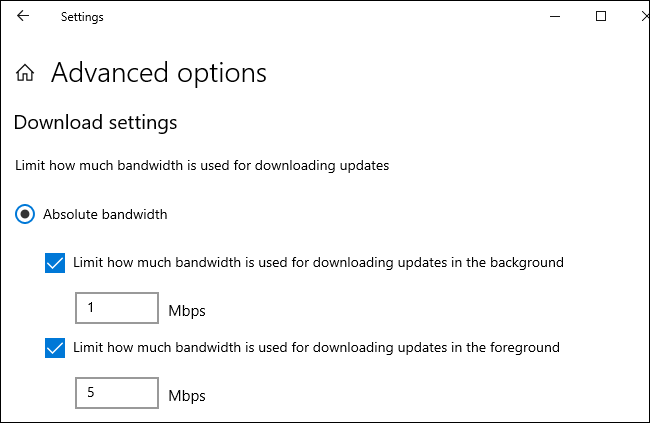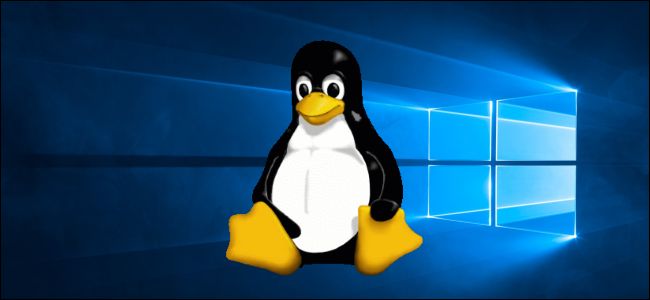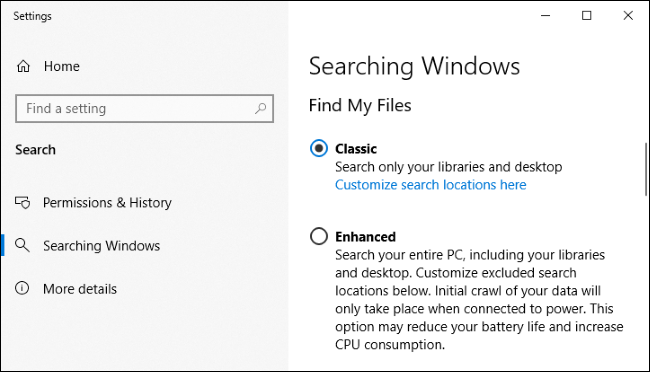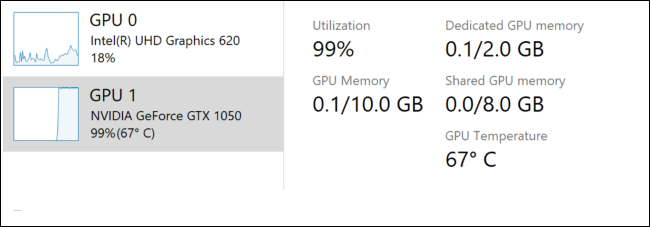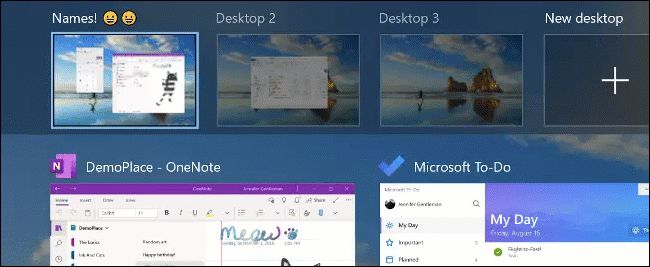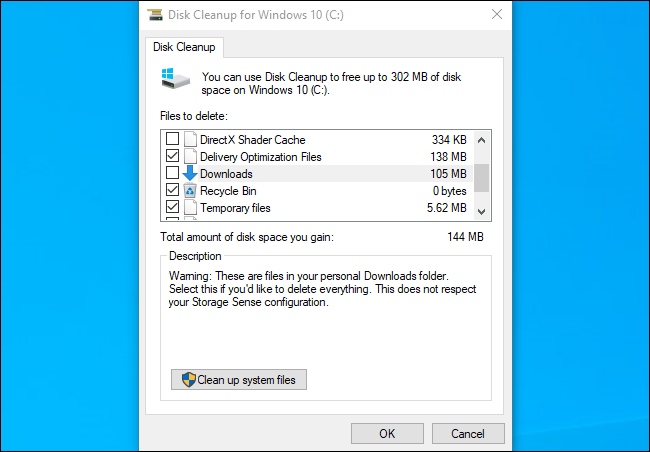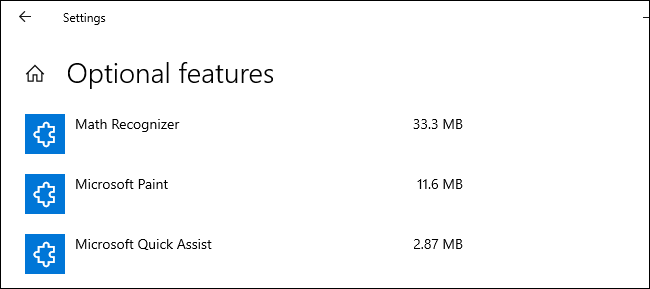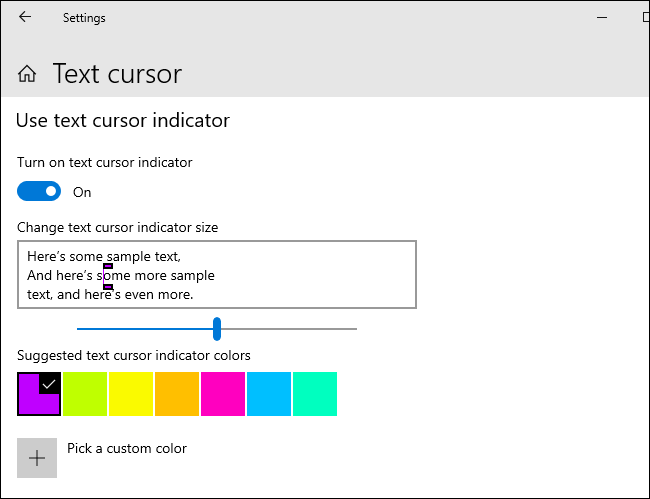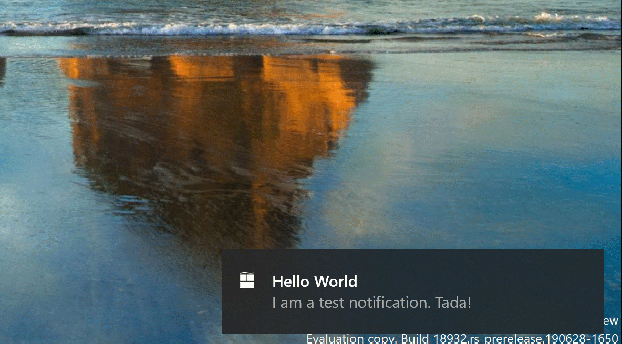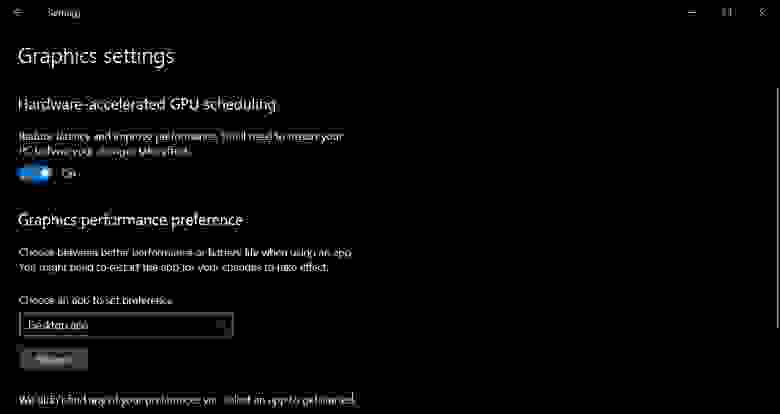From Wikipedia, the free encyclopedia
Windows 10 May 2020 Update[1] (also known as version 2004[2] and codenamed «20H1») is the ninth major update to Windows 10. It carries the build number 10.0.19041.
Version history[edit]
The first preview was released to Insiders who opted in to the exclusive Skip Ahead ring on February 14, 2019.[3] The update began rolling out on May 27, 2020.[4]
Notable changes in the May 2020 Update include:[5]
- Faster and easier access to Bluetooth settings and pairing
- Improved Kaomojis
- Virtual Desktops are now renamable
- DirectX 12 Ultimate
- Introducing a chat-based UI for Cortana
- Greater integration with Android smartphones on the Your Phone app
- Windows Subsystem for Linux 2 (WSL 2)
- Ability to use Windows Hello without the need for a password
- Ability to use Windows Hello PIN while in safe mode
- Cloud download option to reset Windows
- Accessibility improvements
The update reached end of service after the release of build 19041.1415 on December 14, 2021.[6][7]
| Preview builds of Windows 10, version 2004 | ||
|---|---|---|
| Version | Release date(s) | Highlights |
| 10.0.18836 [3] |
Skip ahead: February 14, 2019 |
|
| 10.0.18841 [9] |
Skip ahead: February 22, 2019 |
|
| 10.0.18845 [11] |
Skip ahead: February 28, 2019 |
|
| 10.0.18850 [12] |
Skip ahead: March 6, 2019 |
|
| 10.0.18855 [13] |
Skip ahead: March 13, 2019 |
|
| 10.0.18860 [14] |
Skip ahead: March 20, 2019 |
|
| 10.0.18865 [15] |
Skip ahead: March 27, 2019 |
|
| 10.0.18875 [16] |
Fast ring: April 10, 2019 |
|
| 10.0.18885 [17] |
Fast ring: April 26, 2019 |
|
| 10.0.18890 [18] |
Fast ring: May 1, 2019 |
|
| 10.0.18894 [19] |
Fast ring: May 8, 2019 |
|
| 10.0.18895 [20] |
Fast ring: May 10, 2019 |
|
| 10.0.18898 [21] |
Fast ring: May 15, 2019 |
|
| 10.0.18908 [22] |
Fast ring: May 29, 2019 |
|
| 10.0.18912 [23] |
Fast ring: June 5, 2019 |
|
| 10.0.18917 [24] |
Fast ring: June 12, 2019 |
|
| 10.0.18922 [25] |
Fast ring: June 19, 2019 |
|
| 10.0.18932 [26] |
Fast ring: July 3, 2019 |
|
| 10.0.18936 [27] |
Fast ring: July 10, 2019 |
|
| 10.0.18941 [28] |
Fast ring: July 18, 2019 |
|
| 10.0.18945 [29] |
Fast ring: July 26, 2019 |
|
| 10.0.18950 [30] |
Fast ring: July 31, 2019 |
|
| 10.0.18956 [31] |
Fast ring: August 7, 2019 |
|
| 10.0.18963 [32] |
Fast ring: August 16, 2019 |
|
| 10.0.18965 [33] |
Fast ring: August 21, 2019 |
|
| 10.0.18965.1005 [33] |
Fast ring: August 22, 2019 |
|
| 10.0.18970 [34] |
Fast ring: August 29, 2019 |
|
| 10.0.18970.1005 [34] |
Fast ring: August 30, 2019 |
|
| 10.0.18975 [35] |
Fast ring: September 6, 2019 |
|
| 10.0.18980 [36] |
Fast ring: September 11, 2019 |
|
| 10.0.18985 [37] |
Fast ring: September 19, 2019 |
|
| 10.0.18990 [38] |
Fast ring: September 24, 2019 |
|
| 10.0.18995 [39] |
Fast ring: October 3, 2019 |
|
| 10.0.18999 [40] |
Fast ring: October 8, 2019 |
|
| 10.0.19002 [41] |
Fast ring: October 17, 2019 |
|
| 10.0.19002.1002 [41] |
Fast ring: October 18, 2019 |
|
| 10.0.19008 [43] |
Fast ring: October 22, 2019 |
|
| 10.0.19008.1000 [43] |
Fast ring: October 24, 2019 |
|
| 10.0.19013 [44] |
Fast ring: October 29, 2019 |
|
| 10.0.19013.1000 [44] |
Fast ring: November 1, 2019 |
|
| 10.0.19013.1102 [44] |
Fast ring: November 4, 2019 |
|
| 10.0.19018 [45] |
Fast ring: November 5, 2019 |
|
| 10.0.19013.1122 [44][46] |
Slow ring: November 11, 2019 |
|
| 10.0.19023 [47] |
Fast ring: November 12, 2019 |
|
| 10.0.19025 [48] |
Fast ring: November 15, 2019 |
|
| 10.0.19028 [49] |
Fast ring: November 19, 2019 |
|
| 10.0.19025.1051 [48][50] |
Slow ring: November 20, 2019 |
|
| 10.0.19030 [51] |
Fast ring: November 22, 2019 |
|
| 10.0.19025.1052 [48][50] |
Slow ring: November 22, 2019 |
|
| 10.0.19033 [2] |
Fast and slow ring: November 26, 2019 |
|
| 10.0.19035 [52] |
Fast and slow ring: December 4, 2019 |
|
| 10.0.19035.1000 [52] |
||
| 10.0.19037 [53] |
Fast and slow ring: December 6, 2019 |
|
| 10.0.19041 [54] |
Fast and slow ring: December 10, 2019 |
|
| 10.0.19041.21 [55] |
Slow ring: January 14, 2020 |
|
| 10.0.19041.84 [56] |
Slow ring: February 11, 2020 |
|
| 10.0.19041.113 [57] |
Slow ring: February 27, 2020 |
|
| 10.0.19041.153 [58] |
Slow ring: March 13, 2020 |
|
| 10.0.19041.172 [59] |
Slow ring: March 26, 2020 |
|
| 10.0.19041.173 [60] |
Slow ring: April 9, 2020 |
|
| 10.0.19041.207 [61][1] |
Slow ring: April 14, 2020 Release preview: |
|
| 10.0.19041.208 [62][63] |
Slow ring: April 22, 2020 Release preview: |
|
| Version | Release date(s) | Highlights |
| Public patches of Windows 10, version 2004 | |||
|---|---|---|---|
| Version | Knowledge base | Release date(s) | Highlights |
| 10.0.19041.264 Version 2004 [64][4][65] |
KB4556803 | Slow ring and release preview: May 12, 2020 Public release: |
|
| 10.0.19041.329 [66] |
KB4557957 | Slow ring, release preview and public release: June 9, 2020 |
|
| 10.0.19041.330 [67] |
KB4566866 | Beta Channel: June 16, 2020 |
|
| 10.0.19041.331 [68] |
KB4567523 | Release Preview Channel and public release: June 18, 2020 |
|
| 10.0.19041.388 [69] |
KB4565503 | Release Preview Channel and public release: July 14, 2020 |
|
| 10.0.19041.423 [70] |
KB4568831 | Release Preview Channel: July 31, 2020 |
|
| 10.0.19041.450 [71] |
KB4566782 | Release Preview Channel and public release: August 11, 2020 |
|
| 10.0.19041.487 [72] |
KB4571744 | Release Preview Channel: August 26, 2020 |
|
| 10.0.19041.488 [72][73] |
Public release: September 3, 2020 |
||
| 10.0.19041.508 [74] |
KB4571756 | Public release: September 8, 2020 |
|
| 10.0.19041.541 [75] |
KB4577063 | Release Preview Channel: September 22, 2020 |
|
| 10.0.19041.546 [76][77] |
Release Preview Channel: September 30, 2020 Public release: |
||
| 10.0.19041.572 [78] |
KB4579311 | Public release: October 13, 2020 |
|
| 10.0.19041.608 [79] |
KB4580364 | Release Preview Channel: October 22, 2020 |
|
| 10.0.19041.610 [80] |
Public release: October 29, 2020 |
||
| 10.0.19041.630 [81] |
KB4586781 | Public release: November 10, 2020 |
|
| 10.0.19041.631 [82] |
KB4594440 | Public release: November 19, 2020 |
|
| 10.0.19041.662 [83][84] |
KB4586853 | Release Preview Channel: November 24, 2020 Public release: |
|
| 10.0.19041.685 [85] |
KB4592438 | Public release: December 8, 2020 |
|
| 10.0.19041.746 [86] |
KB4598242 | Public release: January 12, 2021 |
|
| 10.0.19041.782 [87] |
KB4598291 | Release Preview Channel: January 21, 2021 |
|
| 10.0.19041.789 [88] |
Public release: February 2, 2021 |
||
| 10.0.19041.804 [89] |
KB4601319 | Public release: February 9, 2021 |
|
| 10.0.19041.844 [90] |
KB4601382 | Public release: February 24, 2021 |
|
| 10.0.19041.867 [91] |
KB5000802 | Public release: March 9, 2021 |
|
| 10.0.19041.868 [92] |
KB5001567 | Public release: March 15, 2021 |
|
| 10.0.19041.870 [93] |
KB5001649 | Public release: March 18, 2021 |
|
| 10.0.19041.906 [94] |
KB5000842 | Public release: March 29, 2021 |
|
| 10.0.19041.928 [95] |
KB5001330 | Public release: April 13, 2021 |
|
| 10.0.19041.962 [96] |
KB5001391 | Release Preview Channel: April 19, 2021 |
|
| 10.0.19041.964 [97] |
Public release: April 28, 2021 |
||
| 10.0.19041.985 [98] |
KB5003173 | Public release: May 11, 2021 |
|
| 10.0.19041.1023 [99][100] |
KB5003214 | Release Preview Channel: May 21, 2021 Public release: |
|
| 10.0.19041.1052 [101] |
KB5003637 | Public release: June 8, 2021 |
|
| 10.0.19041.1055 [102] |
KB5004476 | Public release: June 11, 2021 |
|
| 10.0.19041.1081 [103][104] |
KB5003690 | Release Preview Channel: June 17, 2021 Public release: |
Note: This update is no longer available from Windows Update, Microsoft Update Catalogue, or other release channels since July 21, 2021. |
| 10.0.19041.1082 [105] |
KB5004760 | Public release: June 29, 2021 |
|
| 10.0.19041.1083 [106] |
KB5004945 | Public release: July 6, 2021 |
|
| 10.0.19041.1110 [107] |
KB5004237 | Public release: July 13, 2021 |
|
| 10.0.19041.1151 [108] |
KB5004296 | Public release: July 29, 2021 |
|
| 10.0.19041.1165 [109] |
KB5005033 | Public release: August 10, 2021 |
|
| 10.0.19041.1202 [110] |
KB5005101 | Public release: September 1, 2021 |
|
| 10.0.19041.1237 [111] |
KB5005565 | Public release: September 14, 2021 |
|
| 10.0.19041.1266 [112] |
KB5005611 | Public release: September 30, 2021 |
|
| 10.0.19041.1288 [113] |
KB5006670 | Public release: October 12, 2021 |
|
| 10.0.19041.1320 [114] |
KB5006738 | Public release: October 26, 2021 |
|
| 10.0.19041.1348 [115] |
KB5007186 | Public release: November 9, 2021 |
|
| 10.0.19041.1387 [116] |
KB5007253 | Public release: November 22, 2021 |
|
| 10.0.19041.1415 [7] |
KB5008212 | Public release: December 14, 2021 |
|
| Version | Knowledge base | Release date(s) | Highlights |
See also[edit]
- Windows 10 version history
References[edit]
- ^ a b «Getting the May 2020 Update Ready for Release». Windows Experience Blog. 16 April 2020. Archived from the original on April 17, 2020. Retrieved April 16, 2020.
- ^ a b «Announcing Windows 10 Insider Preview Build 19033». Windows Experience Blog. 26 November 2019. Archived from the original on November 27, 2019. Retrieved November 27, 2019.
- ^ a b «Announcing Windows 10 Insider Preview Build 18836». Windows Experience Blog. 14 February 2019. Archived from the original on February 16, 2019. Retrieved February 16, 2019.
- ^ a b «How to get the Windows 10 May 2020 Update». Windows Experience Blog. May 27, 2020. Archived from the original on 27 May 2020. Retrieved May 27, 2020.
- ^ «What’s New in the Windows 10 May 2020 Update». Windows Experience Blog. May 27, 2020. Archived from the original on 28 May 2020. Retrieved May 27, 2020.
- ^ «Windows 10, version 2004 end of servicing (all editions)». Microsoft Docs. Microsoft. September 14, 2021. Archived from the original on September 15, 2021. Retrieved December 15, 2021.
- ^ a b «December 14, 2021—KB5008212 (OS Builds 19041.1415, 19042.1415, 19043.1415, and 19044.1415)». Microsoft Support. Microsoft. Retrieved December 15, 2021.
- ^ a b Loewen, Craig (February 15, 2019). «What’s new for WSL in Windows 10 version 1903?». Windows Command Line Tools For Developers. Archived from the original on June 24, 2019. Retrieved March 5, 2020.
- ^ «Announcing Windows 10 Insider Preview Build 18841». Windows Experience Blog. 22 February 2019. Archived from the original on February 23, 2019. Retrieved February 22, 2019.
- ^ Pulapaka, Hari (February 21, 2019). «Windows Sandbox — Config Files». Microsoft Tech Community. Archived from the original on January 24, 2020. Retrieved March 5, 2020.
- ^ «Announcing Windows 10 Insider Preview Build 18845». Windows Experience Blog. 28 February 2019. Archived from the original on March 1, 2019. Retrieved February 28, 2019.
- ^ «Announcing Windows 10 Insider Preview Build 18850». Windows Experience Blog. 6 March 2019. Archived from the original on March 7, 2019. Retrieved March 6, 2019.
- ^ «Announcing Windows 10 Insider Preview Build 18855». Windows Experience Blog. 13 March 2019. Archived from the original on March 14, 2019. Retrieved March 13, 2019.
- ^ «Announcing Windows 10 Insider Preview Build 18860». Windows Experience Blog. 20 March 2019. Archived from the original on March 20, 2019. Retrieved March 20, 2019.
- ^ «Announcing Windows 10 Insider Preview Build 18865». Windows Experience Blog. 27 March 2019. Archived from the original on March 27, 2019. Retrieved March 27, 2019.
- ^ «Announcing Windows 10 Insider Preview Build 18875». Windows Experience Blog. 10 April 2019. Archived from the original on April 10, 2019. Retrieved April 10, 2019.
- ^ «Announcing Windows 10 Insider Preview Build 18885». Windows Experience Blog. 26 April 2019. Archived from the original on April 26, 2019. Retrieved April 26, 2019.
- ^ «Announcing Windows 10 Insider Preview Build 18890». Windows Experience Blog. May 2019. Archived from the original on May 1, 2019. Retrieved May 1, 2019.
- ^ «Announcing Windows 10 Insider Preview Build 18894». Windows Experience Blog. 8 May 2019. Archived from the original on May 8, 2019. Retrieved May 8, 2019.
- ^ «Announcing Windows 10 Insider Preview Build 18895». Windows Experience Blog. 10 May 2019. Archived from the original on May 10, 2019. Retrieved May 10, 2019.
- ^ «Announcing Windows 10 Insider Preview Build 18898». Windows Experience Blog. 15 May 2019. Archived from the original on May 15, 2019. Retrieved May 15, 2019.
- ^ «Announcing Windows 10 Insider Preview Build 18908». Windows Experience Blog. 29 May 2019. Archived from the original on May 29, 2019. Retrieved May 29, 2019.
- ^ «Announcing Windows 10 Insider Preview Build 18912». Windows Experience Blog. 5 June 2019. Archived from the original on June 5, 2019. Retrieved June 6, 2019.
- ^ «Announcing Windows 10 Insider Preview Build 18917». Windows Experience Blog. 12 June 2019. Archived from the original on June 13, 2019. Retrieved June 12, 2019.
- ^ «Announcing Windows 10 Insider Preview Build 18922». Windows Experience Blog. 19 June 2019. Archived from the original on June 20, 2019. Retrieved June 20, 2019.
- ^ «Announcing Windows 10 Insider Preview Build 18932». Windows Experience Blog. 3 July 2019. Archived from the original on July 3, 2019. Retrieved July 3, 2019.
- ^ «Announcing Windows 10 Insider Preview Build 18936». Windows Experience Blog. 10 July 2019. Archived from the original on July 10, 2019. Retrieved July 10, 2019.
- ^ «Announcing Windows 10 Insider Preview Build 18941». Windows Experience Blog. 18 July 2019. Archived from the original on July 18, 2019. Retrieved July 19, 2019.
- ^ «Announcing Windows 10 Insider Preview Build 18945». Windows Experience Blog. 26 July 2019. Archived from the original on July 26, 2019. Retrieved July 27, 2019.
- ^ «Announcing Windows 10 Insider Preview Build 18950». Windows Experience Blog. 31 July 2019. Archived from the original on July 31, 2019. Retrieved July 31, 2019.
- ^ «Announcing Windows 10 Insider Preview Build 18956». Windows Experience Blog. 7 August 2019. Archived from the original on August 7, 2019. Retrieved August 7, 2019.
- ^ «Announcing Windows 10 Insider Preview Build 18963». Windows Experience Blog. 16 August 2019. Archived from the original on August 17, 2019. Retrieved August 16, 2019.
- ^ a b «Announcing Windows 10 Insider Preview Build 18965». Windows Experience Blog. 21 August 2019. Archived from the original on August 21, 2019. Retrieved August 21, 2019.
- ^ a b «Announcing Windows 10 Insider Preview Build 18970». Windows Experience Blog. 29 August 2019. Archived from the original on August 30, 2019. Retrieved August 29, 2019.
- ^ «Announcing Windows 10 Insider Preview Build 18975». Windows Experience Blog. 6 September 2019. Archived from the original on September 15, 2019. Retrieved September 6, 2019.
- ^ «Announcing Windows 10 Insider Preview Build 18980». Windows Experience Blog. 11 September 2019. Archived from the original on September 11, 2019. Retrieved September 11, 2019.
- ^ «Announcing Windows 10 Insider Preview Build 18985». Windows Experience Blog. 19 September 2019. Archived from the original on October 19, 2019. Retrieved September 19, 2019.
- ^ «Announcing Windows 10 Insider Preview Build 18990». Windows Experience Blog. 24 September 2019. Archived from the original on September 25, 2019. Retrieved September 24, 2019.
- ^ «Announcing Windows 10 Insider Preview Build 18995». Windows Experience Blog. 3 October 2019. Archived from the original on October 3, 2019. Retrieved October 3, 2019.
- ^ «Announcing Windows 10 Insider Preview Build 18999». Windows Experience Blog. 8 October 2019. Archived from the original on October 8, 2019. Retrieved October 8, 2019.
- ^ a b «Announcing Windows 10 Insider Preview Build 19002». Windows Experience Blog. 17 October 2019. Archived from the original on October 17, 2019. Retrieved October 17, 2019.
- ^ a b c d «Release Notes for Windows Subsystem for Linux». Microsoft Docs. Retrieved June 25, 2020.
- ^ a b «Announcing Windows 10 Insider Preview Build 19008». Windows Experience Blog. 22 October 2019. Archived from the original on October 23, 2019. Retrieved October 22, 2019.
- ^ a b c d «Announcing Windows 10 Insider Preview Build 19013». Windows Experience Blog. 29 October 2019. Archived from the original on October 29, 2019. Retrieved October 29, 2019.
- ^ «Announcing Windows 10 Insider Preview Build 19018». Windows Experience Blog. 5 November 2019. Archived from the original on November 5, 2019. Retrieved November 5, 2019.
- ^ «Releasing Windows 10 Insider Preview Build 19013 into the Slow ring». Windows Experience Blog. 11 November 2019. Archived from the original on November 11, 2019. Retrieved November 11, 2019.
- ^ «Announcing Windows 10 Insider Preview Build 19023». Windows Experience Blog. 12 November 2019. Archived from the original on November 13, 2019. Retrieved November 12, 2019.
- ^ a b c «Announcing Windows 10 Insider Preview Build 19025». Windows Experience Blog. 15 November 2019. Archived from the original on November 16, 2019. Retrieved November 15, 2019.
- ^ «Announcing Windows 10 Insider Preview Build 19028». Windows Experience Blog. 19 November 2019. Archived from the original on November 20, 2019. Retrieved November 19, 2019.
- ^ a b «Releasing Windows 10 Insider Preview Build 19025 into the Slow ring». Windows Experience Blog. 20 November 2019. Archived from the original on November 21, 2019. Retrieved November 20, 2019.
- ^ «Announcing Windows 10 Insider Preview Build 19030». Windows Experience Blog. 22 November 2019. Archived from the original on November 28, 2019. Retrieved November 23, 2019.
- ^ a b «Announcing Windows 10 Insider Preview Build 19035». Windows Experience Blog. 4 December 2019. Archived from the original on December 4, 2019. Retrieved December 4, 2019.
- ^ «Announcing Windows 10 Insider Preview Build 19037». Windows Experience Blog. 6 December 2019. Archived from the original on December 7, 2019. Retrieved December 7, 2019.
- ^ «Announcing Windows 10 Insider Preview Build 19041». Windows Experience Blog. 10 December 2019. Archived from the original on December 11, 2019. Retrieved December 11, 2019.
- ^ «Releasing Windows 10 Insider Preview Build 19041.21 to the Slow ring». Windows Experience Blog. 14 January 2020. Archived from the original on January 14, 2020. Retrieved January 14, 2020.
- ^ «Releasing Windows 10 Insider Preview Build 19041.84 to the Slow ring». Windows Experience Blog. 11 February 2020. Archived from the original on February 23, 2020. Retrieved February 11, 2020.
- ^ «Releasing Windows 10 Insider Preview Build 19041.113 to the Slow ring». Windows Experience Blog. 27 February 2020. Archived from the original on February 28, 2020. Retrieved February 29, 2020.
- ^ «Releasing Windows 10 Insider Preview Build 19041.153 to the Slow ring». Windows Experience Blog. 13 March 2020. Archived from the original on March 19, 2020. Retrieved March 14, 2020.
- ^ «Releasing Windows 10 Insider Preview Build 19041.172 to the Slow ring». Windows Experience Blog. 26 March 2020. Archived from the original on March 26, 2020. Retrieved March 27, 2020.
- ^ «Releasing Windows 10 Insider Preview Build 19041.173 to the Slow ring». Windows Experience Blog. 9 April 2020. Archived from the original on April 11, 2020. Retrieved April 10, 2020.
- ^ «Releasing Windows 10 Insider Preview Build 19041.207 to the Slow ring». Windows Experience Blog. 14 April 2020. Archived from the original on April 16, 2020. Retrieved April 15, 2020.
- ^ «Releasing Windows 10 Insider Preview Build 19041.208 to the Slow ring». Windows Experience Blog. 22 April 2020. Archived from the original on April 22, 2020. Retrieved April 22, 2020.
- ^ «Getting the May 2020 Update Ready for Release – UPDATED». Windows Experience Blog. 30 April 2020. Archived from the original on May 1, 2020. Retrieved April 30, 2020.
- ^ «Releasing Windows 10 Insider Preview Build 19041.264 to the Slow & Release Preview rings». Windows Experience Blog. 12 May 2020. Archived from the original on May 17, 2020. Retrieved May 13, 2020.
- ^ «Windows 10 Insider Preview Build 19041.264». Microsoft Support. Microsoft. Retrieved May 30, 2020.
- ^ «June 9, 2020—KB4557957 (OS Build 19041.329)». Microsoft Support. Microsoft. Retrieved June 9, 2020.
- ^ moinmoin (June 16, 2020). «KB4566866 Windows 10 2004 (Manueller Download) 19041.330 und 19042.330». Deskmodder.de (in German). Retrieved June 19, 2020.
- ^ «June 18, 2020—KB4567523 (OS Build 19041.331)». Microsoft Support. Retrieved June 20, 2020.
- ^ «July 14, 2020—KB4565503 (OS Build 19041.388)». Microsoft Support. Microsoft. Retrieved July 14, 2020.
- ^ «July 31, 2020—KB4568831 (OS Build 19041.423) Preview». Microsoft Support. Microsoft. Retrieved August 3, 2020.
- ^ «August 11, 2020—KB4566782 (OS Build 19041.450)». Microsoft Support. Microsoft. Retrieved August 12, 2020.
- ^ a b «KB4571744 [Manueller Download] Windows 10 2004 19041.488 und 20H2 19042.488». Deskmodder.de (in German). Retrieved September 7, 2020.
- ^ «September 3, 2020—KB4571744 (OS Build 19041.488) Preview». Microsoft Support. Retrieved September 7, 2020.
- ^ «September 8, 2020—KB4571756 (OS Build 19041.508)». Microsoft Support. Microsoft. Retrieved September 9, 2020.
- ^ «KB4577063 [Manueller Download] Windows 10 Windows 10 2004 und Windows 10 20H2». Deskmodder.de (in German). Retrieved September 22, 2020.
- ^ «KB4577063 [Manueller Download] Windows 10 20H2 / 2004 19042.546 und 19041.546». Deskmodder.de (in German). Retrieved September 30, 2020.
- ^ «October 1, 2020—KB4577063 (OS Build 19041.546) Preview». Microsoft Support. Microsoft. Archived from the original on October 9, 2020. Retrieved October 1, 2020.
- ^ «October 13, 2020—KB4579311 (OS Build 19041.572)». Microsoft Support. Microsoft. Retrieved October 14, 2020.
- ^ «KB4580364 Windows 10 20H2 / 2004 [Manueller Download] 19042.608 / 19041.608». Deskmodder.de (in German). Retrieved October 22, 2020.
- ^ «October 29, 2020—KB4580364 (OS Builds 19041.610 and 19042.610) Preview». Microsoft Support. Microsoft. Archived from the original on November 1, 2020. Retrieved October 29, 2020.
- ^ «November 10, 2020—KB4586781 (OS Builds 19041.630 and 19042.630)». Microsoft Support. Microsoft. Retrieved November 11, 2020.
- ^ «November 19, 2020—KB4594440 (OS Builds 19041.631 and 19042.631) Out-of-band». Microsoft Support. Microsoft. Retrieved November 20, 2020.
- ^ «KB4586853 [Manueller Download] Windows 10 20H2 / 2004 19042.662 / 19041.662 korrigiert das Inplace Problem [2.Update]». Deskmodder.de (in German). Retrieved November 24, 2020.
- ^ «November 30, 2020—KB4586853 (OS Builds 19041.662 and 19042.662) Preview». Microsoft Support. Microsoft. Retrieved November 30, 2020.
- ^ «December 8, 2020—KB4592438 (OS Builds 19041.685 and 19042.685)». Microsoft Support. Microsoft. Retrieved December 9, 2020.
- ^ «January 12, 2021—KB4598242 (OS Builds 19041.746 and 19042.746)». Microsoft Support. Microsoft. Retrieved January 13, 2021.
- ^ moinmoin (February 2, 2021). «KB4598291 [Manueller Download] Windows 10 20H2 19042.789 und 2004 19041.789 [3.Update]». Deskmodder.de (in German). Retrieved April 29, 2021.
- ^ «February 2, 2021—KB4598291 (OS Builds 19041.789 and 19042.789) Preview». Microsoft Support. Microsoft. Retrieved February 3, 2021.
- ^ «February 9, 2021—KB4601319 (OS Builds 19041.804 and 19042.804)». Microsoft Support. Microsoft. Retrieved February 10, 2021.
- ^ «February 24, 2021—KB4601382 (OS Builds 19041.844 and 19042.844) Preview». Microsoft Support. Microsoft. Retrieved February 25, 2021.
- ^ «March 9, 2021—KB5000802 (OS Builds 19041.867 and 19042.867)». Microsoft Support. Microsoft. Retrieved March 10, 2021.
- ^ «March 15, 2021—KB5001567 (OS Builds 19041.868 and 19042.868) Out-of-band». Microsoft Support. Microsoft. Retrieved March 16, 2021.
- ^ «March 18, 2021—KB5001649 (OS Builds 19041.870 and 19042.870) Out-of-band». Microsoft Support. Microsoft. Retrieved March 18, 2021.
- ^ «March 29, 2021—KB5000842 (OS Builds 19041.906 and 19042.906) Preview». Microsoft Support. Microsoft. Retrieved March 31, 2021.
- ^ «April 13, 2021—KB5001330 (OS Builds 19041.928 and 19042.928)». Microsoft Support. Microsoft. Retrieved April 14, 2021.
- ^ moinmoin (April 20, 2021). «KB5001391 [Manueller Download] Windows 10 2004, 20H2 und 21H1 1904x.962». Deskmodder.de (in German). Retrieved April 29, 2021.
- ^ «April 28, 2021—KB5001391 (OS Builds 19041.964 and 19042.964) Preview». Microsoft Support. Microsoft. Retrieved April 29, 2021.
- ^ «May 11, 2021—KB5003173 (OS Builds 19041.985 and 19042.985)». Microsoft Support. Microsoft. Retrieved May 12, 2021.
- ^ moinmoin (May 22, 2021). «KB5003214 [Manueller Download] Windows 10 21H1, 20H2 und 2004 1904x.1023 als nicht-sicherheitsrelevantes Update». Deskmodder.de (in German). Retrieved May 22, 2021.
- ^ «May 25, 2021—KB5003214 (OS Builds 19041.1023, 19042.1023, and 19043.1023) Preview». Microsoft Support. Microsoft. Retrieved June 9, 2021.
- ^ «June 8, 2021—KB5003637 (OS Builds 19041.1052, 19042.1052, and 19043.1052)». Microsoft Support. Microsoft. Retrieved June 9, 2021.
- ^ «June 11, 2021—KB5004476 (OS Builds 19041.1055, 19042.1055, and 19043.1055) Out-of-band». Microsoft Support. Microsoft. Retrieved June 16, 2021.
- ^ moinmoin (June 18, 2021). «KB5003690 [Manueller Download] Nicht-Sicherheitsrelevantes Update für Windows 10 21H1, 20H2 und 2004 1904x.1081». Deskmodder.de (in German). Retrieved June 18, 2021.
- ^ «June 21, 2021—KB5003690 (OS Builds 19041.1081, 19042.1081, and 19043.1081) Preview — EXPIRED». Microsoft Support. Microsoft. Archived from the original on June 21, 2021. Retrieved June 23, 2021.
- ^ «June 29, 2021—KB5004760 (OS Builds 19041.1082, 19042.1082, and 19043.1082) Out-of-band». Microsoft Support. Microsoft. Retrieved June 30, 2021.
- ^ «July 6, 2021—KB5004945 (OS Builds 19041.1083, 19042.1083, and 19043.1083) Out-of-band». Microsoft Support. Microsoft. Retrieved July 8, 2021.
- ^ «July 13, 2021—KB5004237 (OS Builds 19041.1110, 19042.1110, and 19043.1110)». Microsoft Support. Microsoft. Retrieved July 14, 2021.
- ^ «July 29, 2021—KB5004296 (OS Builds 19041.1151, 19042.1151, and 19043.1151) Preview». Microsoft Support. Microsoft. Retrieved July 30, 2021.
- ^ «August 10, 2021—KB5005033 (OS Builds 19041.1165, 19042.1165, and 19043.1165)». Microsoft Support. Microsoft. Retrieved August 11, 2021.
- ^ «September 1, 2021—KB5005101 (OS Builds 19041.1202, 19042.1202, and 19043.1202) Preview». Microsoft Support. Microsoft. Archived from the original on September 1, 2021. Retrieved September 2, 2021.
- ^ «September 14, 2021—KB5005565 (OS Builds 19041.1237, 19042.1237, and 19043.1237)». Microsoft Support. Microsoft. Retrieved September 16, 2021.
- ^ «September 30, 2021—KB5005611 (OS Builds 19041.1266, 19042.1266, and 19043.1266) Preview». Microsoft Support. Microsoft. Archived from the original on September 30, 2021. Retrieved October 2, 2021.
- ^ «October 12, 2021—KB5006670 (OS Builds 19041.1288, 19042.1288, and 19043.1288)». Microsoft Support. Microsoft. Retrieved October 13, 2021.
- ^ «October 26, 2021—KB5006738 (OS Builds 19041.1320, 19042.1320, and 19043.1320) Preview». Microsoft Support. Microsoft. Retrieved October 28, 2021.
- ^ «November 9, 2021—KB5007186 (OS Builds 19041.1348, 19042.1348, and 19043.1348)». Microsoft Support. Microsoft. Retrieved November 10, 2021.
- ^ «November 22, 2021—KB5007253 (OS Builds 19041.1387, 19042.1387, 19043.1387, and 19044.1387) Preview». Microsoft Support. Microsoft. Archived from the original on November 23, 2021. Retrieved November 23, 2021.
Время на прочтение
8 мин
Количество просмотров 225K
Сегодня вечером был выпущен финальный ISO-образ Windows 10 2004 (20H1). Им стал билд за номером 19041.208.vb_release_svc_im.200416-2050. Образы для разработчиков уже доступны на MSDN
как вскоре и сами знаете где
.
Вместе с ISO-образами было выпущено обновление KB4556803, после установки которого версия ОС становится 19041.264.
Раз образы финальные выпущены, можно и поговорить о том, что нового ждёт пользователей в майском обновлении Windows 10.
Больше контроля над необязательными обновлениями
Центр обновления Windows автоматически устанавливает множество обновлений, но некоторые из них опциональны. Отныне же появилась кнопка, показывающая все необязательные обновления в одном месте.
Тут появятся обновления драйверов, крупные обновления как это майское (которое предположительно начнет распространяться через Центр обновлений Windows 28 мая), ежемесячные и не связанные с безопасностью.
Чтобы найти список необязательных обновлений, перейдите в Параметры → Обновление и безопасность → Центр обновления Windows → Просмотреть необязательные обновления.
«Загрузка из облака» для переустановки Windows 10
Windows 10 получила новую функцию «Загрузка из облака» для возврата компьютера в исходное состояние. Теперь, если перейти в Параметры > Обновление и безопасность > Восстановление, вместо создания загрузочного носителя для переустановки ОС Windows может скачать и установить самую актуальную версию Windows 10.
Регулирование пропускной способности для обновлений Windows
Теперь Параметры предложат больше контроля над пропускной способностью для загрузки обновлений Windows. В текущей версии Windows можно выставить максимальный предел в процентах от доступной пропускной способности. Windows 10 версии 2004 даст возможность установить абсолютный предел пропускной способности для более точного регулирования объема загружаемых обновлений. Ранее эта опция была доступна лишь через групповые политики.
Найти новую функцию можно, перейдя в Параметры → Обновление и безопасность → Оптимизация доставки → Дополнительные параметры.
WSL 2 с ядром Linux
Новая подсистема Windows для Linux (WSL) – пожалуй, самое важное изменение в Windows 10 20H1. Это WSL версии 2, и она гораздо более мощная, чем первая версия. WSL 2 использует реальное ядро Linux, чтобы предоставить полноценное окружение Linux на Windows 10.
Microsoft подготовила свое собственное ядро Linux для WSL 2, которое будет обновляться через Центр обновлений Windows. Пользователи смогут сами собрать свое собственное ядро Linux и использовать его на WSL 2.
В WSL 2 обещают «значительный прирост производительности операций ввода/вывода» и «полную совместимость системных вызовов». Эта совместимость означает поддержку таких технологий как Docker, в отличие от WSL 1, где эта функция была недоступна.
Кроме этого, Microsoft добавила поддержку для устройств ARM64. Иными словами, WSL теперь работает на ПК с архитектурой ARM.
Ускоренный поиск
Microsoft сообщает, что теперь за счет обнаружения пиковых нагрузок ОС сможет оптимизировать работу индексирования.
Поиск в Windows станет работать также быстрее по умолчанию, так как по умолчанию идексирование будет исключать из поиска «папки для разработчиков» вроде .git, .hg, .svn, .Nuget, и прочие. Это скажется на скорости компиляции и синхронизации кода.
Тип диска в Диспетчере задач
Теперь диспетчер задач в Windows 10 отображает тип диска: SSD или HDD. Вы сможете найти эту информацию во вкладке «Производительность».
Температура GPU в Диспетчере задач
Если у вас имеется видеокарта с минимальной версией драйвера WDDM 2.4, в разделе «Производительность» также можно найти данные о GPU. Эта функция работает лишь с внешними видеокартами.
Счетчик FPS Xbox Game Bar
Во время игры нажмите Windows+G, чтобы открыть Game Bar, и вы увидите счетчик кадров.
Вход в Windows без пароля
Чтобы использовать Windows Hello и входить без пароля, перейдите в Параметры → Учетные записи → Варианты входа. Эта настройка позволяет входить по пин-коду, используя распознавание лица (Windows Hello) или по отпечатку пальца.
Переименование виртуальных рабочих столов
Теперь вместо стандартных названий «Рабочий стол 1», «Рабочий стол 2» и т. д. вы можете переименовывать их. Чтобы сделать это, просто нажмите на имя рабочего стола сверху панели Просмотра задач.
Улучшенная страница информации о состоянии сети
Произошел редизайн страницы «Состояние сети»: Параметры → Сеть и Интернет → Состояние. Теперь в верхней части страницы отображаются все доступные сетевые интерфейсы. Microsoft сообщает, что новый дизайн интерфейса «предоставляет больше информации о подключении вашего устройства, объединяя несколько страниц, чтобы дать вам одно четкое представление о том, как вы подключены к интернету». Windows также отображает потребленный трафик по каждому из интерфейсов.
Встроенная поддержка для IP-камер
Windows 10 получила встроенную поддержку IP-камер в локальной сети. Раньше вам понадобилось бы стороннее ПО, чтобы подключиться к таким.
С этим обновлением вы сможете добавить сетевую камеру, перейдя Параметры → Устройства → Bluetooth или другие устройства → Добавление Bluetooth или другого устройства. Если Windows 10 обнаружит в локальной сети поддерживаемую камеру, вы сможете добавить ее в систему одним нажатием.
Для доступа к IP-камерам вам поможет встроенное приложение «Камера». На данный момент заявлена поддержка камер стандарта ONVIF Profile S.
Контроль над перезапуском приложений при входе в систему
После перезапуска ПК Windows 10 автоматически перезапускает много приложений. Теперь появился новый параметр, который позволит легко отключить это.
Перейдите в Параметры → Учетные записи → Варианты входа. Переключите в состояние «Откл.» кнопку «Автоматически сохранять мои перезапускаемые приложения при выходе из системы и перезапускать их после выхода».
Раньше этот параметр был скрыт и объединен с «Использовать мои данные для входа для автоматического завершения настройки устройства и открытия моих приложений после перезапуска или обновления». Теперь это два обособленных параметра.
Очистка диска больше не будет очищать папку «Загрузки»
Microsoft исключила папку «Загрузки» из классической очистки диска. Противники данного пункта говорили, что есть большая вероятность очистить все файлы в данной папке, в особенности, если вы непродвинутый пользователь и не осведомлены, что этот пункт добавили в очистку диска.
Данный пункт переехал в «Память устройства», который располагается в Параметры → Система → Память устройства → Настроить контроль памяти или запустить его.
Paint и WordPad – теперь дополнительные компоненты
Microsoft перенесла Paint и WordPad в разряд «дополнительные компоненты». Они все еще предустанавливаются по умолчанию, но их можно удалять, чтобы освободить немного места. Перейдите в Параметры → Приложения → Приложения и возможности → Дополнительные компоненты, где вы обнаружите Paint и WordPad вместе с остальными дополнительными компонентами такими, как, например, Windows Media Player.
Баннер в приложении «Параметры»
Microsoft экспериментирует с баннером в Параметрах уже давненько и вернула его окончательно в релизе 20H1. Новый баннер появился в верхней части домашней страницы «Параметры», отображая иконку профиля, имя аккаунта и ссылку на редактирование данных учетной записи Microsoft. Также можно увидеть быстрые ссылки на OneDrive и настройки Центра управления обновлениями и информацию об их статусе.
Улучшение сопряжения Bluetooth-устройств
Если поблизости будет обнаружено устройство в режиме сопряжения, вы увидите уведомление с предложением о сопряжении. Весь процесс сопряжения происходит прямо через всплывающее уведомление, без необходимости открывать «Параметры».
Быстрое сопряжение работает пока только с клавиатурами и мышками для Microsoft Surface, но в будущем оно сможет заработать и с остальными устройствами, сделав процесс сопряжения Bluetooth-устройств быстрее.
Индикатор текстового курсора
Теперь вы можете настроить размер и цвет индикатора текстового курсора в Windows 10.
Чтобы ознакомиться с настройкой, перейдите в Параметры → Специальные возможности → Текстовый курсор. Включите «индикатор текстового поля» и выберите размер и цвет курсора.
Функция Drag-and-Drop с помощью движения глаз
У Windows 10 имеется функция Управления глазами при наличии специального устройства для отслеживания движений глаз. Это функция для людей с ограниченными возможностями позволяет управлять ПК с помощью движения глаз. В обновлении «May 2020 Update» эта функция была улучшена: теперь вы можете перетаскивать объекты с помощью мышки движениями глаз.
Обновленная страницы языковых настроек
Теперь страница языковых настроек отображает язык интерфейса Windows по умолчанию, приложений, сайтов, раскладки клавиатуры, распознавание речи и настройки региона.
Переработаны настройки уведомлений
Теперь, когда вам приходит уведомление, появилась опция выключить уведомления для этого приложения или сразу перейти в настройки уведомлений для него.
Улучшения при работе с несколькими мониторами
Windows 10 версии 2004 включает в себя Windows Display Driver Model (WDDM) 2.7, который улучшает общую игровую производительность, выходной видеосигнал и частоту обновления при использовании нескольких мониторов в связке.
Обновление добавляет поддержку переменной частоты обновления видео ускорителя, которая позволит видеокартам управлять их видеопамятью. Согласно Microsoft, данный параметр должен снизить задержки и улучшить среднюю частоту кадров в играх.
Переменную частоту обновления можно включить, перейдя в Настройки → Система → Дисплей. Microsoft уведомляет, что для работы необходим драйвер Intel 27.20.100.7859 и NVIDIA drivers 450.12 или выше.
AMD еще предстоит выпустить совместимые драйверы для Windows 10 с поддержкой WDDM 2.7, так как ПК с графикой AMD не поддерживают функцию аппаратного ускорения Microsoft.
Улучшена частота обновления и устранены разрывы при использовании нескольких мониторов
Your browser does not support HTML5 video.
Обновление снижает разрывы при перемещении окна программы из одного монитора в другой, если у последнего выставлена другая частота обновления.
Для пользователей с одним монитором была исправлена ошибка, когда перемещение второго окна могло вызывать дерганье в игре, запущенной в оконном режиме.
Калькулятор
Добавлена возможность отображать калькулятор поверх остальных окон.
Календарь
Добавлена возможность быстрого добавления события или напоминания прямо с панели задач
Сокращено время на установку функциональных обновлений
Начиная с версии 1703 уменьшается время на установку функциональных обновлений: со средним значением более 80 минут на 1703 до менее 20 минут на версии 2004, перезагружая устройство лишь единожды.
Улучшен контроль над зарезервированным хранилищем
Добавлены новые команды для управления зарезервированным хранилищем
Get-WindowsReservedStorageState
Set-WindowsReservedStorageState -State Disable
Улучшено уведомление об ожидающем установки обновлении
Уведомление о предстоящем обновлении теперь будет появляться в Центре уведомлений, предлагая варианты: «Перезагрузиться прямо сейчас», «Перезагрузиться ночью» и «Выбрать время». Уведомление также напомнит о необходимости подключить ваше устройство к сети питания, чтобы обновление не прервалось.
Прочие нововведения
- Новые возможности DirectX 12: превью для разработчиков DirectX Raytracing Tier 1.1, DirectX Mesh Shader и другие.
Настройка скорости курсора мыши: перейдите в Параметры → Устройства → Мышь. Ранее данная настройка располагалась в Панели управления.
- Раздел дополнительных компонентов получил улучшенный интерфейс:
Раздел располагается по адресу: Параметры → Приложения → Приложения и возможности. Теперь есть возможность выбрать и установить множество компонентов за раз, а также осуществлять поиск по имеющимся компонентам, отсортировав их по своему усмотрению. Доступен просмотр даты установки каждого компонента и его статус.
- PowerShell Integrated Script Editor стал дополнительным компонентом, но установлен по умолчанию.
В публикации также использовались материалы статей следующих сайтов
- thewincentral.com
- techcommunity.microsoft.com
- mspoweruser.com
- windowslatest.com
- reddit.com
Добавлено
#1 Полезный комментарий от dartraiden
#2 По поводу 32-битных образов для производителей
#3 Windows 10 2004 стал доступен в 20:00 по московскому времени.
#4 Известные проблемы.
#5 Более не поддерживаемые и удаленные компоненты в Windows 10 2004.
#6 1 июля обновление стало доступно для Microsoft Surface Pro 7 и Microsoft Surface Laptop 3, как сообщил BleepingComputer.com.
P. S. Также, кому интересно, может тонко настроить как текущий релиз Windows 10, так и майский, с помощью моего скрипта на PowerShell: Windows 10 Setup Script
Windows 10 is a major release of the Windows NT operating system developed by Microsoft. Microsoft described Windows 10 as an «operating system as a service» that would receive ongoing updates to its features and functionality, augmented with the ability for enterprise environments to receive non-critical updates at a slower pace or use long-term support milestones that will only receive critical updates, such as security patches, over their five-year lifespan of mainstream support. It was released in July 2015.
Channels
Windows 10 Insider Preview builds are delivered to Insiders in three different channels (previously «rings»).[1] Insiders in the Dev Channel (previously Fast ring) receive updates prior to those in the Beta Channel (previously Slow ring), but might experience more bugs and other issues.[2][3] Insiders in the Release Preview Channel (previously Release Preview ring) do not receive updates until the version is almost available to the public, but are comparatively more stable.[4]
| Version | Codename | Marketing name | Build | Release date | Supported until (and support status by color) | |||
|---|---|---|---|---|---|---|---|---|
| GAC[a] | LTSC[b] | Mobile | ||||||
|
|
Enterprise | IoT Enterprise | |||||
| 1507 | Threshold | — | 10240 | July 29, 2015 | May 9, 2017 | October 14, 2025[c] | — | |
| 1511 | Threshold 2 | November Update | 10586 | November 10, 2015 | October 10, 2017 | — | January 9, 2018 | |
| 1607 | Redstone | Anniversary Update | 14393 | August 2, 2016 | April 10, 2018[d] | April 9, 2019[d] | October 13, 2026[e] | October 9, 2018 |
| 1703 | Redstone 2 | Creators Update | 15063 | April 5, 2017[f] | October 9, 2018 | October 8, 2019[g] | — | June 11, 2019 |
| 1709 | Redstone 3 | Fall Creators Update | 16299[h] | October 17, 2017 | April 9, 2019 | October 13, 2020[i] | January 14, 2020 | |
| 1803 | Redstone 4 | April 2018 Update | 17134 | April 30, 2018 | November 12, 2019 | May 11, 2021[j] | — | |
| 1809 | Redstone 5 | October 2018 Update | 17763 | November 13, 2018[k] | November 10, 2020[l] | January 9, 2029[m] | ||
| 1903 | 19H1 | May 2019 Update | 18362 | May 21, 2019 | December 8, 2020 | — | ||
| 1909 | 19H2 | November 2019 Update | 18363 | November 12, 2019 | May 11, 2021 | May 10, 2022 | ||
| 2004 | 20H1 | May 2020 Update | 19041 | May 27, 2020 | December 14, 2021 | |||
| 20H2 | 20H2 | October 2020 Update | 19042 | October 20, 2020 | May 10, 2022 | May 9, 2023 | ||
| 21H1 | 21H1 | May 2021 Update | 19043 | May 18, 2021 | December 13, 2022 | |||
| 21H2 | 21H2 | November 2021 Update | 19044 | November 16, 2021 | June 13, 2023 | June 11, 2024 | January 12, 2027 | January 13, 2032[n] |
| 22H2 | 22H2 | 2022 Update | 19045 | October 18, 2022 | October 14, 2025 | — | ||
| Legend: Old version[o] Older version, still maintained[p] Latest version[q] | ||||||||
Notes:
|
PC version history
Mainstream builds of Windows 10 are labeled «YYMM», with YY representing the two-digit year and MM representing the month of planned release (for example, version 1507 refers to builds which initially released in July 2015). Starting with version 20H2, Windows 10 release nomenclature changed from the year and month pattern to a year and half-year pattern (YYH1, YYH2).[5]
| Legend: | Old version, not maintained | Older version, still maintained | Current stable version |
|---|
Version 1507 (original release)
Version 1511 (November Update)
The second stable build of Windows 10 is version 1511 (build number 10586), known as the November Update. It was codenamed «Threshold 2» (TH2) during development. This version was distributed via Windows Update on November 12, 2015. It contains various improvements to the operating system, its user interface, bundled services, as well as the introduction of Skype-based universal messaging apps, and the Windows Store for Business and Windows Update for Business features.[6][7][8][9]
On November 21, 2015, the November Update was temporarily pulled from public distribution.[10][11] The upgrade was re-instated on November 24, 2015, with Microsoft stating that the removal was due to a bug that caused privacy and data collection settings to be reset to defaults when installing the upgrade.[12]
Version 1607 (Anniversary Update)
The third stable build of Windows 10 is called version 1607, known as the Anniversary Update. It was codenamed «Redstone 1» (RS1) during development. This version was released on August 2, 2016, a little over one year after the first stable release of Windows 10.[13][14][15][16] The Anniversary Update was originally thought to have been set aside for two feature updates. While both were originally to be released in 2016, the second was moved into 2017 so that it would be released in concert with that year’s wave of Microsoft first-party devices.[17][18][14]
The Anniversary Update introduces new features such as the Windows Ink platform, which eases the ability to add stylus input support to Universal Windows Platform apps and provides a new «Ink Workspace» area with links to pen-oriented apps and features,[19][14] enhancements to Cortana’s proactive functionality,[20] a dark user interface theme mode, a new version of Skype designed to work with the Universal Windows Platform, improvements to Universal Windows Platform intended for video games,[13] and offline scanning using Windows Defender.[21] The Anniversary Update also supports Windows Subsystem for Linux, a new component that provides an environment for running Linux-compatible binary software in an Ubuntu-based user mode environment.[22]
On new installations of Windows 10 on systems with Secure Boot enabled, all kernel-mode drivers issued after July 29, 2015 must be digitally signed with an Extended Validation Certificate issued by Microsoft.[23]
This version is the basis for «LTSB 2016», the first upgrade to the LTSB since Windows 10’s release. The first LTSB release, based on RTM (version 1507), has been retroactively named «LTSB 2015».
Version 1703 (Creators Update)
The fourth stable build of Windows 10 is called version 1703, known as the Creators Update. It was codenamed «Redstone 2» (RS2) during development. This version was announced on October 26, 2016,[24][25] and was released for general availability on April 11, 2017,[26][27] and for manual installation via Windows 10 Upgrade Assistant and Media Creation Tool tools on April 5, 2017.[28] This update primarily focuses on content creation, productivity, and gaming features—with a particular focus on virtual and augmented reality (including HoloLens and virtual reality headsets) and on aiding the generation of three-dimensional content.
It supports a new virtual reality workspace designed for use with headsets; Microsoft announced that several OEMs planned to release VR headsets designed for use with the Creators Update.[27][26][29]
Controls for the Game Bar and Game DVR feature have moved to the Settings app, while a new «Game Mode» option allows resources to be prioritized towards games.[30] Integration with Microsoft acquisition Mixer (formerly Beam)[31] was added for live streaming.[30] The themes manager moved to Settings app, and custom accent colors are now possible.[30] The new app Paint 3D allows users to produce artwork using 3D models; the app is designed to make 3D creation more accessible to mainstream users.[32]
Windows 10’s privacy settings have more detailed explanations of data that the operating system may collect. Additionally, the «enhanced» level of telemetry collection was removed.[30] Windows Update notifications may now be «snoozed» for a period of time, the «active hours» during which Windows will not try to install updates may now extend up to 18 hours in length, and updates may be paused for up to seven days.[30] Windows Defender has been replaced by the universal app Windows Defender Security Center.[30] Devices may optionally be configured to prevent use of software from outside of Microsoft Store, or warn before installation of apps from outside of Microsoft Store.[33] «Dynamic Lock» allows a device to automatically lock if it is outside of the proximity of a designated Bluetooth device, such as a smartphone.[34] A «Night Light» feature was added, which allows the user to change the color temperature of the display to the red part of the spectrum at specific times of day (similarly to the third-party software f.lux).[35]
Version 1709 (Fall Creators Update)
The fifth stable build of Windows 10 is called version 1709, known as the Fall Creators Update. It was codenamed «Redstone 3» (RS3) during development. This version was released on October 17, 2017.[36][37][38] Version 1709 introduces a new feature known as «My People», where shortcuts to «important» contacts can be displayed on the taskbar. Notifications involving these contacts appear above their respective pictures, and users can communicate with the contact via either Skype, e-mail, or text messaging (integrating with Android and Windows 10 Mobile devices). Support for additional services, including Xbox, Skype for Business, and third-party integration, are to be added in the future. Files can also be dragged directly to the contact’s picture to share them.[39] My People was originally announced for Creators Update, but was ultimately held over to the next release,[40][41] and made its first public appearance in Build 16184 in late April 2017.[37] A new «Files-on-Demand» feature for OneDrive serves as a partial replacement for the previous «placeholders» function.[42]
It also introduces a new security feature known as «controlled folder access», which can restrict the applications allowed to access specific folders. This feature is designed mainly to defend against file-encrypting ransomware.[43] This is also the first release that introduces DCH drivers.[citation needed]
Version 1803 (April 2018 Update)
The sixth stable build of Windows 10 is called version 1803, known as the April 2018 Update. It was codenamed «Redstone 4» (RS4) during development. This version was released as a manual download on April 30, 2018, with a broad rollout on May 8, 2018.[44][45] This update was originally meant to be released on April 10, but was delayed because of a bug which could increase chances of a «Blue Screen of Death» (Stop error).[46]
The most significant feature of this build is Timeline, which is displayed within Task View. It allows users to view a list of recently-used documents and websites from supported applications («activities»). When users consent to Microsoft data collection via Microsoft Graph, activities can also be synchronized from supported Android and iOS devices.[47][48][49][42]
Version 1809 (October 2018 Update)
The seventh stable build of Windows 10 is called version 1809, known as the October 2018 Update. It was codenamed «Redstone 5» (RS5) during development. This version was released on October 2, 2018.[50] Highlighted features on this build include updates to the clipboard function (including support for clipboard history and syncing with other devices), SwiftKey virtual keyboard, Snip & Sketch, and File Explorer supporting the dark color scheme mode.[51]
On October 6, 2018, the build was pulled by Microsoft following isolated reports of the update process deleting files from user directories.[52] It was re-released to Windows Insider channel on October 9, with Microsoft citing a bug in OneDrive’s Known Folder Redirection function as the culprit.[53][54]
On November 13, 2018, Microsoft resumed the rollout of 1809 for a small percentage of users.[55][56]
The long term servicing release, Windows 10 Enterprise 2019 LTSC, is based on this version and is equivalent in terms of features.[57]
Version 1903 (May 2019 Update)
The eighth stable build of Windows 10, version 1903, codenamed «19H1«, was released for general availability on May 21, 2019 after being on the Insider Release Preview branch since April 8, 2019.[58] Because of new practices introduced after the problems affecting the 1809 update, Microsoft used an intentionally slower Windows Update rollout process.[59][60][61]
New features in the update include a redesigned search tool—separated from Cortana and oriented towards textual queries, a new «Light» theme (set as default on Windows 10 Home) using a white-colored taskbar with dark icons, the addition of symbols and kaomoji to the emoji input menu, the ability to «pause» system updates, automated «Recommended troubleshooting», integration with Google Chrome on Timeline via an extension, support for SMS-based authentication on accounts linked to Microsoft accounts, and the ability to run Windows desktop applications within the Windows Mixed Reality environment (previously restricted to universal apps and SteamVR only). A new feature on Pro, Education, and Enterprise known as Windows Sandbox allows users to run applications within a secured Hyper-V environment.[62][63]
A revamped version of Game Bar was released alongside 1903, which redesigns it into a larger overlay with a performance display, Xbox friends list and social functionality, and audio and streaming settings.[64]
Version 1909 (November 2019 Update)
The ninth stable build of Windows 10, version 1909, codenamed «19H2«, was released to the public on November 12, 2019 after being on the Insider Release Preview branch since August 26, 2019.[65] Unlike previous updates, this one was released as a minor service update without major new features.[66]
Version 2004 (May 2020 Update)
The tenth stable build of Windows 10, version 2004, codenamed «20H1«, was released to the public on May 27, 2020 after being on the Insider Release Preview branch since April 16, 2020.[67] New features included faster and easier access to Bluetooth settings and pairing, improved Kaomojis, renamable virtual desktops, DirectX12 Ultimate, a chat-based UI for Cortana, greater integration with Android phones on the Your Phone app, Windows Subsystem for Linux 2 (WSL 2), and WSL 2 version includes a custom Linux kernel, unlike older WSL, the ability to use Windows Hello without the need for a password, improved Windows Search with integration with File Explorer, a cloud download option to reset Windows, accessibility improvements, and the ability to view disk drive type and discrete graphics card temperatures in Task Manager.[68][69]
Version 20H2 (October 2020 Update)
The eleventh stable build of Windows 10, version 20H2, was released to the public on October 20, 2020 after being on the Beta Channel since June 16, 2020.[70] New features include new theme-aware tiles in the Start Menu, new features and improvements to Microsoft Edge (such as a price comparison tool, Alt+Tab ↹ integration for tab switching, and easy access to pinned tabs), a new out-of-box experience with more personalization for the taskbar, notifications improvements, improvements to tablet mode, improvements to Modern Device Management, and the move of the System tab in Control Panel to the About page in Settings. This is the first version of Windows 10 to include the new Chromium-based Edge browser by default.[71][72][73]
Version 21H1 (May 2021 Update)
The twelfth stable build of Windows 10, version 21H1, was released to the public on May 18, 2021 after being on the Beta Channel since February 17, 2021.[74] This update included a multi-camera support for Windows Hello, a «News and Interests» feature on the taskbar and performance improvements to Windows Defender Application Guard and WMI Group Policy Service.[75]
Version 21H2 (November 2021 Update)
The Windows 10 November 2021 Update[76] (codenamed «21H2»[77]) is the twelfth major update to Windows 10 as the cumulative update to the May 2021 Update. It carries the build number 10.0.19044. The first preview was released on July 15, 2021 to Insiders who opted in to Release Preview Channel that failed to meet minimum system requirements for Windows 11.[78][79] The update began rolling out on November 16, 2021. Notable changes in the November 2021 Update include:[77][80]
- GPU compute support in the Windows Subsystem for Linux (WSL) and Azure IoT Edge for Linux on Windows (EFLOW) deployments
- New simplified passwordless deployment models for Windows Hello for Business
- Support for WPA3 Hash-to-Element (H2E) standards
| Preview builds of Windows 10, version 21H2 | |||
|---|---|---|---|
| Version | Knowledge base | Release date(s) | Highlights |
| 10.0.19044.1147 [78] |
KB5004296 | Release Preview Channel: July 15, 2021 |
|
| 10.0.19044.1149 [81] |
Release Preview Channel: July 20, 2021 |
||
| 10.0.19044.1151 [82] |
Release Preview Channel: July 29, 2021 |
||
| 10.0.19044.1165 [83] |
KB5005033 | Release Preview Channel: August 10, 2021 |
|
| 10.0.19044.1200 [84] |
KB5005101 | Release Preview Channel: August 18, 2021 |
|
| 10.0.19044.1202 [85] |
Release Preview Channel: August 31, 2021 |
||
| 10.0.19044.1237 [86] |
KB5005565 | Release Preview Channel: September 14, 2021 |
|
| 10.0.19044.1263 [87] |
KB5005611 | Release Preview Channel: September 23, 2021 |
|
| 10.0.19044.1266 [88] |
Release Preview Channel: September 30, 2021 |
||
| Version | Knowledge base | Release date(s) | Highlights |
| Public patches of Windows 10, version 21H2 | |||
|---|---|---|---|
| Version | Knowledge base | Release date(s) | Highlights |
| 10.0.19044.1288 Version 21H2 [89][90] |
KB5006670 | Release Preview Channel: October 12, 2021 Public release: |
|
| 10.0.19044.1319 [91] |
KB5006738 | Release Preview Channel: October 19, 2021 |
|
| 10.0.19044.1320 [92] |
Release Preview Channel: October 26, 2021 |
||
| 10.0.19044.1348 [93] |
KB5007186 | Release Preview Channel: November 9, 2021 Public release: |
|
| 10.0.19044.1379 [94] |
KB5007253 | Release Preview Channel: November 16, 2021 |
|
| 10.0.19044.1381 [95] |
Release Preview Channel: November 18, 2021 |
||
| 10.0.19044.1387 [96] |
Release Preview Channel and public release: November 22, 2021 |
||
| 10.0.19044.1415 [97] |
KB5008212 | Release Preview Channel and public release: December 14, 2021 |
|
| 10.0.19044.1466 [98] |
KB5009543 | Release Preview Channel and public release: January 11, 2022 |
|
| 10.0.19044.1469 [99] |
KB5010793 | Public release: January 17, 2022 |
|
| 10.0.19044.1499 [100] |
KB5009596 | Release Preview Channel: January 14, 2022 |
|
| 10.0.19044.1503 [101] |
Release Preview Channel and public release: January 25, 2022 |
||
| 10.0.19044.1526 [102] |
KB5010342 | Release Preview Channel and public release: February 8, 2022 |
|
| 10.0.19044.1566 [103] |
KB5010415 | Release Preview Channel and public release: February 15, 2022 |
|
| 10.0.19044.1586 [104] |
KB5011487 | Release Preview Channel and public release: March 8, 2022 |
|
| 10.0.19044.1618 [105] |
KB5011543 | Release Preview Channel: March 14, 2022 |
|
| 10.0.19044.1620 [106] |
Release Preview Channel and public release: March 22, 2022 |
||
| 10.0.19044.1645 [107] |
KB5012599 | Release Preview Channel and public release: April 12, 2022 |
|
| 10.0.19044.1679 [108] |
KB5011831 | Release Preview Channel: April 14, 2022 |
|
| 10.0.19044.1682 [109] |
Release Preview Channel and public release: April 25, 2022 |
||
| 10.0.19044.1706 [110] |
KB5013942 | Release Preview Channel and public release: May 10, 2022 |
|
| 10.0.19044.1708 [111] |
KB5015020 | Public release: May 19, 2022 |
|
| 10.0.19044.1737 [112] |
KB5014023 | Release Preview Channel: May 12, 2022 |
|
| 10.0.19044.1739 [113] |
Release Preview Channel: May 23, 2022 |
||
| 10.0.19044.1741 [114][115] |
Release Preview Channel and public release: June 2, 2022 |
||
| 10.0.19044.1766 [116] |
KB5014699 | Release Preview Channel and public release: June 14, 2022 |
|
| 10.0.19044.1767 [117] |
KB5016139 | Release Preview Channel and public release: June 20, 2022 |
|
| 10.0.19044.1806 [118][119] |
KB5014666 | Release Preview Channel: June 23, 2022 Public release: |
|
| 10.0.19044.1826 [120] |
KB5015807 | Release Preview Channel and public release: July 12, 2022 |
|
| 10.0.19044.1862 [121] |
KB5015878 | Release Preview Channel: July 18, 2022 |
|
| 10.0.19044.1865 [122] |
Release Preview Channel and public release: July 26, 2022 |
||
| 10.0.19044.1889 [123] |
KB5016616 | Release Preview Channel and public release: August 9, 2022 |
|
| 10.0.19044.1947 [124] |
KB5016688 | Release Preview Channel: August 15, 2022 |
|
| 10.0.19044.1949 [125] |
Release Preview Channel and public release: August 26, 2022 |
||
| 10.0.19044.2006 [126] |
KB5017308 | Release Preview Channel and public release: September 13, 2022 |
|
| 10.0.19044.2075 [127][128] |
KB5017380 | Release Preview Channel: September 15, 2022 Public release: |
|
| 10.0.19044.2130 [129] |
KB5018410 | Release Preview Channel and public release: October 11, 2022 |
|
| 10.0.19044.2132 [130] |
KB5020435 | Release Preview Channel and public release: October 17, 2022 |
|
| 10.0.19044.2192 [131] |
KB5018482 | Release Preview Channel: October 18, 2022 |
|
| 10.0.19044.2193 [132][133] |
Release Preview Channel: October 24, 2022 Public release: |
||
| 10.0.19044.2194 [134] |
KB5020953 | Release Preview Channel and public release: October 28, 2022 |
|
| 10.0.19044.2251 [135] |
KB5019959 | Release Preview Channel and public release: November 8, 2022 |
|
| 10.0.19044.2311 [136] |
KB5020030 | Release Preview Channel and public release: November 15, 2022 |
|
| 10.0.19044.2364 [137] |
KB5021233 | Release Preview Channel and public release: December 13, 2022 |
|
| 10.0.19044.2486 [138] |
KB5022282 | Release Preview Channel and public release: January 10, 2023 |
|
| 10.0.19044.2545 [139] |
KB5019275 | Release Preview Channel: January 12, 2023 |
|
| 10.0.19044.2546 [140] |
KB5022282 | Release Preview Channel and public release: January 19, 2023 |
|
| 10.0.19044.2604 [141] |
KB5022834 | Release Preview Channel and public release: February 14, 2023 |
|
| 10.0.19044.2673 [142] |
KB5022906 | Release Preview Channel and public release: February 21, 2023 |
|
| 10.0.19044.2728 [143] |
KB5023696 | Release Preview Channel and public release: March 14, 2023 |
|
| 10.0.19044.2788 [144] |
KB5023773 | Release Preview Channel and public release: March 21, 2023 |
|
| 10.0.19044.2846 [145] |
KB5025221 | Release Preview Channel and public release: April 11, 2023 |
|
| 10.0.19044.2965 [146] |
KB5026361 | Release Preview Channel and public release: May 9, 2023 |
|
| 10.0.19044.3086 [147] |
KB5027215 | Release Preview Channel and public release: June 13, 2023 |
|
| 10.0.19044.3208 [148] |
KB5028166 | Release Preview Channel and public release: July 11, 2023 |
This update is available for Education, Enterprise, IoT Enterprise, Enterprise LTSC and IoT Enterprise LTSC editions only. |
| 10.0.19044.3324 [149] |
KB5029244 | Release Preview Channel and public release: August 8, 2023 |
This update is available for Education, Enterprise, IoT Enterprise, Enterprise LTSC and IoT Enterprise LTSC editions only. |
| 10.0.19044.3448 [150] |
KB5030211 | Release Preview Channel and public release: September 12, 2023 |
This update is available for Education, Enterprise, IoT Enterprise, Enterprise LTSC and IoT Enterprise LTSC editions only. |
| Version | Knowledge base | Release date(s) | Highlights |
Version 22H2 (2022 Update)
The Windows 10 2022 Update[151] (codenamed «22H2»[152]) is the thirteenth and final[153][154][155] major update to Windows 10. It carries the build number 10.0.19045. The first preview was released to Insiders who opted in to the Release Preview Channel on July 28, 2022.[152] The update began rolling out on October 18, 2022.[151][156]
| Preview builds of Windows 10, version 22H2 | |||
|---|---|---|---|
| Version | Knowledge base | Release date(s) | Highlights |
| 10.0.19045.1865 [152] |
KB5015878 | Release Preview Channel: July 28, 2022 |
|
| 10.0.19045.1889 [123] |
KB5016616 | Release Preview Channel: August 9, 2022 |
|
| 10.0.19045.1949 [125] |
KB5016688 | Release Preview Channel: August 26, 2022 |
|
| Version | Knowledge base | Release date(s) | Highlights |
| Public patches of Windows 10, version 22H2 | |||
|---|---|---|---|
| Version | Knowledge base | Release date(s) | Highlights |
| 10.0.19045.2006 Version 22H2 [126] |
KB5017308 | Release Preview Channel: September 13, 2022 Public release: |
|
| 10.0.19045.2075 [127] |
KB5017380 | Release Preview Channel: September 20, 2022 |
|
| 10.0.19045.2130 [129][151][157] |
KB5018410 | Release Preview Channel: October 11, 2022 Public release: |
|
| 10.0.19045.2132 [130] |
KB5020435 | Release Preview Channel and public release: October 18, 2022 |
|
| 10.0.19045.2193 [132] |
KB5018482 | Release Preview Channel and public release: October 25, 2022 |
|
| 10.0.19045.2194 [134] |
KB5020953 | Release Preview Channel and public release: October 28, 2022 |
|
| 10.0.19045.2251 [135] |
KB5019959 | Release Preview Channel and public release: November 8, 2022 |
|
| 10.0.19045.2301 [158] |
KB5020030 | Release Preview Channel: November 10, 2022 |
|
| 10.0.19045.2311 [136] |
Release Preview Channel and public release: November 15, 2022 |
||
| 10.0.19045.2364 [137] |
KB5021233 | Release Preview Channel and public release: December 13, 2022 |
|
| 10.0.19045.2486 [138] |
KB5022282 | Release Preview Channel and public release: January 10, 2023 |
|
| 10.0.19045.2546 [140] |
KB5019275 | Release Preview Channel and public release: January 19, 2023 |
|
| 10.0.19045.2604 [141] |
KB5022834 | Release Preview Channel and public release: February 14, 2023 |
|
| 10.0.19045.2670 [159] |
KB5022906 | Release Preview Channel: February 16, 2023 |
|
| 10.0.19045.2673 [142] |
KB5022906 | Release Preview Channel and public release: February 21, 2023 |
|
| 10.0.19045.2728 [143] |
KB5023696 | Release Preview Channel and public release: March 14, 2023 |
|
| 10.0.19045.2787 [160] |
KB5023773 | Release Preview Channel: March 16, 2023 |
|
| 10.0.19045.2788 [144] |
KB5023773 | Release Preview Channel and public release: March 21, 2023 |
|
| 10.0.19045.2846 [145] |
KB5025221 | Release Preview Channel and public release: April 11, 2023 |
|
| 10.0.19045.2908 [161] |
KB5025297 | Release Preview Channel: April 13, 2023 |
|
| 10.0.19045.2913 [162] |
Release Preview Channel and public release: April 25, 2023 |
||
| 10.0.19045.2965 [146] |
KB5026361 | Release Preview Channel and public release: May 9, 2023 |
|
| 10.0.19045.3030 [163] |
KB5026435 | Release Preview Channel: May 11, 2023 |
|
| 10.0.19045.3031 [164] |
Release Preview Channel and public release: May 23, 2023 |
||
| 10.0.19045.3086 [147] |
KB5027215 | Release Preview Channel and public release: June 13, 2023 |
|
| 10.0.19045.3154 [165] |
KB5027293 | Release Preview Channel: June 22, 2023 |
|
| 10.0.19045.3155 [166] |
Release Preview Channel: June 27, 2023 |
||
| 10.0.19045.3208 [148] |
KB5028166 | Release Preview Channel and public release: July 11, 2023 |
|
| 10.0.19045.3269 [167] |
KB5028244 | Release Preview Channel: July 13, 2023 |
|
| 10.0.19045.3271 [168] |
Release Preview Channel and public release: July 25, 2023 |
||
| 10.0.19045.3324 [149] |
KB5029244 | Release Preview Channel and public release: August 8, 2023 |
|
| 10.0.19045.3391 [169] |
KB5029331 | Release Preview Channel: August 10, 2023 |
|
| 10.0.19045.3393 [170] |
Release Preview Channel and public release: August 22, 2023 |
||
| 10.0.19045.3448 [150] |
KB5030211 | Release Preview Channel and public release: September 12, 2023 |
|
| 10.0.19045.3513 [171] |
KB5030300 | Release Preview Channel: September 18, 2023 |
|
| 10.0.19045.3516 [172] |
Release Preview Channel and public release: September 26, 2023 |
||
| Version | Knowledge base | Release date(s) | Highlights |
Fast ring / Dev Channel
| Legend: | Expired preview version |
|---|
Fast ring
On December 16, 2019, Microsoft announced that Windows Insiders in the Fast ring will receive builds directly from the rs_prerelease branch, which are not matched to a specific Windows 10 release. The first build released under the new strategy, build 19536, was made available to Insiders on the same day.[173]
The mn_release branch was available from May 13, 2020 to June 17, 2020.[174][175] The branch was mandatory for Insiders in the Fast ring.[175]
| Preview builds of Windows 10 in the Fast ring | |||
|---|---|---|---|
| Version | Release date(s) | Expiration date | Highlights |
| 10.0.19536.1000 [173] |
Fast ring: December 16, 2019 |
Expiration date: July 31, 2020 |
|
| 10.0.19541.1000 [176] |
Fast ring: January 8, 2020 |
|
|
| 10.0.19546.1000 [177] |
Fast ring: January 16, 2020 |
||
| 10.0.19551.1005 [178] |
Fast ring: January 23, 2020 |
||
| 10.0.19555.1001 [179] |
Fast ring: January 30, 2020 |
|
|
| 10.0.19559.1000 [181] |
Fast ring: February 5, 2020 |
||
| 10.0.19564.1000 [182] |
Fast ring: February 12, 2020 |
|
|
| 10.0.19564.1005 [182] |
|||
| 10.0.19569.1000 [183] |
Fast ring: February 20, 2020 |
||
| 10.0.19577.1000 [184] |
Fast ring: March 5, 2020 |
|
|
| 10.0.19582.1000 [185] |
Fast ring: March 12, 2020 |
|
|
| 10.0.19587.1000 [186] |
Fast ring: March 18, 2020 |
|
|
| 10.0.19592.1000 [187] |
Fast ring: March 25, 2020 |
|
|
| 10.0.19603.1000 [188] |
Fast ring: April 8, 2020 |
|
|
| 10.0.19608.1000 [189] |
Fast ring: April 15, 2020 |
|
|
| 10.0.19608.1006 [189] |
Fast ring: April 17, 2020 |
||
| 10.0.19613.1000 [190] |
Fast ring: April 22, 2020 |
||
| 10.0.19613.1005 [190] |
Fast ring: April 27, 2020 |
||
| 10.0.19619.1000 [191] |
Fast ring: April 29, 2020 |
||
| 10.0.19624.1000 [192] |
Fast ring: May 6, 2020 |
|
|
| 10.0.19628.1 [193] |
Fast ring: May 13, 2020 |
|
|
| 10.0.19631.1 [194] |
Fast ring: May 21, 2020 |
||
| 10.0.19635.1 [195] |
Fast ring: May 28, 2020 |
||
| 10.0.19640.1 [196] |
Fast ring: June 3, 2020 |
|
|
| 10.0.19645.1 [197] |
Fast ring: June 10, 2020 |
||
| Version | Release date(s) | Expiration date | Highlights |
Dev Channel
As of June 15, 2020, Microsoft has introduced the «channels» model to its Windows Insider Program, succeeding its «ring» model.[198] All future builds starting from build 10.0.20150, therefore, would be released to Windows Insiders in the Dev Channel.[174]
The fe_release branch was available from October 29, 2020 to January 6, 2021.[199][200] The branch was mandatory for Insiders until December 10. Afterward, Insiders could choose to move back to the rs_prerelease branch.[201]
The co_release branch was available from April 5 to June 14, 2021.[202] The branch was mandatory for Insiders.
As of June 28, 2021, the Dev Channel has transitioned to Windows 11.[203]
| Preview builds of Windows 10 in the Dev Channel | |||
|---|---|---|---|
| Version | Release date(s) | Expiration date(s) | Highlights |
| 10.0.20150.1000 [174] |
Dev Channel: June 17, 2020 |
Expiration date: July 31, 2020 |
|
| 10.0.20152.1000 [204] |
Dev Channel: June 24, 2020 |
||
| 10.0.20161.1000 [205] |
Dev Channel: July 1, 2020 |
|
|
| 10.0.20170.1000 [206] |
Dev Channel: July 15, 2020 |
Expiration date: January 31, 2021 |
|
| 10.0.20175.1000 [207] |
Dev Channel: July 22, 2020 |
|
|
| 10.0.20180.1000 [208] |
Dev Channel: July 29, 2020 |
||
| 10.0.20185.1000 [209] |
Dev Channel: August 5, 2020 |
|
|
| 10.0.20190.1000 [210] |
Dev Channel: August 12, 2020 |
|
|
| 10.0.20197.1000 [211] |
Dev Channel: August 21, 2020 |
|
|
| 10.0.20201.1000 [212] |
Dev Channel: August 26, 2020 |
||
| 10.0.20206.1000 [213] |
Dev Channel: September 2, 2020 |
|
|
| 10.0.20211.1000 [214] |
Dev Channel: September 10, 2020 |
|
|
| 10.0.20211.1005 [214] |
Dev Channel: September 11, 2020 |
The rollout of this build has been pulled due to issues related to the installing process. | |
| 10.0.20215.1000 [216] |
Dev Channel: September 16, 2020 |
|
|
| 10.0.20221.1000 [217] |
Dev Channel: September 23, 2020 |
|
|
| 10.0.20226.1000 [218] |
Dev Channel: September 30, 2020 |
|
|
| 10.0.20231.1000 [219] |
Dev Channel: October 7, 2020 |
|
|
| 10.0.20231.1005 [219] |
Dev Channel: October 13, 2020 |
||
| 10.0.20236.1000 [220] |
Dev Channel: October 14, 2020 |
|
|
| 10.0.20236.1005 [220] |
Dev Channel: October 16, 2020 |
||
| 10.0.20241.1000 [221] |
Dev Channel: October 21, 2020 |
|
|
| 10.0.20241.1005 [221] |
Dev Channel: October 23, 2020 |
||
| 10.0.20246.1 [199] |
Dev Channel: October 29, 2020 |
|
|
| 10.0.20251.1 [222] |
Dev Channel: November 4, 2020 |
||
| 10.0.20257.1 [223] |
Dev Channel: November 11, 2020 |
||
| 10.0.20262.1 [224] |
Dev Channel: November 18, 2020 |
||
| 10.0.20262.1010 [224] |
Dev Channel: November 20, 2020 |
||
| 10.0.20270.1 [225] |
Dev Channel: December 3, 2020 |
Expiration date: October 31, 2021 |
|
| 10.0.20277.1 [201] |
Dev Channel: December 10, 2020 |
||
| 10.0.21277.1000 [226] |
|
||
| 10.0.20279.1 [227] |
Dev Channel: December 14, 2020 |
||
| 10.0.21286.1000 [200] |
Dev Channel: January 6, 2021 |
|
|
| 10.0.21292.1000 [228] |
Dev Channel: January 13, 2021 |
|
|
| 10.0.21292.1010 [228] |
Dev Channel: January 15, 2021 |
||
| 10.0.21296.1000 [229] |
Dev Channel: January 21, 2021 |
||
| 10.0.21296.1010 [229] |
Dev Channel: January 25, 2021 |
||
| 10.0.21301.1000 [230] |
Dev Channel: January 27, 2021 |
|
|
| 10.0.21301.1010 [230] |
Dev Channel: February 1, 2021 |
||
| 10.0.21313.1000 [231] |
Dev Channel: February 12, 2021 |
|
|
| 10.0.21318.1000 [232] |
Dev Channel: February 19, 2021 |
|
|
| 10.0.21322.1000 [233] |
Dev Channel: February 24, 2021 |
|
|
| 10.0.21327.1000 [234] |
Dev Channel: March 3, 2021 |
|
|
| 10.0.21327.1010 [234] |
Dev Channel: March 8, 2021 |
||
| 10.0.21332.1000 [235] |
Dev Channel: March 10, 2021 |
|
|
| 10.0.21332.1010 [235] |
Dev Channel: March 15, 2021 |
||
| 10.0.21337.1000 [236] |
Dev Channel: March 17, 2021 |
|
|
| 10.0.21337.1010 [236] |
Dev Channel: March 19, 2021 |
||
| 10.0.21343.1000 [237] |
Dev Channel: March 24, 2021 |
|
|
| 10.0.21354.1 [202] |
Dev Channel: April 7, 2021 |
|
|
| 10.0.21359.1 [238] |
Dev Channel: April 14, 2021 |
|
|
| 10.0.21364.1 [239] |
Dev Channel: April 21, 2021 |
|
|
| 10.0.21364.1000 [239] |
Dev Channel: April 24, 2021 |
||
| 10.0.21364.1011 [239] |
Dev Channel: April 28, 2021 |
||
| 10.0.21370.1 [240] |
Dev Channel: April 29, 2021 |
|
|
| 10.0.21376.1 [241] |
Dev Channel: May 6, 2021 |
|
|
| 10.0.21382.1 [242] |
Dev Channel: May 14, 2021 |
|
|
| 10.0.21382.1000 [242] |
Dev Channel: May 18, 2021 |
||
| 10.0.21387.1 [243] |
Dev Channel: May 21, 2021 |
|
|
| 10.0.21390.1 [244] |
Dev Channel: May 26, 2021 |
|
|
| 10.0.21390.1000 [244] |
Dev Channel: June 7, 2021 |
||
| 10.0.21390.1010 [244] |
Dev Channel: June 10, 2021 |
||
| 10.0.21390.2025 [244] |
Dev Channel: June 14, 2021 |
||
| Transitioned to Windows 11; see Windows 11 version history | |||
| Version | Release date(s) | Expiration date(s) | Highlights |
Mobile version history
See also
- Windows Server 2016 version history
- Windows Server 2019 version history
- Windows Phone version history
- Windows 10 Mobile version history
- Xbox OS version history
- Windows 11 version history
References
- ^ Aul, Gabe (October 21, 2014). «We’re rolling out our first new build to the Windows Insider Program». Windows Blogs.
- ^ Hassan, Mehedi (February 19, 2015). «[WP10] Microsoft releases Slow ring for Windows 10 for Phones Technical Preview». Windows Mobile PowerUser. Archived from the original on December 22, 2015. Retrieved November 4, 2016.
- ^ Hassan, Mehedi (February 19, 2015). «Video Recorder on Windows 10 for Phones Preview introduces couple of new features». Windows Mobile PowerUser. Archived from the original on January 3, 2016. Retrieved November 4, 2016.
- ^ Rubino, Daniel (May 6, 2016). «Which Windows Insider Ring is best? All you need to know about Slow, Fast, and Release Preview rings». Windows Central.
- ^ «What’s new in Windows 10, version 20H2 for IT Pros». Microsoft. October 21, 2020. Retrieved June 25, 2020.
- ^ «Windows 10 beta build th2_release Professional 10525 now available». InfoWorld. August 18, 2015. Retrieved September 3, 2015.
- ^ «Microsoft releases a Windows 10 ‘November update’ with a smarter Cortana and more». PCWorld. November 12, 2015. Retrieved November 12, 2015.
- ^ Bright, Peter (November 12, 2015). «Windows 10 November Update: features, fixes, and enterprise readiness». Ars Technica. Condé Nast.
- ^ «Microsoft releases first major update for Windows 10 – here’s what’s new (and better)». BetaNews. November 12, 2015. Retrieved November 12, 2015.
- ^ «Microsoft pulls the Windows 10 November Update». BetaNews. November 21, 2015. Retrieved November 21, 2015.
- ^ «Microsoft yanks latest Windows 10 release from its download server». ZDNet. CBS Interactive. Retrieved November 21, 2015.
- ^ «Windows 10 November update was pulled for forgetting privacy settings; it’s now back». Ars Technica. Conde Nast. Retrieved November 25, 2015.
- ^ a b Bright, Peter (June 29, 2016). «Windows 10 Anniversary Update coming August 2 for 350 million Windows 10 users». Ars Technica. Conde Nast Digital. Retrieved June 30, 2016.
- ^ a b c «Windows Anniversary Update announced, coming for free in the summer». The Verge. March 30, 2016. Retrieved March 30, 2016.
- ^ «Microsoft’s codename Redstone is a Windows 10 update coming in 2016». VentureBeat. April 7, 2015. Retrieved March 10, 2016.
- ^ «Microsoft to Start the Next Windows 10 Chapter: Redstone». Softpedia. Retrieved November 21, 2015.
- ^ Cooper, Daniel (April 8, 2015). «Next year’s big Windows 10 update is codenamed ‘Redstone’«. Engadget. AOL. Retrieved April 8, 2015.
- ^ Foley, Mary Jo. «Microsoft pushes back Windows 10 ‘Redstone’ 2 to Spring 2017 to line up with new Microsoft device wave». ZDNet. Retrieved March 8, 2016.
- ^ «Microsoft’s new Windows Ink ‘puts the pen front and center’«. The Verge. Vox Media. March 30, 2016. Retrieved March 30, 2016.
- ^ Myerson, Terry (March 30, 2016). «Windows 10 Anniversary Update brings New Experiences and Developer Opportunity». Windows Experience Blog. Microsoft. Retrieved March 31, 2016.
- ^ «Help protect my PC with Windows Defender Offline» Microsoft. Accessed October 4, 2016
- ^ Hruska, Joel. «Windows 10 will receive an Anniversary Update with Linux support, Xbox One compatibility, and more». ExtremeTech. Ziff Davis. Retrieved March 31, 2016.
- ^ «Driver Signing changes in Windows 10, version 1607». Windows Hardware Certification blog. Microsoft. Retrieved August 1, 2016.
- ^ Myerson, Terry (October 26, 2016). «Empowering a new wave of creativity with the Windows 10 Creators Update and Surface Studio». Windows Experience Blog. Microsoft.
- ^ Popa, Bogdan (March 10, 2017). «Microsoft Confirms Version 1703 for Windows 10 Creators Update RTM». Softpedia. SoftNews.
- ^ a b «Windows 10 «Creator’s Update» will be coming for free this Spring». Ars Technica. Conde Nast. October 26, 2016. Retrieved October 26, 2016.
- ^ a b «Microsoft reveals more about what’s coming in Windows 10 Creators Update». ZDNet. CBS Interactive. Retrieved October 26, 2016.
- ^ «The Windows 10 Creators Update is now available for manual upgrading». Ars Technica. April 5, 2017. Retrieved April 7, 2017.
- ^ «Game streaming coming to Windows 10, and bitstream coming to Xbox One». Ars Technica. Conde Nast. October 26, 2016. Retrieved October 26, 2016.
- ^ a b c d e f «Review: Windows 10 Creators Update is quite a small major update». Ars Technica. Retrieved April 7, 2017.
- ^ «Microsoft’s Beam renamed to Mixer, adds co-op streaming (update)». Polygon. May 25, 2017. Retrieved May 26, 2017.
- ^ «How Microsoft plans to make 3D building mainstream in Windows 10». Engadget. Retrieved April 7, 2017.
- ^ Tung, Liam. «Windows 10 to permit block on apps installing if they’re not from Microsoft Store». ZDNet. Retrieved March 8, 2018.
- ^ «Microsoft releases new Windows 10 preview with Compact Overlay, Dynamic Lock, and improved Game Bar». VentureBeat. February 8, 2017. Retrieved March 17, 2017.
- ^ «How to use Night Light in the Windows 10 Creators Update». PCWorld. Retrieved March 8, 2018.
- ^ «Windows 10 Insider Preview Build 16288 Readies For Fall Creators Update». Tom’s Hardware. September 13, 2017. Retrieved September 14, 2017.
- ^ a b «Windows 10 Redstone: A guide to the builds». Computerworld. IDG. Retrieved May 3, 2017.
- ^ «Windows 10s Fall Creators Update is now available». The Verge. Retrieved October 19, 2017.
- ^ «Windows 10 gets more social with «My People,» a taskbar feature focused on sharing, communication». TechCrunch. AOL. October 26, 2016. Retrieved October 26, 2016.
- ^ «Announcing Windows 10 Insider Preview Build 15007 for PC and Mobile». Windows blog. Microsoft. January 12, 2017. Retrieved March 17, 2017.
- ^ «Windows 10’s next big update, Redstone 3, hits the radar». InfoWorld. February 23, 2017. Retrieved March 17, 2017.
- ^ a b «Microsoft announces Windows 10 Fall Creators Update». The Verge. Vox Media. May 11, 2017. Retrieved May 11, 2017.
- ^ Warren, Tom (June 29, 2017). «Windows 10 will hide your important files from ransomware soon». The Verge. Retrieved June 29, 2017.
- ^ «Make the most of your time with the new Windows 10 update — Windows Experience BlogWindows Experience Blog». blogs.windows.com. April 27, 2018. Retrieved May 6, 2018.
- ^ «How to get the Windows 10 April 2018 Update — Windows Experience BlogWindows Experience Blog». blogs.windows.com. April 30, 2018. Retrieved May 6, 2018.
- ^ «Microsoft reveals why the Spring Creators Update has been delayed». TechRadar. Retrieved May 6, 2018.
- ^ «Windows 10 Timeline: How to use Microsoft’s new organizational tool». PCWorld. Retrieved October 6, 2018.
- ^ «Microsoft’s next mobile strategy is to make iOS and Android better». The Verge. May 11, 2017. Retrieved May 12, 2017.
- ^ «Microsoft Graph bridges the gap between Windows and your phone». Engadget. Retrieved May 12, 2017.
- ^ «Windows 10 October 2018 Update is available today». The Verge. Retrieved October 2, 2018.
- ^ «Windows 10 October 2018 Update: The 7 best new features». CNET. October 3, 2018. Retrieved October 6, 2018.
- ^ Cimpanu, Catalin. «Microsoft pulls Windows 10 October Update (version 1809)». ZDNet. Retrieved October 6, 2018.
- ^ «Microsoft begins re-releasing Windows 10 October update after fixing file deletion bug». The Verge. Retrieved October 9, 2018.
- ^ «Windows 10 October 2018 Update rereleased to Insiders, data loss blamed on misdirected folders». PCWorld. Retrieved November 14, 2018.
- ^ «Microsoft re-releases Windows 10 October 2018 Update today after pulling it offline». The Verge. Retrieved November 14, 2018.
- ^ Bott, Ed. «Microsoft resumes rollout of Windows 10 version 1809, promises quality changes». ZDNet. Retrieved November 13, 2018.
- ^ «What’s new in Windows 10 Enterprise 2019 LTSC». Microsoft. Retrieved February 19, 2020.
- ^ «Windows 10, version 1903 and Windows Server, version 1903». Microsoft Docs. May 21, 2019. Archived from the original on December 4, 2020. Retrieved July 16, 2019.
- ^ Warren, Tom (May 21, 2019). «Microsoft’s next major Windows 10 update is now available». The Verge. Retrieved May 22, 2019.
- ^ Warren, Tom (April 8, 2019). «Microsoft releases final Windows 10 May 2019 Update to testers». The Verge. Retrieved May 22, 2019.
- ^ Bright, Peter (May 21, 2019). «Windows 10 May 2019 Update now rolling out to everyone… slowly». Ars Technica. Retrieved May 22, 2019.
- ^ «Windows 10 May 2019 Update review: Sandbox and a better Windows Update improve your PC». PCWorld. May 21, 2019. Retrieved May 22, 2019.
- ^ Warren, Tom (May 22, 2019). «Windows 10 May 2019 Update: the 10 best new features». The Verge. Retrieved May 22, 2019.
- ^ Warren, Tom (May 22, 2019). «Microsoft’s new Xbox Game Bar launches for Windows 10 as a useful overlay with widgets». The Verge. Retrieved November 6, 2019.
- ^ «Windows 10, version 1909 and Windows Server, version 1909». Microsoft Docs. November 12, 2019. Archived from the original on November 13, 2019. Retrieved January 14, 2020.
- ^ «Getting the November 2019 Update Ready for Release». Windows Experience Blog. October 11, 2019. Retrieved February 5, 2020.
- ^ «Windows 10, version 2004 and Windows Server, version 2004». Microsoft Docs. May 2020. Archived from the original on June 2, 2020. Retrieved June 15, 2020.
- ^ «What’s New in the Windows 10 May 2020 Update». Windows Blog. May 27, 2020. Retrieved May 27, 2020.
- ^ «Windows 10 May 2020 Update release date, news and features». May 27, 2020. Retrieved May 27, 2020.
- ^ «Windows 10, version 20H2 and Windows Server, version 20H2». Microsoft Docs. October 2020. Archived from the original on October 24, 2020. Retrieved December 31, 2020.
- ^ Woodman, Aaron (October 20, 2020). «What’s new in the Windows 10 October 2020 Update». Windows Experience Blog. Retrieved October 21, 2020.
- ^ Warren, Tom (October 20, 2020). «Windows 10 October 2020 Update is now available with an updated Start menu and more». The Verge. Retrieved October 21, 2020.
- ^ «Microsoft Edge Will Now Offer Inbuilt Price Comparison, Screenshot and Video Calling Tools». MSN. September 10, 2020. Retrieved October 21, 2020.
- ^ «Windows 10, version 21H1». Microsoft Docs. May 2021. Archived from the original on May 18, 2021. Retrieved December 31, 2020.
- ^ «What’s new in Windows 10, version 21H1 for IT Pros». Microsoft. May 18, 2020. Retrieved May 19, 2020.
- ^ «Preparing the Windows 10 November 2021 Update for Release». Windows Insider Blog. October 21, 2021. Retrieved October 22, 2021.
- ^ a b Cable, John (July 15, 2021). «Introducing the next feature update to Windows 10: 21H2». Windows Insider Blog. Retrieved July 16, 2021.
- ^ a b «Announcing Windows 10 Insider Preview Build 19044.1147 (21H2)». Windows Insider Blog. July 15, 2021. Retrieved July 21, 2021.
- ^ «How to get the Windows 10 November 2021 Update». Windows Experience Blog. November 16, 2021. Retrieved November 16, 2021.
- ^ Ohlinger, Mandi. «What’s new in Windows 10, version 21H2 for IT pros — What’s new in Windows». Microsoft Docs. Retrieved November 18, 2021.
- ^ «Announcing Windows 10 Insider Preview Build 19044.1149 (21H2)». Windows Insider Blog. July 20, 2021. Retrieved July 21, 2021.
- ^ «July 29, 2021—KB5004296 (OS Builds 19041.1151, 19042.1151, and 19043.1151) Preview». Microsoft Support. Microsoft. Retrieved July 30, 2021.
- ^ «August 10, 2021—KB5005033 (OS Builds 19041.1165, 19042.1165, and 19043.1165)». Microsoft Support. Microsoft. Retrieved August 11, 2021.
- ^ «Announcing Windows 10 Insider Preview Build 19044.1200 (21H2)». Windows Insider Blog. August 18, 2021. Retrieved August 18, 2021.
- ^ «Announcing Windows 10 Insider Preview Build 19044.1202 (21H2)». Windows Insider Blog. August 31, 2021. Retrieved September 1, 2021.
- ^ «September 14, 2021—KB5005565 (OS Builds 19041.1237, 19042.1237, and 19043.1237)». Microsoft Support. Microsoft. Retrieved September 14, 2021.
- ^ «Releasing Windows 10 Build 19044.1263 (21H2) to Release Preview Channel». Windows Insider Blog. September 23, 2021. Retrieved September 23, 2021.
- ^ «September 30, 2021—KB5005611 (OS Builds 19041.1266, 19042.1266, and 19043.1266)». Microsoft Support. Microsoft. Retrieved October 1, 2021.
- ^ «October 12, 2021—KB5006670 (OS Builds 19041.1288, 19042.1288, and 19043.1288)». Microsoft Support. Microsoft. Retrieved October 12, 2021.
- ^ «Windows 10 release information». Microsoft Learn. Microsoft. Retrieved October 19, 2022.
- ^ «Releasing Windows 10 Build 19044.1319 (21H2) to Release Preview Channel». Windows Insider Blog. Microsoft. October 19, 2021. Retrieved October 20, 2021.
- ^ «Releasing Windows 10 Build 19044.1320 (21H2) to Release Preview Channel». Windows Insider Blog. Microsoft. October 26, 2021. Retrieved October 26, 2021.
- ^ «November 9, 2021—KB5007186 (OS Builds 19041.1348, 19042.1348, and 19043.1348)». Microsoft Support. Microsoft. Retrieved November 9, 2021.
- ^ «Releasing Windows 10 Build 19044.1379 / 19043.1379 to Release Preview Channel». Windows Insider Blog. November 16, 2021. Retrieved November 16, 2021.
- ^ «Releasing Windows 10 Build 19044.1381 / 19043.1381 to Release Preview Channel». Windows Insider Blog. November 18, 2021. Retrieved November 19, 2021.
- ^ «November 22, 2021—KB5007253 (OS Builds 19041.1387, 19042.1387, 19043.1387, and 19044.1387)». Microsoft Support. Microsoft. Retrieved November 23, 2021.
- ^ «December 14, 2021—KB5008212 (OS Builds 19041.1415, 19042.1415, 19043.1415, and 19044.1415)». Microsoft Support. Microsoft. Retrieved December 15, 2021.
- ^ «January 11, 2022—KB5009543 (OS Builds 19042.1466, 19043.1466, and 19044.1466)». Microsoft Support. Microsoft. Retrieved January 12, 2022.
- ^ «January 17, 2022—KB5010793 (OS Builds 19042.1469, 19043.1469, and 19044.1469) Out-of-band». Microsoft Support. Microsoft. Retrieved January 18, 2022.
- ^ «Releasing Windows 10 Build 19044.1499 to Release Preview Channel». Windows Insider Blog. January 14, 2022. Retrieved January 15, 2022.
- ^ «January 25, 2022—KB5009596 (OS Builds 19042.1503, 19043.1503, and 19044.1503)». Microsoft Support. Microsoft. Retrieved January 25, 2022.
- ^ «February 8, 2022—KB5010342 (OS Builds 19042.1526, 19043.1526, and 19044.1526)». Microsoft Support. Microsoft. Retrieved February 9, 2022.
- ^ «February 15, 2022—KB5010415 (OS Builds 19042.1566, 19043.1566, and 19044.1566)». Microsoft Support. Microsoft. Retrieved February 15, 2022.
- ^ «March 8, 2022—KB5011487 (OS Builds 19042.1586, 19043.1586, and 19044.1586)». Microsoft Support. Microsoft. Retrieved March 8, 2022.
- ^ «Releasing Windows 10 Build 19044.1618 to Release Preview Channel». Windows Insider Blog. March 14, 2022. Retrieved March 15, 2022.
- ^ «March 22, 2022—KB5011543 (OS Builds 19042.1620, 19043.1620, and 19044.1620)». Microsoft Support. Microsoft. Retrieved March 22, 2022.
- ^ «April 12, 2022—KB5012599 (OS Builds 19042.1645, 19043.1645, and 19044.1645)». Microsoft Support. Microsoft. Retrieved April 13, 2022.
- ^ «Releasing Windows 10 Build 19044.1679 to Release Preview Channel». Windows Insider Blog. April 14, 2022. Retrieved April 15, 2022.
- ^ «April 25, 2022—KB5011831 (OS Builds 19042.1682, 19043.1682, and 19044.1682)». Microsoft Support. Microsoft. Retrieved April 25, 2022.
- ^ «May 10, 2022—KB5013942 (OS Builds 19042.1706, 19043.1706, and 19044.1706)». Microsoft Support. Microsoft. Retrieved May 11, 2022.
- ^ «May 19, 2022—KB5015020 (OS Builds 19042.1708) Out-of-band». Microsoft Support. Microsoft. Retrieved May 26, 2022.
- ^ «KB5014023 Windows 10 1904x.1737 [Manueller Download] als optionales Update». Deskmodder.de (in German). May 12, 2022. Retrieved May 13, 2022.
- ^ «Releasing Windows 10 Build 19044.1739 to Release Preview Channel». Windows Insider Blog. May 23, 2022. Retrieved May 24, 2022.
- ^ «June 2, 2022—KB5014023 (OS Builds 19042.1741, 19043.1741, and 19044.1741)». Microsoft Support. Microsoft. Retrieved June 2, 2022.
- ^ «Releasing Windows 10 Build 19044.1741 to Release Preview Channel». Windows Insider Blog. June 2, 2022. Retrieved June 2, 2022.
- ^ «June 14, 2022—KB5014699 (OS Builds 19042.1766, 19043.1766, and 19044.1766)». Microsoft Support. Microsoft. Retrieved June 14, 2022.
- ^ «June 20, 2022—KB5016139 (OS Builds 19042.1767, 19043.1767, and 19044.1767)». Microsoft Support. Microsoft. Retrieved June 21, 2022.
- ^ «June 28, 2022—KB5014666 (OS Builds 19042.1806, 19043.1806, and 19044.1806)». Microsoft Support. Microsoft. Retrieved June 28, 2022.
- ^ «Releasing Windows 10 Build 19044.1806 to Release Preview Channel». Windows Insider Blog. June 24, 2022. Retrieved June 24, 2022.
- ^ «July 12, 2022—KB5015807 (OS Builds 19042.1826, 19043.1826, and 19044.1826)». Microsoft Support. Microsoft. Retrieved July 12, 2022.
- ^ «Releasing Windows 10 Build 19044.1862 to Release Preview Channel». Windows Insider Blog. July 18, 2022. Retrieved July 18, 2022.
- ^ «July 26, 2022—KB5015878 (OS Builds 19042.1865, 19043.1865, and 19044.1865) Preview». Microsoft Support. Microsoft. Retrieved July 27, 2022.
- ^ a b «August 9, 2022—KB5016616 (OS Builds 19042.1889, 19043.1889, and 19044.1889)». Microsoft Support. Microsoft. Retrieved August 9, 2022.
- ^ «Releasing Windows 10 Build 19044.1947 to Release Preview Channel». Windows Insider Blog. August 15, 2022. Retrieved August 15, 2022.
- ^ a b «August 26, 2022—KB5016688 (OS Builds 19042.1949, 19043.1949, and 19044.1949)». Microsoft Support. Microsoft. Retrieved August 26, 2022.
- ^ a b «September 13, 2022—KB5017308 (OS Builds 19042.2006, 19043.2006, and 19044.2006)». Microsoft Support. Microsoft. Retrieved September 13, 2022.
- ^ a b «September 20, 2022—KB5017380 (OS Builds 19042.2075, 19043.2075, and 19044.2075)». Microsoft Support. Microsoft. Retrieved September 20, 2022.
- ^ «Releasing Windows 10 Build 19044.2075 to Release Preview Channel». Windows Insider Blog. September 15, 2022. Retrieved September 15, 2022.
- ^ a b «October 11, 2022—KB5018410 (OS Builds 19042.2130, 19043.2130, and 19044.2130)». Microsoft Support. Microsoft. Retrieved October 12, 2022.
- ^ a b «October 17, 2022—KB5020435 (OS Builds 19042.2132, 19043.2132, and 19044.2132) Out-of-band». Microsoft Support. Microsoft. Retrieved October 18, 2022.
- ^ «Releasing Windows 10 Build 19044.2192 to Release Preview Channel». Windows Insider Blog. October 18, 2022. Retrieved October 19, 2022.
- ^ a b «October 25, 2022—KB5018482 (OS Builds 19042.2193, 19043.2193, and 19044.2193) Preview». Microsoft Support. Microsoft. Retrieved October 26, 2022.
- ^ «KB5018482 Windows 10 1904x.2193 [Manueller Download] als neues optionales Update [Update]». Deskmodder.de (in German). October 24, 2022. Retrieved October 25, 2022.
- ^ a b «October 28, 2022—KB5020953 (OS Builds 19042.2194, 19043.2194, 19044.2194, and 19045.2194) Out-of-band». Microsoft Support. Microsoft. Retrieved October 29, 2022.
- ^ a b «November 8, 2022—KB5019959 (OS Builds 19042.2251, 19043.2251, 19044.2251, and 19045.2251)». Microsoft Support. Microsoft. Retrieved November 9, 2022.
- ^ a b «November 15, 2022—KB5020030 (OS Builds 19042.2311, 19043.2311, 19044.2311, and 19045.2311) Preview». Microsoft Support. Microsoft. Retrieved November 16, 2022.
- ^ a b «December 13, 2022—KB5021233 (OS Builds 19042.2364, 19043.2364, 19044.2364, and 19045.2364)». Microsoft Support. Microsoft. Retrieved December 14, 2022.
- ^ a b «January 10, 2023—KB5022282 (OS Builds 19042.2486, 19044.2486, and 19045.2486)». Microsoft Support. Microsoft. Retrieved January 10, 2023.
- ^ «KB5019275 Windows 10 1904x.2545 [Manual Download] as an optional update». Deskmodder.de (in German). January 13, 2023. Retrieved January 13, 2023.
- ^ a b «January 19, 2023—KB5019275 (OS Builds 19042.2546, 19044.2546, and 19045.2546)». Microsoft Support. Microsoft. Retrieved January 19, 2023.
- ^ a b «February 14, 2023—KB5022834 (OS Builds 19042.2604, 19044.2604, and 19045.2604)». Microsoft Support. Microsoft. Retrieved February 14, 2023.
- ^ a b «February 14, 2023—KB5022906 (OS Builds 19042.2673, 19044.2673, and 19045.2673) Preview». Microsoft Support. Microsoft. Retrieved February 23, 2023.
- ^ a b «March 14, 2023—KB5023696 (OS Builds 19042.2728, 19044.2728, and 19045.2728)». Microsoft Support. Microsoft. Retrieved March 15, 2023.
- ^ a b «March 21, 2023—KB5023773 (OS Builds 19042.2788, 19044.2788, and 19045.2788) Preview». Microsoft Support. Microsoft. Retrieved March 22, 2023.
- ^ a b «April 11, 2023—KB5025221 (OS Builds 19042.2846, 19044.2846, and 19045.2846)». Microsoft Support. Microsoft. Retrieved April 11, 2023.
- ^ a b «May 9, 2023—KB5026361 (OS Builds 19042.2965, 19044.2965, and 19045.2965)». Microsoft Support. Microsoft. Retrieved May 10, 2023.
- ^ a b «June 13, 2023—KB5027215 (OS Builds 19044.3086 and 19045.3086)». Microsoft Support. Microsoft. Retrieved June 14, 2023.
- ^ a b «July 11, 2023—KB5028166 (OS Builds 19044.3208 and 19045.3208)». Microsoft Support. Microsoft. Retrieved July 12, 2023.
- ^ a b «August 8, 2023—KB5029244 (OS Builds 19044.3324 and 19045.3324)». Microsoft Support. Microsoft. Retrieved August 9, 2023.
- ^ a b «September 12, 2023—KB5030211 (OS Builds 19044.3448 and 19045.3448)». Microsoft Support. Microsoft. Retrieved September 13, 2023.
- ^ a b c «How to get the Windows 10 2022 Update». Windows Experience Blog. October 18, 2022. Retrieved October 18, 2022.
- ^ a b c «Releasing Windows 10, version 22H2 to the Release Preview Channel». Windows Insider Blog. July 28, 2022. Retrieved July 28, 2022.
- ^ Leznek, Jason (April 27, 2023). «Windows client roadmap update». Microsoft Tech Community.
- ^ Tomaschek, Attila (April 27, 2023). «Microsoft Is Ending Windows 10 Updates». CNET.
- ^ Peters, Jay (April 27, 2023). «Microsoft is done with major Windows 10 updates». The Verge.
- ^ «What’s new in Windows 10, version 22H2 for IT pros — What’s new in Windows». Microsoft Learn. Retrieved November 15, 2022.
- ^ «Windows 10 release information». Microsoft Learn. Microsoft. Retrieved October 19, 2022.
- ^ «Releasing Windows 10 Build 19045.2301 to Release Preview Channel». Windows Insider Blog. November 10, 2022. Retrieved November 11, 2022.
- ^ «Releasing Windows 10 Build 19045.2670 to Release Preview Channel». Windows Insider Blog. February 16, 2023. Retrieved February 17, 2023.
- ^ «Releasing Windows 10 Build 19045.2787 to Release Preview Channel». Windows Insider Blog. March 16, 2023. Retrieved March 17, 2023.
- ^ «Releasing Windows 10 Build 19045.2908 to Release Preview Channel». Windows Insider Blog. April 13, 2023. Retrieved April 14, 2023.
- ^ «April 25, 2023—KB5025297 (OS Build 19045.2913) Preview». Microsoft Support. Microsoft. Retrieved April 25, 2023.
- ^ «Releasing Windows 10 Build 19045.3030 to Release Preview Channel». Windows Insider Blog. May 11, 2023. Retrieved May 12, 2023.
- ^ «May 23, 2023—KB5026435 (OS Build 19045.3031) Preview». Microsoft Support. Microsoft. Retrieved May 24, 2023.
- ^ «Releasing Windows 10 Build 19045.3154 to Release Preview Channel». Windows Insider Blog. June 22, 2023. Retrieved June 24, 2023.
- ^ «June 27, 2023—KB5027293 (OS Build 19045.3155) Preview». Microsoft Support. Microsoft. Retrieved June 28, 2023.
- ^ «Releasing Windows 10 Build 19045.3269 to Release Preview Channel». Windows Insider Blog. July 13, 2023. Retrieved July 14, 2023.
- ^ «July 25, 2023—KB5028244 (OS Build 19045.3271) Preview». Microsoft Support. Microsoft. Retrieved July 26, 2023.
- ^ «Releasing Windows 10 Build 19045.3391 to Release Preview Channel». Windows Insider Blog. August 10, 2023. Retrieved August 12, 2023.
- ^ «August 22, 2023—KB5029331 (OS Build 19045.3393) Preview». Microsoft Support. Microsoft. Retrieved August 23, 2023.
- ^ «Releasing Windows 10 Build 19045.3513 to Release Preview Channel». Windows Insider Blog. September 13, 2023. Retrieved September 19, 2023.
- ^ «September 26, 2023—KB5030300 (OS Build 19045.3516) Preview». Microsoft Support. Microsoft. Retrieved September 27, 2023.
- ^ a b «Announcing Windows 10 Insider Preview Build 19536». Windows Experience Blog. December 16, 2019. Archived from the original on January 13, 2020. Retrieved January 14, 2020.
- ^ a b c «Announcing Windows 10 Insider Preview Build 20150». Windows Experience Blog. June 17, 2020. Archived from the original on June 17, 2020. Retrieved June 18, 2020.
- ^ a b «Announcing Windows 10 Insider Preview Build 19628». Windows Experience Blog. May 13, 2020. Archived from the original on May 17, 2020. Retrieved May 14, 2020.
- ^ «Announcing Windows 10 Insider Preview Build 19541». Windows Experience Blog. January 8, 2020. Archived from the original on January 13, 2020. Retrieved January 14, 2020.
- ^ «Announcing Windows 10 Insider Preview Build 19546». Windows Experience Blog. January 16, 2020. Archived from the original on January 19, 2020. Retrieved January 16, 2020.
- ^ «Announcing Windows 10 Insider Preview Build 19551». Windows Experience Blog. January 23, 2020. Archived from the original on January 25, 2020. Retrieved January 24, 2020.
- ^ «Announcing Windows 10 Insider Preview Build 19555». Windows Experience Blog. January 30, 2020. Archived from the original on January 31, 2020. Retrieved January 30, 2020.
- ^ a b c d e f g h i j «Release Notes for Windows Subsystem for Linux». Microsoft Docs. Retrieved April 16, 2021.
- ^ «Announcing Windows 10 Insider Preview Build 19559». Windows Experience Blog. February 5, 2020. Archived from the original on February 6, 2020. Retrieved February 6, 2020.
- ^ a b «Announcing Windows 10 Insider Preview Build 19564». Windows Experience Blog. February 12, 2020. Archived from the original on February 13, 2020. Retrieved February 13, 2020.
- ^ «Announcing Windows 10 Insider Preview Build 19569». Windows Experience Blog. February 20, 2020. Archived from the original on February 21, 2020. Retrieved February 21, 2020.
- ^ «Announcing Windows 10 Insider Preview Build 19577». Windows Experience Blog. March 5, 2020. Archived from the original on March 19, 2020. Retrieved March 6, 2020.
- ^ «Announcing Windows 10 Insider Preview Build 19582». Windows Experience Blog. March 12, 2020. Archived from the original on March 17, 2020. Retrieved March 14, 2020.
- ^ «Announcing Windows 10 Insider Preview Build 19587». Windows Experience Blog. March 18, 2020. Archived from the original on March 18, 2020. Retrieved March 19, 2020.
- ^ «Announcing Windows 10 Insider Preview Build 19592». Windows Experience Blog. March 25, 2020. Archived from the original on March 25, 2020. Retrieved March 26, 2020.
- ^ «Announcing Windows 10 Insider Preview Build 19603». Windows Experience Blog. April 8, 2020. Archived from the original on April 9, 2020. Retrieved April 9, 2020.
- ^ a b «Announcing Windows 10 Insider Preview Build 19608». Windows Experience Blog. April 15, 2020. Archived from the original on April 21, 2020. Retrieved April 16, 2020.
- ^ a b «Announcing Windows 10 Insider Preview Build 19613». Windows Experience Blog. April 22, 2020. Archived from the original on April 22, 2020. Retrieved April 23, 2020.
- ^ «Announcing Windows 10 Insider Preview Build 19619». Windows Experience Blog. April 29, 2020. Archived from the original on April 29, 2020. Retrieved April 29, 2020.
- ^ «Announcing Windows 10 Insider Preview Build 19624». Windows Experience Blog. May 6, 2020. Archived from the original on May 7, 2020. Retrieved May 8, 2020.
- ^ «Announcing Windows 10 Insider Preview Build 19628». Windows Experience Blog. May 13, 2020. Archived from the original on May 17, 2020. Retrieved May 13, 2020.
- ^ «Announcing Windows 10 Insider Preview Build 19631». Windows Experience Blog. May 21, 2020. Archived from the original on May 30, 2020. Retrieved May 23, 2020.
- ^ «Announcing Windows 10 Insider Preview Build 19635». Windows Experience Blog. May 28, 2020. Archived from the original on June 2, 2020. Retrieved May 28, 2020.
- ^ «Announcing Windows 10 Insider Preview Build 19640». Windows Experience Blog. June 3, 2020. Archived from the original on June 3, 2020. Retrieved June 4, 2020.
- ^ «Announcing Windows 10 Insider Preview Build 19645». Windows Experience Blog. June 10, 2020. Archived from the original on June 10, 2020. Retrieved June 10, 2020.
- ^ Langowski, Amanda (June 15, 2020). «Introducing Windows Insider Channels». Windows Experience Blog. Archived from the original on June 16, 2020. Retrieved June 16, 2020.
- ^ a b «Announcing Windows 10 Insider Preview Build 20246». Windows Insider Blog. October 29, 2020. Retrieved October 29, 2020.
- ^ a b «Announcing Windows 10 Insider Preview Build 21286». Windows Insider Blog. January 6, 2021. Retrieved January 6, 2021.
- ^ a b «Announcing Windows 10 Insider Preview Build 20277». Windows Insider Blog. December 10, 2020. Retrieved December 10, 2020.
- ^ a b «Announcing Windows 10 Insider Preview Build 21354». Windows Insider Blog. April 7, 2021. Retrieved April 7, 2021.
- ^ «Announcing the first Insider Preview for Windows 11». Windows Blogs. June 28, 2021. Retrieved July 13, 2021.
- ^ «Announcing Windows 10 Insider Preview Build 20152». Windows Experience Blog. June 24, 2020. Archived from the original on June 24, 2020. Retrieved June 25, 2020.
- ^ «Announcing Windows 10 Insider Preview Build 20161». Windows Experience Blog. July 2020. Archived from the original on July 2, 2020. Retrieved July 1, 2020.
- ^ «Announcing Windows 10 Insider Preview Build 20170». Windows Experience Blog. July 15, 2020. Retrieved July 16, 2020.
- ^ «Announcing Windows 10 Insider Preview Build 20175». Windows Experience Blog. July 22, 2020. Retrieved July 23, 2020.
- ^ «Announcing Windows 10 Insider Preview Build 20180». Windows Experience Blog. July 29, 2020. Retrieved July 30, 2020.
- ^ «Announcing Windows 10 Insider Preview Build 20185». Windows Experience Blog. August 5, 2020. Retrieved August 7, 2020.
- ^ «Announcing Windows 10 Insider Preview Build 20190». Windows Experience Blog. August 12, 2020. Retrieved August 13, 2020.
- ^ «Announcing Windows 10 Insider Preview Build 20197». Windows Experience Blog. August 21, 2020. Retrieved August 21, 2020.
- ^ «Announcing Windows 10 Insider Preview Build 20201». Windows Insider Blog. August 26, 2020. Retrieved August 27, 2020.
- ^ «Announcing Windows 10 Insider Preview Build 20206». Windows Insider Blog. September 2, 2020. Retrieved September 3, 2020.
- ^ a b «Announcing Windows 10 Insider Preview Build 20211». Windows Insider Blog. September 10, 2020. Retrieved September 11, 2020.
- ^ Pierre (September 10, 2020). «Access Linux filesystems in Windows and WSL 2». Windows Command Line. Retrieved September 11, 2020.
- ^ «Announcing Windows 10 Insider Preview Build 20215». Windows Insider Blog. September 16, 2020. Retrieved September 17, 2020.
- ^ «Announcing Windows 10 Insider Preview Build 20221». Windows Insider Blog. September 23, 2020. Retrieved September 24, 2020.
- ^ «Announcing Windows 10 Insider Preview Build 20226». Windows Insider Blog. September 30, 2020. Retrieved October 1, 2020.
- ^ a b «Announcing Windows 10 Insider Preview Build 20231». Windows Insider Blog. October 7, 2020. Retrieved October 7, 2020.
- ^ a b «Announcing Windows 10 Insider Preview Build 20236». Windows Insider Blog. October 14, 2020. Retrieved October 15, 2020.
- ^ a b «Announcing Windows 10 Insider Preview Build 20241». Windows Insider Blog. October 21, 2020. Retrieved October 22, 2020.
- ^ «Announcing Windows 10 Insider Preview Build 20251». Windows Insider Blog. November 4, 2020. Retrieved November 5, 2020.
- ^ «Announcing Windows 10 Insider Preview Build 20257». Windows Insider Blog. November 11, 2020. Retrieved November 13, 2020.
- ^ a b «Announcing Windows 10 Insider Preview Build 20262». Windows Insider Blog. November 18, 2020. Retrieved November 19, 2020.
- ^ «Announcing Windows 10 Insider Preview Build 20270». Windows Insider Blog. December 3, 2020. Retrieved December 3, 2020.
- ^ «Announcing Windows 10 Insider Preview Build 21277». Windows Insider Blog. December 10, 2020. Retrieved December 10, 2020.
- ^ «Announcing Windows 10 Insider Preview Build 20279». Windows Insider Blog. December 14, 2020. Retrieved December 15, 2020.
- ^ a b «Announcing Windows 10 Insider Preview Build 21292». Windows Insider Blog. January 13, 2021. Retrieved January 13, 2021.
- ^ a b «Announcing Windows 10 Insider Preview Build 21296». Windows Insider Blog. January 21, 2021. Retrieved January 22, 2021.
- ^ a b «Announcing Windows 10 Insider Preview Build 21301». Windows Insider Blog. January 27, 2021. Retrieved January 27, 2021.
- ^ «Announcing Windows 10 Insider Preview Build 21313». Windows Insider Blog. February 12, 2021. Retrieved February 13, 2021.
- ^ «Announcing Windows 10 Insider Preview Build 21318». Windows Insider Blog. February 19, 2021. Retrieved February 20, 2021.
- ^ «Announcing Windows 10 Insider Preview Build 21322». Windows Insider Blog. February 24, 2021. Retrieved February 25, 2021.
- ^ a b «Announcing Windows 10 Insider Preview Build 21327». Windows Insider Blog. March 3, 2021. Retrieved March 4, 2021.
- ^ a b «Announcing Windows 10 Insider Preview Build 21332». Windows Insider Blog. March 10, 2021. Retrieved March 11, 2021.
- ^ a b «Announcing Windows 10 Insider Preview Build 21337». Windows Insider Blog. March 17, 2021. Retrieved March 18, 2021.
- ^ «Announcing Windows 10 Insider Preview Build 21343». Windows Insider Blog. March 24, 2021. Retrieved March 25, 2021.
- ^ «Announcing Windows 10 Insider Preview Build 21359». Windows Insider Blog. April 14, 2021. Retrieved April 15, 2021.
- ^ a b c «Announcing Windows 10 Insider Preview Build 21364». Windows Insider Blog. April 21, 2021. Retrieved April 22, 2021.
- ^ «Announcing Windows 10 Insider Preview Build 21370». Windows Insider Blog. April 29, 2021. Retrieved April 30, 2021.
- ^ «Announcing Windows 10 Insider Preview Build 21376». Windows Insider Blog. May 6, 2021. Retrieved May 7, 2021.
- ^ a b «Announcing Windows 10 Insider Preview Build 21382». Windows Insider Blog. May 14, 2021. Retrieved May 15, 2021.
- ^ «Announcing Windows 10 Insider Preview Build 21387». Windows Insider Blog. May 21, 2021. Retrieved May 22, 2021.
- ^ a b c d «Announcing Windows 10 Insider Preview Build 21390». Windows Insider Blog. May 26, 2021. Retrieved May 27, 2021.
External links
- Windows release health
- Flight Hub
В некоторых регионах (в том числе и в России) Microsoft обновила свою страницу с информационным бюллетенем о жизненном цикле Windows 10, добавив в нее обновление Windows 10 May 2020 Update, также известная как Windows 10 версии 2004. Это само по себе неудивительно, поскольку обновление может быть выпущено в любой день. Ведь до конца мая осталось всего несколько дней.
Что еще интереснее, в нем указана дата доступности 27 мая, то есть сегодня. Поддержка Windows 10 версии 2004 закончится 14 декабря 2021 года, что обычно составляет 18 месяцев. Такая же дата для SKU Enterprise и Education, поскольку только осеннее обновление может получить дополнительные 12 месяцев поддержки.
Если обновление Windows 10 May 2020 Update действительно выйдет сегодня, то оно не будет принудительно устанавливаться. Microsoft больше этого не делает, если версия, на которой вы работаете, не подходит к концу поддержки. Теперь вы просто увидите ссылку в Центре обновления Windows, которая позволит вам выбрать новую версию. Обновление можно ожидать уже в 20:00 по московскому времени, или в крайнем случае, оно выйдет завтра.
Также можно выше на скриншоте увидеть и даты LTSC/LTSB-версий Windows 10. Microsoft обещала обновлять данную редакцию 1 раз в 2-3 года, поэтому, возможно, в конце года мы будем лицезреть Windows 10 LTSC 2021.
Майское обновление Windows 10, также известное как версия 2004, наконец, появилось для всех пользователей. В ней добавлено много изменений, и первый из них — это способ распространения. Теперь нужно вручную проверить наличие сборки в Центре обновления Windows и затем принять решение, устанавливать ли новинку.
Можно также использовать Media Creation Tool с сайта Microsoft. Эта утилита позволит установить систему «с чистого листа» или просто загрузить образ.
Что касается нововведений, то в новой ОС появилась подсистема Linux второго поколения с полноценным ядром и поддержкой графического интерфейса. Виртуальный бот Cortana стал отдельным приложением и научился новым трюкам.
К примеру, ассистент научился создавать события в календаре, отправлять электронные письма и находить письма от выбранных адресатов. Также теперь он представляет собой чат с голосовым и текстовым вводом.
Другие возможности включают в себя:
- Свои названия для виртуальных рабочих столов
- Облачная загрузка для сброса данных PC
- Мониторинг температуры GPU в Диспетчере задач
- Обновления для Блокнота и Калькулятора
- Ускорение работы поиска и уменьшение потребления системных ресурсов.
Номер версии Windows 10 (2004) — 19041.1.
- Утечка указывает на реальность видеокарты AMD Radeon RX 5300
- Codemasters считает DiRT 5 «новой эрой» гоночных симуляторов
- Что показали на 23-минутной демонстрации The Last of Us Part II?