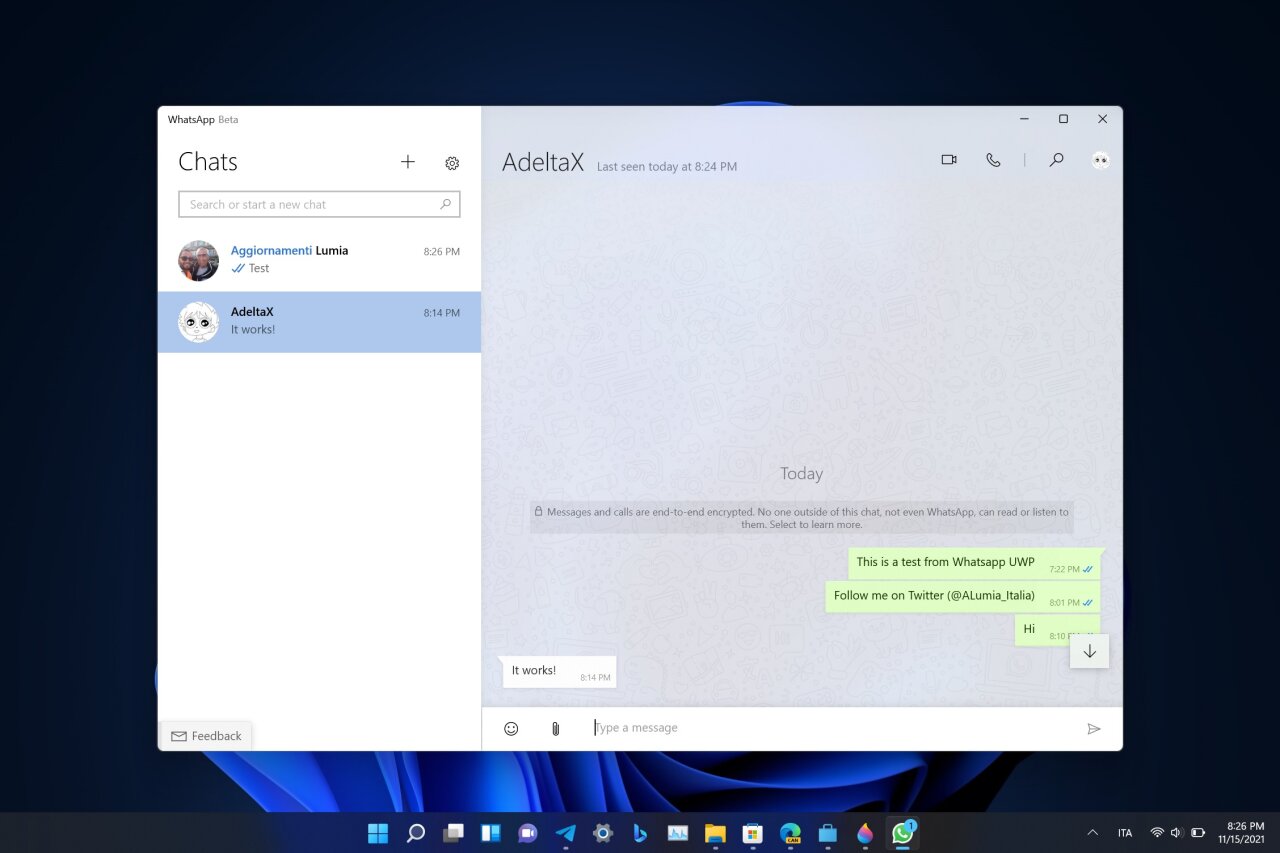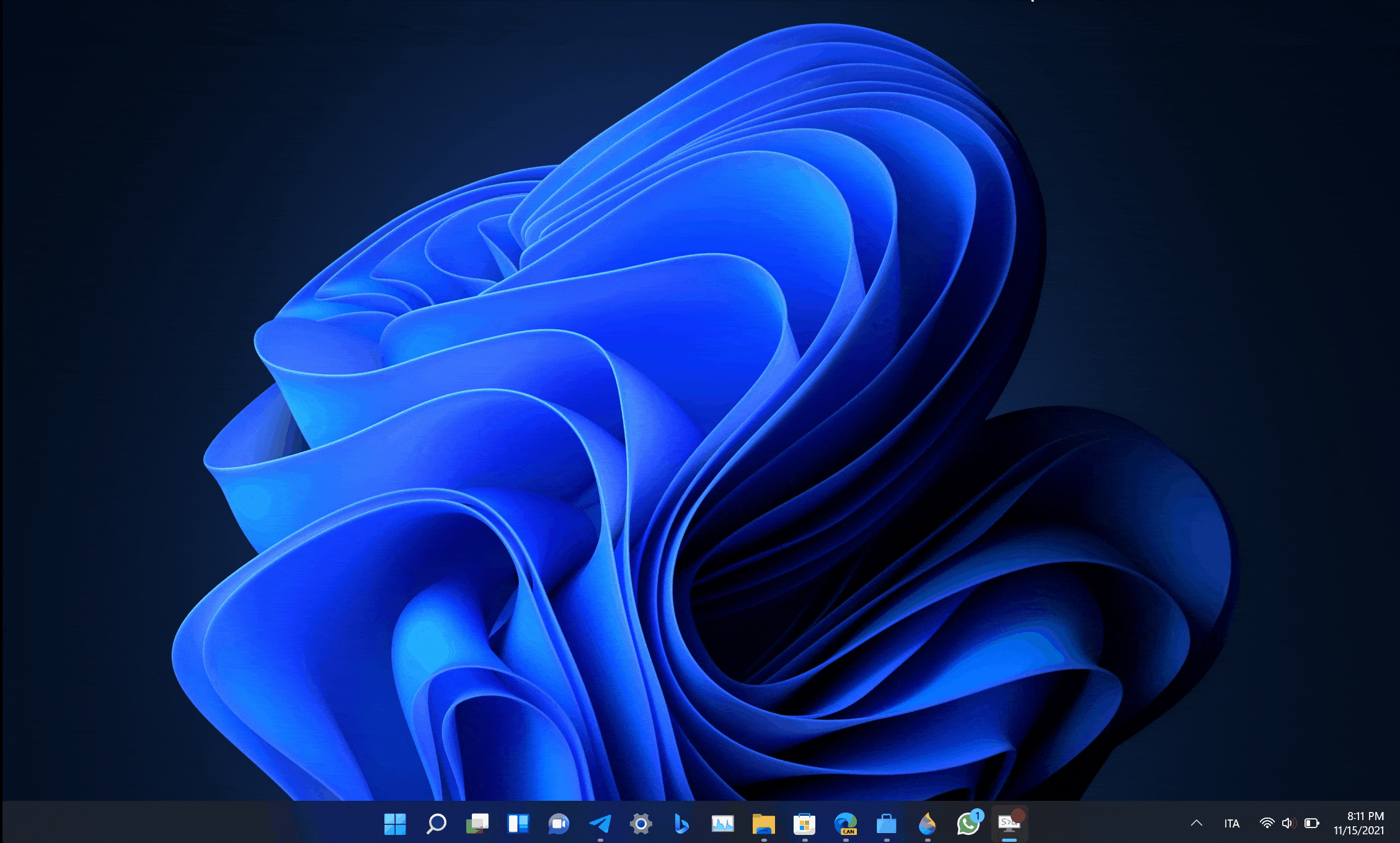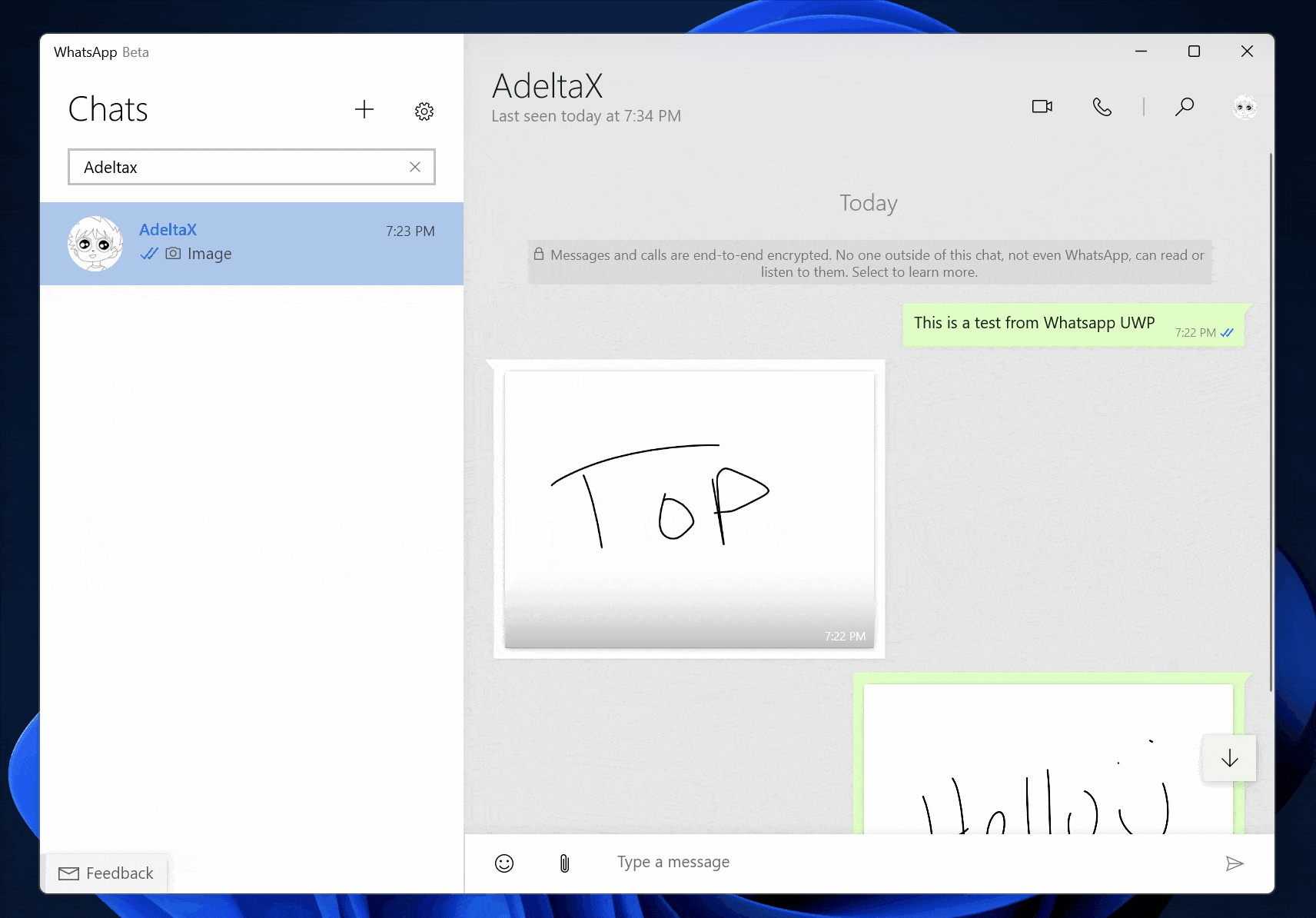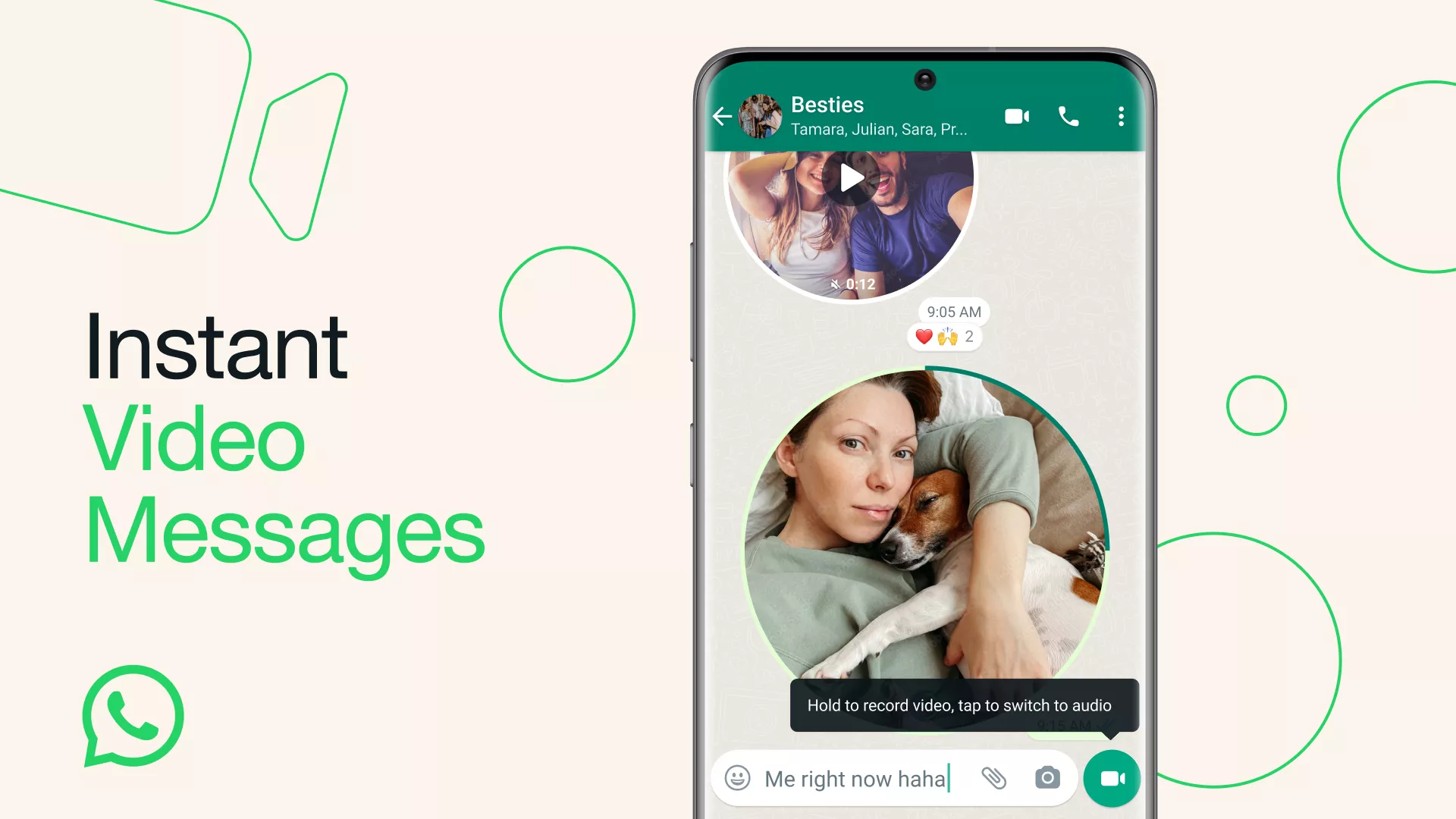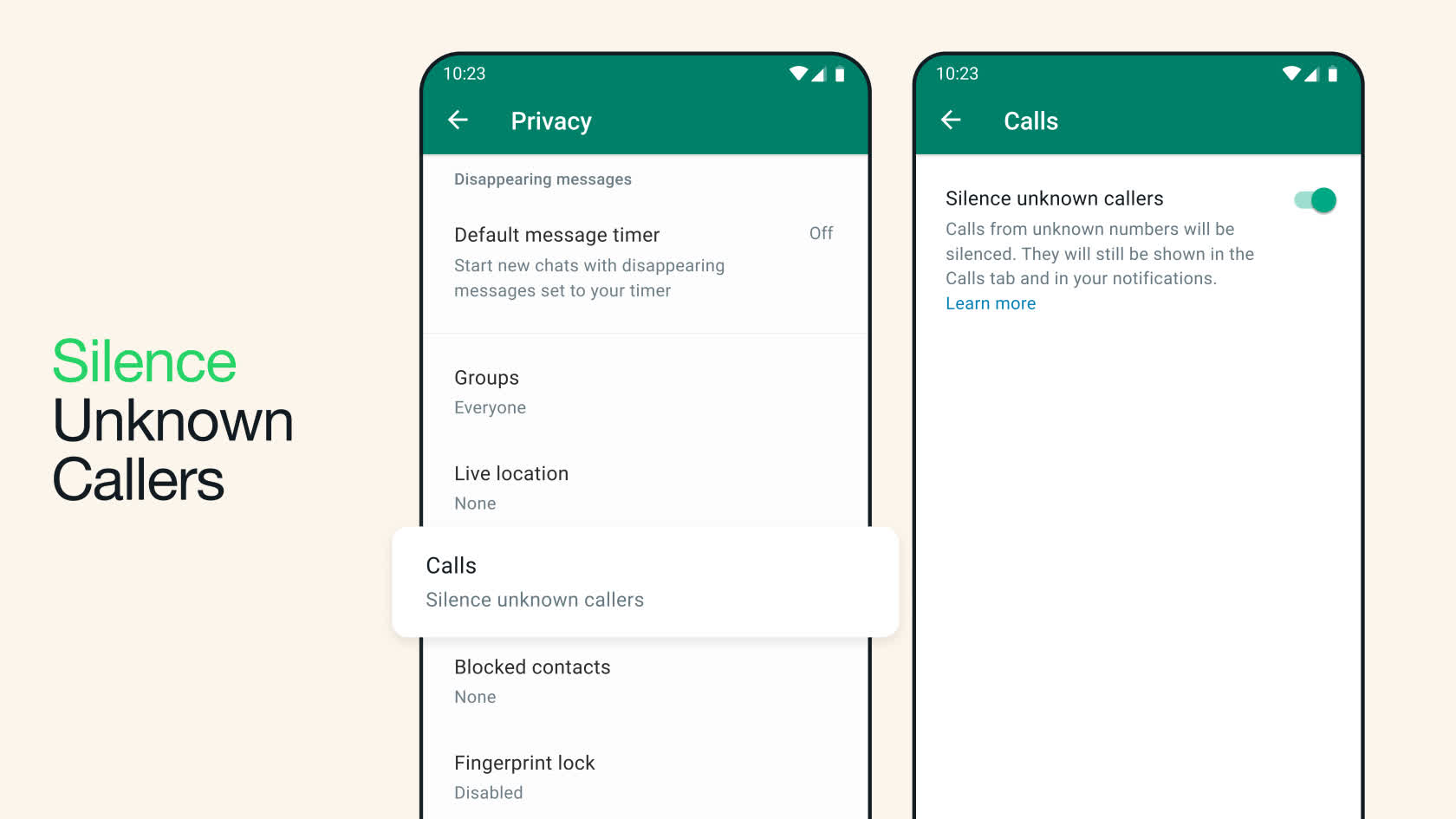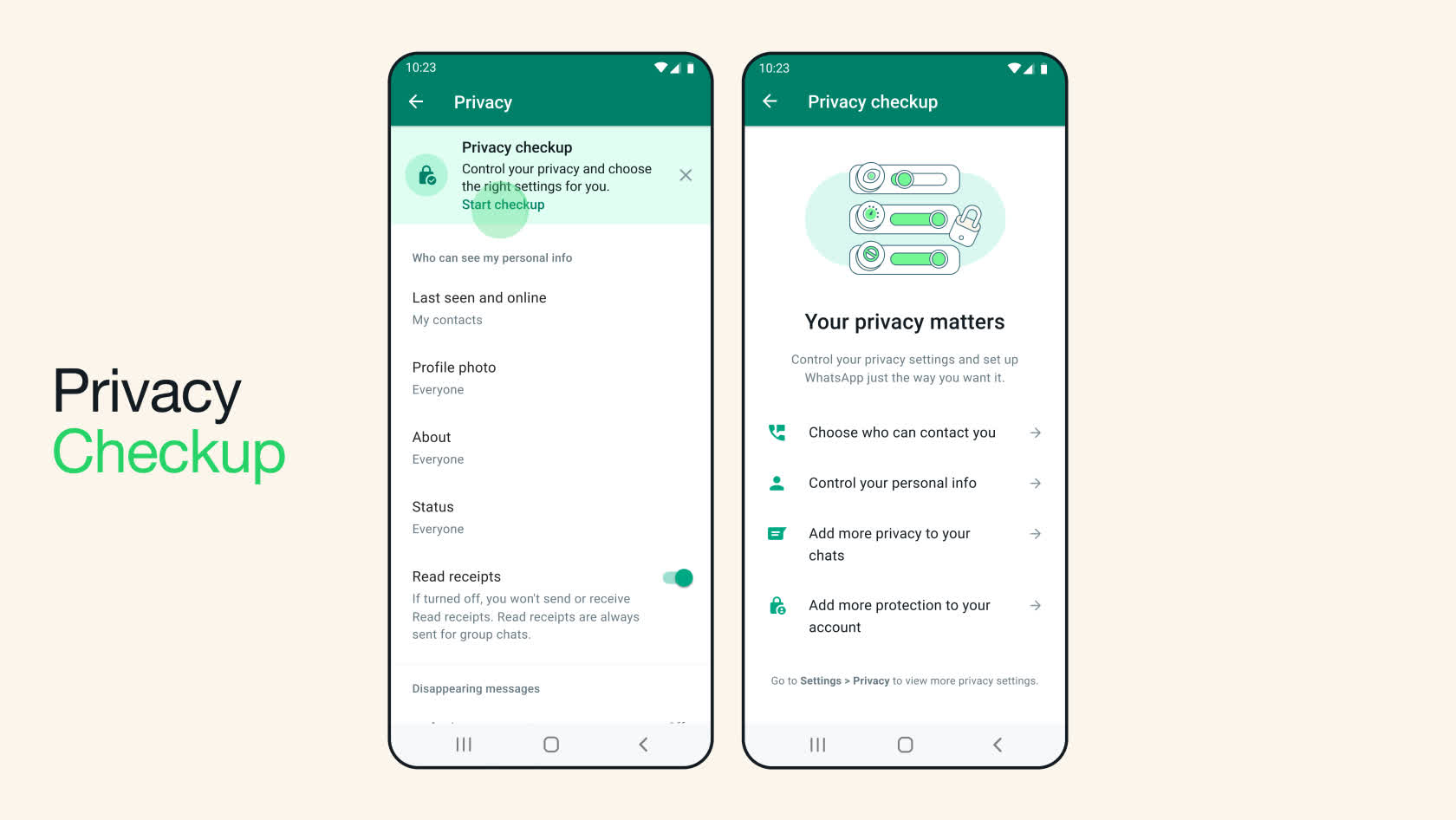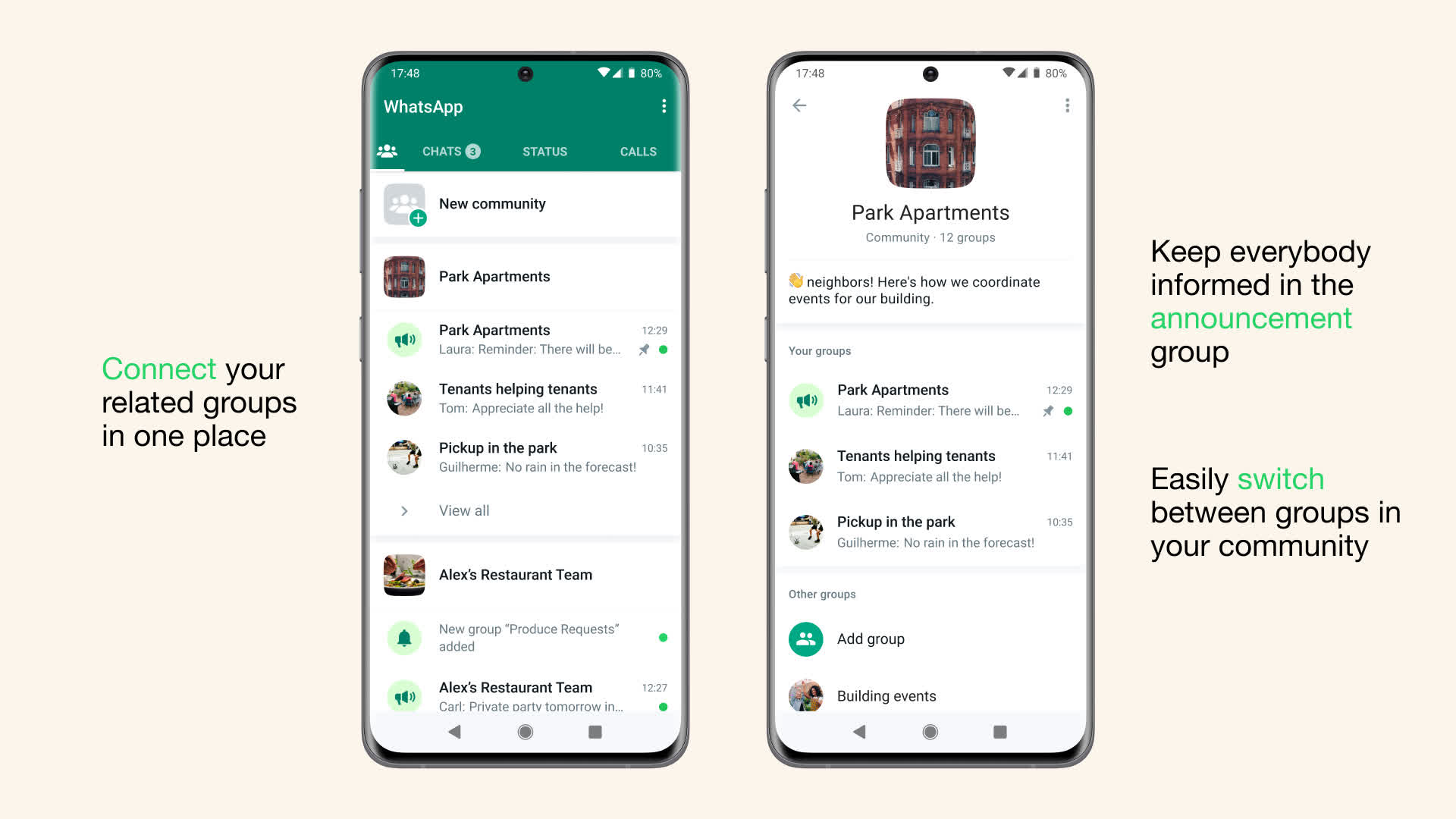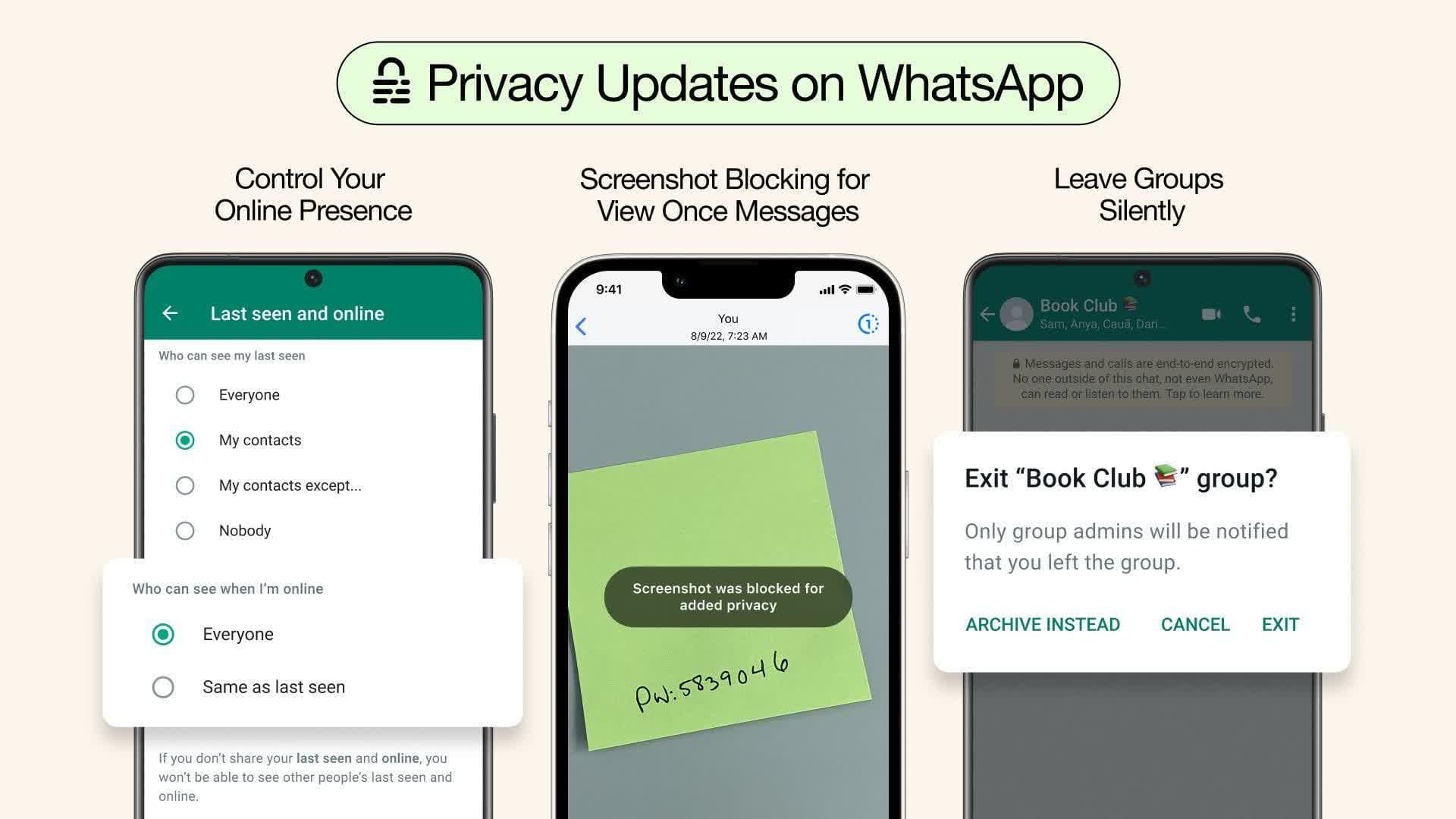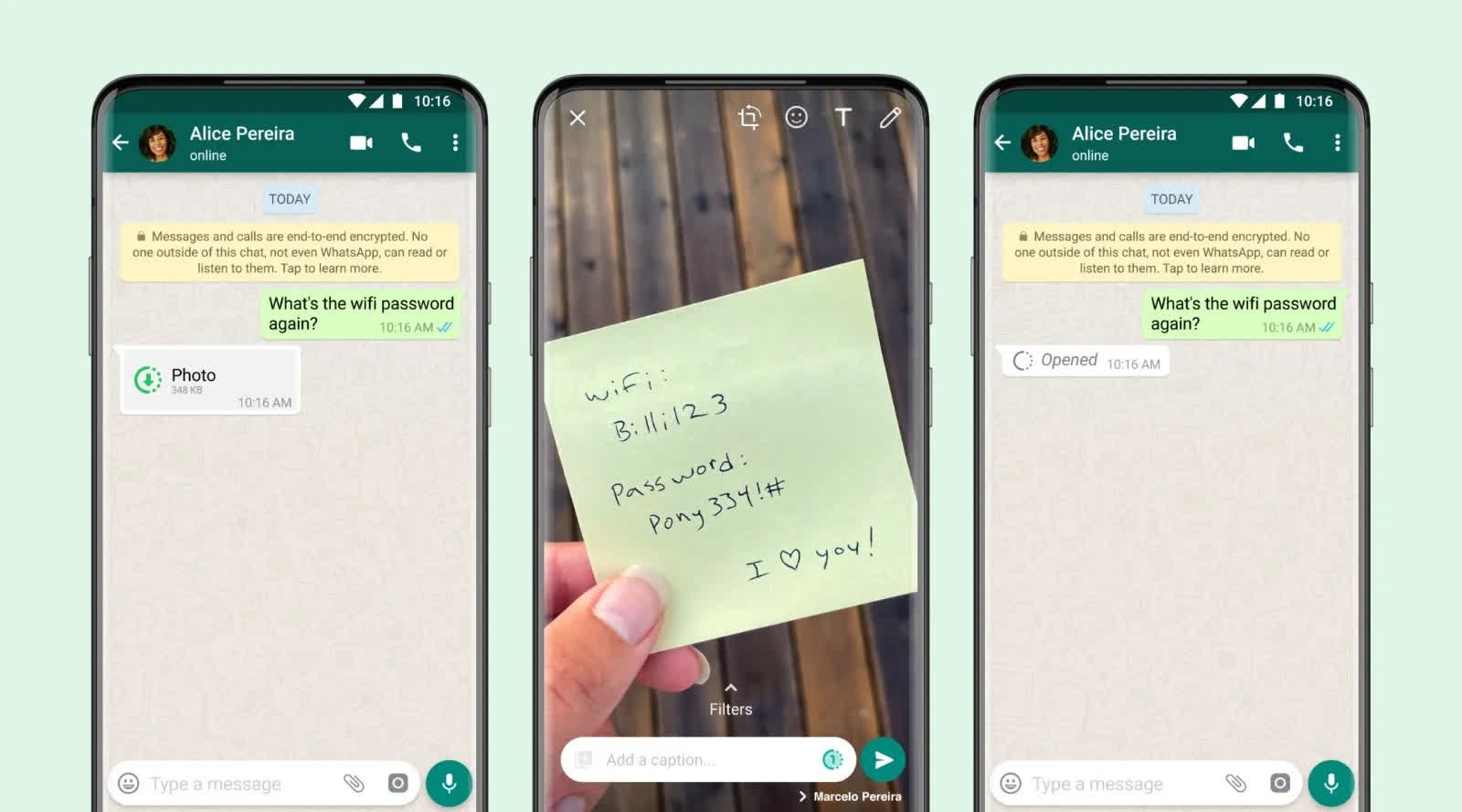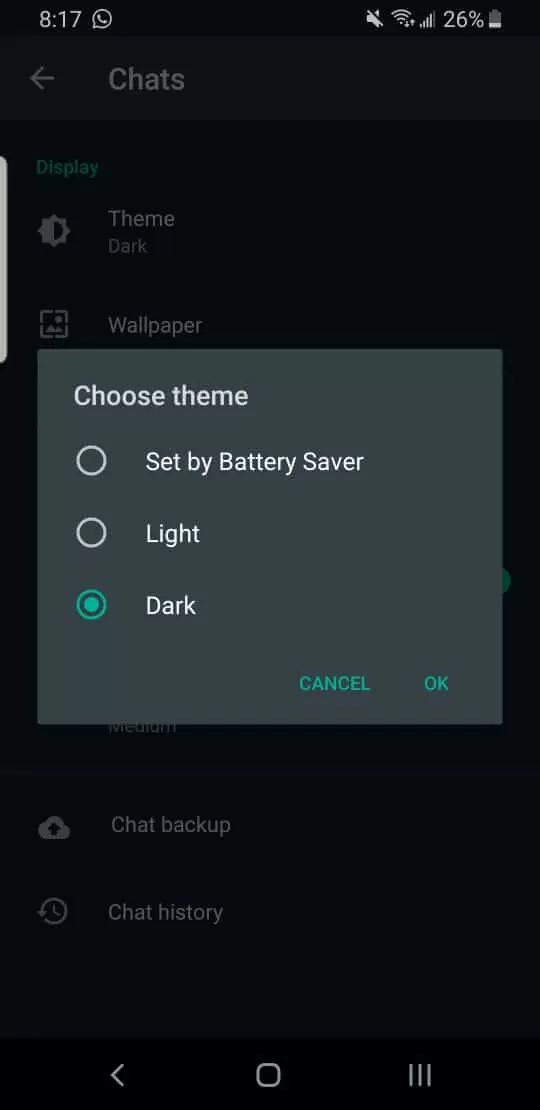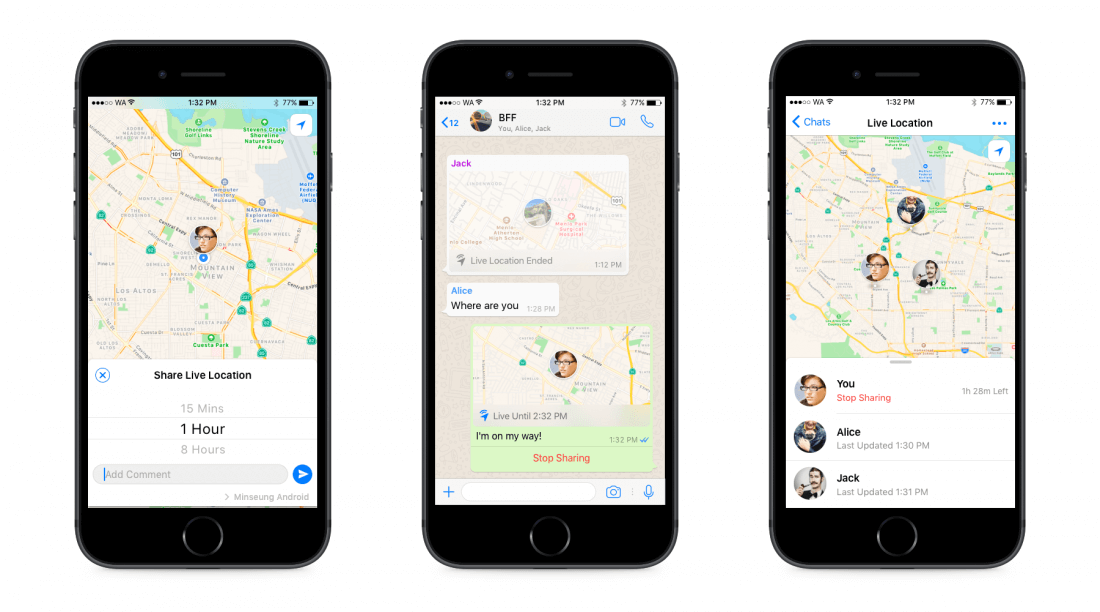219.7 k скачиваний
Наслаждайтесь последними новостями WhatsApp на своем ПК
Приложения, рекомендуемые для вас
Браузер, ориентированный на игроков
Инструмент редактирования с богатыми возможностями
Версия популярного чата и VoIP приложения для настольного ПК
Надежный, универсальный и настраиваемый браузер
Автоматизация нажатий мышкой на компьютере
Официальное приложение для доступа к Facebook из ОС Windows
Используйте WhatsApp на своем компьютере
Общайтесь со всеми контактами в Telegram с рабочего стола своего компьютера
Больше информации
| Лицензия | Бесплатно | |
| ОС | Windows | |
| Раздел | Клиенты | |
| Язык | Pусский | |
| Автор | WhatsApp LLC | |
| Размер | 101.86 MB | |
| Загрузки | 219,745 | |
| Дата | 2 окт 2023 | |
| Тип файла | MSIXBUNDLE | |
| Возрастные ограничения | Для всех возрастов | |
| SHA256 | a300d7cc6152d7770484a7c630de9598a3cdc6e9e4369e5fa818ad3ecee45a82 | |
| Почему это приложение опубликовано на Uptodown? |
(Больше информации) |
Похожие на WhatsApp Desktop Beta
Общайтесь со всеми контактами в Telegram с рабочего стола своего компьютера
Используйте Telegram на Windows без его установки
Онлайн мессенджер imo.im приходит на ваш стол
Mattermost
Новая ICQ, лучше чем когда-либо
Как Whatsapp, но на рабочем столе вашего компьютера
Обмен мгновенными сообщениями в Office
Общайтесь со своими контактами и заводите друзей в QQ
B Labs
Oxen Project
Переписывайтесь с другими пользователями, подключёнными к вашей LAN
Используйте Telegram на Windows без его установки
Общайтесь со всеми контактами в Telegram с рабочего стола своего компьютера
Vector Creations Limited
Видеозвонки и конференции с массой других возможностей
Как Whatsapp, но на рабочем столе вашего компьютера
WhatsApp для десктопов всегда вызывал очень много вопросов, особенно если сравнивать его с Telegram. Новая бета-версия WhatsApp для Windows 10 и 11, опубликованная в Microsoft Store, это, вероятно, первый шаг в правильном направлении.
WhatsApp Beta имеет совершенно новый интерфейс, который повторяет дизайн Windows 10. Цветная полоса в верхней части исчезла, а боковая панель слева имеет более светлый тон.
WhatsApp Beta поддерживает видеозвонки и голосовые вызовы, просто нажмите кнопку камеры или микрофона, чтобы совершить звонок. Программа отобразит плавающее окно для звонка, с полезными опциями, такими как кнопка отключения звука и возможность переключения на видеозвонки. Функция поиска в WhatsApp Beta действительно работает, а также отображает значок, указывающий на количество найденных результатов.
WhatsApp Beta не позволяет редактировать сообщения или удалять их без остатка. При этом разница между производительностью WhatsApp Beta и WhatsApp Desktop действительно заметна. Анимация в новом приложении плавная, и оно использует меньше ресурсов, чем настольная программа.
Download WhatsApp Beta for Windows 10 and 11 from the Microsoft Store. You’ll need to be on Windows 10 version 18362.0 or higher to use the app. The current version of the app is 2.21447.0
Загрузите WhatsApp Beta для Windows 10 и 11 из Microsoft Store. Для использования приложения вам потребуется Windows 10 версии 18362.0 или выше. Текущая версия приложения – 2.21447.0.
Спасибо, что читаете! На данный момент большинство моих заметок, статей и подборок выходит в telegram канале «Левашов». Обязательно подписывайтесь, чтобы не пропустить новости мира ИТ, полезные инструкции и нужные сервисы.
Респект за пост! Спасибо за работу!
Хотите больше постов в блоге? Подборок софта и сервисов, а также обзоры на гаджеты? Сейчас, чтобы писать регулярно и радовать вас большими обзорами, мне требуется помощь. Чтобы поддерживать сайт на регулярной основе, вы можете оформить подписку на российском сервисе Boosty. Или воспользоваться ЮMoney (бывшие Яндекс Деньги) для разовой поддержки:
Заранее спасибо! Все собранные средства будут пущены на развитие сайта. Поддержка проекта является подарком владельцу сайта.
Дополнено 16.11.2021. WhatsApp Beta UWP стал доступен для скачивания из Microsoft Store на Windows 10 и Windows 11. Чтобы установить его на свой компьютер, перейдите по этой ссылке.
Оригинальная новость:
Портал Aggiornamenti Lumia опубликовал скриншоты бета-версии нового приложения WhatsApp для Windows 10 и 11. И да, это полноценное UWP-приложение, которое быстро запускается, имеет акриловую текстуру, поддерживает отправку уведомлений в фоне и рукописный ввод с помощью сенсорного экрана или пера.
WhatsApp Beta также позволяет настроить открытие приложения при входе в систему, управлять конфиденциальностью, архивировать и удалять чаты, изменять звук уведомлений и определять, какой контент из чатов должен скачиваться автоматически.
Предлагаем вам посмотреть GIF-изображения, которые опубликовал портал Aggiornamenti Lumia:
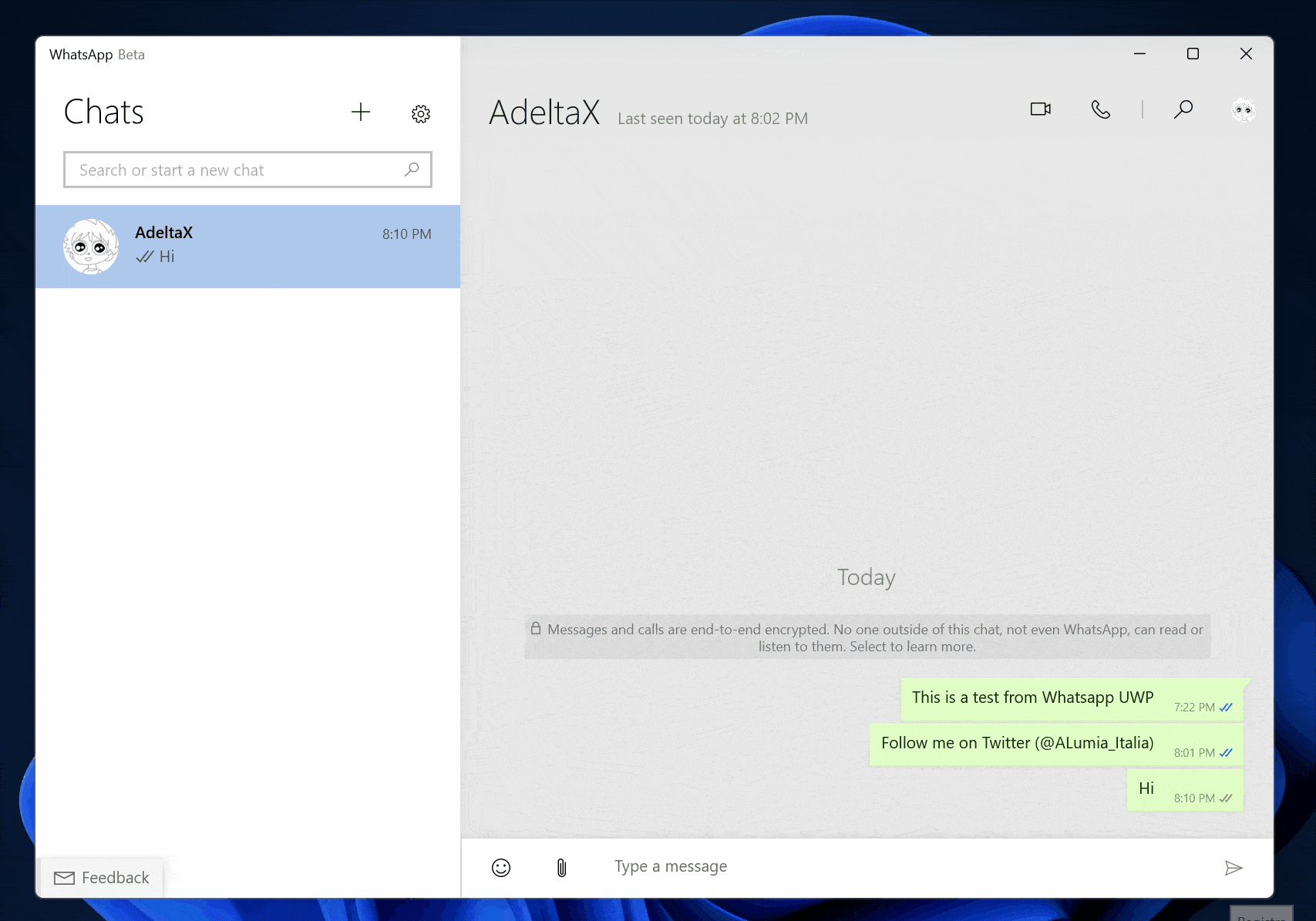
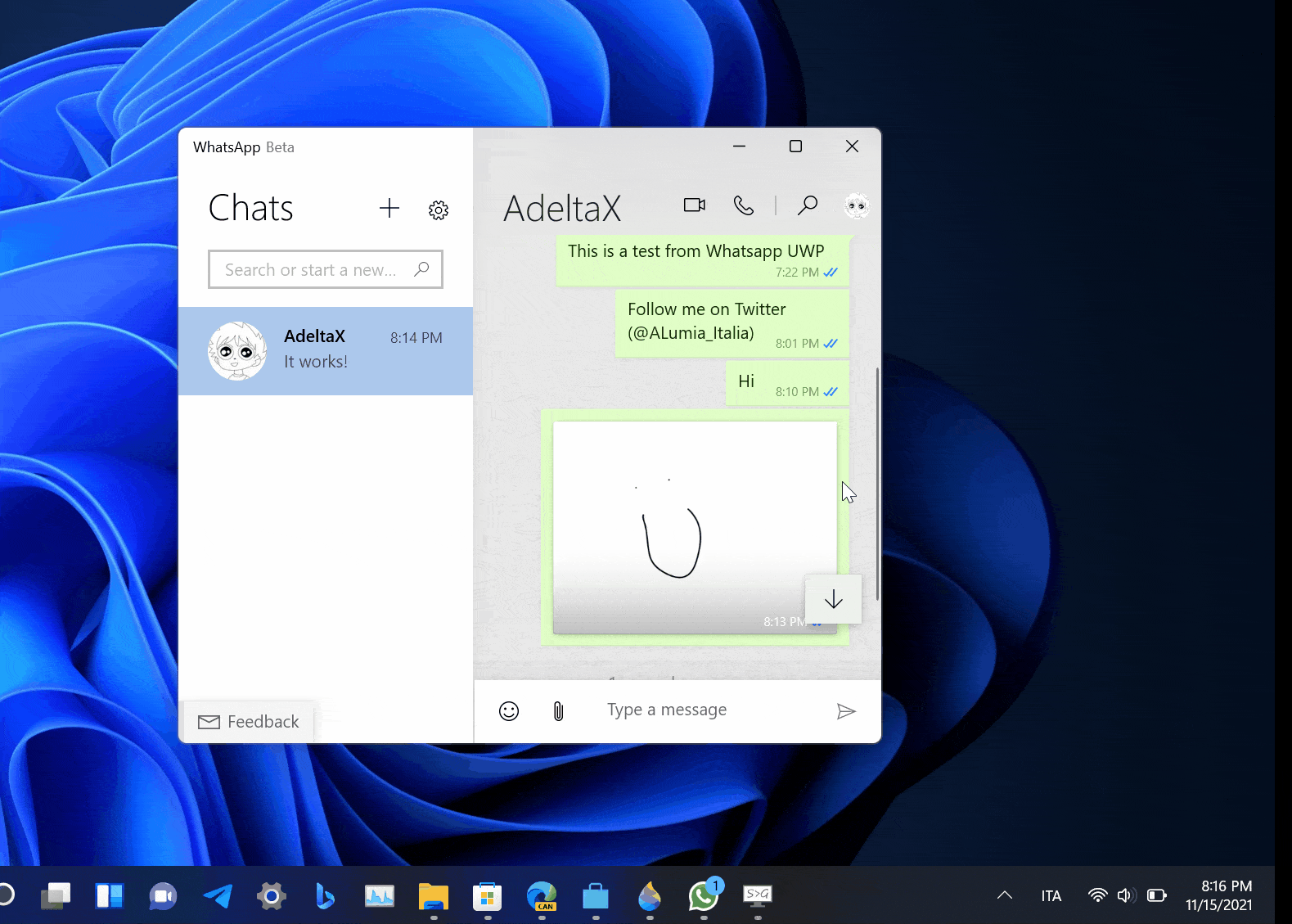
Источник: The Community.
WhatsApp is simple, secure, reliable for messaging and calling, available on phones and devices all over the world.
WhatsApp lets you enjoy the latest additions to the messaging service before they hit the final release on the Google Play Store. The latest Beta adds the long awaited Dark Theme feature. More instructions on how to enable it are in the description below.
WhatsApp is available for Android, iPhone / iOS and Windows & Mac. WhatsApp is a cross-platform messaging service, so those devices can all message each other. Because WhatsApp Messenger uses the same internet data plan that you use for email and web browsing, there is no cost to message and stay in touch with your friends.
In addition to basic messaging WhatsApp users can create groups, send each other unlimited images, video and audio media messages.
Is WhatsApp available for Windows?
Yes, WhatsApp has a desktop version for Windows and Mac, so you can use it on your desktop PC or laptop to message with friends and share photos as well. It is also available for iPhone / iOS.
Is WhatsApp free?
Although there was a time WhatsApp had an annual fee of $0.99. That business model was dropped in 2016 and since then WhatsApp has been completely free to download and use.
Can WhatsApp read my messages?
Theoretically, no. WhatsApp uses end-to-end encryption on both private and group conversations, which means messages are encrypted on your phone as they are sent and only the recipient you sent them to has the key to decrypt them. All of this happens in the backend automatically without the need for users to adjust settings or select any special options.
Features
- No hidden costs: Once you and your friends download the application, you can use it to chat as much as you want. Send a million messages a day to your friends for free! WhatsApp uses your Internet connection: Edge/3G/4G or Wi-Fi when available.
- Multimedia: Send Video, Images, and Voice notes to your friends and contacts.
- Group Chat: Enjoy group conversations with your contacts. Add or Remove group participants, change group subject and set a group icon.
- Personal: Set a profile photo which will be shown to all your contacts
- No international charges: Just like there is no added cost to send an international email, there is no cost to send WhatsApp messages internationally. Chat with your friends all over the world as long as they have WhatsApp Messenger installed and avoid those pesky international SMS costs.
- Say no to pins and usernames: Why even bother having to remember yet another PIN or username? WhatsApp works with your phone number, just like SMS would, and integrates flawlessly with your existing phone address book.
- No need to log in/out: No more confusion about getting logged off from another computer or device. With push notifications WhatsApp is always on and always connected.
- No need to add buddies: Your Address Book is used to automatically connect you with your contacts. Your contacts who already have WhatsApp Messenger will be automatically displayed under Favorites, similar to a buddy list.
- Offline Messages: Even if you miss your push notifications or turn off your iPhone, WhatsApp will save your messages offline until you retrieve them during the next application use.
- And much more: Share location and places, Exchange contacts, Custom wallpaper, Custom notification sounds, Landscape mode, Message timestamps, Email chat history, Broadcast messages and media to many contacts at once, and much much more.
What’s New
- Android version updated to 2.23.19.78
You can edit any message up to 15 minutes after sending, and it’ll update for everyone in the chat. Edited messages will have the word «edited» next to the timestamp.
If you aren’t on the latest version of WhatsApp you’ll see, «This message was edited for everyone in this chat on the latest version of WhatsApp.» Update your app to see edited messages.
- Select a message
- Then click Menu (three dots) > Edit message.
- Edit your message.
- Click the checkmark when you’re finished with your update.
Note:
- There is a 15 minute time limit for editing messages.
- Editing a message won’t send a new chat notification to people in your chat.
- You can’t edit photos, videos, or other types of media.
New WhatsApp app for Mac; now with group calling
Earlier this year, we introduced a new WhatsApp app for Windows desktop, and we’re now bringing the same improved experience to Mac users.
With the new WhatsApp app for Mac, you can now make group calls from your Mac for the first time, connecting with up to 8 people on video calls and up to 32 people on audio calls. Now you can join a group call after it’s started, see your call history and choose to receive incoming call notifications even when the app is closed.
The app is redesigned to be familiar to Mac users, helping you get more done faster when using WhatsApp on a large screen. You can now share files by easily dragging and dropping into a chat, and can view more of your chat history.
As when using WhatsApp on any device, WhatsApp for Mac keeps your personal messages and calls private across devices with end-to-end encryption.
Introducing Instant Video Messages
Voice messages on WhatsApp changed the way people communicate by providing a quick and secure way to share your voice. We’re excited to build on this feature with new instant video messages. Now you can record and share short personal videos directly in the chat.
Video messages are a real-time way to respond to chats with whatever you want to say and show in 60 seconds. We think these will be a fun way to share moments with all the emotion that comes from video, whether it’s wishing someone a happy birthday, laughing at a joke, or bringing good news.
Sending a video message is as simple as sending a voice message. Just tap to switch to video mode, and hold to record the video. You can also swipe up to lock and record the video hands-free. Videos will play automatically on mute when opened in a chat, and tapping on the video will start the sound. Video messages are protected with end-to-end encryption to keep your messages secure.
Video messages have begun rolling out and will be available to everyone in the coming weeks.
Improved profile pictures in groups for participants without profile picture
The latest WhatsApp beta now shows as a profile picture the initials for group participants that don’t have a profile picture. This new feature looks to improve aesthetics matching the color of the profile circle with the contact name and provide a little extra information about those fellow group members without profile pictures.
New Privacy Features: Silence Unknown Callers and Privacy Checkup
Protecting the privacy of your messages remains the driving force behind what we’re building at WhatsApp. While End-to-end encryption is the foundation to ensure your calls and messages are secure, we continue to add more layers of privacy on top including the recently launched Chat Lock to protect sensitive chats behind a password, Disappearing Messages that vanish, screenshot blocking for View Once, and the ability to keep your online presence private.
Today, we’re excited to add two new updates to this growing list: Silence Unknown Callers and Privacy Checkup, which are available to users now.
Silence Unknown Callers is designed to give you more privacy and control of your incoming calls. It helps to automatically screen out spam, scams, and calls from unknown people for increased protection. These calls will not ring on your phone, but will be visible in your Call list, in case it turns out to be someone important.
To spread the word, we’re introducing Privacy Checkup to help make sure everyone knows about the options of protection on WhatsApp.
This step-by-step feature guides you through important privacy settings to help you choose the right level of protection, all in one place. Selecting ‘Start checkup’ in your Privacy settings will navigate you through multiple privacy layers that strengthen security of your messages, calls, and personal information.
Securing your private communication is important because we know people need a safe place to communicate. We’re taking this message around the world in new ways to help communicate why this is so important. Starting this week, we’re encouraging people to check in with one another securely via a private message so friends and loved ones know they have a safe space to open up.
Introducing WhatsApp Channels. A Private Way to Follow What Matters
Today we’re excited to introduce Channels: a simple, reliable, and private way to receive important updates from people and organizations, right within WhatsApp. We’re building Channels in a new tab called Updates — where you’ll find Status and channels you choose to follow — separate from your chats with family, friends, and communities.
Channels are a one-way broadcast tool for admins to send text, photos, videos, stickers, and polls. To help you select channels to follow, we’re building a searchable directory where you can find your hobbies, sports teams, updates from local officials, and more. You can also get to a channel from invite links sent in chats, e-mail, or posted online.
We’re aspiring to build the most private broadcast service available. This starts by protecting the personal information of both admins and followers. As a channel admin, your phone number and profile photo won’t be shown to followers. Likewise, following a channel won’t reveal your phone number to the admin or other followers. Who you decide to follow is your choice and it’s private.
Similar to how we build messaging, we don’t believe Channel updates should have to stick around forever. So we’ll only store channel history on our servers for up to 30 days and we’ll add ways to make updates disappear even faster from follower’s devices. Admins will also have the option to block screenshots and forwards from their channel.
Lastly, we’ll make it possible for admins to decide who can follow their channel and whether they want their channel to be discoverable in the directory or not. Given the aim of Channels is to reach a wide audience, channels are not end-to-end encrypted by default. We do think there are some cases where end-to-end encrypted channels to a limited audience might make sense, such as a non profit or health organization, and we’re exploring this as a future option as well.
To kick off Channels, we’re excited to work with leading global voices and select organizations in Colombia and Singapore, where Channels will first be available, to build, learn, and adapt the experience. We’ll bring Channels to more countries and the ability for anyone to create a channel over the coming months.
We also believe there is an opportunity to support admins with a way for them to build a business around their channel using our expanding payment services as well as the ability to promote certain channels in the directory to help increase awareness.
Naturally, the core of how people use WhatsApp will continue to be private messaging among friends, family, and communities, and that will always be our first priority. Building channels is a big step our users have asked us to take for years. We think the time is finally right to introduce a simple, reliable, and private broadcast tool and we hope you enjoy using it in the months and years to come.
Now you can edit your WhatsApp messages
For the moments when you make a mistake, or simply change your mind, you can now edit your sent messages.
From correcting a simple misspelling to adding extra context to a message, we’re excited to bring you more control over your chats. All you need to do is long-press on a sent message and choose ‘Edit’ from the menu for up to fifteen minutes after.
Edited messages will display ‘edited’ alongside them, so those you’re messaging are aware of the correction without showing edit history. As with all personal messages, media and calls, your messages and the edits you make are protected by end-to-end encryption.
This feature has started rolling out to users globally and will be available to everyone in the coming weeks.
Status is a popular way to share ephemeral updates with friends and close contacts on WhatsApp. They disappear in 24 hours and may include photos, videos, GIFs, text, and more. Just like your personal chats and calls, your WhatsApp status is protected by end-to-end encryption so you can share privately and securely.
We’re excited to add a set of new features to status on WhatsApp that make it easier to express yourself and connect with others.
Private Audience Selector
Every status you share may not always be right for all of your contacts. We’re providing you with the flexibility to update your privacy settings per status so you can choose who views your status each time you update it. Your most recent audience selection will be saved and used as the default for your next status.
Voice Status
We’re introducing the ability to record and share voice messages up to 30 seconds on WhatsApp status. Voice status can be used for sending more personal updates, especially if you feel more comfortable expressing yourself by talking rather than typing.
Status Reactions
We’re adding status reactions to provide a quick and easy way to respond to status updates from your friends and close contacts. This was the #1 feature users wanted, following the launch of Reactions last year. You can now quickly reply to any status by swiping up and tapping on one of eight emojis. You can of course still reply to a status with text, voice message, stickers and more.
Status Profile Rings for New Updates
With the new status profile ring you’ll never miss a status from a loved one. This ring will be present around your contact’s profile picture whenever they share a status update. It will be visible in the chat lists, group participant lists, and contact info.
Link Previews on Status
Now when you post a link on your status, you’ll automatically see a visual preview of the link content, just like when you send a message. Visual previews make your statuses look better, and also give your contacts a better idea of what the link is before they click.
These updates have started rolling out to users globally and will be available to everyone in the coming weeks. We look forward to people enjoying these new status features soon.
Previous release notes
Avatars on WhatsApp
Today we’re excited to bring avatars to WhatsApp, a new and personalized way to express yourself.
Your avatar is a digital version of you that can be created from billions of combinations of diverse hair styles, facial features, and outfits. On WhatsApp you can now use your personalized avatar as your profile photo or choose from one of 36 custom stickers reflecting many different emotions and actions.
Sending an avatar is a fast and fun way to share feelings with friends and family. It can also be a great way to represent yourself without using your real photo so it feels more private.
For many people this will be the first time creating an avatar and we’ll continue to deliver style enhancements including lighting, shading, hair style textures, and more that will make avatars even better over time.
We hope you enjoy creating and sharing your avatars, which will be rolling out to users everywhere from today.
Communities Now Available!
As we shared earlier this year, we’ve been hard at work building Communities, a major update to how people will be able to connect on WhatsApp in the groups that matter to them. Today, we’re excited to announce we’ve started to roll out Communities on WhatsApp globally and this will be available to everyone over the next few months.
Communities like neighborhoods, parents at a school, and workplaces can now connect multiple groups together under one umbrella to organize group conversations on WhatsApp. To get started, tap on the new communities tab at the top of your chats on Android and at the bottom on iOS. From there you can start a new Community from scratch or add existing groups.
Once you’re in a community, you can easily switch between available groups to get the information you need, when you need it, and admins can send important updates to everyone in the Community
With Communities, we’re aiming to raise the bar for how organizations communicate with a level of privacy and security not found anywhere else. The alternatives available today require trusting apps or software companies with a copy of their messages — and we think they deserve the higher level of security provided by end-to-end encryption.
Today we’re also releasing three more features we think users will be excited about: the ability to create in-chat polls, 32 person video calling, and groups with up to 1024 users. Just like emoji reactions, larger file sharing, and admin delete, these features can be used in any group but will be particularly helpful for Communities.
We’ve been working with over 50 organizations in 15 countries to build Communities to meet their needs. We’re excited that the feedback we’ve heard so far is these new tools are helping groups like these better organize and achieve their goals. There’s a lot more we plan to build and we’ll keep adding features over the coming months. For now, we’re excited to get this into more people’s hands and hear your feedback too.
New Features for More Privacy, More Protection, More Control
Leave Groups Silently: We love our group chats but some are not forever. We’re making it possible to exit a group privately without making it a big deal to everyone. Now, instead of notifying the full group when you are leaving, only the admins will be notified. This feature will start to roll out to all users this month.
Choose Who Can See When You’re Online: Seeing when friends or family are online helps us feel connected to one another, but we’ve all had times when we wanted to check our WhatsApp privately. For the moments you want to keep your online presence private, we’re introducing the ability to select who can and can’t see when you’re online. This will start rolling out to all users this month.
Screenshot Blocking For View Once Messages: View Once is already an incredibly popular way to share photos or media that don’t need to have a permanent digital record. Now we’re enabling screenshot blocking for View Once messages for an added layer of protection. We’re testing this feature now and are excited to roll it out to users soon.
- Updates to messages reactions including the ability to react with any emoji plus additional improvements and fixes.
- Increased the group participant limit to 512
- Increased max file size limit to 2GB
- On group calls, you can mute others or message them by long pressing on their tile
Previous release notes
Some new features for group calls on: You can now mute or message specific people on a call (great if someone forgets to mute themselves!), and we’ve added a helpful indicator so you can more easily see when more people join large calls.
Disappearing messages
You can send messages that disappear on WhatsApp by enabling disappearing messages. You can choose to have messages disappear after 24 hours, 7 days, or 90 days. Once enabled, new messages sent in the chat will disappear after the duration you select. The most recent selection controls new messages in the chat. Messages sent or received before disappearing messages is enabled won’t be affected.
How do you enable disappearing messages?
Either user can enable disappearing messages in an individual chat. Once enabled, new messages in the chat will disappear after the duration you select.
- Open the WhatsApp chat.
- Tap the contact’s name.
- Tap Disappearing messages.
- If prompted, tap CONTINUE.
- Select 24 hours, 7 days, or 90 days.
How do you disable disappearing messages?
Either user can disable disappearing messages at any time. Once disabled, new messages sent in the chat will no longer disappear.
- Open the WhatsApp chat.
- Tap the contact’s name.
- Tap Disappearing messages.
- If prompted, tap CONTINUE.
- Select Off.
Reactions, 2GB File Sharing, 512 Groups
As we announced last month with our vision for Communities on WhatsApp, we’re now building for organizations, businesses, and other close-knit groups to communicate securely and get things done on WhatsApp. The feedback we’ve received so far has been very positive and we can’t wait to get many new features into people’s hands.
We’re excited to share that emoji reactions are now available on the latest version of the app. Reactions are fun, fast, and they reduce overload in groups too. We’ll continue improving them by adding an even broader range of expressions in the future.
In addition, you can now send files within WhatsApp up to 2GB in size at a time, protected by end-to-end encryption. This is an increase from the previous limit of 100MB and we think will be helpful for collaboration among small businesses and school groups. We recommend using WiFi for larger files and we’ll display a counter while uploading or downloading to let you know how long your transfer will take.
One of the top requests we’ve consistently received is the option to add more people to a chat, so now we’re slowly rolling out the ability to add up to 512 people to a group. Building private, safe, and secure communities takes work and we think this series of improvements will help people and groups stay close to one another.
We hope people enjoy these updates and look forward to sharing more throughout the year.
More Control and Privacy with Default Disappearing Messages and Multiple Durations
Our mission is to connect the world privately. As more of our conversations move from face-to-face to digital, we acknowledge there is a certain magic in just sitting down with someone in-person, sharing your thoughts in confidence, knowing you are both connecting in private and in that moment. The freedom to be honest and vulnerable, knowing that conversation isn’t being recorded and stored somewhere forever.
Deciding how long a message lasts should be in your hands. We’ve become accustomed to leaving a digital copy of just about everything we type without even thinking about it. It’s become the equivalent of a note taker following us around making a permanent record of everything we’ve said. This is why we introduced disappearing messages last year, and more recently a way for photos and videos to immediately disappear after being viewed once.
Today we are excited to provide our users with more options to control their messages and how long they stick around, with default disappearing messages and multiple durations.
WhatsApp users will now have the option to turn on disappearing messages by default for all new chats. When enabled, all new one-on-one chats you or another person start will be set to disappear at your chosen duration, and we’ve added a new option when creating a group chat that lets you turn it on for groups you create. This new feature is optional and does not change or delete any of your existing chats.
We are also adding two new durations for disappearing messages: 24 hours and 90 days, as well as the existing option of 7 days.
For people who choose to switch on default disappearing messages, we will display a message in your chats that tells people this is the default you’ve chosen. This makes clear it’s nothing personal — it’s a choice you’ve made about how you want to communicate with everyone on WhatsApp moving forward. Though of course, if you need a particular conversation to remain permanent, it’s easy to switch a chat back.
Living apart from family and friends for over a year has made it clearer than ever that just because we can’t physically talk in person, it doesn’t mean we should have to sacrifice the privacy of our personal conversations. We believe disappearing messages along with end-to-end encryption are two crucial features that define what it means to be a private messaging service today, and bring us one step closer to the feeling of an in-personal conversation.
To get started, go to your Privacy settings and select ‘Default Message Timer’. You can learn more here.
End-to-End Encrypted Backups on WhatsApp
WhatsApp was built on a simple idea: what you share with your friends and family stays between you. Five years ago, we added end-to-end encryption by default, which today protects over 100 billion messages a day as they travel between more than 2 billion users.
While end-to-end encrypted messages you send and receive are stored on your device, many people also want a way to back up their chats in case they lose their phone. Starting today, we are making available an extra, optional layer of security to protect backups stored on Google Drive or iCloud with end-to-end encryption. No other global messaging service at this scale provides this level of security for their users’ messages, media, voice messages, video calls, and chat backups.
You can now secure your end-to-end encrypted backup with either a password of your choice or a 64-digit encryption key that only you know. Neither WhatsApp nor your backup service provider will be able to read your backups or access the key required to unlock it.
With more than 2 billion users, we are excited to give people more choices to protect their privacy. We will be rolling this feature out slowly to those with the latest version of WhatsApp.
Taking Your Chats with You
Your WhatsApp messages belong to you. That’s why your personal WhatsApp messages are protected by end-to-end encryption and why we provide ways to make them automatically disappear from your chats.
One of the most requested features we’ve had is to make it possible to transfer chat history from one operating system to another when switching phones. We’ve been hard at work with operating system and device manufacturers to build it in a secure and reliable way.
We’re excited to start rolling out the ability to move your WhatsApp history from iOS to Android. This happens without your messages being sent to WhatsApp in the process and includes voice messages, photos and videos. To start, this feature is available on any Samsung device running Android 10 or higher, and will be available on more Android devices soon.
When you set up a new device, you’ll be provided with the option to securely transfer your chats from your old device to your new one. This process will require a USB-C to Lightning cable.
View Once Photos and Videos on WhatsApp
While taking photos or videos on our phones has become such a big part of our lives, not everything we share needs to become a permanent digital record. On many phones, simply taking a photo means it will take up space in your camera roll forever.
That’s why today we’re rolling out new View Once photos and videos that disappear from the chat after they’ve been opened, giving users even more control over their privacy.
For example, you might send a View Once photo of some new clothes you’re trying on at a store, a quick reaction to a moment in time, or something sensitive like a Wi-Fi password.
As with all the personal messages you send on WhatsApp, View Once media is protected by end-to-end encryption so WhatsApp cannot see them. They will also be clearly marked with a new «one-time» icon.
After the media has been viewed, the message will appear as «opened» to avoid any confusion about what was happening in the chat at the time.
We’re rolling out the feature to everyone starting this week and are looking forward to feedback on this new way to send private and disappearing media.
How to use Whatsapp View Once
For added privacy, you can now send photos and videos that disappear from your WhatsApp chat after the recipient has opened them once.
- Media will not be saved to the recipient’s Photos or Gallery.
- Once you send a view once photo or video, you won’t be able to view it again.
- You can’t forward, save, star, or share photos or videos that were sent or received with view once media enabled.
- You can only see if a recipient has opened a view once photo or video if they have read receipts turned on.
- If you don’t open the photo or video within 14 days of it being sent, the media will expire from the chat.
- You must select view once media each time you want to send a view once photo or video.
- View once media can be restored from backup if the message is unopened at the time of back up. If the photo or video has already been opened, the media will not be included in the backup and can’t be restored.
Note:
- Only send photos or videos with view once media enabled to trusted individuals. For example, it’s possible for someone to:
- Take a screenshot or screen recording of the media before it disappears. You won’t be notified if someone takes a screenshot or screen recording.
- Take a photo or video of the media with a camera or other device before it disappears.
- Encrypted media may be stored for a few weeks on WhatsApp’s servers after you’ve sent it.
- If a recipient chooses to report view once media, the media will be provided to WhatsApp. You can find out more about reporting messages on WhatsApp in this article.
Dark Mode is finally here! To install follow these instructions:
- Download the file found here.
- Open Whatsapp, touch the three dot menu in the upper right corner and select Settings.
- In Settings, select Chats (Theme, wallpapers, chat history)
- In Chats, select Theme and within Theme you will find Dark.
Previous release notes:
- When you receive a link to a video from places like Instagram, Facebook and YouTube, you can now play it right within WhatsApp. With picture-in-picture, you can keep watching the video while you chat
- You can reply to a group message privately in your 1:1 chat. Tap and hold a message in a group chat and select ‘Reply Privately’.
Introducing Stickers
From emoji and camera features to Status and animated GIFs, we’re always looking to add new features that make communicating with friends and family on WhatsApp easy and fun. We’re excited to introduce a new way for people to express themselves with stickers. Whether with a smiling teacup or a crying broken heart, stickers help you share your feelings in a way that you can’t always express with words. To start, we’re launching sticker packs created by our designers at WhatsApp and a selection of stickers from other artists.
We’ve also added support for third-party sticker packs to allow designers and developers around the world to create stickers for WhatsApp. To do this, we’ve included a set of APIs and interfaces that allow you to build sticker apps that add stickers to WhatsApp on Android or iOS. You can publish your sticker app like any other app to the Google Play Store or Apple App Store, and users who download and install your app will be able to start sending those stickers right from within WhatsApp.
To use stickers in a chat, simply tap the new sticker button and select the sticker you want to share. You can add new sticker packs by tapping the plus icon.
Share your live location
We’re rolling out a new feature that allows you to share your location in real-time with family or friends. Whether you’re meeting up with friends, letting loved ones know you’re safe, or sharing your commute, Live Location is a simple and secure way to let people know where you are. This end-to-end encrypted feature lets you control who you share with and for how long. You can choose to stop sharing at any time or let the Live Location timer simply expire.
Here’s how it works. Open a chat with the person or group you want to share with. Under «Location» in the attach button, there’s a new option to «Share Live Location.» Choose for how long you want to share and tap send. Each person in the chat will be able to see your real-time location on a map. And if more than one person shares their Live Location in the group, all locations will be visible on the same map.
Live Location is available on both Android and iPhone and will be rolling out in the app in the coming weeks. We hope you like it.
Web client for desktop computers
The desktop app is available for Windows and macOS, and is synced with WhatsApp on your mobile device. Because the app runs natively on your desktop, you’ll have support for native desktop notifications, better keyboard shortcuts, and more. Upon downloading and opening the app, scan the QR code using the WhatsApp app on your phone (look for WhatsApp Web menu under Settings).
У популярного мессенджера WhatsApp есть клиент для ПК, которым пользуется ничтожно малое количество его юзеров. Десктопная версия еще недавно была ужасной по всем параметрам – архаичный дизайн, неработающие при закрытом окне уведомления, необходимость привязки к смартфону.
Последнее время Meta (экс-Facebook) вела активную активную работу по ее допиливанию, и наконец представила совершенно новый клиент WhatsApp для компьютеров и ноутбуков на базе Windows. Его уже можно скачать из магазина приложений Microsoft Store.
Программа получила минималистичный дизайн и совершенно новую платформу UWP, которая позволила реализовать целый набор полезных фишек. Из главных: более плавные анимации и увеличение скорости работы – WhatsApp наконец стал легким приложением, которое запускается в мгновение ока.
Появился режим рисования – обычный лист, где вы сможете что-то написать или нарисовать, и затем быстро отправить собеседнику. Эта функция полностью раскроется на устройствах с сенсорными экранами.
Благодаря полностью переписанному коду новый WhatsApp будет отображать уведомления, даже когда приложение выключено – больше не нужно держать его в фоновом режиме, чтобы не пропустить важные сообщения. И наконец, стала доступна работа на нескольких устройствах одновременно, без синхронизации со смартфоном (аккаунт надо привязать только при первом запуске).
Новый WhatsApp все еще находится на стадии бета-тестирования, поэтому в его работе могут быть некоторые шероховатости. Также пока нет информации, когда состоится официальный релиз, но все желающие уже могут скачать бету приложения из Microsoft Store – вот нужная ссылка.