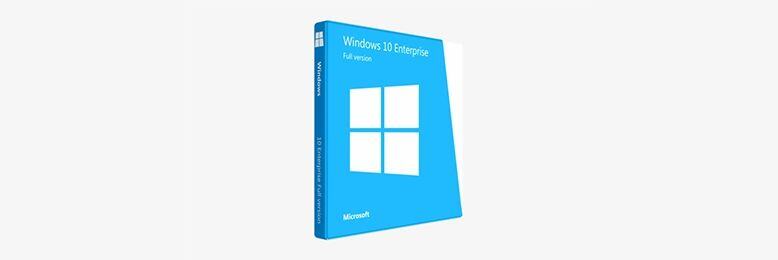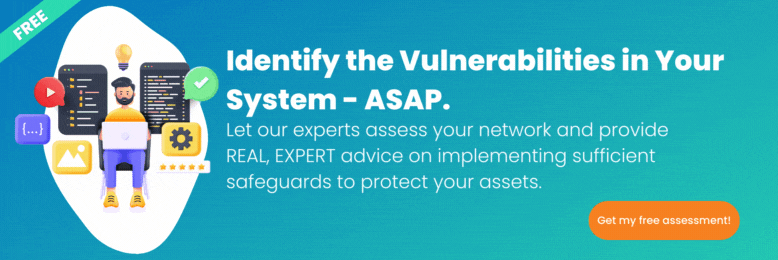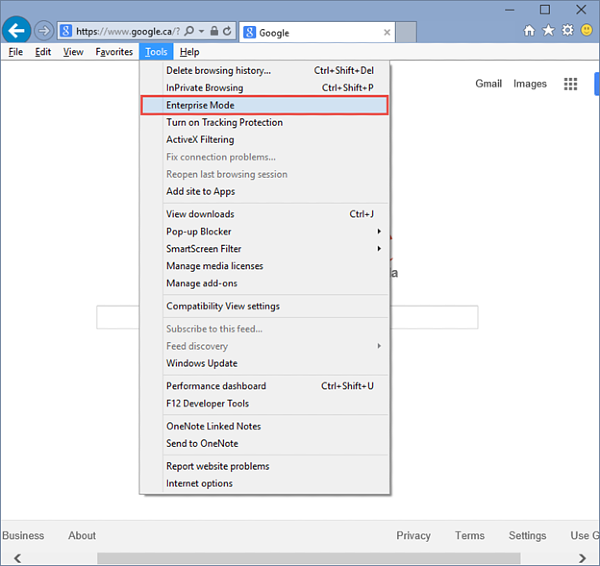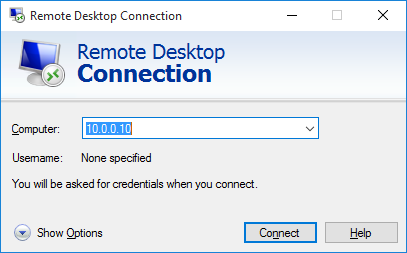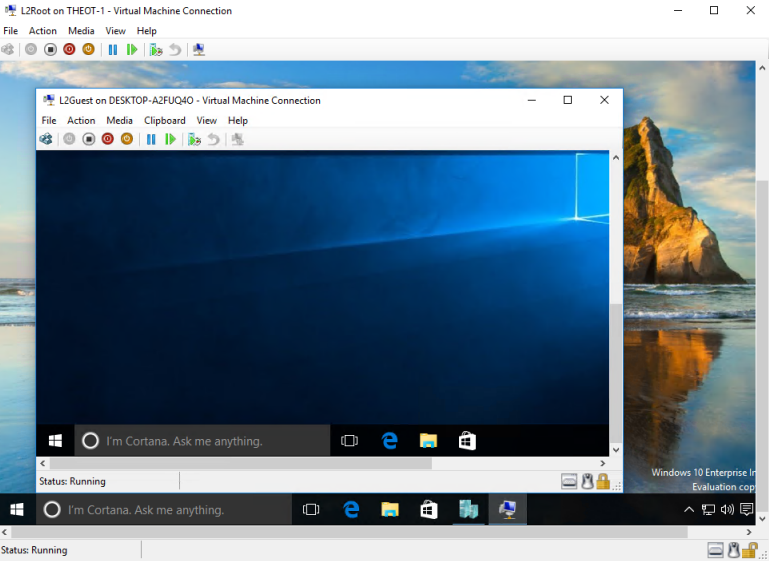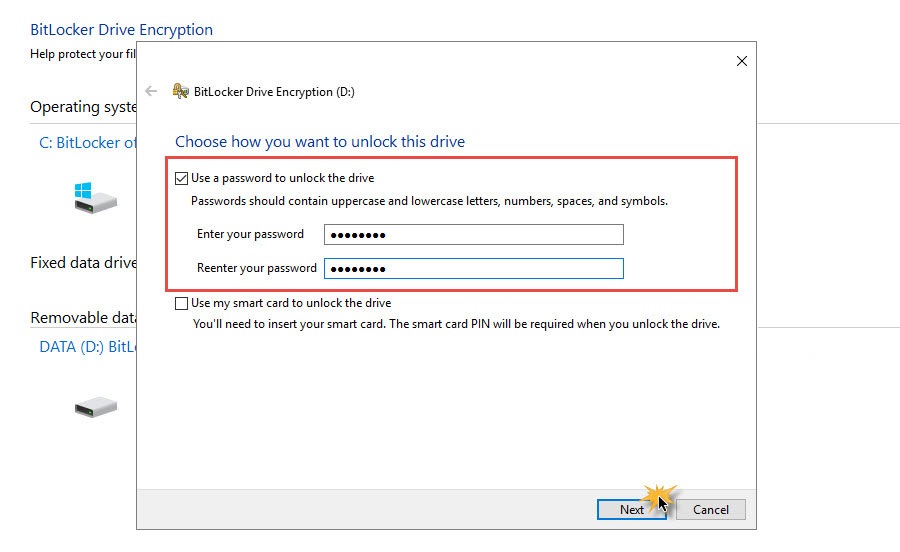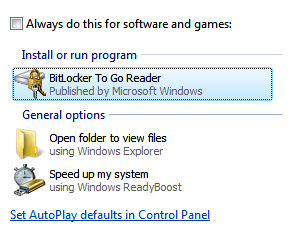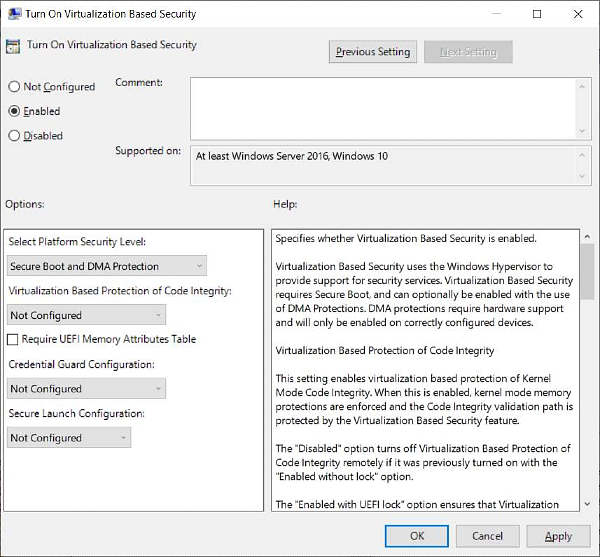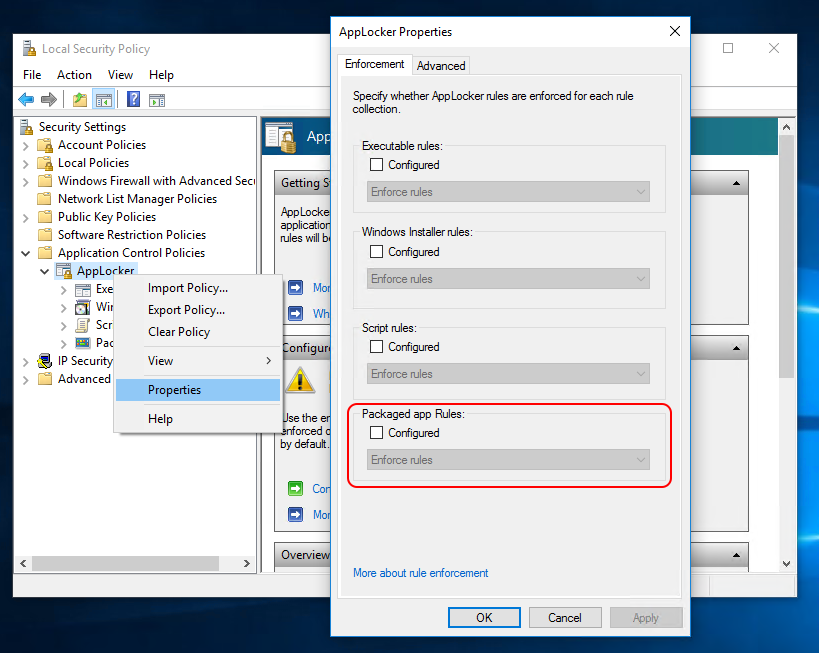From Wikipedia, the free encyclopedia
Windows 10 has several editions, all with varying feature sets, use cases, or intended devices. Certain editions are distributed only on devices directly from an original equipment manufacturer (OEM), while editions such as Enterprise and Education are only available through volume licensing channels. Microsoft also makes editions of Windows 10 available to device manufacturers for use on specific classes of devices, including IoT devices and previously marketed Windows 10 Mobile for smartphones.
Baseline editions[edit]
Baseline editions are the only editions available as standalone purchases in retail outlets. PCs often come pre-installed with one of these editions.
- Home
- Windows 10 Home is designed for use in PCs, tablets and 2-in-1 PCs. It includes all features directed at consumers.[1][2][3]
- Pro
- Windows 10 Pro includes all features of Windows 10 Home, with additional capabilities that are oriented towards professionals and business environments, such as Active Directory, Remote Desktop, BitLocker, Hyper-V, and Windows Defender Device Guard.[1][2][3]
- Pro for Workstations
- Windows 10 Pro for Workstations is designed for high-end hardware for intensive computing tasks and supports Intel Xeon, AMD Opteron and the latest AMD Epyc processors; up to 4 CPUs; up to 256 cores; up to 6 TB RAM; the ReFS file system; Non-Volatile Dual In-line Memory Module (NVDIMM); and remote direct memory access (RDMA).[4][5][6]
Organizational editions[edit]
These editions add features to facilitate centralized control of many installations of the OS within an organization. The main avenue of acquiring them is a volume licensing contract with Microsoft.
- Education
- Windows 10 Education is distributed through Academic Volume Licensing. It was based on Windows 10 Enterprise and initially reported to have the same feature set.[1][2][3] As of version 1709, however, this edition has fewer features. See § Comparison chart for details.
- Pro Education
- This edition was introduced in July 2016 for hardware partners on new devices purchased with the discounted K–12 academic license. It was based on the Pro edition of Windows 10 and contains mostly the same features as Windows 10 Pro with different options disabled by default, and adds options for setup and deployment in an education environment. It also features a «Set Up School PCs» app that allows provisioning of settings using a USB flash drive, and does not include Cortana, Microsoft Store suggestions, Windows Sandbox, or Windows Spotlight.[7][8][9]
- Enterprise
- Windows 10 Enterprise provides all the features of Windows 10 Pro for Workstations, with additional features to assist with IT-based organizations.[1][2][3] Windows 10 Enterprise is configurable on two servicing channels, Semi-Annual Channel and Windows Insider Program.[10]
- Enterprise LTSC
- Enterprise LTSC (Long-Term Servicing Channel) is a long-term support variant of Windows 10 Enterprise released every 2 to 3 years. Each release is supported with security updates for either 5 or 10 years after its release, and intentionally receive no feature updates.[11] Some features, including the Microsoft Store and bundled apps, are not included in this edition.[12][1][3] This edition was first released as Windows 10 Enterprise LTSB (Long-Term Servicing Branch).[13] There are currently 4 releases of LTSC: one in 2015 (version 1507), one in 2016 (version 1607), one in 2018 (labeled as 2019, version 1809), and one in 2021 (version 21H2).[14][15]
S mode[edit]
Since 2018, OEMs can ship Windows 10 Home and Pro in a feature-limited variation named S mode which evolved from the discontinued Windows 10 S. Organizations employing Windows 10 Enterprise or Windows 10 Education can make use of S mode too.[16] S mode is a feature-limited edition of Windows 10 designed primarily for low-end devices in the education market. It has a faster initial setup and login process, and allows devices to be provisioned using a USB drive with the «Set Up School PCs» app.
Changes[edit]
With the exception of the Microsoft Teams desktop client which was made available for S mode in April 2019,[citation needed] the installation of software (both Universal Windows Platform (UWP) and Windows API apps) is only possible through the Microsoft Store, and built-in and Microsoft Store-obtained command line programs or shells cannot be run in this mode.[17][18][19][20] System settings are locked to allow only Microsoft Edge as the default web browser with Bing as its search engine.[21] The operating system may be switched out of S mode using the Microsoft Store for free. However, once S Mode is turned off, it cannot be re-enabled.[22][23] All Windows 10 devices in S mode include a free one-year subscription to Minecraft: Education Edition.[citation needed] Critics have compared the edition to Windows RT, and have considered it to be an alternative to ChromeOS.[22][24][25][26][27]
Device-specific editions[edit]
These editions are licensed to OEMs only, and are primarily obtained via the purchase of hardware that includes it:
- Holographic
- A specific edition used by Microsoft’s HoloLens mixed reality smartglasses.[28][29]
- IoT Enterprise
- A rebranded variant of Microsoft’s earlier embedded operating systems, Windows Embedded. Designed specifically for use in small footprint, low-cost devices and IoT scenarios.[30][31] IoT Core was discontinued on 10 November 2020,[32][33] while IoT Core LTSC is supported up through 9 January 2029.[34]
- Team
- A specific edition used by Microsoft’s Surface Hub interactive whiteboard.[35]
Discontinued editions[edit]
The following editions of Windows 10 were discontinued (as of Windows 10 version 21H2). For both Mobile and Mobile Enterprise, Microsoft confirmed it was exiting the consumer mobile devices market, so no successor product is available.[36]
- Mobile
- Windows 10 Mobile was designed for smartphones and small tablets. It included all basic consumer features, including Continuum capability. It was the de facto successor of Windows Phone 8.1 and Windows RT.[1][2]
- Mobile Enterprise
- Windows 10 Mobile Enterprise provided all of the features in Windows 10 Mobile, with additional features to assist IT-based organizations, in a manner similar to Windows 10 Enterprise, but optimized for mobile devices.[1][2]
- IoT Mobile
- A binary equivalent of Windows 10 Mobile Enterprise licensed for IoT applications. Also known as IoT Mobile Enterprise.[37][38]
- S
- Windows 10 S was an edition released in 2017 which ultimately evolved into the so-called S mode of Windows 10. In March 2018, Microsoft announced that it would be phasing out Windows 10 S, citing confusion among manufacturers and end-users.[39][40]
- 10X
- Originally announced for use on dual-screen devices such as the Surface Neo and other potential form factors, 10X featured a modified user interface designed around context specific interactions or «postures» on such devices, including a redesigned Start menu with no tiles, and use of container technology to run Win32 software.[41][42] The platform was described as a more direct competitor to ChromeOS.[43][44] On May 4, 2020, Microsoft announced that Windows 10X would first be used on single-screen devices, and that they would «continue to look for the right moment, in conjunction with our OEM partners, to bring dual-screen devices to market».[45] Microsoft also added anti-theft protection to Windows 10X, just like how Apple’s Activation Lock and anti-theft protection on Android devices and Chromebooks work.[46] On May 18, 2021, Head of Windows Servicing and Delivery John Cable stated that Windows 10X had been cancelled, and that its foundational technologies would be leveraged for future Microsoft products.[47] Several design changes in 10X, notably the centered taskbar and redesigned start menu, would be later introduced in Windows 11.[48]
Regional variations[edit]
- N/KN
- As with previous versions of Windows since Windows XP, all Windows 10 editions for PC hardware have «N» and «KN» variations in Europe and South Korea that exclude multimedia functionality, in compliance with antitrust rulings.[49] According to details that Microsoft has published, any app that relies on Microsoft multimedia technologies experiences impaired functionality on these editions, unable to even play audio notification tones.[50] Restoring the missing functionality to these editions entails installing the «Media Feature Pack», followed by Skype, Movies & TV, Windows Media Player, Xbox Game Bar, Windows Voice Recorder, and four codecs.[50] The variation cannot be changed without a clean install, and keys for one variation will not work on other variations.
- Home with Bing
- As with Windows 8.1, a reduced-price «Windows 10 with Bing» SKU is available to OEMs; it is subsidized by having Microsoft’s Bing search engine set as default, which cannot be changed to a different search engine by OEMs. It is intended primarily for low-cost devices, and is otherwise identical to Windows 10 Home.[51]
- Home Single Language
- In some emerging markets,[citation needed] OEMs preinstall a variation of Windows 10 Home called Single Language without the ability to switch the display language. It is otherwise identical to Windows 10 Home. To change display language, the user will need to upgrade to Windows 10 Home or Windows 10 Pro.
- China Government Edition
- In May 2017, it was reported that Microsoft, as part of its partnership with China Electronics Technology Group, created a specially-modified variant of Windows 10 Enterprise («G») designed for use within branches of the Chinese government. This variant is pre-configured to «remove features that are not needed by Chinese government employees», and allow the use of its internal encryption algorithms.[52][53]
Comparison chart[edit]
| Item | Meaning |
|---|---|
| Yes | Feature is present in the given edition |
| Yes, since [update] | Feature is present in the given edition after installing a certain update |
| No | Feature is absent from the given edition |
| No, since [update] | Feature is absent from the given edition after installing a certain update (It might have been fully or partly present prior to that update) |
| [Explanation] | Feature is partly present in the given edition |
| [Explanation], since [update] | Feature is partly present in the given edition, after installing a certain update (It might have been fully present prior to that update, or not present at all) |
Microsoft OEM licensing formula takes display size, RAM capacity and storage capacity into account. In mid-2015, devices with 4 GB RAM were expected to be $20 more expensive than devices with 2 GB RAM.[75]
Upgrade path[edit]
Free upgrade[edit]
At the time of launch, Microsoft deemed Windows 7 (with Service Pack 1) and Windows 8.1 users eligible to upgrade to Windows 10 free of charge, so long as the upgrade took place within one year of Windows 10’s initial release date. Windows RT and the respective Enterprise editions of Windows 7, 8, and 8.1 were excluded from this offer.[76]
| Windows version and edition | Windows 10 edition |
|---|---|
| Windows 7 Starter SP1 | Home |
| Windows 7 Home Basic SP1 | |
| Windows 7 Home Premium SP1 | |
| Windows 8.1 with Bing | |
| Windows 8.1 | |
| Windows 7 Professional SP1 | Pro |
| Windows 7 Ultimate SP1 | |
| Windows 8.1 Pro | |
| Windows Phone 8.1 | Mobile |
Transition paths[edit]
The following table summarizes possible transition paths (upgrade, downgrade, or migration) that can be taken, provided that proper licenses are purchased.
Windows RT does not appear in this table because it cannot be upgraded to Windows 10.
On September 28, 2023, Microsoft disabled the free upgrade path to Windows 10 from Windows 7 or 8.x, although upgrades from Windows 10 to 11 are still supported.[77][78]
| Transition path | Meaning |
|---|---|
| Upgrade | Constitutes replacing the OS while preserving apps, their settings, and user data |
| Repair | Constitutes fixing a damaged OS by «upgrading» from one edition to the same |
| Downgrade | Similar to upgrade, but deliberately removes some features |
| Migration | Constitutes replacing the operating system, reinstalling the apps, restoring their settings via backup, and safeguarding user data against accidental deletion. |
| None | It is impossible to replace the OS with the intended target because of platform incompatibility |
| Windows version |
Windows edition |
Transition target | ||||||
|---|---|---|---|---|---|---|---|---|
| Windows 10 Home |
Windows 10 Pro |
Windows 10 Pro for Workstations |
Windows 10 Pro (Education) |
Windows 10 Education |
Windows 10 Enterprise |
Windows 10 Mobile |
||
| Windows 7 | Starter | Upgrade | Upgrade | Upgrade | Upgrade | Upgrade | Migration | None |
| Home Basic | Upgrade | Upgrade | Upgrade | Upgrade | Upgrade | Migration | None | |
| Home Premium | Upgrade | Upgrade | Upgrade | Upgrade | Upgrade | Migration | None | |
| Professional | Downgrade | Upgrade | Upgrade | Upgrade | Upgrade | Upgrade | None | |
| Ultimate | Downgrade | Upgrade | Upgrade | Upgrade | Upgrade | Upgrade | None | |
| Enterprise | Migration | Migration | Upgrade | Migration | Upgrade | Upgrade | None | |
| Windows 8.1 | (Core) | Upgrade | Upgrade | Upgrade | Upgrade | Upgrade | Migration | None |
| with Bing | Upgrade | Upgrade | Upgrade | Upgrade | Upgrade | Migration | None | |
| Pro | Downgrade | Upgrade | Upgrade | Upgrade | Upgrade | Upgrade | None | |
| Pro for Students | Downgrade | Upgrade | Upgrade | Upgrade | Upgrade | Upgrade | None | |
| Pro with Media Center | Downgrade | Upgrade | Upgrade | Upgrade | Upgrade | Upgrade | None | |
| Enterprise | Migration | Migration | Migration | Migration | Upgrade | Upgrade | None | |
| Embedded Industry | Migration | Migration | Migration | Migration | Migration | Upgrade | None | |
| Phone 8.1 | None | None | None | None | None | None | Upgrade | |
| Windows 10 | Home | Repair | Upgrade | Upgrade | Upgrade | Upgrade | Upgrade | None |
| Pro | Downgrade | Repair | Upgrade | Upgrade | Upgrade | Upgrade | None | |
| Pro for Workstations | Downgrade | Downgrade | Repair | Upgrade | Upgrade | Upgrade | None | |
| Pro Education | Downgrade | Upgrade | Upgrade | Repair | Migration | Migration | None | |
| Education | Migration | Migration | Migration | Migration | Repair | Upgrade | None | |
| Enterprise | Migration | Migration | Migration | Migration | Downgrade | Repair | None | |
| Mobile | None | None | None | None | None | None | None |
Release channels[edit]
Microsoft releases minor versions of Windows 10 through the free feature updates.[12] Originally, Microsoft released feature updates semiannually. They contained new features as well as changes.[80] With the release of Windows 11, however, Microsoft has changed the release schedule to annual. These feature updates do not contain any noticeable changes.
The pace at which a system receives feature updates depends on the «release channel» (originally, «release branch») from which the system downloads its updates.[12]
Insider Channel[edit]
Windows Insider is a beta testing program that allows access to pre-release builds of Windows 10, enabling power users, developers, and vendors to test and provide feedback on future feature updates to Windows 10 as they are developed. Windows Insider itself consists of four «rings.»
- The «Fast» ring distributes new builds as they are released
- The «Slow» ring distributes new builds with a delay following their availability on the Fast ring
- The «Release Preview» ring distributes release candidate
- The «Skip Ahead» ring distributes builds of the next feature update while a current release is being finished
General Availability Channel[edit]
Since 2022, the General Availability Channel (GAC) distributes feature updates annually. To receive these updates, users must either request them manually or wait for their version of Windows 10 to go out of support.
Originally, however, Microsoft distributed feature updates through two distinct channels, the «Current Branch» (CB) an the «Current Branch for Business» (CBB).
- The «Current Branch» (CB) distributed all feature updates as they graduated from the Windows Insider program. Microsoft only supported the latest build. Windows would automatically install the latest feature update from CB. Users could defer the CB feature update for up to 365 days.[81][82][83][84] Microsoft renamed CB to «Semi-Annual Channel (Targeted)» in version 1709.
- The «Current Branch for Business» (CBB), which was not available in the Home edition, distributed feature updates with a four-month delay. This allowed customers and vendors to evaluate and perform additional testing on new builds before broader deployments. Devices could be switched back to the Current Branch at any time.[12][85] Microsoft renamed CBB to «Semi-Annual Channel» in version 1709.
Since version 1903, Microsoft dismantled the two-channel scheme in favor of a unified «Semi-Annual Channel» (SAC). Microsoft supports each SAC version of Windows for 30 months. Windows no longer installs new feature updates automatically before the expiry of the 30-months support period. With the release of Windows 11, Microsoft changed the release schedule to annual, and change the channel’s name to «General Availability Channel» (GAC).
Long-Term Servicing Channel[edit]
LTSC exclusively distributes the «Enterprise LTSC», «IoT Core», and «IoT Enterprise LTSC» editions of Windows 10. Microsoft releases a new minor version of these editions every 2–3 years. LTSC builds adhere to Microsoft’s traditional support policy which was in effect before Windows 10, including:
- Five years of mainstream support
- Critical and security updates for ten years after their release
- No feature updates from Windows Update
Microsoft discourages the use of LTSC editions outside of «special-purpose devices» that perform a fixed function and thus do not require new user experience features. As a result, these editions do not come with Microsoft Store, most Cortana features, and most bundled apps.[12][1][3] LTSC was originally called the «Long-Term Servicing Branch» (LTSB) until 2016.[13]
See also[edit]
- Windows Server 2016, based on Windows 10 version 1607[86]
- Windows Server 2019, based on Windows 10 version 1809
- Xbox system software, an operating system now based on the Windows 10 core, designed to run on consoles
- Windows 10 version history
Notes[edit]
- ^ a b c 32-bit architectures like IA-32 and ARM32 have a memory addressing limitation of four gigabytes. In practice, less than 4 GB of memory is addressable as the 4 GB space also includes the memory mapped peripherals.
- ^ Windows 10 utilises processor groups on x86-64 to manage processor affinity and scheduling. The Windows 10 kernel has a hard-coded limit of 20 processor groups, and each processor group can contain up to 64 logical processors. A logical processor is either a physical or SMT core. Processor groups are allocated based on the NUMA topology of the system. One processor group cannot span multiple sockets or NUMA nodes. Processor groups are not available on IA-32; 32-bit builds instead use an older affinity mask implementation with a limit of 32 logical processors. The limit of 20 processor groups does not change between Windows 10 editions. There is no specific limit on the number of physical cores that can be used on Windows 10, unlike Windows Server where physical cores must be additionally licensed.[58][60][61][62]
- ^ There are three (previously four) telemetry levels, in the order of magnitude: Diagnostic data off (Security), Required (Basic), and Optional (Full). The higher the level, the more information that is sent to Microsoft. Previous Windows 10 versions had a level between Required and Optional, and the older names for the levels are shown in the parenthesis.
- ^ Cortana is available only in certain markets. Experience may vary by region and device.
- ^ a b This feature was missing from Windows 10 version 1803, but not the prior or next versions.
- ^ Windows Hello requires specialized hardware, such as a fingerprint reader, illuminated IR sensor or other biometric sensor.
- ^ On Windows 10 Pro, a Control Panel applet corresponding to this feature appears, but a Windows 10 Enterprise or Education image is still needed.[73][74]
References[edit]
- ^ a b c d e f g h Prophet, Tony (May 13, 2015). «Introducing Windows 10 Editions». Windows Experience Blog. Microsoft.
- ^ a b c d e f Bott, Ed (May 14, 2015). «Windows 10 editions: Everything you need to know». ZDNet. CBS Interactive.
- ^ a b c d e f Foley, Mary Jo (July 2, 2015). «Which Windows 10 editions get which features?». ZDNet. CBS Interactive.
- ^ Diaconu, Klaus (August 10, 2017). «Microsoft announces Windows 10 Pro for Workstations». Windows For Your Business. Microsoft. Archived from the original on August 11, 2017. Retrieved August 12, 2017.
- ^ Foley, Mary Jo (August 10, 2017). «Microsoft confirms new Windows 10 Pro for Workstations edition». ZDNet. CBS Interactive.
- ^ Warren, Tom (August 10, 2017). «Microsoft reveals new Windows 10 Workstations edition for power users». The Verge. Vox Media.
- ^ Foley, Mary Jo (July 27, 2016). «Microsoft to add new Windows 10 Pro Education edition to its line-up». ZDNet. CBS Interactive.
- ^ a b «Windows 10 editions for education customers». Microsoft. Retrieved February 22, 2019.
- ^ a b «Manage Windows 10 and Microsoft Store tips, «fun facts», and suggestions». Microsoft. Retrieved February 22, 2019.
- ^ DaniHalfin. «Assign devices to servicing branches for Windows 10 updates (Windows 10)». docs.microsoft.com. Retrieved May 3, 2017.
- ^ «The next Windows 10 Long Term Servicing Channel (LTSC) release». Microsoft. February 18, 2021. Retrieved July 2, 2021.
- ^ a b c d e «Overview of Windows as a service». Microsoft. Retrieved May 6, 2017.
- ^ a b Brinkmann, Martin (July 28, 2017). «Windows 10 LTSB becomes Windows 10 LTSC». gHacks Technology News.
- ^ Keizer, Gregg. «FAQ: Windows 10 LTSB explained». Computerworld. Retrieved October 3, 2018.
- ^ greg-lindsay. «What’s new in Windows 10 Enterprise LTSC 2021 — What’s new in Windows». docs.microsoft.com. Retrieved November 18, 2021.
- ^ «Windows 10 in S mode FAQ». Windows.com. Microsoft.
- ^ Turner, Rich (May 18, 2017). «Will Linux distros run on Windows 10 S?». Microsoft. Retrieved May 26, 2017.
- ^ Gartenberg, Chaim (May 19, 2017). «Linux distros won’t run on Windows 10 S after all». The Verge. Vox Media.
- ^ Smith, Sharon. «Get clients for Microsoft Teams — Microsoft Teams». docs.microsoft.com. Retrieved May 2, 2021.
- ^ «Update get-clients.md · MicrosoftDocs/OfficeDocs-SkypeForBusiness@5c2ca5a». GitHub. Retrieved May 2, 2021.
- ^ Warren, Tom (May 2, 2017). «Windows 10 S won’t let you change the default browser or switch to Google search». The Verge. Vox Media.
- ^ a b Chacos, Brad. «Meet Windows 10 S, a streamlined, simplified, Microsoft Store-only OS for schools». PC World. IDG.
- ^ Warren, Tom (June 19, 2017). «Microsoft now lets Surface Laptop owners revert back to Windows 10 S». The Verge. Vox Media.
- ^ «Windows 10 S is Microsoft’s answer to Chrome OS». The Verge. Vox Media. May 2, 2017. Retrieved May 2, 2017.
- ^ Bright, Peter (September 14, 2016). «Desktop apps make their way into the Microsoft Store». Ars Technica. Condé Nast.
- ^ «Windows 10 Cloud looks just like Windows 10 in leaked screenshots». The Verge. Vox Media. February 3, 2017. Retrieved March 11, 2017.
- ^ «Leaked Microsoft document confirms Windows 10 Cloud and a Chromebook competitor». PC World. IDG. Retrieved April 23, 2017.
- ^ «Unlock Windows Holographic for Business features». Microsoft Docs. Retrieved May 12, 2021.
- ^ «Microsoft pushes Windows 10 Holographic as the one-stop option for VR and AR». Ars Technica. Retrieved May 12, 2021.
- ^ «Windows 10 IoT for your business». Windows for Business. Microsoft. Retrieved January 16, 2016.
- ^ «Windows 10 IoT Enterprise». MS Embedded. Silica. August 14, 2015. Archived from the original on May 8, 2017. Retrieved February 1, 2016.
- ^ «Windows 10 IoT Core lifecycle details». Microsoft Lifecycle. Microsoft. Retrieved May 5, 2023.
- ^ «Microsoft to combine Windows 10 IoT Core and IoT Enterprise in 2021». ZDNet. Mary Jo Foley. Retrieved January 22, 2022.
- ^ «Windows 10 IoT Core LTSC lifecycle details». Microsoft Lifecycle. Microsoft. Retrieved May 5, 2023.
- ^ «Windows 10 Team Anniversary Update now available for Microsoft Surface Hub». Neowin. Retrieved May 3, 2017.
- ^ Patrizio, Andy (September 29, 2016). «Microsoft is leaving the consumer mobile market». Network World. IDG Publishing. Retrieved August 30, 2018.
- ^ «Windows 10 on Thin Clients: Deliver Best Results with Scout Agents (Part 1 of 2)». Fujitsu. Archived from the original on January 23, 2021. Retrieved August 25, 2020.
- ^ «Supported operating systems and browsers in Intune». Microsoft. Retrieved August 25, 2020.
- ^ «Microsoft admits Windows 10 S was confusing, new ‘S Mode’ upgrades will be free». The Verge. Retrieved March 8, 2018.
- ^ Tung, Liam. «Windows 10 to permit block on apps installing if they’re not from Microsoft Store». ZDNet. Retrieved March 8, 2018.
- ^ Warren, Tom (October 2, 2019). «Microsoft Surface Neo first look: the future of Windows 10X is dual-screen». The Verge. Retrieved May 4, 2020.
- ^ Hollister, Sean (October 2, 2019). «Windows 10X is Microsoft’s latest stab at a ‘Lite’ operating system, exclusively for dual-screens». The Verge. Retrieved May 4, 2020.
- ^ «Microsoft reportedly shelves Windows 10X, its Chrome OS competitor». The Verge. May 7, 2021. Retrieved May 7, 2021.
- ^ Salter, Jim (May 13, 2021). «Microsoft puts Windows 10X variant on the back burner». Ars Technica. Retrieved May 14, 2021.
- ^ Warren, Tom (May 4, 2020). «Microsoft confirms Windows 10X is coming to laptops amid big jump in Windows usage». The Verge. Retrieved May 4, 2020.
- ^ Ballard, Barclay (January 25, 2021). «This clever Windows 10X feature will prevent thieves from resetting stolen devices». TechRadar. Retrieved January 21, 2023.
- ^ Warren, Tom (May 18, 2021). «Microsoft confirms Windows 10X is dead». The Verge. Retrieved May 18, 2021.
- ^ «Windows 11 Leaks Indicate a Dramatic New Look Is Coming Soon». Gizmodo. Archived from the original on June 16, 2021. Retrieved June 16, 2021.
- ^ Ron (August 2, 2015). «Grab the Media Feature Pack for Windows 10 N and Windows 10 KN editions». OnMSFT.com. Retrieved March 11, 2016.
- ^ a b «Media Feature Pack for Windows 10/11 N (February 2023)». Support. Microsoft. Retrieved February 28, 2023.
- ^ Slater-Robins, Max. «Microsoft is helping manufacturers make cheap tablets that can run Windows as well as Android». Business Insider UK. Retrieved April 23, 2016.
- ^ «Microsoft made a version of Windows 10 for the Chinese government». Engadget. Retrieved May 28, 2017.
- ^ Myerson, Terry (May 23, 2017). «Announcing Windows 10 China Government Edition and the new Surface Pro». Windows Blog. Microsoft.
- ^ Dudau, Vlad (June 10, 2015). «Microsoft shows OEMs how to market Windows 10; talks features and SKUs». Neowin. Neowin LLC. Retrieved June 19, 2015.
- ^ «Compare Windows 10 Pro & Enterprise (E3 & E5) Commercial Editions». microsoft.com. Microsoft. Retrieved July 2, 2015.
- ^ «Compare Windows 10 Editions & Versions | Home & Pro». microsoft.com. Microsoft. Retrieved October 30, 2017.
- ^ Howse, Brett (July 2, 2015). «Windows 10 Editions Compared». AnandTech. Purch.
- ^ a b Graham Sutherland (April 7, 2022). «CPU Socket and Core Count Limits in Windows 10 (And How To Remove Them)». Codeinsecurity. Retrieved April 8, 2022.
- ^ Andre Da Costa (September 15, 2015). «Understanding Windows 10 Editions, Architectures and Builds». groovyPost. Retrieved January 12, 2020.
- ^ «Processor Groups — Win32 Apps — Microsoft Docs». Microsoft Docs. December 30, 2021. Retrieved April 8, 2022.
- ^ «NUMA Support — Win32 Apps — Microsoft Docs». Microsoft Docs. August 19, 2021. Retrieved April 8, 2022.
- ^ Geoff Chappell (December 17, 2019). «KAFFINITY_EX». Geoff Chappell, Software Analyst. Retrieved April 8, 2022.
- ^ «Configure Windows telemetry in your organization». docs.microsoft.com. Microsoft. August 10, 2020.
- ^ «Continuum on Windows 10». July 27, 2015.
- ^ Confirmed by @MicrosoftHelps (Verified) on Twitter
- ^ «Features that are removed or deprecated in Windows 10 Fall Creators Update». Support (28 ed.). Microsoft. October 17, 2017.
- ^ «Windows Insider Program».
- ^ «Windows Insider Program».
- ^ «Windows Insider Program».
- ^ «Windows Insider Program».
- ^ shortpatti. «DirectAccess». docs.microsoft.com. Retrieved September 1, 2019.
- ^ «DirectAccess and Windows 10 in Education». August 4, 2016.
- ^ Thurrott, Paul (February 10, 2017). «Ask Paul: Is Windows To Go Coming to Windows 10 Pro?». thurrott.com. BWW Media Group.
- ^ Niehaus, Michael; Lich, Brian. «Windows To Go frequently asked questions (Windows 10)». docs.microsoft.com. Microsoft. Retrieved July 30, 2017.
How can Windows To Go be deployed in an organization? [~snip~] A Windows 10 Enterprise or Windows 10 Education image
- ^ «TrendForce Adjusts Notebooks’ Unit Memory Capacity for 2015 Down by 3~5% due to Microsoft’s New License Fee Arrangement for Windows 10». DRAMeXchange. TrendForce Corp. July 27, 2015. Retrieved March 11, 2016.
- ^ Trent, Rod (June 9, 2015). «Windows 10 Upgrade Paths». SuperSite for Windows. Penton.
- ^ «Windows Ends Installation Path for Free Windows 7/8 Upgrade». Microsoft. Retrieved September 29, 2023.
- ^ Tyson, Mark (September 29, 2023). «Microsoft Says the Days of Free Windows 7 to 10 or 11 Updates Are Over». Tom’s Hardware. Retrieved September 29, 2023.
- ^ Lindsay, Greg; Lich, Brian (April 5, 2017). «Windows 10 upgrade paths». Microsoft Docs. Microsoft.
- ^ Warren, Tom (April 20, 2017). «Microsoft will now release major Windows 10 updates every March and September». The Verge. Vox Media.
- ^ «How to Pause Windows 10 Automatic Updates To Avoid Critical Bugs». www.bleepingcomputer.com. Retrieved September 1, 2020.
- ^ «Windows 10 : the case of the missing update deferral options — gHacks Tech News». www.ghacks.net. May 28, 2019. Retrieved June 13, 2019.
- ^ Leonhard, Woody (March 1, 2017). «Put Windows 10 updates on hold—now available in Creators Update build 15046». Computerworld. IDG. Retrieved May 6, 2017.
- ^ Paul, Ian (April 18, 2017). «How to defer future updates in the Windows 10 Creators Update». PC World. IDG.
- ^ Keizer, Gregg (November 17, 2015). «How to defer upgrades and updates in Windows 10 Pro». Computerworld. IDG.
- ^ Woods, Rich (September 24, 2018). «Windows Server 2019 and Windows Server, version 1809 will be generally available in October». Neowin.
November 14, 2019
10 min read

Over four years have passed since the release of Windows 10. With Windows 7 support ending in January 2020, many organizations are overseeing a complete transition to Windows 10. Here we will break down the differences between two business-oriented editions of Windows 10: Windows 10 Pro and Windows 10 Enterprise.
For those considering making the switch to Windows 10 from older versions, this overview will outline key differences between each edition so you can choose the one that will best fit your company’s needs.
Windows 10 Pro vs. Enterprise
One major difference between the editions is licensing. While Windows 10 Pro can come preinstalled or through an OEM, Windows 10 Enterprise requires the purchase of a volume-licensing agreement. There are also two distinct license editions with Enterprise: Windows 10 Enterprise E3 and Windows 10 Enterprise E5. As the chart below shows, E5 offers comparatively more security features than E3. You can find more information on how these editions compare on Microsoft’s website (https://www.microsoft.com/en-us/windowsforbusiness/compare).
Management and Deployment
| Windows 10 Pro | Windows 10 Enterprise E3 | Windows 10 Enterprise E5 | |
|---|---|---|---|
| MDM (Mobile Device Management) | ✓ | ✓ | ✓ |
| AAD (Azure Active Directory) Join | ✓ | ✓ | ✓ |
| Domain Join | ✓ | ✓ | ✓ |
| MAM (Mobile Application Management) | ✓ | ✓ | ✓ |
| Shared PC Mode | ✓ | ✓ | ✓ |
| Microsoft Store for Business | ✓ | ✓ | ✓ |
| Windows Hello Management | ✓ | ✓ | ✓ |
| Kiosk Mode | ✓ | ✓ | ✓ |
| Windows Store Access Management | ✓ | ✓ | |
| CEM (Customer Experience Management) | ✓ | ✓ | |
| Cortana Management | ✓ | ✓ | |
| Microsoft Dynamic Management | ✓ | ✓ | |
| App-V (Microsoft Application Virtualization) | ✓ | ✓ | |
| UE-V (Microsoft User Environment Virtualization) | ✓ | ✓ |
Security and Identity Information
| Windows 10 Pro | Windows 10 Enterprise E3 | Windows 10 Enterprise E5 | |
|---|---|---|---|
| Conditional Access | ✓ | ✓ | ✓ |
| Windows Hello | ✓ | ✓ | ✓ |
| BitLocker and BitLocker To GO | ✓ | ✓ | ✓ |
| Windows Information Protection | ✓ | ✓ | ✓ |
| Direct Access | ✓ | ✓ | |
| Direct Guard | ✓ | ✓ | |
| Credential Guard | ✓ | ✓ | |
| Windows Defender Threat Protection | ✓ |
Analysis and Service Support
| Windows 10 Pro | Windows 10 Enterprise E3 | Windows 10 Enterprise E5 | |
|---|---|---|---|
| Windows Analytics | ✓ | ✓ | ✓ |
| Windows Update for Business | ✓ | ✓ | ✓ |
Windows Basic Features
| Windows 10 Pro | Windows 10 Enterprise E3 | Windows 10 Enterprise E5 | |
|---|---|---|---|
| Remote Desktop | ✓ | ✓ | ✓ |
| Windows To GO | ✓ | ✓ | |
| BranchCache | ✓ | ✓ | |
| Microsoft Desktop Optimization Pack | ✓ | ✓ |
Feature Overview
To understand the above charts a bit better, let’s overview some of these key features.
MDM (Mobile Device Management)
In today’s increasingly mobile business environments, improper use of mobile devices often leads to costly security incidents. Central management of enterprise mobile devices is crucial in subverting these security incidents. MDM is able to monitor all enterprise mobile devices at once, analyze usage data for individual users, and apply appropriate security policies.
Shared PC Mode
This feature allows for the configuration of shared environments for multiple clients.
Microsoft Store for Business
A private store for organizations to manage application configuration, distribution, and creation.
Windows Hello
Offers password-less sign-in using biometric authentication, including facial, retinal, and fingerprint recognition. This feature has become increasingly important as cases of unauthorized third-party use of devices continue to rise.
Cortana
The virtual assistant loaded in Windows 10. Compatible with multiple languages, Cortana uses voice commands to assist in daily business tasks, including function calls and web searches.
AppLocker
Utilizes unique identities of files to create rules that permit or deny the running of select applications. These rules can be specified at the group or user level. This feature is vital in restricting access to important files and applications and improving security.
App-V (Microsoft Application Virtualization)
Allows for the virtualization of application execution environments. Separating the application environment from the client operating system greatly improves security and management efficiency.
UE-V (Microsoft User Environment Virtualization)
Captures, saves, and manages Windows 10 OS and application settings.
Direct Access
Allows for remote access to virtual environments.
Windows Information Protection
Prevents data leaks via email, etc. and improves security. This feature helps to maintain corporate confidentiality, as data leaks via emails sent in error are exceedingly common.
Credential Guard
Allows for virtualization-based security where access is granted to only privileged systems.
Remote Desktop
Allows users of one Windows 10 device to connect to another Windows 10 device on the same network or internet connection.
Windows To GO
Allows users to create an imaged version of the corporate Windows 10 environment on a USB flash drive and run it from their personal Windows 10-compatible device.
BranchCache
Allows for access to content on remote servers for branch office workers, reducing WAN bandwidth usage and improving application response time.
Microsoft Desktop Optimization Pack
A suite of functions that allow for application virtualization, group policy management, reduction of downtime, and monitoring of rule compliance.
Licensing and Subscriptions
Here we will go over the licensing options for Windows 10 Enterprise.
While Windows typically comes preinstalled with the purchase of a PC, Windows 10 Enterprise OEM has to be purchased and added separately. This additional license is a subscription-based fixed term contract, and assumes that the purchasing PC has an active Windows OEM license. Please note that white box PCs are ineligible for this volume licensing.
Also note that this license includes not only Windows 10 Enterprise privileges, but also that for connection to VDI environments. VDI can provide significant advantages in migrating to Windows 10, as well as in ensuring application compatibility.
Windows 10 Enterprise is loaded with the most widely-used Windows features in corporate environments. At the same time, update policies are subject to change, and enterprises should consider their own use cases regardless of the edition. In migrating from an older version of Windows, carefully compare the features of each edition to determine which is most appropriate for your company’s needs.
Free Windows 10 Migration Assessment
Before selecting a Windows 10 edition, the first step in any migration plan is an assessment of your IT environment. With Lakeside Software’s SysTrack, you can quickly and accurately collect data on your users’ PC environment to better inform your Windows 10 migration plan. SysTrack addresses hardware and software inventory migration concerns ahead of time, like whether your devices meet the hardware requirements for Windows 10, or whether certain applications or software versions will pose compatibility issues with migration. This allows enterprises to determine the necessary costs and scheduling of the migration process.
In selecting an assessment tool, get the most out of your investment by choosing a tool that can still be utilized after the migration is completed. Lakeside SysTrack is an assessment solution with an intuitive interface for managing desktop and application performance information.
Visit our Windows 10 assessment page to learn more about getting started with a free trial.
Lakeside Team
Lakeside Software is a leader in cloud-based digital experience management. Our team of experts explores the latest Lakeside features, digital employee experience strategies, and industry trends to provide readers with best information on end-user experience management, digital workplace optimization, IT asset rationalization, remote work management, proactive service desk operations, and other IT initiatives.
Not sure which Windows 10 version would best fit your business? Read on to find out how each edition is different and what they can offer for your organization.
If you’re reading this on a computer that still has a rotating hourglass, then your device is begging to be updated. It may seem like a minor thing, you might even think updates are unnecessary, and you wouldn’t be alone.
According to a report by Kaspersky, over 24% of all PC users are still running an outdated version of Windows. And of that number, there is an equal share of consumers, small businesses, and very small businesses (VSBs).
Many might not want to update because they think the older version is more familiar and reliable. At the same time, there might be some who think updating will cost them more money.
The reality is neglecting to update your devices puts your business at risk for malware attacks, and it also costs you a lot more to keep it that way.
In the same report, security specialists noted that small- to medium-sized businesses (SMBs) running outdated tech could see up to 54% bigger losses due to data breaches than competitors running more current systems.
In addition, the fact that Microsoft has ceased providing mainstream support for lower versions of Windows means you’ll be spending extra just to keep the OS running properly. In fact, it could cost nearly double to fix a system if it’s older than four years.
Fortunately, you can update to Windows 10 today, and it wouldn’t cost you an arm, and a leg, provided your current tech isn’t ancient. In addition, you have different versions of the OS to choose from: Home, Pro, and Enterprise.
Not sure which one would be best for your business?
We can help you with that. At ITS, we’ve helped hundreds of businesses ensure their devices are up to date and running optimally. In this article, we’ll help you decide which Windows 10 version is right for you by discussing the following:
- Why is Windows 10 great for businesses?
- What are the differences between the Windows 10 versions?
- Which version of Windows 10 is best for my business?
Why is Windows 10 great for small businesses?
Older versions of Windows can’t compete with the improvements offered by Windows 10.
That’s because the latest version of the OS has not only successfully recreated the familiar Windows experience for users, it’s also packed with new, intuitive features and improvements. Another plus is that if you’re opting for the basic Windows 10 Home, the update is absolutely for users currently running an older Windows version.
Take a look at some of the main reasons you should consider updating to Windows 10:
Universality
If your business has already been running on Microsoft products, then the transition to Windows 10 will be seamless. It’s also compatible with almost every software available, so you can run the systems you need to keep your business running.
In addition, the new OS offers a variety of versions and editions like Home, Pro, and Enterprise. These editions offer features tailored for different needs.
Enhanced Security
Windows 10 offers a wide variety of built-in security features to help protect your device and complement your antivirus software. These new features include Windows Hello, Windows Defender, Secure Boot, and Device Guard. Plus, even more, are available for Windows Pro and Enterprise.
Better Collaborative Capabilities
The shift to cloud-based applications means that Windows 10 offers vastly improved collaborative capabilities. Applications like Sharepoint and OneDrive are well integrated with the new OS and help enable businesses to share and access data safely, any time and anywhere.
Improved User-Friendly Interface
The addition of intuitive features like the integration of Cortana for an improved search experience and the Action Center, which organizes all notifications in one place, all make Windows 10 much easier to use for your business.
What are the differences between the Windows 10 versions?
There are currently several different versions of Windows 10 available, which is great as it provides you with options. However, it can be a little challenging to determine which edition best fits your business needs. To help you make an informed decision, here’s a quick rundown of some of the key differences between the versions.
Windows 10 Home
Home is the basic variant of Windows 10. While it is basic, it comes chock full of new features compared to earlier versions like the revamped Start Menu, which users sorely missed in Windows 8. Cortana, the digital voice assistant previously exclusive for Windows phones, has also been integrated into the new OS allowing for a better search experience.
In addition to those, the Home edition also features new security upgrades like Trusted Platform Module (TPM) support, a microchip that offers additional security functions; Microsoft Passport; and a new biometric login feature by Windows Hello.
The new OS also lets users take advantage of Virtual Desktops and the Snap Assist feature, allowing them to view four apps on the screen simultaneously.
Windows 10 Pro
As you would expect, Windows 10 Pro has all the new features of the Home edition but is packed with some extras that are tailored for small businesses. These include major security features like Bitlocker and Assigned Access 8.1.
Bitlocker is a powerful disk encryption tool that lets users encrypt external flash drives. Assigned Access 8.1 allows users to lock user accounts and prevent access to specific apps.
Windows 10 Pro also has tools that facilitate seamless connectivity. It also offers Client Hyper-V which is a built-in virtualization solution.
Other features include Domain Join and Group Policy Management. Domain Join allows users to connect remotely and securely to their work domain. And Group Policy Management allows users to edit group policy settings.
Overall, these are massive upgrades that small businesses can take full advantage of.
Windows 10 Enterprise
The Enterprise edition is designed to meet the demands of medium to large organizations. This edition comes packed with even more sophisticated security features such as Device Guard to lock down devices, secure intranet connectivity, and domain-based credential protection.
Enterprise is perfect for companies looking for a more robust and secure OS that can complement their existing security systems.
Which version of Windows 10 is best for my business?
What it all boils down to is what you need from your new OS. Try to determine what features you actually need for your business.
While Home is a great OS for the average joe, Pro offers more advanced features and built-in security measures that meet the needs of small businesses. On the other hand, if you are looking for more robust security, then Enterprise might be the best choice for you.
Ready to update your devices?
ITS has helped hundreds of small to medium businesses upgrade their technology to leverage and maximize its capabilities.
So if you’re still unsure which Windows 10 version will fit your business, fill out this form for a free tech consultation.
Корпорация Microsoft разработала несколько версий операционной системы Windows 10. Наибольшим числом функций среди них обладает Enterprise. В статье приведены подробный обзор, сравнение с ближайшим аналогом Windows 10 Pro и перечень пользователей, которым подойдет эта версия операционной системы. Кроме того, можно узнать минимальные системные требования, предъявляемые Enterprise к конфигурации компьютера.
Содержание
- Что за версия Windows 10 Enterprise
- Предоставляемый пакет программного обеспечения
- Отличие Windows 10 Enterprise от Professional
- Достоинства
- Недостатки
- Системные требования
Microsoft Windows 10 Enterprise является корпоративной версией операционной системы. Это означает, что ревизия включает в себя ряд дополнительных функций и утилит, которые могут понадобиться только работникам организаций. В первую очередь Windows 10 Enterprise ориентирована на использование в крупных компаниях, так как содержит множество инструментов для сетевого администрирования системы и взаимодействия пользователей.
Приобретение и использование корпоративной операционной системы имеет ряд нюансов. Например, купить навсегда Windows 10 Enterprise не получится, так как эта ревизия распространяется методом подписки на год. Более того, договор на получение лицензии заключается только с юридическими лицами. После заключения соглашения покупателю предоставляется KMS-сервер, который управляет подпиской. Это означает, что организации нужно иметь свою локальную компьютерную сеть с возможностью администрирования.
Предоставляемый пакет программного обеспечения
В состав Windows 10 Enterprise включен пакет утилит, большая часть из которых отсутствует в других версиях. Наиболее важными являются:
- EMIE — браузер Internet Explorer, функционирующий в режиме совместимости с внутренними сайтами организации.
- Remote Desktop — инструмент для удаленного подключения к компьютерам, работающим под управлением корпоративной Windows 10.
- Hyper-V — программа, позволяющая виртуально запускать несколько операционных систем, в том числе и от сторонних производителей.
- BitLocker — утилита для шифрования данных на жестких дисках. Программа блокирует доступ к информации в хранилищах при подключении к другому компьютеру или переустановке операционной системы.
- BitLocker To Go — утилита для защиты информации на внешних носителях.
- Credential Guard — набор компонентов, предназначенных для повышения защищенности персональных данных пользователей операционной системы от взлома.
- Device Guard — комплекс программных и аппаратных механизмов, обеспечивающих защиту от вирусов и запуск только доверенных приложений.
- AppLocker — инструмент для администраторов, позволяющий задать список программ, запуск которых разрешен пользователям.
- App-V — компонент виртуализации, предоставляющий возможность использовать приложения без необходимости установки.
- UE-V — механизм, позволяющий сохранять настроенные пользователем параметры в сетевой папке и применять при авторизации клиента на другом компьютере.
- Windows Hello — приложение для входа в операционную систему с помощью пин-кода или биометрических данных.
Этот перечень наглядно показывает ориентированность Enterprise на сетевое взаимодействие пользователей.
Отличие Windows 10 Enterprise от Professional
Причиной отличия корпоративной от профессиональной версии Windows 10 является ориентированность Professional ревизии на небольшие компании. Эта операционная система не содержит множества инструментов для сетевого взаимодействия. Кроме того, есть отличие в способах лицензирования: корпоративная версия распространяется по подписке, а профессиональная ревизия оплачивается один раз.
Достоинства
К преимуществам Windows 10 Enterprise (Corporate edition) можно отнести:
- высокий уровень защиты от вредоносного программного обеспечения;
- более низкую стоимость лицензии, чем у профессиональной версии операционной системы;
- инструменты для сетевого взаимодействия и смены компьютера с сохранением настроек рабочего стола.
Пункт про низкую цену актуален только в краткосрочной перспективе, так как подписку нужно оплачивать ежегодно.
Недостатки
В качестве недостатков корпоративной версии можно отметить:
- невозможность покупки лицензии навсегда;
- большое количество надстроек, что приводит к замедлению работы на слабых компьютерах;
- необходимость наличия локальной сети для работы KMS-сервера лицензирования.
Недостатки корпоративной Windows 10 Enterprise вытекают из преимуществ и неактуальны для большей части крупных организаций.
Системные требования
Базовые системные требования для всех версий операционной системы одинаковы:
- процессор частотой 1Ггц;
- оперативная память объемом 1 Гб для 32-разрядной системы и 2 Гб для 64-разрядной системы;
- жесткий диск размером 16 Гб для 32-разрядной системы и 32 Гб для 64-разрядной системы;
- видеокарта, поддерживающая технологию DirectX версии 9 и новее с драйвером WDDM 1.0;
- монитор разрешением от 800 x 600 пикселей;
- подключение к интернету.
Для работы отдельных функций Windows 10 Enterprise выдвигаются дополнительные требования:
- Hyper-V работает только на 64-битной операционной системе, компьютер должен поддерживать технологию SLAT и иметь не менее 2 Гб оперативной памяти;
- Windows Hello для использования авторизации по биометрическим данным необходимо наличие считывателя отпечатков пальцев и камеры, способной снимать в инфракрасном диапазоне;
- BitLocker нужен аппаратный модуль TPM или специальный USB-накопитель;
- функции BitLocker To Go необходима подключенная флешка.
Для использования дополнительных функций корпоративной Windows может потребоваться наличие учетной записи Microsoft. Обычно решением этого вопроса занимаются системные администраторы организаций.
Приобретение корпоративной Windows 10 целесообразно только для больших организаций. Для прочих пользователей функционал этой операционной системы будет избыточен. Частных лиц может заинтересовать лишь дополнительная защита от взлома и вирусов.
( 2 оценки, среднее 3 из 5 )
As you’ve probably already guessed, there are major differences between Windows 10 Pro and Enterprise. Enterprise has more advanced security features, and a more robust IT ecosystem, including support for up to five devices per user. This is perfect for companies that rotate desks and don’t always use the same PC. Besides being more robust, Windows 10 Enterprise also offers networking tools, and security improvements that are not available on Pro.
Microsoft has released a document that describes the main differences between the two editions. This document lists the known differences in Group Policy, though the behavior of Group Policy may change with a feature upgrade. While Wikipedia is an excellent source for comparisons, Microsoft’s own documentation is even better. It offers an in-depth comparison of Windows 10 versions. The Microsoft document is written in the language of a computer sysadmin and is updated frequently to address user questions.
If you’re starting a small business, it’s better to get the Pro version and only upgrade to the Enterprise version once you’ve established yourself. While both versions offer similar features, Windows Pro is recommended for businesses with fewer than 50 computers. Windows Pro also offers a lower price. As you go up the ladder, you’ll need to upgrade your PCs to the Enterprise version as you need more licenses.
What are the Benefits of Windows 10 Enterprise?
While the lower tiers of Windows 10 will receive automatic security patches and updates, the Enterprise edition will not. You can, however, delay upgrading these devices. As long as you still have a valid enterprise license and pay for Software Assurance support fees, these devices will not be affected. While different IT teams will react differently to these changes, a gradual rollout should benefit most businesses. The following are some of the main benefits of Windows 10 Enterprise.
Security is another advantage of Windows 10 Enterprise. While the lower-tier editions of Windows come with Windows Defender Antivirus, the Enterprise edition offers four more sub-products designed specifically for larger businesses. These include Advanced Threat Protection, Credential Guard, Application Control, and Application Guard. All of these features are critical to protecting your network, so it makes sense to upgrade. However, if you’re a freelancer or have an IT department that doesn’t have a dedicated staff, this option will not offer much benefit.
Can I Upgrade Windows 10 Enterprise to Pro?
You may want to know how to upgrade Windows 10 Enterprise to Pro without losing your data. First of all, you need a valid product key or a generic license key to get the upgrade. Enterprise editions are usually used by companies that have a corporate network. Nevertheless, if you are a private individual, you may wish to downgrade to the Pro edition. Downgrading is easier than reinstalling your operating system. Besides, you do not lose any data during the process.
There are a few advantages of downgrading from Enterprise to Pro. First of all, a licensed copy of Windows 10 Enterprise comes with additional management and support rights. You can use the enterprise license to upgrade employees’ computers to the licensed version of Windows. Secondly, you can get all the features of the Pro edition of Windows in a Home edition. The main disadvantage of downgrading from Enterprise to Pro is that you will have to spend money on a new license.
Is Enterprise Or Pro Better?
Microsoft has a lot of aces up its sleeve when it comes to Windows 10, and it’s no surprise that Windows 10 Enterprise outperforms its Pro counterpart in many categories. The main difference between the two versions lies in the software’s management capabilities. Enterprise comes with DirectAccess, which enables bi-directional Internet connectivity between client systems and a company’s intranet. However, Windows 10 Pro users might prefer Enterprise over its cheaper sibling.
When comparing Windows 10, Enterprise is the better option for large organizations. This edition comes with features designed for big companies that need top-notch system security. With enterprise software, IT departments can manage security from a central location and remotely manage devices using Group Policy Management. Additionally, this version provides secure intranet connectivity and domain-based credential protection. If your company has a large number of users, you’ll probably want to purchase Enterprise instead of Pro.
The differences between Windows 10 Pro and Enterprise are minimal compared to one another. Pro has a lot of security and management features, but Enterprise comes with a full tech stack integration with Microsoft. With enterprise, you have full control over your IT infrastructure and devices. You can manage the operating system from a central location without worrying about security issues. Neither version is better than the other. But which one is right for you?
Should I Install Windows 10 Pro Or Enterprise?
While Windows 10 Home is a decent option for most users, upgrading to Windows ten Enterprise provides more advanced features and enhanced security measures. Some users encounter problems using Win 10 Enterprise while others do not require the additional services. Some users may have misread Enterprise for Pro and ended up with a version that is unusable or unsuitable. However, it is important to note that Enterprise licenses are not transferable if you’ve been fired from your job.
When deciding to upgrade, you should consider how much you’re willing to spend for each edition. The Enterprise edition has 37 additional features, and the table below compares both options. Windows 10 Enterprise is best for larger businesses, since it seamlessly integrates with Microsoft’s tech stack. For smaller businesses, however, the Pro edition does not offer the advanced security and management features that they require. If you’re unsure whether or not Windows 10 Enterprise is right for you, consider these pros and cons.
Which Version of Windows 10 is Best?
Which version of Windows 10 is best for your computer? Windows 10 comes in three different versions: the Home version, the Pro version, and the Enterprise one. Which one is right for you depends on your hardware and operating system. If your system is brand new, go for the 32-bit version. If your computer is several years old, go for the 64-bit version. Look for the option that says System type and select it accordingly.
Whether you’re planning to install Windows 10 for business purposes, or you’re a home user, you’ll need to decide which version is right for you. The Enterprise version is for businesses, but it doesn’t carry a price tag. For single users, the two primary options are the Home and the Pro versions. Windows Defender can be turned off and the Pro edition will disable the anti-virus tool.
Which Version of Windows 10 is Fastest?
The question of which version of Windows is fastest is a recurrent one, with the latest updates coming every few months. Microsoft claims that there are more than a billion Windows 10 devices worldwide, and it’s true. The most common version is Windows 7, but the two versions share many similarities, too. In addition to the obvious speed differences, the two systems also have different apps and game compatibility. While both Windows 7 and Windows 10 are compatible with most new software, older applications and games run faster on the older version.
While Windows 10 S is the most efficient version, it’s also the most limited. It will only run apps from the Windows Store, so you can’t install any third-party apps. Windows 10 S also comes with BitLocker encryption, which makes it even faster. Both Windows versions receive the same updates. But the Pro version offers more features than the home version. This means that you’ll be able to take full advantage of your PC.
Does Windows 10 Enterprise Still Exist?
While Microsoft released many different editions of Windows 10 for consumers, the enterprise edition is still a great option for businesses. Its features are more advanced than its consumer counterpart, with added security measures like BitLocker disk encryption. It also comes with features like Autopilot and Credential Guard, as well as tools that can help analyze data breaches and detect malicious activity. Microsoft hasn’t completely abandoned 32-bit editions of Windows – it’s simply repackaging them for business use.
The first version of Windows 10 enterprise, the Long-Term Service Channel (LTSC), includes more features and is updated every two to three years. It has a longer support period, with security updates every ten years. However, the LTSC version is not compatible with bundled apps and Microsoft Store. This version of Windows is primarily designed for systems with long-term functionality, such as air traffic control systems, medical systems, and industrial process controllers.
Learn More Here:
1.) Windows Help Center
2.) Windows – Wikipedia
3.) Windows Blog
4.) Windows Central