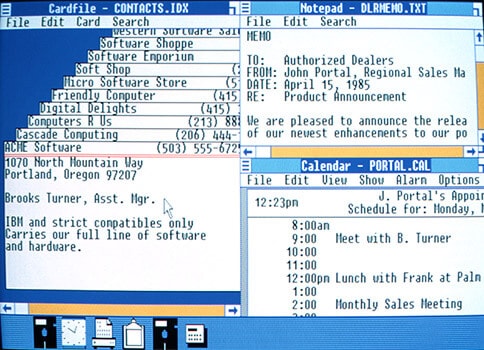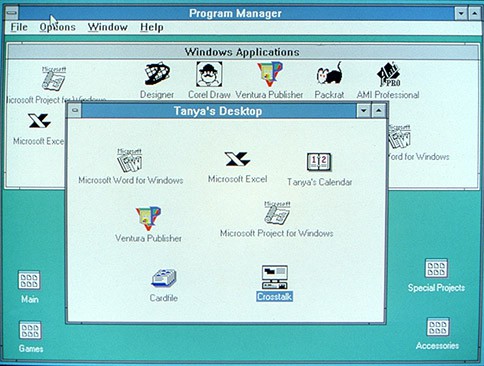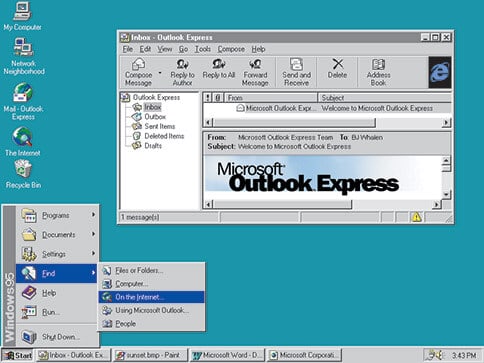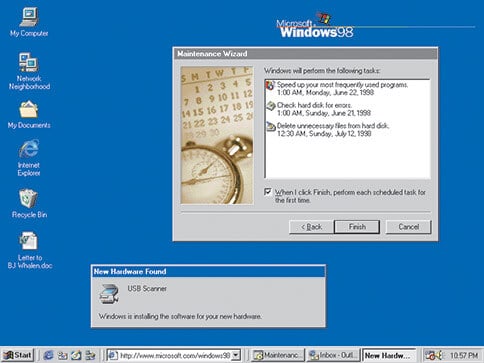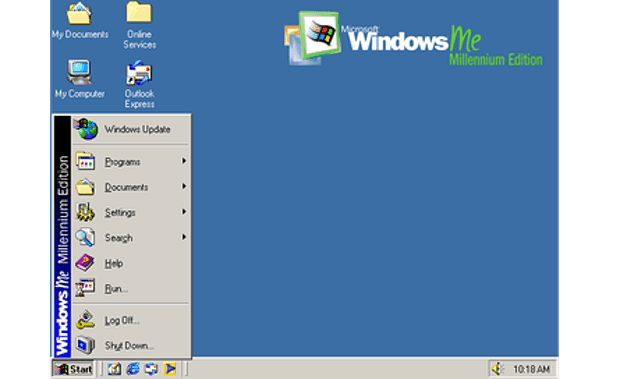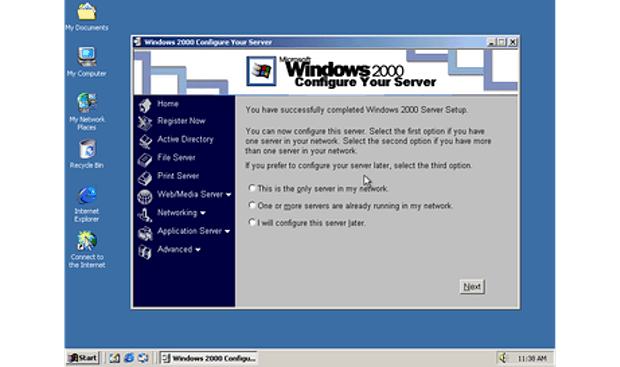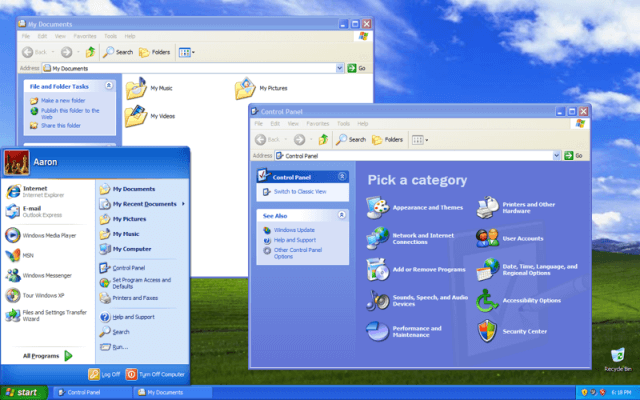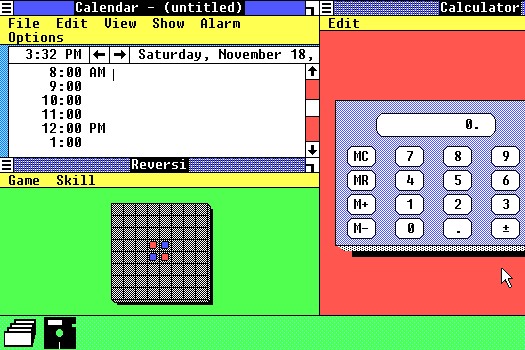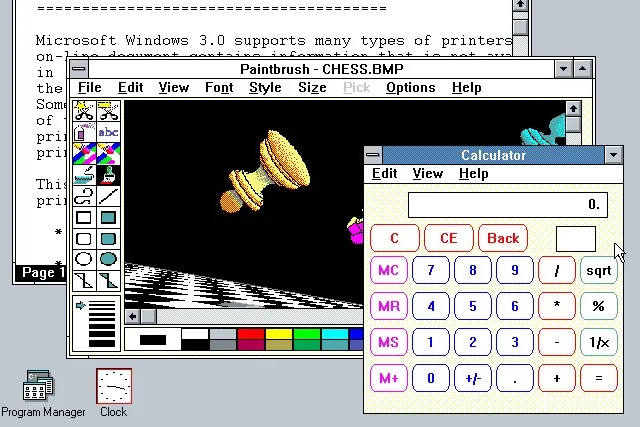We all know that Microsoft Windows Operating System is the most popular and most used operating systems in Desktop and laptop computers. But, do you know about the evolution and history of Windows?
The Microsoft Windows is just like “one man army” in the field of operating systems because the company is efficiently providing Windows operating system services from past 30 years and people are happy with it. Even after independently ruling the operating system industry from years, the Microsoft Windows is still the most powerful and beneficial OS provider.
In this high technology era, the expectations of people have extremely grown up and they are ready to grab all the advanced services quickly. But Microsoft Windows Operating System is still the king of the game. For the example, you can see the Microsoft’s newly released Windows operating system “Windows 10“.
Windows 10 is the most advanced, full with features, fast and attractive operating system of Windows. If you are using Windows operating system from years, but still not familiar with the History of Microsoft windows operating system then you must take advantage from the below-mentioned glimpse of Microsoft Windows Operating System history.
Most of us know very well about the founder of Windows operating system and the most popular Windows operating system by Microsoft. But very few of us know – What was Microsoft’s first operating system? And, In Microsoft windows how many types of operating systems are there?
In this Microsoft Windows guide, I am going to explain about the evolution of Microsoft Windows Operating System over 30 years. So, let’s have a look at the glimpse of Microsoft Windows Operating System history:
In 1983, Microsoft announced the development of Windows operating system, a graphical user interface (GUI) for its own operating system (MS-DOS). Over 30 years later a lot of things has changed, let’s start observing the things:
Windows 1.0
The first version of Microsoft Windows (Windows 1.0) was released on November 20, 1985. It was one of the most surprising moments for all computer users because now they were able to move a mouse to point and click their way through the screen in the place of typing MS‑DOS commands.
Windows 1.0 was introduced with several basic programs like MS‑DOS file management, Paint, Windows Writer, Notepad, Calculator, and a calendar, card file, and clock etc. Even a game called “Reversi” was also included with the Microsoft’s first Windows operating system.
Windows 2.0
Just after the two years, Microsoft released Windows 2.0 on December 9, 1987. The second version of Windows was introduced with desktop icons and expanded memory. Along with the Windows 2’s improved graphics support, now users were able to overlap windows, manage the screen layout, and use keyboard shortcuts etc to speed up their work.
The most interesting thing, Control Panel made its first appearance in Windows 2.0 operating system.
Windows 3.0
After launching two successful versions of Windows, Microsoft made an announcement about its third operating system (Windows 3.0) on May 22, 1990. This new Windows operating system was quite popular because of its good performance, advanced graphics with 16 colors, and improved icons.
Windows 3.0 was released with full support for the Intel 386 processor, Program Manager, File Manager, and Print Manager etc. With this OS, all the programs were running noticeably faster in comparison to other older versions of Windows.
Windows 3.1
Windows 3.1 was released in 1992. Basically, Windows 3.1 was the updated version of Windows 3.0. People felt attracted towards it because Windows 3.1 required only 1MB of RAM to run and allowed all supported MS-DOS programs to be controlled with a mouse.
Addition to all these things, Windows 3.1 operating system was also the first Windows version to be distributed on a CD-ROM. Microsoft Minesweeper’s appearance was another interesting thing.
Windows 95
After the three years of accurate observations of users activities, Microsoft released the new version of Windows called “Windows 95” on August 24, 1995. Windows 95 was the first Windows operating system that came with a Start button and Start menu.
The most exciting thing, Windows 95 was built with Internet support, dial-up networking, and new Plug and Play capacities that allow installing hardware and software easily.
Windows 98
Windows 98 was the last version of Windows based on MS‑DOS which was released on June 25, 1998. It was designed specifically for consumers. Windows 98 was the first version of Windows that introduced back and forward navigation buttons and the address bar in Windows Explorer, among all other things.
Along with the support for reading DVD discs and universal serial bus (USB) devices, it came with many other improved features that help users to open and close programs more quickly.
Windows Me
Technically, Windows Me (released on September 2000) was specially designed for home computer use. It provides countless music, video, and home networking enhancements and reliability improvements compared to all previous versions of Windows. Also, the Windows Me Edition was the last Windows operating system to be based on Windows 95 code-base.
Windows Me landed with many helpful features like System Restore, Movie Maker, Microsoft Windows Media Player 7 technologies etc.
Windows 2000 Professional
Windows 2000 Professional is the enterprise twin of Windows Me which was released on February 2000. It was based on Microsoft’s business-oriented system Windows NT Workstation 4.0 and later it became the basis for Windows XP.
Actually, Windows 2000 Professional is specially designed to replace all other old versions of Windows including Windows 95, Windows 98, and Windows NT Workstation 4.0 on all business computer desktops and laptops.
Windows XP
Concretely one of the best Microsoft’s Windows versions, Windows XP was released on October 2001. The redesigned look and feel with great accessibility and a unified Help and Support services center made this operating system more awesome. Windows XP was also the longest running Microsoft’s Windows operating system.
Windows XP was really quite stable, usable, and fast in all ways. It was available in 25 different languages. Navigation simplicity of the Start menu, taskbar, and Control Panel are more intuitive. Windows XP operating system has several editions like Windows XP 64-bit Edition (2001)| Windows XP Media Center Edition (2002) | Windows XP Tablet PC Edition (2002).
Windows Vista
After the 6 years long journey of Windows XP, Windows Vista was released in 2006. Windows Vista was specially security focused operating system which was available in 35 different languages. System design plays a big role in Windows Vista, many features like the taskbar, Start button, Search menu received a brand new look with this operating system.
Windows Vista was introduced with the new features like speech recognition, Windows DVD Maker and Photo Galler etc. Addition to these things, it was also the first Windows version to be distributed on DVD.
Windows 7
Windows 7 was first released in October 2009 along with some very interesting features such as faster booting, Device Stage, Windows PowerShell, less obtrusive User Account Control, multi-touch, and improved window management etc. Windows 7 operating system is available in six different editions:
- Windows 7 Starter (available worldwide)
- Windows 7 Home Basic
- Windows 7 Home Premium
- Windows 7 Professional
- Windows 7 Enterprise (available to volume-license business customers only)
- Windows 7 Ultimate (available to retail market with limited availability to OEMs)
Undoubtedly, Windows 7 is faster, more stable and easier to use. According to the Wikipedia’s usage share of operating systems list, Windows 7 is the most used Windows operating system on Desktop and laptop computers. In order to get more interesting guide related to Windows 7 operating system, check out our Windows 7 Tutorials section.
Windows 8
Windows 8 was Microsoft’s most good looking and colorful operating system released on October 2012. Windows 8 was the first version of Windows that come up with a totally new interface that works quite smoothly for both touch and mouse and keyboard. It features a Start screen (updated Start menu) with apps and tiles that connect to people, files, apps, and websites etc.
Basically, Windows 8 operating system is focused more on the touch screen than a keyboard and mouse. Windows 8 operating system is available in the following editions:
- Windows 8
- Windows 8 Pro
- Windows 8 Enterprise
- Windows RT
Windows 8.1
Windows 8.1 is the advanced version of Windows 8 operating system introduced in October 2013. It offers a powerful collection of Windows apps and cloud connectivity on most of the compatible devices. It comes up with some interesting improvements and new features like changes in user interface and desktop, apps, online services and functionality, security and hardware compatibility, hardware functionality etc.
Addition to all these changes, Windows 8.1 is also full with various new built-in apps such as Bing Food & Drink, Bing Health & Fitness, and some great utility apps like Reading List, Calculator, and Alarms etc. Windows 8.1 operating system is available in the following editions:
- Windows RT 8.1
- Windows 8.1 Edition
- Windows 8.1 Pro Edition
- Windows 8.1 Enterprise Edition
Windows 10
Windows 10 is the newly released (July 29, 2015) Windows operating system of the Microsoft. Windows 10 operating system is the most advanced version of Microsoft Windows which is introduced with a number of new features like Cortana, the Microsoft Edge, The Start menu, Windowed Windows Store apps, Virtual desktops/Task View, Action Center, Revamped core apps, The Xbox app, Continuum, Unified settings, and much more.
Actually, Windows 10 combines the strengths of Windows 8 with Windows 7 operating system. Microsoft Edge is the new Web browser of Windows 10 which is specially designed to be a lightweight web browser. Windows 10 operating system is available in the following editions:
- Windows 10 Home
- Windows 10 Pro
- Windows 10 Enterprise
- Windows 10 Enterprise 2015 LTSB
- Windows 10 Education
- Windows 10 Mobile
- Windows 10 Mobile Enterprise
- Windows 10 IoT Core
Windows 10 offering free upgrade to Windows 7 and Windows 8.1 users for the first year. So, if you are using a genuine version of Windows then you can easily upgrade to Windows 10 for free from Windows 7 or Windows 8.1 operating system. If you want perform a clean Windows 10 installation, you can do it by creating Windows 10 bootable USB flash drive.
Thus, you can see how amazingly Microsoft Windows operating system received the exclusive designs, features, new services, and well optimized structures. I am quite sure, you found the above mentioned glimpse of Microsoft Windows Operating System history useful for you.
If you really liked the information related to the evolution of Microsoft Windows Operating System then please feel free to share your view with through comments. Also, share with us – if you have more interesting thing about the history of Microsoft Windows Operating System. (Source: microsoft.com)
- What are all the versions of Windows?
- What are the generations of Windows?
- What is the history of Windows?
- What is the historical significance of Windows?
- What is the most popular version of Windows?
- Which is the best Windows version?
- Which is the oldest version of Windows?
- What is the latest Windows version 2020?
- Which is the first operating system?
- Why is it called Windows?
- Why was Microsoft created?
- Why was Windows 95 so successful?
What are all the versions of Windows?
Personal computer versions
| Windows version | Codenames | Release version |
|---|---|---|
| Windows 8 | ‘8’ | NT 6.2 |
| Windows 7 | Windows 7 | NT 6.1 |
| Windows Vista | Longhorn | NT 6.0 |
| Windows XP Professional x64 Edition | Whistler | NT 5.2 |
What are the generations of Windows?
Windows NT Lineage (32 & 64 bit)
- Windows 10 S (2017) …
- Windows 10 (2015) — MS Version 6.4. …
- Windows 8/8.1 (2012-2013) — MS Version 6.2/6.3. …
- Windows 7 (2009) — MS Version 6.1. …
- Windows Vista (2006) — MS Version 6.0. …
- Windows XP (2001) — MS Version 5.1. …
- Windows 2000 (2000) — MS Version 5.0.
What is the history of Windows?
Early versions
The history of Windows dates back to 1981 when Microsoft started work on a program called «Interface Manager». It was announced in November 1983 (after the Apple Lisa, but before the Macintosh) under the name «Windows», but Windows 1.0 was not released until November 1985.
What is the historical significance of Windows?
Microsoft Windows, also called Windows and Windows OS, computer operating system (OS) developed by Microsoft Corporation to run personal computers (PCs). Featuring the first graphical user interface (GUI) for IBM-compatible PCs, the Windows OS soon dominated the PC market.
What is the most popular version of Windows?
The latest Windows 10 operating system is now the most popular desktop OS in the world, finally beating Windows 7’s market share according to Net Applications. Windows 10 held 39.22 percent of desktop OS market share in December 2018, compared to 36.9 percent for Windows 7.
Which is the best Windows version?
All ratings are on a scale of 1 to 10, 10 being best.
- Windows 3.x: 8+ It was miraculous in its day. …
- Windows NT 3.x: 3. …
- Windows 95: 5. …
- Windows NT 4.0: 8. …
- Windows 98: 6+ …
- Windows Me: 1. …
- Windows 2000: 9. …
- Windows XP: 6/8.
Which is the oldest version of Windows?
The original Windows 1 was released in November 1985 and was Microsoft’s first true attempt at a graphical user interface in 16-bit. Development was spearheaded by Microsoft founder Bill Gates and ran on top of MS-DOS, which relied on command-line input.
What is the latest Windows version 2020?
The latest version of Windows 10 is the October 2020 Update, version “20H2,” which was released on October 20, 2020. Microsoft releases new major updates every six months. These major updates can take some time to reach your PC since Microsoft and PC manufacturers do extensive testing before fully rolling them out.
Which is the first operating system?
Mainframes. The first operating system used for real work was GM-NAA I/O, produced in 1956 by General Motors’ Research division for its IBM 704. Most other early operating systems for IBM mainframes were also produced by customers.
Why is it called Windows?
Microsoft chose «Windows» because of the multiple windows that allow different tasks and programs to run at the same time. Because you cannot trademark a common name like «Windows,» it’s officially known as «Microsoft Windows». The first version of Microsoft Windows was version 1.0, released in 1985.
Why was Microsoft created?
Gates and Allen started Microsoft—originally called Micro-Soft, for microprocessors and software—in order to produce software for the Altair 8800, an early personal computer. … The company went on to license its MS-DOS operating system to IBM for its first personal computer, which debuted in 1981.
Why was Windows 95 so successful?
The importance of Windows 95 can’t be downplayed; it was the first commercial operating system aimed and regular people, not just professionals or hobbyists. That said, it was also powerful enough to appeal to the latter set as well, including built-in support for things like modems and CD-ROM drives.
Microsoft Windows is the most popular operating system for personal computers, with a market share of over 90%. It was first released in 1985 and has since evolved through various versions, including Windows 1.0, Windows 95, Windows XP, Windows 7, Windows 8, Windows 10, and the latest version, Windows 11.
Evolution of Microsoft Windows From Windows 1 – 11
Windows 1.0 was launched in 1985 as a GUI extension of Microsoft’s existing disk operating system. The subsequent versions of Windows added features like program managers, file managers, dynamic interfaces, and print managers. Windows NT was a high-powered version of Windows that was aimed at business users, while Windows for Workgroups was designed for networking capabilities. Windows 95 was a major release that included integrated web support, including the Internet Explorer browser and the World Wide Web.
Windows XP – Windows Vista
Windows Vista, released in 2006, was highly anticipated but received a mixed reception. It included a new graphical user interface and added features such as Aero Glass visual effects and improved security measures. However, it also had compatibility issues with some software and hardware, and many users found it to be slower and more resource-intensive than its predecessor, Windows XP. Despite receiving several updates, Windows Vista was eventually overshadowed by the release of Windows 7 in 2009.
Windows 7 – Windows 8
Windows 8 actually introduced the tile-based Start screen, which replaced the traditional Start menu. It was a major departure from the previous versions of Windows and was optimized for touchscreen devices. However, it received mixed reviews from users and critics, who found it confusing and difficult to use on traditional desktop and laptop computers. Windows 8.1 was later released as a free update to address some of the user feedback and bring back some of the familiar features, including the Start button.
Windows 10
In 2015, Microsoft released Windows 10, which included Cortana as a digital personal assistant. Microsoft has stated that Windows 10 is the “last version” of Windows and that they will focus on updating the OS regularly with new features and security updates, rather than releasing a new major version of Windows. This approach is called “Windows as a Service,” where updates are delivered through regular, incremental updates rather than large-scale releases. The goal is to provide a more consistent and stable platform for users, as well as simplify the development process for Microsoft.
Windows 11
Despite Microsoft’s previous statements that Windows 10 would be the “last version” of Windows, they announced the release of Windows 11 on June 24, 2021. It was officially released to the public on October 5, 2021, and users of Windows 10 are eligible for a free upgrade to Windows 11, provided their system meets the minimum requirements.
Windows 11 includes several new features and design changes, including a redesigned Start menu, a new Widgets panel on the taskbar, and improved multitasking capabilities. Microsoft Edge, a Chromium-based browser, has replaced Internet Explorer, and Microsoft Teams has been integrated into Windows, allowing for seamless communication and collaboration with others. Microsoft has also announced plans to offer more flexibility in software distribution through the Microsoft Store and to support Android apps on Windows 11, which could significantly expand the app library available to users.
Overall, Windows 11 represents a significant update to the Windows operating system and introduces new features and improvements that are aimed at enhancing the user experience and productivity.
С чего всё началось и как совершенствовалась самая известная в мире операционная система Microsoft Windows? Приглашаем вас в путешествие в прошлое!
Windows — одна из самых популярных операционных систем на сегодняшний день. Сейчас это привычная и удобная среда для работы для многих людей. Но с чего всё началось и как совершенствовалась самая известная в мире операционная система Microsoft Windows? Приглашаем вас в путешествие в прошлое!
Windows 1.0
Ноябрь 1985
На момент первого релиза Windows была далека от той полноценной операционной системы, которая нам сегодня хорошо знакома. Раньше это была просто «операционная среда» для MS-DOS. И её почти назвали Interface Manager.
Несмотря на простоту, первая версия Windows уже содержала множество инновационных инструментов: графический редактор Windows Paint, текстовый процессор Windows Write, и, разумеется, легендарную настольную игру Reversi.
Windows 2.X
Декабрь 1987
В следующем масштабном релизе Windows были представлены знаменитые Excel и Word — ещё два краеугольных камня в истории программного обеспечения. Но не менее важную роль в успехе Windows сыграло приложение Aldus PageMaker, которое раньше было доступно только пользователям Macintosh. Именно это приложение принесло Windows большую популярность в 1987 году.
Прим. перев. Следует отметить, что приложение Aldus PageMaker вышло ещё в версии 1.0, но именно в версии 2.0 оно обрело свою славу на платформе Microsoft Windows.
Однако на Windows теперь была брошена тень из-за роста напряжения: Apple, которая запатентовала множество элементов и идей пользовательского интерфейса, посчитала, что Microsoft использовала слишком много её оригинальных наработок в дизайне Windows.
Windows 3.X
Май 1990
Улучшение многозадачности, внедрение виртуальной памяти и обновление дизайна наконец позволили пользовательскому интерфейсу Windows конкурировать с интерфейсом Macintosh.
Вместе с Windows 3.1 также появилось понятие «Мультимедийного ПК»: привод CD-ROM и звуковые карты стали последним писком моды в 1990-х.
Достигнув 10 000 000 проданных копий, версия 3.0 стала не только основным источником дохода для Microsoft, но и огромным успехом в мире IТ.
Windows NT
Июль 1992
Microsoft объединила усилия с IBM для разработки преемника DOS. Однако сотрудничество длилось недолго, а то, что было названо OS/2, стало новой Windows NT. Windows 3.11 и NT разрабатывались параллельно (вместе), пока не были объединены в Windows XP.
Благодаря улучшенной сетевой поддержке в Windows NT и новой файловой системе NTFS, Microsoft догнала Novell и стала основным игроком на рынке серверов.
Windows 95
Август 1995
Microsoft воплотила в жизнь идеи, появившиеся с момента выпуска версии NT, под кодовым названием Chicago, представив их потребителю (например, 32-разрядная система и улучшенное управление памятью).
Однако необходимость обратной совместимости и тот факт, что не весь код изменили на 32-разрядный, в конечном итоге привел к сбоям: Windows 95 столкнулась с большими проблемами производительности и стабильности.
В более поздних версиях Windows 95 появился знаменитый браузер Internet Explorer и поддержка USB, которая нам сегодня знакома.
Windows 98
Июнь 1998
В Windows 98, разработанной под кодовым названием Memphis, Microsoft значительно улучшила поддержку USB. Ведь Windows 95 так и не обеспечила его стабильную реализацию.
Хотя FAT32 впервые представили в обновлении для Windows 95, она оставалась молодой файловой системой и стала ещё популярнее, чем раньше. Благодаря этому дисковые разделы величиной от двух гигабайт стали более распространенными.
1998 год также был годом юридической разборки «Соединенные Штаты против Microsoft»: вопрос касался легитимности поставки предустановленного браузера Internet Explorer в каждой копии Windows.
Windows 2000
Февраль 2000
В следующей версии Windows NT появилась новая служба — Active Directory.
Хотя эта версия была направлена на бизнес-рынок, Windows 2000 также поставлялась с улучшенным API DirectX. Это ознаменовало первый случай, когда многие современные игры запускались на компьютерах с NT.
В одном аспекте, однако, Windows 2000 была последней в своём роде: в её версиях-преемниках был введён новый (и противоречивый) механизм активации продукта.
Windows ME
Сентябрь 2000
Вскоре Microsoft опубликовала «Millenium Edition» — преемника Windows 98 и последнюю операционную систему на базе DOS от Microsoft.
В версии ME внимание было сосредоточено на мультимедиа: в ней Microsoft представила Windows Movie Maker и обновила стандартное мультимедийное приложение платформы — проигрыватель Windows Media Player до 7 версии.
Кроме того, появилась утилита System Restore — простой инструмент восстановления системы. Time Machine от Apple, конечно, не сравнить с новой утилитой Microsoft, но тем не менее, она не появлялась ещё несколько лет.
Windows XP
Август 2001
Windows XP ознаменовала особенное воссоединение: она наконец объединила в себе Windows 95/98/ME и NT/2000.
Сначала в новой XP было несколько болезненных недочётов, которые касались прежде всего безопасности. Именно они заставили Microsoft опубликовать целых три пакета обновлений в течение срока поддержки XP.
Однако это не помешало Windows XP стать флагманом среди операционных систем и оставаться им ещё 6 лет — дольше, чем любая другая версия Microsoft Windows.
Windows Vista
Январь 2007
Microsoft представила Windows Vista в совершенно новом дизайне благодаря Windows Aero — комплексу технических решений графического пользовательского интерфейса. В ней было множество небольших изменений: например, замена знакомой кнопки «Пуск» на иконку с логотипом Windows.
Кроме того, Vista показала переработанную и (по сравнению с Windows XP) более строгую систему разрешений под названием «Контроль учетных записей пользователей».
Что касается новых приложений, в Vista дебютировали Windows Calendar, Windows DVD Maker и несколько новых игр.
Прим. перев. Следует отметить, что Windows Vista была презентована ещё в ноябре 2006 года, но в виде корпоративной версии.
Windows 7
Октябрь 2009
Windows 7 — улучшенная платформа во многих областях: она загружалась быстрее, поддерживала multi-touch, в ней было улучшено управление окнами и многое другое.
В других областях система пошла на попятную: новый контроль учетных записей Vista стал менее навязчивым, и только что введенная боковая панель (вместе с несколькими приложениями) была полностью удалена.
Windows 8
Октябрь 2012
Windows 8 — самое обширное визуальное обновление в последних версиях. В Windows 8 представлен не только новый взгляд на ОС в общем, но и совершенно новый UI и UX. Она переняла популярный стиль Flat и ввела в тренд полноэкранный режим окна.
Кроме того, Windows 8 обеспечила поддержку USB 3.0 и запустила Windows Store.
Windows 10
Июль 2015
Microsoft решила назвать свое последнее обновление «Windows 10», пропустив версию 9. Одной из причин может быть масштаб и важность проекта: Windows 10 обеспечивает общую платформу для многих устройств, начиная со смартфонов и заканчивая персональными компьютерами.
Новинок было много: Edge — новый браузер по умолчанию, поддержка входа в систему с помощью отпечатков пальцев и распознавания лиц, а также умный личный помощник Cortana.
Windows 10 также сломала новые горизонты с точки зрения ценообразования: обновление с Windows 7 и 8 было бесплатным в течение первого года с момента релиза обновления.
У нас также есть статья об истории macOS — предлагаем прочитать и сравнить этапы развития двух конкурентов.
When you think about the history of Windows, what comes to mind? Iconic logos? Changing Start menus? The introduction of Live Tiles? The history of Microsoft’s flagship operating system (OS) includes all of that and so much more. Over the past 35 years, the Windows operating system has been through many reinventions. There have been many versions of Windows over the years — in this guide, we’ll be taking a closer look at 14 different versions, as they all represent major milestones in Windows’ development.
Before we jump into the history of Windows, let’s take a look at what the state of computing was like before Windows.
MS-DOS and what came before
Windows might seem like it’s been around forever, but it hasn’t. Windows was not Microsoft’s first OS. In fact, before Windows ever came along, PCs were run by another OS known as MS-DOS. Unlike even the first version of Windows, navigating your PC with MS-DOS was time-consuming, required the manual input of text commands to get anything done, and didn’t allow for multitasking (the ability to run multiple programs at once).
Windows, at least in 1985, wasn’t so much a brand new OS as it was a solution to the complications that an OS like MS-DOS presented. Windows 1.0 was created to be a graphical user interface (GUI) to be placed on top of MS-DOS, which made PCs that ran MS-DOS easier to navigate — it’s easier to look at a screen and click an icon to open a program than it is to type several commands just to complete the same task.
Windows wasn’t the first GUI created to solve issues like having to navigate via text commands, though. Two other companies got there first: Apple and Xerox. According to Wired, Apple released “the first commercial computer with a graphical user interface” in 1983. It was known as the Lisa. While the Lisa was the first commercial computer with a GUI, it still wasn’t the first computer ever with a GUI. The first one ever was introduced by Xerox in 1981, and it was known as the Star.
While Microsoft was late to the GUI party by about three or four years, it was able to sell its first version of Windows at a much more affordable price than its competitors, giving it a significant advantage.
The evolution of Windows
Windows 1.0
This is the version that started it all. Windows 1.0 debuted in 1985 and was designed to be a GUI to be used in conjunction with MS-DOS. The use of Windows 1.0 as a GUI meant that MS-DOS users didn’t have to manually enter text commands just to complete basic tasks. Now, they could carry out tasks and browse their own files by just pointing and clicking on icons and menus. At the time of its release, Windows 1.0 cost $99 and introduced many computer users to drop-down menus, icons, and dialogue boxes. According to Microsoft, it also featured the ability to multitask applications and “transfer data between programs,” a first for a Microsoft OS.
Don’t let the bare-bones aesthetic of Windows 1.0 fool you — as The Verge notes, Windows 1.0 also came with a number of programs, including Windows Write, Windows Paint, a clock, a calendar, a notepad, a file manager, a cardfile, a terminal application, and even a game called Reversi.
Windows 2.0
It wasn’t long before Microsoft released a successor to its first GUI-enhanced OS. Just two years later, in 1987, the technology company released Windows 2.0. This version of Windows included such notable features as overlapping windows, resizable windows, keyboard shortcuts, and support for VGA graphics. The first Windows versions of Word and Excel also made their debut with Windows 2.0.
Windows 3.0
Microsoft’s next major milestone came with its release of Windows 3.0. This version of Windows is widely considered to be the start of Windows’ worldwide popularity as a desktop OS. Windows 3.0 came out in 1990 and offered 256 color support. More importantly, as PCMag notes, it featured “multitasking DOS programs,” which may have contributed to Windows’ surge in popularity. Another notable feature of Windows 3.0 is that it’s the version that saw the first appearance of the classic desktop game Solitaire.
Windows 3.1
A mere two years later, another OS update appeared, upgrading Windows to one of its most iconic versions, 3.1. The decimal in its name may make it sound like it was just a minor update to 3.0, but it wasn’t. Instead, in 1992, Windows 3.1 delivered quite a few new and essential features, such as support for TrueType fonts, the ability to drag and drop icons, and support for OLE compound documents (documents that combine elements from different programs). Also, according to The Guardian, it’s also the first version of Windows to have been distributed via CD-ROM.
Windows 95
When you think of the most iconic version of Windows, you’re probably thinking of Windows 95. That’s because it was such a huge departure from previous versions of Windows and aesthetically-speaking, and it set the tone for what we’ve come to expect from the Windows OS. As its name suggests, Windows 95 came out in 1995. It was the first 32-bit version of Windows (previous versions had been 16-bit), and it brought quite a few new features that ended up becoming historic additions. These include the taskbar, the Start menu, long file names, and plug-and-play capabilities (in which peripheral devices only needed to be connected to a PC in order to work properly). Windows 95 also saw the introduction of Microsoft’s web browser, Internet Explorer.
Another significant feature? Though Windows 95 still worked in conjunction with MS-DOS, as PCMag notes, unlike its predecessor, Windows 95 didn’t have to have to wait for the PC to boot into DOS first. This version marked the first time Windows was allowed to boot directly.
Windows 98
This is yet another version of Windows with a name that indicates the year it was released. If Windows 95 (eventually) brought us Internet Explorer, then Windows 98 strengthened the web browser’s grip on Microsoft’s OS. Indeed, this version of Windows not only brought us Internet Explorer 4.01, but it also delivered a slew of other internet-based programs and tools, such as Outlook Express, Microsoft Chat, and the Web Publishing Wizard.
Windows 98 also came with increased support for USB devices and Macromedia players (Shockwave and Flash).
Windows 2000
Windows 2000 had a real focus on accessibility and introduced a laundry list of features to the OS, including StickyKeys, a high-contrast theme, Microsoft Magnifier, an on-screen keyboard, and a screen reader known as Microsoft Narrator.
Windows 2000 also delivered the Multilingual User Interface, which allowed users to choose the language in which their display would be viewed. Windows 2000 users could choose from a variety of languages, including Arabic, Japanese, and Greek.
Windows ME
The “ME” in Windows ME stands for “Millennium Edition.” It was also known by another, less flattering moniker: The Mistake Edition. According to PC World, Windows ME earned that nickname when it launched in 2000 because “users reported problems installing it, getting it to run, getting it to work with other hardware or software, and getting it to stop running.”
Despite its rocky start, it still managed to give us a useful tool: System Restore, a recovery feature that, in the event your computer starts having problems due to a poorly executed installation of a program or update, could remove those updates and restore your computer back to how it was before the offending update messed with your computer. In true Mistake Edition fashion, though, System Restore had its own issues to grapple with before it became truly great. For example, it sometimes bungled the restoration process by restoring things like malware that had already been removed.
Windows XP
Windows XP was released in 2001 and is widely considered to be among the great versions of Windows that Microsoft had to offer. There were two main versions of the OS: Home and Professional. Home was for personal use, and Professional was geared toward being used in work settings. As TechRadar notes, part of XP’s success can be attributed to the fact that XP launched right around the same time that there was a sudden increase in PC sales, and so for many new users, “Windows XP was just what came on their first computer.”
Some of XP’s popularity can be traced to the OS itself. After all, something had to be pleasing about its design if it ran for 13 years until Microsoft finally ended support for it in 2014. Some of its commercial success is because it is truly designed to be consumer-friendly. Its warm and inviting aesthetic is well-known: Bright colors, a happy green Start button, and customizable themes finally came standard with this version of Windows. It also came with new features, like native CD burning software, desktop search, remote desktop, and (eventually) improved security.
Windows Vista
Vista was, unfortunately, another widely panned version of Windows. Vista was released in 2007, and one of the biggest sticking points was that its newly designed interface (known as Aero Glass) didn’t necessarily mesh well with older hardware or certain graphics drivers in newer PCs. Other criticisms of Vista included slow performance, overpriced, system resource consumption was too high, and, while the User Account Control feature kept you secure, the constant dialog boxes it generated were annoying.
Vista tried to accomplish too much too fast and got burned for it. It did introduce some helpful features, though, like Windows Defender, DirectX 10 (for PC gaming), speech recognition, and Windows DVD Maker.
Windows 7
Two years later, Microsoft came back with a new version of Windows, known as Windows 7. Microsoft had to make up for Vista’s failures and was able to do just that with Windows 7. Compared to Vista, Windows 7 is a bit more streamlined, and it actually removed many features from previous versions of Windows, including Vista. In fact, there were at least four Vista programs — Windows Photo Gallery, Windows Calendar, Windows Movie Maker, and Windows Mail — that Microsoft did not include in Windows 7.
Windows 7 did, however, come with things like handwriting recognition, faster overall performance, interactive thumbnail previews for minimized app windows, a desktop slideshow feature, Internet Explorer 9, and Windows Media Player 12.
Windows 8
Visually-speaking, Windows 8 was radically different from its predecessors. It’s time to talk about that tile-filled Start screen. The Start screen featured tiles known as Live Tiles that acted as animated app shortcuts, which allowed you to open your apps and also displayed mini-updates about your apps (such as the number of unread messages). The Start screen was supposed to take over the role of the Start menu. In this setup, the traditional Windows desktop still exists in Windows 8, and it’s still where apps are run.
While not everyone was thrilled by the tablet-focused overhaul of Windows 8, it did offer a few other features, such as the ability to log in with a Microsoft account, support for USB 3.0, an actual lock screen (visually similar to a smartphone lock screen), and Xbox Live integration.
Windows 8.1
That jarring Windows 8 Start screen and removal of the Start menu wasn’t particularly well-received by consumers. In response, Windows 8.1 was released as a free upgrade to help address the concerns customers had about its predecessor.
Some of the corrections Microsoft made in Windows 8.1 included having an actual Start button on the taskbar again and letting users see the desktop first after logging in (instead of being greeted by the dreaded Start screen). It didn’t take long for Microsoft to issue this corrective version of Windows: Windows 8 was released in 2012, and Windows 8.1 was released in 2013.
Windows 10
Windows 10 came out in 2015 and is Microsoft’s current iteration of its Windows OS. When it debuted, it was apparent that Microsoft wanted to refine its use of Live Tiles rather than get rid of them altogether. In Windows 10, it compromised: It got rid of the unloved Start screen from Windows 8 and replaced it with a larger Start menu that features the use of Live Tiles, among other kinds of app icons. It worked.
Other features that came with the 2015 version of Windows 10 included the introduction of Cortana, a native digital personal assistant; the ability to switch between tablet and desktop mode; and a new web browser (Microsoft Edge), as per the Verge.
Windows 10 has also received fairly frequent updates since its launch in 2015. They’re called Feature updates, and they happen every six months. They’re always free and available within Windows Update. In fact, the next feature isn’t that far away: Windows 10 20H1 is slated to be released some time in spring 2020, possibly May 2020. This update is expected to include changes such as an overhauled Cortana experience and a new ability to reinstall Windows “by choosing the option to Cloud download Windows, without having to create installation media.”
The future of Windows
We won’t say that Windows 11 will never happen, but it has been five years since Windows 10 first debuted, and Microsoft seems content with just rolling out new feature updates every six months for the latest version of its OS. Plus, it’s not like those feature updates leave Windows users starved for new features and design tweaks to Windows 10. They happen twice a year and often come with a laundry list of bug fixes, new tools, and cosmetic changes to its aesthetic — even if they do have the odd problem of their own.
Just because Windows 11 may not happen, though, that doesn’t mean Windows’ long tradition of reinvention and innovation has to come to an end. Windows, especially in recent years, has become more than just a desktop OS. Take, for instance, Windows Core OS. The future of the Windows OS brand may lie with Core OS, which is expected to be an OS in its own right (not just an upgrade to Windows 10). Core OS is likely to become the flagship OS for more lightweight devices like phones, tablets, and Chromebook-like laptops, with different versions of Core OS for each type of device. It’s possible that the future of Windows may just mean developing different (but still connected) operating systems to accommodate the needs of a more mobile world.
Editors’ Recommendations
-
Windows 12: the top features we want to see in the rumored OS
-
Common Windows 11 problems and how to fix them
-
Possible Windows 12 hardware system requirements revealed
-
MacBooks vs. Windows laptops: Here’s how to choose
-
The Windows 11 update rollout has finally ended