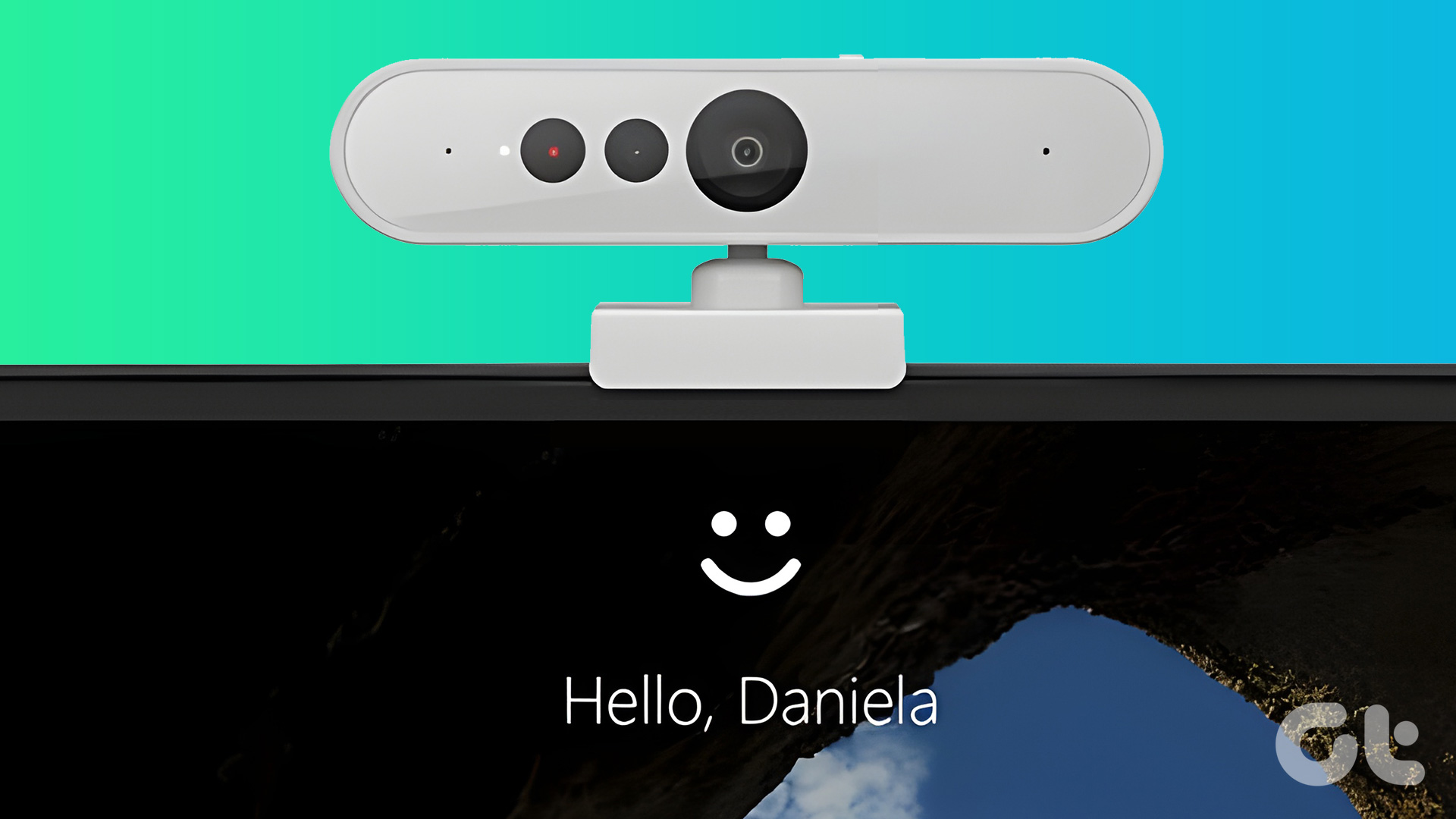Entering a long password to log in to your PC can be cumbersome. The same holds particularly true if you have an alphanumeric passkey instead of a 6-digit PIN. If you lock and unlock your computer or laptop multiple times a day, the struggles only get worse. Well, a great way to make the unlocking process seamless is by getting a Windows Hello webcam.
Windows Hello allows you to unlock your computer using face recognition. Think of it as a technology similar to Face ID on an iPhone. When you install a Windows Hello-compatible camera on your PC, the computer will look for your face every time you wake it up. Once your face is detected, your computer is unlocked and ready to use. Sounds convenient, right?
If you too want to automate the unlocking process, here are some of the best webcams with Windows Hello support. But before that –
- Don’t trust facial recognition? You can get a Windows Hello USB fingerprint reader instead.
- Wondering how to use smart unlock methods on your PC? You can set up Windows Hello by following a few simple steps.
- If you’re an upcoming streamer, you might want to consider budget webcams for streaming.
- Resolution: 1080p
- Field of view: 80°

You don’t have to burn a hole in your pocket to get a Windows Hello webcam. And the Elecom camera is the best example of it. Despite being affordable, the sensor captures 1080p videos and the device even comes with a built-in mic.
For most people, 1080p clips should suffice for online meetings. Additionally, the lens is 80° wide and can cover a wide field of view. This is beneficial if you often take calls with your team or a lot of people in the background. As per reviews, the picture quality is decent in good lighting. But it does get slightly grainy if you are in a dark environment.
As for the Windows Hello performance — users say the camera’s facial recognition tech works flawlessly 80 percent of the time. On a few occasions, the camera fails to trigger facial recognition so it doesn’t look for your face at all. While this is a minor inconvenience for some, for others, it can be a deal-breaker. If you’re willing to spend more — you should take a look at more premium options with better reliability.
2. Lenovo 510
- Resolution: 1080p
- Field of view: 95°

If you thought the Elecom camera offered a wide FoV, wait till you hear about the Lenovo 510’s specifications. To wit, the webcam’s 1080p sensor offers a 95-degree lens to fit as many people as you want in your meeting.
The Lenovo 510’s FoV is on par with an ultra-wide camera on most smartphones. As such, if you don’t want to splurge on dedicated webcams, then you can get one that can accommodate your entire team for seamless video conferencing. Do note that a large FoV may not be ideal for personal use or if you work from home.
Don’t worry though, as Lenovo offers 4X digital zoom via its own software. You can zoom in to crop out the background and have the camera focus on your face. However, users have said that this results in degraded quality (naturally) so it’s not the best option.
As for facial recognition — it works well according to several users and they haven’t faced any major issues. And for what it’s worth, the Lenovo 510 looks quite appealing so it would also add an aesthetic touch to your setup.
3. NexiGo HelloCam
- Resolution: 1080p
- Field of view: 90°

At first glance, the NexiGo HelloCam looks like any other run-of-the-mill 1080p webcam. But if you look closely, you’ll realize the HelloCam has an automatic electronic shutter that hides the camera lens when you’re not using the webcam.
For all of you who are worried about privacy — the NexiGo HelloCam’s shutter is the best solution. While several webcams have a manual shutter, you may forget to close them every time. This is where the automatic shutter on the HelloCam comes in handy.
The excellent shutter feature and quick Windows Hello face recognition have impressed most users if we go by the reviews. The camera offers good picture quality too. Unsurprisingly, the output takes a hit in less-than-ideal lighting. As such, you might notice the feed to be a bit grainy without ample light.
All things considered, the NexiGo HelloCam offers great value and brings enticing features to the mix, thereby cementing it as one of the best Windows Hello webcams on the market.
4. Yealink UVC30
- Resolution: 4K
- Field of view: 70°, 90°, and 120°

Is a 1080p webcam insufficient for your usage? Consider upgrading to a 4K webcam like this one from Yealink. The UVC30 is a reliable 4K webcam with Windows Hello support that you can use for streaming or professional video calls.
If you stream games or conduct live sessions online, it’s always nice to upgrade your video output so your viewers have a pleasant experience. The Yealink UVC30 lets you do exactly that along with providing Windows Hello facial recognition features. Reviews indicate face recognition via the camera works as expected and is also quick.
Apart from that, another exciting highlight of the UVC30 is its FoV options. To wit, you can variate the FoV from 70-degree to 90-degree and even 120-degree if you have too many people in the frame. Needless to say, the UVC30 offers the broadest coverage on any webcam out there.
Thanks to the 4K resolution, you won’t lose out on a lot of detail even when you’re using the webcam’s digital crop feature. If there’s one slight downside to the Yealink camera, it’s the size. The webcam is rather large so you may be unable to mount it on a laptop. It may also look odd if you have a small monitor.
5. Logitech Brio Webcam
- Resolution: 4K
- Field of view: 65°,78°, and 90°

Logitech is one of the most renowned accessory manufacturers for computers. The Brio 4K webcam offers premium features like auto light correction, syncing multiple webcams, and up to 90fps frame rate for smooth streaming. Of course, Windows Hello support is still the marquee feature.
Like Yealink’s offering, you get multiple FoV options with the Logitech Brio. There’s also a manual privacy shutter that you can use which is handy, but not as convenient as the automatic one on the NexiGO HelloCam. What is convenient though is Logitech’s software suite which allows you to sync multiple Brio webcams to your account.
This way, you can connect and monitor the status of several webcams. The webcam’s built-in HDR capabilities ensure the exposure levels are correctly handled. To no one’s surprise, then, reviews cite that the Logitech Brio 4K offers the best video output on a webcam. So much so, the footage doesn’t suffer much even if you don’t have a lot of ambient light.
Facial recognition also works as expected with little to no failures. If you want a reliable webcam that offers a no-frills experience, the Logitech Brio is the way to go. Logitech’s software experience is also superior compared to other brands.
6. Dell UltraSharp HDR Webcam
- Resolution: 4K
- Field of view: 65°, 78°, and 90°

The major highlight of the Dell UltraSharp webcam — as the name suggests — is its video quality. The picture appears sharp and vivid making it an excellent option for streamers. Thanks to the 4K resolution, you also get multiple FoV options.
Apart from superior video quality thanks to a custom Sony sensor, there’s yet another USP of the Dell UltraSharp webcam. The facial recognition algorithms built-in constantly scan for your face. When the IR camera detects that you’re not in front of your computer anymore, it automatically locks it.
When you walk back into the frame, the camera scans your face and unlocks your PC. This safety feature is extremely convenient and can be a big selling point for a lot of users. Dell also uses AI to automatically adjust the frame based on the position of your face.
The UltraSharp webcam is relatively large and expensive. But if the features impress you, these points can be overlooked.
1. Can I use my existing webcam with Windows Hello?
You need a Windows Hello-compatible camera to use facial recognition on your PC. Check your existing webcam’s product page or user manual to see if Windows Hello is supported.
2. Is facial recognition via Windows Hello safe?
Yes, Windows Hello is a safe way to unlock your computer since it uses a webcam and an IR camera to scan your face.
3. Is a fingerprint reader safer than face recognition?
Both biometric unlock methods are safe and can be used at your convenience. Some users may find a fingerprint reader more convenient while others may just want to look at their PC to unlock it.
Unlock With Convenience
If you use an iPhone, you know how convenient it is to just look at your phone and have it unlocked. Using Windows Hello Webcams, you can replicate the same convenience even on your PC. So the next time you want to unlock your computer, you no longer have to enter your passcode. A quick glance at your monitor and you will be logged in seamlessly.
Do you desire to know what cameras support Windows Hello? In today’s world, technology has brought us so many conveniences, including the ability to log in to our devices quickly and securely. Windows Hello is a feature that allows users to log in to their Windows 10 devices using facial recognition or fingerprint scanning, instead of a traditional password.
However, to take advantage of this feature, you need a compatible camera or scanner. In this article, we will explore the question: “what cameras support Windows Hello” and help you find the right camera for your needs. We will also address many related questions as well!
Contents
- 1 10 Best Cameras that Support Windows Hello
- 1.1 Microsoft LifeCam HD-3000
- 1.2 Logitech BRIO Ultra HD Webcam
- 1.3 HP Wide Vision FHD Camera
- 1.4 Lenovo IR Camera
- 1.5 Dell IR Camera
- 1.6 Creative Senz3D
- 1.7 Elecom Facial Recognition Webcam
- 1.8 Razer Stargazer
- 1.9 Dell UltraSharp 4K Webcam
- 1.10 NexiGo HelloCam
- 2 How do I choose the best camera for Windows Hello?
- 3 Are there any affordable webcams that support Windows Hello?
- 4 Which webcams have the best security features for Windows Hello?
- 5 What is the importance of a wide-angle lens in a webcam for Windows Hello?
- 6 How do I set up a webcam for Windows Hello?
- 7 Can I use an external camera with Windows Hello?
- 8 Can I use a normal webcam for Windows Hello?
- 9 How do I get Windows Hello on my Webcam?
- 10 Conclusion on what cameras support Windows Hello
The digital age has security and convenience as two of the most critical factors for computer users. With the rise of remote work and online meetings, webcams have become an essential tool for staying connected with colleagues and loved ones.
To enhance security and convenience, Windows Hello offers users an advanced facial recognition feature that allows them to log in to their Windows devices securely and conveniently. However, not all webcams are created equal, and some offer better compatibility and performance with Windows Hello than others. Here are the 10 best cameras that support Windows Hello.
Microsoft LifeCam HD-3000
The Microsoft LifeCam HD-3000 is a high-quality webcam designed to deliver clear and sharp video calls, making it an ideal device for Windows Hello. With a resolution of 720p and a frame rate of 30fps, this camera captures high-quality video, making it perfect for video conferencing, live streaming, and recording.
The LifeCam HD-3000 also features TrueColor Technology, which delivers bright and colorful video, even in low light conditions. Additionally, it has a noise-canceling microphone that helps to minimize background noise, ensuring that you are heard loud and clear during your calls.
One of the most impressive features of the Microsoft LifeCam HD-3000 is its compatibility with Windows Hello. With Windows Hello, you can use your webcam to log into your Windows device quickly and easily, without having to enter a password. The LifeCam HD-3000’s facial recognition technology allows you to log in securely and with ease.
Furthermore, this webcam is easy to set up and use, making it an excellent choice for anyone who wants to upgrade their video conferencing or streaming capabilities. Overall, the Microsoft LifeCam HD-3000 is a great webcam that provides excellent video quality and is an ideal device for anyone looking to improve their Windows Hello experience.
Logitech BRIO Ultra HD Webcam
The Logitech BRIO Ultra HD Webcam for Windows Hello is a high-end webcam that is designed to provide users with superior video quality and security features. It boasts a 4K Ultra HD resolution with HDR, enabling users to enjoy crystal-clear video calls, streaming, and recording.
Additionally, it comes equipped with RightLight 3 with HDR, which automatically adjusts the lighting to optimize the image quality in any lighting conditions. This ensures that users always appear sharp and clear, regardless of the environment they are in. Furthermore, it has a 90-degree field of view, allowing users to fit more people or content into the frame.
One of the key features of the Logitech BRIO Ultra HD Webcam is its advanced security capabilities. It is certified for Windows Hello facial recognition, enabling users to securely log in to their Windows devices using facial recognition technology.
This feature provides an extra layer of protection against unauthorized access to the user’s device, which is particularly important for users who handle sensitive information. Additionally, it has an infrared sensor that enables it to detect and recognize faces even in low-light conditions, ensuring that users can log in securely regardless of the lighting conditions in their environment.
Overall, the Logitech BRIO Ultra HD Webcam for Windows Hello is a top-of-the-line webcam that provides users with unparalleled video quality and advanced security features, making it an excellent choice for anyone looking for a premium webcam.
HP Wide Vision FHD Camera
The HP Wide Vision FHD Camera for Windows Hello is a high-quality webcam that is designed for use with Windows Hello facial recognition technology. It features a Full HD resolution, which provides users with clear and crisp video quality during video calls, live streaming, and recording. The camera is built in to some HP products, putting compatibility right at your fingertips.
Additionally, the camera has a wide-angle lens with a 88-degree field of view, enabling users to capture more content in the frame. It also comes with an integrated dual-array digital microphone that provides clear audio for a better communication experience.
One of the key features of the HP Wide Vision FHD Camera is its compatibility with Windows Hello facial recognition technology. This feature enables users to log in to their Windows devices using facial recognition technology, providing them with a more secure and convenient login process. The camera uses infrared technology to recognize and authenticate users’ faces, making it more secure than traditional passwords or PINs.
Additionally, the camera has built-in privacy features, such as a physical shutter that covers the lens when not in use, providing users with added peace of mind. Overall, the HP Wide Vision FHD Camera is an excellent choice for users who require high-quality video and advanced security features for their Windows devices.
Lenovo IR Camera
The Lenovo IR Camera for Windows Hello is a high-quality webcam that is designed to provide users with advanced security and superior video quality. It is equipped with an infrared camera that enables facial recognition technology, allowing users to log in to their Windows devices securely and conveniently.
The camera is also capable of capturing 720p HD video, making it an excellent choice for video calls and live streaming. Additionally, it has a wide-angle lens with a 120-degree field of view, allowing users to capture more content in the frame.
One of the key features of the Lenovo IR Camera is its compatibility with various Windows devices, including laptops, desktops, and tablets. It is designed to work seamlessly with Windows 10, providing users with a seamless login experience. The camera also comes equipped with built-in privacy features, such as a privacy shutter that covers the lens when not in use, ensuring that users’ privacy is protected.
Furthermore, the camera is lightweight and compact, making it easy to transport and use on the go. Overall, the Lenovo IR Camera is found in some Lenovo laptops and is an excellent choice for users who require advanced security features and superior video quality for their Windows devices.
Dell IR Camera
The Dell IR Camera for Windows Hello is a top-of-the-line webcam that is designed to provide users with advanced security and superior video quality. It features an infrared camera that enables facial recognition technology, allowing users to log in to their Windows devices securely and conveniently.
The camera is also capable of capturing 720p HD video, making it an excellent choice for video calls and live streaming. Additionally, it has a wide-angle lens with a 78-degree field of view, enabling users to capture more content in the frame. The camera is found in various Dell products and having one of these models makes life easier to use Windows Hello.
One of the key features of the Dell IR Camera is its compatibility with various Dell devices, including laptops, desktops, and tablets. It is designed to work seamlessly with Windows 10, providing users with a seamless login experience. The camera also comes equipped with built-in privacy features, such as a privacy shutter that covers the lens when not in use, ensuring that users’ privacy is protected.
Furthermore, the camera is easy to set up and use, making it an excellent choice for users who require advanced security features and superior video quality for their Dell devices. Overall, the Dell IR Camera for Windows Hello is an excellent choice for anyone looking for a high-quality webcam that provides advanced security and superior video quality.
Creative Senz3D
The Creative Senz3D for Windows Hello is a cutting-edge webcam that is designed to provide users with advanced security features and superior video quality. It features a 3D depth sensor that enables facial recognition technology, allowing users to log in to their Windows devices securely and conveniently.
The camera is also capable of capturing 1080p Full HD video, making it an excellent choice for video calls and live streaming. Additionally, it has a wide-angle lens with a 90-degree field of view, enabling users to capture more content in the frame.
One of the key features of the Creative Senz3D for Windows Hello is its advanced depth sensing technology, which provides users with a more secure and accurate login experience. The camera uses infrared technology to recognize and authenticate users’ faces, making it more secure than traditional passwords or PINs.
Additionally, the camera comes with a built-in microphone array that provides crystal-clear audio quality, ensuring that users can communicate effectively during video calls. Furthermore, the camera is compatible with various Windows devices, making it an excellent choice for users who require advanced security features and superior video quality for their Windows devices.
Overall, the Creative Senz3D is an excellent choice for anyone looking for a high-quality webcam that provides advanced security and superior video quality.
Elecom Facial Recognition Webcam
The Elecom Facial Recognition Webcam for Windows Hello is a high-quality webcam that is designed to provide users with advanced security features and superior video quality. It features a facial recognition technology that allows users to log in to their Windows devices securely and conveniently.
The camera is also capable of capturing 1080p Full HD video, making it an excellent choice for video calls and live streaming. Additionally, it has a wide-angle lens with a 75-degree field of view, enabling users to capture more content in the frame.
A key features of the Elecom Facial Recognition Webcam is its compatibility with various Windows devices, making it a versatile option for users who require advanced security features and superior video quality.
The camera uses advanced infrared technology to recognize and authenticate users’ faces, ensuring a more secure login process than traditional passwords or PINs. Additionally, the camera comes equipped with a built-in microphone that provides crystal-clear audio quality, making it an ideal choice for online meetings and video conferences.
Furthermore, the camera is easy to set up and use, making it an excellent choice for users who require a webcam that is both reliable and user-friendly. Overall, the Elecom Facial Recognition Webcam is an excellent choice for anyone looking for a high-quality webcam that provides advanced security and superior video quality.
Razer Stargazer
The Razer Stargazer is a powerful webcam that is designed to provide users with advanced security features and superior video quality. It features a high-quality camera that is capable of capturing 1080p Full HD video at 30 frames per second, making it an excellent choice for video calls and live streaming.
Additionally, it has a wide-angle lens with a 90-degree field of view, enabling users to capture more content in the frame. The camera is also equipped with advanced noise-cancelling technology, ensuring crystal-clear audio quality during video calls and online meetings.
One of the key features of the Razer Stargazeris its facial recognition technology, which allows users to log in to their Windows devices securely and conveniently. The camera uses advanced infrared technology to recognize and authenticate users’ faces, ensuring a more secure login process than traditional passwords or PINs.
Additionally, the camera comes with a built-in microphone that provides crystal-clear audio quality, making it an ideal choice for online meetings and video conferences. Furthermore, the camera is compatible with various Windows devices, making it a versatile option for users who require advanced security features and superior video quality.
Overall, the Razer Stargazer for Windows Hello is an excellent choice for anyone looking for a high-quality webcam that provides advanced security and superior video quality.
Dell UltraSharp 4K Webcam
The Dell UltraSharp 4K Webcam is a premium quality webcam that delivers stunning video quality with 4K resolution. It offers a wide 90-degree field of view, making it an excellent choice for video conferencing and streaming.
Additionally, it features advanced noise-cancelling technology that ensures clear audio quality during video calls and meetings. The camera’s built-in image sensor ensures that the footage captured is sharp and clear, and it can automatically adjust to different lighting conditions to provide the best image quality possible.
One of the key features of the Dell UltraSharp 4K Webcam is its compatibility with various video conferencing software, including Microsoft Teams, Skype, and Zoom. It also supports Windows Hello, making it a convenient and secure way to log in to your Windows device using facial recognition technology.
The webcam has a sleek and modern design that complements any desktop setup and features a flexible mounting clip that allows for easy attachment to your laptop or monitor. Overall, the Dell UltraSharp 4K Webcam is an excellent choice for anyone looking for a high-quality webcam that provides stunning video quality, advanced noise-cancelling technology, and compatibility with various video conferencing software.
NexiGo HelloCam
The NexiGo HelloCam is a versatile webcam that is designed for use with Windows Hello. It offers advanced facial recognition technology, making it easy for users to log in to their Windows devices securely and conveniently.
The webcam is also equipped with a 1080p Full HD camera that delivers clear and sharp video quality, making it ideal for video calls and live streaming. Additionally, it has a wide-angle lens with a 75-degree field of view, enabling users to capture more content in the frame.
One of the key features of the NexiGo HelloCam is its compatibility with various Windows devices, making it a versatile option for users who require advanced security features and superior video quality. The camera uses advanced infrared technology to recognize and authenticate users’ faces, ensuring a more secure login process than traditional passwords or PINs.
Additionally, the camera comes equipped with a built-in microphone that provides crystal-clear audio quality, making it an ideal choice for online meetings and video conferences. Furthermore, the webcam is easy to set up and use, making it an excellent choice for users who require a webcam that is both reliable and user-friendly.
How do I choose the best camera for Windows Hello?
Choosing the best camera for Windows Hello requires considering several factors, such as video quality, compatibility, security features, and price. When selecting a camera, it is essential to ensure that it is compatible with Windows Hello and has the necessary infrared sensors or depth sensors to support the facial recognition feature.
Additionally, users should consider the video quality of the camera and choose one that offers at least 1080p Full HD resolution and a high frame rate. The lens quality and field of view are also crucial factors to consider, as they can affect the camera’s ability to capture clear and sharp images.
Another essential factor to consider when choosing a camera for Windows Hello is its security features. A camera with advanced security features, such as an encrypted connection, can provide an additional layer of protection against unauthorized access.
Additionally, cameras with built-in microphones that offer noise-cancellation or other audio-enhancing features can improve the audio quality of online meetings or video calls. Finally, users should also consider the price of the camera and choose one that offers the best value for their budget.
Are there any affordable webcams that support Windows Hello?
Yes, there are several affordable webcams that support Windows Hello. The rise of remote work and online meetings has led to an increased demand for webcams that offer advanced security features and compatibility with Windows Hello.
While some high-end webcams offer advanced features such as 4K resolution or advanced facial recognition algorithms, several affordable options are available that provide basic features at a lower price point. Some popular examples of affordable webcams that support Windows Hello include the Microsoft LifeCam HD-3000 and the Logitech C920 HD Pro Webcam.
While affordable webcams may not offer the advanced features of more expensive models, they still provide users with a reliable and secure way to log in to their Windows devices using facial recognition.
Additionally, they offer superior video quality compared to the integrated cameras found on most laptops and tablets. When choosing an affordable webcam for Windows Hello, it is essential to ensure that it is compatible with the feature and has the necessary infrared sensors or depth sensors to support the facial recognition algorithm.
Which webcams have the best security features for Windows Hello?
When it comes to webcams with advanced security features for Windows Hello, several options are available on the market. These webcams go beyond the basic features of facial recognition and offer advanced security measures to prevent unauthorized access to the device.
One such webcam is the Logitech BRIO Ultra HD Webcam, which offers a built-in infrared sensor for facial recognition and a privacy shutter that can physically cover the camera lens when not in use. It also features enterprise-grade security certifications, including Windows Hello and SecureBoot, to provide additional protection against cyber threats.
Another webcam that offers advanced security features for Windows Hello is the Creative Senz3D. It features a 3D depth sensor that can recognize facial features and gestures, providing a more accurate and secure way to log in to Windows devices.
Additionally, it offers noise-cancellation and background blur features, enhancing the video quality of online meetings and video calls. The Senz3D also has an integrated microphone with voice-recognition capabilities, allowing users to control their device hands-free.
What is the importance of a wide-angle lens in a webcam for Windows Hello?
The importance of a wide-angle lens in a webcam for Windows Hello lies in its ability to capture a wider field of view, making it easier for users to position themselves correctly in front of the camera for facial recognition. With a narrow-angle lens, users may have difficulty getting their entire face in the frame, leading to issues with the facial recognition algorithm.
This can cause frustration for users who have to adjust their position repeatedly to log in to their device. A wide-angle lens, on the other hand, can capture a broader field of view, making it easier for users to position themselves correctly in front of the camera and log in to their device quickly and conveniently.
In addition to its convenience factor, a wide-angle lens can also improve the video quality of online meetings and video calls. By capturing a wider field of view, it allows users to include more people or objects in the frame, making group meetings more effective and efficient.
Additionally, it can provide a more immersive experience for viewers by capturing more of the surrounding environment. However, it’s important to note that a wide-angle lens does not necessarily equate to better video quality, as other factors such as resolution, frame rate, and lighting conditions also play a significant role. Overall, a webcam with a wide-angle lens can provide convenience and improved video quality, making it a worthwhile investment for users who value these features.
How do I set up a webcam for Windows Hello?
Setting up a webcam for Windows Hello is a straightforward process that can be completed in a few simple steps. First, make sure that your webcam is compatible with Windows Hello by checking the manufacturer’s specifications.
Once you have confirmed compatibility, connect your webcam to your computer using the USB cable that came with the device. Your computer should automatically detect the webcam and install the necessary drivers. If it does not, you may need to download and install the drivers manually from the manufacturer’s website.
Next, open the Settings app on your Windows device and navigate to the “Accounts” section. Click on “Sign-in options” and select “Windows Hello Face.” Follow the on-screen instructions to set up facial recognition for your device. This will involve positioning yourself in front of the webcam so that it can capture an image of your face.
Once the setup process is complete, you should be able to log in to your Windows device using facial recognition by simply positioning yourself in front of the webcam. It’s important to note that lighting conditions and the position of the webcam can affect the accuracy of facial recognition, so make sure that you are well-lit and positioned correctly in front of the camera.
Can I use an external camera with Windows Hello?
Yes, you can use an external camera with Windows Hello, provided it is compatible with the facial recognition feature. Windows Hello works by using infrared cameras or depth sensors that are built into some devices, such as laptops or tablets. However, not all devices come with an integrated camera that supports Windows Hello. In such cases, users can use an external camera that is compatible with the feature.
These options however, are webcams and other IR type cameras, which are much different to DSLR and Mirrorless cameras like Nikon, Canon, Sony and so on. If you questions about an external camera relates to such devices, the answer unfortunately is no at this time!
Can I use a normal webcam for Windows Hello?
No, a normal webcam can’t be used with Windows Hello. In order to use a Windows Hello, a webcam must meet certain specifications. Specifically, the webcam must have an infrared camera and be compatible with the Windows Hello driver.
Many webcams that are marketed for video conferencing or streaming may not have these features, so it’s important to check the manufacturer’s specifications before purchasing a webcam for use with Windows Hello. Normal webcams don’t not have these features.
How do I get Windows Hello on my Webcam?
In order to get Windows Hello on your webcam, there are a few steps that you need to follow. First, make sure that your webcam is compatible with Windows Hello. You can check the manufacturer’s specifications to confirm this.
Once you have confirmed compatibility, connect your webcam to your computer using the USB cable that came with the device. Your computer should automatically detect the webcam and install the necessary drivers. If it does not, you may need to download and install the drivers manually from the manufacturer’s website.
Next, open the Settings app on your Windows device and navigate to the “Accounts” section. Click on “Sign-in options” and select “Windows Hello Face.” Follow the on-screen instructions to set up facial recognition for your device.
This will involve positioning yourself in front of the webcam so that it can capture an image of your face. Once the setup process is complete, you should be able to log in to your Windows device using facial recognition by simply positioning yourself in front of the webcam.
It’s important to note that lighting conditions and the position of the webcam can affect the accuracy of facial recognition, so make sure that you are well-lit and positioned correctly in front of the camera.
Conclusion on what cameras support Windows Hello
In conclusion, figuring out what cameras support Windows Hello is need to know knowledge for many. We have explored this question and others and highlighted some of the best options available on the market today.
By choosing the right camera, you can take advantage of this convenient feature and enjoy a more secure and streamlined login experience. So, whether you need a camera for your laptop or desktop computer, there is a Windows Hello compatible option out there for you.
Windows Hello – инновационная технология аутентификации, которая позволяет пользователям Windows легко и безопасно войти в систему при помощи различных способов распознавания, включая лицо, отпечатки пальцев и сетчатку глаза. Чтобы воспользоваться этими возможностями, необходимо иметь совместимую камеру, которая обеспечивает быстрый и точный скан вашего лица.
Одними из самых популярных устройств для Windows Hello являются камеры для распознавания лица. Они позволяют безопасно и быстро войти в систему, используя лица пользователей в качестве уникального идентификатора. Они обычно оснащены высококачественным объективом и поддерживают разные разрешения для получения максимально четкого изображения.
Однако для того чтобы эффективно использовать функции Windows Hello, вам необходимо выбрать подходящую камеру, совместимую с вашим устройством. Некоторые камеры предлагают возможности трехмерного сканирования, что повышает безопасность, так как сложно обмануть такую систему распознавания. Кроме того, стоит обратить внимание на разрешение камеры, чтобы получить наилучшее качество изображения при входе в систему.
Благодаря системе распознавания лица Windows Hello и правильно выбранной камере можно значительно увеличить безопасность вашего устройства и значительно упростить процесс входа в систему. Это особенно важно в наше время, когда безопасность данных является одним из самых важных аспектов использования компьютера. Выбор подходящей камеры – ключевой шаг на пути к комфортной и безопасной работе с вашим устройством.
Камеры для Windows Hello
Камеры для Windows Hello представляют собой специальные устройства, которые используются для аутентификации пользователей в операционной системе Windows 10. Они работают вместе с технологией распознавания лиц Windows Hello, позволяя пользователю войти в систему без использования пароля.
Для работы с Windows Hello камера должна поддерживать функцию распознавания лиц. Она использует инфракрасное освещение и специальные алгоритмы для создания трехмерной модели лица пользователя. Камера анализирует форму лица, расположение глаз, носа и рта, а затем сравнивает полученную информацию с сохраненным шаблоном лица пользователя.
Однако не все камеры подходят для работы с Windows Hello. Они должны соответствовать определенным требованиям, включая разрешение и скорость видеозаписи, чувствительность в условиях недостаточной освещенности и возможность работы с технологией инфракрасного освещения. При выборе камеры для использования с Windows Hello следует обращать внимание на ее совместимость с операционной системой и наличие драйверов для Windows 10.
Одним из популярных производителей камер для Windows Hello является Logitech. У них есть несколько моделей, поддерживающих данную технологию, например Logitech BRIO и Logitech C930e. Эти камеры обладают высоким разрешением и скоростью видеозаписи, а также поддерживают функцию инфракрасного распознавания лиц.
Также стоит упомянуть о камерах для Windows Hello от Microsoft. Одна из них – Microsoft LifeCam HD-5000. Она имеет встроенный микрофон, автофокус и широкий угол обзора. Камера поддерживает Windows Hello и может использоваться для аутентификации в системе.
В общем, выбор камеры для Windows Hello зависит от потребностей и предпочтений пользователя. Но важно помнить, что камера должна быть совместима с Windows 10 и поддерживать функцию распознавания лиц для успешного использования с Windows Hello.
Обзор камер для Windows Hello
Windows Hello предоставляет возможность пользователю войти в свою учетную запись без использования пароля, а вместо этого использует биометрические данные, такие как распознавание лица или отпечатка пальца. Для использования Windows Hello требуется совместимая камера.
Камеры для Windows Hello предлагают удобство использования и высокую степень безопасности. Они обеспечивают быстрый и точный просчет биометрических данных, что значительно улучшает процесс аутентификации и защищает учетные записи пользователей от несанкционированного доступа.
Одним из популярных вариантов камер для Windows Hello являются веб-камеры, которые можно подключить к компьютеру через USB-порт. Они обладают высоким разрешением и широким углом обзора, что позволяет точно распознавать лицо пользователя и обеспечивает комфортное использование системы.
Также существуют ноутбуки и мониторы с встроенными камерами, которые поддерживают Windows Hello. Это предоставляет удобство использования, так как не требуется дополнительное подключение камеры. Пользователь может просто ввести свои биометрические данные и войти в систему.
Кроме того, некоторые смартфоны с операционной системой Windows также оборудованы камерой, совместимой с Windows Hello. Это позволяет пользователю использовать свой смартфон в качестве аутентификационного устройства и легко получать доступ к своей учетной записи на компьютере.
Совместимость камер с Windows Hello может варьироваться в зависимости от модели и производителя. Поэтому перед покупкой камеры необходимо убедиться, что она совместима с технологией Windows Hello и обладает необходимыми функциями для идентификации пользователя.
В целом, камеры для Windows Hello являются удобным и безопасным способом аутентификации пользователя. Они обеспечивают быстрый доступ к учетной записи, минимизируя риск несанкционированного доступа. При выборе камеры необходимо учитывать совместимость и функциональные возможности, чтобы обеспечить наивысший уровень безопасности и комфорта при использовании Windows Hello.
Image: Rob Schultz / IDG
The best Windows Hello webcams log you in to your computer as well as serve as a traditional webcam, saving you time and making you look great on video calls. And now there are more than ever to choose from.
Why buy a Windows Hello webcam? A recommended 1080p webcam helps you look your best in video calls in Microsoft Teams or Zoom. But Microsoft’s biometric Windows Hello system uses a depth camera plus facial-recognition technology to log you in to Windows 10 or Windows 11 in a split second. It makes sense people would want to pair a desktop PC or laptop with a Windows Hello-compatible webcam in order to get its convenient security benefits.
Windows Hello webcams from Logitech and Dell top our list for now. The good news for you is that webcam manufacturers have recognized Windows Hello is a premium feature, making more available for you to buy. Some cost less than $100. Most include premium features such as 1080p resolution, making them an excellent choice as a primary webcam, too.
Below, we’ve listed several Windows Hello webcams that we recommend, though we trimmed several that simply didn’t live up to our expectations. Want more information? We’ve included a buying guide and a FAQ after our best Windows Hello webcam picks. You can also review our 1080p webcam buyer’s guide for recommendations of webcams without Windows Hello support.
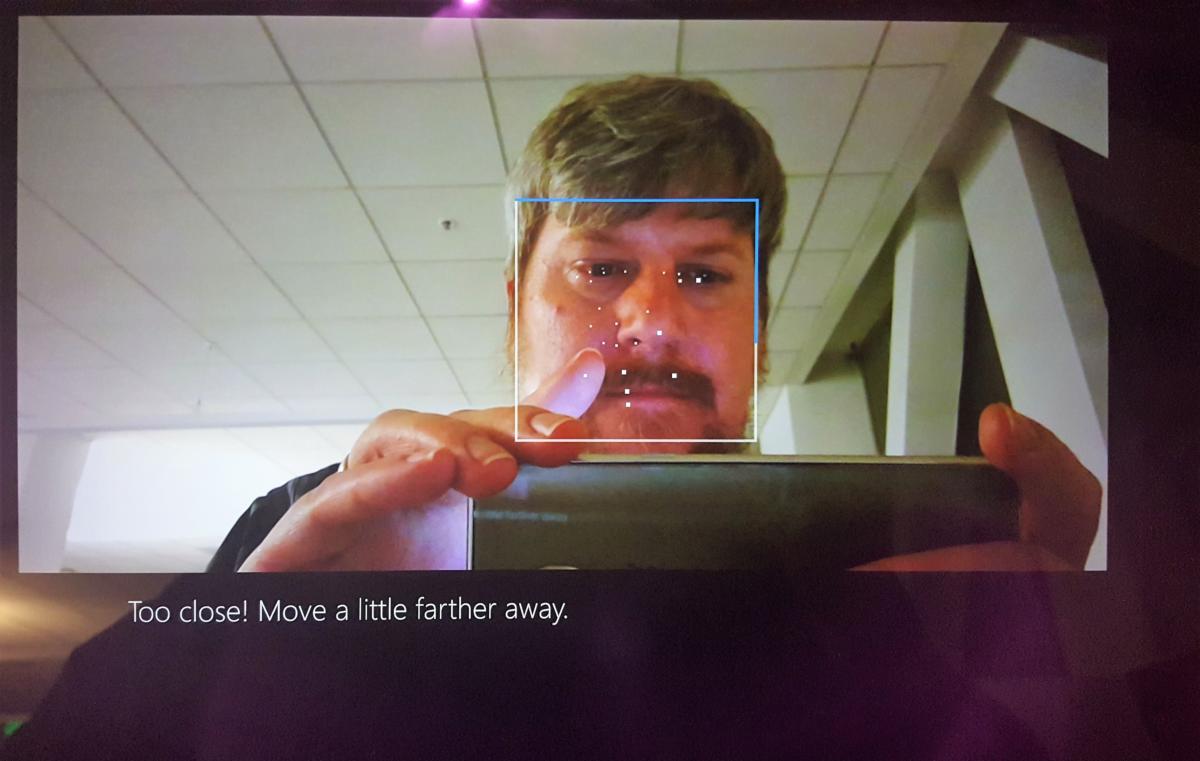
Logitech Brio 4K Ultra HD Webcam – Best Windows Hello webcam overall

Pros
- 4K resolution
- Autofocus capabilities
- Adjustable field of view
Cons
- High MSRP, but can be found for less — especially right now
Logitech’s Brio is often the default choice for a solid Windows Hello webcam. It still ranks highly among premium webcams, primarily because it’s one of the few autofocusing webcams that captures in 4K resolution. Windows Hello comes along for the ride. The Brio includes a ton of features to make you look great, and its Windows Hello support will log you in in a snap. The MSRP is $199.99, but you can often find it for much less (hurray, competition!). That is, when this popular camera isn’t sold out.
For many, Logitech’s Brio 4K Ultra HD will be overkill. But a legion of devoted fans also consider it to be the gold standard for PC webcams, with or without Windows Hello. (For right now, we’ve reinstated it as one of our picks for the best webcam, period.)
Read our full
Logitech Brio 4K Ultra HD Webcam review
Dell UltraSharp 4K Webcam (WB7022) – Best 4K Windows Hello webcam

Pros
- 4K resolution
- Autofocus
- AI framing
Cons
- You’ll have to supply your own mic
Dell’s UltraSharp WB7022 webcam is unusual in that it’s one of a small but growing number of 4K webcams designed either for streaming video or for those who simply desire to look one’s best in a videoconferencing call.
It offers a ton of features: HDR, auto-focusing, digital zoom (up to 5X), framing, brightness, saturation, and more. Unusually, the WB7022 is neither fixed-focus, nor does it offer a fixed field of view (FOV). Dell’s AI framing crops the image to keep your face centered, and you have the option of configuring the field of view from 90 degrees, 78 degrees, and down to a narrow 65 degrees. Dell applies HDR, temporal, and spatial noise reduction to help you look your best.
There’s no mic (Dell uses your laptop instead) and a magnetic privacy shutter that clips on. See our story on Dell’s WB7022.
NexiGo HelloCam – Best budget Windows Hello webcam

Pros
- Solid value for the price
- 1080p
Cons
- Utility software needs to be installed
- Cord is short and sometimes loose
Honestly, many of you will probably buy this Windows Hello webcam and simply not miss the more expensive alternatives. About the only feature you may miss in this 1080p, 30fps webcam is autofocus capability, and most fixed-focus webcams are tuned for the average distance (in the HelloCam’s case, between 12.4 and 47.2 inches) that someone sits from their laptop or display. The field of view is a relatively narrow 90 degrees.
This webcam ships with both noise-cancelling mics as well as auto-exposure capabilities, which should leave you looking and sounding professional on your next Zoom call or Teams meeting. There’s a privacy cover, too, for when this webcam is not in use. Interestingly, the privacy shutter is software-controlled, but the lens cover is orange — in other words, it should be obvious when your camera can and can’t see you. NexiGo does require its utility software to be installed.
You may consider the USB-A to USB-C cable a bit finicky and short, but that’s a small knock on an otherwise solid value. The cable can also be replaced.
IPTNIC 1080p Webcam (TP02) – Best budget Windows Hello webcam runner-up

Pros
- Very inexpensive
- Privacy shutter
Cons
- Windows Hello may not work without drivers
The IPTNIC 1080p webcam (avoid buying the 720p model, the TP01) is a relative newcomer, and its strength is that it’s the bargain-basement option.
Don’t expect that much from the built-in webcam, although we’d expect it to work fairly well in full light. The only potential hitch is that it may need a driver to set up Windows Hello; Amazon’s page seems to conflate the TP01 and the TP02 in the reviews section. Once that’s set up, we’d expect the webcam to work as expected. Just make sure that you have it plugged in to a USB 3.0 port (as opposed to the slower 5Gbps USB 2.0 port) so that it will work properly.
What to look for in a Windows Hello webcam
Windows Hello dates back to 2015, and the introduction of Windows 10 running on Microsoft’s Surface hardware. It replaces the need to type your password to log in every time you sit down at your desk, providing a speedy yet secure compromise to secure your PC.
Typically, Windows Hello is associated with depth-camera technology, which recognizes the various contours of your face, identifying you and only you. (A normal webcam doesn’t understand that it’s looking at a 3D image.) The image is then compared with a reference image which is stored during setup. The process itself is fast: It takes just a second or two for a Windows Hello webcam to recognize you, verify your identity to the PC it’s connected to via a USB cable, and log you in. Windows Hello can also read your fingerprint with a separate Windows Hello fingerprint reader, but these webcams are all you need.
1080p
The resolution of the webcam matters. Most laptops still ship with 720p webcams, and a higher-resolution webcam will make you look better than your colleagues.
Fixed-focus versus autofocus
A worthwhile but not critical feature, autofocus will keep you in focus if you move back and forth, walk around the room, or so on. Fixed-focus webcams usually work just fine for normal use.
Auto-exposure
Most webcams will adjust their exposure for the available lighting, but superior webcams will do so in a way that makes you look well-lit and not a webcam zombie.
Noise cancellation
Running a fan in the background? Are the neighbors mowing their lawn or blowing their leaves away? A good noise-cancelling webcam with a mic will filter out these background noises.
FAQ
1.
What do I need to use a Windows Hello webcam?
The webcam, a USB cable to connect it to your PC, and a desktop or laptop with Windows 10 or Windows 11 are all you need. We’ve never seen a webcam that uses a proprietary USB cable, so you can always spend a few dollars and buy a longer one if for some reason if it’s too short.
2.
How do I set up a Windows Hello webcam?
After buying a webcam, make sure you have a Windows 10 or Windows 11 PC. Connect the webcam to the PC via the USB cable and that should be all you need for basic webcam functionality. (Some webcams require you to install their utility software for Windows Hello to function, however.) In the Windows 10 or Windows 11 Settings menu, search for “Set up face sign-in.” Then click the “Facial recognition (Windows Hello)” menu.
When that screen appears, you’ll need to add a PIN or password as a backup. Be sure that your PC is using your webcam (though it should by default). Windows Hello setup requires simply looking at the screen while the webcam looks at you and records your image.
3.
Is a Windows Hello webcam secure?
In general, yes. You shouldn’t have to worry about a rebellious teen holding up a photo they snapped of your face and logging in. Just be sure to secure your PC by logging out or setting a timeout function if you get up from your PC and walk away.
4.
What happens if my Windows Hello webcam doesn’t recognize me?
That can happen, over time. A beard (or lack of one), new glasses, a big hat, or something else that obscures your face can interfere with Windows Hello. You can always go to (on Windows 11) Settings> Accounts > Sign-in options and “improve recognition” — the phrase Windows uses for updating what you look like to your PC.
This article was updated on August 4 to add new WIndows Hello webcam recommendations.