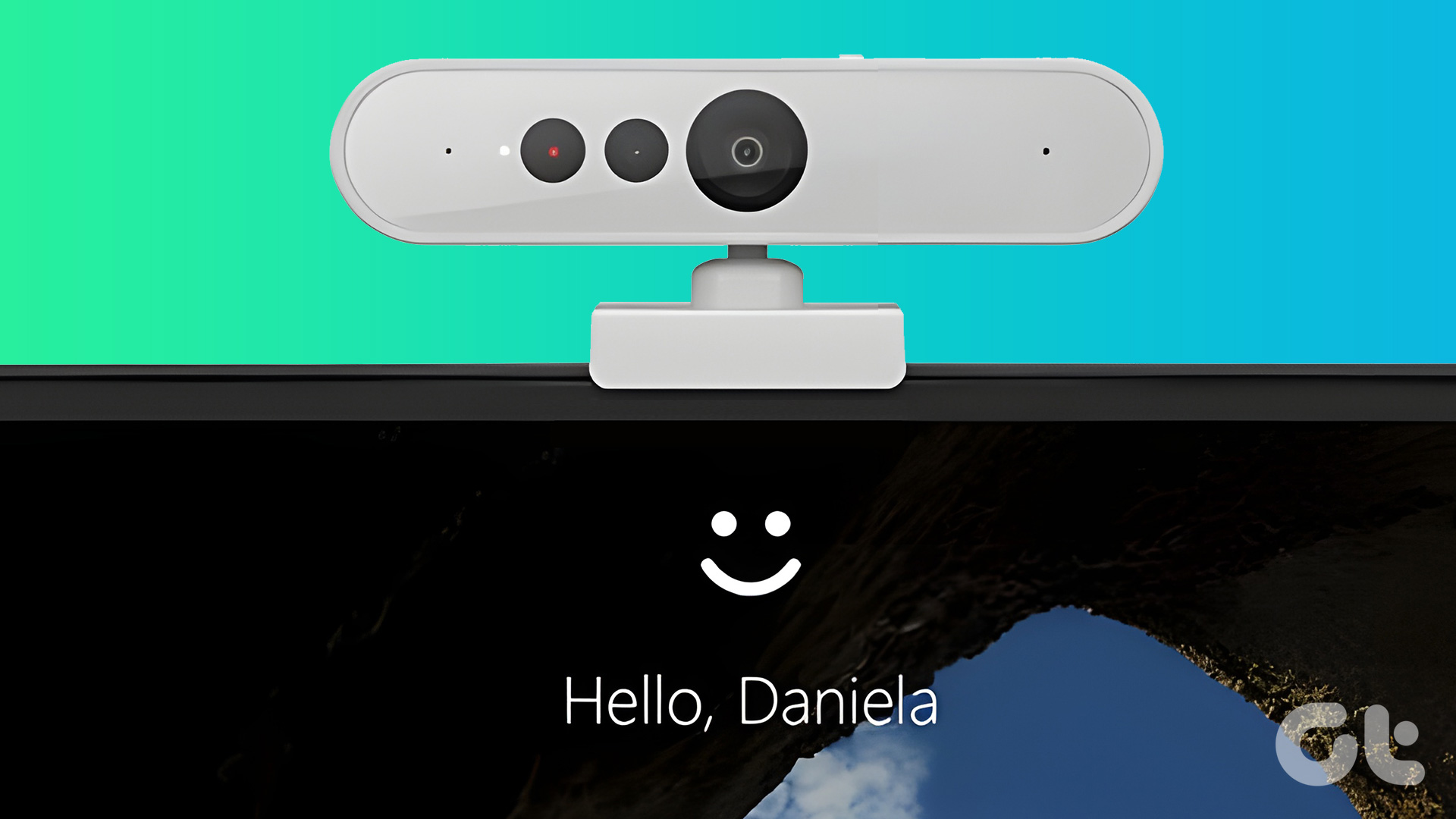Entering a long password to log in to your PC can be cumbersome. The same holds particularly true if you have an alphanumeric passkey instead of a 6-digit PIN. If you lock and unlock your computer or laptop multiple times a day, the struggles only get worse. Well, a great way to make the unlocking process seamless is by getting a Windows Hello webcam.
Windows Hello allows you to unlock your computer using face recognition. Think of it as a technology similar to Face ID on an iPhone. When you install a Windows Hello-compatible camera on your PC, the computer will look for your face every time you wake it up. Once your face is detected, your computer is unlocked and ready to use. Sounds convenient, right?
If you too want to automate the unlocking process, here are some of the best webcams with Windows Hello support. But before that –
- Don’t trust facial recognition? You can get a Windows Hello USB fingerprint reader instead.
- Wondering how to use smart unlock methods on your PC? You can set up Windows Hello by following a few simple steps.
- If you’re an upcoming streamer, you might want to consider budget webcams for streaming.
- Resolution: 1080p
- Field of view: 80°

You don’t have to burn a hole in your pocket to get a Windows Hello webcam. And the Elecom camera is the best example of it. Despite being affordable, the sensor captures 1080p videos and the device even comes with a built-in mic.
For most people, 1080p clips should suffice for online meetings. Additionally, the lens is 80° wide and can cover a wide field of view. This is beneficial if you often take calls with your team or a lot of people in the background. As per reviews, the picture quality is decent in good lighting. But it does get slightly grainy if you are in a dark environment.
As for the Windows Hello performance — users say the camera’s facial recognition tech works flawlessly 80 percent of the time. On a few occasions, the camera fails to trigger facial recognition so it doesn’t look for your face at all. While this is a minor inconvenience for some, for others, it can be a deal-breaker. If you’re willing to spend more — you should take a look at more premium options with better reliability.
2. Lenovo 510
- Resolution: 1080p
- Field of view: 95°

If you thought the Elecom camera offered a wide FoV, wait till you hear about the Lenovo 510’s specifications. To wit, the webcam’s 1080p sensor offers a 95-degree lens to fit as many people as you want in your meeting.
The Lenovo 510’s FoV is on par with an ultra-wide camera on most smartphones. As such, if you don’t want to splurge on dedicated webcams, then you can get one that can accommodate your entire team for seamless video conferencing. Do note that a large FoV may not be ideal for personal use or if you work from home.
Don’t worry though, as Lenovo offers 4X digital zoom via its own software. You can zoom in to crop out the background and have the camera focus on your face. However, users have said that this results in degraded quality (naturally) so it’s not the best option.
As for facial recognition — it works well according to several users and they haven’t faced any major issues. And for what it’s worth, the Lenovo 510 looks quite appealing so it would also add an aesthetic touch to your setup.
3. NexiGo HelloCam
- Resolution: 1080p
- Field of view: 90°

At first glance, the NexiGo HelloCam looks like any other run-of-the-mill 1080p webcam. But if you look closely, you’ll realize the HelloCam has an automatic electronic shutter that hides the camera lens when you’re not using the webcam.
For all of you who are worried about privacy — the NexiGo HelloCam’s shutter is the best solution. While several webcams have a manual shutter, you may forget to close them every time. This is where the automatic shutter on the HelloCam comes in handy.
The excellent shutter feature and quick Windows Hello face recognition have impressed most users if we go by the reviews. The camera offers good picture quality too. Unsurprisingly, the output takes a hit in less-than-ideal lighting. As such, you might notice the feed to be a bit grainy without ample light.
All things considered, the NexiGo HelloCam offers great value and brings enticing features to the mix, thereby cementing it as one of the best Windows Hello webcams on the market.
4. Yealink UVC30
- Resolution: 4K
- Field of view: 70°, 90°, and 120°

Is a 1080p webcam insufficient for your usage? Consider upgrading to a 4K webcam like this one from Yealink. The UVC30 is a reliable 4K webcam with Windows Hello support that you can use for streaming or professional video calls.
If you stream games or conduct live sessions online, it’s always nice to upgrade your video output so your viewers have a pleasant experience. The Yealink UVC30 lets you do exactly that along with providing Windows Hello facial recognition features. Reviews indicate face recognition via the camera works as expected and is also quick.
Apart from that, another exciting highlight of the UVC30 is its FoV options. To wit, you can variate the FoV from 70-degree to 90-degree and even 120-degree if you have too many people in the frame. Needless to say, the UVC30 offers the broadest coverage on any webcam out there.
Thanks to the 4K resolution, you won’t lose out on a lot of detail even when you’re using the webcam’s digital crop feature. If there’s one slight downside to the Yealink camera, it’s the size. The webcam is rather large so you may be unable to mount it on a laptop. It may also look odd if you have a small monitor.
5. Logitech Brio Webcam
- Resolution: 4K
- Field of view: 65°,78°, and 90°

Logitech is one of the most renowned accessory manufacturers for computers. The Brio 4K webcam offers premium features like auto light correction, syncing multiple webcams, and up to 90fps frame rate for smooth streaming. Of course, Windows Hello support is still the marquee feature.
Like Yealink’s offering, you get multiple FoV options with the Logitech Brio. There’s also a manual privacy shutter that you can use which is handy, but not as convenient as the automatic one on the NexiGO HelloCam. What is convenient though is Logitech’s software suite which allows you to sync multiple Brio webcams to your account.
This way, you can connect and monitor the status of several webcams. The webcam’s built-in HDR capabilities ensure the exposure levels are correctly handled. To no one’s surprise, then, reviews cite that the Logitech Brio 4K offers the best video output on a webcam. So much so, the footage doesn’t suffer much even if you don’t have a lot of ambient light.
Facial recognition also works as expected with little to no failures. If you want a reliable webcam that offers a no-frills experience, the Logitech Brio is the way to go. Logitech’s software experience is also superior compared to other brands.
6. Dell UltraSharp HDR Webcam
- Resolution: 4K
- Field of view: 65°, 78°, and 90°

The major highlight of the Dell UltraSharp webcam — as the name suggests — is its video quality. The picture appears sharp and vivid making it an excellent option for streamers. Thanks to the 4K resolution, you also get multiple FoV options.
Apart from superior video quality thanks to a custom Sony sensor, there’s yet another USP of the Dell UltraSharp webcam. The facial recognition algorithms built-in constantly scan for your face. When the IR camera detects that you’re not in front of your computer anymore, it automatically locks it.
When you walk back into the frame, the camera scans your face and unlocks your PC. This safety feature is extremely convenient and can be a big selling point for a lot of users. Dell also uses AI to automatically adjust the frame based on the position of your face.
The UltraSharp webcam is relatively large and expensive. But if the features impress you, these points can be overlooked.
1. Can I use my existing webcam with Windows Hello?
You need a Windows Hello-compatible camera to use facial recognition on your PC. Check your existing webcam’s product page or user manual to see if Windows Hello is supported.
2. Is facial recognition via Windows Hello safe?
Yes, Windows Hello is a safe way to unlock your computer since it uses a webcam and an IR camera to scan your face.
3. Is a fingerprint reader safer than face recognition?
Both biometric unlock methods are safe and can be used at your convenience. Some users may find a fingerprint reader more convenient while others may just want to look at their PC to unlock it.
Unlock With Convenience
If you use an iPhone, you know how convenient it is to just look at your phone and have it unlocked. Using Windows Hello Webcams, you can replicate the same convenience even on your PC. So the next time you want to unlock your computer, you no longer have to enter your passcode. A quick glance at your monitor and you will be logged in seamlessly.
Ввод длинного пароля для входа на компьютер может быть утомительным. То же самое особенно верно, если у вас есть буквенно-цифровой пароль вместо 6-значного PIN-кода. Если вы блокируете и разблокируете свой компьютер или ноутбук несколько раз в день, проблемы только усугубятся. Что ж, отличный способ упростить процесс разблокировки — установить веб-камеру Windows Hello.
Windows Hello позволяет разблокировать компьютер с помощью распознавания лиц. Думайте об этом как о технологии, похожей на Face ID на iPhone. Когда вы устанавливаете на компьютер камеру, совместимую с Windows Hello, компьютер будет искать ваше лицо каждый раз, когда вы его просыпаете. Как только ваше лицо обнаружено, ваш компьютер разблокирован и готов к использованию. Звучит удобно, правда?
Если вы тоже хотите автоматизировать процесс разблокировки, вот некоторые из лучших веб-камер с поддержкой Windows Hello. Но перед этим –
- Не доверяете распознаванию лиц? Вместо этого вы можете получить USB-считыватель отпечатков пальцев Windows Hello.
- Хотите знать, как использовать методы интеллектуальной разблокировки на вашем ПК? Вы можете настроить Windows Hello, выполнив несколько простых шагов.
- Если вы начинающий стример, возможно, вы захотите рассмотреть бюджетные веб-камеры для потоковой передачи.
1. Веб-камера Elecom с функцией распознавания лиц
- Разрешение: 1080p
- Поле зрения: 80°

Веб-камера Elecom с функцией распознавания лиц
Вам не нужно прожигать дыру в кармане, чтобы получить веб-камеру Windows Hello. И камера Elecom — лучший тому пример. Несмотря на доступную цену, датчик снимает видео в формате 1080p, а устройство даже оснащено встроенным микрофоном.
Большинству людей видео в формате 1080p должно хватить для онлайн-встреч. Кроме того, объектив имеет ширину 80° и может охватывать широкое поле зрения. Это полезно, если вы часто принимаете звонки со своей командой или с большим количеством людей в фоновом режиме. Судя по отзывам, качество картинки хорошее при хорошем освещении. Но это становится немного зернистым, если вы находитесь в темной среде.
Что касается производительности Windows Hello, пользователи говорят, что технология распознавания лиц камеры работает безупречно в 80% случаев. В некоторых случаях камере не удается запустить распознавание лиц, поэтому она вообще не ищет ваше лицо. Хотя для некоторых это незначительное неудобство, для других это может стать препятствием для сделки. Если вы готовы потратить больше — вам стоит взглянуть на более премиальные варианты с большей надежностью.
2. Леново 510
- Разрешение: 1080p
- Поле зрения: 95°

Леново 510
Если вы думали, что камера Elecom предлагает широкое поле зрения, подождите, пока вы не узнаете о характеристиках Lenovo 510. А именно, датчик веб-камеры с разрешением 1080p предлагает объектив с углом обзора 95 градусов, что позволяет разместить на собрании столько людей, сколько вы хотите.
Поле обзора Lenovo 510 не уступает сверхширокой камере большинства смартфонов. Таким образом, если вы не хотите тратиться на выделенные веб-камеры, вы можете получить ту, которая может вместить всю вашу команду для беспрепятственной видеоконференции. Обратите внимание, что большое поле зрения может быть не идеальным для личного использования или если вы работаете дома.
Не беспокойтесь, поскольку Lenovo предлагает 4-кратный цифровой зум с помощью собственного программного обеспечения. Вы можете увеличить масштаб, чтобы обрезать фон и сфокусировать камеру на вашем лице. Однако пользователи говорят, что это приводит к ухудшению качества (естественно), так что это не лучший вариант.
Что касается распознавания лиц — по словам нескольких пользователей, оно работает хорошо, и они не сталкивались с какими-либо серьезными проблемами. И как бы то ни было, Lenovo 510 выглядит довольно привлекательно, поэтому он также добавит эстетический штрих вашей настройке.
3. NexiGo HelloCam
- Разрешение: 1080p
- Поле зрения: 90°

NexiGo HelloCam
На первый взгляд NexiGo HelloCam выглядит как любая другая обычная веб-камера с разрешением 1080p. Но если вы присмотритесь, вы поймете, что у HelloCam есть автоматический электронный затвор, который скрывает объектив камеры, когда вы не используете веб-камеру.
Для всех, кто беспокоится о конфиденциальности, затвор NexiGo HelloCam — лучшее решение. Хотя у некоторых веб-камер есть ручной затвор, вы можете забыть закрыть его каждый раз. Вот тут-то и пригодится автоматический затвор на HelloCam.
Отличная функция затвора и быстрое распознавание лиц Windows Hello впечатлили большинство пользователей, если судить по отзывам. Камера также обеспечивает хорошее качество снимков. Неудивительно, что качество изображения ухудшается при далеко не идеальном освещении. Таким образом, вы можете заметить, что канал выглядит немного зернистым без достаточного количества света.
Принимая во внимание все обстоятельства, NexiGo HelloCam предлагает отличное соотношение цены и качества и обладает заманчивыми функциями, что делает ее одной из лучших веб-камер Windows Hello на рынке.
4. Йелинк UVC30
- Разрешение: 4К
- Поле зрения: 70°, 90° и 120°

Йелинк UVC30
Веб-камеры с разрешением 1080p недостаточно для вашего использования? Рассмотрите возможность перехода на веб-камеру 4K, подобную этой, от Yealink. UVC30 — это надежная веб-камера 4K с поддержкой Windows Hello, которую можно использовать для потоковой передачи или профессиональных видеозвонков.
Если вы транслируете игры или проводите онлайн-сеансы в прямом эфире, всегда полезно обновить видеовыход, чтобы ваши зрители могли получать удовольствие. Yealink UVC30 позволяет вам делать именно это, а также предоставляет функции распознавания лиц Windows Hello. Отзывы показывают, что распознавание лиц с помощью камеры работает, как и ожидалось, а также быстро.
Кроме того, еще одной интересной особенностью UVC30 являются параметры поля зрения. Например, вы можете изменять угол обзора от 70 до 90 и даже 120 градусов, если в кадре слишком много людей. Излишне говорить, что UVC30 предлагает самый широкий охват среди всех веб-камер.
Благодаря разрешению 4K вы не потеряете много деталей, даже если используете функцию цифровой обрезки веб-камеры. Если у камеры Yealink и есть небольшой недостаток, так это размер. Веб-камера довольно большая, поэтому вы не сможете установить ее на ноутбук. Это также может выглядеть странно, если у вас маленький монитор.
5. Веб-камера Logitech Brio
- Разрешение: 4К
- Поле зрения: 65°, 78° и 90°

Веб-камера Logitech Brio
Logitech — один из самых известных производителей аксессуаров для компьютеров. Веб-камера Brio 4K предлагает премиальные функции, такие как автоматическая коррекция освещения, синхронизация нескольких веб-камер и частота кадров до 90 кадров в секунду для плавной потоковой передачи. Конечно, поддержка Windows Hello по-прежнему является важной функцией.
Как и предложение Yealink, Logitech Brio предлагает несколько вариантов поля зрения. Вы также можете использовать ручной затвор для конфиденциальности, который удобен, но не так удобен, как автоматический на NexiGO HelloCam. Что удобно, так это программный пакет Logitech, который позволяет синхронизировать несколько веб-камер Brio с вашей учетной записью.
Таким образом, вы можете подключить и контролировать состояние нескольких веб-камер. Встроенные возможности HDR веб-камеры обеспечивают правильную обработку уровней экспозиции. Неудивительно, что в обзорах говорится, что Logitech Brio 4K предлагает лучший видеовыход для веб-камеры. Настолько, что отснятый материал не сильно страдает, даже если у вас мало окружающего света.
Распознавание лиц также работает, как и ожидалось, практически без сбоев. Если вам нужна надежная веб-камера без излишеств, Logitech Brio — то, что вам нужно. Программное обеспечение Logitech также лучше, чем у других брендов.
6. Веб-камера Dell UltraSharp HDR
- Разрешение: 4К
- Поле зрения: 65°, 78° и 90°

Веб-камера Dell UltraSharp HDR
Основной особенностью веб-камеры Dell UltraSharp, как следует из названия, является качество видео. Изображение выглядит четким и ярким, что делает его отличным вариантом для стримеров. Благодаря разрешению 4K вы также получаете несколько вариантов поля зрения.
Помимо превосходного качества видео благодаря специальному датчику Sony, веб-камера Dell UltraSharp обладает еще одним уникальным преимуществом. Встроенные алгоритмы распознавания лиц постоянно сканируют ваше лицо. Когда ИК-камера обнаруживает, что вы больше не находитесь перед компьютером, она автоматически блокирует его.
Когда вы возвращаетесь в кадр, камера сканирует ваше лицо и разблокирует компьютер. Эта функция безопасности чрезвычайно удобна и может стать важным преимуществом для многих пользователей. Dell также использует искусственный интеллект для автоматической настройки кадра в зависимости от положения вашего лица.
Веб-камера UltraSharp относительно большая и дорогая. Но если характеристики вас впечатляют, на эти моменты можно не обращать внимания.
1. Могу ли я использовать существующую веб-камеру с Windows Hello?
Чтобы использовать распознавание лиц на ПК, вам потребуется камера, совместимая с Windows Hello. Проверьте страницу продукта вашей существующей веб-камеры или руководство пользователя, чтобы узнать, поддерживается ли Windows Hello.
2. Безопасно ли распознавание лиц через Windows Hello?
Да, Windows Hello — это безопасный способ разблокировать компьютер, поскольку он использует веб-камеру и ИК-камеру для сканирования вашего лица.
3. Является ли сканер отпечатков пальцев более безопасным, чем распознавание лиц?
Оба метода биометрической разблокировки безопасны и могут использоваться по вашему усмотрению. Некоторые пользователи могут найти сканер отпечатков пальцев более удобным, в то время как другие могут просто захотеть посмотреть на свой компьютер, чтобы разблокировать его.
Разблокировать с удобством
Если вы пользуетесь iPhone, вы знаете, как удобно просто посмотреть на свой телефон и разблокировать его. Используя веб-камеры Windows Hello, вы можете воспроизвести то же удобство даже на своем ПК. Так что в следующий раз, когда вы захотите разблокировать компьютер, вам больше не придется вводить код доступа. Быстрый взгляд на свой монитор, и вы без проблем войдете в систему.
Do you desire to know what cameras support Windows Hello? In today’s world, technology has brought us so many conveniences, including the ability to log in to our devices quickly and securely. Windows Hello is a feature that allows users to log in to their Windows 10 devices using facial recognition or fingerprint scanning, instead of a traditional password.
However, to take advantage of this feature, you need a compatible camera or scanner. In this article, we will explore the question: “what cameras support Windows Hello” and help you find the right camera for your needs. We will also address many related questions as well!
Contents
- 1 10 Best Cameras that Support Windows Hello
- 1.1 Microsoft LifeCam HD-3000
- 1.2 Logitech BRIO Ultra HD Webcam
- 1.3 HP Wide Vision FHD Camera
- 1.4 Lenovo IR Camera
- 1.5 Dell IR Camera
- 1.6 Creative Senz3D
- 1.7 Elecom Facial Recognition Webcam
- 1.8 Razer Stargazer
- 1.9 Dell UltraSharp 4K Webcam
- 1.10 NexiGo HelloCam
- 2 How do I choose the best camera for Windows Hello?
- 3 Are there any affordable webcams that support Windows Hello?
- 4 Which webcams have the best security features for Windows Hello?
- 5 What is the importance of a wide-angle lens in a webcam for Windows Hello?
- 6 How do I set up a webcam for Windows Hello?
- 7 Can I use an external camera with Windows Hello?
- 8 Can I use a normal webcam for Windows Hello?
- 9 How do I get Windows Hello on my Webcam?
- 10 Conclusion on what cameras support Windows Hello
The digital age has security and convenience as two of the most critical factors for computer users. With the rise of remote work and online meetings, webcams have become an essential tool for staying connected with colleagues and loved ones.
To enhance security and convenience, Windows Hello offers users an advanced facial recognition feature that allows them to log in to their Windows devices securely and conveniently. However, not all webcams are created equal, and some offer better compatibility and performance with Windows Hello than others. Here are the 10 best cameras that support Windows Hello.
Microsoft LifeCam HD-3000
The Microsoft LifeCam HD-3000 is a high-quality webcam designed to deliver clear and sharp video calls, making it an ideal device for Windows Hello. With a resolution of 720p and a frame rate of 30fps, this camera captures high-quality video, making it perfect for video conferencing, live streaming, and recording.
The LifeCam HD-3000 also features TrueColor Technology, which delivers bright and colorful video, even in low light conditions. Additionally, it has a noise-canceling microphone that helps to minimize background noise, ensuring that you are heard loud and clear during your calls.
One of the most impressive features of the Microsoft LifeCam HD-3000 is its compatibility with Windows Hello. With Windows Hello, you can use your webcam to log into your Windows device quickly and easily, without having to enter a password. The LifeCam HD-3000’s facial recognition technology allows you to log in securely and with ease.
Furthermore, this webcam is easy to set up and use, making it an excellent choice for anyone who wants to upgrade their video conferencing or streaming capabilities. Overall, the Microsoft LifeCam HD-3000 is a great webcam that provides excellent video quality and is an ideal device for anyone looking to improve their Windows Hello experience.
Logitech BRIO Ultra HD Webcam
The Logitech BRIO Ultra HD Webcam for Windows Hello is a high-end webcam that is designed to provide users with superior video quality and security features. It boasts a 4K Ultra HD resolution with HDR, enabling users to enjoy crystal-clear video calls, streaming, and recording.
Additionally, it comes equipped with RightLight 3 with HDR, which automatically adjusts the lighting to optimize the image quality in any lighting conditions. This ensures that users always appear sharp and clear, regardless of the environment they are in. Furthermore, it has a 90-degree field of view, allowing users to fit more people or content into the frame.
One of the key features of the Logitech BRIO Ultra HD Webcam is its advanced security capabilities. It is certified for Windows Hello facial recognition, enabling users to securely log in to their Windows devices using facial recognition technology.
This feature provides an extra layer of protection against unauthorized access to the user’s device, which is particularly important for users who handle sensitive information. Additionally, it has an infrared sensor that enables it to detect and recognize faces even in low-light conditions, ensuring that users can log in securely regardless of the lighting conditions in their environment.
Overall, the Logitech BRIO Ultra HD Webcam for Windows Hello is a top-of-the-line webcam that provides users with unparalleled video quality and advanced security features, making it an excellent choice for anyone looking for a premium webcam.
HP Wide Vision FHD Camera
The HP Wide Vision FHD Camera for Windows Hello is a high-quality webcam that is designed for use with Windows Hello facial recognition technology. It features a Full HD resolution, which provides users with clear and crisp video quality during video calls, live streaming, and recording. The camera is built in to some HP products, putting compatibility right at your fingertips.
Additionally, the camera has a wide-angle lens with a 88-degree field of view, enabling users to capture more content in the frame. It also comes with an integrated dual-array digital microphone that provides clear audio for a better communication experience.
One of the key features of the HP Wide Vision FHD Camera is its compatibility with Windows Hello facial recognition technology. This feature enables users to log in to their Windows devices using facial recognition technology, providing them with a more secure and convenient login process. The camera uses infrared technology to recognize and authenticate users’ faces, making it more secure than traditional passwords or PINs.
Additionally, the camera has built-in privacy features, such as a physical shutter that covers the lens when not in use, providing users with added peace of mind. Overall, the HP Wide Vision FHD Camera is an excellent choice for users who require high-quality video and advanced security features for their Windows devices.
Lenovo IR Camera
The Lenovo IR Camera for Windows Hello is a high-quality webcam that is designed to provide users with advanced security and superior video quality. It is equipped with an infrared camera that enables facial recognition technology, allowing users to log in to their Windows devices securely and conveniently.
The camera is also capable of capturing 720p HD video, making it an excellent choice for video calls and live streaming. Additionally, it has a wide-angle lens with a 120-degree field of view, allowing users to capture more content in the frame.
One of the key features of the Lenovo IR Camera is its compatibility with various Windows devices, including laptops, desktops, and tablets. It is designed to work seamlessly with Windows 10, providing users with a seamless login experience. The camera also comes equipped with built-in privacy features, such as a privacy shutter that covers the lens when not in use, ensuring that users’ privacy is protected.
Furthermore, the camera is lightweight and compact, making it easy to transport and use on the go. Overall, the Lenovo IR Camera is found in some Lenovo laptops and is an excellent choice for users who require advanced security features and superior video quality for their Windows devices.
Dell IR Camera
The Dell IR Camera for Windows Hello is a top-of-the-line webcam that is designed to provide users with advanced security and superior video quality. It features an infrared camera that enables facial recognition technology, allowing users to log in to their Windows devices securely and conveniently.
The camera is also capable of capturing 720p HD video, making it an excellent choice for video calls and live streaming. Additionally, it has a wide-angle lens with a 78-degree field of view, enabling users to capture more content in the frame. The camera is found in various Dell products and having one of these models makes life easier to use Windows Hello.
One of the key features of the Dell IR Camera is its compatibility with various Dell devices, including laptops, desktops, and tablets. It is designed to work seamlessly with Windows 10, providing users with a seamless login experience. The camera also comes equipped with built-in privacy features, such as a privacy shutter that covers the lens when not in use, ensuring that users’ privacy is protected.
Furthermore, the camera is easy to set up and use, making it an excellent choice for users who require advanced security features and superior video quality for their Dell devices. Overall, the Dell IR Camera for Windows Hello is an excellent choice for anyone looking for a high-quality webcam that provides advanced security and superior video quality.
Creative Senz3D
The Creative Senz3D for Windows Hello is a cutting-edge webcam that is designed to provide users with advanced security features and superior video quality. It features a 3D depth sensor that enables facial recognition technology, allowing users to log in to their Windows devices securely and conveniently.
The camera is also capable of capturing 1080p Full HD video, making it an excellent choice for video calls and live streaming. Additionally, it has a wide-angle lens with a 90-degree field of view, enabling users to capture more content in the frame.
One of the key features of the Creative Senz3D for Windows Hello is its advanced depth sensing technology, which provides users with a more secure and accurate login experience. The camera uses infrared technology to recognize and authenticate users’ faces, making it more secure than traditional passwords or PINs.
Additionally, the camera comes with a built-in microphone array that provides crystal-clear audio quality, ensuring that users can communicate effectively during video calls. Furthermore, the camera is compatible with various Windows devices, making it an excellent choice for users who require advanced security features and superior video quality for their Windows devices.
Overall, the Creative Senz3D is an excellent choice for anyone looking for a high-quality webcam that provides advanced security and superior video quality.
Elecom Facial Recognition Webcam
The Elecom Facial Recognition Webcam for Windows Hello is a high-quality webcam that is designed to provide users with advanced security features and superior video quality. It features a facial recognition technology that allows users to log in to their Windows devices securely and conveniently.
The camera is also capable of capturing 1080p Full HD video, making it an excellent choice for video calls and live streaming. Additionally, it has a wide-angle lens with a 75-degree field of view, enabling users to capture more content in the frame.
A key features of the Elecom Facial Recognition Webcam is its compatibility with various Windows devices, making it a versatile option for users who require advanced security features and superior video quality.
The camera uses advanced infrared technology to recognize and authenticate users’ faces, ensuring a more secure login process than traditional passwords or PINs. Additionally, the camera comes equipped with a built-in microphone that provides crystal-clear audio quality, making it an ideal choice for online meetings and video conferences.
Furthermore, the camera is easy to set up and use, making it an excellent choice for users who require a webcam that is both reliable and user-friendly. Overall, the Elecom Facial Recognition Webcam is an excellent choice for anyone looking for a high-quality webcam that provides advanced security and superior video quality.
Razer Stargazer
The Razer Stargazer is a powerful webcam that is designed to provide users with advanced security features and superior video quality. It features a high-quality camera that is capable of capturing 1080p Full HD video at 30 frames per second, making it an excellent choice for video calls and live streaming.
Additionally, it has a wide-angle lens with a 90-degree field of view, enabling users to capture more content in the frame. The camera is also equipped with advanced noise-cancelling technology, ensuring crystal-clear audio quality during video calls and online meetings.
One of the key features of the Razer Stargazeris its facial recognition technology, which allows users to log in to their Windows devices securely and conveniently. The camera uses advanced infrared technology to recognize and authenticate users’ faces, ensuring a more secure login process than traditional passwords or PINs.
Additionally, the camera comes with a built-in microphone that provides crystal-clear audio quality, making it an ideal choice for online meetings and video conferences. Furthermore, the camera is compatible with various Windows devices, making it a versatile option for users who require advanced security features and superior video quality.
Overall, the Razer Stargazer for Windows Hello is an excellent choice for anyone looking for a high-quality webcam that provides advanced security and superior video quality.
Dell UltraSharp 4K Webcam
The Dell UltraSharp 4K Webcam is a premium quality webcam that delivers stunning video quality with 4K resolution. It offers a wide 90-degree field of view, making it an excellent choice for video conferencing and streaming.
Additionally, it features advanced noise-cancelling technology that ensures clear audio quality during video calls and meetings. The camera’s built-in image sensor ensures that the footage captured is sharp and clear, and it can automatically adjust to different lighting conditions to provide the best image quality possible.
One of the key features of the Dell UltraSharp 4K Webcam is its compatibility with various video conferencing software, including Microsoft Teams, Skype, and Zoom. It also supports Windows Hello, making it a convenient and secure way to log in to your Windows device using facial recognition technology.
The webcam has a sleek and modern design that complements any desktop setup and features a flexible mounting clip that allows for easy attachment to your laptop or monitor. Overall, the Dell UltraSharp 4K Webcam is an excellent choice for anyone looking for a high-quality webcam that provides stunning video quality, advanced noise-cancelling technology, and compatibility with various video conferencing software.
NexiGo HelloCam
The NexiGo HelloCam is a versatile webcam that is designed for use with Windows Hello. It offers advanced facial recognition technology, making it easy for users to log in to their Windows devices securely and conveniently.
The webcam is also equipped with a 1080p Full HD camera that delivers clear and sharp video quality, making it ideal for video calls and live streaming. Additionally, it has a wide-angle lens with a 75-degree field of view, enabling users to capture more content in the frame.
One of the key features of the NexiGo HelloCam is its compatibility with various Windows devices, making it a versatile option for users who require advanced security features and superior video quality. The camera uses advanced infrared technology to recognize and authenticate users’ faces, ensuring a more secure login process than traditional passwords or PINs.
Additionally, the camera comes equipped with a built-in microphone that provides crystal-clear audio quality, making it an ideal choice for online meetings and video conferences. Furthermore, the webcam is easy to set up and use, making it an excellent choice for users who require a webcam that is both reliable and user-friendly.
How do I choose the best camera for Windows Hello?
Choosing the best camera for Windows Hello requires considering several factors, such as video quality, compatibility, security features, and price. When selecting a camera, it is essential to ensure that it is compatible with Windows Hello and has the necessary infrared sensors or depth sensors to support the facial recognition feature.
Additionally, users should consider the video quality of the camera and choose one that offers at least 1080p Full HD resolution and a high frame rate. The lens quality and field of view are also crucial factors to consider, as they can affect the camera’s ability to capture clear and sharp images.
Another essential factor to consider when choosing a camera for Windows Hello is its security features. A camera with advanced security features, such as an encrypted connection, can provide an additional layer of protection against unauthorized access.
Additionally, cameras with built-in microphones that offer noise-cancellation or other audio-enhancing features can improve the audio quality of online meetings or video calls. Finally, users should also consider the price of the camera and choose one that offers the best value for their budget.
Are there any affordable webcams that support Windows Hello?
Yes, there are several affordable webcams that support Windows Hello. The rise of remote work and online meetings has led to an increased demand for webcams that offer advanced security features and compatibility with Windows Hello.
While some high-end webcams offer advanced features such as 4K resolution or advanced facial recognition algorithms, several affordable options are available that provide basic features at a lower price point. Some popular examples of affordable webcams that support Windows Hello include the Microsoft LifeCam HD-3000 and the Logitech C920 HD Pro Webcam.
While affordable webcams may not offer the advanced features of more expensive models, they still provide users with a reliable and secure way to log in to their Windows devices using facial recognition.
Additionally, they offer superior video quality compared to the integrated cameras found on most laptops and tablets. When choosing an affordable webcam for Windows Hello, it is essential to ensure that it is compatible with the feature and has the necessary infrared sensors or depth sensors to support the facial recognition algorithm.
Which webcams have the best security features for Windows Hello?
When it comes to webcams with advanced security features for Windows Hello, several options are available on the market. These webcams go beyond the basic features of facial recognition and offer advanced security measures to prevent unauthorized access to the device.
One such webcam is the Logitech BRIO Ultra HD Webcam, which offers a built-in infrared sensor for facial recognition and a privacy shutter that can physically cover the camera lens when not in use. It also features enterprise-grade security certifications, including Windows Hello and SecureBoot, to provide additional protection against cyber threats.
Another webcam that offers advanced security features for Windows Hello is the Creative Senz3D. It features a 3D depth sensor that can recognize facial features and gestures, providing a more accurate and secure way to log in to Windows devices.
Additionally, it offers noise-cancellation and background blur features, enhancing the video quality of online meetings and video calls. The Senz3D also has an integrated microphone with voice-recognition capabilities, allowing users to control their device hands-free.
What is the importance of a wide-angle lens in a webcam for Windows Hello?
The importance of a wide-angle lens in a webcam for Windows Hello lies in its ability to capture a wider field of view, making it easier for users to position themselves correctly in front of the camera for facial recognition. With a narrow-angle lens, users may have difficulty getting their entire face in the frame, leading to issues with the facial recognition algorithm.
This can cause frustration for users who have to adjust their position repeatedly to log in to their device. A wide-angle lens, on the other hand, can capture a broader field of view, making it easier for users to position themselves correctly in front of the camera and log in to their device quickly and conveniently.
In addition to its convenience factor, a wide-angle lens can also improve the video quality of online meetings and video calls. By capturing a wider field of view, it allows users to include more people or objects in the frame, making group meetings more effective and efficient.
Additionally, it can provide a more immersive experience for viewers by capturing more of the surrounding environment. However, it’s important to note that a wide-angle lens does not necessarily equate to better video quality, as other factors such as resolution, frame rate, and lighting conditions also play a significant role. Overall, a webcam with a wide-angle lens can provide convenience and improved video quality, making it a worthwhile investment for users who value these features.
How do I set up a webcam for Windows Hello?
Setting up a webcam for Windows Hello is a straightforward process that can be completed in a few simple steps. First, make sure that your webcam is compatible with Windows Hello by checking the manufacturer’s specifications.
Once you have confirmed compatibility, connect your webcam to your computer using the USB cable that came with the device. Your computer should automatically detect the webcam and install the necessary drivers. If it does not, you may need to download and install the drivers manually from the manufacturer’s website.
Next, open the Settings app on your Windows device and navigate to the “Accounts” section. Click on “Sign-in options” and select “Windows Hello Face.” Follow the on-screen instructions to set up facial recognition for your device. This will involve positioning yourself in front of the webcam so that it can capture an image of your face.
Once the setup process is complete, you should be able to log in to your Windows device using facial recognition by simply positioning yourself in front of the webcam. It’s important to note that lighting conditions and the position of the webcam can affect the accuracy of facial recognition, so make sure that you are well-lit and positioned correctly in front of the camera.
Can I use an external camera with Windows Hello?
Yes, you can use an external camera with Windows Hello, provided it is compatible with the facial recognition feature. Windows Hello works by using infrared cameras or depth sensors that are built into some devices, such as laptops or tablets. However, not all devices come with an integrated camera that supports Windows Hello. In such cases, users can use an external camera that is compatible with the feature.
These options however, are webcams and other IR type cameras, which are much different to DSLR and Mirrorless cameras like Nikon, Canon, Sony and so on. If you questions about an external camera relates to such devices, the answer unfortunately is no at this time!
Can I use a normal webcam for Windows Hello?
No, a normal webcam can’t be used with Windows Hello. In order to use a Windows Hello, a webcam must meet certain specifications. Specifically, the webcam must have an infrared camera and be compatible with the Windows Hello driver.
Many webcams that are marketed for video conferencing or streaming may not have these features, so it’s important to check the manufacturer’s specifications before purchasing a webcam for use with Windows Hello. Normal webcams don’t not have these features.
How do I get Windows Hello on my Webcam?
In order to get Windows Hello on your webcam, there are a few steps that you need to follow. First, make sure that your webcam is compatible with Windows Hello. You can check the manufacturer’s specifications to confirm this.
Once you have confirmed compatibility, connect your webcam to your computer using the USB cable that came with the device. Your computer should automatically detect the webcam and install the necessary drivers. If it does not, you may need to download and install the drivers manually from the manufacturer’s website.
Next, open the Settings app on your Windows device and navigate to the “Accounts” section. Click on “Sign-in options” and select “Windows Hello Face.” Follow the on-screen instructions to set up facial recognition for your device.
This will involve positioning yourself in front of the webcam so that it can capture an image of your face. Once the setup process is complete, you should be able to log in to your Windows device using facial recognition by simply positioning yourself in front of the webcam.
It’s important to note that lighting conditions and the position of the webcam can affect the accuracy of facial recognition, so make sure that you are well-lit and positioned correctly in front of the camera.
Conclusion on what cameras support Windows Hello
In conclusion, figuring out what cameras support Windows Hello is need to know knowledge for many. We have explored this question and others and highlighted some of the best options available on the market today.
By choosing the right camera, you can take advantage of this convenient feature and enjoy a more secure and streamlined login experience. So, whether you need a camera for your laptop or desktop computer, there is a Windows Hello compatible option out there for you.
О чем речь
Веб-камера Logitech Brio Stream Edition нужна для передачи потокового видео. Она может заменить массивные видеокамеры и фотоаппараты, которые используют стримеры для эфиров, и снимает с высокими разрешением и частотой кадров:
- Ultra HD, 3840 × 2160 — 30 FPS
- Full HD, 1920 × 1080 — 60 FPS
- HD, 1280 × 720 — 90 FPS
Во время онлайн-трансляции изображение будет плавным, а благодаря высокому FPS при записи можно сделать замедленную съемку (но только в режиме HD).
У камеры широкий угол обзора — до 90 градусов. Его можно настроить и ограничить формат: захватить комнату в кадр или сузить изображение, чтобы было видно только лицо.
Веб-камера Logitech Brio Stream Edition поддерживает разблокировку по лицу, которая настраивается с помощью технологии Windows Hello. С ней для входа в операционную систему Microsoft можно не вводить пароль на стартовом экране — достаточно взглянуть на камеру.
Что говорят о камере
Константин: «Камера стоит своих денег. Материал корпуса и держателя — качественный пластик. Не стыдно в руки взять за такие деньги. Камера оправдала все мои ожидания. Она прекрасно определяется внутренними средствами Windows 10 и так же беспроблемно через них работает, выдавая качественную картинку в 4К и стереозвук».
Bone1g: «Отличная камера. Покупал знакомой для стримов. Картинка четкая и сочная. Даже при слабом освещении качество картинки остается на хорошем уровне».