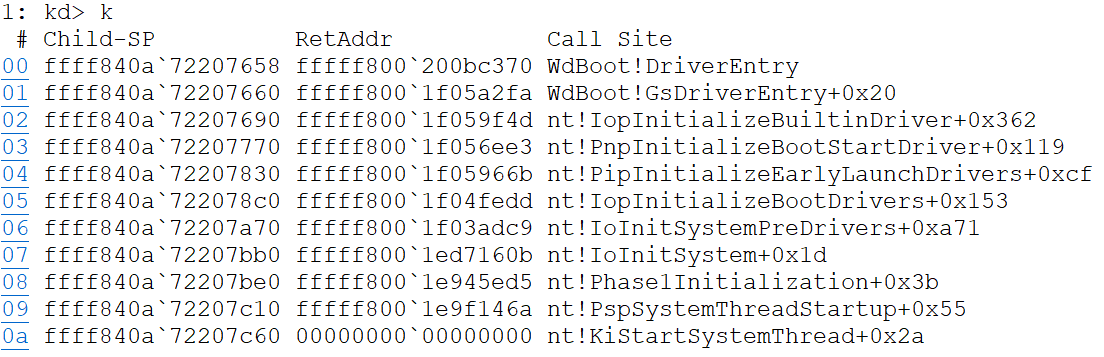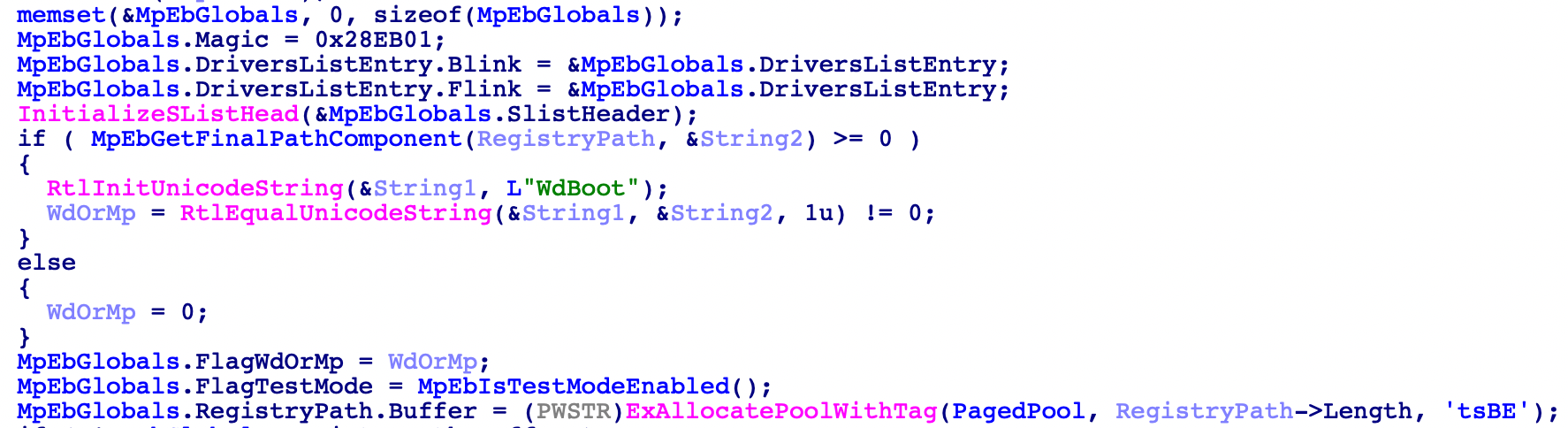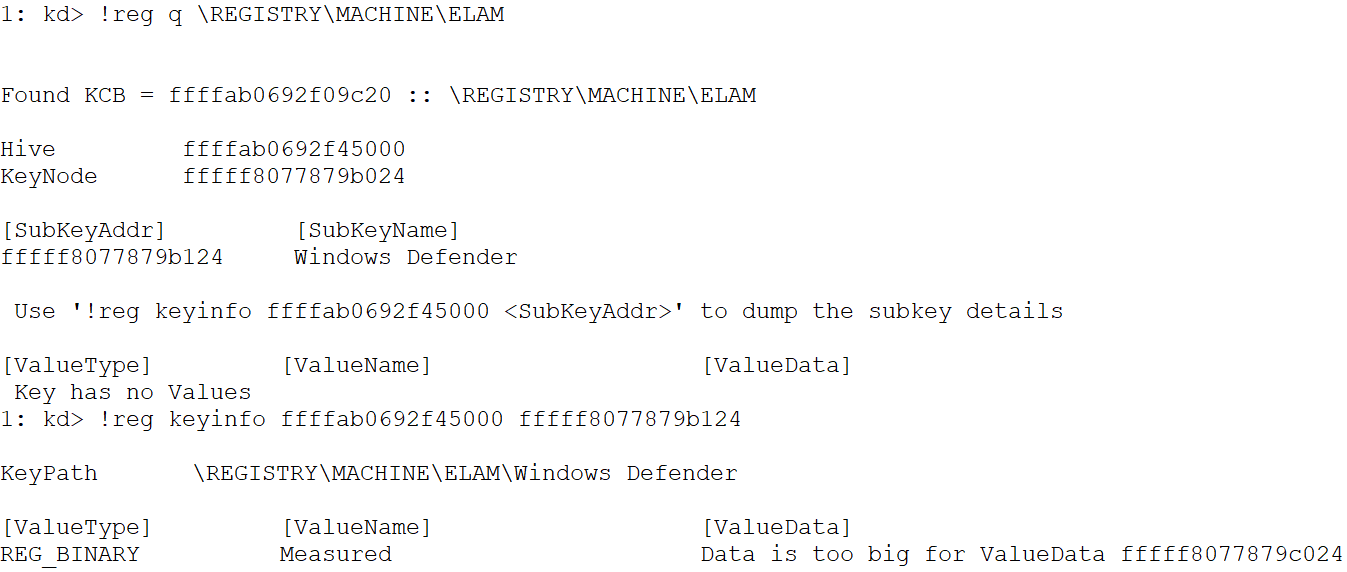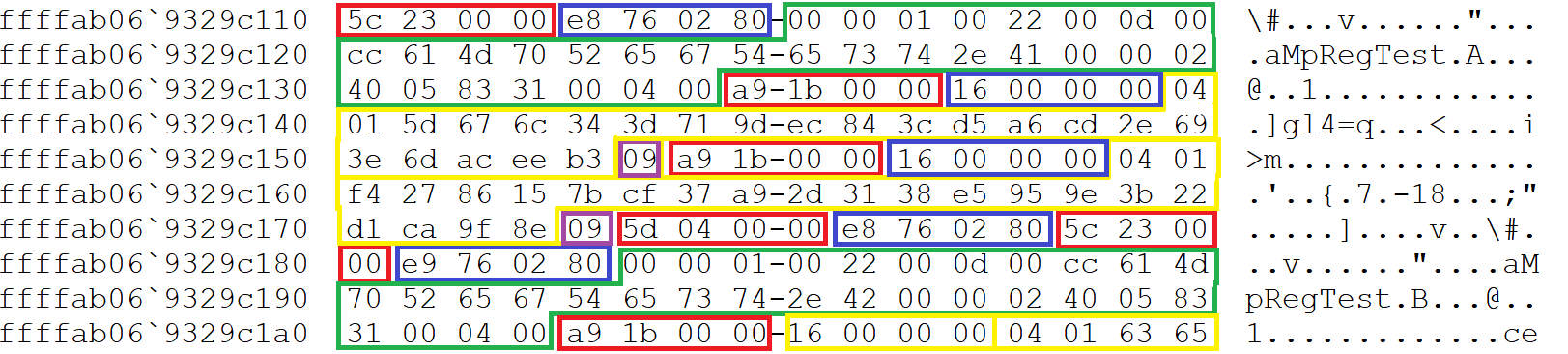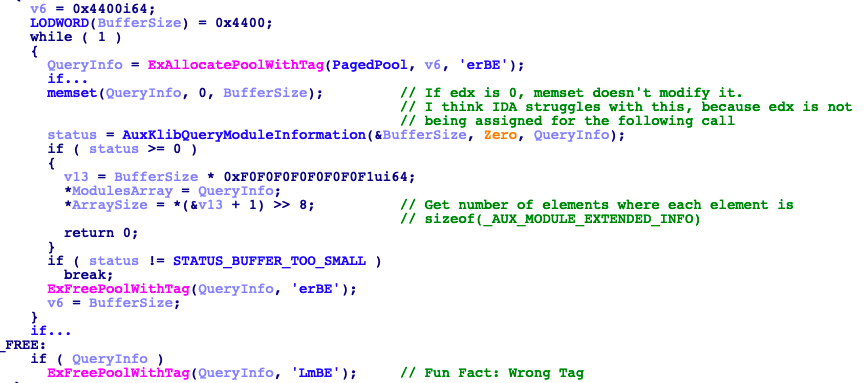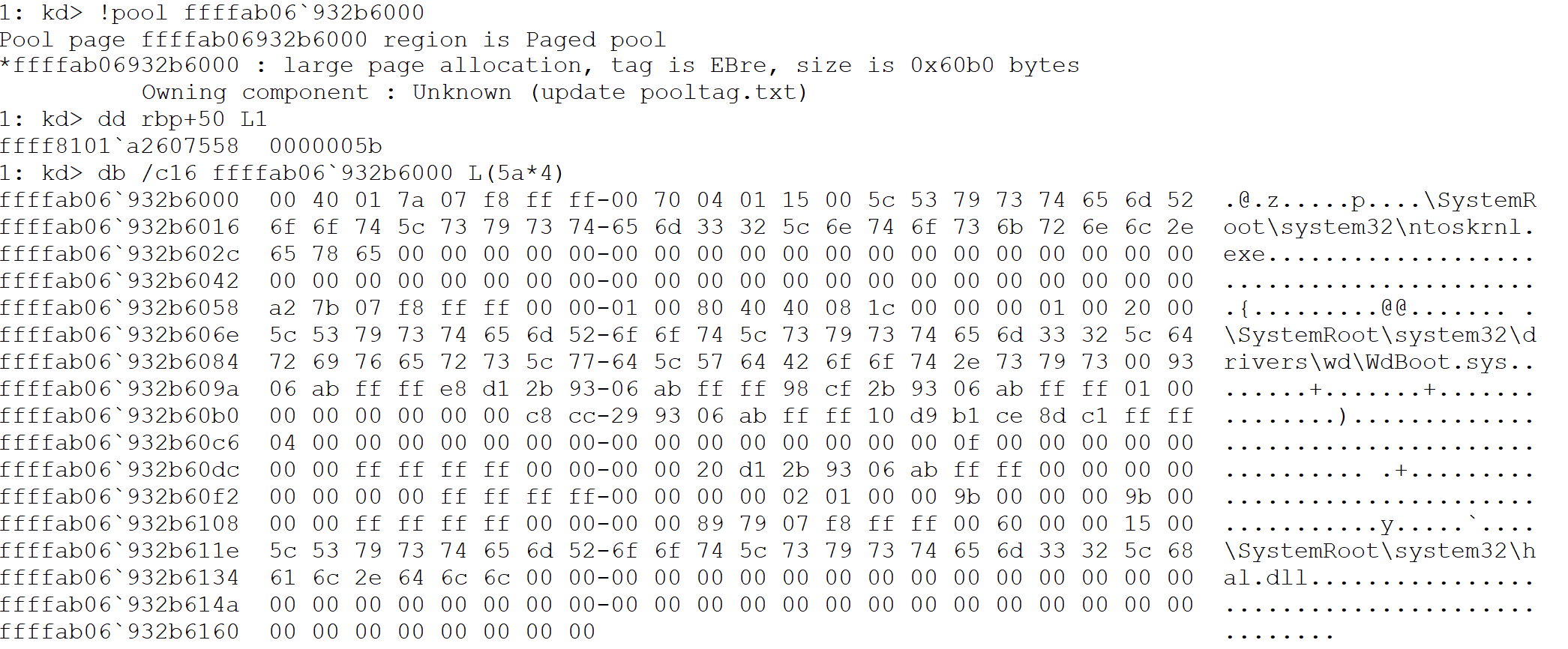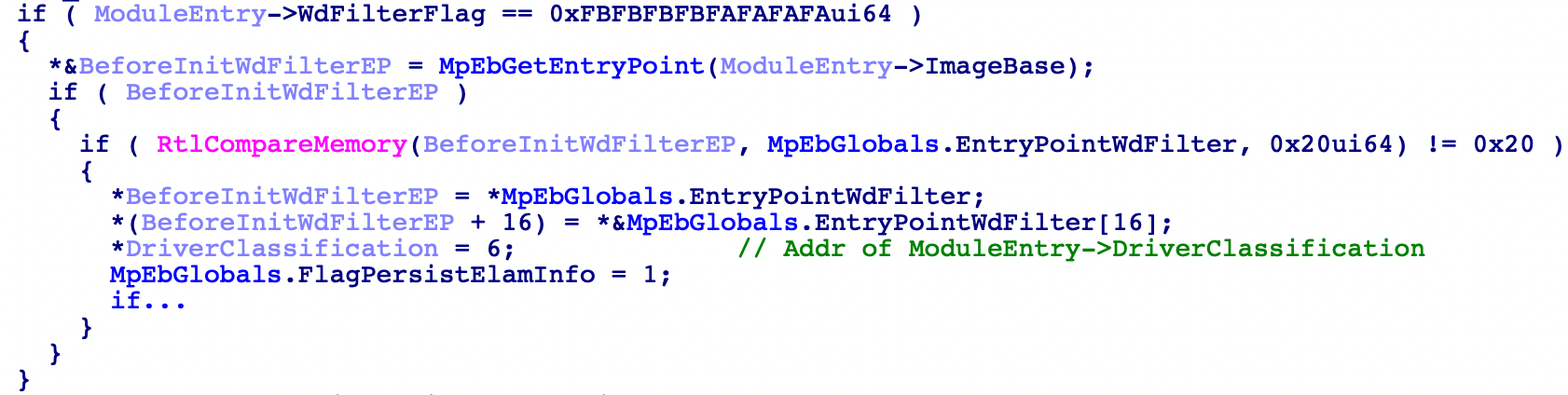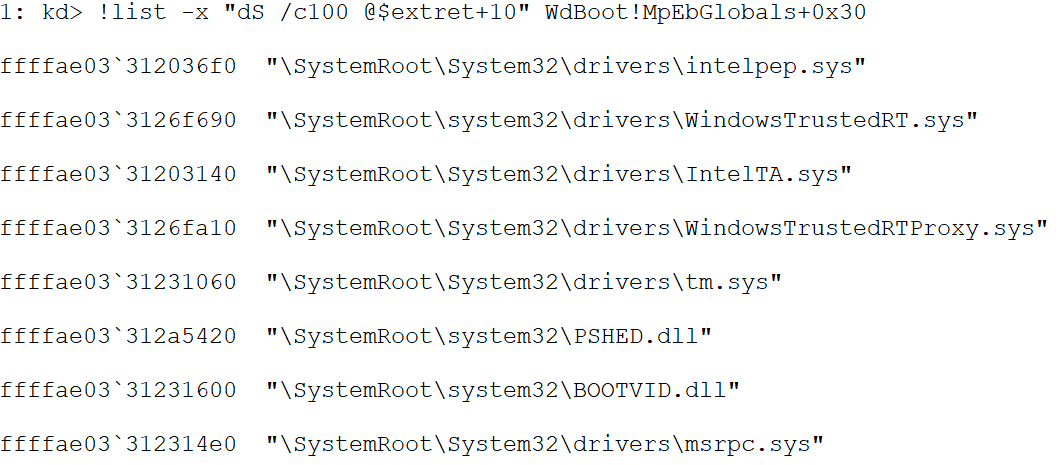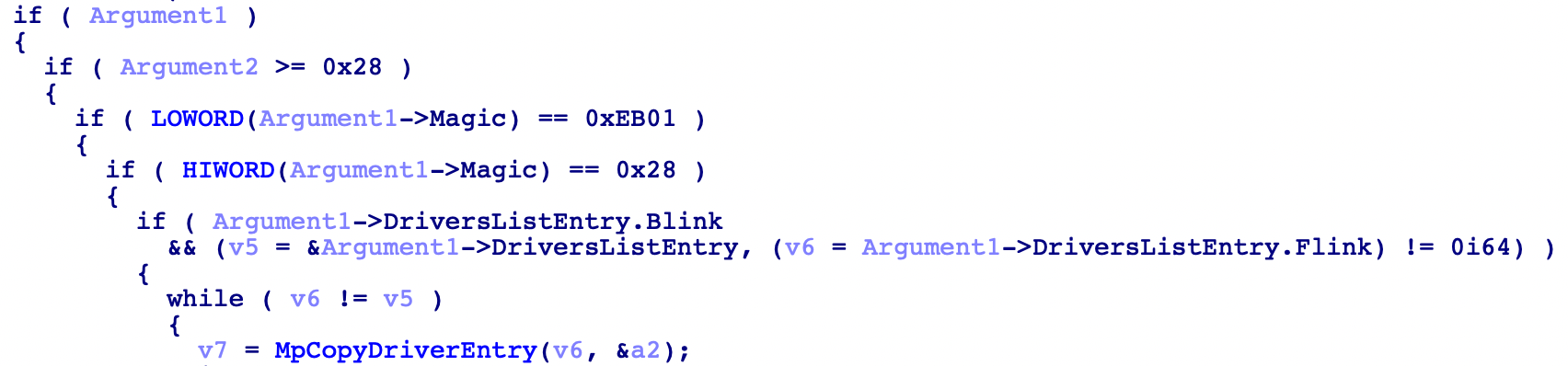Первым делом я пошел в интернет и.. оказалось, что такой информации нет в русском интернете, поэтому пришлось пойти в зарубежный.. И вот что я узнал — в папке ELAMBKUP есть драйвер, и этот драйвер нужен для раннего запуска антивирусной защиты. Этот драйвер самый важный и он запускается самым первым, а потом уже драйвер звука, видео.. ну и остальные.
Вот еще читаю, что ELAM это как бы драйвера раннего запуска.. То есть это не название драйвера, а как бы название категории драйверов. Но вот папка, где все эти драйвера сидят, как вы видите называется ELAMBKUP, тут есть еще такое как BKUP — возможно это идет от слова BACKUP? Если да, то может быть ELAMBKUP это папка бэкапа драйверов? То есть резервная копия? Может быть и так.. Кстати ребята, вот эта папка ELAMBKUP у меня, смотрите:
РЕКЛАМА
Внутри папки есть файл WdBoot.sys (он вроде по умолчанию идет):
РЕКЛАМА
Этот файл как видите имеет расширение sys, файлы с таким расширением это драйвера. То есть это драйвер, все сходится господа. Так, я еще решил зайти в свойства этого файла:
Открылось окошко свойств, и вот самое интересно тут это вкладка Подробно, вот что там пишется:
В поле Описание файла четко написано Microsoft antimalware boot driver — то есть опять мы видим, что все сходится и это антивирусный драйвер.
Еще я узнал что в папке ELAMBKUP может быть файл klelam.sys, пошел искать что это за файл, вернее драйвер и вот нашел такую картинку:
Где видно, что klelam.sys это драйвер от антивируса Касперского, и получается что он тоже драйвер раннего запуска.
Ух ты, нашел еще один драйвер похожий — SymELAM.sys, это уже драйвер от антивируса Symantec. И получается он тоже может быть в папке ELAMBKUP.
Итак ребята, делаем ВЫВОД. ELAMBKUP это скрытая системная папка, в которой по умолчанию есть файл WdBoot.sys, который из себя представляет драйвер. Он отвечает за запуск антивирусной защиты на раннем этапе загрузки системы. Утверждать не буду, но возможно что ELAMBKUP это папка для бэкапа драйверов. Разумеется что удалять папку ELAMBKUP категорически нельзя!.
По поводу того, что папка ELAMBKUP реально может содержать резервные копии драйверов — я поискал в компьютере драйвер WdBoot.sys и он нашелся не только в ELAMBKUP:
Он есть в том числе и тут:
C:\Windows\System32\drivers
И обычно в папке drivers все драйвера сидят.. так что ELAMBKUP спокойно может быть папкой для резервных копий драйверов ELAM, которые как бы особенно важны, ведь антивирусные все таки.. ну это мои мысли такие.
На этом все ребята, удачи вам и пусть у вас все будет хорошо!
Finally I’m going to talk about the Windows Defender ELAM Driver! Ever since I worked in an AV vendor I’ve always been interested by the features Microsoft release to help fight malware, and the ELAM is one of this features. It was introduced on Windows 8 and as a big overview basically it gives a way for a specially signed driver to execute before the initalization of boot drivers and allow or not their execution (Oficial Microsoft documentation).
*DISCLAIMER*
This investigation has been done on a system running Windows 10 Pro Version 1903 (OS Build 19013.1) and
WdBoot.sysversion4.18.1910.4
WdBoot Init
First let’s have in mind that winload already load all the boot-start drivers and their dependencies into memory but now these drivers must be initialized, here is where ELAM drivers come into play (There’s a couple drivers initialized before the ELAM driver, for example CNG.sys which allow ELAM devs to take advantage of the CNG Cryptographic Primitive Functions). Of course, ELAM drivers also have their own initialization phase, so let’s get into the initalization of WdBoot. If we set a breakpoint in the DriverEntry we would find the following call stack:
WdBoot, as the other WD drivers, rely on WPP for tracing and logging. This means the code is full of WPP variables and functions, I’m not going to describe how it works but you can get more info here https://docs.microsoft.com/en-us/windows-hardware/drivers/devtest/wpp-software-tracing
After initializing WPP, the code will proceed to try an delete the value ElamInfo from the WdBoot key in the Service registry tree , this value basically will hold all the data recolected by the ELAM driver but later I will explain how and when is set (This key is not always set). The next step is to initialize the structure MpEbGlobals, this is the main global structure of WdBoot. Microsoft provides the name but not the declaration of it, so I’m afraid this will be a spoiler but the declaration looks something like the following:
// sizeof(MP_EP_GLOBALS) == 0xB0
typedef struct _MP_EP_GLOBALS
{
UNICODE_STRING RegistryPath;
PVOID pHandleRegistration;
PVOID IoUnregisterBootDriverCallback;
DWORD Magic; // Set to 0x28EB01
DWORD SignaturesVersionMajor;
DWORD SignaturesVersionMinor;
LIST_ENTRY DriversListEntry;
PSLIST_ENTRY ElamRegistryEntries;
PCALLBACK_OBJECT pWdCallbackObject;
LARGE_INTEGER Cookie;
_QWORD Unk_Unused1;
SLIST_HEADER SlistHeader;
DWORD LoadedDriversCount;
DWORD LoadedDriversArrayLen;
PVOID LoadedDriversArray;
DWORD TotalModulesEntryLen;
BYTE EntryPointWdFilter[32];
BYTE FlagWdOrMp;
BYTE FlagTestMode;
BYTE FlagPersistElamInfo;
_QWORD Unk_Unused2;
} MP_EP_GLOBALS, *PMP_EP_GLOBALS;This structure will be first set to zero, then the Magic, DriversListEntry, SlistHeader, FlagWdOrMp, FlagTestMode and RegistryPath will be all init/set.
Next step is to create the callback, the name of the callback will be different depending on the FlagWdOrMp. This flag basically determines if the driver must look for Windows Defender or Microsoft Antimalware Platform. In this case I will focus on WD case, the callback will be created with the function ExCreateCallback and the callback name will be \Callback\WdEbNotificationCallback the callback object will be saved in the corresponding member of MP_EP_GLOBALS.
Then function MpEbInitModuleInformation will be called, this function will initialize the array that will contain the modules information, to do this a pool of size 0x200 will be allocated (Tag Ebib), the last byte of the first 0x40 members of the array will be set to 1 (This will be used later to check if the position of the array has been written or not). Finally, the variable LoadedDriversArray will be set to the address of the pool and the variable LoadedDriversArrayLen will be set to set to 0x800 (Actually it comes from LoadedDriversArrayLen & 0x1f | 0x800 but I’ve always seen it being 0x800), when used this value will all the time be shifted right by 5 (0x40).
Once that’s done the address of IoRegisterBootDriverCallback and IoUnregisterBootDriverCallback will be obtained dynamically using MmGetSystemRoutineAddress (In case any of those two functions is not supported WdBoot will finish with STATUS_NOT_SUPPORTED). After that the fun part begins, first the driver will load the signatures (MpEbLoadSignatures)
Microsoft provides a bit of info on where this signatures should be saved. Take into acount that the ELAM Hive is unloaded after it has been used so to update it first it need to mounted (It can be found in the following path
\Windows\System32\config\ELAM). More Info
This function is pretty straight-forward, it will obtain a handle to the ELAM Registry which contains the key Windows Defender and inside this key we can found the value Measured (This value is measured by Measured Boot)
This value contains the sigantures, so MpEbLoadSignaturesEx will open a handle to it and MpEbGetSignatures will query this value to obtain the data, also it will size of the data. Both the data and the size will be returned in out parameters from MpEbLoadSignatures. Next step is to load the signatures from that data, the function in charge of doing that is EbLoadSignatureData and is quite interesting so we will look into it a bit more in-depth.
EbLoadSignatureData
First, I have to acknowledge that the Federal Office for Information Security (BSI) did an investigation on TPM where they analyse a bit of the ELAM and they did a great job in how the signatures loading work, make sure to check it out here
This function accepts two arguments, first one is the data previously obtained and second is the size of this data. The function will first check if the data is valid, to do this it uses the four first bytes:
1: kd> db rcx L4
ffffab06`9329c00c ac 00 01 00
These bytes will be used in the following way, first one is used as a Magic and the rest are used to obtain the offset to the actual signatures
tmp = BYTE1(Data) | (WORD2(Data) << 8)
OffsetToSignatures = Data + tmp + 4 // We add the first four bytes
Then it will authenticate the data to make sure it has not been tampered, to do this it uses the function EbAuthenticateSignatureData.
NTSTATUS __fastcall EbAuthenticateSignatureData(
PUCHAR SignaturesData,
ULONG SignaturesDataSize,
_BCRYPT_RSAKEY_BLOB *MpPublicKeyRaw,
DWORD PublicKeySize,
PVOID EncryptedSignature,
DWORD EncryptedSignatureSize
)
To authenticate the data it first will obtain request the algorithm SHA1 to the Microsoft Primitive Provider. This will be used to hash the data containing the signatures, then it will request the algorithm RSA to import a public key (This public key is embeded in the driver, and is stored in the variable g_MpPublicKeyRaw) which will be used to decrypt the encrypted signature and verify if it matches the previous calculated hash (BCryptVerifySignature) if it does then the signatures will be loaded. In order to load the signatures, the driver will parse the SignaturesData in the following way (This is a pseudocode of the real implementation, it does not include error checking and non initialized variables are):
ULONG i = 0;
ULONG code = 0x80000000;
while(i <= SignaturesDataSize) {
tag = BYTE(SignaturesData + i);
EntrySize = BYTE1(SignaturesData + i) |
(BYTE2(SignaturesData + i) |
(BYTE3(SignaturesData + i) << 8) << 8);
switch(tag) {
case 0xA9:
SigSize = *(DWORD *)(SignaturesData + i + 4)
if ( BYTE(SignaturesData + SigSize + i + 8) == 9 ) {
AddSignature((SignaturesData + i + 8), SigSize, code);
}
break;
case 0x5C:
code = *(DWORD *)(SignaturesData + i + 4);
break;
case 0x5D:
code = 0x80000000;
break;
}
i += 4 + EntrySize;
}I hope this makes sense, here we can see a picture highlighting the different components taken into account by the parser:
As you can see, the Signature per se is a 16 Bytes hash obtained when the tag byte is 0xA9, also we can see tag 0x5C contains some kind of strucute that has what it looks like the name of the signature I didn’t look too much into this but in the Signatures Database values like Trojan:Win64/Necurs.A can be found.
Next we need to look into how the function AddSignatures saves the corresponding signature in a global array of signatures. First of all, the values will be added in the form of the following structure:
struct SIGNATURE_DATA
{
DWORD Code;
BYTE SignatureType;
BYTE SignatureClassification;
WORD SigantureSize;
PVOID pSignature;
};
where the values SignatureType and SignatureClassification take some value of the following enums:
enum SIG_TYPE {
THUMBPRINT_HASH = 1,
CERTIFICATE_PUBLISHER = 2,
ISSUER_NAME = 3,
IMAGE_HASH = 4,
REGISTRY = 6,
VERSION_INFO = 7
}
enum SIG_CLASS {
KnownGoodImage = 0,
KnownBadImage = 1,
KnownBadImageBootCritical = 3,
UnknownImage = 4
}
The function won’t do much more than allocate a pool to save the signature (Tag EBeg), increment the global variable that contains the size of the signatures array, and populate the structure I just mentioned. Once all the signatures have been loaded, the driver will sort this array (MpQuickSort based on the SignatureType) after this has been done it will iterate through the array looking for signatures with type VERSION_INFO or REGISTRY. In the first case, the pSignature will point to what it looks like a Major/Minor version (Probably the Signatures Database version) and the latter case will set two flags that will be aftewards check to see if a Registry Callback must be registered or not (In this investigation I didn’t see this being used so I won’t get much into it, I believe this must be something old since they are using CmRegisterCallback to register the callback and this function is obsolete since Windows Vista). That’s pretty much how the signatures are loaded, after this has been done th driver will register a BootDriverCallback (IoRegisterBootDriverCallback) and proceed to enumerate the modules.
Because I wanted to learn a bit more about Javascript Scripting in WinDBG, I though this was a great opportunity to get into it. So I wrote a little script that can displays all the signatures. It’s not clean at all, just wanted to get my hands dirty with JS WinDBG scripting 😁
https://github.com/n4r1b/Windbg_WdBootScript
MpEbEnumerateModules
This function is the last executed in the initialization of WdBoot, as the name implies, it will enumerate the modules loaded by winload and save this data to use it when the BootDrivers callback routine gets executed. First thing this function will do is call MpEbGetModuleInformation, this function does the following:
returning from this function we will have an array with all the loaded modules and the size of each element from this array, as seen in the next image:
With this data, the function will iterate each entry of this array and for each value it will execute MpEbAllocateDriverInfoEx which will initialize a structure I coined MODULE_ENTRY which I observed that has the following declaration:
// sizeof(MODULE_ENTRY) == 0xB0
struct MODULE_ENTRY
{
_QWORD Magic; // Set to 0xB0EB01
_QWORD WdFilterFlag; // Set to 0xFBFBFBFBFAFAFAFA
PVOID SameIndexSlist;
_QWORD IndexHash;
LIST_ENTRY DriversListEntry;
UNICODE_STRING DriverImageName;
UNICODE_STRING DriverRegistryPath;
UNICODE_STRING CertPublisher;
UNICODE_STRING CertIssuer;
PVOID pImageHashPool;
DWORD ImageHashAlgorithm;
DWORD ImageHashLength;
PVOID pCertThumbprintPool;
DWORD ThumbprintHashAlgorithm;
DWORD CertificateThumbprintLength;
PVOID ImageBase;
_QWORD ImageSize;
DWORD ImageFlags;
DWORD DriverClassification;
_QWORD ModuleEntryEnd;
};
MpEbAllocateDriverInfoEx will also set the ImageBase, ImageSize, DriverImageName and set the Flink and Blink of the DriverListEntry. Getting back to MpEbEnumerateModules, it will proceed to calculate the IndexHash value with the following algorithm
WCHAR upper;
_QWORD IndexHash = 0x4CB2F;
while(*DriverImageName.Buffer) {
upper = RtlUpcaseUnicodeChar(*DriverImageName.Buffer);
IndexHash = HIBYTE(upper) + 0x25 * (upper + 0x25 * IndexHash);
DriverImageName.Buffer++;
}This value will then be used to calculate the index of this MODULE_ENTRY in the LoadedDriversArray using the following algorithm:
// Thanks Hex-Rays :)
DWROD size = (LoadedDriversArrayLen >> 5) - 1;
_QWORD tmp = IndexHash & (-1 << (LoadedDriversArrayLen & 0x1F))
_QWORD idx = (0x25 * (BYTE6(tmp) + 0x25 * (BYTE5(tmp) +
0x25 * (BYTE4(tmp) + 0x25 * (BYTE3(tmp) +
0x25 * (BYTE2(tmp) + 0x25 * (BYTE1(tmp) +
0x25 * (BYTE(tmp) + 0xB15DCB))))))) + HIBYTE(tmp)) & size;Try it yourself! (Using ASCII not Unicode) https://onlinegdb.com/BksOWHicH
Please let me know if you recognize this algorithm, I couldn’t find anything for the constants
0xB15DCBand0x4CB2F
This non-sense will make more sense once when we see the BootDriver Callback routine. For now let’s finish this function, since the size of the array may be shorter than the number of loaded modules there is chance to have collisions in the index value, that’s when the member SameIndexSlist comes into play, this member will keep a single linked list (Is not really a SLIST_ENTRY because last entry doesn’t point to NULL) for the Drivers which their computed index collide. And actually, the value saved in the LoadedDriversArray is a pointer to the SameIndexSlist. Then the function will check if the name of the module matches WdFilter.sys in the case it does it will set the WdFilterFlag and it will call MpEbGetEntryPointSnapshot which is the one that fills the member EntryPointWdFilter with the first 32 bytes from the WdFilter entrypoint. When it finishes doing this with every module, it will return from this function to the DriverEntry which will proceed to return STATUS_SUCCESS. That’s pretty much how the initialization works, now let’s get into the BootDriver Callback routine.
MpEbBootDriverCallback
This is probably the main function of WdBoot, this function will determine the classification of the Driver and of course depending on this the driver will be able to initialize or not. This function was registered previously with the call to IoRegisterBootDriverCallback. The prototype of this callback is provided by Microsoft in the WDK.
void BootDriverCallbackFunction(
PVOID CallbackContext,
BDCB_CALLBACK_TYPE Classification,
PBDCB_IMAGE_INFORMATION ImageInformation
)
Both BDCB_CALLBACK_TYPE and _BDCB_IMAGE_INFORMATION are also included in the WDK, so I won’t get much into them. First thing this function will check if the BDCB_CALLBACK_TYPE is set to BdCbStatusUpdate (This is basically a status update provided by the system to a boot-start driver), if it is, then it will check if the driver is classified as BdCbClassificationKnownBadImage, in this case it will set the value ptrSlistEntry of the global variable MpEbGlobals, then it will proceed to notify all callbacks registered for WdEbNotificationCallback and in case the flag FlagPersistElamInfo is set, as the name implies, it will proceed to save the colected data (MpEbPersistElamInformation). I will not go into much detail on how it does this, but it will basically pack all the data from each MODULE_ENTRY and save it along with the SignaturesVersionMajor and SignaturesVersionMinor in the key with value ElamInfo inside HKLM\SYSTEM\CurrentControlSet\Services\WdBoot.
In the case the Classification is set to BdCbInitializeImage, then it will proceed to try and determine the BDCB_CLASSIFICATION. To do this, first thing the code will do is set the Classification to BdCbClassificationUnknownImage, then it will try to obtain the appropriate MODULE_ENTRY, the function in charge of doing this is MpEbGetModuleEntry and this is where the previous non-sense code will make sense. Since inside the structure _BDCB_IMAGE_INFORMATION we have the ImageName, the driver can calculate the IndexHash with the name and then retreive the actual index (And of course, iterate the SameIndexSlist if necessary)
I’m not an expert in optimization, but here is clear that this is much faster than iterating each memeber of the
LoadedDriversArrayto compare the ImageName with theDriverImageNamefrom eachMODULE_ENTRY. And optimization is key in ELAM Drivers, Microsoft specifies some performance requirements that ELAM Drivers must meet.
In case the MODULE_ENTRY is not found, then MpEbBootDriverCallback will proceed to create this entry with the function MpEbAllocateDriverInfoEx2 and it will also compute the IndexHash and it will save the newly create entry in the LoadedDriversArray. Then, the function MpEbCopyImageInformation will finish filling the MODULE_ENTRY, from the name of the function is pretty clear what it does, it copies all the info from _BDCB_IMAGE_INFORMATION into the appropiate member of MODULE_ENTRY. Then the function in charge of deciding the Driver classification will be called (EbLookupProperty), this function will pass-through the parameters to EbLookupPropertyEx.
EbLookupPropertyEx
This is the function, the returning result from this function will determine the classification of the driver. It is a recursive function, that has different behaviour when being called by MpEbBootDriverCallback than when is being called recursively (Even the arguments types change). It will be easier to understand this function by looking at the decompiler code:
First of all, the Tag value corresponds to the following enum:
enum LOOKUP_PROPERTY {
CertThumbprintProperty = 1,
CertPublisherProperty = 2,
CertIssuerProperty = 3,
ImageHashProperty = 4,
EbBootDriverCallback = 5,
EbRegistryCallback = 6
}As seen on the code, this is a recursive call which will try to match one of the following driver properties with the previously loaded signatures:
- Certificate Issuer
- Certificate Publisher
- Certificate Thumbprint
- ImageHash
So, basically when this function comes from MpEbBootDriverCallback, it will be called in the following way EbLookupProperty(5, &ModuleEntry->DriversListEntry, 0x90), which will lead to the first execution of the recursive lookup, since this execution Tag won’t be EbBootDriverCallback and will be different from EbRegistryCallback, the function will prepare a SIGNATURE_DATA structure to call MpBinarySearch. As the name implies, this function will do a binary search to try and find a matching SIGNATURE_DATA in the array of signatures (Remember this array is kept in a global variable) in case it finds a match it will return the SIGNATURE_DATA. After this te recursive call returns with the signature classification, and here is where the collapsed if in the previous decompiled code does the magic:
SigClass = 0; // KnownGoodImage
ImageHashClass = EbLookupPropertyEx(4,...);
if (ImageHashClass) {
SigClass = ImageHashClass;
}
return SigClass;So in the end, this function will return in rax one of the values from the SIG_CLASS enum. With this value we go back to MpEbBootDriverCallback where this value will be checked in the following way:
SigClass = EbLookupProperty(5,...);
if (SigClass)
{
if (SigClass - 1)
{
int tmp = SigClass - 2;
if (!tmp || tmp != 1)
{
ImageInformation->Classification =
BdCbClassificationUnknown;
ModuleEntry->DriverClassification =
BdCbClassificationUnknown;
}
else
{
ImageInformation->Classification =
BdCbClassificationKnownBadImageBootCritical;
ModuleEntry->DriverClassification =
BdCbClassificationKnownBadImageBootCritical;
}
}
else
{
ImageInformation->Classification =
BdCbClassificationKnownBadImage;
ModuleEntry->DriverClassification =
BdCbClassificationKnownBadImage;
}
}
else
{
ImageInformation->Classification =
BdCbClassificationKnownGoodImage;
ModuleEntry->DriverClassification =
BdCbClassificationKnownGoodImage;
}If you check the BDCB_CLASSIFICATION you’ll see that there’s a bit of a mismatch between the returned value and the value assigned to Classification:
- LookupProperty return 0 == Assign BDCB_CLASSIFICATION 1 (KnownGoodImage)
- LookupProperty return 1 == Assign BDCB_CLASSIFICATION 2 (KnownBadImage)
- LookupProperty return 3 == Assign BDCB_CLASSIFICATION 3 (BadImageBootCritical)
- LookupProperty return 4 == Assign BDCB_CLASSIFICATION 0 (UnknownImage)
There’s one last situation, when the driver that’s going to be initialized is WdFilter in this case the callback will again get the first 32 bytes of WdFilter and compare them agains the ones obtained previously in the initialization of the WdBoot, in case there’s a mismatch the entrypoint will be restored to it’s original, the member ModuleEntry->DriverClassification will be set to 6 (Probably a classification that indicates that some driver tried to modify this Driver) and lastly the flag FlagPersistElamInfo will be set (Of course this will be logged through WPP).
Finally, this routine will link the DriversListEntry from the MpEbGlobals variable with the DriversListEntry from each MODULE_ENTRY. And it will add up the corresponding value to the TotalModulesEntryLength, this value is the sum of the lengths of various components of the MODULE_ENTRY and it will only be used in case the ELAM info is persisted, to know the size they must allocate for the data (Take into account that the info is only saved on BdCbStatusUpdate, and here we don’t have the MODULE_ENTRY info so the code needs a way to know how much data it needs to allocate, that’s why this value is saved as a global variable).
Conclusions
And that’s more or less how the Windows Defender ELAM driver works. A couple more things regarding this technology. First of all, it doesn’t provide security again bootkits (There are other things for that, but not ELAM), also ELAM drivers must be signed with the Early Launch EKU “1.3.6.1.4.1.311.61.4.1” and only Microsoft can sign certificates with this signature and only Anti-Malware vendors qualify for it so is not really something for general use. Finally the default policy is set to PNP_INITIALIZE_BAD_CRITICAL_DRIVERS, which means Unknown and BadButCritical drivers will be allowed to initialize this can be changed in the registry
HKLM\System\CurrentControlSet\Control\EarlyLaunch\DriverLoadPolicy
One last thing, Microsoft provides a sample ELAM code that can be found here https://github.com/Microsoft/Windows-driver-samples/tree/master/security/elam make sure to check it out! They use WDF which is quite cool (Even thou the WdBoot uses WDM 😅)
So, that’s all folks. As always I really hope you learnt something and managed to get an overview on how Microsoft implemented their ELAM Driver. Feel free to contact me regarding any questions or any mistakes you may find. And thank you for reading this extra-long post! 
Bonus: WdEbNotificationCallback
In this section I will explain a bit on what happens when the WdEbNotificationCallback is notified, which driver register for this callback and what parameters it receives.
If you are interested in ExecutiveCallbackObjects and want to dig more into them, make sure to check the investigation 0xcpu and me are doing on them (And feel free to contribute)
https://github.com/0xcpu/ExecutiveCallbackObjects
As we saw before, this callback is notified inside the MpEbBootDriverCallback when the BDCB_CALLBACK_TYPE is set to BdCbStatusUpdate and the _BDCB_IMAGE_INFORMATION specifies the driver as BdCbClassificationKnownBadImage. When this happens, then the function ExNotifyCallback is executed
This function notifies every registered routine for the callback object that is specified as the first parameter. Parameter two and three will be passed to the callback routine as Argument1 and Argument2.
If we search for occurrences of the string \Callback\WdEbNotificationCallback inside Systemroot\System32, we will see besides WdBoot we also find a match on WdFilter. So cross-referencing this string on WdFilter we can find that function MpInitializeDriverInfo is registering the function MpBootDriverCallback for this callback object (ExRegisterCallback). So let’s take a quick look into the function MpBootDriverCallback:
As we can see they are checking both Argument1 and Argument2, to make sure the notification comes from WdBoot and not from some other driver trying to impersonate this notification.
Actually, Argument1 is a pointer to the Magic member of the MP_EP_GLOBALS structure. With this pointer, is pretty simple for WdFilter to use the DriversListEntry to iterate over the loaded drivers and get the information from the MODULE_ENTRY structure. And in fact, MpCopyDriverEntry does this and saves a local copy of the loaded drivers, creating another list entry that will be used afterwards in the function MpQueryLoadedDrivers. For now I’ll leave it here because we have plans on doing a full research on WdFilter where we will explain this and much more.
WdBoot.sys file information
The process known as Microsoft antimalware boot driver belongs to software Microsoft Windows Operating System or Microsoft Malware Protection by (www.microsoft.com).
Description: WdBoot.sys is not essential for the Windows OS and causes relatively few problems. The WdBoot.sys file is located in a subfolder of C:\Windows\System32\drivers (for example C:\Windows\System32\drivers\wd\).
The file size on Windows 10/11/7 is 38,912 bytes.
The driver can be started or stopped from Services in the Control Panel or by other programs.
The program has no visible window. The WdBoot.sys file is not a Windows system file. The file has a digital signature. The process is not active.
WdBoot.sys appears to be a compressed file.
Therefore the technical security rating is 0% dangerous.
Uninstalling this variant:
You can uninstall the program Microsoft Corp., or ask the software vendor for support. Click on Microsoft Corp. in Windows Control Panel (Software or Programs section) to uninstall it.
Recommended: Identify WdBoot.sys related errors
Important: Some malware camouflages itself as WdBoot.sys. Therefore, you should check the WdBoot.sys process on your PC to see if it is a threat. We recommend Security Task Manager for verifying your computer’s security. This was one of the Top Download Picks of The Washington Post and PC World.
Best practices for resolving WdBoot issues
A clean and tidy computer is the key requirement for avoiding problems with WdBoot. This means running a scan for malware, cleaning your hard drive using 1cleanmgr and 2sfc /scannow, 3uninstalling programs that you no longer need, checking for Autostart programs (using 4msconfig) and enabling Windows’ 5Automatic Update. Always remember to perform periodic backups, or at least to set restore points.
Should you experience an actual problem, try to recall the last thing you did, or the last thing you installed before the problem appeared for the first time. Use the 6resmon command to identify the processes that are causing your problem. Even for serious problems, rather than reinstalling Windows, you are better off repairing of your installation or, for Windows 8 and later versions, executing the 7DISM.exe /Online /Cleanup-image /Restorehealth command. This allows you to repair the operating system without losing data.
To help you analyze the WdBoot.sys process on your computer, the following programs have proven to be helpful: ASecurity Task Manager displays all running Windows tasks, including embedded hidden processes, such as keyboard and browser monitoring or Autostart entries. A unique security risk rating indicates the likelihood of the process being potential spyware, malware or a Trojan. BMalwarebytes Anti-Malware detects and removes sleeping spyware, adware, Trojans, keyloggers, malware and trackers from your hard drive.
Other processes
e.exe checkupd.exe dntpservice.exe WdBoot.sys googlewebacctoolbar.dll flashsbutton.dll dragon center.exe perfhost.exe wsnativepushservice.exe lxczcoms.exe pluginrichmediaplayer.dll [all]
Microsoft Defender Antivirus Boot Driver.
This service also exists in Windows 8.
Startup Type
| Windows 10 version | Home | Pro | Education | Enterprise |
|---|---|---|---|---|
| 1507 | Boot | Boot | Boot | Boot |
| 1511 | Boot | Boot | Boot | Boot |
| 1607 | Boot | Boot | Boot | Boot |
| 1703 | Boot | Boot | Boot | Boot |
| 1709 | Boot | Boot | Boot | Boot |
| 1803 | Boot | Boot | Boot | Boot |
| 1809 | Boot | Boot | Boot | Boot |
| 1903 | Boot | Boot | Boot | Boot |
| 1909 | Boot | Boot | Boot | Boot |
| 2004 | Boot | Boot | Boot | Boot |
| 20H2 | Boot | Boot | Boot | Boot |
| 21H1 | Boot | Boot | Boot | Boot |
| 21H2 | Boot | Boot | Boot | Boot |
| 22H2 | Boot | Boot | Boot | Boot |
Default Properties
| Display name: | Microsoft Defender Antivirus Boot Driver |
| Service name: | WdBoot |
| Type: | kernel |
| Path: | %WinDir%\system32\drivers\WdBoot.sys |
| Error control: | normal |
| Group: | Early-Launch |
Default Behavior
The Microsoft Defender Antivirus Boot Driver service is a kernel mode driver. If Microsoft Defender Antivirus Boot Driver fails to start, the error is logged. Windows 10 startup proceeds, but a message box is displayed informing you that the WdBoot service has failed to start.
Restore Default Startup Type of Microsoft Defender Antivirus Boot Driver
Automated Restore
1. Select your Windows 10 edition and release, and then click on the Download button below.
2. Save the RestoreMicrosoftDefenderAntivirusBootDriverWindows10.bat file to any folder on your hard drive.
3. Right-click the downloaded batch file and select Run as administrator.
4. Restart the computer to save changes.
Note. Make sure that the WdBoot.sys file exists in the %WinDir%\system32\drivers folder. If this file is missing you can try to restore it from your Windows 10 installation media.
Yea, though I walk through the valley of the shadow of death, I will fear no evil: for thou art with me; thy rod and thy staff they comfort me.
Updated March 2023: Stop getting error messages and slow down your system with our optimization tool. Get it now at this link
- Download and install the repair tool here.
- Let it scan your computer.
- The tool will then repair your computer.
wdboot.sys is a part of Microsoft® Windows® Operating System program developed by Microsoft Corporation.Some applications or games may need this file to work properly. If wdboot.sys is error, whenever you start the application/game you may experience various kinds of errors. To fix those errors, please read the Recommended Solution below:
- Company: Microsoft Corporation
- Product: Microsoft Windows Operating System
- Version: 4.0.8400.0
- MD5: E55DA22C2E4DECF7D4C1C39B0CEEA008
- Size: 34160 Byte
Is wdboot.sys a virus
The legit wdboot.sys process is located in the d: \ \windows\ \system32 \drivers \ folder. If it is located elsewhere, it could be malware as a virus can have any name. Some virus can pretend to be wdboot.sys and reside in the Windows or the System32 folder. One way to confirm would be to right-click on the file and use anti-virus software to scan it — download anti-virus here
What is wdboot.sys is error mean?
There are multiple reasons that may cause wdboot.sys errors. These include Windows registry issues, malicious software, faulty applications, etc.Error messages related to the wdboot.sys file can also indicate that the file has been incorrectly installed, corrupted or removed.
Other common wdboot.sys errors include:
- “wdboot.sys is missing”
- “wdboot.sys error loading”
- “wdboot.sys crash”
- “wdboot.sys was not found”
- “wdboot.sys could not be located”
- “wdboot.sys Access Violation”
- “The procedure entry point wdboot.sys error”
- “Cannot find wdboot.sys”
- “Cannot register wdboot.sys”
Recommended Solution to Fix wdboot.sys error
To quickly resolve your problem, we recommend download and use wdboot.sys Fix Tool,this tool perform a scan for wdboot.sys issues and other system errors. It will also check if all .dll and .exe files are registered in the system and scan for other issues that may be preventing system from working properly. After the scan process, it will allow you to repair the errors.
Step 1: Click the “Download Here” button to get an automatic tool.
Step 2: Install the utility by following simple installation instructions.
Step 3: Launch the program to fix your wdboot.sys errors and other issues.
Download Fix Tool to Remove wdboot.sys Error