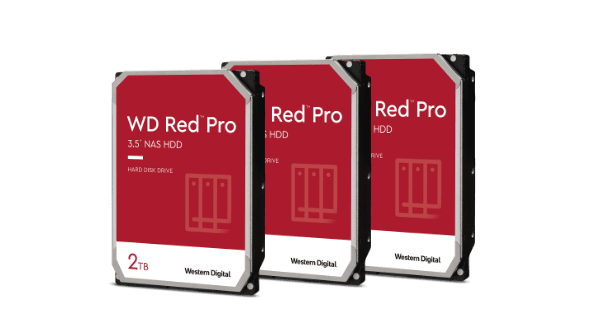Universal Firmware Updater – от компании Western Digital, проанализирует подключенные к системе жесткие диски, работающие по технологии WD SmartWare и установит последнее обновление прошивки для них.
Перед применением утилиты, рекомендуется отключить от компьютера, все остальные внешние жесткие диски. После окончания процесса обновления программного обеспечение диска, необходимо переподключить его и перезагрузить своё компьютер.
Выпускается, как для операционных систем компании Microsoft, так и Apple. Для первых необходима одна из следующих систем: Windows XP, Windows Vista, Windows 7, Windows 8 или Windows 8.1. А редакция для систем MacOS, совместима с OSX 10.10 и старше.
СКАЧАТЬ \ DOWNLOAD
; for Windows:
WD Universal Firmware Updater v3.0.0.10 for Win ; WDFirmwareUpdaterV30010.rar; size: 1 677 015 bytes
WD Universal Firmware Updater v3.0.1.1 for Win ; WDFirmwareUpdaterV3011.rar; size: 1 672 673 bytes
WD Universal Firmware Updater v3.1.0.11 for Win ; WDFirmwareUpdaterV31011.rar; size: 2 073 266 bytes
WD Universal Firmware Updater v3.2.0.8 for Win ; WDFirmwareUpdaterV3208.rar; size: 971 111 bytes
WD Universal Firmware Updater v3.2.4.2 for Win ; WDFirmwareUpdaterV3242.rar; size: 1 391 275 bytes
WD Universal Firmware Updater v3.2.5.1 for Win ; WDFirmwareUpdaterV3251.rar; size: 1 251 289 bytes
WD Universal Firmware Updater v4.0.1.3 for Win ; WDFirmwareUpdaterV4013.rar; size: 2 117 180 bytes
WD Universal Firmware Updater v4.0.1.4 for Win ; WDFirmwareUpdaterV4014.rar; size: 2 121 431 bytes
; for MacOS:
WD Universal Firmware Updater v3.2.4.4 for Mac ; WDFirmwareUpdaterV3244MAC.rar; size: 2 170 556 bytes
WD Universal Firmware Updater v4.0.0.13 for Mac ; WDFirmwareUpdaterMac40013.rar; size: 709 278 bytes
<- ВЕРНУТЬСЯ К ДРУГИМ УТИЛИТАМ ДЛЯ WESTERN DIGITAL
- Software by Product
- Software for Windows
- Software for Mac
- Product Firmware
Software by Product
Software for Windows
Software for Mac
Product Firmware
* If your product is not listed above, please visit the product page.
Product update for My Book Live
Important:
Before updating to the latest firmware, it is recommended that you’ve installed the latest updates and service pack on your computer.
- For Windows®, go to the Start menu and select Windows Update
- For Mac®, go to the Apple® menu and select Software Update
- If your device is currently running firmware version 02.10.12-129 or earlier, please update to
02.11.09-053 first. From there, you will be able to update to the current available 02.43.09-038.
Firmware Version 02.43.10 — 048 (6/22/2015)
|
Release Notes
Download
Product Details
- Resolved issue of POODLE (CVE-2014-3566) SSLv3 security vulnerability
by Western Digital
The WD Universal Firmware Updater is a free application for Windows and Mac that allows you to easily update your Western Digital hard drive’s firmware.
Operating system: Windows
Publisher: Western Digital
Release : WD Universal Firmware Updater 4.0.1.4
Antivirus check: passed
Last revision: Last week
Report a Problem
.
The WD Universal Firmware Updater (WDFU) is a powerful and reliable tool for updating the firmware of any Western Digital (WD) storage device. It is an easy-to-use, comprehensive solution that ensures that all WD drives are up-to-date and running at their fullest potential.
WDFU offers a wide range of features that make updating a WD drive quick and simple. It has an intuitive user interface that allows users to easily select and install the latest firmware updates for their drives. The software also provides users with detailed information about their WD drives and allows them to compare firmware versions to ensure they are always running the most current version.
WDFU also includes an advanced Auto-Update feature that automatically checks for and downloads the latest firmware updates for WD drives. This feature ensures that users always have the latest firmware installed on their drives and that their drives are running at peak performance.
In addition, WDFU also provides users with detailed reports about their WD drives. These reports include drive health information, firmware version, and any other important information that users need to know about their drives. The reports also allow users to easily identify any potential problems or issues with their drives.
Finally, WDFU is a secure and reliable tool. It is tested and certified by Western Digital to ensure that it is always up-to-date, safe, and secure. This ensures that all WD drives are always running the latest firmware and are operating at their fullest potential.
The WD Universal Firmware Updater provides a simple and safe way to update compatible WD drives with the latest firmware.
Features:
• Intuitive user interface for easy selection and installation of updates
• Automatically checks for and downloads the latest firmware updates
• Detailed reports about WD drives and their status
• Ability to compare firmware versions
• Tested and certified by Western Digital for security and reliability
The Universal Firmware Updater software requires a Windows computer or laptop with at least 2GB of RAM and a minimum of 30GB of available disk space. The computer should also have an active Internet connection and a USB port. The software is compatible with Windows 10, 8.1, 8, and 7.
Simplifies process of updating WD device firmware.
Optimizes device performance with latest updates.
Free and user-friendly interface.
Sometimes fails to recognize the connected WD device.
May cause data loss during firmware updates.
Lacks intuitive, user-friendly interface.
USER REVIEWS AND COMMENTS
image/svg+xmlBotttsPablo Stanleyhttps://bottts.com/Florian Körner
Lucas V.
I recently used the WD Universal Firmware Updater software. It was very easy to use and the firmware update was successful. The software was intuitive and the instructions were clear. The amount of time it took to complete the update was reasonable. It was also very helpful to have the option to save a copy of the update. The software was also stable and didn’t crash during the update. Overall, I was very satisfied with the experience.
image/svg+xmlBotttsPablo Stanleyhttps://bottts.com/Florian Körner
Alfie B******d
Using the WD Updater software was a hassle, as it often got stuck in the middle of the update process and I had to restart it several times.
image/svg+xmlBotttsPablo Stanleyhttps://bottts.com/Florian Körner
Oliver Robben
This software is designed to update the firmware of Western Digital devices, including hard drives and solid-state drives. It provides a simple and user-friendly interface that allows users to easily select and update their devices to the latest firmware version. The software also offers the option to view and save the firmware update log for reference. Additionally, it supports a wide range of operating systems, including Windows and macOS.
image/svg+xmlBotttsPablo Stanleyhttps://bottts.com/Florian Körner
Jack
Effortless installation, improved hard drive performance.
image/svg+xmlBotttsPablo Stanleyhttps://bottts.com/Florian Körner
Dylan
Simple, effective hard drive update.
Linnk is a rapid, low-code platform that enables users to develop and deploy custom enterprise applications quickly and easily.
CopyTo is a file transfer utility designed to simplify the process of moving files from one computer to another.
Search Text in Files is a software program that allows users to quickly and easily search for specific text in multiple files at once.
EF Duplicate MP3 Finder is a program designed to help users quickly and easily find duplicate MP3 audio files in their music collections.
QuickMove is a software tool designed to help users easily and quickly move files and folders between locations.
Loading
- Support
- Downloads
- Knowledge Base
- German
- Spanish
- Italian
- French
- HGST Support
Программное обеспечение для изделий
Доступ к полезным инструментам и приложениям, повышающим быстродействие
Загрузка программного обеспечения
Загрузка приложений и программного обеспечения
Загрузка программного обеспечения
Загрузка программного обеспечения
Подробнее о нашем программном обеспечении
Узнать, как загрузка нашего программного обеспечения может увеличить емкость и повысить быстродействие
Приложения My Cloud
Найти популярные приложения и инструменты для настройки облачного хранилища.
NASware
Узнать о приложениях, которые оптимизируют энергопотребление и обеспечивают повышенную энергоэффективность.
Приложение SanDisk Memory Zone
Узнать, как это приложение может упорядочить данные и освободить место на телефоне.
Программное обеспечение для портативных дисков
Узнайте о том, как приложения G-Technology могут решить ваши вычислительные проблемы.