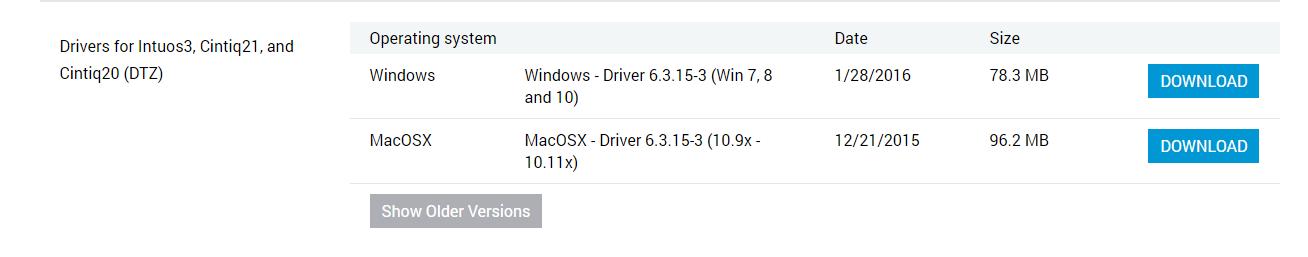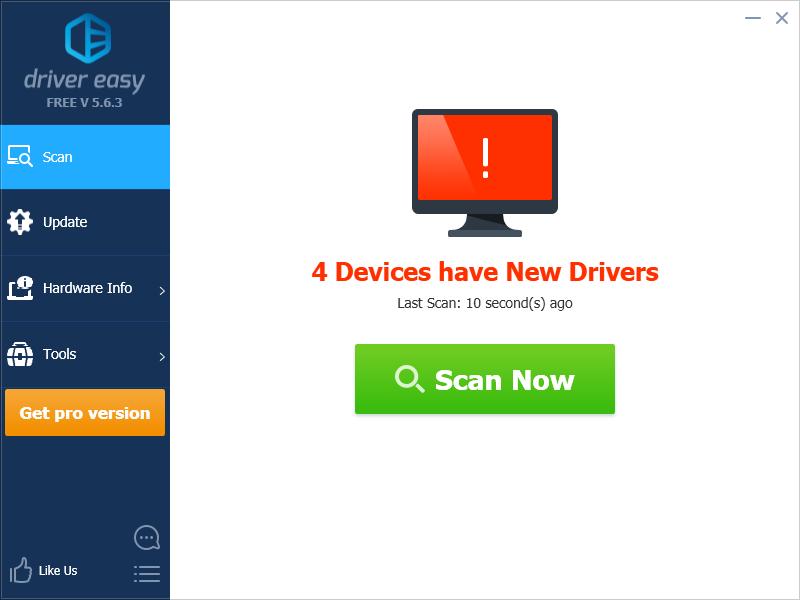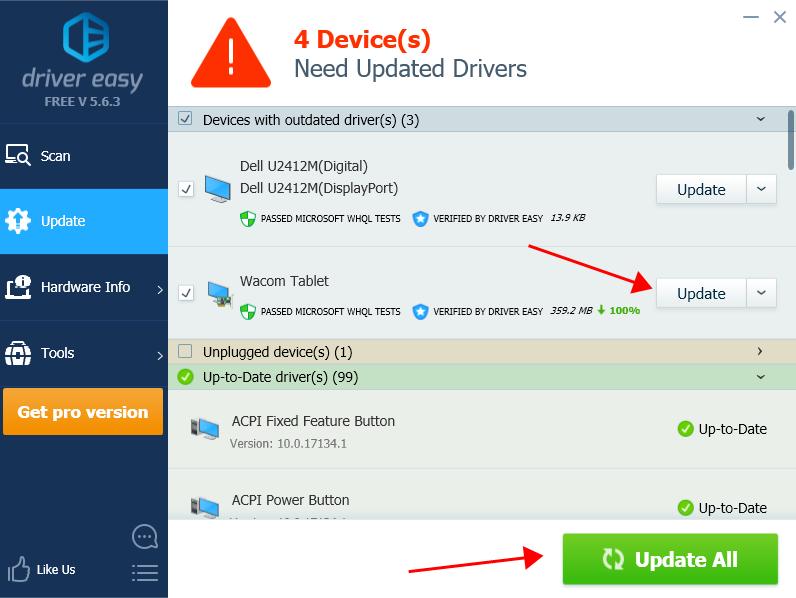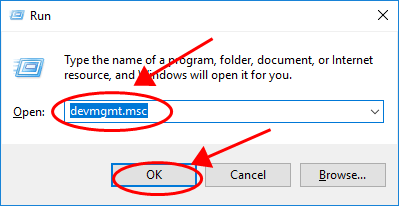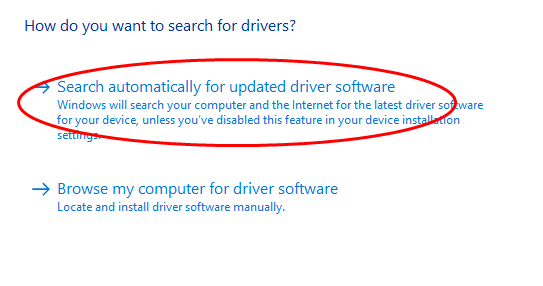Windows 10,
Windows 7,
Windows 8 / 8.1
| Wacom MobileStudio Pro | DTH-W1320/1620/1321/1621 |
| Wacom Cintiq Pro | DTH-1320/1620/2420/3230 DTK-2420 |
| Wacom Intuos Pro | PTH-460, 660, 860 |
| One by Wacom | CTL-471, 472, 671, 672 |
| Intuos/Wacom Intuos | CTL/CTH-480, 490, 680, 690, 4100, 6100 |
| Intuos 4 | PTK-440, 640, 840, 1240, 540WL |
| Intuos 5 | PTH/PTK-450, 650, 850 |
| Intuos Pro | PTH-451, 651, 851 |
| Wacom One 13 | DTK133 |
| Cintiq 13HD | DTK/DTH-1300 |
| Wacom Cintiq | DTK-1660/2260 |
| Cintiq 22HD/24HD | DTK/DTH-2200/2400 |
| Cintiq 27QHD | DTK/DTH-2700 |
| Cintiq Companion | DTH-W1300 |
| Cintiq Companion 2 | DTH-W1310 |
| Cintiq Companion Hybrid | DTH-A1300 |
| ExpressKey Remote | EKR-100 |
| DTU-1031/1031X/1141/1152 | |
| DTK-1651/2241/2451/2100 | |
| DTH-2242/2451/ |
Внимание:
Данные драйвера не подходят для планшетов серий Bamboo
ЗАГРУЗИТЬ
Windows 10,
Windows 7,
Windows 8 / 8.1,
Windows Vista,
Windows XP
Bamboo One, Bamboo Pad, Bamboo Pen, Bamboo Pen&Touch
ЗАГРУЗИТЬ
Драйвер версии 6.3.39-1 для графических планшетов Wacom. Предназначен для установки на Windows 7, Windows 8, Windows 8.1, Windows 10.
Для автоматической установки скачайте и запустите файл — WacomTablet_6.3.39-1.exe.
Поддержка устройств:
- Cintiq 12WX (DTZ-1200W)
- Cintiq 13HD (DTK-1300-2)
- Cintiq 13HD Touch (DTH-1300)
- Cintiq 15X (PL-550)
- Cintiq 18SX (PL-800)
- Cintiq 20WSX (DTZ-2000W)
- Cintiq 21UX (DTZ-2100)
- Cintiq 21UX 2010 (DTK-2100)
- Cintiq 22HD (DTK-2200)
- Cintiq 22HD Touch (DTH-2200)
- Cintiq 24HD (DTK-2400)
- Cintiq 24HD Touch (DTH-2400)
- Cintiq 27QHD (DTK-2700)
- Cintiq 27QHD Touch (DTH-2700)
- Cintiq Companion 256 Go (DTH-W1300L)
- Cintiq Companion 512 Go (DTH-W1300H)
- Cintiq Companion 2 (DTH-W1310)
- Cintiq Companion Hybrid 16 Go (DTH-A1300L)
- Cintiq Companion Hybrid 32 Go (DTH-A1300H)
- Cintiq Pro 13 (DTH-1320)
- Cintiq Pro 16 (DTH-1620)
- DTH-2242
- DTK-2241
- DTU-1031
- DTU-1031X
- DTU-1141
- ExpressKey Remote
- Intuos 3 A3 Wide (PTZ-1231W)
- Intuos 3 A4 (PTZ-930)
- Intuos 3 A4 Oversize (PTZ-1230)
- Intuos 3 A5 (PTZ-630)
- Intuos 3 A5 Wide (PTZ-631W)
- Intuos 3 A6 (PTZ-430)
- Intuos 3 A6 Wide (PTZ-431W)
- Intuos 4 L (PTK-840)
- Intuos 4 M (PTK-640)
- Intuos 4 S (PTK-440)
- Intuos 4 Wireless (PTK-540WL)
- Intuos 4 XL (PTK-1240)
- Intuos 5 M (PTK-650)
- Intuos 5 Touch L (PTH-850)
- Intuos 5 Touch M (PTH-650)
- Intuos 5 Touch S (PTH-450)
- Intuos Art Medium (CTH-690A)
- Intuos Art Small (CTH-490A)
- Intuos Comic Small (CTH-490C)
- Intuos Draw Small (CTL-490D)
- Intuos Pen Small (CTL-480S)
- Intuos Pen & Touch Medium (CTH-680S)
- Intuos Pen & Touch Small (CTH-480S)
- Intuos Pen & Touch Small Manga (CTH-480M-S)
- Intuos Photo Small (CTH-490P)
- Intuos Pro Large (PTH-851)
- Intuos Pro Large 2017 (PTH-860)
- Intuos Pro Medium (PTH-651)
- Intuos Pro Medium 2017 (PTH-660)
- Intuos Pro Small (PTH-451)
- Intuos Pro Special Edition (PTH-651S)
- MobileStudio Pro 13 64 Go (DTH-W1320T)
- MobileStudio Pro 13 128 Go (DTH-W1320L)
- MobileStudio Pro 13 256 Go (DTH-W1320M)
- MobileStudio Pro 13 512 Go (DTH-W1320H)
- MobileStudio Pro 16 256 Go (DTH-W1620M)
- MobileStudio Pro 16 512 Go (DTH-W1620H)
- PL-400
- PL-500
- PL-900 (DTU-1931)
- PL-1600 (DTU-1631)
- PL-2200 (DTU-2231)
OG
International, Ltd FT232
Serial
(UART) IC
International, Ltd FT2232C
Dual
USB-UART/F
IFO IC
International, Ltd FT2232C
Dual
USB-UART/F
IFO IC
International, Ltd FT4232H
Quad HS
USB-UART/F
IFO IC
International, Ltd FT4232H
Quad HS
USB-UART/F
IFO IC
International, Ltd FT4232H
Quad HS
USB-UART/F
IFO IC
International, Ltd FT4232H
Quad HS
USB-UART/F
IFO IC
International, Ltd FT232H
Single HS
USB-UART/F
IFO IC
International, Ltd Bridge(I2C
/SPI/UART/
FIFO)
Mode 3
Device
Mode 3
Device
Mode 3
Device
Mode 3
Device
Mode 3
Device
Interface
A
Interface
A
Interface
A
Interface
A
Interface
A
Composite
ADB
Interface
Composite
ADB
Interface
[Intuos5
touch (S)]
[Intuos5
touch (M)]
[Intuos5
touch (L)]
[Intuos5
(S)]
[Intuos5
(M)]
tablet
[Cintiq
22HD
Touch]
tablet
touchscree
n
touchscree
n
[Cintiq
22HD
Touch]
touchscree
n
[Cintiq
22HD
Touch]
touchscree
n
adapter
for Bamboo
tablets
[Intuos4
(4×6)]
[Intuos4
(6×9)]
[Intuos4
(8×13)]
[Intuos4
(12×19)]
[Cintiq
12WX]
[Cintiq
21UX]
[Cintiq
24HD]
tablet
[Cintiq
24HD
touch]
touchscree
n
[Cintiq
24HD
touch]
touchscree
n
[Cintiq
24HD
touch]
tablet
[Cintiq
22HD]
tablet
[Bamboo
Splash,
One by
Wacom (S)]
[One by
Wacom (M)]
[Intuos
Pen &
Touch (S)]
[Intuos
Pen &
Touch (M)]
[Cintiq
13HD]
[Cintiq
Companion
Hybrid]
tablet
[Cintiq
Companion
Hybrid]
touchscree
n
[Cintiq
Companion
Hybrid]
touchscree
n
monitor
monitor
[Intuos
Pen (S)]
[Intuos
pro (S)]
[Intuos
pro (M)]
[Intuos
pro (L)]
monitor
monitor
Device
USB Driver
Inc. CP210x
UART
Bridge /
myAVR
mySmartUSB
light
Inc. CP210x
UART
Bridge
Inc. CP210x
UART
Bridge
CP210x USB
to UART
Bridge:
Interface
0
CP210x USB
to UART
Bridge:
Interface
0
CP210x USB
to UART
Bridge:
Interface
0
CP210x USB
to UART
Bridge:
Interface
0
International, Ltd FT232
Serial
(UART) IC
International, Ltd FT2232C
Dual
USB-UART/F
IFO IC
International, Ltd FT4232H
Quad HS
USB-UART/F
IFO IC
International, Ltd FT232H
Single HS
USB-UART/F
IFO IC
International, Ltd Bridge(I2C
/SPI/UART/
FIFO)
[Bamboo
Fun
(small)]
[Bamboo
Fun
(medium)]
[Bamboo
One]
[Intuos5
touch (S)]
[Intuos5
touch (M)]
[Intuos5
touch (L)]
[Intuos5
(S)]
[Intuos5
(M)]
tablet
[Cintiq
22HD
Touch]
tablet
[Bamboo]
[Bamboo
One]
adapter
for Bamboo
tablets
[Intuos4
(4×6)]
[Intuos4
(6×9)]
[Intuos4
(8×13)]
[Intuos4
(12×19)]
[Cintiq
12WX]
[Cintiq
21UX]
[Bamboo
Touch]
[Bamboo
Pen &
Touch]
[Bamboo
Fun/Craft/
Comic Pen
& Touch
(S)]
[Bamboo
Fun/Comic
Pen &
Touch (M)]
[Bamboo
Pen (S)]
[Bamboo
Pen (M)]
[Bamboo
Pen &
Touch]
[Bamboo
Fun/Craft/
Comic Pen
& Touch
(S)]
[Bamboo
Fun/Comic
Pen &
Touch (M)]
[Bamboo
Touch]
[Bamboo
Pen &
Touch
Special
Edition
(S)]
[Bamboo
Pen &
Touch
Special
Edition
(M)]
[Bamboo
Touch]
[Bamboo
Connect]
[Bamboo
Fun Pen &
Touch]
[Bamboo
Create/Fun
]
[Cintiq
24HD]
tablet
[Cintiq
24HD
touch]
tablet
[Cintiq
22HD]
tablet
[Bamboo
Splash,
One by
Wacom (S)]
[One by
Wacom (M)]
[Intuos
Pen &
Touch (S)]
[Intuos
Pen &
Touch (M)]
[Cintiq
13HD]
[Cintiq
Companion
Hybrid]
tablet
[Intuos
Pen (S)]
[Intuos
pro (S)]
[Intuos
pro (M)]
[Intuos
pro (L)]
[Bamboo]
Windows 10,
Windows 7,
Windows 8 / 8.1
| Wacom MobileStudio Pro | DTH-W1320, W1620 |
| Wacom Cintiq Pro | DTH-1320, 1620 |
| Wacom Intuos Pro | PTH-660, 860 |
| One by Wacom | CTL-471, 472, 671, 672 |
| Intuos | CTL/CTH-480, 490, 680, 690 |
| Intuos 4 | PTK-440, 640, 840, 1240, 540WL |
| Intuos 5 | PTH/PTK-450, 650, 850 |
| Intuos Pro | PTH-451, 651, 851 |
| Cintiq 12WX | DTZ-1201W |
| Cintiq 13HD | DTK/DTH-1300 |
| Cintiq 21UX 2 | DTK-2100 |
| Cintiq 22HD/24HD | DTK/DTH-2200/2400 |
| Cintiq 27QHD | DTK/DTH-2700 |
| Cintiq Companion | DTH-W1300 |
| Cintiq Companion 2 | DTH-W1310 |
| Cintiq Companion Hybrid | DTH-A1300 |
| ExpressKey Remote | EKR-100 |
| DTU-1031/1031X/1141 | |
| DTU-1631/1931/2231 | |
| DTK-1651/2241 | |
| DTH-2242 |
Внимание:
Данные драйвера не подходят для планшетов серий Bamboo
ЗАГРУЗИТЬ
Windows 10,
Windows 7,
Windows 8 / 8.1,
Windows Vista,
Windows XP
Bamboo One, Bamboo Pad, Bamboo Pen, Bamboo Pen&Touch
ЗАГРУЗИТЬ

If you’re looking for Wacom Intuos 3 drivers for your Windows computer, you’ve come to the right place. This post will show you how to download and update Wacom Intuos 3 drivers in Windows 10/8/7.
Updating your Wacom Intuos 3 drivers can keep your Wacom Intuos graphics tablet or pen in good condition and bring you the best possible experience. In addition, if you have problems with your Wacom Intuos 3 device, such as Wacom Intuos 3 not working or not detected by your computer, you should consider updating your Wacom Intuos 3 drivers.
- Download Wacom Intuos 3 driver manually
- Update Wacom Intuos 3 driver automatically (Recommended)
- Update Wacom Intuos 3 driver via Device Manager
Note: the screenshots below come from Windows 10, and the fixes also work on Windows 8 and Windows 7.
Method 1: Download Wacom Intuos 3 driver manually
You can manually download the Wacom Intuos 3 driver from the Wacom Support center. This requires time and computer skills. Here’s how to do it:
1) Go to Wacom Driver Download center.
2) Find the driver for your Wacom Intuos 3 device, and click Download. Ensure to select the latest version of your Wacom Intuos 3 driver and the correct operating system.
3) Once downloaded, follow the instruction to install the driver in your computer.
Method 2: Update Wacom Intuos 3 driver automatically (Recommended)
Manually downloading the driver for your Wacom Intuos 3 device is time-consuming. If you don’t have time or patience, you can do it automatically with Driver Easy.
Driver Easy will automatically recognize your system and find the correct drivers for it. You don’t need to know exactly what system your computer is running, you don’t need to be troubled by the wrong driver you would be downloading, and you don’t need to worry about making a mistake when installing.
You can update your drivers automatically with either the FREE or the Pro version of Driver Easy. But with the Pro version, it takes just 2 clicks (and you will get full support and a 30-day money back guarantee).
1) Download and install Driver Easy.
2) Run Driver Easy and click the Scan Now button. Driver Easy will then scan your computer and detect any problem drivers.
3) Click the Update button next to the flagged Wacom driver to automatically download the correct version of the driver (you can do this with the FREE version), and install the driver in your computer.
Or click Update All to automatically download and install the correct version of all the drivers that are missing or out of date on your system (this requires the Pro version – you’ll be prompted to upgrade when you click Update All).
4) Restart your computer and take effect.
The Pro version of Driver Easy comes with full technical support.
If you need assistance, please contact Driver Easy’s support team at support@drivereasy.com.
Method 3: Update Wacom Intuos 3 driver via Device Manager
You can also update your Wacom Intuos 3 driver via Device Manager, where you can view and manage the hardware devices and the driver software in your computer.
1) Ensure to connect your Wacom Intuos 3 device with your computer.
2) On your keyboard, press the Windows logo keyand R at the same time to invoke the Run box.
3) Type devmgmt.msc and click OK.
4) In Device Manager, right click on your Wacom Intuos device (it may be shown as Unknown device) and select Update driver.
5) Click Search automatically for updated driver software.
6) Follow the on-screen instruction to finish updating the driver.
That’s it. Hope this post comes in handy and helps in updating your Wacom Intuos 3 drivers in your Windows computer.
8
8 people found this helpful
I’m having the same issues, i don’t wanna make a new thread. But I cannot get my tablet properties to open, and it says there is no supported tablet device connected to my pc? I cant get my sensitivity back, and i followed numerous threads, steps and so on to get this fixed. This is the recent thing i have tried, but still..cannot get the properties to open or anything. https://www.reddit.com/r/wacom/comments/4uaznh/intuos_4_ptk640_windows_10_driver_issue_fixed/
I am on windows 10…and other users have said that these things usually happen after an update on windows. RIP me.
side note * its been like 3 days since windows updated, and 2 days for me trying to get this fixed.)
Edit: I also followed the steps in this link. no luck either. i tried this step yesterday, and the above link today. https://www.reddit.com/r/wacom/comments/3mscuw/the_tablet_driver_was_not_found/