В связи со сложившейся ситуацией и по причинам, не зависящим от компании Wacom, в настоящее время Wacom не имеет возможности предлагать онлайн-сервисы в России. Если Вас затронули ограничения, посетите страницу wacom.ru/support для получения дополнительной информации.
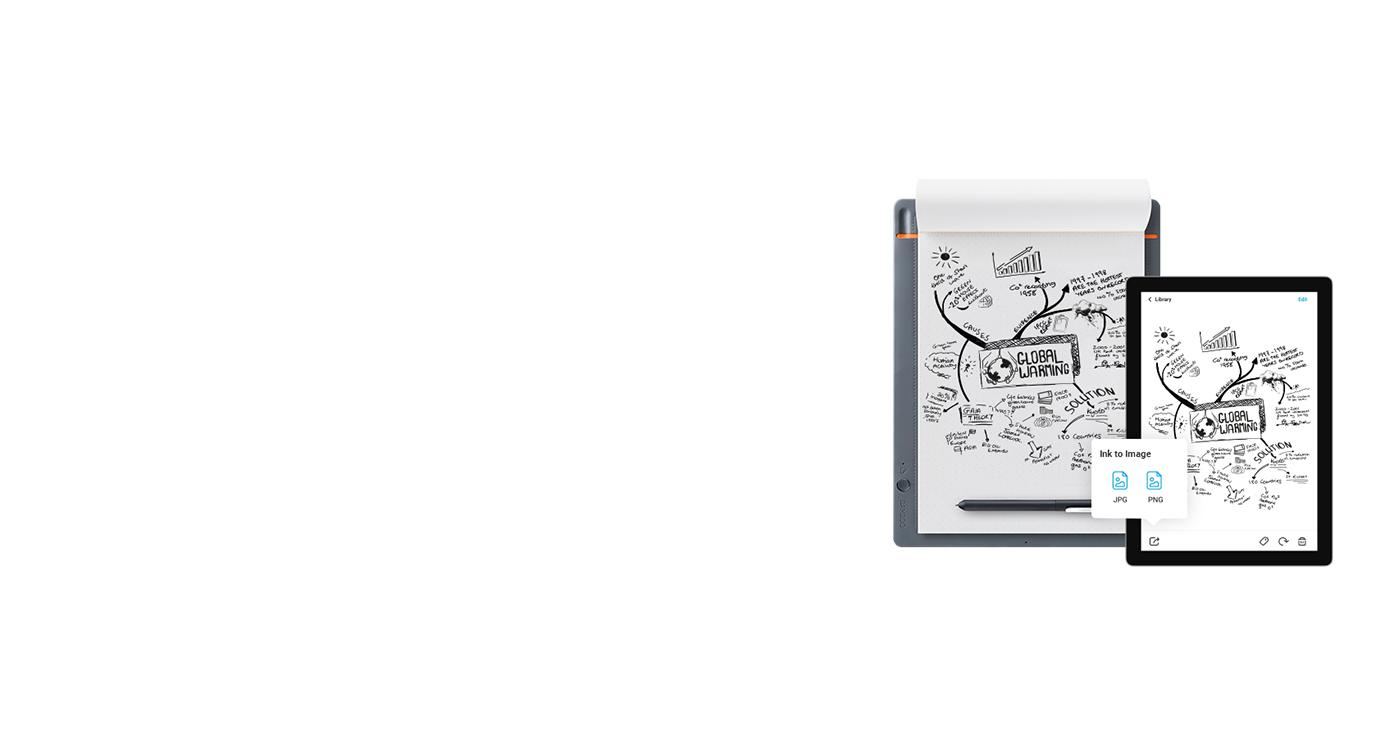
Переносите свои идеи в цифровой мир
Wacom Inkspace — приложение, которое поможет Вам усовершенствовать творения, созданные на бумаге. Вы можете преобразовать рукописные заметки в текст; превратить наброски в файлы графических, видео- или векторных форматов – готовые к редактированию в предпочитаемых Вами программах для творчества. Inkspace работает в гармонии с нашими смарт-блокнотами Bamboo Slate и Bamboo Folio, что позволит Вам создавать, улучшать и распространять идеи более эффективно, чем когда-либо прежде.
Просмотр видео
Add appstore icons

Инструменты, призванные экономить Ваше время
Ниже приведены несколько примеров того, как интуитивно понятные функции приложения Inkspace могут оптимизировать Ваш рабочий процесс.

Ink to Text
- Конвертируйте рукописные заметки в текстовые или DOC-форматы
- Легко редактируйте и распространяйте свои заметки
- Экономьте время, поскольку Вам не нужно перенабирать каждое слово
- Распознает 22 языков
Просмотр видео
Функция Ink to Presentation
- Функция Ink to Video — запишите свой процесс работы в MP4
- Поделитесь своим творческим процессом с другими
- Идеально подходит для демонстрации своей работы в презентациях
- Функция Export to PowerPoint — теперь Вы можете создавать персонализированные презентации с рукописными заметками
Просмотр видео
Функция Ink to Image & Vector
- Синхронизируйте, сохраняйте и экспортируйте свои наброски в файлы форматов JPG, PNG, PDF, SVG или WILL
- Стоит лишь выполнить экспорт, как появляется возможность улучшить свою работу в предпочитаемых программах на Mac или PC
- Нет нужды тратить время, сканируя работу
Без особых усилий упорядочивайте и редактируйте свою работу
- Экспорт
- Улучшить
- Тег

Работайте в полюбившихся программах
Приложение Inkspace позволит Вам без труда редактировать свою работу удобным для себя способом, поскольку предоставляет Вам возможность экспортировать файлы непосредственно на предпочитаемую Вами платформу.
Как художник Вы можете оптимизировать свой творческий процесс, экспортировав первоначальный набросок в Adobe Illustrator. А как журналист – можете ускорить сдачу проекта, направив свои заметки прямо в Dropbox, Evernote или Microsoft OneNote для редактирования.

Дополняйте свои произведения
Закончив делать заметки или наброски, Вы можете воспользоваться приложением Wacom Inkspace, чтобы отредактировать или улучшить свою работу или даже создать нечто новое. Если Вы, например, дизайнер, то можете прибегнуть к помощи Inkspace и разработать идею логотипа, добавив цвет к своему наброску.

Найти любой файл не составит труда
С приложением Inkspace легко систематизировать все свои работы.
Вы можете добавить письменные хэштеги к своим наброскам, пока работаете с ними на бумаге, или добавить их позже в файлы с помощью приложения. Inkspace автоматически распознает эти хэштеги и использует их для упорядочения и сортировки Вашей работы. Затем Вы можете использовать имеющуюся в приложении функцию поиска, чтобы находить конкретные теги, слова или даты создания, а значит определять местонахождение нужных файлов в считаные секунды.
Еще один способ систематизации работ в приложении – создание «групп». Они работают как папки, которые Вы можете называть по своему усмотрению и размещать в них файлы. Группы легко перемещать, экспортировать и удалять, что дает Вам возможность привычным способом организовывать свою библиотеку файлов.

Создан для совместной работы
Когда вам нужно работать совместно, Inkspace – идеальное решение.
Воспользовавшись режимом Live Mode в приложении Inkspace, Вы можете сделать рисунки и комментарии видимыми для других в цифровом формате, при том что сами работаете на бумаге. Теперь Вы можете выбирать разные цвета, чтобы аннотация была более ясной. Это идеальная опция для тех, кто хочет вести трансляцию в режиме реального времени: к примеру, для художников, делящихся своим творческим процессом, или учителей математики, решающих задачу перед своими учениками.
Веб-приложение также позволяет Вам работать над проектом одновременно с другими коллегами в режиме реального времени. А поскольку задумки каждого отражаются в режиме реального времени, то можно постоянно сотрудничать, создавая новые идеи вместе и совершенствуя общий рабочий процесс – где бы каждый из вас ни находился.
Просмотр видео

Возможность работать в любом месте и в любое время
Приложение Inkspace доступно на планшете, смартфоне и в Интернете, поэтому Вы можете использовать его практически с любым устройством. А если оно подключено к облачному хранилищу*, Вы можете получать доступ к своим файлам и редактировать их в любое время и в любом месте, что идеально подходит для работы в пути. Более того: Вы можете быть спокойны, зная, что все Ваши идеи хранятся в защищенном и надежном месте.
* Облачная синхронизация доступна только в мобильных версиях Inkspace.
-
Bamboo Folio с приложением Inkspace.
Повторный набор текста теперь неактуален. -
Bamboo Slate с приложением Inkspace.
Идеи бесценны. -
Bamboo Slate с приложением Inkspace.
Идеи не ждут.
Inkspace работает со следующими продуктами Wacom

Смарт-блокноты Bamboo
Смарт-блокноты Bamboo Slate и Bamboo Folio открывают для бумаги новые возможности. Они мгновенно оцифровывают Ваши рукописные заметки, наброски и диаграммы со всеми деталями – простым нажатием кнопки. В Вашем распоряжении вся магия работы настоящими чернилами по бумаге, а затем Вы сможете легко редактировать, распространять и систематизировать Ваши работы, воспользовавшись приложением Inkspace.
Узнать больше
- Конвертировать рукописные заметки в форматированный текст
- Создать видео, демонстрирующее Ваш творческий процесс
- Пользоваться хэштегами для упорядочения файлов
- Совместно работать над общим проектом в режиме реального времени
- Работать с мобильного телефона, планшета и из Интернета
- Группировать несколько страниц в единый PDF-файл
- Искать файлы по тегам, словам или датам создания
- Экспортировать наброски в файлы графических, видео- или векторных форматов
- Редактировать с помощью предпочитаемых программ
- Пользоваться на ходу
- Легко делиться сделанным в соцсетях
Wacom Inkspace App на ПК
Wacom Inkspace App, исходящий от разработчика Wacom Co. Ltd., в прошлом работал на системе Android.
Теперь вы можете без проблем играть в Wacom Inkspace App на ПК с помощью GameLoop.
Загрузите его в библиотеке GameLoop или результатах поиска. Больше не нужно смотреть на аккумулятор или разочаровывать звонки в неподходящее время.
Просто наслаждайтесь Wacom Inkspace App на ПК на большом экране бесплатно!
Wacom Inkspace App Введение
Приложение Wacom Inkspace разработано для планшетов Intuos Pro (M & L) Paper Edition, Bamboo Spark, Folio или Slate. Используйте приложение для того, чтобы преобразовать написанное или нарисованное от руки на бумаге в цифровое содержимое непосредственно на устройстве Android. Благодаря возможностям Inkspace Вы можете в режиме реального времени редактировать, усовершенствовать и совместно с другими людьми использовать свои проекты, созданные на бумаге.
УПРАВЛЕНИЕ ЗАМЕТКАМИ И РИСУНКАМИ
Просматривайте все свои заметки и рисунки, а также управляйте ими. Удаляйте, поворачивайте, разделяйте и объединяйте страницы для упорядочивания содержимого. Экспортируйте данные с помощью идентификатора Wacom ID в наиболее распространенные форматы — JPG, PNG, WILL и SVG — для совместного использования или работы с ними. Или же рисуйте на бумаге, одновременно транслируя изображение на экран.
НОВИНКА. Перейдите на новый бесплатный план Plus и оцените преимущества целого ряда дополнительных функций Inkspace.
ПРЕИМУЩЕСТВА ПЛАНА PLUS ДЛЯ ЛЮБИТЕЛЕЙ ДЕЛАТЬ ЗАМЕТКИ И СОЗДАВАТЬ ЭСКИЗЫ
Работайте быстрее. Мгновенно экспортируйте рукописные заметки в цифровой формат или сохраняйте заметки непосредственно в формате файлов .doc. Функция автоматического создания тегов непосредственно на бумаге позволяет управлять заметками интуитивно.
Подарите жизнь своим эскизам на бумаге. Экспортируйте свои эскизы в формат SVG в любимую программу для их дальнейшего редактирования.
 Application Wacom Inkspace 2.7.0
Application Wacom Inkspace 2.7.0

Wacom (Wacom Technology)

Inkspace










Application

2.7.0

Yes

Official

WacomInkspaceApp_2.7.0.exe

92.5 MB



08/07/2019

01/15/2019


Application Inkspace pour les tablettes graphiques et télécommandes Wacom.
Cette application permet d’activer des fonctionnalités supplémentaires pour les bloc-notes connectés Wacom afin de prendre des notes et de faire des croquis facilement. Il est également possible de souscrire au service payant Inkspace Plus pour stocker les données en ligne et synchroniser plusieurs appareils.

- Bamboo Folio Large (CDS810G)
- Bamboo Folio Small (CDS610G)
- Bamboo Slate Large (CDS810S)
- Bamboo Slate Large (CDS810SB)
- Bamboo Slate Large (CDS810SR)
- Bamboo Slate Small (CDS610S)
- Intuos Pro Large (PTH-851)
- Intuos Pro Large 2017 (PTH-860)
- Intuos Pro Medium (PTH-651)
- Intuos Pro Medium 2017 (PTH-660)
- Intuos Pro Small (PTH-451)
- Intuos Pro Small 2019 (PTH-460)
- Intuos Pro Special Edition (PTH-651S)






Bien que son installation soit facultative, l’application Options est requise pour activer les fonctionnalités avancées des claviers et souris Logitech de dernière génération. Ce dossier présente les différentes caractéristiques proposées par Options et en particulier la fonction Flow pour le partage de périphériques et de données entre plusieurs ordinateurs.

Les Solid-State Drive (SSD) bénéficient régulièrement de mises à jour de leur logiciel interne (firmware) afin d’améliorer leurs performances et leur compatibilité. Pour effectuer cette mise à jour simplement, SanDisk propose l’application SSD Dashboard qui offre également bien d’autres fonctionnalités de maintenance et d’optimisation que nous vous présentons dans ce dossier.
Download the Wacom Inkspace app on your PC. Inkspace app is for your Intuos Pro (M & L) Paper Edition , Bamboo Spark, Folio and Slate. Use the app to turn what you write or sketch on paper into digital ink directly on your Android and PC device. Inkspace keeps your work made on paper alive for further editing, enhancing and sharing.

What is the Wacom Inkspace PC app?
Wacom Inkspace for PC is an app that helps you nurture work created on paper. You can transform handwritten notes into the text; and turn sketches into image, vector, or video file formats – ready to edit in your favorite creative programs. Inkspace works in harmony with our Bamboo Slate and Bamboo Folio smart pads and Wacom Intuos Pro Paper Edition pen tablet, enabling you to craft, enhance and share ideas more effectively than ever before. When you’ve got to work collaboratively, Inkspace really comes into its own.
Using Live Mode on the Wacom Inkspace for Windows app, you can make drawings and annotations visible to others digitally as you work on paper. This is ideal for people who want to broadcast in real time, such as artists sharing their creative process, or maths teachers working through a problem in front of their class.
The web app also enables you to work on a real-time canvas simultaneously with others. As everyone’s thoughts are captured in real-time, you can continuously collaborate to create new ideas together and improve your overall workflow – no matter where you all are.
Features
If you activate a subscription to Wacom’s Inkspace Plus service, the app can also translate your handwriting into searchable text. (You get a three-month test run with the Bamboo Slate to see if this is feature worth paying for.) The benefits of this are obvious, especially when note-taking, but Inkspace really struggled to read my (admittedly awful) handwriting. When I purposefully wrote carefully and clearly, the service worked a lot better.
Ink to Text
- Convert handwritten notes to text or DOC formats
- Easily edit and share your notes
- Save time as you don’t have to retype every word
- Recognizes 15 languages
Ink to Video
- Record your work coming together as an MP4
- Share your creative process with others, line by line
- Ideal for showcasing your work in presentations
Ink to image & vector
- Sync, store and export your sketches in JPG, PNG, PDF, SVG or WILL file formats
- Once exported, refine your work with your favorite software on Mac or PC
- No need to waste time scanning work in

Which products can you use with Wacom Inkspace for Windows?
Bamboo Smartpads
- Enable you to immediately put pen to paper
- Convert handwritten notes and sketches into digital files
- Compatible with whatever paper you prefer to write on
- Comes with a comfortable Wacom Ballpoint pen
- Available in A4 and A5 sizes
- Integrated cover to protect your paper with Bamboo Folio
Wacom Intuos Pro Paper
- Creative pen tablet that gives you the choice of working on paper or digitally
- Converts handwritten notes and sketches into digital files
- Work digitally with the super-sensitive Wacom Pro Pen 2
- Sketch on any paper with our 0.4mm Wacom Fine tip Pen
- Available in Medium and Large sizes
App Details
| Name | Wacom Inkspace app |
| Developer | Wacom Co. Ltd. |
| Category | Productivity |
| Price | Free |
| Size | 73 Mb |

How to Install the Wacom Inkspace app on Windows and Mac
- You will need an Android emulator on your PC, I will recommend the BlueStacks emulator.
- Run the EXE file on your PC to complete the installation of the emulator.
- Open the emulator and look for the PlayStore app on the home screen
- You will need to log in using your Google ID.
- Search for the Wacom InkSpace app and click on the install button.
You can also use the Wacom Inkspace app on your smartphone as well.
FAQs
What is Wacom Inkspace PC app?
With the Wacom Inkspace for PC app, you can organize, edit, and share your notes and sketches on your iOS or Android Bluetooth® enabled smartphone or tablet. Don’t worry if you’re not near your mobile device – you can store up to 100 pages on your Bamboo Slate and sync later.
Is Wacom Inkspace free?
Sign in or register for a Wacom ID in Wacom Inkspace PC app
Your notes and drawings will be automatically synced to your Wacom ID, which you can access anytime, anywhere. It’s free to set up an account and comes with 5GB of storage, so you can draw away to your heart’s content
Is Wacom Bamboo good?
I started to draw digitally with a Wacom Bamboo. I’ve used it as a computer mouse and for digital drawing. … A good solid tablet with many features for a great price, Roughly 25% the cost of a similar Wacom Intros, Everything is well made and has a good quality, Super light drawing pen! Good precision
Download Wacom Inkspace App PC for free at BrowserCam. Wacom Co. Ltd. published Wacom Inkspace App for Android operating system mobile devices, but it is possible to download and install Wacom Inkspace App for PC or Computer with operating systems such as Windows 7, 8, 8.1, 10 and Mac.
Let’s find out the prerequisites to install Wacom Inkspace App on Windows PC or MAC computer without much delay.
Select an Android emulator: There are many free and paid Android emulators available for PC and MAC, few of the popular ones are Bluestacks, Andy OS, Nox, MeMu and there are more you can find from Google.
Compatibility: Before downloading them take a look at the minimum system requirements to install the emulator on your PC.
For example, BlueStacks requires OS: Windows 10, Windows 8.1, Windows 8, Windows 7, Windows Vista SP2, Windows XP SP3 (32-bit only), Mac OS Sierra(10.12), High Sierra (10.13) and Mojave(10.14), 2-4GB of RAM, 4GB of disk space for storing Android apps/games, updated graphics drivers.
Finally, download and install the emulator which will work well with your PC’s hardware/software.
How to Download and Install Wacom Inkspace App for PC or MAC:
- Open the emulator software from the start menu or desktop shortcut in your PC.
- Associate or set up your Google account with the emulator.
- You can either install the app from Google PlayStore inside the emulator or download Wacom Inkspace App APK file and open the APK file with the emulator or drag the file into the emulator window to install Wacom Inkspace App for PC.
You can follow above instructions to install Wacom Inkspace App for PC with any of the Android emulators available.








