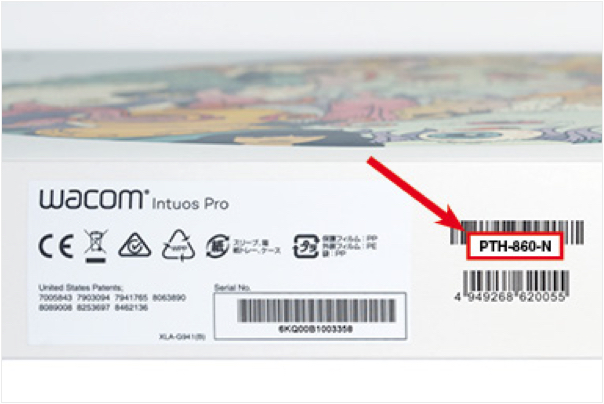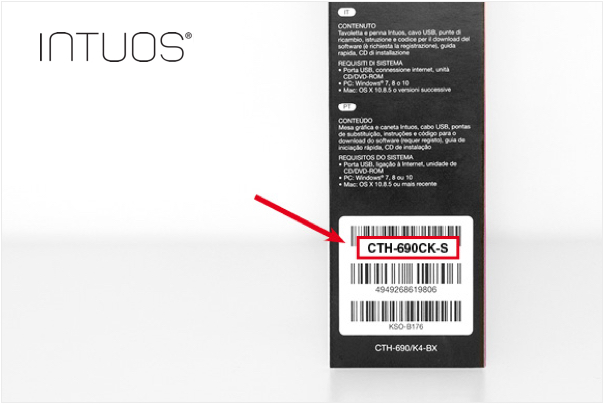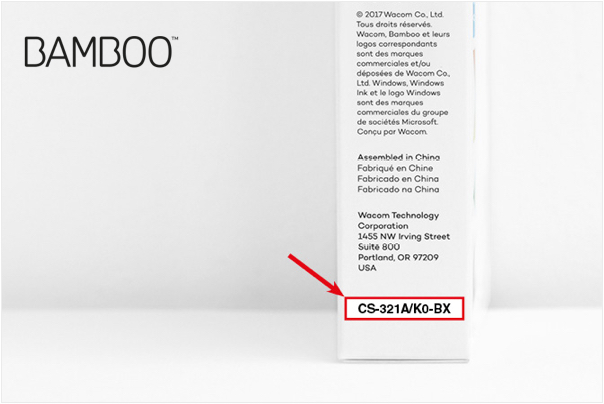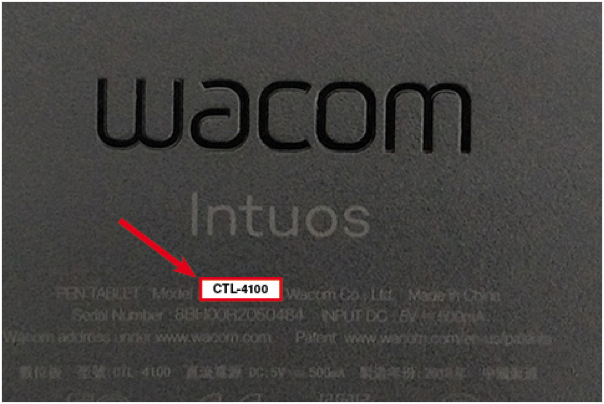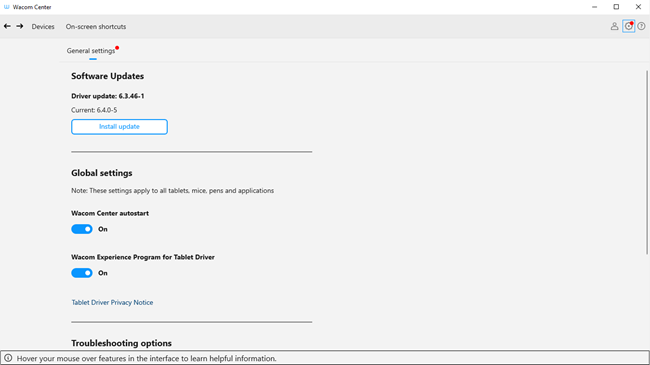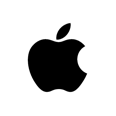Windows 10,
Windows 7,
Windows 8 / 8.1
| Wacom MobileStudio Pro | DTH-W1320/1620/1321/1621 |
| Wacom Cintiq Pro | DTH-1320/1620/2420/3230 DTK-2420 |
| Wacom Intuos Pro | PTH-460, 660, 860 |
| One by Wacom | CTL-471, 472, 671, 672 |
| Intuos/Wacom Intuos | CTL/CTH-480, 490, 680, 690, 4100, 6100 |
| Intuos 4 | PTK-440, 640, 840, 1240, 540WL |
| Intuos 5 | PTH/PTK-450, 650, 850 |
| Intuos Pro | PTH-451, 651, 851 |
| Wacom One 13 | DTK133 |
| Cintiq 13HD | DTK/DTH-1300 |
| Wacom Cintiq | DTK-1660/2260 |
| Cintiq 22HD/24HD | DTK/DTH-2200/2400 |
| Cintiq 27QHD | DTK/DTH-2700 |
| Cintiq Companion | DTH-W1300 |
| Cintiq Companion 2 | DTH-W1310 |
| Cintiq Companion Hybrid | DTH-A1300 |
| ExpressKey Remote | EKR-100 |
| DTU-1031/1031X/1141/1152 | |
| DTK-1651/2241/2451/2100 | |
| DTH-2242/2451/ |
Внимание:
Данные драйвера не подходят для планшетов серий Bamboo
ЗАГРУЗИТЬ
Windows 10,
Windows 7,
Windows 8 / 8.1,
Windows Vista,
Windows XP
Bamboo One, Bamboo Pad, Bamboo Pen, Bamboo Pen&Touch
ЗАГРУЗИТЬ
Product Resources
Get your product drivers, manuals, and warranty information.
Search for your product below to get started, or just go here to download the latest driver.
Search to find your product resources below
Search by product name or model number or select your product category to get started. Where to find my model number
Please search another term or use the categories below to find your product
Need more assistance? Visit our Support Page
Or select your product category to get started
-
Pen Computers
Standalone Windows Pen Computer
-
Pen Displays
Pen input display for a computer
-
Pen Tablets
Pen input device for a computer
-
Smartpads
Paper notepads that digitize handwriting
-
Stylus
Digital pens for iPad, Android, or Windows tablets
-
Signature Pads
Devices to capture handwritten signatures
-
Accessories
Pens, stands, and more
Where do I find the model number (SKU)?
The model number starts with three letters, hyphen and then followed by 3-4 digits for example CTH-690. You can find it on the packaging or on the back of your product.
View the pictures to help you find the model number on the packaging.
View the pictures to help you find the model number on the back of your product.

How to install updates from Wacom Center
-
If Wacom Center is running, it can be opened from the Taskbar on Windows, or from the Dock on Mac.
If the Wacom Center is not running:

It can be opened on Windows by selecting the Start Menu, opening the Wacom Tablet folder and selecting
«Wacom Center»

It can be opened on Mac by opening Launchpad from the Dock and selecting «Wacom Center»
-
Select the Settings
icon and General settings to see what (if any) updates are available for your product.
Important: Your Wacom product must be connected to your computer to see available updates.
-
If updates are available, click the Install update button and carefully follow all instructions as you update your driver or product.
-
macOS Driver 6.4.3-2 (macOS 10.15 — 13)
— 158 MB8/9/2023
— Release notesDownload
-
macOS Driver 6.4.2-4 (macOS 10.15 — 13)
— 152 MB6/6/2023
— Release notesDownload
-
macOS Driver 6.4.1-2 (macOS 10.15 — 13)
— 150 MB2/28/2023
— Release notesDownload
-
macOS Driver 6.4.1-1 (macOS 10.15 — 13)
— 151 MB1/10/2023
— Release notesDownload
-
macOS Driver 6.4.0-9 (macOS 10.15 — 13)
— 145 MB11/21/2022
— Release notesDownload
-
macOS Driver 6.4.0-8 (macOS 10.15 — 13)
— 145 MB11/15/2022
— Release notesDownload
-
macOS Driver 6.4.0-6 (macOS 10.15 — 12)
— 145 MB10/12/2022
— Release notesDownload
-
macOS Driver 6.4.0-5 (macOS 10.15 — 12)
— 145 MB9/28/2022
— Release notesDownload
-
macOS Driver 6.3.46-2 (macOS 10.14 — 12)
— 116 MB8/23/2022
— Release notesDownload
-
macOS Driver 6.3.46-1 (macOS 10.14 — 12)
— 116 MB3/29/2022
— Release notesDownload
-
macOS Driver 6.3.45-3 (macOS 10.14 — 12)
— 114 MB2/16/2022
— Release notesDownload
-
macOS Driver 6.3.44-2 (macOS 10.13 — 12)
— 113 MB10/12/2021
— Release notesDownload
-
macOS Driver 6.3.44-1 (macOS 10.13 — 11)
— 113 MB8/3/2021
— Release notesDownload
-
macOS Driver 6.3.43-3 (macOS 10.13 — 11)
— 109 MB5/18/2021
— Release notesDownload
-
macOS Driver 6.3.42-1 (macOS 10.13 — 11)
— 111 MB1/26/2021
— Release notesDownload
-
macOS Driver 6.3.41-2 (macOS 10.13 — 11)
— 97.2 MB10/6/2020
— Release notesDownload
-
macOS Driver 6.3.40-2 (macOS 10.12 — 10.15)
— 94.0 MB6/29/2020
— Release notesDownload
-
macOS Driver 6.3.39-1 (macOS 10.12 — 10.15)
— 94.7 MB4/27/2020
— Release notesDownload
-
macOS Driver 6.3.38-3 (macOS 10.12 — 10.15)
— 96.4 MB12/19/2019
— Release notesDownload
-
macOS Driver 6.3.37-3 (macOS 10.11 — 10.15)
— 90.0 MB10/21/2019
— Release notesDownload
-
macOS Driver 6.3.36-2 (macOS 10.11 — 10.14)
— 90.2 MB8/15/2019
— Release notesDownload
-
macOS Driver 6.3.35-2 (macOS 10.11 — 10.14)
— 89.8 MB6/20/2019
— Release notesDownload
-
macOS Driver 6.3.34-2 (macOS 10.11 — 10.14)
— 87.4 MB5/16/2019
— Release notesDownload
-
macOS Driver 6.3.33-5 (macOS 10.11 — 10.14)
— 87.0 MB3/26/2019
— Release notesDownload
-
macOS Driver 6.3.32-4 (macOS 10.11 — 10.14)
— 80.9 MB1/17/2019
— Release notesDownload
-
macOS Driver 6.3.31-6 (macOS 10.11 — 10.14)
— 83.7 MB11/14/2018
— Release notesDownload
-
macOS Driver 6.3.29-6 (macOS 10.11 — 10.13)
— 77.5 MB3/15/2018
— Release notesDownload
-
macOS Driver 6.3.28-2 (macOS 10.11 — 10.13)
— 77.8 MB2/22/2018
— Release notesDownload
-
macOS Driver 6.3.27-2 (macOS 10.11 — 10.13)
— 76.2 MB12/19/2017
— Release notesDownload
-
macOS Driver 6.3.25-2 (macOS 10.11 — 10.13)
— 71.7 MB10/11/2017
— Release notesDownload
-
macOS Driver 6.3.24-1 (macOS 10.10 — 10.12)
— 93.8 MB8/31/2017
— Release notesDownload
-
macOS Driver 6.3.23-4 (macOS 10.10 — 10.12)
— 91.0 MB7/20/2017
— Release notesDownload
-
macOS Driver 6.3.22-3 (macOS 10.10 — 10.12)
— 90.5 MB5/18/2017
— Release notesDownload
-
macOS Driver 6.3.21-8 (macOS 10.10 — 10.12)
— 97.3 MB4/11/2017
— Release notesDownload
-
macOS Driver 6.3.20-11 (macOS 10.10 — 10.12)
— 93.1 MB2/8/2017
— Release notesDownload
-
macOS Driver 6.3.19-10 (macOS 10.10 — 10.12)
— 92.0 MB12/27/2016
Download
-
macOS Driver 6.3.18-4 (macOS 10.9 — 10.12)
— 85.9 MB10/14/2016
Download
-
macOS Driver 5.3.7-6 (macOS 10.9 — 10.12)
— 27 MB10/12/2016
Download
-
macOS Driver 6.3.17-5 (macOS 10.9 — 10.11)
— 95.7 MB7/27/2016
Download
-
macOS Driver 6.3.16-12 (macOS 10.9 — 10.11)
— 96.2 MB6/2/2016
Download
-
macOS Driver 6.3.15-3 (macOS 10.8 — 10.11)
— 96.2 MB12/21/2015
Download
-
macOS Driver 6.3.14-2 (macOS 10.8 — 10.10)
— 95.8 MB8/28/2015
Download
-
macOS Driver 6.3.11-3a (macOS 10.8 — 10.10)
— 138 MB3/6/2015
Download
-
macOS Driver 5.3.6-6 (macOS 10.8 — 10.11)
— 29 MB1/7/2015
Download
-
macOS Driver 6.3.10w2 (macOS 10.8 — 10.10)
— 123.0 MB11/6/2014
Download
-
macOS Driver 6.3.9w5 (macOS 10.7 — 10.9)
— 127.9 MB10/10/2014
Download
-
macOS Driver 5.3.5-4 (macOS 10.7 — 10.10)
8/20/2014
Download
-
macOS Driver 6.3.8-2 (macOS 10.7 — 10.9)
4/7/2014
Download
-
macOS Driver 6.3.7-1 (macOS 10.6 — 10.8)
9/19/2013
Download
-
macOS Driver 5.3.3-3 (macOS 10.6 — 10.8)
9/9/2013
Download
-
macOS Driver 6.3.6-4 (macOS 10.6 — 10.8)
9/3/2013
Download
-
macOS Driver 6.3.5-3 (macOS 10.6 — 10.8)
3/18/2013
Download
-
macOS Driver 5.3.2-2 (macOS 10.6 — 10.8)
1/23/2013
Download
-
macOS Driver 5.3.0-3 (macOS 10.6 — 10.8)
11/7/2012
Download
-
macOS Driver 6.3.4-3 (macOS 10.6 — 10.8)
9/26/2012
Download
-
macOS Driver 5.2.6-5 (macOS 10.6 — 10.8)
8/20/2012
Download
-
macOS Driver 6.3.3-3 (macOS 10.5 — 10.8)
8/7/2012
Download
-
macOS Driver 6.3.2-4 (macOS 10.5 — 10.7)
7/11/2012
Download
-
macOS Driver 6.3.1w2 (macOS 10.5 — 10.7)
4/23/2012
Download
-
macOS Driver 6.2.0w4 (macOS 10.5 — 10.7)
1/25/2012
Download
-
macOS Driver 6.1.7-5 (macOS 10.5 — 10.7)
10/13/2011
Download
-
macOS Driver 5.2.5-3 (macOS 10.5 — 10.7)
9/27/2011
Download
-
macOS Driver 5.2.4-4 (macOS 10.4 — 10.7)
2/15/2011
Download
-
macOS Driver 6.1.6-4 (macOS 10.4 — 10.7)
11/22/2010
Download
-
macOS Driver 5.2.3-4 (macOS 10.4 — 10.6)
7/15/2010
Download
-
macOS Driver 6.1.5-2 (macOS 10.4 — 10.6)
3/15/2010
Download
-
macOS Driver 6.1.4-2 (macOS 10.4 — 10.6)
2/17/2010
Download
-
macOS Driver 6.1.3-3 (macOS 10.4 — 10.6)
1/21/2010
Download
-
macOS Driver 6.1.2-5 (macOS 10.4 — 10.6)
11/25/2009
Download
-
macOS Driver 5.2.1-3 (macOS 10.4 — 10.6)
11/12/2009
Download
-
macOS Driver 5.2.0-6 (macOS 10.4 — 10.6)
9/25/2009
Download
-
macOS Driver 5.1.1-1 (macOS 10.4 — 10.5)
4/9/2009
Download
-
macOS Driver 6.1.1-2 (macOS 10.4 — 10.5)
4/9/2009
Download
-
macOS Driver 6.1.0-7 (macOS 10.4 — 10.5)
12/15/2008
Download
-
macOS Driver 6.08-2 (macOS 10.3 — 10.5)
6/18/2008
Download
-
macOS Driver 5.08-2 (macOS 10.3 — 10.5)
5/5/2008
Download
-
macOS Driver 5.05-3 (macOS 10.3 — 10.4)
11/29/2007
Download
-
macOS Driver 6.05-3 (macOS 10.3 — 10.4)
11/29/2007
Download
-
macOS Driver 6.04-2 (macOS 10.3 — 10.4)
6/7/2007
Download
-
macOS Driver 5.03-3 (macOS 10.3 — 10.4)
4/12/2007
Download
-
macOS Driver 4.96-3 (macOS 10.2 — 10.4)
3/22/2006
Download
-
macOS Driver 4.95-1 (macOS 10.2 — 10.4)
2/14/2006
Download
-
macOS Driver 4.79-2 (macOS 10.2 — 10.4)
2/23/2004
Download
-
macOS Driver 4.78-2 (macOS 9)
12/10/2003
Download
-
Windows Driver 6.4.3-1 (Windows 7, 8, 10, & 11) (64-bit)
— 126 MB8/9/2023
— Release notesDownload
-
Windows Driver 6.4.2-3 (Windows 7, 8, 10, & 11) (64-bit)
— 108 MB5/15/2023
— Release notesDownload
-
Windows Driver 6.4.1-3 (Windows 7, 8, 10, & 11) (64-bit)
— 108 MB1/24/2023
— Release notesDownload
-
Windows Driver 6.4.1-2 (Windows 7, 8, 10, & 11) (64-bit)
— 108 MB1/10/2023
— Release notesDownload
-
Windows Driver 6.4.0-11 (Windows 7, 8, 10, & 11) (64-bit)
— 106 MB11/21/2022
— Release notesDownload
-
Windows Driver 6.4.0-10 (Windows 7, 8, 10, & 11) (64-bit)
— 106 MB10/12/2022
— Release notesDownload
-
Windows Driver 6.4.0-8 (Windows 7, 8, 10, & 11) (64-bit)
— 106 MB9/28/2022
— Release notesDownload
-
Windows Driver 6.3.46-2 (Windows 7, 8, 10, & 11) (64-bit)
— 30.2 MB8/23/2022
— Release notesDownload
-
Windows Driver 6.3.46-1 (Windows 7, 8, 10, & 11) (64-bit)
— 30.9 MB3/29/2022
— Release notesDownload
-
Windows Driver 6.3.45-1 (Windows 7, 8, 10, & 11) (64-bit)
— 29.5 MB12/16/2021
— Release notesDownload
-
Windows Driver 6.3.44-3 (Windows 7, 8, 10, & 11) (64-bit)
— 29.0 MB10/12/2021
— Release notesDownload
-
Windows Driver 6.3.44-1 (Windows 7, 8, 10, & 11) (64-bit)
— 28.8 MB8/3/2021
— Release notesDownload
-
Windows Driver 6.3.43-3 (Windows 7, 8, & 10) (64-bit)
— 30.2 MB5/18/2021
— Release notesDownload
-
Windows Driver 6.3.42-2 (Windows 7, 8, & 10) (64-bit)
— 31.7 MB1/26/2021
— Release notesDownload
-
Windows Driver 6.3.41-1 (Windows 7, 8, & 10) (64-bit)
— 38.5 MB10/6/2020
— Release notesDownload
-
Windows Driver 6.3.40-3 (Windows 7, 8, & 10)
— 38.3 MB10/6/2020
— Release notesDownload
-
Windows Driver 6.3.40-2 (Windows 7, 8, & 10)
— 38.3 MB6/29/2020
— Release notesDownload
-
Windows Driver 6.3.39-1 (Windows 7, 8, & 10)
— 39.4 MB4/27/2020
— Release notesDownload
-
Windows Driver 6.3.38-2 (Windows 7, 8, & 10)
— 38.9 MB12/17/2019
— Release notesDownload
-
Windows Driver 6.3.37-3 (Windows 7, 8, & 10)
— 37.6 MB10/21/2019
— Release notesDownload
-
Windows Driver 6.3.36-1 (Windows 7, 8, & 10)
— 38.5 MB8/15/2019
— Release notesDownload
-
Windows Driver 6.3.35-3 (Windows 7, 8, & 10)
— 58.7 MB6/20/2019
— Release notesDownload
-
Windows Driver 6.3.34-3 (Windows 7, 8, & 10)
— 58.7 MB5/16/2019
— Release notesDownload
-
Windows Driver 6.3.33-3 (Windows 7, 8, & 10)
— 60.2 MB3/14/2019
— Release notesDownload
-
Windows Driver 6.3.32-4 (Windows 7, 8, & 10)
— 58.9 MB12/20/2018
— Release notesDownload
-
Windows Driver 6.3.31-4 (Windows 7, 8, & 10)
— 58.9 MB9/25/2018
— Release notesDownload
-
Windows Driver 6.3.29-6 (Windows 7, 8, & 10)
— 57.3 MB4/3/2018
— Release notesDownload
-
Windows Driver 6.3.28-3 (Windows 7, 8, & 10)
— 57.2MB2/22/2018
— Release notesDownload
-
Windows Driver 6.3.27-2 (Windows 7, 8, & 10)
— 56.2MB12/19/2017
— Release notesDownload
-
Windows Driver 6.3.25-5 (Windows 7, 8, & 10)
— 51.5MB10/19/2017
— Release notesDownload
-
Windows Driver 6.3.24-5 (Windows 7, 8, & 10)
— 75.3MB9/18/2017
— Release notesDownload
-
Windows Driver 6.3.23-1 (Windows 7, 8, & 10)
— 76.0MB7/6/2017
— Release notesDownload
-
Windows Driver 6.3.22-6 (Windows 7, 8, & 10)
— 74.9MB6/1/2017
— Release notesDownload
-
Windows Driver 6.3.21-10 (Windows 7, 8, & 10)
— 73.4MB4/6/2017
— Release notesDownload
-
Windows Driver 6.3.20-7 (Windows 7, 8, & 10)
— 73.0MB2/8/2017
— Release notesDownload
-
Windows Driver 6.3.19-3 (Windows 7, 8, & 10)
— 72.3MB12/12/2016
Download
-
Windows Driver 6.3.18-5 (Windows 7, 8, & 10)
— 79.6MB10/28/2016
Download
-
Windows Driver 6.3.17-3 (Windows 7, 8, & 10)
— 79.6 MB7/27/2016
Download
-
Windows Driver 6.3.16-2 (Windows XP, Vista, 7, 8, & 10)
— 78.4 MB4/27/2016
Download
-
Windows Driver 6.3.15-3 (Windows XP, Vista, 7, 8, & 10)
— 78.3 MB12/22/2015
Download
-
Windows Driver 6.3.14-1 (Windows XP, Vista, 7, 8, & 10)
— 78.2 MB8/28/2015
Download
-
Windows Driver 5.3.5-3 (Windows XP, Vista, Win 7, 8, & 10)
— 38.2 MB8/20/2015
Download
-
Windows Driver 6.3.11-4a (Windows XP, Vista, 7 &
— 143 MB3/2/2015
Download
-
Windows Driver 6.3.10w2 (Windows XP, Vista, 7 &
— 100 MB9/10/2014
Download
-
Windows Driver 6.3.9w3 (Windows XP, Vista, 7, &
— 77 MB8/18/2014
Download
-
Windows Driver 6.3.8-4 (Windows XP, Vista, 7, &
— 37.7 MB4/21/2014
Download
-
Windows Driver 5.3.3-2 (XP, Vista, 7, &
12/18/2013
Download
-
Windows Driver 6.3.6-3 (Windows XP, Vista, 7, &
9/3/2013
Download
-
Windows Driver 6.3.5-3 (Windows XP, Vista, & 7)
3/18/2013
Download
-
Windows Driver 6.3.7-3 (Windows XP, Vista, 7, &
3/17/2013
Download
-
Windows Driver 5.3.2-1 (Windows XP, Vista, 7, &
1/23/2013
Download
-
Windows Driver 6.3.4-3 (Windows XP, Vista, & 7)
11/1/2012
Download
-
Windows Driver 6.3.3-4 (Windows XP, Vista, & 7)
8/7/2012
Download
-
Windows Driver 6.3.2-3 (Windows XP, Vista, & 7)
7/11/2012
Download
-
Windows Driver 6.3.2w3 (Windows XP, Vista, & 7)
6/14/2012
Download
-
Windows Driver 6.3.1w3 (Windows XP, Vista, & 7)
4/23/2012
Download
-
Windows Driver 6.2.0w5 (Windows XP, Vista, & 7)
1/25/2012
Download
-
Windows Driver 5.2.5-5a (Windows XP, Vista, & 7)
9/27/2011
Download
-
Windows Driver 6.1.7-3 (Windows XP, Vista, & 7)
9/13/2011
Download
-
Windows Driver 5.2.4-6 (Windows XP, Vista, & 7)
2/15/2011
Download
-
Windows Driver 6.1.6-7 (Windows XP, Vista, & 7)
11/22/2010
Download
-
Windows Driver 5.2.3-4 (Windows XP, Vista, & 7)
7/15/2010
Download
-
Windows Driver 5.2.1-6a (Windows XP, Vista, & 7)
3/15/2010
Download
-
Windows Driver 6.1.5-3a (Windows XP, Vista, & 7)
3/15/2010
Download
-
Windows Driver 6.1.4-3 (Windows XP, Vista, & 7)
2/17/2010
Download
-
Windows Driver 6.1.3-5 (Windows XP, Vista, & 7)
1/21/2010
Download
-
Windows Driver 6.1.2-5 (Windows XP, Vista, & 7)
11/25/2009
Download
-
Windows Driver 5.2.0-7a (Windows XP, Vista, & 7)
9/25/2009
Download
-
Windows Driver 5.1.1-1 (Windows XP & Vista)
4/9/2009
Download
-
Windows Driver 6.1.1-3 (Windows XP & Vista)
4/9/2009
Download
-
Windows Driver 6.1.0-6 (Windows XP & Vista)
12/15/2008
Download
-
Windows Driver 5.1.0-4 (Windows XP & Vista)
12/15/2008
Download
-
Windows Driver 5.08-6 (Windows 2000, XP, & Vista)
5/5/2008
Download
-
Windows Driver 5.05-7 (Windows 2000, XP, & Vista)
9/10/2007
Download
-
Windows Driver 6.05-7 (Windows 2000, XP, & Vista)
9/10/2007
Download
-
Windows Driver 5.03-3g (Windows 2000, XP, & Vista)
7/26/2007
Download
-
Windows Driver 4.97-6 (Windows 2000 & XP)
9/12/2006
Download
-
Windows Driver 4.95-6 (Windows 98SE, ME, 2000, & XP)
4/19/2006
Download
-
Windows Driver 4.93-3 (Windows 2000 & XP)
10/7/2005
Download
-
Windows Driver 4.78-6 (Windows 2000 & XP)
11/11/2004
Download
Not what you are looking for?
Download Wacom Bamboo CTH 460 Driver For Windows 10/8/7 And Mac Digital drawing And Graphics tablet Free. Bamboo Pen and Touch combines the benefits of Multi-Touch with the comfort and precision of Wacom’s ergonomically-designed pen, giving you a powerful new way to work with your computer. Multi-Touch allows you to use simple gestures and finger taps in an area larger than on standard mobile devices or laptop trackpads.
Easily move around your desktop, scroll through documents, navigate the web, zoom in and out of photos, and rotate images. For precision work, pick up the pressure-sensitive pen to edit photos, create personal greetings, make sketches, and mark up documents in your own handwriting. The tablet’s generous active area makes it more natural to use. It’s easy — even if you’re new to the touch experience. You can even customize your Bamboo Pen and Touch experience by assigning your own shortcuts to the four ExpressKeys.
Bamboo Pen and Touch works with your existing computer: desktop or laptop, PC or Mac. And it’s an incredible value with the included software: Adobe Photoshop Elements and Nik Color Efex Pro. Sleek and black, the tablet makes for a stylish addition to your workspace. Attach Bamboo Pen and Touch to a standard USB port, set it comfortably by your keyboard, and let your intuition guide you.
wacom4driver.com provides complete information about driver and software for Wacom Wacom Bamboo Pen and Touch CTH 460 to make installation
Windows Operating System:
Windows 10 32 & 64 bit
Windows 8.1 32 & 64 bit
Windows 8 32 & 64 bit
Windows 7 32 & 64 bit
Information Driver For Windows :
Language : English
Categorie : Driver
Manufacture : Wacom
Installation : Free
Hardware : Wacom Bamboo Pen and Touch
Version : 6.3.21-3
File name : WacomTablet_6.3.21-3.exe
Update Date: 03/13/2017
File Size : 73.3 MB
Download
Mac OS X Operating System :
MacOS Sierra 10.12
Mac OS X El Capitan 10.11
Mac OS X Yosemite 10.10
Mac OS X Mavericks 10.9
Mac OS X Mpuntain Lion 10.8
Mac OS X Operating System:
Language : English
Categorie : Driver
Manufacture : Wacom
Installation : Free
Hardware : Wacom Bamboo Pen and Touch
Version : 6.3.20-11
File name : WacomTablet_6.3.20-11.dmg
Update Date: 02/08/2017
File Size : 93.1 MB
Download
Вы искали драйвер для:
Wacom Co., Ltd
Код устройства: USB\VID_056a&PID_00d6
Выберите драйвер для своей операционной системы и ее разрядности. Рекомендуется устанавливать более позднюю версию драйвера (смотрите на дату выхода).
Для перехода к скачиванию файла нажмите на ссылку.
Результаты поиска:
| Драйвер / Устройство | Операционная система |
Дата выхода Версия |
Ссылка на скачивание |
|
|---|---|---|---|---|
 |
Wacom Cintiq/Intuos 3/4/5/Pen/Pro/PL Driver | Windows 7, Windows 8, Windows 8.1, Windows 10 32-bit (x86), 64-bit (x64) |
2020-04-27 6.3.39-1 |
 |
 |
Wacom Cintiq/Intuos 3/4/5/Pen/Pro/PL Driver | Windows 7, Windows 8, Windows 8.1, Windows 10 32-bit (x86), 64-bit (x64) |
2020-03-30 6.3.41-1 6.3.40-3 3.8.10.30 |
 |
 |
Wacom Tablet Drivers | Windows 7, Windows 8, Windows 8.1, Windows 10 32-bit (x86), 64-bit (x64) |
2019-01-10 6.3.33-3 3.8.10.20 |
 |
 |
Wacom Tablet Drivers | Windows XP, Windows Vista, Windows 7, Windows 8, Windows 8.1, Windows 10 32-bit (x86), 64-bit (x64) |
2018-05-23 6.3.30-6\3.8.10.9 6.3.18-5\3.6.1.6 |
 |
 |
Wacom Driver 6.2.0w5 for USB Tablets | Windows XP, Windows Vista, Windows 7 32-bit (x86), 64-bit (x64) |
2012-01-25 6.2.0w5 |
 |
Сайт не содержит материалов, защищенных авторскими правами. Все файлы взяты из открытых источников.
© 2012-2023 DriversLab | Каталог драйверов, новые драйвера для ПК, скачать бесплатно для Windows
kamtizis@mail.ru
Страница сгенерирована за 0.083346 секунд
Windows 10,
Windows 7,
Windows 8 / 8.1
| Wacom MobileStudio Pro | DTH-W1320, W1620 |
| Wacom Cintiq Pro | DTH-1320, 1620 |
| Wacom Intuos Pro | PTH-660, 860 |
| One by Wacom | CTL-471, 472, 671, 672 |
| Intuos | CTL/CTH-480, 490, 680, 690 |
| Intuos 4 | PTK-440, 640, 840, 1240, 540WL |
| Intuos 5 | PTH/PTK-450, 650, 850 |
| Intuos Pro | PTH-451, 651, 851 |
| Cintiq 12WX | DTZ-1201W |
| Cintiq 13HD | DTK/DTH-1300 |
| Cintiq 21UX 2 | DTK-2100 |
| Cintiq 22HD/24HD | DTK/DTH-2200/2400 |
| Cintiq 27QHD | DTK/DTH-2700 |
| Cintiq Companion | DTH-W1300 |
| Cintiq Companion 2 | DTH-W1310 |
| Cintiq Companion Hybrid | DTH-A1300 |
| ExpressKey Remote | EKR-100 |
| DTU-1031/1031X/1141 | |
| DTU-1631/1931/2231 | |
| DTK-1651/2241 | |
| DTH-2242 |
Внимание:
Данные драйвера не подходят для планшетов серий Bamboo
ЗАГРУЗИТЬ
Windows 10,
Windows 7,
Windows 8 / 8.1,
Windows Vista,
Windows XP
Bamboo One, Bamboo Pad, Bamboo Pen, Bamboo Pen&Touch
ЗАГРУЗИТЬ