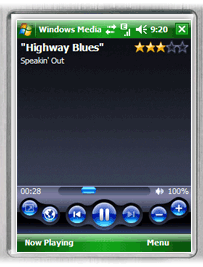This article is about the original version used prior to Windows 8. For the successor version, see Windows Media Player (2022).
 |
|

Windows Media Player 12 Legacy running on Windows 11 2022 Update |
|
| Developer(s) | Microsoft |
|---|---|
| Stable release | 12.0.22621.457 (September 20, 2022; 12 months ago) [±] |
| Preview release | 12.0.25120.1000 (May 18, 2022; 16 months ago) [±] |
| Operating system |
|
| Included with |
|
| Predecessor | ActiveMovie Control, CD Player, DVD Player, NetShow |
| Successor | Groove Music, Microsoft Movies & TV, Media Player (2022) |
| Type | Media player |
| Website | support |
Windows Media Player (WMP) is the first media player and media library application that Microsoft developed to play audio and video on personal computers. It has been a component of the Microsoft Windows operating system, including Windows 9x, Windows NT, Pocket PC, and Windows Mobile. Microsoft also released editions of Windows Media Player for classic Mac OS, Mac OS X, and Solaris, but has since discontinued them.
In addition to being a media player, the app has the ability to rip audio file from and copy to compact discs, burn recordable discs in Audio CD format or as data discs with playlists such as an MP3 CD, synchronize content with a digital audio player (MP3 player) or other mobile devices, and enable users to purchase or rent music from a number of online music stores.
Windows Media Player is a unique component, in that since 1999, each version of Windows came with two or more versions of it side-by-side. For example Media Player versions 5.1, 6.4, and 8 were all included in Windows XP. These versions of Windows also included several other media playback apps, namely ActiveMovie Control, CD Player, DVD Player, Windows Media Center, and Microsoft Movies & TV.
Windows Media Player 11 is the last out-of-band version of Media Player. It was made available for Windows XP and is included in Windows Vista and Windows Server 2008. The default file formats are Windows Media Video (WMV), Windows Media Audio (WMA), and Advanced Systems Format (ASF), and its own XML based playlist format called Windows Playlist (WPL). The player is also able to utilize a digital rights management service in the form of Windows Media DRM.
Windows Media Player 12 was released on October 22, 2009, along with Windows 7[b] and has not been made available for previous versions of Windows nor has it been updated ever since.[2][3]
Windows 8 bundled Windows Media Player 12 along two other media player apps, namely Xbox Video and Xbox Music. The latter was renamed Groove Music in Windows 10, and then finally Media Player in Windows 11.[4] In January 2023, Microsoft began backporting the latter to Windows 10.[5] Windows RT does not run Windows Media Player, but comes with Xbox Video and Xbox Music.
History[edit]
The first version of Windows Media Player appeared in 1991, when Windows 3.0 with Multimedia Extensions was released.[6] Originally called Media Player, this component was included with «Multimedia PC»-compatible machines but not available for retail sale. It was capable of playing .mmm animation files, and could be extended to support other formats.[7] It used MCI to handle media files. Being a component of Windows, Media Player shows the same version number as that of the version Windows with which it was included.
Microsoft continually produced new programs to play media files. In November of the following year, Video for Windows was introduced with the ability to play digital video files in an AVI container format,[8] with codec support for RLE and Video1, and support for playing uncompressed files. Indeo 3.2 was added in a later release. Video for Windows was first available as a free add-on to Windows 3.1, and later integrated into Windows 95 and Windows NT 4.0. In 1995, Microsoft released ActiveMovie with DirectX Media SDK. ActiveMovie incorporates a new way of dealing with media files, and adds support for streaming media (which the original Media Player could not handle). In 1996, ActiveMovie was renamed DirectShow.[9] However, Media Player continued to come with Windows until Windows XP, in which it was officially renamed Windows Media Player v5.1.[10] («v5.1» is the version number of Windows XP).
In 1999, Windows Media Player’s versioning broke away from that of Windows itself. Windows Media Player 6.4 came as an out-of-band update for Windows 95-98 and Windows NT 4.0 that co-existed with Media Player and became a built-in component of Windows 2000, Windows ME, and Windows XP with an mplayer2.exe stub allowing to use this built-in instead of newer versions.[11] Windows Media Player 7.0 and its successors also came in the same fashion, replacing each other but leaving Media Player and Windows Media Player 6.4 intact. Windows XP is the only operating system to have three different versions of Windows Media Player (v5.1, v6.4, and v8) side by side. All versions branded Windows Media Player (instead of simply Media Player) support DirectShow codecs. Windows Media Player version 7 was a large revamp, with a new user interface, visualizations and increased functionality. Windows Vista, however, dropped older versions of Windows Media Player in favor of v11, which included the removal of the Windows Media Source Filter (DirectShow codec).
In 2004, Microsoft launched digital music store MSN Music for new Windows Media Player 10 to compete with Apple iTunes.[12][13]
However, MSN Music was discontinued already in 2006 with the launch of Zune music players.[14]
Beginning with Windows Vista, Windows Media Player supports the Media Foundation framework besides DirectShow; as such it plays certain types of media using Media Foundation as well as some types of media using DirectShow.[15] Windows Media Player 12 was released with Windows 7. It included support for more media formats and added new features. With Windows 8, however, the player did not receive an upgrade.
On April 16, 2012, Microsoft announced that Windows Media Player would not be included in Windows RT, the line of Windows designed to run on ARM-based devices.[16]
Windows Media Player (2022)[edit]
A different app called Media Player is the successor to Groove Music (previously Xbox Music) and Windows Media Player. Media Player started to be offered to all Windows 11 users on February 15, 2022, with Windows 10 users following in January 2023.[17]
The new Media Player can also play video, as part of Groove’s rebranding from a music streaming service to a media player.[18] Other changes include the album cover view being in fullscreen, and a refresh to the mini player.[19] Accessibility has also been optimized, with some improved keyboard shortcuts and hotkey support for keyboard users and with other assistive technologies.[20]
Features[edit]
Core playback and library functions[edit]
Windows Media Player supports playback of audio, video and pictures, along with fast forward, reverse, file markers (if present) and variable playback speed (seek & time compression/dilation introduced in WMP 9 Series). It supports local playback, streaming playback with multicast streams and progressive downloads. Items in a playlist can be skipped over temporarily at playback time without removing them from the playlist. Full keyboard-based operation is possible in the player.
Windows Media Player supports full media management, via the integrated media library introduced first in version 7, which offers cataloguing and searching of media and viewing media metadata. Media can be arranged according to album, artist, genre, date et al. Windows Media Player 9 Series introduced Quick Access Panel to browse and navigate the entire library through a menu. The Quick Access Panel was also added to the mini-mode in version 10 but was entirely removed in version 11. WMP 9 Series also introduced ratings and Auto Ratings. Windows Media Player 10 introduced support for aggregating pictures, Recorded TV shows, and other media into the library. A fully featured tag editor was featured in versions 9-11 of WMP, called the Advanced Tag Editor. However, the feature was removed in Windows Media Player 12. Since WMP 9 Series, the player features dynamically updated Auto Playlists based on criteria. Auto Playlists are updated every time users open them. WMP 9 Series and later also supports Auto Ratings which automatically assigns ratings based on the number of times a song is played. Pre-populated auto playlists are included in Windows Media Player 9 Series. Custom Auto Playlists can be created only on Windows XP and later.
In Windows Media Player 11, the Quick Access Panel was removed and replaced with an Explorer-style navigation pane on the left which can be customized for each library to show the user selected media or metadata categories, with contents appearing on the right, in a graphical manner with thumbnails featuring album art or other art depicting the item. Missing album art can be added directly to the placeholders in the Library itself (though the program re-renders all album art imported this way into 1×1 pixel ratio, 200×200 resolution JPEGs). There are separate Tiles, Icons, Details or Extended Tiles views for Music, Pictures, Video and Recorded TV which can be set individually from the navigation bar. Entries for Pictures and Video show their thumbnails. Version 11 also introduced the ability to search and display results on-the-fly as characters are being entered, without waiting for Enter key to be hit. Incremental search results are refined based on further characters that are typed. Stacking allows graphical representations of how many albums there are in a specific category or folder. The pile appears larger as the category contains more albums. The List pane includes an option to prompt the user to remove items skipped in a playlist upon save or skip them only during playback.
Visualizations[edit]
While playing music, Windows Media Player can show visualizations. The current three visualizations are Alchemy, which was first introduced in version 9, Bars and Waves, which has been used since version 7, and Battery, introduced version 8. «Musical Colors» was introduced with versions 7 and 8 included with Me and XP respectively but was removed starting with version 9, but is retained if Windows Media Player was upgraded from version 7 or 8. Version 11 and above refrains from having the former «Ambience,» «Particle,» «Plenoptic,» and «Spikes» visualizations from versions 7 to 10. The reason for their removal was that the visualizations do not support full screen controls (either the visualization gets shifted to the left while there is a thick black bar to the right side of the screen, or that there are no full screen controls). More visualizations such as «BlazingColors,» «ColorCubes,» «PulsingColors,» «Softie the Snowman,» and «Yule Log» were offered as optional extras in version 7 and were formerly downloadable from Microsoft’s official website, although the downloads have mostly been taken down. Despite this, however, the visualizations are still available on the WMP Goodies site.
Format support[edit]
The player includes intrinsic support for Windows Media codecs and also WAV and MP3 media formats. On Windows XP and above with WMP 9 Series and later, the Windows Media Audio Professional codec is included which supports multichannel audio at up to 24-bit 192 kHz resolution. Windows Media Player 11 includes the Windows Media Format 11 runtime which adds low bitrate support (below 128 kbit/s for WMA Pro), support for ripping music to WMA Pro 10 and updates the original WMA to version 9.2.[citation needed]
Support for any media codec and container format can be added using specific DirectShow filters or Media Foundation codecs (Media Foundation codecs only in Windows Vista and later). The player will not play MP3 files that contain compressed ID3 headers («tags»), trying to do so results in a «The input media file is invalid» error message. MP3 playback support was built-in beginning with version 6.1 and audio CD playback was natively supported with version 7.[citation needed]
DVD playback features minus the necessary decoders were integrated into Windows Media Player 8 for Windows XP. The player activates DVD and Blu-ray playback functionality with support for menus, titles and chapters, parental controls and audio track language selection if compatible decoders are installed. MPEG-2 and Dolby Digital (AC-3) decoders were included beginning with Windows Media Player 11 on Windows Vista (Home Premium and Ultimate editions only) and Windows 7 (Home Premium, Ultimate, or Enterprise editions) to allow DVD playback without additional software. However, the decoders were subsequently removed in Windows 8 and Windows 10 due to licensing costs.[21]
Windows Media Player 12 adds native support for H.264 and MPEG-4 Part 2 video formats, ALAC, AAC audio[22] and 3GP[clarification needed got no codec available for 3GP], MP4 and MOV container formats.[23] Windows Media Player 12 is also able to play AVCHD formats (.M2TS and .mts).[24]
As of Windows 10 version 1507, Windows Media Player 12 can play FLAC, HEVC, and SubRip subtitle, and Matroska container formats.[25] Although the WebM file type is not officially associated with Windows Media Player 12 (the default player is Microsoft Movies & TV), playback of VP9 video in WebM container is possible on Windows 10 version 1809 and later.[26]
Windows Media Player Mobile[edit]
Windows Media Player Mobile 10 on Windows Mobile 6.5 supports MP3, ASF, WMA, and WMV using WMV or MPEG-4 codecs.[27]
Disc burning, ripping, and playback[edit]
Windows Media Player features integrated Audio CD-burning support since version 7 as well as data CD burning support since Windows Media Player 9 Series on Windows XP and later. Data CDs can have any of the media formats supported by the player. While burning Data CDs, the media can, optionally, be transcoded into WMA format and playlists can be added to the CD as well. Starting with WMP 9 Series, audio CDs can be burnt with volume leveling.
Audio CDs can be ripped as WMA or WMA 10 Pro (WMA 10 Pro in WMP 11 and later) at 48, 64, 96, 128, 160, and 192 kbit/s, WMA lossless (470 to 940 kbit/s) (9 Series on XP and later), WMA variable bitrate (from 40 to 75 kbit/s up to 240-355 kbit/s), MP3 at 128, 192, 256, and 320 kbit/s, or uncompressed WAV (WAV ripping in WMP 11 and later). Since WMP 9 Series, 20 bit high-resolution CDs (HDCDs) are also supported, if capable audio hardware is present. Audio can be ripped using error correction and ripped audio can be protected with Windows Media DRM. Ripping to MP3 is supported only in Windows Media Player 8 for Windows XP and later if a compatible MP3 encoder is installed. Windows Media Player 10 included the Fraunhofer MP3 Professional encoder. Information on CDs such as album name, artist and track listings can optionally be automatically downloaded from the online Windows Media database when the CD is inserted. Version 11 added support for ripping audio CDs to WAV and WMA 10 Pro formats. With their 2015 implementation in Windows 10, Version 12 also added lossless FLAC and ALAC formats for ripping and playback. For burning, version 11 shows a graphical bar indicating how much space will be used on the disc and introduced Disc spanning which splits a burn list onto multiple discs in case the content does not fit on one disc.
Portable device sync[edit]
Windows Media Player allows the user to connect, share and sync data with portable handheld devices and game consoles since version 7. Media can be optionally transcoded to a format better suited for the target device, automatically, when synchronizing. When deleting playlists from devices, Windows Media Player can automatically remove their contents. Devices can be formatted using Windows Media Player 9 Series and later. Version 10 and later support the Media Transfer Protocol and Auto Sync. Auto Sync allows users to specify criteria such as recently added music or highest rated songs, by which media will be automatically synchronized with the portable device and other advanced features like setting the clock on the portable device automatically, communicating with the device to retrieve the user’s preferences. Windows Media Player 10 also introduced the UMDF-based Windows Portable Devices API.
Version 11 has improved synchronization features for loading content onto PlaysForSure-compatible portable players. WMP 11 supports reverse-synchronization, by which media present on the portable device can be replicated back to the PC. Shuffle Sync can be used to randomize content synced with the portable device, Multi PC Sync to synchronize portable device content across multiple PCs and Guest Sync to synchronize different content from multiple PCs with the portable device. Portable devices appear in the navigation pane of the library where their content can be browsed and searched.
Windows Media Player’s ‘Sync’ function has options that allow it to be set to automatically down-convert (transcode) high bit-rate song files to a lower bit-rate. This down-conversion function is switched on by default. This is useful for providing low bit-rate files to those portable devices that need them, and to save space on portable devices with smaller storage capacities. For high bit-rate capable devices with sufficient storage capabilities, the down conversion process can be omitted.
In versions 11 (2006) and 12 (2009), the Quality settings that the user has selected in the Windows Media Player settings for Sync, for that specific portable device, are used to control the quality (bit-rate) of files that are copied to the portable device. Leaving the Quality settings to Automatic will often result in 192kbs files being copied to the portable device. Manual settings can also be made. 192kbs is the highest quality down-conversion bit-rate that can be manually selected when the Sync function’s down-conversion function is turned on. Lower bit-rates can also be selected.
For portable devices that can handle high bit-rate files, the best quality files are obtained by leaving the down-conversion process switched off (unchecked) for that specific device. In Windows Media Player Version 11, switching off the down-conversion function is done in the Quality tab of the Advanced Options of the Sync settings for the device. In Windows Media Player Version 12, switching off the down-conversion function is done in the Quality tab of the Properties for the device in the Select Settings for the device in the Sync Options menu.
When set up in such a way, Windows Media Player’s ‘Sync’ function can be used to sync unchanged high bit-rate song files to suitable portable devices (i.e. those capable of using file formats such as WMA Lossless, mp3-360kbs, etc.). For example, some users have created large song libraries on their PCs containing .wma formatted song files using the high bit-rate WMA Lossless (WMA-LL) protocol, or using other high bit-rate song file formats. The WMA-LL protocol is selectable in Windows Media Player as an option when ripping songs from CDs. The resulting bit-rates seen on ripped WMA-LL files are often 3 to 6 times higher than 192kbs, and can typically fall anywhere in the range of 600kbs to 1200kbs, depending on the quality of the source file that was present on the CD in the first place. The sound quality is much improved over the default rate, although the file size is larger.
At the time that Versions 11 and 12 were released, the capabilities and capacities of portable devices typically required down-conversion of the bit-rates of the files placed on the portable devices. Thus, Sync down-conversion was turned on by default. This was to ensure playability of the files and to ensure that the file sizes were small enough to efficiently fit a reasonably large selection of songs on the portable device.
In recent years (circa 2012), portable devices became available that could natively play these Windows Media Player produced high bit-rate WMA-LL files (and others), and that have storage capacities suitable for large collections of high bit-rate song files. This made it much more practicable and desirable to use software programs such as Windows Media Player to synchronize previously PC-bound libraries of high bit-rate songs to these new portable devices.
Enhanced playback features[edit]
Windows Media Player features universal brightness, contrast, saturation and hue adjustments and pixel aspect ratio for supported video formats. It also includes a 10-band graphic equalizer with presets and SRS WOW audio post-processing system. Windows Media Player can also have attached audio and video DSP plug-ins which process the output audio or video data. Video Smoothing was introduced in WMP 9 Series (Windows XP and later only) which upscales frame-rate by interpolating added frames, in effect giving a smoother playback on low-framerate videos. The player supports subtitles and closed-captioning for local media, video on demand streaming or live streaming scenarios. Typically Windows Media captions support the SAMI file format but can also carry embedded closed caption data.
The player can use video overlays or VMR (Video Mixing Renderer) surfaces, if the video card supports them. In Windows XP, it uses VMR7 by default, but can also be made to use the more advanced YUV mixing mode by enabling the «Use high quality mode» option in Advanced Performance settings. This turns on deinterlacing, scaling and improved color accuracy.[28] WMP 9 Series introduced native playback for deinterlacing for TV output. Version 9 introduced DXVA accelerated playback. Version 11 introduced improved support for DirectX accelerated decoding of WMV video (DXVA decoding). Up to version 11, it supported static lyrics and «Synchronized Lyrics,” by which different lines of lyrics can be time-stamped, so that they display only at those times. Synchronized Lyrics also were accessible through the Advanced Tag Editor which was removed in version 12.
Since Windows Media Player 9 Series, the player supports crossfading, audio dynamic range (Quiet Mode) for WMA Pro and WMA Lossless, and auto volume leveling for certain media which includes volume level/gain information such as MP3 or Windows Media. The player also supports extensive configurable privacy and security settings.
Shell integration[edit]
The player has Windows Explorer shell integration to add files and playlist to the Now Playing pane and other playlists can be controlled from the Windows Explorer shell itself, via right-click menu. The My Music folder also includes a separate My Playlists folder where playlists are maintained. When the player is closed and reopened, simply clicking the play button restores the last playlist even if it was not saved. Starting with Windows Media Player 10, the playlist pane is also visible from the Library view. AutoPlay handlers in Windows expose various Windows Media Player tasks.
Up to version 11, it featured a taskbar-mounted Mini-mode in which the most common media control buttons are presented as a toolbar on the Windows taskbar. Flyout windows can display media information, the active visualization or the video being played back. Mini-mode was introduced as a shell player powertoy for Windows Media Player 8 in Windows XP and integrated later into WMP 9 Series. Mini-mode has been removed in Windows Media Player 12 in favor of controls in the taskbar’s interactive thumbnail preview which lacks volume control, a progress bar and information displayed whenever a new song is played. Despite this, however, Mini-mode can be restored in Windows Media Player 12 by registering the wmpband.dll file from Windows Media Player 11.[29]
The user interface has been redesigned in Windows Media Player 12 such that the Now Playing view plays media in a separate minimalist window with floating playback controls, and also gives access to the current playlist, visualizations, and enhancements.[22] Enhancements are housed in individual undocked windows. The library view includes the rest of the media management functions. It also can preview songs from the library when users hover over the media file and click the Preview button.[22] Windows Media Player 12 can play unprotected songs from the iTunes library. As previously mentioned, taskbar-integrated mini-mode has been replaced with controls in the taskbar’s interactive thumbnail preview (called the Thumbnail Toolbar),[30] albeit minus the volume control function, track and album information shown whenever a new song is played and the progress bar. The taskbar icon also supports jump lists introduced in Windows 7.
Extensibility[edit]
The player has had skinning support since Windows Media Player (WMP) 7 and includes a color chooser since the WMP 9 Series. Not all functions are usually exposed in skin mode. Windows Media Player 10 allows setting the video border color. Color chooser has been removed in WMP 12. It supports visualizations and Info Center View (Info Center View in WMP 9 Series and later) which displays media metadata fetched from the internet. Full screen visualizations are supported in WMP 9 Series and later. It supports Background plug-ins, window plug-ins and Now Playing plug-ins to control media playback besides DSP and renderer plug-ins. Plug-in support was introduced in WMP 9 Series.
Online features[edit]
The player integrates web-browsing support to browse online music stores, shop for music and tune to internet radio stations since version 7. It provides an embeddable ActiveX control for Internet Explorer so that developers can play Windows Media on web pages. Windows Media Player 10 and later feature integration with a large number of online music stores and selecting a music store switches the Info Center view, radio and other online features to use services from that store. Purchased music from a particular store appears in a separate library node under the respective category.
Media streaming[edit]
Previously, Microsoft had released Windows Media Connect for Windows XP to stream media content with its built-in UPnP media server. With version 11 of Windows Media Player, Media Sharing was integrated and allows content (Music, Pictures, Video) to be streamed to and from Universal Plug and Play (UPnP) AV enabled devices such as the PS3, Xbox 360, and Roku SoundBridge. This includes DRM protected PlaysForSure content. WMP 11 on Windows Vista can also act as a client to connect to remote media libraries using this feature; this is not available on the Windows XP version.
With version 12, media streaming was further improved. While previous versions streamed media to UPnP compliant devices (Digital Media Server role) and could play media by fetching it from a network share (Digital Media Player role),[31] Windows Media Player 12 can access media from the shared media libraries on the network or HomeGroup, stream media to DLNA 1.5 compliant devices and allows itself (once the remote control option is turned on) to be remotely controlled by Digital Media Controller devices which stream media (Digital Media Renderer role).[31] Similarly, the Play To feature once enabled for remote PCs, by turning on remote control of the player, allows compliant devices and computers to be discovered and controlled remotely from a computer running Windows Media Player 12 (Digital Media Controller role).[31] If the devices do not support the streamed format, Windows Media Player 12 transcodes the format on-the-fly. Media from a home network can also be streamed over the internet using an Online ID Provider service, which handles discovery of the computer’s IP address, authorization, security, connectivity and Quality of Service issues.[31]
Skin Mode[edit]
Windows Media Player also features skins. Currently, Windows Media Player has two default skins: «Corporate,” which was first introduced in version 8, and «Revert,” which first shipped with version 9. In versions 7, 8, 9, and 10, there were many usual skins offered such as «9SeriesDefault,” «Atomic,” «Bluesky,” «Canvas,” «Classic,” «Compact,” «goo,” «Headspace,” «heart,” «iconic,” «Miniplayer,” «Optic,” «Pyrite,” «QuickSilver,” «Radio,” «Roundlet,” «Rusty,” «splat,” «Toothy,” «Windows Classic,” and «Windows XP.” All of these skins were removed starting with version 11, but are retained if the player is upgraded. Some skins such as the ones included in previous versions can still be downloaded from the Microsoft website, but has since been removed. They can still be found in an archived version of the page.[32] The Corporate skin is not deletable.
Security issues[edit]
Microsoft Windows Media Runtime in Windows 2000, Windows XP, Windows Vista and Windows Server contained a bug that permitted «remote code execution if a user opened a specially crafted media file». Such a file would allow the attacker to «then install programs; view, change, or delete data; or create new accounts with full user rights», if the account on which the file was played had administrator privileges.[33] The problem was addressed in a critical update issued on September 8, 2009.[34]
Other versions[edit]
Microsoft has also released versions of Windows Media Player for other platforms including Windows Mobile, classic Mac OS, Mac OS X, Palm-size PC, Handheld PC, and Solaris. Of these, only the Windows Mobile edition continues to be actively developed and supported by Microsoft. Version 1 of the Zune software was also based on Windows Media Player; later versions are not.
Windows Mobile[edit]
Windows Media Player for Pocket PC was first announced on January 6, 2000, and has been revised on a schedule roughly similar to that of the Windows version.[35] Currently known as «Media Player 10 Mobile,” this edition (released in October 2004) closely resembles the capabilities of the Windows version of WMP 10, including playlist capabilities, a media library, album art, WMA Lossless playback, support for DRM-protected media, video playback at 640×480 with stereo sound, and the same Energy Blue interface aesthetics also seen in Windows XP Media Center Edition 2005. It also supports synchronization with the desktop version of WMP 10, and additionally supports synchronizing and transcoding of recorded television shows from Media Center. Media Player 10 Mobile is not available as a download from Microsoft, distribution is done solely through OEM partners, and is typically included on devices based on Windows Mobile.
Windows Mobile 6 includes a copy of Windows Media Player 10 Mobile, but with a similar (but not quite identical) theme as Windows Media Player 11.
Mac OS X[edit]
Version 9 was the final version of Windows Media Player to be released for Mac OS X before development was canceled by Microsoft. It was developed by the Windows Media team at Microsoft instead of the Macintosh Business Unit and released in 2003. On release the application lacked many basic features that were found in other media players such as Apple’s iTunes and QuickTime.[citation needed] It also lacked support for many media formats that version 9 of the Windows counterpart supported on release 10 months earlier.
The Mac version supported only Windows Media encoded media (up to version 9) enclosed in the ASF format, lacking support for all other formats such as MP4, MPEG, and Microsoft’s own AVI format. On the user interface front, it did not prevent screensavers from running during playback, it did not support file drag-and-drop, nor did it support playlists. While Windows Media Player 9 had added support for some files that use the WMV9 codec (also known as the WMV3 codec by the FourCC), in other aspects it was seen as having degraded in features from previous versions.
On January 12, 2006, Microsoft announced it had ceased development of Windows Media Player for Mac. Microsoft now distributes a third-party plugin called WMV Player (produced and maintained by Flip4Mac) which allows some forms of Windows Media to be played within Apple’s QuickTime Player and other QuickTime-aware applications.[36]
European Commission case[edit]
In March 2004, the European Commission in the European Union Microsoft antitrust case fined Microsoft €497 million and ordered the company to provide a version of Windows without Windows Media Player, claiming Microsoft «broke European Union competition law by leveraging its near monopoly in the market for PC operating systems onto the markets for work group server operating systems and for media players.” The company has made available a compliant version of its flagship operating system under the negotiated name «Windows XP N,” though the product has not been very successful. Windows Vista, Windows 7 and Windows 8 are also available in «N» editions. However, it is possible to either install Windows Media Player (XP/Vista)[37] or the Media Restore Pack through Windows Update (Vista) to add the media player.
Release history[edit]
Prior to the release of Windows Media Player in Windows 98 Second Edition, separate programs, CD Player, Deluxe CD Player, DVD Player and Media Player, were included in old versions of Microsoft Windows for playback of media files.
| Version | Original release | Included with | Available for |
|---|---|---|---|
| Microsoft Windows | |||
| Windows Media Player[4] | February 15, 2022 | Windows 11 | Windows 10 (slow rollout)[5] |
| Windows Media Player 12 | July 22, 2009 | Windows 7 Windows 8 Windows 8.1 Windows 10 Windows 11 Windows Server 2008 R2 Windows Server 2012 Windows Server 2012 R2 Windows Server 2016 Windows Server 2019 Windows Server 2022 |
— |
| Windows Media Player 11 | October 18, 2006 | Windows Vista Windows Server 2008 |
Windows XP (SP2+) Windows XP x64 Edition Windows XP Media Center Edition 2005 Windows Server 2003 (SP1+) |
| Windows Media Player 10 | August 25, 2004 | Windows XP x64 Edition Windows XP Media Center Edition 2005 Windows Server 2003 (SP1+) |
Windows Server 2003 Windows XP[39] |
| Windows Media Player 9 Series | January 7, 2003[40] | Windows XP (SP2+) Windows Server 2003 (RTM) |
Windows XP Windows ME Windows 2000 Windows 98 SE[41] |
Windows Media Player for Windows XP (version  |
August 24, 2001 | Windows XP (RTM & SP1) | — |
| Windows Media Player 7.1 | May 16, 2001 | Windows 2000 (SP2+) | Windows ME Windows 2000 Windows 98[41][42] |
| Windows Media Player 7.0 | June 19, 2000[43] | Windows ME | Windows 2000 Windows 98 Windows NT 4.0 Windows 95 |
| Windows Media Player 6.4[c] | September 15, 1999 | Windows 2000 Windows ME (hidden) Windows XP (hidden) Windows Server 2003 (hidden) Internet Explorer 5.01 Internet Explorer 5.5 Internet Explorer 6.0 |
Windows 98 Windows NT 4.0 Windows 95 |
| Windows Media Player 6.1 | March 1999 | Windows 98 SE Internet Explorer 5.0 |
Windows 98 Windows NT 4.0 Windows 95 |
| Windows Media Player 6.0 | September 1998 | DirectX Media 6.0 Internet Explorer 4.01 (SP2) |
Windows 98 Windows NT 4.0 Windows 95 |
| Windows Media Player 5.2 | July 1998 | — | Windows 98 Windows NT 4.0 Windows 95 Windows 3.1 |
| Microsoft Media Player 5.1 | 2001 | Windows XP (hidden) | — |
| Media Player 5.0 | 1999 | Windows 2000 (hidden) | — |
| Media Player 4.9 | 2000 | Windows ME (hidden) | — |
| Media Player 4.1 | 1998 | Windows 98 Windows 98 SE (hidden) |
— |
| Media Player 4.0 (Unicode) | 1996 | Windows NT 4.0 | — |
| Media Player 4.0 (ANSI) | 1995 | Windows 95 | — |
| Media Player 3.51 | 1995 | Windows NT 3.51 | — |
| Media Player 3.5 | 1994 | Windows NT 3.5 | — |
| Media Player 3.15 | 1992 | — | Windows 3.1 with Video for Windows |
| Media Player 3.1 (32-bit) | 1993 | Windows NT 3.1 | — |
| Media Player 3.1 (16-bit) | 1992 | Windows 3.1 | — |
| Media Player 3.0 | 1991 | — | Windows 3.0 with Multimedia Extension |
| Windows Mobile | |||
| Windows Media Player 10.3 Mobile | February 12, 2007 (Windows Mobile 6) | Windows Mobile 6.1 Windows Mobile 6 |
Windows Mobile 5.0 |
| Windows Media Player 10.2 Mobile | ? | Windows Mobile 5.0 | — |
| Windows Media Player 10.1 Mobile | May 10, 2005 | Windows Mobile 5.0 | — |
| Windows Media Player 10 Mobile | October 12, 2004 | Windows Mobile 2003 SE | — |
| Windows Media Player 9.0.1 | March 24, 2004 | Windows Mobile 2003 SE | — |
| Windows Media Player 9 Series | June 23, 2003 | Windows Mobile 2003 | — |
| Windows Media Player 8.5 | October 11, 2002 | Pocket PC 2002 | — |
| Windows Media Player 8.01 | July 2002 | Pocket PC 2002 | — |
| Windows Media Player 8 | October 4, 2001 (Pocket PC) | Pocket PC 2002 Smartphone 2002 |
— |
| Windows Media Player 7.1 | May 21, 2001 | Pocket PC 2000 | — |
| Windows Media Player 7 | December 12, 2000 | Pocket PC 2000 | — |
| Windows Media Player 1.2 | September 7, 2000 | Handheld PC 2000 | — |
| Windows Media Player 1.1 | ? | Palm-size PC CE 2.11 | — |
| Windows Media Player | April 19, 2000 | Pocket PC 2000 | — |
| Mac | |||
| Windows Media Player 9 Series | November 7, 2003 | — | Mac OS X |
| Windows Media Player 7 | July 24, 2001 | Mac OS 9 | Mac OS 8.x |
| Windows Media Player 6.3 | July 17, 2000 | Mac OS 8 | Mac OS 7.x |
| Solaris | |||
| Windows Media Player 6.3 | July 17, 2000 | — | Solaris |
See also[edit]
- Comparison of media players
- Comparison of video player software
- Groove Music
- Media Player Classic, a media player that mimics the appearance of Windows Media Player 6.4
- Media Transfer Protocol
- Windows Media Encoder
- Windows Media Services
Footnotes[edit]
- ^ Except for «N» and «KN» editions of Windows, as well as Windows RT
- ^ N and KN versions of Windows 7 do not include Windows Media Player by default.[1]
- ^ Windows Media Player 6.4 was shipped side-by-side with later versions of WMP in Windows ME and Windows XP
References[edit]
- ^ «Microsoft Documentation Page». Microsoft Docs. October 22, 2020. Archived from the original on February 9, 2021.
- ^ LeBlanc, Brandon (July 22, 2009). «Windows 7 Has Been Released to Manufacturing». Blogging Windows. Microsoft. Archived from the original on September 26, 2015. Retrieved December 21, 2020.
- ^ «Windows Media Player 12 — Windows 7 features». Windows. Microsoft. Archived from the original on September 22, 2009. Retrieved June 15, 2011.
- ^ a b «Windows Media Player». Microsoft Store. Microsoft. Retrieved 18 February 2023.
- ^ a b Sen, Sayan (12 January 2023). «Microsoft is bringing the new Windows 11 Media Player to all Windows 10 users». Neowin.net. Neowin LLC.
- ^ «Windows Version History». Support (4.0 ed.). Microsoft. September 23, 2011. Archived from the original on February 26, 2015. Retrieved May 2, 2009.
- ^ Lineback, Nathan. «Windows 3.0 with Multimedia Extensions». Toasty Tech. Archived from the original on April 15, 2009. Retrieved May 2, 2009.
- ^ «Video for Windows». PC Tech Guide. Archived from the original on April 10, 2009. Retrieved May 2, 2009.
- ^ Blome, Michael; Wasson, Mike (July 2002). «DirectShow: Core Media Technology in Windows XP Empowers You to Create Custom Audio/Video Processing Components». MSDN Magazine. Microsoft. Archived from the original on September 14, 2008. Retrieved May 1, 2009.
- ^
C:\Windows\system32\myplay32.exe. Windows XP. Microsoft Corporation. - ^ «MPLAYER2.EXE Is Linked to Missing Export MSDXM.OCX». Support. Microsoft. April 25, 2006. Archived from the original on March 14, 2007. Retrieved February 13, 2015.
- ^ «MSN Music to offer free songs». Archived from the original on 2020-09-21. Retrieved 2020-05-21.
- ^ «MSN Launches Preview Release of Music Download Service». September 2004. Archived from the original on 2020-08-06. Retrieved 2020-05-21.
- ^ «MSN Music Shutting Down for Zune». Archived from the original on 2020-08-13. Retrieved 2020-05-21.
- ^ «DSP Plug-in Packaging». MSDN. Microsoft. Archived from the original on 2010-11-05. Retrieved 2010-04-08.
- ^ LeBlanc, Brandon (April 16, 2012). «Windows Announcing the Windows 8 Editions». The Windows Blog. Archived from the original on April 18, 2012.
- ^ «Media Player is available for Windows 11». 16 November 2021.
- ^ «Microsoft is replacing Windows Media Player with Media Player for Windows 11». Engadget. Retrieved 2021-11-18.
- ^ «Full screen album art». 16 November 2021.
- ^ «Optimized accessibility». 16 November 2021.
- ^ «DVD playback options for Windows». Windows help & learning.
- ^ a b c Peter Bright (October 30, 2008). «Hands on: Windows Media Player 12’s surprising new features». ArsTechnica. Condé Nast Digital. Archived from the original on March 27, 2009. Retrieved March 25, 2009.
- ^ «Windows 7 RC to natively support .mov files». Chakkaradeep Chandran. Neowin.net. February 26, 2009. Archived from the original on July 3, 2012. Retrieved March 25, 2009.
- ^ «Windows 7 next generation camera support». Download Center. Microsoft. Archived from the original (PPTX) on December 27, 2008.
- ^ «Native MKV, FLAC And HEVC Support In Windows 10». Lifehacker Australia. 29 November 2014.
- ^ «Windows 10 1809 Built-In Apps: What to Keep». Vacuum Breather.
- ^ «Formats supported by Windows Media Player Mobile». MSDN. Microsoft. April 8, 2010. Archived from the original on November 18, 2012. Retrieved November 7, 2012.
- ^ «Windows Media Player manual». Download Center. Microsoft. September 1, 2004. Archived from the original (DOC) on June 7, 2005.
- ^ Gupta, Vishal (January 2010). «How to Get Windows Media Player (WMP) 12 Taskbar Toolbar (Taskband) Back in Windows 7 and Later? – AskVG». AskVG. Retrieved 2023-04-12.
- ^ Kiriaty, Yochay; Goldshtein, Sasha (July 2009). «Introducing The Taskbar APIs». MSDN Magazine. Microsoft. Thumbnail Toolbars. Archived from the original on 2015-03-25. Retrieved 2015-04-23.
- ^ a b c d Sinofsky, Steven (May 12, 2009). «Media Streaming with Windows 7». Engineering Windows 7. Microsoft. Archived from the original on July 12, 2011. Retrieved April 23, 2015.
- ^ «Skins for Windows Media Player». Windows. Microsoft. Archived from the original on June 9, 2016.
- ^ «Microsoft Security Bulletin MS09-047: Critical Vulnerabilities in Windows Media Format Could Allow Remote Code Execution». Microsoft TechNet. Microsoft. September 8, 2009. Archived from the original on July 31, 2010. Retrieved June 5, 2010.
- ^ «MS09-047: Description of the security update for Windows Media Format Runtime, Windows Media Services, and Media Foundation: September 8, 2009». Support. Microsoft. September 10, 2009. Archived from the original on May 19, 2010. Retrieved June 5, 2010.
- ^ «Microsoft Unveils Windows Media Player for Palm-Size and Pocket PCs». News Center. Microsoft. January 6, 2000. Archived from the original on August 6, 2020. Retrieved January 31, 2017.
- ^ «Windows Media Components for QuickTime». Microsoft. Archived from the original on January 12, 2006. Retrieved March 30, 2007.
- ^ Microsoft. Download Center Archived 2017-07-25 at the Wayback Machine. «be used to restore Windows Media Player and related technologies to N and KN editions of Windows Vista.» Retrieved July 26, 2008
- ^ «Get Windows Media Player». Windows. Microsoft. Archived from the original on August 25, 2010. Retrieved November 5, 2011.
- ^ «MS09-037: Description of the security update for Windows Media Player: August 11, 2009». Support. Microsoft. May 8, 2012. Archived from the original on September 21, 2013. Retrieved August 12, 2013.
- ^ «Final Release of Windows Media 9 Series Starts Next Wave of Digital Media». News Center. Microsoft. January 7, 2003. Archived from the original on February 3, 2016. Retrieved September 29, 2015.
- ^ a b Petri, Daniel (2009-01-08). «Download Windows Media Player 9». Petri. Archived from the original on 2019-02-13. Retrieved 2019-02-12.
- ^ «Windows Media Player 7.1 for Windows 98, 2000, and Me 7.1 — BumperSoft». www.bumpersoft.com. Archived from the original on 2019-02-13. Retrieved 2019-02-12.
- ^ «Microsoft Windows Media Player 7 Brings Click and Play Digital Media To Millions Around the Globe». News Center. Microsoft. July 17, 2000. Archived from the original on May 27, 2015. Retrieved June 15, 2011.
Further reading[edit]
- Liron, Marc (2004). «A Little Windows Media Player History…» Windows XP Media Player — The Best There Is?. Archived from the original on January 18, 2008. Retrieved October 7, 2011.
- «The default codecs that are included with Windows Media Player 9 and with Windows Media Player 10 (Revision 1.1)». Microsoft Support Center. Microsoft Corporation. August 4, 2005. Archived from the original on November 20, 2011. Retrieved October 7, 2011.
External links[edit]
- Official website
- The Vintage Windows Media Player
- wmplugins.com — The place to find and share plug-ins, skins and visualizations.
This article is about the original version used prior to Windows 8. For the successor version, see Windows Media Player (2022).
 |
|

Windows Media Player 12 Legacy running on Windows 11 2022 Update |
|
| Developer(s) | Microsoft |
|---|---|
| Stable release | 12.0.22621.457 (September 20, 2022; 12 months ago) [±] |
| Preview release | 12.0.25120.1000 (May 18, 2022; 16 months ago) [±] |
| Operating system |
|
| Included with |
|
| Predecessor | ActiveMovie Control, CD Player, DVD Player, NetShow |
| Successor | Groove Music, Microsoft Movies & TV, Media Player (2022) |
| Type | Media player |
| Website | support |
Windows Media Player (WMP) is the first media player and media library application that Microsoft developed to play audio and video on personal computers. It has been a component of the Microsoft Windows operating system, including Windows 9x, Windows NT, Pocket PC, and Windows Mobile. Microsoft also released editions of Windows Media Player for classic Mac OS, Mac OS X, and Solaris, but has since discontinued them.
In addition to being a media player, the app has the ability to rip audio file from and copy to compact discs, burn recordable discs in Audio CD format or as data discs with playlists such as an MP3 CD, synchronize content with a digital audio player (MP3 player) or other mobile devices, and enable users to purchase or rent music from a number of online music stores.
Windows Media Player is a unique component, in that since 1999, each version of Windows came with two or more versions of it side-by-side. For example Media Player versions 5.1, 6.4, and 8 were all included in Windows XP. These versions of Windows also included several other media playback apps, namely ActiveMovie Control, CD Player, DVD Player, Windows Media Center, and Microsoft Movies & TV.
Windows Media Player 11 is the last out-of-band version of Media Player. It was made available for Windows XP and is included in Windows Vista and Windows Server 2008. The default file formats are Windows Media Video (WMV), Windows Media Audio (WMA), and Advanced Systems Format (ASF), and its own XML based playlist format called Windows Playlist (WPL). The player is also able to utilize a digital rights management service in the form of Windows Media DRM.
Windows Media Player 12 was released on October 22, 2009, along with Windows 7[b] and has not been made available for previous versions of Windows nor has it been updated ever since.[2][3]
Windows 8 bundled Windows Media Player 12 along two other media player apps, namely Xbox Video and Xbox Music. The latter was renamed Groove Music in Windows 10, and then finally Media Player in Windows 11.[4] In January 2023, Microsoft began backporting the latter to Windows 10.[5] Windows RT does not run Windows Media Player, but comes with Xbox Video and Xbox Music.
History[edit]
The first version of Windows Media Player appeared in 1991, when Windows 3.0 with Multimedia Extensions was released.[6] Originally called Media Player, this component was included with «Multimedia PC»-compatible machines but not available for retail sale. It was capable of playing .mmm animation files, and could be extended to support other formats.[7] It used MCI to handle media files. Being a component of Windows, Media Player shows the same version number as that of the version Windows with which it was included.
Microsoft continually produced new programs to play media files. In November of the following year, Video for Windows was introduced with the ability to play digital video files in an AVI container format,[8] with codec support for RLE and Video1, and support for playing uncompressed files. Indeo 3.2 was added in a later release. Video for Windows was first available as a free add-on to Windows 3.1, and later integrated into Windows 95 and Windows NT 4.0. In 1995, Microsoft released ActiveMovie with DirectX Media SDK. ActiveMovie incorporates a new way of dealing with media files, and adds support for streaming media (which the original Media Player could not handle). In 1996, ActiveMovie was renamed DirectShow.[9] However, Media Player continued to come with Windows until Windows XP, in which it was officially renamed Windows Media Player v5.1.[10] («v5.1» is the version number of Windows XP).
In 1999, Windows Media Player’s versioning broke away from that of Windows itself. Windows Media Player 6.4 came as an out-of-band update for Windows 95-98 and Windows NT 4.0 that co-existed with Media Player and became a built-in component of Windows 2000, Windows ME, and Windows XP with an mplayer2.exe stub allowing to use this built-in instead of newer versions.[11] Windows Media Player 7.0 and its successors also came in the same fashion, replacing each other but leaving Media Player and Windows Media Player 6.4 intact. Windows XP is the only operating system to have three different versions of Windows Media Player (v5.1, v6.4, and v8) side by side. All versions branded Windows Media Player (instead of simply Media Player) support DirectShow codecs. Windows Media Player version 7 was a large revamp, with a new user interface, visualizations and increased functionality. Windows Vista, however, dropped older versions of Windows Media Player in favor of v11, which included the removal of the Windows Media Source Filter (DirectShow codec).
In 2004, Microsoft launched digital music store MSN Music for new Windows Media Player 10 to compete with Apple iTunes.[12][13]
However, MSN Music was discontinued already in 2006 with the launch of Zune music players.[14]
Beginning with Windows Vista, Windows Media Player supports the Media Foundation framework besides DirectShow; as such it plays certain types of media using Media Foundation as well as some types of media using DirectShow.[15] Windows Media Player 12 was released with Windows 7. It included support for more media formats and added new features. With Windows 8, however, the player did not receive an upgrade.
On April 16, 2012, Microsoft announced that Windows Media Player would not be included in Windows RT, the line of Windows designed to run on ARM-based devices.[16]
Windows Media Player (2022)[edit]
A different app called Media Player is the successor to Groove Music (previously Xbox Music) and Windows Media Player. Media Player started to be offered to all Windows 11 users on February 15, 2022, with Windows 10 users following in January 2023.[17]
The new Media Player can also play video, as part of Groove’s rebranding from a music streaming service to a media player.[18] Other changes include the album cover view being in fullscreen, and a refresh to the mini player.[19] Accessibility has also been optimized, with some improved keyboard shortcuts and hotkey support for keyboard users and with other assistive technologies.[20]
Features[edit]
Core playback and library functions[edit]
Windows Media Player supports playback of audio, video and pictures, along with fast forward, reverse, file markers (if present) and variable playback speed (seek & time compression/dilation introduced in WMP 9 Series). It supports local playback, streaming playback with multicast streams and progressive downloads. Items in a playlist can be skipped over temporarily at playback time without removing them from the playlist. Full keyboard-based operation is possible in the player.
Windows Media Player supports full media management, via the integrated media library introduced first in version 7, which offers cataloguing and searching of media and viewing media metadata. Media can be arranged according to album, artist, genre, date et al. Windows Media Player 9 Series introduced Quick Access Panel to browse and navigate the entire library through a menu. The Quick Access Panel was also added to the mini-mode in version 10 but was entirely removed in version 11. WMP 9 Series also introduced ratings and Auto Ratings. Windows Media Player 10 introduced support for aggregating pictures, Recorded TV shows, and other media into the library. A fully featured tag editor was featured in versions 9-11 of WMP, called the Advanced Tag Editor. However, the feature was removed in Windows Media Player 12. Since WMP 9 Series, the player features dynamically updated Auto Playlists based on criteria. Auto Playlists are updated every time users open them. WMP 9 Series and later also supports Auto Ratings which automatically assigns ratings based on the number of times a song is played. Pre-populated auto playlists are included in Windows Media Player 9 Series. Custom Auto Playlists can be created only on Windows XP and later.
In Windows Media Player 11, the Quick Access Panel was removed and replaced with an Explorer-style navigation pane on the left which can be customized for each library to show the user selected media or metadata categories, with contents appearing on the right, in a graphical manner with thumbnails featuring album art or other art depicting the item. Missing album art can be added directly to the placeholders in the Library itself (though the program re-renders all album art imported this way into 1×1 pixel ratio, 200×200 resolution JPEGs). There are separate Tiles, Icons, Details or Extended Tiles views for Music, Pictures, Video and Recorded TV which can be set individually from the navigation bar. Entries for Pictures and Video show their thumbnails. Version 11 also introduced the ability to search and display results on-the-fly as characters are being entered, without waiting for Enter key to be hit. Incremental search results are refined based on further characters that are typed. Stacking allows graphical representations of how many albums there are in a specific category or folder. The pile appears larger as the category contains more albums. The List pane includes an option to prompt the user to remove items skipped in a playlist upon save or skip them only during playback.
Visualizations[edit]
While playing music, Windows Media Player can show visualizations. The current three visualizations are Alchemy, which was first introduced in version 9, Bars and Waves, which has been used since version 7, and Battery, introduced version 8. «Musical Colors» was introduced with versions 7 and 8 included with Me and XP respectively but was removed starting with version 9, but is retained if Windows Media Player was upgraded from version 7 or 8. Version 11 and above refrains from having the former «Ambience,» «Particle,» «Plenoptic,» and «Spikes» visualizations from versions 7 to 10. The reason for their removal was that the visualizations do not support full screen controls (either the visualization gets shifted to the left while there is a thick black bar to the right side of the screen, or that there are no full screen controls). More visualizations such as «BlazingColors,» «ColorCubes,» «PulsingColors,» «Softie the Snowman,» and «Yule Log» were offered as optional extras in version 7 and were formerly downloadable from Microsoft’s official website, although the downloads have mostly been taken down. Despite this, however, the visualizations are still available on the WMP Goodies site.
Format support[edit]
The player includes intrinsic support for Windows Media codecs and also WAV and MP3 media formats. On Windows XP and above with WMP 9 Series and later, the Windows Media Audio Professional codec is included which supports multichannel audio at up to 24-bit 192 kHz resolution. Windows Media Player 11 includes the Windows Media Format 11 runtime which adds low bitrate support (below 128 kbit/s for WMA Pro), support for ripping music to WMA Pro 10 and updates the original WMA to version 9.2.[citation needed]
Support for any media codec and container format can be added using specific DirectShow filters or Media Foundation codecs (Media Foundation codecs only in Windows Vista and later). The player will not play MP3 files that contain compressed ID3 headers («tags»), trying to do so results in a «The input media file is invalid» error message. MP3 playback support was built-in beginning with version 6.1 and audio CD playback was natively supported with version 7.[citation needed]
DVD playback features minus the necessary decoders were integrated into Windows Media Player 8 for Windows XP. The player activates DVD and Blu-ray playback functionality with support for menus, titles and chapters, parental controls and audio track language selection if compatible decoders are installed. MPEG-2 and Dolby Digital (AC-3) decoders were included beginning with Windows Media Player 11 on Windows Vista (Home Premium and Ultimate editions only) and Windows 7 (Home Premium, Ultimate, or Enterprise editions) to allow DVD playback without additional software. However, the decoders were subsequently removed in Windows 8 and Windows 10 due to licensing costs.[21]
Windows Media Player 12 adds native support for H.264 and MPEG-4 Part 2 video formats, ALAC, AAC audio[22] and 3GP[clarification needed got no codec available for 3GP], MP4 and MOV container formats.[23] Windows Media Player 12 is also able to play AVCHD formats (.M2TS and .mts).[24]
As of Windows 10 version 1507, Windows Media Player 12 can play FLAC, HEVC, and SubRip subtitle, and Matroska container formats.[25] Although the WebM file type is not officially associated with Windows Media Player 12 (the default player is Microsoft Movies & TV), playback of VP9 video in WebM container is possible on Windows 10 version 1809 and later.[26]
Windows Media Player Mobile[edit]
Windows Media Player Mobile 10 on Windows Mobile 6.5 supports MP3, ASF, WMA, and WMV using WMV or MPEG-4 codecs.[27]
Disc burning, ripping, and playback[edit]
Windows Media Player features integrated Audio CD-burning support since version 7 as well as data CD burning support since Windows Media Player 9 Series on Windows XP and later. Data CDs can have any of the media formats supported by the player. While burning Data CDs, the media can, optionally, be transcoded into WMA format and playlists can be added to the CD as well. Starting with WMP 9 Series, audio CDs can be burnt with volume leveling.
Audio CDs can be ripped as WMA or WMA 10 Pro (WMA 10 Pro in WMP 11 and later) at 48, 64, 96, 128, 160, and 192 kbit/s, WMA lossless (470 to 940 kbit/s) (9 Series on XP and later), WMA variable bitrate (from 40 to 75 kbit/s up to 240-355 kbit/s), MP3 at 128, 192, 256, and 320 kbit/s, or uncompressed WAV (WAV ripping in WMP 11 and later). Since WMP 9 Series, 20 bit high-resolution CDs (HDCDs) are also supported, if capable audio hardware is present. Audio can be ripped using error correction and ripped audio can be protected with Windows Media DRM. Ripping to MP3 is supported only in Windows Media Player 8 for Windows XP and later if a compatible MP3 encoder is installed. Windows Media Player 10 included the Fraunhofer MP3 Professional encoder. Information on CDs such as album name, artist and track listings can optionally be automatically downloaded from the online Windows Media database when the CD is inserted. Version 11 added support for ripping audio CDs to WAV and WMA 10 Pro formats. With their 2015 implementation in Windows 10, Version 12 also added lossless FLAC and ALAC formats for ripping and playback. For burning, version 11 shows a graphical bar indicating how much space will be used on the disc and introduced Disc spanning which splits a burn list onto multiple discs in case the content does not fit on one disc.
Portable device sync[edit]
Windows Media Player allows the user to connect, share and sync data with portable handheld devices and game consoles since version 7. Media can be optionally transcoded to a format better suited for the target device, automatically, when synchronizing. When deleting playlists from devices, Windows Media Player can automatically remove their contents. Devices can be formatted using Windows Media Player 9 Series and later. Version 10 and later support the Media Transfer Protocol and Auto Sync. Auto Sync allows users to specify criteria such as recently added music or highest rated songs, by which media will be automatically synchronized with the portable device and other advanced features like setting the clock on the portable device automatically, communicating with the device to retrieve the user’s preferences. Windows Media Player 10 also introduced the UMDF-based Windows Portable Devices API.
Version 11 has improved synchronization features for loading content onto PlaysForSure-compatible portable players. WMP 11 supports reverse-synchronization, by which media present on the portable device can be replicated back to the PC. Shuffle Sync can be used to randomize content synced with the portable device, Multi PC Sync to synchronize portable device content across multiple PCs and Guest Sync to synchronize different content from multiple PCs with the portable device. Portable devices appear in the navigation pane of the library where their content can be browsed and searched.
Windows Media Player’s ‘Sync’ function has options that allow it to be set to automatically down-convert (transcode) high bit-rate song files to a lower bit-rate. This down-conversion function is switched on by default. This is useful for providing low bit-rate files to those portable devices that need them, and to save space on portable devices with smaller storage capacities. For high bit-rate capable devices with sufficient storage capabilities, the down conversion process can be omitted.
In versions 11 (2006) and 12 (2009), the Quality settings that the user has selected in the Windows Media Player settings for Sync, for that specific portable device, are used to control the quality (bit-rate) of files that are copied to the portable device. Leaving the Quality settings to Automatic will often result in 192kbs files being copied to the portable device. Manual settings can also be made. 192kbs is the highest quality down-conversion bit-rate that can be manually selected when the Sync function’s down-conversion function is turned on. Lower bit-rates can also be selected.
For portable devices that can handle high bit-rate files, the best quality files are obtained by leaving the down-conversion process switched off (unchecked) for that specific device. In Windows Media Player Version 11, switching off the down-conversion function is done in the Quality tab of the Advanced Options of the Sync settings for the device. In Windows Media Player Version 12, switching off the down-conversion function is done in the Quality tab of the Properties for the device in the Select Settings for the device in the Sync Options menu.
When set up in such a way, Windows Media Player’s ‘Sync’ function can be used to sync unchanged high bit-rate song files to suitable portable devices (i.e. those capable of using file formats such as WMA Lossless, mp3-360kbs, etc.). For example, some users have created large song libraries on their PCs containing .wma formatted song files using the high bit-rate WMA Lossless (WMA-LL) protocol, or using other high bit-rate song file formats. The WMA-LL protocol is selectable in Windows Media Player as an option when ripping songs from CDs. The resulting bit-rates seen on ripped WMA-LL files are often 3 to 6 times higher than 192kbs, and can typically fall anywhere in the range of 600kbs to 1200kbs, depending on the quality of the source file that was present on the CD in the first place. The sound quality is much improved over the default rate, although the file size is larger.
At the time that Versions 11 and 12 were released, the capabilities and capacities of portable devices typically required down-conversion of the bit-rates of the files placed on the portable devices. Thus, Sync down-conversion was turned on by default. This was to ensure playability of the files and to ensure that the file sizes were small enough to efficiently fit a reasonably large selection of songs on the portable device.
In recent years (circa 2012), portable devices became available that could natively play these Windows Media Player produced high bit-rate WMA-LL files (and others), and that have storage capacities suitable for large collections of high bit-rate song files. This made it much more practicable and desirable to use software programs such as Windows Media Player to synchronize previously PC-bound libraries of high bit-rate songs to these new portable devices.
Enhanced playback features[edit]
Windows Media Player features universal brightness, contrast, saturation and hue adjustments and pixel aspect ratio for supported video formats. It also includes a 10-band graphic equalizer with presets and SRS WOW audio post-processing system. Windows Media Player can also have attached audio and video DSP plug-ins which process the output audio or video data. Video Smoothing was introduced in WMP 9 Series (Windows XP and later only) which upscales frame-rate by interpolating added frames, in effect giving a smoother playback on low-framerate videos. The player supports subtitles and closed-captioning for local media, video on demand streaming or live streaming scenarios. Typically Windows Media captions support the SAMI file format but can also carry embedded closed caption data.
The player can use video overlays or VMR (Video Mixing Renderer) surfaces, if the video card supports them. In Windows XP, it uses VMR7 by default, but can also be made to use the more advanced YUV mixing mode by enabling the «Use high quality mode» option in Advanced Performance settings. This turns on deinterlacing, scaling and improved color accuracy.[28] WMP 9 Series introduced native playback for deinterlacing for TV output. Version 9 introduced DXVA accelerated playback. Version 11 introduced improved support for DirectX accelerated decoding of WMV video (DXVA decoding). Up to version 11, it supported static lyrics and «Synchronized Lyrics,” by which different lines of lyrics can be time-stamped, so that they display only at those times. Synchronized Lyrics also were accessible through the Advanced Tag Editor which was removed in version 12.
Since Windows Media Player 9 Series, the player supports crossfading, audio dynamic range (Quiet Mode) for WMA Pro and WMA Lossless, and auto volume leveling for certain media which includes volume level/gain information such as MP3 or Windows Media. The player also supports extensive configurable privacy and security settings.
Shell integration[edit]
The player has Windows Explorer shell integration to add files and playlist to the Now Playing pane and other playlists can be controlled from the Windows Explorer shell itself, via right-click menu. The My Music folder also includes a separate My Playlists folder where playlists are maintained. When the player is closed and reopened, simply clicking the play button restores the last playlist even if it was not saved. Starting with Windows Media Player 10, the playlist pane is also visible from the Library view. AutoPlay handlers in Windows expose various Windows Media Player tasks.
Up to version 11, it featured a taskbar-mounted Mini-mode in which the most common media control buttons are presented as a toolbar on the Windows taskbar. Flyout windows can display media information, the active visualization or the video being played back. Mini-mode was introduced as a shell player powertoy for Windows Media Player 8 in Windows XP and integrated later into WMP 9 Series. Mini-mode has been removed in Windows Media Player 12 in favor of controls in the taskbar’s interactive thumbnail preview which lacks volume control, a progress bar and information displayed whenever a new song is played. Despite this, however, Mini-mode can be restored in Windows Media Player 12 by registering the wmpband.dll file from Windows Media Player 11.[29]
The user interface has been redesigned in Windows Media Player 12 such that the Now Playing view plays media in a separate minimalist window with floating playback controls, and also gives access to the current playlist, visualizations, and enhancements.[22] Enhancements are housed in individual undocked windows. The library view includes the rest of the media management functions. It also can preview songs from the library when users hover over the media file and click the Preview button.[22] Windows Media Player 12 can play unprotected songs from the iTunes library. As previously mentioned, taskbar-integrated mini-mode has been replaced with controls in the taskbar’s interactive thumbnail preview (called the Thumbnail Toolbar),[30] albeit minus the volume control function, track and album information shown whenever a new song is played and the progress bar. The taskbar icon also supports jump lists introduced in Windows 7.
Extensibility[edit]
The player has had skinning support since Windows Media Player (WMP) 7 and includes a color chooser since the WMP 9 Series. Not all functions are usually exposed in skin mode. Windows Media Player 10 allows setting the video border color. Color chooser has been removed in WMP 12. It supports visualizations and Info Center View (Info Center View in WMP 9 Series and later) which displays media metadata fetched from the internet. Full screen visualizations are supported in WMP 9 Series and later. It supports Background plug-ins, window plug-ins and Now Playing plug-ins to control media playback besides DSP and renderer plug-ins. Plug-in support was introduced in WMP 9 Series.
Online features[edit]
The player integrates web-browsing support to browse online music stores, shop for music and tune to internet radio stations since version 7. It provides an embeddable ActiveX control for Internet Explorer so that developers can play Windows Media on web pages. Windows Media Player 10 and later feature integration with a large number of online music stores and selecting a music store switches the Info Center view, radio and other online features to use services from that store. Purchased music from a particular store appears in a separate library node under the respective category.
Media streaming[edit]
Previously, Microsoft had released Windows Media Connect for Windows XP to stream media content with its built-in UPnP media server. With version 11 of Windows Media Player, Media Sharing was integrated and allows content (Music, Pictures, Video) to be streamed to and from Universal Plug and Play (UPnP) AV enabled devices such as the PS3, Xbox 360, and Roku SoundBridge. This includes DRM protected PlaysForSure content. WMP 11 on Windows Vista can also act as a client to connect to remote media libraries using this feature; this is not available on the Windows XP version.
With version 12, media streaming was further improved. While previous versions streamed media to UPnP compliant devices (Digital Media Server role) and could play media by fetching it from a network share (Digital Media Player role),[31] Windows Media Player 12 can access media from the shared media libraries on the network or HomeGroup, stream media to DLNA 1.5 compliant devices and allows itself (once the remote control option is turned on) to be remotely controlled by Digital Media Controller devices which stream media (Digital Media Renderer role).[31] Similarly, the Play To feature once enabled for remote PCs, by turning on remote control of the player, allows compliant devices and computers to be discovered and controlled remotely from a computer running Windows Media Player 12 (Digital Media Controller role).[31] If the devices do not support the streamed format, Windows Media Player 12 transcodes the format on-the-fly. Media from a home network can also be streamed over the internet using an Online ID Provider service, which handles discovery of the computer’s IP address, authorization, security, connectivity and Quality of Service issues.[31]
Skin Mode[edit]
Windows Media Player also features skins. Currently, Windows Media Player has two default skins: «Corporate,” which was first introduced in version 8, and «Revert,” which first shipped with version 9. In versions 7, 8, 9, and 10, there were many usual skins offered such as «9SeriesDefault,” «Atomic,” «Bluesky,” «Canvas,” «Classic,” «Compact,” «goo,” «Headspace,” «heart,” «iconic,” «Miniplayer,” «Optic,” «Pyrite,” «QuickSilver,” «Radio,” «Roundlet,” «Rusty,” «splat,” «Toothy,” «Windows Classic,” and «Windows XP.” All of these skins were removed starting with version 11, but are retained if the player is upgraded. Some skins such as the ones included in previous versions can still be downloaded from the Microsoft website, but has since been removed. They can still be found in an archived version of the page.[32] The Corporate skin is not deletable.
Security issues[edit]
Microsoft Windows Media Runtime in Windows 2000, Windows XP, Windows Vista and Windows Server contained a bug that permitted «remote code execution if a user opened a specially crafted media file». Such a file would allow the attacker to «then install programs; view, change, or delete data; or create new accounts with full user rights», if the account on which the file was played had administrator privileges.[33] The problem was addressed in a critical update issued on September 8, 2009.[34]
Other versions[edit]
Microsoft has also released versions of Windows Media Player for other platforms including Windows Mobile, classic Mac OS, Mac OS X, Palm-size PC, Handheld PC, and Solaris. Of these, only the Windows Mobile edition continues to be actively developed and supported by Microsoft. Version 1 of the Zune software was also based on Windows Media Player; later versions are not.
Windows Mobile[edit]
Windows Media Player for Pocket PC was first announced on January 6, 2000, and has been revised on a schedule roughly similar to that of the Windows version.[35] Currently known as «Media Player 10 Mobile,” this edition (released in October 2004) closely resembles the capabilities of the Windows version of WMP 10, including playlist capabilities, a media library, album art, WMA Lossless playback, support for DRM-protected media, video playback at 640×480 with stereo sound, and the same Energy Blue interface aesthetics also seen in Windows XP Media Center Edition 2005. It also supports synchronization with the desktop version of WMP 10, and additionally supports synchronizing and transcoding of recorded television shows from Media Center. Media Player 10 Mobile is not available as a download from Microsoft, distribution is done solely through OEM partners, and is typically included on devices based on Windows Mobile.
Windows Mobile 6 includes a copy of Windows Media Player 10 Mobile, but with a similar (but not quite identical) theme as Windows Media Player 11.
Mac OS X[edit]
Version 9 was the final version of Windows Media Player to be released for Mac OS X before development was canceled by Microsoft. It was developed by the Windows Media team at Microsoft instead of the Macintosh Business Unit and released in 2003. On release the application lacked many basic features that were found in other media players such as Apple’s iTunes and QuickTime.[citation needed] It also lacked support for many media formats that version 9 of the Windows counterpart supported on release 10 months earlier.
The Mac version supported only Windows Media encoded media (up to version 9) enclosed in the ASF format, lacking support for all other formats such as MP4, MPEG, and Microsoft’s own AVI format. On the user interface front, it did not prevent screensavers from running during playback, it did not support file drag-and-drop, nor did it support playlists. While Windows Media Player 9 had added support for some files that use the WMV9 codec (also known as the WMV3 codec by the FourCC), in other aspects it was seen as having degraded in features from previous versions.
On January 12, 2006, Microsoft announced it had ceased development of Windows Media Player for Mac. Microsoft now distributes a third-party plugin called WMV Player (produced and maintained by Flip4Mac) which allows some forms of Windows Media to be played within Apple’s QuickTime Player and other QuickTime-aware applications.[36]
European Commission case[edit]
In March 2004, the European Commission in the European Union Microsoft antitrust case fined Microsoft €497 million and ordered the company to provide a version of Windows without Windows Media Player, claiming Microsoft «broke European Union competition law by leveraging its near monopoly in the market for PC operating systems onto the markets for work group server operating systems and for media players.” The company has made available a compliant version of its flagship operating system under the negotiated name «Windows XP N,” though the product has not been very successful. Windows Vista, Windows 7 and Windows 8 are also available in «N» editions. However, it is possible to either install Windows Media Player (XP/Vista)[37] or the Media Restore Pack through Windows Update (Vista) to add the media player.
Release history[edit]
Prior to the release of Windows Media Player in Windows 98 Second Edition, separate programs, CD Player, Deluxe CD Player, DVD Player and Media Player, were included in old versions of Microsoft Windows for playback of media files.
| Version | Original release | Included with | Available for |
|---|---|---|---|
| Microsoft Windows | |||
| Windows Media Player[4] | February 15, 2022 | Windows 11 | Windows 10 (slow rollout)[5] |
| Windows Media Player 12 | July 22, 2009 | Windows 7 Windows 8 Windows 8.1 Windows 10 Windows 11 Windows Server 2008 R2 Windows Server 2012 Windows Server 2012 R2 Windows Server 2016 Windows Server 2019 Windows Server 2022 |
— |
| Windows Media Player 11 | October 18, 2006 | Windows Vista Windows Server 2008 |
Windows XP (SP2+) Windows XP x64 Edition Windows XP Media Center Edition 2005 Windows Server 2003 (SP1+) |
| Windows Media Player 10 | August 25, 2004 | Windows XP x64 Edition Windows XP Media Center Edition 2005 Windows Server 2003 (SP1+) |
Windows Server 2003 Windows XP[39] |
| Windows Media Player 9 Series | January 7, 2003[40] | Windows XP (SP2+) Windows Server 2003 (RTM) |
Windows XP Windows ME Windows 2000 Windows 98 SE[41] |
Windows Media Player for Windows XP (version  |
August 24, 2001 | Windows XP (RTM & SP1) | — |
| Windows Media Player 7.1 | May 16, 2001 | Windows 2000 (SP2+) | Windows ME Windows 2000 Windows 98[41][42] |
| Windows Media Player 7.0 | June 19, 2000[43] | Windows ME | Windows 2000 Windows 98 Windows NT 4.0 Windows 95 |
| Windows Media Player 6.4[c] | September 15, 1999 | Windows 2000 Windows ME (hidden) Windows XP (hidden) Windows Server 2003 (hidden) Internet Explorer 5.01 Internet Explorer 5.5 Internet Explorer 6.0 |
Windows 98 Windows NT 4.0 Windows 95 |
| Windows Media Player 6.1 | March 1999 | Windows 98 SE Internet Explorer 5.0 |
Windows 98 Windows NT 4.0 Windows 95 |
| Windows Media Player 6.0 | September 1998 | DirectX Media 6.0 Internet Explorer 4.01 (SP2) |
Windows 98 Windows NT 4.0 Windows 95 |
| Windows Media Player 5.2 | July 1998 | — | Windows 98 Windows NT 4.0 Windows 95 Windows 3.1 |
| Microsoft Media Player 5.1 | 2001 | Windows XP (hidden) | — |
| Media Player 5.0 | 1999 | Windows 2000 (hidden) | — |
| Media Player 4.9 | 2000 | Windows ME (hidden) | — |
| Media Player 4.1 | 1998 | Windows 98 Windows 98 SE (hidden) |
— |
| Media Player 4.0 (Unicode) | 1996 | Windows NT 4.0 | — |
| Media Player 4.0 (ANSI) | 1995 | Windows 95 | — |
| Media Player 3.51 | 1995 | Windows NT 3.51 | — |
| Media Player 3.5 | 1994 | Windows NT 3.5 | — |
| Media Player 3.15 | 1992 | — | Windows 3.1 with Video for Windows |
| Media Player 3.1 (32-bit) | 1993 | Windows NT 3.1 | — |
| Media Player 3.1 (16-bit) | 1992 | Windows 3.1 | — |
| Media Player 3.0 | 1991 | — | Windows 3.0 with Multimedia Extension |
| Windows Mobile | |||
| Windows Media Player 10.3 Mobile | February 12, 2007 (Windows Mobile 6) | Windows Mobile 6.1 Windows Mobile 6 |
Windows Mobile 5.0 |
| Windows Media Player 10.2 Mobile | ? | Windows Mobile 5.0 | — |
| Windows Media Player 10.1 Mobile | May 10, 2005 | Windows Mobile 5.0 | — |
| Windows Media Player 10 Mobile | October 12, 2004 | Windows Mobile 2003 SE | — |
| Windows Media Player 9.0.1 | March 24, 2004 | Windows Mobile 2003 SE | — |
| Windows Media Player 9 Series | June 23, 2003 | Windows Mobile 2003 | — |
| Windows Media Player 8.5 | October 11, 2002 | Pocket PC 2002 | — |
| Windows Media Player 8.01 | July 2002 | Pocket PC 2002 | — |
| Windows Media Player 8 | October 4, 2001 (Pocket PC) | Pocket PC 2002 Smartphone 2002 |
— |
| Windows Media Player 7.1 | May 21, 2001 | Pocket PC 2000 | — |
| Windows Media Player 7 | December 12, 2000 | Pocket PC 2000 | — |
| Windows Media Player 1.2 | September 7, 2000 | Handheld PC 2000 | — |
| Windows Media Player 1.1 | ? | Palm-size PC CE 2.11 | — |
| Windows Media Player | April 19, 2000 | Pocket PC 2000 | — |
| Mac | |||
| Windows Media Player 9 Series | November 7, 2003 | — | Mac OS X |
| Windows Media Player 7 | July 24, 2001 | Mac OS 9 | Mac OS 8.x |
| Windows Media Player 6.3 | July 17, 2000 | Mac OS 8 | Mac OS 7.x |
| Solaris | |||
| Windows Media Player 6.3 | July 17, 2000 | — | Solaris |
See also[edit]
- Comparison of media players
- Comparison of video player software
- Groove Music
- Media Player Classic, a media player that mimics the appearance of Windows Media Player 6.4
- Media Transfer Protocol
- Windows Media Encoder
- Windows Media Services
Footnotes[edit]
- ^ Except for «N» and «KN» editions of Windows, as well as Windows RT
- ^ N and KN versions of Windows 7 do not include Windows Media Player by default.[1]
- ^ Windows Media Player 6.4 was shipped side-by-side with later versions of WMP in Windows ME and Windows XP
References[edit]
- ^ «Microsoft Documentation Page». Microsoft Docs. October 22, 2020. Archived from the original on February 9, 2021.
- ^ LeBlanc, Brandon (July 22, 2009). «Windows 7 Has Been Released to Manufacturing». Blogging Windows. Microsoft. Archived from the original on September 26, 2015. Retrieved December 21, 2020.
- ^ «Windows Media Player 12 — Windows 7 features». Windows. Microsoft. Archived from the original on September 22, 2009. Retrieved June 15, 2011.
- ^ a b «Windows Media Player». Microsoft Store. Microsoft. Retrieved 18 February 2023.
- ^ a b Sen, Sayan (12 January 2023). «Microsoft is bringing the new Windows 11 Media Player to all Windows 10 users». Neowin.net. Neowin LLC.
- ^ «Windows Version History». Support (4.0 ed.). Microsoft. September 23, 2011. Archived from the original on February 26, 2015. Retrieved May 2, 2009.
- ^ Lineback, Nathan. «Windows 3.0 with Multimedia Extensions». Toasty Tech. Archived from the original on April 15, 2009. Retrieved May 2, 2009.
- ^ «Video for Windows». PC Tech Guide. Archived from the original on April 10, 2009. Retrieved May 2, 2009.
- ^ Blome, Michael; Wasson, Mike (July 2002). «DirectShow: Core Media Technology in Windows XP Empowers You to Create Custom Audio/Video Processing Components». MSDN Magazine. Microsoft. Archived from the original on September 14, 2008. Retrieved May 1, 2009.
- ^
C:\Windows\system32\myplay32.exe. Windows XP. Microsoft Corporation. - ^ «MPLAYER2.EXE Is Linked to Missing Export MSDXM.OCX». Support. Microsoft. April 25, 2006. Archived from the original on March 14, 2007. Retrieved February 13, 2015.
- ^ «MSN Music to offer free songs». Archived from the original on 2020-09-21. Retrieved 2020-05-21.
- ^ «MSN Launches Preview Release of Music Download Service». September 2004. Archived from the original on 2020-08-06. Retrieved 2020-05-21.
- ^ «MSN Music Shutting Down for Zune». Archived from the original on 2020-08-13. Retrieved 2020-05-21.
- ^ «DSP Plug-in Packaging». MSDN. Microsoft. Archived from the original on 2010-11-05. Retrieved 2010-04-08.
- ^ LeBlanc, Brandon (April 16, 2012). «Windows Announcing the Windows 8 Editions». The Windows Blog. Archived from the original on April 18, 2012.
- ^ «Media Player is available for Windows 11». 16 November 2021.
- ^ «Microsoft is replacing Windows Media Player with Media Player for Windows 11». Engadget. Retrieved 2021-11-18.
- ^ «Full screen album art». 16 November 2021.
- ^ «Optimized accessibility». 16 November 2021.
- ^ «DVD playback options for Windows». Windows help & learning.
- ^ a b c Peter Bright (October 30, 2008). «Hands on: Windows Media Player 12’s surprising new features». ArsTechnica. Condé Nast Digital. Archived from the original on March 27, 2009. Retrieved March 25, 2009.
- ^ «Windows 7 RC to natively support .mov files». Chakkaradeep Chandran. Neowin.net. February 26, 2009. Archived from the original on July 3, 2012. Retrieved March 25, 2009.
- ^ «Windows 7 next generation camera support». Download Center. Microsoft. Archived from the original (PPTX) on December 27, 2008.
- ^ «Native MKV, FLAC And HEVC Support In Windows 10». Lifehacker Australia. 29 November 2014.
- ^ «Windows 10 1809 Built-In Apps: What to Keep». Vacuum Breather.
- ^ «Formats supported by Windows Media Player Mobile». MSDN. Microsoft. April 8, 2010. Archived from the original on November 18, 2012. Retrieved November 7, 2012.
- ^ «Windows Media Player manual». Download Center. Microsoft. September 1, 2004. Archived from the original (DOC) on June 7, 2005.
- ^ Gupta, Vishal (January 2010). «How to Get Windows Media Player (WMP) 12 Taskbar Toolbar (Taskband) Back in Windows 7 and Later? – AskVG». AskVG. Retrieved 2023-04-12.
- ^ Kiriaty, Yochay; Goldshtein, Sasha (July 2009). «Introducing The Taskbar APIs». MSDN Magazine. Microsoft. Thumbnail Toolbars. Archived from the original on 2015-03-25. Retrieved 2015-04-23.
- ^ a b c d Sinofsky, Steven (May 12, 2009). «Media Streaming with Windows 7». Engineering Windows 7. Microsoft. Archived from the original on July 12, 2011. Retrieved April 23, 2015.
- ^ «Skins for Windows Media Player». Windows. Microsoft. Archived from the original on June 9, 2016.
- ^ «Microsoft Security Bulletin MS09-047: Critical Vulnerabilities in Windows Media Format Could Allow Remote Code Execution». Microsoft TechNet. Microsoft. September 8, 2009. Archived from the original on July 31, 2010. Retrieved June 5, 2010.
- ^ «MS09-047: Description of the security update for Windows Media Format Runtime, Windows Media Services, and Media Foundation: September 8, 2009». Support. Microsoft. September 10, 2009. Archived from the original on May 19, 2010. Retrieved June 5, 2010.
- ^ «Microsoft Unveils Windows Media Player for Palm-Size and Pocket PCs». News Center. Microsoft. January 6, 2000. Archived from the original on August 6, 2020. Retrieved January 31, 2017.
- ^ «Windows Media Components for QuickTime». Microsoft. Archived from the original on January 12, 2006. Retrieved March 30, 2007.
- ^ Microsoft. Download Center Archived 2017-07-25 at the Wayback Machine. «be used to restore Windows Media Player and related technologies to N and KN editions of Windows Vista.» Retrieved July 26, 2008
- ^ «Get Windows Media Player». Windows. Microsoft. Archived from the original on August 25, 2010. Retrieved November 5, 2011.
- ^ «MS09-037: Description of the security update for Windows Media Player: August 11, 2009». Support. Microsoft. May 8, 2012. Archived from the original on September 21, 2013. Retrieved August 12, 2013.
- ^ «Final Release of Windows Media 9 Series Starts Next Wave of Digital Media». News Center. Microsoft. January 7, 2003. Archived from the original on February 3, 2016. Retrieved September 29, 2015.
- ^ a b Petri, Daniel (2009-01-08). «Download Windows Media Player 9». Petri. Archived from the original on 2019-02-13. Retrieved 2019-02-12.
- ^ «Windows Media Player 7.1 for Windows 98, 2000, and Me 7.1 — BumperSoft». www.bumpersoft.com. Archived from the original on 2019-02-13. Retrieved 2019-02-12.
- ^ «Microsoft Windows Media Player 7 Brings Click and Play Digital Media To Millions Around the Globe». News Center. Microsoft. July 17, 2000. Archived from the original on May 27, 2015. Retrieved June 15, 2011.
Further reading[edit]
- Liron, Marc (2004). «A Little Windows Media Player History…» Windows XP Media Player — The Best There Is?. Archived from the original on January 18, 2008. Retrieved October 7, 2011.
- «The default codecs that are included with Windows Media Player 9 and with Windows Media Player 10 (Revision 1.1)». Microsoft Support Center. Microsoft Corporation. August 4, 2005. Archived from the original on November 20, 2011. Retrieved October 7, 2011.
External links[edit]
- Official website
- The Vintage Windows Media Player
- wmplugins.com — The place to find and share plug-ins, skins and visualizations.
OldVersion
Войти |
Реестр
- Windows
- Mac
- Linux
- Игры
- Android
- Русский
- العربية
- Deutsch
- English
- Español
- Français
- 日本の
- Türk
- 中国的
- Загрузить программное обеспечение
- Форум
- Блог
- Реестр
- Войти
Статистика: 30,171 версии из 1,984 программы
Выберите программу…
понизить до версии вы любите!
Windows
»
Мультимедиа
»
Windows Media Player
Windows Media Player
1,683,590 Downloads
- Официальный сайт: http://www.microsoft.com/windows/windowsmedia/
- Компания: Microsoft Corp.
- Недавно добавленные версия: Windows Media Player 11
- Самая популярная версия:
Windows Media Player 10 — 500,828 Загрузка
Windows Media Player Последняя версия
Windows Media Player 11
Загрузить сейчас
- Выпущенный:
- Добавить информацию
- Размер:
- 22.96 MB
- Загрузка:
- 259,215
- Rating:
Проверенный: Свободный от программ-шпионов, рекламного ПО и вирусов
Windows Media Player Популярная версия
Windows Media Player 10
Загрузить сейчас
- Выпущенный:
- Добавить информацию
- Размер:
- 12.16 MB
- Загрузка:
- 500,828
- Rating:
Проверенный: Свободный от программ-шпионов, рекламного ПО и вирусов
Выберите версию Windows Media Player Скачать бесплатно!
| Версия программного обеспечения | Дата выпуска | Размер |
|---|---|---|
| Windows Media Player 5.1 | Добавить информацию | 156.00 KB |
| Windows Media Player 6.4 | Добавить информацию | 3.43 MB |
| Windows Media Player 7.0 | 17.07.2000 | 9.11 MB |
| Windows Media Player 8.0 | Добавить информацию | 3.11 MB |
| Windows Media Player 9 | 27.01.2003 | 13.30 MB |
| Windows Media Player 9 98_2k | Добавить информацию | 13.30 MB |
| Windows Media Player 9 (All) | 27.01.2003 | 13.30 MB |
| Windows Media Player 9 (XP) | 27.01.2003 | 13.30 MB |
| Windows Media Player 9 (NT) | Добавить информацию | 13.30 MB |
| Windows Media Player 10 | Добавить информацию | 12.16 MB |
| Windows Media Player 10.0.3802 | Добавить информацию | 12.16 MB |
| Windows Media Player 11.0 | 01.12.2011 | 24.56 MB |
| Windows Media Player 11 (Final) | 30.10.2006 | 24.56 MB |
| Windows Media Player 11 (x64) | Добавить информацию | 26.63 MB |
| Windows Media Player 11 (XP) | 30.10.2006 | 22.51 MB |
| Windows Media Player 11 | Добавить информацию | 22.96 MB |
Есть ли у вас версия программного обеспечения, которая в настоящее время не в списке?
Загрузите его сейчас и получите вознаграждение!
Нужна версия программного обеспечения, которая в настоящее время не в списке?
Сделать запрос сейчас программного обеспечения!
Windows Media Player Описание
Ноябре 1992 года Microsoft представила медиаплеер имени Video For Windows, и это была доступна в качестве бесплатного дополнения для Windows 3.1 OS, а затем затолкали в Windows 95 и NT 4.0. Примерно в 1996 году видео для Windows, был переименован в Windows Media Player, после введения кодеков DirectShow которая значительно улучшила медиа-плеер
Другие программы Интернет
- 1by1
- AC3Filter
- Adobe Shockwave
- AnyDVD
- Audacity
- Audiograbber
- BSplayer
- Cool Edit Pro
- DivX
- DVDStyler
- Express Burn
- Foobar2000
- Freemake
- Fruity Loops
- GoldWave
Windows Media Player Комментарии
Топ 5 Авторы
- sofiane
- 41,005 Очки
- PKO17
- 16,000 Очки
- safarisilver
- 13,345 Очки
- alpha1
- 10,985 Очки
- Matrixisme
- 9,755 Очки
Еще пользователя »
Загрузить программное обеспечение
Получить баллы за загрузку программного обеспечения и использовать их, чтобы выкупить призы!

Ссылки на сайты
- О компании
- Связаться с Нами
- Помощь / Вопросы и ответы
Категория
- Windows
- Mac
- Linux
- Игры
- Android
Следить OldVersion.com
Old Version
Перевод с Google Translate
OldVersion.com предоставляет бесплатные загрузки программного обеспечения для старых версий программ, драйверов и игр.
Так почему бы не вернуться к версии, которую вы любите? …. потому что новые не всегда лучше!
- ©2000-2023 OldVersion.com.
- Политика конфиденциальности
- TOS
- Загрузить программное обеспечение
- Блог
- Дизайн Jenox
OldVersion.com Points System
When you upload software to oldversion.com you get rewarded by points. For every field that is filled out correctly, points will be
rewarded, some fields are optional but the more you provide the more you will get rewarded!
So why not upload a peice software today, share with others and get rewarded! click here to upload software>>
| Component of Microsoft Windows | |

Windows Media Player in Windows 10 |
|
| Introduced in | Windows 3.0 with Multimedia Extensions 1.0 |
|---|
Windows Media Player, or Media Player, refers to a family of multimedia player and library applications developed by Microsoft and normally included with Microsoft Windows. Depending on the Windows version, there might be multiple distinct versions of the application, all using a similar name but including different features.
A multimedia player, then called Media Player, was originally introduced as a part of Windows 3.0 with Multimedia Extensions 1.0, where it was implemented using the Media Control Interface. A slightly updated version of the player then shipped with Windows 3.1. A larger update was included with the Video for Windows suite; this version of the player would be then ported to 32-bit Windows and included with Windows NT 3.1, Windows 95 and later, all the way until Windows Server 2003.
In 1998, Microsoft first released the Windows Media Player, a new player which is unrelated to the MME player. The first edition, often called the «classic» Windows Media Player, had a fairly short lifetime, as it was only officially bundled with Windows 98 Second Edition and Windows 2000 as version 6.1 and 6.4, respectively. However, it continued to be bundled with newer player versions, albeit hidden. Version 7.0, released in 2000 along with Windows Me, introduced a brand new interface partially based on scrapped Music Center work done for Windows Neptune. Later versions up to and including 12 included additional UI changes and feature additions. Microsoft ceased active development of Windows Media Player after Windows 7 was released in 2009, making Windows Media Player 12 the final version of Windows Media Player.
Even though Windows 8 introduced the Microsoft Movies & TV and Groove Music apps for video and music playback, Windows Media Player still continues to be included in later versions of Windows. The name Media Player was revived in Windows 11 as Microsoft redesigned the Groove Music app to also support video playback. The new version was first introduced in November 2021 and was then publicly released to all users in February 2022. In order to distinguish it from the modern Media Player application, the older player is renamed to «Windows Media Player Legacy» since the Windows 11 2022 Update.
History[edit | edit source]
The first version of Windows to include a media player is Windows 3.0 with Multimedia Extensions 1.0. Slightly updated versions of the player then shipped with Windows 3.1 and later revisions of the 16-bit Windows environment. The player is implemented using the Media Control Interface, an extendable API introduced with the Multimedia Extensions. By default, MCI only supports playback of wave audio and MIDI files as well as CD Audio, although support for other formats and devices can be added by installing additional so-called MCI drivers. Although Windows 3.1x does not include MCI drivers for any video format, the player is still capable of video playback if one is added post-install, displaying the video content in a separate window.
A larger update, internally called «Media Player 2», was introduced as a part of the Video for Windows suite and included an updated user interface and support for copying media to documents via OLE. The suite also includes an MCI driver for the new AVI format. This version was later ported to 32 bits with some minor changes and included with Windows NT 3.1, Windows 95 and later. It would continue to be bundled with Windows even after the newer versions were introduced, with the last version of Windows to include it being Windows Server 2003.
Except for the versions bundled with the Multimedia Extensions and Video for Windows, this original incarnation of the player didn’t adopt its own versioning scheme and instead used the Windows version number.
-
-
-
-
Video playback in the WfW 3.11 Media Player
-
Media Player from Video for Windows 1.1e
Windows Media Player 5 and 6[edit | edit source]
In 1996, Microsoft introduced the NetShow multimedia framework for network broadcasting and along with it developed the new NetShow Player to support the platform’s then-new ASF container format. The first two versions of the player were rather rudimentary and only supported ASF format playback. At the same time, ActiveMovie, the successor to Video for Windows that also added support for MPEG playback, was also introduced, together with its own player called ActiveMovie Control.
Two years later, ActiveMovie was renamed to DirectShow and incorporated into the DirectX suite. Work also started on a new version of the NetShow Player with a new user interface that would also adopt DirectShow for media playback. However, as the company relaunched NetShow as Windows Media and aligned its version with DirectX, the player was rebranded and NetShow Player 3.0 ultimately shipped as Windows Media Player 5.2. Multiple updates were then released to the player in the following months, eventually bringing it up to version 6.4.
This edition was only officially bundled with Windows 98 Second Edition and Windows 2000 in version 6.1 and 6.4 respectively, although it is also included together with newer player versions in Windows Me, Windows XP and Windows Server 2003, albeit hidden. After the introduction of the new user interface in later versions, it started to be often unofficially called the «classic» Windows Media Player. However, newer Windows Media Player versions up to version 9 still include a Classic skin, which closely replicates the older user experience. Several open source projects, namely Media Player Classic and its forks, also aim to clone the user experience of Windows Media Player 6.4 while also adding features found in newer multimedia players.
-
NetShow Player 3.0 Beta
-
Windows Media Player 6.0 and 6.1
-
Windows Media Player 6.4
Windows Media Player 7 and onwards[edit | edit source]
Initially planning to continue the older code of Windows Media Player 6.4 as seen in some Beta 1 builds of Windows Me, Microsoft decided instead to create a new Windows Media Player application from scratch, which not only should have the ability to playback media files, but also audio CDs and video DVDs (including rip functionality), so that it not only replaces the older Windows Media Player, but also the CD/Deluxe CD and DVD Player applications from Microsoft Plus! It is also customizable by the use of skins. A near-final version is included in Windows Me. In 2001, an updated version 7.1 was released.
Windows Media Player 8 (also known as Windows Media Player for Windows XP) is only available as a part of Windows XP, though it can also be installed unofficially on Windows 2000. It introduced a new design that fits into the Luna design language of Windows XP, though some skins retained their design of version 7.
Windows Media Player 10 introduced music store integration (which defaulted initially to MSN and later to Bing) and a music library, making it a competitor to iTunes.
Windows Media Player 11 introduced a design that fits into the Aero design language of Windows Vista. A near-final version was ported to Windows XP, hence the different logo compared to Vista.
Windows Media Player 12 introduced a redesign of the user interface that is much lighter, brighter and cleaner compared to the UI design of Windows Media Player 11. It was not made available as an out-of-band update for previous versions of Windows unlike prior versions. It was the last version of Windows Media Player to be released as Microsoft ceased future development of Windows Media Player after Windows 7 was released in late 2009.
Windows 8 would introduce modern replacements for Windows Media Player in the form of the Xbox Video and Xbox Music apps which retained local media playback functionality but with the ability to purchase such media through the Xbox Live Marketplace. The Media Guide and DVD playback features were removed from Windows Media Player. The Xbox Video and Xbox Music apps were later rebranded as Microsoft Movies & TV and Groove Music with the release of Windows 10.
In Windows 11, Microsoft rebranded Groove Music as Media Player and was redesigned to support the playback of video content along with introducing a redesigned UI to fit in with the design language of Windows 11. Windows Media Player was deprecated in favor of the new Media Player app as the legacy Windows Media Player app was renamed to Windows Media Player Legacy in the Windows 11 2022 Update. The device sync functionality would later be removed in Copper build 25151.
-
-
-
-
-
-
Windows Media Player 11 (Windows Vista)
-
Versions[edit | edit source]
- 5.2
- 6.0
- 6.1
- 6.2
- 6.4
- 7.0
- 7.1
- 8.0
- 9.0
- 10.0
- 11.0
- 12.0
Compatibility[edit | edit source]
| Windows 3.0 with Multimedia Extensions 1.0 | Windows 3.1x | Windows NT 3.1 | Windows 95 | Windows 98 | Windows 98 Second Edition | Windows 2000 | Windows Me | Windows 2000 Service Pack 2 | Windows XP | Windows XP Service Pack 2 | Windows Server 2003 | Windows Server 2003 Service Pack 1 | Windows Vista | Windows 7—10 | Windows 11 | |
|---|---|---|---|---|---|---|---|---|---|---|---|---|---|---|---|---|
| Media Player | Y | Y | N | N | N | N | N | N | N | N | N | N | N | N | N | N |
| Media Player 2 | N | A | Y | Y | Y | Y | Y | Y | Y | Y | Y | Y | Y | N | N | N |
| Windows Media Player 5.2 | N | A | N | A | A | N | N | N | N | N | N | N | N | N | N | N |
| Windows Media Player 6.0 | N | N | N | A | A | N | N | N | N | N | N | N | N | N | N | N |
| Windows Media Player 6.1 | N | N | N | A | A | Y | N | N | N | N | N | N | N | N | N | N |
| Windows Media Player 6.4 | N | N | N | A | A | A | Y | Y | Y | Y | Y | Y | Y | N | N | N |
| Windows Media Player 7.0 | N | N | N | A | A | A | A | Y | N | N | N | N | N | N | N | N |
| Windows Media Player 7.1 | N | N | N | N | A | A | A | A | Y | N | N | N | N | N | N | N |
| Windows Media Player 8 | N | N | N | N | N | N | N | N | N | Y | N | N | N | N | N | N |
| Windows Media Player 9 | N | N | N | N | N | A | A | A | A | A | Y | Y | N | N | N | N |
| Windows Media Player 10 | N | N | N | N | N | N | N | N | N | A | A | A | Y | N | N | N |
| Windows Media Player 11 | N | N | N | N | N | N | N | N | N | N | A | N | N | Y | N | N |
| Windows Media Player 12 | N | N | N | N | N | N | N | N | N | N | N | N | N | N | Y | Y |
| Media Player (Groove) | N | N | N | N | N | N | N | N | N | N | N | N | N | N | N | Y |
|
Legend:Not available Available Preinstalled |
Проигрыватель Windows Media Компонент Microsoft Windows |
|
 |
|
|
Проигрыватель Windows Media 12 для Windows 7 |
|
| Детали | |
|---|---|
| Другие названия |
Windows Media Player |
| Тип |
медиаплеер |
| Поставляется с |
Windows Me |
| Также доступен для |
Mac OS, Solaris |
| Заменяет |
Media Player |
| Связанные компоненты | |
|
Windows Media Center |
Проигрыватель Windows Media (Windows Media Player, сокращённо WMP) — проигрыватель звуковых и видео файлов для операционных систем семейства Windows. Версии Windows Media Player были также выпущены для Mac OS, Mac OS X и Solaris, но развитие этих версий с тех пор было прекращено. В дополнение к проигрывателю, Windows Media Player включает в себя возможность копировать музыку с компакт-дисков, записывать диски в Audio CD формате или в виде дисков с данными с плейлистами, такие как MP3 CD, синхронизировать файлы мультимедиа с цифровых плееров или других мобильных устройств, и позволяет пользователям покупать музыку из онлайновых музыкальных магазинов.
О продукте
WMP производится корпорацией Microsoft и прилагается бесплатно к операционным системам семейств Windows. Microsoft производила также бесплатные версии этого плеера для других операционных систем, таких как Mac OS и Solaris, но они уступают версии для Windows по ряду параметров: меньшая функциональность, реже появляются новые версии, поддерживаются меньшее количество типов медиафайлов.
Windows Media Player впервые появился в Windows 98 SE. Его предшественником (в составе Windows 98 и Windows 95) был «Media Player». В Media Player отсутствовали некоторые возможности WMP, такие как копирование музыки с компакт-диска на компьютер, запись музыки с компьютера на компакт-диск и возможность покупать музыку в интернет-магазинах.
Windows XP поставлялся с Windows Media Player 8, но начиная с SP2, в нём предустановлена версия Windows Media Player 9. Версии 9, 10, 11 имеют режим воспроизведения музыки с панели задач. В 12 версии этот режим отсутствует. Текущая версия Windows Media Player — 12, она выпущена в июле 2009 года и её можно было загрузить с сайта компании[3]. Она планировалась к включению в дистрибутив Windows 7, который поступил в продажу 22 октября 2009 года. Эта версия проигрывателя поддерживает H.264, Xvid и видео DivX, AAC и .mov.
В марте 2004 года Европейская комиссия оштрафовала Microsoft на 497 млн евро, а также обязала компанию создать для продажи в Европе версию Windows NT без Windows Media Player (Windows XP N).[4] Microsoft подала на апелляцию, а пока выпускает урезанную версию Windows — Windows XP Reduced Media Edition. В ней также можно установить WMP, предварительно загрузив его через Интернет.
Хронология версий
| дата | версия | платформа |
|---|---|---|
| 25 июня 1998 | WMP 6.1 | Windows 98 SE |
| 22 ноября 1999 | WMP 6.4 | Windows 95, Windows 98, Windows NT 4.0 |
| 17 июля 2000 | WMP 6.3 | Mac OS |
| 17 июля 2000 | WMP 6.3 | Solaris |
| 17 июля 2000 | WMP 7 | Windows 98, Windows 2000. |
| 14 сентября 2000 | WMP 7.1 | Windows ME |
| 12 декабря 2000 | WMP 7 | Pocket PC |
| 24 июля 2001 | WMP 7.0.1 | Mac OS |
| 25 октября 2001 | WMP 8 | Windows XP |
| 8 января 2002 | WMP 7.1 | Mac OS |
| 27 января 2003 | WMP 9 | Windows 98 SE, Windows ME, Windows 2000, Windows XP. |
| 23 июня 2003 | WMP 9 | Pocket PC |
| 7 ноября 2003 | WMP 9 | Mac OS X |
| 6 августа 2004 | WMP 9 | Windows XP SP2 |
| 2 сентября 2004 | WMP 10 | Windows XP, Windows XP Media Center Edition |
| октябрь 2004 | WMP 10 Mobile | Pocket PC, смартфоны |
| июль 2006 | WMP 10.3 Mobile | Pocket PC, смартфоны |
| ноябрь 2006 | WMP 11.0.5721.5268 | Windows XP |
| ноябрь 2010 | WMP 11.0.5721.5280 | Windows XP |
| январь 2007 | WMP 11.0.6000.6344 | Windows Vista |
| март 2008 | WMP 11.0.6001.7000 | Windows Vista SP1 |
| апрель 2009 | WMP 11.0.6002.18005 | Windows Vista SP2 |
| 22 октября 2009 | WMP 12.0.7600.16415 | Windows 7 |
| 22 февраля 2011 | WMP 12.0.7601.17514 | Windows 7 SP1 |
| 1 августа 2012 | WMP 12.0.9200.16384 | Windows 8 |
Плагины к проигрывателю
- AC3filter — фильтр, предназначенный для декодирования и обработки звука в реальном времени. Фильтр декодирует форматы аудио AC3/DTS, поддерживает многоканальный и/или цифровой (S/PDIF) выходы.
Примечания
- ↑ 1 2 Кроме Windows XP и Windows Vista версий N, K и KN.
- ↑ Кроме Windows 7 версии N.
- ↑ В настоящий момент[когда?] Windows Media Player 12 не доступен для загрузки с официального сайта Microsoft. Ранее для его загрузки требовалась проверка подлинности Windows)
- ↑ Description of Windows XP Home Edition N and Windows XP Professional N
Ссылки
- Официальный сайт
- Центр загрузки Windows Media Player 11
| |
|
|---|---|
| Основные |
Aero • ClearType • Диспетчер рабочего стола • DirectX • Панель задач (Пуск • Область уведомлений) • Проводник (Пространство имён • Специальные папки • Ассоциации файлов) • Windows Search (Smart folders • iFilters) • GDI • WIM • SMB • .NET Framework • XPS • Active Scripting (WSH • VBScript • JScript) • COM (OLE • DCOM • ActiveX • Структурированное хранилище • Сервер транзакций) • Теневая копия • WDDM • UAA • Консоль Win32 |
| Службы управления |
Архивация и восстановление • COMMAND.COM • cmd.exe • Средство переноса данных • Просмотр событий • Установщик • netsh.exe • PowerShell • Отчёты о проблемах • rundll32.exe • Программа подготовки системы (Sysprep) • Настройка системы (MSConfig) • Проверка системных файлов • Индекс производительности • Центр обновления • Восстановление системы • Дефрагментация диска • Диспетчер задач • Диспетчер устройств • Консоль управления • Очистка диска • Панель управления (элементы) |
| Приложения |
Контакты • DVD Maker • Факсы и сканирование • Internet Explorer • Журнал • Экранная лупа • Media Center • Проигрыватель Windows Media • Программа совместной работы • Центр устройств Windows Mobile • Центр мобильности • Экранный диктор • Paint • Редактор личных символов • Удалённый помощник • Распознавание речи • WordPad • Блокнот • Боковая панель • Звукозапись • Календарь • Калькулятор • Ножницы • Почта • Таблица символов • Исторические: Movie Maker • NetMeeting • Outlook Express • Диспетчер программ • Диспетчер файлов • Фотоальбом |
| Игры |
Chess Titans • Mahjong Titans • Purble Place • Пасьянсы (Косынка • Паук • Солитер) • Сапёр • Пинбол • Червы |
| Ядро ОС |
Ntoskrnl.exe • Слой аппаратных абстракций (hal.dll) • Бездействие системы • svchost.exe • Реестр • Службы • Диспетчер управления сервисами • DLL (формат модулей) • PE • NTLDR • Диспетчер загрузки • Программа входа в систему (winlogon.exe) • Консоль восстановления • Windows RE • Windows PE • Защита ядра от изменений |
| Службы |
Autorun.inf • Фоновая интеллектуальная служба передачи • Файловая система стандартного журналирования • Отчёты об ошибках • Планировщик классов мультимедиа • Теневая копия • Планировщик задач • Беспроводная настройка |
| Файловые системы |
Protogon • NTFS (Жёсткая ссылка • Точка соединения • Точка монтирования • Точка повторной обработки • Символьная ссылка • TxF • EFS) • WinFS • FAT • exFAT • CDFS • UDF • DFS • IFS |
| Сервер |
Active Directory • Службы развёртывания • Служба репликации файлов • DNS • Домены • Перенаправление папок • Hyper-V • IIS • Media Services • MSMQ • Защита доступа к сети (NAP) • Службы печати для UNIX • Удалённое разностное сжатие • Службы удаленной установки • Служба управления правами • Перемещаемые профили пользователей • SharePoint • Диспетчер системных ресурсов • Удаленный рабочий стол • WSUS • Групповая политика • Координатор распределённых транзакций |
| Архитектура |
NT • Диспетчер объектов • Пакеты запроса ввода/вывода • Диспетчер транзакций ядра • Диспетчер логических дисков • Диспетчер учетных записей безопасности • Защита ресурсов • lsass.exe • csrss.exe • smss.exe • spoolsv.exe • Запуск |
| Безопасность |
BitLocker • Защитник • Предотвращение выполнения данных • Обязательный контроль целостности • Защищенный канал данных • UAC • UIPI • Брандмауэр • Центр обеспечения безопасности • Защита файлов |
| Совместимость |
Подсистема UNIX (Interix) • Виртуальная машина DOS • Windows on Windows • WOW64 |
| |
|
|---|---|
| Freeware |
1by1 • AIMP • Apollo • Bearshare • Evil Player • foobar2000 • GOM Player • iTunes • Light Alloy • MusicBee • OrangeCD Player • QuickTime • Quintessential Media Player • Sony SonicStage • Spider Player • The KMPlayer • Media Player Classic • Windows Media Player |
| Shareware |
Audio Studio • jetAudio • BS.Player • @MAX Tray Player • MediaMonkey • Winamp |
| Open Source |
aTunes • Kantaris • Media Player Classic • MPlayer • SMPlayer • UMPlayer • Songbird • VLC • xine • Zinf |
| |
|
|---|---|
| Windows |
1by1 • AIMP • ALLPlayer • Apollo • Arcsoft TotalMedia Theatre • aTunes • BS.Player • Clementine • Crystal Player • Daum PotPlayer • DivX Player • Evil Player • Adobe Flash Player • foobar2000 • GOM Player • iTunes • jetAudio • Kantaris • Light Alloy • @MAX Tray Player • MPlayer • Media Player Classic • MediaMonkey • Miro • MusicBee • OrangeCD Player • PocketOgg • PowerDVD • QuickTime • Quintessential Media Player • RealPlayer • RealJukebox • Shockwave • Songbird • Spider Player • The Core Media Player • The KMPlayer • VLC • WinDVD • Winamp • Windows Media Center • Windows Media Player • XBMC • Zinf • Zoom Player |
| Mac OS X |
Apple DVD Player • Adobe Flash Player • Clementine • Front Row • iTunes • MPlayer • Miro • QuickTime • RealPlayer • Adobe Shockwave • Songbird • VLC • Windows Media Player • XBMC |
| Linux |
Amarok • Audacious Media Player • BMPx • Banshee • Beep Media Player • Clementine • Cmus • DeaDBeeF • Exaile • Adobe Flash Player • JuK • Kaffeine • LinDVD • LinuxMCE • Mp3blaster • MPlayer • Miro • Mpg123 • Mpg321 • Music Player Daemon • Music On Console • Noatun • Parole • QMMP • Quod Libet • RealPlayer • Rhythmbox • Songbird • Totem • VLC • XBMC • XMMS • XMMS2 • Xine • Xawtv • Zinf |
| Технологии |
Плей-лист • Интернет-радио • Интернет-телевидение • Подкастинг • Кодек • Медиаконтейнер |
| Прочее |
Сетевой медиаплеер • Портативный мультимедийный проигрыватель |