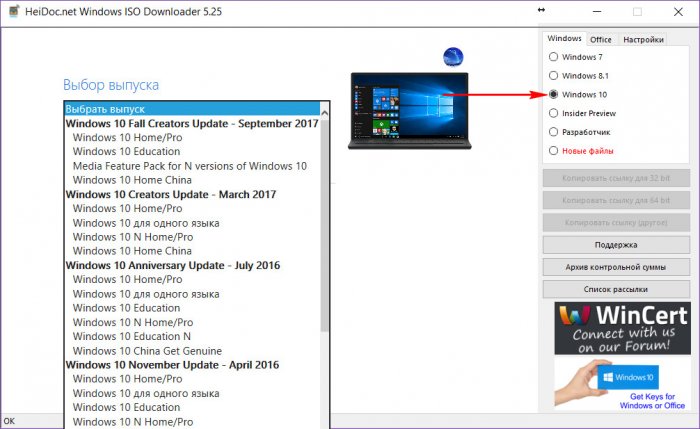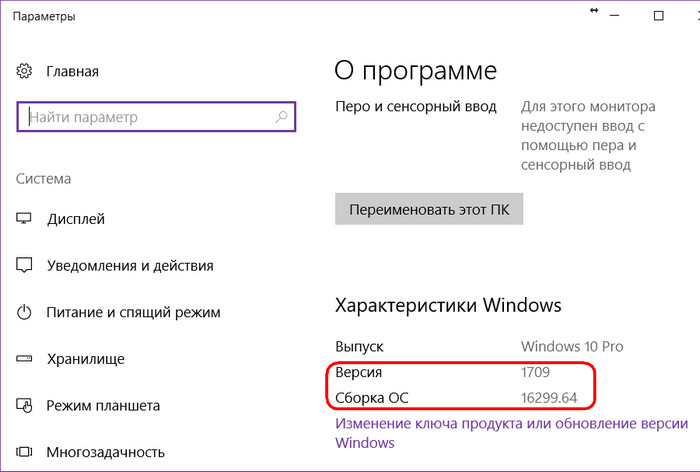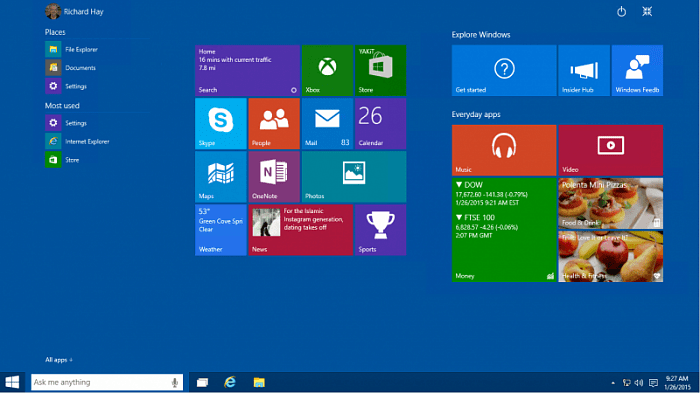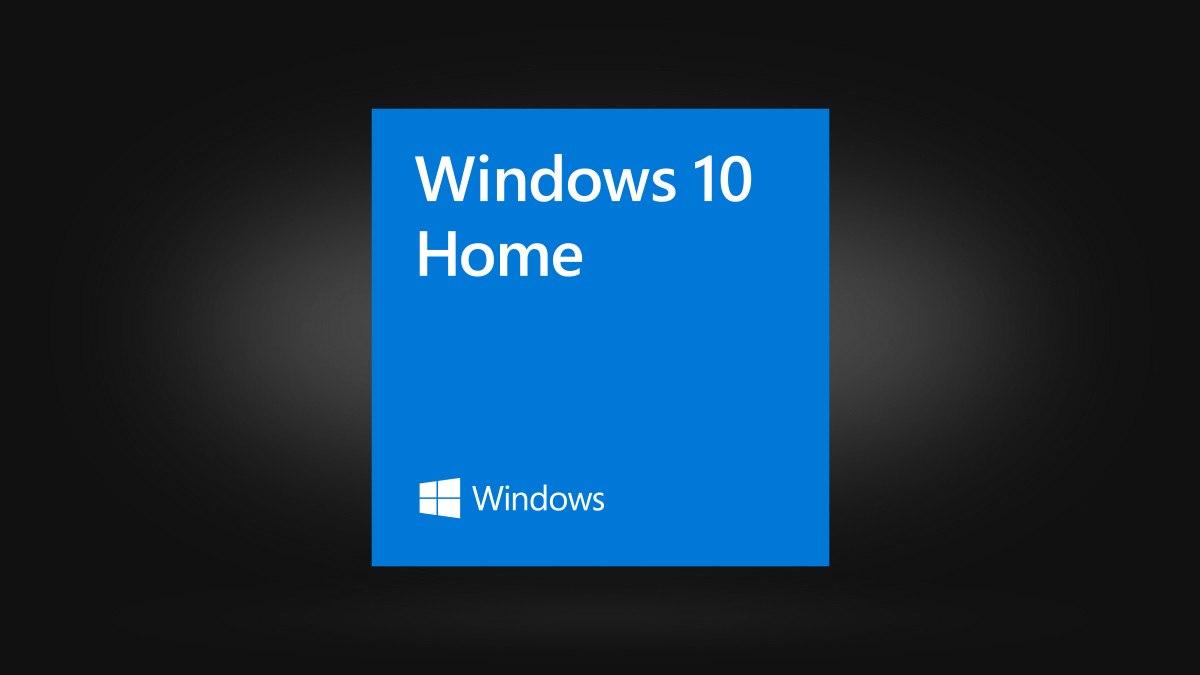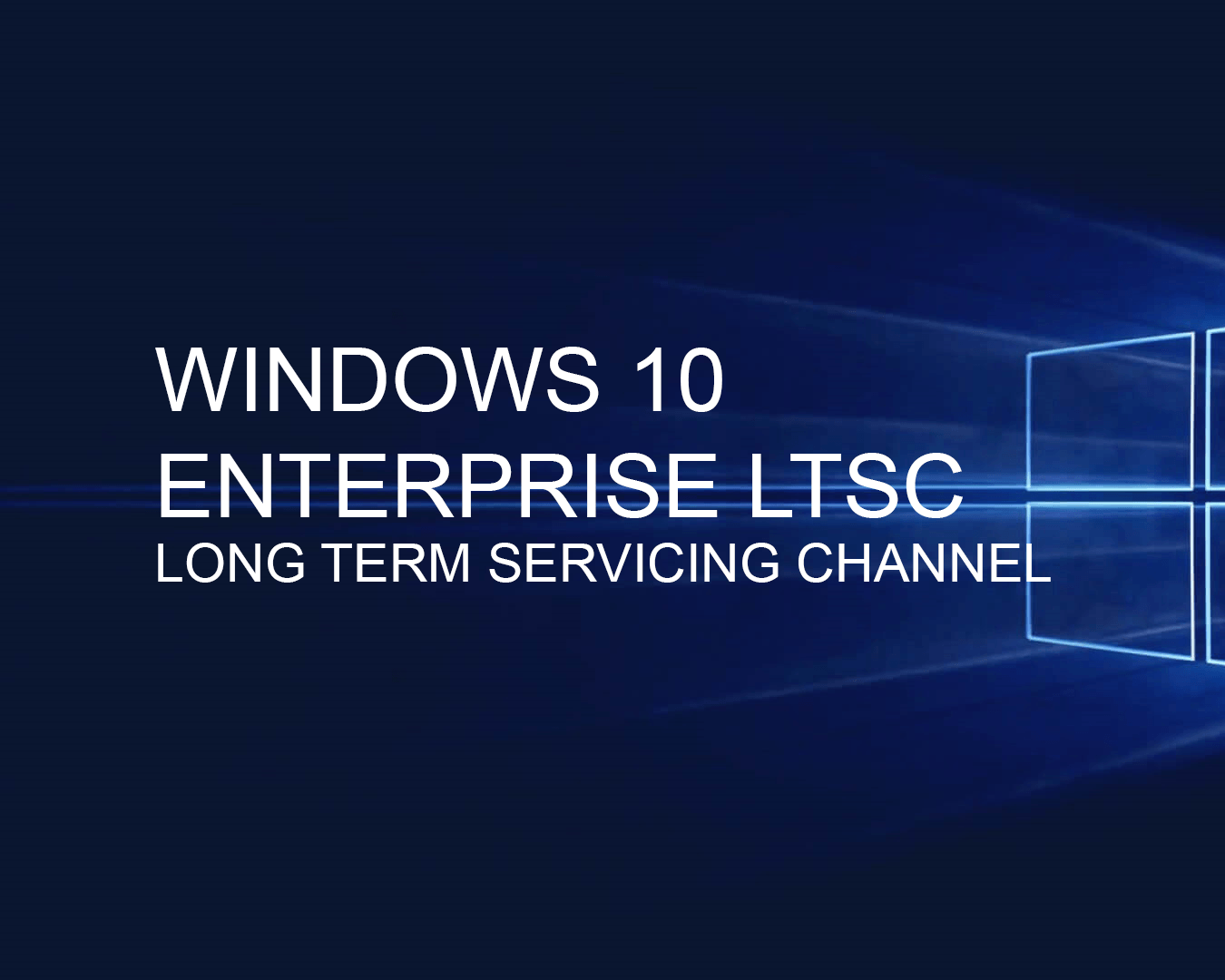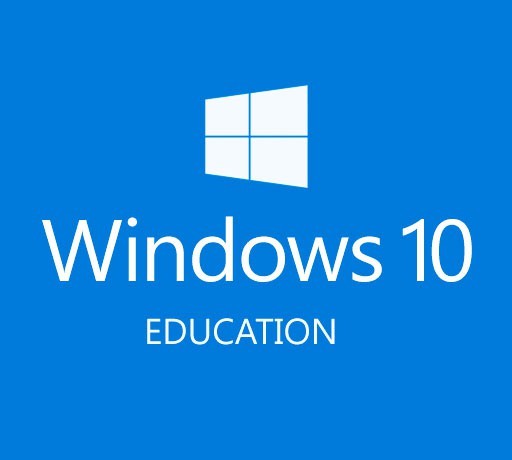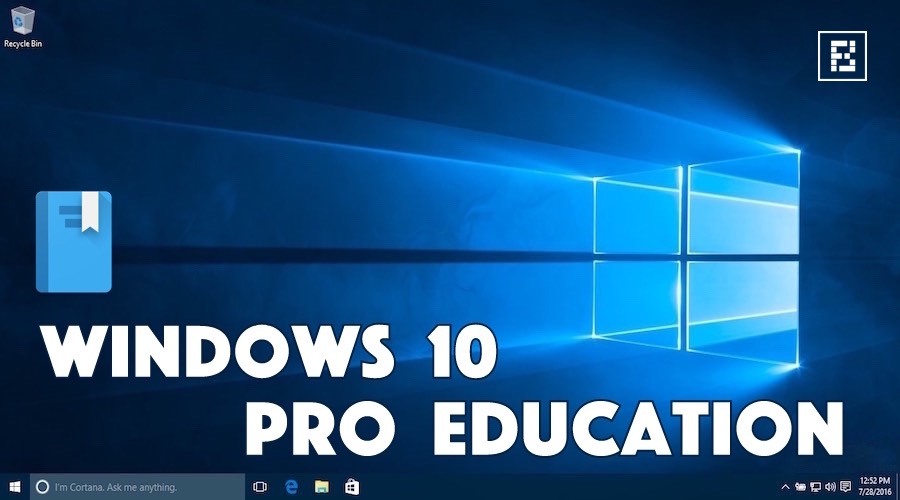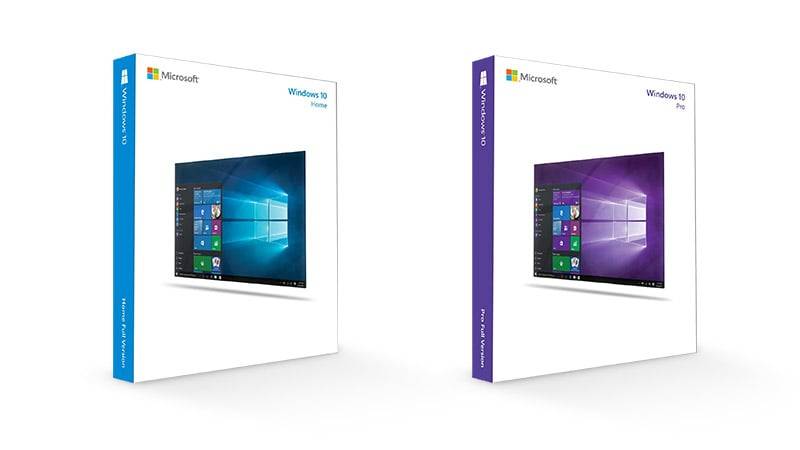Windows 10 is a major release of the Windows NT operating system developed by Microsoft. Microsoft described Windows 10 as an «operating system as a service» that would receive ongoing updates to its features and functionality, augmented with the ability for enterprise environments to receive non-critical updates at a slower pace or use long-term support milestones that will only receive critical updates, such as security patches, over their five-year lifespan of mainstream support. It was released in July 2015.
Channels
Windows 10 Insider Preview builds are delivered to Insiders in three different channels (previously «rings»).[1] Insiders in the Dev Channel (previously Fast ring) receive updates prior to those in the Beta Channel (previously Slow ring), but might experience more bugs and other issues.[2][3] Insiders in the Release Preview Channel (previously Release Preview ring) do not receive updates until the version is almost available to the public, but are comparatively more stable.[4]
| Version | Codename | Marketing name | Build | Release date | Supported until (and support status by color) | |||
|---|---|---|---|---|---|---|---|---|
| GAC[a] | LTSC[b] | Mobile | ||||||
|
|
Enterprise | IoT Enterprise | |||||
| 1507 | Threshold | — | 10240 | July 29, 2015 | May 9, 2017 | October 14, 2025[c] | — | |
| 1511 | Threshold 2 | November Update | 10586 | November 10, 2015 | October 10, 2017 | — | January 9, 2018 | |
| 1607 | Redstone | Anniversary Update | 14393 | August 2, 2016 | April 10, 2018[d] | April 9, 2019[d] | October 13, 2026[e] | October 9, 2018 |
| 1703 | Redstone 2 | Creators Update | 15063 | April 5, 2017[f] | October 9, 2018 | October 8, 2019[g] | — | June 11, 2019 |
| 1709 | Redstone 3 | Fall Creators Update | 16299[h] | October 17, 2017 | April 9, 2019 | October 13, 2020[i] | January 14, 2020 | |
| 1803 | Redstone 4 | April 2018 Update | 17134 | April 30, 2018 | November 12, 2019 | May 11, 2021[j] | — | |
| 1809 | Redstone 5 | October 2018 Update | 17763 | November 13, 2018[k] | November 10, 2020[l] | January 9, 2029[m] | ||
| 1903 | 19H1 | May 2019 Update | 18362 | May 21, 2019 | December 8, 2020 | — | ||
| 1909 | 19H2 | November 2019 Update | 18363 | November 12, 2019 | May 11, 2021 | May 10, 2022 | ||
| 2004 | 20H1 | May 2020 Update | 19041 | May 27, 2020 | December 14, 2021 | |||
| 20H2 | 20H2 | October 2020 Update | 19042 | October 20, 2020 | May 10, 2022 | May 9, 2023 | ||
| 21H1 | 21H1 | May 2021 Update | 19043 | May 18, 2021 | December 13, 2022 | |||
| 21H2 | 21H2 | November 2021 Update | 19044 | November 16, 2021 | June 13, 2023 | June 11, 2024 | January 12, 2027 | January 13, 2032[n] |
| 22H2 | 22H2 | 2022 Update | 19045 | October 18, 2022 | October 14, 2025 | — | ||
| Legend: Old version[o] Older version, still maintained[p] Latest version[q] | ||||||||
Notes:
|
PC version history
Mainstream builds of Windows 10 are labeled «YYMM», with YY representing the two-digit year and MM representing the month of planned release (for example, version 1507 refers to builds which initially released in July 2015). Starting with version 20H2, Windows 10 release nomenclature changed from the year and month pattern to a year and half-year pattern (YYH1, YYH2).[5]
| Legend: | Old version, not maintained | Older version, still maintained | Current stable version |
|---|
Version 1507 (original release)
Version 1511 (November Update)
The second stable build of Windows 10 is version 1511 (build number 10586), known as the November Update. It was codenamed «Threshold 2» (TH2) during development. This version was distributed via Windows Update on November 12, 2015. It contains various improvements to the operating system, its user interface, bundled services, as well as the introduction of Skype-based universal messaging apps, and the Windows Store for Business and Windows Update for Business features.[6][7][8][9]
On November 21, 2015, the November Update was temporarily pulled from public distribution.[10][11] The upgrade was re-instated on November 24, 2015, with Microsoft stating that the removal was due to a bug that caused privacy and data collection settings to be reset to defaults when installing the upgrade.[12]
Version 1607 (Anniversary Update)
The third stable build of Windows 10 is called version 1607, known as the Anniversary Update. It was codenamed «Redstone 1» (RS1) during development. This version was released on August 2, 2016, a little over one year after the first stable release of Windows 10.[13][14][15][16] The Anniversary Update was originally thought to have been set aside for two feature updates. While both were originally to be released in 2016, the second was moved into 2017 so that it would be released in concert with that year’s wave of Microsoft first-party devices.[17][18][14]
The Anniversary Update introduces new features such as the Windows Ink platform, which eases the ability to add stylus input support to Universal Windows Platform apps and provides a new «Ink Workspace» area with links to pen-oriented apps and features,[19][14] enhancements to Cortana’s proactive functionality,[20] a dark user interface theme mode, a new version of Skype designed to work with the Universal Windows Platform, improvements to Universal Windows Platform intended for video games,[13] and offline scanning using Windows Defender.[21] The Anniversary Update also supports Windows Subsystem for Linux, a new component that provides an environment for running Linux-compatible binary software in an Ubuntu-based user mode environment.[22]
On new installations of Windows 10 on systems with Secure Boot enabled, all kernel-mode drivers issued after July 29, 2015 must be digitally signed with an Extended Validation Certificate issued by Microsoft.[23]
This version is the basis for «LTSB 2016», the first upgrade to the LTSB since Windows 10’s release. The first LTSB release, based on RTM (version 1507), has been retroactively named «LTSB 2015».
Version 1703 (Creators Update)
The fourth stable build of Windows 10 is called version 1703, known as the Creators Update. It was codenamed «Redstone 2» (RS2) during development. This version was announced on October 26, 2016,[24][25] and was released for general availability on April 11, 2017,[26][27] and for manual installation via Windows 10 Upgrade Assistant and Media Creation Tool tools on April 5, 2017.[28] This update primarily focuses on content creation, productivity, and gaming features—with a particular focus on virtual and augmented reality (including HoloLens and virtual reality headsets) and on aiding the generation of three-dimensional content.
It supports a new virtual reality workspace designed for use with headsets; Microsoft announced that several OEMs planned to release VR headsets designed for use with the Creators Update.[27][26][29]
Controls for the Game Bar and Game DVR feature have moved to the Settings app, while a new «Game Mode» option allows resources to be prioritized towards games.[30] Integration with Microsoft acquisition Mixer (formerly Beam)[31] was added for live streaming.[30] The themes manager moved to Settings app, and custom accent colors are now possible.[30] The new app Paint 3D allows users to produce artwork using 3D models; the app is designed to make 3D creation more accessible to mainstream users.[32]
Windows 10’s privacy settings have more detailed explanations of data that the operating system may collect. Additionally, the «enhanced» level of telemetry collection was removed.[30] Windows Update notifications may now be «snoozed» for a period of time, the «active hours» during which Windows will not try to install updates may now extend up to 18 hours in length, and updates may be paused for up to seven days.[30] Windows Defender has been replaced by the universal app Windows Defender Security Center.[30] Devices may optionally be configured to prevent use of software from outside of Microsoft Store, or warn before installation of apps from outside of Microsoft Store.[33] «Dynamic Lock» allows a device to automatically lock if it is outside of the proximity of a designated Bluetooth device, such as a smartphone.[34] A «Night Light» feature was added, which allows the user to change the color temperature of the display to the red part of the spectrum at specific times of day (similarly to the third-party software f.lux).[35]
Version 1709 (Fall Creators Update)
The fifth stable build of Windows 10 is called version 1709, known as the Fall Creators Update. It was codenamed «Redstone 3» (RS3) during development. This version was released on October 17, 2017.[36][37][38] Version 1709 introduces a new feature known as «My People», where shortcuts to «important» contacts can be displayed on the taskbar. Notifications involving these contacts appear above their respective pictures, and users can communicate with the contact via either Skype, e-mail, or text messaging (integrating with Android and Windows 10 Mobile devices). Support for additional services, including Xbox, Skype for Business, and third-party integration, are to be added in the future. Files can also be dragged directly to the contact’s picture to share them.[39] My People was originally announced for Creators Update, but was ultimately held over to the next release,[40][41] and made its first public appearance in Build 16184 in late April 2017.[37] A new «Files-on-Demand» feature for OneDrive serves as a partial replacement for the previous «placeholders» function.[42]
It also introduces a new security feature known as «controlled folder access», which can restrict the applications allowed to access specific folders. This feature is designed mainly to defend against file-encrypting ransomware.[43] This is also the first release that introduces DCH drivers.[citation needed]
Version 1803 (April 2018 Update)
The sixth stable build of Windows 10 is called version 1803, known as the April 2018 Update. It was codenamed «Redstone 4» (RS4) during development. This version was released as a manual download on April 30, 2018, with a broad rollout on May 8, 2018.[44][45] This update was originally meant to be released on April 10, but was delayed because of a bug which could increase chances of a «Blue Screen of Death» (Stop error).[46]
The most significant feature of this build is Timeline, which is displayed within Task View. It allows users to view a list of recently-used documents and websites from supported applications («activities»). When users consent to Microsoft data collection via Microsoft Graph, activities can also be synchronized from supported Android and iOS devices.[47][48][49][42]
Version 1809 (October 2018 Update)
The seventh stable build of Windows 10 is called version 1809, known as the October 2018 Update. It was codenamed «Redstone 5» (RS5) during development. This version was released on October 2, 2018.[50] Highlighted features on this build include updates to the clipboard function (including support for clipboard history and syncing with other devices), SwiftKey virtual keyboard, Snip & Sketch, and File Explorer supporting the dark color scheme mode.[51]
On October 6, 2018, the build was pulled by Microsoft following isolated reports of the update process deleting files from user directories.[52] It was re-released to Windows Insider channel on October 9, with Microsoft citing a bug in OneDrive’s Known Folder Redirection function as the culprit.[53][54]
On November 13, 2018, Microsoft resumed the rollout of 1809 for a small percentage of users.[55][56]
The long term servicing release, Windows 10 Enterprise 2019 LTSC, is based on this version and is equivalent in terms of features.[57]
Version 1903 (May 2019 Update)
The eighth stable build of Windows 10, version 1903, codenamed «19H1«, was released for general availability on May 21, 2019 after being on the Insider Release Preview branch since April 8, 2019.[58] Because of new practices introduced after the problems affecting the 1809 update, Microsoft used an intentionally slower Windows Update rollout process.[59][60][61]
New features in the update include a redesigned search tool—separated from Cortana and oriented towards textual queries, a new «Light» theme (set as default on Windows 10 Home) using a white-colored taskbar with dark icons, the addition of symbols and kaomoji to the emoji input menu, the ability to «pause» system updates, automated «Recommended troubleshooting», integration with Google Chrome on Timeline via an extension, support for SMS-based authentication on accounts linked to Microsoft accounts, and the ability to run Windows desktop applications within the Windows Mixed Reality environment (previously restricted to universal apps and SteamVR only). A new feature on Pro, Education, and Enterprise known as Windows Sandbox allows users to run applications within a secured Hyper-V environment.[62][63]
A revamped version of Game Bar was released alongside 1903, which redesigns it into a larger overlay with a performance display, Xbox friends list and social functionality, and audio and streaming settings.[64]
Version 1909 (November 2019 Update)
The ninth stable build of Windows 10, version 1909, codenamed «19H2«, was released to the public on November 12, 2019 after being on the Insider Release Preview branch since August 26, 2019.[65] Unlike previous updates, this one was released as a minor service update without major new features.[66]
Version 2004 (May 2020 Update)
The tenth stable build of Windows 10, version 2004, codenamed «20H1«, was released to the public on May 27, 2020 after being on the Insider Release Preview branch since April 16, 2020.[67] New features included faster and easier access to Bluetooth settings and pairing, improved Kaomojis, renamable virtual desktops, DirectX12 Ultimate, a chat-based UI for Cortana, greater integration with Android phones on the Your Phone app, Windows Subsystem for Linux 2 (WSL 2), and WSL 2 version includes a custom Linux kernel, unlike older WSL, the ability to use Windows Hello without the need for a password, improved Windows Search with integration with File Explorer, a cloud download option to reset Windows, accessibility improvements, and the ability to view disk drive type and discrete graphics card temperatures in Task Manager.[68][69]
Version 20H2 (October 2020 Update)
The eleventh stable build of Windows 10, version 20H2, was released to the public on October 20, 2020 after being on the Beta Channel since June 16, 2020.[70] New features include new theme-aware tiles in the Start Menu, new features and improvements to Microsoft Edge (such as a price comparison tool, Alt+Tab ↹ integration for tab switching, and easy access to pinned tabs), a new out-of-box experience with more personalization for the taskbar, notifications improvements, improvements to tablet mode, improvements to Modern Device Management, and the move of the System tab in Control Panel to the About page in Settings. This is the first version of Windows 10 to include the new Chromium-based Edge browser by default.[71][72][73]
Version 21H1 (May 2021 Update)
The twelfth stable build of Windows 10, version 21H1, was released to the public on May 18, 2021 after being on the Beta Channel since February 17, 2021.[74] This update included a multi-camera support for Windows Hello, a «News and Interests» feature on the taskbar and performance improvements to Windows Defender Application Guard and WMI Group Policy Service.[75]
Version 21H2 (November 2021 Update)
The Windows 10 November 2021 Update[76] (codenamed «21H2»[77]) is the twelfth major update to Windows 10 as the cumulative update to the May 2021 Update. It carries the build number 10.0.19044. The first preview was released on July 15, 2021 to Insiders who opted in to Release Preview Channel that failed to meet minimum system requirements for Windows 11.[78][79] The update began rolling out on November 16, 2021. Notable changes in the November 2021 Update include:[77][80]
- GPU compute support in the Windows Subsystem for Linux (WSL) and Azure IoT Edge for Linux on Windows (EFLOW) deployments
- New simplified passwordless deployment models for Windows Hello for Business
- Support for WPA3 Hash-to-Element (H2E) standards
| Preview builds of Windows 10, version 21H2 | |||
|---|---|---|---|
| Version | Knowledge base | Release date(s) | Highlights |
| 10.0.19044.1147 [78] |
KB5004296 | Release Preview Channel: July 15, 2021 |
|
| 10.0.19044.1149 [81] |
Release Preview Channel: July 20, 2021 |
||
| 10.0.19044.1151 [82] |
Release Preview Channel: July 29, 2021 |
||
| 10.0.19044.1165 [83] |
KB5005033 | Release Preview Channel: August 10, 2021 |
|
| 10.0.19044.1200 [84] |
KB5005101 | Release Preview Channel: August 18, 2021 |
|
| 10.0.19044.1202 [85] |
Release Preview Channel: August 31, 2021 |
||
| 10.0.19044.1237 [86] |
KB5005565 | Release Preview Channel: September 14, 2021 |
|
| 10.0.19044.1263 [87] |
KB5005611 | Release Preview Channel: September 23, 2021 |
|
| 10.0.19044.1266 [88] |
Release Preview Channel: September 30, 2021 |
||
| Version | Knowledge base | Release date(s) | Highlights |
| Public patches of Windows 10, version 21H2 | |||
|---|---|---|---|
| Version | Knowledge base | Release date(s) | Highlights |
| 10.0.19044.1288 Version 21H2 [89][90] |
KB5006670 | Release Preview Channel: October 12, 2021 Public release: |
|
| 10.0.19044.1319 [91] |
KB5006738 | Release Preview Channel: October 19, 2021 |
|
| 10.0.19044.1320 [92] |
Release Preview Channel: October 26, 2021 |
||
| 10.0.19044.1348 [93] |
KB5007186 | Release Preview Channel: November 9, 2021 Public release: |
|
| 10.0.19044.1379 [94] |
KB5007253 | Release Preview Channel: November 16, 2021 |
|
| 10.0.19044.1381 [95] |
Release Preview Channel: November 18, 2021 |
||
| 10.0.19044.1387 [96] |
Release Preview Channel and public release: November 22, 2021 |
||
| 10.0.19044.1415 [97] |
KB5008212 | Release Preview Channel and public release: December 14, 2021 |
|
| 10.0.19044.1466 [98] |
KB5009543 | Release Preview Channel and public release: January 11, 2022 |
|
| 10.0.19044.1469 [99] |
KB5010793 | Public release: January 17, 2022 |
|
| 10.0.19044.1499 [100] |
KB5009596 | Release Preview Channel: January 14, 2022 |
|
| 10.0.19044.1503 [101] |
Release Preview Channel and public release: January 25, 2022 |
||
| 10.0.19044.1526 [102] |
KB5010342 | Release Preview Channel and public release: February 8, 2022 |
|
| 10.0.19044.1566 [103] |
KB5010415 | Release Preview Channel and public release: February 15, 2022 |
|
| 10.0.19044.1586 [104] |
KB5011487 | Release Preview Channel and public release: March 8, 2022 |
|
| 10.0.19044.1618 [105] |
KB5011543 | Release Preview Channel: March 14, 2022 |
|
| 10.0.19044.1620 [106] |
Release Preview Channel and public release: March 22, 2022 |
||
| 10.0.19044.1645 [107] |
KB5012599 | Release Preview Channel and public release: April 12, 2022 |
|
| 10.0.19044.1679 [108] |
KB5011831 | Release Preview Channel: April 14, 2022 |
|
| 10.0.19044.1682 [109] |
Release Preview Channel and public release: April 25, 2022 |
||
| 10.0.19044.1706 [110] |
KB5013942 | Release Preview Channel and public release: May 10, 2022 |
|
| 10.0.19044.1708 [111] |
KB5015020 | Public release: May 19, 2022 |
|
| 10.0.19044.1737 [112] |
KB5014023 | Release Preview Channel: May 12, 2022 |
|
| 10.0.19044.1739 [113] |
Release Preview Channel: May 23, 2022 |
||
| 10.0.19044.1741 [114][115] |
Release Preview Channel and public release: June 2, 2022 |
||
| 10.0.19044.1766 [116] |
KB5014699 | Release Preview Channel and public release: June 14, 2022 |
|
| 10.0.19044.1767 [117] |
KB5016139 | Release Preview Channel and public release: June 20, 2022 |
|
| 10.0.19044.1806 [118][119] |
KB5014666 | Release Preview Channel: June 23, 2022 Public release: |
|
| 10.0.19044.1826 [120] |
KB5015807 | Release Preview Channel and public release: July 12, 2022 |
|
| 10.0.19044.1862 [121] |
KB5015878 | Release Preview Channel: July 18, 2022 |
|
| 10.0.19044.1865 [122] |
Release Preview Channel and public release: July 26, 2022 |
||
| 10.0.19044.1889 [123] |
KB5016616 | Release Preview Channel and public release: August 9, 2022 |
|
| 10.0.19044.1947 [124] |
KB5016688 | Release Preview Channel: August 15, 2022 |
|
| 10.0.19044.1949 [125] |
Release Preview Channel and public release: August 26, 2022 |
||
| 10.0.19044.2006 [126] |
KB5017308 | Release Preview Channel and public release: September 13, 2022 |
|
| 10.0.19044.2075 [127][128] |
KB5017380 | Release Preview Channel: September 15, 2022 Public release: |
|
| 10.0.19044.2130 [129] |
KB5018410 | Release Preview Channel and public release: October 11, 2022 |
|
| 10.0.19044.2132 [130] |
KB5020435 | Release Preview Channel and public release: October 17, 2022 |
|
| 10.0.19044.2192 [131] |
KB5018482 | Release Preview Channel: October 18, 2022 |
|
| 10.0.19044.2193 [132][133] |
Release Preview Channel: October 24, 2022 Public release: |
||
| 10.0.19044.2194 [134] |
KB5020953 | Release Preview Channel and public release: October 28, 2022 |
|
| 10.0.19044.2251 [135] |
KB5019959 | Release Preview Channel and public release: November 8, 2022 |
|
| 10.0.19044.2311 [136] |
KB5020030 | Release Preview Channel and public release: November 15, 2022 |
|
| 10.0.19044.2364 [137] |
KB5021233 | Release Preview Channel and public release: December 13, 2022 |
|
| 10.0.19044.2486 [138] |
KB5022282 | Release Preview Channel and public release: January 10, 2023 |
|
| 10.0.19044.2545 [139] |
KB5019275 | Release Preview Channel: January 12, 2023 |
|
| 10.0.19044.2546 [140] |
KB5022282 | Release Preview Channel and public release: January 19, 2023 |
|
| 10.0.19044.2604 [141] |
KB5022834 | Release Preview Channel and public release: February 14, 2023 |
|
| 10.0.19044.2673 [142] |
KB5022906 | Release Preview Channel and public release: February 21, 2023 |
|
| 10.0.19044.2728 [143] |
KB5023696 | Release Preview Channel and public release: March 14, 2023 |
|
| 10.0.19044.2788 [144] |
KB5023773 | Release Preview Channel and public release: March 21, 2023 |
|
| 10.0.19044.2846 [145] |
KB5025221 | Release Preview Channel and public release: April 11, 2023 |
|
| 10.0.19044.2965 [146] |
KB5026361 | Release Preview Channel and public release: May 9, 2023 |
|
| 10.0.19044.3086 [147] |
KB5027215 | Release Preview Channel and public release: June 13, 2023 |
|
| 10.0.19044.3208 [148] |
KB5028166 | Release Preview Channel and public release: July 11, 2023 |
This update is available for Education, Enterprise, IoT Enterprise, Enterprise LTSC and IoT Enterprise LTSC editions only. |
| 10.0.19044.3324 [149] |
KB5029244 | Release Preview Channel and public release: August 8, 2023 |
This update is available for Education, Enterprise, IoT Enterprise, Enterprise LTSC and IoT Enterprise LTSC editions only. |
| 10.0.19044.3448 [150] |
KB5030211 | Release Preview Channel and public release: September 12, 2023 |
This update is available for Education, Enterprise, IoT Enterprise, Enterprise LTSC and IoT Enterprise LTSC editions only. |
| Version | Knowledge base | Release date(s) | Highlights |
Version 22H2 (2022 Update)
The Windows 10 2022 Update[151] (codenamed «22H2»[152]) is the thirteenth and final[153][154][155] major update to Windows 10. It carries the build number 10.0.19045. The first preview was released to Insiders who opted in to the Release Preview Channel on July 28, 2022.[152] The update began rolling out on October 18, 2022.[151][156]
| Preview builds of Windows 10, version 22H2 | |||
|---|---|---|---|
| Version | Knowledge base | Release date(s) | Highlights |
| 10.0.19045.1865 [152] |
KB5015878 | Release Preview Channel: July 28, 2022 |
|
| 10.0.19045.1889 [123] |
KB5016616 | Release Preview Channel: August 9, 2022 |
|
| 10.0.19045.1949 [125] |
KB5016688 | Release Preview Channel: August 26, 2022 |
|
| Version | Knowledge base | Release date(s) | Highlights |
| Public patches of Windows 10, version 22H2 | |||
|---|---|---|---|
| Version | Knowledge base | Release date(s) | Highlights |
| 10.0.19045.2006 Version 22H2 [126] |
KB5017308 | Release Preview Channel: September 13, 2022 Public release: |
|
| 10.0.19045.2075 [127] |
KB5017380 | Release Preview Channel: September 20, 2022 |
|
| 10.0.19045.2130 [129][151][157] |
KB5018410 | Release Preview Channel: October 11, 2022 Public release: |
|
| 10.0.19045.2132 [130] |
KB5020435 | Release Preview Channel and public release: October 18, 2022 |
|
| 10.0.19045.2193 [132] |
KB5018482 | Release Preview Channel and public release: October 25, 2022 |
|
| 10.0.19045.2194 [134] |
KB5020953 | Release Preview Channel and public release: October 28, 2022 |
|
| 10.0.19045.2251 [135] |
KB5019959 | Release Preview Channel and public release: November 8, 2022 |
|
| 10.0.19045.2301 [158] |
KB5020030 | Release Preview Channel: November 10, 2022 |
|
| 10.0.19045.2311 [136] |
Release Preview Channel and public release: November 15, 2022 |
||
| 10.0.19045.2364 [137] |
KB5021233 | Release Preview Channel and public release: December 13, 2022 |
|
| 10.0.19045.2486 [138] |
KB5022282 | Release Preview Channel and public release: January 10, 2023 |
|
| 10.0.19045.2546 [140] |
KB5019275 | Release Preview Channel and public release: January 19, 2023 |
|
| 10.0.19045.2604 [141] |
KB5022834 | Release Preview Channel and public release: February 14, 2023 |
|
| 10.0.19045.2670 [159] |
KB5022906 | Release Preview Channel: February 16, 2023 |
|
| 10.0.19045.2673 [142] |
KB5022906 | Release Preview Channel and public release: February 21, 2023 |
|
| 10.0.19045.2728 [143] |
KB5023696 | Release Preview Channel and public release: March 14, 2023 |
|
| 10.0.19045.2787 [160] |
KB5023773 | Release Preview Channel: March 16, 2023 |
|
| 10.0.19045.2788 [144] |
KB5023773 | Release Preview Channel and public release: March 21, 2023 |
|
| 10.0.19045.2846 [145] |
KB5025221 | Release Preview Channel and public release: April 11, 2023 |
|
| 10.0.19045.2908 [161] |
KB5025297 | Release Preview Channel: April 13, 2023 |
|
| 10.0.19045.2913 [162] |
Release Preview Channel and public release: April 25, 2023 |
||
| 10.0.19045.2965 [146] |
KB5026361 | Release Preview Channel and public release: May 9, 2023 |
|
| 10.0.19045.3030 [163] |
KB5026435 | Release Preview Channel: May 11, 2023 |
|
| 10.0.19045.3031 [164] |
Release Preview Channel and public release: May 23, 2023 |
||
| 10.0.19045.3086 [147] |
KB5027215 | Release Preview Channel and public release: June 13, 2023 |
|
| 10.0.19045.3154 [165] |
KB5027293 | Release Preview Channel: June 22, 2023 |
|
| 10.0.19045.3155 [166] |
Release Preview Channel: June 27, 2023 |
||
| 10.0.19045.3208 [148] |
KB5028166 | Release Preview Channel and public release: July 11, 2023 |
|
| 10.0.19045.3269 [167] |
KB5028244 | Release Preview Channel: July 13, 2023 |
|
| 10.0.19045.3271 [168] |
Release Preview Channel and public release: July 25, 2023 |
||
| 10.0.19045.3324 [149] |
KB5029244 | Release Preview Channel and public release: August 8, 2023 |
|
| 10.0.19045.3391 [169] |
KB5029331 | Release Preview Channel: August 10, 2023 |
|
| 10.0.19045.3393 [170] |
Release Preview Channel and public release: August 22, 2023 |
||
| 10.0.19045.3448 [150] |
KB5030211 | Release Preview Channel and public release: September 12, 2023 |
|
| 10.0.19045.3513 [171] |
KB5030300 | Release Preview Channel: September 18, 2023 |
|
| 10.0.19045.3516 [172] |
Release Preview Channel and public release: September 26, 2023 |
||
| Version | Knowledge base | Release date(s) | Highlights |
Fast ring / Dev Channel
| Legend: | Expired preview version |
|---|
Fast ring
On December 16, 2019, Microsoft announced that Windows Insiders in the Fast ring will receive builds directly from the rs_prerelease branch, which are not matched to a specific Windows 10 release. The first build released under the new strategy, build 19536, was made available to Insiders on the same day.[173]
The mn_release branch was available from May 13, 2020 to June 17, 2020.[174][175] The branch was mandatory for Insiders in the Fast ring.[175]
| Preview builds of Windows 10 in the Fast ring | |||
|---|---|---|---|
| Version | Release date(s) | Expiration date | Highlights |
| 10.0.19536.1000 [173] |
Fast ring: December 16, 2019 |
Expiration date: July 31, 2020 |
|
| 10.0.19541.1000 [176] |
Fast ring: January 8, 2020 |
|
|
| 10.0.19546.1000 [177] |
Fast ring: January 16, 2020 |
||
| 10.0.19551.1005 [178] |
Fast ring: January 23, 2020 |
||
| 10.0.19555.1001 [179] |
Fast ring: January 30, 2020 |
|
|
| 10.0.19559.1000 [181] |
Fast ring: February 5, 2020 |
||
| 10.0.19564.1000 [182] |
Fast ring: February 12, 2020 |
|
|
| 10.0.19564.1005 [182] |
|||
| 10.0.19569.1000 [183] |
Fast ring: February 20, 2020 |
||
| 10.0.19577.1000 [184] |
Fast ring: March 5, 2020 |
|
|
| 10.0.19582.1000 [185] |
Fast ring: March 12, 2020 |
|
|
| 10.0.19587.1000 [186] |
Fast ring: March 18, 2020 |
|
|
| 10.0.19592.1000 [187] |
Fast ring: March 25, 2020 |
|
|
| 10.0.19603.1000 [188] |
Fast ring: April 8, 2020 |
|
|
| 10.0.19608.1000 [189] |
Fast ring: April 15, 2020 |
|
|
| 10.0.19608.1006 [189] |
Fast ring: April 17, 2020 |
||
| 10.0.19613.1000 [190] |
Fast ring: April 22, 2020 |
||
| 10.0.19613.1005 [190] |
Fast ring: April 27, 2020 |
||
| 10.0.19619.1000 [191] |
Fast ring: April 29, 2020 |
||
| 10.0.19624.1000 [192] |
Fast ring: May 6, 2020 |
|
|
| 10.0.19628.1 [193] |
Fast ring: May 13, 2020 |
|
|
| 10.0.19631.1 [194] |
Fast ring: May 21, 2020 |
||
| 10.0.19635.1 [195] |
Fast ring: May 28, 2020 |
||
| 10.0.19640.1 [196] |
Fast ring: June 3, 2020 |
|
|
| 10.0.19645.1 [197] |
Fast ring: June 10, 2020 |
||
| Version | Release date(s) | Expiration date | Highlights |
Dev Channel
As of June 15, 2020, Microsoft has introduced the «channels» model to its Windows Insider Program, succeeding its «ring» model.[198] All future builds starting from build 10.0.20150, therefore, would be released to Windows Insiders in the Dev Channel.[174]
The fe_release branch was available from October 29, 2020 to January 6, 2021.[199][200] The branch was mandatory for Insiders until December 10. Afterward, Insiders could choose to move back to the rs_prerelease branch.[201]
The co_release branch was available from April 5 to June 14, 2021.[202] The branch was mandatory for Insiders.
As of June 28, 2021, the Dev Channel has transitioned to Windows 11.[203]
| Preview builds of Windows 10 in the Dev Channel | |||
|---|---|---|---|
| Version | Release date(s) | Expiration date(s) | Highlights |
| 10.0.20150.1000 [174] |
Dev Channel: June 17, 2020 |
Expiration date: July 31, 2020 |
|
| 10.0.20152.1000 [204] |
Dev Channel: June 24, 2020 |
||
| 10.0.20161.1000 [205] |
Dev Channel: July 1, 2020 |
|
|
| 10.0.20170.1000 [206] |
Dev Channel: July 15, 2020 |
Expiration date: January 31, 2021 |
|
| 10.0.20175.1000 [207] |
Dev Channel: July 22, 2020 |
|
|
| 10.0.20180.1000 [208] |
Dev Channel: July 29, 2020 |
||
| 10.0.20185.1000 [209] |
Dev Channel: August 5, 2020 |
|
|
| 10.0.20190.1000 [210] |
Dev Channel: August 12, 2020 |
|
|
| 10.0.20197.1000 [211] |
Dev Channel: August 21, 2020 |
|
|
| 10.0.20201.1000 [212] |
Dev Channel: August 26, 2020 |
||
| 10.0.20206.1000 [213] |
Dev Channel: September 2, 2020 |
|
|
| 10.0.20211.1000 [214] |
Dev Channel: September 10, 2020 |
|
|
| 10.0.20211.1005 [214] |
Dev Channel: September 11, 2020 |
The rollout of this build has been pulled due to issues related to the installing process. | |
| 10.0.20215.1000 [216] |
Dev Channel: September 16, 2020 |
|
|
| 10.0.20221.1000 [217] |
Dev Channel: September 23, 2020 |
|
|
| 10.0.20226.1000 [218] |
Dev Channel: September 30, 2020 |
|
|
| 10.0.20231.1000 [219] |
Dev Channel: October 7, 2020 |
|
|
| 10.0.20231.1005 [219] |
Dev Channel: October 13, 2020 |
||
| 10.0.20236.1000 [220] |
Dev Channel: October 14, 2020 |
|
|
| 10.0.20236.1005 [220] |
Dev Channel: October 16, 2020 |
||
| 10.0.20241.1000 [221] |
Dev Channel: October 21, 2020 |
|
|
| 10.0.20241.1005 [221] |
Dev Channel: October 23, 2020 |
||
| 10.0.20246.1 [199] |
Dev Channel: October 29, 2020 |
|
|
| 10.0.20251.1 [222] |
Dev Channel: November 4, 2020 |
||
| 10.0.20257.1 [223] |
Dev Channel: November 11, 2020 |
||
| 10.0.20262.1 [224] |
Dev Channel: November 18, 2020 |
||
| 10.0.20262.1010 [224] |
Dev Channel: November 20, 2020 |
||
| 10.0.20270.1 [225] |
Dev Channel: December 3, 2020 |
Expiration date: October 31, 2021 |
|
| 10.0.20277.1 [201] |
Dev Channel: December 10, 2020 |
||
| 10.0.21277.1000 [226] |
|
||
| 10.0.20279.1 [227] |
Dev Channel: December 14, 2020 |
||
| 10.0.21286.1000 [200] |
Dev Channel: January 6, 2021 |
|
|
| 10.0.21292.1000 [228] |
Dev Channel: January 13, 2021 |
|
|
| 10.0.21292.1010 [228] |
Dev Channel: January 15, 2021 |
||
| 10.0.21296.1000 [229] |
Dev Channel: January 21, 2021 |
||
| 10.0.21296.1010 [229] |
Dev Channel: January 25, 2021 |
||
| 10.0.21301.1000 [230] |
Dev Channel: January 27, 2021 |
|
|
| 10.0.21301.1010 [230] |
Dev Channel: February 1, 2021 |
||
| 10.0.21313.1000 [231] |
Dev Channel: February 12, 2021 |
|
|
| 10.0.21318.1000 [232] |
Dev Channel: February 19, 2021 |
|
|
| 10.0.21322.1000 [233] |
Dev Channel: February 24, 2021 |
|
|
| 10.0.21327.1000 [234] |
Dev Channel: March 3, 2021 |
|
|
| 10.0.21327.1010 [234] |
Dev Channel: March 8, 2021 |
||
| 10.0.21332.1000 [235] |
Dev Channel: March 10, 2021 |
|
|
| 10.0.21332.1010 [235] |
Dev Channel: March 15, 2021 |
||
| 10.0.21337.1000 [236] |
Dev Channel: March 17, 2021 |
|
|
| 10.0.21337.1010 [236] |
Dev Channel: March 19, 2021 |
||
| 10.0.21343.1000 [237] |
Dev Channel: March 24, 2021 |
|
|
| 10.0.21354.1 [202] |
Dev Channel: April 7, 2021 |
|
|
| 10.0.21359.1 [238] |
Dev Channel: April 14, 2021 |
|
|
| 10.0.21364.1 [239] |
Dev Channel: April 21, 2021 |
|
|
| 10.0.21364.1000 [239] |
Dev Channel: April 24, 2021 |
||
| 10.0.21364.1011 [239] |
Dev Channel: April 28, 2021 |
||
| 10.0.21370.1 [240] |
Dev Channel: April 29, 2021 |
|
|
| 10.0.21376.1 [241] |
Dev Channel: May 6, 2021 |
|
|
| 10.0.21382.1 [242] |
Dev Channel: May 14, 2021 |
|
|
| 10.0.21382.1000 [242] |
Dev Channel: May 18, 2021 |
||
| 10.0.21387.1 [243] |
Dev Channel: May 21, 2021 |
|
|
| 10.0.21390.1 [244] |
Dev Channel: May 26, 2021 |
|
|
| 10.0.21390.1000 [244] |
Dev Channel: June 7, 2021 |
||
| 10.0.21390.1010 [244] |
Dev Channel: June 10, 2021 |
||
| 10.0.21390.2025 [244] |
Dev Channel: June 14, 2021 |
||
| Transitioned to Windows 11; see Windows 11 version history | |||
| Version | Release date(s) | Expiration date(s) | Highlights |
Mobile version history
See also
- Windows Server 2016 version history
- Windows Server 2019 version history
- Windows Phone version history
- Windows 10 Mobile version history
- Xbox OS version history
- Windows 11 version history
References
- ^ Aul, Gabe (October 21, 2014). «We’re rolling out our first new build to the Windows Insider Program». Windows Blogs.
- ^ Hassan, Mehedi (February 19, 2015). «[WP10] Microsoft releases Slow ring for Windows 10 for Phones Technical Preview». Windows Mobile PowerUser. Archived from the original on December 22, 2015. Retrieved November 4, 2016.
- ^ Hassan, Mehedi (February 19, 2015). «Video Recorder on Windows 10 for Phones Preview introduces couple of new features». Windows Mobile PowerUser. Archived from the original on January 3, 2016. Retrieved November 4, 2016.
- ^ Rubino, Daniel (May 6, 2016). «Which Windows Insider Ring is best? All you need to know about Slow, Fast, and Release Preview rings». Windows Central.
- ^ «What’s new in Windows 10, version 20H2 for IT Pros». Microsoft. October 21, 2020. Retrieved June 25, 2020.
- ^ «Windows 10 beta build th2_release Professional 10525 now available». InfoWorld. August 18, 2015. Retrieved September 3, 2015.
- ^ «Microsoft releases a Windows 10 ‘November update’ with a smarter Cortana and more». PCWorld. November 12, 2015. Retrieved November 12, 2015.
- ^ Bright, Peter (November 12, 2015). «Windows 10 November Update: features, fixes, and enterprise readiness». Ars Technica. Condé Nast.
- ^ «Microsoft releases first major update for Windows 10 – here’s what’s new (and better)». BetaNews. November 12, 2015. Retrieved November 12, 2015.
- ^ «Microsoft pulls the Windows 10 November Update». BetaNews. November 21, 2015. Retrieved November 21, 2015.
- ^ «Microsoft yanks latest Windows 10 release from its download server». ZDNet. CBS Interactive. Retrieved November 21, 2015.
- ^ «Windows 10 November update was pulled for forgetting privacy settings; it’s now back». Ars Technica. Conde Nast. Retrieved November 25, 2015.
- ^ a b Bright, Peter (June 29, 2016). «Windows 10 Anniversary Update coming August 2 for 350 million Windows 10 users». Ars Technica. Conde Nast Digital. Retrieved June 30, 2016.
- ^ a b c «Windows Anniversary Update announced, coming for free in the summer». The Verge. March 30, 2016. Retrieved March 30, 2016.
- ^ «Microsoft’s codename Redstone is a Windows 10 update coming in 2016». VentureBeat. April 7, 2015. Retrieved March 10, 2016.
- ^ «Microsoft to Start the Next Windows 10 Chapter: Redstone». Softpedia. Retrieved November 21, 2015.
- ^ Cooper, Daniel (April 8, 2015). «Next year’s big Windows 10 update is codenamed ‘Redstone’«. Engadget. AOL. Retrieved April 8, 2015.
- ^ Foley, Mary Jo. «Microsoft pushes back Windows 10 ‘Redstone’ 2 to Spring 2017 to line up with new Microsoft device wave». ZDNet. Retrieved March 8, 2016.
- ^ «Microsoft’s new Windows Ink ‘puts the pen front and center’«. The Verge. Vox Media. March 30, 2016. Retrieved March 30, 2016.
- ^ Myerson, Terry (March 30, 2016). «Windows 10 Anniversary Update brings New Experiences and Developer Opportunity». Windows Experience Blog. Microsoft. Retrieved March 31, 2016.
- ^ «Help protect my PC with Windows Defender Offline» Microsoft. Accessed October 4, 2016
- ^ Hruska, Joel. «Windows 10 will receive an Anniversary Update with Linux support, Xbox One compatibility, and more». ExtremeTech. Ziff Davis. Retrieved March 31, 2016.
- ^ «Driver Signing changes in Windows 10, version 1607». Windows Hardware Certification blog. Microsoft. Retrieved August 1, 2016.
- ^ Myerson, Terry (October 26, 2016). «Empowering a new wave of creativity with the Windows 10 Creators Update and Surface Studio». Windows Experience Blog. Microsoft.
- ^ Popa, Bogdan (March 10, 2017). «Microsoft Confirms Version 1703 for Windows 10 Creators Update RTM». Softpedia. SoftNews.
- ^ a b «Windows 10 «Creator’s Update» will be coming for free this Spring». Ars Technica. Conde Nast. October 26, 2016. Retrieved October 26, 2016.
- ^ a b «Microsoft reveals more about what’s coming in Windows 10 Creators Update». ZDNet. CBS Interactive. Retrieved October 26, 2016.
- ^ «The Windows 10 Creators Update is now available for manual upgrading». Ars Technica. April 5, 2017. Retrieved April 7, 2017.
- ^ «Game streaming coming to Windows 10, and bitstream coming to Xbox One». Ars Technica. Conde Nast. October 26, 2016. Retrieved October 26, 2016.
- ^ a b c d e f «Review: Windows 10 Creators Update is quite a small major update». Ars Technica. Retrieved April 7, 2017.
- ^ «Microsoft’s Beam renamed to Mixer, adds co-op streaming (update)». Polygon. May 25, 2017. Retrieved May 26, 2017.
- ^ «How Microsoft plans to make 3D building mainstream in Windows 10». Engadget. Retrieved April 7, 2017.
- ^ Tung, Liam. «Windows 10 to permit block on apps installing if they’re not from Microsoft Store». ZDNet. Retrieved March 8, 2018.
- ^ «Microsoft releases new Windows 10 preview with Compact Overlay, Dynamic Lock, and improved Game Bar». VentureBeat. February 8, 2017. Retrieved March 17, 2017.
- ^ «How to use Night Light in the Windows 10 Creators Update». PCWorld. Retrieved March 8, 2018.
- ^ «Windows 10 Insider Preview Build 16288 Readies For Fall Creators Update». Tom’s Hardware. September 13, 2017. Retrieved September 14, 2017.
- ^ a b «Windows 10 Redstone: A guide to the builds». Computerworld. IDG. Retrieved May 3, 2017.
- ^ «Windows 10s Fall Creators Update is now available». The Verge. Retrieved October 19, 2017.
- ^ «Windows 10 gets more social with «My People,» a taskbar feature focused on sharing, communication». TechCrunch. AOL. October 26, 2016. Retrieved October 26, 2016.
- ^ «Announcing Windows 10 Insider Preview Build 15007 for PC and Mobile». Windows blog. Microsoft. January 12, 2017. Retrieved March 17, 2017.
- ^ «Windows 10’s next big update, Redstone 3, hits the radar». InfoWorld. February 23, 2017. Retrieved March 17, 2017.
- ^ a b «Microsoft announces Windows 10 Fall Creators Update». The Verge. Vox Media. May 11, 2017. Retrieved May 11, 2017.
- ^ Warren, Tom (June 29, 2017). «Windows 10 will hide your important files from ransomware soon». The Verge. Retrieved June 29, 2017.
- ^ «Make the most of your time with the new Windows 10 update — Windows Experience BlogWindows Experience Blog». blogs.windows.com. April 27, 2018. Retrieved May 6, 2018.
- ^ «How to get the Windows 10 April 2018 Update — Windows Experience BlogWindows Experience Blog». blogs.windows.com. April 30, 2018. Retrieved May 6, 2018.
- ^ «Microsoft reveals why the Spring Creators Update has been delayed». TechRadar. Retrieved May 6, 2018.
- ^ «Windows 10 Timeline: How to use Microsoft’s new organizational tool». PCWorld. Retrieved October 6, 2018.
- ^ «Microsoft’s next mobile strategy is to make iOS and Android better». The Verge. May 11, 2017. Retrieved May 12, 2017.
- ^ «Microsoft Graph bridges the gap between Windows and your phone». Engadget. Retrieved May 12, 2017.
- ^ «Windows 10 October 2018 Update is available today». The Verge. Retrieved October 2, 2018.
- ^ «Windows 10 October 2018 Update: The 7 best new features». CNET. October 3, 2018. Retrieved October 6, 2018.
- ^ Cimpanu, Catalin. «Microsoft pulls Windows 10 October Update (version 1809)». ZDNet. Retrieved October 6, 2018.
- ^ «Microsoft begins re-releasing Windows 10 October update after fixing file deletion bug». The Verge. Retrieved October 9, 2018.
- ^ «Windows 10 October 2018 Update rereleased to Insiders, data loss blamed on misdirected folders». PCWorld. Retrieved November 14, 2018.
- ^ «Microsoft re-releases Windows 10 October 2018 Update today after pulling it offline». The Verge. Retrieved November 14, 2018.
- ^ Bott, Ed. «Microsoft resumes rollout of Windows 10 version 1809, promises quality changes». ZDNet. Retrieved November 13, 2018.
- ^ «What’s new in Windows 10 Enterprise 2019 LTSC». Microsoft. Retrieved February 19, 2020.
- ^ «Windows 10, version 1903 and Windows Server, version 1903». Microsoft Docs. May 21, 2019. Archived from the original on December 4, 2020. Retrieved July 16, 2019.
- ^ Warren, Tom (May 21, 2019). «Microsoft’s next major Windows 10 update is now available». The Verge. Retrieved May 22, 2019.
- ^ Warren, Tom (April 8, 2019). «Microsoft releases final Windows 10 May 2019 Update to testers». The Verge. Retrieved May 22, 2019.
- ^ Bright, Peter (May 21, 2019). «Windows 10 May 2019 Update now rolling out to everyone… slowly». Ars Technica. Retrieved May 22, 2019.
- ^ «Windows 10 May 2019 Update review: Sandbox and a better Windows Update improve your PC». PCWorld. May 21, 2019. Retrieved May 22, 2019.
- ^ Warren, Tom (May 22, 2019). «Windows 10 May 2019 Update: the 10 best new features». The Verge. Retrieved May 22, 2019.
- ^ Warren, Tom (May 22, 2019). «Microsoft’s new Xbox Game Bar launches for Windows 10 as a useful overlay with widgets». The Verge. Retrieved November 6, 2019.
- ^ «Windows 10, version 1909 and Windows Server, version 1909». Microsoft Docs. November 12, 2019. Archived from the original on November 13, 2019. Retrieved January 14, 2020.
- ^ «Getting the November 2019 Update Ready for Release». Windows Experience Blog. October 11, 2019. Retrieved February 5, 2020.
- ^ «Windows 10, version 2004 and Windows Server, version 2004». Microsoft Docs. May 2020. Archived from the original on June 2, 2020. Retrieved June 15, 2020.
- ^ «What’s New in the Windows 10 May 2020 Update». Windows Blog. May 27, 2020. Retrieved May 27, 2020.
- ^ «Windows 10 May 2020 Update release date, news and features». May 27, 2020. Retrieved May 27, 2020.
- ^ «Windows 10, version 20H2 and Windows Server, version 20H2». Microsoft Docs. October 2020. Archived from the original on October 24, 2020. Retrieved December 31, 2020.
- ^ Woodman, Aaron (October 20, 2020). «What’s new in the Windows 10 October 2020 Update». Windows Experience Blog. Retrieved October 21, 2020.
- ^ Warren, Tom (October 20, 2020). «Windows 10 October 2020 Update is now available with an updated Start menu and more». The Verge. Retrieved October 21, 2020.
- ^ «Microsoft Edge Will Now Offer Inbuilt Price Comparison, Screenshot and Video Calling Tools». MSN. September 10, 2020. Retrieved October 21, 2020.
- ^ «Windows 10, version 21H1». Microsoft Docs. May 2021. Archived from the original on May 18, 2021. Retrieved December 31, 2020.
- ^ «What’s new in Windows 10, version 21H1 for IT Pros». Microsoft. May 18, 2020. Retrieved May 19, 2020.
- ^ «Preparing the Windows 10 November 2021 Update for Release». Windows Insider Blog. October 21, 2021. Retrieved October 22, 2021.
- ^ a b Cable, John (July 15, 2021). «Introducing the next feature update to Windows 10: 21H2». Windows Insider Blog. Retrieved July 16, 2021.
- ^ a b «Announcing Windows 10 Insider Preview Build 19044.1147 (21H2)». Windows Insider Blog. July 15, 2021. Retrieved July 21, 2021.
- ^ «How to get the Windows 10 November 2021 Update». Windows Experience Blog. November 16, 2021. Retrieved November 16, 2021.
- ^ Ohlinger, Mandi. «What’s new in Windows 10, version 21H2 for IT pros — What’s new in Windows». Microsoft Docs. Retrieved November 18, 2021.
- ^ «Announcing Windows 10 Insider Preview Build 19044.1149 (21H2)». Windows Insider Blog. July 20, 2021. Retrieved July 21, 2021.
- ^ «July 29, 2021—KB5004296 (OS Builds 19041.1151, 19042.1151, and 19043.1151) Preview». Microsoft Support. Microsoft. Retrieved July 30, 2021.
- ^ «August 10, 2021—KB5005033 (OS Builds 19041.1165, 19042.1165, and 19043.1165)». Microsoft Support. Microsoft. Retrieved August 11, 2021.
- ^ «Announcing Windows 10 Insider Preview Build 19044.1200 (21H2)». Windows Insider Blog. August 18, 2021. Retrieved August 18, 2021.
- ^ «Announcing Windows 10 Insider Preview Build 19044.1202 (21H2)». Windows Insider Blog. August 31, 2021. Retrieved September 1, 2021.
- ^ «September 14, 2021—KB5005565 (OS Builds 19041.1237, 19042.1237, and 19043.1237)». Microsoft Support. Microsoft. Retrieved September 14, 2021.
- ^ «Releasing Windows 10 Build 19044.1263 (21H2) to Release Preview Channel». Windows Insider Blog. September 23, 2021. Retrieved September 23, 2021.
- ^ «September 30, 2021—KB5005611 (OS Builds 19041.1266, 19042.1266, and 19043.1266)». Microsoft Support. Microsoft. Retrieved October 1, 2021.
- ^ «October 12, 2021—KB5006670 (OS Builds 19041.1288, 19042.1288, and 19043.1288)». Microsoft Support. Microsoft. Retrieved October 12, 2021.
- ^ «Windows 10 release information». Microsoft Learn. Microsoft. Retrieved October 19, 2022.
- ^ «Releasing Windows 10 Build 19044.1319 (21H2) to Release Preview Channel». Windows Insider Blog. Microsoft. October 19, 2021. Retrieved October 20, 2021.
- ^ «Releasing Windows 10 Build 19044.1320 (21H2) to Release Preview Channel». Windows Insider Blog. Microsoft. October 26, 2021. Retrieved October 26, 2021.
- ^ «November 9, 2021—KB5007186 (OS Builds 19041.1348, 19042.1348, and 19043.1348)». Microsoft Support. Microsoft. Retrieved November 9, 2021.
- ^ «Releasing Windows 10 Build 19044.1379 / 19043.1379 to Release Preview Channel». Windows Insider Blog. November 16, 2021. Retrieved November 16, 2021.
- ^ «Releasing Windows 10 Build 19044.1381 / 19043.1381 to Release Preview Channel». Windows Insider Blog. November 18, 2021. Retrieved November 19, 2021.
- ^ «November 22, 2021—KB5007253 (OS Builds 19041.1387, 19042.1387, 19043.1387, and 19044.1387)». Microsoft Support. Microsoft. Retrieved November 23, 2021.
- ^ «December 14, 2021—KB5008212 (OS Builds 19041.1415, 19042.1415, 19043.1415, and 19044.1415)». Microsoft Support. Microsoft. Retrieved December 15, 2021.
- ^ «January 11, 2022—KB5009543 (OS Builds 19042.1466, 19043.1466, and 19044.1466)». Microsoft Support. Microsoft. Retrieved January 12, 2022.
- ^ «January 17, 2022—KB5010793 (OS Builds 19042.1469, 19043.1469, and 19044.1469) Out-of-band». Microsoft Support. Microsoft. Retrieved January 18, 2022.
- ^ «Releasing Windows 10 Build 19044.1499 to Release Preview Channel». Windows Insider Blog. January 14, 2022. Retrieved January 15, 2022.
- ^ «January 25, 2022—KB5009596 (OS Builds 19042.1503, 19043.1503, and 19044.1503)». Microsoft Support. Microsoft. Retrieved January 25, 2022.
- ^ «February 8, 2022—KB5010342 (OS Builds 19042.1526, 19043.1526, and 19044.1526)». Microsoft Support. Microsoft. Retrieved February 9, 2022.
- ^ «February 15, 2022—KB5010415 (OS Builds 19042.1566, 19043.1566, and 19044.1566)». Microsoft Support. Microsoft. Retrieved February 15, 2022.
- ^ «March 8, 2022—KB5011487 (OS Builds 19042.1586, 19043.1586, and 19044.1586)». Microsoft Support. Microsoft. Retrieved March 8, 2022.
- ^ «Releasing Windows 10 Build 19044.1618 to Release Preview Channel». Windows Insider Blog. March 14, 2022. Retrieved March 15, 2022.
- ^ «March 22, 2022—KB5011543 (OS Builds 19042.1620, 19043.1620, and 19044.1620)». Microsoft Support. Microsoft. Retrieved March 22, 2022.
- ^ «April 12, 2022—KB5012599 (OS Builds 19042.1645, 19043.1645, and 19044.1645)». Microsoft Support. Microsoft. Retrieved April 13, 2022.
- ^ «Releasing Windows 10 Build 19044.1679 to Release Preview Channel». Windows Insider Blog. April 14, 2022. Retrieved April 15, 2022.
- ^ «April 25, 2022—KB5011831 (OS Builds 19042.1682, 19043.1682, and 19044.1682)». Microsoft Support. Microsoft. Retrieved April 25, 2022.
- ^ «May 10, 2022—KB5013942 (OS Builds 19042.1706, 19043.1706, and 19044.1706)». Microsoft Support. Microsoft. Retrieved May 11, 2022.
- ^ «May 19, 2022—KB5015020 (OS Builds 19042.1708) Out-of-band». Microsoft Support. Microsoft. Retrieved May 26, 2022.
- ^ «KB5014023 Windows 10 1904x.1737 [Manueller Download] als optionales Update». Deskmodder.de (in German). May 12, 2022. Retrieved May 13, 2022.
- ^ «Releasing Windows 10 Build 19044.1739 to Release Preview Channel». Windows Insider Blog. May 23, 2022. Retrieved May 24, 2022.
- ^ «June 2, 2022—KB5014023 (OS Builds 19042.1741, 19043.1741, and 19044.1741)». Microsoft Support. Microsoft. Retrieved June 2, 2022.
- ^ «Releasing Windows 10 Build 19044.1741 to Release Preview Channel». Windows Insider Blog. June 2, 2022. Retrieved June 2, 2022.
- ^ «June 14, 2022—KB5014699 (OS Builds 19042.1766, 19043.1766, and 19044.1766)». Microsoft Support. Microsoft. Retrieved June 14, 2022.
- ^ «June 20, 2022—KB5016139 (OS Builds 19042.1767, 19043.1767, and 19044.1767)». Microsoft Support. Microsoft. Retrieved June 21, 2022.
- ^ «June 28, 2022—KB5014666 (OS Builds 19042.1806, 19043.1806, and 19044.1806)». Microsoft Support. Microsoft. Retrieved June 28, 2022.
- ^ «Releasing Windows 10 Build 19044.1806 to Release Preview Channel». Windows Insider Blog. June 24, 2022. Retrieved June 24, 2022.
- ^ «July 12, 2022—KB5015807 (OS Builds 19042.1826, 19043.1826, and 19044.1826)». Microsoft Support. Microsoft. Retrieved July 12, 2022.
- ^ «Releasing Windows 10 Build 19044.1862 to Release Preview Channel». Windows Insider Blog. July 18, 2022. Retrieved July 18, 2022.
- ^ «July 26, 2022—KB5015878 (OS Builds 19042.1865, 19043.1865, and 19044.1865) Preview». Microsoft Support. Microsoft. Retrieved July 27, 2022.
- ^ a b «August 9, 2022—KB5016616 (OS Builds 19042.1889, 19043.1889, and 19044.1889)». Microsoft Support. Microsoft. Retrieved August 9, 2022.
- ^ «Releasing Windows 10 Build 19044.1947 to Release Preview Channel». Windows Insider Blog. August 15, 2022. Retrieved August 15, 2022.
- ^ a b «August 26, 2022—KB5016688 (OS Builds 19042.1949, 19043.1949, and 19044.1949)». Microsoft Support. Microsoft. Retrieved August 26, 2022.
- ^ a b «September 13, 2022—KB5017308 (OS Builds 19042.2006, 19043.2006, and 19044.2006)». Microsoft Support. Microsoft. Retrieved September 13, 2022.
- ^ a b «September 20, 2022—KB5017380 (OS Builds 19042.2075, 19043.2075, and 19044.2075)». Microsoft Support. Microsoft. Retrieved September 20, 2022.
- ^ «Releasing Windows 10 Build 19044.2075 to Release Preview Channel». Windows Insider Blog. September 15, 2022. Retrieved September 15, 2022.
- ^ a b «October 11, 2022—KB5018410 (OS Builds 19042.2130, 19043.2130, and 19044.2130)». Microsoft Support. Microsoft. Retrieved October 12, 2022.
- ^ a b «October 17, 2022—KB5020435 (OS Builds 19042.2132, 19043.2132, and 19044.2132) Out-of-band». Microsoft Support. Microsoft. Retrieved October 18, 2022.
- ^ «Releasing Windows 10 Build 19044.2192 to Release Preview Channel». Windows Insider Blog. October 18, 2022. Retrieved October 19, 2022.
- ^ a b «October 25, 2022—KB5018482 (OS Builds 19042.2193, 19043.2193, and 19044.2193) Preview». Microsoft Support. Microsoft. Retrieved October 26, 2022.
- ^ «KB5018482 Windows 10 1904x.2193 [Manueller Download] als neues optionales Update [Update]». Deskmodder.de (in German). October 24, 2022. Retrieved October 25, 2022.
- ^ a b «October 28, 2022—KB5020953 (OS Builds 19042.2194, 19043.2194, 19044.2194, and 19045.2194) Out-of-band». Microsoft Support. Microsoft. Retrieved October 29, 2022.
- ^ a b «November 8, 2022—KB5019959 (OS Builds 19042.2251, 19043.2251, 19044.2251, and 19045.2251)». Microsoft Support. Microsoft. Retrieved November 9, 2022.
- ^ a b «November 15, 2022—KB5020030 (OS Builds 19042.2311, 19043.2311, 19044.2311, and 19045.2311) Preview». Microsoft Support. Microsoft. Retrieved November 16, 2022.
- ^ a b «December 13, 2022—KB5021233 (OS Builds 19042.2364, 19043.2364, 19044.2364, and 19045.2364)». Microsoft Support. Microsoft. Retrieved December 14, 2022.
- ^ a b «January 10, 2023—KB5022282 (OS Builds 19042.2486, 19044.2486, and 19045.2486)». Microsoft Support. Microsoft. Retrieved January 10, 2023.
- ^ «KB5019275 Windows 10 1904x.2545 [Manual Download] as an optional update». Deskmodder.de (in German). January 13, 2023. Retrieved January 13, 2023.
- ^ a b «January 19, 2023—KB5019275 (OS Builds 19042.2546, 19044.2546, and 19045.2546)». Microsoft Support. Microsoft. Retrieved January 19, 2023.
- ^ a b «February 14, 2023—KB5022834 (OS Builds 19042.2604, 19044.2604, and 19045.2604)». Microsoft Support. Microsoft. Retrieved February 14, 2023.
- ^ a b «February 14, 2023—KB5022906 (OS Builds 19042.2673, 19044.2673, and 19045.2673) Preview». Microsoft Support. Microsoft. Retrieved February 23, 2023.
- ^ a b «March 14, 2023—KB5023696 (OS Builds 19042.2728, 19044.2728, and 19045.2728)». Microsoft Support. Microsoft. Retrieved March 15, 2023.
- ^ a b «March 21, 2023—KB5023773 (OS Builds 19042.2788, 19044.2788, and 19045.2788) Preview». Microsoft Support. Microsoft. Retrieved March 22, 2023.
- ^ a b «April 11, 2023—KB5025221 (OS Builds 19042.2846, 19044.2846, and 19045.2846)». Microsoft Support. Microsoft. Retrieved April 11, 2023.
- ^ a b «May 9, 2023—KB5026361 (OS Builds 19042.2965, 19044.2965, and 19045.2965)». Microsoft Support. Microsoft. Retrieved May 10, 2023.
- ^ a b «June 13, 2023—KB5027215 (OS Builds 19044.3086 and 19045.3086)». Microsoft Support. Microsoft. Retrieved June 14, 2023.
- ^ a b «July 11, 2023—KB5028166 (OS Builds 19044.3208 and 19045.3208)». Microsoft Support. Microsoft. Retrieved July 12, 2023.
- ^ a b «August 8, 2023—KB5029244 (OS Builds 19044.3324 and 19045.3324)». Microsoft Support. Microsoft. Retrieved August 9, 2023.
- ^ a b «September 12, 2023—KB5030211 (OS Builds 19044.3448 and 19045.3448)». Microsoft Support. Microsoft. Retrieved September 13, 2023.
- ^ a b c «How to get the Windows 10 2022 Update». Windows Experience Blog. October 18, 2022. Retrieved October 18, 2022.
- ^ a b c «Releasing Windows 10, version 22H2 to the Release Preview Channel». Windows Insider Blog. July 28, 2022. Retrieved July 28, 2022.
- ^ Leznek, Jason (April 27, 2023). «Windows client roadmap update». Microsoft Tech Community.
- ^ Tomaschek, Attila (April 27, 2023). «Microsoft Is Ending Windows 10 Updates». CNET.
- ^ Peters, Jay (April 27, 2023). «Microsoft is done with major Windows 10 updates». The Verge.
- ^ «What’s new in Windows 10, version 22H2 for IT pros — What’s new in Windows». Microsoft Learn. Retrieved November 15, 2022.
- ^ «Windows 10 release information». Microsoft Learn. Microsoft. Retrieved October 19, 2022.
- ^ «Releasing Windows 10 Build 19045.2301 to Release Preview Channel». Windows Insider Blog. November 10, 2022. Retrieved November 11, 2022.
- ^ «Releasing Windows 10 Build 19045.2670 to Release Preview Channel». Windows Insider Blog. February 16, 2023. Retrieved February 17, 2023.
- ^ «Releasing Windows 10 Build 19045.2787 to Release Preview Channel». Windows Insider Blog. March 16, 2023. Retrieved March 17, 2023.
- ^ «Releasing Windows 10 Build 19045.2908 to Release Preview Channel». Windows Insider Blog. April 13, 2023. Retrieved April 14, 2023.
- ^ «April 25, 2023—KB5025297 (OS Build 19045.2913) Preview». Microsoft Support. Microsoft. Retrieved April 25, 2023.
- ^ «Releasing Windows 10 Build 19045.3030 to Release Preview Channel». Windows Insider Blog. May 11, 2023. Retrieved May 12, 2023.
- ^ «May 23, 2023—KB5026435 (OS Build 19045.3031) Preview». Microsoft Support. Microsoft. Retrieved May 24, 2023.
- ^ «Releasing Windows 10 Build 19045.3154 to Release Preview Channel». Windows Insider Blog. June 22, 2023. Retrieved June 24, 2023.
- ^ «June 27, 2023—KB5027293 (OS Build 19045.3155) Preview». Microsoft Support. Microsoft. Retrieved June 28, 2023.
- ^ «Releasing Windows 10 Build 19045.3269 to Release Preview Channel». Windows Insider Blog. July 13, 2023. Retrieved July 14, 2023.
- ^ «July 25, 2023—KB5028244 (OS Build 19045.3271) Preview». Microsoft Support. Microsoft. Retrieved July 26, 2023.
- ^ «Releasing Windows 10 Build 19045.3391 to Release Preview Channel». Windows Insider Blog. August 10, 2023. Retrieved August 12, 2023.
- ^ «August 22, 2023—KB5029331 (OS Build 19045.3393) Preview». Microsoft Support. Microsoft. Retrieved August 23, 2023.
- ^ «Releasing Windows 10 Build 19045.3513 to Release Preview Channel». Windows Insider Blog. September 13, 2023. Retrieved September 19, 2023.
- ^ «September 26, 2023—KB5030300 (OS Build 19045.3516) Preview». Microsoft Support. Microsoft. Retrieved September 27, 2023.
- ^ a b «Announcing Windows 10 Insider Preview Build 19536». Windows Experience Blog. December 16, 2019. Archived from the original on January 13, 2020. Retrieved January 14, 2020.
- ^ a b c «Announcing Windows 10 Insider Preview Build 20150». Windows Experience Blog. June 17, 2020. Archived from the original on June 17, 2020. Retrieved June 18, 2020.
- ^ a b «Announcing Windows 10 Insider Preview Build 19628». Windows Experience Blog. May 13, 2020. Archived from the original on May 17, 2020. Retrieved May 14, 2020.
- ^ «Announcing Windows 10 Insider Preview Build 19541». Windows Experience Blog. January 8, 2020. Archived from the original on January 13, 2020. Retrieved January 14, 2020.
- ^ «Announcing Windows 10 Insider Preview Build 19546». Windows Experience Blog. January 16, 2020. Archived from the original on January 19, 2020. Retrieved January 16, 2020.
- ^ «Announcing Windows 10 Insider Preview Build 19551». Windows Experience Blog. January 23, 2020. Archived from the original on January 25, 2020. Retrieved January 24, 2020.
- ^ «Announcing Windows 10 Insider Preview Build 19555». Windows Experience Blog. January 30, 2020. Archived from the original on January 31, 2020. Retrieved January 30, 2020.
- ^ a b c d e f g h i j «Release Notes for Windows Subsystem for Linux». Microsoft Docs. Retrieved April 16, 2021.
- ^ «Announcing Windows 10 Insider Preview Build 19559». Windows Experience Blog. February 5, 2020. Archived from the original on February 6, 2020. Retrieved February 6, 2020.
- ^ a b «Announcing Windows 10 Insider Preview Build 19564». Windows Experience Blog. February 12, 2020. Archived from the original on February 13, 2020. Retrieved February 13, 2020.
- ^ «Announcing Windows 10 Insider Preview Build 19569». Windows Experience Blog. February 20, 2020. Archived from the original on February 21, 2020. Retrieved February 21, 2020.
- ^ «Announcing Windows 10 Insider Preview Build 19577». Windows Experience Blog. March 5, 2020. Archived from the original on March 19, 2020. Retrieved March 6, 2020.
- ^ «Announcing Windows 10 Insider Preview Build 19582». Windows Experience Blog. March 12, 2020. Archived from the original on March 17, 2020. Retrieved March 14, 2020.
- ^ «Announcing Windows 10 Insider Preview Build 19587». Windows Experience Blog. March 18, 2020. Archived from the original on March 18, 2020. Retrieved March 19, 2020.
- ^ «Announcing Windows 10 Insider Preview Build 19592». Windows Experience Blog. March 25, 2020. Archived from the original on March 25, 2020. Retrieved March 26, 2020.
- ^ «Announcing Windows 10 Insider Preview Build 19603». Windows Experience Blog. April 8, 2020. Archived from the original on April 9, 2020. Retrieved April 9, 2020.
- ^ a b «Announcing Windows 10 Insider Preview Build 19608». Windows Experience Blog. April 15, 2020. Archived from the original on April 21, 2020. Retrieved April 16, 2020.
- ^ a b «Announcing Windows 10 Insider Preview Build 19613». Windows Experience Blog. April 22, 2020. Archived from the original on April 22, 2020. Retrieved April 23, 2020.
- ^ «Announcing Windows 10 Insider Preview Build 19619». Windows Experience Blog. April 29, 2020. Archived from the original on April 29, 2020. Retrieved April 29, 2020.
- ^ «Announcing Windows 10 Insider Preview Build 19624». Windows Experience Blog. May 6, 2020. Archived from the original on May 7, 2020. Retrieved May 8, 2020.
- ^ «Announcing Windows 10 Insider Preview Build 19628». Windows Experience Blog. May 13, 2020. Archived from the original on May 17, 2020. Retrieved May 13, 2020.
- ^ «Announcing Windows 10 Insider Preview Build 19631». Windows Experience Blog. May 21, 2020. Archived from the original on May 30, 2020. Retrieved May 23, 2020.
- ^ «Announcing Windows 10 Insider Preview Build 19635». Windows Experience Blog. May 28, 2020. Archived from the original on June 2, 2020. Retrieved May 28, 2020.
- ^ «Announcing Windows 10 Insider Preview Build 19640». Windows Experience Blog. June 3, 2020. Archived from the original on June 3, 2020. Retrieved June 4, 2020.
- ^ «Announcing Windows 10 Insider Preview Build 19645». Windows Experience Blog. June 10, 2020. Archived from the original on June 10, 2020. Retrieved June 10, 2020.
- ^ Langowski, Amanda (June 15, 2020). «Introducing Windows Insider Channels». Windows Experience Blog. Archived from the original on June 16, 2020. Retrieved June 16, 2020.
- ^ a b «Announcing Windows 10 Insider Preview Build 20246». Windows Insider Blog. October 29, 2020. Retrieved October 29, 2020.
- ^ a b «Announcing Windows 10 Insider Preview Build 21286». Windows Insider Blog. January 6, 2021. Retrieved January 6, 2021.
- ^ a b «Announcing Windows 10 Insider Preview Build 20277». Windows Insider Blog. December 10, 2020. Retrieved December 10, 2020.
- ^ a b «Announcing Windows 10 Insider Preview Build 21354». Windows Insider Blog. April 7, 2021. Retrieved April 7, 2021.
- ^ «Announcing the first Insider Preview for Windows 11». Windows Blogs. June 28, 2021. Retrieved July 13, 2021.
- ^ «Announcing Windows 10 Insider Preview Build 20152». Windows Experience Blog. June 24, 2020. Archived from the original on June 24, 2020. Retrieved June 25, 2020.
- ^ «Announcing Windows 10 Insider Preview Build 20161». Windows Experience Blog. July 2020. Archived from the original on July 2, 2020. Retrieved July 1, 2020.
- ^ «Announcing Windows 10 Insider Preview Build 20170». Windows Experience Blog. July 15, 2020. Retrieved July 16, 2020.
- ^ «Announcing Windows 10 Insider Preview Build 20175». Windows Experience Blog. July 22, 2020. Retrieved July 23, 2020.
- ^ «Announcing Windows 10 Insider Preview Build 20180». Windows Experience Blog. July 29, 2020. Retrieved July 30, 2020.
- ^ «Announcing Windows 10 Insider Preview Build 20185». Windows Experience Blog. August 5, 2020. Retrieved August 7, 2020.
- ^ «Announcing Windows 10 Insider Preview Build 20190». Windows Experience Blog. August 12, 2020. Retrieved August 13, 2020.
- ^ «Announcing Windows 10 Insider Preview Build 20197». Windows Experience Blog. August 21, 2020. Retrieved August 21, 2020.
- ^ «Announcing Windows 10 Insider Preview Build 20201». Windows Insider Blog. August 26, 2020. Retrieved August 27, 2020.
- ^ «Announcing Windows 10 Insider Preview Build 20206». Windows Insider Blog. September 2, 2020. Retrieved September 3, 2020.
- ^ a b «Announcing Windows 10 Insider Preview Build 20211». Windows Insider Blog. September 10, 2020. Retrieved September 11, 2020.
- ^ Pierre (September 10, 2020). «Access Linux filesystems in Windows and WSL 2». Windows Command Line. Retrieved September 11, 2020.
- ^ «Announcing Windows 10 Insider Preview Build 20215». Windows Insider Blog. September 16, 2020. Retrieved September 17, 2020.
- ^ «Announcing Windows 10 Insider Preview Build 20221». Windows Insider Blog. September 23, 2020. Retrieved September 24, 2020.
- ^ «Announcing Windows 10 Insider Preview Build 20226». Windows Insider Blog. September 30, 2020. Retrieved October 1, 2020.
- ^ a b «Announcing Windows 10 Insider Preview Build 20231». Windows Insider Blog. October 7, 2020. Retrieved October 7, 2020.
- ^ a b «Announcing Windows 10 Insider Preview Build 20236». Windows Insider Blog. October 14, 2020. Retrieved October 15, 2020.
- ^ a b «Announcing Windows 10 Insider Preview Build 20241». Windows Insider Blog. October 21, 2020. Retrieved October 22, 2020.
- ^ «Announcing Windows 10 Insider Preview Build 20251». Windows Insider Blog. November 4, 2020. Retrieved November 5, 2020.
- ^ «Announcing Windows 10 Insider Preview Build 20257». Windows Insider Blog. November 11, 2020. Retrieved November 13, 2020.
- ^ a b «Announcing Windows 10 Insider Preview Build 20262». Windows Insider Blog. November 18, 2020. Retrieved November 19, 2020.
- ^ «Announcing Windows 10 Insider Preview Build 20270». Windows Insider Blog. December 3, 2020. Retrieved December 3, 2020.
- ^ «Announcing Windows 10 Insider Preview Build 21277». Windows Insider Blog. December 10, 2020. Retrieved December 10, 2020.
- ^ «Announcing Windows 10 Insider Preview Build 20279». Windows Insider Blog. December 14, 2020. Retrieved December 15, 2020.
- ^ a b «Announcing Windows 10 Insider Preview Build 21292». Windows Insider Blog. January 13, 2021. Retrieved January 13, 2021.
- ^ a b «Announcing Windows 10 Insider Preview Build 21296». Windows Insider Blog. January 21, 2021. Retrieved January 22, 2021.
- ^ a b «Announcing Windows 10 Insider Preview Build 21301». Windows Insider Blog. January 27, 2021. Retrieved January 27, 2021.
- ^ «Announcing Windows 10 Insider Preview Build 21313». Windows Insider Blog. February 12, 2021. Retrieved February 13, 2021.
- ^ «Announcing Windows 10 Insider Preview Build 21318». Windows Insider Blog. February 19, 2021. Retrieved February 20, 2021.
- ^ «Announcing Windows 10 Insider Preview Build 21322». Windows Insider Blog. February 24, 2021. Retrieved February 25, 2021.
- ^ a b «Announcing Windows 10 Insider Preview Build 21327». Windows Insider Blog. March 3, 2021. Retrieved March 4, 2021.
- ^ a b «Announcing Windows 10 Insider Preview Build 21332». Windows Insider Blog. March 10, 2021. Retrieved March 11, 2021.
- ^ a b «Announcing Windows 10 Insider Preview Build 21337». Windows Insider Blog. March 17, 2021. Retrieved March 18, 2021.
- ^ «Announcing Windows 10 Insider Preview Build 21343». Windows Insider Blog. March 24, 2021. Retrieved March 25, 2021.
- ^ «Announcing Windows 10 Insider Preview Build 21359». Windows Insider Blog. April 14, 2021. Retrieved April 15, 2021.
- ^ a b c «Announcing Windows 10 Insider Preview Build 21364». Windows Insider Blog. April 21, 2021. Retrieved April 22, 2021.
- ^ «Announcing Windows 10 Insider Preview Build 21370». Windows Insider Blog. April 29, 2021. Retrieved April 30, 2021.
- ^ «Announcing Windows 10 Insider Preview Build 21376». Windows Insider Blog. May 6, 2021. Retrieved May 7, 2021.
- ^ a b «Announcing Windows 10 Insider Preview Build 21382». Windows Insider Blog. May 14, 2021. Retrieved May 15, 2021.
- ^ «Announcing Windows 10 Insider Preview Build 21387». Windows Insider Blog. May 21, 2021. Retrieved May 22, 2021.
- ^ a b c d «Announcing Windows 10 Insider Preview Build 21390». Windows Insider Blog. May 26, 2021. Retrieved May 27, 2021.
External links
- Windows release health
- Flight Hub
Windows 10 is an operating system developed by Microsoft. Microsoft described Windows 10 as an operating system as a service that would receive ongoing updates to its features and functionality, augmented with the ability for enterprise environments to receive non-critical updates at a slower pace, or use long-term support milestones that will only receive critical updates, such as security patches, over their five-year lifespan of mainstream support. Terry Myerson, executive vice president of Microsoft’s Windows and Devices Group, argued that the goal of this model was to reduce fragmentation across the Windows platform.
Version 1507 (RTM)[]
Windows 10 Version 1507 (build 10.0.10240), codenamed «Threshold 1«, is the first release of Windows 10. It carries the build number 10.0.10240; while Microsoft has stated that there was no designated «RTM» build of Windows 10, 10240 has been described as an RTM build by various media outlets. It has been retroactively named «version 1507» by Microsoft per its naming conventions for future stable releases of the operating system. The final release was made available to Windows Insiders on July 15, 2015, followed by a public release on July 29, 2015. As of August 2, 2016, the Threshold 1 release is the only available release in Long Term Servicing Branch (LTSB). Support of version 1507 ended on May 9, 2017.
Version 1511 (November Update)[]
Windows 10 November Update, or Windows 10 Version 1511 (build 10.0.10586), codenamed «Threshold 2«, is the first major update to Windows 10. It carries the build number 10.0.10586 and version 1511, referencing its date of release, November 2015. The first preview was released on August 18, 2015. The final release was made available to Windows Insiders on November 3, 2015, followed by a public release on November 12, 2015 to existing Windows 10 users, and as a free upgrade from Windows 7 and Windows 8.1. Unlike the initial release of Windows, this branch was also made available to existing Windows Phone 8.1-devices and the Xbox One and as a preview release to Windows Server 2016 and was pre-installed on new Windows 10 Mobile-devices like the Microsoft Lumia 950. The Threshold 2 release of Windows 10 is supported for users of the Current Branch for Business (CBB).
Version 1607 (Anniversary Update)[]
Windows 10 Anniversary Update, or Windows 10 Version 1607 (build 10.0.14393), codenamed «Redstone 1«, is the second major update to Windows 10 and the first of the 4 major updates planned under the Redstone codenames. It carries the build number 10.0.14393 and version 1607. The first preview was released on December 16, 2015. It was released to the public on August 2, 2016. The Redstone 1 release of Windows 10 is supported for users of the Current Branch (CB) and Long-Term Support Branch (LTSB)
Version 1703 (Creators Update)[]
Windows 10 Creators Update, (or Windows 10 Version 1703, codenamed «Redstone 2«, build 10.0.15063), is the third major update to Windows 10 and the second of the 4 major updates planned under the Redstone codenames. The first preview was released to Insiders on August 11, 2016.
Version 1709 (Fall Creators Update)[]
Windows 10 Fall Creators Update (also known as version 1709 and codenamed «Redstone 3», build 10.0.16299) is the fourth major update to Windows 10 and the third in a series of updates under the Redstone codenames. The first preview was released to Insiders on April 7, 2017. The final release was made available to Windows Insiders on September 26, 2017 before being released to the public on October 17.
Version 1803 (April 2018 Update)[]
Windows 10 April 2018 Update (also known as version 1803 and codenamed «Redstone 4», build 10.0.17134) is the fifth major update to Windows 10 and the fourth in a series of updates under the Redstone codenames. The first preview was released to Insiders on August 31, 2017. The final release was made available to Windows Insiders on April 16, 2018, followed by a public release on April 30, and began to roll out on May 8.
Version 1809 (October 2018 Update)[]
Windows 10 October 2018 Update (also known as version 1809 and codenamed «Redstone 5», build 10.0.17763) is the sixth major update to Windows 10 and the fifth in a series of updates under the Redstone codenames. The first preview was released to Insiders on February 14, 2018. The update was originally made available to public consumers on October 2, 2018, but its rollout was halted on October 6, 2018, due to a serious bug that deletes users’ personal files after updating. On October 9, 2018, Microsoft re-released the update to Insiders, stating that all known issues in the update (including file deletion bug) had been identified and fixed. On October 25, 2018, Microsoft confirmed the existence of another bug that overwrites files without any confirmation, when extracting from a ZIP file. The ZIP bug was fixed for Insiders on October 30, 2018, and the public rollout of the update resumed on November 13, 2018.
Version 1903 (May 2019 Update)[]
Windows 10 May 2019 Update (also known as version 1903 and codenamed «19H1», build 10.0.18362) is the seventh major update to Windows 10 and the first to use a more descriptive codename (including the year and the order released) instead of the «Redstone» or «Threshold» codename. The first preview was released to Insiders who opted into the exclusive Skip Ahead ring on July 25, 2018. The update began rolling out on May 21, 2019. Notable changes in the May 2019 Update include:
- A new «light theme«
- Separation of Search and Cortana in the taskbar
- Windows Sandbox (not available in Windows 10 Home)
- Ability to pause updates for 35 days or under (incl. Windows 10 Home)
- New default wallpaper
- Recommended troubleshooting
- Notifications hidden while in full-screen
Version 1909 (November 2019 Update)[]
Windows 10 version 1909, codenamed «19H2», build 10.0.18363, is the eighth major update to Windows 10 and the second to use a more descriptive codename. The update is intended to be delivered as a cumulative update to the May 2019 Update. The first preview was released to Insiders who opted into the slow ring on July 1, 2019. The update began rolling out to the public on November 12, 2019.
- Ability to create events from the Calendar fly-out on the taskbar
- Improvements to notification management, including thumbnails demonstrating notification banners and the Action Center in application notification settings, and the ability to access per-application notification settings from their displays in Action Center
- The Start menu’s navigation sidebar icons expand into a drawer with text labels when the cursor is hovered over them
- Support for using third-party digital assistants from the lock screen
- OneDrive integration with File Explorer’s search
Version 2004 (May 2020 Update)[]
Windows 10 version 2004, codenamed «20H1», build 10.0.19041, is the ninth major update to Windows 10. The update began rolling out on May 27, 2020. Notable changes include:
- Faster and easier access to Bluetooth settings and pairing
- Improved Kaomojis
- Virtual Desktops are now renamable
- DirectX12 Ultimate improves graphics
- Introducing a chat-based UI for Cortana
- Greater integration with Android smartphones on the Your Phone app
- Windows Subsystem for Linux 2
- Ability to use Windows Hello without the need for a password
- Ability to use Windows Hello PIN while in Safe mode
- Cloud download option to reset Windows
- Accessibility improvements
Version 20H2 (October 2020 Update)[]
The Windows 10 October 2020 Update (codenamed «20H2») is the tenth major update to Windows 10 as the cumulative update to the May 2020 Update, and carries the build number 10.0.19042. The first preview was released to Insiders who opted in to Beta Channel on June 16, 2020. The update began rolling out on October 20, 2020. Notable changes in the October 2020 Update include:
- New theme-aware tiles in Start Menu
- Improvements to Microsoft Edge
- New Chromium-based Microsoft Edge included by default (replaced EdgeHTML-based Microsoft Edge Legacy)
- Switch between multiple tabs and Windows apps by pressing Alt+Tab
- Quick access to active tabs for pinned sites in the taskbar
- Price comparison tool
- New personalized and out-of-box experience for taskbar
- Improvements to notification experience as well as tablet experience for 2-in-1 devices
- Migrated Control Panel’s System Information UI into the Settings About page in the Settings app
- Improvements to Modern Device Management (MDM)
Version 21H1 (May 2021 Update)[]
The Windows 10 May 2021 Update (codenamed «21H1») is the eleventh major update to Windows 10 as the cumulative update to the October 2020 Update, and carries the build number 10.0.19043. The first preview was released to Insiders who opted into Beta Channel on February 17, 2021. The update began rolling out on May 18, 2021. Notable changes in the May 2021 Update include:
- Added multi-camera support for Windows Hello
- New «News and Interests» feature on the taskbar
- Performance improvements to Windows Defender Application Guard and WMI Group Policy Service
Version 21H2 (November 2021 Update)[]
The Windows 10 November 2021 Update (codenamed «21H2») is the twelfth and current major update to Windows 10 as the cumulative update to the May 2021 Update. It carries the build number 10.0.19044. The first preview was released to Insiders who opted into Release Preview Channel that failed to meet minimum system requirements for Windows 11. The update began rolling out on November 16, 2021. Notable changes in the November 2021 Update include:
- Support for Wi-Fi 6E
- GPU compute support in the Windows Subsystem for Linux (WSL) and Azure IoT Edge for Linux on Windows (EFLOW) deployments
- New simplified passwordless deployment models for Windows Hello for Business
- Support for WPA3 Hash-to-Element (H2E) standards
External links[]
- Windows release health at Microsoft Docs
- Lifecycle: Windows 10 Home and Pro
- Windows 10 at the BetaWiki
- Windows 10 version history at Wikipedia
|
|
Wikipedia (article: Windows 10 version history ) This page uses Creative Commons Licensed content from Wikipedia (view authors). |
|---|
Каждая из версий Windows существует в нескольких редакциях (выпусках). У старых версий, выпускаемых в 90-е годы, их было значительно меньше. Эволюция операционной системы, адаптация компании Microsoft к современному рынку сбыта, а также прочие обстоятельства обусловили появление новых разновидностей Windows. Последняя версия 10 – лидер по их числу. Её дистрибутивов – как функциональных редакций, так и сборок, фиксирующих то или иное состояние системы – существует огромное множество. Ниже попробуем разобраться в них.
Прежде чем приступить к обзору дистрибутивов конкретно «Десятки», предлагаю для начала посмотреть на изначальную структуру разновидностей Windows. Так поймём всю грандиозность размаха основного продукта Microsoft.
Главенствующий критерий деления Windows – это семейства. Основные семейства такие:
- Windows NT – это линейка десктопных (для ПК, ноутбуков и планшетов) и линейка серверных систем, начиная с Windows NT 3.1 и заканчивая Windows 10 и серверной Windows Server 2022. Десктопные NT – это те, что используются повсеместно;
- Windows Embedded – тип системы для терминалов, банкоматов, прочих автоматов и различной аппаратуры;
- Windows 10 IoT – пришедшая на замену Embedded операционная система для производственных устройств, но уже с большим перечнем их поддержки. Среди таких устройств – системы автоматизации «Умный дом»;
- Windows Mobile, она же в более раннем релизе Windows Phone – платформа для мобильных устройств.
***
В каждом семействе могут существовать свои линейки (как в случае с NT), свои версии, свои редакции, свои подредакции и т.п. У «Десятки» же делений ещё больше. Если будем скачивать её установочный ISO-образ не с помощью официальной утилиты от Microsoft MediaCreationTool, а, например, посредством программы Windows ISO Downloader, в перечне выбора увидим массу возможных дистрибутивов.
В случае с «Десяткой» имеем не только стабильную ветвь операционной системы, но и ветвь в рамках проекта Windows Insider – программы тестирования новшеств операционной системы. Плюс к этому, поскольку Microsoft заявила, что как минимум в скором будущем не будет новых версий системы, и компания собирается работать над совершенствованием «Десятки» параллельно с её использованием массами, по итогу этой работы на сегодняшний день имеем массу сборок и версий самой версии 10. К этим всем разновидностям мы ещё вернёмся, а пока же рассмотрим, какие существуют редакции системы.
Редакции – четвёртое колено деления Windows NT. В семействе существует две линейки, в линейках есть свои версии, а у каждой из версий – свои редакции. Редакции предусматриваются прежде всего для удобства самой компании Microsoft, так ей выгоднее торговать лицензионными копиями операционной системы. Основа торговли – редакция Pro, от неё уже пляшется в ту или иную сторону. Урезая какой-то функционал, компания снижает лицензионную плату за использование операционной системы, делая её таким образом доступной по цене большему числу лиц. А, предлагая дополнительные возможности в редакциях для определённых сегментов рынка, компания умудряется торговать одним и тем же, но по принципу «Для бедных цена — рубль, для богатых — два».
В плане урезания возможностей, кстати, компании нужно отдать должное. В отличие от производителей процессоров, которые толкают на рынок модели для «днищенских» ноутбуков, заведомо понимая, что такие процессоры непригодны для использования в современных условиях, Microsoft меру знает и палку не перегибает. Базовая редакция Home любой из версий Виндовс способна в полной мере удовлетворить потребности обывателя.
Итак, какие существуют редакции Виндовс 10?
Home
Home (Домашняя) – базовый набор возможностей «Десятки» с урезанными функциями редакции Pro как то: групповая политика, BitLocker, Hyper-V, средства удалённого подключения, подключение к Azure AD и т.п. Home также ограничена в возможности отложить системные обновления на определённый срок, как это можно делать в редакциях выше. Это бюджетный вариант законного использования системы, но не самый дешёвый.
Home Single Language
Производная от Home подредакция Home Single Language (Домашняя для одного языка) ограничена использованием Windows только в рамках одного системного языка. У неё самый дешёвый лицензионный ключ.
Pro
Pro (Профессиональная) – редакция с оптимальной подборкой функционала для продвинутых пользователей.
Pro for Workstations
Pro for Workstations (Профессиональная для рабочих станций) – продвинутая подредакция для мощных компьютеров, в частности, для серверного оборудования. Появилась вместе с осенним крупным апдейтом Fall Creators Update. Её ключевой особенностью является улучшенная надёжность хранения данных, в частности, работа с файловой системой ReFS.
Enterprise
Enterprise (Корпоративная) – редакция для организаций, предусматривающая поверх возможностей Pro усиленные технологии безопасности и функционал, предназначенный для системщиков-профессионалов. У «Корпоративной» есть урезанная функционально и с долгосрочной задержкой поставки обновлений подредакция LTSB для предприятий и сервисов, коим нужна стабильная среда для функционирования техники. Microsoft не продаёт Enterprise обычным пользователям, только юридическим лицам по подписке. Компания заявляет, что покупка этой редакции частными лицами невозможна в принципе, однако в Интернете купить лицензию для Enterprise можно сплошь и рядом. И, естественно, далеко не все точки продаж цифровых ключей будут требовать от нас подтверждения о причастности к сфере хозяйствования.
Enterprise multi-session
Enterprise multi-session, ранее известная как Enterprise for Virtual Desktops — подредакция Enterprise, заточенная под работу операционной системы по типу узла сеанса удалённого рабочего стола.
IoT Enterprise
IoT Enterprise — подредакция Enterprise, заточенная под работу на устройствах фиксированного назначения (терминалы, вывески, почтоматы, телекоммуникационные системы, торговое, медицинкое, бортовое, транспортное и пр. оборудование)
Education
Education (Образовательная) – это, по сути, та же редакция Enterprise, только с возможностью удаления голосового ассистента Кортаны и невозможностью перехода на LTSB. Главное отличие Education – её ориентация на рынок образовательных учреждений и в связи с этим распространение по цене, в разы меньшей, нежели Enterprise. Приобрести редакцию могут ВУЗы, ПТУ, библиотеки, музеи, благотворительные организации, преподавательский состав учебных заведений и сами студенты, если они не заочники. Условием приобретения редакции является право компании Microsoft требовать документального подтверждения соответствующего статуса покупателя.
S
S – редакция, урезанная в части недоступности десктопного функционала. Её специфика детально описывается в этой статье. Редакция более не существует.
Примечание: друзья, детальное сравнение основных редакций Windows 10 вы можете посмотреть
на сайте Майкрософт, где компания представляет подробную сравнительную таблицу с описанием доступного для редакций функционала
.
N и KN
Windows N – это не отдельная редакция, даже не подредакция, это разновидность Home и Pro без Windows Media Player и ещё некоторых компонентов. Урезанную сборку Microsoft вынуждена была создать в 2004 году в соответствии с требованием Европейской Комиссии, ставшей на защиту интересов сторонних европейских разработчиков, что выпускали свои мультимедийные продукты.
Windows KN также появилась в принудительном порядке. Через пару лет после европейского прецедента решение против Microsoft вынесла Южнокорейская Торговая комиссия, удовлетворив иск разработчика Daum Communications и обязав софтверного гиганта выпускать на южнокорейский рынок сборку операционной системы без штатного проигрывателя и Instant Messenger (мессенджера на борту Windows XP).
В версии Windows 10 сборки N и KN не предусматривают предустановленных приложений Windows Media Player, Groove Music, «Кино и ТВ», «Запись голоса» и «Скайп». Также не работают функции синхронизации системы, веб-камера, Cortana, открытие PDF-файлов в Microsoft Edge и прочие вещи. Windows 10 N и KN предназначены, соответственно, для Европы и Южной Кореи – территориальных юрисдикций органов, вынесших решения против Microsoft. И поскольку существование этих сборок носит принудительный характер, естественно, компания о них без надобности не распространяет информацию.
Если мы откроем свойства «Десятки», в графе характеристик увидим отметку о её версии и сборке.
Номер сборки отражает информацию об определённом наборе функционала Windows 10 и меняется часто, по мере внедрения обновлений в стабильную ветвь после их «обкатки» в рамках программы Windows Insider. Номера версий «Десятки» меняются реже, их смена приурочена к серии функциональных обновлений, выпускаемых каждые полгода. Порядковые номера версий не носят последовательный характер, в них заключена информация о месяце или полугодии и годе выпуска. Кроме номеров, у версий есть названия – технические (для разработчиков Microsoft и инсайдеров) и носящие название самих полугодичных функциональных обновлений (простые понятия для обычных пользователей). Версий Windows 10 много:
- 1507, Threshold 1 – первое обновление «Десятки», вышедшее в июле 2015 г.;
- 1511, Threshold 2, по-простому November Update – второе обновление, вышедшее в ноябре 2015 г.;
- 1607, Redstone 1, по-простому Anniversary Update – третье обновление, вышедшее в июле 2016 г.
- 1703, Redstone 2, по-простому Creators Update – четвёртое обновление, вышедшее в марте 2017 г.;
- 1709, Redstone 3, по-простому Fall Creators Update – пятое обновление, вышедшее в октябре 2017 г.;
- 1803, Redstone 4, по-простому April 2018 Update – шестое обновление, вышедшее в апреле 2018 г.;
- 1809, Redstone 5, по-простому October 2018 Update – седьмое обновление, вышедшее в октябре 2018 г.;
- 1903, 19H1, по-простому May 2019 Update – восьмое обновление, вышедшее в мае 2019 г.;
- 1909, Vanadium или 19H2, по-простому November 2019 Update – девятое обновление, вышедшее в ноябре 2019 г.;
- 2004, 20H1, по-простому May 2020 Update – десятое обновление, вышедшее в мае 2020 г.;
- 2009, 20H2, Windows 10 «Manganese» — одиннадцатое незначительное обновление, вышедшее в октябре 2020 г.
Вот сколько много щупалец у гигантского спрута под названием Windows 10.
Статьи на эту тему:
- История операционной системы Windows,
- Виды лицензий Windows,
- Windows 10 VS Windows 7: какая из операционных систем лучше.
Существует около десяти версий популярнейшей ОС Windows 10. У всех выпусков одинаковая база, дополненная рядом функций, дающих системе определенные возможности. Windows 10 можно использовать для развлечения, домашней работы, малого, среднего и даже крупного бизнеса. Каждый пользователь найдет свой продукт, обладающий конкретными возможностями и полезными функциями.
Какие версии Windows 10 существуют
Разработчики предлагают пользователям на выбор несколько версий Windows 10. Для каждой компания Microsoft регулярно выпускает обновления. Пользователи могут переходить с одной версии на другую в любое время.
Home
Microsoft предлагает пользователям скачать с официального сайта актуальную версию Виндовс Хоум для установки на личный ноутбук и работы дома. Эта ОС оснащена встроенными программами защиты (антивирусом) и собственным браузером Microsoft Edge. Windows 10 Home поддерживает планшетные и сенсорные функции. Предлагает софт Hello, дающий возможность отсканировать свое лицо или отпечаток пальца и использовать вместо пароля при входе.
В ОС есть программы фокусировки внимания (блокировка уведомлений), записи видео (хода игры) с экрана. Доступна лента новостей, фоторедактор. Благодаря Hiberboot и InstaGo можно быстро выйти из режима сна и восстановить ранее открытые сессии. Домашний Виндовс предоставляет пользователям возможность открыть несколько рабочих столов на одном устройстве. Для использования некоторых функций потребуется установка на ПК специального оборудования или ПО.
Требования для инсталляции ОС:
- процессор на 1 ГГц и выше;
- 1 Гб (для 32-разрядной версии) и 2 ГБ (для 64-разрядной версии) оперативной памяти;
- 16 Гб или 32 Гб на жестком диске;
- 800 х 600 экранное разрешение;
- видеокарта DirectX 9 или WDDM 1.0;
- интернет-связь.
Pro
С сайта Microsoft можно скачать последнюю версию под названием Windows 10 Pro. Эта ОС, как и Домашняя, предназначена для пользовательского использования и установки на личный ПК средней мощности. Виндовс Про может быть помощником при выполнении ряда рабочих задач. Такая ОС рекомендована для фрилансеров, удаленной работы, малого бизнеса.
Преимущества Pro:
- безопасное шифрование сообщений для передачи через интернет (с помощью Bit Locker);
- удаленный доступ к своему рабочему столу из любых других устройств и возможность управлять им, находясь в любой точке земного шара (Remote Desktop);
- поддержка Hyper-V;
- синхронное сохранение данных в облачных хранилищах разных устройств (Azure Active Directory);
- возможность обновления с помощью утилиты Windows Update for Business;
- автоматическая блокировка ПК, если пользователь с подключенным к Bluetooth смарт-устройством отдаляется от компьютера (Dynamic Lock);
- запись видео с экрана (Captures);
- защита от вредоносных программ (Ransomware protection, System Guard).
Редакция Pro для рабочих станций
Кроме пользовательской Pro версии, есть еще Windows 10 Pro для рабочих станций, то есть для мощных компьютеров. ОС устанавливается на один ПК и не может переноситься на другое устройство. Версию Pro для Workstations можно получить по платной подписке в ходе обновления из текущих редакций Win10.
Основные характеристики:
- поставляется только для 64-битных систем;
- стоит на треть дороже обычной версии Pro;
- работает с 4 процессорами и оперативной памятью объемом до 6 Тб;
- поддерживает NVDIMM;
- не имеет игр и развлечений (только полезный для работы контент);
- содержит такие приложения: Code Writer, Eclipse Manager, Fresh Paint, Duolingo;
- оснащена SMB Direct для увеличения производительности сети;
- поддерживает файловую систему ReFS;
- 4 схемы электропитания (возможность настройки для обеспечения самой высокой производительности);
- RDMA (удаленный доступ к памяти).
Enterprise
Версия Enterprise базируется на Pro и дополнена сервисами для крупного и среднего бизнеса. ОС продается исключительно через корпоративное лицензирование Microsoft. Бывают таких видов: Enterprise E1, E3, E5. Данная версия имеет встроенные системы безопасности (Credential Guard), защиты (Device Guard) и упрощенную процедуру запуска скачанных программ.
Характеристики Enterprise:
- Direct Access (доступ для удаленных работников к внутренней сети организации через соединение);
- App Locker (блокировка доступа);
- StaffHub и Planner (для управления ежедневными задачами персонала);
- приложения Office, включая Word, Excel, PowerPoint, Outlook, OneNote и Publisher;
- доступен Office 365;
- возможность установки на Windows, Mac, Android, планшеты, смартфоны;
- многоязычная поддержка;
- Microsoft Passport (распознавание лица, сетчатки глаз, отпечатков пальца);
- поддержка Hyper-V;
- браузер (встроенный) Edge;
- поддержка: Azure Active Directory (для управления другими компьютерами), Current Branch (для получения обновлений), MDM (облачный сервис для упрощенного управления устройствами из одной консоли).
Редакция Enterprise LTSC
Корпоративная версия Enterprise LTSC представлена в трех разновидностях: 2015 LTSC, 2016 LTSC (LTSB) и 2023 LTSC. Это ОС для среднего и даже крупного бизнеса, в том числе для учебных (школьных) заведений. В нем нет гаджетов, игр, развлекательных приложений.
Основные характеристики:
- рекомендуемая разрядность системы под установку: x32/x64;
- современные средства защиты от угроз (Windows ATP);
- долгосрочное обслуживание;
- 10 лет поддержки и обновления каждые 2-3 года (на базе текущего релиза);
- имеет все классические приложения Microsoft Office;
- не имеет Microsoft Edge, Store, Cortana, Metro-приложений;
- не поддерживает большинство современных игр.
Education
Учебная версия Education предназначена для школ, колледжей, вузов. ОС содержит специфический набор функций и возможностей, в том числе от Enterprise. Правда, в отличие от корпоративной версии, учебная стоит дешевле.
Преимущества Education 2023 года выпуска:
- блокирует игры;
- отключена Кортана;
- имеет все приложения Office;
- имеет инструменты для проведения тестов и экзаменов;
- содержит утилиты: Direct Access (доступ к удаленным данным), App Locker (блокировка), Branch Cache (поиск обновлений);
- обеспечивает подсоединение к Azure Active Directory с входом в облачные программы;
- имеет Credential Guard (защищает данные), Device Guard, Credential Guard Utility (защищает устройства).
Редакция Pro Education
Учебный Pro тоже предназначен для школ, колледжей, вузов. Содержит функции, позволяющие подключать все компьютеры к единому школьному домену и проводить тестирование школьников. ОС имеет софты, блокирующие ненужную информацию при выходе в интернет. Является вариантом Windows Pro со стандартными настройками. Может инсталлироваться на ПК с Windows 10 номер 1607.
Преимущества:
- отключена Кортана;
- содержит настроенные приложения Microsoft Edge, Ad free search, Groove и Skype;
- работает с Office 365;
- подсоединяется к Azure Active Directory.
IoT (Internet of Things)
Представлен в двух вариантах: IoT Core и IoT Enterprise. Мини-версия Виндовс IoT Core предназначена для установки на легких устройствах, например, на гаджетах, планшетах, часах. Содержит только основные компоненты Виндовс, зато предоставляет пользователю возможность работать в окнах. IoT Enterprise можно установить на кассовых аппаратах, промышленных роботах.
Данная версия работает на маломощных одноплатных компьютерах. С помощью этой ОС можно переоборудовать, например, старое радио, и подключить его к интернету. Людям, занимающимся электроникой, IoT пригодится для сборки своего устройства.
Team
Мини-версия Виндовс 10 под названием Team используется на предприятиях, в учебных учреждениях, бизнес-структурах. Применяется для проведения видеоконференций. ОС основана на Enterprise, но имеет небольшой набор функций.
Отличительные черты:
- специально разработана для мега-экрана;
- подходит для проведения видеочата;
- подсоединиться к Team можно с любого устройства;
- позволяет загружать программы только из Windows Store.
Редакция в режиме S
Мини-версия Виндовс 10 S содержит ограниченный набор функций. Больше подходит для учебного процесса. ОС может регулярно обновляться через Центр. Версию S обычно устанавливают на планшетах и ноутбуках-трансформерах.
Отличительные черты:
- позволяет скачивать приложения только из Windows Store;
- выход в интернет возможен лишь через браузер Microsoft Edge;
- имеет минимум функций и работает быстрее других ОС.
Различия версий ОС
Сравнение всех версий Windows 10 (таблица главных отличий):
| Список | Home | Pro | Pro Work. | Enterprise | Enterprise LTSC | Educ | Pro Education | IoT | Team | S |
| Защита от утечки инфы Info
Protect |
✓ | ✓ | ✓ | ✓ | ✓ | ✓ | ||||
| ReFS | ✓ | ✓ | ✓ | |||||||
| SMB Direct | ✓ | ✓ | ✓ | ✓ | ✓ | |||||
| Режим терминал | ✓ | ✓ | ✓ | ✓ | ||||||
| Azure Active Directory | ✓ | ✓ | ✓ | ✓ | ✓ | ✓ | ✓ | |||
| Вирт. раб. стол | ✓ | ✓ | ✓ | ✓ | ✓ | |||||
| Microsoft Edge | ✓ | ✓ | ✓ | ✓ | ✓ | ✓ | ✓ | ✓ | ✓ | |
| Кортана | ✓ | ✓ | ✓ | ✓ | ✓ | |||||
| NVDIMM | ✓ | ✓ | ✓ | |||||||
| BitLocker | ✓ | ✓ | ✓ | ✓ | ✓ | ✓ | ||||
| AppLocker | ✓ | ✓ | ✓ | ✓ | ✓ |
Компания Microsoft предоставляет пользователем на выбор любой продукт Windows 10. Причем разновидности ОС каждые 2-3 года обновляются. В рамках одной версии есть новые продукты и более поздние. Обычно их нумеруют по порядку, то есть чем больше число, тем новее ОС.
На данный момент новые разновидности доступны для скачивания с официального сайта. Главная разница — для старых процессоров подойдут 32-битные ОС, для новых 64-битные ОС. Корпоративные поставляются только на 64-разрядные системы.
Для домашней работы и развлечений покупают Виндовс 10 Домашний или Про. Для бизнеса — Windows 10 Pro Workstations, Enterprise, Enterprise LTSC, Team, IoT Enterprise. Для учебного процесса подойдут: Windows 10 Education, Pro Education, мини-версия S. Они отличаются набором дополнительных функций, сервисов. В Виндовсе Домашний и Про, например, больше гаджетов, софтов для нормальной работы игр. В корпоративных моделях только рабочий контент и никаких развлечений. На сегодняшний день среди пользователей самыми популярными считаются Home и Pro.