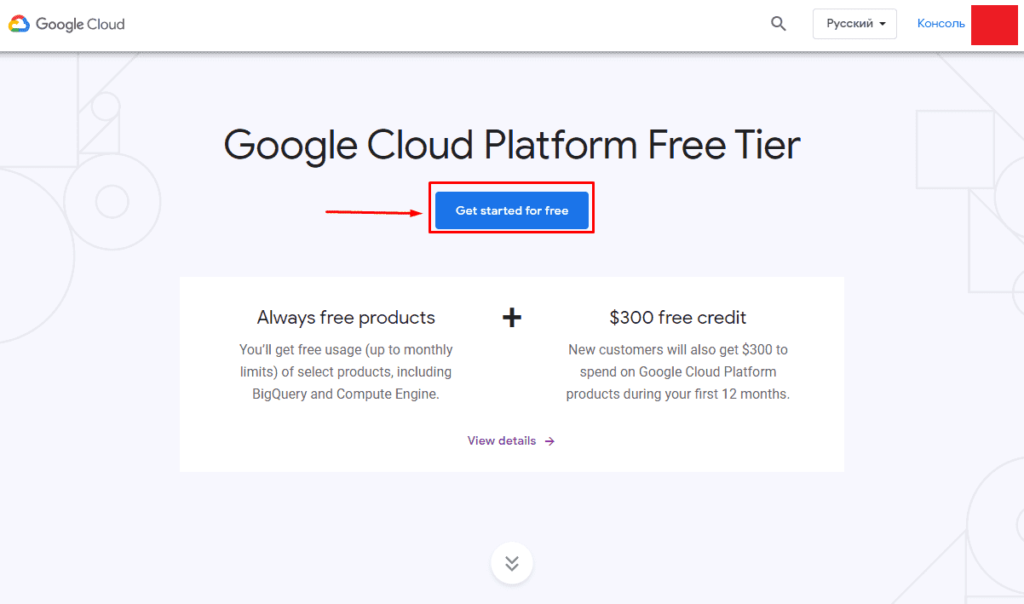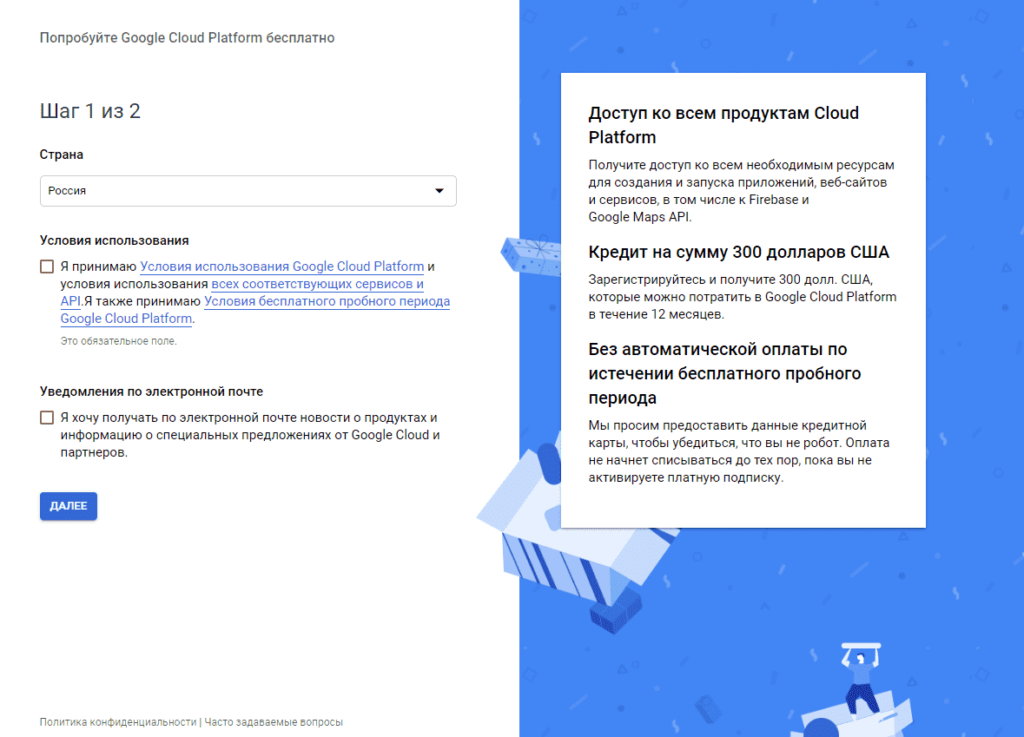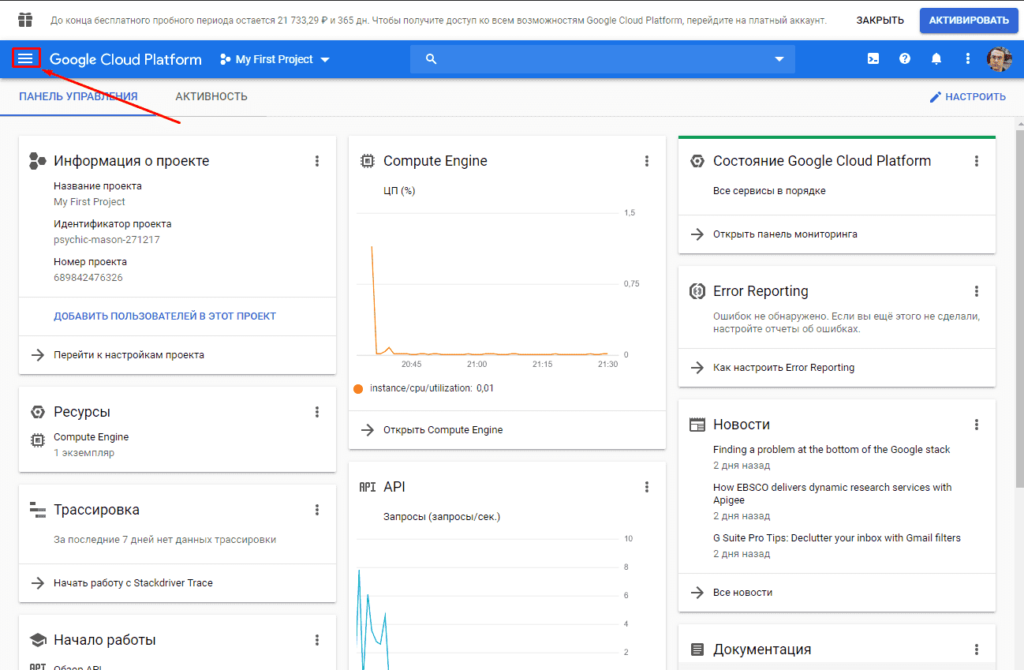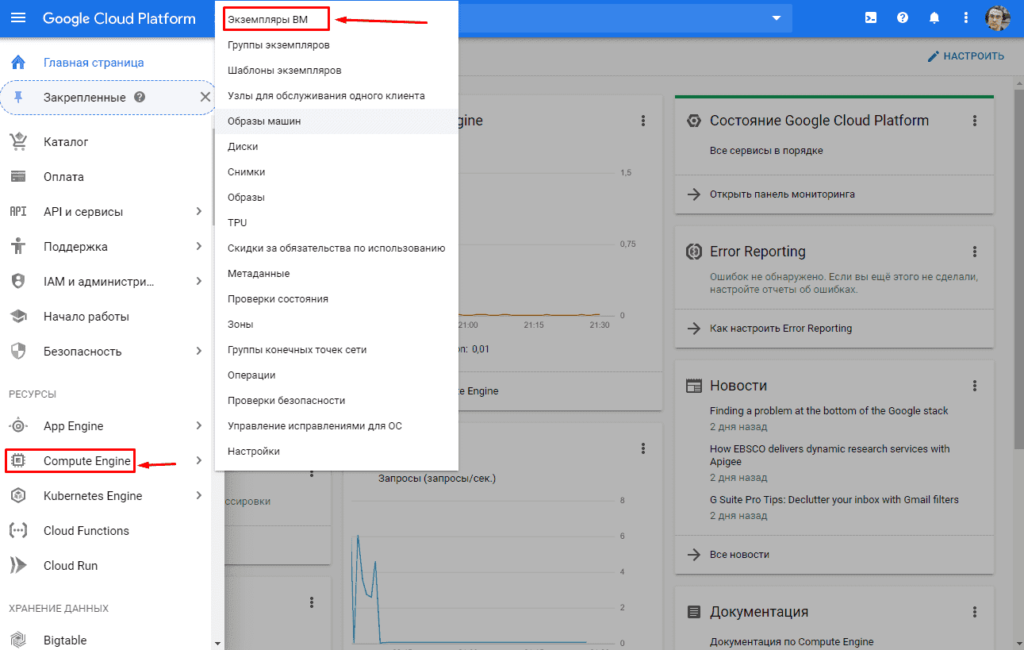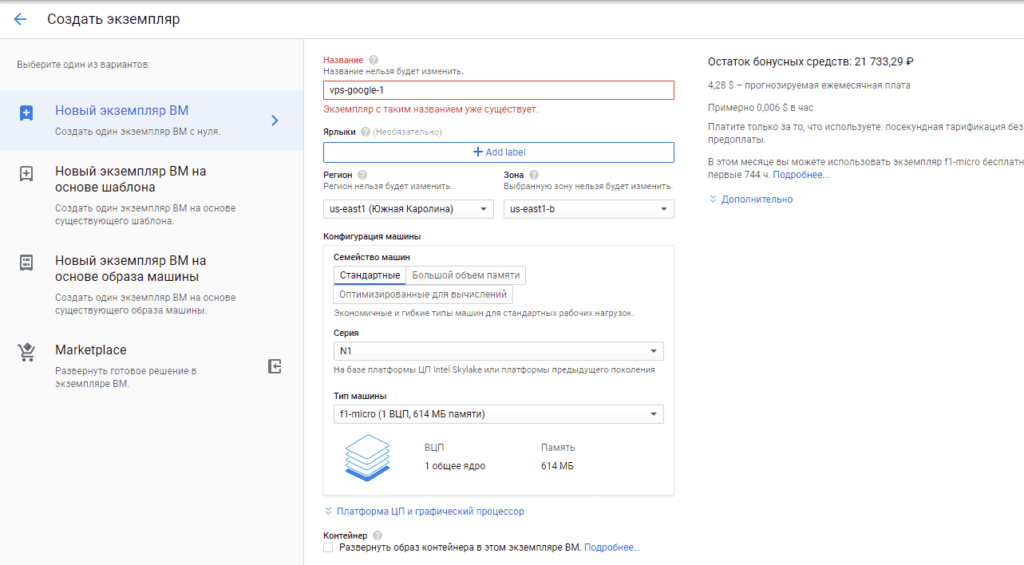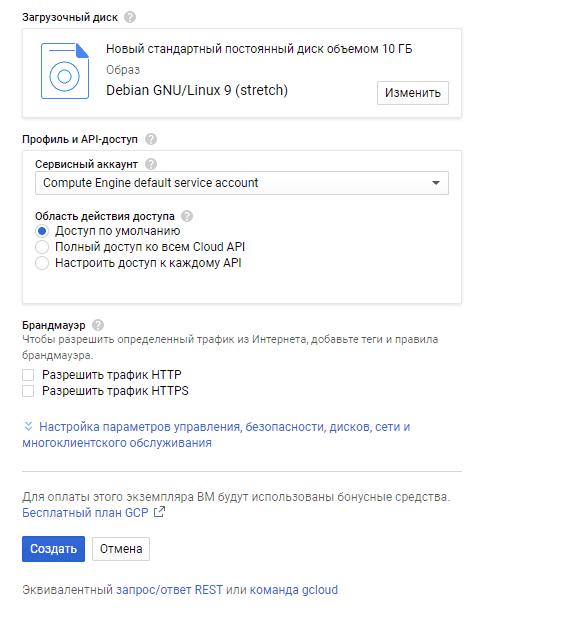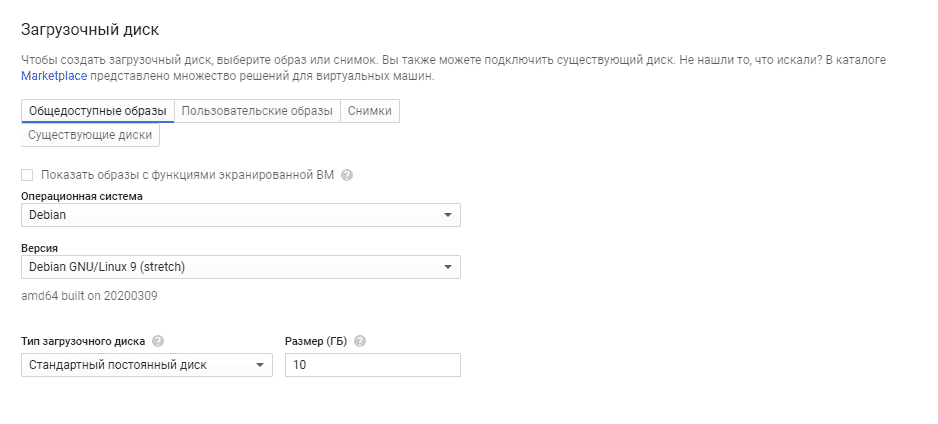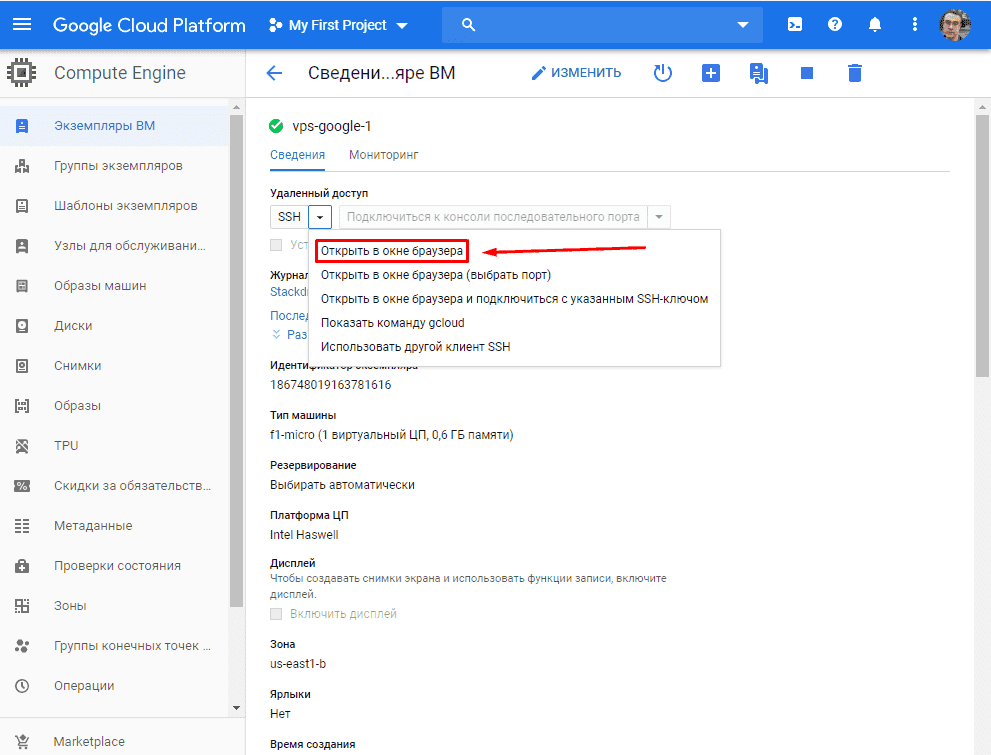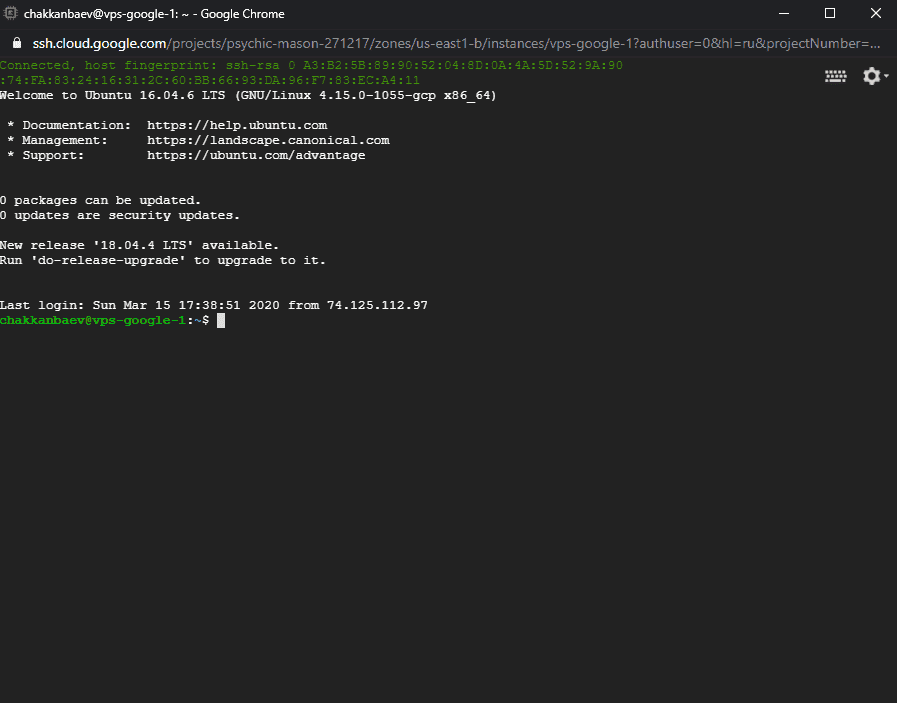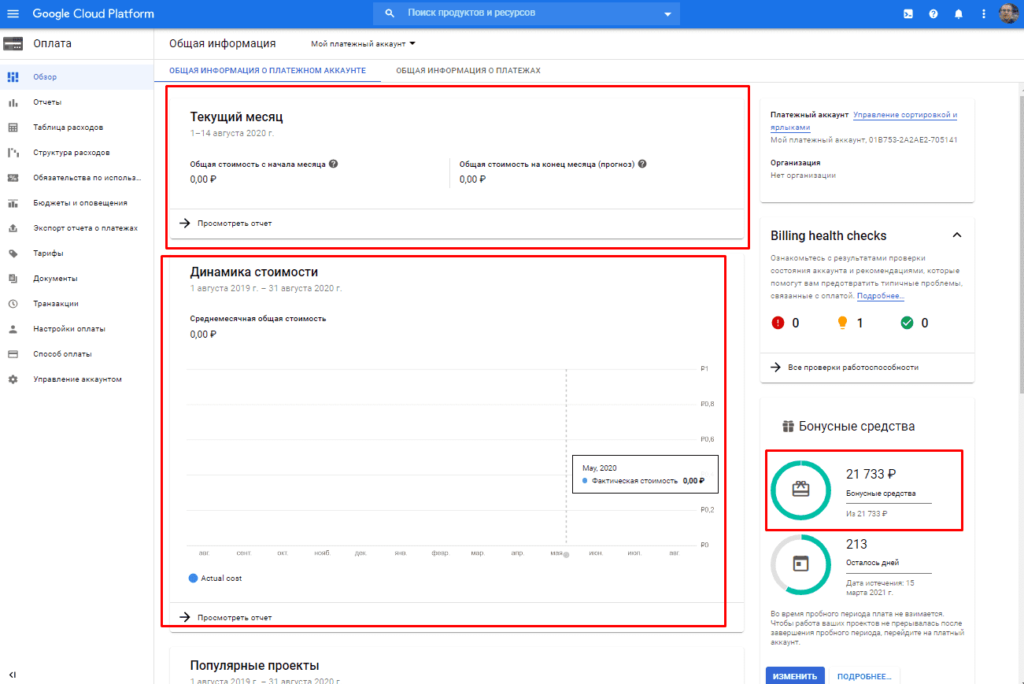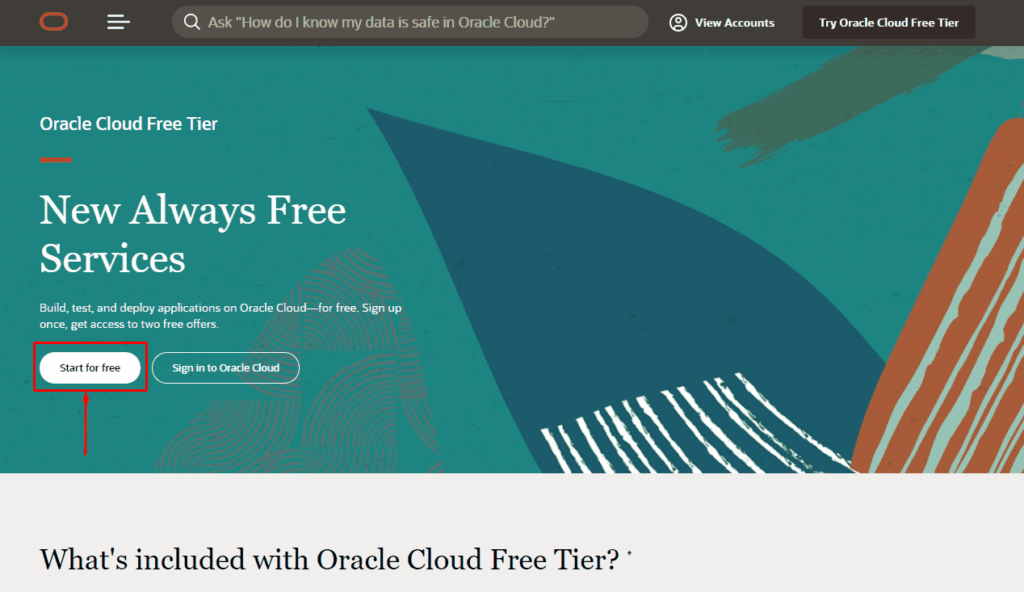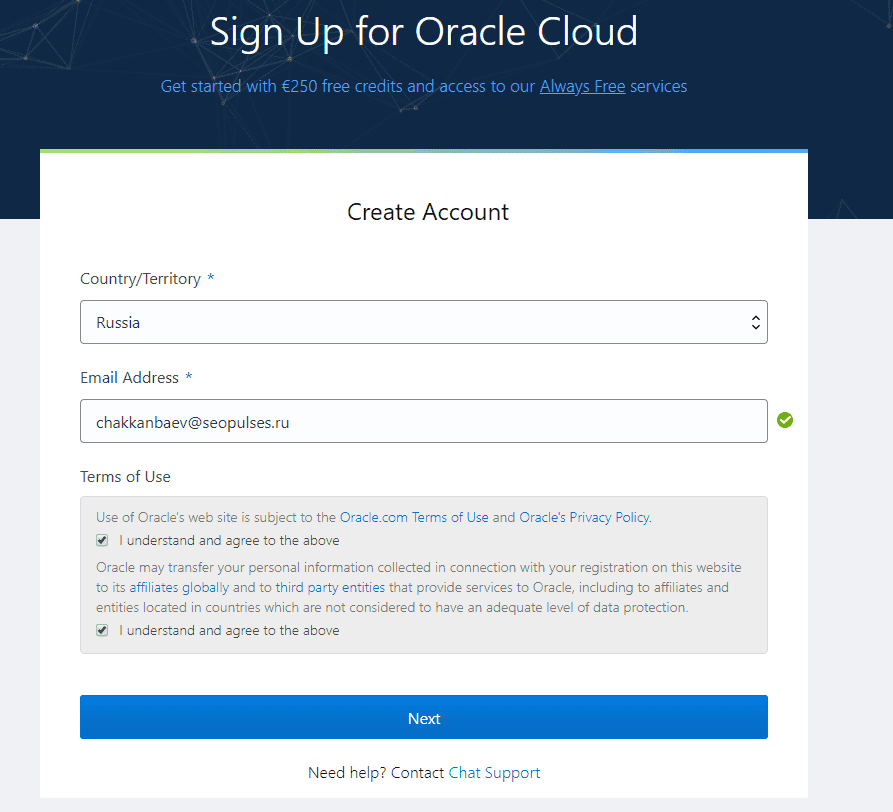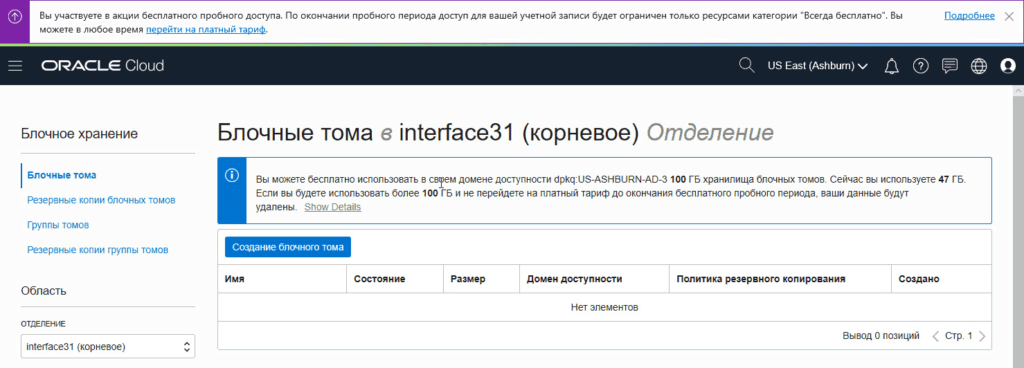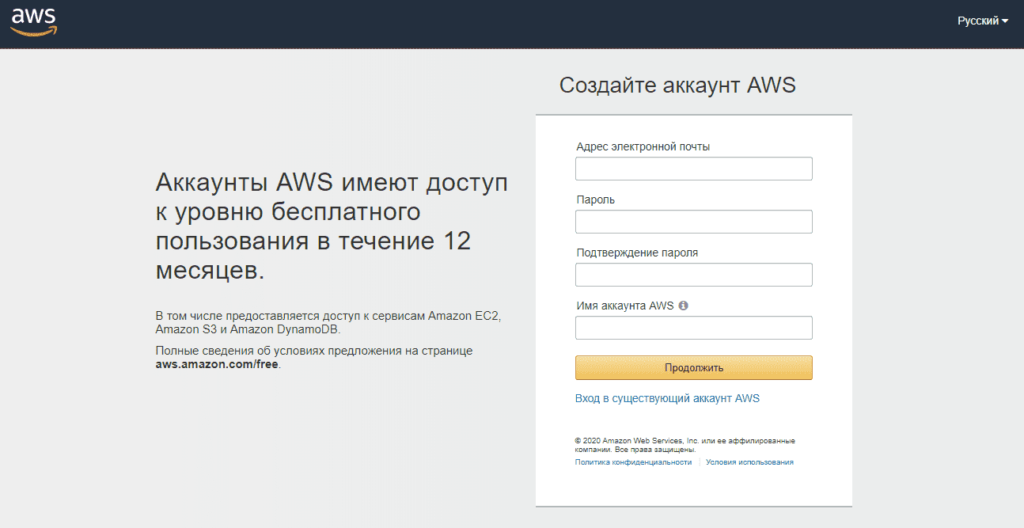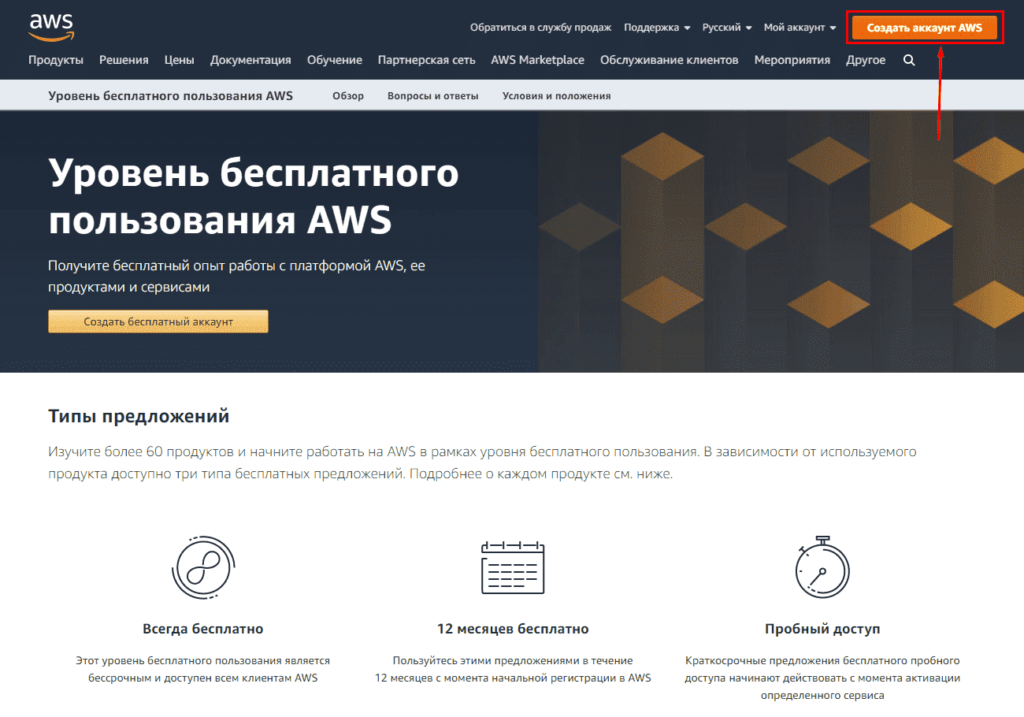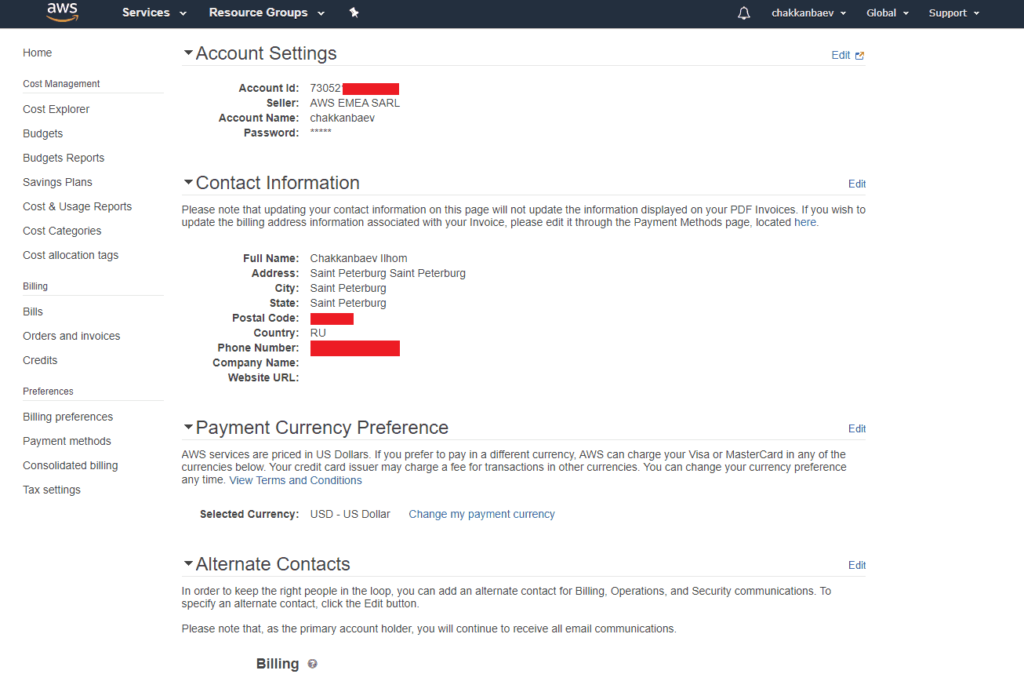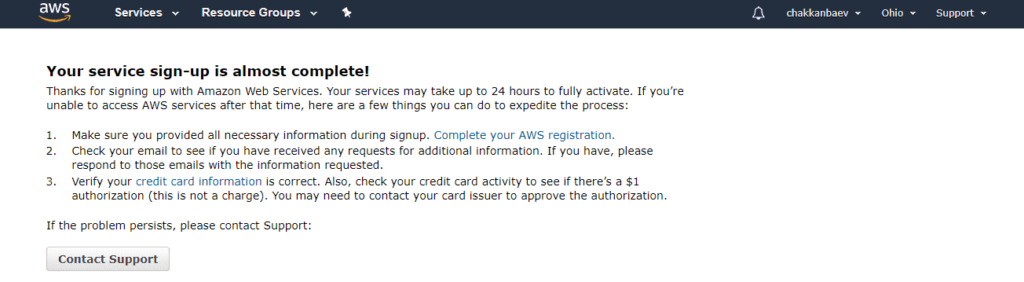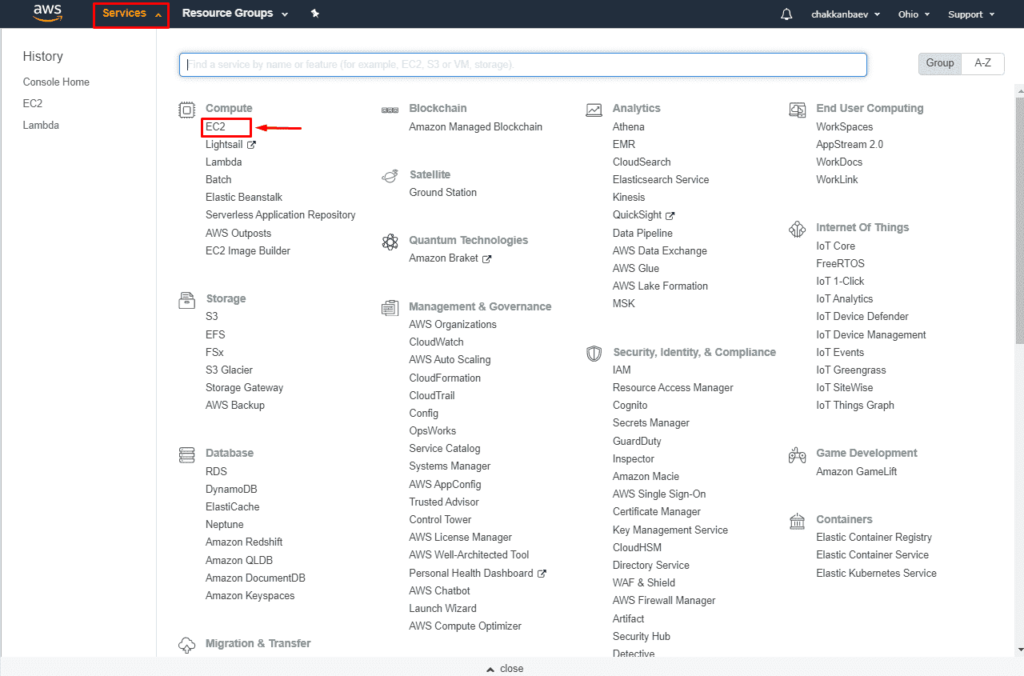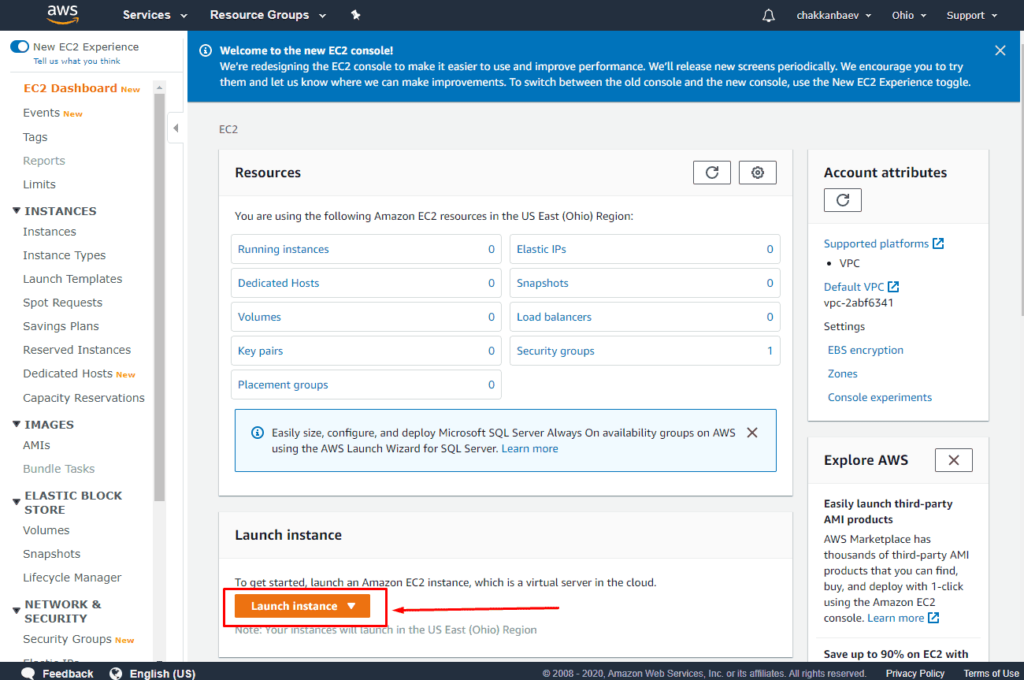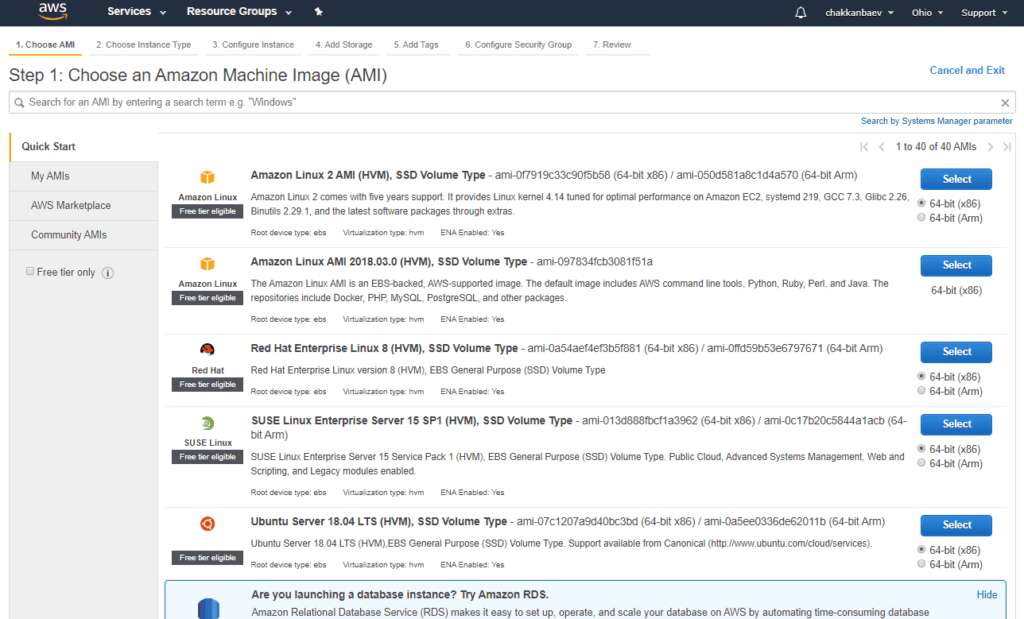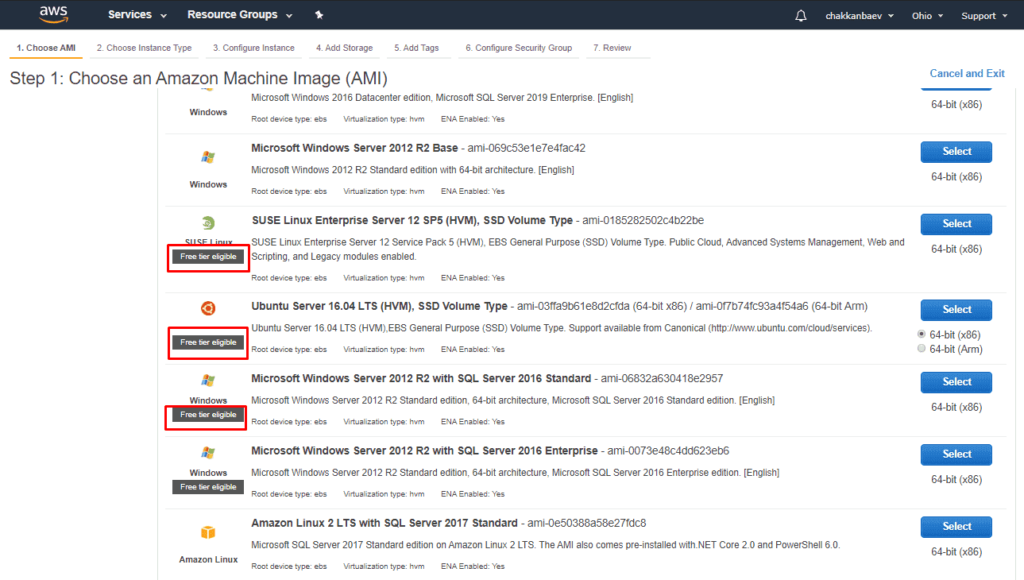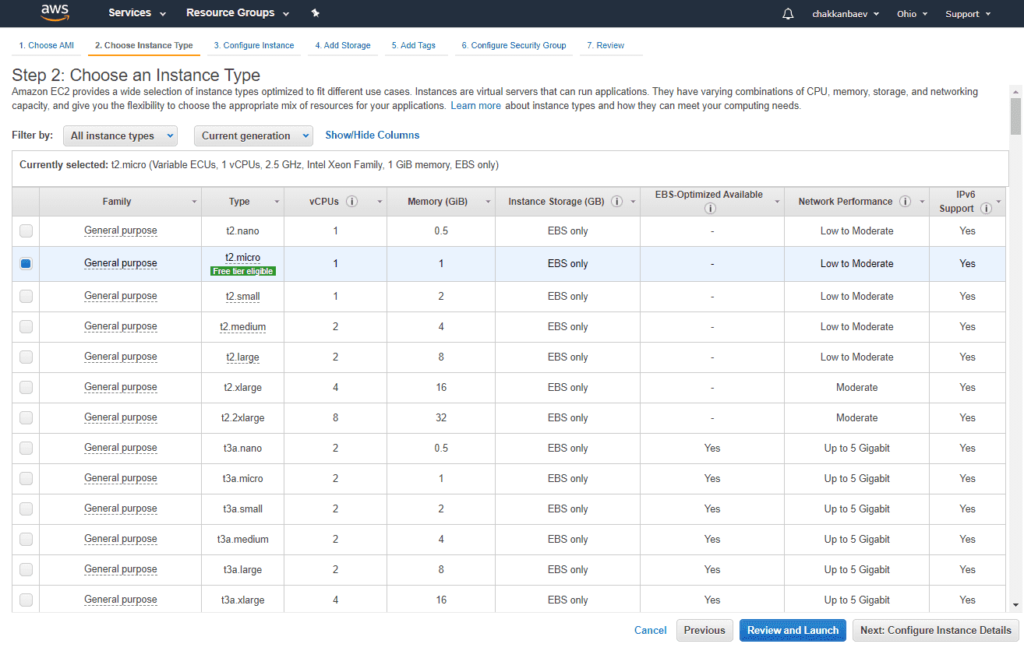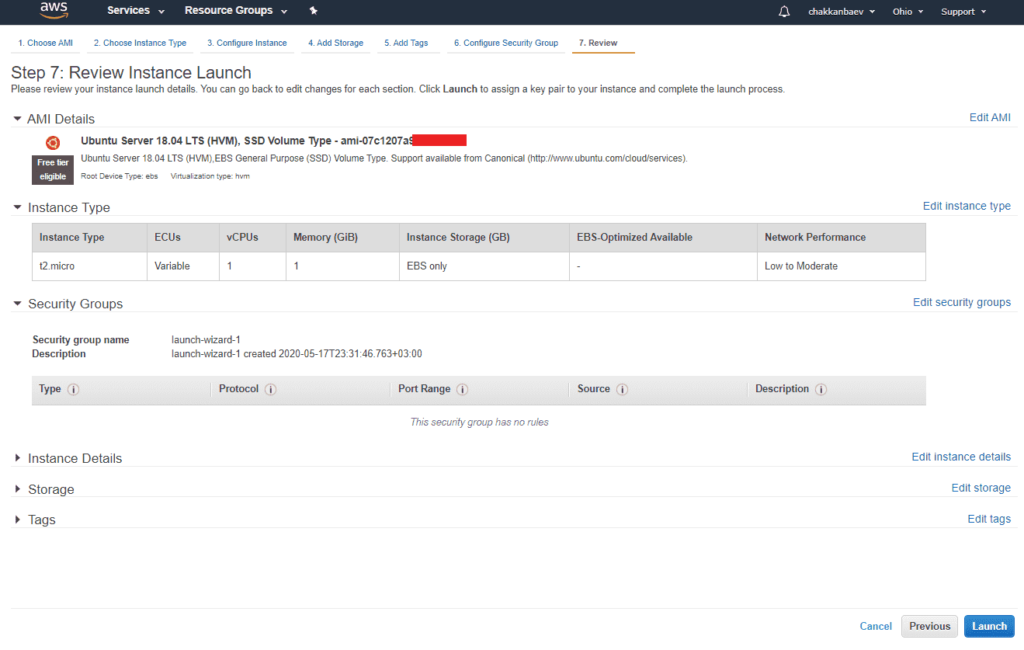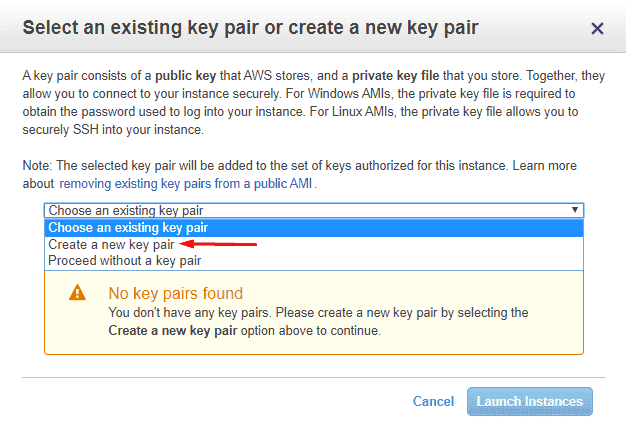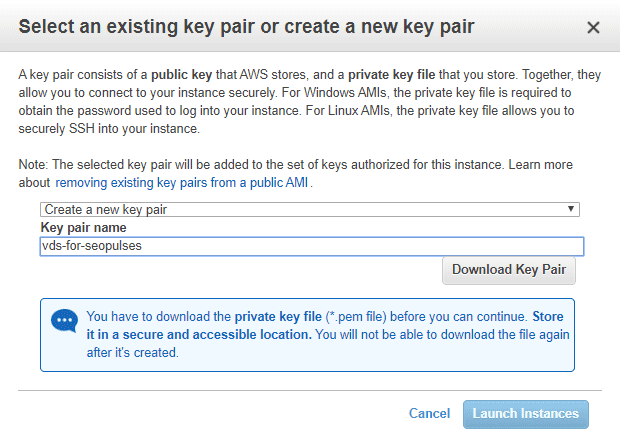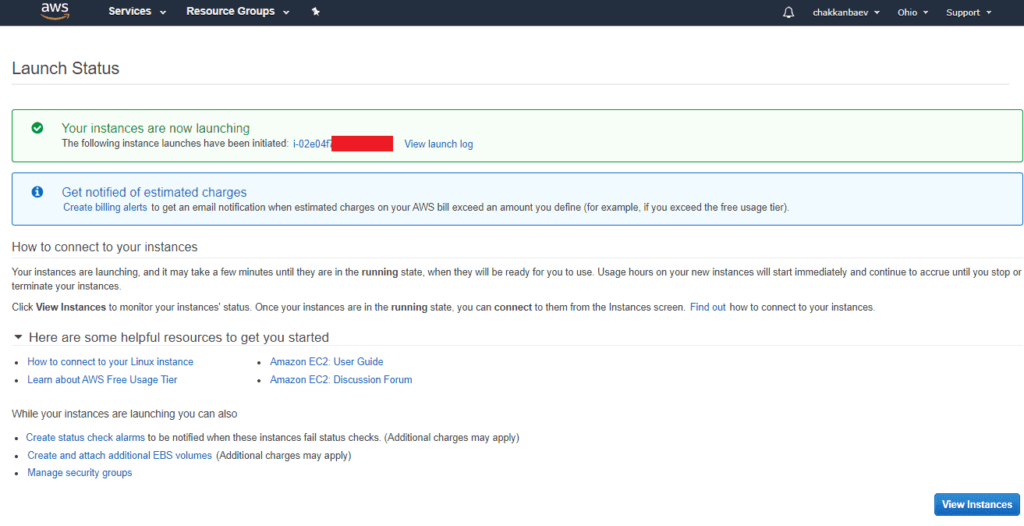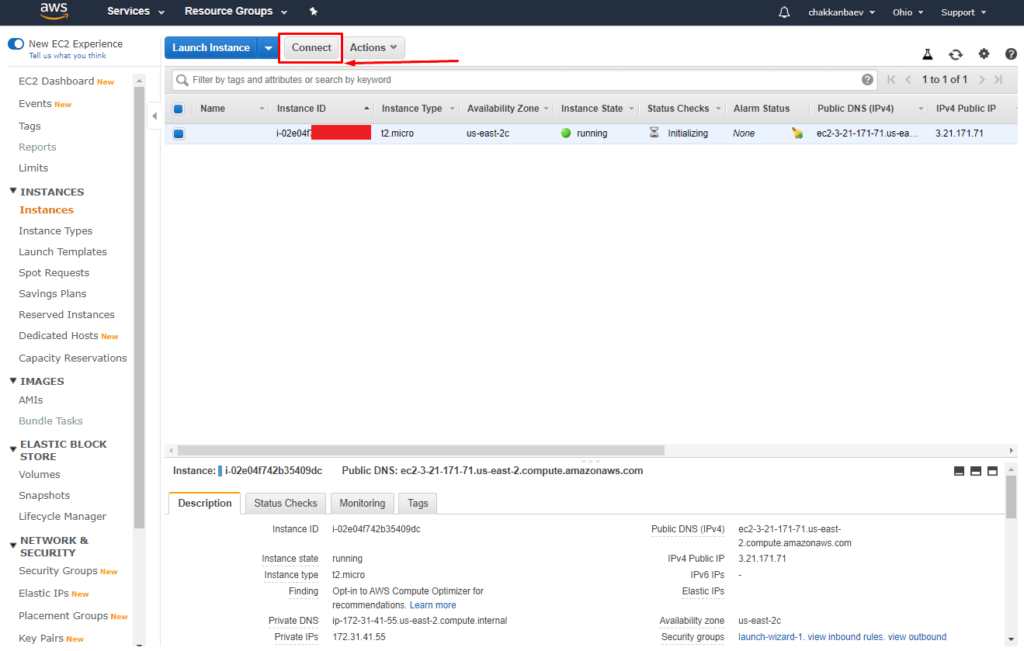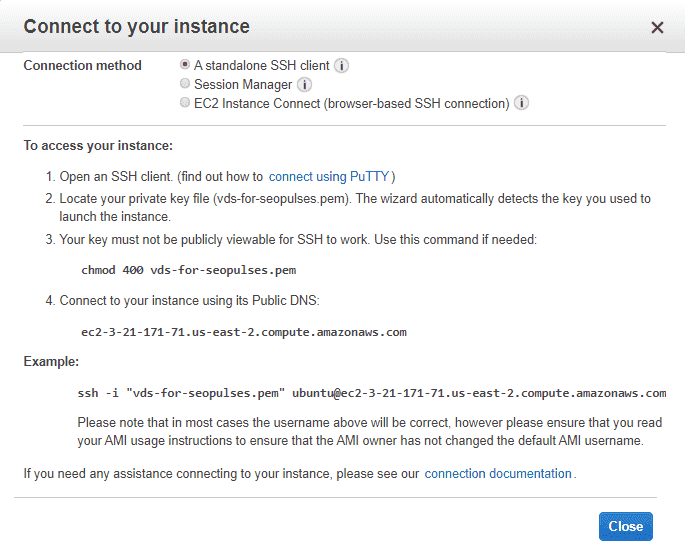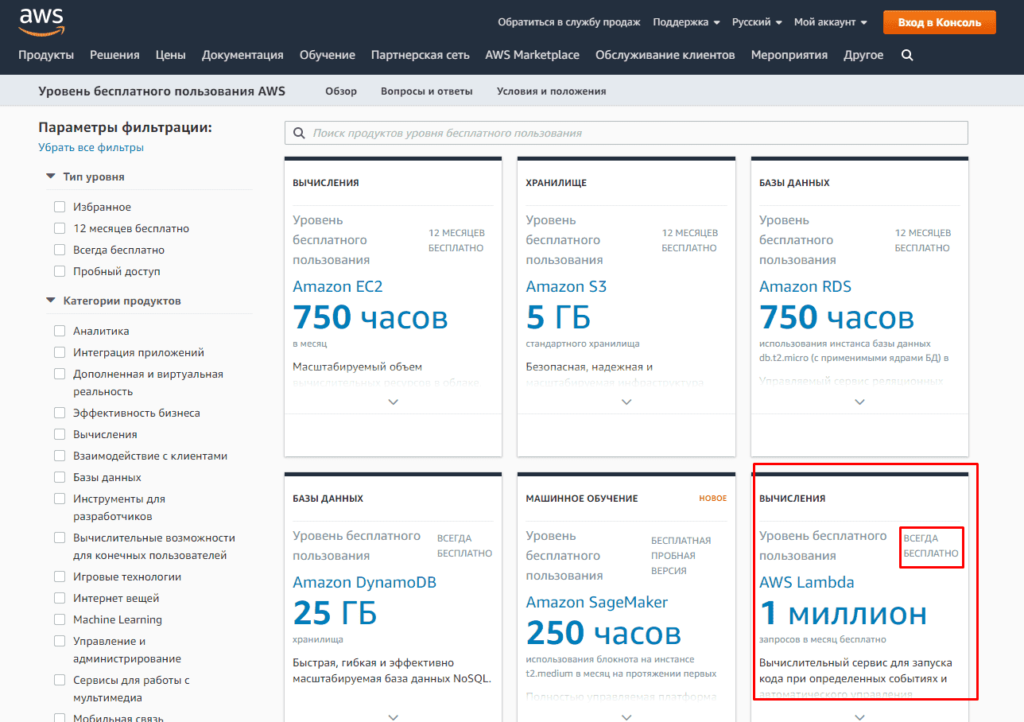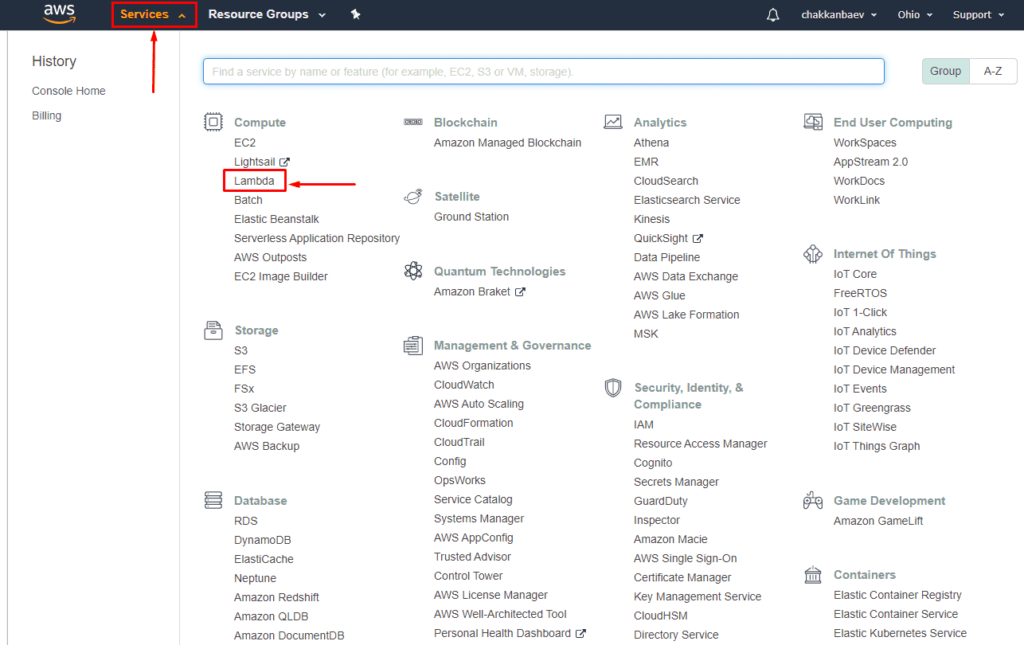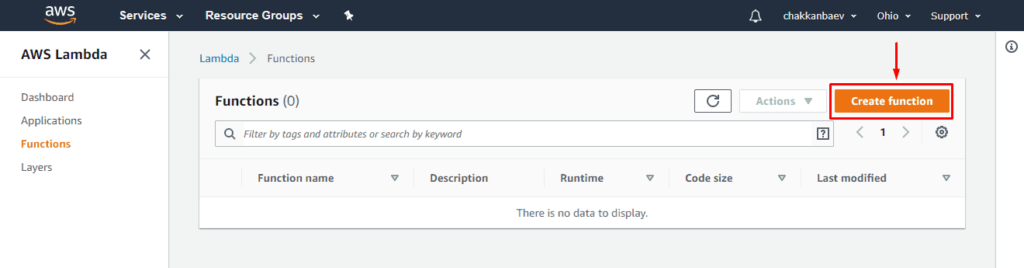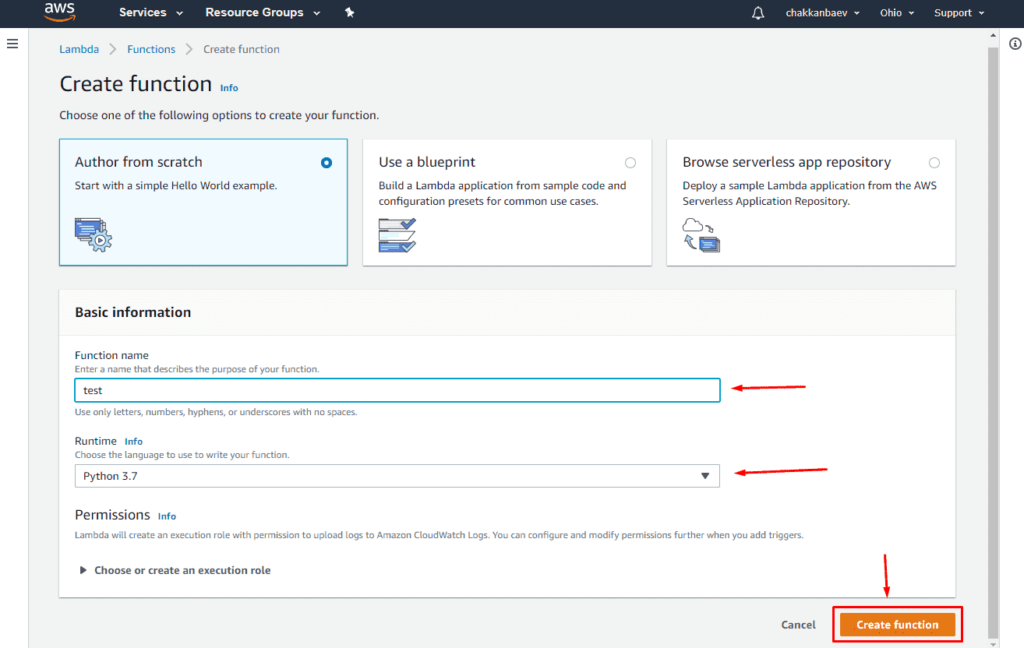Бесплатный VPS
(VDS) выданный навсегда
— это отличный способ начать обучение с облачными платформами и тренироваться
на сервере.
- Google Cloud;
- Oracle Cloud;
- Amazon Web Services (AWS).
Бесплатный VPS от Google навсегда
Для получения полностью бесплатного сервера потребуется
перейти на страницу:
После кликаем на «Get started for free».
Далее соглашаемся с условиями обслуживания и даем данные
карты.
Важно! Система спишет 1$ с дебетовой/кредитной карты после
чего сразу же вернет их.
Теперь попадаем в панель Google Cloud, где потребуется кликнуть на меню (левый-верхний угол).
Далее выбираем пункт «Compute Engine»-«Экземпляры ВМ».
Важно! В течение нескольких минут произойдет активация
услуги, после чего создаем новый сервер.
Важно! При создании виртуальной машины потребуется
использовать не тарифицирующиеся мощности, которые указаны ниже.
- Название;
- Регионы. Не тарифицируются только us-central1, us-sast1 и us-west1;
- Семейство машин выбираем стандартные;
- Серия N1;
- Тип машины f1-micro
(1 ВЦП, 614 МБ памяти);
Приступаем к настройкам загрузочного диска, для чего кликаем
на «Изменить».
Для полностью бесплатного использования выбираем одну из
операционных систем:
- Ubuntu;
- Debian;
- CentOS.
В качестве размера диска используем 10/29 Гб.
После создание виртуальной машины можно начать работу при
помощи удобной SSH-панели.
Сама панель.
Ежемесячная оплата составить в итоге 0$.
Параметры и ограничения
Важно! Каждому пользователю для тестирования предоставляется
365 дней и 300$, чего вполне достаточно для выполнения достаточно
требовательных задач.
Важно! Машина будет работать с некоторыми ограничениями, с
которыми можно ознакомиться ниже.
- База данных: 1 Гб;
- Машин: 1;
- Функций: 2 миллиона;
- Месячный трафик: 1 Гб.
В итоге мы получаем полностью бесплатный навсегда VDS в
облаке Google со следующими параметрами:
- Процессор: Intel(R) Xeon(R) CPU @ 2.20GHz
- CPU cores: 1
- Frequency: 2200.000 MHz
- RAM: 583Mi
- Swap: —
- Kernel: Linux 4.19.0-8-cloud-amd64 x86_64
- Disks: sda 29G HDD
- CPU: SHA256-hashing 500 MB
- CPU: bzip2-compressing 500 MB
- CPU: AES-encrypting 500 MB
Тестирование теста:
- Cachefly CDN: 101.32 MiB/s
- Leaseweb (NL): 11.89 MiB/s
- Softlayer DAL (US): 23.09 MiB/s
- Online.net (FR): 12.66 MiB/s
- OVH BHS (CA): 24.59 MiB/s
Бесплатный VDS от Oracle навсегда
Для получения бесплатного VPS от Oracle Cloud потребуется перейти на страницу:
После нажимаем на «Start for free».
Далее выбираем страницу и вводим email-адрес пользователя.
Важно! При выборе функций потребуется обращать внимание на
пометку «Always Free Eligible»,
указывающее на то, что данная услуга будет работать без тарификации.
После заполняем личные данные, адрес и даем номер карты.
Важно! С банковской карты будет списан 1$ который в
последующем будут завершены.
Теперь получаем сразу 2 VDS машины абсолютно бесплатно.
Параметры и ограничения
Виртуальные машины будут иметь следующие характеристики:
- Процессор: AMD EPYC 7551 32-Core Processor;
- Количество ядер: 2;
- Частота: 2 МГц;
- Оперативная память: 1 Гб;
- 50 тысяч запросов в месяц;
- 5 бесплатных резервных копий;
- 10 Тб данных исходящего трафика;
- 10 Гб дисковая квота.
Бесплатный VPS от Amazon навсегда
Для получения полностью бесплатного сервера потребуется перейти на страницу облачной платформы:
Здесь потребуется кликнуть на «Создать аккаунт».
После переходим в процесс регистрации, где необходимо будет указать не только почту, но и платежные данные, а на завершающем этапе выбрать бесплатный аккаунт.
Важно! Зарегистрироваться можно будет лишь после того, как будет привязана банковская карта. В примере использовалась виртуальная карта (рублевая).
После создания аккаунта некоторые функции могут быть недоступны в течение 24 часов. После завершения подготовки на почту придет письмо с уведомлением.
Создать виртуальный сервис можно кликнув в верхнее меню на кнопку «Services», а услугу «EC2».
Далее нажимаем «Launch instance».
Теперь выбираем нужный нам сервер и операционную систему.
Важно! Бесплатный доступ указан специальным шильдиком «Free tier eligible».
В выпавшем списке выбираем конфигурацию, на безвозмездной основе следует выбрать выделенную подписью «Free tier eligible». Для начала установки нажимаем на «Review and Launch».
Можно запускать установку через кнопку «Launch».
В новом меню выбираем «Create a new key pair» для создания нового ключа (наименования).
Вводим название созданного VPS.
Все готово, вычислительные мощности запущены.
Запустить машину можно выделив нужный пункт и кликнув на «Lounch».
Система предлагает для подключения использовать SSH-панель, воспользоваться которой можно ознакомившись с инструкцией:
https://docs.aws.amazon.com/AWSEC2/latest/UserGuide/putty.html
Далее можно использовать SSH-панель для управления.
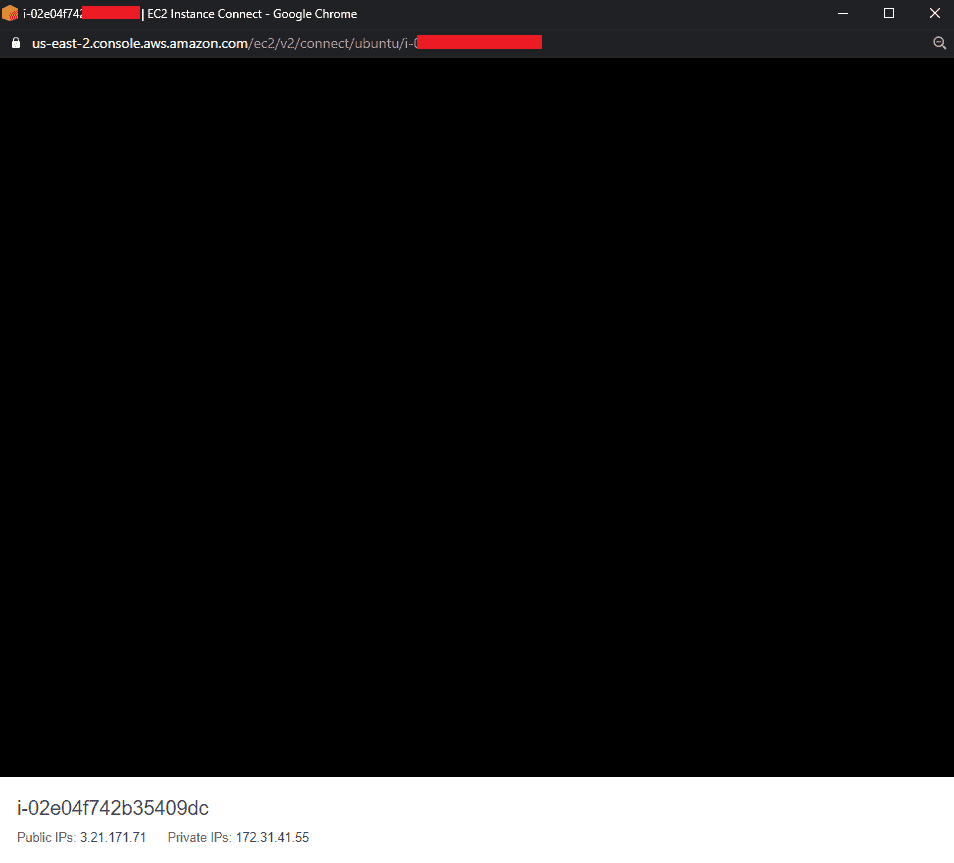
Параметры и ограничения
В этом случае будет получен VDS с данными:
- Процессор: Intel Xeon Family;
- CPU cores (количество ядер): 1;
- Frequency (частота процессора): 2.5 GHz;
- RAM (оперативная память): 1 Гб.
- Тип хранилища: Elastic Block Store (EBS).
Также следует помнить, что в рамках бесплатного использования доступно не более 750 часов месяц.
Также для работы с кодом, например, Python можно подключить полностью бесплатную услугу AWS Lambda для запуска кода с 1 миллионом запросов.
Создав функцию можно перейти к ее настройке.
После вводим код, который требуется запускать.

Сборка всех бесплатных vps(впс) vds(вдс) серверов и облачных платформ со всего мира.
план
Free Cloud VPS 1Plan
цена
Бесплатно
условия
навсегда
США
Посетить Сайт
план
Windows VPS Starter
цена
Бесплатно
условия
навсегда
США
Посетить Сайт
план
Linux VPS Starter
цена
Бесплатно
условия
навсегда
США
Посетить Сайт
план
Free VPS Forever
цена
Бесплатно
условия
навсегда
США
Посетить Сайт
план
Free VPS Server
цена
Бесплатно
условия
Определенное требование
Великобритания
Посетить Сайт
план
Linux & Windows OS
цена
Бесплатно
условия
Кредиты на $ 300
Сейшельские острова
Visit Website
план
1 VPS Hosting Plan
цена
Бесплатно
условия
навсегда
США
Посетить Сайт
план
Single CPU 1 VDS
цена
Бесплатно
условия
навсегда
США
Посетить Сайт
план
1 Cloud VPS Hosting
цена
Бесплатно
условия
навсегда
США
Посетить Сайт
план
Free Cloud Hosting
цена
Бесплатно
условия
навсегда
США
Посетить Сайт
план
Free VPS/VDS server
цена
Бесплатно
условия
Прогрессивный сайт
Украина
Посетить Сайт
план
Free Cloud Platform
цена
Бесплатно
условия
навсегда
США
Посетить Сайт
план
AWS Free Tier
цена
Бесплатно
условия
навсегда
США
Посетить Сайт
план
App Engine
цена
Бесплатно
условия
навсегда
США
Посетить Сайт
план
Spark Plan
цена
Бесплатно
условия
навсега
США
Посетить Сайт
план
Starter
цена
Бесплатно
условия
навсегда
США
Посетить Сайт
план
Hobby
цена
Бесплатно
условия
навсегда
США
Посетить Сайт
план
Free and Hobby
цена
Бесплатно
условия
навсегда
США
Посетить Сайт
Местоположение сервера: Россия, г.Москва
!
Cамостоятельное управление сервером
Операционная система семейства Linux
SSD
Размещение на высокоскоростных SSD-дисках
Местоположение сервера: Россия, г.Москва
!
Cамостоятельное управление сервером
Операционная система семейства Linux
SSD
Размещение на высокоскоростных SSD-дисках
Местоположение сервера: Россия, г.Москва
Операционная система семейства Linux
SSD
Размещение на высокоскоростных SSD-дисках
Местоположение сервера: Россия, г.Москва
Операционная система семейства Linux
Местоположение сервера: Россия, г.Москва
Операционная система семейства Linux
SSD
Размещение на высокоскоростных SSD-дисках
Местоположение сервера: Россия, г.Москва
Операционная система семейства Linux
Местоположение сервера: Россия, г.Москва
Операционная система семейства Linux
SSD
Размещение на высокоскоростных SSD-дисках
Местоположение сервера: Россия, г.Москва
Операционная система семейства Linux
SSD
Размещение на высокоскоростных SSD-дисках
Виртуализация KVM
Местоположение сервера: Россия, г.Москва
!
Cамостоятельное управление сервером. Бесплатный трафик 7Тб
Операционная система семейства Linux
Операционная система семейства Windows (лицензия от 1875 ₽ )
Операционная система FreeBSD
SSD
Размещение на высокоскоростных SSD-дисках
Местоположение сервера: Россия, г.Москва
!
Cамостоятельное управление сервером
Операционная система семейства Linux
Операционная система семейства Windows (лицензия от 1875 ₽ )
Операционная система FreeBSD
SSD
Размещение на высокоскоростных SSD-дисках
Местоположение сервера: Россия, г.Москва
Операционная система семейства Linux
Операционная система семейства Windows (лицензия от 1875 ₽ )
Операционная система FreeBSD
SSD
Размещение на высокоскоростных SSD-дисках
Местоположение серверов: Германия, Нидерланды, Болгария, Финляндия
!
Cамостоятельное управление сервером. Бесплатный трафик 3Тб
Операционная система семейства Linux
Операционная система семейства Windows (лицензия от 1875 ₽ )
Операционная система FreeBSD
SSD
Размещение на высокоскоростных SSD-дисках
Местоположение сервера: Россия, г.Москва
!
Cамостоятельное управление сервером
Операционная система семейства Linux
Операционная система семейства Windows (лицензия от 1875 ₽ )
Операционная система FreeBSD
SSD
Размещение на высокоскоростных SSD-дисках
Местоположение сервера: Россия, г.Москва
Операционная система семейства Linux
Операционная система семейства Windows (лицензия от 1875 ₽ )
Операционная система FreeBSD
SSD
Размещение на высокоскоростных SSD-дисках
Местоположение серверов: Германия, Нидерланды, Болгария, Финляндия
!
Cамостоятельное управление сервером
Операционная система семейства Linux
Операционная система семейства Windows (лицензия от 1875 ₽ )
Операционная система FreeBSD
SSD
Размещение на высокоскоростных SSD-дисках
Местоположение сервера: Россия, г.Москва
Операционная система семейства Linux
Операционная система семейства Windows (лицензия от 1875 ₽ )
Операционная система FreeBSD
SSD
Размещение на высокоскоростных SSD-дисках
Местоположение сервера: Россия, г.Москва
Операционная система семейства Linux
Операционная система семейства Windows (лицензия от 1875 ₽ )
Операционная система FreeBSD
SSD
Размещение на высокоскоростных SSD-дисках
Местоположение сервера: Россия, г.Москва
!
Подходит для высоконагруженных проектов
Операционная система семейства Linux
Операционная система семейства Windows (лицензия от 1875 ₽ )
Операционная система FreeBSD
SSD
Размещение на высокоскоростных SSD-дисках
Местоположение серверов: Германия, Нидерланды, Болгария, Финляндия
!
Cамостоятельное управление сервером
Операционная система семейства Linux
Операционная система семейства Windows (лицензия от 1875 ₽ )
Операционная система FreeBSD
Местоположение сервера: Россия, г.Москва
Операционная система семейства Linux
Операционная система семейства Windows (лицензия от 1875 ₽ )
Операционная система FreeBSD
SSD
Размещение на высокоскоростных SSD-дисках
Местоположение сервера: Россия, г.Москва
Операционная система семейства Linux
Операционная система семейства Windows (лицензия от 1875 ₽ )
Операционная система FreeBSD
SSD
Размещение на высокоскоростных SSD-дисках
Местоположение серверов: Германия, Нидерланды, Болгария, Финляндия
Операционная система семейства Linux
Операционная система семейства Windows (лицензия от 1875 ₽ )
Операционная система FreeBSD
SSD
Размещение на высокоскоростных SSD-дисках
Местоположение сервера: Россия, г.Москва
Операционная система семейства Linux
Операционная система семейства Windows (лицензия от 1875 ₽ )
Операционная система FreeBSD
SSD
Размещение на высокоскоростных SSD-дисках
Местоположение сервера: Россия, г.Москва
Операционная система семейства Linux
Операционная система семейства Windows (лицензия от 1875 ₽ )
Операционная система FreeBSD
SSD
Размещение на высокоскоростных SSD-дисках
Местоположение серверов: Германия, Нидерланды, Болгария, Финляндия
Операционная система семейства Linux
Операционная система семейства Windows (лицензия от 1875 ₽ )
Операционная система FreeBSD
SSD
Размещение на высокоскоростных SSD-дисках
Местоположение сервера: Россия, г.Москва
!
Подходит для высоконагруженных проектов
Операционная система семейства Linux
Операционная система семейства Windows (лицензия от 1875 ₽ )
Операционная система FreeBSD
SSD
Размещение на высокоскоростных SSD-дисках
Местоположение серверов: Германия, Нидерланды, Болгария, Финляндия
Операционная система семейства Linux
Операционная система семейства Windows (лицензия от 1875 ₽ )
Операционная система FreeBSD
SSD
Размещение на высокоскоростных SSD-дисках
Местоположение сервера: Россия, г.Москва
!
Подходит для высоконагруженных проектов
Операционная система семейства Linux
Операционная система семейства Windows (лицензия от 1875 ₽ )
Операционная система FreeBSD
SSD
Размещение на высокоскоростных SSD-дисках
Местоположение сервера: Россия, г.Москва
Операционная система семейства Linux
Операционная система семейства Windows (лицензия от 1875 ₽ )
Операционная система FreeBSD
SSD
Размещение на высокоскоростных SSD-дисках
Местоположение сервера: Россия, г.Москва
!
Подходит для высоконагруженных проектов
Операционная система семейства Linux
Операционная система семейства Windows (лицензия от 1875 ₽ )
Операционная система FreeBSD
SSD
Размещение на высокоскоростных SSD-дисках
Местоположение сервера: Россия, г.Москва
!
Подходит для высоконагруженных проектов
Операционная система семейства Linux
Операционная система семейства Windows (лицензия от 1875 ₽ )
Операционная система FreeBSD
SSD
Размещение на высокоскоростных SSD-дисках
Местоположение сервера: Россия, г.Москва
!
Подходит для высоконагруженных проектов
Операционная система семейства Linux
Операционная система семейства Windows (лицензия от 1875 ₽ )
Операционная система FreeBSD
SSD
Размещение на высокоскоростных SSD-дисках
VPS (Virtual Private Server) hosting simulates a dedicated hosting environment within a shared server environment. As a result, it provides better performance and security than shared hosting. In this review, we have handpicked the eight best free VPS hosting providers on the market today. Each host has been evaluated based on what features they offer, how well they function, and how much value they provide. Moreover, we have outlined the pros and cons of each provider and how to start using them for free.
Our Best Free VPS Hosting Recommendation
Top Pick
Why We Don’t Recommend Free VPS Hosting
Even though getting free things is always tempting, especially if, in theory, you can save hundreds of dollars, there are always risks that you need to consider.
Here are some limitations you need to be aware of when choosing a free VPS hosting solution:
- Bandwidth and storage limitations
- Lack of security measures
- No customer support or very limited support options
- Usually lacks in performance (speed and uptime)
- Possible scam (especially considering there is little to no information about the free VPS hosting companies)
- Account activation might take weeks or more
Even if your main aim is to get to know VPS hosting, we recommend opting for VPS providers offering a free trial or a money-back guarantee.
Read more +
Best Free VPS Server Hosting Platforms: Windows and Linux
| Provider | Best For | VPS Free Trial | Data Centers | Operating System | Link |
|---|---|---|---|---|---|
 👍 Hostinger 👍 Hostinger |
Best Entry Level Pricing | 30-day money-back guarantee | Several servers in the US, the UK, Singapore, The Netherlands, and Lithuania | Linux | Learn More |
 ScalaHosting ScalaHosting |
Best Value VPS Hosting | 30-day money-back guarantee | Several data centers in the US and Europe | Windows and Linux | Learn More |
 DigitalOcean DigitalOcean |
Best Cloud VPS | $200 Credit Free | USA, Canada, Australia, Germany, India, UK and more | Linux | Learn More |
 Domain.com Domain.com |
Best Beginner-Friendly Option | 30-day money-back guarantee | Several data centers in the US and Europe | Windows and Linux | Learn More |
 HostPapa HostPapa |
Best Security Options | 30-day money-back guarantee | 102 data centers globally, including in the US | Linux | Learn More |
 AWS Hosting |
Best for Windows VPS | 12-month free trial | The AWS spans 84 availability networks within 26 geographic regions | Linux and Windows | Learn More |
| Best free hosting services | All plans are free all time. | Amsterdam and Chicago | Linux (CentOS) | Learn More | |
 Alavps Alavps |
Best VPS hosting | All-time free VPS packages | Several locations in the US | Linux and Windows | Learn More |
 InstaFree InstaFree |
Best for Linux VPS | Free VPS hosting at all times | Several locations in the US | Linux | Learn More |
5 Best Value VPS Hosting Solutions with Free Trial
Now let’s have a look at the four best-value VPS hosting companies that come with a price tag but also offer a free trial to test out their services.
1) Hostinger
Best Entry-Level Pricing
Hostinger is an employee-owned company that was established in 2004 in Kaunas, Lithuania, and is also a parent company of Hosting24, Zyro (a well-known website builder), and 000webhost. Apart from shared hosting, they offer WordPress, VPS, and cloud hosting.
#1 Top Pick
Hostinger
5.0
✓ Free Domain & SSL Certificate
✓ Free Easy to Use Website Builder
✓ Managed WordPress
✓ Weekly Backups
✓ 24/7 Support (ticket, chat)
✓ 99% Uptime Guarantee
Get Hostinger Now
30-day money-back guarantee
Features:
- Dedicated IP address
- Network File System (NFS) support
- Full root access
- Backups and snapshots
- Built-in advanced DDoS protection
- BitNinja’s full-stack server protection
- IPV and IPV6 support
- 99.9% server uptime guarantee – if they fail to deliver the promised uptime, you are eligible for a 5% credit of your monthly hosting fee in a particular month.
Hostinger is using a custom-made control panel called hPanel. Users can manage files, databases, emails, and domains with hPanel
Pros
- Affordable
- Great server specs
- Customer support is multilingual
- VPS AI Assistant
- Weekly Backup and 1 Free Snapshot
Cons
- No option for Windows VPS hosting
- No unlimited storage
Key Specs:
Data Centers: US, Singapore, Netherlands, Lithuania, India, France and Brazil.
Customer Support: 24/7/365 customer support
Speed and Performance: Intel Xeon server processors, terabytes of NVMe SSD storage, 512 GB RAM, 100 Mb/s Network
Supported Operating System (OS): Linux (CentOS, Ubuntu, Fedora, Debian, Suse)
Free Trial: 30-day money-back guarantee.
Pricing:
Hostinger offers several VPS hosting plans that are also very affordable:
| Plan | Cores | Bandwidth | Storage | RAM | Price |
|---|---|---|---|---|---|
| KVM 1 | 1 | 1 TB | 50 GB NVMe | 4 GB | $5.99/month |
| KVM 2 | 2 | 2 TB | 100 GB NVMe | 8 GB | $7.99/month |
| KVM 3 | 4 | 4 TB | 200 GB NVMe | 16 GB | $12.99/month |
| KVM 4 | 8 | 8 TB | 400 GB NVMe | 32 GB | $21.99/month |
Note: All the above prices are applicable when signing up with Hostinger for 12 months.
How to Get Hostinger for Free
- Go to hostinger.com
- Choose a suitable hosting plan and sign up for their VPS plan
- They offer a 30-day money-back guarantee which you can cancel anytime within the time criteria by contacting their customer support. You’ll receive a refund to the original payment source.
Visit Hostinger >>
30-day money-back guarantee
2) ScalaHosting
Best Value VPS Hosting
ScalaHosting is a web hosting company that has been on the market already from 2007. By now, they host over 700,000 websites worldwide.
ScalaHosting offers numerous services, including shared, managed, WordPress, and reseller hosting. However, their emphasis goes on cloud-based managed and self-managed VPS hosting.
Features:
Here are the important features of Scala Hosting:
- Free website migration
- SShield is state-of-the-art security protection that blocks 99.998% of the incoming threats to your website and monitors your site in real-time
- Dedicated IP address
- HTTP/3 support
- Free snapshots
- Scalable resources (bandwidth, storage, RAM, etc.)
- Custom robust SPanel control panel that has all the features as cPanel but also supports Nginx and OpenLiteSpeed servers and has a lightweight (can even run-on VPS less than 1 GB RAM) resource usage.
- Root access
- Uptime Guarantee – In case they are not able to provide the promised uptime, then you are eligible for credit depending on your downtime.
For example, if your uptime is 99.98%, you will receive a 10% credit that will be transferred to your account in seven days.
Pros
- Offers unmetered bandwidth
- In case of less than 99% of uptime, you receive a 100% credit
- Private nameservers
- Softaculous app installer
- Option to build a custom server
Cons
- Limited data center locations
Key Specs:
Data Centers: Several data centers are located in the US and Europe.
Customer Support: 24/7/365 Customer support and proactive monitoring.
Speed and Performance: LiteSpeed, HTTP/2, LSCache, PHP7.
Supported Operating System (OS): Windows and Linux (CentOS, Ubuntu, Debian, OpenSUSE).
Free Trial: 30-day money-back guarantee.
Pricing:
Scala Hosting offers four fully managed cloud hosting plans:
| Plan | Cores | RAM | Storage | Price |
|---|---|---|---|---|
| Start | 2 | 4 GB | 50 GB | $49.95/month |
| Advanced | 3 | 6 GB | 80 GB | $67.95/month |
| Business | 5 | 10 GB | 160 GB | $107.95/month |
| Enterprise | 9 | 18 GB | 320 GB | $187.95/month |
How to Get ScalaHosting for Free
- Create an account
- Choose a plan – We recommend the Start Plan, which is the cheapest. Complete the payment.
- ScalaHosting comes with a 30-day money-back guarantee. Any time before the 30-day expires, contact customer support and ask for a refund. The refund usually arrives at the original payment source in 4-5 business days.
Visit ScalaHosting >>
30-day money-back guarantee
3) DigitalOcean
Best Cloud VPS
DigitalOcean is a renowned VPS hosting provider, a one-stop solution for startups and SMBs. They offer a free trial of their VPS services, where you’ll get $200 worth of credits to use for 60 days. DigitalOcean also eliminates the hassle of building tools, data storage, networking, etc., from scratch so that you can entirely focus on your product.
With DigitalOcean, you can get a personalized experience that will help you build and grow faster without any roadblocks. Under the umbrella of the exceptional product suite of DigitalOcean you can get guidance from experts at every step of your journey.
Features:
- You can collect metrics on visibility, monitor Droplet performance, and get instant alerts when problems arise in your infra.
- You can secure your VPS with free cloud firewalls
- It helps you to securely and efficiently collaborate on projects with unlimited users.
- Easy app building and deployment
- You can use snapshots to backup indefinitely and use them to create new Droplets (VPS).
- You can store and deliver vast amounts of content with S3-compatible Spaces.
- Avoid single points of failure by assigning publicly accessible static IP addresses.
- You can attach secure and scalable SSD-based Block Storage to your VPS Droplet.
- Load balancing helps you to distribute incoming traffic across a group of droplets.
Pros
- User-friendly interface and management system.
- Availability of APIs with third-party tools.
- 100% control over the VPS.
- You can upload your customized OS and make it simple to migrate and scale to your preferred environment to the cloud.
Cons
- Doesn’t support OS such as Windows.
- No backup or redundancy feature
- Overcharging customers even after logging out from the server.
Key Specs:
Data centers: USA, Canada, Australia, Germany, India, UK and more
Customer support: Support ticket and Email.
Speed and performance: 99.99% Uptime
Free trial: 60-day credit for new users.
Transparent pricing: The pricing policy is clear with understandable terms.
Managed database: Managed MySQL, PostgreSQL, MongoDB.
Integration: S3 compatible tools, API, CLI.
Security: Data transfer encryption with HTTPS.
Pricing:
DigitalOcean has many products and calls its Virtual Private Server offering a Droplet. Even its VPS are optimized for different use cases like Memory optimized, CPU Optimized, Storage Optimized. Here is cost of a general VPS.
| Memory | vCPUs | Transfer | SSD | $/HR | Price |
|---|---|---|---|---|---|
| 512 MiB | 1 vCPU | 500 GiB | 10 GiB | $0.00595 | $4.00 |
| 1 GiB | 1 vCPU | 1,000 GiB | 25 GiB | $0.00893 | $6.00 |
| 2 GiB | 1 vCPU | 2,000 GiB | 50 GiB | $0.02679 | $18.00 |
How to Get DigitalOcean for Free
- Go to https://www.digitalocean.com/
- Choose a Droplet and sign up for their VPS plan. Credit card is required.
- You will get 60 days of credit as a new user.
Visit DigitalOcean >>
$200 Credit Free
4) Domain.com
Best Beginner-Friendly VPS Hosting
Domain.com is one of the most well-established brands in the hosting industry. They were founded in 1998 by George DeCarlo, and are now powering over two million websites all over the world.
Moreover, they are one of the official WordPress.org’s recommended hosts. You’ll also get multi-server and file management where you can add more VPS, shared or dedicated servers to your account and manage it all in one place.
Features:
- 99.99% Uptime Guarantee
- cPanel/WHM
- Root access and SSH
- Unlimited domains and websites
- Free domain name
- Instant provisioning
- SSL Certificate
Optional features you’d have to purchase for an extra fee include Codeguard basic, Single domain SSL, and SiteLock Security Essential.
Pros
- Fast server speeds
- Multi-server and file management
- Easy-to-use dashboard
Cons
- Doesn’t support Windows servers
- No SLA (minimum uptime guarantee) is offered
Key Specs:
Data Centers: Several data centers in the US and Europe
Customer Support: 24/7/365 in-house customer support
Speed and Performance: 99.99% Uptime
Supported Operating System (OS): Linux and Windows
Free Trial: 30-day money-back guarantee.
Pricing:
| Plan | Websites | Bandwidth | Storage | Price |
|---|---|---|---|---|
| Basic | 1 | Scalable | Unlimited | $3.75/month |
| Deluxe | Unlimited | Scalable | Unlimited | $6.75/month |
| Ultra | Unlimited | Scalable | Unlimited | $13.75/month |
All the above prices apply if you sign up for 36 months.
How to Get Domain.com for Free
- Navigate to Domain.com and choose a suitable VPS hosting plan (the Basic plan is good if you’re starting out)
- Create an account
- To try out Domain.com VPS trial, you can take advantage of their 30-day money-back guarantee with every VPS hosting plan. You can cancel anytime by contacting their customer service, and you’ll be refunded to your original payment source.
Visit Domain.com >>
30-day money-back guarantee
5) HostPapa
Best Security Options
HostPapa is a privately owned web hosting provider that was founded in Canada in 2006. In 2016, they provided hosting services for over 180,000 websites worldwide.
Besides shared hosting, WordPress, and resellers hosting, HostPapa offers affordable managed and self-managed VPS hosting.
Features:
HostPapa packs many useful features that are necessary for a successful VPS hosting experience.
Here are some of the essential ones:
- Dedicated IP addresses
- Migration assistance (with their fully managed VPS plan)
- Root access SSH (not applicable with their fully managed VPS plan)
- FTP accounts
- MySQL 5.7 databases
- cPanel control panel
- SSL Certificate
- Server firewall
- DDoS protection
- Brute force detection
- RAID redundancy
- IP deny manager
- FTPS
- Monitoring tools
- 99.9% Network SLA Guarantee – if uptime falls below the given guarantee, you will receive equivalent credit calculated by HostPapa’s billing team.
Pros
- Great security features
- Eco-friendly host
- Private nameservers
Cons
- Doesn’t support Windows servers
Key Specs:
Data Centers: 102 servers globally, including in the US, Europe, Africa, Oceania, Asia Pacific, China Mainland, and the Middle East.
Customer Support: 24/7 VPS support.
Speed and Performance: Enhanced SSD drives with the latest Intel Xeon processors.
Supported Operating System (OS): Linux (CentOS, Ubuntu, Debian).
Free Trial: 30-day money-back guarantee.
Pricing:
HostPapa offers a self-managed, managed, and fully managed VPS hosting service.
Here is the pricing for their four VPS plans:
| Plan | Cores | Bandwidth | Storage | Price |
|---|---|---|---|---|
| Mercury | 4 | 1 TB | 60 GB | $19.99/month |
| Venus | 4 | 2 TB | 125 GB | $59.99/month |
| Earth | 8 | 4 TB | 250 GB | $109.95/month |
| Mars | 8 | 4 TB | 500 GB | $169.99/month |
| Jupiter | 12 | 8 TB | 1 TB | $249.99/month |
Note: The above prices are applicable when you sign up with HostPapa for 36 months with their self-managed VPS hosting option.
How to Get HostPapa for Free
- Go to Hostpapa.com
- Choose a suitable hosting plan (the Mercury plan is a good option to start with) and sign up
- They have a free VPS trial for 30 days. It means you have a whole month to try out their services, and if you’re not happy with them, you can ask for a refund by contacting their customer support. You’ll get a refund within 90 days from the cancellation.
Visit HostPapa >>
30-day money-back guarantee
4 Best Free VPS Hosting Solutions
Now let’s have a look at the completely free VPS providers.
1) Amazon Web Services (AWS) Hosting
Best Windows VPS
Amazon Web Services (also known as AWS) is one of the leading platforms by market share. They provide various services (including hosting) to enterprises, software developers, and many more.
With AWS hosting’s free service, website owners can learn about VPS systems easily. In addition to free service for one year, the plans also include tutorials to help you get started.
Features:
To make it easier to understand, we’re going to show you the features of the “Amazon Lightsail” plan:
- Customizable memory, vCPU, SSD storage
- Static IP addresses
- DNS management
- One-click shell protocol (SSH) terminal access for Linux
- Server monitoring
- One-click RDP access for Windows
- Reliable uptime and page loading time
With AWS Free Tier, you can sign up and get one year free of 50 GB CDN distributions and 5 GB storage.
Pros
- Cost-effective
- Reliable uptime and speed
- Scalable features
- Enteprise Grade Security
Cons
- Not very beginner-friendly
- Their Pay-as-you-go pricing model can be confusing
Key Specs:
Data Centers: The AWS spans 84 availability networks within 26 geographic regions.
Customer Support: Knowledge base and support center.
Speed and Performance: Solid State Drives (SSD), CDN.
Supported Operating System (OS): Amazon Linux, Ubuntu, Debian, FreeBSD, OpenSUSE, Windows.
Free Trial: 12-month free trial.
Pricing: Price based on the pay-as-you-go model
Here are two examples of their paid plans:
| Plan | Cores | Bandwidth | Storage | Price |
|---|---|---|---|---|
| Linux/Unix | 1 | 1 TB | 20 GB | $3.50/month |
| Windows | 1 | 1 TB | 30 GB | $8/month |
Once the free trial expires, you’ll continue paying standard pay-as-you-go service rates.
How to Get it Free
- Register for AWS 1 Year free tier
- Login, select a Windows or Linux AMI (Amazon Machine Image)
- Deploy. Wait for 5 minutes. Your VPS is ready to use
Link: https://aws.amazon.com/free/
2) Free VPSHosti
Free VPSHosti is a hosting company that offers free hosting services and free domain registration services.
This hosting provider doesn’t ask for money in return for their services. Their free managed VPS plans are surprisingly packed with many useful hosting features.
Features:
- 99.9% uptime guarantee
- Free site migrations
- Reliable email services
- IP addresses
- Free domain name
- SShield Protection
- Backups and snapshots
Pros
- Free SSL Certificate
- cPanel/WHM control panel
- Free domain registration
Cons
- No live chat support
- Basic security options are not included in the “StartUp” plan
- No option for Windows servers
- The data centers number and location are unknown
Key Specs:
Data Centers: Amsterdam and Chicago
Customer Support: 24/7 ticketing and phone
Speed and Performance: SSD and HDD disk space. Data redundancy is maintained by Raid.
Supported Operating System (OS): Linux (CentOS).
Free Trial: All plans are free all time.
Pricing:
| Plan | Cores | Bandwidth | Storage | Price |
|---|---|---|---|---|
| StartUp VPS | 1 | 1000 GB | 15 GB | FREE |
| Advanced VPS | 3 | 2000 GB | 100 GB | FREE |
| Business VPS | 4 | Unlimited | 300 GB | FREE |
Link: https://freevpshosti.net/vps-hosting.php
3) Alavps
Alavps is a hosting company that doesn’t share much information about itself, so where and when it was founded will remain unknown. Besides a free VPS plan, Alavps also offers shared hosting and dedicated servers. Moreover, they also have cloud hosting and domain registration services.
Features:
Even though being free, Alavps offers generously many handy features:
- cPanel control panel
- Free setup
- Pure SSD servers
- DDoS protection
- Full root access
- Weekly backups
- Vulnerability reports
- CDN
- 24/7 server monitoring
- MailEnable server
Pros
- Offers many free plans with different hosting services
- 100% uptime guarantee
- Comes with one-click installers
Cons
- Live chat is unresponsive
- Not much information about the company
- No knowledge base articles or tutorials
- Negative user reviews
Key Specs:
Data Centers: Several locations in the US
Customer Support: 24/7 support (live chat is unresponsive)
Speed and Performance: Optimized SSD servers
Supported Operating System (OS): Linux and Windows
Free Trial: All-time free VPS packages
Pricing:
Alavps offers four fully managed VPS hosting plans from which one plan is free of charge for you:
| Plan | CPU Cores | Bandwidth | Storage | Price |
|---|---|---|---|---|
| VPS 1 | 1 | 1000 GB | 25 GB | FREE |
| VPS 2 | 1 | 1000 GB | 50 GB | $9.99/month |
| VPS 3 | 1 | 2000 GB | 75 GB | $19.99/month |
| VPS 4 | 1 | 3000 GB | 25 GB | $29.99/month |
Link: https://alavps.com/vps.html
4) InstaFree
InstaFree was founded in 2004, providing free hosting services such as shared hosting, reseller, and VPS hosting.
Together with their free hosting services, they also offer affordable premium packages.
Features:
- Helpful community
- Free website transfer
- 1IPv6 address
- DDoS protection
- cPanel control panel
- 99.9% uptime guarantee
Pros
- Softaculous app installer
- No ads
- Fast SSD servers (use 1 Gbit ports)
Cons
- Lack of security
- Limited RAM usage (256 Mb)
- Account activation might take 24-48 hours
- No support is provided on VPS servers outside of network/server issues or outages
- Only US-based data centers
Key Specs:
Data centers: several locations in the US
Customer support: 24/7 support for shared and reseller hosting
Speed and performance: Optimized SSD servers
Supported operating system (OS): Linux
Free trial: Free VPS hosting at all times
Pricing:
InstaFree offers one free VPS plan and three premium VPS hosting packages:
| Plan | RAM | Bandwidth | Storage | Price |
|---|---|---|---|---|
| Free VPS | 256 MB | 50 GB | 5 GB | Free |
| Premium VPS 1 | 512 MB | 100 GB | 10 GB | $12/month |
| Premium VPS 2 | 1GB | 500 GB | 25 GB | $3/month |
Link: https://www.instafree.com/free-vps.php
Verdict:
- If you want the best value for money and ensure that your business is in its top performance, go with ScalaHosting.
- If your emphasis is on website security, choose HostPapa.
- In case you’re on a tight budget but don’t want to choose a completely free VPS option, then Hostinger is for you.
- If you’re interested in Windows VPS hosting, then AWS Hosting solutions might be the right fit for you.
FAQ:
Best Free VPS Hosting Providers: Top Picks
| Provider | Best For | VPS Free Trial | Data Centers | Operating System | Link |
|---|---|---|---|---|---|
 👍 Hostinger 👍 Hostinger |
Best Entry Level Pricing | 30-day money-back guarantee | Several servers in the US, the UK, Singapore, The Netherlands, and Lithuania | Linux | Learn More |
 ScalaHosting ScalaHosting |
Best Value VPS Hosting | 30-day money-back guarantee | Several data centers in the US and Europe | Windows and Linux | Learn More |
 DigitalOcean DigitalOcean |
Best Cloud VPS | $200 Credit Free | USA, Canada, Australia, Germany, India, UK and more | Linux | Learn More |
 Domain.com Domain.com |
Best Beginner-Friendly Option | 30-day money-back guarantee | Several data centers in the US and Europe | Windows and Linux | Learn More |
 HostPapa HostPapa |
Best Security Options | 30-day money-back guarantee | 102 data centers globally, including in the US | Linux | Learn More |
 AWS Hosting |
Best for Windows VPS | 12-month free trial | The AWS spans 84 availability networks within 26 geographic regions | Linux and Windows | Learn More |
| Best free hosting services | All plans are free all time. | Amsterdam and Chicago | Linux (CentOS) | Learn More | |
 Alavps Alavps |
Best VPS hosting | All-time free VPS packages | Several locations in the US | Linux and Windows | Learn More |
 InstaFree InstaFree |
Best for Linux VPS | Free VPS hosting at all times | Several locations in the US | Linux | Learn More |
free vps trail, free vps host, windows free vps, free vps server, free vps hosting, best free vps, free vps windows 2023
Virtual Private Servers (VPS) provide a middle ground between shared hosting and dedicated servers, combining computing resources and control with affordability and convenience.
In this review, we have handpicked 16 of the best free VPS hosting providers on the market today. Each host has been evaluated based on the features they offer, how well they work, and the value they provide.
In addition, we outline the pros and cons of each provider and how to get started with them for free.
Note: VPS data is priceless
1. Vultr
Free time: one month of free
Note:
A credit card is required, registration will get $100, a one-month time limit
website: https://www.vultr.com/open in new window
2. Google Cloud
Free time: 90 days free.$100 Free Trial Credit
There will be no additional deductions if you don’t upgrade.
Website: https://cloud.google.com/open in new window
Note:
It’s easy to verify if you use your physical credit card.
3. LightNode
Free time: The 5-month VPS costs only $10.
Permanent 95% off registration link:
https://www.lightnode.com/open in new window
GiftCode: HappyNewYear2023
VPS starts at $7.71, and you can get five months of VPS for $40
Server Location:
Asia:
Asia VPS : Hong Kong, Taiwan-Taipei, South Korea-Seoul, Thailand-Bangkok, Vietnam-Hanoi, Vietnam-Ho Chi Minh, Singapore, Cambodia-Phnom Penh, Philippines-Manila, Bangladesh-Dhaka, Malaysia-Kuala Lumpur, Japan-Tokyo, Nepal-kathmandu
Middle East region: United Arab Emirates-Dubai, Saudi Arabia-Riyadh Jeddah, Bahrain, Oman-Muscat, Kuwait
North America: USA-Silicon Valley, USA-Washington DC
South America: Brazil-Sao Paulo, Argentina-Buenos Aires
Europe: Germany-frankfurt, Greece-Athens, Turkey-Istanbul, United Kingdom-London, Russia-Moscow
Africa: South Africa-Johannesburg
4. AWS Amazon Cloud
Free duration: free for one year
You need a virtual card, which is easy to incur deductions. It is recommended to Google more and check the relevant tutorials before applying.
It has 15G traffic per month, and it is not practical to use it yourself.
website: https://aws.amazon.com/open in new window
5. AZURE MICROSOFT CLOUD
Free duration: one year free
Be careful not to turn on the wrong machine. Otherwise, it is easy to deduct fees. I suggest you check out the tutorial.
Free linux1 & windows1 dynamic IP, b1s model, 64G hard disk storage is free
Note:
Credit card verification is required. It is free in the first month and 15G per month. You will be charged if you use more than standard data.
If you are a student, you will receive a free $100.
website: https://azure.microsoft.com/open in new window
6. LinuxONE
free time: 120 days Free
Email registration is required, and credit card verification is not required.
Note:
It is easy to trigger risk control.
website: https://linuxone.cloud.marist.edu/open in new window
7. CIVO
Free UK VPS for one month
Local Netflix service can be used by IP.
Note:
Credit card verification is required
website: https://www.civo.comopen in new window
8. Oracle Cloud VPS
Free time: Free forever
Free Server Size: 1CPU 1GB Ram、4CPU 24GB Ram
IP: You use these tips to access your local Netflix service
**Disk space:**x
The actual test network is 48 ~ 60M (the mark is 0.48G ~ 1G), with a total of 10T of traffic per month.
Website: https://www.oracle.com/cloud/open in new window
Note:
Sign up with your dual-currency credit card.
However, the disk space (AMD and ARM combined) cannot exceed 200GB, and the number of ipv4 addresses cannot exceed 6.
Therefore, two AMDs and two 2H12G ARMS are the maximum, using the default allocation of disk space (or four 1H6G ARM machines).
9. Linode
Two months free
Register and get a valid 100-knife trial fee for two months for free. You need a credit card, configure 1H1G, etc.
website: https://www.linode.com/open in new window
10. Hax VPS
Theory is free
Pure ipv6, the panel can easily add ipv4 configuration 1H512M.
Only one Telegram account is required to register, and no credit card is required.
Note:
The theory is permanently free and needs to be renewed manually every week.
11. DigitalOcean
$100 Free Trial Credit
A credit card or Paypal is required.
Note:
To activate the free 100 dollars, you need to have credit card verification.
GitHub Student Package: https://education.github.com/open in new window
There are also many other free student-exclusive benefits, including domain names.
website: https://www.digitalocean.com/open in new window
12. Alibaba Cloud International Edition
Credit card required, free trial for 12 months 1H1G or 3 months 2H2G
link: https://www.alibabacloud.com/open in new window
13. Kamatera
One month free.
Optional configuration,free one month,$100 Free Trial Credit,trial code:1MONTH300
Note:
The binding card deducts $2 verification, supporting +86 mobile phone and google voice verification
Configuration Selection:
Up to 40-core dedicated CPU, 512G memory, 4TB SSD, 5T traffic (1T Hong Kong), 1G bandwidth
Regional selection:
Optional United States (New York, Dallas, Santa Clara), Canada (Toronto), Europe (Amsterdam, Frankfurt, London), Israel (Pitcher). Tikva, Roche. Hein 1/2, Tel Aviv, Jerusalem, China (Hong Kong), and other regions
website: https://www.kamatera.com/open in new window
14. Yandex Cloud
60 days free
Newly registered users of Yandex Cloud give away 4000 rubles (approximately 350 RMB).
1000 rubles are for cloud hosts and 3,000 for other cloud computing services.
website: https://cloud.yandex.com/en/open in new window
Note:
You need to fill in the bank card, and the bank card must support 3D security verification.
You can use the index. money virtual card and the country recommends Russia.
15. Evolution Host
Advertising Replacement
You need a blog to apply, and then put their ads on the home page of the blog.
website: https://evolution-host.com/open in new window
16. Euserv
German pure ipv6 VPS, no credit card required, long review time
The configuration of 1H1G is average. In addition, newly registered users now need 10 euros to startup, which is not worth it!
Website: https://euserv.com/open in new window
Well, that’s all for today. You can collect my website to get more VPS-related information.
VPS FAQ
What Is VPS?
Virtual private server (VPS) hosting is an upgrade from shared hosting. With a shared hosting plan, your website lives on a server with many other websites. It’s an effective solution for small and new websites that don’t require a lot of resources for files or high traffic. You still share space with others on a VPS plan, but you aren’t sharing resources—you have your RAM, storage, and CPU power.
When your site grows after years of content, ranking higher in search engines and more visitors, you may need to move up to a VPS. If shared hosting is like living in a commune where you share food and space, a VPS is like having your own home in a neighborhood (and you don’t have to share your food).
What’s the Difference Between Managed and Unmanaged VPS Hosting?
Managed VPS hosting is an excellent option for anyone who considers themselves non-techy. If you’re moving from shared hosting to VPS for the first time, it’s good to start with a managed VPS plan because you won’t have to do much. The hosting company’s tech team will take care of the maintenance of your server, including security patches and updates.
Unmanaged VPS hosting is ideal for developers who know their way around a server. Therefore, you have root access and complete control over your operating system, setup, control panel, security patches, and updates to apps. Of course, this means you need to pay close attention to your server’s maintenance. Because of the hands-on nature, most unmanaged VPS plans are less expensive.
Do You Need a Dedicated Server?
If shared hosting is a commune, and VPS hosting is a house in a neighborhood, then a dedicated server is a house on an island—you have neighbors, but they’re not occupying the same land you’re on. You get a whole server just for your website or websites, which results in faster loading speeds, more resources to handle more files or content, and a flood of traffic. A dedicated server is an expensive option but worth it when you’re ready.
How To Choose the Best VPS
The best VPS host for you will depend on your unique hosting needs and budget. For example, if you need to host a large amount of data, you will want to look at hosting plans that offer generous amounts of storage at a solid value. But if site performance is a top priority, you might want to invest in premium plans that offer dedicated CPU cores and RAM.
Why is VPS so expensive?
A VPS plan has a portion of resources dedicated to your sites alone, so you pay for that exclusivity. A managed VPS plan often costs more because tech support is also devoted to your virtual space, whereas an unmanaged plan is more affordable. After all, the technical details are your responsibility.
Which is better: VPS or a dedicated server?
A virtual server is more affordable than a dedicated server, but you’re still sharing server space with other websites, even if you have dedicated resources. A dedicated server provides more help than a VPS and offers plenty of room for growth, but it comes at a high monthly cost. Neither is better. Instead, each option works well for appropriate situations.
Is VPS better than VPN?
You might hear VPS and VPN used incorrectly sometimes, and they’re easy to confuse one for the other. A VPS is a virtual private server where you host a website or multiple websites, and a VPN is a virtual private network, which is a tool that lets you access the internet anonymously. The best VPNs provide a secure connection to protect your data when you’re online.
More FAQ
More VPS Hosting Providers
- 8 Best VPS Hosting Providers 2023
- Buy Cloud VPS Hourly Billing in 2023, Hourly VPS Servers(Pay per hour)
- Buy Cheap VPS, 10 Low Cost VPS Hosting in 2023
- Vultr pulled the $2.50 Plan. What’s the alternative 2023?
More Locations VPS hosting providers
Asia VPS | Japan VPS | Singapore VPS | South Korea VPS | Hong Kong VPS | Vietnam VPS | Cambodia VPS | Philippines VPS | Taiwan VPS | Thailand VPS | Bangladesh VPS | Malaysia VPS | Nepal VPS
Middle East VPS | United Arab Emirates VPS | Saudi Arabia VPS | Bahrain VPS | Qatar VPS
Europe VPS | Germany VPS | Greece VPS | Bulgaria VPS | Turkey VPS
North America VPS | United States VPS | Canada VPS
Latin America VPS | Brazil VPS | Mexico VPS
Africa VPS | South Africa VPS | Egypt VPS