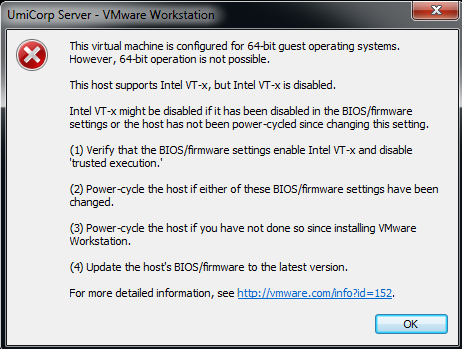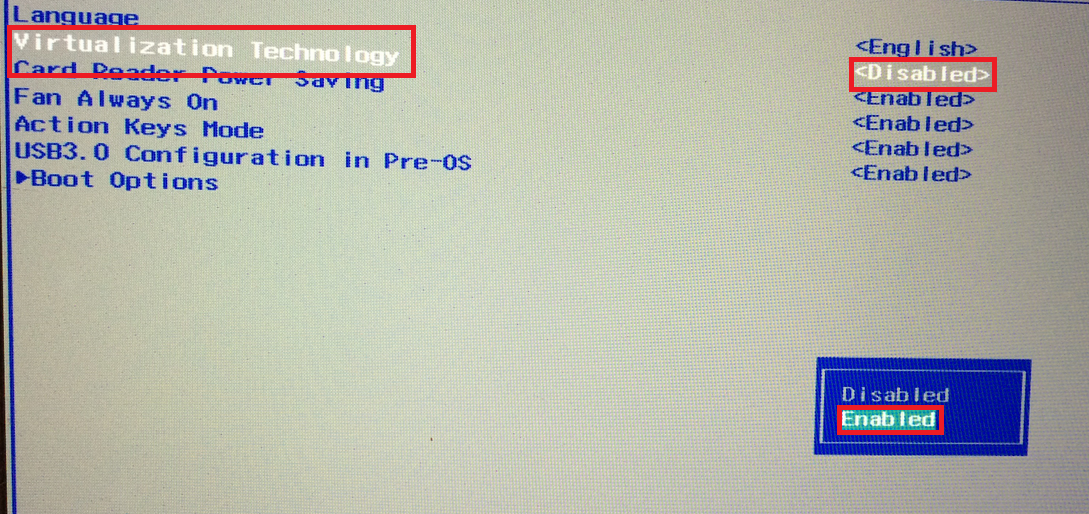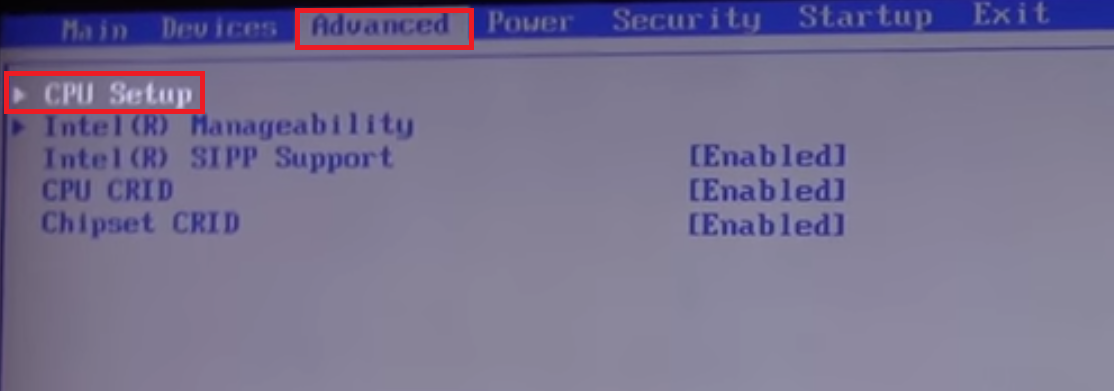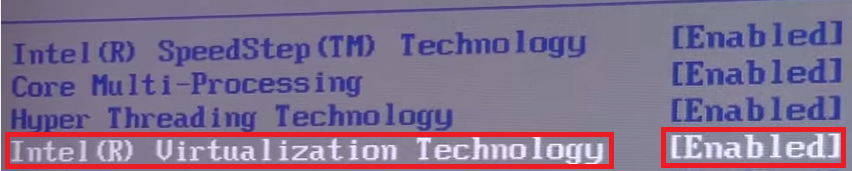Hi,
Thx first of all for your answer.
But you are missing the point. I try to install a VMware Player version 7, not one < 6. When I do this I have no issue whatsoever. Only the upgrade to version 6++ fails with the screenshots taken above. And the version 7, which I want to install, cannot be extracted anymore with the parameter /e funnily. Tried this, been there, not working
Update:
When I try to uninstall directly from the users ProgramData folder, it logs the following after throwing the error, that the bootstrap.lua was not found:
«
| 20150123055942:INFO | ================================================================= |
| 20150123055942:INFO | Begin |
| 20150123055942:INFO | ================================================================= |
| 20150123055942:INFO | wWinMain Command Line: [«C:\ProgramData\VMware\VMware Player\Uninstaller\uninstall.exe» ] |
| 20150123055942:INFO | wWinMain: Lang: 1031 |
| 20150123055942:INFO | wWinMain: Locale: 1031 |
| 20150123055942:INFO | wWinMain:InitCommonControls |
| 20150123055942:INFO | wWinMain:AfxEnableControlContainer |
| 20150123055942:INFO | wWinMain:Setting cwd |
| 20150123055942:INFO | wWinMain:Creating new package manager |
| 20150123055942:INFO | wWinMain:Check for existing installer |
| 20150123055942:INFO | wWinMain:Creating new configuration file |
| 20150123055942:INFO | wWinMain:Creating and do command |
20150123055942:NOTICE CBzipPackage::LoadHeaders 2 : 12894362145
| 20150123055942:INFO | CBzipPackage::LoadHeaders: Header at location 12894362145 in file ‘C:\ProgramData\VMware\VMware Player\Uninstaller\uninstall.exe’ is not a valid header |
20150123055942:NOTICE CBzipPackage::OpenPackage: Successfully opened package C:\ProgramData\VMware\VMware Player\Uninstaller\uninstall.exe
| 20150123055942:INFO | CBootstrapCmd::InitializePackageManager: SearchPaths [] |
20150123055942:NOTICE ================================================================================
20150123055942:NOTICE CBootstrapCmd::RunScript: Preparing to bootstrap the lua script
20150123055942:NOTICE ———————————————————————————
| 20150123055942:INFO | SaveSetting: Wrote setting ‘force_silent’, value ‘0’ |
| 20150123055942:INFO | SaveSetting: Wrote setting ‘extraction_dir’, value ‘e:\Temp\vmware_1421992782\’ |
| 20150123055942:INFO | CBootstrapCmd::RegisterLuaFunctions: Successfully Registered C Lua Functions |
| 20150123055942:INFO | CPackageManager::GetFile: bootstrap.lua |
| 20150123055942:INFO | wWinMain:Checking exceptions [3] |
| 20150123055942:INFO | wWinMain:Handle error |
| 20150123055942:INFO | HandleError: Handling error: [3] lang [1031] |
20150123055942:ERROR** HandleError: Encountered fatal error id: 3
20150123055942:ERROR** HandleError: Message: [File bootstrap.lua was not found]
20150123055942:ERROR** DisplayErrorMain: Displaying error message
20150123055942:ERROR** DisplayError Error [File bootstrap.lua was not found]
20150123055942:ERROR** ================================================================================
20150123055942:ERROR** Rolling Back — ops:0
20150123055942:ERROR** ———————————————————————————
| 20150123055942:INFO | ~~~~~~~~~~~~~~~~~~~~~~~~~~~~~~~~~~~~~~~~~~~~~~~~~~~~~~~~~~~~~~~~~~~~~~~~~~~~~~~~ |
| 20150123055942:INFO | SettingsDB: |
| 20150123055942:INFO | ——————————————————————————— |
| 20150123055942:INFO | 0 |
| 20150123055942:INFO | force_silent = 0 |
| 20150123055942:INFO | e:\Temp\vmware_1421992782\ |
| 20150123055942:INFO | extraction_dir = e:\Temp\vmware_1421992782\ |
| 20150123055942:INFO | ~~~~~~~~~~~~~~~~~~~~~~~~~~~~~~~~~~~~~~~~~~~~~~~~~~~~~~~~~~~~~~~~~~~~~~~~~~~~~~~~ |
20150123055942:ERROR** ———————————————————————————
20150123055942:ERROR** Completed Rollback
20150123055942:ERROR** ================================================================================
| 20150123055942:INFO | OperationFactory: Preparing to unload all modules |
| 20150123055942:INFO | OperationFactory: Unloaded all modules |
| 20150123055942:INFO | CHtmlUI::Destroy: Destroyed the UI |
| 20150123055942:INFO | ~~~~~~~~~~~~~~~~~~~~~~~~~~~~~~~~~~~~~~~~~~~~~~~~~~~~~~~~~~~~~~~~~~~~~~~~~~~~~~~~ |
| 20150123055942:INFO | SettingsDB: |
| 20150123055942:INFO | ——————————————————————————— |
| 20150123055942:INFO | 0 |
| 20150123055942:INFO | force_silent = 0 |
| 20150123055942:INFO | e:\Temp\vmware_1421992782\ |
| 20150123055942:INFO | extraction_dir = e:\Temp\vmware_1421992782\ |
| 20150123055942:INFO | ~~~~~~~~~~~~~~~~~~~~~~~~~~~~~~~~~~~~~~~~~~~~~~~~~~~~~~~~~~~~~~~~~~~~~~~~~~~~~~~~ |
20150123055942:NOTICE CBzipPackage::ClosePackage: Successfully closed package C:\ProgramData\VMware\VMware Player\Uninstaller\uninstall.exe
| 20150123060014:INFO | wWinMain:Not removing installer because install was not successful |
| 20150123060014:INFO | wWinMain:Finished processing command |
| 20150123060014:INFO | ================================================================= |
| 20150123060014:INFO | End |
| 20150123060014:INFO | ================================================================= |
«
As you can see in the screensnippet below, it is clearly there:
Does somebody have any other thoughts?
Thank you very much in advance.
Best regards,
T
I’m trying to install VMWare Workstation Pro 15.0 32-bit version on my 64-bit Windows 7 Ultimate Service Pack 1 machine but it always rolls back setup.
I tried rebooting, deleting vmkbd3 key from the registry, but always the same.
It even places icon on the desktop and than prompts a window with exclamation mark and button OK. When clicked it rolls back the installation process and says that setup has ended up prematurely. It’s just so frustrating. I tried from cmd to repair installation file but interestingly I can’t. It doesn’t even want to repair the damn setup file. Finally, I tried removing cache it created in Program Files in Common Files folder but again the same damn thing happens.
Why the same 32-bit version wants to install and work on my 64-bit Windows 10 Professional from which I’m posting this thread right now, but fiercely refuses to install and work on 64-bit Windows 7 Ultimate machine?
I even installed update KB3033929 which some people claimed that solves the issue. And the same thing happens all over again.
Does anybody have a clue how to get it up and running because I’ve read so many threads about the same issue and just nothing works for me.
Здравствуйте, сегодня я расскажу Вам, как исправить ошибку, которая возникает при установке 64-х битных операционных систем в программе VMware.
Ошибка выглядит следующим образом:
(This virtual machine is configured for 64-bit guest operating systems. However, 64-bit operation is not possible. This host supports Intel VT-x, but Intel VT-x is disabled. Intel VT-x might be disabled if it has been power -cycled since changing this setting. Далее программа предлагает нам пути решения данной проблемы).
Что же мы будем делать?
Для решения данной проблемы нам необходимо перезагрузить компьютер и зайти в BIOS (разные производители компьютеров использую различные способы входа в биос. Чаще всего это клавиша DELETE или F2, но кто то использует клавишу ESCAPE (ESC) или функциональные клавиши, которые находятся над клавиатурой)
После входа в BIOS нам нужно найти вкладку конфигурация системы (System configuration) и во вкладке Virtualization Technology установить параметр Разрешить (Enabled)
После установки данного параметра сохраняем изменения в BIOS и перезагружаем ПК. Это решит нашу проблему.
В некоторых моделях ноутбуков это вкладка Advanced (Настройка для продвинутых), а во вкладке advanced необходимо перейти в настройки процессора (CPU Setup). Далее мы выбираем пункт Intel(R) Virtualization Technology и устанавливаем параметр Enabled (Разрешить)
Это также решит нашу проблему и на данном производителе компьютеров.
Если у кого проблему не удалось решить, пишите в комментариях ошибки с которыми вы столкнулись при установке ОС на VMware попробую Вам помочь.
While installing VMWare Workstation 11 there is a pop up window saying that:
this product can only be installed on 64bit window 7 or newer OS
What should I do so that I can use the CS50 Appliance?
Air
2,14617 silver badges29 bronze badges
asked Dec 22, 2014 at 14:45
2
If you’re just trying to use the so-called CS50 appliance you don’t need VMWare Workstation. Such software is a more complex piece of software designed to create and admin virtual machines.
What you (probably) need is VMWare Player v6.0.4. Newest version is v7.0, but it’s only offered «for Windows 64-bit operating systems».
answered Dec 22, 2014 at 15:48
abelinuxabelinux
1,1706 silver badges21 bronze badges
Get a 64 bit computer. If you can’t do that, you can’t use that software.
If the V10 will do what you need, that runs on 32 bit.
answered Dec 22, 2014 at 16:13
TimTim
20013 bronze badges
4
You must log in to answer this question.
Not the answer you’re looking for? Browse other questions tagged
.
Not the answer you’re looking for? Browse other questions tagged
.
VMware Workstation runs on standard x86-based hardware with 64-bit Intel and AMD processors, and on 64-bit Windows or Linux host operating systems.
Is VMware available for Windows 7?
VMware is a virtualization platform where you can install multiple Operating Systems (OS) on your desktop or laptop computer. For example, if your computer is running Windows Vista but you want to experiment with Windows 7 for development or certification, you can install a guest OS of Windows 7
How do I install VMware Workstation on Windows 7 64-bit?
Installing VMware Workstation
Is there a 64-bit version of VMware Workstation?
Theres only a single binary of VMware Workstation, which supports both 32 and 64-bit hosts (even though it gets installed in Program Files (x86) on Windows x64). The vmware.exe process is just the front-end and its always 32-bit, but the actual virtual machines (vmware-vmx.exe) are 64-bit on 64-bit hosts.
Can VMware run on Windows 7?
VMware is a virtualization platform where you can install multiple Operating Systems (OS) on your desktop or laptop computer. For example, if your computer is running Windows Vista but you want to experiment with Windows 7 for development or certification, you can install a guest OS of Windows 7
Which VMware is compatible with Windows 7?
Supported Operating SystemsConverter Standalone SupportConfiguration SourceWindows Vista SP2 (32-bit and 64-bit)YesYesWindows Server 2008 SP2 (32-bit and 64-bit)YesYesWindows 7 (32-bit and 64-bit)YesYesWindows Server 2008 R2 (64-bit)YesYes17 more rowsx26bull;May 31, 2019
How do I install Windows 7 64-bit on VMware?
Theres only a single binary of VMware Workstation, which supports both 32 and 64-bit hosts (even though it gets installed in Program Files (x86) on Windows x64). The vmware.exe process is just the front-end and its always 32-bit, but the actual virtual machines (vmware-vmx.exe) are 64-bit on 64-bit hosts.
How do I download VMware on Windows 7?
Supported Operating SystemsConverter Standalone SupportConfiguration SourceWindows Vista SP2 (32-bit and 64-bit)YesYesWindows Server 2008 SP2 (32-bit and 64-bit)YesYesWindows 7 (32-bit and 64-bit)YesYesWindows Server 2008 R2 (64-bit)YesYes17 more rowsx26bull;May 31, 2019
Does Windows 7 have a virtual machine?
To download VMware Workstation:
What is the best virtual machine for Windows 7?
You can create a virtual machine in Windows 7 using Windows Virtual PC. Although Windows 7 contains many of the popular features from other operating systems, you might have programs you need to use that are not compatible with the Windows 7 operating system.
Does VMware Workstation work on Windows 7?
VMware is a virtualization platform where you can install multiple Operating Systems (OS) on your desktop or laptop computer. For example, if your computer is running Windows Vista but you want to experiment with Windows 7 for development or certification, you can install a guest OS of Windows 7
How do I install VMware software on Windows 7?
Supported Operating SystemsConverter Standalone SupportConfiguration SourceWindows Vista SP2 (32-bit and 64-bit)YesYesWindows Server 2008 SP2 (32-bit and 64-bit)YesYesWindows 7 (32-bit and 64-bit)YesYesWindows Server 2008 R2 (64-bit)YesYes17 more rowsx26bull;May 31, 2019
Which version of VMware is compatible with Windows 7?
5 on Windows 7. Now that Windows 7 supports the SHA-2 algorithm, you can install VMware Workstation 15.5. 5 or 15.5. 6 without any problem.
Does VMware Workstation have 64bit?
Create: Use VMware Workstation Player to create virtual machines with the latest 32-bit and 64-bit Windows and Linux operating systems. With Easy Install its easier than installing them directly on your PC. Run: VMware Workstation Player can be used by anyone to run virtual machines on a Windows or Linux PC.
Is VMware 32 or 64-bit?
Theres only a single binary of VMware Workstation, which supports both 32 and 64-bit hosts (even though it gets installed in Program Files (x86) on Windows x64). The vmware.exe process is just the front-end and its always 32-bit, but the actual virtual machines (vmware-vmx.exe) are 64-bit on 64-bit hosts.
Is VMware Workstation 32-bit?
VMware Workstation 16 supports hundreds of 32-bit and 64-bit guest operating systems. Here is a list of the most popular: Windows 10.
What is the current version of VMware Workstation?
VMware Workstation Pro 16
What version of VMware is compatible with Windows 7?
Supported Operating SystemsConverter Standalone SupportConfiguration SourceWindows Vista SP2 (32-bit and 64-bit)YesYesWindows Server 2008 SP2 (32-bit and 64-bit)YesYesWindows 7 (32-bit and 64-bit)YesYesWindows Server 2008 R2 (64-bit)YesYes17 more rowsx26bull;May 31, 2019
Can Windows 7 run virtual machines?
You cant use Virtual PC 2007 with Windows 7. So, if youve upgraded from a previous version of Windows, youll need to install the newer Windows Virtual PC to create a virtual machine. In the window that opens, click the Create virtual machine button on the toolbar. The Create a Virtual Machine wizard opens.
Does VMware player work on Windows 7?
VMware Workstation Player 16 is not compatible with Windows 7.
What version of VMware works on Windows 7?
Note that version 15.5.6 is the latest version available for Windows 7. Indeed, VMware Workstation Pro 16 requires at least Windows 8.
Is VMware Support for Windows 7?
VMware will support Windows 7 in Windows Virtual Desktop as well. The environment will run a Horizon 7 agent with Windows 7 support. To connect, customers must use a Horizon Client that supports Windows 7 (see above).
How do I install Windows 7 64-bit on VMware Workstation?
Alternatively, you can type, VMware in the instant search field and select VMware Workstation from the list of programs (Figure 1). Next, click File | New | Virtual Machine. A wizard appears to create a new virtual machine as shown in Figure 2. Click Next and choose how you want to load Windows 7.
How do I download Windows 7 for VMware?
VMware Workstation runs on standard x86-based hardware with 64-bit Intel and AMD processors, and on 64-bit Windows or Linux host operating systems.
How do I install Windows 7 on VMware Workstation 16 pro?
Downloading VMware Workstation