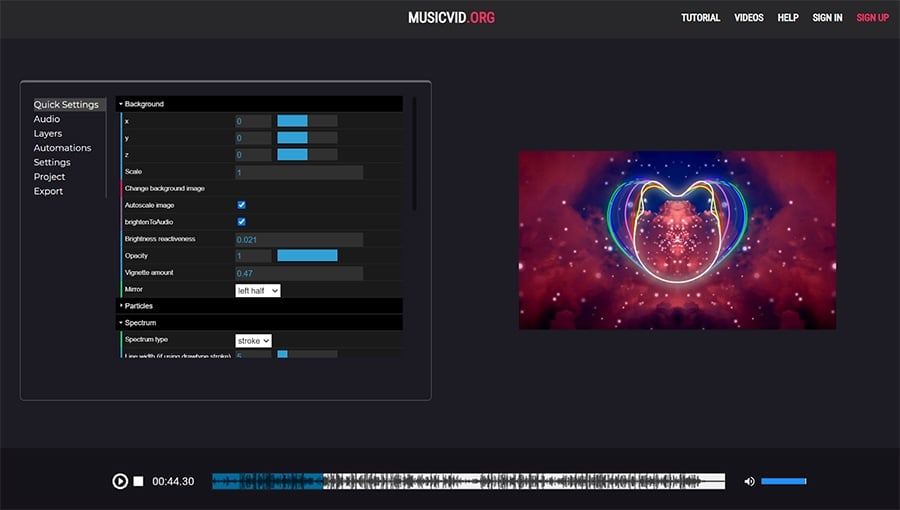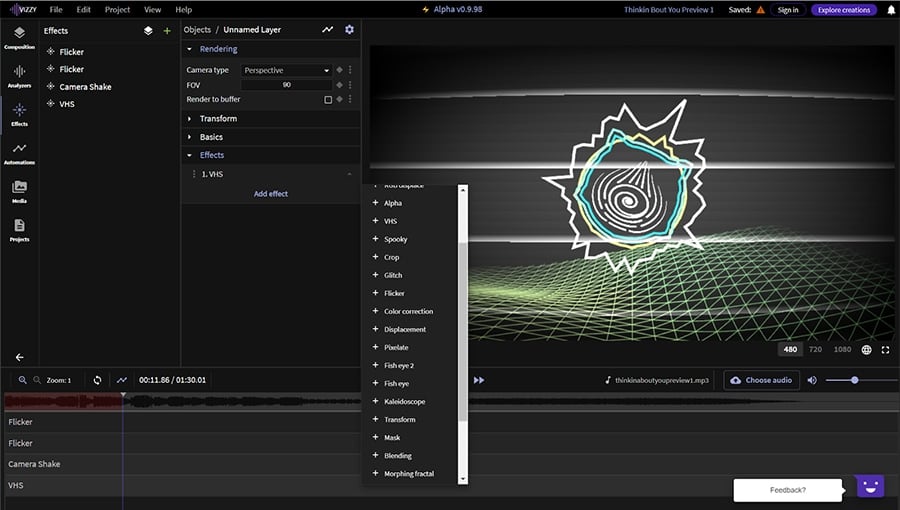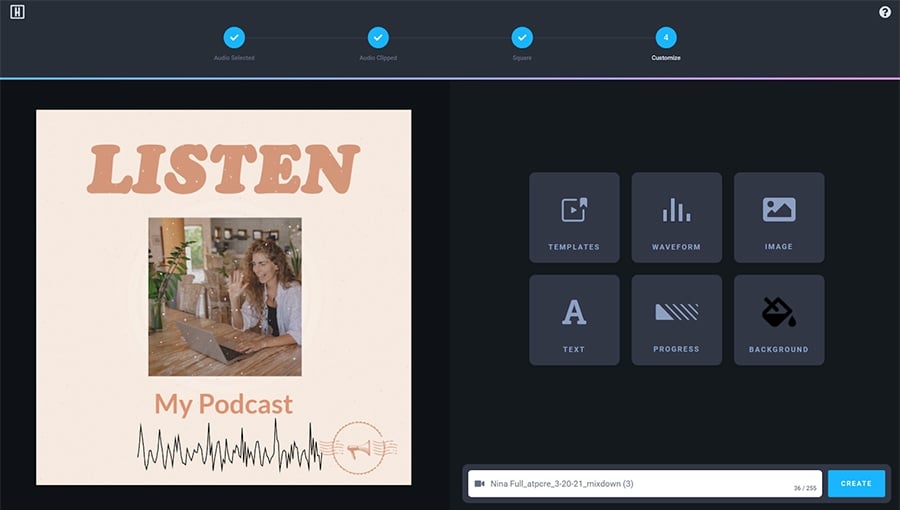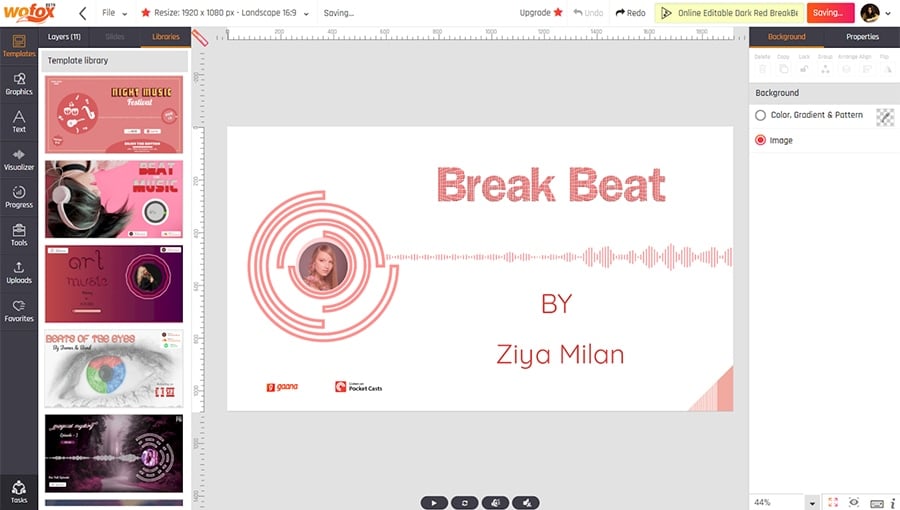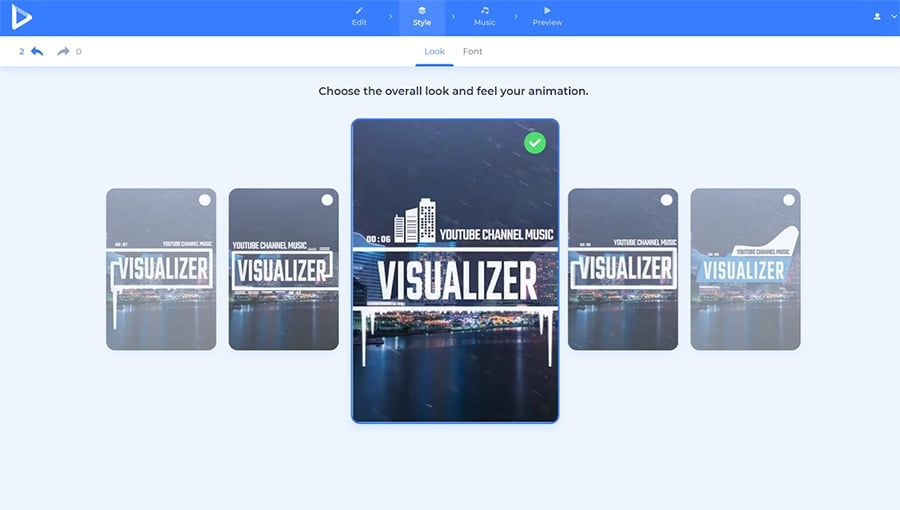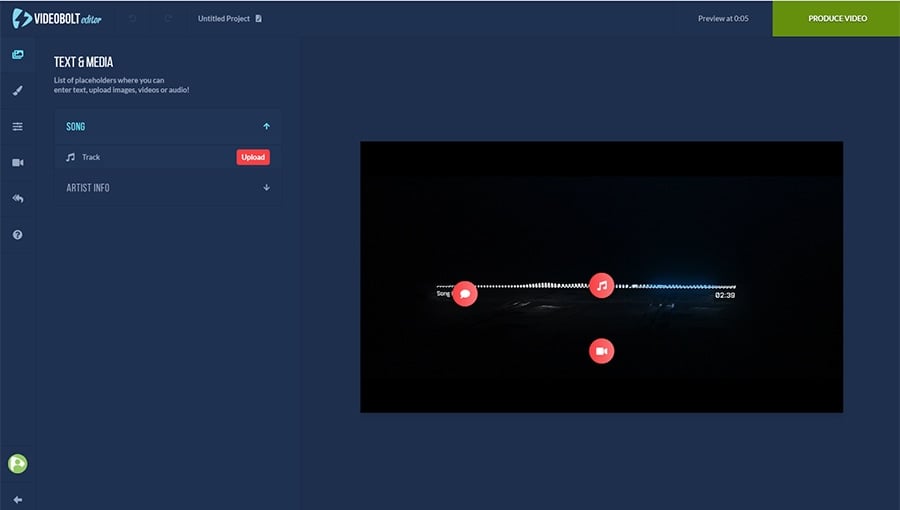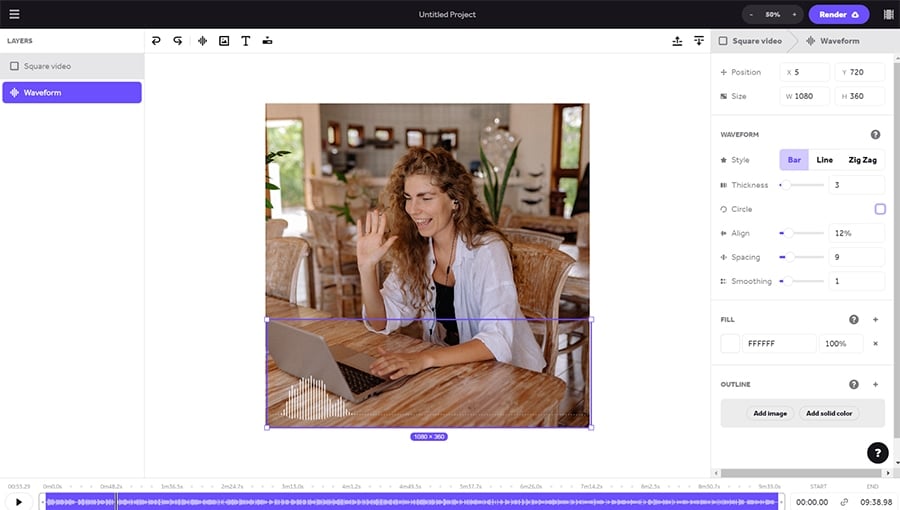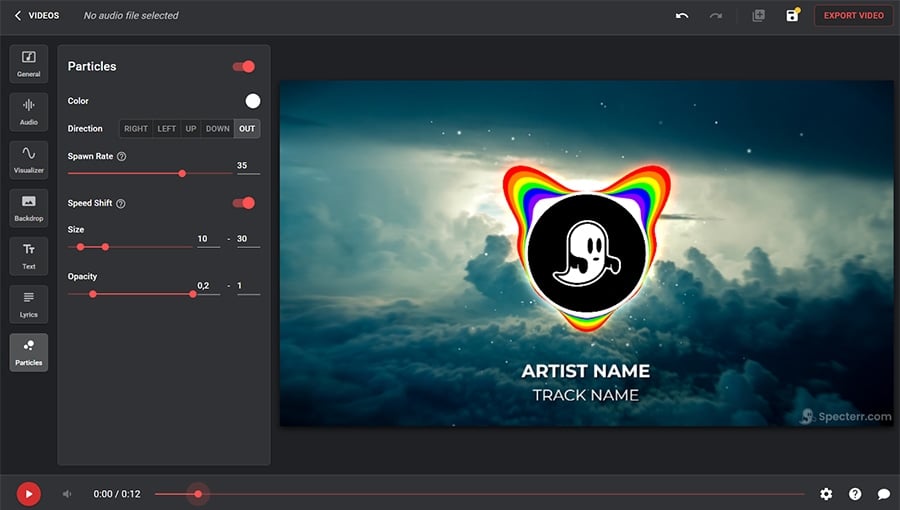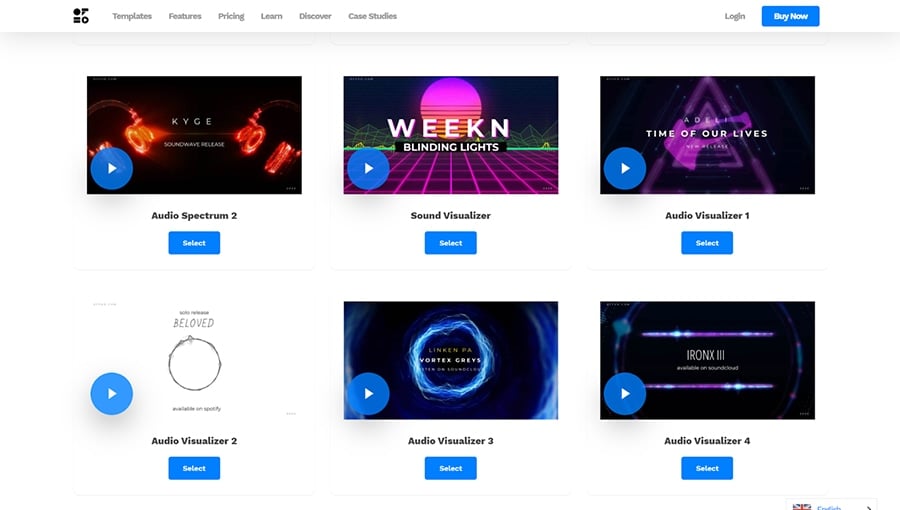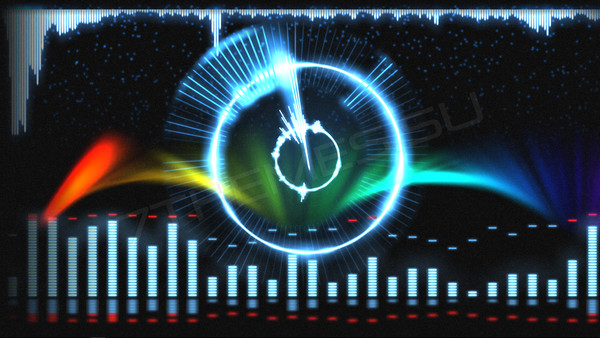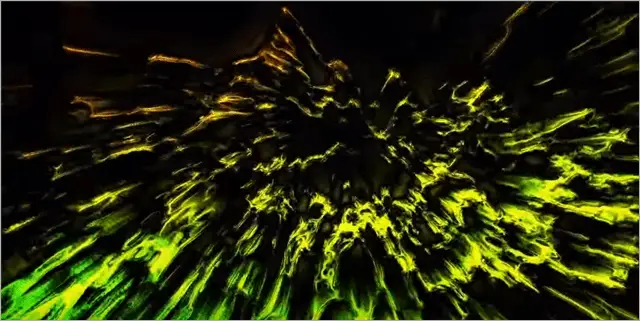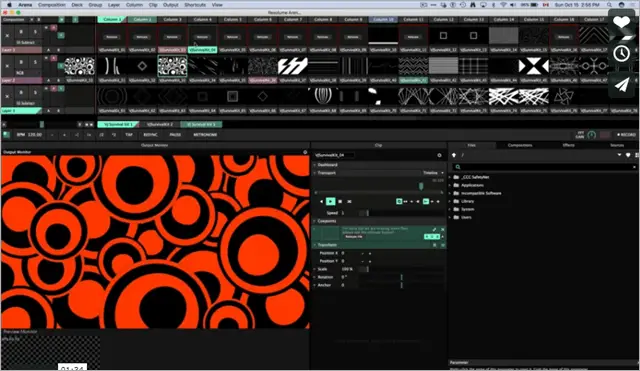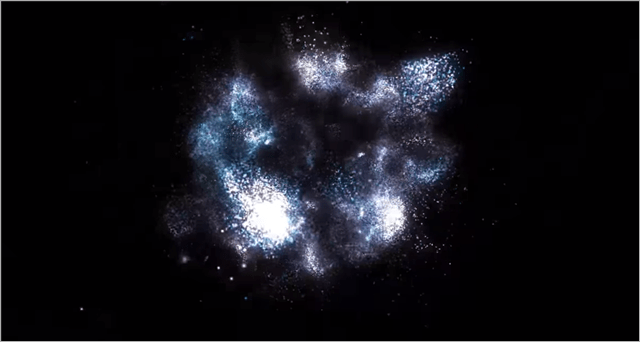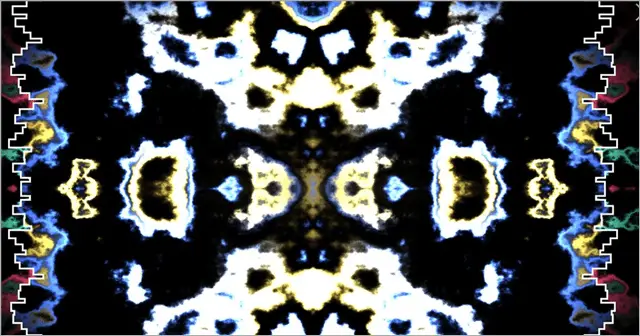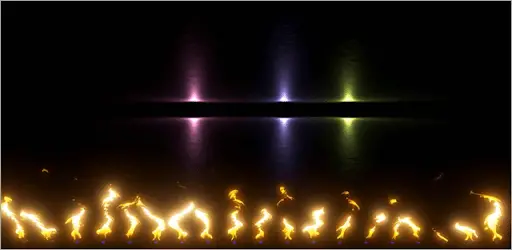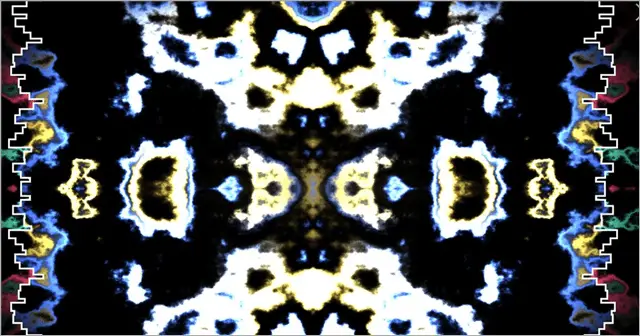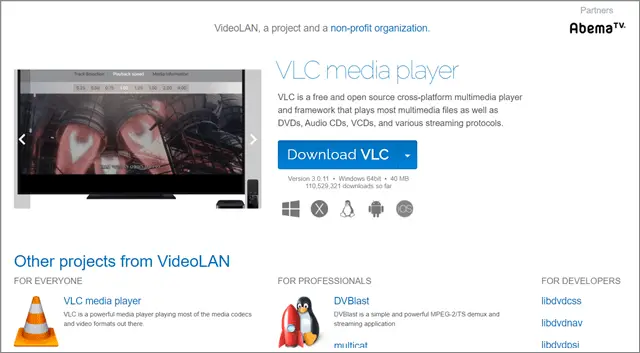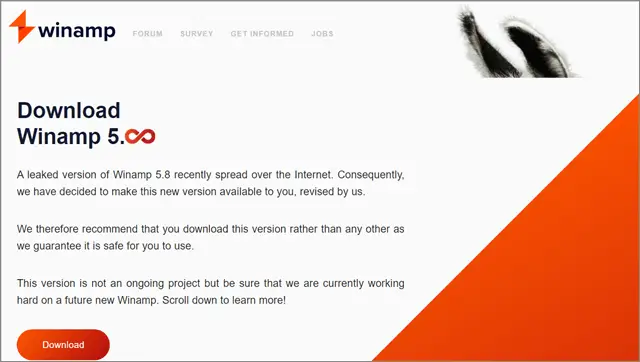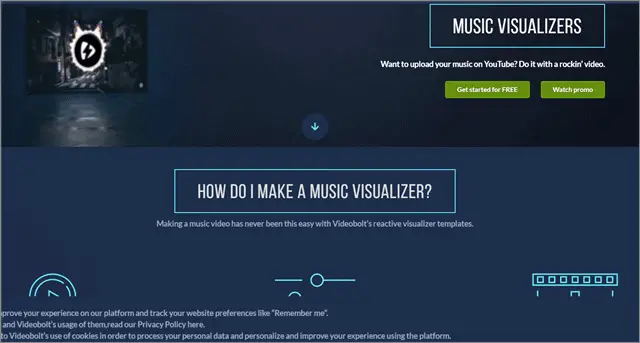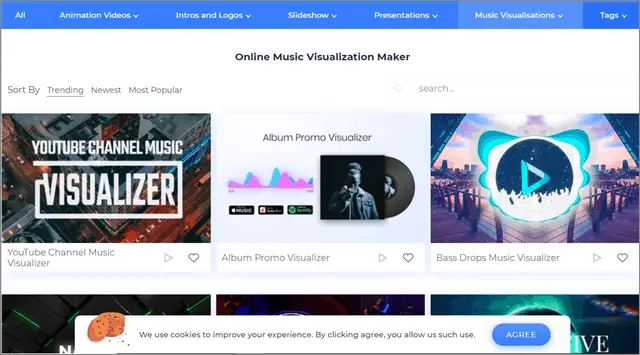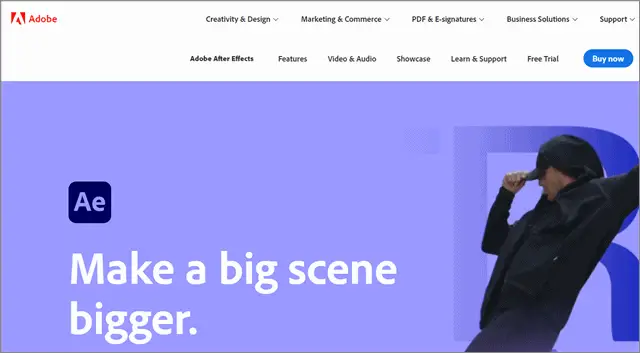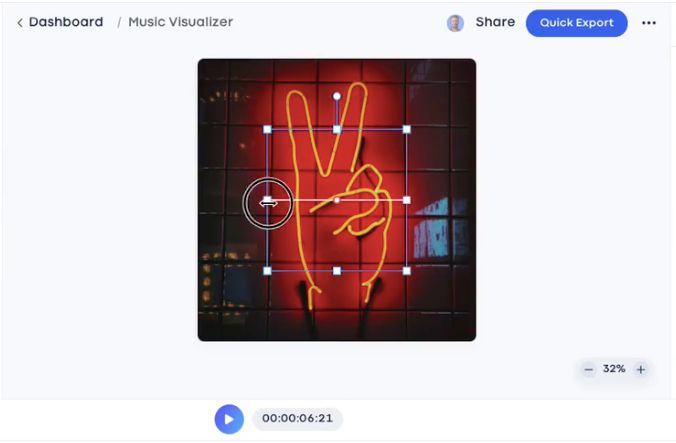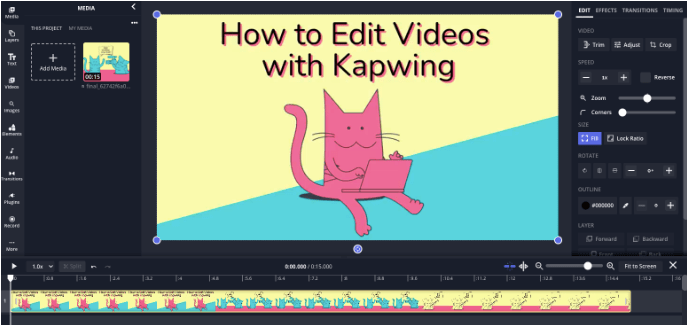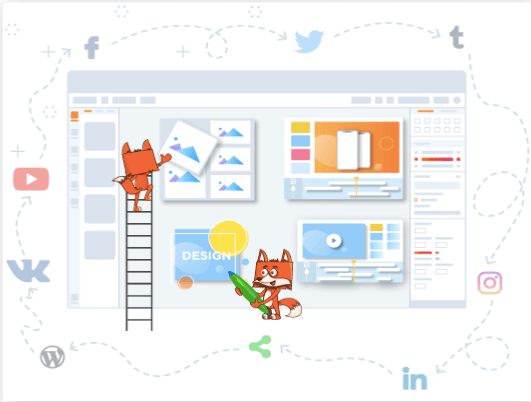10 Лучших визуализаторов музыки в 2021
Визуализаторы музыки выходят на новую волну популярности. Их используют для продвижения подкастов, оформления музыкальных клипов и создания визуала для социальных сетей.
Естественно, в профессиональных видеоредакторах, таких как Adobe Effects, тоже есть эффекты для создания аудиоспектра, однако, далеко не все готовы подписываться на ежемесячные платежи за возможность пользоваться инструментами Adobe; особенно, если создание контента — это скорее хобби, чем работа.
Мы сделали обзор 10 отличных инструментов для тех, кто ищет бесплатный или хотя бы доступный визуализатор музыки для личного и коммерческого использования.
5 абсолютно бесплатных визуализаторов музыки (без водяных знаков)
В первой части статьи мы рассмотрим бесплатные визуализаторы музыки, которые вы можете скачать на компьютер или использовать в браузере.
VSDC
VSDC — это бесплатный видеоредактор для Windows со встроенным визуализатором. В отличии от большинства инструментов в этом списке, VSDC работает на десктопе, а значит, вам не придётся волноваться о загрузке файлов в облако. В этой программе вы сможете создать как простую линейную анимацию звуковой волны, так и более сложные анимации на основе аудиоспектра и абстракции.
Поскольку VSDC — нелинейный редактор, он позволяет создавать полноценные видео с использованием инструментов монтажа. Например, вы сможете без труда визуализировать небольшую часть аудио из видеофайла (фрагмент мелодии или разговор). Вы также сможете использовать изображения или видео в качестве фона, поверх которого будет располагаться аудиоспектр. Кроме того, в VSDC широкий набор стильных эффектов, которые подойдут для создания музыкальных клипов и оформления канала: эффект капель дождя, возможность создать сплит-скрин, приёмы наложения изображений и так далее.
VSDC поддерживает все популярные форматы видео и аудио, а также позволяет загружать готовые проекты прямиком на YouTube. Если же вы создаёте визуал для других социальных сетей — Facebook, Twitter, Vimeo или Instagram — просто выберите соответствующую платформу перед экспортом, и программа автоматически подберёт максимально подходящие параметры.
Читать подробную инструкцию по работе с визуализатором музыки в VSDC>>
MusicVid
MusicVid — это популярный онлайн визуализатор музыки. Уже на главной странице сайта программы вас ждет галерея преднастроенных шаблонов, включающих круговой аудиоспектр, звуковую волну, классический визуализатор и тому подобное. Чтобы протестировать инструмент без регистрации, можно выбрать любой шаблон и просто поменять настройки анимации в режиме реального времени.
Представленные настройки будут зависеть от выбранного шаблона. Например, если вы выбираете классический аудиоспектр, вы сможете настроить фон, тип спектра, цветовую тему, а также количество и размер летящих частиц.
Обратите внимание: в библиотеке MusicVid есть не только стандартные шаблоны от создателей программы, но и шаблоны, созданные сторонними пользователями. В случае, если вы планируете использовать шаблоны из второй группы, вам может потребоваться указывать имя автора при публикации.
Процесс экспорта в MusicVid достаточно прост, однако, экспорт даже небольшого по продолжительности проекта может занять некоторое время — в зависимости от того, сколько графических элементов вы использовали. Одна из самых удобных функций, доступных на этом этапе — возможность сохранить короткий фрагмент видео вместо целого файла. Таким образом, если вам потребуется создать тизер или саундбит для публикации в социальных сетях, вы сможете без труда это сделать.
Посмотреть инструкцию по работе с MusicVid и протестировать приложение самостоятельно.
Vizzy
Vizzy — это ещё один облачный проект от создателей MusicVid. Несмотря на то, что Vizzy всё ещё находится в альфа-версии, он предлагает впечатляющий набор инструментов и уже получил немало положительных отзывов от творческого сообщества. Приложение позволяет работать с анимированным текстом, разными видами аудиоспектра, изображениями и спецэффектами. Наиболее впечатляющий инструмент, доступный в Vizzy, называется Анализаторы (Analyzers). Анализаторы позволяют синхронизировать анимацию графических элементов на сцене с ритмом музыки и сделать действительно уникальную визуализацию.
В отличие от MusicVid, Vizzy предлагает более широкий набор спецэффектов. Особенно интересно смотрятся эффект помех, эффект рыбьего глаза и VHS.
Из всех приложений в этом списке у Vizzy также наиболее интуитивно понятный интерфейс. Чтобы загрузить собственные файлы, потребуется войти в программу через электронную почту, однако, протестировать приложение можно и без регистрации — используя проекты, созданные другими пользователями. Это очень удобный подход, особенно если вы сравниваете инструменты и не хотите регистрироваться. Кроме того, просмотр проектов других авторов поможет найти вдохновение для собственного видео.
Headliner
Headliner — это облачный визуализатор музыки, разработанный для тех, кто занимается подкастами. Простой интерфейс с подсказками для начинающих пользователей поможет буквально за несколько минут создать стильную визуализацию без каких-либо навыков дизайна или монтажа. На первом этапе необходимо загрузить трек или вставить ссылку на существующий подкаст. Затем приложение предложит выбрать диапазон для визуализации и размер видео на выходе. После этого следует этап настройки: вы можете выбрать стиль анимации, добавить фоновое изображение и текст. Если создавать визуализацию с нуля не хочется, можно просто перейти в галерею шаблонов и выбрать заранее созданные комбинации.
Готовое видео можно опубликовать в Twitter, на YouTube, в Instagram или Facebook. Вы также можете сохранить его на Google Диске, в Dropbox или просто загрузить на компьютер в формате MP4. Платные уровни подписки включают дополнительные функции, такие как фирменный водяной знак, неограниченное количество транскриптов аудио и кастомные шрифты. Бесплатный план позволяет создавать до 5 видео без водяных знаков и производить до 10 минут транскрипций в месяц.
Как и в случае с Vizzy, галерея Headliner включает примеры визуализаций, созданных пользователями. Среди пользователей Headliner есть как знаменитости, так и популярные западные СМИ, такие как Julie Andrews, The Economist, журнал Smartless и другие. Если вы создаёте подкасты, рекомендуем ознакомиться с галереей приложения — не только для вдохновения, но и для того, чтобы найти интересные зарубежные подкасты в свою коллекцию.
Посмотреть галерею визуализаций Headliner.
WoFox
WoFox — это многофункциональная платформа для работы с контентом в облаке. В её арсенале десятки полезных инструментов, в том числе и визуализатор музыки. На момент написания этой статьи приложение находится в бета-версии, однако, работает оно достаточно стабильно. Интерфейс WoFox напоминает редактор презентаций от Microsoft, поэтому у опытных пользователей Windows не возникнет вопросов в начале работы: сперва вы выбираете шаблон, затем добавляете текст, настраиваете цветовую тему и сам визуализатор.
Большинство шаблонов рассчитаны музыкантов, которые хотят публиковать свои работы в социальных сетях, не поддерживающих аудио. Перед экспортом WoFox позволяет скорректировать размер и соотношение сторон видео, в зависимости от того, для какой платформы оно создается.
Бесплатная версия WoFox предоставляет неограниченный выбор шаблонов и графических ресурсов. Вы можете экспортировать видео продолжительностью до 30 секунд в расширении 360p без водяных знаков.
Проект монетизируется за счёт рекламы. Бесплатная версия включает встроенные рекламные баннеры (небольшого размера), а также не предоставляет прав на коммерческое использование созданного проекта. Если вас не устраивает какое-либо из этих условий, платная подписка на продукт доступна по цене от $10 в месяц.
Посмотреть галерею шаблонов WoFox и протестировать приложение.
5 Платных (но максимально доступных) визуализаторов музыки
Справедливости ради, стоит отметить, что бесплатные инструменты в этом обзоре предоставляют те же возможности для создания красивой визуализации, что и платные программы. Тем не менее, если вы не захотите терпеть встроенную рекламу, отсутствие быстрой технической поддержки или некоторых настроек, мы включили в список еще 5 визуализаторов музыки, которые доступны по подписке.
Renderforest
Renderforest — это популярная облачная платформа для тех, кто хочет создавать визуальный контент, не имея навыков дизайна. Ключевые направления этой платформы — создание видеоинструкций, анимаций, презентаций и визуализаций музыки.
Интерфейс Renderforest будет понятен даже тем, кто не имеет опыта работы с видео. Для каждого шаблона в галерее есть несколько стилизованных вариаций и минимум ручной настройки. После того, как вы выберите наиболее подходящий вариант шаблона, программа предложит вам сохранить видео бесплатно (с водяным знаком) или сразу перейти к платным опциям экспорта.
В бесплатной версии приложения вы сможете экспортировать видео в качестве 360p продолжительностью до 3 минут. Все экспортируемые видео будут иметь водяной знак. Убрать водяной знак можно минимум за $9. При этом, вы можете платить разово за каждое видео, можете купить подписку на приложение, докупить повышение качества или наложение водяного знака с логотипом вашего бренда. Другими словами, в Renderforest действует система “плати за то, что используешь”. Выгодна ли такая система для вас, зависит от количества проектов в месяц и требований к качеству готовых видео.
Videobolt
Videobolt — это ещё один онлайн редактор со встроенным визуализатором музыки. Судя по набору инструментов, эта программа больше ориентирована на музыкантов и диджеев, чем на подкастеров: большая часть шаблонов в галерее напоминают обложки музыкальных альбомов.
Videobolt позволяет загружать аудио с компьютера или напрямую из SoundCloud. При первой загрузке приложения, вы увидите всплывающее окно с подсказками, которое поможет быстрее освоиться с интерфейсом. Однако большой необходимости в нём нет – интерфейс Videobolt понятен и без инструкций. Создание анимации состоит из двух шагов: на первом этапе вы загружаете свой трек, информацию об исполнителе и фон. Затем, используя настройки в меню слева, вы можете кастомизировать стиль анимации и качество видео на выходе.
Среди параметров, доступных для настройки, есть цветовая тема, частота бита, а также видеоэффекты. После того, как вы определитесь с основными характеристиками, вам будет предложено создать 15-секундное видео в низком качестве с водяным знаком. На этом этапе вы можете вернуться к редактированию и доработать анимацию или сразу выбрать план подписки для экспорта в высоком качестве. Стоимость подписки начинается от €7,99 в месяц, что включает экспорт видео продолжительностью до 6 минут, коммерческую лицензию, библиотеку лицензированных аудиоматериалов, галерею стоковых видео и облачное хранилище для файлов. Ни бесплатного плана, ни пробного периода Videobolt не предоставляет.
Songrender
Songrender – это что-то вроде Canva для подкастеров. В нём удобно создавать как продолжительные визуализации, так и короткие видео для социальных сетей. Прежде чем начать работу, необходимо зарегистрироваться, используя свой адрес Gmail или учётную запись в Facebook.
Songrender – единственный визуализатор музыки в нашем списке, дизайн которого выполнен в светлых тонах. Интерфейс приложения очень прост и минималистичен, а процесс создания проекта состоит из двух шагов: на первом вы загружаете медиафайлы, а а на втором кастомизируете стиль анимации. Прежде чем полностью экспортировать файл, вы можете сохранить короткий отрывок, вручную выбрав диапазон на шкале аудио. Затем программа предложит сохранить файл с водяным знаком или убрать его за «кредит» в $5. Чтобы иметь возможность сохранять большее количество видео без водяных знаков, вы можете выбрать подписку.
В отличие от Videobolt, Songrender позволяет сохранять видео с водяными знаками на вашем компьютере и публиковать их в Интернете. Бесплатный пробный план включает экспорт неограниченного количества таких видео при максимальном разрешении 720p и продолжительностью до 5 минут.
Specterr
Specterr – это облачный инструмент для визуализации музыки и создания клипов со словами песни. Отличие этого приложения от остальных в том, что в нём есть удобный встроенный синхронизатор текста, который помогает автоматически распознать, транскрибировать и синхронизировать текст произведения на экране.
Сложно назвать шаблоны в библиотеке Specterr уникальными с точки зрения дизайна, однако, по сравнению с остальными инструментами, он представляет более широкие возможности кастомизации. Например, в Specterr, помимо прочего, вы можете создавать иллюзию глубины за счёт эффекта частиц.
Когда проект будет готов, вы можете сохранить его в облаке или на рабочем столе. На этом этапе вам будет предложено создать учетную запись и выбрать удобный вариант оплаты. По стоимости Specterr кажется самым дорогим инструментом из списка. Например, в бесплатный план входит возможность сохранить всего 2 видео с водяными знаками в день – каждое продолжительностью до 5 минут. Если вы хотите сохранить одно видео без водяного знака, вы можете сделать это за €11,99 (в разрешении 720p) или за €15,99 (в разрешении 1080p). Для экспорта большего количества проектов вам придется выбрать один из двух возможных планов подписки: первый позволяет сохранять 4 видео в высоком качестве за €20 в месяц; второй позволяет сохранять неограниченное количество видео за €60 в месяц.
OFFEO
OFFEO – это инструмент для создания видео, ориентированный на маркетологов и владельцев собственного бренда. Это приложение является официальным партнёром Facebook и позволяет создавать креативные интро, GIF-анимации, мемы, рекламные ролики и прочие визуальные материалы для продвижения. Среди инструментов, доступных в OFFEO, есть и визуализатор музыки. Галерею преднастроенных шаблонов с визуализациями можно посмотреть непосредственно на сайте программы, не регистрируясь.
В целом, OFFEO выглядит как удобное приложение с богатым функционалом для творческих людей, которые занимаются продвижением. Сложность заключается в том, что протестировать его, не регистрируясь и не вводя номер банковской карты, невозможно. Нет бесплатного плана или пробного периода, чтобы понять, насколько OFFEO отвечает вашим запросам, и, конечно, на фоне других инструментов, это существенный недостаток. Тем не менее, компания гарантирует возврат денег в течение 30-дней с момента списания без каких-либо вопросов. Кроме того, у продукта есть закрытое сообщество в Facebook, где пользователи делятся своими проектами и опытом. Получается, что помимо инструмента, вы также получаете доступ к площадке с людьми похожих интересов.
Время тестировать визуализаторы музыки
Мы рассмотрели наиболее популярные визуализаторы, которые доступны бесплатно или за умеренную стоимость подписки. Большинство инструментов очень похожи по своей функциональности: все они позволяют создать стильную анимацию для музыкального клипа или подкаста. В конечном итоге, ваш выбор будет зависеть от трёх факторов:
- Готовы ли вы работать в облаке или предпочитаете оффлайн программы;
- Довольны ли вы готовыми шаблонами или предпочитаете создавать анимацию с нуля;
- И готовы ли вы платить за экспорт видео без водяных знаков или предпочитаете бесплатный инструмент.
Кроме того, важно, чтобы вам было удобно работать в программе. Перед принятием решения рекомендуем протестировать хотя бы два-три инструмента, чтобы иметь возможность сравнить их с практической точки зрения.
А вы когда-нибудь смотрели на то, как играет музыка? Завороженно наблюдали за плясками эквалайзера в Windows? Неотрывно следили за полосками на музыкальном оборудовании? Если да, то Sounevis определенно для вас. Это бесплатный эквалайзер, которая визуализирует музыку на рабочий стол пользователя.
Все возможности Sounevis даже представить нельзя. Помимо банального эквалайзера, который можно настроить в разнообразной цветовой гамме, она предоставляет еще несколько потрясающих эффектов. Разработчики обещают, что к моменту выхода продукта из beta-версии их станет больше.
Вариантов и вариаций тысячи, если не сотни. Вы можете как использовать заранее созданный шаблон, так и придумать его самостоятельно, используя богатые средства программы. При всем при этом Sounevis никоим образом не перекрывает рабочий стол, так что правильно подобранный фон в несколько раз усилит эффект. Можно установить эквалайзер на домашний компьютер, чтобы успокоить нервы или сосредоточиться. Не менее полезной Sounevis будет и на дискотеке: хороший эффект отлично впишется в клубный антураж.
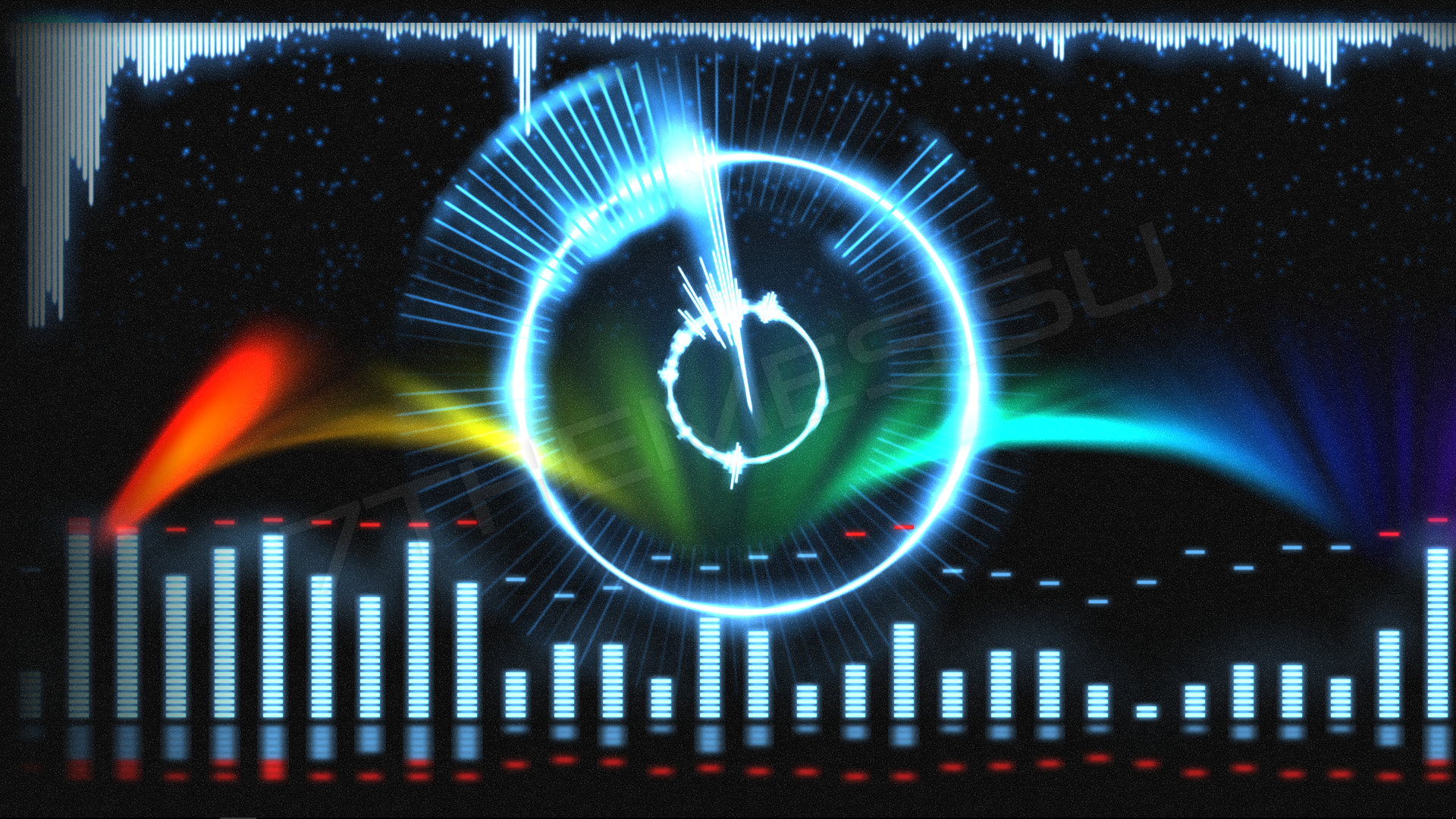
-
Видео
Программа для визуализации любых звуков на рабочем столе. На данный момент уже доступно множество вариантов различных видов визуализации. Каждая имеет индивидуальные настройки, где вы можете настроить положение модуля на рабочем столе, количество частиц, каналов, подобрать цветовой тон и прочие.
Разработчик: Саня Анисифоров (DJDrugsounD)
Оф. группа Вконтакте: Sounevis
Версия: v.0.14.3 beta
Язык: Русский

Смотрите еще
202 комментария
Порядок вывода комментариев:

0
Кисуня
(Новичок)
08.11.2022 в 19:46
№ 202
Регистрация нереально проходит, ничего нельзя сделать, ни фото, ни аватар, пишет код неверен, а его и нету вообще никакого

0
Кисуня
(Новичок)
08.11.2022 в 19:42
№ 201
Не гоните, работает отлично , особенно когда экран делаешь тёмным , то видно становится все эффекты цветов. В темноте супер переливается разными цветами.

0
Arc
(Гость)
11.10.2020 в 22:18
№ 200
Анимация с музыкой вообще не дружит!!!
Возможно ли добавить настройки, что бы можно было указывать в визуализации на какие частоты реагировать? Что бы можно было настроить так, что бы одна визуализация реагировала на верха, другая на низа и т.д..
Вот если бы были эти регуляторы, то прога была бы супер!!! А так пока что не о чем, рандомные движения и все (для детишек)
0
-killer-
(Пользователь)
29.07.2020 в 01:21
№ 198
Аналог neon visual.
0
Tornado
(Админ)
01.08.2020 в 11:49
№ 199
Это и есть neon visual.
Sounevis — новое название программы.
0
XAKEP_HAXER
(Пользователь)
23.08.2019 в 08:33
№ 197
Прога вообще супер. Б Л А Г О Д А Р Ю …. Советую всем 
+1
motaro789897
(Пользователь)
03.05.2019 в 13:13
№ 196
Благодарствую за програмку) 

0
pdivanovich
(Пользователь)
26.01.2019 в 23:13
№ 195
Для 1809 хотелось бы и 4к .Спасибо!

0
LackyMaps
(Пользователь)
12.06.2018 в 16:35
№ 193
А на 8.1 пойдет?
0
Logggin
(Пользователь)
12.06.2018 в 19:07
№ 194
Пойдет. Windows 7 | 8.1 | 10
0
XAKEP_HAXER
(Пользователь)
30.03.2018 в 10:28
№ 191
Это вообще супер … 

0
arnum
(Пользователь)
26.01.2018 в 21:50
№ 190
Большое спасибо !

0
TheAdmiral
(Пользователь)
26.01.2018 в 02:50
№ 189
все работает спс

+2
Braaedy
(Пользователь)
07.09.2017 в 21:41
№ 188
Дайте пожалуйста фон)
+2
3DockNait
(Пользователь)
07.09.2017 в 11:16
№ 187
Программа зачётная, и выглядит красиво.

+1
Achipurchick
(Пользователь)
18.08.2017 в 12:33
№ 186
Не работает, печаль…

+1
oneagainstall
(Пользователь)
18.07.2017 в 12:43
№ 185
Модератор создай теперь раздел с темами под эту прогу и прочее…
+1
MilkRus
(Пользователь)
18.04.2018 в 21:19
№ 192
Официальная группа, там же и темы : sounevis

+1
vik123vik
(Пользователь)
20.06.2017 в 20:13
№ 184
Видео Карта не тянет((
+1
TLIMyPOBEC
(Пользователь)
18.05.2017 в 12:31
№ 183
Прикольная програмка)) понравилась) 

Пробовал на песне КняZZ’а. Работает)

+1
Офигенная программка)) Все работает Windows 10 pro.

+1
380959374168
(Пользователь)
26.03.2017 в 22:25
№ 180
як скачать с хром гугл
+1
Vladik-YT
(Пользователь)
27.03.2017 в 21:11
№ 181
Ты чё слепой?? 

+1
Death_City
(Пользователь)
25.03.2017 в 22:34
№ 179

Music is something that immerses you in a divine world where you can de-stress and heal up your soul to become active and fresh. However, listening to your favorite songs does not always mean plug-in your earphones and getting started with your playlist. There are some vital music visualizer tools that can create some breathtaking and vibrant visuals as well.
The music visualization tool is one of the key features of a great music video but is often ignored by music creators. A beautiful music visualizer can work wonders for your music track. To make a complete music album, one needs a great color scheme, video frames, and beat frequency spectrum with animated imagery. Visual effects, audio effects for music, and the correct presentation of a music file are very important aspects that should not be overlooked. Be it Youtube or Vimeo or Spotify visualizer, the music visualization option is the need of the hour for videos.
Best Music Visualizer For Windows 10 To Set The Mood
Music visualization video also plays a significant role in uplifting your mood. You can find various music visualizer-related articles on Technorms.com.
It feels better to watch something appealing and vibrant mesmerizing visuals on the screen while listening to the songs. It engages and pushes you to dive deep into the sacred music.
Accomplished creators from the music industry want to get viral on social media while offering some good music to the audience. It’s always better to have some dazzling visuals on the screen rather than putting up a steady image.
On that note, let’s look at the list of best music visualizer for Windows 10.
1. MilkDrop 2
MilkDrop is a popular and the oldest music visualizer for Windows 10 that is a plug-in for the Winamp music player. It is open-source software originally developed by Ryan Geiss in 2001. You get a huge bunch of presets, which are stored in .milk file format. It runs on presets, and you can’t tweak the presets’ behavior unless you know some sort of coding.
It uses beat detection and DirectX to produce significant visual effects that take you through a musical journey with a rich visualization. Despite being old software, it runs tremendously even on new computer systems. Milkdrop is also regarded as one of the best music visualizers for social media platforms and Spotify music.
Download MilkDrop 2
2. Resolume
Resolume music visualizer comes with two versions: Avenue and Arena 6. It is an extensive software that works beyond just being an audio visualizer. It plays both music and video files. You can animate pixels, drop beats, and combine the video file with any sound file in Resolume.
There is no limit to using this tool as it has both sound and video effects, and you can combine them to create special audio-visual effects. Resolume helps you make animated waveforms, clips, and effects. You can switch from one scene to another seamlessly with any required parameter adjustments.
Download Resolume
3. VSXu (VSX Ultra)
VSXu Audio Visualizer is an all-new way to listen to and visualize music that is beyond your imagination. It is the perfect music visualizer for Windows 10 that displays graphics for your music.
VSXu is a modular visual programming language that you can easily build and explore music visualization graphical effects in real-time and designs. It is an OpenGL-based (hardware accelerated) programming language that bridges the gap between programmer and artist while creating something inspiring and lively.
Download VSXu
4. Kauna
This audio music tool is primarily for Windows 10 users. Kauna is a free music visualizer that provides sound reproduction for any genre. It is blended with stable features, including Wave, Confetti, Bars, Burning Clouds, Plasma, and much more.
The wave frequency is displayed as beautiful fine lines. The bars representing rainbow spectrum analyzers are too good to take the music visualization to the next level of perfection. It works both as a music visualizer and audio player where everything is highly customizable, including the background photo and visualizations. One of the best music visualizer software for Windows 10.
Download Kauna
5. Plane9
Plane9 is probably one of the most powerful and best music visualizer tools for Windows 10 on our list, as it never lets you settle for one view ever again. It comes with 250 predefined scenes to choose from, and the scenes can be combined with each other to form an endless array of views. There are 39 transitions to use and form a continuous experience when moving from scene to scene.
You can use Plane9 as a standalone window, screensaver, oculus rift, or HTC Vive VR visualizer. If you are stressed and want to make your mood up, playing audio with Plane9 will charge you up. You can also have great views on your music content once you post it on video platforms using Plane9. This sound visualizer is sound sensitive and works according to what you are listening to.
Download Plane9
6. Morphyre
Morphyre is a tremendous 3D music visualizer with thousands of unique 3D scenes that will make you go wow with the graphics quality and synchronizing music. You have control over a wide range of items, from the imagery in sync to be displayed and different effects.
To run this software, you must have a processor faster than 1GHz plus a graphics card that supports OpenGL 2. Although the software is tested well, it is not guaranteed that Morphyre will run on every Windows computer. If this tool causes a problem in your computer after installation, simply uninstall it and try some other audio visualizer software for Windows 10.
Download Morphyre
7. DROP VR
It is tough to decide on how the screen should be visualized while playing a beautiful audio track. Hence, DROP VR allows you to explore some fantastic visuals that look like you are diving deep into another world.
It works on the real-time scenario, and the visuals are synchronized entirely and dependent upon the type of music you are playing with the DROP VR audio visualizer. And guess what? This software also lets you stream from incredible sources like YouTube and Dailymotion easily. What else do you need from a free music visualizer app?
Download DROP VR
8. Magic Music Visuals
Magic Music Visualizer is a stunning application that renders you an intuitive way of creating interactive and real-time animation effects for events, clubs, theaters, movies, parties, advertising, education, and much more. Magic Music Visuals reacts instantly to live sound or any playback and lets you export videos in mp4 and MOV formats. This visualizer software is used globally due to its features like geometric patterns that dance and spin according to the song’s frequency.
The other useful features of Magic Music Visuals are real-time video manipulation and GPU-accelerated 3D graphics that move and rotate with the beats. This tool works with all types of audio, MIDI, and OSC (Open Sound Control) sources.
Download Magic Music Visualizer
9. PotPlayer
PotPlayer is regarded as one of the most straightforward tools to use if you try out music visualization software for the first time. The controls are simple and lucid to understand, which makes the software a fine alternative for beginners. One of the standout features of PotPlayer is the tool’s ability to allow you to make music videos in almost no time.
With this music visualizer, you can make slo-mo and time-lapse videos of your favorite songs. There are many audio editing functions for polishing beautiful, real-time animated imagery. In the music visualization option, you can edit your videos’ contrast and brightness and choose attractive visualization templates to set the video’s look and feel. PotPlayer is also regarded as the best music visualizer for Windows 10 and for Spotify listeners.
Download PotPlayer
10. VLC Media Player
VLC Media Player needs no special introduction; the traffic cone icon is the popular choice of use for millions who wish to devour their favorite songs on the PC. However, very few people are aware of the music visualizer modes and tools that VLC Media Player offers.
What’s more, this free music visualizer and listening tool also allows users to convert their files into any format, create bookmarks, and add watermarks. If you don’t wish to download special software just to visualize music, VLC Media is your best bet, without a doubt. It’s a familiar tool with a smooth learning curve that will produce the best visualizations for your favorite tunes.
Download VLC Media Player
11. Winamp
Using Winamp in the present times will surely give you nostalgia for the older times when the software was the best option for listening to songs on a PC. However, it’s also worthy to note that Winamp is a premium-based music visualizer that has an array of customization tools and visual templates.
Winamp accepts and plays multiple music files. If you want to create audio imagery, you can do so by choosing different categories like Album, Art, Battery, Library, etc. With a clear and intuitive user interface (UI), this audio visualizer software makes it a cakewalk for active users to create visualizations in no time. The ability to change the skin of the software and match it to the visuals adds to the look and feel of the music.
Download Winamp
12. Videobolt Music Visualizer
Videobolt music visualizer is an online music player and audio visualizer software that provides various templates for the listeners to choose from. Premium version music visualizer templates are also available in substantial numbers. This tool also lets you add cover art for your music files.
Videobolt music visualizer operates is known for simplifying the music visualization process. All you have to do is select your favorite template and select the Edit button. Upload your files and start adding effects to your audio files to create the visuals. Videobolt isn’t a free music visualizer. You have a limited amount of options available for testing in the free trial period, post which you need to pay to enjoy additional simple music visualization features.
Use Videobolt Music Visualizer
13. Media Monkey
Media Monkey is another easy audio visualizer tool for beginners to try out. This music visualizer software comes with a range of editing functions; it has the ability to manage over 100,000 audio and video files.
Media Monkey also allows the users to download or record their favorite songs and add visualizations to it. The process for adding visualizations is straightforward; you need to add the audio file to the music library and then select the preferred visualizer. Users can also add the missing album art for better sorting of the audio files in their music library.
Download Media Monkey
14. Renderforest Music Visualizer
Renderforest is similar to Videobolt; it is an online music visualizer software that allows users to create exciting visualizations for their favorite audio tracks. It is both freemium and paid and has oodles of cool visualization templates to choose from.
This visualizer software also allows users to build an entire website online, apart from offering other services like creating animated videos, intros, slideshows, presentations, graphics, and logos. You need to have an account on the Renderforest website to have access to music. Once you have that, it’s all about choosing your favorite color range and uploading the audio input you want to use in the music videos.
Use Renderforest Music Visualizer
15. After Effects – Audio Spectrum Effect
After Effects music visualizer, built by Adobe, is regarded as one of the best music visualizers. It has a smooth learning curve, albeit you do need to know the background on using Adobe software.
After Effects is a premium music visualization software, but that doesn’t mean you can’t experiment with the limited number of available templates in the free trial. The premium version offers a plethora of music visualization feature, apart from providing services related to motion graphics, video editing, animation, and much more.
All you need to do is create a new composition and add your sound file to it. After setting the audio duration, just leave it on Adobe to create music visualizations easily that will enchant you to the core.
Download After Effects
16. VSDC Editor
Imagine having a music visualization tool that you could for editing videos, enhancing colors, exporting videos of high resolution, and visualizing music; VSDC Editor is that perfect all-in-one software you are searching for. Music visualization is just one of the oodles of services VSDC Video Editor offers for use. You can create amazing visualizations by using their favorite background color range and using the Audio Abstraction feature. It selects pre-set color range color and abstract shapes according to the groove music you select.
You can use these exported videos for social media purposes. The only hurdle is if you are a beginner, you might take some time to know how this tool works. However, once you learn about Advanced customization tools, visual patterns, and audio waveforms, creating engaging music videos will be a fun process for sure.
Download VSDC Editor
Conclusion
Having a music visualizer running on your screen pays great dividends; audio imagery helps in reflecting upon the mood of the song you are playing on the screen. Although it’s not necessary to have audio visualizer modes on your PC, it always helps in adding a fresh visual touch to the activity of listening to music.
You can turn your monotonous presentation of music into a more lively and vibrant creation with these awesome and simple music visualization tools. They allow you to blend your music with some stunning visuals and animation graphics that put life into it. You can use any of the tools for building music visualizations, provided they fit the bill of your needs and requirements.
(Article Updated on 4th August 2022)
Are you looking for the best Music Visualizer program? There is no need to look any further. We’ve examined some of the best music visualizer software in this article, which will make you fall in love with them once you start using them.
When you listen to music while watching something enticing and colorful on the screen, it feels great. Let’s get started.
What is Music Visualizer software?
Music Visualizer Software generates graphics or patterns dependent on the beat of the music you listen to. The primary distinction that will bring more feel to the music is the intelligence in the coding of various musical visualizers.
Some music visualizers additionally include a screensaver on the screen that uses the same effect libraries as themes.
What to look for in music visualizer software
A decent music visualizer software should provide you with easy options for visual themes. They must be different and visually appealing. The procedure for selecting and implementing these themes in your music should be as easy as possible.
It must be compatible with the most recent operating system and function seamlessly across different PCs and other devices.
Here are my top picks to try this year.
- BOOM 3D
- Magic Music Visualizer
- Renderforest Music Visualizer
- Motionbox.io
- Morphyre
- VSXu
- Adobe After Effects
- SongRender
- Plane9
- Sonic Visualizer
1. Boom 3D
BOOM 3D is an award-winning professional music visualizer software intended to display your media materials with amazing 3D effects on any speaker from any device, medium, or streaming platform. To experience your music, you wouldn’t need an expensive headset or pricey audio system boosters.
The finest audio enhancement software with amazing 3D sound systems that make any other kind of earphone sound fantastic!
Features
- Its surround sound transforms your computer into a music amplifier.
- It includes a powerful 31-band equalizer for fine-tuning sounds.
- This tool is accessible for both Windows and Mac computers.
- It can play your locally saved music with unrivaled boom effects.
Download Now
2. Magic Music Visualizer
Magic Music Visualizer is another best music visualizer that is perfect for musical performances, clubs, education, theatres, advertising, and a range of other uses. Its user-friendly and modular design simplifies the creation of audio effects and animated graphics.
You may use the tool to create stunning images from scratch by combining various bright and distinctive effects. You may draw different geometrical patterns to move in response to your commands, make 3d models that move or spin in rhythm with the beats, and alter media in real-time utilizing visual content and live performances.
Features
- It can generate geometric designs that move and pulse on demand.
- It enables real-time video alteration with video recordings and live performances.
- This tool can generate GLSL shaders.
- It has GPU-accelerated visuals that blend in with the sound.
Download Now
3. Renderforest Music Visualizer
Renderforest is a free music visualizer that allows you to easily make visual content. This little software will enable you to operate across several browsers. It is an excellent tool for producing visual content on the web. The software allows you to select from a variety of visualization templates, especially designs with text and templates with image holders.
Its design process is incredibly easy. You have to provide your name, the song’s title, and a backdrop photo (if applicable), and then choose a design that best matches your music.
Features
- It provides a diverse set of visualization templates.
- It sends your completed video to you via email.
- This tool can create excellent intros and outros for your YouTube channel.
- There are explainer animations and presentations.
- It provides time-saving video editing options for your business.
Download Now
4. Motionbox Music Visualizer
Motionbox.io is another best music visualizer for windows pc. However, if you’re experiencing difficulties, they provide a wonderful get-started tutorial and a support crew to assist you.
Because it is online, you can access it from everywhere as long as you have a connection to the internet. Because they are Freemium, you may produce videos by just creating an account. Paid users have the option to make more videos without a watermark. Fortunately, they are also among the most affordable in the marketplace.
Features
- It can directly import videos and pictures from Pexels and Unsplash.
- It has the features of text animations, audio spectrums, and motion graphics.
- This tool is one of the most affordable providers.
- It contains many templates that will suit 99 percent of users.
Download Now
5. Morphyre
Morphyre is a fantastic 3D music visualizer with hundreds of unique 3d models that will take your breath away with the graphical quality and music synchronization. You have flexibility about which scenes are presented as well as the various effects.
To use this software, you’ll need a processor that runs at least 1GHz and a graphics card that supports OpenGL 2. Although the tool has been thoroughly tested, it cannot be assured that Morphyre will operate on every machine. If this utility creates problems on your pc after installation, simply remove it and try other software from our list.
Features
- It features a simple user interface.
- It supports video streaming and real-time input from several sources at the same time.
- This tool allows you to create custom settings by changing their source code.
- Use sliders to change the saturation, direction, zoom, hue, and brightness.
Download Now
6. VSXu
VSXu is a strong and very user-friendly tool. It is basically a device modular programming system that exists solely to visualize music and generate graphical effects in real time.
The software is designed on a customizable plug-in-inspired structure, allowing users to create their own presets. As such, it is used to produce real-time graphics, visual effects, and various other related things. Because the software is open-source, it is free to download and use.
Features
- It is open-source and completely free to use.
- It has a powerful visualizer of music.
- This tool can generate images in real time.
- It is completely configurable.
Download Now
7. Adobe After Effects
There’s no better alternative than Adobe After Effects if you’re seeking a music spectrum visualizer tool with simple features. Adobe After Effects is a well-known digital visual effects tool, so be sure it’s sufficient for the job. To add the music spectrum effect you want, start by making a new composition, then importing the music file into your project window and searching for the Music Spectrum effect.
Bars, analog lines, analog dots – whatever the effect, they’re all ready to give viewers a feeling of changing the sound, resulting in a stronger overall impression.
Features
- It features a large number of unique effects from which to choose.
- It has VR Technology titling and graphics.
- This tool has a VR Converter and VR Comp Editor.
- It integrates seamlessly with any other Adobe apps you have installed.
Download Now
8. SongRender
This web-based software lets users make videos using their own audio and visuals. From within the software, the waves can be simply altered and exported to social media platforms. Users can submit their own backgrounds and the final output, which is produced in 1080p HD.
Features
- It has a user-friendly interface.
- It has the feature of Live Preview.
- Waveform types and forms are supported.
- It may generate stunning video segments for each episode of your podcast.
Download Now
9. Plane9
Plane9 is a scene-based best 3D music visualizer that works well on Oculus Rift, VR, or as a screensaver. With over 250 configurable effect settings, you’ll never have to settle for a single perspective for a whole music track. Plane9 helps you mix scenes with smooth transitions, providing you with a continuous experience of a music’s flow.
Aside from responding to sounds captured from a mic, it effortlessly moves to any music you are playing, be it iTunes, Spotify, or whatever.
Features
- It can analyze music from approximately 18 speakers and supports real-time audio streaming.
- This tool can display several monitors.
- It functions as a standalone window, Oculus Rift, and screensaver.
- It may even respond to anything you capture from a mic or other source.
Download Now
10. Sonic Visualizer
Sonic Visualizer is the best free, open-source tool for Windows, Linux, and Mac that is intended to be the first software you use when you want to attentively examine an audio recording. It’s intended for archivists, musicologists, signal-processing specialists, and anybody else seeking a user-friendly approach to examining what’s within an audio file.
This software is best suited for professional use. In particular, it may be utilized for high-quality audio transfer during single vocal recordings and rendering comparable recordings.
Features
- It is available for Windows, Linux, and Mac.
- It is fully customizable.
- This tool gives precise visualizations.
- It offers the ability to quickly visualize numerous audio files.
Download Now
11. Specterr
Specterr is a custom music visualizer that is just not fast but also efficient which helps grow your audience faster. Several friendly features come in handy for the people who use it daily for managing their music visualization.
Key Features:
- Using an online editor, you just need a few minutes to make a video.
- Video rendering is facilitated in the cloud and it also means that their computer will do all the work for rendering the video to the cloud files.
- Storage limitations are no longer an issue and you can export as many videos as you want.
12. Kapwing
Add the waveform or audiogram to your music video-make lyric videos, and karaoke, or use them for audio engineering programs. An audiogram is a graphical representation of the frequency and amplitude. It is easy video editor that can help you add text, and change color, and background as and when required.
Key Features:
- Select elements from the toolbar located in the upper end for a video obtained either from social media or from your device by pasting their link into the given space.
- Include the waveform from the upper right hand and also position your audiogram on the canvas of your project.
- You can share it anywhere and can add it to any of your videos easily.
13. Wofox
Use minimal visual efforts to create your songs and with this tool, you can select music as per the genre of your music video. Use any of the file types like .mp3, .mp4, and .wav for creating your visualization video.
Key Features:
- Customizing music is possible as per your choices and likes.
- With the help of this music visualizer, you can not only download but also share files on your social media.
- Mix different music audio templates and graphics into your visualizer.
Comparison Of Top 10 Music Visualizer Software
| Product Name | Best For | Platform | Price | Free Trial | File Size | Latest Version |
| BOOM 3D | 3D sound system | Windows 10 and above | $14.99 | Yes | 30.8 MB | 13.4 |
| Magic Music Visualizer | Audio effect creation | Windows | $44.95 | NA | 16.6 MB | 8.12 |
| Render forest Music Visualizer | Free music visualizer | Windows 7 and above | $9.99 per month | NA | NA | NA |
| Motionbox.io | Access it from anywhere as long as you have an internet connection & can import videos from Pexels and Unsplash | Windows XP and later | $39 per month | Yes | NA | 4.3.1 |
| Morphyre | Aids real-time input from different sources | Plugin in iTunes, Windows Media Player, Winamp, or on its own | $3 per month | Yes | 2.37 MB | 1.64 |
| VSXu | Helps produce real-time graphics | Windows XP/Vista/7/8/8.1/10 | $14.36 | NA | 12.01 MB | 0.9.1 |
| Adobe After Effects | spin graphics, twirl titles | Windows 10 (x64 only) v1703 and later | $20.99/month
$31.49/month $239.88/per year |
Yes | 1.14 GB | 22.5 |
| SongRender | Features of live preview | Windows 10, 8 and 7 PC | $15 USD per 5 videos and $30 USD per 12 videos. $54.99/ mo per app | No | 55 MB | NA |
| Plane9 | Displays different monitors | Windows 7/8/8.1/10 (32 and 64 bit) | Freeware | Yes | 26.5 MB | 2.5.1.3 |
| Sonic Visualizer | Precise visualization measures | Windows | $199.00 | No | 21.17 MB | 4.4 |
FAQs
Q: How do I make a free audio visualizer?
ANS: Follow the given steps below to make a free audio visualizer:
1: Use any of the music visualizer software listed above.
2: Upload an MP3 or WAV file in good quality.
3: Personalize the visualizer.
4: Upload any of your logos and any other photos you have.
5: Export your video.
Q: How do you Visualize music?
ANS: You can use any of the music visualizers listed above to visualize music.
Q: How do I add a visualizer to the audio?
ANS: follow the steps below-
- Download and install any music visualizer.
- Import your audio file to the installed software.
- Add visualizer to audio
Q: Does VLC Visualizer?
ANS: Yes, VLC is a Music Visualizer. By default, Windows has six visualization effects.
Also Read
- Sound Equalizers for PC
- Soundboard Software for PC
- Best Music Production Software
- Volume Booster Apps for Android
- Volume Booster Apps for iPad
- Duplicate Music Finder
- Best Music Key Finder
- Best Music Player for PC