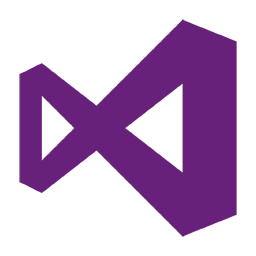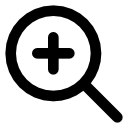Please read Visual Studio 2017 system requirements before installing:
Supported Operating Systems
Visual Studio 2017 will install and run on the following operating systems:
- Windows 10 version 1507 or higher: Home, Professional, Education, and Enterprise (LTSB is not supported)
- Windows Server 2016: Standard and Datacenter
- Windows 8.1 (with Update 2919355): Basic, Professional, and Enterprise
- Windows Server 2012 R2 (with Update 2919355): Essentials, Standard, Datacenter
- Windows 7 SP1 (with latest Windows Updates): Home Premium, Professional, Enterprise, Ultimate
Hardware
- 1.8 GHz or faster processor. Dual-core or better recommended
- 2 GB of RAM; 4 GB of RAM recommended (2.5 GB minimum if running on a virtual machine)
- Hard disk space: upto 40GB, depending on features installed
- Video card that supports a minimum display resolution of 720p (1280 by 720); Visual Studio will work best at a resolution of WXGA (1366 by 768) or higher
You can download any of the below editions of Visual Studio 2017 directly from Microsoft servers:
| Version | Web Installer | ISO | Last Update |
|---|---|---|---|
| Visual Studio Community 2017 | Download | Download | January 6, 2019 |
| Visual Studio Enterprise 2017 | Download | Download | January 6, 2019 |
| Visual Studio Professional 2017 | Download | Download | January 6, 2019 |
| Visual Studio Test Professional 2017 | Download | Download | August 23, 2018 |
| Visual Studio Community 2017 for macOS | Download | — | January 6, 2019 |
| Visual Studio Professional 2017 for macOS | Download | — | January 6, 2019 |
| Visual Studio Enterprise 2017 for macOS | Download | — | January 6, 2019 |
| Team Foundation Server 2017 | Download | Download | August 23, 2018 |
Download Visual Studio 2017 ISO
| 1 | Download the Visual Studio Web Installer executable file from above links to a drive on your local machine. |
| 2 | Run Visual Studio setup executable file with the following arguments from a command prompt: For example if you downloaded the community edition web installer vs_community.exe --layout "download-path" --lang "download-language"
|
| 3 | Example A: Install all languagesvs_community.exe --layout C:\vs2017 |
| 4 | Example B: Install one languagevs_community.exe --layout C:\vs2017 --lang en-US |
| 5 | Example C: Install multiple languagesvs_community.exe --layout C:\vs2017 --lang en-US de-DE ja-JP |
Currently, There are no such direct ISO available at this moment. Only option that we have is just download the web installer and do a layout to grab the offline installation media.
Country codes
| ISO Code | Language |
|---|---|
| cs-CZ | Czech |
| de-DE | German |
| en-US | English |
| es-ES | Spanish |
| fr-FR | French |
| it-IT | Italian |
| ja-JP | Japanese |
| ko-KR | Korean |
| pl-PL | Polish |
| pt-BR | Portuguese — Brazil |
| ru-RU | Russian |
| tr-TR | Turkish |
| zh-CN | Chinese — Simplified |
| zh-TW | Chinese — Traditional |
Update an installation layout
As updates become available for Visual Studio 2017, you can run the --layout command again, pointing to the same layout folder, to ensure that the folder contains the latest components. Only those components that have been updated since the last time --layout was run will be downloaded.
Visual Studio 2017 Version with Release Dates
- Visual Studio 2017 version 15.9.0 (November 13, 2018)
- Visual Studio 2017 version 15.8.0 (August 14, 2018)
- Visual Studio 2017 version 15.7.0 (May 7, 2018)
- Visual Studio 2017 version 15.6.0 (March 5, 2018)
- Visual Studio 2017 version 15.5.0 (December 4, 2017)
- Visual Studio 2017 version 15.4.0 (October 9, 2017)
- Visual Studio 2017 version 15.3.0 (August 14, 2017)
- Visual Studio 2017 version 15.2.0 (May 10, 2017)
- Visual Studio 2017 version 15.1.0 (April 5, 2017)
- Visual Studio 2017 version 15.0.0 (March 7, 2017)
Microsoft Integrated Development Environment
Microsoft Visual Studio 2017 download for Windows 7, 8, 10. It can be defined as a perfect integrated development environment for programmers who want to create pages, services, and web applications. It looks like IntelliJ IDEA and Eclipse but offers a much more visual experience.
Support for multiple programming languages
Microsoft Download Visual Studio 2017 for windows which is a program that you will find in the Development category and in the Softonic Programming Languages subcategory. Specifically, it is capable of working with Visual Basic, C #, C ++, Python, Java, PHP, and Ruby programming languages. It is also compatible with Windows Azure and the Monaco editor. It has a very clean and tidy code interface that makes work easier and offers, during the debugging process, a step-by-step instruction execution system.
Easily find the mistake you are resisting
Thanks to Microsoft Visual Studio and its inspection tools, finding any flaw in the project code will be very quick and easy. For its part, it has excellent support and technical assistance and offers the possibility of establishing contact with the developers of the program through a large community of users. You can start Visual Studio 2017 download from the button on the top of this page.
Features
- Compatible with various programming languages
- Clean and tidy interface
- A debugging process with instructions
- Inspection and detection of errors in the code
Visual Studio 2017 System Requirements
- Processor: Dual-core 1.8 GHz or faster.
- RAM: 2 GB.
- Hard Disk Space: 20 – 50 GB.
- Operating System: Windows 7 / Windows 8 / Windows 8.1 / Windows 10.
- Display: Minimum resolution of 1280 x 720p
Microsoft Visual Studio 2017 Web-Installer
Microsoft Visual Studio 2017 Web-Installer скачать бесплатно для windows на русском
|
3.65 (167 голосов) |
Диски и Файлы Visual Studio Microsoft Visual Studio 2017 Web-Installer
|
Скачайте Microsoft Visual Studio 2017 Web-Installer бесплатно
| Версия | Платформа | Язык | Размер | Формат | Загрузка |
|---|---|---|---|---|---|
|
Microsoft Visual Studio 2017 Web-Installer |
Windows |
Русский | 1.1MB | .exe |
Скачать бесплатно |
|
Microsoft Visual Studio 2017 for Mac для MAC |
MAC | Русский | 27.3MB | .dmg |
Скачать бесплатно |
|
Microsoft Visual Studio 2015 |
Windows | Русский | 6380.31MB | .iso |
Скачать бесплатно |
|
Microsoft Visual Studio 2012 Ultimate |
Windows | Русский | 1543.61MB | .iso |
Скачать бесплатно |
|
Microsoft Visual Studio 2010 Ultimate |
Windows | Русский | 2550.11MB | .iso |
Скачать бесплатно |
|
Visual Studio последняя версия |
Windows | Русский | 3.1MB | .exe |
Скачать бесплатно |
|
Visual Studio русская версия |
Windows | Русский | 3.1MB | .exe |
Скачать бесплатно |
|
Visual Studio x64 |
Windows | Русский | 3.1MB | .exe |
Скачать бесплатно |
|
Visual Studio x32 |
Windows | Русский | 3.1MB | .exe |
Скачать бесплатно |
|
Visual Studio x86 |
Windows | Русский | 3.1MB | .exe |
Скачать бесплатно |
|
Visual Studio 2022 |
Windows | Русский | 3.1MB | .exe |
Скачать бесплатно |
|
Visual Studio 2021 |
Windows | Русский | 3.1MB | .exe |
Скачать бесплатно |
|
Visual Studio 2020 |
Windows | Русский | 3.1MB | .exe |
Скачать бесплатно |
| * скачайте бесплатно Visual Studio для Windows, файл проверен! |
Обзор Visual Studio
Visual Studio (Визуал студио) – интегрированная среда разработки программного обеспечения. Позволяет создавать, тестировать и редактировать код, анализировать производительность, а также собирать данные телеметрии.
Читать Далее »
Скриншоты
|
|
|
|
|
Похожие программы
 WinRAR — самый популярный архиватор
WinRAR — самый популярный архиватор DAEMON Tools
DAEMON Tools DjVu reader
DjVu reader UltraISO
UltraISO Unlocker
Unlocker AdwCleaner — софт для выявления и удаления нежелательных программ.
AdwCleaner — софт для выявления и удаления нежелательных программ. Notepad++
Notepad++ WinRAR 64 bit
WinRAR 64 bit Recuva — программа для восстановления удаленных файлов
Recuva — программа для восстановления удаленных файлов SpeedFan
SpeedFan Revo Uninstaller
Revo Uninstaller Advanced SystemCare — оптимизации и очистка системы
Advanced SystemCare — оптимизации и очистка системы Alcohol 120%
Alcohol 120% ArtMoney
ArtMoney SHAREit — обменивайтесь файлами и папками между устройствами, по Wi-Fi
SHAREit — обменивайтесь файлами и папками между устройствами, по Wi-Fi ABBYY FineReader — программа для распознавания текста со сканов
ABBYY FineReader — программа для распознавания текста со сканов Nero
Nero Andy
Andy Foxit Reader
Foxit Reader IObit Uninstaller — программа для удаления программ, папок, плагинов браузеров
IObit Uninstaller — программа для удаления программ, папок, плагинов браузеров IObit Malware Fighter — для удаления вредоносных программ – троянов, кейлоггеров
IObit Malware Fighter — для удаления вредоносных программ – троянов, кейлоггеров Mobogenie
Mobogenie Nokia PC Suite
Nokia PC Suite BlueStacks — программа для запуска android приложение на windows
BlueStacks — программа для запуска android приложение на windows 360 Total Security — условно-бесплатное антивирусное программное обеспечение
360 Total Security — условно-бесплатное антивирусное программное обеспечение Wise Care 365 Pro — для оптимизации и очистки компьютеров
Wise Care 365 Pro — для оптимизации и очистки компьютеров Razer Cortex — выгрузка необязательных процессов и общая оптимизации ресурсов
Razer Cortex — выгрузка необязательных процессов и общая оптимизации ресурсов 7-Zip — бесплатный архиватор для windows
7-Zip — бесплатный архиватор для windows Victoria HDD — программа для для тестирования жестких дисков
Victoria HDD — программа для для тестирования жестких дисков CPU-Z
CPU-Z Total Commander — менеджер файлов с двухпанельным графическим интерфейсом
Total Commander — менеджер файлов с двухпанельным графическим интерфейсом Driver Booster Free — программа для поиска и установки новых драйверов
Driver Booster Free — программа для поиска и установки новых драйверов AIDA64
AIDA64 Acronis Disk Director — пакет инструментов для работы с жесткими дисками компьютера
Acronis Disk Director — пакет инструментов для работы с жесткими дисками компьютера MSI Afterburner — для детального мониторинга, настройки и разгона видеокарты
MSI Afterburner — для детального мониторинга, настройки и разгона видеокарты DriverPack Solution — для автоматической установки и обновления драйверов
DriverPack Solution — для автоматической установки и обновления драйверов Cheat Engine
Cheat Engine Clean Master — очистка жесткого диска и оптимизация компьютера в целом
Clean Master — очистка жесткого диска и оптимизация компьютера в целом VirtualBox — создание вирутальных машин
VirtualBox — создание вирутальных машин Reg Organizer — программное обеспечение для оптимизации и очистки компьютера
Reg Organizer — программное обеспечение для оптимизации и очистки компьютера Nox App Player — программа для запуска андроид игр и приложений на windows
Nox App Player — программа для запуска андроид игр и приложений на windows R-Studio — программа для восстановления удаленных данных
R-Studio — программа для восстановления удаленных данных Auslogics BoostSpeed
Auslogics BoostSpeed Uninstall Tool — утилита предназначенная для полного удаления приложений
Uninstall Tool — утилита предназначенная для полного удаления приложений Acronis True Image
Acronis True Image Razer Game Booster — программа для отключения неиспользуемых процессов
Razer Game Booster — программа для отключения неиспользуемых процессов Punto Switcher
Punto Switcher HDD Regenerator — программа для восстановления жестких дисков
HDD Regenerator — программа для восстановления жестких дисков Kerish Doctor
Kerish Doctor ABBYY Lingvo
ABBYY Lingvo Speccy — утилита для диагностики состояния ПО компьютера
Speccy — утилита для диагностики состояния ПО компьютера Xpadder
Xpadder Adobe Dreamweaver
Adobe Dreamweaver Driver Genius — сканирования и обновление драйверов на компьютере
Driver Genius — сканирования и обновление драйверов на компьютере Glary Utilities
Glary Utilities CheMax
CheMax Mem Reduct
Mem Reduct FBReader
FBReader Cool Reader
Cool Reader Samsung Kies — подключение телефонов и смартфонов компании Samsung к ПК
Samsung Kies — подключение телефонов и смартфонов компании Samsung к ПК Eraser — приложение для безвозвратного удаления данных
Eraser — приложение для безвозвратного удаления данных TuneUp Utilities — пакет инструментов для оптимизации и настройки компьютеров
TuneUp Utilities — пакет инструментов для оптимизации и настройки компьютеров Smart Defrag — программа для дефрагментации жестких дисков
Smart Defrag — программа для дефрагментации жестких дисков Hetman Partition Recovery — восстановление поврежденных и удалённых данных
Hetman Partition Recovery — восстановление поврежденных и удалённых данных TestDisk — программа для восстановления дисков и файлов после сбоев
TestDisk — программа для восстановления дисков и файлов после сбоев Nero Burning ROM
Nero Burning ROM ImgBurn
ImgBurn FB2 Reader
FB2 Reader AVG Internet Security — антивирус для обеспечения безопасности при работе в сети
AVG Internet Security — антивирус для обеспечения безопасности при работе в сети AVG Antivirus — антивирус для защиты персональных компьютеров
AVG Antivirus — антивирус для защиты персональных компьютеров EasyBCD
EasyBCD Defraggler — утилита для дефрагментации жестких дисков.
Defraggler — утилита для дефрагментации жестких дисков. STDU Viewer
STDU Viewer Everest — диагностическая утилита для проверки работоспособности компьютера
Everest — диагностическая утилита для проверки работоспособности компьютера Dr.Web CureIt! — бесплатная утилита для лечения компьютера от вредоносного ПО
Dr.Web CureIt! — бесплатная утилита для лечения компьютера от вредоносного ПО Adobe Reader
Adobe Reader Kaspersky Free — бесплатная версия антивируса от лаборатории Касперского
Kaspersky Free — бесплатная версия антивируса от лаборатории Касперского NOD32 — хороший антивирус для компьютера
NOD32 — хороший антивирус для компьютера iTunes — программа для синхронизации между мобильными устройствами Apple
iTunes — программа для синхронизации между мобильными устройствами Apple LibreOffice
LibreOffice PDF Reader
PDF Reader Rufus
Rufus Arduino
Arduino Visual Studio
Visual Studio Kingo Root
Kingo Root Android Studio
Android Studio Scratch
Scratch Firebird
Firebird Eclipse
Eclipse HWMonitor
HWMonitor Сalibre
Сalibre Core Temp
Core Temp Ashampoo Burning Studio
Ashampoo Burning Studio Display Driver Uninstaller — для удаления устаревших драйверов видеокарт
Display Driver Uninstaller — для удаления устаревших драйверов видеокарт FAR Manager
FAR Manager CrystalDiskInfo — диагностическая утилита для проверки жестких дисков
CrystalDiskInfo — диагностическая утилита для проверки жестких дисков HDD Low Level Format Tool — утилита, предназначенная для форматирования жестких дисков
HDD Low Level Format Tool — утилита, предназначенная для форматирования жестких дисков Ускоритель компьютера — оптимизация операционной системы Windows
Ускоритель компьютера — оптимизация операционной системы Windows Classic Shell
Classic Shell WinThruster — оптимизация операционных систем семейства Windows
WinThruster — оптимизация операционных систем семейства Windows Avast Free Antivirus — бесплатный Аваст антивирус для компьютера
Avast Free Antivirus — бесплатный Аваст антивирус для компьютера Mcafee — антивирусная программа, для защиты компьютера от внешних угроз
Mcafee — антивирусная программа, для защиты компьютера от внешних угроз Intel Driver
Intel Driver ASUS Update — утилита, предназначенная для обновления BIOS на компьютере
ASUS Update — утилита, предназначенная для обновления BIOS на компьютере CPU Control
CPU Control Microsoft Security Essentials — антивирус для защищиты операционной системы
Microsoft Security Essentials — антивирус для защищиты операционной системы ActiveSync
ActiveSync Minitool Partition Wizard — утилита для работы с HDD
Minitool Partition Wizard — утилита для работы с HDD BlueSoleil
BlueSoleil Malwarebytes Anti-Malware — частично бесплатная антивирусная утилита
Malwarebytes Anti-Malware — частично бесплатная антивирусная утилита MHDD — диагностика и исправление ошибок на жестких дисках
MHDD — диагностика и исправление ошибок на жестких дисках GetDataBack — приложение которое предназначено для восстановления данных
GetDataBack — приложение которое предназначено для восстановления данных RivaTuner
RivaTuner HDDScan — утилита для анализа и тестирования физических носителей
HDDScan — утилита для анализа и тестирования физических носителей HitmanPro
HitmanPro BitDefender
BitDefender MultiBoot — программа для восстановления загрузочных записей windows
MultiBoot — программа для восстановления загрузочных записей windows Trend Micro HijackThis
Trend Micro HijackThis VMWare Workstation
VMWare Workstation Sublime Text
Sublime Text Media Creation Tool
Media Creation Tool CrystalDiskMark — приложение для анализа состояния жестких дисков
CrystalDiskMark — приложение для анализа состояния жестких дисков HP LaserJet Драйвер
HP LaserJet Драйвер NVIDIA Драйвер
NVIDIA Драйвер Canon Драйвер
Canon Драйвер Драйвер звуковой карты
Драйвер звуковой карты Сетевой драйвер
Сетевой драйвер ASUS Драйвера
ASUS Драйвера Драйвер PCI
Драйвер PCI AMD драйвера
AMD драйвера Драйвера для ноутбука
Драйвера для ноутбука Драйвера Samsung
Драйвера Samsung Драйвера Intel
Драйвера Intel Драйвера Epson
Драйвера Epson Драйвера MFP
Драйвера MFP WinZip
WinZip Аудио | Видео программы
Аудио | Видео программы Графические программы
Графические программы Microsoft Office
Microsoft Office Интернет программы
Интернет программы Диски и Файлы
Диски и ФайлыMicrosoft Visual Studio 2017 is a professional IDE with powerful coding productivity features, cross-platform mobile development tools for Windows, iOS and Android, tools for web and cloud development, and access to thousands of extensions.
Build apps for iOS and Android devices. Develop in C#, share app logic and code across platforms, and get fully customized, native user experiences with Xamarin. Or, use your existing web skills and build browser-based and hybrid apps that support unique device features with Apache Cordova.
Visual Studio uses Microsoft software development platforms such as Windows API, Windows Forms, Windows Presentation Foundation, Windows Store and Microsoft Silverlight. It can produce both native code and managed code.
Visual Studio supports different programming languages and allows the code editor and debugger to support (to varying degrees) nearly any programming language, provided a language-specific service exists. Built-in languages include C, C++ and C++/CLI, VB.NET, C#, and F#. Support for other languages such as Python, Ruby, Node.js, and M, among others, is available via language services installed separately. It also supports XML/XSLT, HTML/XHTML, JavaScript and CSS.
Microsoft Visual Studio is offered in three editions: Community (Replaced Express), Professional and Enterprise. Compare Editions
Is Visual Studio for Mac the same as Windows / What is the difference between “Visual Studio for Windows” and “Visual Studio for Mac”?
Yes, VS for Windows and VS for Mac mostly have the same features, so you should expect to have the same coding experience. The only difference is that VS for Mac has the interface design of the native macOS.
Buy Microsoft Visual StudioShop Now
Note: .NET Framework 4.5 is required to install Visual Studio.
- Download Links
- Details
- What’s New
Last Update: August 31, 2023
Current Version:
15.9.34031.82 (Windows) / 7.8.4 (macOS)
License: Freeware / Shareware
Languages:
English, Chinese (Simplified), Chinese (Traditional), Czech, French, German, Italian, Japanese, Korean, Polish, Portuguese (Brazil), Russian, Spanish, and Turkish.
Supported Operating Systems:
Mac OS X 10.11-10.12
Developer: Microsoft
Homepage: VisualStudio.com
Disclaimer: The direct download links we provided to you for this software are from the official author’s website, therefore we can’t guarantee safety, availability, or download speeds. We will look into all download options for your software: online installer, full offline installer (mostly exe or msi, and in rare cases — iso, or torrent), or portable edition (mostly zip, or rar). Moreover, we
don’t
and we won’t provide any pirated/illegal versions or tools. We recommend that you avoid using these methods as these methods can harm your device. If you like this software, buy it to support its developers.
Версия программы: 15.7.4 (Offline Cache, Unofficial)
Официальный сайт: visualstudio.microsoft.com/ru/downloads
Язык интерфейса: Русский, Английский
Лечение: не требуется
Системные требования:
Windows 7 с пакетом обновления 1, Windows Server 2012 R2, Windows 8.1, Windows Server 2016, Windows 10 версии 1507 или выше.
Процессор с тактовой частотой не ниже 1,8 ГГц. Рекомендуется использовать как минимум двухъядерный процессор.
2 ГБ ОЗУ; рекомендуется 4 ГБ ОЗУ (минимум 2,5 ГБ при выполнении на виртуальной машине)
Место на жестком диске: от 1 ГБ до 80 ГБ, в зависимости от установленных компонентов.
Видеоадаптер с минимальным разрешением 720p (1280 на 720 пикселей); для оптимальной работы Visual Studio рекомендуется разрешение WXGA (1366 на 768 пикселей) или выше.
Описание:
Visual Studio Community 2017 — Бесплатная, полнофункциональная и расширяемая интегрированная среда разработки для создания современных приложений для Android, iOS и Windows, а также веб-приложений и облачных служб.
Скачать Microsoft Visual Studio 2017 Community 15.7.4 (Offline Cache, Unofficial) (x86-x64) (2018) {Eng/Rus} через торрент
microsoft-visual-studio-2017-community-15_7_4-offline-cache-unofficial.torrent
[387,13 Kb] (cкачиваний: 99)
-
- -1
-