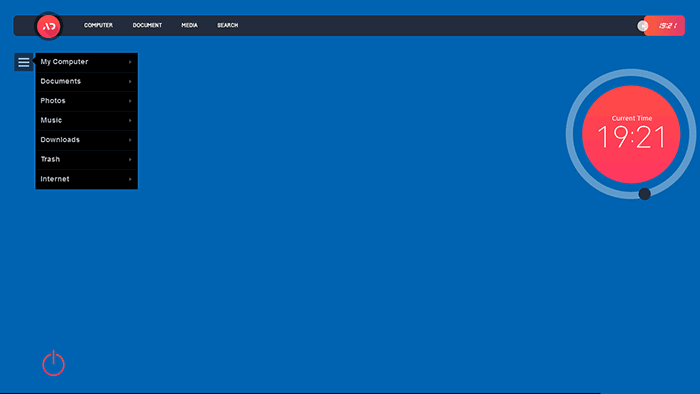Стандартные гаджеты безоговорочно ушли из современных версий Windows OC. Но пользователи не привыкли терять что-то хорошее и поэтому активно используют аналоги. Еще задолго до появления Windows 10/11 одной из самых популярных программ среди кастомайзеров была Rainmeter. Она открывает доступ к огромному количеству функций и выше на голову стандартных гаджетов для Windows 7. Rainmeter можно использовать практически на любой версии операционной системы. Будь то 10, 8, 7, Vista или даже XP. Она Вам не откажет. Но не только в своей работе, но и в скинах. Скины для Rainmeter — это варианты гаджетов (виджетов), которые помещаются на рабочий стол. Они имеют совершенно разный функционал и могут выполнять любое предназначение. Одни призваны показать время или погоду, другие помогут узнать нагрузку на оперативную память или CPU, а третьи и вовсе будут играть исключительно косметическую роль — покажут какую-нибудь галерею изображений или красивую анимацию. Возможности программы безграничны и количество готовых скинов тоже сложно посчитать. Используйте ее, ведь она классная!
This article has been updated to stay ahead with the latest trends in Rainmeter skins.
Customizability has been one of the strong fortes of Windows. The way your devices look, shows the personality you have.
Complete customizability has always been something that users pursue. Unfortunately, even if Windows is highly customizable, it is still limited.
That’s where 3rd party applications come into play. Rainmeter is a 3rd party application that allows you to customize your Windows desktop to its entirety.
Rainmeter skins are extremely popular and here are the 60 best Rainmeter skins and skin suites that will change the entire look of your PC.
Best Rainmeter Skins and Suites For All People
Using Rainmeter is not complicated. It is an open-source application that allows the user to completely customize their desktop. From themes to app icons, it truly allows complete customization.
Download Rainmeter and install Rainmeter on your PC and then install the skins given below.
This list is huge with varied options, so I am quite sure you will find something that ‘suits’ you.
Take your pick and completely change the look of your desktop!
1) Lofi Chill
Lofi Chill is a stunning rainmeter suit created by u/Murrd0c that captures the perfect atmosphere of late-night chilling with some coffee.
The skin creates a peaceful vibe with the Lofi Café wallpaper and is masterfully combined with the visualizer and widgets.
Created by u/Murrd0c, and you can download it from here.
2) Cyberpunk Room
Cyberpunk aesthetics are always a favorite and Cyberpunk Room does an outstanding job creating it.
The setup is well combined with the cyberpunk wallpaper, bringing the animated wallpaper to life by adding visualizers and app launchers in the window screen.
Easily one of my favorite rainmeter skins and most cyberpunk fans will likely agree with me.
Created by u/hermet-boogey-man, and you can download it from here.
3) Corgi Crossing
Don’t like cyberpunk or dark aesthetics? Looking for something cute and friendly?
Then Corgi Crossing is perfect for you. It’s cute, colorful, and will light up your day once you boot in.
Definitely give it a try if you are feeling down. It might not be much, but it will raise your spirits.
Created by u/diccboops, and you can download it from here.
4) Home (Night & Day)
Home Night and Day is another stunning rainmeter skin that showcases the homely atmosphere of a living room.
One of the specialties of this setup is it changes from night to day, so you won’t be bored looking at the same thing all the time.
Created by u/siesiesieste, and you can download it from here.
5) Night n Day
Night n Day captures the aesthetic of a gorgeous room with a clean and cool atmosphere.
The sliding transparent doors allow the moonlight to flow in, creating a unique look once the light widget is used.
The combination of the app launchers and the other widget with the wallpaper is amazingly done, and I love it.
Created by u/hermet-boogey-man, and you can download it from here.
6) Gamer
The name defines the skin quite well, as the skin perfectly captures the frustration all gamers go through.
The wallpaper is made interactive, with changing hair and other aesthetic colors, in tune with the cursor selection.
Created by u//siesiesieste, and you can download it from here.
7) Minimalist Setup
Minimalist setup is a beautiful minimalistic rainmeter skin that features a stunning wallpaper with a well-combined visualizer and other widgets.
I found this setup peaceful and easy to look at, and this fits perfectly for all the minimalist fans out there.
Created by u/the_stick_insect, and you can download it from here.
 Living Room Suite
Living Room Suite
This is another gorgeous living room skin with a cool-looking wallpaper with changing background, and it pairs really well with the app launcher and other widgets.
Very fun and cozy to look at and it would make anyone’s PC light up with colors.
Created by u/CrazyPenguinHUN, and you can download it from here.
 Sakura
Sakura
I absolutely love Sakura trees and anything to do with the Sakura aesthetic.
The Sakura rainmeter theme does a great job of encapsulating the beauty of the Sakura atmosphere with a minimalistic setup and perfect UI color.
Created by u/Zopenzop, and you can download it here.
9) Urban Night View
Urban Night view is for the stat-hungry users. It features an animated wallpaper overlooking a Tokyo-style night street and combines it with multiple widgets, creating a cyberpunk-ish look.
The night setting really goes well with the multitude of stats shown without letting it become overwhelming to absorb.
Created by u/juliauy13 and you can download it from here.
10) Pixel + Dracula Theme Desktop
The Pixel + Dracula theme uses a pixel aesthetic room wallpaper and adds to the flavor by pixelating all the icons, widgets, and app launchers.
This skin is very interactive and I love how its retro feel.
Created by u/VioletRoyalty, and you can download it from here.
11) Super Blood Moon
Super Blood Moon is a popular Rainmeter skin with visually stunning widgets. I particularly liked the calendar and clock widget. This skin also has a bottom bar module, which is functionally extremely helpful.
This skin features a visualizer, music player, and app launcher in addition to the weather, date, and time modules.
The skin is highly customizable, so you will be able to set it with any background you choose to set. The look overall is neat, and with the correct background, your display will get highlighted.
Super Blood Moon rainmeter skin was designed by KeithStoodley and you can download it from here.
12) Howling AT-AT
One of the showcased rainmeter skin suites in the official rainmeter website, Howling AT-AT, is one of the best Rainmeter skin suite of all time (personal opinion).
It utilizes a stunning wallpaper made by JeppelMe, uploaded in imgur.com, which makes the visualizer use the mecha-moon at the center of the image as a way to highlight it.
Other than amazingly utilizing the background, it also adds many useful widgets. With a cool time module, app launcher, a music player, and with a simplistic layout, this rainmeter skin suite outshines most others.
Download the Howling AT-AT rainmeter skin from here, designed by u/Jumats.
13) Jarvis And Shield OS
Marvel Cinematic Universe has taken the world by storm and with ‘End Game’ over, we all miss the “man in an iron suit”. Jarvis is the AI assistant of Tony Stark or Iron Man.
We have seen in the movies when Tony speaks with Jarvis inside the Iron Man suite, he has all these cool looking widgets around him, which shows him all the multitude of data in one instant.
Jarvis rainmeter skin is inspired by this and has multiple cool futuristic looking widgets, which are highly customizable and provide vital system information, staying true to the inspiration.
Pairing Jarvis with the Shield OS skin, which is another Marvel oriented skin, does bring the best out of both of them. Together they easily make the best Rainmeter skins list.
Both the Jarvis and Shield OS skin features modules that show system information, app launcher, date and time modules.
You can download Jarvis + Shield OS from here.
14) Liftoff 4.0
Liftoff, made by Duncan_Minivan, has a sophisticated look that truly goes well with the Rocket in Clouds image from Steamcommunity.com.
The rainmeter skin suit includes a cool date and weather widget, minimalistic looking app launcher on the left, a beautiful visualizer and transparent taskbar.
When paired with the Rocket in Clouds wallpaper, this Rainmeter skin suite truly becomes stunning to look at and use.
You can download the Liftoff 4.0 rainmeter skin from here.
15) Skyrim Rainmeter Skin
Who hasn’t played Skyrim or at least heard about it? I for one burst out laughing when I saw this rainmeter skin theme, and since then it has adorned my desktop.
The rainmeter skin has the same jagged font of Skyrim with even the mana, health, and stamina bars as system information widgets.
The app launcher are literal names with the exact same font of Skyrim home screen. To top it all off, the 2 horizontal and vertical dark transparent bars, that has no functionalities other than aesthetics, makes everything look genuine.
Axerron, the designer of the Skyrim Rainmeter skin has truly done an exceptional job, and from his work it is apparent that he also is a Skyrim fan.
Overall, this Rainmeter skin is not only for Skyrim fans, as it also has a medieval Norse look that others may like, which is why it is on the best Rainmeter skins list.
Download the Skyrim rainmeter skin from here.
16) Cyberpunk Coffee
Cyberpunk Coffee is a fine rainmeter skin suite that has a cyberpunk/retro vibe with the gorgeous Coffee in Rain animated wallpaper.
The minimalistic design of the widgets with a retro look, pairs amazingly well with the wallpaper, placing it in the best rainmeter skins list.
In terms of functionality, there are time, weather, system information detail modules and a retro font and app launcher.
Download Cyberpunk Coffee from here, designed by u/Labr4t.
17) Cozy
This is one of the newer suites shared on the rainmeter subreddit, however the simplistic and cozy vibes paired with the wallpaper and the minimalistic widgets, got it to be in this best Rainmeter skin and skin suits list.
The background pairs extremely well with the visualizer and app launcher skins.
Those who want a simplistic clean look for their home or office devices, this rainmeter skin is definitely for them.
Download Tried to go for Cozy from here.
18) Blue And Simple
Blue And Simple rainmeter skin suite stays true to its name and has a gorgeous, simple, clean and serene look. The skin suite goes with a jade style wallpaper and pulls off a stunning display with very minimalistic widgets.
The widgets are highly customizable and includes transparent taskbar, a music visualizer that pairs well with the wallpaper, a simple music player and date and time modules.
It also has a beautiful right-sided app launcher that does well in terms of functionality and also exempts from blocking the wallpaper.
Download the Blue and Simple skin from here, designed by u/keeWend.
19) Tech-A
One of the versatile, futuristic themes, Tech-A is something most tech lovers will appreciate. It can look a bit crammed, but in terms of customizability and functionality not many skins can beat it.
It gives a similar vibe to the Jarvis skin mentioned earlier, only it includes tons of options and information like CPU usage details to shortcuts for your game folders in one big module.
The functionality and customizability of the skin easily places it as one of the best Rainmeter skins for Windows. Those that like detail and functionality with a futuristic look, will definitely like this rainmeter skin.
Download Tech-A from here.
20) Desktop Newspaper
Newspaper desktop is one of the best Rainmeter skins with an old cozy vibe. As the name suggests, the skin literally transforms your desktop to a newspaper. Those with sophisticated tastes will definitely find this rainmeter skin interesting.
The widgets appear as newspaper font and all of it makes the desktop have this old simple and clean vibe that not many other skins can pull off. When paired off with the correct background, it will change your desktop in its entirety.
It features modules that show your vital system information, text style clock and weather modules, multiple launchers.
Download the Desktop Newspaper skin from here.
21) Cosmetic
Cosmetic is a stunning rainmeter skin that not many know about. It brings out a sort of rock-band vibe with pentagon shaped neon light modules.
Everything produces a stage performance kind of feel and pairing it with a neon light background brings the best out of it. It also comes with a gorgeous visualizer and awesome looking clock.
The widgets shows your CPU and RAM usage details and are customizable. It also comes with a music player.
Download Cosmetic from here, designed by Thinkr8.
22) Eker Lina
Eker Lina is probably one of the top Rainmeter skins out there. It has a simple design that looks clean and polished.
With Eker Lina, you can arrange and customize your data present in the submodules. All the sub-elements can be arranged as per your requirements.
This creates a unique layout that will be personalized for your desktop. Other information widgets like time and date, weather info, disk and memory usage info are also present.
Download Eker Lina from here.
23) Enigma
Enigma is one of the most popular rainmeter skins with over a million downloads.
It is one of the older skins mentioned on this list and still can be considered one of the best because of its customizability.
Multiple skin suits on this list have used Enigma for a part of the skin module. Enigma was also voted to be the default Rainmeter theme in 2009.
All the modules and submodules are highly customizable, and it can take you hours of fine tuning the multitude of customization settings available to completely understand it.
You can download Enigma from here.
24) Clean Retro Desktop
Coming back to a retro theme, Clean Retro Desktop, screams retro from just a look of it. It is paired with a cassette background, nothing can be more retro, that acts as music player if one sets the widgets correctly.
It features simple line modules that show the system resource details. The minimalistic date and time widget pairs beautifully with the background and helps in bringing the retro vibe into fruition.
If you are 90s person, this rainmeter skin is directly up your alley.
Download Clean Retro Desktop Suite from here, designed by u/zeennotzign.
25) Black And White Solar System
Black and White solar system is a space themed rainmeter skin suit, that uses the Solar System as a depiction of clock.
The Black and white solar system looks absolutely breath taking as the modules work perfectly with the stunning black and white solar system background.
If you want to try something different as a desktop setup, this rainmeter skin will perfectly fit with that.
Download the Black and White Solar system rainmeter skin suite from here, designed by u/Bradyvnmn.
26) FLHUD
FLHUD is one of the best rainmeter skins with a minimalistic design. This skin pairs well with a multitude of wallpapers types.
Its strong point is the bar widget, that supports customizable hyperlinks. Also the bar launcher gives somewhat a macOS type of feel (if you are into that). It also has a Spotify visualizer and a classic date and time widget.
All the widgets are highly customizable and can be set depending on the wallpaper you choose.
You can download FLHUD from here.
27) Glass Shards
Glass Shards rainmeter skin is one of the most unique looking skins out there. The widgets literally look like shards of transparent glasses, which are highly customizable.
The theme blends extremely well with the correct background wallpaper.
The glass shard widgets show battery percentage, time, CPU utilization, RAM usage, disk space and weather function, which are all customizable.
Other than that, there is a visualizer, search button and volume control buttons.
Download Glass Shards from here.
28) Geometry Rainmeter
Geometry is easily one of the best rainmeter skin suits available out there.
The skin uses the earlier mentioned Enigma theme, among others, and edits it further to create a simple, clean and sophisticated look. It pairs extremely well with geometrical wallpapers.
The skin suit includes a clock, visualizer, date and weather, CPU and RAM usage, and application launcher modules. This skin will perfectly fit sophisticated surroundings and enhance the look of your device.
Download Geometry Rainmeter from here, designed by Iroaseta.
29) All Aboard The Purple Train
A gorgeous looking wallpaper needs some equally stunning theme. The All aboard the purple train rainmeter skin suit does exactly that.
Designed by Rangumi, it has beautiful Date and time widgets that has paired extremely well with the Train and Mountains wallpaper, which easily qualifies it as one of the best Rainmeter skin suit out there.
The time widget especially looks stunning when paired with this wallpaper. The visualizer and icons are minimalistic, but all go well with the entire design.
Download the All aboard the purple train rain meter skin suit from here.
30) UI White Rainmeter Theme
This is a simplistic Rainmeter skin that produces the best result out of the used wallpaper. The simple white UI looks clean and sophisticated. The theme is without any complication and pairs well with almost any wallpaper.
UI White beautifully enhances the wallpaper with simplistic looking widgets that don’t complicate your screen.
In term of functionality, this theme has widgets that shows battery level, CPU usage, RAM usage, HDD space, time and date, weather and functions acting as search buttons.
Download UI White rainmeter theme from here.
31) Pog Pack
Pog pack is another unique looking rainmeter skin. It has futuristic design and comes with a lot of interesting modules.
The widgets are shaped as circles of various shapes and sizes. The main circle is big, while the others are small, complimenting it.
One of the best Rainmeter skin, Pog Pack widgets are highly customizable and pairs well with simplistic wallpapers.
All of the smaller circles show important PC details, including network status, HDD status, RAM usage, CPU usage, etc. The large circle is configured to show time and has customizable links.
Download Pog Pack from here.
32) The Room
The Room is a stunning rainmeter skin suite with exactly accurate details, while pairing with the Rainy days wallpaper made by LEMMiNO.
The designer, acreativeillusion, has done an excellent job in making the paired wallpaper come to life.
The widgets are set in specific places, complimenting the various aspects of the image, like the monitors, lamp, bed, etc. The suite will take time to set up, but it will completely change the way your PC looks.
Download the Room rainmeter suite from here, designed by u/acreativeillusion.
33) Personal Space Rainmeter
Another fine rainmeter skin, Personal Space, brings out the coziness of a home setup. The widgets are clean and pairs well with the selected background.
Each submodule are highly customizable. The widgets show date and time, music player, app launcher and black and white icons.
The Personal Space skin is also designed by Iroaseta. This skin, in every right, is one of the best rainmeter skins out there.
You can download Personal Space Rainmeter Skin from here.
34) Moderate
Moderate rainmeter skin is simple yet captivating. It pairs well with most desktop backgrounds and really enhances its looks.
The skin has a launcher, music player, settings toggle, date, time, weather widgets. The theme of the skin, applications shown on home screen, date and time position are customizable.
I have tried using this skin with multiple wallpapers and it seems to suit with most of them if the correct theme is used.
The different types of background Moderate can compliment with makes it one of the best Rainmeter skin out there.
Download Moderate rainmeter skin from here.
35) Wisp
Wisp is a simple rainmeter skin that has an app launcher, date, time and weather widgets, and shows important PC information like CPU usage, RAM usage, HDD space, etc.
What makes it unique is that the widgets don’t have any boundaries, which allows it to stay on top of the background wallpaper without obstructing it, as if a part of it.
Pairing with a proper wallpaper will make the widgets as part of the background, which will change the entire look of your desktop.
You can download Wisp from here.
36) NXT-OS
NXT OS rainmeter skin is a simple futuristic skin that comes with an app launcher, called Dock, a center clock, a game drawer, search bar, clipboard history widget and overlay.
In terms of functionality, I found this skin extremely user friendly and had a ton of fun using it, and it is understandable why it is often mentioned as one of the best Rainmeter skins.
This skin is customizable to a degree and it goes well with solid backgrounds. The customizable section include customization for the center clock, apps, theme color, etc.
Download the NXT-OS from here.
37) Colorwave
The Colorwave rainmeter skin features a perfect combination of elegant bright colors that complement each other perfectly.
This shows all the vital details of your PC like RAM usage, CPU utilization, date and time and weather. It also shows the details in colorful fonts that are pleasing to the eye.
The Colorwave skin also comes with a music player and visualizer that all fit perfectly together. The theme goes well with most light and bright wallpapers.
You can download Colorwave from here.
38) Arrival Rainmeter
Arrival is another fine rainmeter skin, which showcases a simplistic design. It has an app launcher, date and time widgets, music player and a visualizer.
The black and white theme is pleasing on the eye and will suit someone with a quiet life.
You can download Arrival from here.
39) Mond
Mond is another simplistic rainmeter skin that goes well with a multitude of different wallpapers, especially those with a burst of colors.
The skin is highly customizable, with multiple color choices, and no set position. It comes with a weather, time and date widget and a music player.
I liked its clean look and because of its customizability, you can further add widgets complimenting it with other skins, placing it in the best Rainmeter skin list.
Download Mond from here.
40) Math Mad
Math Mad is a colorful rainmeter skin that uses geometric figures and some math formulas with bright colors as a look.
It shows a multitude of important PC details, such as HDD space for each drive, internet speed, CPU utilization, RAM usage, date, time and weather.
There is also a submodule for adding notes on your screen, which I found quite helpful.
Download Math Mad from here.
41) Animated Space Station
A stunning futuristic space station kind of look is something none of the other skins listed here have achieved.
The animated Space Station rainmeter skin suite is one of its kind that takes the benefit of the Space Station wallpaper to its fullest and makes the screen’s wallpaper come to life.
One of the best rainmeter skin suit, animated Space Station, comes with a Mass Effect 3 skin launcher menu, which those with a keen eye and gaming background will appreciate.
The skin comes with an app launcher, date and time widget, and a visualizer.
You can download animated Space Station rainmeter skin suite from here, designed by u/acreativeillusion.
42) Cipher
A gorgeous looking rainmeter setup, made by stickdudeseven, uses the illuminati style wallpaper and makes the entire desktop look like a secret puzzle.
The rainmeter skin in itself includes a huge range of custom icons, time and date widgets, weather, clock and other system information widgets like CPU utilization, RAM usage HDD space, all of it in a pencil-drawn theme, which pairs up extremely well with the wallpaper. I found this skin suite quite appealing.
You can download Cipher from here.
43) Palette
Palette, as the name suggests, has a colorful array of elements that will make your desktop look vibrant and alive.
The rainmeter skin features all the important elements like, music player, system and user information, recycle bin, network speed, time and date, social media apps, documents.
All of the sub-modules are customizable and can be moved around as the users wishes.
With the correct background, using Palette will make your device easily standout among the others.
Download Palette from here.
44) Rime Rainmeter
Rime Rainmeter skin is a simple skin that pairs extremely well with the chosen wallpaper that truly makes this rainmeter skin suite shine.
This skin has most of the basic elements like app shortcuts, music player, a beautiful visualizer, date, time and weather modules.
The elements of the Rime Rainmeter skin can be customized to a degree and can be placed anywhere on the desktop.
It can pair well with a multitude of other backgrounds, which easily makes it one of the best rainmeter skins.
Download Rime Rainmeter from here.
45) Aliens
Aliens is another fine rainmeter skin theme that has a futuristic, outer space type of vibe that pairs quite well with the selected wallpaper.
The icons are shaped as hexagons and having them scattered around the desktop, matching the gridlines, truly brings out the best from the background.
It includes all the important system information like CPU utilization, RAM usage, time and date. The skin includes a wide number of shortcut apps, music player and social media apps.
Download Aliens from here, designed by DarkEagle2011.
46) Nier Automata
For all Nier Automata fans, here is one of the best rainmeter skin suite based on Nier Automata, designed by Hakuuy. Everything about this suite is stunning, especially how well everything pairs up with the wallpaper.
The skin shows vital system information like CPU utilization and RAM usage, uses words for showing the time, which I found unique.
It also has a music player and a circular visualizer. This theme lacks a lot of important system elements; however, it is clear that it is specifically made for Nier Automata fans.
You can download it from here, designed by u/Hakuuy.
47) Itachi Rainmeter Skin
The popular Naruto character, Itachi, has a huge fan base. This top rainmeter skin theme comes paired with the Itachi wallpaper, looks stunning and definitely will catch the eye of Naruto and other anime fans.
It comes with date and time widgets, app shortcuts and basic customizability. The skin is designed by Aetheruis and he has done a great job on it.
Download the Itachi Rainmeter skin from here.
48) Cyberpunk 2077
The Cyberpunk 2077 may not have had best of start after a long time of anticipation; however it cannot take away from this stunning rainmeter skin.
The Cyberpunk 2077 skin has all the essential elements like app shortcuts, showing important system information, network speed details, user account details, date and time, all with a futuristic Cyberpunk 2077 style font.
When paired with the included wallpaper, the skin outshines most other skins.
Download Cyberpunk 2077 rainmeter skin from here.
49) Senja Suite
Senja Suite is a minimalistic rainmeter skin that goes well with most backgrounds. If you are looking for something minimal, you should definitely check it out.
Senja Suite covers most of the basic elements like time, an image viewer, music player, user details, power button, clock and a clean looking top bar with app shortcuts.
You can download the Senja Suiteee from here.
50) Doctor Who
Doctor Who is a popular TV series that has a huge fanbase among techies. The Doctor Who rainmeter skin looks smart and uses the gorgeous artwork of the Doctor Who iconic phone booth.
This skin features all the basic system information, like drive space, power, CPU utilization, RAM usage, Recycle bin space, a simple and clean looking Clock, date, app launcher and a visualizer.
There is also a space for adding notes, which is quite thoughtful.
You can download Doctor Who rainmeter skin from here.
51) Minimalist 2
Minimalist 2 is another minimalist skin that does a great job in enhancing the background, while showcasing all the required details and information.
It remains true to its name while providing the vital system information like battery, CPU, RAM. It also provides app shortcuts, time and date, while not blocking your beautiful background.
52) Minimal Forest
Another fine yet minimal rainmeter skin suite is Minimal Forest. It has a clean layout that has a cozy feel to it, which the designer definitely went for.
With a forest background used to make this rainmeter suite, the entire theme has a calming feel to it.
This skin showcases all the important system information like CPU usage, RAM usage, even CPU name and RAM name.
It also has a cool looking visualizer, that pairs well with the added music player. Other than that, time and date widgets are also added.
You can download Minimal Forest from here, designed by u/-XanX-.
53) Honeycomb
Honeycomb is a rainmeter skin that features hexagon shaped icons that when put together resembles a honeycomb. The hexagons can be configured to represent any application, settings, or system information.
There is complete freedom in arranging the honeycomb icons as per the users’ wish.
It is a fine Rainmeter skin and when paired with other skins and a suitable wallpaper, you can change the outlook of your desktop.
You can download Honeycomb from here.
54) Neon Korea
Neon Korea is another gorgeous rainmeter skin suite, designed by Negative-Camber. It features a simple layout that focuses on the Neon Seoul audio responsive wallpaper, paired with a beautiful visualizer.
The skin suite features a weather widget, music player, visualizer, app launcher, date, and a clock.
Using this look for your desktop will definitely catch everyone’s eyes.
You can download the Neon Korea skin suite from here, designed by u/Negative-Camber.
55) Japanese Style Desktop
A gorgeous looking rainmeter skin suite that will definitely enhance the quality outlook of any desktop.
It uses a beautiful Japanese style wallpaper with a VisBubble visualizer around it, an elegant Clock and Honeycomb icons. It also uses GameHub 2.0 as app launcher.
The suite looks stunning and you can download it from here, designed by u/who_ssteph.
56) Gamehub 2.0
Gamehub 2.0 is a Rainmeter app launcher skin that will catch the eye of every gamer. The skin contains a simple bar for every type of game icon, and long panels showcasing the games.
It feels very premium and will pair well with any gaming setup you have in mind.
You can download Gamehub 2.0 from here.
57) Took A While But I Got There
An amazing Rainmeter suite that has a neon vibe and captures the running animation of the background.
One of the standout features of this suite is the real-time lyrics that is played with the music player. The visualizer also adds a depth to the background, acting as moving scenery.
GabrielTK has done a fine job on this Rainmeter suite and you should definitely check it out. Other features include a stylish clock with date, weather and a music player.
You can download it from here, designed by u/GabrielTK.
58) Minecraft Rainmeter Setup
Every Minecraft fan will absolutely love this skin. The Minecraft Rainmeter setup is a popular rainmeter skin suite that uses the Minecraft theme.
All the letters and icons are in the pixel block-ish art that Minecraft players are accustomed with.
It adds a visualizer, music player, app launcher and a date and time element. The suite pairs well with a Minecraft background, bringing a genuine feel to the setup.
You can download Minecraft Rainmeter Setup from here, designed by u/Zoxuv.
59) Harmattan Transparent
Harmattan Transparent is another popular rainmeter skin that features highly customizable sub modules and displays all of the important system details.
It features an extensive weather widget, CPU utilization details core by core, RAM usage, top memory using applications, network speed, date and time.
The layout is sophisticated and looks clean. This skin can be paired with multiple different background types to fit the users’ taste.
Download Harmattan Transparent from here.
60) VisBubble
VisBubble is a visualizer rainmeter skin that provides a unique circular interface, that will pair well with circular centric backgrounds.
It is fairly customizable like changing the color, size and user location details. This skin will put a fine touch on your desktop, if paired with the correct background.
You can download it from here.
Wrapping Up
So, there you have it. These were the 60 best rainmeter skins and suits that will completely change the way your desktop looks. Feel free to give feedback on your selected Rainmeter skin, in the comment section.
Customizing your desktop has been an important part of computer lovers since the beginning of modern Windows. Every time a new version of Windows comes out, there are more and more customization options available. There are still some limitations, however, with Rainmeter there is nothing you can’t customize. In this article, I’ll be talking about the best Rainmeter skins for your computer in 2022. Make your desktop something you’re proud of showing!
If you’ve used the Rainmeter application before in earlier versions of Windows and are wondering if it will work with the latest update then don’t worry. This application will run on any device that is running Windows 7 and above, which means that Rainmeter for Windows 11 is now available.
There will be a list of some of the most popular choices, my favorites, and good picks overall. Each of the skins will be tested thoroughly and screenshots provided for each one to ensure you have everything you need. Let’s continue with the rest of this article without wasting any more time, and let’s see which are the best rainmeter skins for 2022.
What is the Rainmeter? How Does it Work?
Rainmeter is a free, open-source application that allows you to create custom widgets on your Windows 7,8,10, or 11 desktops. It can be used as an alternative to traditional taskbar icons. The app has been around since 2008 but it’s still one of the most popular ways to customize your desktop with customizable widgets.
It works by allowing users to create their own widgets which they then place onto their desktop using drag-and-drop functionality. You can use Rainmeter to add weather forecasts, clock faces, battery life indicators, music controls, system information, calendar, RSS Feeds, game scores, and more.
One of the many reasons why you should use rainmeter is to help with the customization of your desktop. That’s why there are a lot of different skins to help you change the appearance to your liking. There are various options available such as changing the background color, font size, text style, etc.
1. Omnimo
Download Omnimo
Starting off the list is Omnimo, one of the most popular and the best rainmeter skins up to date. The graphic side of things is going to help you create a dynamic and colorful desktop experience. On the other side, there are a lot of widget skins that it has to offer. It shows the widgets in some cool circles around your desktop that are not too distracting.
The Omnimo skin is going to help you show, the typical system information, date and time, custom circles with your preferred location, media player, media visualizer, the recycle bin, and many more. I believe this skin deserves the top place and that’s by no accident but truly deserved because it’s fantastic.
2. Ageo
Download Ageo
This skin has a lot to offer and does it in an elegant way so it’s not too intrusive. The first thing you might notice is the date and time display which I think is fantastic. On the right side, there’s a unique feature of this skin which is the daily motivational quotes that it shows you.
You will also find shortcuts to your Twitter, Mail, Web Browser, Music Player, Pictures, Media Player, and Facebook. Each of them has a customized design that works really well with the rest of the skin.
3. Robik
Download Robik
This is an amazing skin for rainmeter that has a lot to offer and compared with the perfect background image like the one shown above it’s going to make a fascinating Desktop experience. You can see how the background image helps the skin look better and more complete.
You can find the usual system resources graphics such as the RAM usage and CPU usage. The time and date have a cool display on top of each other and the font on the day makes it come together beautifully. You will also find HDD information, and the Upload or Download speed graphics. The visualizer’s simple but it works really well with each feature of this skin, and that’s what makes it deserve the number three spot on this list.
4. Big Sur RC1
Download Big Sur RC1
If you’re on a Windows device and want to have the look and feel of a Mac then this skin is going to help you with that. It’s an amazing design that going to skin the widgets to match those of the Mac OS. It comes with a lot of features like selecting the background, the ability to pick a background, configuring the settings of the sidebar, and many more.
I think the developers have made a great job with this one because it’s so smooth and it perfectly gives the iPhone or Mac feel to your desktop. You can expect this skin to show these widgets in a new way; the usual system information like HDD, CPU & RAM usage, date and time, countdown, calendar, and many more. All the while displaying some great graphics to make it look even better.
5. Living Room
Download Living Room
This is more than just a Rainmeter skin, it’s a combination of skins that have achieved this amazing-looking design. Everything works so well together from the background image used, the visualizer, the system information graphics, the weather skin, and everything else. The background adds to the complexity of this skin loadout and makes it stand out from the rest.
On the download link, you will see where each skin is used for each feature. For example, the ‘Simple Media’ skin is used for the date and time, and so on. If you also combine it with the wallpaper engine you can get an even better experience since the background will be animated and along with the Rainmeter elements, it’s going to be a Desktop environment to be envious of.
6. ScreenStyler
Download ScreenStyler
You need to install the ScreenStyler skin so that you achieve this look which is minimalistic but it has a really cool vibe to it. Everything is smooth and well placed. Some of the most important things for you will be available with just one click away such as the calculator or steam, but you can customize them to use whatever app you want.
Overall I think that this is a great all-around skin and works really smoothly. I definitively suggest you give it a try, you won’t be disappointed by this skin.
7. Mond
Download Mond
This is skin is definitively one of my favorites from the whole list, it has everything that I ever need to make my desktop experience more enjoyable. It displays the date and time in a really cool way and the font it uses looks amazing. You can also customize recycle bin and it looks fantastic in my opinion.
Not to leave without mentioning that it also has a nice UI for the media player. These make it one of my favorites since it’s not too complicated and not too simplistic, it’s just the right amount of both.
8. Glass Shards
Download Glass Shards
This skin is one of the better-looking ones on this list and I was seriously impressed when I first saw it. The broken glass shard can go over anything and still look great. You can clearly see the information that it’s being displayed there with no issues at all. I had to look at the resources that this skin was using and to my surprise nothing out of the ordinary.
Inside the broken glass, you’re going to see the system information, weather, a music visualizer, and many more. Compared with a good wallpaper this can really transform your desktop experience.
9. Low-Effort Meme
Download Low-Effort Meme
This is another skinn compilation with a meme theme, but don’t be fooled by its topic. The theme has several skins and it combines different aspects from each one of them. Compared with the background image, you can achieve the same meme look for your Desktop. However, there are also a lot of cool features like the quick open icons for different tools or even games. Overall it’s a fun theme that I’m sure you all will enjoy.
10. Minecraft
Download Minecraft
This is one of the best skins for gamers, especially Mincraft players, which can relate to the skin compilation a lot more. Once again there are a few skins such as the, cleartext, lano visualizer, the elegant clock, all combined into one to give you the best they can offer. Along with the Minecraft font this makes it the best Minecraft experience that you can have on your desktop.
11. FLHUD
Download FLHUD
The FLHUD skin amazed me with its simplicity, clean-looking design, and the widgets that it offered. The main bar of the widget is completely customizable with hyperlinks so that you can check Reddit or whatever website you want with a simple click from your desktop. The visualizer had a great feel to it, was connected with Spotify, and looked amazing as you can see.
There weren’t a lot of variations for the widgets other than having two choices for the clock but still, it was enough and it did the job.
12. Aliens
Download Aliens
The Aliens skin is good however it would be great if you have the right setup. It has some great design choices that are more likely to shine in conjunction with a background image specifically made for it. Aliens has a lot to offer, from displaying the usual system information, CPU usage, RAM usage, Hard Disk capacity, date, time, a live news feed, upload & download speed, power button shortcuts, and many more.
If you want to fully enjoy this skin then I suggest you use the Aliens wallpaper that it’s recommended by the developer.
13. The Gemini Suite
Download The Gemini Suite
The Gemini Suite is an interesting rainmeter skin that offers a sidebar too, in fact, it has two variants for it. I’m impressed by the cleanness of the design and the efficiency that I have with it. This skin helps you display the clock, the date, system information such as the hard disk usage, CPU, RAM, open chrome, launch steam, and much more.
You can actually connect your steam account and look at the games that you have from the sidebar which is a really cool addition, especially for gamers.
14. Sonder
Download Sonder
Sonder is subtle and minimalistic but it has some unique things that make it different from the others. That’s the big world map widget that it has to offer, which also features satellite information. Along with that, you will get the usual system information, date, time, recycle bin, and more.
This theme is not going to interfere with your work whatsoever since it has a mild opacity and generally the design allows it to be smooth and hidden.
15. Modern Clean Desktop
Download Modern Clean Look
This is one of those skins that can completely change the way you use your computer and the look of your desktop. Modern Clean Desktop is a highly wanted skin among the users of the rainmeter application because it’s modern and offers a clean look, just as the name itself suggests.
The date and time are displayed in a cool minimalistic way that don’t gain attention. The sidebar is the biggest feature and there you can find everything you would need.
16. Eker Lina
Download Eker Lina
This is the number one popular choice for rainmeter skins and I understand why after installing it and giving it a try myself. Eker Lina offers two different skin colors. You can go with the dark version which I did as shown in the picture above, or with the white one. That depends on the background image that you have.
This skin offers a lot of layout possibilities since it can help you display a plethora of things, from the system folder, clock, temperature, date, system information, and many more.
17. Elegance 2
Download Elegance 2
As the name suggests this skin is built with lovers of minimalism in mind. The design is not going to interfere with your normal usage of the PC. It’s going to show you subtly the system information, clock, date, and a music player in a way that’s really elegant too, pun intended.
Its opacity is going to blend in really well with the background picture and you’re not going to be distracted by it whatsoever.
18. Moderate
Download Moderate
One of the best things that I liked about this theme was the simplicity and the robust design elements. However, not everyone might like its design since it’s made to replace the taskbar with all the features and functionality that it offers. I’m going to say that if you don’t have a touch screen then this widget might seem a bit redundant for you.
You can control the music, open specific files, look at disk usage and other system information, empty the recycle bin and open the games directly from the bottom bar.
19. Semplice Rainmeter Suite
Download Semplice
The Semplice Rainmeter Suite offers a lot of widgets that are going to help you customize the desktop to your liking. The visual side of things is minimalistic with some brave design choices almost making it look like a flower when combined in the way I did. The main things that it has to offer are the clock skin, weather, date and time, e-mail and finally notes.
If you were looking for a slick elegant design then I would totally recommend this skin since it’s one of the better ones out there.
20. The Amazing Spiderman
Download The Amazing Spiderman
This skin’s obviously inspired by Spiderman and I’m sure the fans will greatly appreciate it. I certainly did and I’m not the biggest fan either, which means that everyone can enjoy it. It has a nice design that’s made to look kinda futuristic with some spidey nuances.
You will find skins for the system information like ram, CPU usage, disk drives percentages, upload speed, download speed, Cortana search bar, date, time, and more.
21. IronMan-Jarvis
Download IronMan Jarvis
This skin is made to illustrate what it would be like to be inside of Tony Stark’s helmet and interact with Jarvis the AI. It’s a really cool-looking skin for rainmeter but appearance isn’t its only strong point. There are different widgets that are going to help you customize your desktop to the fullest.
You can view your usual system information such as CPU usage, RAM usage, clock, date, hard disk capacity, RSS Feeds, the temperature of the system, and many more.
22. Palette
Download Palette
Paired with a dark desktop background I believe this skin is going to look amazing on your desktop. The techy and futuristic look that it offers it’s going to make everyone stop and wonder if they are seeing a computer from the future. The widgets that it has to offer vary from, system usage, to ethernet usage, newsfeed, media player, file explorer, and much more.
Even though there are no variants I believe that for the right person that enjoys this type of skin, it’s going to be just fine.
23. LIM!T
Download Lim!t
There’s a recurring theme when going through these skins and that is the minimalism style that most of them follow. Lim!t is an interesting one since it doesn’t bother you with complicated stuff, it fills the element to show information. For example, the clock fills in with each second that it passes.
The same thing happens for the other parts of the skin, and it has a lot to offer from clock, date, CPU, RAM, Temperature, Disk usage, battery percentage, weather, and a media player.
24. Circle Launcher
Download Circle Launcher
The Circle Launcher is a fairly unique skin from this list because of what it has to offer and how it does that. You can change the entire desktop experience with this skin since it allows you to open any program in the form of a circle as shown in the picture above. After trying it myself I can confidently say that it makes your desktop look more modern and futuristic in a way.
It’s the perfect skin for those who need some changes in their desktop appearance and this can tremendously help with that.
25. MemoDijay
Download MemoDijay
Keeping up with the circle theme from last skin the MemoDijay offers some cool features that are going to improve your desktop experience. It’s going to help you display the clock, time, Gmail messages and even has an iTunes music player.
Its opacity makes it blend in really well with any background and it gives strong minimalistic vibes.
26. Neoclock
Download Neoclock
If you wanted the classic neon look to your clock then this is the perfect rainmeter skin for you. Neoclock does exactly what you would think it does. It’s going to make your desktop a lot more stylish and compared with a background image that makes it pop this is going to be perfect.
The only thing that it’s lacking is the color customizability but overall is a great solid choice.
27. Cronotopo
Download Cronotopo
Cronotopo is a really cool-looking skin for rainmeter even though it doesn’t offer a lot. As you can see from the picture above it only has one widget that shows the date and time. However, the colors are completely customizable which is a big bonus because it helps to adapt it to whatever desktop background.
It’s a simple design that also has a dot spinning in circles around the month which gives it an interesting look.
28. ASTROClock
Download ASTROClock
Astroclock is a fantastic skin that has a lot of cool animations to back it up. It’s space-themed and as you can see from the picture above it’s going to display the earth in a static form, the moon in static form, another smaller rotating earth, a rotating and blazing sun, and lastly a compass/clock of sorts.
Space nerds are going to love tinkering with this skin and its features, it’s really well made and not laggy at all. I even checked to see if there was any spike in CPU usage or RAM but nothing out of the ordinary, truly a solid choice.
29. Before Dawn
Download Before Dawn
Before Dawn is a nice skin for rainmeter and it has a unique design. Unlike the rest of the skins on this list, this one is a straight bar that has all the information that you would need in one place. It’s not meant to substitute the taskbar but if you really want it you can do it since it allows you to open some programs from there.
It displays the usual system information, CPU usage, RAM usage, Disk Drive capacity, date, time, social icons, and many more.
30. Simple Media
Download Simple Media
Simple Media is an interesting skin for rainmeter. It displays the date and time in a slick, elegant and fashionable style which I really like. Also, it’s going to help you display the recycle bin and the weather in a nice pop style.
Even though it doesn’t have a lot of other features there are a ton of variants you can choose from.
Closing Thoughts
In this article, I talked about the 30 best rainmeter skins for 2022 by ranking them from the most popular to the least. The first part has the most popular choices, then the article continues with solid choices. After trying all of them out one by one I can guarantee that all the skins that I have listed here are going to work perfectly for you and also all the links are going to be working.
If you have any questions about this article don’t hesitate to leave a reply in the comment section down below. I will try and answer as soon as I can and provide valuable insight. Hopefully, I helped you choose the best skin for your system.

Итак, Rainmeter — небольшая бесплатная программа, позволяющая оформить ваш рабочий стол Windows 10, 8.1 и Windows 7 (впрочем, она работает и в XP, к тому же появилась как раз во времена этой ОС) с помощью «скинов» (skins), представляющих собой виджеты для рабочего стола (по аналогии с Android), такие как информация об использовании ресурсов системы, часы, оповещения о почте, погода, RSS-читалки и прочие.
Причем вариантов таких виджетов, их оформления, а также тем (тема содержит набор скинов или виджетов в одном стиле, а также параметры их конфигурации) исчисляется тысячами (ниже на скриншоте простой пример виджетов Rainmeter на рабочем столе Windows 10). Думаю, это может быть интересно как минимум в виде эксперимента, к тому же данный софт полностью безвредный, с открытым кодом, бесплатный и имеет интерфейс на русском языке.
Загрузка и установка Rainmeter
Скачать Rainmeter можно с официального сайта https://rainmeter.net, а установка происходит в несколько простых шагов — выбор языка, типа установки (рекомендую выбрать «стандартную»), а также места установки и версии (будет предложено установить x64 в поддерживаемых версиях Windows).
Сразу после установки, если не убрать соответствующую отметку, Rainmeter автоматически запускается и либо сразу открывает приветственное окно и несколько виджетов по умолчанию на рабочем столе, либо просто отображает иконку в области уведомлений, по двойному клику на которую открывается окно настроек.
Использование Rainmeter и добавление виджетов (скинов) на рабочий стол
Прежде всего, вы можете захотеть убрать половину виджетов, включая окно приветствия, которые были автоматически добавлены на рабочий стол Windows, чтобы сделать это просто кликните по ненужному элементу правой кнопкой мыши и выберите в меню «Закрыть скин». Также вы можете перемещать их мышью в удобные расположения.
А теперь об окне конфигурации (вызывается кликом по значку Rainmeter в области уведомлений).
- На вкладке «Скины» вы можете видеть список установленных скинов (виджетов), доступных для добавления на рабочий стол. При этом они размещены по папкам, где папка верхнего уровня обычно означает «тему», в которой содержатся скины, а в подпапках находятся они сами. Для добавления виджета на рабочий стол, выберите файл что-то.ini и либо нажмите кнопку «Загрузить», либо просто дважды кликните по нему мышью. Тут же вы сможете вручную настроить параметры виджета, а при необходимости и закрыть его соответствующей кнопкой вверху справа.
- На вкладке «Темы» находится список установленных в текущий момент тем. Также и вы можете сохранять настроенные вами темы Rainmeter с набором скинов и их расположений.
- Вкладка «Настройки» позволяет включить запись журнала, изменить некоторые параметры, выбрать язык интерфейса, а также редактор для виджетов (этого еще коснемся).
Итак, к примеру, выбираем виджет «Network» в теме «Illustro», присутствующей по умолчанию, дважды кликаем по файлу Network.ini и на рабочем столе появляется виджет сетевой активности компьютера с отображением внешнего IP-адреса (даже если вы используете роутер). В окне управления Rainmeter можно изменить некоторые параметры скина (координаты, прозрачность, сделать его поверх всех окон или «прилепленным» к рабочему столу и т.д).
Дополнительно, имеется возможность отредактировать скин (как раз для этого выбирался редактор) — для этого, нажмите кнопку «Изменить» или кликните по файлу .ini правой кнопкой мыши и выберите «Изменить» в меню.
Откроется текстовый редактор с информацией, касающейся работы и внешнего вида скина. Для кого-то это может показаться сложным, но для тех, кто хоть немного работал со скриптами, файлами конфигурации или языками разметки изменить виджет (или даже создать свой на его основе) не составит труда — во всяком случае цвета, размеры шрифтов и некоторые другие параметры можно поменять даже не особо вникая.
Думаю, немного поигравшись, любой быстро разберется пусть не с редактированием, но с включением, изменением расположения и настроек скинов и перейдет к следующему вопросу — как скачать и установить другие виджеты.
Загрузка и установка тем и скинов
Какого-то официального сайта для того, чтобы скачать темы и скины для Rainmeter нет, однако найти их можно на многих как российских, так и иностранных сайтах, один из самых популярных наборов (сайт на английском) находится на https://rainmeter.deviantart.com/. Также, уверен, без проблем можно найти и русские сайты с темами оформления для Rainmeter.
После скачивания любой темы, просто кликните по ее файлу дважды (обычно, это файл с расширением .rmskin) и установка темы запустится автоматически, после чего появятся новые скины (виджеты) для оформления рабочего стола Windows.
В некоторых случаях темы находятся в файле zip или rar и представляют собой папку с набором вложенных папок. Если в таком архиве вы видите не файл с расширением .rmskin, а файл rainstaller.cfg или rmskin.ini, то для установки такой темы следует поступить следующим образом:
- Если это ZIP архив, то просто измените расширение файла на .rmskin (предварительно потребуется включить отображение расширений файлов, если оно не включено в Windows).
- Если это RAR, то распакуйте его, запакуйте в ZIP (можно средствами Windows 7, 8.1 и Windows 10 — кликните правой кнопкой мыши по папке или группе файлов — отправить — сжатая ZIP-папка) и переименуйте в файл с расширением .rmskin.
- Если это папка, то упакуйте ее в ZIP и измените расширение на .rmskin.
Предполагаю, кого-то из моих читателей Rainmeter сможет заинтересовать: использование этой утилиты позволяет действительно очень сильно изменить оформление Windows, сделав интерфейс неузнаваемым (можете выполнить поиск по картинкам где-нибудь в Google, в качестве запроса введя «Rainmeter Desktop», чтобы представить возможные модификации).
 Living Room Suite
Living Room Suite