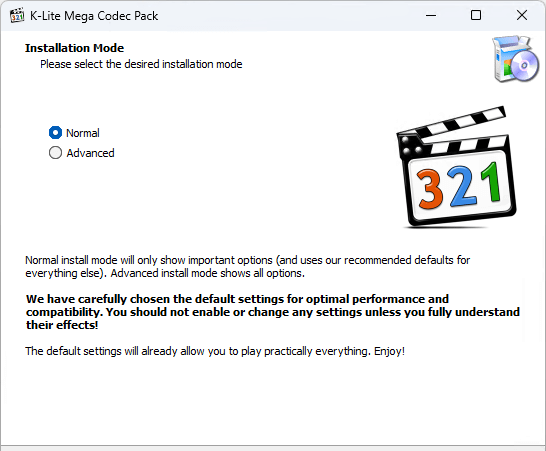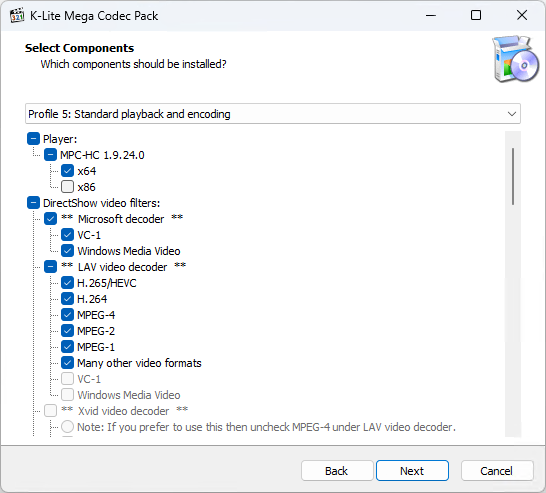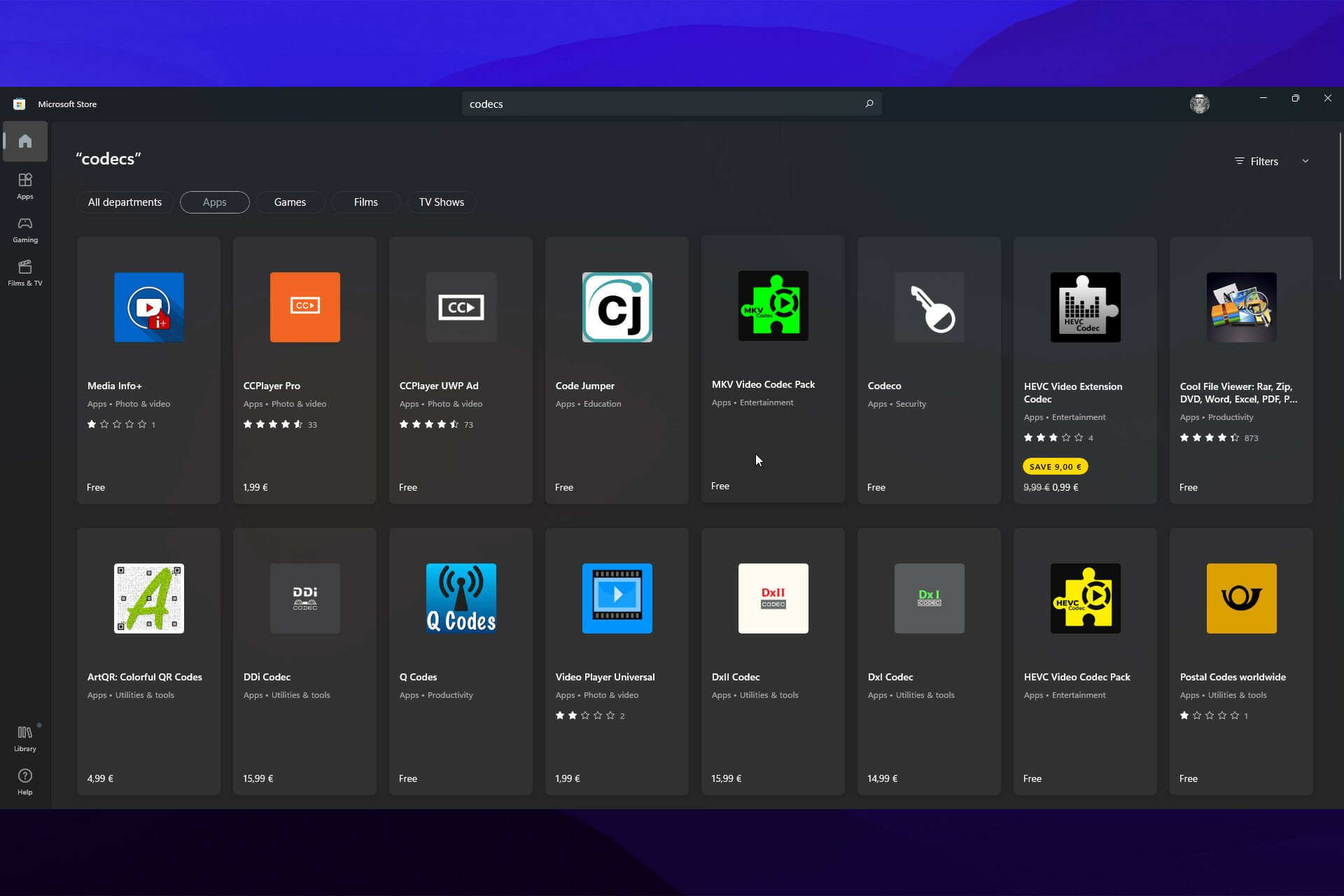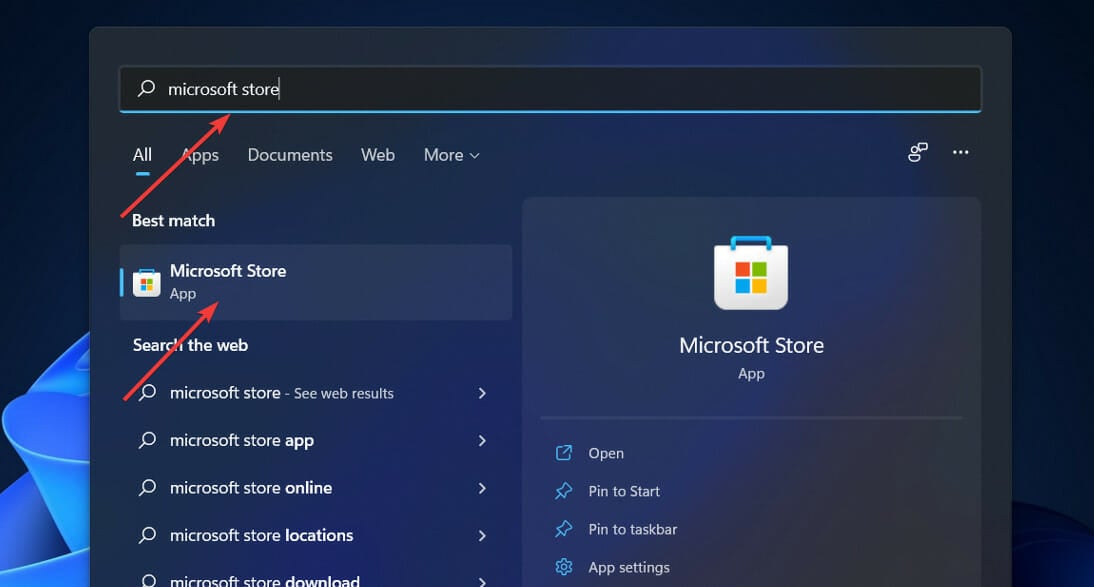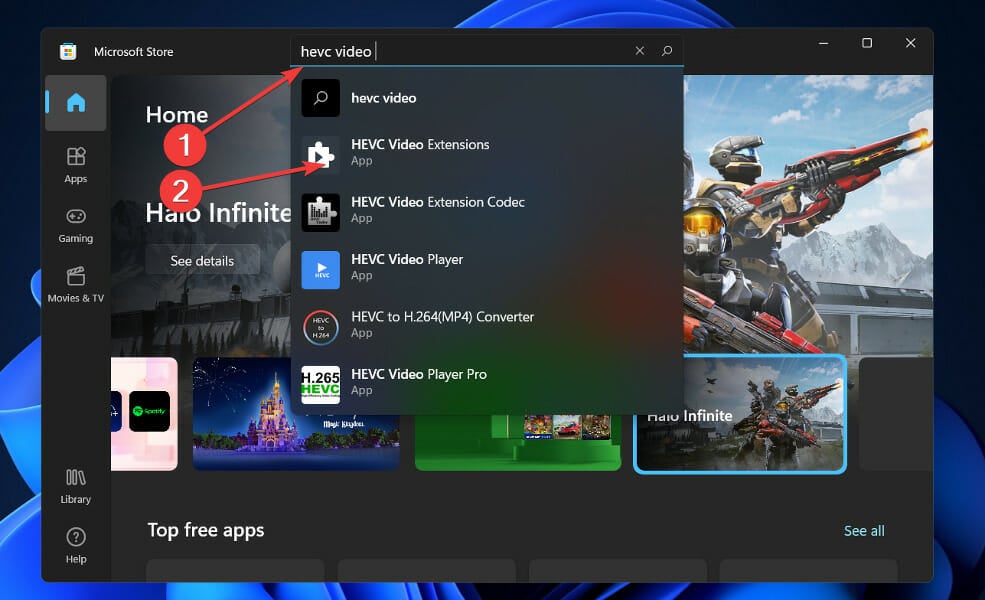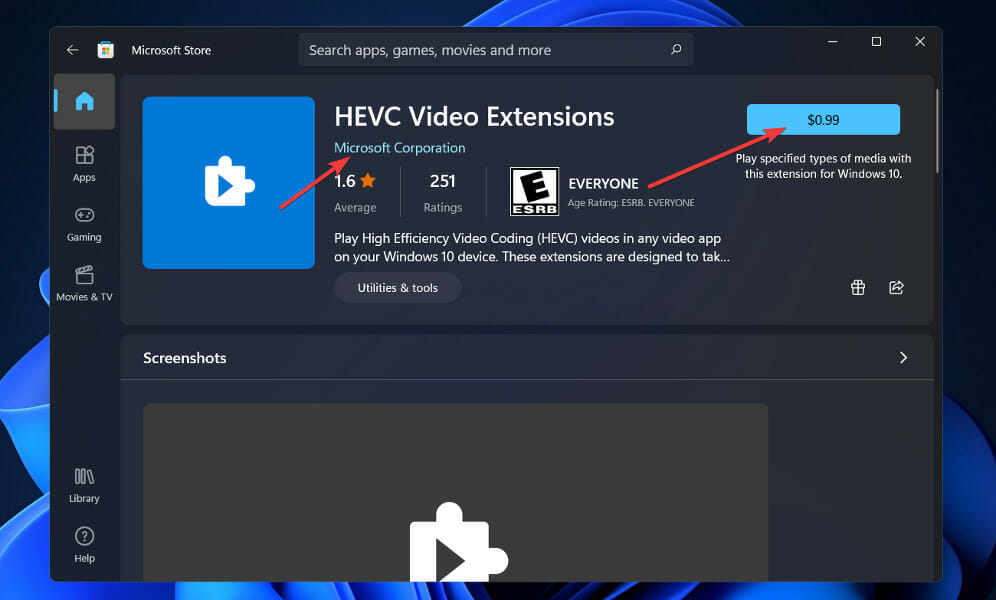A codec is a necessary plugin to play a video or audio file. But what exactly is a codec?
The word codec comes from the merger of the terms “coder” and “decoder.” It refers to a program responsible for encoding (compressing) and decoding (playing from a compressed medium) a digital signal or multimedia file.
Depending on the file you need to play, you will need the corresponding video and audio codecs that are capable of decompressing and reading this type of format.
Currently, there are dozens and dozens of codecs, both video and audio. Some of these codecs have been created by Microsoft and therefore come installed by default in Windows. However, there are many other codecs created by third-party developers. These are often more difficult for Windows to play naturally.
The HEVC video extension for Windows contains the H.265 codec that allows you to play MP4 video files encoded in this format. Although it is officially a paid extension, you can install the free version for developers by pasting this address in the browser: ms-windows-store://pdp/?ProductId=9n4wgh0z6vhq
This will automatically open the Microsoft store, and you can install the pack completely free of charge on your Windows 11 computer.
K-Lite Codec Pack
The K-Lite codec pack is one of the most popular, and it allows you to play practically all kinds of formats.
- MKV, AVI, MPEG, MP4, FLV, M2TS, MOV, TS, WMV, RM, RMVB, WebM, OGM
- MP3, FLAC, M4A, AAC, OGG, 3GP, AMR, APE, MKA, Opus, Wavpack, Musepack
- DVD and Blu-ray (after decryption)
From the Codec Guide page, you can download the most recent versions of this multimedia package for free.
Download K-Lite Codec Pack
Shark007 Codecs for Windows 11
Shark007’s free codec pack allows you to play HD video and audio smoothly without having to install premium players on your PC. Supports various types of formats, including
- amr,
- mpc,
- ofr,
- DivX,
- mka,
- ape,
- FLAC,
- Evo,
- flv,
- m4b,
- mkv,
- ogg,
- ogv,
- ogm,
- Rmvb
- XviD.
Among its functionalities, it supports MOD audio files and M4A files with ALAC, color thumbnails for almost all formats. They have also recently released a portable version (both 32 and 64 bits) that you can run without having to install anything in the equipment.
One of the best video and audio codec packs for Windows 11, which is free, by the way, because it is supported by donations.
Download Shark007 codecs from its official website
DivX Codec Pack
DivX video codecs are known to be particularly good at playing MKV files. Although it doesn’t support as many formats as the Shark007 codecs, the truth is that it handles AVI and HEVC files with resolutions of up to 4K quite well.
The package also includes the DivX Media Player video player.
Download DivX codecs from its official website
Media Feature Pack for Windows 11
This package is intended for those with an N or KN Edition of Windows 11. These versions are variants of Windows for the European and Korean markets. The difference from the standard versions of Windows is that they do not include any Microsoft media players.
The package known as “Media Feature Pack” installs components such as Windows Media Player, EVR, Media Foundation codecs and Windows Media Format codecs.
As indicated on the Microsoft support page, you can download this package by clicking on the Windows 11 start button and navigating to “Settings -> Applications -> Applications and features -> Additional functions -> Add function”, and selecting “Media Feature Pack” from the available options.
See more details on the Microsoft support page

Продукт K-Lite Codec Pack представляет собой сборник кодеков, а также декодеров, благодаря которым пользователи смогут воспроизводить мультимедийные файлы на ПК самых популярных форматов с помощью любых проигрывателей. Данный пакет можно использовать на операционных системах Windows различных версий и разной разрядности.
Существует несколько версий программного обеспечения, самая полная из которых помимо кодеков содержит ряд дополнительных инструментов. Продукт отличается высоким качеством и наличием большого количества особенностей, среди которых:
- Настраиваемая инсталляция.
- Отсутствие конфликтов с другими подобными пакетами.
- Регулярное обновление.
- Обнаружение повреждённых кодеков.
- Быстрое удаление с ПК.
- Наличие программы Media Player Classic.
- Гибкая настройка.
Многие современные плееры умею воспроизводить большинство популярных медиаформатов, но в некоторых случаях их возможностей может быть недостаточно, поэтому набор K-Lite Codec Pack позволяет решить проблему с отсутствием ряда кодирующих компонентов в операционной системе. Преимуществом софта является бесплатное распространение.
СКАЧАТЬ
Описание
Отзывы
Выберите вариант загрузки:
- скачать с сервера SoftPortal (7z-файл)
- скачать с официального сайта (страница загрузки на сайте разработчика)
ADVANCED Codecs for Windows 11 and 10 — набор кодеков и декодеров, предназначенный для беспроблемного проигрывания видео в ОС Windows 7/8/10/11 (полное описание…)

Рекомендуем популярное
HEVC Video Extensions 2.0.61931
Утилита, добавляющая возможность воспроизведения HEVC (High Efficiency Video Codec, H.265) на устройствах с…
K-Lite Codec Pack 17.7.0
K-Lite Codec Pack — универсальный «must have» набор кодеков, фильтров и инструментов для…
Media Player Classic-Black Edition 1.6.10
Media Player Classic-Black Edition — отличный мультимедийный проигрыватель с широкими возможностями настройки качества и параметров отображения медиаконтента…
Windows 10 Codec Pack 2.2.1.809
Пакет всех самых необходимых кодеков, фильтров и плагинов для безпроблемного и…
FFmpeg 6.0
FFmpeg — нужный и важный набор библиотек для работы с видео и звуком. Позволяет записывать,…

Media Player Codec Pack — пакет кодеков для воспроизведения практически всех современных аудио и…
K-Lite Codec Pack – это универсальный набор кодеков и утилит, предназначенный для воспроизведения и обработки аудио и видео файлов, включающий только бесплатное или свободное (open-source software) программное обеспечение с открытым исходным кодом.
Особенности K-Lite Codec Pack
- Оптимальный подбор кодеков;
- Возможность обнаружения и удаления повреждённых фильтров и кодеков;
- Совместимость с другими программными пакетами;
- Продвинутый мастер установки;
- Полное удаление пакета деинсталлятором;
- Частое обновление программных компонентов;
- Поддержка операционных систем Windows 32 и 64-бит
Поддерживаемые форматы файлов
- .avi, .divx, .flv, .mkv, .mka, .mp3, .mpg, .mpeg, .m1v, .mpe, .m2v, .mpv2, .mp2v, .m2p, .vob, .evo, .mod, .ts, .m2ts, .m2t, .mts, .pva, .tp, .tpr, .mp4, .m4v, .mp4v, .mpv4, .m4a, .3gp, .3gpp, .3g2, .3gp2, .ogg, .ogm, .ogv, .oga, .rm, .rmvb, .ra, .ram, .webm, .mov, .hdmov .qt, .flac, .wv, .ac3, .dts, .amr, .amv, .alac, .ape, .apl, .aac, .mpc, .mpp, .xm, .s3m, .it, .umx, .ofr, .ofs.
Компоненты K-Lite Codec Pack
- DirectShow видеофильтры – XviD, On2 VP7, MPEG-2 (Gabest), MPEG-2 (Cyberlink);
- Видеокодеки – XviD, x264, On2 VP7, Lagarith, huffyuv, Intel I.263, DivX, YV12 (Helix);
- DirectShow аудиофильтры – MusePack (MONOGRAM), WavPack (CoreWavPack), FLAC (madFLAC), Monkey’s Audio (DCoder), OptimFROG (RadLight), DC-Bass Source, AC3/DTS Source (AC3File), AMR (MONOGRAM);
- ACM аудиокодеки – MP3 (Fraunhofer), MP3 (LAME), AC3 (ffcHandler), Ogg Vorbis, DivX Audio;
- DirectShow source фильтры – AVI splitter (Gabest), AVI splitter (Haali Media Splitter), MP4 splitter (Haali Media Splitter), MP4 splitter (Gabest), Matroska splitter (Haali Media Splitter), Matroska splitter (Gabest), Ogg splitter (Haali Media Splitter), Ogg splitter (Gabest), MPEG PS/TS splitter (Gabest), MPEG PS/TS splitter (Haali Media Splitter), FLV splitter (Gabest), CDDA Reader (Gabest), CDXA Reader (Gabest);
- DirectShow subtitle фильтр – DirectVobSub (a.k.a. VSFilter);
- Утилиты – Bitrate Calculator, Codec Tweak Tool, GSpot Codec Information Appliance, MediaInfo Lite, VobSubStrip, GraphStudio, Haali Muxer, FourCC Changer;
- Проигрыватель Media Player Classic Home Cinema (включен в состав всех вариантов пакета, кроме Basic, доступен в версии 32 и 64-бит).
Установка кодеков
Процесс установки K-Lite Codec Pack довольно прост и интуитивно понятен, он не займёт много времени.
Для большинства пользователей, настройки, которые будут предложены мастером во время установки, лучше всего оставить без изменения и не экспериментировать с ними, оставив все галочки на своих местах, этого будет вполне достаточно для прослушивания музыки и просмотра видео на компьютере.
Скачать K-Lite Codec Pack
Кодеки K-Lite Codec Pack распространяются в версиях: Basic, Standard, Full и Mega. На нашем сайте представлена последняя версия наиболее полного пакета (включает больше компонентов, поддерживает больше форматов и т.д.) – K-Lite Mega Codec Pack.
Скачать K-Lite Codec Pack Mega для Windows 11, 10, 8, 7 (32 и 64-бит).
Скачать
Версия: 17.3.5
Размер: 59 МБ
Операционная система: Windows 11, 10, 8.1, 8, 7
Язык: английский
Дата релиза: 15 декабря 2022
Статус программы:
Бесплатная
Разработчик: KL Software
Официальный сайт: www.codecguide.com
Что нового в версии: список изменений
Рейтинг: 
Install codecs today to play all media formats with ease
by Vladimir Popescu
Being an artist his entire life while also playing handball at a professional level, Vladimir has also developed a passion for all things computer-related. With an innate fascination… read more
Updated on
- Before you can enjoy all your desired movies, you need to install a few codec extensions.
- Hundreds of codecs are in use, and you’ll need a combination that plays your files specifically.
- Codec packs are a helpful alternative because there are so many of them to choose from.
XINSTALL BY CLICKING THE DOWNLOAD
FILE
Upon installing a fresh installation of Windows 11 for the general public, you may find it necessary to install a few extra utilities, including codec packs.
With so many different file types available, you may inevitably come across unreadable formats without the assistance of a codec.
One such standard is the H.265, or High-Efficiency Video Coding (HEVC), which is used for video recordings on iPhones and 4K Blu-rays, among other things, to reduce the amount of data transferred.
The likelihood of seeing an error when attempting to access this video file in any of the built-in programs in Windows 11 is very high.
Undoubtedly, a codec pack is one of the essential tools you can have on your machine. This post will show you which multimedia codecs are the finest for Windows 11 and how to install them on your device.
Do I need codecs for Windows 11?
Yes, you do! For instance, the OS does not come with HEVC codecs; without these, you wouldn’t be able to play videos using this format. So, you have to install the HEVC codecs in Windows 11 manually. There are other similar codecs as well.
Having codecs in Windows 11 is unnecessary; if you are not using the format, it’s used to compress or decompress. But, there is no harm in having them either.
What does a codec do?
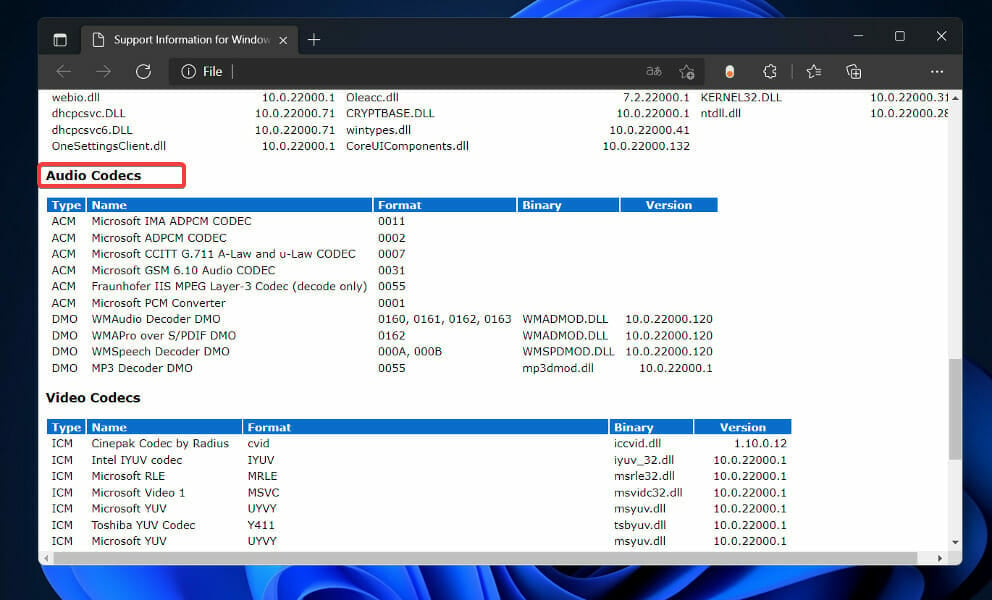
Codecs are the lifeblood of the streaming media industry; without them, there would be no streaming media. They are involved every step of the way, from shooting video to editing to encoding our streaming media files for distribution.
Many video makers work in the DVD-ROM and Blu-ray marketplaces, as well as broadcast, and codecs are used in both.
They are file compression methods that consist of two components: an encoder that compresses the data and a decoder that decompresses the compressed information.
How we test, review and rate?
We have worked for the past 6 months on building a new review system on how we produce content. Using it, we have subsequently redone most of our articles to provide actual hands-on expertise on the guides we made.
For more details you can read how we test, review, and rate at WindowsReport.
Due to the large video and music files, uploading them over the Internet is often tricky. So instead, a signal is encoded or shrunk for transmission and then decoded for viewing or editing by algorithms to speed up downloads.
Codecs make it possible for video and music to be downloaded in a fraction of the time it takes today.
How do I install codecs on Windows 11?
1. Download HEVC codecs from Microsoft Store
- Press the Windows key + S to open the search bar, then type in Microsoft Store and open the most relevant result to launch the app.
- In the Microsoft Store window, type in HEVC Video Extensions and click the result with the same name.
- Click on the blue icon with the price mentioned and follow the on-screen instructions to complete the purchase.
The price for it will vary from one country to another. Before you proceed with the product purchase, make sure that it is released by Microsoft Corporation, as other companies publish many other products.
2. Use Shark007
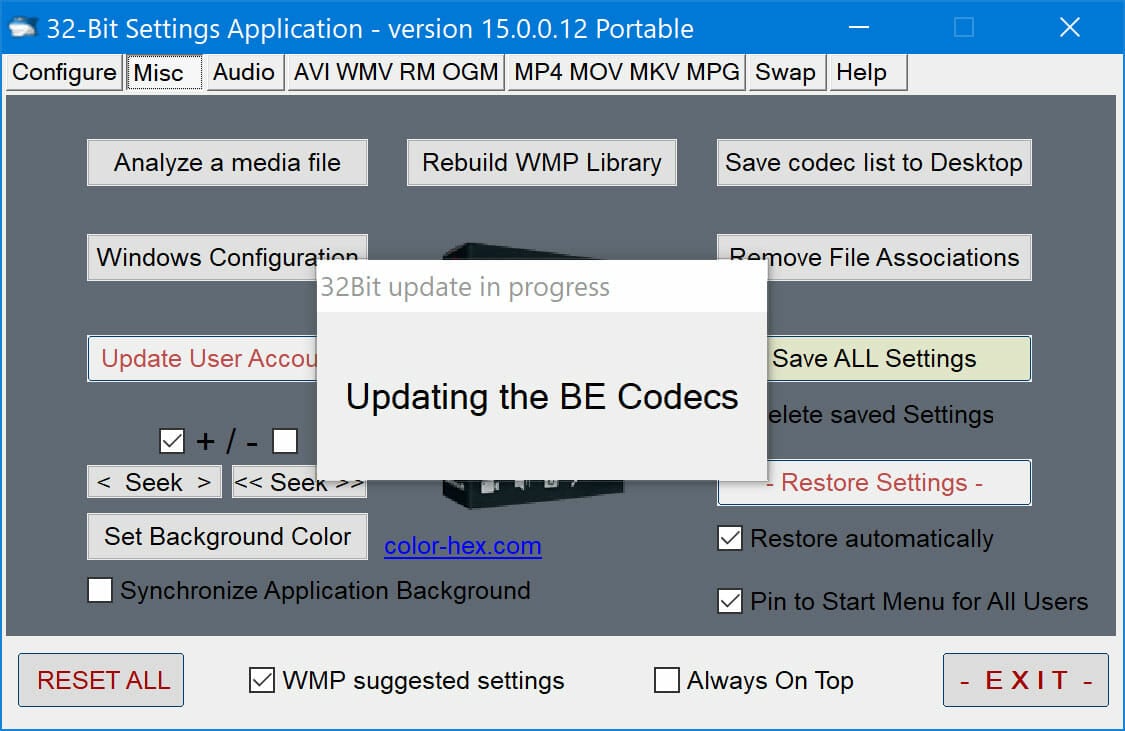
Shark007 Advanced codecs is an audio and video codec pack that will make you enjoy HD audio and video playback, watch 3D videos without needing expensive video players, and listen to TrueHD and DTS MASTER audio.
This site is one of the most dependable sources of codecs available on the Internet and has been around for a long time. Additionally, it offers various audio and video codecs for Windows users.
- How to Disable the Insert Your Security Key Into the USB Port popup
- DTS Sound Unbound for Windows 11: Download & Install
- Fix: EXCEPTION_ILLEGAL_INSTRUCTION Error on Windows 11
3. Use K-Lite Codec Pack
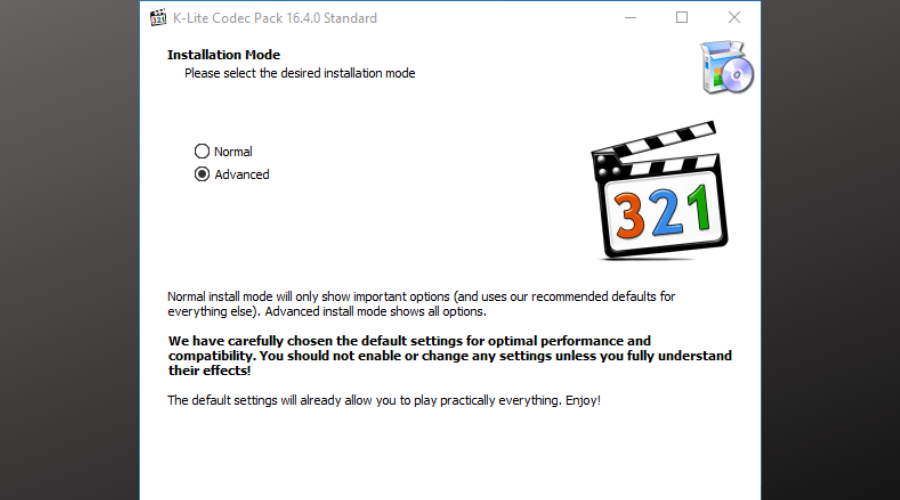
This alternative is a collection of DirectShow filters, VFW/ACM codecs, and free tools from K-Lite Software. Encoding and decoding audio and video formats necessitate codecs and DirectShow filters, respectively.
The K-Lite Codec Pack is a straightforward solution for playing all your audio and video files. It is expected that you will be able to play all of the mainstream audio and video formats, as well as a few less common ones, while using the K-Lite Codec Pack in Windows 11.
4. Use X codec Pack
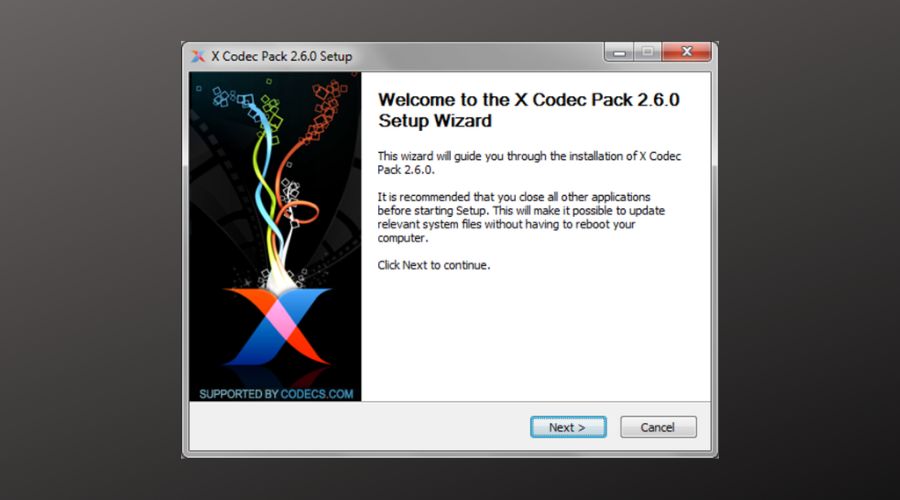
X Codec Bundle is not just another codec pack; it is something much more. Only the most widely popular codecs are included in this comprehensive collection.
You have come to the wrong place if you seek a large package containing many codecs, filters, and tools. A large number of codecs can cause problems with Windows.
In contrast to other codec packs, you can choose which components you want to install. Additionally, you get uninstall support, detection for previously installed versions, update for new versions, and support for unattended installations.
5. Download VLC Media Player

While the HEVC codecs are available for a reasonable price on the Microsoft Store, many users remain perplexed as to why they are being charged for something essential.
However, there are workarounds for playing HEVC videos on Windows 11 without having to acquire the software from the Microsoft Store. Many different media players, both free and premium, are available and can play HEVC videos without the need to download any additional software.
VLC is a free, open-source media player that practically plays all video and audio formats, including H.264. It is one of the market’s most widely used third-party multimedia players. You can download VLC from the official website.
Also, VLC is a reliable substitute for the MP4 codec in Windows 11 and negates the need to download it.
Does Windows 11 have a Media Feature Pack?
Windows 11 comes with Media Feature Pack preinstalled, except for the N edition. The same was the case with the previous iteration. This edition will have N suffixed, for instance, Windows 10 Home N, where N stands for No Media.
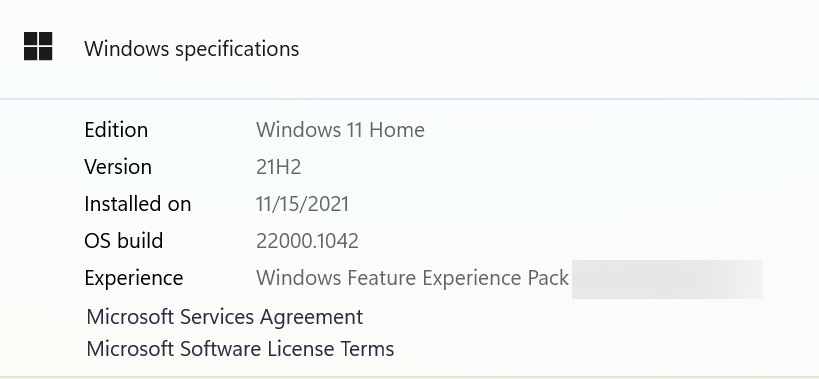
In case you are unsure, there’s always the option to check which edition of Windows is installed from Settings. And for those who want the Media Feature Pack for Windows 11 N edition, it can be downloaded as an optional feature.
Is it safe to download codecs?
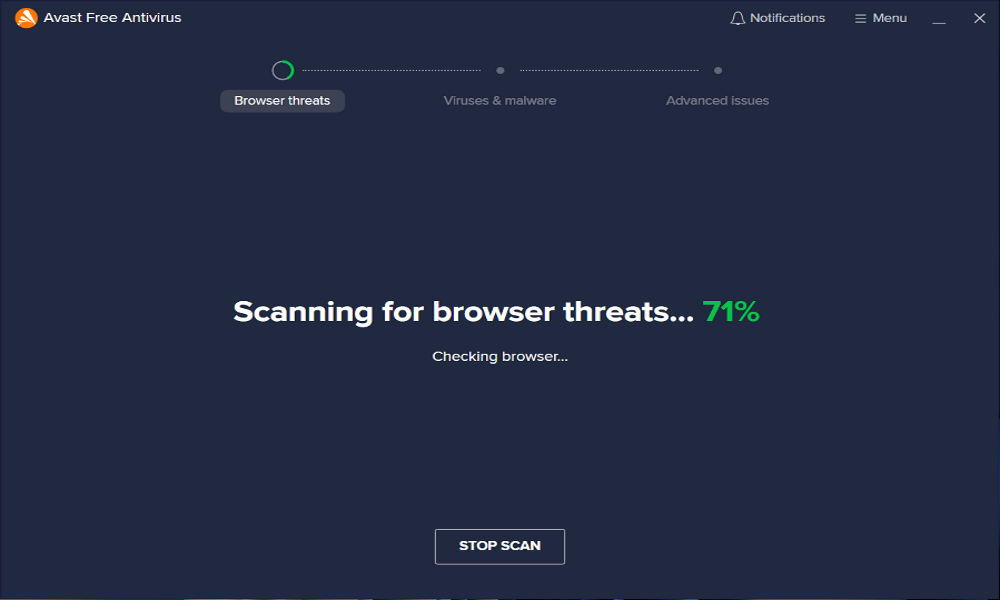
If a website instructs you to download a codec, player, or browser update to see a video, proceed with caution. You are not required to download anything of this nature – the website attempts to infect your computer with malware.
The most common way to come across this type of scam is through a link on social media or a video-streaming service.
These advertisements will not be found on reputable websites such as Netflix and YouTube but on lower-quality websites such as those that allow you to stream pirated media, for example.
A pop-up window, banner ad, or full-page advertisement will attempt to persuade you to download some malicious software disguised as a codec, video player, or software update.
By following the procedures outlined above to install codecs, you will prevent any potential danger.
Codecs are a vital component of every system because, without them, you will be unable to conduct any multimedia work on your computer.
For example, you will be unable to watch movies or listen to music on your computer, and the usability of your computer for entertainment purposes will be diminished.
Hopefully, our article has assisted you in learning everything there is to know about installing the proper codecs and fixing video problems and issues.
Furthermore, you might want to see the five best media players for Windows 11 to have a better, swifter video experience.
If you run into any problems with codecs, we’ve put together an article to help you repair the problem quickly and easily. Just learn how to fix the error message to play this video you need a new codec.
Alternatively, if you want to find out more about the topic, you can look into our post on installing codecs in Windows 10. Of course, the procedure may be applied in Windows 11 as well.
If you have other suggestions, don’t hesitate to comment in the section below.