Welcome to our hot guide to the best Wi-Fi routers for streaming in the world right now!
Over the past few months, we’ve been putting a lot of routers through their paces to find out which can handle streaming the best, and in which situations.
The best overall? That’d be the ASUS RT-AX3000. It brings immense speed, enables you to connect to loads of devices, and comes packed with fantastic features. And all of that for a price that will pleasantly surprise you.
ASUS RT-AX3000 — Editor’s Choice
Best Overall
- Type: Wi-Fi router
- Tested max speed: 889.41 Mbps
- Recommended for: Plans up to 1000 Mbps
- Wireless standard: Wi-Fi 6
- Warranty: Three years
Join as we explain the reason for that decision. But make sure you check out our other top picks too. There may well be one you like the look of even more.
Top 7 Streaming Routers
Before we break them down further, here’s an overview of our main picks:
- Best overall: ASUS RT-AX3000
- Best for 8K: Netgear Nighthawk RAXE500
- Best for multiple devices: TP-Link Archer AX73
- Best for large homes: ASUS ZenWiFi AX XT8 AX6600
- Best for budget: TP-Link Archer AX10
- Best for smart homes: Google Nest Wi-Fi
- Best for security: ASUS RT-AX56U
7 Best Routers for Streaming in 2023
Here are an overview of the best routers for streaming.
#1 Best Overall: ASUS RT-AX3000

- Type: Wi-Fi router
- Tested max speed: 889.41 Mbps
- Recommended for: Plans up to 1000 Mbps
- Wireless standard: Wi-Fi 6
- Warranty: Three years
Pros
- Great value for money
- Fast enough for 4x 8K streams
- Fantastic security
- Upgrade range seamlessly with AiMesh
One of the best routers in the world for value for money (if not the best) is the ASUS RT-AX3000 This amazing kit is relatively inexpensive for the fantastic performance and features it has to offer.
When we tested it from 5ft away, we managed to clock a hugely impressive speed of 889.41 Mbps. If we consider that the speed required for 8K streaming is roughly 200 Mbps [1], we should be able to enjoy four simultaneous streams of this quality with the RT-AX3000.
In terms of 4K streaming, a lot more doors can be opened. Netflix’s 4K stream, Ultra HD, requires a speed of 25 Mbps [2]. So, in theory, you’d be able to make 35 simultaneous streams with this router.
The range could cause an issue for some people, as we found it to be around 80-85ft. That’s a little below average, enough for an apartment or a medium sized house.
But these things aren’t going to be a problem for most people. Plus, you can improve the range of the network by utilizing the AiMesh technology it has to offer. This is ASUS’s branding for Mesh capability, meaning seamless roaming at long range.
This isn’t the only great feature on this router. RT-AX3000 also comes with Adaptive QoS, meaning you can divert network attention to particular devices whenever you choose.
Plus, there’s AiProtection Pro free for life. This amazing bundle of antivirus technology and parental controls keeps your network safe and the people who use it.
So, overall, this router is great for any large families looking to stream in the highest of qualities. And you won’t have to break the bank to buy it.
#2 Best for 8K: Netgear Nighthawk RAXE500

- Type: Wi-Fi router
- Tested max speed: 1203.59 Mbps
- Recommended for: Plans up to 1 Gbps
- Wireless standard: Wi-Fi 6e
- Warranty: One year
Pros
- Fast enough for 6x 8K streams
- Wide range
- Tri-band router means many device connections
Cons
- Very expensive
- No QoS
If budget is no issue for you then the Netgear Nighthawk RAXE500 could be the one for you. It’s one of the fastest routers in the world with an enormous top speed of 1203.59 Mbps according to our tests.
That would mean enough bandwidth to be able to handle a very impressive 6 simultaneous 8K streams. This is the highest number for any of our recommendations today.
That being said, you will need to use the additional 6 GHz band to achieve this kind of speed. And not many devices are able to handle it. There are only 11 Wi-Fi 6e compatible smartphones at the time of writing, and none of them are from Apple!
The addition of the third band is a good thing if you have the devices to handle it though. A tri-band router frees up bandwidth and allows for more devices to connect to the network. That’d mean a lot of Netflix streams with this particular router!
The range on the RAXE500 is good as well. We found that it would hold a signal as far as 100-110 ft away (or about the size of a fairly big home). And you can extend that even further seamlessly by adding Mesh satellites thanks to the Nighthawk having Mesh capabilities.
Unfortunately, this is about the extent of the features for this router. Considering how expensive it is, it’s really lacking in software. There’s no QoS, meaning you can’t prioritize particular devices on the network.
Plus, you have to pay for an annual subscription if you want to upgrade the security of your network through the RAXE500 and add parental controls. This doesn’t seem very fair considering the price of the hardware in the first place.
There is one more issue here and that is the lack of warranty. You only get one year which might not be enough for some of our readers.
So for pure performance alone, this is a great router for streaming. If you have a multi-gig internet plan, you’d definitely be able to get the best out of it here. Just be prepared for the lack of features!
#3 Best for Multiple Devices: TP-Link Archer AX73
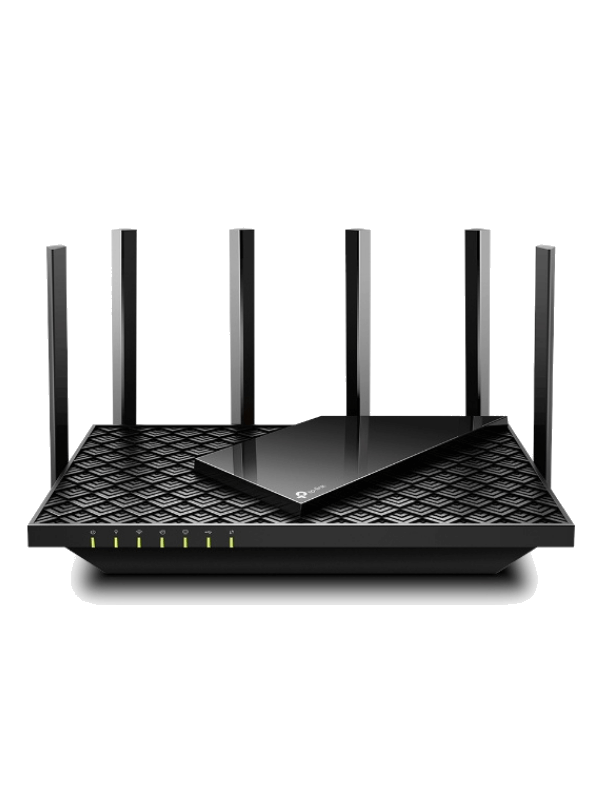
- Type: Wi-Fi router
- Tested max speed: 827.85 Mbps
- Recommended for: Plans up to 700 Mbps
- Wireless standard: Wi-Fi 6
- Warranty: Limited lifetime
Pros
- Great range
- Limited lifetime warranty
- Super fast on the 5 GHz band
- Free HomeCare security
Cons
- A little slow on the 2.4 GHz band
- No multi-gig port
The Archer AX73 is one of the top of the range routers from TP-Link. That means it costs a few dollars, but we feel that it justifies the price tag with fantastic performance and many cool features.
The top speed we managed to record from the AX73 was 827.85 Mbps. That puts it up with the fastest Wi-Fi 6 routers, which means it would be able to handle a cool 4 8K streams.
One of the most impressive things about this router is that it’s possible to connect up to 200 devices simultaneously. You could, in theory, stream Netflix on all 200 devices based on the router’s top speed. That’s because non-HD streaming requires a 3 Mbps bandwidth.
Unfortunately, this would be far from possible on the slower 2.4 GHz band and with Wi-Fi 5 devices (e.g. any iPhone older than iPhone 11). We only managed to get a speed of 44.79 Mbps from 5ft away which is less than half of most of the competition.
In terms of features, the AX73 checks out, though. It comes with free HomeShield basic for life, TP-Link’s excellent router security tool. It’s regularly updated to keep your home network free from all the latest threats.
You can choose to upgrade to HomeShield Pro with a subscription fee for even better parental controls and security if you so wish.
You’ll get great QoS no matter what though. This will let you select a handful of devices to get better network performance by throttling other devices. This could be useful if you want to stream in 4K.
The AX73 also comes with OneMesh technology if you want to extend the range using Mesh satellites. The range isn’t bad as it is though. We managed to continue getting a signal as far as 100-110ft away. That’s enough for a fairly large home.
If you are planning on setting up a network for streaming to a lot of people (e.g. a public hotspot), this could be the one for you.
#4 Best for Large Homes: ASUS ZenWiFi AX XT8 AX6600

- Type: Wi-Fi Mesh system
- Tested max speed: 836.45 Mbps
- Recommended for: Plans up to 700 Mbps (and large homes!)
- Wireless standard: Wi-Fi 6
- Warranty: Two years
Pros
- One of the fastest Mesh systems out there
- Third band for more devices
- Great value for what you get
- All the best ASUS features
Cons
- Not very fast on 2.4 GHz band
We tend to recommend Mesh to anyone with a home of over 3000 sq ft in size. And if you’re going to go down the Mesh route, the best way to do it is with a Mesh system instead of simply adding Mesh satellites.
It’s more powerful this way, and one of the most powerful examples of it is the ASUS ZenWiFI AX6600. We think this is one of the best Mesh systems available right now for a handful of reasons, and it’s fantastic for streaming too.
First of all, it’s fast. In our test, we got a top speed of 836.45 Mbps from it. That’s super fast for a Mesh system and is fast enough for 4 8K streams or 17 Netflix 4K streams.
And then there’s the range, the real selling point of this device. We found that each satellite is good to hold a signal 100ft away.
Plus, the network has a second 5 GHz backhaul band specifically for connecting the satellites together. This means that the connections of smart devices don’t influence the ability of the Mesh. And as a result, you can get great performance even after adding several nodes.
So, using the AX6600, you’ll be able to stream in high-quality hundreds of ft away from the original router if you buy enough satellites. Of course, this is going to get expensive, but it’s a cool option to have.
On top of this great performance, you’ll get free AiProtection Pro for life. This means top-tier parental controls and excellent antivirus technology to keep your network free from all the biggest threats.
Anyone looking to do streaming in a large home or place of work should definitely look into this Mesh system.
#5 Best for Budget: TP-Link Archer AX10

- Type: Wi-Fi router
- Tested max speed: 651.97 Mbps
- Recommended for: Plans up to 500 Mbps
- Wireless standard: Wi-Fi 6
- Warranty: Limited lifetime
Pros
- Affordable Wi-Fi 6 routers
- Decent range for the price
- Limited lifetime warranty
- Nice hardware design
Cons
- No USB ports
- Lacking on a few features
Want to save a bit of cash but still have enough speed to do a lot of streaming? The TP-Link Archer AX10 may be your next router. Even though it’s very much in budget territory with its price, it has enough speed to handle 8K streams.
Three of them, to be precise. We found that the AX10 has a top speed of 651.97 Mbps. That would also allow for as many as 20 Netflix Ultra HD streams. Very impressive for an affordable router.
The range is pretty good for a cheap router at 80-90 ft. That’s about the size of an average apartment or a small home. If you want to extend this range, you’ll need to go down the traditional Wi-Fi extender route as there are no Mesh capabilities here.
In fact, the features aren’t very strong, period. The QoS is very limited in, the parental controls aren’t particularly sharp, and there is no security other than WPA3 encryption.
That encryption is a pretty neat thing to have, though. It’s the latest wireless security protocol, and it goes a long way to protect your personal data, including your credit card details and other online banking info.
Plus, you do get limited lifetime warranty with this router. This means you’ll be protected against any issues that may arise from it for as long as you own it. Hopefully, you’ll never have to use it, but the peace of mind goes a long way.
At the end of the day, you absolutely get what you pay from this router. It’s certainly the best budget router for streaming!
#6 Best for Smart Homes: Google Nest Wi-Fi

- Type: Wi-Fi Mesh system
- Tested max speed: 87.76 Mbps
- Recommended for: Plans up to 100 Mbps and large smart homes
- Wireless standard: Wi-Fi 5
- Warranty: Two years
Pros
- Brilliant smart home integration
- Beautiful design
- Pretty affordable
- Mesh system means seamless roaming
Cons
- Slower
- Limited range on each satellite
Now it’s time for something a little different. Google’s Nest Wi-Fi system focuses on smart home integration, which will be a big part of the future. The capabilities of this setup are pretty limited in many ways, but it’s a very cool idea and a lot of fun.
Let’s start with the speed. That part isn’t so good. Because Google Nest Wi-Fi only uses Wi-Fi 5 technology instead of Wi-Fi 6 (more on the differences between the two coming later), it can’t get close to the top speeds of some of the other contenders.
We only managed to get a speed of 87.76 Mbps from this router. But for those with slower internet plans, that’s not going to be a problem. Plus, it’s still enough for three Ultra HD Netflix streams.
But the coolest thing about Google Nest Wi-Fi is its integration with other technologies. The settings and the setup of the network are controlled through the magnificent Google Home app.
Not only does this app look amazing and feel great to use, but it has a lot of awesome functions. It’s also used to control all the other ‘internet of things devices in your home such as your lighting, your thermostat, or even your refrigerator.
Another cool noteworthy feature of the Google Nest satellites is that they double up as smart speakers. You can use them to play music anywhere in the house and talk to them to carry out commands for any of the devices on your Google Home network.
So if you have a slow internet plan and 8K streaming is off the cards for you anyway, Google Nest Wi-Fi is one to look at. It’s particularly useful if you already have a few smart home devices.
#7 Best for Security: ASUS RT-AX56U

- Type: Wi-Fi router
- Tested max speed: 754.02 Mbps
- Recommended for: Plans up to 600 Mbps
- Wireless standard: Wi-Fi 6
- Warranty: Three years
Pros
- A few other strong features
- Fantastic speeds for the price
- Neat hardware design
Cons
- Limited range at 75-80ft
The most affordable way to get the fantastic AiProtection Pro software we mentioned on the ASUS RT-AX3000 is through its little sibling, the RT-AX56U.
This means you’ll get fantastic antivirus technology that’s regularly updated to keep your network as safe as possible. And the AiProtection Pro package also comes with top-tier parental controls. That means you can keep the kids’ eyes away from anything malicious.
Even though the RT-AX56U comes in at a lower price than our top pick, the RT-AX3000, it’s still great for streaming. We found that it could manage a top speed of 754.02 Mbps, enough for three 8K streams with room leftover for four 4K ones.
It’s certainly quick, but that speed doesn’t travel so far. The range is short at just 75-80 ft, enough for a small apartment. You can boost that using AiMesh (ASUS’s Mesh technology), but at that point you may as well buy a router with better range.
Nonetheless, the RT-AX56U is a worthy contender. And with three years of warranty providing even better security, it’s about as trustworthy as a router can be.
It’s even got great QoS through ASUS’s Adaptive QoS tool. It allows you to assign profiles to particular devices such as ‘gaming’, which will help you get the best performance out of them by throttling other devices on the network.
So if you do have a small home and want to stream in the highest of quality with fantastic security, the ASUS RT-AX56U is the router for you!
Streaming Routers Buying Guide
We’ve suggested what we think are the best routers for streaming in 2022. But now it’s time to show you how we came to those decisions. You can use this info as ammunition to go out there and do some shopping for yourself. Stay tuned!
For a more extensive router buying guide, follow this link.
Do I need Wi-Fi 6 for streaming?
Not necessarily. Wi-Fi 5 is capable of streaming in high quality, but you won’t find many Wi-Fi 5 routers that can provide the speed that 8K streaming requires.
Allow us to briefly explain the differences between the two. Wi-Fi 5 was the standard internet protocol for a few years before Wi-Fi 6 was introduced in 2019. The newer version offers faster speeds but the routers that support it cost more money.
That being said, Wi-Fi 6 is becoming more affordable. Routers such as the TP-Link Archer AX10 are substantially bringing down the entry level for Wi-Fi 6. So even if you are on a budget, you may well be able to afford it these days.
That being said, Wi-Fi 5 is still the super budget option. So for those looking to achieve a handful of 4K streams and save lots of cash, this might be the option to go for.
Still unsure on what to go for? Find more info here.
How about Wi-Fi 6e?
Affordability is a lot rarer with Wi-Fi 6e. In fact, it’s impossible to find a cheap Wi-Fi 6e router right now.
But what exactly is it? Wi-Fi 6e is a brand new Wi-Fi protocol (announced in 2021) that’s a whole lot faster than even regular Wi-Fi 6. It can achieve speeds of well over 1000 Mbps over Wi-Fi, which is extraordinary.
It does this by bringing a third band of 6 GHz, which is quicker than the regular 2.4 GHz and 5 GHz but has a slightly narrower range.
Wi-Fi 6e is great for those who want to achieve multiple simultaneous 8K streams. But for most people, it probably won’t be necessary to spend that kind of money,
Dual-band or tri-band?
Dual-band routers are great for up to around 30 devices, whereas if you have 30 or more, tri-band may be the better option.
This recommendation is very generalized, however. But it does depend on what kind of internet processes you’ll be doing on them. High quality streaming is pretty intensive, so tri-band routers might be better for 15 or 20 streams.
Allow us to explain what this all means.
Wi-Fi 6e’s additional 6 GHz isn’t the only type of tri-band network. A lot of routers also offer a second 5 GHz on top of the regular 2.4 GHz and 5 GHz. It might sound a little silly at first glance, but it’s actually very clever.
Having two 5 GHz bands frees up bandwidth, allowing more devices to connect to the network and achieve faster speeds. It costs more money, but it’s great if you want your network to allow you to stream on a lot of devices simultaneously.
We put together more info on the differences between the two if you’re still unsure.
Extra Wi-Fi 6 technologies that are useful for streaming
If you want to set up a network where many people can stream simultaneously, there are a few key pieces of modern Wi-Fi technology that will help you out with that.
Beamforming, MU-MIMO, and OFDMA can all help your router communicate with multiple smart devices simultaneously. They do this in a few different ways.
MU-MIMO and OFDMA work together to achieve a similar goal: achieving maximum connectivity with multiple devices.
MU-MIMO does this by directing the router’s beams to the devices, wasting fewer of them. OFDMA, on the other hand, divides the Wi-Fi signal into sub channels.
Beamforming has a slightly different task of achieving max performance from the devices by seeking them out in a similar way to MU-MIMO.
Mesh or a Wi-Fi extender?
We’ve talked a lot about Mesh today but do you actually need it, or would you be better off with a classic Wi-Fi extender?
Firstly, let’s explain what Mesh actually is. It’s a technology that allows you to extend the range of your network by adding extra satellites that stay under the same network name.
This means you won’t need to reconnect to a new network name once you go out of range of the original router like you have to do with a regular Wi-Fi extender. Mesh costs money, but it’s much more effective for large homes.
In general, we recommend Mesh to anyone with a home of over 3000 sq ft in size. Also, note that an actual Mesh system will be more powerful than a regular router with Mesh capabilities. See the ASUS AX XT8 AX6600 for a great example of one.
For more info on the differences between the two, check out this guide.
More tools to note
There are a couple of extra things that may be able to help you get the absolute best streaming experience on your device: QoS and parental controls.
QoS is short for Quality of Service, and it allows you to prioritize a handful of devices to get faster speeds and lower latency on the network. It does this by throttling the bandwidth to other connected devices, and it might be the difference between you being able to stream in 8K or not!
Parental controls won’t get you faster performance, but it’s brilliant for those with young children in the home. It blocks certain types of content that would be inappropriate or malicious.
A word on security and warranty
Just two more things to look out for when you buy your next router for streaming: security and warranty.
The best routers will have encryption to keep your data safe (e.g. credit card details and addresses) and antivirus technology to stop your home network from becoming compromised.
Warranty is also important as it will cover you if anything goes faulty. The bare minimum is one year but we sometimes see two or three years or even warranty for life!
Streaming Routers FAQ
Here’s what people have been wanting to know about routers for streaming.
How do I know how much speed to look for in a router?
The key thing to consider when answering this question for yourself is your internet plan. You’re never going to get any more speed than the speed cap your internet service provider has given you. So make sure you know what that is before you buy!
Also, for streaming, consider how many people will be streaming at the same time and what kind of quality people will be streaming in. The bandwidth required overall will be a good indicator of the kind of router or internet plan you need.
How can I get faster internet for more streaming?
If you’re not getting the streaming performance you desire, there are a few tips you can check out to try to get a bit more juice from your network.
Check out our guide to improving your home internet speed, and you’ll hopefully see a performance improvement.
Do I need any other hardware for my internet connection?
To get online and streaming with any of these routers, you’ll also need a modem if you’re logging in with a cable connection. But don’t worry, because we’ve got a guide to those as well. Check out the best modems here.
Final Thoughts on Routers for Streaming
Streaming is all about speed and perhaps connectivity to multiple devices if you want many people to be able to stream simultaneously. And our top picks have got these things in abundance!
With our seven, you should be able to find the perfect router for you based on your situation. Of course, our top pick overall was the ASUS RT-AX3000, but that’s not a blanket statement for everyone.
Nonetheless, you should have all the info you need to get an awesome router for the best streaming experience. Enjoy!
skip to main content
These are the top routers for smooth streaming, seamless gaming, and pretty much everything else
Asus ROG Rapture GT6
-
Speeds up to 2.1 Gbps
-
Tri-band Wi-Fi 6
-
Optimized for high-speed and multiple connections
TP-Link AC1750
-
Speeds up to 1.3 Gbps
-
Dual-band Wi-Fi 5
-
Very affordable price for decent router

Aug 30, 2023
6 min read
If your favorite Netflix series is looking a bit choppy, your games are laggy, or your Zoom calls keep disconnecting, the problem might be your wireless router. It’s probably time for an upgrade.
We recommend the TP-Link Archer AX55 for most home streamers. It balances quality features, like a fast transfer rate and good coverage, and an affordable price. But if you’re looking to get into competitive gaming or otherwise put a strain on your internet bandwidth, then the Nighthawk XR1000 or Asus ROG Rapture GT6 would be better suited to the challenge.
Which internet providers have service in your area? Enter your zip code below to find out.
The top wireless routers for streaming
- : Best value
- : Best performance
- : Best budget pick
-
Nighthawk XR1000 Gaming Router
: Best for gaming
-
NETGEAR Orbi AX6000 Mesh System
: Best for big homes
Best wireless routers comparison chart
|
Router |
Price |
Wireless data transfer rate |
Wireless Standard |
Details |
| TP-Link Archer AX55 | $129.99 | 2.4 Gbps | 802.11ac/b/ax/g/n | View on Amazon |
|---|---|---|---|---|
| Asus ROG Rapture GT6 | $449.99 | 2.5 Gbps | 802.11ax/b/g/n/ac | View on Amazon |
| TP-Link AC1750 | $79.99 | 1.3 Gbps | 802.11ac/n/a/n/b/g | View on Amazon |
| NETGEAR Nighthawk XR1000 Gaming Router | $369.99 | 5.4 Gbps | 802.11ax/a/b/g/n/ac | View on Amazon |
| NETGEAR Orbi AX6000 Mesh System | $687.28 | 6 Gbps | 802.11a/b/g/n/ac/ax | View on Amazon |
Features to look for in your Wi-Fi router
You’re about to shell out some hard earned dough on a new router. So you want to be sure you’re getting the best product available. Here’s a quick rundown of the most important features to consider in a router.
- Speed: We’re not talking about the speed of your internet (how fast information passes from your modem to your router), but the speed of your wireless data transfer (how fast information passes from your router to your computer). This speed is mostly dependent on your router’s wireless technology (e.g. Wi-Fi 6), internal processor, and coverage area. Make sure you get a router that gives you enough speed for your daily activities.
- Coverage: Wi-Fi routers often have built-in antennas and other features that can boost their range. Those with bigger houses may want to opt for a mesh router system, which uses multiple devices to boost coverage.
- Price: Some of the newest routers cost way more than they need to, while sporting unnecessary (and sometimes faulty) features. We think it’s usually best to go with a well-trusted and well-tested model that’s cheaper, even if it’s a few years old.
- Compatibility: Most routers will work with most internet connections, but you should still double check that your modem and computer will work with the device you’re buying.
- Special features: Some modems have special software and hardware that can make them especially good for gaming, wireless security, reliable streaming, and other priorities. Find a router that’s optimized for your lifestyle.
TP-Link Archer AX55: Best value
4 external antennas for strong coverage
If you want a well-rounded router that’s perfect for streaming the latest movies and shows in HD/4K/8K, then the TP-Link Archer AX55 is the way to go. It’s the perfect mix of performance and affordability that will satisfy almost everyone.
The AX55 is equipped with Wi-Fi 6 and four powerful antennas, which can provide fast internet connectivity with low latency throughout most small-medium sized houses. You should be able to connect over a dozen devices—from Smart TVs to laptops—without an issue (assuming your internet is fast enough).
TP-Link Archer AX55 features
|
Price |
Wireless data transfer rate |
Wireless Standard |
Frequency Bands |
Ports |
Details |
| $129.99 | 2.4 Gbps | 802.11ac/b/ax/g/n | 2.4 GHz and 5 GHz | 1 Gigabit WAN 4 Gigabit LAN 1 USB 3.0 |
View on Amazon |
|---|
This TP-Link wireless router has plenty of cool extra features, like enhanced security through HomeShield and Alexa Compatibility, but the real selling point is the price. It’s a fast, reliable, Wi-Fi 6 equipped router for under $130.
View on Amazon
Asus ROG Rapture GT6: Best performance
Wi-Fi 6 Tri-band connectivity
5.9 GHz Quad-Core processor
Coverage up to 5,800 square feet
Sometimes you just need the best—no ifs, ands, or buts. When it comes to wireless routers, the gold medal for overall performance has to go to the Asus ROG Rapture GT6.
This router is as powerful as it looks, with eight external antennas, two 5 GHz bands (and one 2.4 Ghz band), Wi-Fi 6 technology, a computer-grade internal processor, and plenty of other features. It’s great for streaming, gaming, and literally anything else you can throw at it.
ROG Rapture GT-AC5300 features
|
Price |
Wireless data transfer rate |
Wireless Standard |
Frequency Bands |
Ports |
Details |
| $449.99 | 5.9 Gbps | 802.11ax/b/g/n/ac | 5.9 GHz | 2.5 Gbps Port | View on Amazon |
|---|
$450 is a lot to spend on a wireless router, no matter how powerful it is. But that price tag stings less when you consider how future-proof this machine is. It’s equipped with the latest Wi-Fi technology, ports, and a wildly powerful internal processor, meaning it should perform beautifully for years to come.
TP-Link AC1750: Best budget pick
Dual-band Wi-Fi 5 technology
Very affordable outstanding features
If you want to get a great wireless router that costs about half as much as the other machines on this list, then go with the TP-Link AC 1750.
At this price point, you will lose out on a few features. You’ll get Wi-Fi 5 instead of 6. You’ll have to live with a 1,300 Mbps transfer rate. You’ll be stuck with USB 2.0 instead of 3.0. But, let’s be honest, a few years ago we were all happy without those things anyways.
|
Price |
Wireless data transfer rate |
Wireless Standard |
Frequency Bands |
Ports |
Details |
| $79.99 | 1.3 Gbps | 802.11ac/n/a/n/b/g | 2.4 GHz and 5 GHz | 1 Gigabit WAN 4 Gigabit LAN 1 USB 2.0 |
View on Amazon |
|---|
Casual users who just want to stream the new Disney+ series, play some Xbox, and occasionally Zoom in to a work meeting should be very pleased with the AC1750. The biggest drawback is the Wi-Fi range, but people with a two or three bedroom house should be covered.
View on Amazon
NETGEAR Nighthawk XR1000: Best for gaming
1.5 GHz Tri-Core processor
If you want a machine that will be fast and reliable enough to keep you connected during your COD: Warzone match, we suggest the NETGEAR Nighthawk XR1000. You’ll especially want the extra power if you’re a streamer or have multiple gaming devices running at the same time.
This router has a powerful 1.5 GHz processor, dual-band Wi-Fi 6 connectivity, and up to 5.4 Gbps transfer speeds. But what really makes this the best router for gaming is the DumaOS 3.0 software inside.
According to NETGEAR, this Duma operating system can prioritize your gaming traffic, connect you to the best servers, and lower your ping by up to 93%!
NETGEAR Nighthawk XR1000 Gaming Router features
|
Price |
Wireless data transfer rate |
Wireless Standard |
Frequency Bands |
Ports |
Details |
| $369.99 | 5.4 Gbps | 802.11ax/a/b/g/n/ac | 2.4 GHz and 5 GHz | 1 Gigabit WAN 4 Gigabit LAN 1 USB 3.0 |
View on Amazon |
|---|
At nearly $300 dollars, the Nighthawk XR1000 is a pricey piece of equipment. But we have a good amount of faith in NETGEAR products overall, plus this router has future-proof tech, like Wi-Fi 6, USB 3.0, and a super high data transfer rate. You shouldn’t need to replace it for a long time.
View on Amazon
NETGEAR Orbi AX6000 Mesh System: Best for big homes
Up to 5,000 ft.2 of coverage
Connect up to 100 devices
Tri-band Wi-Fi 6 technology
Even the best Wi-Fi routers will have a problem covering larger houses, small businesses, and apartment buildings. The key to unlocking better Wi-Fi range is called mesh. A mesh Wi-Fi router uses multiple devices to create one large, seamless network.
The best mesh Wi-Fi router on the market right now is NETGEAR’s Orbi AX 6000.
This sleek device uses tri-band Wi-Fi 6 technology, giving you up to 6 Gbps of speed (that’s just absurdly fast). It allows you to connect up to 100 (!) devices at once, without buffering. It has more than enough power to keep you, your family, and even your neighbors streaming video in high definition.
NETGEAR Orbi AX6000 Mesh System features
|
Price |
Wireless data transfer rate |
Wireless Standard |
Frequency Bands |
Ports |
Details |
| $674.99 | 6 Gbps | 802.11a/b/g/n/ac/ax | One 2.4 GHz band and two 5 GHz bands | 1 2.5 GB WAN 4 Gigabit LAN |
View on Amazon |
|---|
The basic Orbi AX6000 package comes with a wireless router and one “satellite”. These two devices connect together to give you up to 5,000 square feet of Wi-Fi coverage. But, if you want more, you can get up to 12,500 square feet of coverage with additional satellite devices.
View on Amazon
Recap: Best Wi-Fi routers for streaming (and everything else)
We just threw a lot of information at you. So let’s take a step back and review before we say goodbye. Here’s what we love about the five best wireless routers.
- TP-Link Archer AX55: This reliable Wi-Fi 6 router is the perfect mix of cost and performance, making it ideal for most casual internet users.
- ASUS ROG Rapture GT6: If you’re looking for the most powerful wireless router on the market, then this is the machine for you. It will give you incredible speeds with tri-band Wi-Fi 6 technology and good coverage with eight built-in antennas.
- TP-Link AC1750: Those who just want a simple, reliable router for streaming, light gaming, and other low-bandwidth tasks will do great with this super affordable device.
- Nighthawk XR1000 Gaming Router: For those who want to stay at the top of their game, there’s the XR1000, with super-fast wireless technology, gaming optimization, and a powerful internal processor.
- NETGEAR Orbi AX6000 Mesh System: This mesh router system will give you the best coverage (and speeds) available for your large house, apartment complex, or small business.
Methodology
We’re proud to provide well-researched, objective, and trustworthy reviews of products. So here’s a little glimpse into our process.
These are the features that we considered while evaluating the best wireless routers.
- Speed and wireless technology
- Price
- Coverage area
- Special features and optimizations
- Compatibility with computers and modems
We weighted these features differently, depending on the category (i.e. we gave more attention to price for our best budget pick). But, in all cases, we chose products that we think are reliable, fairly priced, and well-liked by other customers.
FAQ
You may have heard of the newest and most powerful form of Wi-Fi that’s labeled 6E. This technology uses the ultra-wide 6 GHz band, allowing for incredibly fast data transfer speeds.
While some routers—like the Netgear Nighthawk RAXE500—are beginning to use Wi-Fi 6E, we don’t think it’s worth adopting this early for most people. The products are still buggy and pricey. And, frankly, most people don’t even have the internet speeds that would require Wi-Fi 6E transfer speeds.
Written by
Easton Smith
Easton has worked as a freelance writer and researcher for several years, reviewing health, lifestyle, and technology products. He has probably read more Terms of Use contracts than any human alive. When he’s not sitting in front of a computer, Easton spends his time camping, climbing, and volunteering with humanitarian aid organizations.
Related Articles
Back To Top
If your internet habits don’t just involve regular browsing, social networking and visits to YouTube, but heavy-duty streaming as well, there is a huge chance your regular router won’t be powerful enough to fulfill your every need. In other words, you will probably have to purchase another device, the best router for streaming, that would make all that possible.
If you are not that familiar with routers in general and are a bit hesitant towards this whole purchase process, this guide should calm you down and help you find the best streaming router possible, without having a sweat.
All you need to do is to read the following lines carefully and try to find yourself a perfect fit.
Top Picks
| Preview | Product | |
|---|---|---|
|
|
NETGEAR Nighthawk 8-Stream WiFi 6 Router (RAX70) — AX6600 Tri-band Wireless Speed (up to 6.6 Gbps) -… | Check at Amazon |
|
|
TP-Link AC1900 Smart WiFi Router (Archer A9) — High Speed MU-MIMO Wireless Router, Dual Band,… | Check at Amazon |
|
|
Linksys EA7500-4B Max-Stream WiFi 5 Router: AC1900, Dual-Band Wireless Home Network, Gaming &… | Check at Amazon |
|
|
TP-Link AC4000 Smart WiFi Router — Tri Band Router , MU-MIMO, VPN Server, Antivirus/Parental… | Check at Amazon |
|
|
D-Link WiFi Router, AC2600 MU-MIMO Dual Band Gigabit 4K Streaming and Gaming with USB Ports, 4×4… | Check at Amazon |
|
|
Linksys WRT3200ACM: AC3200 Dual-Band Gigabit Wi-Fi Router, Beamforming Tri-Stream Wireless Signal,… | Check at Amazon |
|
|
TP-Link AX6000 WiFi 6 Router(Archer AX6000) -802.11ax Wireless 8-Stream Gaming Router, 2.5G WAN, 8… | Check at Amazon |
|
|
Amazon eero Pro 6 mesh Wi-Fi 6 system | Fast and reliable gigabit speeds | connect 75+ devices |… | Check at Amazon |
Last update on 2023-10-09 // The links above are affiliate // Images from Amazon
How to Choose the Best Router for Streaming
Finding the best streaming router shouldn’t be a hard task. You need to follow a few guidelines, read a few reviews and the proper device will come up eventually.
Streaming router characteristics that make the biggest difference between the routers and you need to pay your attention to, in order to get yourself the best streaming router possible, are the following:
Data Transfer Speed
Data transfer speed isn’t the only aspect of a router you should be looking for; however, this characteristic plays a major role considering the overall performance. Therefore, if you are looking for an efficient gaming and 4K streaming device, you should always go for the highest possible speeds.
Features
Feature-rich product is always a good option, even if we are talking about some other device and not a router. With more features, you are getting better overall versatility and usability and ultimately a better value.
MU MIMO, Beamforming, VPN support and Guest networking are just some of those features. They are not essential but can drastically increase your router performance and deliver a much better overall user experience. For that reason, choose the router wisely and go for as many features as you can.
Connectivity
Good connectivity and plenty of options in this department are usually a very practical thing for any router. More LAN ports mean that you can make more wired connections and that way make all your Wi-Fi lacking hardware part of your network; devices such as printers, scanners or PCs.
Multiple USB ports allow you to include your external hard drives into the configuration and use them as NAS, or to connect a 3G/4G modem.
In other words, benefits are numerous, and it is up to you to be aware of them and use them.
Best Routers for Streaming
NETGEAR Nighthawk (RAX70) – AX6600
Excellent Performance and Ease of Use in One
NETGEAR Nighthawk (RAX70) – AX6600 is attractive-looking Wi-Fi 6 compatible router that presents the sheer top of offerings among the best routers for streaming thanks to its blazing-fast performance. Its 6.6 Gbps data transfer speed, along with an exceptionally long list of features that include OFDMA, MU-MIMO, QoS, 1024-QAM and many others, make this device nothing less than a true masterpiece in wireless networking, and a device that won’t keep anyone indifferent.
With this router, you are getting ease of setup and use, the ability to manage it through the dedicated Nighthawk app, as well as a pretty good security system provided through the Netgear Armor, WPA2/WPA3 wireless security protocols, Guest Wi-Fi, Firewall and so on. Also, there is nice connectivity that includes one USB3.0 port and four Gigabit Ethernet ports, which isn’t much, but should be more than enough for home use.
NETGEAR Nighthawk (RAX70) – AX6600 is a tri-band router that offers excellent streaming capabilities. It has two 5GHz bands, where one supports 1.2Gbps and the other 4.8Gbps data transfer speeds. In addition, there is one 2.4 GHz band with support for 600Mbps data transfer speeds. Also, this router supports eight-stream connectivity and can cover an area of around 250 square meters, which in total makes this router a pretty versatile and capable device and an altogether excellent option for every sort of engagement.
- 6.6Gbps data transfer speed
- Tri-band
- Wi-Fi 6 compatible
- Feature-rich
- Netgear Armor
- Easy to use
- Pricey
Check Prices
TP-Link Archer A9
A High-Performing Budget-Oriented Wi-Fi Router
TP-Link Archer A9 is an affordable and well-performing router that will satisfy your every need, especially considering online gaming and HD streaming.
Although it looks pretty similar to Archer A7, A9 brings a lot of upgrades and advantages over it, including MU MIMO and Beamforming functionality and better signal coverage. Moreover, this router comes with Smart Connect and VPN Server feature and offers the very handy Amazon Alexa support.
TP-Link Archer A9 has a two-year warranty and supports for a combined data transfer speed of around 1900Mbps (600Mbps in 2.4GHz range and 1300Mbps in 5GHz range). It is equipped with Qualcomm QCN5502 CPU and 128MB of RAM and altogether delivers very good overall performance that puts it in front of the models such as Archer C9 and Tenda AC18.
This dual-band router has four Gigabit LAN ports and one Gigabit WAN port, and offers one USB2.0 connection, which isn’t much; however, it is good enough for this type of device.
All in all, Archer A9 is a solid-performing, feature-rich Wi-Fi router and one of the best routers for streaming for the price.
- Easy to set up
- Affordable
- Fast
- None
Check Prices
Linksys Dual-Band WiFi Router for Home EA7500-4B
A Reliable and Affordable Streaming Router
If you are looking for a good-quality home router that provides decent and reliable performance, Linksys Dual-Band WiFi Router for Home EA7500-4B is the device for you.
As you may guess, this device won’t give you super-fast speeds and the ability for 4K multi-stream; however, it will give you solid connectivity, decent compatibility and, before anything else, a reasonable price. Its 1.9Gbps (600Mbps in 2.4GHz band and 1300Mbps in 5GHz band) speed will give you enough firepower to stream your 4K adventures, but you will have to do one thing at a time and forget about the multi-streams.
On top of that, you will have the ability to use it along with Windows, Mac and Linux systems, and you’ll get a decent set of connectivity options that include one USB3.0 port, one Gigabit WAN port and four Gigabit Ethernet ports. Also, there is support for Amazon Alexa, as well as a nice set of security features that involve 128-bit encryption, WEP and WPA2 security.
Linksys Dual-Band WiFi Router for Home EA7500-4B is a dual-band router that covers an area of 140 square meters and can simultaneously work with up to 15 devices. It is easy to set up, it comes with a three-year warranty and overall brings everything that a mainstream user might need, making this router a pretty good deal.
- MU-MIMO
- Easy setup
- Beamforming
- Three-year warranty
- Reasonably priced
- Easy-to-use software
- Modest data transfer speeds
Check Prices
TP-Link Archer A20
An Almighty Router in an Affordable Package
TP-Link Archer A20 is a tri-band router with plenty of features and an excellent performance that will satisfy even the most demanding gamers and streamers, or in other words; the best router for 4k streaming and gaming.
As mentioned, this router is feature-rich and offers MU MIMO, Beamforming and Link Aggregation. Also, it comes with VPN Server function, Guest networking, Rangeboost and much more. It is compatible with Mac, Windows and Linux and offers great connectivity that involves: four Gigabit LAN ports, one Gigabit WAN port and one USB2.0 port and one USB3.0 port.
TP-Link Archer A20 is equipped with Broadcom 1.8GHz quad-core and 512MB of RAM and supports for a data transfer speed of 750Mbps in 2.4GHz range and 1625Mbps on each of the two 5GHz bands. Moreover, this device comes with a two-year warranty and altogether delivers fast performance that makes it ideal for gaming. Therefore, if you are searching for the best router for gaming and true value for the money, TP-Link Archer A20 is the one you need.
- Fast
- Easy to install
- Good security features
- Fairly priced
- Average 5GHz performance
Check Prices
D-Link Exo Router (DIR-882-US)
A Blazing-Fast Wi-Fi Router
Good data transfer speed, numerous features and affordable price are the most noticeable characteristics of D-Link Exo AC2600 MU-Mimo (DIR-882-US) Router, a device that can be successfully used for both gaming purposes and 4K streaming.
This router is equipped with numerous features such as MU MIMO, Smartbeam and Beamforming. Also, it is fitted with D-Link’s QoS Engine that allows for device prioritization and deciding which device can use the largest part of the bandwidth.
D-Link Exo has a dual-core 880MHz CPU, 128MB of flash and 512MB of RAM, which is more than enough for super-fast performance and combined data transfer speed of 2600Mbps (800Mbps in 2.4GHz range and 1733Mbps in 5GHz one). This router supports 4×4 data streams and offers solid connectivity that involves one USB2.0 and one USB3.0 port, as well as four Gigabit LAN ports and one WAN Gigabit port.
Overall, D-Link Exo is a device that perfectly fits into any home and delivers both decent coverage and excellent performance. In other words, if you are looking for the best affordable router, with excellent streaming capabilities, D-Link Exo should be your first choice.
- Easy setup
- Blazing fast performance
- Good connectivity
- Changing settings demands for long waiting periods
Check Prices
Linksys WRT3200ACM Router
A Router Designed for Professionals
If you are a professional and searching for the best wireless router for streaming that supports open-source firmware, Linksys WRT3200ACM MU-MIMO Gigabit Wi-Fi Router is the product for you.
With this router, you will get solid coverage, extremely fast combined data transfer speed of 3.2Gbps (600Mbps in 2.4GHz and 1300Mbps in each of the 5GHz bands), Windows and Mac compatibility, and plenty of features.
Although officially Linksys WRT3200ACM is a dual-band router equipped with a special Tri-Stream 160 technology that doubles the bandwidth of the 5GHz band, the fact is that it is actually a tri-band one. It comes with one band in 2.4GHz frequency and two bands in 5GHz one, which is the characteristic of tri-band routers in general.
Linksys WRT3200ACM is supplied with 1.8GHz dual-core CPU, 512MB RAM and 256MB flash and in general offers an exceptional lag-free performance suitable for both professional and home use. It is very flexible; it offers full open-source firmware support and great connectivity that includes four Gigabit LAN ports, one Gigabit WAN port, one USB3.0 port and one USB2.0/eSATA port.
All in all, if you are after a reliable solution for your streaming needs, Linksys WRT3200ACM is the router to choose.
- Super-fast performance
- Good connectivity
- It supports open-source firmware
- Easy setup
- Average 2.4GHz performance
Check Prices
TP-Link AX6000 (Archer AX6000)
A High-Performing Gaming Router
TP-Link AX6000 (Archer AX6000) is a fair-priced gaming router that offers plenty of features and, excellent performance that positions it among the best streaming routers available on the market.
To begin with, this device comes packed with features, such as Beamforming, AX MU-MIMO, 1024 QAM, as well as OFDMA, 160MHz Channel Support, and many more. More importantly, this router supports 5952Mbps data transfer speeds (4804Mbps in 5GHz band and 1148Mbps in 2.4GHz band) and offers a nice set of security options included in the TP-Link HomeCare feature that involves antivirus protection, Parental Controls, QoS, and others.
When talking about connectivity options, you should know that this device has one 2.5Gbps WAN port, eight Gigabit LAN ports, as well as one USB3.0 Type-A port and one USB3.0 Type C port, which should be more than enough even for the high demanding users.
TP-Link AX6000 (Archer AX6000) is run by Broadcom’s BCM43684 Wi-Fi chipset, it offers ease of use and other than the Wi-Fi 6 compatibility, it is also able to work with Amazon Alexa, which ultimately makes it a pretty well-packed device and a router that would certainly be beneficial to most users.
- Wi-Fi 6 compatible
- Good security features
- Good connectivity
- 5952Mbps data transfer speed
- Compatible with Amazon Alexa
- Easy to use
- Fair-priced
- Not the best app
- No power-saving mode
Check Prices
eero Pro mesh WiFi system
A Practical Wi-Fi Streaming Solution for Wide Area Coverage
A fast performance followed by an unlimited list of features isn’t always the first thing people expect from their routers. Sometimes it is the reliability of its connection, and more importantly, a large area of signal coverage.
One of such devices that allows you to have a reliable network in a large space or, to be precise, at up to area of 450 square meters, is eero Pro mesh WiFi system. The system consists of three eero Pro devices that can individually cover up to 150 square meters and together, the already mentioned impressive 450 square meters.
This system offers 2×2 MU MIMO, Beamforming and VPN functionality and networking in three bands 2.4GHz, 5.2GHz and 5.8GHz range.
Each of the eero Pro devices is fitted with 700MHz quad-core CPU, 4GB of flash memory and 512MB of RAM. Moreover, they are equipped with two Gigabit Ethernet ports that can be used as either LAN or WAN ports and one USB Type-C connection.
eero Pro mesh devices are compatible with iOS and Android systems and come with a one-year warranty. The devices themselves are very practical and can be used as Wi-Fi extender, routers, or signal booster.
Altogether, if you are looking for the best long-range Wi-Fi router, eero Pro mesh WiFi system should without a doubt be among your top picks.
- Easy setup
- Excellent coverage
- Fast
- Expensive
- Not the best Amazon Alexa integration
- Not as fast as other mesh systems
Check Prices
Conclusion
Whether you are a professional or you are just thinking of trying streaming, we are sure that there is a device in our list that can fulfill your needs. So, read it again carefully, consider your needs in general, and get going! Good luck!


















