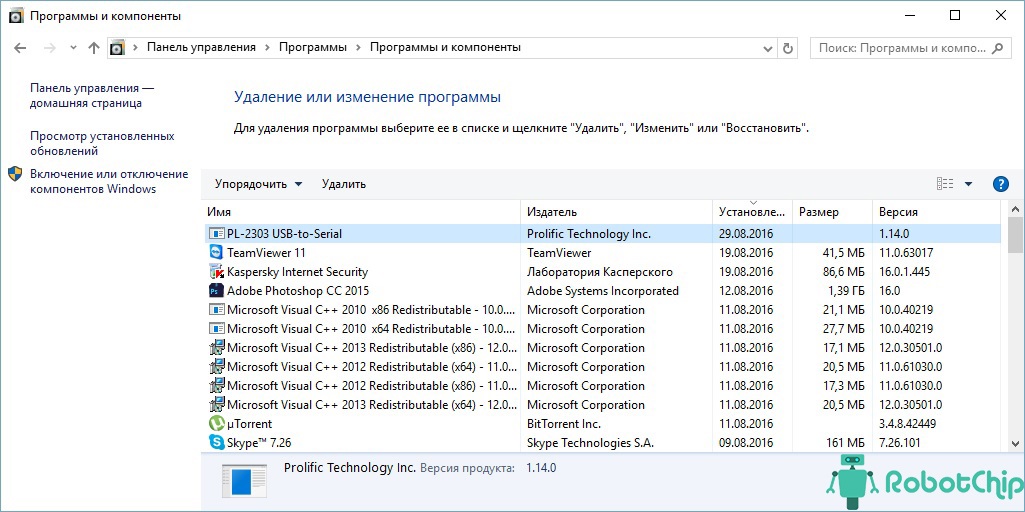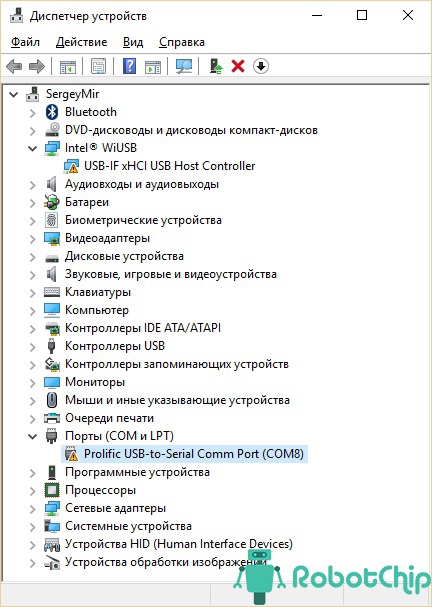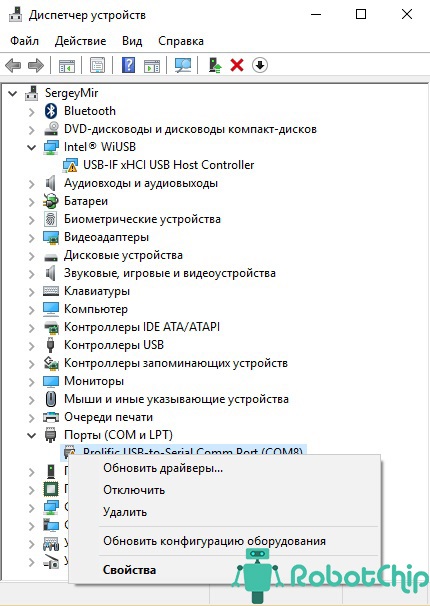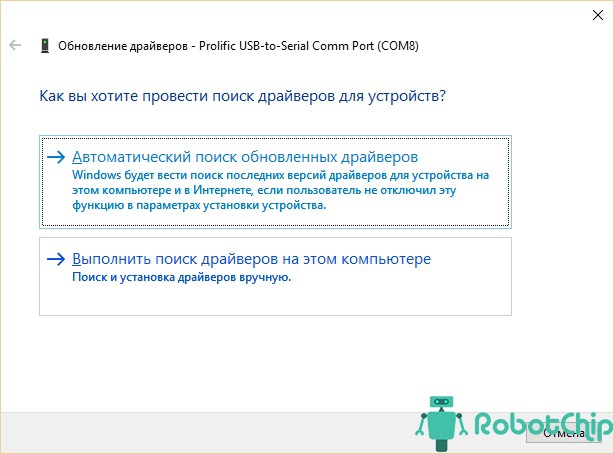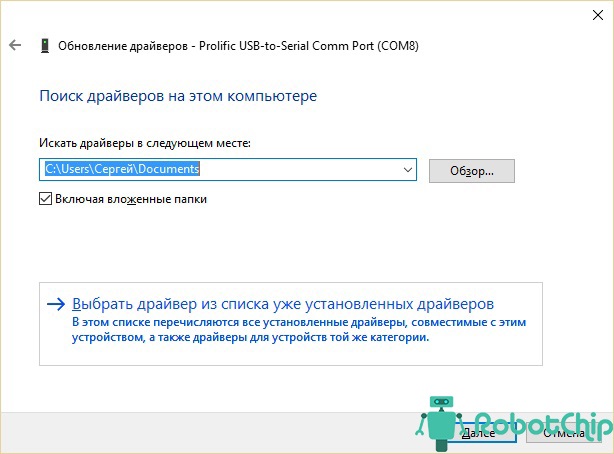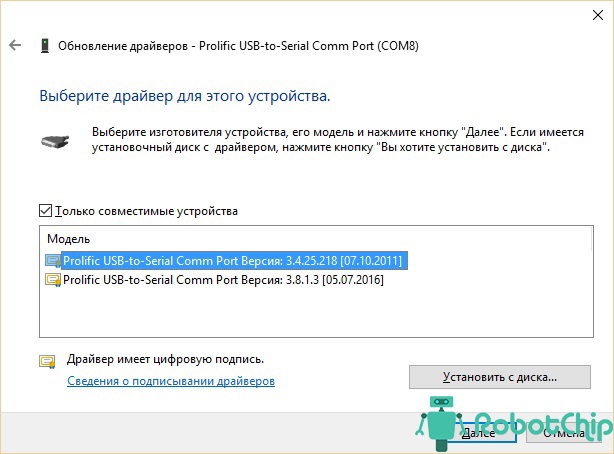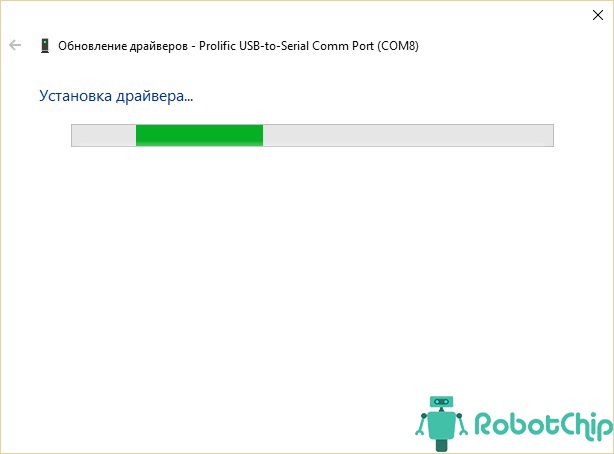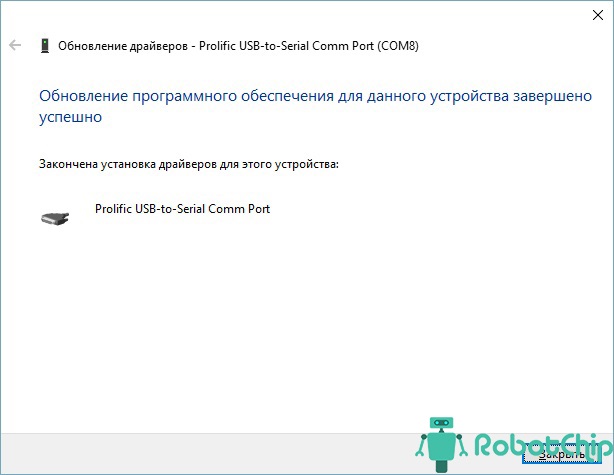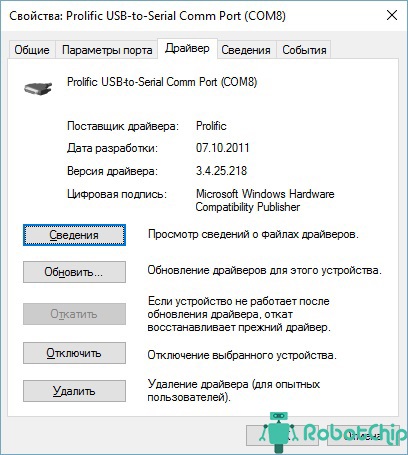Brochure
| File Name | Release Date | Version | File Size |
| PL23XX_Prolific_DriverInstaller_v408.zip | 2022/07/28 | 4.0.8 | 10951.67KB |
Windows Driver Installer Setup Program ( Win7 / Win8.1 / Win10 / Win11)
Installer version & Build date: 4.0.8 (2022-07-28)
Windows 11 ( 64-bit ) WDF WHQL Driver: v3.9.3.0 (05/30/2022) / v5.2.3.0 (05/27/2022)
(For PL2303 HXD, SA, RA GC, GS, GT, GL, GE , GD, GR versions)
— Windows 11 Certified WHQL Driver ( 22H2 versions)
— Auto-download driver via Windows Update (Windows 11)
Windows 7/8.1/10 (32 & 64-bit) WDF WHQL Driver: v3.8.41.0 (/11/11/2021) / v5.1.4.0 (05/26/2022)
(For PL2303 HXD, SA, TA, TB, RA GC, GS, GT, GL, GE , GD, GR versions)
— Windows 10 Certified WHQL Driver (TH1 1507, TH2 1511, RS1 1607, RS2 1703, RS3 1709, RS4 1803,RS5 1809,19H1 1903, 19H2 1909, 20H1 VB, 21H1,versions)
— Windows Vista, 7, 8.1 Certified WHQL Driver
— Compatible with Windows Server 2016, Server2008, 2008R2, 2012, 2012R2, 2019
— Auto-download driver via Windows Update (Windows 7, 8.1, 10)
— Installer Language Support: English (default),
— For Prolific USB VID_067B&PID_2303, PID_2304, PID_23A3, PID_23B3, PID_23C3,PID_23D3,PID_23E3,PID_23F3,PID_2323.
— Includes Certification Report, User Manual, Driver Release Notes, CheckChipVersion Tool
— Installer supports silent install (add «/s» parameter when running program)
———————————————————————————————————————————
Download Driver Setup Program:
| Driver Installer | File |
Installer Version |
OS Support |
|---|---|---|---|
| DCHU (for PC Vendors) | Download file | N/A |
Windows 11 or higher — PL2303G Driver: v5.2.1.2 (11/11/2021) — PL2303D Driver: v3.9.0.2 (07/28/2021) |
| DCHU (for PC Vendors) | Download file | N/A |
Windows 10 RS3 or higher — PL2303G Driver: v5.1.3.2 (03/31/2022) — PL2303D Driver: v3.8.36.2 (03/15/2021) |
NOTE:
- Windows 8/8.1/10 are NOT supported in PL-2303HXA and PL-2303X EOL chip versions.
- Windows 11 and higher are NOT supported in PL-2303HXA/ TA/TB/HXD/RA/SA/EA (EOL chip version).
- Run PL2303 CheckChipVersion tool program in Windows XP/Vista/7 to check chip version.
- Windows Vista, XP, 2000, 98 and Windows ME driver technical support are discontinued.
- Prolific recommends to use PL-2303GC chip.
Download: PL2303 CheckChipVersion tool program
Log-in to our Support webpage to download more files:
http://www.prolific.com.tw/US/CustomerLogin.aspx
Account: GUEST
Password: GUEST
————————————————————————————————————————————
Warning Notice:
Please be warned that counterfeit (fake) PL-2303HX (Chip Rev A) USB to Serial Controller ICs using Prolific’s trademark logo, brandname, and device drivers, were being sold in the China market. Counterfeit IC products show exactly the same outside chip markings but generally are of poor quality and causes Windows driver compatibility issues (Yellow Mark Error Code 10 in Device Manager). We issue this warning to all our customers and consumers to avoid confusion and false purchase.
Please be warned that selling counterfeit products are illegal and punishable by civil and criminal courts according to the trademark, copyright, and intellectual properties laws and regulations. Prolific will take proper and severe actions to cease and confiscate these counterfeit products. Prolific also prohibits the distribution of any PL-2303 drivers (including download links) without written permission from Prolific.
Prolific advices end-users to only purchase
vendor branded cable products with company name contact information for service and support. Prolific does not sell cables with Prolific brand and packaging. In case you suspect a counterfeit chip inside, you may also contact Prolific to provide the vendor information.
Prolific recommends following vendor cable brands:
Product: AP1103 (AP1100) USB Serial Converter
Good Way Technology Co., Ltd. (Taiwan)
Contact: Gary Chang
Tel: +886-2-8919-1200 ext. 349
E-mail: gary_chang@goodway.com.tw
http://www.goodway.com.tw
Product: Plugable USB to RS-232 DB9 Serial Adapter (PL-2303HX Rev D chipset)
Plugable Technologies (USA & UK Direct)
Contact: Bernie Thompson
E-mail: support@plugable.com
http://www.plugable.com/
Product: Y-105 USB to Serial Converter
Tech-Top Technology Ltd.
海林電腦科技(深圳)有限公司
Contact: Shovial Lam
E-mail: info@tech-top.com
http://www.tech-top.com/usb-to-serial-cable.html
Or contact our worldwide distributors for other cable product reference and chip samples.
37 лет
Я езжу на Opel Astra J
Казань, Россия

Драйвер Profilic USB to Serial Com port (чтобы не потерялся) и может кому-то пригодится.
Т.к. официальные драйвера с сайта Profilic не работают и считаются «пиратскими и тп».
В итоге, если ставить драйвера с официального сайта, то устройство у вас, банально, не работает, и не все пользователи могут потом удалить драйвера с ОС.
USB\VID_067B&PID_2303&REV_0300
USB\VID_067B&PID_2303
Эти переходники используется в древних первых сканматиках и еще в различных устройствах. Подходит под Windows 10 и ниже.
yadi.sk/d/RwjP34GMkvjUGg
Войдите или зарегистрируйтесь, чтобы писать комментарии, задавать вопросы и участвовать в обсуждении.

usb\vid_067b&pid_2303&rev_0300
Note that the Hardware ID is from the chipset of the PL2303 Serial Port driver. This has been extensively used globally. This is made by Prolific. If you are having problems installing this then you might have a fake chip which has become very common.
On the latest drivers Prolific has blocked the fake chips from installing the latest drivers. Likewise you can see the full installation of the driver on this website on the following pages known as the Prolific usb to serial driver. You can see there how to best to install the driver in full. The basic driver without the installation instruction have been added below. If you are getting error then see the full page on this under the Prolific usb-to-serial comm port on this website.
The Vendor ID (VID) vid_067b identifies the vendor as Prolific Technology, Inc which is a company that produces semiconductor solutions. Likewise the Product ID (PID) pid_2303. It identifies the product as a PL2303 Serial Port. There is also a Revision Number (REV) rev_0600. So we now know that this Hardware ID comes from a generic IC. In addition which is a PL2303 Serial Port chipset that was made by Prolific Technology, Inc for the Serial Port market.
Likewise the PL2303 Serial Port is a commonly used integrated circuit (IC) chip designed by Prolific Technology Inc. In addition it is widely used for adding serial communication capabilities to various devices. Likewise including personal computers, laptops as well as other embedded systems.
Compatibility ID’s are the Compatible ID:
USB\CLASS_FF&SUBCLASS_FF&PROT_FF
USB\CLASS_FF&SUBCLASS_FF
USB\CLASS_FF
Driver Download
There is also the USB to Serial Comm Port Driver. on here. Note that if this driver below which is the latest does not work. Then see the older drivers on the main page as you might have a fake Prolific chipset. Likewise only the older drivers will work on the fake chips on the market. See also the Prolific USB to Serial Driver as well as the FT231x usb uart driver and the FT230x basic uart driver which is also on here.
Prolific 2303 USB to Serial Driver
Installer version & Build date: Version 4.0.0 (2021/12/30)
(Windows XP / Vista / Win7 / Win8.1 / Win10 / Win11) 32bit & 64bit
See also other Hardware ID’s on here.
Likewise usb\vid_0a12&pid_0001&rev_8891 (CSR Bluetooth)
Likewise usb\vid_0403&pid_6001&rev_0600 (UART)
In addition see usb\vid_04e8&pid_6860&rev_0400 (Samsung MTP)
Also the usb\vid_0a12&pid_0001&rev_2520 (CSR Bluetooth)
Also the usb\vid_0fce&pid_adde&rev_0100 (Sony Ericsson)
Additionally there is the usb\vid_10c4&pid_ea60&rev_0100 ( CP210x UART Bridge)
See also the usb\vid_0fce&pid_adde&rev_0100 (Xperia M dual)
Related Posts
- usb\vid_0403&pid_6001&rev_0600 (1.000)
- usb\vid_04e8&pid_6860&rev_0400 (1.000)
- usb\vid_0a12&pid_0001&rev_2520 (1.000)
- usb\vid_0fce&pid_adde&rev_0100 (1.000)
- usb\vid_10c4&pid_ea60&rev_0100 (1.000)
Драйверы для USB\VID_067B&PID_2303
Здесь представлены драйверы для USB\VID_067B&PID_2303.
Это Device ID от Prolific USB-to-Serial Bridge.
Производитель устройства или основного чипсета Prolific Technology Inc. .
Показаны только последние драйверы, совместимые с данным DeviceID. Почти все они совместимы с вашим оборудованием.
Тем не менее, вы можете попробовать использовать расширенный поиск, чтобы найти драйвер именно для вашего устройства.
Производитель:ASUS
Категория:ПК
Оборудование:D520MT
Название:Prolific USB-to-Serial Comm Port Driver
Версия:3.8.30.2
Размер файла:319.87Kb (327550 bytes)
Дата выхода:19 Dec 2019
Система:Windows 10 64-bit
Производитель:HP
Категория:ПК
Оборудование:ProDesk 400 G1 Mini PC
Название:USB to Serial Adapter/Serial Comm Port Driver
Версия:3.6.78.350 Rev.A
Размер файла:3.21Mb (3361560 bytes)
Дата выхода:03 Sep 2015
Система:Windows 10 64-bitWindows 8.1Windows 8.1 64-bitWindows 8 64-bitWindows 7Windows 7 64-bit
Описание:USB to Serial Adapter/Serial Comm Port Driver for HP ProDesk 400 G1 Mini PC
This package provides the HP USB to Serial Adapter/HP USB to Serial
Comm Port Driver for supported desktop models that are running a
supported operating system.
Compatible devices:
DUMPD400G1DMPRE, H9R10EC, L1E22AV, L5T00UP, L5V69PA, L8Q30EC, L9T51EA, L9T52EA, L9T55EA, L9U01ES, M1A91US, M1A96US, M2L90PA, M2L91PA, M2L92PA, M2L93PA, M2L94PA, M2M45PA, M2M46PA, M2M47PA, M2M70PA, M2M94PA, M3G50UC, M3S24US, M3S72US, M3W43EA, M3X25EA, M3X26EA, M3X27EA, M3X34ES, M5X34US, M5X43US, M5X69US, M… Скачать HP ProDesk 400 G1 Mini PC USB to Serial Adapter/Serial Comm Port Драйвер v.3.6.78.350 Re.A
Производитель:Kensington
Категория:USB устройства
Оборудование:Multifunction Port Replicator
Название:Driver
Версия:1.0
Размер файла:120.95Kb (123851 bytes)
Дата выхода:14 Mar 2012
Система:Windows
Производитель:Espada
Категория:Контроллеры
Оборудование:PAUB014
Название:Driver
Размер файла:6.82Mb (7155674 bytes)
Дата выхода:14 Apr 2014
Система:Windows 7Windows 7 64-bitWindows VistaWindows Vista 64-bitWindows XPWindows XP 64-bitWindows Server 2003Windows Server 2003 64-bitWindows 98Windows MEWindows 98 SEWindows Server 2008Windows Server 2008 64-bit
Производитель:Defender
Категория:USB устройства
Оборудование:UDA 134
Название:Driver
Размер файла:5.38Mb (5639637 bytes)
Дата выхода:07 Feb 2008
Система:Windows XPWindows 2000Windows Server 2003Windows 98Windows MEWindows 95Windows NT
Описание:Driver for Defender UDA 134
Driver for Microsoft Windows 95/98/ME/NT/2000/XP/2003 Скачать Defender UDA 134 Драйвер
Фирма Prolific в октябре 2012 года, прекратили производство и поддержку микросхем UART PL2303X (Chip Rev A) и PL2303X HX (Chip Rev A), взамен начала производить микросхем PL2303TA. Но и сейчас, можно купить преобразователь на микросхеме PL-2303HX (с поддельным чипом). При использовании ОС Windows 7 / 8 / 8.1 /10, подключеное устройство, скачивает последнюю версию драйвера, в которой нет поддержки этих чипов, а в диспетчере устройств будет показан желтый знак с кодом ошибки 10.
Чтобы преобразователь полноценно работал в Windows 7 / 8 / 8.1 /10 необходимо установить старый драйвер v. 1.5.0 (10.21.2011)
► Отключите преобразователь PL2302HX от компьютера, если Вы установили последнюю версию драйвера, необходимо удалить ее.
► Нажмите кнопку «Пуск» затем наберите «Панель управления«, затем нажмите «Установка программ»
► Проверьте, установлен ли «PL2303 USB-к-Serial» (версия 1.7.0). Нажмите «Удалить«, драйвер удален.
Установка драйвера для PL-2303HX
► Теперь надо установить старый драйвер, кликнете мышкой два раза по файлу «PL-2303 Windows Driver Installer v1.5.0» (его можно скачать в конце статьи).
► Проверьте в окне «Установка программ» должен появиться PL-2303 USB-to-Serial” (v1.5.0).
► Подключите преобразователь к ПК, нажмите «Пуск» наберите «Диспетчер устройств«. Если компьютер подключен к Интернету, Windows сначала проверить обновление и скачает последний драйвер, который не совместим с нашим драйвером и покажет ошибку 10, для «Prolific USB-to-Serial Comm Port»
► Для отката драйвера, нажмите правой кнопки мыши на «Prolific USB-to-Serial Comm Port» и выберите «Обновить драйвер»
► Нажмите «Выполнить поиск драйверов на этом компьютере«
► Так как уже установлен старый драйвер, просто нажмите на нижнюю опцию «Выбрать драйвер из списка уже установленных драйверов«.
► Из списка установленных драйверов, выберите драйвер версии 3.4.25.218 (10.7.2011), щелкните на нем, чтобы выбрать и нажмите кнопку «Далее» для продолжения.
► Окна будут затем установить старый драйвер обратно в систему.
► Подождите, Windows обновит программное обеспечение драйвера. Нажмите кнопку «Закрыть«.
► «Prolific USB-к-Serial Comm Port» установлен правильно. Щелкните правой кнопкой мыши Свойства устройства еще раз, чтобы подтвердить версию драйвера
Ссылки
Документация к PL2303HX
Драйвер для PL2303HX к Windows XP / 7 / 8 / 8.1 / 10
Купить на Aliexpress
Преобразователь UART USB-TTL (PL2303HX)
Купить в Самаре и области
Купить преобразователь UART USB-TTL (PL2303HX) в г. Самаре