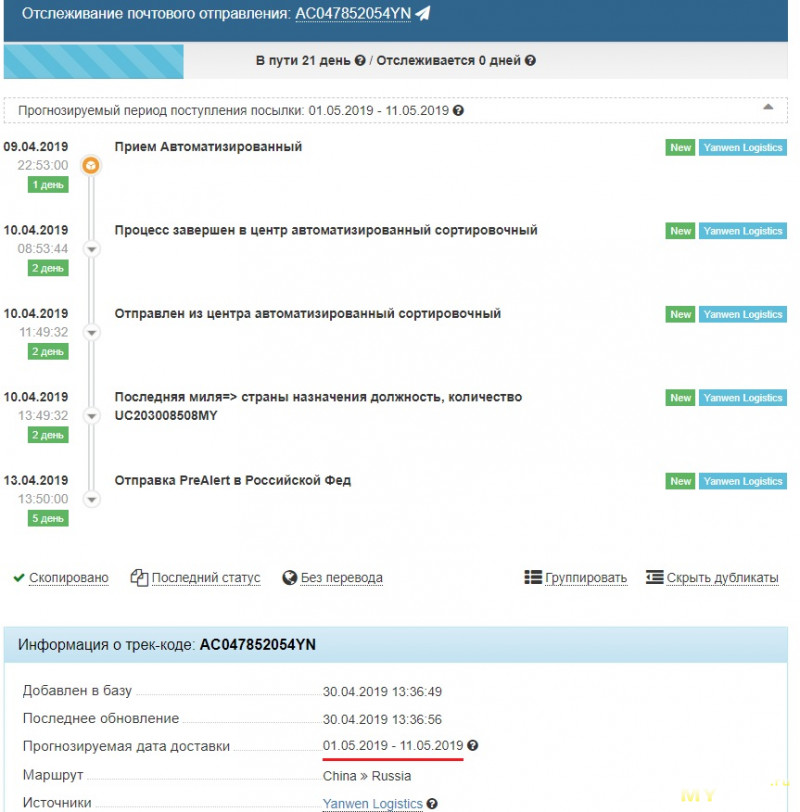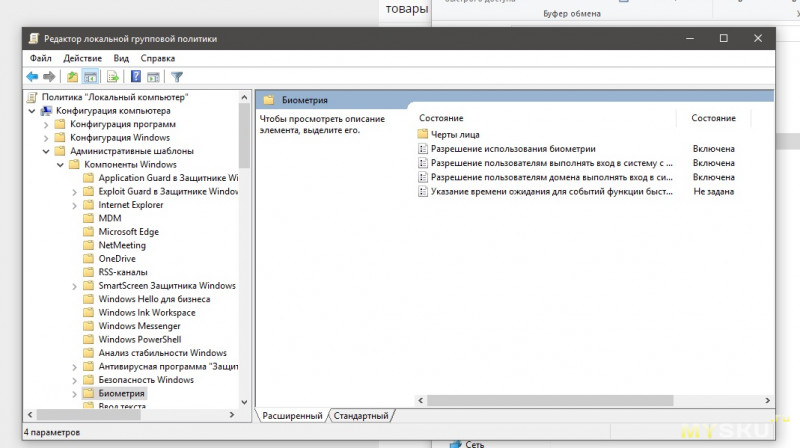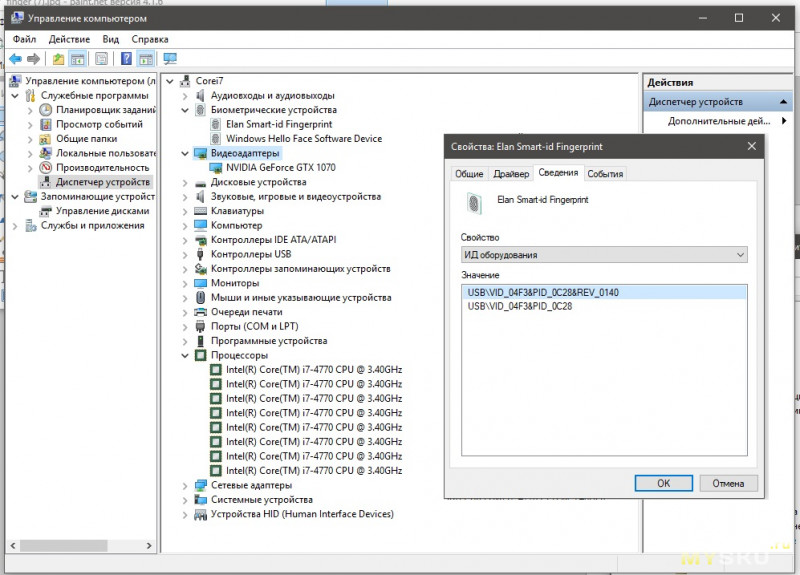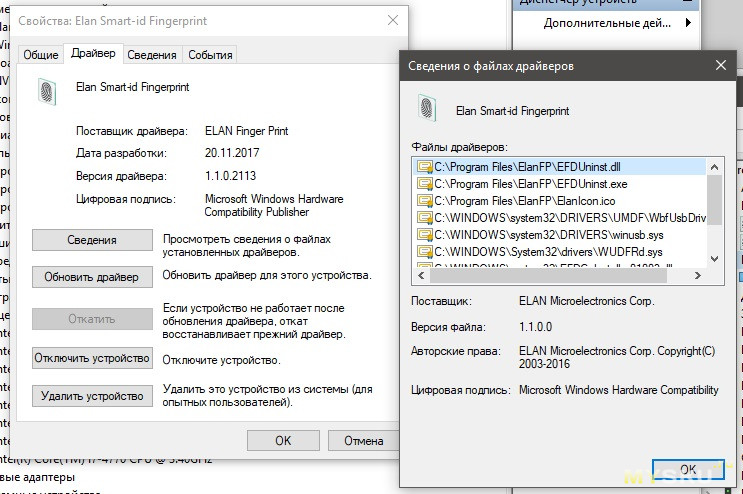Windows Hello is Microsoft’s biometric sign-in option for Windows 10, allowing you to sign in with a fingerprint or face ID. However, if you have an older computer or one without the right features, these Hello sign-in options may not be available to you. That’s where fingerprint scanner accessories come in.
Contents
- Verifi P5100
- PQI Mini USB Fingerprint Reader
- Kensington VeriMark Reader
- Lexar Jumpdrive Fingerprint Reader
- DigitalPersona Reader
Unfortunately, it’s not always easy to find the right scanners for the job. Not all of them work with Windows Hello, and some are cheap knockoffs that aren’t worth your time. To help out, we’ve created a list of the best fingerprint scanners that are guaranteed to work with Windows Hello, starting with an excellent Verifi P5100 USB model.
Verifi P5100
Verifi specializes in sturdy, reliable fingerprint scanners, particularly for desktop models: The exceptional PF5100 model uses a large silicon sensor, which is more accurate than optical sensors and even manages to give the all-metal design some style.
The Verifi P5100 is compatible with password managers and even comes with a free download for the password manager Roboform. For setup, just log into Windows 10 and search for biometric devices to start the process. It’s ideal for protecting business or personal desktop computers, but the price may be a little high for some buyers. The wired design also makes this model more difficult to use for laptops.
PQI Mini USB Fingerprint Reader
Small USB readers are designed to fit onto laptops without being a burden: Many of them are so small that you can leave them and still fit your laptop into a case or bag without problems. PQI offers one of the best of these models, a fast and tiny reader that’s entirely compatible with Windows Hello.
You can program it with up to 10 different fingerprints to allow others to access your laptop as needed. The PQI Mini USB Fingerprint Reader can also help you automatically encrypt files if you want to set up the software, although this part isn’t necessary for operation. PQI calls their fingerprint reader the fastest in the world, and while that’s hard to prove, it really does just take a fraction of a second to read a fingerprint, which does help speed up the login process.
Kensington VeriMark Reader
This tiny, portable Kensington reader comes with a keychain fob so you can easily take it off and store it when on the go – although it’s small enough that you may not need to.
In addition to Windows Hello compatibility, the Kensington VeriMark Reader also comes with FIDO second-factor authentication, which is used to protect and access cloud files on Chrome. Encryption is also used to protect all the fingerprint data held on the reader. It’s a bit more expensive than other compact option, but the extra security features make it well worth it.
Lexar Jumpdrive Fingerprint Reader
Lexar’s approach to a fingerprint reader offers an additional benefit that could be just what you want: The fingerprint scanner is connected to a jump drive that offers 64GB of extra storage. Files on the drive are encrypted with 256-bit AES encryption, and yes, you can use both the fingerprint reader and the drive at the same time. You can program it with up to 10 fingerprints as well.
The 64GB size is a strong middle-of-the-road option, but you can choose bigger or smaller storage sizes if you prefer. Regardless of what storage size you choose, the Lexar Jumpdrive Fingerprint Reader comes in one standard size that will protrude from your laptop’s USB port, so you can’t leave it in when you’re packing up your device.
DigitalPersona Reader
The DigitalPersona reader is compatible with desktop computers, so it’s geared for businesses that want a durable fingerprint reader. There are a lot of purposes you can use this reader for, and it’s compatible with Windows, so it’s the ideal choice for PC desktops.
The software can be difficult to install, so unless you’re well versed in IT skills, you might not want to choose it for your home computer. The DigitalPersona Reader also includes a blue LED light so you know when it’s working, a surprisingly comforting feature.
Editors’ Recommendations
-
The best Windows apps for 2023
-
The best Windows 11 themes
-
The best GIF-maker apps and websites for 2020
-
The best USB-C hubs
-
The best Windows tablets for 2021

If it can be streamed, voice-activated, made better with an app, or beaten by mashing buttons, Tyler’s into it. When he’s not…

So, you have a lightning-quick gaming rig all set up and ready to go. Through its tempered glass side panel, the internal components are awash in the neon glow from your LED-lit fans, RAM, and motherboard. Plugging your old keyboard and mouse into it would seem like an affront to your PC’s raw, unbridled power. It would be an unacceptable breach of etiquette — or worse, disrespect. Don’t worry, we’ve got you covered. Here, we’ve assembled a list of the best PC gaming accessories money can buy.
Each one was hand-selected to complement your gaming rig, bring out the best in those cutting-edge internals, and elevate your gaming experience. Let’s get started with the Logitech G Pro, which remains an excellent and affordable keyboard.
Logitech G Pro Keyboard
Read more
-
Computing
How to set up Windows Hello
Ditch your password and log in to your PC with just your face or fingerprint

Thanks to Windows Hello, unlocking and logging in to your Windows devices is easy and secure. From Apple’s FaceID feature found on iPhone, or the fingerprint and face scanners found on Android devices, physical text passwords are slowly becoming a thing of the past.
Confused about how to get your Windows Hello credentials set up? Just follow these simple steps.
Setting up a Windows Hello Webcam
Step 1: Check for compatibility
Read more
-
Computing
Intel may have accidentally leaked the release date for Windows 12

Did we just get a confirmation about the release time frame for Windows 12 — and from Intel, of all sources? It seems that way. Intel spoke about its predictions for 2024, indicating that it expects 2024 to be a good year for client processors. That’s huge for Intel because the next generation of its top processors, Meteor Lake, is set to come out in 2024. However, if Intel is right, it might be a big year for Microsoft, too.
The information comes from a transcript of the Citi 2023 Global Technology Conference. Most of it wasn’t too exciting — fireside chats aren’t often that interesting to the masses — but there’s a little comment in there that piqued our interest.
Read more
всем привет, разбавим обзоры tws наушников usb сканером отпечатков пальцев для windows
в этом миниобзоре будет больше фото, чем букв, так как рассказывать особо не о чем…
сначала я думал взять камеру с поддержкой Windows hello (привык на win10 планшете hp envy x2 detachable 12-e091ms использовать — удобно, работает даже в полной темноте), но жаба душила платить за нее 5500 + 800 доставка из США.
Данный девайс обошелся мне в 810 р на ebay (на момент покупки ниже цены не было, на али как минимум на 100р дороже)
был заказан 7 апреля и получен 26, трек продавец
дал
, но он не отслеживался по территории РФ, поэтому забрал я его не из отделения почты, а из почтового ящика.
Комплектация минималистична — блистер с девайсом и все, на задней части есть qr-код для скачивания приложения smart ID
я им не пользовался, но оно умеет шифровать папки-файлы под отпечаток пальца (поскольку качество приложения непонятно — использовать для шифрования чего-то важного не стал бы — глюкнет ПО и все… нет файла).
при установке у меня возникли небольшие проблемы (win 10 pro x64 1809, лицензионная), связанные с групповыми политиками — в них пришлось вручную включить возможность использования биометрии
групповые политики
Драйвер пришлось искать по ID — win 10 сама найти не смогла
диспетчер устройств
После всего перечисленного и нескольких перезагрузок наконец в разделе настроек win10 появилась опция добавления отпечатка, процедура 1в1 как на телефонах: приложите, еще, еще, поверните, еще, готово.
настройки винды
Пользуюсь им уже несколько дней как минимум 2 раза в день, сбоев в работе нет, скорость срабатывания большая (доли секунды),
так что если надоело вводить пароль/пин-код, то можно купить такую штуку и сделать еще один шаг в будущее))
фото в системном блоке
UPD: сканер позволяет делать покупки в магазине Windows
дрова
Выбираете товар
Добавьте интересующие вас товары в корзину
Оформляете заказ
Заполните все поля формы, чтобы получить предложение
Получаете предложения
В ближайшее время с вами свяжется менеджер для уточнения деталей
Видео
Видео
Возможные вариации

Похожие товары
Отзывы
Достоинства
Мне симпатизирует функционал модели hello биометрический сканер.
Недостатки
Как по мне все супер.
Комментарий
Хотела Разное, смотрела обзоры, ездила в магазины и в конечном итоге выбрала DELTA Battery hello биометрический сканер. Компания DELTA Battery, мне кажется отличная.
Я считаю что модель hello биометрический сканер, лучшее, что я видела на планете из категории Разное!
Даже не сомневайтесь. Отличный продукт.
Читать все отзывы
Этот товар в других городах
|
19 января 2022 15
Владельцы MacBook давно привыкли разблокировать ноутбук по отпечатку пальца.
На некоторых Windows-лэптопах тоже есть этот сканер, но большинство моделей продаются без него.
Благодаря AliExpress, сканер отпечатков пальцев можно добавить в любой компьютер на Windows.
Сканер подключается к ноутбуку через порт USB-A. Драйвера на Windows 10 и 11 устанавливаются автоматически.
После этого пользователи могут настроить его через функцию Windows Hello.
Она может добавить до пяти отпечатков пальцев.
С помощью сканера можно разблокировать ноутбук и подтверждать действия в системе.
Поскольку он подключается через USB, то на серьезную защиту данных рассчитывать не стоит.
Но зато сканер сильно упрощает использование компьютера.
На AliExpress сканер отпечатков пальцев для Windows стоит 1575 рублей. Доставка из Китая стоит 142 рубля и длится примерно 3-4 недели.

🤓 Хочешь больше? Подпишись на наш Telegram.

iPhones.ru
Он настраивается через функцию Windows Hello.
- AliExpress,
- windows,
- Windows 10,
- Windows 11,
- гаджеты,
- ноутбуки
Илья Сидоров
@ilyasidorov
Редактор новостей и автор статей на iPhones.ru.