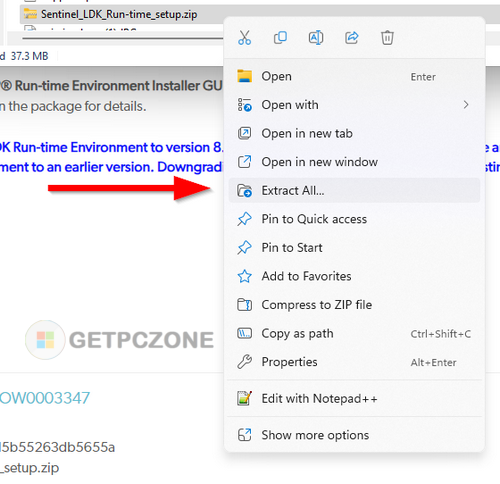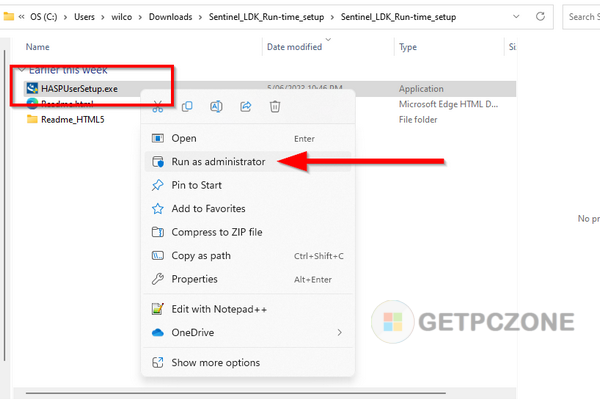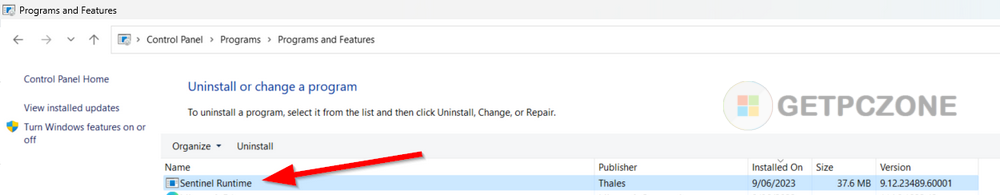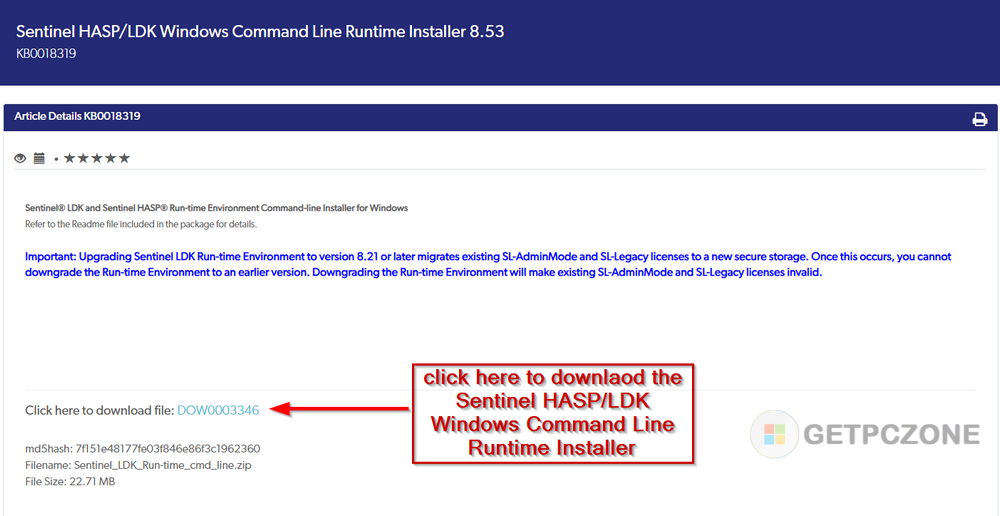Driver name
SENTINEL HASP KEY
Actual version
7.54
Date
2017-01-31
Manufacturer
Gemalto
Section
Other Devices Gemalto
Subsection
Other Devices GEMALTO SENTINEL HASP KEY
Operating Systems
12 Windows versions
DevID
USB\HASP
Free download
Actual version
https://dl-dr-4.xyz/drv/common/Gemalto_Sentinel_Hardlock_Key_HASP.zip
SENTINEL HASP KEY drivers for Windows x64
Download SENTINEL HASP KEY drivers for Windows 10 x64
Download SENTINEL HASP KEY drivers for Windows 8.1 x64
Download SENTINEL HASP KEY drivers for Windows 8 x64
Download SENTINEL HASP KEY drivers for Windows 7 x64
Download SENTINEL HASP KEY drivers for Windows Vista x64
Download SENTINEL HASP KEY drivers for Windows XP SP2 x64
Download SENTINEL HASP KEY drivers for Windows XP x64
SENTINEL HASP KEY drivers for Windows x86
Download SENTINEL HASP KEY drivers for Windows 10 x86
Download SENTINEL HASP KEY drivers for Windows 8.1 x86
Download SENTINEL HASP KEY drivers for Windows 7 x86
Download SENTINEL HASP KEY drivers for Windows Vista x86
Download SENTINEL HASP KEY drivers for Windows XP x86
SENTINEL HASP KEY drivers list for Windows 10 x64
|
Devices |
Systems |
ID |
Inf |
Link |
|---|---|---|---|---|
|
SENTINEL HASP KEY 7.54
|
Windows 10 x86 Windows 8.1 x86 Windows 7 x86 Windows Vista x86 Windows XP x86 |
USB\HASP |
akshasp.inf | Download |
Электронные ключи семейства Sentinel HL, продолжающие линейку популярных аппаратных ключей HASP HL, применяются для защиты коммерческого программного обеспечения от нелицензионного неправомерного использования и пиратского тиражирования.
Для корректной работы вышеупомянутых электронных ключей на персональном компьютере или ноутбуке, рабочей станции или сервере, необходимо загрузить и установить драйверы электронных ключей Sentinel HASP HL, соответствующие установленной операционной системе.
Скачать драйверы Sentinel HASP HL для операционных систем семейства Microsoft Windows, Linux и Mac можно по ссылкам, приведённым ниже. Актуально для ключей в конфигурации HASP.
✔ Sentinel HASP/LDK Windows GUI Run-time Installer 9.13
Данный набор драйверов Sentinel HASP HL рекомендуется для большинства пользователей. Процесс установки сопровождается привычным графическим интерфейсом.
Скачать драйвер Sentinel HASP HL для Windows (Sentinel LDK and Sentinel HASP Run-time Environment Installer GUI for Windows)
Версия: 9.13, релиз: 23.06.2023, интерфейс: GUI, размер: 37.4 Мб, файл: Sentinel_LDK_Run-time_setup.zip
Поддерживаемые ОС: Windows 11 ARM 22H2, 11 22H2, 10 22H2, 10 IoT Enterprise 2021 LTSC, 10 IoT Enterprise 2019 LTSC, Server IoT 2022, Server 2022, Server IoT 2019, Server 2019, Server 2016. ВАЖНО: Windows Insider Preview builds не поддерживается.
✔ Sentinel HASP/LDK Windows Command Line Run-time Installer 9.13
Данный набор драйверов Sentinel HASP HL рекомендуется для продвинутых пользователей и системных администраторов. Запуск инсталляции производится из командной строки.
Скачать драйвер Sentinel HASP HL для Windows (Sentinel LDK and Sentinel HASP Run-time Environment Command-line Installer for Windows)
Версия: 9.13, релиз: 23.06.2023, интерфейс: консоль, размер: 36.5 Мб, файл: Sentinel_LDK_Run-time_cmd_line.zip
Поддерживаемые ОС: Windows 11 ARM 22H2, 11 22H2, 10 22H2, 10 IoT Enterprise 2021 LTSC, 10 IoT Enterprise 2019 LTSC, Server IoT 2022, Server 2022, Server IoT 2019, Server 2019, Server 2016. ВАЖНО: Windows Insider Preview builds не поддерживается.
✔ Sentinel HASP/LDK Windows GUI Run-time Installer 8.11
Данный набор драйверов Sentinel HASP HL рекомендуется для установки на компьютеры с операционной системой Windows 7. Процесс установки сопровождается привычным графическим интерфейсом.
Скачать драйвер Sentinel HASP HL для Windows 7
Версия: 8.11, релиз: май 2020, интерфейс: GUI, размер: 19.6 Мб, файл: Sentinel_LDK_Run-time_setup.zip
Поддерживаемые ОС: Windows 7 SP1, 8.1 SP1, Server 2008 R2 SP1, Server 2012 R2, Server 2016, Server 2019, 10 IoT Enterprise 2019 LTSC, 10 Version 2004. ВАЖНО: Windows 10 Insider Preview builds не поддерживается.
✔ Sentinel HASP/LDK Windows GUI Run-time Installer 7.51
Данный набор драйверов Sentinel HASP HL рекомендуется для установки на компьютеры с операционной системой Windows XP. Процесс установки сопровождается привычным графическим интерфейсом.
Скачать драйвер Sentinel HASP HL для Windows XP
Версия: 7.51, релиз: сентябрь 2016, интерфейс: GUI, размер: 14.8 Мб, файл: Sentinel_LDK_Run-time_setup.zip
Поддерживаемые ОС: Windows XP (X86) SP3, XP (X64) SP2, Vista SP2, 7 SP1, 7 SP1 Embedded standard (x86), 8.1 SP1, 10 Version 1607 (Device Guard должен быть активирован), Server 2003 SP2, Server 2008 SP2, Server 2008 R2 SP1, Server 2012 R2.
✔ Sentinel HASP/LDK Ubuntu, DEB Runtime Installer 8.11
Скачать драйвер Sentinel HASP HL для Linux (Sentinel LDK and Sentinel HASP Run-time Environment DEB Installer for Linux)
Версия: 8.11, релиз: июнь 2020, deb-пакет, размер: 13.8 Мб, файл: Sentinel_LDK_Ubuntu_DEB_Run-time_Installer.tar.gz
Поддерживаемые ОС: Ubuntu Server 16.04/18.04, Ubuntu Desktop 18.04, Debian 10.3
Поддерживаемые ключи: Sentinel HASP, HASP HL, HASP4, Hardlock, Sentinel LDK
✔ Sentinel HASP/LDK RedHat and SuSE RPM Runtime Installer 8.11
Скачать драйвер Sentinel HASP HL для Linux (Sentinel LDK and Sentinel HASP Run-time Environment RPM Installer for Linux)
Версия: 8.11, релиз: июнь 2020, rpm-пакет, размер: 13.8 Мб, файл: Sentinel_LDK_RedHat_and_SuSE_RPM_Run-time_Installer.tar.gz
Поддерживаемые ОС: OpenSUSE Leap 15.1, Red Hat EL 7.7/8.1, CentOS 8.1
Поддерживаемые ключи: Sentinel HASP, HASP HL, HASP4, Hardlock, Sentinel LDK
✔ Sentinel HASP/LDK Linux Intel Runtime Installer Script 8.11
Скачать драйвер Sentinel HASP HL для Linux (Sentinel LDK and Sentinel HASP Run-time Environment Installer Script for Linux)
Версия: 8.11, релиз: июнь 2020, Installer script, размер: 51.7 Мб, файл: Sentinel_LDK_Linux_Run-time_Installer_script.tar.gz
Поддерживаемые ОС: OpenSUSE Leap 15.1, Red Hat EL 7.7/8.1, Ubuntu Server 16.04/18.04, Ubuntu Desktop 18.04, Debian 10.3, CentOS 8.1
Поддерживаемые ключи: Sentinel HASP, HASP HL, HASP4, Hardlock, Sentinel LDK
✔ Sentinel HASP/LDK Mac OS X Runtime GUI Installation 7.103
Скачать драйвер Sentinel HASP HL для Mac (Sentinel LDK and Sentinel HASP Run-time Environment Installer for Mac OS X)
Версия: 7.103, релиз: декабрь 2019, интерфейс: GUI, размер: 3.07 Мб, файл: Sentinel_Runtime.dmg
Поддерживаемые ОС: macOS 10.13.6 (High Sierra), macOS 10.14 (Mojave), macOS 10.15 (Catalina)
Поддерживаемые ключи: Sentinel HASP, HASP HL, HASP4, Sentinel LDK
✔ Sentinel HASP/LDK Mac OS X Runtime Script Installation 7.103
Скачать драйвер Sentinel HASP HL для Mac (Sentinel LDK and Sentinel HASP Run-time Environment Installer Script for Mac OS X)
Версия: 7.103, релиз: декабрь 2019, Installer script, размер: 2.47 Мб, файл: Sentinel_Runtime_Installer_Scripts.dmg
Поддерживаемые ОС: macOS 10.13.6 (High Sierra), macOS 10.14 (Mojave), macOS 10.15 (Catalina)
Поддерживаемые ключи: Sentinel HASP, HASP HL, HASP4, Sentinel LDK
HASP Drivers Download for Windows 11, 10, 8, 7
HASP Drivers Download for Windows 11, 10, 8, 7, use the links on this page to download the latest HASP 2.17 driver. All drivers available for download have been scanned by an anti-virus program. Please select the appropriate version according to your computer’s operating system and click the download button.
Download the latest HASP 2.17 driver for your computer’s operating system. Our archive contains recent Windows 11 and Windows 10 drivers suitable for this device. Older operating systems such as Windows 8 are also supported.
The respective drivers have an average rating of 4.6 out of 5 stars and have been downloaded more than 31,133 times. Find below the version that best suits your operating system. We make downloading from DriverGuide easy and worry-free. All the updates we provide are scanned regularly using the latest anti-malware technology.
If you don’t want to waste time searching for the necessary drivers for your PC, please use the dedicated standalone installer. It will only select qualified and updated drivers for all hardware parts. To download the Outbyte SCI driver installer, follow this button.
How to Install the HASP Drivers 2.17 Download for Windows 11, 10, 8, 7
1. Extract SentinelLDKRun-time_setup.zip by right-clicking SentinelLDKRun-time_setup.zip
2. Select Extract all
3. Open the SentinelLDKRun-time_setup folder until you see HASPUserSetup.exe
4. Right-click on HASPUserSetup.exe
5. Select Run as administrator
6. Follow the instructions until the HASP driver is completely installed.
[refer to the readme file included in the package for more details]
RESULTS: Then it will install the ver 9.13 version of the HASP driver. You can check by opening Programs and Features.
Control Panel\Programs\Programs and Features
Determine Sentinel runtime
METHOD 2 on Sentinel HASP/LDK COMMAND installation link Runtime Installer
ARE NOT:
1. Download Windows Sentinel HASP/LDK Command Line Runtime Installer from here
Filename: Sentinel_LDK_Run-time_cmd_line.zip
File Size: 22.71 MB
The next page will look like this:
2. Click OK after reading the End User License Agreement.
3. After downloading the Sentinel HASP/LDK Windows Command Line Runtime Installer, extract the
Sentinel_LDK_Run-time_cmd_line.zip folder, refer to the readme file included in the package for details. and continue to install the driver.
Follow the respective steps:
1) Copy the downloaded “haspdinst.EXE” file to the “C:\HASP” folder (you need to create one from “C:\HASP”)
2) Right-click on the Windows “Start” button
3) In the context menu, click the “Command Prompt (Admin)” menu
4) Click the OK button in the warning message to allow it to run
5) In the Command Prompt box, type the command line (can be copied and pasted into the box): cd\
C:\HASP\haspdinst –r –purge
6) Press the “Enter” key
Note: A few seconds later it says it was executed successfully.
7) In the Command Prompt box, type the command line (can be copied and pasted into the box):
C:\HASP\haspdinst – me -kp

STEP RESULTS: At this point, the HASP driver reinstallation process is complete. After the installation, restart the PC and restart the installation process. You May Also Get Snappy Driver Offline Installer ISO 2023 Download
IMPORTANT: Reactivate your anti-virus software to permanently protect your computer.

HASP Drivers Download for Windows 11, 10, 8, 7 For Windows
HASP Drivers Download for Windows 11, 10, 8, 7, use the links on this page to download the latest HASP 2.17 driver. All drivers available for download have been scanned by an anti-virus program. Please select the appropriate version according to your computer’s operating system and click the download button. Review Of HASP Drivers for […]
Software details
- Developer :
- Version :
- Language :
English
- Update :
- License :
- Systems :
- Downloads :
- Vote Software :
- Compatibility :
Sentinel Hasp Driver:
The SafeNet Sentinel Hasp Driver is required for use with DIANA license keys. This driver installs the Sentinel HASP technology for a streamlined network license installation process. To use this driver, your computer must be running Windows XP Professional SP3. If your computer does not have the Sentinel Hasp Driver, it must be installed on all PCs. To update the driver, follow the steps below:
Download Sentinel Hasp Driver (Here)
To install the driver, follow the directions below. You’ll need an account with the Admin Control Center to use the Sentinel driver. Once the account is created, the next step is to run the software. You can choose the driver from the Admin Control Center or a program that supports this type of driver. OpenLM is compatible with the Sentinel HASP. It should be installed on your PC with an XP or Vista operating system.
Sentinel Hasp Driver supports on an older version of Windows:
If you’re using an older version of Windows, you can install a Sentinel HASP driver. The new version of the driver supports VMType3 clone protection. In addition, the Sentinel driver should be able to interface with the Admin Control Center. For more information on installing this driver, visit the Sentinel / Thales website. You’ll find a full list of supported applications on the website.
To install the Sentinel HASP/LDK Driver, download the latest from the Sentinel / Thales website. If you are using Windows 10, you need to download the Sentinel HASP/LDK Windows GUI Run-time Installer. If you’re using an older version of Windows, you may run into a 2753 error while installing the Sentinel HASP/LDK. To fix this problem, restart your machine and unplug the hardware key.
Check for your system supports the Sentinel Hasp:
So, ensure that your computer supports the Sentinel HASP. Currently, Windows Server 2016 supports only the version of the Sentinel HASP Driver that includes a background controller service. The driver should also be compatible with OpenLM. This is a requirement of the OS. If you’re running Windows Server 2016, you should install the HASP driver. If you’re using Windows 7, you should enable this RTE for the Sentinel HASP.
Also, the Sentinel driver should work well with the Admin Control Center. If you’re using Windows Vista, it is best to install the latest version of the software. It is essential to install the latest version of the driver if you’re running Windows Vista. The driver should be compatible with the latest versions of OpenLM. However, you should also check if your Sentinel supports ASLR and DEP.
The Driver requires Hardware Dongle:
The Sentinel HASP Driver requires a hardware dongle. It is a hardware solution that connects to a network. Also, compatible with Nvidia chipsets and AMD Athlon 64 X2 processors. It also supports Windows Vista 32-bit. Its main competitors are Microchia Safenet, and Intezer. Intezer and Flexera are among their top competitors.
Table of Contents
Hasp HL 3.25 Driver:
The HASP HL 3.25 driver is a software program that allows the Hasp HL to connect with a computer. It can be downloaded for free from the link provided below. Before you begin, be sure to check the operating system version. Incompatible versions of the software could cause unexpected issues. You can also download the latest version of the software for your computer. You can also use the trial version of the program to see if it works on your system.
Available for Windows Users:
The Hasp HL 3.25 driver is available for Windows users. It is needed to establish a connection with your Hasp device. The download process is simple, and there are several ways to get the latest version. Once you have downloaded the driver, follow the installation instructions. If you’re experiencing any problems installing the software, consult the manufacturer’s documentation for instructions on how to remove the software. Depending on the OS, you may be required to update the driver to use it.
Create a connection between your Hasp device and PC:
The Hasp HL 3.25 driver is provided for Windows users. It is required for the connection between your Hasp device and your PC. You can download the latest version from the official server. Alternatively, you can download the Hasp driver from this page. The drivers can be installed manually or automatically, depending on the operating system. Once you have installed the Hasp HL 3.25 hardware driver, you can use the software to connect the device to your computer.
Download from the official Hasp Website:
The Hasp HL 3.25 Driver can be downloaded from the official Hasp website. Some of the products are protected by a HASP software protection key. Once installed, you should be able to use your Hasp HL device. The driver can be installed by following the installation instructions. You may also want to visit the manufacturer’s website to see if there’s any special offer that applies to the Hasp HL 3.25 CD.
It enables your device to connect with PC:
The HASP HL 3.25 driver is a software program that enables your device to connect with other USB devices. If you’re buying an Echoview, you’ll be provided with a USB installation drive and dongle. This is an important step to ensure the device can connect properly. If you find an error in the driver, the HASP HL device driver can help you fix the problem. If you need to install the latest version of this device driver, you can do so from the official website.
The HASP HL 3.25 driver is important software for your Hasp device. The software can connect with other Hasp devices on Windows-based operating systems, but you need to install it manually before you can use it. This will also require you to have the HASP License Manager installed. However, if you’re unable to install the HASP license manager, you’ll need to install the Hasp HL 3.25 Driver to use the device.
Compatible with all Windows versions:
Typically, the Hasp 3.25 driver is compatible with all Windows versions of Windows. The HASP HL 3.25 driver is a necessary component for creating a proper connection between the Hasp device and your computer. The Hasp HL 3.25 driver is available for download from the official server. The download will not harm your computer. You can uninstall it if you need to, but it’s best to avoid deleting it completely.
Supports various countries:
Safenet HL 3.25 driver supports various countries, including the United States, India, Egypt, and Indonesia. This software will protect your computer from spam calls. Hasp HL driver is compatible with Windows and is compatible with all Windows OS versions. This software is available for download directly from the official server. If you’d like to download it, you can find it on this page. It will work on your Windows operating system.
The Hasp HL 3.25 driver is a software program that allows you to use your Hasp HL device. It is necessary for your computer to properly connect to Hasp devices. So, it is available for download on this page. It is important to make sure that you have the latest version of the software. The driver is free. You can download it for Windows on the official website of Hasp.