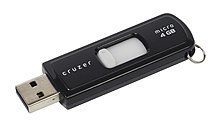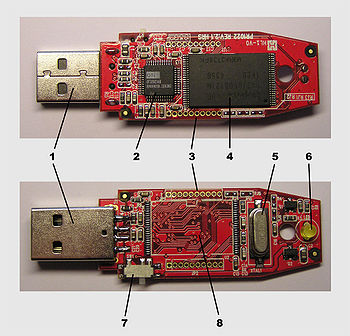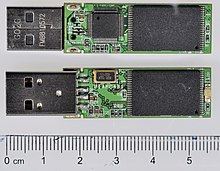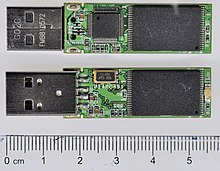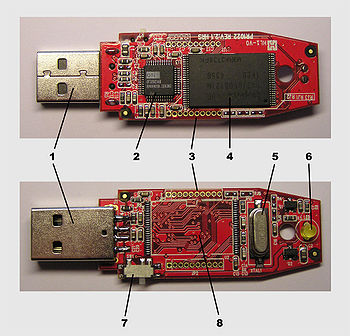A USB flash drive is a data storage device that includes flash memory with an integrated Universal Serial Bus (USB) interface. USB flash drives are typically removable and rewritable, and physically much smaller than a floppy disk. Most weigh less than 30 g. As of September 2011, drives of up to 256 gigabytes (GB) are available. A 1 terabyte (TB) drive was unveiled at the 2013 Consumer Electronics Show and will be available during the first quarter of 2013. Storage capacities as large as 2 terabytes are planned, with steady improvements in size and price per capacity expected. Some allow up to 100,000 write/erase cycles, depending on the exact type of memory chip used, and a 10 year shelf storage time.
USB flash drives are often used for the same purposes for which floppy disks or CD-ROMs were used, i.e., for storage, back-up and transfer of computer files. They are smaller, faster, have thousands of times more capacity, and are more durable and reliable because they have no moving parts. Until about 2005, most desktop and laptop computers were supplied with floppy disk drives, but floppy disk drives have been abandoned in favor of USB ports.
USB flash drives use the USB mass storage standard, supported natively by modern operating systems such as Linux, Mac OS X, Windows, and other Unix-like systems, as well as many BIOS boot ROMs. USB drives with USB 2.0 support can store more data and transfer faster than much larger optical disc drives like CD-RW or DVD-RW drives and can be read by many other systems such as the Xbox 360, PlayStation 3, DVD players and in some upcoming mobile smartphones.
A flash drive does not contain any moving parts; the term drive persists because computers read and write flash drive data using the same system commands as for a mechanical disk drive, with the storage appearing to the computer operating system and user interface as just another drive. Flash drives are very robust mechanically.
A flash drive consists of a small printed circuit board carrying the circuit elements and a USB connector, insulated electrically and protected inside a plastic, metal, or rubberized case which can be carried in a pocket or on a key chain, for example. The USB connector may be protected by a removable cap or by retracting into the body of the drive, although it is not likely to be damaged if unprotected. Most flash drives use a standard type-A USB connection allowing plugging into a port on a personal computer, but drives for other interfaces also exist.
USB flash drives draw power from the computer via the USB connection. Some devices combine the functionality of a digital audio player with USB flash storage; they require a battery only when used to play music.
«Jump drive» redirects here. For the fictional space travel method, see Hyperspace. For the flash drive brand, see Lexar.
A SanDisk Cruzer USB drive from 2011, with 4 GB of storage capacity
A USB flash drive[note 1] is a data storage device that includes flash memory with an integrated USB interface. It is typically removable, rewritable and much smaller than an optical disc. Most weigh less than 30 g (1 oz). Since first appearing on the market in late 2000, as with virtually all other computer memory devices, storage capacities have risen while prices have dropped. As of March 2016, flash drives with anywhere from 8 to 256 gigabytes (GB[2]) were frequently sold, while 512 GB and 1 terabyte (TB[3]) units were less frequent.[4][5] As of 2018, 2 TB flash drives were the largest available in terms of storage capacity.[6] Some allow up to 100,000 write/erase cycles, depending on the exact type of memory chip used, and are thought to last between 10 and 100 years under normal circumstances (shelf storage time[7]).
USB flash drives are often used for storage, data back-up and transferring of computer files. Compared with floppy disks or CDs, they are smaller, faster, have significantly more capacity, and are more durable due to a lack of moving parts. Additionally, they are immune to electromagnetic interference (unlike floppy disks), and are unharmed by surface scratches (unlike CDs). Until about 2005, most desktop and laptop computers were supplied with floppy disk drives in addition to USB ports, but floppy disk drives became obsolete after widespread adoption of USB ports and the larger USB drive capacity compared to the «1.44 megabyte» (1440 kibibyte) 3.5-inch floppy disk.
USB flash drives use the USB mass storage device class standard, supported natively by modern operating systems such as Windows, Linux, macOS and other Unix-like systems, as well as many BIOS boot ROMs. USB drives with USB 2.0 support can store more data and transfer faster than much larger optical disc drives like CD-RW or DVD-RW drives and can be read by many other systems such as the Xbox One, PlayStation 4, DVD players, automobile entertainment systems, and in a number of handheld devices such as smartphones and tablet computers, though the electronically similar SD card is better suited for those devices.
A flash drive consists of a small printed circuit board carrying the circuit elements and a USB connector, insulated electrically and protected inside a plastic, metal, or rubberized case, which can be carried in a pocket or on a key chain, for example. Some are equipped with an I/O indication LED that lights up or blinks upon access. The USB connector may be protected by a removable cap or by retracting into the body of the drive, although it is not likely to be damaged if unprotected. Most flash drives use a standard type-A USB connection allowing connection with a port on a personal computer, but drives for other interfaces also exist. USB flash drives draw power from the computer via the USB connection. Some devices combine the functionality of a portable media player with USB flash storage; they require a battery only when used to play music on the go.
History
The basis for USB flash drives is flash memory, a type of floating-gate semiconductor memory invented by Fujio Masuoka in the early 1980s. Flash memory uses floating-gate MOSFET transistors as memory cells.[8][9]
Multiple individuals have staked a claim to being the inventor of the USB flash drive. On April 5, 1999, Amir Ban, Dov Moran, and Oron Ogdan of M-Systems, an Israeli company, filed a patent application entitled «Architecture for a Universal Serial Bus-Based PC Flash Disk».[10][1]The patent was subsequently granted on November 14, 2000 and these individuals have often been recognized as the inventors of the USB flash drive.[11] Also in 1999, Shimon Shmueli, an engineer at IBM, submitted an invention disclosure asserting that he had invented the USB flash drive.[1][12] A Singaporean company named Trek 2000 International is the first company known to have sold a USB flash drive, and has also maintained that it is the original inventor of the device.[13] Finally Pua Khein-Seng, a Malaysian engineer, has also been recognized by some as a possible inventor of the device.[14]
Given these competing claims to inventorship, patent disputes involving the USB flash drive have arisen over the years. Both Trek 2000 International and Netac Technology have accused others of infringing their patents on the USB flash drive.[15][16][17] However, despite these lawsuits, the question of who was the first to invent the USB flash drive has not been definitively settled and multiple claims persist.
Technology improvements
Flash drives are often measured by the rate at which they transfer data. Transfer rates may be given in megabytes per second (MB/s), megabits per second (Mbit/s), or in optical drive multipliers such as «180X» (180 times 150 KiB/s).[18] File transfer rates vary considerably among devices. Second generation flash drives have claimed to read at up to 30 MB/s and write at about half that rate, which was about 20 times faster than the theoretical transfer rate achievable by the previous model, USB 1.1, which is limited to 12 Mbit/s (1.5 MB/s) with accounted overhead.[19] The effective transfer rate of a device is significantly affected by the data access pattern.[20]
By 2002, USB flash drives had USB 2.0 connectivity, which has 480 Mbit/s as the transfer rate upper bound; after accounting for the protocol overhead that translates to a 35 MB/s effective throughput.[21] That same year, Intel sparked widespread use of second generation USB by including them within its laptops.[22]
Third generation USB flash drives were announced in late 2008 and became available for purchase in 2010.[citation needed] Like USB 2.0 before it, USB 3.0 dramatically improved data transfer rates compared to its predecessor. The USB 3.0 interface specified transfer rates up to 5 Gbit/s (625 MB/s), compared to USB 2.0’s 480 Mbit/s (60 MB/s).[citation needed] By 2010 the maximum available storage capacity for the devices had reached upwards of 128 GB.[23] USB 3.0 was slow to appear in laptops. As of 2010, the majority of laptop models still contained the 2.0.[22]
In January 2013, tech company Kingston, released a flash drive with 1 TB of storage.[24] The first USB 3.1 type-C flash drives, with read/write speeds of around 530 MB/s, were announced in March 2015.[25] As of July 2016, flash drives with 8 to 256 GB capacity were sold more frequently than those with capacities between 512 GB and 1 TB.[4][5] In 2017, Kingston Technology announced the release of a 2-TB flash drive.[26] In 2018, SanDisk announced a 1TB USB-C flash drive, the smallest of its kind.[27]
|
|
|
| 1 | USB Standard-A, «male» plug |
|---|---|
| 2 | USB mass storage controller device |
| 3 | Test point |
| 4 | Flash memory chip |
| 5 | Crystal oscillator |
| 6 | LED (Optional) |
| 7 | Write-protect switch (Optional) |
| 8 | Space for second flash memory chip |
On a USB flash drive, one end of the device is fitted with a single Standard-A USB plug; some flash drives additionally offer a micro USB plug, facilitating data transfers between different devices.[28]
Technology
A Kingston card reader which accepts Micro SD memory cards (Transcend card shown partially inserted), and acts as a USB flash drive; resulting size is approximately 20 mm in length, 10 mm in width, and 2 mm in thickness.
On a USB flash drive, one end of the device is fitted with a single Standard-A USB plug; some flash drives additionally offer a micro USB plug, facilitating data transfers between different devices.
Inside the plastic casing is a small printed circuit board, which has some power circuitry and a small number of surface-mounted integrated circuits (ICs).[citation needed] Typically, one of these ICs provides an interface between the USB connector and the onboard memory, while the other is the flash memory. Drives typically use the USB mass storage device class to communicate with the host.[29]
Flash memory
Flash memory combines a number of older technologies, with lower cost, lower power consumption and small size made possible by advances in semiconductor device fabrication technology. The memory storage was based on earlier EPROM and EEPROM technologies. These had limited capacity, were slow for both reading and writing, required complex high-voltage drive circuitry, and could be re-written only after erasing the entire contents of the chip.
Hardware designers later developed EEPROMs with the erasure region broken up into smaller «fields» that could be erased individually without affecting the others. Altering the contents of a particular memory location involved copying the entire field into an off-chip buffer memory, erasing the field, modifying the data as required in the buffer, and re-writing it into the same field. This required considerable computer support, and PC-based EEPROM flash memory systems often carried their own dedicated microprocessor system. Flash drives are more or less a miniaturized version of this.
The development of high-speed serial data interfaces such as USB made semiconductor memory systems with serially accessed storage viable, and the simultaneous development of small, high-speed, low-power microprocessor systems allowed this to be incorporated into extremely compact systems. Serial access requires far fewer electrical connections for the memory chips than does parallel access, which has simplified the manufacture of multi-gigabyte drives.
Computers access modern flash memory systems very much like hard disk drives, where the controller system has full control over where information is actually stored. The actual EEPROM writing and erasure processes are, however, still very similar to the earlier systems described above.
Many low-cost MP3 players simply add extra software and a battery to a standard flash memory control microprocessor so it can also serve as a music playback decoder. Most of these players can also be used as a conventional flash drive, for storing files of any type.
Essential components
The internal mechanical and electronic parts of a Kingston 2 GB flash drive
There are typically five parts to a flash drive:
- Standard-A USB plug – provides a physical interface to the host computer. Some USB flash drives use USB plug that does not protect the 4 contacts, with the possibility of plugging it into the USB port the other way around.
- USB mass storage controller – a small microcontroller with a small amount of on-chip ROM and RAM.
- NAND flash memory chip(s) – stores data (NAND flash is typically also used in digital cameras).
- Crystal oscillator – produces the device’s main 12 MHz clock signal and controls the device’s data output through a phase-locked loop.
- Cover – typically made of plastic or metal, protecting the electronics against mechanical stress and even possible short circuits.
Additional components
The typical device may also include:
The front and rear side of a USB flash drive with the casing removed
- Jumpers and test pins – for testing during the flash drive’s manufacturing or loading code into its microcontroller.
- LEDs – indicate data transfers or data reads and writes.
- Write-protect switches – Enable or disable writing of data into memory.
- Unpopulated space – provides space to include a second memory chip. Having this second space allows the manufacturer to use a single printed circuit board for more than one storage size device.
- USB connector cover or cap – reduces the risk of damage, prevents the entry of dirt or other contaminants, and improves overall device appearance. Some flash drives use retractable USB connectors instead. Others have a swivel arrangement so that the connector can be protected without removing anything.
- Transport aid – the cap or the body often contains a hole suitable for connection to a key chain or lanyard. Connecting the cap, rather than the body, can allow the drive itself to be lost.
- Some drives offer expandable storage via an internal memory card slot, much like a memory card reader.[30][31]
Size and style of packaging
Flash drives come in various shapes and sizes, sometimes bulky or novelty, such as the shape of ikura gunkan-maki.
A USB flash drive in the shape of a key
Assortment of USB flash drives
Most USB flash drives weigh less than 30 g (1 oz).[32] While some manufacturers are competing for the smallest size,[33] with the biggest memory, offering drives only a few millimeters larger than the USB plug itself,[34] some manufacturers differentiate their products by using elaborate housings, which are often bulky and make the drive difficult to connect to the USB port. Because the USB port connectors on a computer housing are often closely spaced, plugging a flash drive into a USB port may block an adjacent port. Such devices may carry the USB logo only if sold with a separate extension cable. Such cables are USB-compatible but do not conform to the USB standard.[35][36]
USB flash drives have been integrated into other commonly carried items, such as watches, pens, laser pointers, and even the Swiss Army Knife; others have been fitted with novelty cases such as toy cars or Lego bricks. USB flash drives with images of dragons, cats or aliens are very popular in Asia.[37] The small size, robustness and cheapness of USB flash drives make them an increasingly popular peripheral for case modding.
File system
Main article: Flash file system
Most flash drives ship preformatted with the FAT32, or exFAT file systems. The ubiquity of the FAT32 file system allows the drive to be accessed on virtually any host device with USB support. Also, standard FAT maintenance utilities (e.g., ScanDisk) can be used to repair or retrieve corrupted data. However, because a flash drive appears as a USB-connected hard drive to the host system, the drive can be reformatted to any file system supported by the host operating system.
- Defragmenting
- Flash drives can be defragmented. There is a widespread opinion that defragmenting brings little advantage (as there is no mechanical head that moves from fragment to fragment), and that defragmenting shortens the life of the drive by making many unnecessary writes.[38] However, some sources claim[39] that defragmenting a flash drive can improve performance (mostly due to improved caching of the clustered data), and the additional wear on flash drives may not be significant.
- Even distribution
- Some file systems are designed to distribute usage over an entire memory device without concentrating usage on any part (e.g., for a directory) to prolong the life of simple flash memory devices. Some USB flash drives have this ‘wear leveling’ feature built into the software controller to prolong device life, while others do not, so it is not necessarily helpful to install one of these file systems.[40]
- Hard disk drive
- Sectors are 512 bytes long, for compatibility with hard disk drives, and the first sector can contain a master boot record and a partition table. Therefore, USB flash units can be partitioned just like hard disk drives.
Longevity
The memory in flash drives was commonly engineered with multi-level cell (MLC) based memory that is good for around 3,000-5,000 program-erase cycles.[41] Nowadays Triple-level Cell (TLC) is also often used, which has up to 500 write cycles per physical sector, while some high-end flash drives have single-level cell (SLC) based memory that is good for around 30,000 writes.[42] There is virtually no limit to the number of reads from such flash memory, so a well-worn USB drive may be write-protected to help ensure the life of individual cells.
Estimation of flash memory endurance is a challenging subject that depends on the SLC/MLC/TLC memory type, size of the flash memory chips, and actual usage pattern. As a result, a USB flash drive can last from a few days to several hundred years.[43]
Regardless of the endurance of the memory itself, the USB connector hardware is specified to withstand only around 1,500 insert-removal cycles.[44]
Counterfeit products
Counterfeit USB flash drives are sometimes sold with claims of having higher capacities than they actually have. These are typically low capacity USB drives whose flash memory controller firmware is modified so that they emulate larger capacity drives (for example, a 2 GB drive being marketed as a 64 GB drive). When plugged into a computer, they report themselves as being the larger capacity they were sold as, but when data is written to them, either the write fails, the drive freezes up, or it overwrites existing data. Software tools exist to check and detect fake USB drives,[45][46] and in some cases it is possible to repair these devices to remove the false capacity information and use its real storage limit.[47]
File transfer speeds
Transfer speeds are technically determined by the slowest of three factors: the USB version used, the speed in which the USB controller device can read and write data onto the flash memory, and the speed of the hardware bus, especially in the case of add-on USB ports.
USB flash drives usually specify their read and write speeds in megabytes per second (MB/s); read speed is usually faster. These speeds are for optimal conditions; real-world speeds are usually slower. In particular, circumstances that often lead to speeds much lower than advertised are transfer (particularly writing) of many small files rather than a few very large ones, and mixed reading and writing to the same device.
In a typical well-conducted review of a number of high-performance USB 3.0 drives, a drive that could read large files at 68 MB/s and write at 46 MB/s, could only manage 14 MB/s and 0.3 MB/s with many small files. When combining streaming reads and writes the speed of another drive, that could read at 92 MB/s and write at 70 MB/s, was 8 MB/s. These differences differ radically from one drive to another; some drives could write small files at over 10% of the speed for large ones. The examples given are chosen to illustrate extremes.[48]
Uses
Personal data transport
The most common use of flash drives is to transport and store personal files, such as documents, pictures and videos. Individuals also store medical information on flash drives for emergencies and disaster preparation.
Secure storage of data, application and software files
With wide deployment(s) of flash drives being used in various environments (secured or otherwise), the issue of data and information security remains important. The use of biometrics and encryption is becoming the norm with the need for increased security for data; on-the-fly encryption systems are particularly useful in this regard, as they can transparently encrypt large amounts of data. In some cases a secure USB drive may use a hardware-based encryption mechanism that uses a hardware module instead of software for strongly encrypting data. IEEE 1667 is an attempt to create a generic authentication platform for USB drives. It is supported in Windows 7 and Windows Vista (Service Pack 2 with a hotfix).[49]
Computer forensics and law enforcement
A recent development for the use of a USB Flash Drive as an application carrier is to carry the Computer Online Forensic Evidence Extractor (COFEE) application developed by Microsoft. COFEE is a set of applications designed to search for and extract digital evidence on computers confiscated from suspects.[50] Forensic software is required not to alter, in any way, the information stored on the computer being examined. Other forensic suites run from CD-ROM or DVD-ROM, but cannot store data on the media they are run from (although they can write to other attached devices, such as external drives or memory sticks).
Updating motherboard firmware
Motherboard firmware (including BIOS and UEFI) can be updated using USB flash drives. Usually, new firmware image is downloaded and placed onto a FAT16- or FAT32-formatted USB flash drive connected to a system which is to be updated, and path to the new firmware image is selected within the update component of system’s firmware.[51] Some motherboard manufacturers are also allowing such updates to be performed without the need for entering system’s firmware update component, making it possible to easily recover systems with corrupted firmware.[52]
Also, HP has introduced a USB floppy drive key, which is an ordinary USB flash drive with additional possibility for performing floppy drive emulation, allowing its usage for updating system firmware where direct usage of USB flash drives is not supported. Desired mode of operation (either regular USB mass storage device or of floppy drive emulation) is made selectable by a sliding switch on the device’s housing.[53][54]
Booting operating systems
Most current PC firmware permits booting from a USB drive, allowing the launch of an operating system from a bootable flash drive. Such a configuration is known as a Live USB.[55]
Original flash memory designs had very limited estimated lifetimes. The failure mechanism for flash memory cells is analogous to a metal fatigue mode; the device fails by refusing to write new data to specific cells that have been subject to many read-write cycles over the device’s lifetime. Premature failure of a «live USB» could be circumvented by using a flash drive with a write-lock switch as a WORM device, identical to a live CD. Originally, this potential failure mode limited the use of «live USB» system to special-purpose applications or temporary tasks, such as:
- Loading a minimal, hardened kernel for embedded applications (e.g., network router, firewall).
- Bootstrapping an operating system install or disk cloning operation, often across a network.
- Maintenance tasks, such as virus scanning or low-level data repair, without the primary host operating system loaded.
As of 2011, newer flash memory designs have much higher estimated lifetimes. Several manufacturers are now offering warranties of 5 years or more. Such warranties should make the device more attractive for more applications. By reducing the probability of the device’s premature failure, flash memory devices can now be considered for use where a magnetic disk would normally have been required. Flash drives have also experienced an exponential growth in their storage capacity over time (following the Moore’s Law growth curve). As of 2013, single-packaged devices with capacities of 1 TB are readily available,[56] and devices with 16 GB capacity are very economical. Storage capacities in this range have traditionally been considered to offer adequate space, because they allow enough space for both the operating system software and some free space for the user’s data.
Operating system installation media
Installers of some operating systems can be stored to a flash drive instead of a CD or DVD, including various Linux distributions, Windows 7 and newer versions, and macOS. In particular, Mac OS X 10.7 is distributed only online, through the Mac App Store, or on flash drives; for a MacBook Air with Boot Camp and no external optical drive, a flash drive can be used to run installation of Windows or Linux.
However, for installation of Windows 7 and later versions, using USB flash drive with hard disk drive emulation as detected in PC’s firmware is recommended in order to boot from it. Transcend is the only manufacturer of USB flash drives containing such feature.
Furthermore, for installation of Windows XP, using USB flash drive with storage limit of at most 2 GB is recommended in order to boot from it.
Windows ReadyBoost
In Windows Vista and later versions, ReadyBoost feature allows flash drives (from 4 GB in case of Windows Vista) to augment operating system memory.[57]
Application carriers
Flash drives are used to carry applications that run on the host computer without requiring installation. While any standalone application can in principle be used this way, many programs store data, configuration information, etc. on the hard drive and registry of the host computer.
The U3 company works with drive makers (parent company SanDisk as well as others) to deliver custom versions of applications designed for Microsoft Windows from a special flash drive; U3-compatible devices are designed to autoload a menu when plugged into a computer running Windows. Applications must be modified for the U3 platform not to leave any data on the host machine. U3 also provides a software framework for independent software vendors interested in their platform.
Ceedo is an alternative product, with the key difference that it does not require Windows applications to be modified in order for them to be carried and run on the drive.
Similarly, other application virtualization solutions and portable application creators, such as VMware ThinApp (for Windows) or RUNZ (for Linux) can be used to run software from a flash drive without installation.
In October 2010, Apple Inc. released their newest iteration of the MacBook Air, which had the system’s restore files contained on a USB hard drive rather than the traditional install CDs, due to the Air not coming with an optical drive.[58]
A wide range of portable applications which are all free of charge, and able to run off a computer running Windows without storing anything on the host computer’s drives or registry, can be found in the list of portable software.
Backup
Some value-added resellers are now using a flash drive as part of small-business turnkey solutions (e.g., point-of-sale systems). The drive is used as a backup medium: at the close of business each night, the drive is inserted, and a database backup is saved to the drive. Alternatively, the drive can be left inserted through the business day, and data regularly updated. In either case, the drive is removed at night and taken offsite.
- This is simple for the end-user, and more likely to be done.
- The drive is small and convenient, and more likely to be carried off-site for safety.
- The drives are less fragile mechanically and magnetically than tapes.
- The capacity is often large enough for several backup images of critical data.
- Flash drives are cheaper than many other backup systems.
Flash drives also have disadvantages. They are easy to lose and facilitate unauthorized backups. A lesser setback for flash drives is that they have only one tenth the capacity of hard drives manufactured around their time of distribution.
Password Reset Disk
Password Reset Disk is a feature of the Windows operating system. If you set up a Password Reset Disk, you can use it to reset the password on the computer it was set up on.
Audio players
A contemporary thumb drive styled solid-state digital audio player (Sony Walkman B180 Series)
Many companies make small solid-state digital audio players, essentially producing flash drives with sound output and a simple user interface. Examples include the Creative MuVo, Philips GoGear and the first generation iPod shuffle. Some of these players are true USB flash drives as well as music players; others do not support general-purpose data storage. Other applications requiring storage, such as digital voice or sound recording, can also be combined with flash drive functionality.[59]
Many of the smallest players are powered by a permanently fitted rechargeable battery, charged from the USB interface. Fancier devices that function as a digital audio player have a USB host port (type A female typically).
Media storage and marketing
The German band Wizo’s Stick EP, released in 2004, was the first album released on a USB stick.
Digital audio files can be transported from one computer to another like any other file, and played on a compatible media player (with caveats for DRM-locked files). In addition, many home Hi-Fi and car stereo head units are now equipped with a USB port. This allows a USB flash drive containing media files in a variety of formats to be played directly on devices which support the format. Some LCD monitors for consumer HDTV viewing have a dedicated USB port through which music and video files can also be played without use of a personal computer.
Artists have sold or given away USB flash drives, with the first instance believed to be in 2004 when the German punk band Wizo released the Stick EP, only as a USB drive. In addition to five high-bitrate MP3s, it also included a video, pictures, lyrics, and guitar tablature.[60] Subsequently, artists including Nine Inch Nails and Kylie Minogue[61] have released music and promotional material on USB flash drives. The first USB album to be released in the UK was Kiss Does… Rave, a compilation album released by the Kiss Network in April 2007.[62]
Brand and product promotion
Ubuntu-branded USB flash drive and lanyard.
The availability of inexpensive flash drives has enabled them to be used for promotional and marketing purposes, particularly within technical and computer-industry circles (e.g., technology trade shows). They may be given away for free, sold at less than wholesale price, or included as a bonus with another purchased product.
Usually, such drives will be custom-stamped with a company’s logo, as a form of advertising. The drive may be blank, or preloaded with graphics, documentation, web links, Flash animation or other multimedia, and free or demonstration software. Some preloaded drives are read-only, while others are configured with both read-only and user-writable segments. Such dual-partition drives are more expensive.[63]
Flash drives can be set up to automatically launch stored presentations, websites, articles, and any other software immediately on insertion of the drive using the Microsoft Windows AutoRun feature.[64] Autorunning software this way does not work on all computers, and it is normally disabled by security-conscious users.
Arcades
In the arcade game In the Groove and more commonly In The Groove 2, flash drives are used to transfer high scores, screenshots, dance edits, and combos throughout sessions. As of software revision 21 (R21), players can also store custom songs and play them on any machine on which this feature is enabled. While use of flash drives is common, the drive must be Linux compatible.
In the arcade games Pump it Up NX2 and Pump it Up NXA, a specially produced flash drive is used as a «save file» for unlocked songs, as well as for progressing in the WorldMax and Brain Shower sections of the game.
In the arcade game Dance Dance Revolution X, an exclusive USB flash drive was made by Konami for the purpose of the link feature from its Sony PlayStation 2 counterpart. However, any USB flash drive can be used in this arcade game.
Conveniences
Flash drives use little power, have no fragile moving parts, and for most capacities are small and light. Data stored on flash drives is impervious to mechanical shock, magnetic fields, scratches and dust. These properties make them suitable for transporting data from place to place and keeping the data readily at hand.
Flash drives also store data densely compared to many removable media. In mid-2009, 256 GB drives became available, with the ability to hold many times more data than a DVD (54 DVDs) or even a Blu-ray (10 BDs).[65]
Flash drives implement the USB mass storage device class so that most modern operating systems can read and write to them without installing device drivers. The flash drives present a simple block-structured logical unit to the host operating system, hiding the individual complex implementation details of the various underlying flash memory devices. The operating system can use any file system or block addressing scheme. Some computers can boot up from flash drives.
Specially manufactured flash drives are available that have a tough rubber or metal casing designed to be waterproof and virtually «unbreakable». These flash drives retain their memory after being submerged in water, and even through a machine wash. Leaving such a flash drive out to dry completely before allowing current to run through it has been known to result in a working drive with no future problems. Channel Five’s Gadget Show cooked one of these flash drives with propane, froze it with dry ice, submerged it in various acidic liquids, ran over it with a jeep and fired it against a wall with a mortar. A company specializing in recovering lost data from computer drives managed to recover all the data on the drive.[66] All data on the other removable storage devices tested, using optical or magnetic technologies, were destroyed.
Comparison with other portable storage
Punched cards in storage at a U.S. Federal records center in 1959. All the data visible here could fit on a single flash drive.
Tape
The applications of current data tape cartridges hardly overlap those of flash drives: on tape, cost per gigabyte is very low for large volumes, but the individual drives and media are expensive. Media have a very high capacity and very fast transfer speeds, but store data sequentially and are very slow for random access of data. While disk-based backup is now the primary medium of choice for most companies, tape backup is still popular for taking data off-site for worst-case scenarios and for very large volumes (more than a few hundreds of TB). See LTO tapes.
Floppy disk
Size comparison of a flash drive and a 3.5-inch floppy disk. The flash drive can hold about 11,380 times more data.
Floppy disk drives are rarely fitted to modern computers and are obsolete for normal purposes, although internal and external drives can be fitted if required. Floppy disks may be the method of choice for transferring data to and from very old computers without USB or booting from floppy disks, and so they are sometimes used to change the firmware on, for example, BIOS chips. Devices with removable storage like older Yamaha music keyboards are also dependent on floppy disks, which require computers to process them. Newer devices are built with USB flash drive support.
Floppy disk hardware emulators exist which effectively utilize the internal connections and physical attributes of a floppy disk drive to utilize a device where a USB flash drive emulates the storage space of a floppy disk in a solid state form, and can be divided into a number of individual virtual floppy disk images using individual data channels.
Optical media
The various writable and re-writable forms of CD and DVD are portable storage media supported by the vast majority of computers as of 2008. CD-R, DVD-R, and DVD+R can be written to only once, RW varieties up to about 1,000 erase/write cycles, while modern NAND-based flash drives often last for 500,000 or more erase/write cycles. DVD-RAM discs are the most suitable optical discs for data storage involving much rewriting.
Optical storage devices are among the cheapest methods of mass data storage after the hard drive. They are slower than their flash-based counterparts. Standard 120 mm optical discs are larger than flash drives and more subject to damage. Smaller optical media do exist, such as business card CD-Rs which have the same dimensions as a credit card, and the slightly less convenient but higher capacity 80 mm recordable MiniCD and Mini DVD. The small discs are more expensive than the standard size, and do not work in all drives.
Universal Disk Format (UDF) version 1.50 and above has facilities to support rewritable discs like sparing tables and virtual allocation tables, spreading usage over the entire surface of a disc and maximising life, but many older operating systems do not support this format. Packet-writing utilities such as DirectCD and InCD are available but produce discs that are not universally readable (although based on the UDF standard). The Mount Rainier standard addresses this shortcoming in CD-RW media by running the older file systems on top of it and performing defect management for those standards, but it requires support from both the CD/DVD burner and the operating system. Many drives made today do not support Mount Rainier, and many older operating systems such as Windows XP and below, and Linux kernels older than 2.6.2, do not support it (later versions do). Essentially CDs/DVDs are a good way to record a great deal of information cheaply and have the advantage of being readable by most standalone players, but they are poor at making ongoing small changes to a large collection of information. Flash drives’ ability to do this is their major advantage over optical media.
Flash memory cards
Three different Micro Center-branded digital media, showing a USB flash drive, an SD card, and a Micro-SD card, all having a capacity of 8 GiB, next to a U.S 5-cent coin for size comparison
Flash memory cards, e.g., Secure Digital cards, are available in various formats and capacities, and are used by many consumer devices. However, while virtually all PCs have USB ports, allowing the use of USB flash drives, memory card readers are not commonly supplied as standard equipment (particularly with desktop computers). Although inexpensive card readers are available that read many common formats, this results in two pieces of portable equipment (card plus reader) rather than one.
Some manufacturers, aiming at a «best of both worlds» solution, have produced card readers that approach the size and form of USB flash drives (e.g., Kingston MobileLite,[67]SanDisk MobileMate[68]) These readers are limited to a specific subset of memory card formats (such as SD, microSD, or Memory Stick), and often completely enclose the card, offering durability and portability approaching, if not quite equal to, that of a flash drive. Although the combined cost of a mini-reader and a memory card is usually slightly higher than a USB flash drive of comparable capacity, the reader + card solution offers additional flexibility of use, and virtually «unlimited» capacity. The ubiquity of SD cards is such that, circa 2011, due to economies of scale, their price is now less than an equivalent-capacity USB flash drive, even with the added cost of a USB SD card reader.
An additional advantage of memory cards is that many consumer devices (e.g., digital cameras, portable music players) cannot make use of USB flash drives (even if the device has a USB port), whereas the memory cards used by the devices can be read by PCs with a card reader.
External hard disk
Particularly with the advent of USB, external hard disks have become widely available and inexpensive. External hard disk drives currently cost less per gigabyte than flash drives and are available in larger capacities. Some hard drives support alternative and faster interfaces than USB 2.0 (e.g., Thunderbolt, FireWire and eSATA). For consecutive sector writes and reads (for example, from an unfragmented file), most hard drives can provide a much higher sustained data rate than current NAND flash memory, though mechanical latencies seriously impact hard drive performance.
Unlike solid-state memory, hard drives are susceptible to damage by shock (e.g., a short fall) and vibration, have limitations on use at high altitude, and although they are shielded by their casings, they are vulnerable when exposed to strong magnetic fields. In terms of overall mass, hard drives are usually larger and heavier than flash drives; however, hard disks sometimes weigh less per unit of storage. Like flash drives, hard disks also suffer from file fragmentation, which can reduce access speed.
Obsolete devices
Audio tape cassettes and high-capacity floppy disks (e.g., Imation SuperDisk), and other forms of drives with removable magnetic media, such as the Iomega Zip drive and Jaz drives, are now largely obsolete and rarely used. There are products in today’s market that will emulate these legacy drives for both tape and disk (SCSI1/SCSI2, SASI, Magneto optic, Ricoh ZIP, Jaz, IBM3590/ Fujitsu 3490E and Bernoulli for example) in state-of-the-art Compact Flash storage devices – CF2SCSI.
Encryption and security
Main article: USB flash drive security
As highly portable media, USB flash drives are easily lost or stolen. All USB flash drives can have their contents encrypted using third-party disk encryption software, which can often be run directly from the USB drive without installation (for example, FreeOTFE), although some, such as BitLocker, require the user to have administrative rights on every computer it is run on.
Archiving software can achieve a similar result by creating encrypted ZIP or RAR files.[69][70]
Some manufacturers have produced USB flash drives which use hardware-based encryption as part of the design,[71] removing the need for third-party encryption software. In limited circumstances these drives have been shown to have security problems, and are typically more expensive than software-based systems, which are available for free.
A minority of flash drives support biometric fingerprinting to confirm the user’s identity. As of mid-2005,[needs update] this was an expensive alternative to standard password protection offered on many new USB flash storage devices. Most fingerprint scanning drives rely upon the host operating system to validate the fingerprint via a software driver, often restricting the drive to Microsoft Windows computers. However, there are USB drives with fingerprint scanners which use controllers that allow access to protected data without any authentication.[72]
Some manufacturers deploy physical authentication tokens in the form of a flash drive. These are used to control access to a sensitive system by containing encryption keys or, more commonly, communicating with security software on the target machine. The system is designed so the target machine will not operate except when the flash drive device is plugged into it. Some of these «PC lock» devices also function as normal flash drives when plugged into other machines.
Controversies
Criticisms
Failures
Like all flash memory devices, flash drives can sustain only a limited number of write and erase cycles before the drive fails.[73][unreliable source?][74] This should be a consideration when using a flash drive to run application software or an operating system. To address this, as well as space limitations, some developers have produced special versions of operating systems (such as Linux in Live USB)[75] or commonplace applications (such as Mozilla Firefox) designed to run from flash drives. These are typically optimized for size and configured to place temporary or intermediate files in the computer’s main RAM rather than store them temporarily on the flash drive.
When used in the same manner as external rotating drives (hard drives, optical drives, or floppy drives), i.e. in ignorance of their technology, USB drives’ failure is more likely to be sudden: while rotating drives can fail instantaneously, they more frequently give some indication (noises, slowness) that they are about to fail, often with enough advance warning that data can be removed before total failure. USB drives give little or no advance warning of failure. Furthermore, when internal wear-leveling is applied to prolong life of the flash drive, once failure of even part of the memory occurs it can be difficult or impossible to use the remainder of the drive, which differs from magnetic media, where bad sectors can be marked permanently not to be used.[76]
Most USB flash drives do not include a write protection mechanism. This feature, which gradually became less common, consists of a switch on the housing of the drive itself, that prevents the host computer from writing or modifying data on the drive. For example, write protection makes a device suitable for repairing virus-contaminated host computers without the risk of infecting a USB flash drive itself. In contrast to SD cards, write protection on USB flash drives (when available) is connected to the drive circuitry, and is handled by the drive itself instead of the host (on SD cards handling of the write-protection notch is optional).
A drawback to the small physical size of flash drives is that they are easily misplaced or otherwise lost. This is a particular problem if they contain sensitive data (see data security). As a consequence, some manufacturers have added encryption hardware to their drives, although software encryption systems which can be used in conjunction with any mass storage medium will achieve the same result. Most drives can be attached to keychains or lanyards. The USB plug is usually retractable or fitted with a removable protective cap.
Robustness
Most USB-based flash technology integrates a printed circuit board with a metal tip, which is simply soldered on. As a result, the stress point is where the two pieces join. The quality control of some manufacturers does not ensure a proper solder temperature, further weakening the stress point.[77][78] Since many flash drives stick out from computers, they are likely to be bumped repeatedly and may break at the stress point. Most of the time, a break at the stress point tears the joint from the printed circuit board and results in permanent damage. However, some manufacturers produce discreet flash drives that do not stick out, and others use a solid metal or plastic uni-body that has no easily discernible stress point. SD cards serve as a good alternative to USB drives since they can be inserted flush.
Security threats
BadUSB
Flash drives may present a significant security challenge for some organizations. Their small size and ease of use allows unsupervised visitors or employees to store and smuggle out confidential data with little chance of detection. Both corporate and public computers are vulnerable to attackers connecting a flash drive to a free USB port and using malicious software such as keyboard loggers or packet sniffers.
For computers set up to be bootable from a USB drive, it is possible to use a flash drive containing a bootable portable operating system to access the files of the computer, even if the computer is password protected. The password can then be changed, or it may be possible to crack the password with a password cracking program and gain full control over the computer. Encrypting files provides considerable protection against this type of attack.
USB flash drives may also be used deliberately or unwittingly to transfer malware and autorun worms onto a network.
Some organizations forbid the use of flash drives, and some computers are configured to disable the mounting of USB mass storage devices by users other than administrators; others use third-party software to control USB usage. The use of software allows the administrator to not only provide a USB lock but also control the use of CD-RW, SD cards and other memory devices. This enables companies with policies forbidding the use of USB flash drives in the workplace to enforce these policies. In a lower-tech security solution, some organizations disconnect USB ports inside the computer or fill the USB sockets with epoxy.
Some of the security measures taken to prevent confidential data from being taken have presented some side effects such as curtailing user privileges of recharging mobile devices off the USB ports on the systems.
USB killer
Main article: USB Killer
In appearance similar to a USB flash drive, a USB killer is a circuit that charges up capacitors to a high voltage using the power supply pins of a USB port then discharges high voltage pulses onto the data pins. This completely standalone device can instantly and permanently damage or destroy any host hardware that it is connected to.[79]
«Flash Drives for Freedom»
The New York-based Human Rights Foundation collaborated with Forum 280 and USB Memory Direct to launch the «Flash Drives for Freedom» program.[80][81] The program was created in 2016 to smuggle flash drives with American and South Korean movies and television shows, as well as a copy of the Korean Wikipedia, into North Korea to spread pro-Western sentiment.[82][83]
Current and future developments
The internals of a 32 GB Toshiba USB 3.0 flash drive. The USB 3.0 standard is becoming increasingly popular. This drive has a write speed of 60 MB/s and a read speed of 120 MB/s, making it faster than the USB 2.0 standard.
Semiconductor corporations have worked to reduce the cost of the components in a flash drive by integrating various flash drive functions in a single chip, thereby reducing the part-count and overall package-cost.
Flash drive capacities on the market increase continually. High speed has become a standard for modern flash drives. Capacities exceeding 256 GB were available on the market as early as 2009.[65]
Lexar is attempting to introduce a USB FlashCard, which would be a compact USB flash drive intended to replace various kinds of flash memory cards. Pretec introduced a similar card, which also plugs into any USB port, but is just one quarter the thickness of the Lexar model.[84] Until 2008, SanDisk manufactured a product called SD Plus, which was a SecureDigital card with a USB connector.[85]
SanDisk has also introduced a new technology to allow controlled storage and usage of copyrighted materials on flash drives, primarily for use by students. This technology is termed FlashCP.
See also
- List of computer hardware
- Memristor
- Microdrive
- Nonvolatile BIOS memory
- Portable application
- ReadyBoost
- Solid-state drive (SSD)
- USB dead drop
- USB Flash Drive Alliance
- Windows To Go
Notes
- ^ Also known as a thumb drive, pen drive, gig stick, flash stick, jump drive, disk key, disk on key (after the original M-Systems DiskOnKey drive from 2000),[1]flash-drive, memory stick (not to be confused with the Sony Memory Stick), USB key, USB stick or USB memory. For an incomplete list of alternative names, see the list of redirects to this article.
References
- ^ a b c «Object of Interest: The Flash Drive». The New Yorker. Retrieved 2018-10-04.
- ^ 1 GB = 1 billion bytes
- ^ 1 TB = 1 thousand gigabytes
- ^ a b Madison, Alex (2016-07-09). «Keychain Not Included: The Five Highest-Capacity USB Flash Drives for Your Digital Life». Digital Trends. Retrieved 17 October 2016.
- ^ a b Athow, Desire (2016-07-04). «The best USB flash drives 2016». Tech Radar. Retrieved 17 October 2016.
- ^ «The Largest Flash Drives | Digital Trends». Digital Trends. 2018-07-23. Retrieved 2018-10-09.
- ^ USB flash drives allow reading, writing, and erasing of data, with some allowing 1 million write/erase cycles in each cell of memory: if there were 100 uses per day, 1 million cycles could span 10,000 days or over 27 years. Some devices level the usage by auto-shifting activity to underused sections of memory.
- ^ «Flash Memory». TU Wien. Retrieved 4 December 2019.
- ^ Harris, David; Harris, Sarah (2010). Digital Design and Computer Architecture. Morgan Kaufmann. pp. 263–4. ISBN 978-0-08-054706-0.
- ^ [1], «Architecture for a universal serial bus-based PC flash disk», issued 1999-04-05
- ^ «Who invented the Thumb-Drive?». Kodak Digitizing. Retrieved 2021-03-25.
- ^ «History Of The Flash Drive». MediaFast. 2015-04-23. Retrieved 2021-03-25.
- ^ «Who Invented the USB Flash Drive? — Premium USB». www.premiumusb.com. Retrieved 2021-03-25.
- ^ «‘Father of pen drive’ now a Datuk | The Star». www.thestar.com.my. Retrieved 2021-03-25.
- ^ «Patent Expires for Flash Memory Sticks, Invented by a Chinese Company-Jiemian Global». en.jiemian.com. Retrieved 2021-03-25.
- ^ «Singapore firm wins patent on thumb drive». The Straits Times. Retrieved 2006-08-01.
- ^ «Trek 2000 and the ThumbDrive». nlb.gov.sg. March 23, 2010. Retrieved 2016-06-25.
- ^ «4 Optical Drives through Port Multiplier». vampiric.us. Archived from the original on 28 December 2014. Retrieved 22 December 2014.
- ^ «USB 1.0 vs. USB 2.0». Diffen. Retrieved 22 December 2014.
- ^ «Reducing Seek Overhead with Application-Directed Prefetching». Usenix.org. Usenix. Retrieved 22 December 2014.
- ^ Edwards, Nathan. «Why Storage Drive Speeds Don’t Hit Their Theoretical Limits». Tested. Retrieved 22 December 2014.
- ^ a b «Want a laptop with USB 3.0? The few, the proud». CNET. 2010-09-19. Retrieved 2018-10-10.
- ^ «All-Time 100 Gadgets». Time. 2010-10-25.
- ^ «Kingston unveils 1 terabyte flash drive». USA TODAY. Retrieved 2018-10-10.
- ^ «PK: the World’s First USB Kit with 3.1 technology». Retrieved 1 June 2016.
- ^ Mullen, Jethro. «The world’s biggest flash drive can store more than 160 HD movies». CNNMoney. Retrieved 2018-10-10.
- ^ «SanDisk shows off the world’s smallest 1TB USB-C flash drive at CES». www.theverge.com.
- ^ Broida, Rick (2013-12-10). «PKparis unveils world’s smallest Android flash drive | Android Atlas — CNET Reviews». Reviews.cnet.com. Retrieved 2014-02-19.
- ^ «What’s Inside A USB Drive? — Premium USB». www.premiumusb.com. Retrieved 2018-10-10.
- ^ PNY USB Flash Drive – CES 2006 – LetsGoDigital. Ces-show.com. Retrieved on 2011-05-18.
- ^ BlueTrek Bizz – an expandable USB and a Bluetooth headset in one Archived 2014-08-29 at the Wayback Machine. TechChee.com (2008-05-20). Retrieved on 2011-05-18.
- ^ Frequently Asked Questions About USB Flash Drives. Retrieved on 2011-05-18.
- ^ Newman, Jared (2015-06-17). «World’s smallest 128GB USB 3.0 drive: PKParis K’1 picks a fight with SanDisk Ultra Fit». PCWorld. Retrieved 2017-06-06.
- ^ Marino, Robert (2015-09-10). «Guide: The 20 Best Small USB Flash Drives». Computershopper.com. Retrieved 2017-06-06.
- ^ «Archived copy» (PDF). Archived from the original (PDF) on 2016-03-04. Retrieved 2016-06-01.CS1 maint: archived copy as title (link)
- ^ «USB 2.0 Specification Engineering Change Notice (ECN) #1: Mini-B connector» (PDF). Archived from the original (PDF) on 2015-04-12. Retrieved 1 June 2016.
- ^ Bizarre USB flash drives from the Far East Archived 2012-03-20 at the Wayback Machine (German), t3n (2012-03-07). Retrieved on 2012-03-17.
- ^ Should I defragment my USB Flash drive?. Ask-leo.com (2008-02-19). Retrieved on 2011-05-18.
- ^ «Flash Memory Fragmentation – Myths and Facts | Wizcode’s articles | HowTos, Guides, Hints and Tips, Articles». Wizcode.com. Archived from the original on 2017-06-14. Retrieved 2017-06-06.
- ^ «TN-29-42: Wear-Leveling Techniques in NAND Flash Devices» (PDF). Archived from the original (PDF) on 22 March 2012. Retrieved 1 June 2016.
- ^ «Kingston HyperX 3K (240GB) SSD Review». Anandtec.com. 2012-04-10. Retrieved 2012-10-05.
- ^ https://www.kingston.com/en/flashguide
- ^ «How Long Does a USB Flash Drive Last? (Part II)». Promotional USB Flash Drives and Accessories.
- ^ Blanchard, Richard (March 8th, 2007) «What is the Life Cycle of a USB Flash Drive?», GetUSB.info, retrieved June 14, 2010
- ^ «H2testw USB flash drive test tool», www.heise.de, retrieved November 16, 2010
- ^ «Определение модели контроллера и памяти флешки» [Detecting controller model and memory type of flash drive] (in Russian). usbdev.ru. Retrieved 2018-01-06.
- ^ «About VID PID Repairing Counterfeit Flash Drives – Steps To Succeed», fixfakeflash.wordpress.com, retrieved November 16, 2010
- ^ Tom’s Hardware: Nine USB 3.0 Flash Drives For Road Warriors, 26 April 2011
- ^ «An update is available that enables the support of Enhanced Storage devices in Windows Vista and in Windows Server 2008». Microsoft Support. November 23, 2010.
- ^ Romano, Benjamin J. (2008-04-29). «Microsoft device helps police pluck evidence from cyberscene of crime». The Seattle Times. Retrieved 2008-04-29.
- ^ «ASUS EZ Flash 2 utility». northernmicro.com. 2013-12-21. Archived from the original on 2012-09-17. Retrieved 2014-01-16.
- ^ «How to Use USB BIOS Flashback». ASUS. 2012. Retrieved 2014-01-16.
- ^ [2]
- ^ «HP USB Floppy Drive Key». SlashGear. Retrieved 2017-06-06.
- ^ Boot Windows from a certified USB flash drive. Retrieved on 14 May 2014
- ^ Jane McEntegart (2013-01-08). «Hands-on with Kingston’s 1TB USB Stick». Tomshardware.com. Retrieved 2014-03-08.
- ^ Brinkmann, Martin (2008-11-01). «Windows 7 to Extend Readyboost». Windows 7 News. Archived from the original on 2009-01-06. Retrieved 2009-05-12.
- ^ «Yep, Apple Killed The CD Today». TechCrunch.com. October 20, 2010.
- ^ From the manual for a typical digital voice recorder: «Apart from using this unit as a recorder, you can use it as an external memory for your computer, as an external storage device.»
- ^ Patalong, Frank (2004-10-06). «Vorbespielter USB-Stick: Musik zum Löschen». Spiegel Online (in German). Der Spiegel. Retrieved 2014-06-26.
- ^ X (USB): Kylie Minogue: Amazon.co.uk: Music. Amazon.co.uk. Retrieved on 2011-05-18.
- ^ «Albums arrive on USB format». Music Week. 23 April 2007. ISSN 0265-1548. OCLC 60620772. Archived from the original on 8 September 2013. Retrieved 8 September 2013.
- ^ «Archived copy». Archived from the original on 2015-04-23. Retrieved 2016-02-09.CS1 maint: archived copy as title (link)
- ^ USB flash drive auto run setup, article from Flashbay.com
- ^ a b Baker, Jeff (July 20, 2009) «Kingston unveils 256GB thumb» Archived 2012-03-22 at the Wayback Machine, MobileWhack.com
- ^ testing removable media on YouTube on the Gadget Show.
- ^ «MobileLite 9-in-1 Reader». Kingston Technology. Archived from the original on 2009-02-27. Retrieved 2009-04-08.
- ^ «MobileMate Memory Stick Plus 4-in-1 Reader». Sandisk Corporation. Archived from the original on March 5, 2009. Retrieved 2009-04-08.
- ^ Arlen Walker. «Technical Specifications — PKZIP Server — PKWARE — server — pkzip — software». pkware.com. Retrieved 29 June 2015.
- ^ «WinRAR archiver, a powerful tool to process RAR and ZIP files». rarlab.com. Retrieved 29 June 2015.
- ^ «Archived copy». Archived from the original on 2013-01-24. Retrieved 2016-02-09.CS1 maint: archived copy as title (link)
- ^ «heise online — IT-News, Nachrichten und Hintergründe». heise online.
- ^ How Long Does a Flash Drive Last? – Josh’s Blog Archived 2010-02-13 at the Wayback Machine. 2008-05-23, Bress.net. Retrieved on 2011-05-18.
- ^ «What is flash drive wear leveling» (PDF). Archived from the original (PDF) on February 6, 2009.
- ^ Mass Storage Devices. Linux-usb.sourceforge.net. Retrieved on 2011-05-18.
- ^ Notenboom, Leo A. (2008-05-06). «How do I fix bad sectors on a flash drive?». Ask-leo.com. Retrieved 2017-06-06.
- ^ Wikipedia entry «Soldering Defects in Electronics
- ^ Wikipedia entry «Processes – Electronic Components (PCBs)»
- ^ Constantin, Lucian (Mar 13, 2015). «USB Killer is a flash drive designed to fry your laptop». PC World. Retrieved May 2, 2018.
- ^ Taggart, Emma (22 August 2018). «You Can Donate Old USB Drives to These Activists to Help Free North Koreans of Propaganda». My Modern Met. Retrieved 10 January 2019.
- ^ Desreumaux, Geoff (23 August 2018). «Flash Drives For Freedom: Your Old USB Drives Can Help Overthrow Dictatorships». WeRSM — We are Social Media. Retrieved 10 January 2019.
- ^ Hands, Jack (March 22, 2016). «Flashdrives for freedom? 20,000 USBs to be smuggled into North Korea». The Guardian. Retrieved March 18, 2017.
- ^ Bragg, Austin; Bragg, Meredith; Detrick, Paul (March 15, 2017). «#SXSW: How Activists Are Using Technology to Fight Dictators». Reason Foundation. Retrieved March 18, 2017.
- ^ Administrator. «Pretec — Small size, Big impact». Retrieved 1 June 2016.
- ^ «SanDisk Ultra II SD Plus Cards». SanDisk. Retrieved 2008-03-02.
«Jump drive» redirects here. For the fictional space travel method, see Hyperspace. For the flash drive brand, see USB FlashCard.
A USB flash drive (also called a thumb drive in the US, or a memory stick in the UK & pen drive or pendrive in many countries)[1][note 1] is a data storage device that includes flash memory with an integrated USB interface. It is typically removable, rewritable and much smaller than an optical disc. Most weigh less than 30 g (1 oz). Since first appearing on the market in late 2000, as with virtually all other computer memory devices, storage capacities have risen while prices have dropped. As of March 2016, flash drives with anywhere from 8 to 256 gigabytes (GB[note 2]) were frequently sold, while 512 GB and 1 terabyte (TB[note 3]) units were less frequent.[4][5] As of 2018, 2 TB flash drives were the largest available in terms of storage capacity.[6] Some allow up to 100,000 write/erase cycles, depending on the exact type of memory chip used, and are thought to physically last between 10 and 100 years under normal circumstances (shelf storage time[note 4]).
Common uses of USB flash drives are for storage, supplementary back-ups, and transferring of computer files. Compared with floppy disks or CDs, they are smaller, faster, have significantly more capacity, and are more durable due to a lack of moving parts. Additionally, they are less vulnerable to electromagnetic interference than floppy disks, and are unharmed by surface scratches (unlike CDs). However, as with any flash storage, data loss from bit leaking due to prolonged lack of electrical power and the possibility of spontaneous controller failure due to poor manufacturing could make it unsuitable for long-term archiving of data. The ability to retain data is affected by the controller’s firmware, internal data redundancy, and error correction algorithms.[7][8]
Until about 2005, most desktop and laptop computers were supplied with floppy disk drives in addition to USB ports, but floppy disk drives became obsolete after widespread adoption of USB ports and the larger USB drive capacity compared to the «1.44 megabyte» (1440 kilobyte) 3.5-inch floppy disk.
USB flash drives use the USB mass storage device class standard, supported natively by modern operating systems such as Windows, Linux, macOS and other Unix-like systems, as well as many BIOS boot ROMs. USB drives with USB 2.0 support can store more data and transfer faster than much larger optical disc drives like CD-RW or DVD-RW drives and can be read by many other systems such as the Xbox One, PlayStation 4, DVD players, automobile entertainment systems, and in a number of handheld devices such as smartphones and tablet computers, though the electronically similar SD card is better suited for those devices, due to their standardized form factor, which allows the card to be housed inside a device without protruding.
A flash drive consists of a small printed circuit board carrying the circuit elements and a USB connector, insulated electrically and protected inside a plastic, metal, or rubberized case, which can be carried in a pocket or on a key chain, for example. Some are equipped with an I/O indication LED that lights up or blinks upon access. The USB connector may be protected by a removable cap or by retracting into the body of the drive, although it is not likely to be damaged if unprotected. Most flash drives use a standard type-A USB connection allowing connection with a port on a personal computer, but drives for other interfaces also exist (e.g. micro-USB and USB-C ports). USB flash drives draw power from the computer via the USB connection. Some devices combine the functionality of a portable media player with USB flash storage; they require a battery only when used to play music on the go.
History[edit]
The basis for USB flash drives is flash memory, a type of floating-gate semiconductor memory invented by Fujio Masuoka in the early 1980s. Flash memory uses floating-gate MOSFET transistors as memory cells.[9][10]
Multiple individuals have staked a claim to having invented the USB flash drive. On April 5, 1999, Amir Ban, Dov Moran, and Oron Ogdan of M-Systems, an Israeli company, filed a patent application entitled «Architecture for a Universal Serial Bus-Based PC Flash Disk».[11][3] The patent was subsequently granted on November 14, 2000 and these individuals have often been recognized as the inventors of the USB flash drive.[12] Also in 1999, Shimon Shmueli, an engineer at IBM, submitted an invention disclosure asserting that he had invented the USB flash drive.[3][13] A Singaporean company named Trek 2000 International is the first company known to have sold a USB flash drive, and has also maintained that it is the original inventor of the device.[14] Finally Pua Khein-Seng, a Malaysian engineer, has also been recognized by some as a possible inventor of the device.[15]
Given these competing inventor claims, patent disputes involving the USB flash drive have arisen over the years. Both Trek 2000 International and Netac Technology have accused others of infringing their patents on the USB flash drive.[16][17][18] However, despite these lawsuits, the question of who was the first to invent the USB flash drive has not been definitively settled and multiple claims persist.
Technology improvements[edit]
Flash drives are often measured by the rate at which they transfer data. Transfer rates may be given in megabytes per second (MB/s), megabits per second (Mbit/s), or in optical drive multipliers such as «180X» (180 times 150 KiB/s).[19] File transfer rates vary considerably among devices. Second generation flash drives have claimed to read at up to 30 MB/s and write at about half that rate, which was about 20 times faster than the theoretical transfer rate achievable by the previous model, USB 1.1, which is limited to 12 Mbit/s (1.5 MB/s) with accounted overhead.[20] The effective transfer rate of a device is significantly affected by the data access pattern.[21]
By 2002, USB flash drives had USB 2.0 connectivity, which has 480 Mbit/s as the transfer rate upper bound; after accounting for the protocol overhead that translates to a 35 MB/s effective throughput.[citation needed] That same year, Intel sparked widespread use of second generation USB by including them within its laptops.[22]
By 2010, the maximum available storage capacity for the devices had reached upwards of 128 GB.[23] USB 3.0 was slow to appear in laptops. Through 2010, the majority of laptop models still contained only USB 2.0.[22]
In January 2013, tech company Kingston, released a flash drive with 1 TB of storage.[24] The first USB 3.1 type-C flash drives, with read/write speeds of around 530 MB/s, were announced in March 2015.[25] By July 2016, flash drives with 8 to 256 GB capacity were sold more frequently than those with capacities between 512 GB and 1 TB.[4][5] In 2017, Kingston Technology announced the release of a 2-TB flash drive.[26] In 2018, SanDisk announced a 1TB USB-C flash drive, the smallest of its kind.[27]
|
|
|
| 1 | USB Standard-A, «male» plug |
|---|---|
| 2 | USB mass storage controller device |
| 3 | Test point |
| 4 | Flash memory chip |
| 5 | Crystal oscillator |
| 6 | LED (Optional) |
| 7 | Write-protect switch (Optional) |
| 8 | Space for second flash memory chip |
On a USB flash drive, one end of the device is fitted with a single Standard-A USB plug; some flash drives additionally offer a micro USB or USB-C plug, facilitating data transfers between different devices.[28]
Technology[edit]
On a USB flash drive, one end of the device is fitted with a single USB plug; some flash drives additionally offer a micro USB plug, facilitating data transfers between different devices.
Inside the casing is a small printed circuit board, which has some power circuitry and a small number of surface-mounted integrated circuits (ICs).[citation needed] Typically, one of these ICs provides an interface between the USB connector and the onboard memory, while the other is the flash memory. Drives typically use the USB mass storage device class to communicate with the host.[29]
Flash memory[edit]
Flash memory combines a number of older technologies, with lower cost, lower power consumption and small size made possible by advances in semiconductor device fabrication technology. The memory storage is based on earlier EPROM and EEPROM technologies. These had limited capacity, were slow for both reading and writing, required complex high-voltage drive circuitry, and could be re-written only after erasing the entire contents of the chip.
Hardware designers later developed EEPROMs with the erasure region broken up into smaller «fields» that could be erased individually without affecting the others. Altering the contents of a particular memory location involved copying the entire field into an off-chip buffer memory, erasing the field, modifying the data as required in the buffer, and re-writing it into the same field. This required considerable computer support, and PC-based EEPROM flash memory systems often carried their own dedicated microprocessor system. Flash drives are more or less a miniaturized version of this.
The development of high-speed serial data interfaces such as USB made semiconductor memory systems with serially accessed storage viable, and the simultaneous development of small, high-speed, low-power microprocessor systems allowed this to be incorporated into extremely compact systems. Serial access requires far fewer electrical connections for the memory chips than parallel access, simplifying the manufacture of multi-gigabyte drives.
Computers access modern flash memory systems very much like hard disk drives, where the controller system has full control over where information is actually stored. The actual EEPROM writing and erasure processes are, however, still very similar to the earlier systems described above.
Many low-cost MP3 players simply add extra software and a battery to a standard flash memory control microprocessor so it can also serve as a music playback decoder. Most of these players can also be used as a conventional flash drive, for storing files of any type.
Essential components[edit]
There are typically five parts to a flash drive:
- USB plug – provides a physical interface to the host computer. Some USB flash drives use USB plug that does not protect the contacts, with the possibility of plugging it into the USB port in the wrong orientation, if the connector type is not symmetrical.
- USB mass storage controller – a small microcontroller with a small amount of on-chip ROM and RAM.
- NAND flash memory chip(s) – stores data (NAND flash is typically also used in digital cameras).
- Crystal oscillator – produces the device’s main clock signal and controls the device’s data output through a phase-locked loop.
- Cover – typically made of plastic or metal, protecting the electronics against mechanical stress and even possible short circuits.
Additional components[edit]
The typical device may also include:
- Jumpers and test pins – for testing during the flash drive’s manufacturing or loading code into its microcontroller.
- LEDs – indicate data transfers or data reads and writes.
- Write-protect switches – Enable or disable writing of data into memory.
- Unpopulated space – provides space to include a second memory chip. Having this second space allows the manufacturer to use a single printed circuit board for more than one storage size device.
- USB connector cover or cap – reduces the risk of damage, prevents the entry of dirt or other contaminants, and improves overall device appearance. Some flash drives use retractable USB connectors instead. Others have a swivel arrangement so that the connector can be protected without removing anything.
- Transport aid – the cap or the body often contains a hole suitable for connection to a key chain or lanyard. Connecting the cap, rather than the body, can allow the drive itself to be lost.
- Some drives offer expandable storage via an internal memory card slot, much like a memory card reader.[30][31]
Size and style of packaging[edit]
Most USB flash drives weigh less than 30 g (1 oz).[32] While some manufacturers are competing for the smallest size,[33] with the biggest memory, offering drives only a few millimeters larger than the USB plug itself,[34] some manufacturers differentiate their products by using elaborate housings, which are often bulky and make the drive difficult to connect to the USB port. Because the USB port connectors on a computer housing are often closely spaced, plugging a flash drive into a USB port may block an adjacent port. Such devices may carry the USB logo only if sold with a separate extension cable. Such cables are USB-compatible but do not conform to the USB standard.[35][36]
USB flash drives have been integrated into other commonly carried items, such as watches, pens, laser pointers, and even the Swiss Army Knife; others have been fitted with novelty cases such as toy cars or Lego bricks. USB flash drives with images of dragons, cats or aliens are very popular in Asia.[37] The small size, robustness and cheapness of USB flash drives make them an increasingly popular peripheral for case modding.
File system[edit]
Most flash drives ship preformatted with the FAT32, or exFAT file systems. The ubiquity of the FAT32 file system allows the drive to be accessed on virtually any host device with USB support. Also, standard FAT maintenance utilities (e.g., ScanDisk) can be used to repair or retrieve corrupted data. However, because a flash drive appears as a USB-connected hard drive to the host system, the drive can be reformatted to any file system supported by the host operating system.
Defragmenting[edit]
Flash drives can be defragmented. There is a widespread opinion that defragmenting brings little advantage (as there is no mechanical head that moves from fragment to fragment), and that defragmenting shortens the life of the drive by making many unnecessary writes.[38] However, some sources claim[39] that defragmenting a flash drive can improve performance (mostly due to improved caching of the clustered data), and the additional wear on flash drives may not be significant.
Even distribution[edit]
Some file systems are designed to distribute usage over an entire memory device without concentrating usage on any part (e.g., for a directory) to prolong the life of simple flash memory devices. Some USB flash drives have this ‘wear leveling’ feature built into the software controller to prolong device life, while others do not, so it is not necessarily helpful to install one of these file systems.[40]
Hard disk drive[edit]
Sectors are 512 bytes long, for compatibility with hard disk drives, and the first sector can contain a master boot record and a partition table. Therefore, USB flash units can be partitioned just like hard disk drives.
Longevity[edit]
The memory in flash drives was commonly engineered with multi-level cell (MLC) based memory that is good for around 3,000-5,000 program-erase cycles.[41] Nowadays Triple-level Cell (TLC) is also often used, which has up to 500 write cycles per physical sector, while some high-end flash drives have single-level cell (SLC) based memory that is good for around 30,000 writes.[42] There is virtually no limit to the number of reads from such flash memory, so a well-worn USB drive may be write-protected to help ensure the life of individual cells.
Estimation of flash memory endurance is a challenging subject that depends on the SLC/MLC/TLC memory type, size of the flash memory chips, and actual usage pattern. As a result, a USB flash drive can last from a few days to several hundred years.[43]
Regardless of the endurance of the memory itself, the USB connector hardware is specified to withstand only around 1,500 insert-removal cycles.[44]
Counterfeit products[edit]
Counterfeit USB flash drives are sometimes sold with claims of having higher capacities than they actually possess. These are typically low-capacity USB drives with modified flash memory controller firmware that emulates larger capacity drives (for example, a 2 GB drive being marketed as a 64 GB drive). When plugged into a computer, they report being the larger capacity they were sold as, but when data is written to them, either the write fails, the drive freezes up, or it overwrites existing data. Software tools exist to check and detect fake USB drives,[45][46] and in some cases it is possible to repair these devices to remove the false capacity information and use its real storage limit.[47]
File transfer speeds[edit]
Transfer speeds are technically determined by the slowest of three factors: the USB version used, the speed in which the USB controller device can read and write data onto the flash memory, and the speed of the hardware bus, especially in the case of add-on USB ports.
USB flash drives usually specify their read and write speeds in megabytes per second (MB/s); read speed is usually faster. These speeds are for optimal conditions; real-world speeds are usually slower. In particular, circumstances that often lead to speeds much lower than advertised are transfer (particularly writing) of many small files rather than a few very large ones, and mixed reading and writing to the same device.
In a typical well-conducted review of a number of high-performance USB 3.0 drives, a drive that could read large files at 68 MB/s and write at 46 MB/s, could only manage 14 MB/s and 0.3 MB/s with many small files. When combining streaming reads and writes the speed of another drive, the drive could read at 92 MB/s and write at 70 MB/s, was 8 MB/s. These differences differ radically from one drive to another; some could write small files 10% faster than for large ones. The examples given are chosen to illustrate extremes.[48]
Uses[edit]
Personal data transport[edit]
The most common use of flash drives is to transport and store personal files, such as documents, pictures and videos. Individuals also store medical information on flash drives for emergencies and disaster preparation.[citation needed]
Secure storage of data, application and software files[edit]
With wide deployment of flash drives in various environments (secured or otherwise), data and information security remain critical issues. Biometrics and encryption are becoming the norm as data security needs increase; on-the-fly encryption systems are particularly useful in this regard, as they can transparently encrypt large amounts of data. In some cases, a secure USB drive may use a hardware-based encryption mechanism that uses a hardware module instead of software for strongly encrypting data. IEEE 1667 is an attempt to create a generic authentication platform for USB drives. It is supported in Windows 7 and Windows Vista (Service Pack 2 with a hotfix).[49]
Computer forensics and law enforcement[edit]
A recent development for the use of a USB Flash Drive as an application carrier is to carry the Computer Online Forensic Evidence Extractor (COFEE) application developed by Microsoft. COFEE is a set of applications designed to search for and extract digital evidence on computers confiscated from suspects.[50] Forensic software is required not to alter in any way the information stored on the computer being examined. Other forensic suites run from CD-ROM or DVD-ROM, but cannot store data on the media they are run from (although they can write to other attached devices, such as external drives or memory sticks).
Updating motherboard firmware[edit]
Motherboard firmware (including BIOS and UEFI) can be updated using USB flash drives. Usually, new firmware is downloaded and placed onto a FAT16- or FAT32-formatted USB flash drive connected to a system which is to be updated, and the path to the new firmware image is selected within the update component of system’s firmware.[51] Some motherboard manufacturers also allow such updates without the need to enter the system’s firmware update component, making it possible to easily recover systems with corrupted firmware.[52]
In addition, HP has introduced a USB floppy drive key, an ordinary USB flash drive with the capacity to emulate floppy drives, allowing it to be used for updating system firmware where direct use of USB flash drives is not supported. The desired mode of operation, regular USB mass storage device or floppy drive emulation, is selected via a sliding a switch on the device’s housing.[53][54]
Booting operating systems[edit]
Most current PC firmware permits booting from a USB drive, allowing the launch of an operating system from a bootable flash drive. Such a configuration is known as a Live USB.[55]
Original flash memory designs had very limited estimated lifetimes. The failure mechanism for flash memory cells is analogous to a metal fatigue mode; the device fails by refusing to write new data to specific cells that have been subject to many read-write cycles over the device’s lifetime. Premature failure of a «live USB» could be circumvented by using a flash drive with a write-lock switch as a WORM device, identical to a live CD. Originally, this potential failure mode limited the use of «live USB» system to special-purpose applications or temporary tasks, such as:
- Loading a minimal, hardened kernel for embedded applications (e.g., network router, firewall).
- Bootstrapping an operating system install or disk cloning operation, often across a network.
- Maintenance tasks, such as virus scanning or low-level data repair, without the primary host operating system loaded.
As of 2011, newer flash memory designs have much higher estimated lifetimes. Several manufacturers are now offering warranties of 5 years or more. Such warranties should make the device more attractive for more applications. By reducing the probability of the device’s premature failure, flash memory devices can now be considered for use where a magnetic disk would normally have been required. Flash drives have also experienced an exponential growth in their storage capacity over time (following the Moore’s Law growth curve). As of 2013, single-packaged devices with capacities of 1 TB are readily available,[56] and devices with 16 GB capacity are very economical. Storage capacities in this range have traditionally been considered to offer adequate space, because they allow enough space for both the operating system software and some free space for the user’s data.
Operating system installation media[edit]
Installers of some operating systems can be stored to a flash drive instead of a CD or DVD, including various Linux distributions, Windows 7 and newer versions, and macOS. In particular, Mac OS X 10.7 is distributed only online, through the Mac App Store, or on flash drives; for a MacBook Air with Boot Camp and no external optical drive, a flash drive can be used to run installation of Windows or Linux.
However, for installation of Windows 7 and later versions, using USB flash drive with hard disk drive emulation as detected in PC’s firmware is recommended in order to boot from it. Transcend is the only manufacturer of USB flash drives containing such a feature.
Furthermore, for installation of Windows XP, using a USB flash drive with a storage limit of at most 2 GB is recommended in order to boot from it.
Windows ReadyBoost[edit]
In Windows Vista and later versions, ReadyBoost feature allows flash drives (from 4 GB in case of Windows Vista) to augment operating system memory.[57]
Application carriers[edit]
Flash drives are used to carry applications that run on the host computer without requiring installation. While any standalone application can in principle be used this way, many programs store data, configuration information, etc. on the hard drive and registry of the host computer.
The U3 company works with drive makers (parent company SanDisk as well as others) to deliver custom versions of applications designed for Microsoft Windows from a special flash drive; U3-compatible devices are designed to autoload a menu when plugged into a computer running Windows. Applications must be modified for the U3 platform not to leave any data on the host machine. U3 also provides a software framework for independent software vendors interested in their platform.
Ceedo is an alternative product that does not require Windows applications to be modified in order for them to be carried and run on the drive.
Similarly, other application virtualization solutions and portable application creators, such as VMware ThinApp (for Windows) or RUNZ (for Linux) can be used to run software from a flash drive without installation.
In October 2010, Apple Inc. released their newest iteration of the MacBook Air, which had the system’s restore files contained on a USB hard drive rather than the traditional install CDs, because the Air did not include an optical drive.[58]
A wide range of portable applications, which are all free of charge, and able to run off a computer running Windows without storing anything on the host computer’s drives or registry, can be found in the list of portable software.
Backup[edit]
Some value-added resellers are now using a flash drive as part of small-business turnkey solutions (e.g., point-of-sale systems). The drive is used as a backup medium: at the close of business each night, the drive is inserted, and a database backup is saved to the drive. Alternatively, the drive can be left inserted through the business day, and data regularly updated. In either case, the drive is removed at night and taken offsite.
- This is simple for the end-user, and more likely to be done.
- The drive is small and convenient, and more likely to be carried off-site for safety.
- The drives are less fragile mechanically and magnetically than tapes.
- The capacity is often large enough for several backup images of critical data.
- Flash drives are cheaper than many other backup systems.
Flash drives also have disadvantages. They are easy to lose and facilitate unauthorized backups. A lesser setback for flash drives is that they have only one tenth the capacity of hard drives manufactured around their time of distribution.
Password Reset Disk[edit]
Password Reset Disk is a feature of the Windows operating system. If a user sets up a Password Reset Disk, it can be used to reset the password on the computer it was set up on.
Audio players[edit]
Many companies make small solid-state digital audio players, essentially producing flash drives with sound output and a simple user interface. Examples include the Creative MuVo, Philips GoGear and the first generation iPod shuffle. Some of these players are true USB flash drives as well as music players; others do not support general-purpose data storage. Other applications requiring storage, such as digital voice or sound recording, can also be combined with flash drive functionality.[59]
Many of the smallest players are powered by a permanently fitted rechargeable battery, charged from the USB interface. Fancier devices that function as a digital audio player have a USB host port (type A female typically).
Media storage and marketing[edit]
Digital audio files can be transported from one computer to another like any other file, and played on a compatible media player (with caveats for DRM-locked files). In addition, many home Hi-Fi and car stereo head units are now equipped with a USB port. This allows a USB flash drive containing media files in a variety of formats to be played directly on devices which support the format. Some LCD monitors for consumer HDTV viewing have a dedicated USB port through which music and video files can also be played without use of a personal computer.
Artists have sold or given away USB flash drives, with the first instance believed to be in 2004 when the German punk band Wizo released the Stick EP, only as a USB drive. In addition to five high-bitrate MP3s, it also included a video, pictures, lyrics, and guitar tablature.[60] Subsequently, artists including Nine Inch Nails and Kylie Minogue[61] have released music and promotional material on USB flash drives. The first USB album to be released in the UK was Kiss Does… Rave, a compilation album released by the Kiss Network in April 2007.[62]
Brand and product promotion[edit]
The availability of inexpensive flash drives has enabled them to be used for promotional and marketing purposes, particularly within technical and computer-industry circles (e.g., technology trade shows). They may be given away for free, sold at less than wholesale price, or included as a bonus with another purchased product.
Usually, such drives will be custom-stamped with a company’s logo, as a form of advertising. The drive may be blank, or preloaded with graphics, documentation, web links, Flash animation or other multimedia, and free or demonstration software. Some preloaded drives are read-only, while others are configured with both read-only and user-writable segments. Such dual-partition drives are more expensive.[63]
Flash drives can be set up to automatically launch stored presentations, websites, articles, and any other software immediately on insertion of the drive using the Microsoft Windows AutoRun feature.[64] Autorunning software this way does not work on all computers, and it is normally disabled by security-conscious users.
Arcades[edit]
In the arcade game In the Groove and more commonly In The Groove 2, flash drives are used to transfer high scores, screenshots, dance edits, and combos throughout sessions. As of software revision 21 (R21), players can also store custom songs and play them on any machine on which this feature is enabled. While use of flash drives is common, the drive must be Linux compatible.[citation needed]
In the arcade games Pump it Up NX2 and Pump it Up NXA, a specially produced flash drive is used as a «save file» for unlocked songs, as well as for progressing in the WorldMax and Brain Shower sections of the game.[citation needed]
In the arcade game Dance Dance Revolution X, an exclusive USB flash drive was made by Konami for the purpose of the link feature from its Sony PlayStation 2 counterpart. However, any USB flash drive can be used in this arcade game.[citation needed]
Conveniences[edit]
Flash drives use little power, have no fragile moving parts, and for most capacities are small and light. Data stored on flash drives is impervious to mechanical shock, magnetic fields, scratches and dust. These properties make them suitable for transporting data from place to place and keeping the data readily at hand.
Flash drives also store data densely compared to many removable media. In mid-2009, 256 GB drives became available, with the ability to hold many times more data than a DVD (54 DVDs) or even a Blu-ray (10 BDs).[65]
Flash drives implement the USB mass storage device class so that most modern operating systems can read and write to them without installing device drivers. The flash drives present a simple block-structured logical unit to the host operating system, hiding the individual complex implementation details of the various underlying flash memory devices. The operating system can use any file system or block addressing scheme. Some computers can boot up from flash drives.
Specially manufactured flash drives are available that have a tough rubber or metal casing designed to be waterproof and virtually «unbreakable». These flash drives retain their memory after being submerged in water, and even through a machine wash. Leaving such a flash drive out to dry completely before allowing current to run through it has been known to result in a working drive with no future problems. Channel Five’s Gadget Show cooked one of these flash drives with propane, froze it with dry ice, submerged it in various acidic liquids, ran over it with a jeep and fired it against a wall with a mortar. A company specializing in recovering lost data from computer drives managed to recover all the data on the drive.[66] All data on the other removable storage devices tested, using optical or magnetic technologies, were destroyed.
Comparison with other portable storage[edit]
Tape[edit]
The applications of current data tape cartridges hardly overlap those of flash drives: on tape, cost per gigabyte is very low for large volumes, but the individual drives and media are expensive. Media have a very high capacity and very fast transfer speeds, but store data sequentially and are very slow for random access of data. While disk-based backup is now the primary medium of choice for most companies, tape backup is still popular for taking data off-site for worst-case scenarios and for very large volumes (more than a few hundreds of TB). See LTO tapes.
Floppy disk[edit]
Floppy disk drives are rarely fitted to modern computers and are obsolete for normal purposes, although internal and external drives can be fitted if required. Floppy disks may be the method of choice for transferring data to and from very old computers without USB or booting from floppy disks, and so they are sometimes used to change the firmware on, for example, BIOS chips. Devices with removable storage like older Yamaha music keyboards are also dependent on floppy disks, which require computers to process them. Newer devices are built with USB flash drive support.
Floppy disk hardware emulators exist which effectively utilize the internal connections and physical attributes of a floppy disk drive to utilize a device where a USB flash drive emulates the storage space of a floppy disk in a solid state form, and can be divided into a number of individual virtual floppy disk images using individual data channels.
Optical media[edit]
The various writable and re-writable forms of CD and DVD are portable storage media supported by the vast majority of computers as of 2008. CD-R, DVD-R, and DVD+R can be written to only once, RW varieties up to about 1,000 erase/write cycles, while modern NAND-based flash drives often last for 500,000 or more erase/write cycles. DVD-RAM discs are the most suitable optical discs for data storage involving much rewriting.
Optical storage devices are among the cheapest methods of mass data storage after the hard drive. They are slower than their flash-based counterparts. Standard 120 mm optical discs are larger than flash drives and more subject to damage. Smaller optical media do exist, such as business card CD-Rs which have the same dimensions as a credit card, and the slightly less convenient but higher capacity 80 mm recordable MiniCD and Mini DVD. The small discs are more expensive than the standard size, and do not work in all drives.
Universal Disk Format (UDF) version 1.50 and above has facilities to support rewritable discs like sparing tables and virtual allocation tables, spreading usage over the entire surface of a disc and maximising life, but many older operating systems do not support this format. Packet-writing utilities such as DirectCD and InCD are available but produce discs that are not universally readable (although based on the UDF standard). The Mount Rainier standard addresses this shortcoming in CD-RW media by running the older file systems on top of it and performing defect management for those standards, but it requires support from both the CD/DVD burner and the operating system. Many drives made today do not support Mount Rainier, and many older operating systems such as Windows XP and below, and Linux kernels older than 2.6.2, do not support it (later versions do). Essentially CDs/DVDs are a good way to record a great deal of information cheaply and have the advantage of being readable by most standalone players, but they are poor at making ongoing small changes to a large collection of information. Flash drives’ ability to do this is their major advantage over optical media.
Flash memory cards[edit]
Flash memory cards, e.g., Secure Digital cards, are available in various formats and capacities, and are used by many consumer devices. However, while virtually all PCs have USB ports, allowing the use of USB flash drives, memory card readers are not commonly supplied as standard equipment (particularly with desktop computers). Although inexpensive card readers are available that read many common formats, this results in two pieces of portable equipment (card plus reader) rather than one.
Some manufacturers, aiming at a «best of both worlds» solution, have produced card readers that approach the size and form of USB flash drives (e.g., Kingston MobileLite,[67] SanDisk MobileMate[68]) These readers are limited to a specific subset of memory card formats (such as SD, microSD, or Memory Stick), and often completely enclose the card, offering durability and portability approaching, if not quite equal to, that of a flash drive. Although the combined cost of a mini-reader and a memory card is usually slightly higher than a USB flash drive of comparable capacity, the reader + card solution offers additional flexibility of use, and virtually «unlimited» capacity. The ubiquity of SD cards is such that, circa 2011, due to economies of scale, their price is now less than an equivalent-capacity USB flash drive, even with the added cost of a USB SD card reader.
An additional advantage of memory cards is that many consumer devices (e.g., digital cameras, portable music players) cannot make use of USB flash drives (even if the device has a USB port), whereas the memory cards used by the devices can be read by PCs with a card reader.
External hard disk[edit]
Particularly with the advent of USB, external hard disks have become widely available and inexpensive. External hard disk drives currently cost less per gigabyte than flash drives and are available in larger capacities. Some hard drives support alternative and faster interfaces than USB 2.0 (e.g., Thunderbolt, FireWire and eSATA). For consecutive sector writes and reads (for example, from an unfragmented file), most hard drives can provide a much higher sustained data rate than current NAND flash memory, though mechanical latencies seriously impact hard drive performance.
Unlike solid-state memory, hard drives are susceptible to damage by shock (e.g., a short fall) and vibration, have limitations on use at high altitude, and although shielded by their casings, are vulnerable when exposed to strong magnetic fields. In terms of overall mass, hard drives are usually larger and heavier than flash drives; however, hard disks sometimes weigh less per unit of storage. Like flash drives, hard disks also suffer from file fragmentation, which can reduce access speed[citation needed].
Obsolete devices[edit]
Audio tape cassettes and high-capacity floppy disks (e.g., Imation SuperDisk), and other forms of drives with removable magnetic media, such as the Iomega Zip drive and Jaz drives, are now largely obsolete and rarely used. There are products in today’s market that will emulate these legacy drives for both tape and disk (SCSI1/SCSI2, SASI, Magneto optic, Ricoh ZIP, Jaz, IBM3590/ Fujitsu 3490E and Bernoulli for example) in state-of-the-art Compact Flash storage devices – CF2SCSI.
Encryption and security[edit]
As highly portable media, USB flash drives are easily lost or stolen. All USB flash drives can have their contents encrypted using third-party disk encryption software, which can often be run directly from the USB drive without installation (for example, FreeOTFE), although some, such as BitLocker, require the user to have administrative rights on every computer it is run on.
Archiving software can achieve a similar result by creating encrypted ZIP or RAR files.[69][70]
Some manufacturers have produced USB flash drives which use hardware-based encryption as part of the design,[71] removing the need for third-party encryption software. In limited circumstances these drives have been shown to have security problems, and are typically more expensive than software-based systems, which are available for free.
A minority of flash drives support biometric fingerprinting to confirm the user’s identity. As of mid-2005,[needs update] this was an expensive alternative to standard password protection offered on many new USB flash storage devices. Most fingerprint scanning drives rely upon the host operating system to validate the fingerprint via a software driver, often restricting the drive to Microsoft Windows computers. However, there are USB drives with fingerprint scanners which use controllers that allow access to protected data without any authentication.[72]
Some manufacturers deploy physical authentication tokens in the form of a flash drive. These are used to control access to a sensitive system by containing encryption keys or, more commonly, communicating with security software on the target machine. The system is designed so the target machine will not operate except when the flash drive device is plugged into it. Some of these «PC lock» devices also function as normal flash drives when plugged into other machines.
Controversies[edit]
Criticisms[edit]
Failures[edit]
Like all flash memory devices, flash drives can sustain only a limited number of write and erase cycles before the drive fails.[73][unreliable source?][74] This should be a consideration when using a flash drive to run application software or an operating system. To address this, as well as space limitations, some developers have produced special versions of operating systems (such as Linux in Live USB)[75] or commonplace applications (such as Mozilla Firefox) designed to run from flash drives. These are typically optimized for size and configured to place temporary or intermediate files in the computer’s main RAM rather than store them temporarily on the flash drive.
When used in the same manner as external rotating drives (hard drives, optical drives, or floppy drives), i.e. in ignorance of their technology, USB drives’ failure is more likely to be sudden: while rotating drives can fail instantaneously, they more frequently give some indication (noises, slowness) that they are about to fail, often with enough advance warning that data can be removed before total failure. USB drives give little or no advance warning of failure. Furthermore, when internal wear-leveling is applied to prolong life of the flash drive, once failure of even part of the memory occurs it can be difficult or impossible to use the remainder of the drive, which differs from magnetic media, where bad sectors can be marked permanently not to be used.[76]
Most USB flash drives do not include a write protection mechanism. This feature, which gradually became less common, consists of a switch on the housing of the drive itself, that prevents the host computer from writing or modifying data on the drive. For example, write protection makes a device suitable for repairing virus-contaminated host computers without the risk of infecting a USB flash drive itself. In contrast to SD cards, write protection on USB flash drives (when available) is connected to the drive circuitry, and is handled by the drive itself instead of the host (on SD cards handling of the write-protection notch is optional).
A drawback to the small physical size of flash drives is that they are easily misplaced or otherwise lost. This is a particular problem if they contain sensitive data (see data security). As a consequence, some manufacturers have added encryption hardware to their drives, although software encryption systems which can be used in conjunction with any mass storage medium will achieve the same result. Most drives can be attached to keychains or lanyards. The USB plug is usually retractable or fitted with a removable protective cap.
Robustness[edit]
Most USB-based flash technology integrates a printed circuit board with a metal tip, which is simply soldered on. As a result, the stress point is where the two pieces join. The quality control of some manufacturers does not ensure a proper solder temperature, further weakening the stress point.[77][78] Since many flash drives stick out from computers, they are likely to be bumped repeatedly and may break at the stress point. Most of the time, a break at the stress point tears the joint from the printed circuit board and results in permanent damage. However, some manufacturers produce discreet flash drives that do not stick out, and others use a solid metal or plastic uni-body that has no easily discernible stress point. SD cards serve as a good alternative to USB drives since they can be inserted flush.
Security threats[edit]
USB killer[edit]
In appearance similar to a USB flash drive, a USB killer is a circuit that charges up capacitors to a high voltage using the power supply pins of a USB port then discharges high voltage pulses onto the data pins. This completely standalone device can instantly and permanently damage or destroy any host hardware that it is connected to.[79]
«Flash Drives for Freedom»[edit]
The New York-based Human Rights Foundation collaborated with Forum 280 and USB Memory Direct to launch the «Flash Drives for Freedom» program.[80][81] The program was created in 2016 to smuggle flash drives with American and South Korean movies and television shows, as well as a copy of the Korean Wikipedia, into North Korea to spread pro-Western sentiment.[82][83]
«Handmade» USB drives[edit]
«Handmade» USB drives, containing movies and other related content, have also been reported.[84]
Current and future developments[edit]
Semiconductor corporations have worked to reduce the cost of the components in a flash drive by integrating various flash drive functions in a single chip, thereby reducing the part-count and overall package-cost.
Flash drive capacities on the market increase continually. High speed has become a standard for modern flash drives. Capacities exceeding 256 GB were available on the market as early as 2009.[65]
Lexar is attempting to introduce a USB FlashCard, which would be a compact USB flash drive intended to replace various kinds of flash memory cards. Pretec introduced a similar card, which also plugs into any USB port, but is just one quarter the thickness of the Lexar model.[85] Until 2008, SanDisk manufactured a product called SD Plus, which was a SecureDigital card with a USB connector.[86]
SanDisk has also introduced a new technology to allow controlled storage and usage of copyrighted materials on flash drives, primarily for use by students. This technology is termed FlashCP.
See also[edit]
- Glossary of computer hardware terms
- Memristor
- Microdrive
- Nonvolatile BIOS memory
- Portable application
- ReadyBoost
- Sneakernet
- Solid-state drive (SSD)
- USB dead drop
- USB Flash Drive Alliance
- Windows To Go
- Disk enclosure
- External storage
- BadUSB
Notes[edit]
- ^ Jumpdrive is a Lexar trademark.[2] Less common names are disk key, disk on key (after the original M-Systems DiskOnKey drive from 2000),[3] flash stick, gig stick, memory stick (not to be confused with the Sony Memory Stick), pen drive, USB drive, USB key, USB memory, or USB stick. For an incomplete list of alternative names, see the list of redirects to this article.
- ^ 1 GB = 1 billion bytes
- ^ 1 TB = 1 thousand gigabytes
- ^ USB flash drives allow reading, writing, and erasing of data, with some allowing 1 million write/erase cycles in each cell of memory: if there were 100 uses per day, 1 million cycles could span 10,000 days or over 27 years. Some devices level the usage by auto-shifting activity to underused sections of memory.
References[edit]
- ^ «thumb drive». Merriam-Webster. Archived from the original on December 7, 2021. Retrieved December 11, 2021.
- ^ «Jumpdrive». Merriam-Webster. Archived from the original on January 25, 2022. Retrieved December 11, 2021.
- ^ a b c «Object of Interest: The Flash Drive». The New Yorker. Archived from the original on 2021-04-21. Retrieved 2018-10-04.
- ^ a b Madison, Alex (2016-07-09). «Keychain Not Included: The Five Highest-Capacity USB Flash Drives for Your Digital Life». Digital Trends. Archived from the original on 2016-10-19. Retrieved 17 October 2016.
- ^ a b Athow, Desire (2016-07-04). «The best USB flash drives 2016». Tech Radar. Archived from the original on 2016-10-16. Retrieved 17 October 2016.
- ^ «The Largest Flash Drives | Digital Trends». Digital Trends. 2018-07-23. Archived from the original on 2018-10-05. Retrieved 2018-10-09.
- ^ «USB Flash drive Resurrection». SecTechno. 29 May 2011. Archived from the original on 12 April 2022. Retrieved 12 December 2021.
- ^ «Understanding Life Expectancy of Flash Storage». www.ni.com. 2020-07-23. Archived from the original on 2020-12-19. Retrieved 2020-12-19.
- ^ «Flash Memory». TU Wien. Archived from the original on 29 November 2019. Retrieved 4 December 2019.
- ^ Harris, David; Harris, Sarah (2010). Digital Design and Computer Architecture. Morgan Kaufmann. pp. 263–4. ISBN 978-0-08-054706-0.
- ^ [1], «Architecture for a universal serial bus-based PC flash disk», issued 1999-04-05 Archived 2021-07-29 at the Wayback Machine
- ^ «Who invented the Thumb-Drive?». Kodak Digitizing. Archived from the original on 2020-12-05. Retrieved 2021-03-25.
- ^ «History Of The Flash Drive». MediaFast. 2015-04-23. Archived from the original on 2021-03-02. Retrieved 2021-03-25.
- ^ «Who Invented the USB Flash Drive? — Premium USB». www.premiumusb.com. Archived from the original on 2021-02-12. Retrieved 2021-03-25.
- ^ «‘Father of pen drive’ now a Datuk | The Star». www.thestar.com.my. Archived from the original on 2021-11-11. Retrieved 2021-03-25.
- ^ «Patent Expires for Flash Memory Sticks, Invented by a Chinese Company-Jiemian Global». en.jiemian.com. Archived from the original on 2021-05-09. Retrieved 2021-03-25.
- ^ «Singapore firm wins patent on thumb drive». The Straits Times. Retrieved 2006-08-01.
- ^ «Trek 2000 and the ThumbDrive». nlb.gov.sg. March 23, 2010. Archived from the original on 2020-09-03. Retrieved 2016-06-25.
- ^ «4 Optical Drives through Port Multiplier». vampiric.us. Archived from the original on 28 December 2014. Retrieved 22 December 2014.
- ^ «USB 1.0 vs. USB 2.0». Diffen. Archived from the original on 21 December 2014. Retrieved 22 December 2014.
- ^ «Reducing Seek Overhead with Application-Directed Prefetching». Usenix.org. Usenix. Archived from the original on 25 January 2022. Retrieved 22 December 2014.
- ^ a b «Want a laptop with USB 3.0? The few, the proud». CNET. 2010-09-19. Archived from the original on 2018-10-10. Retrieved 2018-10-10.
- ^ «All-Time 100 Gadgets». Time. 2010-10-25. Archived from the original on October 28, 2010.
- ^ «Kingston unveils 1 terabyte flash drive». USA Today. Archived from the original on 2018-10-10. Retrieved 2018-10-10.
- ^ «PK: the World’s First USB Kit with 3.1 technology». Archived from the original on 31 May 2016. Retrieved 1 June 2016.
- ^ Mullen, Jethro. «The world’s biggest flash drive can store more than 160 HD movies». CNNMoney. Archived from the original on 2018-10-10. Retrieved 2018-10-10.
- ^ «SanDisk shows off the world’s smallest 1TB USB-C flash drive at CES». TheVerge.com. 9 January 2018. Archived from the original on 18 December 2019. Retrieved 18 December 2019.
- ^ Broida, Rick (2013-12-10). «PKparis unveils world’s smallest Android flash drive | Android Atlas — CNET Reviews». Reviews.cnet.com. Archived from the original on 2014-02-19. Retrieved 2014-02-19.
- ^ «What’s Inside a USB Drive?». PremiumUSB.com. Archived from the original on 2018-10-10. Retrieved 2018-10-10.
- ^ PNY USB Flash Drive – CES 2006 – LetsGoDigital Archived 2009-09-11 at the Wayback Machine. Ces-show.com. Retrieved on 2011-05-18.
- ^ BlueTrek Bizz – an expandable USB and a Bluetooth headset in one Archived 2014-08-29 at the Wayback Machine. TechChee.com (2008-05-20). Retrieved on 2011-05-18.
- ^ Frequently Asked Questions About USB Flash Drives Archived 2009-06-23 at the Wayback Machine. Retrieved on 2011-05-18.
- ^ Newman, Jared (2015-06-17). «World’s smallest 128GB USB 3.0 drive: PKParis K’1 picks a fight with SanDisk Ultra Fit». PCWorld. Retrieved 2017-06-06.
- ^ Marino, Robert (2015-09-10). «Guide: The 20 Best Small USB Flash Drives». Computershopper.com. Archived from the original on 2017-06-07. Retrieved 2017-06-06.
- ^ «Archived copy» (PDF). Archived from the original (PDF) on 2016-03-04. Retrieved 2016-06-01.
{{cite web}}: CS1 maint: archived copy as title (link) - ^ «USB 2.0 Specification Engineering Change Notice (ECN) #1: Mini-B connector» (PDF). Archived from the original (PDF) on 2015-04-12. Retrieved 1 June 2016.
- ^ Bizarre USB flash drives from the Far East Archived 2012-03-20 at the Wayback Machine (German), t3n (2012-03-07). Retrieved on 2012-03-17.
- ^ Should I defragment my USB Flash drive? Archived 2011-07-07 at the Wayback Machine. Ask-leo.com (2008-02-19). Retrieved on 2011-05-18.
- ^ «Flash Memory Fragmentation – Myths and Facts». Wizcode.com. Archived from the original on 2017-06-14. Retrieved 2017-06-06.
- ^ «TN-29-42: Wear-Leveling Techniques in NAND Flash Devices» (PDF). Archived from the original (PDF) on 22 March 2012. Retrieved 1 June 2016.
- ^ «Kingston HyperX 3K (240GB) SSD Review». Anandtec.com. 2012-04-10. Archived from the original on 2013-01-13. Retrieved 2012-10-05.
- ^ «Kingston’s Flash Memory Guide — Kingston Technology».
- ^ «How Long Does a USB Flash Drive Last? (Part II)». Promotional USB Flash Drives and Accessories. Archived from the original on 2015-04-02. Retrieved 2015-03-21.
- ^ Blanchard, Richard (March 8th, 2007) «What is the Life Cycle of a USB Flash Drive?» Archived 2013-02-10 at the Wayback Machine, GetUSB.info, retrieved June 14, 2010
- ^ «H2testw USB flash drive test tool» Archived 2010-11-17 at the Wayback Machine, www.heise.de, retrieved November 16, 2010
- ^ «Определение модели контроллера и памяти флешки» [Detecting controller model and memory type of flash drive] (in Russian). usbdev.ru. 20 February 2013. Archived from the original on 2017-06-06. Retrieved 2018-01-06.
- ^ «About VID PID Repairing Counterfeit Flash Drives – Steps To Succeed» Archived 2011-01-09 at the Wayback Machine, fixfakeflash.wordpress.com, retrieved November 16, 2010
- ^ Tom’s Hardware: Nine USB 3.0 Flash Drives For Road Warriors Archived 2012-10-17 at the Wayback Machine, 26 April 2011
- ^ «An update is available that enables the support of Enhanced Storage devices in Windows Vista and in Windows Server 2008» Archived 2011-06-06 at the Wayback Machine. Microsoft Support. November 23, 2010.
- ^ Romano, Benjamin J. (2008-04-29). «Microsoft device helps police pluck evidence from cyberscene of crime». The Seattle Times. Archived from the original on 2012-04-23. Retrieved 2008-04-29.
- ^ «ASUS EZ Flash 2 utility». northernmicro.com. 2013-12-21. Archived from the original on 2012-09-17. Retrieved 2014-01-16.
- ^ «How to Use USB BIOS Flashback». ASUS. 2012. Archived from the original on 2014-01-17. Retrieved 2014-01-16.
- ^ «HP USB Floppy Drive Key Support — HP Support Center». Archived from the original on 14 January 2014.
- ^ «HP USB Floppy Drive Key». SlashGear. 24 October 2008. Archived from the original on 2017-08-08. Retrieved 2017-06-06.
- ^ Boot Windows from a certified USB flash drive Archived 2016-02-25 at the Wayback Machine. Retrieved on 14 May 2014
- ^ Jane McEntegart (2013-01-08). «Hands-on with Kingston’s 1TB USB Stick». Tomshardware.com. Archived from the original on 2014-03-08. Retrieved 2014-03-08.
- ^ Brinkmann, Martin (2008-11-01). «Windows 7 to Extend Readyboost». Windows 7 News. Archived from the original on 2009-01-06. Retrieved 2009-05-12.
- ^ «Yep, Apple Killed The CD Today» Archived 2017-06-03 at the Wayback Machine. TechCrunch.com. October 20, 2010.
- ^ From the manual for a typical digital voice recorder Archived 2016-02-01 at the Wayback Machine: «Apart from using this unit as a recorder, you can use it as an external memory for your computer, as an external storage device.»
- ^ Patalong, Frank (2004-10-06). «Vorbespielter USB-Stick: Musik zum Löschen». Spiegel Online (in German). Der Spiegel. Archived from the original on 2015-07-09. Retrieved 2014-06-26.
- ^ X (USB): Kylie Minogue: Amazon.co.uk: Music Archived 2018-11-18 at the Wayback Machine. Amazon.co.uk. Retrieved on 2011-05-18.
- ^ «Albums arrive on USB format». Music Week. 23 April 2007. ISSN 0265-1548. OCLC 60620772. Archived from the original on 8 September 2013. Retrieved 8 September 2013.
- ^ «Preloaded Flash Drives | USB Promos». Archived from the original on 2015-04-23. Retrieved 2016-02-09.
- ^ USB flash drive auto run setup Archived 2010-03-01 at the Wayback Machine, article from Flashbay.com
- ^ a b Baker, Jeff (July 20, 2009) «Kingston unveils 256GB thumb» Archived 2012-03-22 at the Wayback Machine, MobileWhack.com
- ^ testing removable media on YouTube on the Gadget Show.
- ^ «MobileLite 9-in-1 Reader». Kingston Technology. Archived from the original on 2009-02-27. Retrieved 2009-04-08.
- ^ «MobileMate Memory Stick Plus 4-in-1 Reader». Sandisk Corporation. Archived from the original on March 5, 2009. Retrieved 2009-04-08.
- ^ Arlen Walker. «Technical Specifications — PKZIP Server — PKWARE — server — pkzip — software». pkware.com. Archived from the original on 18 October 2015. Retrieved 29 June 2015.
- ^ «WinRAR archiver, a powerful tool to process RAR and ZIP files». rarlab.com. Archived from the original on 3 July 2015. Retrieved 29 June 2015.
- ^ «Encrypted & Secure USB Flash Drive — GoldKey». Archived from the original on 2013-01-24. Retrieved 2016-02-09.
- ^ «heise online — IT-News, Nachrichten und Hintergründe». heise online. Archived from the original on 2008-12-26. Retrieved 2008-03-21.
- ^ How Long Does a Flash Drive Last? – Josh’s Blog Archived 2010-02-13 at the Wayback Machine. 2008-05-23, Bress.net. Retrieved on 2011-05-18.
- ^ «What is flash drive wear leveling» (PDF). Archived from the original (PDF) on February 6, 2009.
- ^ Mass Storage Devices Archived 2010-03-04 at the Wayback Machine. Linux-usb.sourceforge.net. Retrieved on 2011-05-18.
- ^ Notenboom, Leo A. (2008-05-06). «How do I fix bad sectors on a flash drive?». Ask-leo.com. Archived from the original on 2017-06-13. Retrieved 2017-06-06.
- ^ Wikipedia entry «Soldering Defects in Electronics
- ^ Wikipedia entry «Processes – Electronic Components (PCBs)»
- ^ Constantin, Lucian (Mar 13, 2015). «USB Killer is a flash drive designed to fry your laptop». PC World. Archived from the original on June 7, 2018. Retrieved May 2, 2018.
- ^ Taggart, Emma (22 August 2018). «You Can Donate Old USB Drives to These Activists to Help Free North Koreans of Propaganda». My Modern Met. Archived from the original on 11 January 2019. Retrieved 10 January 2019.
- ^ Desreumaux, Geoff (23 August 2018). «Flash Drives For Freedom: Your Old USB Drives Can Help Overthrow Dictatorships». WeRSM — We are Social Media. Archived from the original on 11 January 2019. Retrieved 10 January 2019.
- ^ Hands, Jack (March 22, 2016). «Flashdrives for freedom? 20,000 USBs to be smuggled into North Korea». The Guardian. Archived from the original on March 18, 2017. Retrieved March 18, 2017.
- ^ Bragg, Austin; Bragg, Meredith; Detrick, Paul (March 15, 2017). «#SXSW: How Activists Are Using Technology to Fight Dictators». Reason Foundation. Archived from the original on March 18, 2017. Retrieved March 18, 2017.
- ^ Van der Sar, Ernesto (August 27, 2023). «Selling ‘Handmade’ USB Drives with Pirated Movies is a Thing». TorrentFreak. Archived from the original on August 28, 2023. Retrieved August 28, 2023.
- ^ Administrator. «Pretec — Small size, Big impact». Archived from the original on 23 June 2016. Retrieved 1 June 2016.
- ^ «SanDisk Ultra II SD Plus Cards». SanDisk. Archived from the original on 2010-03-29. Retrieved 2008-03-02.
«JumpDrive» redirects here. For the fictional propulsion system, see Jump drive.
A Kingston card reader which accepts Micro SD memory cards (Transcend card shown inserted) and acts as a USB flash drive, resulting in a size of approximately 2 cm in length, 1 cm in width and 2 mm in thickness
Punched cards in storage at a U.S. Federal records center in 1959. All the data visible here would fit on a 4 GB flash drive.
A USB flash drive is a data storage device that consists of flash memory with an integrated Universal Serial Bus (USB) interface. USB flash drives are typically removable and rewritable, and physically much smaller than a floppy disk. Most weigh less than 30 g (1 oz).[1] As of September 2011 drives of 256 gigabytes are available,[2] and storage capacities as large as 2 terabytes are planned,[3] with steady improvements in size and price per capacity expected. Some allow up to 100,000 write/erase cycles (depending on the exact type of memory chip used)[4] and 10 years shelf storage time.[5][6]
USB flash drives are often used for the same purposes for which floppy disks or CD-ROMs were used. They are smaller, faster, have thousands of times more capacity, and are more durable and reliable because they have no moving parts. Until approximately 2005, most desktop and laptop computers were supplied with floppy disk drives, but floppy disk drives have been abandoned in favor of USB ports.
USB Flash drives use the USB mass storage standard, supported natively by modern operating systems such as Linux, Mac OS X, Windows, and other Unix-like systems. USB drives with USB 2.0 support can store more data and transfer faster than much larger optical disc drives like CD-RW or DVD-RW drives and can be read by many other systems such as the Xbox 360, PlayStation 3, DVD players and in some upcoming mobile smartphones.
Nothing moves mechanically in a flash drive; the term drive persists because computers read and write flash-drive data using the same system commands as for a mechanical disk drive, with the storage appearing to the computer operating system and user interface as just another drive. Flash drives are very robust mechanically.
A flash drive consists of a small printed circuit board carrying the circuit elements and a USB connector, insulated electrically and protected inside a plastic, metal, or rubberized case which can be carried in a pocket or on a key chain, for example. The USB connector may be protected by a removable cap or by retracting into the body of the drive, although it is not likely to be damaged if unprotected. Most flash drives use a standard type-A USB connection allowing plugging into a port on a personal computer, but drives for other interfaces also exist.
USB flash drives draw power from the computer via external USB connection. Some devices combine the functionality of a digital audio player with USB flash storage; they require a battery only when used to play music.
Contents
- 1 Technology
- 2 History
- 2.1 Creator controversy
- 2.2 First commercial product
- 2.3 Second generation
- 2.4 Third generation
- 3 Design and implementation
- 3.1 Essential components
- 3.2 Additional components
- 3.3 Size and style of packaging
- 3.4 File system
- 3.5 Longevity
- 4 Fake products
- 5 Uses
- 5.1 Personal data transport
- 5.2 Secure storage of data, application and software files
- 5.3 Application carriers
- 5.4 Computer forensics and law enforcement
- 5.5 Booting operating systems
- 5.6 Windows Vista and Windows 7 ReadyBoost
- 5.7 Audio players
- 5.8 Music storage and marketing
- 5.9 Arcades
- 5.10 Brand and product promotion
- 5.11 Backup
- 5.12 Operating system installation media
- 5.13 Security systems
- 6 Advantages and disadvantages
- 6.1 Advantages
- 6.2 Disadvantages
- 7 Comparison with other portable storage
- 7.1 Tape
- 7.2 Floppy disk
- 7.3 Optical media
- 7.4 Flash memory cards
- 7.5 External hard disk
- 7.6 Obsolete devices
- 7.7 Encryption and Security
- 8 Security threats
- 9 Naming
- 10 Current and future developments
- 11 See also
- 12 References
- 13 External links
Technology
Two Sandisk flash drives: an Extreme Contour 16GB and a Cruzer Slice
Main articles: Flash memory and USB
Flash memory combines a number of older technologies, with lower cost, lower power consumption and small size made possible by advances in microprocessor technology. The memory storage was based on earlier EPROM and EEPROM technologies. These had very limited capacity, were very slow for both reading and writing, required complex high-voltage drive circuitry, and could only be re-written after erasing the entire contents of the chip.
Hardware designers later developed EEPROMs with the erasure region broken up into smaller «fields» that could be erased individually without affecting the others. Altering the contents of a particular memory location involved copying the entire field into an off-chip buffer memory, erasing the field, modifying the data as required in the buffer, and re-writing it into the same field. This required considerable computer support, and PC-based EEPROM flash memory systems often carried their own dedicated microprocessor system. Flash drives are more or less a miniaturized version of this.
The development of high-speed serial data interfaces such as USB made semiconductor memory systems with serially accessed storage viable, and the simultaneous development of small, high-speed, low-power microprocessor systems allowed this to be incorporated into extremely compact systems. Serial access requires far fewer electrical connections for the memory chips than does parallel access, which has simplified the manufacture of multi-gigabyte drives.
Computers access modern flash memory systems very much like hard disk drives, where the controller system has full control over where information is actually stored. The actual EEPROM writing and erasure processes are, however, still very similar to the earlier systems described above.
Many low-cost MP3 players simply add extra software and a battery to a standard flash memory control microprocessor so it can also serve as a music playback decoder. Most of these players can also be used as a conventional flash drive, for storing files of any type.
History
Creator controversy
There are currently four entities who lay claim to inventing the USB flash drive: Dov Moran of M-Systems, Pua Khein Seng of Phison Electronics, Trek Technology, and Netac Technology.[7] Both Trek Technology and Netac Technology have tried to protect their patent claims. Trek won a Singaporean suit,[8] but a court in the United Kingdom revoked one of Trek’s UK patents.[9] While Netac Technology has brought lawsuits against PNY Technologies,[10] Lenovo,[11] aigo,[12] Sony,[13][14][15] and Taiwan’s Acer and Tai Guen Enterprise Co,[15] most companies that manufacture USB flash drives do so without regard for Trek and Netac’s patents.
Pua Khein-Seng from Malaysia claims to have incorporated the world’s first single chip USB flash controller. He is currently the CEO of Phison Electronics Corp based in Taiwan.[16]
First commercial product
Trek Technology and IBM began selling the first USB flash drives commercially in 2000. The Singaporean Trek Technology sold a model under the brand name «ThumbDrive», and IBM marketed the first such drives in North America with its product named the «DiskOnKey» which was developed and manufactured by the Israeli company M-Systems.[17] IBM’s USB flash drive became available on December 15, 2000,[18] and had a storage capacity of 8 MB, more than five times the capacity of the then-common floppy disks.
In 2000 Lexar introduced a Compact Flash (CF) card with a USB connection, and a companion card read/writer and USB cable that eliminated the need for a USB hub.[citation needed]
Second generation
Modern flash drives have USB 2.0 connectivity. However, they do not currently use the full 480 Mbit/s (60MB/s) which the USB 2.0 Hi-Speed specification supports because of technical limitations inherent in NAND flash. The fastest drives currently available use a dual channel controller, although they still fall considerably short of the transfer rate possible from a current generation hard disk, or the maximum high speed USB throughput.
File transfer speeds vary considerably and should be checked before purchase. Speeds may be given in Mbyte per second, Mbit per second or optical drive multipliers such as «180X» (180 times 150 KiB per second). Typical fast drives claim to read at up to 30 megabytes/s (MB/s) and write at about half that speed. This is about 20 times faster than USB 1.1 «full speed» devices which are limited to a maximum speed of 12 Mbit/s (1.5 MB/s).
Third generation
Like USB 2.0 before it, USB 3.0 offers dramatically improved data transfer rates compared to its predecessor. Even though it was announced in late 2008, consumer devices were not available until the beginning of 2010. The USB 3.0 interface specifies transfer rates up to 5Gbit/s, compared to USB 2.0’s 480 Mbit/s. All USB 3.0 devices are downward compatible with USB 2.0 ports. Computers with USB 3.0 ports are becoming very popular and common. Many newer laptops and Desktops have at least one such port. USB 3.0 port expansion cards are available to upgrade older systems, and many newer motherboards feature two or more USB 3.0 jacks. Even though the USB 3.0 interface allows extremely high data transfer speeds, as of 2011 most USB 3.0 flash drives did not utilize the full speed of the USB 3.0 interface due to limitations of their memory controllers.
Design and implementation
One end of the device is fitted with a single Standard-A USB plug. Inside the plastic casing is a small printed circuit board. Mounted on this board is some power circuitry and a small number of surface-mounted integrated circuits (ICs). Typically, one of these ICs provides an interface between the USB connector and the onboard memory, while the other is the flash memory.
Drives typically use the USB mass storage device class to communicate with the host.
|
|
|
| 1 | USB Standard-A plug |
|---|---|
| 2 | USB mass storage controller device |
| 3 | Test points |
| 4 | Flash memory chip |
| 5 | Crystal oscillator |
| 6 | LED |
| 7 | Write-protect switch (Optional) |
| 8 | Space for second flash memory chip |
Essential components
The internal mechanical and electronic parts of a Kingston 2GB flash drive
There are typically four parts to a flash drive:
- Standard-A USB plug – provides a physical interface to the host computer.
- USB mass storage controller – a small microcontroller with a small amount of on-chip ROM and RAM.
- NAND flash memory chip(s) – stores data (NAND flash is typically also used in digital cameras).
- Crystal oscillator – produces the device’s main 12 MHz clock signal and controls the device’s data output through a phase-locked loop.
Additional components
The typical device may also include:
- Jumpers and test pins – for testing during the flash drive’s manufacturing or loading code into the microprocessor.
- LEDs – indicate data transfers or data reads and writes.
- Write-protect switches – Enable or disable writing of data into memory.
- Unpopulated space – provides space to include a second memory chip. Having this second space allows the manufacturer to use a single printed circuit board for more than one storage size device.
- USB connector cover or cap – reduces the risk of damage, prevents the entry of dirt or other contaminants, and improves overall device appearance. Some flash drives use retractable USB connectors instead. Others have a swivel arrangement so that the connector can be protected without removing anything.
- Transport aid – the cap or the body often contains a hole suitable for connection to a key chain or lanyard. Connecting the cap, rather than the body, can allow the drive itself to be lost.
- Some drives offer expandable storage via an internal memory card slot, much like a memory card reader.[19][20]
Size and style of packaging
Flash drives come in various, sometimes bulky or novelty, shapes and sizes, in this case ikura gunkan-maki
Some manufacturers differentiate their products by using elaborate housings, which are often bulky and make the drive difficult to connect to the USB port. Because the USB port connectors on a computer housing are often closely spaced, plugging a flash drive into a USB port may block an adjacent port. Such devices may only carry the USB logo if sold with a separate extension cable.
USB flash drives have been integrated into other commonly carried items such as watches, pens, and even the Swiss Army Knife; others have been fitted with novelty cases such as toy cars or LEGO bricks. The small size, robustness and cheapness of USB flash drives make them an increasingly popular peripheral for case modding.
Heavy or bulky flash drive packaging can make for unreliable operation when plugged directly into a USB port; this can be relieved by a USB extension cable. Such cables are USB-compatible but do not conform to the USB standard.[21][22]
File system
Main article: Flash file system
Most flash drives ship preformatted with the FAT or FAT 32 file system. The ubiquity of this file system allows the drive to be accessed on virtually any host device with USB support. Also, standard FAT maintenance utilities (e.g. ScanDisk) can be used to repair or retrieve corrupted data. However, because a flash drive appears as a USB-connected hard drive to the host system, the drive can be reformatted to any file system supported by the host operating system.
Defragmenting: Flash drives can be defragmented, but this brings little advantage as there is no mechanical head that moves from fragment to fragment. Flash drives often have a large internal sector size, so defragmenting means accessing fewer sectors. Defragmenting shortens the life of the drive by making many unnecessary writes.[23]
Even Distribution: Some file systems are designed to distribute usage over an entire memory device without concentrating usage on any part (e.g. for a directory); this even distribution prolongs the life of simple flash memory devices. Some USB flash drives have this functionality built into the software controller to prolong device life, while others do not, therefore the end user should check the specifications of his device prior to changing the file system for this reason.[24]
Hard Drive: Sectors are 512 bytes long, for compatibility with hard drives, and the first sector can contain a Master Boot Record and a partition table. Therefore USB flash units can be partitioned as hard drives.
Longevity
Barring physical destruction of the drive, the memory or USB connector of a flash drive will eventually fail. Single-level cell (SLC) based memory is good for around 100,000 writes; more commonly used Multi-level cell (MLC) for around 10,000. The USB connector can withstand approximately 1,500 connect/disconnect cycles.[25]
Fake products
Fake USB flash drives are sometimes sold, claiming to have higher capacities than they actually have. These are typically low capacity USB drives which are modified so that they emulate larger capacity drives (e.g. a 2 GB drive being marketed as an 8 GB drive). When plugged into a computer, they report themselves as being the larger capacity they were sold as, but when data is written to them, either the write fails, the drive freezes up, or it overwrites existing data. Software tools exist to check and detect fake USB drives.[26][27] In some cases it is possible to repair these devices to remove the false capacity information and use them normally.[28]
Uses
Personal data transport
The most common use of flash drives is to transport and store personal files such as documents, pictures and videos. Individuals also store medical alert information on MedicTag flash drives for use in emergencies and for disaster preparation.
Secure storage of data, application and software files
With wide deployment(s) of flash drives being used in various environments (secured or otherwise), the issue of data and information security remains of the utmost importance. The use of biometrics and encryption is becoming the norm with the need for increased security for data; OTFE systems are particularly useful in this regard, as they can transparently encrypt large amounts of data. In some cases a Secure USB Drive may use a hardware-based encryption mechanism that uses a hardware module instead of software for strongly encrypting data. IEEE 1667 is an attempt to create a generic authentication platform for USB drives and enjoys the support of Microsoft with support in Windows 7 and in Windows Vista Service Pack 2 with a hotfix.[29]
Application carriers
Flash drives are used to carry applications that run on the host computer without requiring installation. While any standalone application can in principle be used this way, many programs store data, configuration information, etc. on the hard drive and registry of the host computer
The U3 company works with drive makers (parent company SanDisk as well as others) to deliver custom versions of applications designed for Microsoft Windows from a special flash drive; U3-compatible devices are designed to autoload a menu when plugged into a computer running Windows. Applications must be modified for the U3 platform not to leave any data on the host machine. U3 also provides a software framework for independent software vendors interested in their platform.
Ceedo is an alternative product with the key difference that it does not require Windows applications to be modified in order for them to be carried and run on the drive.
Similarly, other application virtualization solutions and portable application creators, such as VMware ThinApp (for Windows) or RUNZ (for Linux) can be used to run software from a flash drive without installation.
In October 2010, Apple Inc. released their newest iteration of the MacBook Air, which had the system’s restore files contained on a USB card drive rather than the traditional install CDs due to the Air not coming with an optical drive.[30]
A wide range of portable applications which are all free of charge, and able to run off a computer running Windows without storing anything on the host computer’s drives or registry, can be found in the list of portable software.
Computer forensics and law enforcement
A recent development for the use of a USB Flash Drive as an application carrier is to carry the Computer Online Forensic Evidence Extractor (COFEE) application developed by Microsoft. COFEE is a set of applications designed to search for and extract digital evidence on computers confiscated from suspects.[31] Forensic software should not alter the information stored on the computer being examined in any way; other forensic suites run from CD-ROM or DVD-ROM, but cannot store data on the media they are run from (although they can write to other attached devices such as external drives or memory sticks).
Booting operating systems
Bootable Windows To Go USB flash drive
Most current PC firmware permits booting from a USB drive, allowing the launch of an operating system from a bootable flash drive. Such a configuration is known as a Live USB.
Original flash memory designs had very limited estimated lifetimes. The failure mechanism for flash memory cells is analogous to a metal fatigue mode; the device fails by refusing to write new data to specific cells that have been subject to many read-write cycles over the device’s lifetime. Originally, this potential failure mode limited the use of «live USB» system to special purpose applications or temporary tasks, such as:
- Loading a minimal, hardened kernel for embedded applications (e.g. network router, firewall).
- Bootstrapping an operating system install or disk cloning operation, often across a network.
- Maintenance tasks, such as virus scanning or low-level data repair, without the primary host operating system loaded.
As of 2011, newer flash memory designs have much higher estimated lifetimes. Several manufacturers are now offering warranties of 5 years, or more. That should make the device more attractive for more applications. By reducing the probability of the device’s premature failure, flash memory devices can now be considered for use where a magnetic disk would normally have been required. Flash drives have also experienced an exponential growth in their storage capacity over time (following the Moore’s Law growth curve). As of 2011, single packaged devices with capacities of 64GB are readily available, and devices with 8GB capacity are very economical. Storage capacities in this range have traditionally been considered to offer adequate space, because they allow enough space for both the operating system software and some free space for the user’s data.
Windows 8 is planned to have a feature called Windows To Go, which will allow users to carry a bootable copy of Windows 8, alongside their documents and programs, in a USB drive.
Windows Vista and Windows 7 ReadyBoost
In Windows Vista and Windows 7, the ReadyBoost feature allows use of flash drives (from 4 GB in the case of Windows Vista) to augment operating system memory.[32]
Audio players
Many companies make small solid-state digital audio players, essentially producing flash drives with sound output and a simple user interface. Examples include the Creative MuVo, Philips GoGear and the first generation iPod shuffle. Some of these players are true USB flash drives as well as music players; others do not support general-purpose data storage. Other applications requiring storage, such as digital voice or sound recording, can also be combined with flash drive functionality[33].
Many of the smallest players are powered by a permanently fitted rechargeable battery, charged from the USB interface.
Music storage and marketing
Digital audio files can be transported from one computer to another like any other file, and played on a compatible media player (with caveats for DRM-locked files). In addition, many home Hi-Fi and car stereo head units are now equipped with a USB port. This allows a USB flash drive containing media files in a variety of formats to be played directly on devices which support the format.
Artists have sold or given away USB flash drives, with the first instance believed to be in 2004 when the German band WIZO released the «Stick EP», only as a USB drive. In addition to five high-bitrate MP3s, it also included a video, pictures, lyrics, and guitar tablature. Subsequently artists including Kanye West,[34] Nine Inch Nails, Kylie Minogue[35] and Ayumi Hamasaki[36] have released music and promotional material on USB flash drives. In 2009 a USB drive holding fourteen remastered Beatles albums in both FLAC and MP3 was released.
Arcades
In the arcade game In the Groove and more commonly In The Groove 2, flash drives are used to transfer high scores, screenshots, dance edits, and combos throughout sessions. As of software revision 21 (R21), players can also store custom songs and play them on any machine on which this feature is enabled. While use of flash drives is common, the drive must be Linux compatible.
In the arcade games Pump it Up NX2 and Pump it Up NXA, a special produced flash drive is used as a «save file» for unlocked songs, as well as progressing in the WorldMax and Brain Shower sections of the game.
In the arcade game Dance Dance Revolution X, an exclusive USB flash drive was made by Konami for the purpose of the link feature from its Sony PlayStation 2 counterpart. However, any USB flash drives can be used in this arcade game.
Brand and product promotion
The availability of inexpensive flash drives has enabled them to be used for promotional and marketing purposes, particularly within technical and computer-industry circles (e.g. technology trade shows). They may be given away for free, sold at less than wholesale price, or included as a bonus with another purchased product.
Usually, such drives will be custom-stamped with a company’s logo, as a form of advertising to increase mind share and brand awareness. The drive may be a blank drive, or preloaded with graphics, documentation, web links, Flash animation or other multimedia, and free or demonstration software. Some preloaded drives are read-only while others are configured with both read-only and user-writable segments, such dual-partition drives are more expensive.[37]
Flash drives can be set up to automatically launch stored presentations, websites, articles, and any other software immediately on insertion of the drive using the Microsoft Windows AutoRun feature.[38] Autorunning software this way does not work on all computers, and it is normally disabled by security-conscious users.
Backup
Some value-added resellers are now using a flash drive as part of small-business turnkey solutions (e.g. point-of-sale systems). The drive is used as a backup medium: at the close of business each night, the drive is inserted, and a database backup is saved to the drive. Alternatively, the drive can be left inserted through the business day, and data regularly updated. In either case, the drive is removed at night and taken offsite.
- This is simple for the end-user, and more likely to be done;
- The drive is small and convenient, and more likely to be carried off-site for safety;
- The drives are less fragile mechanically and magnetically than tapes;
- The capacity is often large enough for several backup images of critical data;
- And flash drives are cheaper than many other backup systems.
It is also easy to lose these small devices, and easy for people without a right to data to take illicit backups.
Operating system installation media
Some operating systems, especially some Linux distributions, Windows 7 and Mac OS X can be, or even have to be installed from a USB flash drive instead of a CD or a DVD. A common example of using USB flash drive as operating system is Mac OS X 10.7 which is only distributed via Internet (Mac App Store) or on USB Flash drives. A common example of employing USB Flash drive as the only way of operating system installation is MacBook Air installing Windows with Boot Camp. MacBook Air is not shipped with an optical drive, hence rendering it impossible to install Windows through DVDs without an external SuperDrive (due to limits in Apple EFI), so Windows 7 has to be installed to a MacBook Air with a USB Flash drive.
Security systems
Windows Vista uses USB Flash drive as a certificate carrier for BitLocker encryption on system drives, on systems which do not support TPMs. Also some software uses a USB Flash drive with special hidden data written as a offline activiation method.
Advantages and disadvantages
Advantages
Data stored on flash drives is impervious to scratches and dust, and flash drives are mechanically very robust making them suitable for transporting data from place to place and keeping it readily at hand. Most personal computers support USB as of 2010.
Flash drives also store data densely compared to many removable media. In mid-2009, 256 GB drives became available, with the ability to hold many times more data than a DVD or even a Blu-ray disc.
Compared to hard drives, flash drives use little power, have no fragile moving parts, and for most capacities are small and light.
Flash drives implement the USB mass storage device class so that most modern operating systems can read and write to them without installing device drivers. The flash drives present a simple block-structured logical unit to the host operating system, hiding the individual complex implementation details of the various underlying flash memory devices. The operating system can use any file system or block addressing scheme. Some computers can boot up from flash drives.
Specially manufactured flash drives are available that have a tough rubber or metal casing designed to be waterproof and virtually «unbreakable». These flash drives retain their memory after being submerged in water, and even through a machine wash. Leaving such a flash drive out to dry completely before allowing current to run through it has been known to result in a working drive with no future problems. Channel Five’s Gadget Show cooked one of these flash drives with propane, froze it with dry ice, submerged it in various acidic liquids, ran over it with a jeep and fired it against a wall with a mortar. A company specializing in recovering lost data from computer drives managed to recover all the data on the drive.[39] All data on the other removable storage devices tested, using optical or magnetic technologies, were destroyed.
Disadvantages
Like all flash memory devices, flash drives can sustain only a limited number of write and erase cycles before the drive fails.[40][41] This should be a consideration when using a flash drive to run application software or an operating system. To address this, as well as space limitations, some developers have produced special versions of operating systems (such as Linux in Live USB)[42] or commonplace applications (such as Mozilla Firefox) designed to run from flash drives. These are typically optimized for size and configured to place temporary or intermediate files in the computer’s main RAM rather than store them temporarily on the flash drive.
Most USB flash drives do not include a write-protect mechanism, although some have a switch on the housing of the drive itself to keep the host computer from writing or modifying data on the drive. Write-protection makes a device suitable for repairing virus-contaminated host computers without risk of infecting the USB flash drive itself. A write-locked SD card in a USB flash card reader adapter is an effective way to avoid any writes on the flash medium. The SD card as a WORM device has an essentially unlimited life.
A drawback to the small size is that they are easily misplaced, left behind, or otherwise lost. This is a particular problem if the data they contain are sensitive (see data security). As a consequence, some manufacturers have added encryption hardware to their drives—although software encryption systems which can be used in conjunction with any mass storage medium achieve the same thing.[citation needed] Most drives can be attached to keychains, necklaces and lanyards. The USB plug is usually fitted with a removable and easily lost protective cap, or is retractable.
USB flash drives are more expensive per unit of storage than large hard drives, but are less expensive in capacities of a few tens of gigabytes as of 2011.[43][44] Maximum available capacity is increasing with time, but is less than larger hard drives. This balance is changing, but the rate of change is slowing.
Comparison with other portable storage
Tape
The applications of current data tape cartridges hardly overlap those of flash drives: on tape, cost per gigabyte is very low for large volumes, but the individual drives and media are expensive. Media has a very high capacity and very fast transfer speeds, but store data sequentially and is very slow for random seek of data. While disk-based backup is now the primary medium of choice for most companies, tape backup is still popular for taking data off-site for worst-case scenarios and for very large volumes (more than a few hundreds of TB). See LTO tapes.
Floppy disk
Size comparison of a flash drive and a 3.5-inch floppy disk
Floppy disk drives are rarely fitted to modern computers and are obsolete for normal purposes, although internal and external drives can be fitted if required. Floppy disks may be the method of choice for transferring data to and from very old computers without USB or booting from floppy disks, and so they are sometimes used to change the firmware on, for example, BIOS chips. Devices with removable storage like older Yamaha music keyboards are also dependent on floppy disks, which require computers to process them. Newer devices are built with USB flash drive support.
Optical media
The various writable and rewritable forms of CD and DVD are portable storage media supported by the vast majority of computers as of 2008. CD-R, DVD-R, and DVD+R can be written to only once, RW varieties up to about 1,000 erase/write cycles, while modern NAND-based flash drives often last for 500,000 or more erase/write cycles.[45] DVD-RAM discs are the most suitable optical discs for data storage involving much rewriting.
Optical storage devices are among the cheapest methods of mass data storage after the hard drive. They are slower than their flash-based counterparts. Standard 12 cm optical discs are larger than flash drives and more subject to damage. Smaller optical media do exist, such as business card CD-Rs which have the same dimensions as a credit card, and the slightly less convenient but higher capacity 8 cm recordable MiniCD and MiniDVD. The small discs are more expensive than the standard size, and do not work in all drives.
Universal Disk Format (UDF) version 1.50 and above has facilities to support rewritable discs like sparing tables and virtual allocation tables, spreading usage over the entire surface of a disc and maximising life, but many older operating systems do not support this format. Packet-writing utilities such as DirectCD and InCD are available but produce discs that are not universally readable (although based on the UDF standard). The Mount Rainier standard addresses this shortcoming in CD-RW media by running the older file systems on top of it and performing defect management for those standards, but it requires support from both the CD/DVD burner and the operating system. Many drives made today do not support Mount Rainier, and many older operating systems such as Windows XP and below, and Linux kernels older than 2.6.2, do not support it (later versions do). Essentially CDs/DVDs are a good way to record a great deal of information cheaply and have the advantage of being readable by most standalone players, but they are poor at making ongoing small changes to a large collection of information. Flash drives’ ability to do this is their major advantage over optical media.
Flash memory cards
Flash memory cards, e.g. Secure Digital cards, are available in various formats and capacities, and are used by many consumer devices. However, while virtually all PCs have USB ports, allowing the use of USB flash drives, memory card readers are not commonly supplied as standard equipment (particularly with desktop computers). Although inexpensive card readers are available that read many common formats, this results in two pieces of portable equipment (card plus reader) rather than one.
Some manufacturers, aiming at a «best of both worlds» solution, have produced card readers that approach the size and form of USB flash drives (e.g. Kingston MobileLite,[46] SanDisk MobileMate.[47]) These readers are limited to a specific subset of memory card formats (such as SD, microSD, or Memory Stick), and often completely enclose the card, offering durability and portability approaching, if not quite equal to, that of a flash drive. Although the combined cost of a mini-reader and a memory card is usually slightly higher than a USB flash drive of comparable capacity, the reader + card solution offers additional flexibility of use, and virtually «unlimited» capacity. The ubiquity of SD cards is such that, circa 2011, due to economies of scale, their price is now less than an equivalent capacity USB flash drive even with the added $2 (Canadian) cost of a USB SD card reader.
An additional advantage of memory cards is that many consumer devices (e.g. digital cameras, portable music players) cannot make use of USB flash drives (even if the device has a USB port) whereas the memory cards used by the devices can be read by PCs with a card reader.
External hard disk
Particularly with the advent of USB, external hard disks have become widely available and inexpensive. External hard disk drives currently cost less per gigabyte than flash drives and are available in larger capacities. Some hard drives support alternative and faster interfaces than USB 2.0 (e.g. IEEE 1394 and eSATA). For consecutive sector writes and reads (for example, from an unfragmented file) most hard drives can provide a much higher sustained data rate than current NAND flash memory though mechanical latencies seriously impact hard drive performance.
Unlike solid-state memory, hard drives are susceptible to damage by shock, e.g., a short fall, vibration, have limitations on use at high altitude, and although they are shielded by their casings, they are vulnerable when exposed to strong magnetic fields. In terms of overall mass, hard drives are usually larger and heavier than flash drives; however, hard disks sometimes weigh less per unit of storage. Hard disks also suffer from file fragmentation which can reduce access speed.
Obsolete devices
Audio tape cassettes and high-capacity floppy disks (e.g. Imation SuperDisk), and other forms of drives with removable magnetic media such as the Iomega Zip and Jaz drives are now largely obsolete and rarely used. There are products in today’s market which will emulate these legacy drives for both tape and disk (SCSI1/SCSI2, SASI, Magneto optic, Ricoh ZIP, Jaz, IBM3590/ Fujitsu 3490E and Bernoulli for example) in state-of-the-art Compact Flash storage devices – CF2SCSI.
Encryption and Security
Main article: USB flash drive security
As highly portable media, USB flash drives are easily lost or stolen. All USB flash drives can have their contents encrypted using third party disk encryption software, which can often be run directly from the USB drive without installation (for example, FreeOTFE) although some, such as TrueCrypt, require the user to have administrative rights on every computer it’s run on.
Archiving software can achieve a similar result by creating encrypted ZIP or RAR files.
Some USB flash drive manufacturers have produced USB flash drives which use hardware based encryption as part of the design, removing the need for third-party encryption software; though a number of these have been shown to have security problems, and are typically more expensive than software based systems which are available for free.
A minority of flash drives support biometric fingerprinting to confirm the user’s identity. As of mid-2005,[dated info] this was an expensive alternative to standard password protection offered on many new USB flash storage devices. Most fingerprint scanning drives rely upon the host operating system to validate the fingerprint via a software driver, often restricting the drive to Microsoft Windows computers. However, there are USB drives with fingerprint scanners which use controllers that allow access to protected data without any authentication.[48]
Some manufacturers deploy physical authentication tokens in the form of a flash drive. These are used to control access to a sensitive system by containing encryption keys or, more commonly, communicating with security software on the target machine. The system is designed so the target machine will not operate except when the flash drive device is plugged into it. Some of these «PC lock» devices also function as normal flash drives when plugged into other machines.
Security threats
Flash drives may present a significant security challenge for some organizations. Their small size and ease of use allows unsupervised visitors or employees to store and smuggle out confidential data with little chance of detection. Both corporate and public computers are vulnerable to attackers connecting a flash drive to a free USB port and using malicious software such as keyboard loggers or packet sniffers.
For computers set up to be bootable from a USB drive it is possible to use a flash drive containing a bootable portable operating system to access the files of a computer even if the computer is password protected. The password can then be changed; or it may be possible to crack the password with a password cracking program, and gain full control over the computer. Encrypting files provides considerable protection against this type of attack.
USB flash drives may also be used deliberately or unwittingly to transfer malware and autorun worms onto a network.
Some organizations forbid the use of flash drives, and some computers are configured to disable the mounting of USB mass storage devices by users other than administrators; others use third-party software to control USB usage. The use of software allows the administrator to not only provide a USB lock but also control the use of CD-RW, SD cards and other memory devices. This enables companies with policies forbidding the use of USB flash drives in the workplace to enforce these policies. In a lower-tech security solution, some organizations disconnect USB ports inside the computer or fill the USB sockets with epoxy.
Naming
In 2005, Microsoft was using the term «USB Flash Drive» as the common name for these devices when they introduced the Microsoft USB Flash Drive Manager application.[49] Alternative names are commonly used conversationally with many of them listed as trademarks of various manufacturers.
The following names are trademarks used on the USB flash drives manufactured by these companies:
- ClipDrive — Originally filed by Memory Experts International Corporation, now owned by Imation Corporation
- Cruzer — SanDisk Corporation
- DiskOnKey — Originally filed by M-Systems Flash Disk Pioneers, Ltd., now owned by SanDisk
- Jump Drive — Originally registered by Lexar Media, Inc., now owned by Micron Technology
- Thumbdrive — Trek 2000 International Ltd.
Current and future developments
Semiconductor corporations have worked to reduce the cost of the components in a flash drive by integrating various flash drive functions in a single chip, thereby reducing the part-count and overall package-cost.
Flash drive capacities on the market increase continually. As of 2010, few manufacturers continue to produce models of 1 GB and smaller; and many have started to phase out 2 GB capacity flash memory. High speed has become a standard for modern flash drives and capacities of up to 256 GB have come on the market, as of 2009.
Lexar is attempting to introduce a USB FlashCard,[50][51] which would be a compact USB flash drive intended to replace various kinds of flash memory cards. Pretec introduced a similar card, which also plugs into any USB port, but is just one quarter the thickness of the Lexar model.[52] Until 2008, SanDisk manufactured a product called SD Plus, which was a SecureDigital card with a USB connector.[53]
SanDisk has also introduced a new technology to allow controlled storage and usage of copyrighted materials on flash drives, primarily for use by students. This technology is termed FlashCP.
See also
- Dead Drop (USB)
- Portable application
- Readyboost
- USB Flash Drive Alliance
References
- ^ Frequently Asked Questions About USB Flash Drives. Peripherals.about.com (2010-06-17). Retrieved on 2011-05-18.
- ^ Baker, Jeff (July 20, 2009) MobileWhack-Kingston-256GB «Kingston unveils 256GB thumb», MobileWhack.com,
- ^ Mearian, Lucas (1 September 2011). «Is Transcend Planning a 2TB USB Thumb Drive?». PCworld. http://www.pcworld.com/article/239260/is_transcend_planning_a_2tb_usb_thumb_drive.html. Retrieved September 14, 2011.
- ^ «Memory Card Reliability». www.allmemorycards.com. http://www.allmemorycards.com/glossary/reliability.htm. Retrieved 2011-10-09.
- ^ AboutCom-Swivel-Pro-Flash «Imation Swivel Pro Flash Drive», About.com, 2008
- ^ USB flash drives allow reading, writing, and erasing of data, with some allowing 1 billion write/erase cycles in each cell of memory: if 100 uses per day, 1 billion cycles could span 10,000 days or over 27 years. Some devices level the usage by auto-shifting activity to underused sections of memory.
- ^ Carey, Dachary. «Who Invented the Computer Jump Drive?». http://www.life123.com/technology/computer-hardware/jump-drives/who-invented-the-computer-jump-drive.shtml. Retrieved 2011-08-05.
- ^ «Singapore firm wins patent on thumb drive». The Straits Times. http://www.bangkokpost.com/breaking_news/breakingnews.php?id=70859. Retrieved 2006-08-01.
- ^ «Patent decision». http://www.ipo.gov.uk/patent/p-decisionmaking/p-challenge/p-challenge-decision-results/p-challenge-decision-results-bl?BL_Number=O/318/06.
- ^ Netac Timeline Netac Official Website
- ^ Netac And Huaqi Settle Suit JLM Pacific Epoch
- ^ G. Frank Deng: An IPR warrior leading a new industry Netac Official Site
- ^ «Recent Hot Topics/Issues: Section 2:The fight for flash memory market» (Slide presentation). Xiaoguang YANG, Zhongzi Law Office. IPO.org.
- ^ Flash memory disk market under fire. XinhuaNet.com English October 17, 2006.
- ^ a b «Gathering Storm». Netac Official Website
- ^ «Up close & personal with Pua Khein-Seng». TheStar. September 5, 2009. http://biz.thestar.com.my/news/story.asp?file=/2009/9/5/business/4602288&sec=business. Retrieved 2011-08-05.
- ^ «All-Time 100 Gadgets». Time. 2010-10-25. http://www.time.com/time/specials/packages/article/0,28804,2023689_2023703_2023613,00.html.
- ^ «8MB USB Memory Key – Overview». www.ibm.com. http://www-307.ibm.com/pc/support/site.wss/document.do?sitestyle=lenovo&lndocid=MIGR-4R3GWN.
- ^ PNY USB Flash Drive – CES 2006 – LetsGoDigital. Ces-show.com. Retrieved on 2011-05-18.
- ^ BlueTrek Bizz – an expandable USB drive and a Bluetooth headset in one. TechChee.com (2008-05-20). Retrieved on 2011-05-18.
- ^ USB 1.0 Spec Position on Extension Cables and Pass-Through Monitors
- ^ USB 2.0 Specification Engineering Change Notice (ECN) #1: Mini-B connector
- ^ Should I defragment my USB Flash drive?. Ask-leo.com (2008-02-19). Retrieved on 2011-05-18.
- ^ TN-29-42: Wear-Leveling Techniques in NAND Flash Devices
- ^ Blanchard, Richard (March 8th, 2007) «What is the Life Cycle of a USB Flash Drive?», GetUSB.info, retrieved June 14, 2010
- ^ USB Flash Tools, sdean12.org, retrieved November 16, 2010
- ^ «H2testw USB flash drive test tool», www.heise.de, retrieved November 16, 2010
- ^ «About VID PID Repairing Counterfeit Flash Drives – Steps To Succeed», fixfakeflash.wordpress.com, retrieved November 16, 2010
- ^ «An update is available that enables the support of Enhanced Storage devices in Windows Vista and in Windows Server 2008». Microsoft Support. November 23, 2010.
- ^ «Yep, Apple Killed The CD Today». TechCrunch.com. October 20, 2010.
- ^ Romano, Benjamin J. (2008-04-29). «Microsoft device helps police pluck evidence from cyberscene of crime». The Seattle Times. http://seattletimes.nwsource.com/html/microsoft/2004379751_msftlaw29.html. Retrieved 2008-04-29.
- ^ Brinkmann, Martin (2008-11-01). «Windows 7 to Extend Readyboost». Windows 7 News. http://windows7news.com/2008/11/01/windows-7-to-extend-readyboost/. Retrieved 2009-05-12.
- ^ From the manual for a typical digital voice recorder: «Apart from using this unit as a recorder, you can use it as an external memory for your computer, as an external storage device.»
- ^ CHR – Available for Airplay. FMQB. Retrieved September 23, 2007.
- ^ X (USB): Kylie Minogue: Amazon.co.uk: Music. Amazon.co.uk. Retrieved on 2011-05-18.
- ^ «PART ONE/// WITH HEARTS AS ONE USB Wristband». Hillsong.com. Archived from the original on 2008-03-31. http://web.archive.org/web/20080331231547/http://www.hillsong.com/music/product.php?xProd=4559. Retrieved 2008-04-12.
- ^ USB flash drive preload configurations
- ^ USB flash drive auto run setup, article from Flashbay.com
- ^ testing removable media on the Gadget Show.
- ^ How Long Does a Flash Drive Last? – Josh’s Blog. Bress.net. Retrieved on 2011-05-18.
- ^ What is flash drive wear leveling
- ^ Mass Storage Devices. Linux-usb.sourceforge.net. Retrieved on 2011-05-18.
- ^ Flash Memory vs. HDD – Who Will Win? – article on STORAGE search .com
- ^ Future pricing.
- ^ A million cycles in trade adverts
- ^ «MobileLite 9-in-1 Reader». Kingston Technology. http://www.kingston.com/flash/mobilelite_reader.asp. Retrieved 2009-04-08.
- ^ «MobileMate Memory Stick Plus 4-in-1 Reader». Sandisk Corporation. http://www.sandisk.com/Products/Item(1219)-SDDR-108-A11M-SanDisk_MobileMate_Memory_Stick_Plus_4in1_Reader.aspx. Retrieved 2009-04-08.[dead link]
- ^ Access to protected data areas without the right fingerprint
- ^ «Microsoft USB Flash Drive Manager application». Microsoft.com. http://www.microsoft.com/download/en/details.aspx?id=20034. Retrieved 2011-09-03.
- ^ Lexar Unveils New USB Card Form Factor and Introduces New USB FlashCard
- ^ USB FlashCard (UFC) Highlights
- ^ Pretec i-Disk Diamond (the smallest USB flash drive)
- ^ «SanDisk Ultra II SD Plus Cards». SanDisk. http://www.dpreview.com/news/0501/05010606sandisksdflip.asp. Retrieved 2008-03-02.
External links
| v · d · eBasic computer components | |
|---|---|
| Input devices |
Keyboard · Image scanner · Microphone · Pointing device (Graphics tablet · Joystick · Light pen · Mouse · Touchpad · Touchscreen · Trackball) · Webcam (Softcam) |
| Output devices |
Monitor · Printer · Speakers |
| Removable data storage |
Optical disc drive (CD-RW · DVD+RW) · Floppy disk · Memory card · USB flash drive |
| Computer case |
Central processing unit (CPU) · Hard disk / Solid-state drive · Motherboard · Network interface controller · Power supply · Random-access memory (RAM) · Sound card · Video card |
| Data ports |
Ethernet · Firewire (IEEE 1394) · Parallel port · Serial port · Thunderbolt · Universal Serial Bus (USB) |
USB flash
drive
«JumpDrive» redirects here. For the fictional
propulsion system, see Jump drive.
A Kingston card reader which acceptsMicro SD memory cards (Transcend card shown inserted) and acts as a USB
flash drive, resulting in a size of approximately 2 cm in length,
1 cm in width and 2 mm in thickness
Punched cards in
storage at a U.S. Federal records center in 1959. All the data visible here
could fit on a 4 GB flash drive (with minimal ZIP compression).[citation needed]
A USB flash drive is a data storage device that
includes flash memory with
an integrated Universal Serial Bus (USB)
interface. USB flash drives are typically removable and rewritable, and
physically much smaller than a floppy disk. Most weigh less than 30 g.[1] As of September 2011 drives of up
to 256 gigabytes (GB) are available.[2] Storage capacities as large as 2 terabytes are planned, with steady improvements
in size and price per capacity expected.[3] Some allow up to 100,000 write/erase
cycles, depending on the exact type of memory chip used, and a
10 year shelf storage time.[4][5][6]
USB flash drives are often used for the same purposes for which floppy disks or CD-ROMs were
used, ie for storage, back-up and transfer of computer files. They are smaller,
faster, have thousands of times more capacity, and are more durable and
reliable because they have no moving parts. Until about 2005, most desktop and
laptop computers were supplied with floppy disk drives, but floppy disk drives
have been abandoned in favor of USB ports.
USB flash drives use the USB mass
storage standard, supported natively by modern operating systems such as Linux,Mac OS X,Windows, and other Unix-like systems, as well as many BIOS boot
ROMs. USB drives with USB 2.0 support can store more data and transfer faster
than much larger optical disc drives like
CD-RW or DVD-RW drives and can be read by many other systems such as theXbox 360, PlayStation 3, DVD players and in some upcoming
mobile smartphones.
Nothing moves mechanically in a flash drive; the term drive persists
because computers read and write flash drive data using the same system
commands as for a mechanical disk drive, with the storage appearing to the
computer operating system and user interface as just another drive. Flash
drives are very robust mechanically.
A flash drive consists of a small printed circuit board carrying
the circuit elements and a USB connector, insulated electrically and protected
inside a plastic, metal, or rubberized case which can be carried in a pocket or
on a key chain, for example. The USB connector may be protected by a removable
cap or by retracting into the body of the drive, although it is not likely to
be damaged if unprotected. Most flash drives use a standard type-A USB connection allowing
plugging into a port on a personal computer, but drives for other interfaces also exist.
USB flash drives draw power from the computer via the USB connection. Some
devices combine the functionality of a digital audio playerwith
USB flash storage; they require a battery only when used to play music.
Technology
Two Sandisk flash
drives: a Cruzer Slice and Extreme Contour 16 GB
Flash memory combines a number of older technologies, with lower cost,
lower power consumption and small size made possible by advances in microprocessor technology. The memory storage
was based on earlier EPROM and EEPROM technologies.
These had very limited capacity, were very slow for both reading and writing,
required complex high-voltage drive circuitry, and could only be re-written
after erasing the entire contents of the chip.
Hardware designers later developed EEPROMs with the erasure region broken
up into smaller «fields» that could be erased individually without
affecting the others. Altering the contents of a particular memory location
involved copying the entire field into an off-chip buffer memory, erasing the field,
modifying the data as required in the buffer, and re-writing it into the same
field. This required considerable computer support, and PC-based EEPROM flash
memory systems often carried their own dedicated microprocessor system. Flash
drives are more or less a miniaturized version of this.
The development of high-speed serial data interfaces such as USB made
semiconductor memory systems with serially accessed storage viable, and the
simultaneous development of small, high-speed, low-power microprocessor systems
allowed this to be incorporated into extremely compact systems. Serial access
requires far fewer electrical connections for the memory chips than doesparallel access,
which has simplified the manufacture of multi-gigabyte drives.
Computers access modern flash memory systems very much like hard disk
drives, where the controller system has
full control over where information is actually stored. The actual EEPROM
writing and erasure processes are, however, still very similar to the earlier
systems described above.
Many low-cost MP3 players simply
add extra software and a battery to a standard flash memory control microprocessor
so it can also serve as a music playback decoder. Most of these players can
also be used as a conventional flash drive, for storing files of any type.
History
Creator
controversy
USB flash drives were invented by Amir Ban, Dov Moran and Oron
Ogdan, all of the Israeli company M-Systems, who filed US patent 6,148,354 in April
1999;[7] however, the patent describes a
product that has a cable between the memory unit and the USB connector. IBM
Patent Disclosure RPS8-1999-0201 from September 13, 1999 by Shimon Shmueli
accurately describes the USB flash drive.[citation needed] IBM
partnered with M-Systems to
bring the product to market. Shmueli was later an expert witness for M-Systems and as part of his testimony in the
Singapore court presented the IBM disclosure and evidence to the fact that he
invented the USB flash drive. M-Systems‘ product, developed by a team led by Dan
Harkabi, and named the Disk-On-Key,
was announced in September 2000[8]. Competing claims have been made by the
Singaporean companies Trek Technology andNetac Technology[9], but based on patents that post-date M-Systems‘. Both Trek Technology and Netac Technology
have tried to protect their patent claims. Trek won a Singaporean suit,[10] but a court in the United Kingdom
revoked one of Trek’s UK patents.[11] While Netac Technology has brought
lawsuits against PNY Technologies,[12]Lenovo,[13] aigo,[14] Sony,[15][16][17] and Taiwan’s Acer and Tai Guen Enterprise Co,[17] most companies that manufacture USB
flash drives do so without regard for Trek and Netac’s patents.
Pua Khein-Seng from Malaysia claims to have
incorporated the world’s first single chip USB flash controller. He is
currently the CEO of Phison Electronics Corp, which is
based in Taiwan.[18]
[edit]First commercial product
Trek Technology and IBM began
selling the first USB flash drives commercially in 2000. Trek Technology sold a model under the brand
name «ThumbDrive», and IBM marketed the first such drives in North
America with its product named the «DiskOnKey,» which was developed
and manufactured by M-Systems.[19] IBM’s USB flash drive became
available on December 15, 2000,[20] and had a storage capacity of 8 MB, more than five times the capacity of the
then-common floppy disks.
In 2000 Lexar introduced a Compact Flash (CF) card with a USB connection,
and a companion card read/writer and USB cable that eliminated the need for a
USB hub.[citation needed]
Second
generation
Modern flash drives have USB 2.0 connectivity.
However, they do not currently use the full 480 Mbit/s (60 MB/s) which the USB 2.0 Hi-Speed
specification supports because of technical limitations inherent in NAND flash.
The fastest drives currently available use a dual channel controller, although
they still fall considerably short of the transfer rate possible from a current
generation hard disk, or the maximum high speed USB throughput.
File transfer speeds vary considerably and should be checked before
purchase. Speeds may be given in Mbyte per second, Mbit per second or optical drive multipliers
such as «180X» (180 times 150 KiB per second). Typical fast drives claim to
read at up to 30 megabytes/s (MB/s) and write at about half that speed. This is
about 20 times faster than USB 1.1 «full speed» devices, which are
limited to a maximum speed of 12 Mbit/s (1.5 MB/s).
Third
generation
Like USB 2.0 before it, USB 3.0 offers dramatically improved data transfer
rates compared to its predecessor. USB 3.0 was announced in late 2008, but
consumer devices were not available until the beginning of 2010. The USB 3.0
interface specifies transfer rates up to 5 Gbit/s (625 MB/s),
compared to USB 2.0’s 480 Mbit/s (60 MB/s). All USB 3.0 devices are
backward compatible with USB 2.0 ports. Computers with USB 3.0 ports are
becoming very popular and common. Many newer laptops and desktops have at least
one such port. USB 3.0 port expansion cards are available to upgrade older
systems, and many newer motherboards feature two or more USB 3.0 jacks. Even
though the USB 3.0 interface allows extremely high data transfer speeds, as of
2011 most USB 3.0 flash drives do not utilize the full speed of the USB
3.0 interface due to limitations of their memory controllers (though some four
channel memory controllers are now coming to market).
Design and implementation
On a USB flash drive, one end is fitted with a single Standard-A USB plug. Inside the plastic casing is a
small printed circuit board, which has some power circuitry and a small number
of surface-mounted integrated circuits (ICs).
Typically, one of these ICs provides an interface between the USB connector and
the onboard memory, while the other is theflash memory.
|
Internals of a typical |
|
|
1 |
USB |
|
2 |
USB |
|
3 |
Test |
|
4 |
Flash memory chip |
|
5 |
Crystal oscillator |
|
6 |
LED (Optional) |
|
7 |
Write-protect switch (Optional) |
|
8 |
Space |
Essential
components
The internal mechanical and electronic parts of a
Kingston 2 GB flash drive
There are typically four parts to a flash drive:
- Standard-A USB plug – provides a physical interface
to the host computer. - USB mass storage controller – a small microcontroller with a small amount
of on-chip ROM and RAM. - NAND flash memory
chip(s) – stores data (NAND flash is typically also used in digital cameras). - Crystal oscillator –
produces the device’s main 12 MHz clock signal and controls the
device’s data output through a phase-locked loop.
Additional
components
The typical device may also include:
- Jumpers and
test pins – for testing during the flash drive’s manufacturing or loading
code into the microprocessor. - LEDs –
indicate data transfers or data reads and writes. - Write-protect switches
– Enable or disable writing of data into memory. - Unpopulated space – provides space to include a
second memory chip. Having this second space allows the manufacturer to
use a single printed circuit board for more than one storage size device. - USB connector cover or cap – reduces the risk of
damage, prevents the entry of dirt or other contaminants, and improves
overall device appearance. Some flash drives use retractable USB
connectors instead. Others have a swivel arrangement so that the connector
can be protected without removing anything. - Transport aid – the cap or the body often contains a
hole suitable for connection to a key chain or lanyard. Connecting the cap, rather than
the body, can allow the drive itself to be lost. - Some drives offer expandable storage via an
internal memory card slot,
much like a memory card reader.[21][22]
Size and
style of packaging
Flash drives come in various, sometimes bulky or novelty,
shapes and sizes, in this case ikura gunkan-maki
Some manufacturers differentiate their products by using elaborate
housings, which are often bulky and make the drive difficult to connect to the
USB port. Because the USB port connectors on a computer housing are
often closely spaced, plugging a flash drive into a USB port may block an
adjacent port. Such devices may only carry the USB logo if sold with a separate
extension cable. Such cables are USB-compatible but do not conform to the USB
standard.[23][24]
USB flash drives have been integrated into other commonly carried items,
such as watches, pens, and even theSwiss Army Knife; others have been fitted with
novelty cases such as toy cars or LEGO bricks.
Particularly in the Far East bizarre USB flash drives with images of dragons,
cats or aliens are very popular.[25] The small size, robustness and
cheapness of USB flash drives make them an increasingly popular peripheral
for case modding.
File system
Most flash drives ship preformatted with the FAT12, FAT16 or FAT32 file systems. The ubiquity of this file system allows
the drive to be accessed on virtually any host device with USB support. Also,
standard FAT maintenance utilities (e.g. ScanDisk) can be used to repair or retrieve corrupted data. However, because a flash drive
appears as a USB-connected hard drive to the host system, the drive can bereformatted to any file system supported by the
host operating system.
Defragmenting: Flash drives can be defragmented. There is a widespread opinion that
defragmenting brings little advantage (as there is no mechanical head that
moves from fragment to fragment), and that defragmenting shortens the life of
the drive by making many unnecessary writes.[26] However some sources claim[27] that defragmenting a flash drive can
improve performance (mostly due improved caching of the clustered data), and
the additional wear on flash drives may not be significant.
Even Distribution: Some file systems are designed to distribute usage over an entire
memory device without concentrating usage on any part (e.g. for a directory) to
prolong the life of simple flash memory devices. Some USB flash drives have
this ‘wear leveling‘ feature built into the software
controller to prolong device life, while others do not, so it is not
necessarily helpful to install one of these file systems.[28]
Hard Drive: Sectors
are 512 bytes long, for compatibility with hard drives, and the first sector
can contain a master boot record and
apartition table. Therefore USB flash units can be
partitioned just like hard drives.
Longevity
The memory in flash drives is commonly engineered with multi-level cell (MLC) based memory that is good
for around 10,000 writes, but some flash drives have single-level cell(SLC) based memory that is good for
around 100,000 writes.
There is virtually no limit to the number of reads from such flash memory,
so a well-worn USB drive may be write-protected to help ensure the life of
individual cells.
Regardless of the endurance of the memory itself, the USB connector
hardware is specified to withstand only around 1,500 cycles.[29]
Fake products
Fake USB flash drives are sometimes sold, claiming to have higher
capacities than they actually have. These are typically low capacity USB drives
which are modified so that they emulate larger capacity drives (e.g. a 2 GB
drive being marketed as an 8 GB drive). When plugged into a computer, they
report themselves as being the larger capacity they were sold as, but when data
is written to them, either the write fails, the drive freezes up, or it
overwrites existing data. Software tools exist to check and detect fake USB
drives.[30][31] In some cases it is possible to
repair these devices to remove the false capacity information and use them
normally.[32]
Uses
Personal
data transport
The most common use of flash drives is to transport and store personal
files, such as documents, pictures and videos. Individuals also store medical
alert information on MedicTag flash drives, for emergencies and disaster
preparation.
Secure
storage of data, application and software files
With wide deployment(s) of flash drives being used in various environments
(secured or otherwise), the issue of data and information security remains
important. The use of biometrics and encryption is becoming the norm with the need
for increased security for data; on-the-fly encryption systems
are particularly useful in this regard, as they can transparently encrypt large
amounts of data. In some cases asecure USB drive may
use a hardware-based encryption mechanism that uses a hardware module instead
of software for strongly encrypting data. IEEE 1667 is an attempt to create a generic
authentication platform for USB drives. It is supported in Windows 7 and Windows Vista (Service Pack 2 with
a hotfix).[33]
Application
carriers
Flash drives are used to carry applications that
run on the host computer without requiring installation. While any standalone
application can in principle be used this way, many programs store data,
configuration information, etc. on the hard drive and registry of the host computer.
The U3 company works with drive makers (parent
company SanDisk as well as others) to deliver custom
versions of applications designed for Microsoft Windows from a special flash drive;
U3-compatible devices are designed to autoload a menu when plugged into a
computer running Windows. Applications must be modified for the U3 platform not
to leave any data on the host machine. U3 also provides a software framework
for independent software vendors interested
in their platform.
Ceedo is an alternative product, with the key
difference that it does not require Windows applications to be modified in
order for them to be carried and run on the drive.
In October 2010, Apple Inc. released
their newest iteration of the MacBook Air, which had the system’s restore files
contained on a USB card drive rather than the traditional install CDs, due to
the Air not coming with an optical drive.[34]
A wide range of portable applications which
are all free of charge, and able to run off a computer running Windows without
storing anything on the host computer’s drives or registry, can be found in
the list of portable software.
Computer
forensics and law enforcement
A recent development for the use of a USB Flash Drive as an application
carrier is to carry the Computer
Online Forensic Evidence Extractor (COFEE) application
developed byMicrosoft. COFEE is a set of applications designed to
search for and extract digital evidence on
computers confiscated from suspects.[35] Forensic software is required not to
alter, in any way, the information stored on the computer being examined. Other
forensic suites run from CD-ROM or DVD-ROM, but cannot store data on the media they are
run from (although they can write to other attached devices, such as external
drives or memory sticks).
Booting
operating systems
Most current PC firmware permits booting from a USB drive, allowing the launch of
an operating system from a bootable flash
drive. Such a configuration is known as a Live USB.
Original flash memory designs had very limited estimated lifetimes. The
failure mechanism for flash memory cells is analogous to ametal fatigue mode;
the device fails by refusing to write new data to specific cells that have been
subject to many read-write cycles over the device’s lifetime. Premature failure
of a «live USB» could be circumvented by using a flash drive with a
write-lock switch as a WORM device,
identical to a live CD.
Originally, this potential failure mode limited the use of «live USB»
system to special-purpose applications or temporary tasks, such as:
- Loading a minimal, hardened kernel for
embedded applications (e.g. network router, firewall). - Bootstrapping an operating system install or disk cloning operation, often across
a network. - Maintenance tasks, such as virus scanning or
low-level data repair, without the primary host operating system loaded.
As of 2011, newer flash memory designs have much higher estimated
lifetimes. Several manufacturers are now offering warranties of 5 years or
more. Such warranties should make the device more attractive for more
applications. By reducing the probability of the device’s premature failure,
flash memory devices can now be considered for use where a magnetic disk would
normally have been required. Flash drives have also experienced an exponential
growth in their storage capacity over time (following the Moore’s Law growth curve). As of 2011, single
packaged devices with capacities of 64GB are readily available, and devices with
8 GB capacity are very economical. Storage capacities in this range have
traditionally been considered to offer adequate space, because they allow
enough space for both the operating system software and some free space for the
user’s data.
Windows 8 is planned to have a feature
called Windows To Go,
which will allow users to carry a bootable copy of Windows 8, alongside their
documents and programs, in a USB drive.
The Norwegian company FXI developed under the name Cotton Candy an Android
system in the form of a USB flash drive.[36] The Cotton Candy USB flash drive
includes a 1.2 GHz processor, an ARM graphics processor and support for
Wi-Fi and Bluetooth.[37]
Windows
Vista and Windows 7 ReadyBoost
In Windows Vista and Windows 7, the ReadyBoost feature allows flash drives (from 4
GB in the case of Windows Vista) to augment operating system memory.[38]
Audio
players
Many companies make small solid-state digital audio players,
essentially producing flash drives with sound output and a simple user
interface. Examples include the Creative MuVo, Philips GoGear and the first generation iPod shuffle. Some of these players are true USB
flash drives as well as music players; others do not support general-purpose
data storage. Other applications requiring storage, such as digital voice or sound recording, can also be
combined with flash drive functionality[39].
Many of the smallest players are powered by a permanently fitted
rechargeable battery, charged from the USB interface. Fancier devices that
function as a digital audio player have a USB host port (type A female
typically).
Media
storage and marketing
Digital audio files can
be transported from one computer to another like any other file, and played on
a compatible media
player (with caveats for DRM-locked
files). In addition, many home Hi-Fi and car stereo head units are now equipped with a
USB port. This allows a USB flash drive containing media files in a variety of
formats to be played directly on devices which support the format. Some LCD
monitors for consumer HDTV viewing have a dedicated USB port through which
music and video files can also be played without use of a personal computer.
Artists have sold or given away USB flash drives, with the first instance
believed to be in 2004 when the German band WIZO released
the «Stick EP», only as a USB drive. In addition to five high-bitrate MP3s,
it also included a video, pictures, lyrics, and guitar tablature. Subsequently, artists
including Kanye West,[40] Nine Inch Nails, Kylie Minogue[41]and Ayumi
Hamasaki[42] have released music and promotional
material on USB flash drives. In 2009 a USB drive holding fourteen
remastered Beatles albums in both FLAC and
MP3 was released.
Arcades
In the arcade game In the Groove and
more commonly In The Groove 2,
flash drives are used to transfer high scores, screenshots, dance edits, and combos throughout
sessions. As of software revision 21 (R21), players can also store custom songs
and play them on any machine on which this feature is enabled. While use of
flash drives is common, the drive must be Linux compatible.
In the arcade games Pump it Up NX2 and Pump it Up NXA, a specially produced flash drive
is used as a «save file» for unlocked songs, as well as for
progressing in the WorldMax and Brain Shower sections of the game.
In the arcade game Dance Dance Revolution X,
an exclusive USB flash drive was made by Konami for the purpose of the link
feature from its Sony PlayStation 2 counterpart. However, any USB flash drives
can be used in this arcade game.
Brand and
product promotion
The availability of inexpensive flash drives has enabled them to be used
for promotional and marketing purposes, particularly within
technical and computer-industry circles (e.g. technology trade shows). They may be given away for free, sold
at less than wholesale price, or included as a bonus with another purchased
product.
Usually, such drives will be custom-stamped with a company’s logo,
as a form of advertising. The
drive may be blank, or preloaded with graphics, documentation, web links, Flashanimation or
other multimedia, and free or demonstration software. Some
preloaded drives are read-only, while others are configured with both read-only
and user-writable segments. Such dual-partition drives are more expensive.[43]
Flash drives can be set up to automatically launch stored presentations,
websites, articles, and any other software immediately on insertion of the
drive using the Microsoft Windows AutoRun feature.[44] Autorunning software this way does
not work on all computers, and it is normally disabled by security-conscious
users.
Backup
Some value-added resellers are
now using a flash drive as part of small-business turnkey solutions (e.g. point-of-sale systems). The drive is used as
a backup medium: at the close of business each
night, the drive is inserted, and a database backup is saved to the drive.
Alternatively, the drive can be left inserted through the business day, and
data regularly updated. In either case, the drive is removed at night and taken
offsite.
- This is simple for the end-user, and more likely to
be done - The drive is small and convenient, and more likely
to be carried off-site for safety - The drives are less fragile mechanically and
magnetically than tapes - The capacity is often large enough for several
backup images of critical data - Flash drives are cheaper than many other backup
systems
Flash drives also have disadvantages. They are easy to lose. And it may be
easy for unauthorized people to make backups. A lesser setback for flash drives
is that they have only one tenth the capacity of hard drives manufactured
around their time of distribution.
Operating
system installation media
Some operating systems can be installed from a flash drive instead of a CD
or DVD. Such operating systems include some Linux distributions, Windows 7, and Mac OS X. In particular, Mac OS X 10.7 is distributed only online
(through the Mac App Store)
or on flash drives. If you have a MacBook Air with Boot Camp and
no external optical drive, you can use a flash drive to install Windows.
Security
systems
Windows Vista uses flash drives as certificate
carriers for BitLocker encryption on system drives, on systems which do
not support TPMs. Some software
uses flash drives with hidden data as an offline activation method.
Advantages and disadvantages
Advantages
Compared to hard drives, flash drives use little power, have no fragile
moving parts, and for most capacities are small and light. Data stored on flash
drives is impervious to mechanical shock, magnetic fields, scratches and
dust. These properties make them suitable for transporting data from place to
place and keeping the data readily at hand.
Flash drives also store data densely compared to many removable media. In
mid-2009, 256 GB drives became available, with the ability to hold many times
more data than a DVDor even a Blu-ray disc.[2]
Most personal computers support USB as
of 2012. Flash drives implement the USB mass
storage device class so that most modern operating systems can read and write to them
without installing device drivers.
The flash drives present a simple block-structured logical unit to the host
operating system, hiding the individual complex implementation details of the
various underlying flash memory devices. The operating system can use any file system or block addressing scheme. Some
computers can boot up from
flash drives.
Specially manufactured flash drives are available that have a tough rubber
or metal casing designed to be waterproof and virtually
«unbreakable». These flash drives retain their memory after being
submerged in water, and even through a machine wash. Leaving such a flash drive
out to dry completely before allowing current to run through it has been known
to result in a working drive with no future problems. Channel Five‘s Gadget Show cooked one of these flash drives
with propane, froze it with dry ice,
submerged it in various acidic liquids, ran over it with a jeep and fired it
against a wall with a mortar. A company specializing in recovering lost data
from computer drives managed to recover all the data on the drive.[45] All data on the other removable
storage devices tested, using optical or magnetic technologies, were destroyed.
Disadvantages
Like all flash memory devices, flash drives can sustain only a limited
number of write and erase cycles before the drive fails.[46][unreliable
source?][47] This should be a consideration when
using a flash drive to run application software or an operating system. To
address this, as well as space limitations, some developers have produced
special versions of operating systems (such as Linux in Live USB)[48] or commonplace applications (such
as Mozilla Firefox)
designed to run from flash drives. These are typically optimized for size and
configured to place temporary or intermediate files in the computer’s main RAM rather
than store them temporarily on the flash drive.
A few USB flash drives include a write-protect mechanism consisting of a
switch, on the housing of the drive itself, that prevents the host computer
from writing or modifying data on the drive. This feature is becoming less
common. Write-protection makes a device suitable for repairing virus-contaminated host computers without risk of
infecting the USB flash drive itself. A write-locked SD card in a USB flash card reader adapter is an
effective way to avoid any writes on the flash medium. The SD card as a Write Once Read Many device
has an essentially unlimited life.
A drawback to the small size of flash drives is that they are easily
misplaced, left behind, or otherwise lost. This is a particular problem if the
data they contain are sensitive (seedata security). As a consequence, some manufacturers have
added encryption hardware to their drives—although software
encryption systems which can be used in conjunction with
any mass storage medium
achieve the same thing. Most drives can be attached to keychains, necklaces and
lanyards. The USB plug is usually fitted with a removable and easily lost
protective cap, or is retractable.
USB flash drives are more expensive per unit of storage than large hard
drives, but are less expensive in capacities of a few tens of gigabytes as of
2011.[49][50] Maximum available capacity is
increasing with time, but is less than larger hard drives. This balance is
changing, but the rate of change is slowing.
Most USB-based flash technology integrates a printed circuit board with a
metal tip, which is simply soldered on. As a result, the stress point is where
the two pieces join. The quality control of some manufacturers does not ensure
a proper solder temperature, further weakening the stress point. [51][52] Since many flash drives stick out
from computers, they are likely to be bumped repeatedly and may break at the
stress point. Most of the time, a break at the stress point tears the joint
from the printed circuit board and results in permanent damage. However, some
manufacturers produce [53]discreet flash drives that do not stick
out, and others use a [54] solid metal uni-body that has no
easily discernible stress point.
Comparison with other portable storage
Tape
The applications of current data tape cartridges hardly
overlap those of flash drives: on tape, cost per gigabyte is very low for large
volumes, but the individual drives and media are expensive. Media has a very
high capacity and very fast transfer speeds, but store data sequentially and is very slow for random access
of data. While disk-based backup is now the primary medium of choice for most
companies, tape backup is still popular for taking data off-site for worst-case
scenarios and for very large volumes (more than a few hundreds of TB).
See LTO tapes.
Floppy disk
Size comparison of a flash drive and a 3.5-inch floppy
disk
Floppy disk drives are rarely fitted to modern
computers and are obsolete for normal purposes, although internal and external
drives can be fitted if required. Floppy disks may be the method of choice for
transferring data to and from very old computers without USB orbooting from floppy disks, and so they are
sometimes used to change the firmware on, for example, BIOS chips.
Devices with removable storage like older Yamaha music keyboards are also
dependent on floppy disks, which require computers to process them. Newer
devices are built with USB flash drive support.
Optical
media
The various writable and rewritable forms of CD and DVD are
portable storage media supported by the vast majority of computers as of 2008.
CD-R, DVD-R, and DVD+R can be written to only once, RW varieties up to about
1,000 erase/write cycles, while modern NAND-based flash drives often last for
500,000 or more erase/write cycles.[55] DVD-RAM discs are the most suitable optical
discs for data storage involving much rewriting.
Optical storage devices are
among the cheapest methods of mass data storage after the hard drive. They are
slower than their flash-based counterparts. Standard 12 cm optical discs
are larger than flash drives and more subject to damage. Smaller optical media
do exist, such as business card CD-Rs
which have the same dimensions as a credit card, and the slightly less
convenient but higher capacity 8 cm recordable MiniCD and MiniDVD. The small discs are more expensive than the
standard size, and do not work in all drives.
Universal Disk Format (UDF)
version 1.50 and above has facilities to support rewritable discs like sparing
tables and virtual allocation tables,
spreading usage over the entire surface of a disc and maximising life, but many
older operating systems do not support this format. Packet-writing utilities
such as DirectCD and InCD are
available but produce discs that are not universally readable (although based
on the UDF standard).
The Mount
Rainier standard addresses this shortcoming in CD-RW media by
running the older file systems on top of it and performing defect management
for those standards, but it requires support from both the CD/DVD burner and
the operating system.
Many drives made today do not support Mount Rainier, and many older operating
systems such as Windows XP and below, and Linux kernels older than 2.6.2, do
not support it (later versions do). Essentially CDs/DVDs are a good way to
record a great deal of information cheaply and have the advantage of being
readable by most standalone players, but they are poor at making ongoing small
changes to a large collection of information. Flash drives’ ability to do this
is their major advantage over optical media.
Flash memory
cards
Flash memory cards,
e.g. Secure Digital cards,
are available in various formats and capacities, and are used by many consumer
devices. However, while virtually all PCs have USB ports, allowing the use of
USB flash drives, memory card readers are not commonly supplied as standard
equipment (particularly with desktop computers). Although inexpensive card
readers are available that read many common formats, this results in two pieces
of portable equipment (card plus reader) rather than one.
Some manufacturers, aiming at a «best of both worlds» solution,
have produced card readers that approach the size and form of USB flash drives
(e.g. Kingston MobileLite,[56]SanDisk MobileMate.[57]) These readers are limited to a specific
subset of memory card formats (such as SD, microSD, or Memory Stick), and often completely enclose the card,
offering durability and portability approaching, if not quite equal to, that of
a flash drive. Although the combined cost of a mini-reader and a memory card is
usually slightly higher than a USB flash drive of comparable capacity, the
reader + card solution offers additional flexibility of use, and virtually
«unlimited» capacity. The ubiquity of SD cards is such that, circa 2011, due to economies of scale,
their price is now less than an equivalent-capacity USB flash drive, even with
the added $2 (Canadian) cost of a USB SD card reader.
An additional advantage of memory cards is that many consumer devices
(e.g. digital cameras, portable music players)
cannot make use of USB flash drives (even if the device has a USB port),
whereas the memory cards used by the devices can be read by PCs with a card
reader.
External
hard disk
Particularly with the advent of USB, external hard disks have
become widely available and inexpensive. External hard disk drives currently
cost less per gigabyte than flash drives and are available in larger
capacities. Some hard drives support alternative and faster interfaces than USB
2.0 (e.g. IEEE 1394 and eSATA).
For consecutive sector writes and reads (for example, from an unfragmented
file), most hard drives can provide a much higher sustained data rate than
current NAND flash memory, though mechanical latenciesseriously
impact hard drive performance.
Unlike solid-state memory, hard drives are susceptible to damage by shock
(e.g., a short fall) and vibration, have limitations on use at high altitude,
and although they are shielded by their casings, they are vulnerable when
exposed to strong magnetic fields. In terms of overall mass, hard drives are
usually larger and heavier than flash drives; however, hard disks sometimes
weigh less per unit of storage. Like flash drives, hard disks also suffer from
file fragmentation,
which can reduce access speed.
Obsolete
devices
Audio tape cassettes and
high-capacity floppy disks (e.g. Imation SuperDisk), and other forms of drives with removable
magnetic media, such as the Iomega Zip and Jaz drives, are now largely obsolete and rarely used.
There are products in today’s market which will emulate these legacy drives for
both tape and disk (SCSI1/SCSI2, SASI, Magneto optic, Ricoh ZIP, Jaz, IBM3590/
Fujitsu 3490E and Bernoulli for example) in state-of-the-art Compact Flash
storage devices – CF2SCSI.
Encryption
and Security
As highly portable media, USB flash drives are easily lost or stolen. All
USB flash drives can have their contents encrypted using third-party disk
encryption software, which can often be run directly from the USB drive without
installation (for example, FreeOTFE),
although some, such as TrueCrypt, require the user to have administrative
rights on every computer it’s run on.
Archiving software can achieve a similar result by creating encrypted ZIP or RAR files.
Some manufacturers have produced USB flash drives which use hardware-based
encryption as part of the design, removing the need for third-party encryption
software. But a number of these drives have been shown to have security
problems, and are typically more expensive than software-based
systems, which are available for free.
A minority of flash drives support biometric fingerprinting to confirm the user’s identity.
As of mid-2005,[dated
info] this was an expensive alternative to standard
password protection offered on many new USB flash storage devices. Most
fingerprint scanning drives rely upon the host operating system to validate the
fingerprint via a software driver, often restricting the drive to Microsoft Windows computers. However, there are
USB drives with fingerprint scanners which use controllers that allow access to
protected data without any authentication.[58]
Some manufacturers deploy physical authentication tokens in
the form of a flash drive. These are used to control access to a sensitive
system by containing encryption keys or, more commonly, communicating with
security software on the target machine. The system is designed so the target
machine will not operate except when the flash drive device is plugged into it.
Some of these «PC lock» devices also function as normal flash drives
when plugged into other machines.
Security threats
Flash drives may present a significant security challenge for some
organizations. Their small size and ease of use allows unsupervised visitors or
employees to store and smuggle out confidential data with little chance of
detection. Both corporate and public computers are vulnerable to attackers
connecting a flash drive to a free USB port and using malicious software such
as keyboard loggers or packet sniffers.
For computers set up to be bootable from a USB drive, it is possible to use
a flash drive containing a bootable portable operating system to access the
files of a computer, even if the computer is password protected. The password
can then be changed, or it may be possible to crack the password with a
password cracking program and gain full control over the computer. Encrypting
files provides considerable protection against this type of attack.
USB flash drives may also be used deliberately or unwittingly to
transfer malware and autorun worms onto a network.
Some organizations forbid the use of flash drives, and some computers are
configured to disable the mounting of USB mass storage devices by users other
than administrators; others use third-party software to control USB usage. The
use of software allows the administrator to not only provide a USB lock but
also control the use of CD-RW, SD cards and other memory devices. This enables
companies with policies forbidding the use of USB flash drives in the workplace
to enforce these policies. In a lower-tech security solution, some
organizations disconnect USB ports inside the computer or fill the USB sockets
with epoxy.
Some of the security measures taken to prevent confidential data from being
taken have presented some side effects such as curtailing user privileges of
recharging mobile devices off the USB ports on the systems.
Naming
In 2005, Microsoft was using the term «USB Flash Drive» as the
common name for these devices when they introduced the Microsoft USB
Flash Drive Manager application.[59]Alternative names are commonly used, many
of which are trademarks of various manufacturers.
Current and future developments
The internals of a 32 GB Toshiba USB 3.0 Flash Drive. The USB 3.0 standard is becoming increasingly
popular. This drive has a write speed of 60 MB/s and a read speed of
120 MB/s, making it faster than the USB 2.0 standard.
Semiconductor corporations have worked to reduce the cost of the components
in a flash drive by integrating various flash drive functions in a single chip,
thereby reducing the part-count and overall package-cost.
Flash drive capacities on the market increase continually. As of 2010, few
manufacturers continue to produce models of 1 GB and smaller, and many
have started to phase out 2 GB capacity flash memory. High speed has
become a standard for modern flash drives. Capacities of up to 256 GB have
come on the market, as of 2009.[2]
Lexar is attempting to introduce a USB FlashCard,[60][61] which would be a compact USB flash
drive intended to replace various kinds of flash memory cards. Pretec
introduced a similar card, which also plugs into any USB port, but is just one
quarter the thickness of the Lexar model.[62] Until 2008, SanDisk manufactured a
product called SD Plus, which was a SecureDigital card with a USB connector.[63]
SanDisk has also introduced a new technology to allow controlled storage
and usage of copyrighted materials on flash drives, primarily for use by
students. This technology is termed FlashCP.