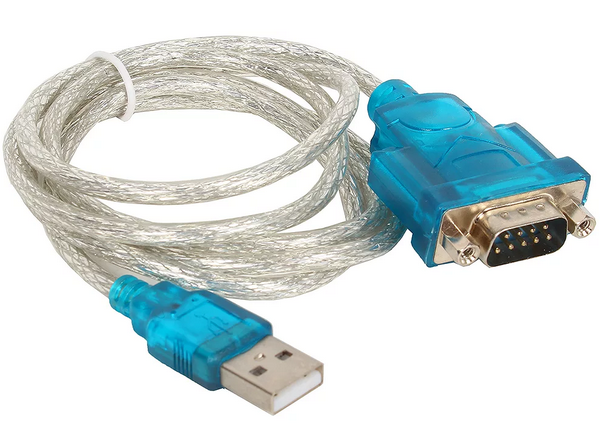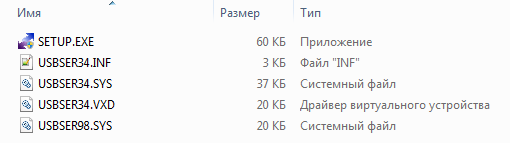Драйверы USB для подключения кабеля к ПК через интерфейс RS232 от WinChipHead, Prolific и FTDI. Предназначены для ручной и автоматической установки на Windows XP, Windows Vista, Windows 7, Windows 8, Windows 8.1, Windows 10.
Кабель — переходник USB — RS232 предназначен для подключения к USB порту компьютера устройств, которые используют последовательный интерфейс RS232 и предназначены для подключения к COM порту.
WinChipHead (0.26 mb) v.3.4.2014.08 от 08.08.2014
File id #1469
Размер файла: 264,35 kb
Скачали: 6597 раз(а)
Тип файла: zip
18 сентября 2023, 10:30
FTDI (3.1 mb) v.2.06.00 от 22.10.2009
File id #1474
Размер файла: 3,14 mb
Скачали: 2536 раз(а)
Тип файла: zip
18 сентября 2023, 10:30
PL2303 Windows Driver Download USB Windows 10 RS3/RS4 v.3.8.18
File id #1472
Размер файла: 2,86 mb
Скачали: 3345 раз(а)
Тип файла: zip
18 сентября 2023, 10:30
PL2303 prolific Windows 7/8.1/10 v.3.8.25.0
File id #1471
Размер файла: 7,14 mb
Скачали: 3425 раз(а)
Тип файла: zip
18 сентября 2023, 10:30
Prolific PL-2303 USB Drivers RS232 v.3.8.25.0 v.3.8.12.0
File id #1473
Размер файла: 7,27 mb
Скачали: 4619 раз(а)
Тип файла: zip
18 сентября 2023, 10:30
WinChipHead альтернатива v.2.8.2007.09 от 24.09.2007
File id #1470
Размер файла: 67,74 kb
Скачали: 1620 раз(а)
Тип файла: zip
18 сентября 2023, 10:30
December 24, 2014
USB to Serial

USB rs232 driver
Common Problems:
Windows 2000:
- Right-click on the “Prolific USB to Serial Port“, then click Properties.
- Now click on “Port Settings“. Then click the “Advanced” button.
- Always uncheck “Use automatic settings“.
- Now select “Input/Output range“. Click on the “Change Settings” option.
- Type “02E8-02EF” in the Value box. This value will change the port to COM 4.
If COM 4 is in use, you must choose another port. The values for each port are.
- COM 1: 03F8-03FF
- COM 2: 02F8-02FF
- COM 3: 03E8-03EF
- COM 4: 02E8-02EF
Enter the value, then click OK. Click OK again, then click Yes when the “Creating a Forced Configuration” window appears. Click OK. Initiating the configuration process, start by right-clicking on the “Prolific USB to Serial Port” and proceed to access its Properties. Transitioning to the next step, navigate towards “Port Settings“, followed by engaging with the “Advanced” button. It’s important to establish the habit of consistently unchecking the “Use automatic settings” option to ensure control over the setup.
Continuing onward, delve into the “Input/Output range” selection. This prompts the appearance of the “Change Settings” option, which serves as your gateway to further adjustments. Within this dialog, designate “02E8-02EF” as the value to be inputted in the dedicated Value box. This alteration effectively transforms the port into COM 4, catering to your desired configuration. Through this sequence of steps, a smooth transition to COM 4 is facilitated, offering a tailored and optimized setup.
Windows Generic:
If you are having problems then check if you have installed the driver correctly. This is done by doing the following on your computer to check the installation. If the USB driver has been properly installed, “Serialio.com USB Serial Port” or “Prolific USB-to-Serial COM Port” will be displayed. You will note that this is a USB to serial driver.
Windows Vista: Start >> Control Panel >> System >> Hardware >> Device Manager
USB to RS232 Driver Download (Windows 7/Vista – 32bit and 64bit)
.
Incoming Search Terms:
- usb to rs232 driver
- usb rs232 driver
- rs232 to usb driver
- rs232 driver
- rs232 usb driver
- driver usb to rs232
- usb serial controller driver
- serial to usb driver
- usb to serial converter driver
- usb serial port win 7 64
Related Posts
- BlueSoleil Bluetooth Driver (1.000)
- Accton EW3301 Driver (1.000)
- ASUS WL-161 USB Pen Driver (1.000)
- Samsung USB device not recognized (1.000)
- FT232R USB UART Driver (1.000)
Поиск по ID
USB RS232 Drivers v.3.8.12.0 Windows XP / Vista / 7 / 8 / 8.1 / 10 32-64 bits
Подробнее о пакете драйверов:Тип: драйвер |
USB RS232 Drivers. Характеристики драйвера
Драйверы USB для подключения кабеля к ПК через интерфейс RS232 от WinChipHead, Prolific и FTDI. Предназначены для ручной и автоматической установки на Windows XP, Windows Vista, Windows 7, Windows 8, Windows 8.1, Windows 10.
Кабель — переходник USB — RS232 предназначен для подключения к USB порту компьютера устройств, которые используют последовательный интерфейс RS232 и предназначены для подключения к COM порту (DB9).
Чтобы установить драйвер необходимо скачать файл для своего производителя чипа.
Внимание! Перед установкой драйвера USB RS232 Drivers рекомендутся удалить её старую версию. Удаление драйвера особенно необходимо — при замене оборудования или перед установкой новых версий драйверов для видеокарт. Узнать об этом подробнее можно в разделе FAQ.
Скриншот файлов архива
Файлы для скачивания (информация)
Поддерживаемые устройства (ID оборудований):
| PCI\VEN_1C00&DEV_2170 | WCH PCI=>PARALLEL |
| PCI\VEN_1C00&DEV_2273 | WCH PCI=>DUAL SERIAL |
| PCI\VEN_1C00&DEV_3453 | WCH PCI=>QUAD SERIAL |
| PCI\VEN_1C00&DEV_3653 | WCH PCI=>OCTAL SERIAL |
| PCI\VEN_1C00&DEV_3673 | WCH PCI=>SIX SERIAL |
| PCI\VEN_1C00&DEV_5046 | WCH PCI=>DUAL SERIALS&&PARALLEL_RA |
| PCI\VEN_1C00&DEV_5334 | WCH PCI=>QUAD SERIAL — 5334 |
| PCI\VEN_1C00&DEV_5338 | WCH PCI=>OCTAL SERIAL — 5338 |
| PCI\VEN_1C00&DEV_5838 | WinChipHead WCH PCI=>SIXTEEN SERIAL |
| PCI\VEN_1C00&DEV_7053 | WCH PCI=>DUAL SERIAL&&PARALLEL — 7053 |
| PCI\VEN_1C00&DEV_7073 | WCH PCI=>QUAD SERIAL&&PARALLEL |
| PCI\VEN_1C00&DEV_7173 | WCH PCI=>QUAD SERIAL — 7173 |
| PCI\VEN_4348&DEV_3253 | WCH.CN CH352 PCI Dual Serial Port Controller |
| PCI\VEN_4348&DEV_3453 | WCH.CN CH353 PCI Quad Serial Port Controller |
| PCI\VEN_4348&DEV_3853 | WCH PCI=>OCTAL SERIAL — 3853 |
| PCI\VEN_4348&DEV_3873 | WCH PCI=>SIX SERIAL — 3873 |
| PCI\VEN_4348&DEV_5046 | WCH PCI=>DUAL SERIALS&&PARALLEL_RA — 5046 |
| PCI\VEN_4348&DEV_5053 | WCH.CN CH352 PCI Serial and Parallel Port Controller |
| PCI\VEN_4348&DEV_5334 | WCH PCI=>QUAD SERIAL&&PARALLEL — 5334 |
| PCI\VEN_4348&DEV_5338 | WinChipHead PCI=>OCTAL SERIAL |
| PCI\VEN_4348&DEV_5838 | WCH PCI=>SIXTEEN SERIAL |
| PCI\VEN_4348&DEV_7053 | WCH.CN CH353 PCI Dual Serial and Parallel Ports Controller |
| PCI\VEN_4348&DEV_7073 | WCH.CN CH356 PCI Quad Serial and Parallel Ports Controller |
| PCI\VEN_4348&DEV_7173 | WCH.CN CH355 PCI Quad Serial Port Controller |
| USB\VID_0403&PID_6001 | Future Technology Devices International, Ltd FT232 Serial (UART) IC |
| USB\VID_0403&PID_6010 | Future Technology Devices International, Ltd FT2232C Dual USB-UART/F IFO IC |
| USB\VID_067B&PID_2303 | Prolific Technology, Inc. PL2303 Serial Port |
| USB\VID_067B&PID_2304 | Profilic USB-to-GPI O/PWM Port |
| USB\VID_1A86&PID_5523 | QinHeng Electronics CH341 in serial mode, usb to serial port converter |
| USB\VID_1A86&PID_7523 | QinHeng Electronics HL-340 USB-Serial adapter |
| USB\VID_4348&PID_5523 | WinChipHead USB->RS 232 adapter with Prolifec PL 2303 chipset |
| USBSERPORT\SER5523 | |
| CH341PORT\SER5523 | |
| USBSERPORT\SER5523 | |
| FTDIBUS\COMPORT&VID_0403&PID_6001 | Future Technology Devices International, Ltd FT232 Serial (UART) IC |
| FTDIBUS\COMPORT&VID_0403&PID_6010 | Future Technology Devices International, Ltd FT2232C Dual USB-UART/F IFO IC |
| FTDIBUS\COMPORT&VID_0403&PID_6011 | Future Technology Devices International, Ltd FT4232H Quad HS USB-UART/F IFO IC |
Другие драйверы от USB
Сайт не содержит материалов, защищенных авторскими правами. Все файлы взяты из открытых источников.
© 2012-2023 DriversLab | Каталог драйверов, новые драйвера для ПК, скачать бесплатно для Windows
kamtizis@mail.ru
Страница сгенерирована за 0.054637 секунд
Драйвер для конвертера USB RS232 (USB-Serial Controller или COM-port).
Доступно следующее программное обеспечение:
- драйвер от WinChipHead (чипсет CH340).
Установку необходимо производить вручную. Также отдельно доступна альтернативная версия.
Размер файлов: 0.26 Мб. и 0.068 Мб. - драйвер от Prolific (чипсет PL2303). Дополнительно доступна альтернативная версия.
Размер файлов: 7.26 Мб. и 2.26 Мб. - драйвер от FTDI.
Размер файла: 3.13 Мб.
Все действия необходимо осуществлять с правами Администратора. После окончания инсталляции рекомендуется перезагрузить систему.
Для справки:
Данные переходники выпускаются как именитыми производителями оборудования, так и безымянными китайскими фабриками. Поэтому, часто внешне в одном и том же устройстве, могут быть установлены различные контроллеры. Следовательно, программное обеспечение тоже может быть разным. При инсталляции драйвера возможна некоторая «переборчивость» в операционных системах, например, корректная работа в Windows XP, но не в Windows 7. Как решение, рекомендуется осуществлять поиск драйвера по его идентификатору (ID).
Hi, companions welcome to our website. (USB Serial Port Driver Windows 7 32 bit) we are providing the best drivers for Windows, printer drivers, USB drivers, tools, and PC Suites for clients. if you need any kind of driver then you can get absolutely free from driversforum.net we always share free, real, and official links for our users.
Com Port Driver for Windows 7 32 Bit
Now we are coming to our main topic which is «USB Serial Port Driver Windows 7 32 bit» It is an awesome Driver that allows you to interface to your PC without experiencing the difficulty of introducing the PC Suite application which truly is trying to do.
Our USB to Serial Adapter Cable is used mainly by AV pros and other industrial techs. This cable works great to add a serial port to your new laptop that didn’t come with one and will allow you to work on equipment just like you used to with your old laptop.
This USB Serial Port driver is brilliant with all the major working frameworks, like Windows 7, Windows XP, Windows 8, and Windows 10. Additionally, these are upheld on both operating systems 32bit and 64-bit.
How to Install USB Serial Port Driver or Update
◾Extract the .cab file to a folder of your choice
◾Go to Device Manager (right-click on My Computer, choose to Manage, and then find Device Manager in the left panel), or right-click on Start Menu for Windows 10 and select Device Manager
◾Right-click on the hardware device you wish to update and choose Update Driver Software
◾Choose to select the location of the new driver manually and browse to the folder where you extracted the driver
◾If you already have the driver installed and want to update to a newer version go to «Let me pick from a list of device drivers on my computer»
◾Click «Have Disk»
◾Browse to the folder where you extracted the driver and click Ok
Related Keywords
USB to Serial Port Driver
USB Serial Port Driver Windows 10
USB to Serial Port Driver Windows 7
USB Port Driver for Windows 7
com Port Driver for Windows 7 32 bit
Thanks for choosing our website for downloading MTK USB Serial Port Driver Windows 7 32 bit, just click to start downloading automatically in a few seconds. if you are facing difficulties during this process so just type your comment in the below-given box and sent us so we will try our best to guide you!
How to Install Active USB-COM Port Driver
There are only three steps to install an active USB-com Port Driver you are just required to do it correctly
- First of all, Uninstall the old versions of Driver from your computer and then install the latest version.
- Now Extract the installation file on your computer/laptop
- Install Active USB-COM Port Driver using an installer program or directly.