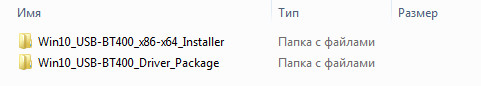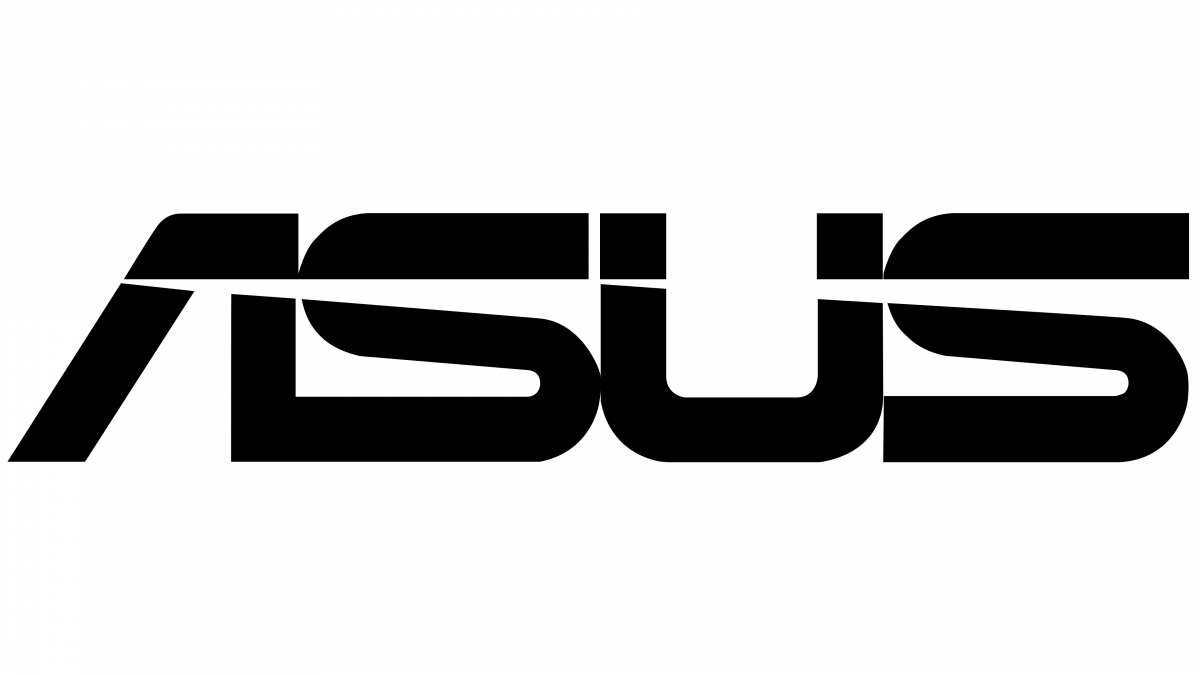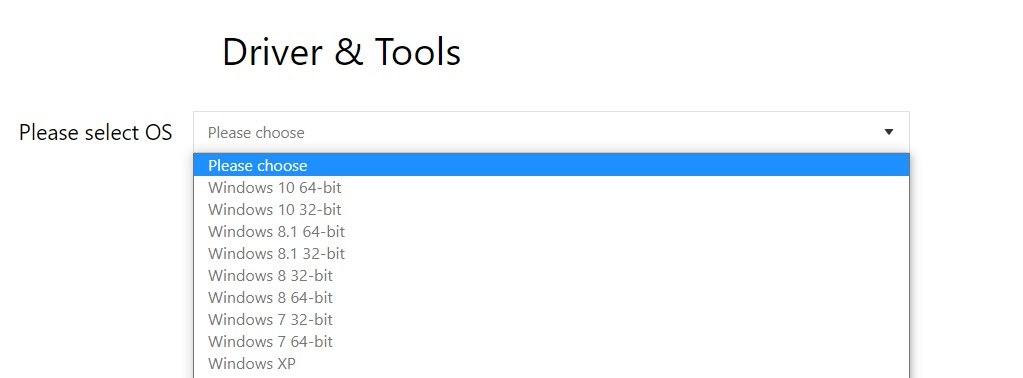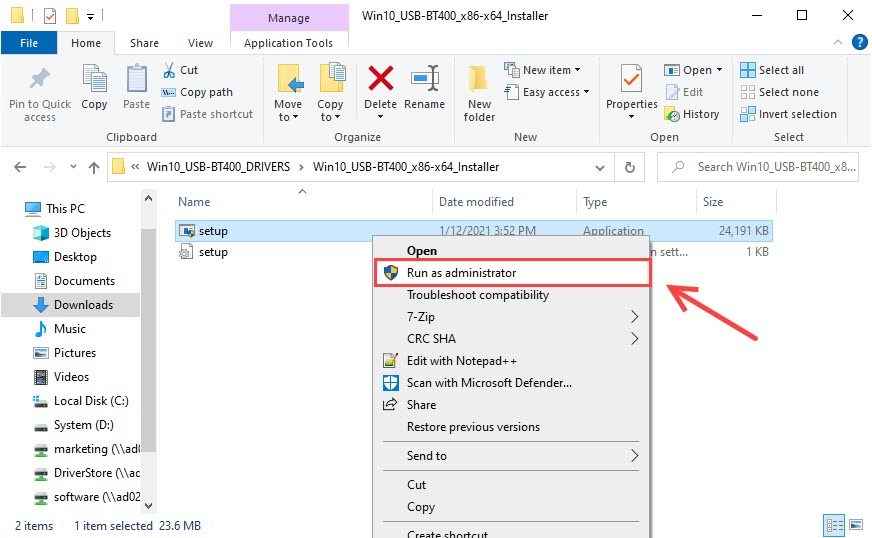Driver name
ASUS USB-BT400
Actual version
12.0.1.1012
Subsection
Bluetooth BROADCOM ASUS USB-BT400
ASUS USB-BT400 drivers for Windows x64
ASUS USB-BT400 drivers for Windows x86
ASUS USB-BT400 drivers list for Windows 10 x64
|
Devices |
Systems |
ID |
Inf |
Link |
|---|---|---|---|---|
|
ASUS USB-BT400 12.0.1.1012
|
Windows 10 x64 Windows 8.1 x64 |
USB\VID_0B05&PID_17CB |
bcbtums.inf | Download |
|
ASUS USB-BT400 12.0.1.1011
|
Windows 10 x64 Windows 8.1 x64 |
USB\VID_0B05&PID_17CB |
bcbtums.inf | Download |
|
ASUS USB-BT400 12.0.1.940
|
Windows 10 x64 Windows 8.1 x64 |
USB\VID_0B05&PID_17CB |
bcbtums.inf | Download |
|
ASUS USB-BT400 12.0.1.713
|
Windows 10 x64 Windows 8.1 x64 Windows 8 x64 Windows 7 x64 Windows Vista x64 |
USB\VID_0B05&PID_17CB |
bcbtums-win8x64-brcm.inf | Download |
|
ASUS USB-BT400 12.0.1.1012
|
Windows 10 x64 Windows 8.1 x64 |
USB\VID_0B05&PID_17CB |
bcbtums.inf | Download |
|
ASUS USB-BT400 12.0.1.1011
|
Windows 10 x64 Windows 8.1 x64 |
USB\VID_0B05&PID_17CB |
bcbtums.inf | Download |
|
ASUS USB-BT400 12.0.1.940
|
Windows 10 x64 Windows 8.1 x64 |
USB\VID_0B05&PID_17CB |
bcbtums.inf | Download |
|
ASUS USB-BT400 12.0.1.940
|
Windows 10 x64 Windows 8.1 x64 |
USB\VID_0B05&PID_17CB |
bcbtums.inf | Download |
Поиск по ID
Asus USB-BT400 Bluetooth Driver v.12.0.1.658 Windows 10 32-64 bits
Подробнее о пакете драйверов:Тип: драйвер |
Драйверы для беспроводного блютуз адаптера USB-BT400 от компании ASUS. Предназначен для автоматической установки на Windows 10.
Внимание! Перед установкой драйвера Asus USB-BT400 Bluetooth Driver рекомендутся удалить её старую версию. Удаление драйвера особенно необходимо — при замене оборудования или перед установкой новых версий драйверов для видеокарт. Узнать об этом подробнее можно в разделе FAQ.
Скриншот файлов архива
Файлы для скачивания (информация)
Поддерживаемые устройства (ID оборудований):
Другие драйверы от Прочие
Сайт не содержит материалов, защищенных авторскими правами. Все файлы взяты из открытых источников.
© 2012-2023 DriversLab | Каталог драйверов, новые драйвера для ПК, скачать бесплатно для Windows
kamtizis@mail.ru
Страница сгенерирована за 0.067243 секунд
If you want to benefit from the best performance and security enhancements, remember to always keep your drivers up to date. To save your time and make sure you can do it right, check our step-to-step guide to install the latest Asus USB-BT400 driver.
About ASUS USB-BT 400

The USB-BT400 is an advanced Bluetooth 4.0 adapter. It enables wireless communication with Bluetooth-enabled computers, printers, phones, headsets, keyboards, controllers, etc.
How to update to the latest driver
You’ll need some computer skills and patience to update your drivers this way because you need to find exactly the right driver online, download it and install it step by step.
This is the quickest and easiest option. It’s all done with just a couple of mouse clicks – easy even if you’re a computer newbie.
Method 1: Manually
Before you get started, ensure that you know the PC model and the specific operating system that you are using (Windows 10 64-bit or Windows 10 32-bit).
When you download drivers manually, ensure that you download the drivers from ASUS official, which are definitely safe for your computer.
- Go to the driver download page for USB-BT400.
- Select your operating system.
- The latest version of the Asus USB-BT400 driver will show up.
- Click the DOWNLOAD button.
- Unzip the downloaded driver file to a specific location.
- Once complete, go to the Win10_USB-BT400_x86-x64_Installer folder, and locate the setup application.
- Right-click setup, and select Run as administrator.
- The downloaded driver is always in self-installer format, so you’ll just need to follow the on-screen instructions to complete the installation.
If unfortunately, you fail to install the Asus USB-BT400 driver this way, you can try a much easier method — update it automatically with Driver Easy.
Method 2: Automatically (Recommended)
If you don’t have the patience, time, or computer skills to update the driver manually, you can do it automatically with Driver Easy.
Driver Easy will scan your computer and detect all problem drivers. You don’t need to know what operating system your computer is running. You don’t need to risk downloading the wrong drivers. You can update the Asus USB-BT400 driver automatically with the Free or the Pro version of Driver Easy. But with the Pro version, it just takes 2 clicks (and you get full support and 30-day money back guarantee).
- Download and install Driver Easy.
- Run Driver Easy and click the Scan Now button. Driver Easy will then scan your computer and detect any problem drivers.
- Click the Update button next to the flagged Asus USB-BT400 device (shown as Broadcom Bluetooth 4.0) to automatically download and install the correct version of its driver (you can do this with the FREE version).
Or click Update All to automatically download and install the correct version of all the drivers that are missing or out of date on your system (this requires the Pro version – you’ll be prompted to upgrade when you click Update All).
- Once the driver is installed, restart your computer for the changes to take full effect.
Hopefully, you’ll find this post useful. Please feel free to leave a comment below if you have any follow-up questions or ideas. Thanks for reading!
The ASUS USB-BT400 adapter is a remarkable external network adapter that offers seamless Bluetooth connectivity to your computer. Designed to enhance the functionality of your device, this compact and versatile adapter opens up a world of possibilities for wireless communication. In this article, we will delve into the purpose of the ASUS USB-BT400, highlight its advantages, and guide you through the driver installation process.
How to install driver to Asus USB-BT400
- Select the desired driver Asus USB-BT400 in the table and download it;
- Open the downloads folder on your computer;
- Double-click on the downloaded file to run;
- Follow the prompts of the installer.;
| ASUS USB-BT400 Driver 12.0.1.830 for Windows 11 and 10 64bit | Download |
| ASUS USB-BT400 Driver 12.0.1.710for Windows 10 64 and 32 bit | Download |
| ASUS USB-BT400 driver for Windows 8.1 64bit and 32bit | Download |
| ASUS USB-BT400 driver for Windows 7 32 and 64 bit | Download |
| ASUS USB-BT400 Utility (Initial Release) for Windows XP | Download |
What is the ASUS USB-BT400 adapter for?
The ASUS USB-BT400 adapter serves as a bridge between your computer and various Bluetooth-enabled devices. It enables wireless connectivity and facilitates the transmission of data, audio, and other forms of media. This adapter is especially useful for computers that lack built-in Bluetooth capabilities or for users who require an additional Bluetooth connection for their devices.
Advantages of the ASUS USB-BT400 adapter
2.1. Wireless Freedom: With the ASUS USB-BT400 adapter, you can eliminate the need for cumbersome cables and experience the freedom of wireless communication. Whether you want to connect a Bluetooth headset, transfer files between devices, or use wireless peripherals, this adapter offers the convenience you need.2.2. Improved Compatibility: The adapter supports the latest Bluetooth 4.0 technology, ensuring compatibility with a wide range of devices. From smartphones and tablets to speakers and gaming controllers, you can seamlessly connect and communicate with your preferred Bluetooth-enabled gadgets.
2.3. Energy Efficiency: The ASUS USB-BT400 adapter features the Low Energy (LE) technology, which optimizes power consumption. This allows you to conserve battery life on both the adapter and connected devices, making it an energy-efficient solution.
2.4. Compact and Portable: The compact design of the ASUS USB-BT400 adapter makes it highly portable. You can easily carry it with you wherever you go, ensuring that you always have a reliable Bluetooth connection at hand.
Installing the driver on the ASUS USB-BT400 adapter:
To utilize the ASUS USB-BT400 adapter, you will need to install the appropriate driver software. Follow these steps for a hassle-free installation:3.1. Obtain the Driver: Visit the official ASUS support website and locate the product page for the USB-BT400 adapter. Download the latest driver compatible with your operating system.
3.2. Driver Installation: Once the driver has been downloaded, locate the file and double-click on it to initiate the installation process. Follow the on-screen instructions provided by the driver installer.
3.3. Plug and Play: After the driver installation is complete, connect the ASUS USB-BT400 adapter to an available USB port on your computer. The adapter should be automatically recognized by your operating system, and the necessary drivers will be loaded.
3.4. Pairing Devices: To establish a Bluetooth connection, follow the pairing instructions specific to the devices you wish to connect. The ASUS USB-BT400 adapter should appear as a Bluetooth option in the device’s settings menu.
Conclusion:
The ASUS USB-BT400 external network adapter offers an efficient and user-friendly solution for enabling Bluetooth connectivity on your computer. By eliminating cables and providing seamless wireless communication, this adapter enhances convenience and improves compatibility with various Bluetooth-enabled devices. With its compact design and energy efficiency, the ASUS USB-BT400 is a reliable companion for all your wireless needs.
Post Views: 97
-
ASUS USB-BT400
Производитель:
IVT Corporation
Версия:
6.2.84.276
(22 дек 2017)
Файл *.inf:
btcusb.inf
Windows Vista
,
7
,
8
,
8.1
,
10/11
-
ASUS USB-BT400
Производитель:
Broadcom Corporation
Версия:
12.0.1.1012
(21 ноя 2016)
Файл *.inf:
oem269.inf
Windows 8.1
x64,
10/11
x64
-
ASUS USB-BT400
Производитель:
Broadcom Corporation
Версия:
6.5.1.6820
(21 дек 2015)
Файл *.inf:
bcbtums-win7x64-brcm.inf
Windows Vista
x64,
7
x64,
8
x64,
8.1
x64,
10/11
x64
-
ASUS USB-BT400
Производитель:
Broadcom Corporation
Версия:
6.5.1.6820
(21 дек 2015)
Файл *.inf:
bcbtums-win7x86-brcm.inf
Windows Vista
x86,
7
x86,
8
x86,
8.1
x86,
10/11
x86
В каталоге нет драйверов для ASUS USB-BT400 под Windows.
Скачайте DriverHub для автоматического подбора драйвера.
Драйверы для ASUS USB-BT400 собраны с официальных сайтов компаний-производителей и других проверенных источников.
Официальные пакеты драйверов помогут исправить ошибки и неполадки в работе ASUS USB-BT400 (bluetooth устройства).
Скачать последние версии драйверов на ASUS USB-BT400 для компьютеров и ноутбуков на Windows.