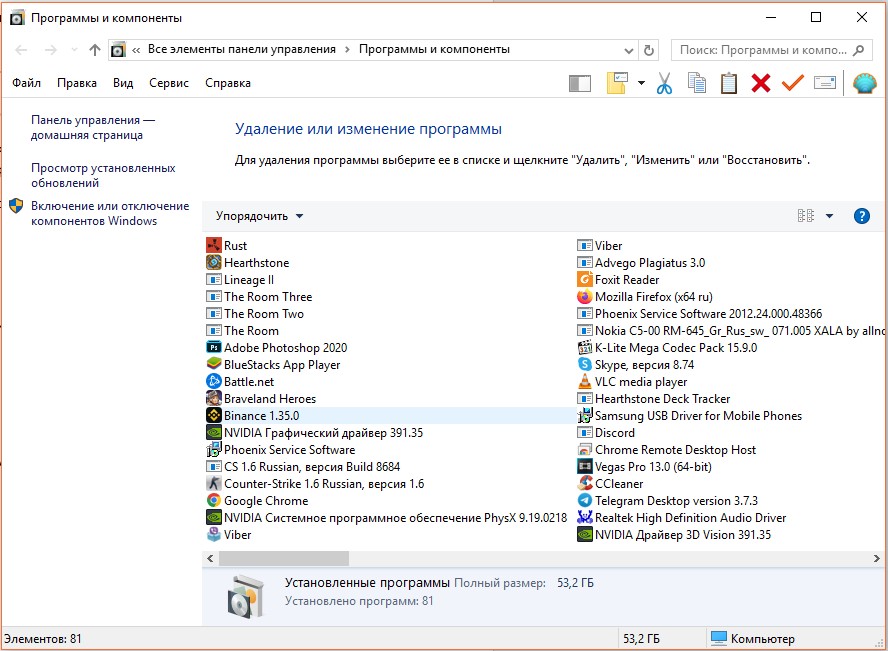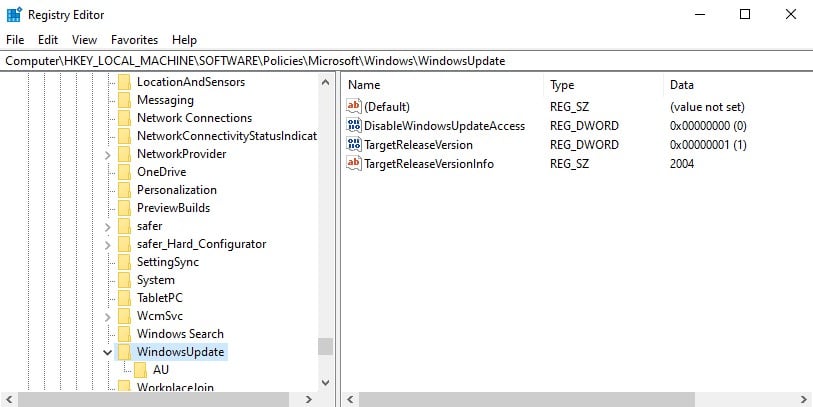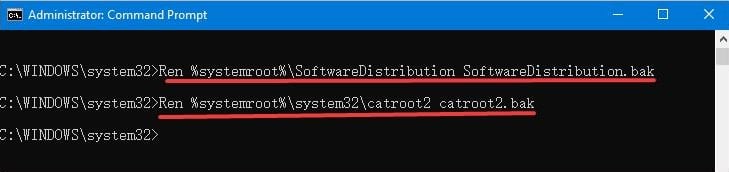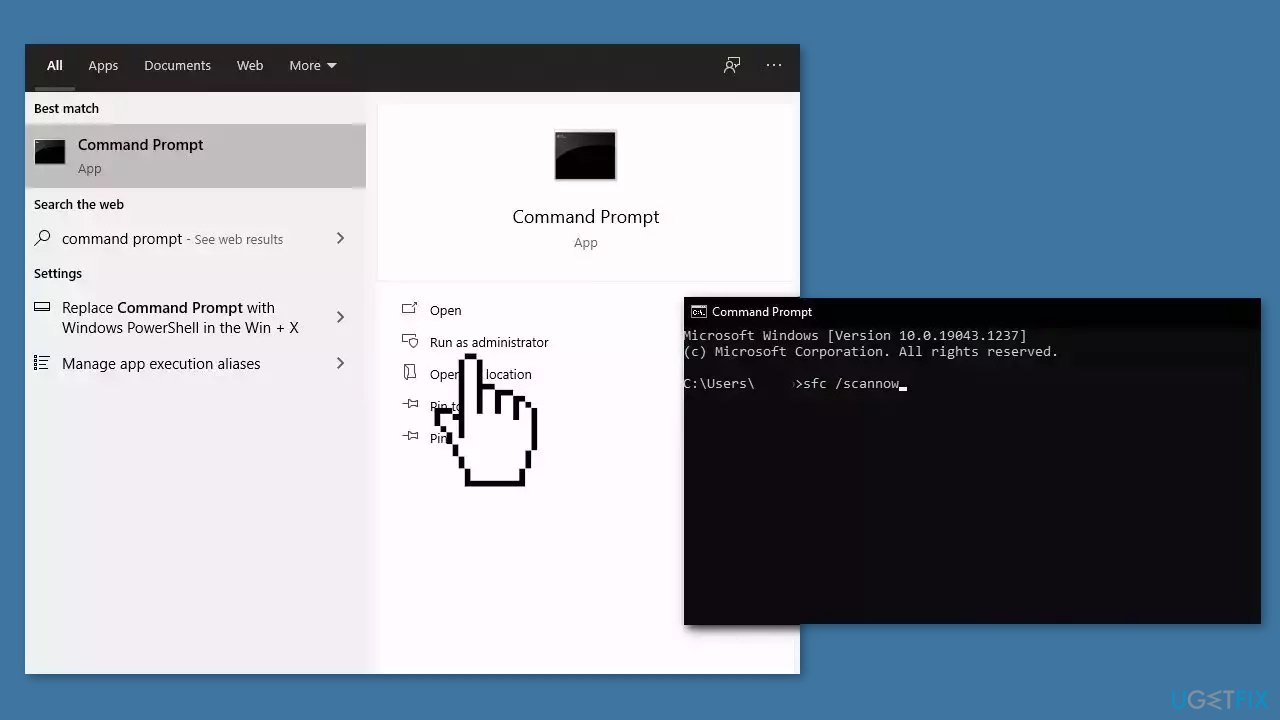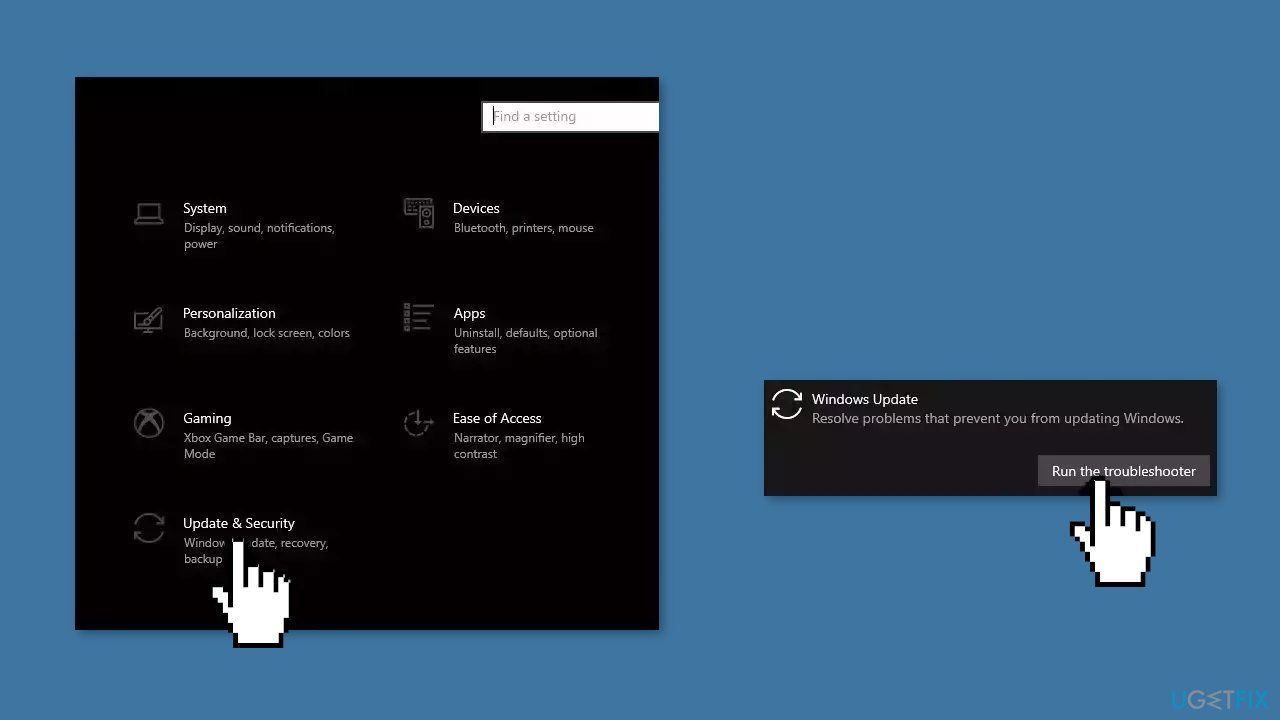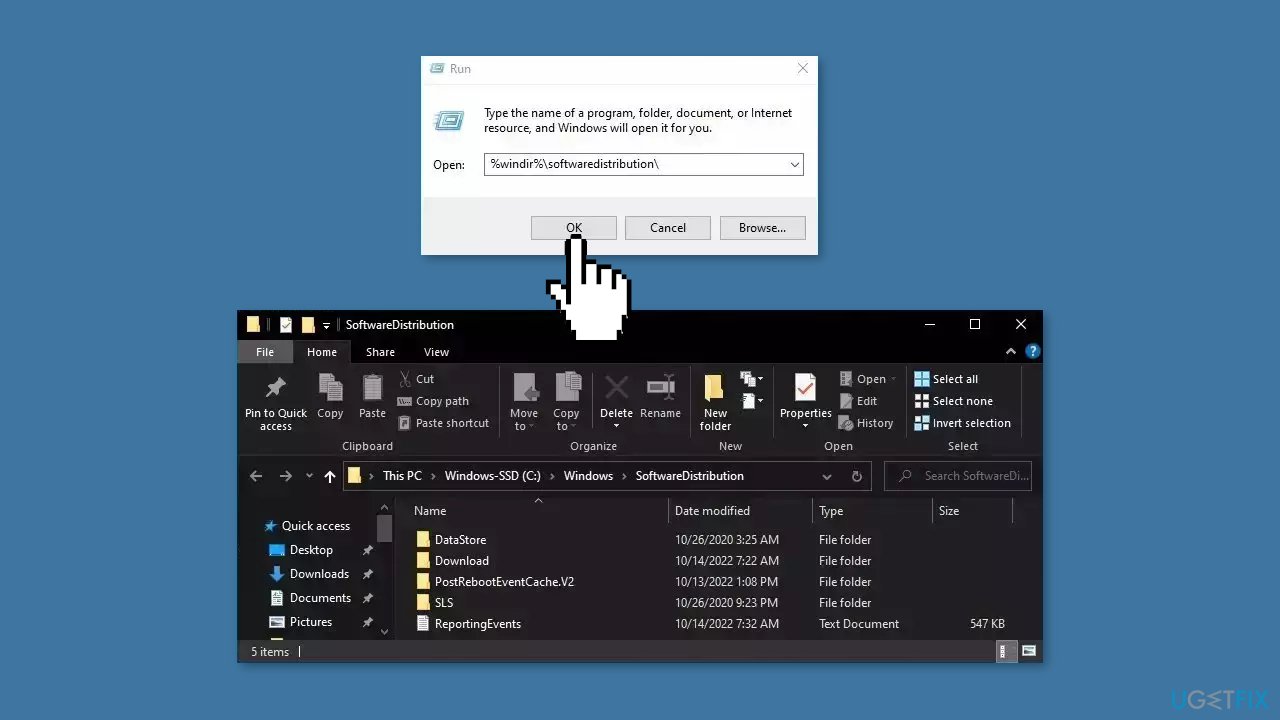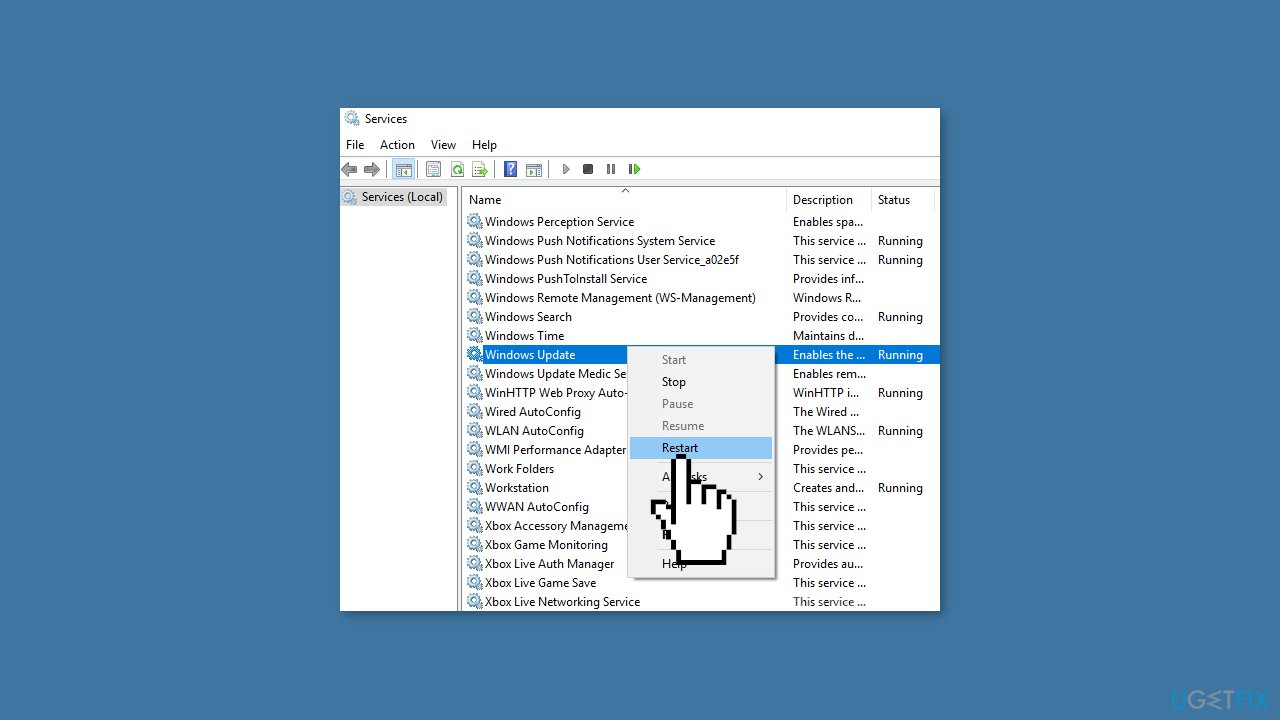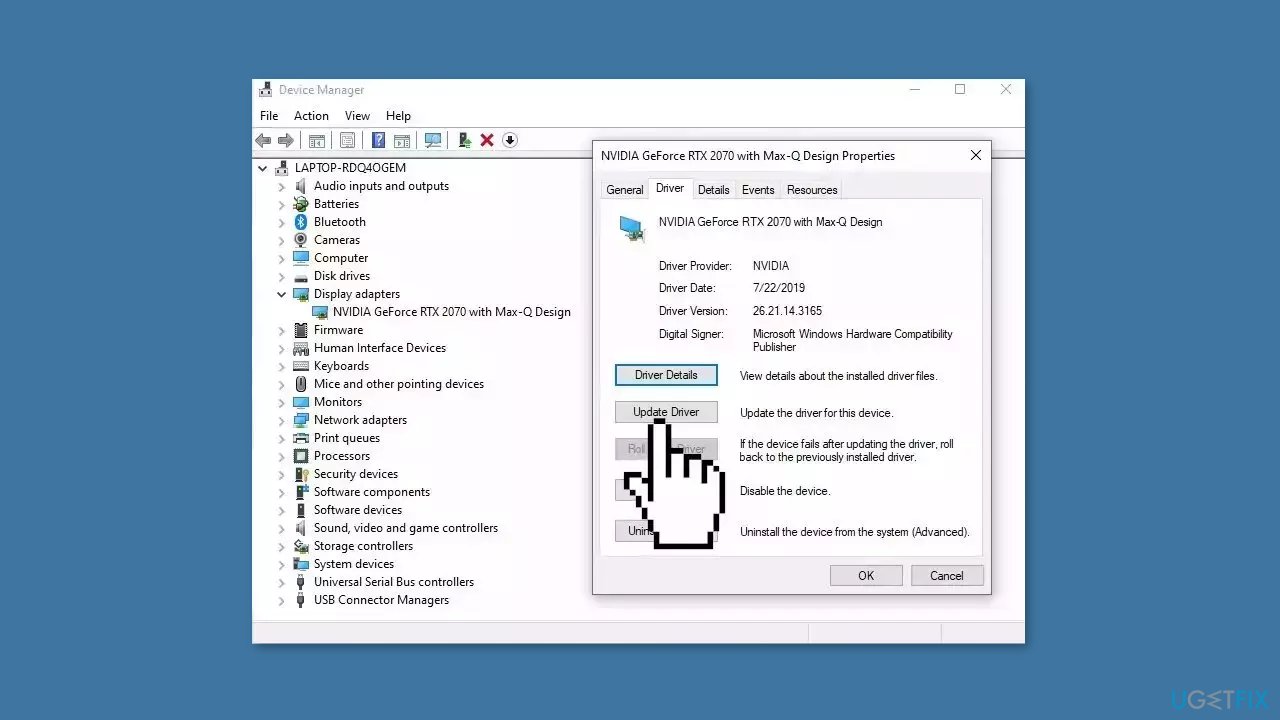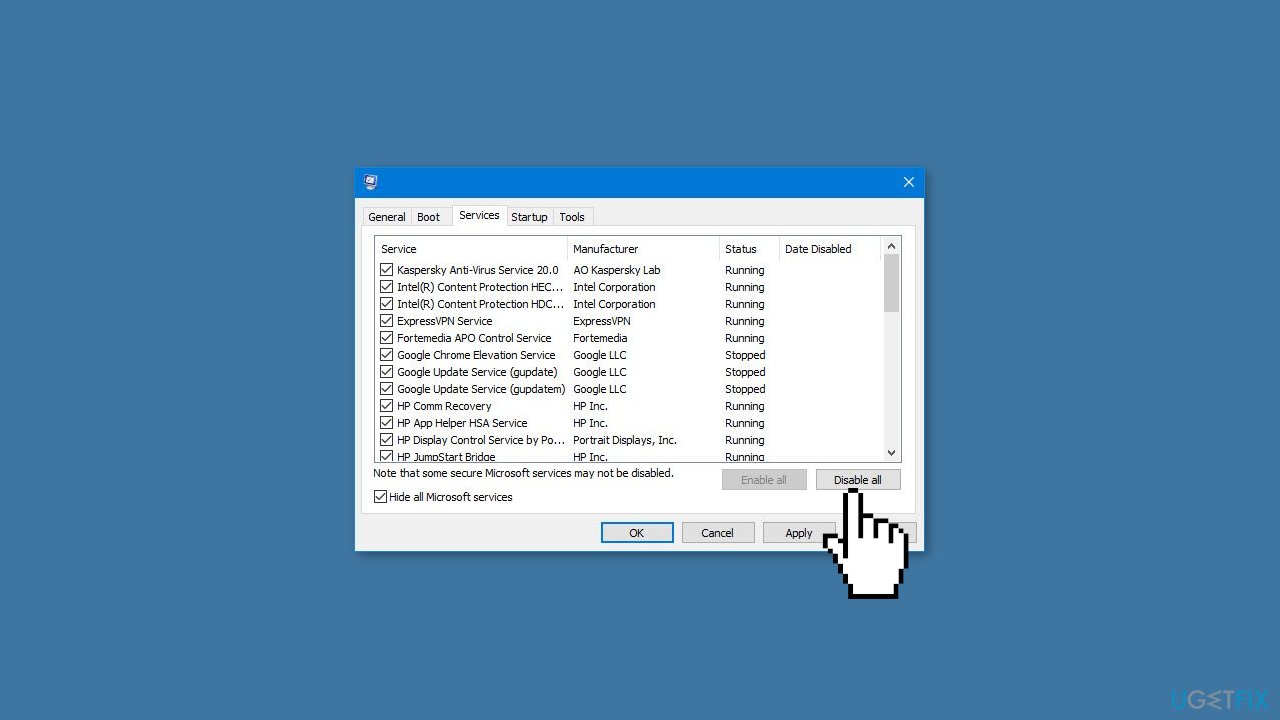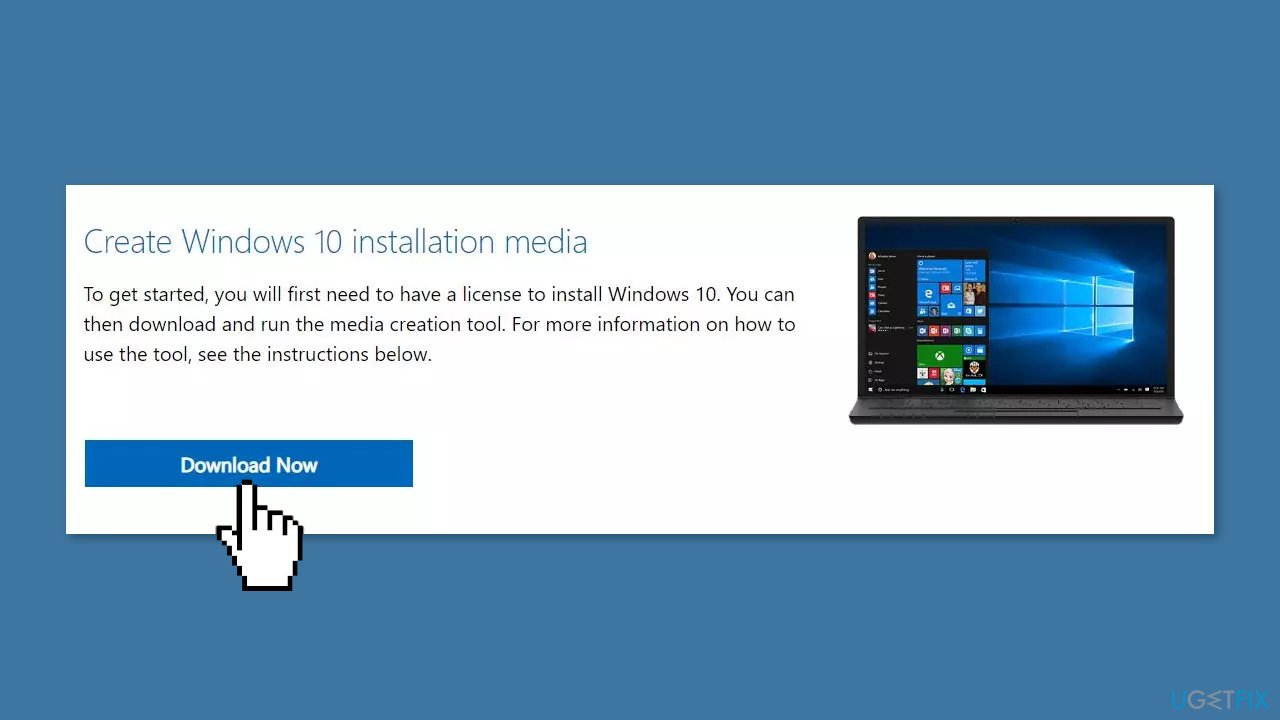Сводка
Это обновление включает новые функции пользовательского интерфейса для клиентский компонент Центра обновления Windows в Windows.
Важно: Если ваше устройство не поддерживается, оно больше не получает обновления для системы безопасности от корпорации Майкрософт и может стать более уязвимым к рискам безопасности и вирусам. По этой причине настоятельно рекомендуется обновить windows до последней версии. Каждая версия Windows поддерживается в течение 18 месяцев. После окончания поддержки необходимо выполнить обновление до более новой версии Windows, чтобы продолжить получать обновления и исправления системы безопасности Windows. Дополнительные сведения о жизненном цикле Windows см. в информационных бюллетенях о жизненном цикле Windows 10и Windows 11 данных о жизненном цикле.
Эта статья относится к следующим:
-
Windows 10 версии 22H2
-
Windows 10 версии 21H2
-
Windows 10 версии 21H1
-
Windows 10 версии 20H2
-
Windows 10 версии 2004
-
Windows 10 версии 1909
-
Windows 10 версии 1903
-
Windows 10 версии 1809
Заметки об этом обновлении
-
После установки этого обновления Windows может попытаться скачать и установить обновления компонентов на устройство, если оно приближается или достигло окончания поддержки текущей установленной версии Windows. Обновления компонентов предоставляют новые функциональные возможности и помогают обеспечить безопасность устройства.
-
После установки этого обновления Windows может периодически выводить уведомление о проблемах, которые могут помешать клиентский компонент Центра обновления Windows поддерживать устройство в актуальном состоянии и защищаться от текущих угроз. Например, может появиться уведомление о том, что на вашем устройстве сейчас работает версия Windows, которая достигла конца жизненного цикла поддержки, или что устройство не соответствует минимальным требованиям к оборудованию для текущей установленной версии Windows.
Примечание В уведомлении будут учитываться режимы полноэкранного режима, режима игры, спокойного времени и фокусировки.
-
Дополнительные сведения об обновлениях см. в разделе клиентский компонент Центра обновления Windows: вопросы и ответы.
Известные проблемы, связанные с этим обновлением
В настоящее время мы не знаем о каких-либо проблемах, влияющих на это обновление.
Порядок получения обновления
Центр обновления Windows
Это обновление будет скачано и установлено автоматически из Центра обновления Windows. Оно также предлагается напрямую в клиенте Центра обновления Windows для некоторых устройств, на которых не установлены последние обновления.
Предварительные требования
Мы настоятельно рекомендуем перед применением этого обновления установить последнее обновление стека обслуживания (SSU). Последнюю версию SSU для вашей версии Windows можно найти в ADV990001 | Последние Обновления стека обслуживания.
Сведения о файлах
Версия этого обновления ПО на английском языке (Соединенные Штаты) устанавливает файлы с атрибутами, которые перечислены в таблице ниже. Значения даты и времени для этих файлов указаны в формате UTC. Значения даты и времени для этих файлов на локальном компьютере отображаются по местному времени с учетом перехода на летнее время. Кроме того, при выполнении определенных операций с файлами значения даты и времени могут изменяться.
Windows 10 версии 2004, 20H2, 21H1, 21H2 и 22H2
|
Имя файла |
Размер файла |
Дата |
|
Windows10.0-kb5001716-x86.cab |
659,840 |
28 сентября 2023 г. |
|
Windows10.0-kb5001716-x86.msi |
688,128 |
28 сентября 2023 г. |
|
Имя файла |
Размер файла |
Дата |
|
Windows10.0-kb5001716-x64.cab |
797,685 |
28 сентября 2023 г. |
|
Windows10.0-kb5001716-x64.msi |
827 392 |
28 сентября 2023 г. |
Windows 10 версии 1909
|
Имя файла |
Размер файла |
Дата |
Время |
|
Fileinfo.xml |
639 |
27 июля 2021 г. |
13:39 |
|
Packageinfo.xml |
571 |
27 июля 2021 г. |
13:39 |
|
Packagestructure.xml |
168 |
27 июля 2021 г. |
13:39 |
|
Prebvtpackageinfo.xml |
383 |
27 июля 2021 г. |
13:39 |
|
Windows10.0-kb5001716-x86.cab |
478,653 |
01 июля 2021 г. |
18:57 |
|
Windows10.0-kb5001716-x86.msi |
516,096 |
01 июля 2021 г. |
18:56 |
|
Имя файла |
Размер файла |
Дата |
Время |
|
Fileinfo.xml |
637 |
27 июля 2021 г. |
13:38 |
|
Packageinfo.xml |
569 |
27 июля 2021 г. |
13:38 |
|
Packagestructure.xml |
168 |
27 июля 2021 г. |
13:38 |
|
Prebvtpackageinfo.xml |
381 |
27 июля 2021 г. |
13:38 |
|
Windows10.0-kb5001716-x64.cab |
575,756 |
01 июля 2021 г. |
21:20 |
|
Windows10.0-kb5001716-x64.msi |
614,400 |
01 июля 2021 г. |
21:20 |
Windows 10, версия 1809 и 1903
|
Имя файла |
Размер файла |
Дата |
Время |
|
Fileinfo.xml |
639 |
21 мая 2021 г. |
16:49 |
|
Packageinfo.xml |
571 |
21 мая 2021 г. |
16:49 |
|
Packagestructure.xml |
168 |
21 мая 2021 г. |
16:49 |
|
Prebvtpackageinfo.xml |
383 |
21 мая 2021 г. |
16:49 |
|
Windows10.0-kb5001716-x86.cab |
478,574 |
20 мая 2021 г. |
09:52 |
|
Windows10.0-kb5001716-x86.msi |
512,000 |
20 мая 2021 г. |
09:51 |
|
Имя файла |
Размер файла |
Дата |
Время |
|
Fileinfo.xml |
639 |
21 мая 2021 г. |
16:49 |
|
Packageinfo.xml |
571 |
21 мая 2021 г. |
16:49 |
|
Packagestructure.xml |
168 |
21 мая 2021 г. |
16:49 |
|
Prebvtpackageinfo.xml |
383 |
21 мая 2021 г. |
16:49 |
|
Windows10.0-kb5001716-x64.cab |
575,667 |
20 мая 2021 г. |
23:35 |
|
Windows10.0-kb5001716-x64.msi |
614,400 |
20 мая 2021 г. |
23:34 |
Ссылки
Сведения о терминологии, которую корпорация Майкрософт использует для описания обновлений программного обеспечения.
Нужна дополнительная помощь?
Нужны дополнительные параметры?
Изучите преимущества подписки, просмотрите учебные курсы, узнайте, как защитить свое устройство и т. д.
В сообществах можно задавать вопросы и отвечать на них, отправлять отзывы и консультироваться с экспертами разных профилей.
Summary
This update includes a new user interface (UI) functionality for Windows Update in Windows.
Important: If your device is out of support, it is no longer receiving security updates from Microsoft and may become more vulnerable to security risks and viruses. For this reason, we strongly recommend that you update to the latest version of Windows. Each version of Windows is supported for 18 months. After support ends, you must update to a newer version of Windows to continue receiving Windows updates and security fixes. To learn more about the Windows lifecycle, see Windows 10 lifecycle fact sheet and the Windows 11 lifecycle fact sheet.
This article applies to the following:
-
Windows 10, version 22H2
-
Windows 10, version 21H2
-
Windows 10, version 21H1
-
Windows 10, version 20H2
-
Windows 10, version 2004
-
Windows 10, version 1909
-
Windows 10, version 1903
-
Windows 10, version 1809
Notes about this update
-
When this update is installed, Windows may attempt to download and install feature updates to your device if it is approaching or has reached the end of support for your currently installed Windows version. Feature updates offer new functionality and help keep your device secure.
-
After this update is installed, Windows may periodically display a notification informing you of problems that may prevent Windows Update from keeping your device up-to-date and protected against current threats. For example, you may see a notification informing you that your device is currently running a version of Windows that has reached the end of its support lifecycle, or that your device does not meet the minimum hardware requirements for the currently installed version of Windows.
Note The notification will respect full screen, game, quiet time and focus assist modes.
-
For more information about updates see Windows Update: FAQ.
Known issues in this update
We are currently not aware of any issues that affect this update.
How to get this update
Windows Update
This update will be downloaded and installed automatically from Windows Update. It is also offered directly to Windows Update Client for some devices that have not installed the most recent updates.
Prerequisites
We strongly recommend that you install the latest servicing stack update (SSU) before you apply this update. The latest SSU for your version of Windows can be found in ADV990001 | Latest Servicing Stack Updates.
File information
The English (United States) version of this software update installs files that have the attributes that are listed in the following tables. The dates and times for these files are listed in Coordinated Universal Time (UTC). The dates and times for these files on your local computer are displayed in your local time together with your current daylight saving time (DST) bias. Additionally, the dates and times may change when you perform certain operations on the files.
Windows 10, version 2004, 20H2, 21H1, 21H2, and 22H2
|
File name |
File size |
Date |
|
Windows10.0-kb5001716-x86.cab |
659,840 |
28-Sep-2023 |
|
Windows10.0-kb5001716-x86.msi |
688,128 |
28-Sep-2023 |
|
File name |
File size |
Date |
|
Windows10.0-kb5001716-x64.cab |
797,685 |
28-Sep-2023 |
|
Windows10.0-kb5001716-x64.msi |
827,392 |
28-Sep-2023 |
Windows 10, version 1909
|
File name |
File size |
Date |
Time |
|
Fileinfo.xml |
639 |
27-Jul-2021 |
13:39 |
|
Packageinfo.xml |
571 |
27-Jul-2021 |
13:39 |
|
Packagestructure.xml |
168 |
27-Jul-2021 |
13:39 |
|
Prebvtpackageinfo.xml |
383 |
27-Jul-2021 |
13:39 |
|
Windows10.0-kb5001716-x86.cab |
478,653 |
01-Jul-2021 |
18:57 |
|
Windows10.0-kb5001716-x86.msi |
516,096 |
01-Jul-2021 |
18:56 |
|
File name |
File size |
Date |
Time |
|
Fileinfo.xml |
637 |
27-Jul-2021 |
13:38 |
|
Packageinfo.xml |
569 |
27-Jul-2021 |
13:38 |
|
Packagestructure.xml |
168 |
27-Jul-2021 |
13:38 |
|
Prebvtpackageinfo.xml |
381 |
27-Jul-2021 |
13:38 |
|
Windows10.0-kb5001716-x64.cab |
575,756 |
01-Jul-2021 |
21:20 |
|
Windows10.0-kb5001716-x64.msi |
614,400 |
01-Jul-2021 |
21:20 |
Windows 10, version 1809 and 1903
|
File name |
File size |
Date |
Time |
|
Fileinfo.xml |
639 |
21-May-2021 |
16:49 |
|
Packageinfo.xml |
571 |
21-May-2021 |
16:49 |
|
Packagestructure.xml |
168 |
21-May-2021 |
16:49 |
|
Prebvtpackageinfo.xml |
383 |
21-May-2021 |
16:49 |
|
Windows10.0-kb5001716-x86.cab |
478,574 |
20-May-2021 |
09:52 |
|
Windows10.0-kb5001716-x86.msi |
512,000 |
20-May-2021 |
09:51 |
|
File name |
File size |
Date |
Time |
|
Fileinfo.xml |
639 |
21-May-2021 |
16:49 |
|
Packageinfo.xml |
571 |
21-May-2021 |
16:49 |
|
Packagestructure.xml |
168 |
21-May-2021 |
16:49 |
|
Prebvtpackageinfo.xml |
383 |
21-May-2021 |
16:49 |
|
Windows10.0-kb5001716-x64.cab |
575,667 |
20-May-2021 |
23:35 |
|
Windows10.0-kb5001716-x64.msi |
614,400 |
20-May-2021 |
23:34 |
References
Learn about the terminology that Microsoft uses to describe software updates.
Need more help?
Want more options?
Explore subscription benefits, browse training courses, learn how to secure your device, and more.
Communities help you ask and answer questions, give feedback, and hear from experts with rich knowledge.
Почему на устройстве отсутствуют важные исправления?
Обновление Windows 10 является неотъемлемой частью стабильной работы компьютера для многих пользователей. Однако ПК может зависнуть на определенной версии операционной системы на долгие недели или месяцы. При этом показывается сообщение: «На устройстве отсутствуют важные исправления, касающиеся безопасности и качества». Дальнейшие обновления стандартным способом становятся недоступными. У некоторых пользователей это также связано с ошибкой 0x80073712, но не у всех. Мы нашли несколько эффективных тактик борьбы с проблемой.
Как исправить ошибку в Windows 10?
Проблема затрагивает различные сферы работы «Центра обновлений Windows». В некоторых случаях мешает какое-то забаганое обновление, в других – сбой служб или поврежденный файл апдейта, который не удается поставить на компьютер. Исходя из анализа десятков отчетов пользователей, мы выбрали те процедуры, которые имеют высокий шанс на решение проблемы.
Ручное обновление
Самая простая и эффективная процедура – нужно просто установить обновление вручную с помощью Media Creation Tool. Инструмент можно найти на официальном сайте Microsoft. Работает приблизительно в половине случаев.
Переустановка обновлений
Еще одна тактика с хорошими шансами на исправление неполадки. Можем разделить процедуру на 2 варианта реализации:
- Мягкая тактика. Подразумевает удаление тех обновлений, которые имеют в себе проблемы. Среди старых апдейтов это KB4100347, KB4457128, KB5001716. Также сюда может попасть любое следующее обновление. Просто удалите последний один или несколько патчей и попробуйте обновиться снова.
- Жесткая стратегия. Смысл в том, чтобы удалить все обновления и установить их заново. Процесс займет гораздо больше времени, но он с огромной вероятностью станет для вас реальным решением неисправности.
Удаление выполняется через инструмент «Программы и компоненты» на вкладке «Просмотр установленных обновлений».
Коррекция реестра
Несколько пользователей написали, что им помогло удаление пары параметров в реестре. Видимо, в них зашита какая-то неправильная версия Windows 10.
Что нужно сделать:
- Открываем редактор реестра (в строку Выполнить, которую открываем комбинацией Win + R, вводим regedit).
- Переходим по пути HKEY_LOCAL_MACHINE\SOFTWARE\Policies\Microsoft\Windows\WindowsUpdate.
- Удаляем параметры: TargetReleaseVersion и TargetReleaseVersionInfo.
Устранение несоответствия файлов обновления
Данный способ позволит убедиться в том, что все необходимые службы для апдейта работают нормально. Вторая важная задача – переименование папок, где хранятся обновления. Если установленные апдейты мешали по какой-то причине, после данной процедуры они должны перестать вмешиваться в работу центра обновлений.
Инструкция:
- Отключаем службы, которые отвечают за процедуру обновления или каким-то образом с ней связаны. В этом нам поможет 4 следующие команды: net stop wuauserv, net stop cryptsvc, net stop bits, net stop msiserver.
- Переименовываем директории с файлами обновлений. Вводим в консоль 2 команды: ren %systemroot%\softwaredistribution softwaredistribution.bak и ren %systemroot%\system32\catroot2 catroot2.bak.
- Снова запускаем службы. Команды аналогичны: net start wuauserv, net start cryptsvc, net start bits, net start msiserver.
Надеемся, перечисленные процедуры дали ожидаемый результат. В любом случае, оставьте свой комментарий, чтобы мы могли улучшить статью. Кстати, еще одно дополнительное решение – включить телеметрию. Тоже может сработать.
Это обновление содержит новые функции пользовательского интерфейса для Windows обновления в Windows.
Важно: Если ваше устройство не поддерживается, оно больше не получает обновления для системы безопасности от корпорации Майкрософт и может стать более уязвимым для угроз безопасности и вирусов. По этой причине мы настоятельно рекомендуем обновить версию Windows. Каждая версия Windows поддерживается в течение 18 месяцев. После окончания поддержки необходимо обновить версию Windows, чтобы продолжать получать Windows и исправления для системы безопасности. Дополнительные информацию о Windows жизненном цикле см. в Windows 10 и в Windows 11 фактов о жизненном цикле.
Эта статья относится к следующим статьям:
Windows 10, версия 1809
Windows 10, версия 1903
Windows 10, версия 1909
Windows 10, версия 2004
Windows 10, версия 20H2
Заметки об этом обновлении
После установки этого обновления Windows может попытаться скачать и установить обновления функций на устройство, если оно приближается или заканчивается поддержка установленной Windows версии. Обновления функций предоставляют новые функции и помогают обеспечить безопасность устройства.
После установки этого обновления Windows время от времени вы будете получать уведомления о проблемах, которые могут препятствовать обновлению Windows обновления от актуальных обновлений и защиты от текущих угроз. Например, может появиться уведомление о том, что на вашем устройстве в настоящее время установлена версия Windows, которая заканчивается жизненным циклом поддержки, или что устройство не соответствует минимальным требованиям к оборудованию для установленной в данный момент версии Windows.
Примечание В уведомлении будут относяться к режимам полноэкранного режима, игры, бесшумного времени и фокусиности.
Дополнительные сведения об обновлениях см. в Windows: обновление: faq.
Известные проблемы в этом обновлении
В настоящее время нам не известны какие-либо проблемы, влияющие на это обновление.
Как получить это обновление
Windows Update
Это обновление будет скачито и установлено автоматически из Windows Обновления. Кроме того, оно предлагается непосредственно Windows для некоторых устройств, на которые не установлены последние обновления.
Предварительные условия
Мы настоятельно рекомендуем установить последнее обновление системы обслуживания перед его применением. Последнюю версию SSU для вашей Windows можно найти в ADV990001 | Последние обновления для стека обслуживания.
Сведения о файлах
В версии этого обновления для английского языка (США) устанавливаются файлы с атрибутами, перечисленными в таблицах ниже. Дата и время для файлов указаны в формате UTC. Даты и время для этих файлов на локальном компьютере отображаются в вашем локальном времени вместе с текущим смещением в летнее время (DST). Кроме того, при выполнении определенных операций с файлами даты и время могут меняться.
KB5001716: Update for Windows Update Service components
This update includes a new user interface (UI) functionality for Windows Update in Windows.
Important: If your device is out of support, it is no longer receiving security updates from Microsoft and may become more vulnerable to security risks and viruses. For this reason, we strongly recommend that you update to the latest version of Windows. Each version of Windows is supported for 18 months. After support ends, you must update to a newer version of Windows to continue receiving Windows updates and security fixes. To learn more about the Windows lifecycle, see Windows 10 lifecycle fact sheet and the Windows 11 lifecycle fact sheet.
This article applies to the following:
Windows 10, version 1809
Windows 10, version 1903
Windows 10, version 1909
Windows 10, version 2004
Windows 10, version 20H2
Notes about this update
When this update is installed, Windows may attempt to download and install feature updates to your device if it is approaching or has reached the end of support for your currently installed Windows version. Feature updates offer new functionality and help keep your device secure.
After this update is installed, Windows may periodically display a notification informing you of problems that may prevent Windows Update from keeping your device up-to-date and protected against current threats. For example, you may see a notification informing you that your device is currently running a version of Windows that has reached the end of its support lifecycle, or that your device does not meet the minimum hardware requirements for the currently installed version of Windows.
Note The notification will respect full screen, game, quiet time and focus assist modes.
For more information about updates see Windows Update: FAQ.
Known issues in this update
We are currently not aware of any issues that affect this update.
How to get this update
Windows Update
This update will be downloaded and installed automatically from Windows Update. It is also offered directly to Windows Update Client for some devices that have not installed the most recent updates.
Prerequisites
We strongly recommend that you install the latest servicing stack update (SSU) before you apply this update. The latest SSU for your version of Windows can be found in ADV990001 | Latest Servicing Stack Updates.
File information
The English (United States) version of this software update installs files that have the attributes that are listed in the following tables. The dates and times for these files are listed in Coordinated Universal Time (UTC). The dates and times for these files on your local computer are displayed in your local time together with your current daylight saving time (DST) bias. Additionally, the dates and times may change when you perform certain operations on the files.
Microsoft исправила проблемы, вызванные январскими плановыми обновлениями
Внеплановые экстренные обновления доступны для загрузки в Каталоге обновлений Microsoft.
Компания Microsoft выпустила экстренные внеплановые обновления, исправляющие множественные проблемы, вызванные январскими плановыми обновлениями.
«Сегодня, 18 января 2022 года, Microsoft выпустила внеплановое обновление для некоторых версий Windows. Это обновление исправляет проблемы с VPN-соединением, перезапуском контроллеров домена в Windows Server, запуском виртуальных машин и съемным носителем в формате ReFS», — сообщила компания.
Все выпущенные сегодня обновления доступны для загрузки в Каталоге обновлений Microsoft, и некоторые из них можно установить непосредственно из Центра обновления Windows в качестве опциональных обновлений. В таком случае наличие обновлений нужно будет проверить вручную, поскольку они не устанавливаются автоматически.
Экстренные обновления, доступные только в Каталоге обновлений Microsoft:
Windows 8.1, Windows Server 2012 R2: KB5010794;
Windows Server 2012: KB5010797.
Экстренные обновления, доступные в Центре обновления Windows:
Windows 11, версия 21H1 (оригинальный релиз): KB5010795;
Windows Server 2022: KB5010796;
Windows 10, версия 21H2: KB5010793;
Windows 10, версия 21H1: KB5010793;
Windows 10, версия 20H2, Windows Server, версия 20H2: KB5010793;
Windows 10, версия 20H1, Windows Server, версия 20H1: KB5010793;
Windows 10, версия 1909, Windows Server, версия 1909: KB5010792;
Windows 10, версия 1607, Windows Server 2016: KB5010790;
Windows 10, версия 1507: KB5010789;
Windows 7 SP1: KB5010798;
Windows Server 2008 SP2: KB5010799.
Как сообщалось на прошлой неделе, после выхода январских плановых обновлений для Windows Server системные администраторы стали жаловаться на серьезные проблемы. Так, контроллеры домена Windows стали бесконечно перезагружаться, Hyper-V перестал запускаться на серверах Windows, а тома Windows Resilient File System (ReFS) оказались недоступными.
После установки накопительных обновлений для Windows 10 и Windows 11 пользователи и администраторы Windows 10 также стали сообщать о проблемах с подключением L2TP VPN (при попытке подключиться появлялось уведомление об ошибке «Невозможно подключиться к VPN»).
В случае отсутствия возможности немедленно установить экстренные патчи можно удалить проблемные январские обновления KB5009624, KB5009557, KB5009555, KB5009566 и KB5009543 с помощью следующих команд:
Windows Server 2012 R2: wusa /uninstall /kb:KB5009624;
Windows Server 2019: wusa /uninstall /kb:KB5009557;
Windows Server 2022: wusa /uninstall /kb:KB5009555;
Windows 10: wusa /uninstall /kb:5009543;
Windows 11: wusa /uninstall /kb:5009566.
Однако, поскольку проблемные накопительные обновления также содержать исправления для уязвимостей, их удаление означает, что система будет уязвима. При принятии решения об удалении патчей администраторам и пользователям следует учесть все риски.
Question
Issue: How to fix KB5001716 fails to install in Windows 10?
Hello. I tried installing the KB5001716 update for Windows 10 but it does not work. What can I do?
Solved Answer
Users may find it upsetting when KB5001716[1] fails to install on Windows 10, especially since this update adds a new user interface (UI) feature for Windows Update. By making it simpler to manage and apply updates, this upgrade is anticipated to enhance the overall user experience. However, when it doesn’t install, users may have a number of issues.
Users may be significantly impacted by this problem if it leaves their systems open to security risks. Important security patches and bug fixes are frequently included in Windows updates to help shield the system against vulnerabilities. Users who have KB5001716 installation issues may not receive these vital updates, putting their systems at risk.
Furthermore, the stability and overall performance of the Windows operating system may suffer if this update is not installed. Updates frequently bring improvements and optimizations that can increase system functionality and fix compatibility problems. Users may experience performance issues or issues with hardware and software compatibility without these upgrades.
Furthermore, from the standpoint of usability, the failure to install KB5001716 can be aggravating. Missing out on this improvement could make updating your system less user-friendly. The new UI functionality for Windows Update is intended to make it easier for users to manage updates.
Users who are having problems with KB5001716 not installing ought to think about manually checking for system updates, making sure their system complies with update specifications, and debugging any program conflicts or other problems that might be hindering the installation.
In this guide, you will find 7 steps that should help you fix KB5001716 failing to install in Windows 10. You can also run a maintenance tool like FortectMac Washing Machine X9 that can fix most system errors, BSODs,[2] corrupted files, and registry[3] issues. Otherwise, follow the step-by-step instructions below.
Method 1. Fix Corrupted System Files
Fix it now!
Fix it now!
To repair damaged system, you have to purchase the licensed version of Fortect Mac Washing Machine X9.
Use Command Prompt commands to repair system file corruption:
- Open Command Prompt as administrator
- Use the following command and press Enter:
sfc /scannow
- Reboot your system
- If SFC returned an error, then use the following command lines, pressing Enter after each:
DISM /Online /Cleanup-Image /CheckHealth
DISM /Online /Cleanup-Image /ScanHealth
DISM /Online /Cleanup-Image /RestoreHealth
Method 2. Run the Windows Update Troubleshooter
Fix it now!
Fix it now!
To repair damaged system, you have to purchase the licensed version of Fortect Mac Washing Machine X9.
- Press the Windows + X keys and go to Settings.
- Go to Update and Security.
- Click Troubleshooter.
- Select Additional troubleshooters.
- Run the Update troubleshooter.
- Restart.
Method 3. Remove Windows Update Files
Fix it now!
Fix it now!
To repair damaged system, you have to purchase the licensed version of Fortect Mac Washing Machine X9.
- Press the Windows key + X and click on PowerShell (Admin).
- Copy and paste the following commands and press Enter after each one:
net stop bits
net stop wuauserv
net stop msiserver
net stop cryptsvc
- Press the Windows key + R to open the Run box.
- Type %windir%\softwaredistribution\ press Enter.
- Delete all content inside the SoftwareDistribution folder.
- Press the Windows key + X and click PowerShell (Admin) again.
- Copy and paste the commands below and press Enter after each one:
net start bits
net start wuauserv
net start msiserver
net start cryptsvc - Check if you can install Windows updates
Method 4. Restart Windows Services
Fix it now!
Fix it now!
To repair damaged system, you have to purchase the licensed version of Fortect Mac Washing Machine X9.
- Type services in the search bar and launch the Services utility.
- Find Windows Update in the list.
- Double-click on it, set the Startup type to Automatic, and click Apply.
- Now click on Restart the Service.
- Do the same with Background Intelligent Transfer Service.
Method 5. Update Drivers
Fix it now!
Fix it now!
To repair damaged system, you have to purchase the licensed version of Fortect Mac Washing Machine X9.
- In the search box on the taskbar, enter device manager, then select Device Manager.
- Select a category to see the names of devices, then right-click the one you’d like to update.
- Select Search automatically for updated driver software.
- Select Update Driver.
- If Windows doesn’t find a new driver, you can try using an automatic tool like DriverFix which can find the best drivers for your system.
Method 6. Try Clean Boot
Fix it now!
Fix it now!
To repair damaged system, you have to purchase the licensed version of Fortect Mac Washing Machine X9.
- Open the Search menu, type in system configuration, and press Enter.
- Under the Services tab, tick the Hide all Microsoft services box.
- Click on Disable all button.
- Head over to the Startup tab and click on Open Task Manager.
- Select a third-party program and click on Disable at the top.
- Repeat this step to disable all third-party apps and programs.
- Restart your PC to enter the clean boot state and see if the issue persists.
- If the issue disappeared in the clean boot state, then you can be certain that a third-party app is causing it.
- Go through all recently installed apps or programs and remove them one by one.
Method 7. Use Media Creation Tool
Fix it now!
Fix it now!
To repair damaged system, you have to purchase the licensed version of Fortect Mac Washing Machine X9.
- Visit the official Microsoft website and download Windows 10 installation media.
- Double-click the installer and select Yes when UAC shows up.
- Agree to terms and click Next.
- Select Upgrade this PC now and select Next.
- Proceed with on-screen instructions.
- Your PC will restart.
Repair your Errors automatically
ugetfix.com team is trying to do its best to help users find the best solutions for eliminating their errors. If you don’t want to struggle with manual repair techniques, please use the automatic software. All recommended products have been tested and approved by our professionals. Tools that you can use to fix your error are listed bellow:
do it now!
Download Fix
Happiness
Guarantee
do it now!
Download Fix
Happiness
Guarantee
Compatible with Microsoft Windows
Compatible with OS X
Still having problems?
If you failed to fix your error using FortectMac Washing Machine X9, reach our support team for help. Please, let us know all details that you think we should know about your problem.
Fortect — a patented specialized Windows repair program. It will diagnose your damaged PC. It will scan all System Files, DLLs and Registry Keys that have been damaged by security threats.Mac Washing Machine X9 — a patented specialized Mac OS X repair program. It will diagnose your damaged computer. It will scan all System Files and Registry Keys that have been damaged by security threats.
This patented repair process uses a database of 25 million components that can replace any damaged or missing file on user’s computer.
To repair damaged system, you have to purchase the licensed version of Fortect malware removal tool.To repair damaged system, you have to purchase the licensed version of Mac Washing Machine X9 malware removal tool.
Private Internet Access is a VPN that can prevent your Internet Service Provider, the government, and third-parties from tracking your online and allow you to stay completely anonymous. The software provides dedicated servers for torrenting and streaming, ensuring optimal performance and not slowing you down. You can also bypass geo-restrictions and view such services as Netflix, BBC, Disney+, and other popular streaming services without limitations, regardless of where you are.
Malware attacks, particularly ransomware, are by far the biggest danger to your pictures, videos, work, or school files. Since cybercriminals use a robust encryption algorithm to lock data, it can no longer be used until a ransom in bitcoin is paid. Instead of paying hackers, you should first try to use alternative recovery methods that could help you to retrieve at least some portion of the lost data. Otherwise, you could also lose your money, along with the files. One of the best tools that could restore at least some of the encrypted files – Data Recovery Pro.