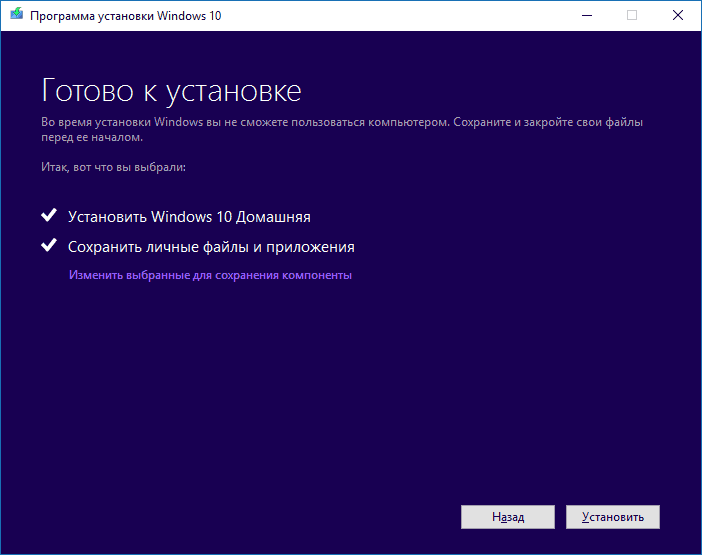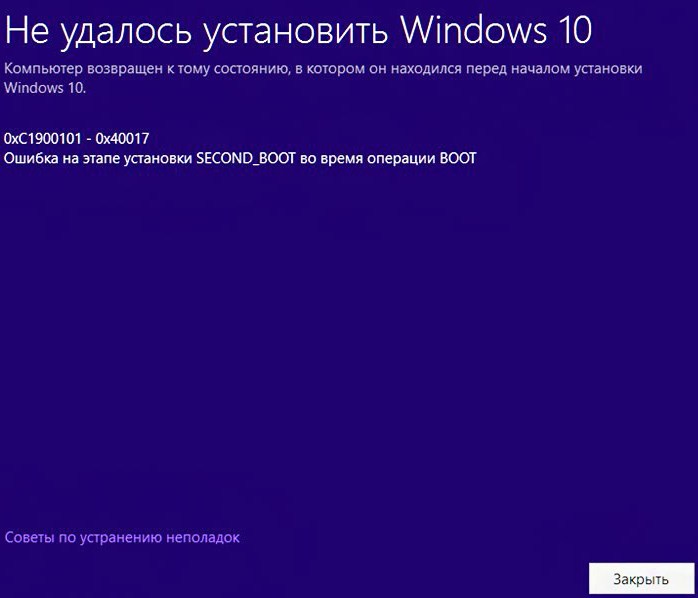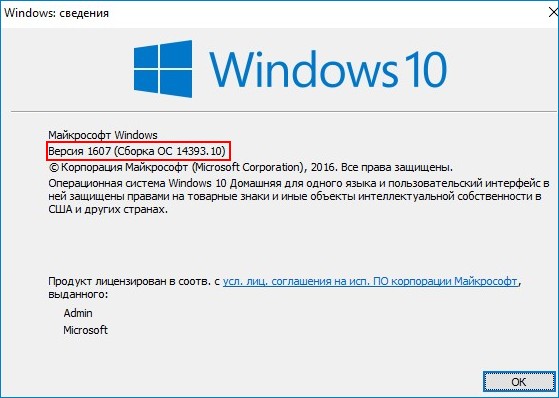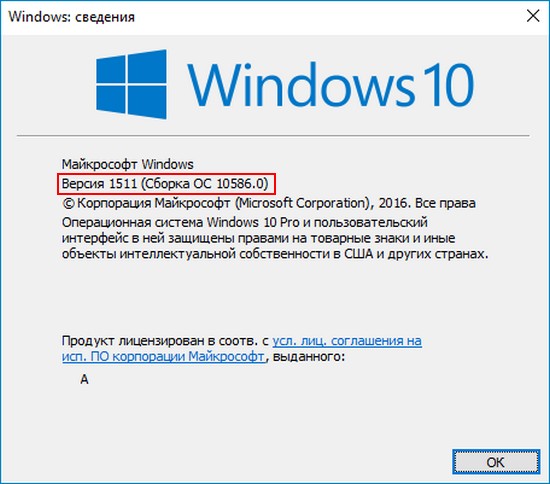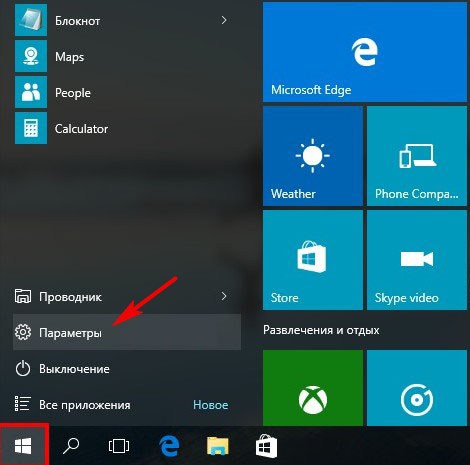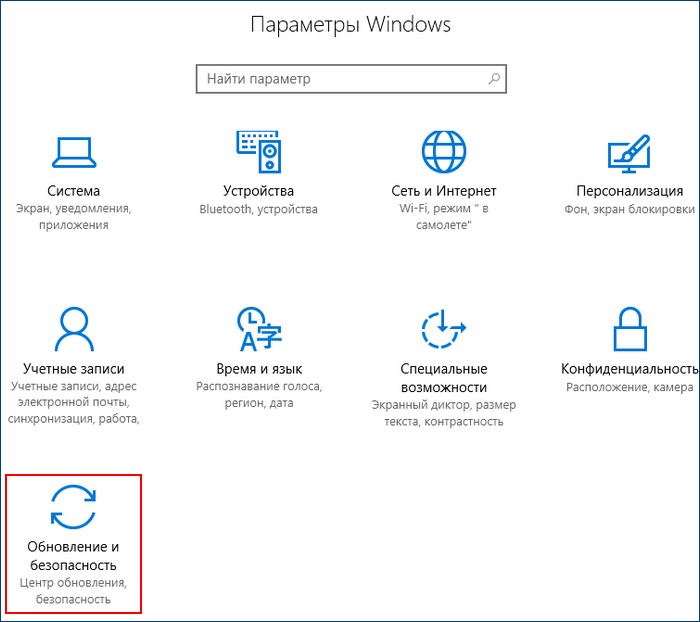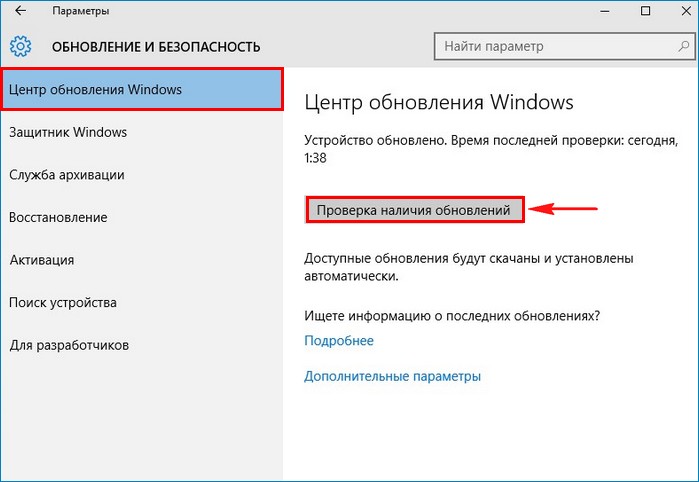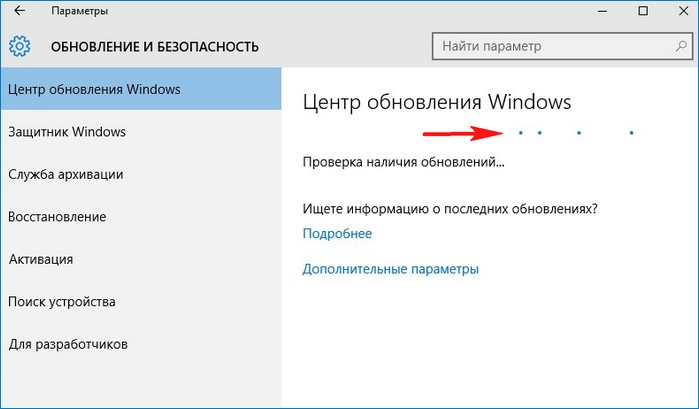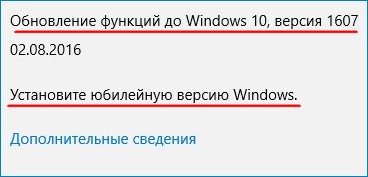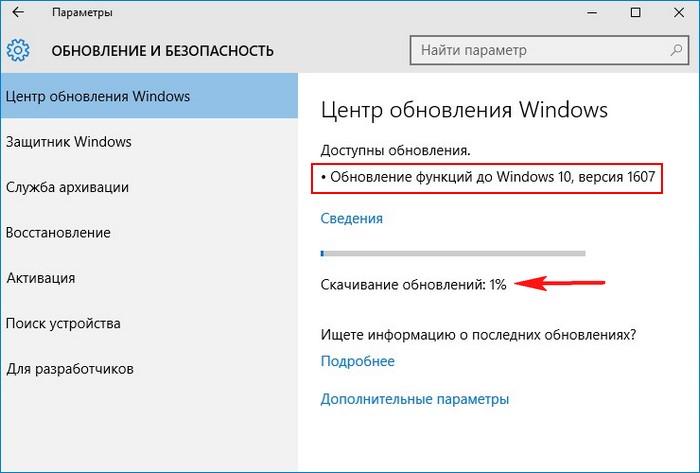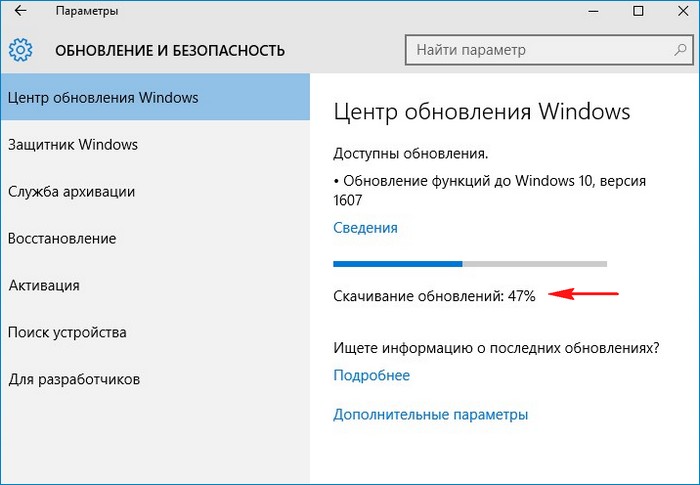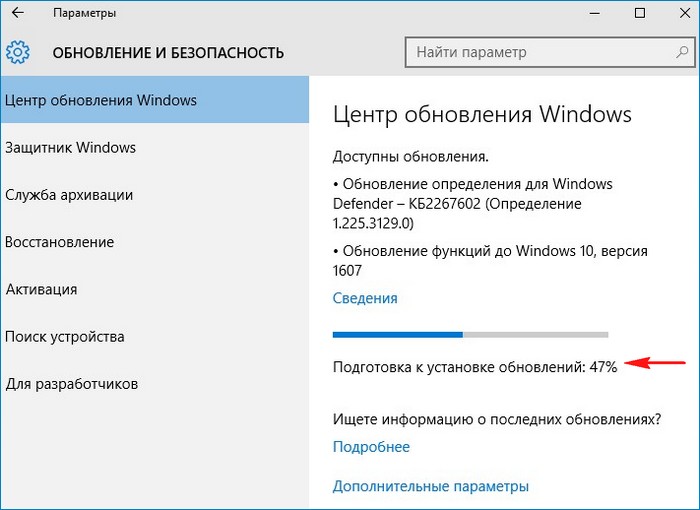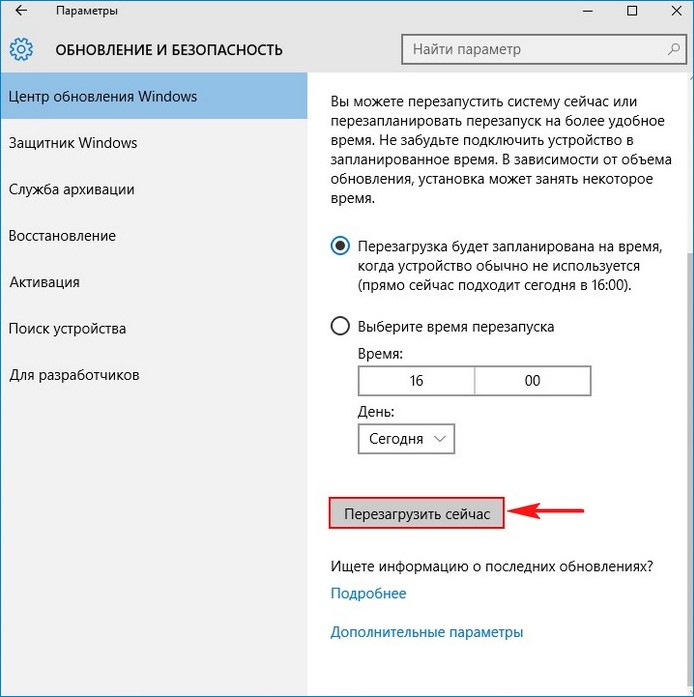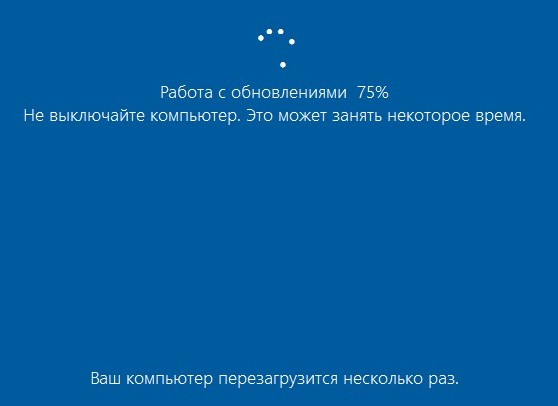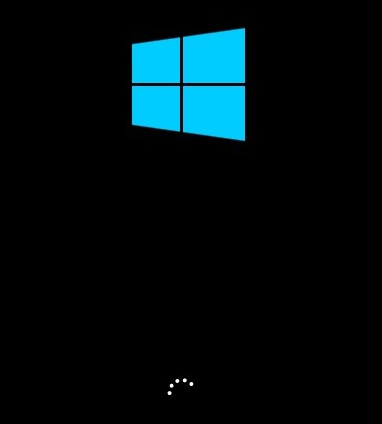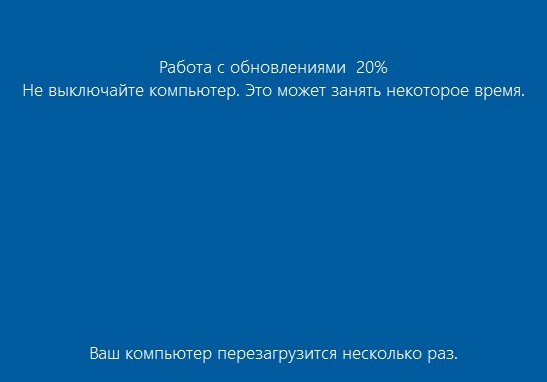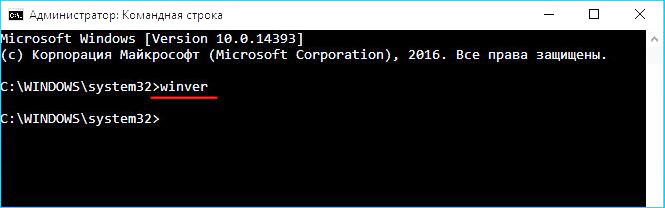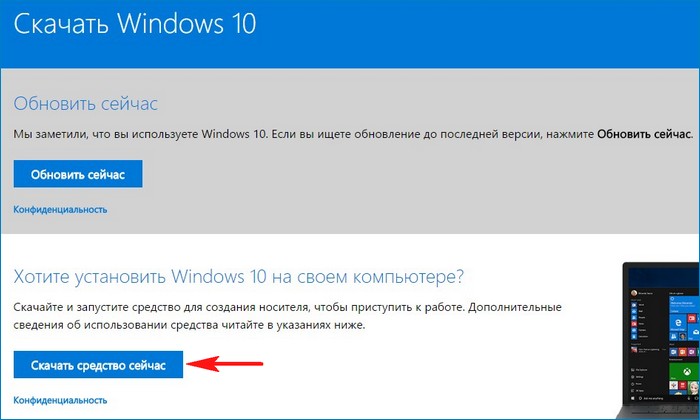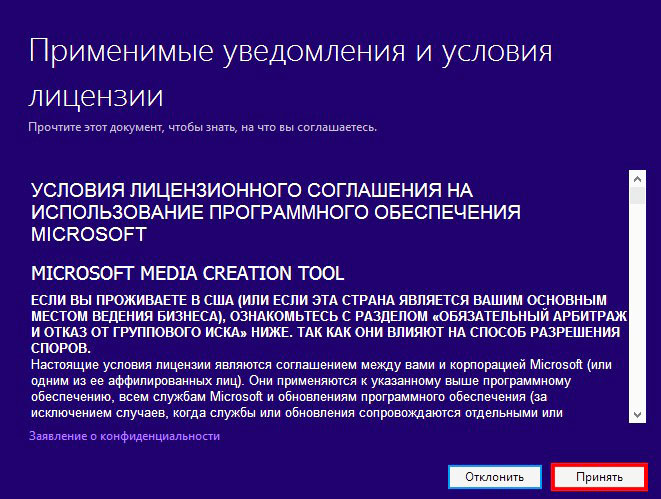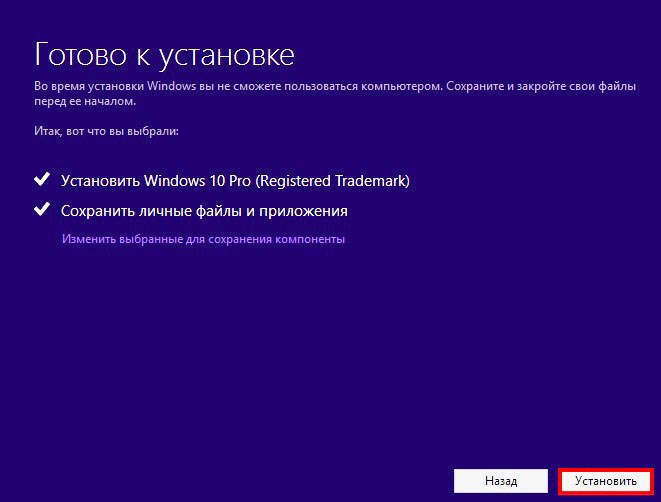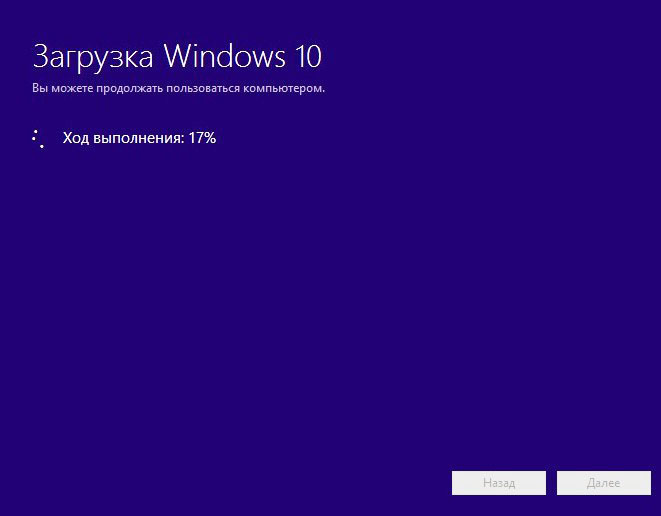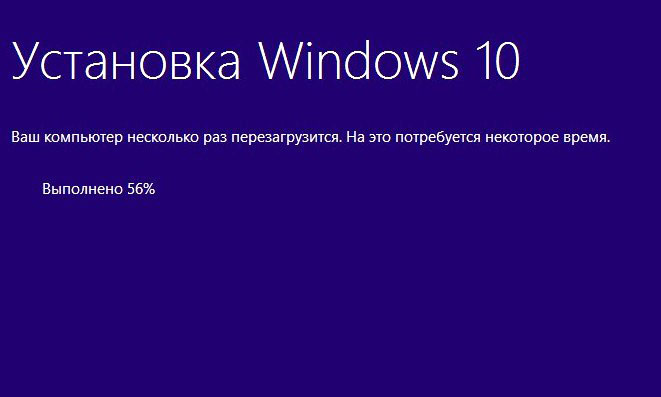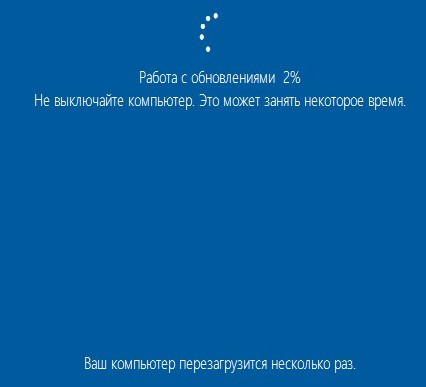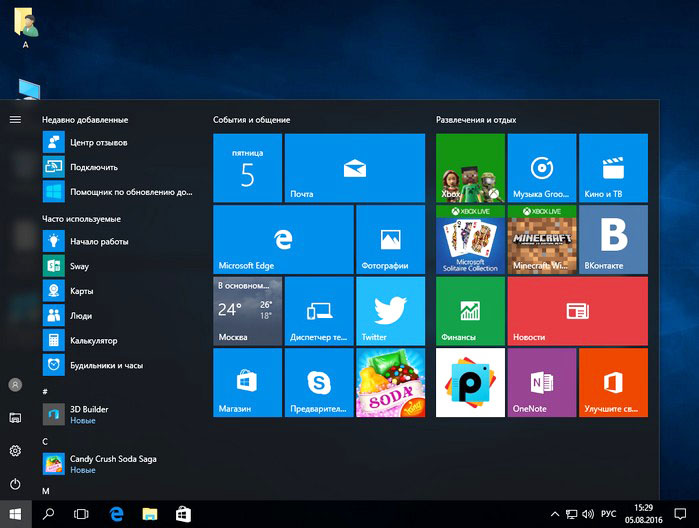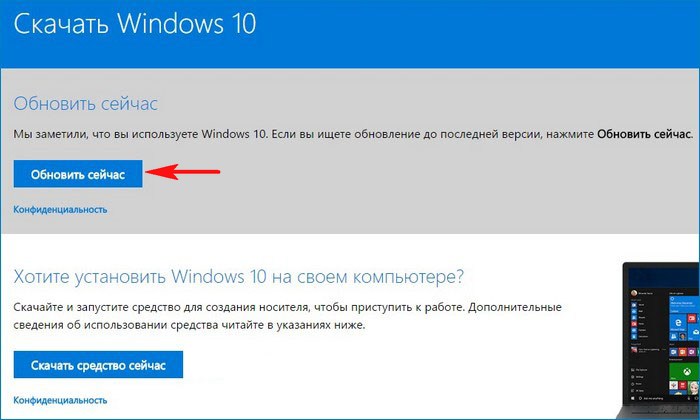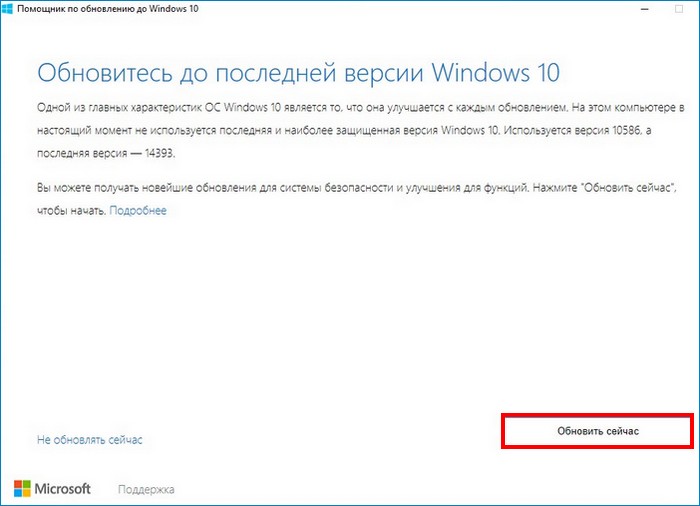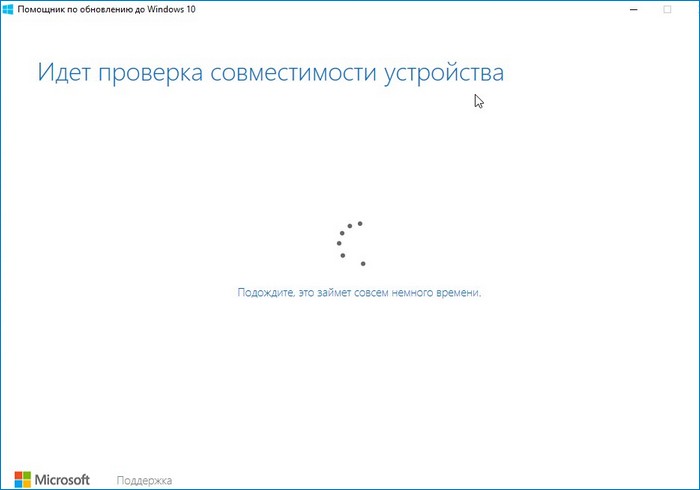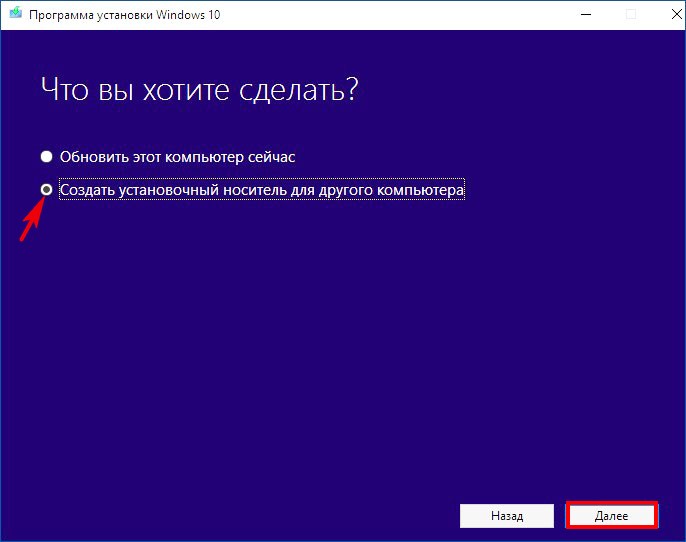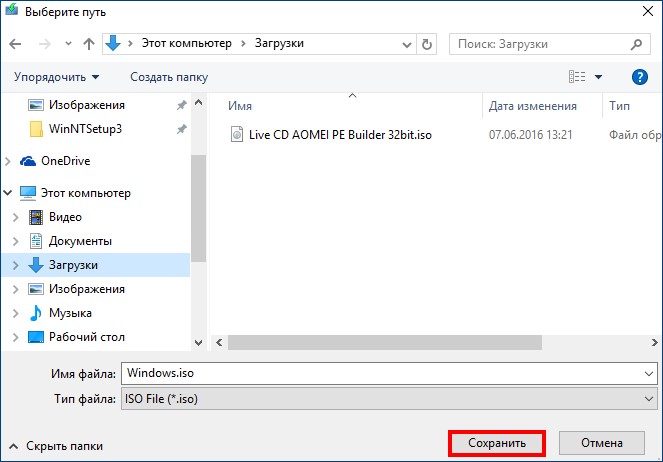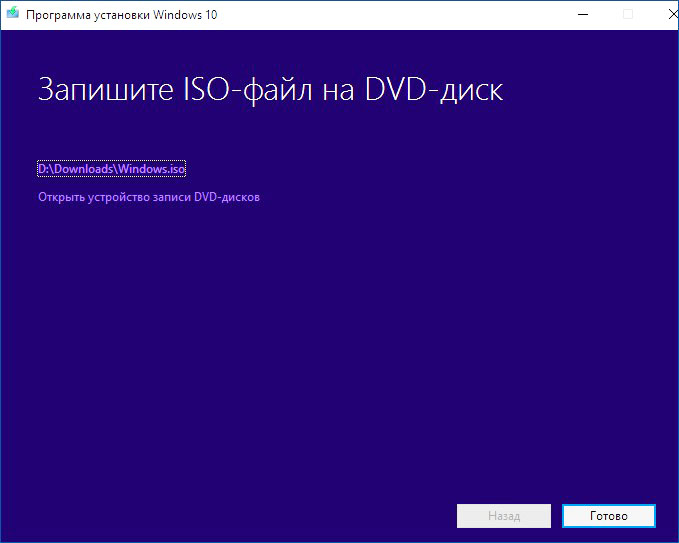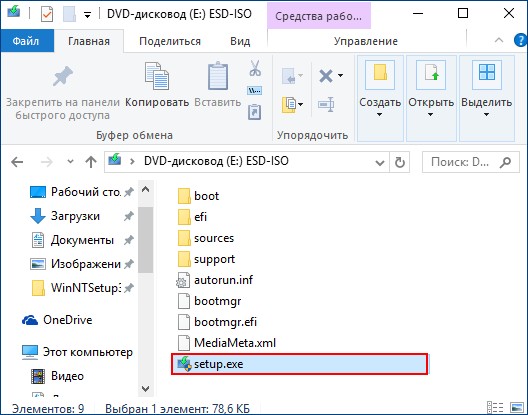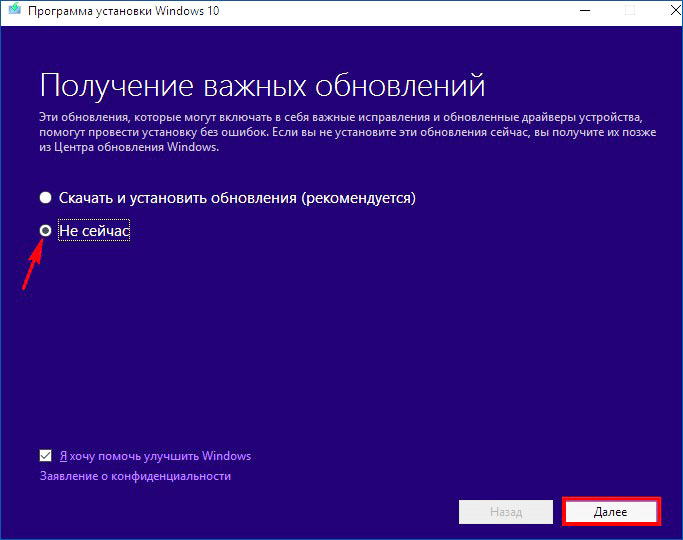-
Windows 10 версии 1607 для 32-битных систем
-
Windows 10 версии 1607 для систем на базе ARM64
-
Windows 10 версии 1607 для систем на базе x64
Аннотация
Это обновление делает качество более качественным стеком обслуживания, который является компонентом, который устанавливает обновления Windows. Обновления стеком обслуживания (SSU) — надежный и надежный стек обслуживания, который позволяет получать и устанавливать обновления Майкрософт на ваших устройствах.
Как получить это обновление
Способ 1. Обновление Windows
Это обновление доступно в Обновлении Windows. Он будет скачит и установлен автоматически.
Способ 2. Каталог обновлений Майкрософт
Чтобы получить автономный пакет для этого обновления, перейдите на веб-сайт каталога обновлений Майкрософт.
Способ 3: cлужбы Windows Server Update Services
Это обновление также доступно в cлужбы Windows Server Update Services (WSUS).
Предварительные условия
Нет предварительных условий для применения этого обновления.
Необходимость перезагрузки
После применения этого обновления перезагружать компьютер не нужно.
Сведения об удалении
Обновления стека обслуживания (SSUs) внося изменения в емки установки обновлений и не могут быть установлены с устройства.
Сведения о замене обновлений
Это обновление заменяет ранее выпущенное обновление KB4565912.
Сведения о файле
Атрибуты файла
В версии этого обновления на английском языке (США) устанавливаются файлы с атрибутами, перечисленными в таблицах ниже.
Сведения о файле
|
Имя файла |
Hash sha1 |
Hash sha256 |
|---|---|---|
|
Windows10.0-KB4576750-x86.msu |
A8EB2F6245C760B1929625F5863F276D1461D474 |
D539E8D5F7834554CFBF022B0D2DEB4A0F5D372DF7DBE21C9CA69C94A6342C09 |
|
Windows10.0-KB4576750-x64.msu |
C4E0B5E0F0835DB971A40058AA17AE9A0D2F1E2A |
9428988C36DF7E9C7DAA038F3F06043FA6ADA80653B66A3F53EC1E78EDA4DA77 |
|
Имя файла |
Версия файла |
Размер |
дата |
Время |
|
Appxprovisionpackage.dll |
10.0.14393.693 |
77,664 |
21-дек-2016 |
05:59 |
|
Appxreg.dll |
10.0.14393.693 |
36,704 |
21-дек-2016 |
05:04 |
|
Cmifw.dll |
10.0.14393.693 |
89,952 |
21-дек-2016 |
05:05 |
|
Cntrtextinstaller.dll |
10.0.14393.693 |
140,128 |
21-дек-2016 |
05:04 |
|
Eventsinstaller.dll |
10.0.14393.3926 |
176,888 |
18-авг-2020 |
05:13 |
|
Firewallofflineapi.dll |
10.0.14393.3926 |
161,528 |
18-авг-2020 |
04:53 |
|
Grouptrusteeai.dll |
10.0.14393.693 |
38,752 |
21-дек-2016 |
05:23 |
|
Httpai.dll |
10.0.14393.693 |
28,000 |
21-дек-2016 |
05:04 |
|
Implatsetup.dll |
10.0.14393.3926 |
101,128 |
18-авг-2020 |
05:14 |
|
Luainstall.dll |
10.0.14393.693 |
51,552 |
21-дек-2016 |
05:04 |
|
Netsetupai.dll |
10.0.14393.3926 |
103,672 |
18-авг-2020 |
04:52 |
|
Netsetupapi.dll |
10.0.14393.3926 |
111,864 |
18-авг-2020 |
04:52 |
|
Netsetupengine.dll |
10.0.14393.3926 |
606,456 |
18-авг-2020 |
04:53 |
|
Sppinst.dll |
10.0.14393.3926 |
37,112 |
18-авг-2020 |
04:53 |
|
Timezoneai.dll |
10.0.14393.3926 |
59,128 |
18-авг-2020 |
04:53 |
|
Winsockai.dll |
10.0.14393.693 |
73,568 |
21-дек-2016 |
05:04 |
|
Wmicmiplugin.dll |
10.0.14393.3926 |
273,144 |
18-авг-2020 |
04:53 |
|
Ws2_helper.dll |
10.0.14393.693 |
78,688 |
21-дек-2016 |
05:04 |
|
Offlinelsa.dll |
10.0.14393.693 |
110,944 |
21-дек-2016 |
05:59 |
|
Offlinesam.dll |
10.0.14393.3926 |
221,960 |
18-авг-2020 |
05:14 |
|
Poqexec.exe.mui |
10.0.14393.0 |
3,072 |
16-июл-2016 |
11:06 |
|
Poqexec.exe.mui |
10.0.14393.0 |
3,072 |
16-июл-2016 |
11:06 |
|
Poqexec.exe.mui |
10.0.14393.0 |
3,072 |
16-июл-2016 |
11:05 |
|
Poqexec.exe.mui |
10.0.14393.0 |
3,072 |
16-июл-2016 |
11:06 |
|
Poqexec.exe.mui |
10.0.14393.0 |
3,072 |
16-июл-2016 |
06:22 |
|
Poqexec.exe.mui |
10.0.14393.0 |
3,072 |
16-июл-2016 |
11:01 |
|
Poqexec.exe.mui |
10.0.14393.0 |
3,072 |
16-июл-2016 |
11:04 |
|
Poqexec.exe.mui |
10.0.14393.0 |
3,072 |
16-июл-2016 |
11:01 |
|
Poqexec.exe.mui |
10.0.14393.0 |
3,072 |
16-июл-2016 |
11:08 |
|
Poqexec.exe.mui |
10.0.14393.0 |
3,072 |
16-июл-2016 |
11:08 |
|
Poqexec.exe.mui |
10.0.14393.0 |
3,072 |
16-июл-2016 |
11:10 |
|
Poqexec.exe.mui |
10.0.14393.0 |
3,072 |
16-июл-2016 |
11:06 |
|
Poqexec.exe.mui |
10.0.14393.0 |
3,072 |
16-июл-2016 |
11:05 |
|
Poqexec.exe.mui |
10.0.14393.0 |
3,072 |
16-июл-2016 |
11:05 |
|
Poqexec.exe.mui |
10.0.14393.0 |
3,072 |
16-июл-2016 |
11:06 |
|
Poqexec.exe.mui |
10.0.14393.0 |
3,072 |
16-июл-2016 |
11:05 |
|
Poqexec.exe.mui |
10.0.14393.0 |
3,072 |
16-июл-2016 |
11:05 |
|
Poqexec.exe.mui |
10.0.14393.0 |
3,072 |
16-июл-2016 |
11:06 |
|
Poqexec.exe.mui |
10.0.14393.0 |
3,072 |
16-июл-2016 |
11:06 |
|
Poqexec.exe.mui |
10.0.14393.0 |
3,072 |
16-июл-2016 |
11:07 |
|
Poqexec.exe.mui |
10.0.14393.0 |
3,072 |
16-июл-2016 |
11:07 |
|
Poqexec.exe.mui |
10.0.14393.0 |
3,072 |
16-июл-2016 |
11:07 |
|
Esscli.dll |
10.0.14393.3926 |
299,768 |
18-авг-2020 |
04:53 |
|
Fastprox.dll |
10.0.14393.3926 |
669,960 |
18-авг-2020 |
04:53 |
|
Mofd.dll |
10.0.14393.3926 |
207,096 |
18-авг-2020 |
04:53 |
|
Mofinstall.dll |
10.0.14393.3926 |
72,440 |
18-авг-2020 |
04:53 |
|
Repdrvfs.dll |
10.0.14393.3926 |
282,360 |
18-авг-2020 |
04:53 |
|
Wbemcomn.dll |
10.0.14393.3926 |
387,832 |
18-авг-2020 |
04:53 |
|
Wbemcore.dll |
10.0.14393.3926 |
984,312 |
18-авг-2020 |
04:53 |
|
Wbemprox.dll |
10.0.14393.3926 |
36,600 |
18-авг-2020 |
04:53 |
|
Wmiutils.dll |
10.0.14393.3926 |
98,552 |
18-авг-2020 |
04:53 |
|
Shtransform.dll |
10.0.14393.693 |
33,120 |
21-дек-2016 |
05:59 |
|
Bfsvc.dll |
10.0.14393.3926 |
161,016 |
18-авг-2020 |
04:53 |
|
Fveupdateai.dll |
10.0.14393.693 |
28,000 |
21-дек-2016 |
05:04 |
|
Securebootai.dll |
10.0.14393.3926 |
30,968 |
18-авг-2020 |
04:52 |
|
Cmitrust.dll |
10.0.14393.3926 |
275,192 |
18-авг-2020 |
04:53 |
|
Bcdeditai.dll |
10.0.14393.3926 |
272,120 |
18-авг-2020 |
04:53 |
|
Configureieoptionalcomponentsai.dll |
10.0.14393.693 |
46,944 |
21-дек-2016 |
04:56 |
|
Featuresettingsoverride.dll |
10.0.14393.693 |
34,656 |
21-дек-2016 |
05:59 |
|
Iefileinstallai.dll |
10.0.14393.693 |
35,168 |
21-дек-2016 |
04:56 |
|
Msdtcadvancedinstaller.dll |
10.0.14393.3926 |
55,048 |
18-авг-2020 |
04:50 |
|
Netfxconfig.dll |
10.0.14393.693 |
27,488 |
21-дек-2016 |
04:56 |
|
Peerdistai.dll |
10.0.14393.693 |
32,608 |
21-дек-2016 |
04:56 |
|
Printadvancedinstaller.dll |
10.0.14393.3926 |
92,920 |
18-авг-2020 |
04:49 |
|
Servicemodelregai.dll |
10.0.14393.693 |
73,056 |
21-дек-2016 |
04:56 |
|
Setieinstalleddateai.dll |
10.0.14393.693 |
22,880 |
21-дек-2016 |
04:57 |
|
Supplementalservicingai.dll |
10.0.14393.3926 |
17,920 |
18-авг-2020 |
04:39 |
|
Primitivetransformers.dll |
10.0.14393.693 |
51,552 |
21-дек-2016 |
05:59 |
|
Grouptrusteeai.dll |
10.0.14393.693 |
38,752 |
21-дек-2016 |
05:23 |
|
Aritransformer.dll |
10.0.14393.693 |
50,016 |
21-дек-2016 |
05:59 |
|
Wpndatatransformer.dll |
10.0.14393.693 |
30,560 |
21-дек-2016 |
05:59 |
|
Mqcmiplugin.dll |
5.0.1.1 |
130,808 |
18-авг-2020 |
04:52 |
|
Iissetupai.dll |
10.0.14393.693 |
98,656 |
21-дек-2016 |
05:59 |
|
Cleanupai.dll |
10.0.14393.693 |
21,856 |
21-дек-2016 |
05:04 |
|
Cbscore.dll |
10.0.14393.3926 |
1,788,168 |
18-авг-2020 |
05:14 |
|
Cbsmsg.dll |
10.0.14393.693 |
49,504 |
21-дек-2016 |
05:04 |
|
Cmiadapter.dll |
10.0.14393.693 |
72,544 |
21-дек-2016 |
05:04 |
|
Cmiaisupport.dll |
10.0.14393.3926 |
1,907,960 |
18-авг-2020 |
04:53 |
|
Dpx.dll |
5.0.1.1 |
381,176 |
18-авг-2020 |
04:53 |
|
Drupdate.dll |
10.0.14393.3926 |
285,944 |
18-авг-2020 |
04:53 |
|
Drvstore.dll |
10.0.14393.3926 |
750,328 |
18-авг-2020 |
04:52 |
|
Globalinstallorder.xml |
Not applicable |
1,247,706 |
12-авг-2016 |
03:06 |
|
Msdelta.dll |
5.0.1.1 |
406,776 |
18-авг-2020 |
04:53 |
|
Mspatcha.dll |
5.0.1.1 |
44,792 |
18-авг-2020 |
04:53 |
|
Poqexec.exe |
10.0.14393.3926 |
120,320 |
18-авг-2020 |
04:35 |
|
Smiengine.dll |
10.0.14393.3926 |
747,256 |
18-авг-2020 |
04:53 |
|
Smipi.dll |
10.0.14393.3926 |
31,992 |
18-авг-2020 |
04:53 |
|
Tifilefetcher.exe |
10.0.14393.3926 |
246,520 |
18-авг-2020 |
04:53 |
|
Tiworker.exe |
10.0.14393.3926 |
197,120 |
18-авг-2020 |
04:35 |
|
Wcmtypes.xsd |
Not applicable |
1,047 |
29-июн-2016 |
18:53 |
|
Wcp.dll |
10.0.14393.3926 |
2,736,392 |
18-авг-2020 |
05:14 |
|
Wdscore.dll |
10.0.14393.3926 |
219,896 |
18-авг-2020 |
04:57 |
|
Wrpint.dll |
10.0.14393.3926 |
66,808 |
18-авг-2020 |
04:53 |
|
Имя файла |
Версия файла |
Размер |
дата |
Время |
|
Appxprovisionpackage.dll |
10.0.14393.693 |
86,880 |
21-дек-2016 |
08:08 |
|
Appxreg.dll |
10.0.14393.693 |
42,848 |
21-дек-2016 |
07:45 |
|
Cmifw.dll |
10.0.14393.693 |
101,728 |
21-дек-2016 |
07:46 |
|
Cntrtextinstaller.dll |
10.0.14393.693 |
163,168 |
21-дек-2016 |
07:45 |
|
Eventsinstaller.dll |
10.0.14393.693 |
222,560 |
21-дек-2016 |
08:08 |
|
Firewallofflineapi.dll |
10.0.14393.3926 |
184,584 |
18-авг-2020 |
10:18 |
|
Grouptrusteeai.dll |
10.0.14393.693 |
43,872 |
21-дек-2016 |
08:08 |
|
Httpai.dll |
10.0.14393.693 |
31,072 |
21-дек-2016 |
07:46 |
|
Implatsetup.dll |
10.0.14393.3926 |
135,944 |
18-авг-2020 |
10:35 |
|
Luainstall.dll |
10.0.14393.693 |
60,256 |
21-дек-2016 |
07:45 |
|
Netsetupai.dll |
10.0.14393.3926 |
132,344 |
18-авг-2020 |
10:18 |
|
Netsetupapi.dll |
10.0.14393.3926 |
148,728 |
18-авг-2020 |
10:17 |
|
Netsetupengine.dll |
10.0.14393.3926 |
858,376 |
18-авг-2020 |
10:18 |
|
Sppinst.dll |
10.0.14393.3926 |
42,248 |
18-авг-2020 |
10:18 |
|
Timezoneai.dll |
10.0.14393.3926 |
70,408 |
18-авг-2020 |
10:18 |
|
Winsockai.dll |
10.0.14393.693 |
82,272 |
21-дек-2016 |
07:46 |
|
Wmicmiplugin.dll |
10.0.14393.3926 |
394,504 |
18-авг-2020 |
10:18 |
|
Ws2_helper.dll |
10.0.14393.693 |
94,560 |
21-дек-2016 |
07:46 |
|
Offlinelsa.dll |
10.0.14393.693 |
123,232 |
21-дек-2016 |
08:08 |
|
Offlinesam.dll |
10.0.14393.3926 |
248,584 |
18-авг-2020 |
10:34 |
|
Poqexec.exe.mui |
10.0.14393.0 |
3,072 |
16-июл-2016 |
14:37 |
|
Poqexec.exe.mui |
10.0.14393.0 |
3,072 |
16-июл-2016 |
14:30 |
|
Poqexec.exe.mui |
10.0.14393.0 |
3,072 |
16-июл-2016 |
14:30 |
|
Poqexec.exe.mui |
10.0.14393.0 |
3,072 |
16-июл-2016 |
14:30 |
|
Poqexec.exe.mui |
10.0.14393.0 |
3,072 |
16-июл-2016 |
09:17 |
|
Poqexec.exe.mui |
10.0.14393.0 |
3,072 |
16-июл-2016 |
14:31 |
|
Poqexec.exe.mui |
10.0.14393.0 |
3,072 |
16-июл-2016 |
14:36 |
|
Poqexec.exe.mui |
10.0.14393.0 |
3,072 |
16-июл-2016 |
14:31 |
|
Poqexec.exe.mui |
10.0.14393.0 |
3,072 |
16-июл-2016 |
14:29 |
|
Poqexec.exe.mui |
10.0.14393.0 |
3,072 |
16-июл-2016 |
14:29 |
|
Poqexec.exe.mui |
10.0.14393.0 |
3,072 |
16-июл-2016 |
14:33 |
|
Poqexec.exe.mui |
10.0.14393.0 |
3,072 |
16-июл-2016 |
14:41 |
|
Poqexec.exe.mui |
10.0.14393.0 |
3,072 |
16-июл-2016 |
14:36 |
|
Poqexec.exe.mui |
10.0.14393.0 |
3,072 |
16-июл-2016 |
14:37 |
|
Poqexec.exe.mui |
10.0.14393.0 |
3,072 |
16-июл-2016 |
14:31 |
|
Poqexec.exe.mui |
10.0.14393.0 |
3,072 |
16-июл-2016 |
14:30 |
|
Poqexec.exe.mui |
10.0.14393.0 |
3,072 |
16-июл-2016 |
14:31 |
|
Poqexec.exe.mui |
10.0.14393.0 |
3,072 |
16-июл-2016 |
14:32 |
|
Poqexec.exe.mui |
10.0.14393.0 |
3,072 |
16-июл-2016 |
14:40 |
|
Poqexec.exe.mui |
10.0.14393.0 |
3,072 |
16-июл-2016 |
14:40 |
|
Poqexec.exe.mui |
10.0.14393.0 |
3,072 |
16-июл-2016 |
14:33 |
|
Poqexec.exe.mui |
10.0.14393.0 |
3,072 |
16-июл-2016 |
14:33 |
|
Esscli.dll |
10.0.14393.3926 |
397,576 |
18-авг-2020 |
10:18 |
|
Fastprox.dll |
10.0.14393.3926 |
855,304 |
18-авг-2020 |
10:18 |
|
Mofd.dll |
10.0.14393.3926 |
245,512 |
18-авг-2020 |
10:18 |
|
Mofinstall.dll |
10.0.14393.3926 |
73,480 |
18-авг-2020 |
10:18 |
|
Repdrvfs.dll |
10.0.14393.3926 |
352,520 |
18-авг-2020 |
10:18 |
|
Wbemcomn.dll |
10.0.14393.3926 |
451,320 |
18-авг-2020 |
10:18 |
|
Wbemcore.dll |
10.0.14393.3926 |
1,229,576 |
18-авг-2020 |
10:18 |
|
Wbemprox.dll |
10.0.14393.3926 |
42,760 |
18-авг-2020 |
10:18 |
|
Wmiutils.dll |
10.0.14393.3926 |
119,048 |
18-авг-2020 |
10:18 |
|
Shtransform.dll |
10.0.14393.693 |
38,752 |
21-дек-2016 |
08:08 |
|
Bfsvc.dll |
10.0.14393.3926 |
187,144 |
18-авг-2020 |
10:18 |
|
Fveupdateai.dll |
10.0.14393.693 |
32,608 |
21-дек-2016 |
07:45 |
|
Securebootai.dll |
10.0.14393.3926 |
33,528 |
18-авг-2020 |
10:17 |
|
Cmitrust.dll |
10.0.14393.3926 |
399,624 |
18-авг-2020 |
10:18 |
|
Bcdeditai.dll |
10.0.14393.3926 |
296,200 |
18-авг-2020 |
10:18 |
|
Configureieoptionalcomponentsai.dll |
10.0.14393.693 |
53,600 |
21-дек-2016 |
07:37 |
|
Featuresettingsoverride.dll |
10.0.14393.693 |
39,776 |
21-дек-2016 |
08:08 |
|
Iefileinstallai.dll |
10.0.14393.693 |
37,216 |
21-дек-2016 |
07:37 |
|
Msdtcadvancedinstaller.dll |
10.0.14393.3926 |
64,760 |
18-авг-2020 |
10:15 |
|
Netfxconfig.dll |
10.0.14393.693 |
30,048 |
21-дек-2016 |
07:37 |
|
Peerdistai.dll |
10.0.14393.693 |
38,232 |
21-дек-2016 |
07:37 |
|
Printadvancedinstaller.dll |
10.0.14393.3926 |
102,648 |
18-авг-2020 |
10:15 |
|
Servicemodelregai.dll |
10.0.14393.693 |
88,416 |
21-дек-2016 |
07:37 |
|
Setieinstalleddateai.dll |
10.0.14393.693 |
24,416 |
21-дек-2016 |
07:37 |
|
Supplementalservicingai.dll |
10.0.14393.3926 |
18,432 |
18-авг-2020 |
09:44 |
|
Primitivetransformers.dll |
10.0.14393.693 |
65,888 |
21-дек-2016 |
08:08 |
|
Grouptrusteeai.dll |
10.0.14393.693 |
43,872 |
21-дек-2016 |
08:08 |
|
Aritransformer.dll |
10.0.14393.693 |
56,672 |
21-дек-2016 |
08:08 |
|
Wpndatatransformer.dll |
10.0.14393.693 |
37,216 |
21-дек-2016 |
08:08 |
|
Mqcmiplugin.dll |
5.0.1.1 |
153,864 |
18-авг-2020 |
10:17 |
|
Appserverai.dll |
10.0.14393.693 |
114,016 |
21-дек-2016 |
07:43 |
|
Rdwebai.dll |
10.0.14393.693 |
119,648 |
21-дек-2016 |
07:43 |
|
Tssdisai.dll |
10.0.14393.693 |
121,696 |
21-дек-2016 |
07:43 |
|
Vmhostai.dll |
10.0.14393.693 |
100,192 |
21-дек-2016 |
07:43 |
|
Iissetupai.dll |
10.0.14393.693 |
122,720 |
21-дек-2016 |
08:08 |
|
Cleanupai.dll |
10.0.14393.693 |
23,904 |
21-дек-2016 |
07:46 |
|
Cbscore.dll |
10.0.14393.3926 |
2,039,048 |
18-авг-2020 |
10:34 |
|
Cbsmsg.dll |
10.0.14393.693 |
50,528 |
21-дек-2016 |
07:45 |
|
Cmiadapter.dll |
10.0.14393.693 |
84,832 |
21-дек-2016 |
07:45 |
|
Cmiaisupport.dll |
10.0.14393.3926 |
2,917,624 |
18-авг-2020 |
10:17 |
|
Dpx.dll |
5.0.1.1 |
507,144 |
18-авг-2020 |
10:18 |
|
Drupdate.dll |
10.0.14393.3926 |
336,120 |
18-авг-2020 |
10:17 |
|
Drvstore.dll |
10.0.14393.3926 |
908,536 |
18-авг-2020 |
10:17 |
|
Globalinstallorder.xml |
Not applicable |
1,247,706 |
06-авг-2016 |
00:52 |
|
Msdelta.dll |
5.0.1.1 |
514,824 |
18-авг-2020 |
10:18 |
|
Mspatcha.dll |
5.0.1.1 |
54,008 |
18-авг-2020 |
10:17 |
|
Poqexec.exe |
10.0.14393.3926 |
142,848 |
18-авг-2020 |
09:34 |
|
Smiengine.dll |
10.0.14393.3926 |
862,984 |
18-авг-2020 |
10:18 |
|
Smipi.dll |
10.0.14393.693 |
36,704 |
21-дек-2016 |
07:45 |
|
Tifilefetcher.exe |
10.0.14393.3926 |
289,032 |
18-авг-2020 |
10:18 |
|
Tiworker.exe |
10.0.14393.3926 |
199,680 |
18-авг-2020 |
09:36 |
|
Wcmtypes.xsd |
Not applicable |
1,047 |
29-май-2016 |
18:43 |
|
Wcp.dll |
10.0.14393.3926 |
3,199,752 |
18-авг-2020 |
10:34 |
|
Wdscore.dll |
10.0.14393.3926 |
267,000 |
18-авг-2020 |
10:25 |
|
Wrpint.dll |
10.0.14393.3926 |
76,552 |
18-авг-2020 |
10:18 |
|
Appxprovisionpackage.dll |
10.0.14393.693 |
77,664 |
21-дек-2016 |
05:59 |
|
Appxreg.dll |
10.0.14393.693 |
36,704 |
21-дек-2016 |
05:04 |
|
Cmifw.dll |
10.0.14393.693 |
89,952 |
21-дек-2016 |
05:05 |
|
Cntrtextinstaller.dll |
10.0.14393.693 |
140,128 |
21-дек-2016 |
05:04 |
|
Eventsinstaller.dll |
10.0.14393.3926 |
176,888 |
18-авг-2020 |
05:13 |
|
Firewallofflineapi.dll |
10.0.14393.3926 |
161,528 |
18-авг-2020 |
04:53 |
|
Grouptrusteeai.dll |
10.0.14393.693 |
38,752 |
21-дек-2016 |
05:23 |
|
Httpai.dll |
10.0.14393.693 |
28,000 |
21-дек-2016 |
05:04 |
|
Implatsetup.dll |
10.0.14393.3926 |
101,128 |
18-авг-2020 |
05:14 |
|
Luainstall.dll |
10.0.14393.693 |
51,552 |
21-дек-2016 |
05:04 |
|
Netsetupai.dll |
10.0.14393.3926 |
103,672 |
18-авг-2020 |
04:52 |
|
Netsetupapi.dll |
10.0.14393.3926 |
111,864 |
18-авг-2020 |
04:52 |
|
Netsetupengine.dll |
10.0.14393.3926 |
606,456 |
18-авг-2020 |
04:53 |
|
Sppinst.dll |
10.0.14393.3926 |
37,112 |
18-авг-2020 |
04:53 |
|
Timezoneai.dll |
10.0.14393.3926 |
59,128 |
18-авг-2020 |
04:53 |
|
Winsockai.dll |
10.0.14393.693 |
73,568 |
21-дек-2016 |
05:04 |
|
Wmicmiplugin.dll |
10.0.14393.3926 |
273,144 |
18-авг-2020 |
04:53 |
|
Ws2_helper.dll |
10.0.14393.693 |
78,688 |
21-дек-2016 |
05:04 |
|
Esscli.dll |
10.0.14393.3926 |
299,768 |
18-авг-2020 |
04:53 |
|
Fastprox.dll |
10.0.14393.3926 |
669,960 |
18-авг-2020 |
04:53 |
|
Mofd.dll |
10.0.14393.3926 |
207,096 |
18-авг-2020 |
04:53 |
|
Mofinstall.dll |
10.0.14393.3926 |
72,440 |
18-авг-2020 |
04:53 |
|
Repdrvfs.dll |
10.0.14393.3926 |
282,360 |
18-авг-2020 |
04:53 |
|
Wbemcomn.dll |
10.0.14393.3926 |
387,832 |
18-авг-2020 |
04:53 |
|
Wbemcore.dll |
10.0.14393.3926 |
984,312 |
18-авг-2020 |
04:53 |
|
Wbemprox.dll |
10.0.14393.3926 |
36,600 |
18-авг-2020 |
04:53 |
|
Wmiutils.dll |
10.0.14393.3926 |
98,552 |
18-авг-2020 |
04:53 |
|
Shtransform.dll |
10.0.14393.693 |
33,120 |
21-дек-2016 |
05:59 |
|
Bfsvc.dll |
10.0.14393.3926 |
161,016 |
18-авг-2020 |
04:53 |
|
Fveupdateai.dll |
10.0.14393.693 |
28,000 |
21-дек-2016 |
05:04 |
|
Securebootai.dll |
10.0.14393.3926 |
30,968 |
18-авг-2020 |
04:52 |
|
Cmitrust.dll |
10.0.14393.3926 |
275,192 |
18-авг-2020 |
04:53 |
|
Bcdeditai.dll |
10.0.14393.3926 |
272,120 |
18-авг-2020 |
04:53 |
|
Configureieoptionalcomponentsai.dll |
10.0.14393.693 |
46,944 |
21-дек-2016 |
04:56 |
|
Featuresettingsoverride.dll |
10.0.14393.693 |
34,656 |
21-дек-2016 |
05:59 |
|
Iefileinstallai.dll |
10.0.14393.693 |
35,168 |
21-дек-2016 |
04:56 |
|
Msdtcadvancedinstaller.dll |
10.0.14393.3926 |
55,048 |
18-авг-2020 |
04:50 |
|
Netfxconfig.dll |
10.0.14393.693 |
27,488 |
21-дек-2016 |
04:56 |
|
Peerdistai.dll |
10.0.14393.693 |
32,608 |
21-дек-2016 |
04:56 |
|
Printadvancedinstaller.dll |
10.0.14393.3926 |
92,920 |
18-авг-2020 |
04:49 |
|
Servicemodelregai.dll |
10.0.14393.693 |
73,056 |
21-дек-2016 |
04:56 |
|
Setieinstalleddateai.dll |
10.0.14393.693 |
22,880 |
21-дек-2016 |
04:57 |
|
Supplementalservicingai.dll |
10.0.14393.3926 |
17,920 |
18-авг-2020 |
04:39 |
|
Primitivetransformers.dll |
10.0.14393.693 |
51,552 |
21-дек-2016 |
05:59 |
|
Grouptrusteeai.dll |
10.0.14393.693 |
38,752 |
21-дек-2016 |
05:23 |
|
Aritransformer.dll |
10.0.14393.693 |
50,016 |
21-дек-2016 |
05:59 |
|
Wpndatatransformer.dll |
10.0.14393.693 |
30,560 |
21-дек-2016 |
05:59 |
|
Appserverai.dll |
10.0.14393.693 |
93,536 |
21-дек-2016 |
05:02 |
|
Rdwebai.dll |
10.0.14393.693 |
103,776 |
21-дек-2016 |
05:02 |
|
Tssdisai.dll |
10.0.14393.693 |
102,240 |
21-дек-2016 |
05:02 |
|
Vmhostai.dll |
10.0.14393.693 |
83,296 |
21-дек-2016 |
05:02 |
|
Cleanupai.dll |
10.0.14393.693 |
21,856 |
21-дек-2016 |
05:04 |
|
Cbscore.dll |
10.0.14393.3926 |
1,788,168 |
18-авг-2020 |
05:14 |
|
Cbsmsg.dll |
10.0.14393.693 |
49,504 |
21-дек-2016 |
05:04 |
|
Cmiadapter.dll |
10.0.14393.693 |
72,544 |
21-дек-2016 |
05:04 |
|
Cmiaisupport.dll |
10.0.14393.3926 |
1,907,960 |
18-авг-2020 |
04:53 |
|
Dpx.dll |
5.0.1.1 |
381,176 |
18-авг-2020 |
04:53 |
|
Drupdate.dll |
10.0.14393.3926 |
285,944 |
18-авг-2020 |
04:53 |
|
Drvstore.dll |
10.0.14393.3926 |
750,328 |
18-авг-2020 |
04:52 |
|
Globalinstallorder.xml |
Not applicable |
1,247,706 |
12-авг-2016 |
03:06 |
|
Msdelta.dll |
5.0.1.1 |
406,776 |
18-авг-2020 |
04:53 |
|
Mspatcha.dll |
5.0.1.1 |
44,792 |
18-авг-2020 |
04:53 |
|
Poqexec.exe |
10.0.14393.3926 |
120,320 |
18-авг-2020 |
04:35 |
|
Smiengine.dll |
10.0.14393.3926 |
747,256 |
18-авг-2020 |
04:53 |
|
Smipi.dll |
10.0.14393.3926 |
31,992 |
18-авг-2020 |
04:53 |
|
Tifilefetcher.exe |
10.0.14393.3926 |
246,520 |
18-авг-2020 |
04:53 |
|
Tiworker.exe |
10.0.14393.3926 |
197,120 |
18-авг-2020 |
04:35 |
|
Wcmtypes.xsd |
Not applicable |
1,047 |
29-июн-2016 |
18:53 |
|
Wcp.dll |
10.0.14393.3926 |
2,736,392 |
18-авг-2020 |
05:14 |
|
Wdscore.dll |
10.0.14393.3926 |
219,896 |
18-авг-2020 |
04:57 |
|
Wrpint.dll |
10.0.14393.3926 |
66,808 |
18-авг-2020 |
04:53 |
Ссылки
Сведения о SSUS см. в следующих статьях:
-
Обновления стека обслуживанияhttps://docs.microsoft.com/windows/deployment/update/servicing-stack-updates
-
Обновления стеком обслуживания (SSU): вопросы
-
ADV990001 | Последние обновления для стека обслуживанияhttps://portal.msrc.microsoft.com/en-us/security-guidance/advisory/ADV990001
Узнайте о терминологии, используемой Майкрософт для описания обновлений программного обеспечения.
Нужна дополнительная помощь?
Нужны дополнительные параметры?
Изучите преимущества подписки, просмотрите учебные курсы, узнайте, как защитить свое устройство и т. д.
В сообществах можно задавать вопросы и отвечать на них, отправлять отзывы и консультироваться с экспертами разных профилей.
To obtain updates from this website, scripting must be enabled.
To use this site to find and download updates, you need to change your security settings to allow ActiveX controls and active scripting. To get updates but allow your security settings to continue blocking potentially harmful ActiveX controls and scripting from other sites, make this site a trusted website:
In Internet Explorer, click Tools, and then click Internet Options.
On the Security tab, click the Trusted Sites icon.
Click Sites and then add these website addresses one at a time to the list:
You can only add one address at a time and you must click Add after each one:
http://*.update.microsoft.com
https://*.update.microsoft.com
http://download.windowsupdate.com
Note:
You might have to uncheck the Require server verification (https:) for all sites in the zone option to enter all the addresses.
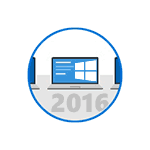
Есть несколько способов получить это обновление, в зависимости от задач можно выбрать тот или иной вариант или же просто подождать, когда Центр обновления Windows 10 сообщит о том, что пришла пора устанавливать новую версию системы. Ниже — список таких способов.
- Через центр обновлений Windows 10 (Параметры — Обновление и безопасность — Центр обновления Windows). В случае, если вы решили получить обновление через Центр Обновлений, учитывайте, что оно там может не появиться в течение ближайших дней, так как устанавливается поэтапно на всех компьютерах с Windows 10, а это может занять время.
- Если в центре обновлений сообщают, что новых обновлений нет, вы можете нажать внизу окна пункт «Подробнее», чтобы перейти на страницу Майкрософт, где вам будет предложено загрузить утилиту для установки юбилейного обновления. Однако в моем случае, уже после выхода обновления, данная утилита сообщала, что у меня уже используется последняя версия Windows.
- Загрузив средство обновления с официального сайта Майкрософт (Media Creation Tool, пункт «Скачать средство сейчас»), запустить его и нажать «Обновить этот компьютер сейчас».
После обновления любым из трех вышеуказанных способов, вы можете освободить значительное место (10 Гб и более) на диске с помощью утилиты очистки диска Windows (в разделе Очистка системных файлов), пример см. в инструкции Как удалить папку Windows.old (при этом исчезнет возможность отката к предыдущей версии системы).
Также возможна загрузка ISO образа с Windows 10 1607 (с помощью средства обновления или другими способами, сейчас на официальном сайте распространяется именно новый образ) и последующая чистая установка с флешки или диска на компьютер (если запустить setup.exe со смонтированного в системе образа, процесс установки обновления будет аналогичен установке с помощью средства обновления).
Процесс установки Windows 10 версии 1607 (Юбилейное обновление)
На данный момент времени установку обновления я проверил на двух компьютерах и двумя разными способами:
- Старый ноутбук (Sony Vaio, Core i3 Ivy Bridge), со специфичными драйверами, не предназначенными для 10-ки, с которыми при первоначальной установке Windows 10 пришлось помучаться. Обновление производилось с помощью утилиты Майкрософт (Media Creation Tool) с сохранением данных.
- Просто компьютер (с ранее полученной в рамках бесплатного обновления системой). Опробовано: чистая установка Windows 10 1607 с флешки (предварительно загружен ISO образ, затем вручную создан накопитель), с форматированием системного раздела, без ввода ключа активации.
В обоих случаях процесс, его продолжительность и интерфейс происходящего не отличается от процесса обновления и установки в предыдущей версии Windows 10, те же диалоги, параметры, варианты выбора.
Также, в двух указанных вариантах обновления всё прошло успешно: в первом случае драйвера не слетели, а данные пользователей остались на месте (сам процесс от начала и до конца занял около 1.5-2 часов), а во втором — с активацией всё в порядке.
Типичные проблемы при обновлении Windows 10
С учетом того, что установка данного обновления представляет собой, по сути, переустановку ОС с сохранением или без сохранения файлов по выбору пользователя, проблемы, с которыми он столкнется, вероятнее всего, будут теми же, что и при первоначальном обновлении с предыдущей системы до Windows 10, среди наиболее распространенных: неправильная работа системы питания на ноутбуке, проблемы с Интернетом и работой устройств.
Решение большинства таких проблем уже описаны на сайте, инструкции доступны на этой странице в разделе «Исправление ошибок и решение проблем».
Однако, чтобы по возможности избежать такого рода проблем или ускорить процесс их решения, могу порекомендовать некоторые предварительные действия (особенно, если такие проблемы были у вас при первоначальном обновлении до Windows 10)
- Создайте резервную копию драйверов Windows 10.
- Полностью удалите сторонний антивирус перед обновлением (и установите снова после него).
- При использовании виртуальных сетевых адаптеров, других виртуальных устройств, удалите или отключите их (если знаете, что это такое и как вернуть обратно).
- Если у вас есть какие-то совсем критичные данные, сохраните их на отдельные накопители, в облако или по крайней мере на несистемный раздел жесткого диска.
Не исключено также, что после установки обновления вы обнаружите, что какие-то настройки системы, особенно связанные с изменением системных параметров по умолчанию, вернутся к тем, которые рекомендует Майкрософт.
Новые ограничения в Anniversary Update
На текущий момент информации об ограничения для пользователей Windows 10 версии 1607 не так уж и много, но та, что появляется, заставляет насторожиться, особенно если вы используете Профессиональную версию и знаете, что такое редактор локальной групповой политики.
- Исчезнет возможность отключить «Возможности потребителя Windows 10» (см. Как отключить предлагаемые приложения Windows 10 в меню Пуск, так как раз на эту тему)
- Нельзя будет удалить Магазин Windows 10 и отключить экран блокировки (кстати, на нем также может показываться реклама при включенной опции из первого пункта).
- Изменяются правила для электронных подписей драйверов. Если вам раньше приходилось выяснять, как отключить проверку цифровой подписи драйверов в Windows 10, в версии 1607 это может оказаться сложнее. В официальной информации сообщается, что это изменение не коснется тех компьютеров, где Anniversary Update будет установлено путем обновления, а не чистой установки.
Какие еще политики и каким образом будут изменены, будет ли работать их изменение путем правки реестра, что будет заблокировано, а что добавлено посмотрим в ближайшее время.
После выхода обновления эта статья будет исправлена и дополнена как описанием процесса обновления, так и дополнительной информацией, которая может появиться в процессе.
Здравствуйте админ! 29 июля 2016 года компания Майкрософт выпустило финальное обновление Anniversary Update Windows 10 build 1607. Сегодня уже 5 августа, но я это обновление так и не получил, и кстати многие пользователи тоже. При попытке обновления с помощью официальной утилиты Media Creation Tool у меня выходит ошибка: Не удалось установить Windows 10
Компьютер возвращён к исходному состоянию, в котором он находился перед началом установки Windows 10.
0xC1900101-0x40017 или 0xC1900101-0x20017
Ошибка на этапе установки SECOND_BOOT во время операции BOOT
или обновление происходит, но версия операционной системы остаётся всё той же старой — Windows 10 Версия 1511 (сборка ОС 10586.0). Скажите, как установить это обновление на свой ноутбук с Windows 10, говорят операционная система с этим обновлением преобразилась и стала намного лучше!
5 способов обновить вашу Windows 10 до финального выпуска Anniversary Update Windows 10 build 1607 (сборка 14393)
Привет друзья! 29 июля ровно год, как мы с вами перешли с технических сборок Windows 10 на её официальную версию и с уверенностью скажу, что за этот год на нашем с вами сайте remontcompa.ru новейшая система от Майкрософт была разобрана просто по винтикам (рассмотрена большая часть ошибок, багов и недочётов), пользователями было написано бесчисленное количество отзывов и комментариев, было сломано много копий, и обсуждение бурно продолжается до сих пор. Многие наши постоянные читатели также участвовали и участвуют в специальной программе развития и совершенствования Windows 10 — Windows Insider Program и их пожелания были учтены в нескольких вышедших некрупных обновлений Windows 10 за 2015-2016 год. И вот ровно через год после выхода финальной версии Windows 10 вышло самое крупное юбилейное обновление под названием Anniversary Update Windows 10 build 1607 (номер версии 1607, сборка 14393) и в сегодняшней статье мы рассмотрим пять способов заполучить это обновление и обновить до него свою Windows 10.
Итак, мне на работу принесли несколько ноутбуков с операционной системой Windows 10 Версия 1511 (сборка ОС 10586.0), которую пользователи не смогли обновить сами по разным причинам (кстати, на одном ноуте была установлена неактивированная Win 10 и она тоже обновилась), обновим их все разными способами до Windows 10 build 1607 (сборка 14393)!
Способ №1
Обновляемся до Windows 10 build 1607 с помощью Центра обновления Windows
«Пуск» —>«Параметры»
«Обновление и безопасность»
Жмём на кнопку «Проверка наличия обновлений»
Происходит проверка наличия обновлений
Выходит кратковременное сообщение о возможности обновления до Windows 10, версия 1607
и тут же начинается автоматическое обновление Windows 10 до финального выпуска Anniversary Update Windows 10 build 1607 (сборка 14393)!
Подготовка к установке обновлений
Для установки финального обновления жмём на кнопку «Перезагрузить сейчас».
Происходит перезагрузка и начинается процесс обновления.
В процессе обновления происходит несколько перезагрузок.
И наконец загружается рабочий стол обновленной Windows 10 build 1607!
Все программы на месте.
Для определения точной версии Windows 10 запускаем командную строку от имени администратора и вводим команду winver
Способ №2
Обновляемся до Windows 10 build 1607 с помощью Media Creation Tool
Проходим по ссылке на официальный сайт Майкрософт
https://www.microsoft.com/ru-ru/software-download/windows10
Жмём на кнопку «Скачать средство сейчас»
Нам на компьютер скачивается утилита Media Creation Tool, запускаем её от имени администратора.
«Принять»
Отмечаем галочкой пункт «Обновить этот компьютер сейчас»
«Далее»
«Установить»
Начинается процесс обновления.
Происходит работа с обновлениями. Компьютер перезагружается несколько раз.
И наконец загружается Windows 10 build 1607.
Способ №3
Обновляемся до Windows 10 build 1607 с помощью утилиты Windows10Upgrade
Проходим по ссылке на официальный сайт Майкрософт
https://www.microsoft.com/ru-ru/software-download/windows10
Жмём на кнопку «Обновить сейчас»
Нам на компьютер скачивается утилита Windows10Upgrade9252.exe.
Запускаем утилиту от имени администратора.
Жмём на кнопку «Обновить сейчас»
Начинается процесс обновления.
Способ №4
Обновляемся до Windows 10 build 1607 с помощью ISO-образа Windows 10
Проходим по ссылке на официальный сайт Майкрософт
https://www.microsoft.com/ru-ru/software-download/windows10
Жмём на кнопку «Скачать средство сейчас»
Нам на компьютер скачивается утилита Media Creation Tool, запускаем её от имени администратора.
«Принять»
Отмечаем пункт «Создать установочный носитель для другого компьютера» и
жмём «Далее»
«Далее»
Отмечаем пункт «ISO-файл» и жмём «Далее»
Выбираем папку для сохранения ISO-образа Windows 10
и жмём «Сохранить»
ISO-образ Windows 10 скачался нам на компьютер.
Щёлкаем на ISO-образе Windows 10 двойным щелчком левой мыши и подсоединяем его к виртуальному дисководу.
Заходим на виртуальный дисковод и запускаем файл setup.exe
«Не сейчас» и жмём «Далее»
«Принять»
«Установить»
Начинается процесс обновления, который заканчивается удачно.
Способ №5
Обновляемся до Windows 10 build 1607 автоматически
Уверен, что у многих операционная система Windows 10 обновилась до новой версии Windows 10 build 1607 автоматически, то есть при очередном включении компьютера или ноутбука вышло предложение установить обновления и вы приняли это предложение, после чего ваша система благополучно обновилась.
Друзья, все предложенные способы обновления вашей Windows 10 до новейшей версии Windows 10 build 1607 работают одинаково надёжно и нет особой разницы, какой способ примените именно вы, выбирайте самый простой для вас и вперёд! Если же ни один способ вам не поможет, то примените Средство устранения неполадок Центра обновления на сайте Microsoft из этой статьи, а затем обновитесь до финального выпуска Anniversary Update Windows 10 build 1607.
Статьи по этой теме:
Windows 10 Anniversary Update (also known as version 1607 and codenamed «Redstone 1»)[1][2][3][4] is the second major update to Windows 10 and the first in a series of updates under the Redstone codenames.[4][5][6] It carries the build number 10.0.14393. This update, as the name applies, is to celebrate the first anniversary of Windows 10. It was released 1 year after its launch.
The first preview was released on December 16, 2015. The final release was made available to Windows Insiders on July 18, 2016, followed by a public release on August 2.[7][8][9] This release of Windows 10 is supported for users of the Current Branch (CB), Current Branch for Business (CBB) and Long-Term Support Branch (LTSB).
[10]
December 16, 2015
[11]
January 13, 2016
[12]
January 21, 2016
- History menu added to Microsoft Edge
[13]
January 27, 2016
- Cortana improvements
[14]
February 3, 2016
- Foundation Work for new features
[15]
February 24, 2016
- Getting feedback is an integral part of the Windows Insider Program
[16]
March 4, 2016
- Added more languages to Cortana
- Logon screen background now matches the lock screen background
[17]
March 17, 2016
- Microsoft Edge improvements
- Added extensions to Microsoft Edge
- Added tab pinning to Microsoft Edge
- Added Feedback Hub app
[18]
March 25, 2016
Slow ring:
March 30, 2016
[19]
April 6, 2016
- Ubuntu Bash added to Command Prompt
- Added Skype UWP Preview app
- Action Center improvements
- Updates emoji
- Added dark mode to UWP apps
- Added window pinning to Virtual Desktops
- Redesigned update progress screen
- Updated Windows Update settings
[20]
April 22, 2016
- Added Windows Ink Workspace
- Start menu improvements
- Full-screen All Apps list in Start screen
- Added Cortana to lock screen
- Updated Action Center icon
- Added Cortana to Action Center
- Action Center Quick Actions can be moved
- Added Calendar to taskbar clock
- Taskbar clock now visible on all monitors
- Taskbar settings moved to Settings app
- Added playback device manager to taskbar
- Swipe four fingers horizontally to switch desktops (precision touchpads only)
- Lock screen email addresses are now hidden
- Added media controls to lock screen
- Updated File Explorer icon
[21]
April 26, 2016
- Ubuntu Bash improvements
- Command Prompt improvements
[22]
May 10, 2016
- Swipe navigation added to Microsoft Edge
- Ubuntu Bash improvements
- Updated Windows Ink Workspace icon
- Redesigned User Account Control dialog
- Middle-click dismisses notifications in the Action Center
- Feedback Hub improvements
[23]
May 26, 2016
- Cortana improvements
- Windows Ink improvements
- Added music and timer commands to Cortana
- Added compass to Windows Ink ruler
- Updated File Explorer icon
- Windows Enterprise edition deployment improvements
[24]
June 8, 2016
- Windows Ink improvements
- Consistent background color in Settings app
- Updated Blu-Ray and network icons
[25]
June 14, 2016
Slow ring:
June 17, 2016
- Office Online extension available for Microsoft Edge
[26]
June 16, 2016
Slow ring:
June 21, 2016
- Windows + F launches Feedback Hub
- Added 23 languages to handwriting recognition
[27]
June 22, 2016
- Activation improvements
[28]
June 23, 2016
- New extension for Microsoft Edge
[29]
June 28, 2016
[30]
June 30, 2016
[31]
July 7, 2016
[32]
July 9, 2016
[33]
July 12, 2016
[34]
July 15, 2016
[35]
July 18, 2016
Slow ring:
July 20, 2016
Release preview:
July 28, 2016
- Reliability improvements of Start, Cortana, and Action Center
Version 1607
[36]
August 2, 2016
- Sticky Notes redesigned as a UWP app, and is now part of Windows Ink.[37]
[38]
August 9, 2016
[39]
August 23, 2016
[40]
August 31, 2016
[41]
September 13, 2016
*reissue
[42]
September 20, 2016
[43]
September 29, 2016
[44]
October 11, 2016
[45]
October 27, 2016
[46]
November 8, 2016
[47]
December 9, 2016
[48]
December 13, 2016
[49]
January 10, 2017
[50]
January 26, 2017
[51]
January 30, 2017
[52]
March 14, 2017
[53]
March 20, 2017
[54]
March 22, 2017
[55]
April 11, 2017
[56]
May 9, 2017
[57]
May 26, 2017
[58]
June 13, 2017
[59]
June 27, 2017
[60]
July 11, 2017
[61]
July 18, 2017
[62]
August 7, 2017
[63]
August 8, 2017
[64]
August 16, 2017
[65]
August 28, 2017
[66]
September 12, 2017
[67]
September 25, 2017
[68]
October 10, 2017
[69]
October 17, 2017
[70]
November 2, 2017
[71]
November 14, 2017
[72]
November 27, 2017
[73]
December 12, 2017
[74]
January 3, 2018
[75]
January 17, 2018
[76]
February 13, 2018
[77]
February 22, 2018
[78]
March 13, 2018
[79]
March 22, 2018
[80]
March 29, 2018
[81]
April 10, 2018
[82]
April 17, 2018
[83]
May 8, 2018
[84]
May 17, 2018
[85]
June 12, 2018
[86]
June 21, 2018
[87]
July 10, 2018
[88]
July 16, 2018
[89]
July 24, 2018
[90]
July 30, 2018
[91]
August 14, 2018
[92]
August 30, 2018
[93]
September 11, 2018
[94]
September 20, 2018
[95]
October 9, 2018
[96]
October 18, 2018
[97]
November 13, 2018
[98]
November 27, 2018
[99]
December 11, 2018
[100]
December 19, 2018
[101]
January 8, 2019
[102]
February 12, 2019
[103]
February 19, 2019
[104]
March 12, 2019
[105]
March 19, 2019
[106]
April 9, 2019
[107]
April 25, 2019
[108]
April 25, 2019
[109]
May 14, 2019
[110]
May 19, 2019
[111]
May 23, 2019
[112]
June 11, 2019
[113]
June 18, 2019
[114]
July 9, 2019
[115]
July 16, 2019
[116]
August 13, 2019
[117]
August 17, 2019
[118]
September 10, 2019
[119]
September 23, 2019
[120]
September 24, 2019
[121]
October 3, 2019
[122]
October 8, 2019
[123]
October 15, 2019
[124]
November 12, 2019
[125]
December 10, 2019
[126]
January 14, 2020
[127]
January 23, 2020
[128]
February 11, 2020
[129]
February 25, 2020
[130]
March 10, 2020
[131]
March 17, 2020
[132]
April 14, 2020
[133]
May 12, 2020
[134]
June 9, 2020
[135]
June 18, 2020
[136]
July 14, 2020
[137]
August 11, 2020
[138]
September 8, 2020
[139]
October 13, 2020
[140]
November 10, 2020
[141]
November 19, 2020
[142]
December 8, 2020
[143]
January 12, 2021
[144]
February 9, 2021
[145]
March 9, 2021
[146]
March 18, 2021
[147]
April 13, 2021
[148]
May 11, 2021
[149]
June 8, 2021
[150]
July 7, 2021
[151]
July 13, 2021
[152]
July 29, 2021
[153]
August 10, 2021
[154]
September 14, 2021
[155]
October 12, 2021
[156]
November 9, 2021
[157]
November 14, 2021
[158]
December 14, 2021
[159]
January 5, 2022
[160]
January 11, 2022
[161]
January 18, 2022
[162]
February 8, 2022
[163]
March 8, 2022
[164]
April 12, 2022
[165]
May 10, 2022
[166]
May 19, 2022
[167]
June 14, 2022
[168]
July 12, 2022
[169]
August 9, 2022
[170]
September 13, 2022
[171]
October 11, 2022
[172]
October 18, 2022
[173]
November 8, 2022
[174]
November 17, 2022
[175]
December 13, 2022
[176]
January 10, 2023
[177]
February 14, 2023
[178]
March 14, 2023
[179]
April 11, 2023
[180]
May 9, 2023
[181]
June 13, 2023
[182]
June 23, 2023
[183]
July 11, 2023
[184]
August 8, 2023
[185]
September 12, 2023