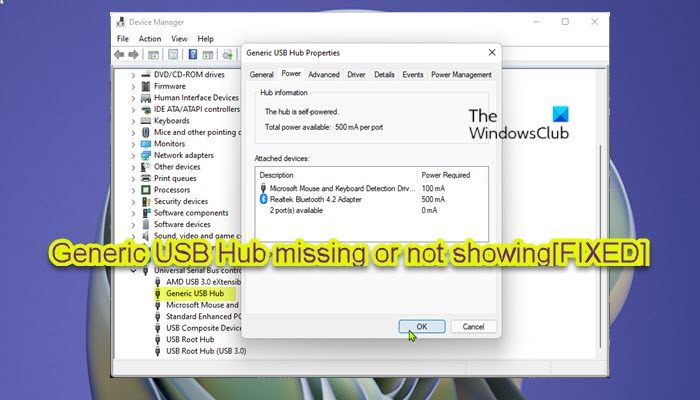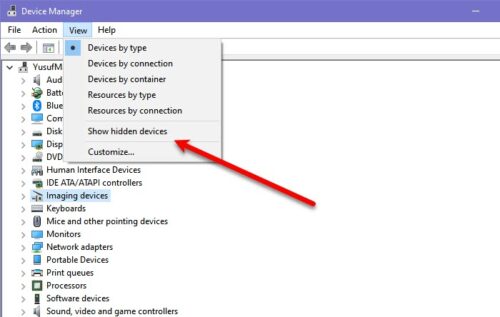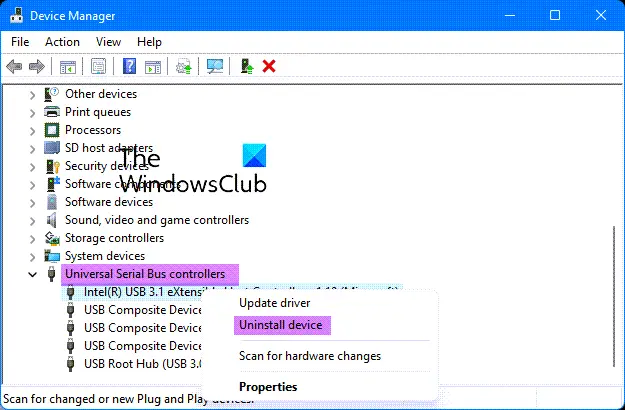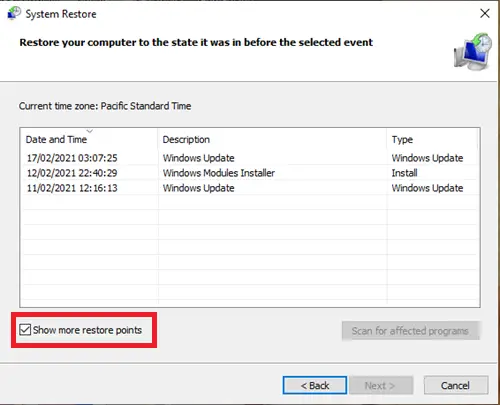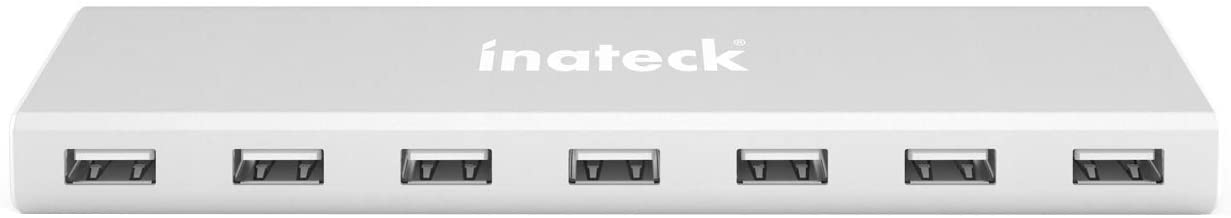Download Windows Speedup Tool to fix errors and make PC run faster
For one reason or the other, the USB ports may stop working on your Windows 11 or Windows 10 computer, and you may notice that the Generic USB Hub device is missing or not showing in Device Manager – then this post provides the most suitable solutions affected PC users can apply to resolve the issue.
What is Generic USB Hub in Device Manager?
The function of the Generic USB Hub in the Device Manager of your PC is to split a single USB port into several ports as large as four to seven different ports. With a Generic USB hub, PC users can connect your system to several devices at once. This feature saves users the stress of connecting and removing different devices. There are 3 common hub types viz;
- Root hub
- Powered hub
- Self-powered hub
These three hubs have different capabilities but serve the same purpose; which is to expand a single USB port so that you can connect more peripherals to your computer.
Generic USB Hub missing or not showing in Device Manager
If the Generic USB Hub is missing or not showing in Device Manager in your Windows 11/10 system, you can try our recommended solutions below in no particular order and see if that helps to resolve the issue.
- Enable USB ports
- Show Hidden Non-present devices
- Update Generic USB Hub drivers
- Reinstall Universal Serial Bus controllers drivers
- Perform System Restore
Let’s take a look at the description of the process involved concerning each of the listed solutions.
1] Enable USB ports
This solution requires you to enable USB ports via Group Policy Editor or from the UEFI or BIOS of your motherboard on your system.
2] Show Hidden Non-present devices
The Generic USB Hub device can be hidden by accident, hence the issue in hand. In this case, to resolve the issue, you can make Device Manager show Hidden Non-present devices – you can do this via Command Prompt or devmgmt.msc GUI.
Try the next solution if the issue persists.
3] Update Generic USB Hub drivers
You can manually update drivers via Device Manager (since the device is missing in Device Manager, you need to to make it show up on Device Manager first as shown in Solution 3 above) if you have already downloaded the .inf or .sys file for the driver, or you can update the driver via Command Prompt.
You can as well get the driver updates on the Optional Updates section under Windows Update or you may also download the latest version of the driver from the manufacturer’s website.
However, if the latest drivers are installed, you can rollback the driver or download and install an earlier version of the driver and see if that helps.
Related: How to manually install a Driver using a .INF File.
4] Reinstall Universal Serial Bus controllers drivers
- Using the WinX Menu, open Device Manager
- Expand Universal Serial Bus controllers
- Right-click on each of the entries and select Uninstall
- Restart your computer
- The required drivers will reinstall.
This takes care of any potential driver file corruption.
5] Perform System Restore
You may be experiencing this issue due to a change that your system has gone through recently which you are totally unaware of. In this case, you can use System Restore (any changes like application installs, user preferences and anything else made after the restore point will be lost) to revert to a date where you’re certain that the Generic USB Hub was functioning normally.
To perform System Restore, do the following:
- Press Windows key + R. to invoke the Run dialog.
- In the Run dialog box, type rstrui and hit Enter to launch the System Restore Wizard.
- At the initial screen of System Restore, click Next.
- At the next screen, check the box associated with Show more restore points.
- Now, select a restore point prior to when you noticed the issue on your device.
- Click Next to advance to the next menu.
- Click Finish and confirm at the final prompt.
At the next system startup, your older computer state will be enforced. The issue in hand should be resolved now. If not, you can reset the PC.
How do I fix USB device not recognized in Windows 11?
The USB device not recognized error message occurs when the USB device has been damaged or the USB device driver has been corrupted. To fix this issue, first, restart your computer and then check if it helps. The next step is to update or reinstall your USB device driver. It is also possible that the USB port is not working. Connect your USB device to another USB port. If nothing works, your USB device has been damaged.
Hope this helps!
Related post: USB-C not working, charging or recognized.
Obinna has completed B.Tech in Information & Communication Technology. He has worked as a System Support Engineer, primarily on User Endpoint Administration, as well as a Technical Analyst, primarily on Server/System Administration. He also has experience as a Network and Communications Officer. He has been a Windows Insider MVP (2020) and currently owns and runs a Computer Clinic.

Driver name
USB 2.0 HUB
Actual version
3.5.0077.0
Date
2017-01-24
Manufacturer
Intel
Section
Wi-Fi Intel
Subsection
Wi-Fi INTEL USB 2.0 HUB
Operating Systems
5 Windows versions
DevID
IWSEPAL\CLASS_09&SUBCLASS_00&PROT_01
Free download
Actual version
https://dl-dr-4.xyz/drv/common/Intel_Corporation_Intel___Wireless_Gigabit_18260_Device_Driver_WIGIG_3.0.50137.4.zip
USB 2.0 HUB drivers for Windows x64
Download USB 2.0 HUB drivers for Windows 10 x64
Download USB 2.0 HUB drivers for Windows 8.1 x64
Download USB 2.0 HUB drivers for Windows 8 x64
Download USB 2.0 HUB drivers for Windows 7 x64
USB 2.0 HUB drivers for Windows x86
Download USB 2.0 HUB drivers for Windows 7 x86
USB 2.0 HUB drivers list for Windows 10 x64
|
Devices |
Systems |
ID |
Inf |
Link |
|---|---|---|---|---|
|
USB 2.0 HUB 2.0.1.0031
|
Windows 8 x64 Windows 7 x64 |
IWSEPAL\CLASS_09&SUBCLASS_00&PROT_01 |
iwsehub.inf | Download |
Many new laptops and PCs have a new USB Type-C connector. This type of connector offers great speed, but unfortunately, it isn’t natively compatible with standard USB devices. In order to use a USB Type-C connector with standard USB devices, you need a special adapter.
There are many devices that can help you with this problem, and today we’re going to show you the best USB-C adapter hubs for your Windows 10 PC.
VAVA USB C Hub
- 1 Gbps RJ45 Ethernet port
- 100 W PD charging port
- 4K HDMI port
- SD/TF card reader slots
- The cable is a bit too short
We start off this list with a USB-C adapter hub that has almost every modern port you would think of. Firstly, you have an RJ45 Ethernet port that is sometimes missing from the latest portables.
Next, you’ve got a 100 W PD charging port so you can use the latest fast chargers for the latest Windows PCs and Macs. Now add the 4K HDMI port, the 2 x USB 3.0 ports, a USB 2.0 port, and 2 card reader slots.
This is the ultimate adapter hub and all this is available in a very compact device that you can easily take in your pocket or in the laptop backpack.
AUKEY USB C Hub 8-in-1
- 8 in 1 adapter hub
- Ethernet Port
- USB-C PD port for charging
- SD/TF card reader
- Some problems with setting it up
AUKEY USB C Hub 8-in-1 is built like a swiss knife for the adapter world. You have every port you need in there, including 3 USBs, a USB-C PD port for charging the latest laptops, and even the SD/TF card reader slots.
Do you want a speedier Internet connection? No problem because you also have an RJ Ethernet port to connect your laptop dirrectly with a cable. And if your PC or laptop lacks a proper HDMI port, you will be happy to take advantage of the provided 4K HDMI port from the AUKEY hub.
APANAGE 4 Port Powered USB 3.0 Hub Splitter
- Individual power switches and LEDs
- Compatible with all USB devices
- Maximum transfer speed of 5 Gbps
- Light and compact
- Only USB 3.0 ports
If you only need USB 3.0 ports but you want complete control over them without pulling them out and reconnecting them all the time, this APANAGE USB hub is exactly what you need.
The perfect thing with this hub is that you have individual power switches and activity lights for each port. That means you can turn the port off when you don’t need it instead of pulling out the cable and that translates to a longer life for your cables or peripherals.
This way, you can also manage the 4 USB 3.0 ports for ideal transfer speeds.
UGREEN USB C Hub
- 100 W PD Charger
- 4K HDMI port
- Sleek aluminum casing
- Foldable cord
- Slight problems with the 4K port
This 5 in 1 adapter hub from UGREEN is perfect for travel thanks to it’s foldable USB-C cable that neatly snaps on the back of the device. The hub comes with 3 USB ports (2 USB 3.0 ports and one USB 2.0 port), a USB-C PD charging port, and a 4k at 30Hz HDMI port.
It’s not the most complete hub out there but it certainly has a very attractive price so check it out!
MOKiN 5 in 1 Dongle
- SD/TF card reader
- 2 USB 3.0 ports
- 4K HDMI 30 Hz port
- Good price
- Doesn’t have an Ethernet port
If you like to take a lot of pictures with your camera you will be happy for the SD,SDHC,SDXC ,Micro SD,MMC (SDXC up to 2TB) card reader in the MOKiN 5 in 1 Dongle.
You will also find two USB 3.0 ports for your USB sticks and external drives, printer, or any other peripheral. And if you want to extend or duplicate your screen, there is also the 4K HDMI port ready for a second display.
HyperDrive USB Type-C Hub
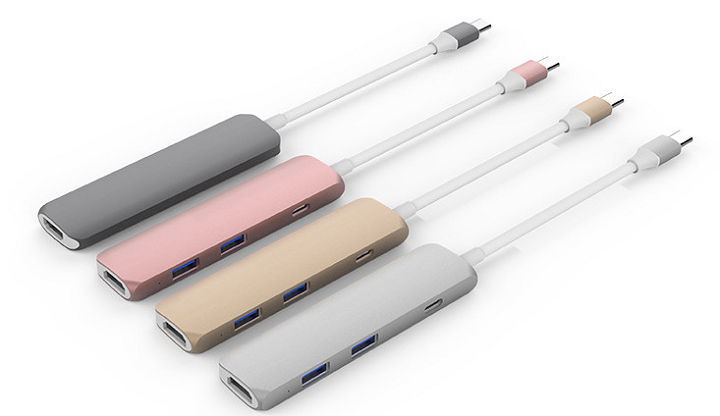
USB-C adapter hubs are useful if you have a single USB Type-C port but you need to connect multiple legacy USB devices. HyperDrive USB Type-C Hub can help you to easily fix this problem, and it will turn a single USB Type-C port into four USB ports.
This USB-C adapter hub has one HDMI, two USB 3.0 ports, and a single USB Type-C port with power delivery.
You’ll be able to charge your laptop thanks to the Type-C port with power delivery. This hub has an aluminum CNC precision-machined enclosure, and it comes with a flexible USB Type-C cable.
The device is available in Space Gray, Gold, Rose Gold, and Silver color, so you can choose the color that best matches your laptop.
HyperDrive USB Type-C Hub works with Mac devices and Chromebook Pixel, but it should also work with any other laptop that has a USB Type-C connector available.
⇒ Buy it now on Amazon
Satechi Slim Aluminum Type-C Multi-Port Adapter

Just like the previous model on our list, this model also comes with two USB 3.0 Type-A ports for legacy USB devices. There’s also 4K HDMI video output so you can connect your laptop easily with any external display that has HDMI port. We have to mention that the HDMI output uses 30Hz, so keep that in mind.
The device also has a USB Type-C connector that you can use for charging since it works as a pass-through port. This is especially useful if you need to charge your laptop, but you don’t want to disconnect the USB hub.
How we test, review and rate?
We have worked for the past 6 months on building a new review system on how we produce content. Using it, we have subsequently redone most of our articles to provide actual hands-on expertise on the guides we made.
For more details you can read how we test, review, and rate at WindowsReport.
Satechi Slim Aluminum Type-C Multi-Port Adapter comes with brushed aluminum design, so it looks sleek. Since this device is slim and compact you can easily carry it with you wherever you go. This is a great USB-C adapter hub, and it should work with all Type-C devices without any problems.
⇒ Buy it now on Amazon
HooToo USB C Hub

Similarly to the previous devices on our list, HooToo USB C Hub comes with three USB 3.0 ports so you can easily attach multiple USB devices to it. The device also has a USB Type-C port that you can use for charging while the hub is connected.
Unlike the previous entries on our list, this hub also has an SD memory card slot, so you can connect expansion cards to it easily. The hub also has an HDMI port so you can easily stream 4K UHD or Full HD 1080p video to any external display. Regarding HDMI video, 4K video is limited at 30Hz while 1080p video uses 60Hz.
The device comes with 2.5D unibody aluminum case, ionized finish, reinforced TPE cable coating and LED activity indicator. There’s also EMI protection that prevents interference with wireless devices.
⇒ Buy it now on Amazon
Anker Premium USB-C Hub

This USB-C adapter hub comes with a sleek, minimalistic design, and it has an aluminum exterior. Regarding the ports, the hub has three USB 3.0 ports, so you can easily attach the necessary USB devices. The hub also has a USB-C port so you can easily recharge your laptop even while using the hub.
This hub has amazing design and decent features, but it lacks HDMI port that previous models on our list have. This isn’t a major problem, but it might turn away some users. The device is light and portable and you can easily carry it with you at all times.
⇒ Buy it now on Amazon
Satechi Type-C USB 3.0 3 in 1 Combo Hub
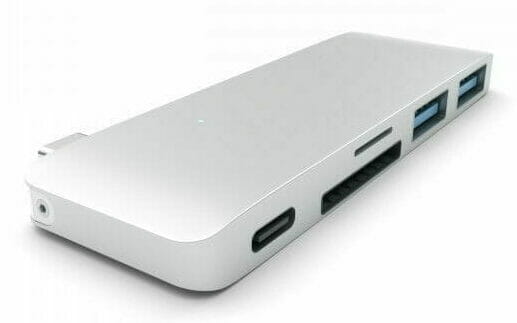
This USB hub comes with an aluminum design, so it looks rather sleek. The device has two USB 3.0 ports so you can easily connect additional USB devices to your laptop. The hub also has an SD card slot as well a microSD card slot.
Just like all other USB hubs on our list, this one comes with a USB Type-C pass-through port that is used to recharge your laptop while this hub is connected.
This hub is light and compact, so you can easily carry it with you at all times. Satechi Type-C USB 3.0 3 in 1 Combo Hub doesn’t have a cable, and it connects directly to your laptop which can be a flaw for some users.
The device is available in four different colors, and you can get Satechi Type-C USB 3.0 3 in 1 Combo Hub on Amazon.
⇒ Buy it now on Amazon
Monoprice Select Series USB-C Hub

Another USB Type-C hub that can help you connect multiple USB devices to your laptop is Monoprice’s Select Series USB-C Hub. This device has four USB 3.0 ports, so you can easily attach all the necessary devices such as your phone, external storage, etc.
Each USB 3.0 port can deliver up to 5Gbps transfer speed, which should be more than enough for most users.
The device comes with minimalistic low-profile design, and it will look great alongside your laptop. It’s worth mentioning that this device has a USB-C power port so you can easily recharge your laptop even if the hub is connected to your laptop.
Unlike some other models on our list, this one doesn’t have an HDMI port, so you can’t use it with an external display.
Monoprice’s Select Series USB-C Hub is sleek and portable, and it will be perfect for any laptop user.
⇒ Buy it now on Amazon
AUKEY  USB C Hub
USB C Hub

If you need extra USB ports on your USB Type-C PC, AUKEY USB C Hub might be just what you need. This device has four SuperSpeed USB 3.0 ports, so you can easily attach multiple USB devices to it. Each port offers up to 5Gbps transfer speed and it’s fully compatible with older USB 2.0 or USB 1.1 devices.
In addition to regular USB ports, the device also has a USB Type-C port that can be used for charging. This allows you to charge your device even if the USB hub is connected.
Unfortunately, this hub doesn’t have HDMI port, so you can’t connect it to external displays. AUKEY USB C Hub has a durable metallic matte aluminum body, and it has a decent design.
⇒ Buy it now on Amazon
Moshi USB 3.0 Type-C Multiport Adapter

This is another USB Type-C adapter hub. First thing that you’ll notice about this hub is the number of available ports. This hub has only one USB 3.0 port, so you can only attach a single USB device to it.
In addition to the USB 3.0 port, the device also has an HDMI port that supports both 1080p and 4K output. Regarding HDMI, we have to mention that 1080p output uses 60Hz while 4K output uses 30Hz. The device also has a USB-C connector that is used for charging.
This hub has a small Smart LED indicator that will show you the charging status. The hub has a unibody aluminium enclosure with reinforced stress relief for extra durability. This is a light and sleek USB device that should work with any PC that has USB-C or Thunderbolt 3 port.
⇒ Buy it now on Amazon
ChoeTech USB 3.1 Hub

If you have just one USB Type-C port, you might be interested in this hub. This hub works with USB Type-C devices and it adds three ports to your laptop. The hub has a single USB 3.0 port that offers 5Gbps transfer speed. Of course, this device is compatible with older USB 2.0 devices as well.
This hub also has a USB Type-C port that is used for charging, so you can charge your laptop even while using this hub. The hub also supports external displays thanks to the HDMI port. Using the HDMI port you can mirror the display from your laptop in 4K resolution to any external display.
ChoeTech USB 3.1 Hub offers a simple design, and it will allow you to connect your Type-C device to an external display and to attach any legacy USB device to it. The biggest flaw of this device is only one available USB 3.0 port, so if you require more ports you might want to consider a different device.
⇒ Buy it now on Amazon
Elago Aluminum USB-C Hub

If you’re looking for a simple USB-C adapter hub, Elago Aluminum USB-C Hub might be just what you need. This hub has two USB 3.0 ports that offer up to 5Gbps transfer speed. In addition, both USB ports are fully compatible with all USB devices.
There’s also a USB Type-C port that is used for charging, so you can easily charge your laptop and all connected devices on the hub.
In addition to USB ports, the device also has card slots so it works as a card reader. Regarding the card slots, there are SD and microSD slots available. Elago Aluminum USB-C Hub offers decent features, and it’s perfect if you want to connect up to two USB devices to your laptop.
⇒ Buy it now on Amazon
Satechi Aluminum Multi-Port Adapter

This is another USB-C adapter hub from Satechi. The hub comes with three regular USB 3.0 ports that you can use to attach any USB device. The device also has a USB Type-C port for charging so you can easily charge your laptop even while using this hub.
Satechi Aluminum Multi-Port Adapter also has an HDMI 4K port, so you can connect your laptop to any HDMI display.
The hub offers microSD and SD card slots, thus allowing you to easily expand your storage. Another interesting feature that we didn’t expect to see is an Ethernet port. This is extremely useful if you have a laptop that doesn’t have an Ethernet port.
⇒ Buy it now on Amazon
Hyper Sanho HyperDrive

If you’re looking for a simple USB-C adapter hub, Hyper Sanho HyperDrive might be just what you need. This drive has two USB 3.0 ports, so you can attach any USB device to your laptop.
In addition to two USB ports, the device has USB Type-C port that supports pass-through charging so you can charge your laptop while using the hub.
Additional features include SDXC and microSDXC card slots. The device comes with a brushed aluminum casing and it looks quite sleek. The hub doesn’t have an HDMI port, which can be a flaw for some users.
It’s also worth mentioning that this hub connects directly to your laptop, so it doesn’t come with a special cable, which can be a problem if you want to connect this device to your desktop PC.
⇒ Buy it now on Amazon
Macally USB Type C Hub

If you’re looking for USB-C adapter hub, you might be interested in Macally USB Type C Hub. This hub comes with three USB 3.0 ports that offer up to 5Gbps transfer speed. Of course, all USB 3.0 ports are fully compatible with older USB standards and devices. In addition, the device also has a USB-C connector that you can use to recharge your laptop.
It’s also worth mentioning that the device has an Ethernet port. This is especially useful if your laptop doesn’t have a built-in Ethernet port. This device is fully compatible with MacBooks and any other PC that has a USB-C port available.
Macally USB Type C Hub is a solid USB-C adapter hub, especially if you need a hub that has an Ethernet port available. Regarding the price, you can get this model for $61. We also have to mention that there are models with VGA and HDMI ports available.
⇒ Buy it now on Amazon
Kensington CH1000
There are all sorts of USB-C adapter hubs on the market, but if you’re looking for a simple one, Kensington CH1000 can be just what you need. The device has three USB 3.0 Type-A ports so you can easily connect any USB device to it.
It’s also worth mentioning that this device has a USB Type-C port that you can use to connect your smartphone, tablet, or any other USB-C device.
Unlike other devices on our list, this hub doesn’t support power delivery so you can’t charge your laptop using the USB-C port. This means that you’ll have to disconnect the USB hub in order to charge your laptop, which is a major flaw.
⇒ Buy it now on Amazon
Dell USB Type C Adapter

If you’re looking for a simple USB-C adapter, Dell Adapter might be the perfect one for you. This device has a single USB 3.0 port that offers up to 5Gbps transfer speed. In addition to a single USB port, this device has both HDMI and VGA output so you can connect it to almost any display.
Regarding the resolution, the HDMI output supports 2048 x 1152, while VGA supports 1600 x 1200 resolution.
There’s also an Ethernet port available, so you can use this adapter if you don’t have an Ethernet port on your laptop. Dell USB Type C Adapter is a great device, and its biggest flaw is the lack of additional USB ports.
⇒ Buy it now on Amazon
Anker USB-C to 3-Port USB 3.0 Hub
Another simple USB-C adapter hub for your PC is Anker USB-C to 3-Port USB 3.0 Hub. This hub has three USB 3.0 ports that offer 5 Gbps transfer speed. Of course, all USB 3.0 ports are fully compatible with older USB 2.0 devices.
In addition to USB 3.0 ports, this device also has an Ethernet port that can be useful if your laptop doesn’t have a built-in Ethernet port. The device has a sleek aluminum design, and it’s rather compact, so you can easily carry it with you.
It’s worth mentioning that this device doesn’t have a USB-C port for charging, so you can’t charge your laptop while using this USB hub.
⇒ Buy it now on Amazon
Inateck Unibody Aluminum Hub
While some USB-C adapter hubs offer advanced features, Inateck Unibody Aluminum Hub brings only basic features to its users. This hub doesn’t have display ports or a card reader, but it has seven USB 3.0 ports that offer transfer speed up to 5 Gbps.
Of course, all USB 3.0 ports are compatible with USB 2.0 standard. The device doesn’t have USB Type-C port for charging which means that you can’t charge your laptop while using this port.
Inateck Unibody Aluminum Hub is a solid USB-C hub, and it will be perfect for desktop users or laptop users that have two or more USB-C ports.
⇒ Buy it now on Amazon
StarTech USB-C Multiport Adapter

StarTech USB-C Multiport Adapter is a USB-C adapter hub that can work with HDMI and DVI displays since it has both ports. In addition to display ports, this adapter has a single USB 3.0 port that you can use to connect any USB device. Of course, there’s also an Ethernet port available, which is perfect if you don’t have an Ethernet port on your laptop.
This is a solid USB-C adapter hub, and its only flaw is the lack of additional USB ports. It’s worth mentioning that this device doesn’t support power delivery, so you can’t recharge your laptop using this hub.
If you need a power delivery feature, there’s a model that supports it and it has two USB 3.0 ports, but it doesn’t have a VGA port.
⇒ Buy it now on Amazon
There are many great USB-C adapter hubs on the market, and choosing the perfect one isn’t easy. We showed you all sorts of great devices in this article, and we hope that you found a suitable device for you. Leave us a comment below with any suggestions or choices.