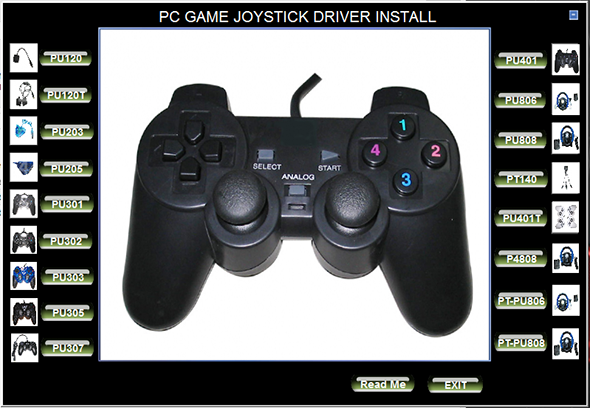Описание
USB Network Joystick – универсальный USB-драйвер, позволяющий подключить к ПК любые геймпады, в том числе USB джойстики, которые ранее не распознавала система. Драйвер устанавливается на компьютер и, помимо основной функции, заменяет менеджер входящих устройств.
Софт предназначен для версии Windows 7 более ранних систем, которые не умеют автоматически «подтягивать» установочные файлы для новых устройств. USB Network Joystick – популярный драйвер для геймпада, который необходимо устанавливать только после подключения джойстика. В таком случае программа автоматически идентифицирует устройство и подключит его к игре. Следует обратить внимание, что программа не производит настройки раскладки джойстика, для этого понадобится использовать другое ПО.
Важной особенностью USB Network Joystick является возможность отключения и включения отдельных джойстиков. После установки программы, на рабочем столе появится ярлык менеджера устройств для быстрого запуска ПО. В режиме реального времени можно дополнительно изучить состояние устройства и его ключевые характеристики.
Что ещё умеет софт:
- может подключать к ПК устройства, которые поддерживают только подключение DirectInput;
- заменяет основные задачи менеджера устройств;
- установка происходит быстро и в автоматическом режиме;
- подходит для любой операционной системы;
- доступно бесплатное скачивание программы.
Скриншоты

Скачать USB Network Joystick
Для полного комплекта мы рекомендуем вам также скачать AMD Driver Autodetect (утилита для поиска и обновления драйверов видеокарты AMD).
USB Network Joystick — это драйвер для синхронизации подключенных джойстиков, которые функционируют на компьютере с OS Windows. Софт является универсальным и позволяет подключать геймпады от разных создателей периферии. Все геймпады определяются, как новое оборудование и настраиваются в автоматическом режиме.
Программа «оживит» многие контроллёры, которые не работают в обычном режиме и не показывают данные во вводе XInput (только DirectInput). Программа обеспечивает подключение геймпадов, которые не распознаются OS Windows при подключении.
Драйвер срабатывает после подключения контроллёра к компьютеру. Вы можете подсоединить игровые геймпады и прочие контроллёры разных производителей. Софт работает, как менеджер подключенных устройств. После инсталляции драйвера ваш геймпад автоматически распознается на компьютере.
Назначение
На новой сборке OS Windows 10 все драйверы можно установить автоматически, используя специальный менеджер. Вам не придётся искать программное обеспечение для подключенного геймпада, используя сеть.
Если у вас старая система «система» или OS Windows 7, тогда вам придётся инсталлировать необходимые драйвера самостоятельно. Воспользуйтесь этим софтом и установите все драйверы для неопознанного контроллёра.
Любое устройство, геймпады и джойстики в том числе, определяются системой после установки соответствующего драйвера. Перед инсталляцией драйвера обязательно отключите геймпад.
После правильной установки драйверов и подключения контроллёра вы увидите его в системе и сможете играть. Эта программа не поддерживают настройку раскладки и прочих параметров. Воспользуйтесь сторонним софтом вроде MotioninJoy или PPJoy.
Дополнительный функционал
Программа управляет включением и выключением геймпадов, находящихся в списке. После инсталляции драйвера на рабочем столе OS Windows появится ярлык к его возможностям.
Используя этот менеджер, вы управляете доступом к контроллеру. Его функции позволяют активировать и деактивировать устройство, а также проверить его состояние и технические параметры.
Ключевые особенности
- подключение контроллеров, работающих только с методом ввода DirectInput;
- в драйвере присутствуют функции менеджера устройств;
- софт поддерживает автоматический режим установки;
- программа работает на новых «билдах» OS Windows;
- драйвер распространяется на бесплатной основе.
Table of Contents
Installing a Universal Joystick Driver:
The first step in installing a universal joystick driver is to identify the type of joystick you’re using. This step is particularly important if you use a fancy, schmancy joystick. If you can’t locate your joystick driver, try running ls /lib/modules/uname -r/kernel/drivers/input/joystick/. You can then load whichever driver you’re looking for.
Usb vibration joystick bm:
The Usb vibration joystick BM is a free shareware application in the category of games & entertainment. It has been developed by Shanwan and is compatible with the ps2, ps3, and nds. The software works by inserting the joystick’s USB cable into the base of the computer and replacing the joystick with the usb cable. It can be used to play games, watch movies, or even play music.
You can easily remove USB Vibration Joystick BM by following a few simple steps. First, launch the program’s installer. You can use the original disk or the download file. Follow the installation instructions. If the installation is successful, the USB vibration joystick BM will be removed. If it’s not, you can reinstall the program using the same steps as above. It is also possible to uninstall the program if OEM installs it.
Compatible Driver installation:
So, you should also ensure the USB vibration joystick BM is not installed in the system’s hardware or software. The driver installs files on the hardware that controls the device. It also helps your computer detect if the USB vibration joystick is connected to a peripheral. This is important because the driver is responsible for connecting the game controller to your PC. It must also support the latest pc games. You can even get the driver from the manufacturer’s website.
If you are looking for a driver to use your Usb vibration joystick, there are two main types: Windows and Mac. However, if you want to make sure your USB vibration joystick works properly, you should install the correct driver for your system. You can use the Drivers Update Tool if you can’t install it manually. It will automatically detect your device and download the proper driver. The driver update tool is an easy-to-use utility that can help you install your USB vibration gamepad. It is available for Windows 10 / 11 / 8, and XP/Vista 64/32 bit.
Microsoft Sidewinder Precision Pro Joystick Driver:
The Microsoft Sidewinder Precision Pro Joystick Driver is an important piece of software for your computer. Without it, your Microsoft Sidewinder Joystick will not function properly. If you have an older computer, you can download a newer driver from the manufacturer’s website to fix this problem. The driver is a free download and will work with most versions of Windows. Microsoft has released several different versions of this driver.
The latest version of the software can be downloaded from the Microsoft Download Center. You may also need to install the device driver if your computer doesn’t have it already. It is important to note that some drivers are only available for certain operating systems, such as Windows XP. You can check if your motherboard has the latest version of these drivers. If not, you can use a driver update utility like Driver Booster. If you’ve purchased a Sidewinder with a game port connection, you’ll also need to purchase a USB to game port adapter.
Connect your device after installation of the Universal Joystick Driver:
The SideWinder was a rebranded version of the Precision 2. It was similar to the Precision 2 but featured improved ergonomics and added new features. The joystick was easier to hold than its predecessor, and it included a shift key. It was a great joystick, but it was dropped with Windows XP. If you have this model, you should install the latest version of the software. This will ensure that your Xbox 360 controller will work properly and will perform well.
For more information, check the manufacturer’s website or contact Microsoft. Microsoft has made a variety of SideWinder Precision Pro Joystick Drivers. So, you can get the latest driver for your Microsoft SideWinder Precision Pro Joystick Driver from here or other sites. Microsoft has also created two new models of the SideWinder Precision Pro Joystick Driver for Windows 10 and Windows XP. They’re available on this page and other online stores.
Universal Joystick Driver Windows 10 has been released by the developers, and I have uploaded the latest version drivers on this page at the bottom. If you have required the Universal Joystick Drivers, so then you can absolutely free download from the below-provided download links with a click. This driver supports Windows 10 32-bit (x86) and 64-bit (x64), and moreover, it’s also compatible with other Windows such as Windows 7, Windows 8, Windows XP, Windows Vista, etc.
Universal Joystick Driver Windows 10
Universal USB Joystick Drivers Windows 10/11 have been provided from the official websites of makers and other trusted sources. Official driver packages will assist you with restoring your Generic USB Joystick to different devices. Download the most recent drivers for Universal USB Joystick on Windows.
A Little Bit Review About JoyStick: A joystick is an input device comprising of a stick that pivots on a base and reports its angle or bearing to the device it is controlling. A joystick, otherwise called the control column, is the chief control device in the cockpit of numerous civilian and military aircraft, either as a center stick or side stick.
Windows 95 and Windows 98 Supports: The joystick is extremely just a pointing device, firmly related in capacity to the mouse. for Games intended for use on a PC running the Windows 95 and Windows 98 operating system and prior, the joysticks are normally associated with the PC by means of the 15-pin game port.
Windows 98 operating systems began utilizing the USB interface, and it is the most well-known strategy for associating a joystick today. the joystick provides from one to several buttons that are used for different functions.
Fix Connectivity issue on your PC
By installing Universal Joystick Driver, you will be able to restore the functionality of your Generic USB Joystick. The driver scan will identify whether your device is outdated or requires an upgrade and will help you to install the latest version of the required Universal Driver. USB Joystick Universal Driver is a utility that allows you to install drivers for any USB controller or game controller.
If you are looking for relevant drivers for your USB JoyStick, these given keywords will help you, we have listed some helpful keywords for your ease which you can see in the list below.
USB Vibration Joystick Driver Download
Universal Joystick Driver Speedlink
Joystick Driver for Windows 7 32 bit
Joystick Driver for Windows 7 64 bit
Joystick Driver for Windows 7 32 bit
Twin USB Joystick Driver Windows 10 64 bit
USB Controller Driver Windows 10
Bluetooth Gamepad Driver Windows 10
Enter Joystick Driver for Windows 10 Free Download
Twin USB Gamepad Driver
Universal Joystick Driver for Windows 10 Free Download
Twin USB Joystick Driver Windows 10 64 bit
Universal Joystick Driver Windows 11
check out these updated drivers on your Windows operating systems by installing them, I have already tested on Windows 10 professionally, and properly working current time now. Nevertheless, if you have to face any trouble during this whole process, then just contact me I will try my best to guide you.
The conditions for using these drivers are that they must be thoroughly downloaded and installed, if you are not well-versed you can refer to me or another specialist, instead to use the wrong one.
Universal Joystick Driver for Windows 11
The Universal Joystick Driver For Windows is a vital gaming software tool that works with virtually every kind of joystick on the market. It also fixes the dreaded «Generic USB Device Not Recognized» error on Windows operating systems. To download the driver, simply visit the manufacturer’s website or download it manually.
After downloading the driver, it will detect outdated or incompatible drivers and automatically update them. This software also allows you to easily scan your PC for the correct driver for your hardware and install it.
You might encounter the Xbox controller driver error when upgrading to Windows 11. The driver may be outdated or missing. You may also need to update the firmware of your Xbox controller to make it work with Windows 11. You can update the firmware of your controller in the Microsoft Store app. If you still encounter the error, it may be because the driver has been corrupted or damaged.
If the device still doesn’t work, check the USB cable to make sure it’s not the culprit. If the USB cable is the culprit, try connecting it to a different PC and see if the controller works. If it works on another PC, then the problem is with your system and not the controller.
Related Links↴
Universal Joystick Driver Windows 10 64 Bit
Download
Universal Joystick Driver Windows 10 64 Bit
Download
Generic USB Joystick Driver Windows 10 32 Bit
Download
Generic USB Joystick Driver Windows 10 32 Bit
Download
Generic USB Joystick Driver Windows 10 64 Bit
Download
Generic USB Joystick Driver Windows 10 64 Bit
Download
Universal Joystick Driver Speedlink Windows 10
Download
Universal Joystick Driver Speedlink Windows 10
Download
- Baixe.net
- Games
- Game Utilities
- USB Joystick Universal Driver
Easily install any USB joystick driver.
- Size: 2.11 MB
- License: Freeware
- Language: English
- Platform: Windows
- File Type: EXE
- Category: Games/Game Utilities
- Update: 2021-07-29
USB Joystick Universal Driver is a utility that allows you to install drivers for almost any USB controller.
All you need to do is select your Joystick model and it will install the drivers for you.
Related
- Patch Kosovo — Brasfoot 2017
- Lulubox
- Android application that allows you to gain advantages in games.
- SixaxisPairTool
- Software that allows you to make a connection between your PlayStation3 DualShock or Sixaxis controller and a handheld device running Android.
- Halflife Admin Mod
- Manage your Half-Life game server (like CS) at the same time as you play.
- OPL Game Utility (OPLUtil)
- App used to manage PlayStation 2 disc images used in Open PlayStation 2 Loader.