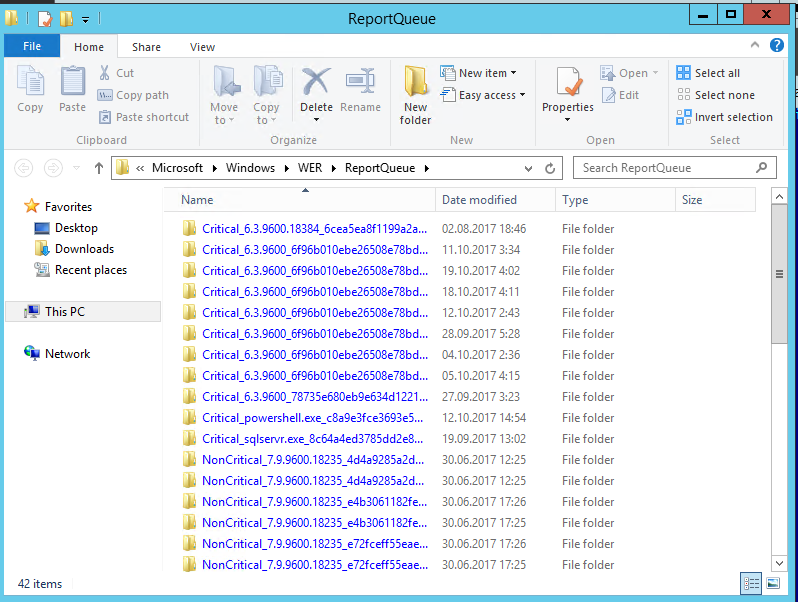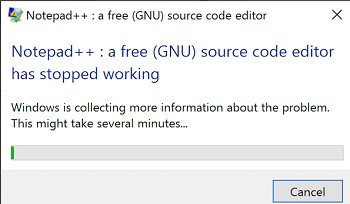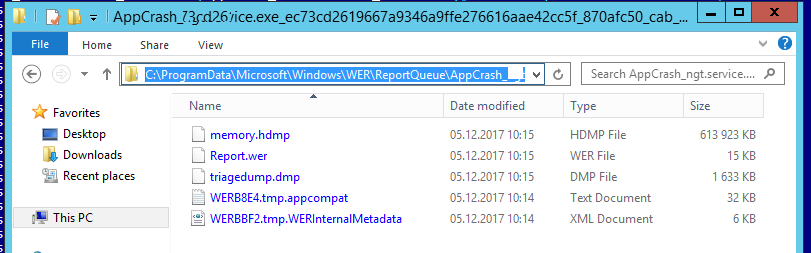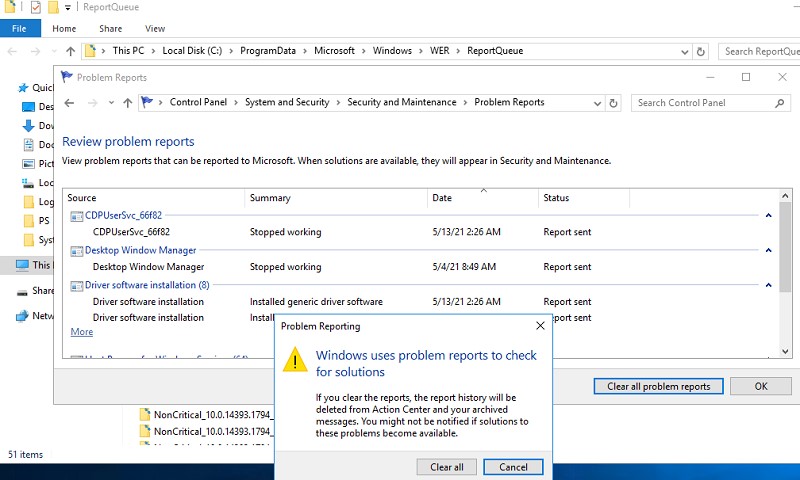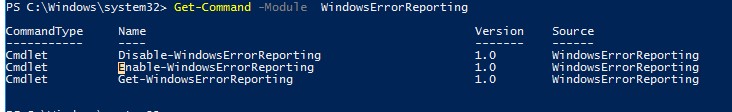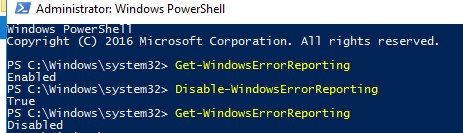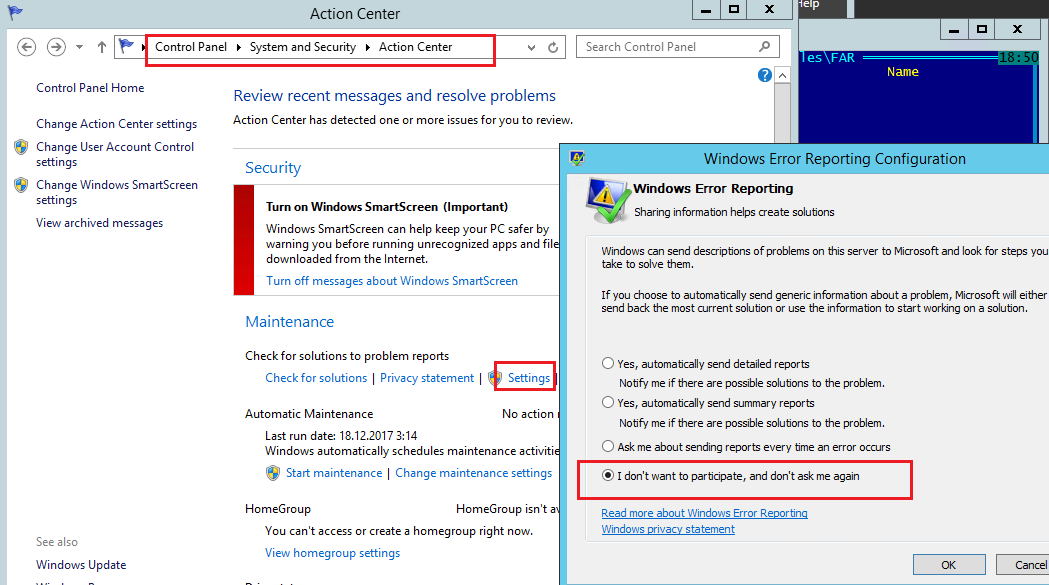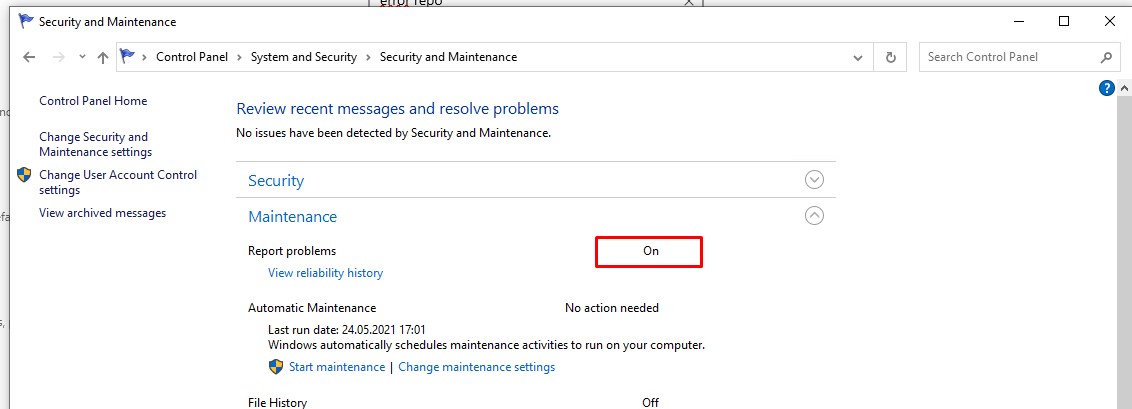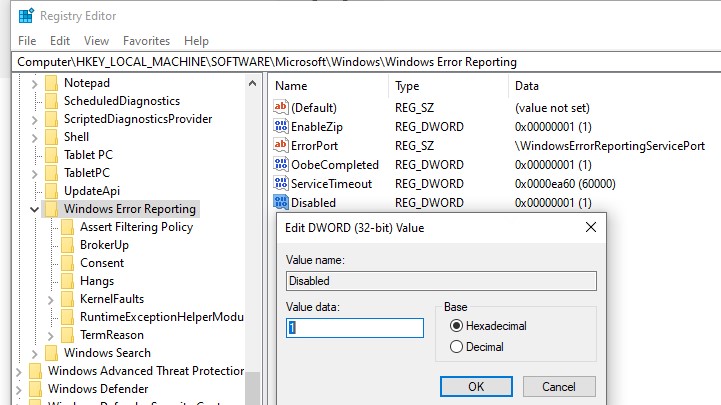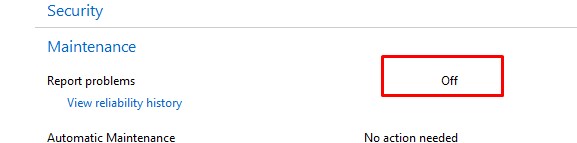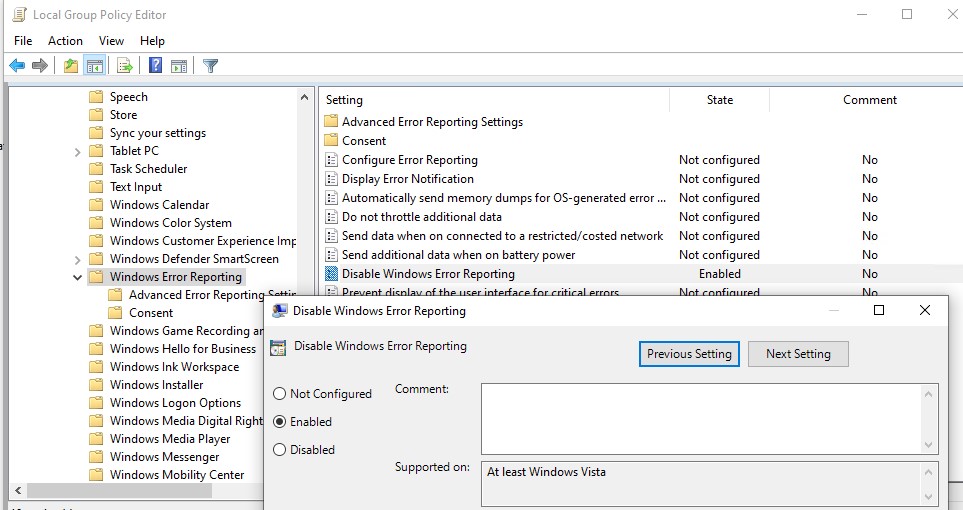#1
alacran
-
-
.script developer
-
- 2710 posts
Platinum Member
-
Mexico
Posted 03 October 2020 — 08:02 PM
I started this new topic to keep together different tools and procedures available to reduce the used size of the OS.
I had the idea when making post: http://reboot.pro/to…-14#entry216443
I will update latter this topic with a compilation of info, spread on several topics on the forum.
This topic was created with the idea to share your test made, and the results of them (good or bad), but please it is required:
- Detailed procedures.
- Clear info.
- Advantages and disadvantages (if any).
- Possible issues (if any) and how to fix them.
- Pictures.
- Links of tools used.
EDIT: During the tests ran for this topic we have achieved a 1.57 GB used size on a 2.3 GB VHD, by means of cutting several non critical parts on the 10 OS.
Our fellow wimb making use of his skills on AutoIt3, was able to put together all the info we have gotten on this topic, about cuttings and related to some programs, and also about some free portables, and made a program capable to do all this automatically in less than a minute.
- Win_Reduce_Trusted v4.0 (valid for 10, 8.1 and 7) links are on post No. 429,
- Install and run Office 2003, info on Post No. 179
- Additional info for Win_Reduce_Trusted is on post No. 339.
- Additional files required to keep to run LibreOfficePortable (multilang) are on Post No. 340.
- Interesting info when using NTFS Compression + Compact LZX compression on Post No. 341.
- Additional info about LibreOfficePortable on this Post
- New info from wimb about LibreOfficePortable on Post No. 429
- Additional useful links for your Mini-10×64-2004.vhd on this Post and this Post.
- What to do in case you find some issues with your favorite programs, see Post No. 376
- Remote image capture and deploy by means of Mini10x64.vhd and TeamViewerPortable, see post No. 430
alacran
- wimb and Tokener like this
- Back to top
#2
alacran
alacran
-
-
.script developer
-
- 2710 posts
Platinum Member
-
Mexico
Posted 03 October 2020 — 09:08 PM
Reduce the install.wim file Index(es)
I usually use MSMG ToolKit a free tool to remove safely from the install.wim index(es) all things I don’t like/use on my installed OS, also some redistributables as DirecX, .Net Framework, VCC++, etc., can be added with this tool, just read carefully the included README.txt, to start running it just run as Admin the Start.cmd, this tool is basically a long script (1.50 MB +) that let you select the ISO, and extracts folder sources content to its ToolKit_vxx.x\ISO\sources folder, then you can select the Index(es) where you want to make the changes, boot.wim and recovery.wim can also be selected, then the WIM(s) are mounted using Dism to its ToolKit_vxx.x\Temp folder, and all removed or added is made by Dism, see attached picture of Main Menu.
As the subject of this topic is related to reduce the size of the OS, I will talk only about the options related to this matter, following is a compilation I made (from the Toolkit.cmd) of the windows presented to the user, when selecting the available options related to remove, deactivate certain options or characteristics, I included only those related to 10 v2004 to make this shorter but the script can be used from 7 to 10 and it is coded with the options that apply for each version.
alacran
- Back to top
#3
alacran
alacran
-
-
.script developer
-
- 2710 posts
Platinum Member
-
Mexico
Posted 03 October 2020 — 09:42 PM
Multi-OEM/Retail Project {MRP} — Mk3
You need to be or become a member to open the link.
This tool DO NOT contain any cracks, malware or telemetry into it, and is very usefull to create a $OEM$ folder that will be used during installation to make a tailored installation according with our preferences, adding certain usefull items and/or removing/unactivating certain unwanted characteristics, and it is also usefull to highly reduce the OS telemetry, for more info take a look to the attached pictures of my usual settings.
This program works from 7 to 10, x86 and x64, under Bios or UEFI environments.
alacran
Attached Files
- wimb likes this
- Back to top
#4
alacran
alacran
-
-
.script developer
-
- 2710 posts
Platinum Member
-
Mexico
Posted 03 October 2020 — 11:18 PM
Reduce the OS after installed.
In the quote of first Post there is a comment about WinSxS_Reduce_Trusted this is a tool made by wimb based on cdob commands, what it does is reduce the content of Windows\WinSxS folder, during some test ran on 10×64 Compact LZX installed and using cdob commands got a reduction of about 0.85 GB of used size by the OS, (only valid for 10).
From: http://reboot.pro/to…ls/#entry215543
Comparing LZX and LZX Reduced there is a saving of 0.85 GB, lets say almost 1 GB
I also mentioned the OS can also be reduced if we edit the WimBootCompress.ini [ExclusionList], but this requires to capture and reinstall it, this apply from 7 to 10.
In fact our current modified WimBootCompress.ini [ExclusionList] section already contains this two lines to reduce the used size comsumed.
[ExclusionList]
\MSOCache\* >>> This is from MS Office installation, usually from 250 MB to about 1 Gb depending of the program version.
\Recovery\* >>> This is 165 MB on 7 and about 420 MB on 10.
So far all reductions/deletions are safe and do not remove any critical characteristic of the OSs.
Of course there may be other files/folders that could be added to WimBootCompress.ini [ExclusionList] but as also said on the quote on first Post:
Then any files/folders added by the user to [ExclusionList] section will not be included on the new WIM file (no matter the consequences), edit it wisely to avoid future troubles after apply the new WIM on a new installation.
In fact it is as a chopping by brute force.
I invite all readers of this topic to share their experiences when chopping the OS.
alacran
- wimb likes this
- Back to top
#5
wimb
wimb
-
-
Developer
-
- 3755 posts
Platinum Member
- Interests:Boot and Install from USB
-
Netherlands
Posted 04 October 2020 — 05:04 AM
After using WinSxS_Reduce_Trusted,
I did some brute force chopping in Win10XPE on mounted Win10x64 VHD and removed folders SysWOW64 and Microsoft.NET and
the NVIDIA DriverStore folder \Windows\System32\DriverStore\FileRepository\nv_dispi.inf_amd64_90685a092bcf58c7
After Chopping then Win10x64 is still booting fine, but we don’t have support for 32-bits and .NET apps anymore.
Chopped_2020-10-04_065558.jpg 347.8KB
0 downloads ==
Chopped_sshot-1.png 547.45KB
0 downloads
- alacran likes this
- Back to top
#6
alacran
alacran
-
-
.script developer
-
- 2710 posts
Platinum Member
-
Mexico
Posted 04 October 2020 — 05:28 AM
Good test.
EDIT: But from your pictures the gain in saved espace is only 0.46 GB, so it isn’t a big gain, I should expect bigger gain.
Was the VHD Compact LZX?
And I assume now you will have a lot of Error events on the Event viewer >>> Windows logs (maybe other words, mine is in spanish Registros de Windows) on Application, Safety, Installation and System sections. Please would you check this?
By the way I have some time trying to stop so many reports and logs mainly saying something is working fine, and I would like to have and keep info only when something is not working fine.
From a link on a Wonko’s post: http://reboot.pro/to…13#entry216280 on this link: https://superuser.co…s-10-system-log
I tried the suggested command: auditpol /set /subcategory:»Filtering Platform Connection» /success:disable /failure:enable, but it is not acepted the message said only one command by execution is allow.
alacran
- Back to top
#7
wimb
wimb
-
-
Developer
-
- 3755 posts
Platinum Member
- Interests:Boot and Install from USB
-
Netherlands
Posted 04 October 2020 — 06:21 AM
Good test.
EDIT: But from your pictures the gain in saved espace is only 0.46 GB, so it isn’t a big gain, I should expect bigger gain.
Was the VHD Compact LZX?
The comparison is a good illustration but not really valid to make conclusion about saved space.
The comparison is between different VHD’s where the same WIM file was applied but with different history ….
The left panel is the Chopped Win10x64 and includes New Edge, whereas the right panel is reduced with WinSxS_Reduce_Trusted only and where New Edge was Not Installed.
Strange thing is that 64-bits New Edge is Installed in C:\Program Files (x86)\Microsoft and can be used when SysWOW64 folder has been removed !!!!
== 
The change in System32 and SysWOW64 and Microsoft.NET folders is evident ….
It is indeed Compact LZX Applied by VHD_WIMBOOT
I need to view the Error events logs, but until now everything for 64-bits apps is working fine
- Back to top
#8
wimb
wimb
-
-
Developer
-
- 3755 posts
Platinum Member
- Interests:Boot and Install from USB
-
Netherlands
Posted 04 October 2020 — 07:19 AM
And I assume now you will have a lot of Error events on the Event viewer >>> Windows logs (maybe other words, mine is in spanish Registros de Windows) on Application, Safety, Installation and System sections. Please would you check this?
There are no Event viewer > Windows logs available in my Chopped / Reduced Win10x64 VHD
As you can see 64-bits Edge is Installed in C:\Program Files (x86)\Microsoft\Edge\Application
Edge_sshot-1.png 143.49KB
0 downloads
- Back to top
#9
antonino61
antonino61
-
-
Advanced user
-
- 1525 posts
Gold Member
-
Italy
Posted 04 October 2020 — 07:54 AM
brute force is the most effective!!! jokes apart, can u have .net and 32bit apps working without syswow64 now?
- Back to top
#10
Wonko the Sane
Wonko the Sane
-
-
Advanced user
-
- 16066 posts
The Finder
- Location:The Outside of the Asylum (gate is closed)
-
Italy
Posted 04 October 2020 — 10:11 AM
syswow64, as the name implies (in the perverted minds of the good MS guys) is actually the 32 bit sub-system on 64 bit OSes:
https://www.samlogic…86-syswow64.htm
so allow me to doubt that 32 bit apps will work without syswow64.
Wonko
- Back to top
#11
wimb
wimb
-
-
Developer
-
- 3755 posts
Platinum Member
- Interests:Boot and Install from USB
-
Netherlands
Posted 04 October 2020 — 12:41 PM
EDIT: But from your pictures the gain in saved espace is only 0.46 GB, so it isn’t a big gain, I should expect bigger gain.
Was the VHD Compact LZX?
I repeated the experiment VHD with Compact LZX fresh Win10x64 2004 + Office2003 Integrated until 2014 + 7-zip + VLC Player + registrybackup — UsedSize = 5.27 GB
After WinSxS_Reduce_Trusted then UsedSize = 4.58 GB and the Reduction Effect = 0.69 GB
After Chopping SysWOW64 and Microsoft.NET and NVIDIA DriverStore folders then UsedSize = 3.70 GB and the Reduction Effect = 0.88 GB
Compact LZX == WinSxS_Reduce == Chopped SysWOW64 and .NET and NVIDIA == Mount VHD in other W10x64 == and Mounted in 10XPE == Chopped assembly
Chop_0_2020-10-04_140318.jpg 345.55KB
0 downloads ==
Chop_1_2020-10-04_140547.jpg 346.51KB
0 downloads ==
Chop_2_2020-10-04_141051.jpg 344.57KB
0 downloads ==
Chop_3_2020-10-04_152316.jpg 147.14KB
0 downloads ==
Chop_4_2020-10-04_154302.jpg 346.99KB
0 downloads ==
Chop_5_2020-10-04_164538.jpg 344.29KB
0 downloads
New Edge is Not Installed !!
— After WinSxS_Reduce_Trusted and Chopping SysWOW64 and Microsoft.NET and NVIDIA DriverStore folders then still booting FINE
EDIT: After Booting VHD followed by Mounting VHD in Other Win10x64 there is remarkable change in System32 and in Program Files and in ProgramData folders
What is Next to be Chopped Or are we Finished …? No, we can chop assembly folder (part of .NET) gives UsedSize = 3.54 GB and Reduction Effect = 0.16 GB
- Back to top
#12
antonino61
antonino61
-
-
Advanced user
-
- 1525 posts
Gold Member
-
Italy
Posted 04 October 2020 — 03:01 PM
What would stop working with this latest chopping of yours?
- Back to top
#13
wimb
wimb
-
-
Developer
-
- 3755 posts
Platinum Member
- Interests:Boot and Install from USB
-
Netherlands
Posted 04 October 2020 — 04:46 PM
What would stop working with this latest chopping of yours?
.NET Apps ….
- Back to top
#14
alacran
alacran
-
-
.script developer
-
- 2710 posts
Platinum Member
-
Mexico
Posted 04 October 2020 — 06:03 PM
If you chop SysWOW64, Office version installed has to be x64 or it will not work, also PS.exe, Pstart.exe, aida64.exe and a big etc. will not work.
I suggest to not chop it and better reduce SysWOW64 as on Win10XPE_x64 (size 174 MB), attached the list file used: WoW64_AddFiles.
EDIT: The minimum files we need to keep are those allready on the wimre.wim + all added by the attached list.
About chop Microsoft.NET, a lot of .Net files still remain on other locations see attached picture, but they should be easily deteted searching for .NET on SwiftSearch, selecting all of them and right click delete.
alacran
Attached Files
- wimb likes this
- Back to top
#15
wimb
wimb
-
-
Developer
-
- 3755 posts
Platinum Member
- Interests:Boot and Install from USB
-
Netherlands
Posted 04 October 2020 — 06:45 PM
If you chop SysWOW64, Office version installed has to be x64 or it will not work, also PS.exe, Pstart.exe, aida64.exe and a big etc. will not work.
I suggest to not chop it and better reduce SysWOW64 as on Win10XPE_x64 (size 174 MB), attached the list file used: WoW64_AddFiles.
This are the minimum files we need to keep.
About chop Microsoft.NET, a lot of .Net files still remain on other locations see attached picture, but they should be easily deteted searching for .NET on SwiftSearch, selecting all of them and right click delete.
alacran
Good idea and Thanks for the minimal SysWOW64 filelist
More and more it sounds like the approach of Mini 7 and Mini 8,
where the filelist of PE was used as minimal needed files combined with the full registry of installed 7 / 8
Hello World — Mini 10 is coming ….
but still not really needed since we have WimBoot for booting from RAMDISK with UsedSize 200-600 MB
and for FILEDISK a few extra GB is No problem nowadays …. Nevertheless we try what can be realised with chopping
Actually I am surprised that Win10x64 allows so easily all this chopping ….
Interesting could be that we end with small VHD booting from RAMDISK without being connected to the large WIM file
and that we can modify that VHD by booting as FILEDISK e.g. for Install of small program, which is not possible in PE.
I think it can work ….
- Back to top
#16
alacran
alacran
-
-
.script developer
-
- 2710 posts
Platinum Member
-
Mexico
Posted 04 October 2020 — 07:28 PM
JFYI
After apply WinSxS_Reduce_Trusted, and remove SysWOW64 and Microsoft.NET by brute force, made last night.
The Windows Event viewer do not work, but if going to %WinDir%\System32\\winevt\Logs we can see all *.evtx files are there.
I copied from my mounted Win10XPE_x64_LZX.vhd the SysWOW64 folder and now 32 bits programs are running fine.
And also deleted:
About chop Microsoft.NET, a lot of .Net files still remain on other locations see attached picture, but they should be easily deteted searching for .NET on SwiftSearch, selecting all of them and right click delete.
I got two messeges when booting, sorry i wasn’t able to capture the screen, but as now 32 bits programs are running fine I was able to run aida64.exe portable to take a look to the Events.
EDIT: Before deleting the remaining .NET files it was booting fine, no messages so I think it is better not do this. The info for the Errors was not helpful, just vague info or nothing, but I think it is related to the 2 messages when booting and also the Event viewer not working when running it.
alacran
Attached Files
- wimb likes this
- Back to top
#17
wimb
wimb
-
-
Developer
-
- 3755 posts
Platinum Member
- Interests:Boot and Install from USB
-
Netherlands
Posted 04 October 2020 — 07:36 PM
After chop System32\WinBio folders and C:\Windows\System32\DriverStore\FileRepository\helloface.inf_amd64_5fda9eda33bf7e67 and all Asian Fonts
Chop_6_2020-10-04_213111.jpg 148.73KB
0 downloads
What’s next. Until now no problem with chopping ….
Nice to hear that 32-bit apps are working with Reduced SysWOW64
- Back to top
#18
alacran
alacran
-
-
.script developer
-
- 2710 posts
Platinum Member
-
Mexico
Posted 04 October 2020 — 07:46 PM
Maybe all *.mui files not in your language.
alacran
- Back to top
#19
alacran
alacran
-
-
.script developer
-
- 2710 posts
Platinum Member
-
Mexico
Posted 04 October 2020 — 08:09 PM
After checking Windows\System32 I found all non es_MX or es_ES (in my case), are only about 48 MB, so it will not be a big gain, but anyway I never use them.
alacran
- Back to top
#20
wimb
wimb
-
-
Developer
-
- 3755 posts
Platinum Member
- Interests:Boot and Install from USB
-
Netherlands
Posted 04 October 2020 — 08:15 PM
In general we can try to reduce System32 to a level more corresponding to 10XPE ….
Removal of System32\Speech can be tried as well, and System32\migwiz
Also we can compare with Portable / Mini 8 FileLists in folder VHD_W8C_88\VHD_W8 ( copy_8vhd.txt and mini_8vhd.txt etc)
- Back to top
#21
alacran
alacran
-
-
.script developer
-
- 2710 posts
Platinum Member
-
Mexico
Posted 04 October 2020 — 08:41 PM
Yes, in fact was typing when I noticed your new post.
My suggestions to remove:
Windows\Speech_OneCore folder 48.2 MB
Windows\System32\Speech_OneCore folder 12.1 MB
And this 2 but I don’t know the location:
Windows Subsystem For Linux
Windows Mixed Reality
alacran
- Back to top
#22
antonino61
antonino61
-
-
Advanced user
-
- 1525 posts
Gold Member
-
Italy
Posted 05 October 2020 — 10:11 AM
How about syswow64 subfolders? do they go away or are they kept?
- Back to top
#23
antonino61
antonino61
-
-
Advanced user
-
- 1525 posts
Gold Member
-
Italy
Posted 05 October 2020 — 01:48 PM
have u really tested what u are advocating? I have, and either it does not work or I am a total fool.
- Back to top
#24
Wonko the Sane
Wonko the Sane
-
-
Advanced user
-
- 16066 posts
The Finder
- Location:The Outside of the Asylum (gate is closed)
-
Italy
Posted 05 October 2020 — 01:55 PM
… either it does not work or I am a total fool.
tertium non datur …
https://en.wikipedia…excluded_middle
according to Quelo :
https://it.wikipedia…a_che_hai_detto!
Wonko
- antonino61 likes this
- Back to top
#25
antonino61
antonino61
-
-
Advanced user
-
- 1525 posts
Gold Member
-
Italy
Posted 05 October 2020 — 01:59 PM
hhahha, wonko, albeit in ur own way, u r wonderful. I really did try hard in testing it, left, right and center, I really do not know whether I shoulda run it all as ti but i did as admin, honestly. is this the tertium datur, or did they go by analogy with mini8 or winpe? I am desperate for something that could support my chopping, which is of the «do everything but fix the mislinks» type, at least, to the best of my knowledge (which is slight) and belief (which is huge).
@everyone of good intellect&understanding
i guess healthy competition for the smallest os, which, believe me, is useful, and not only a curiosity, must be gauged on the wim, not on the vhd. I have the smallest 19041/2 264 build combo (vhd+wim) below 3gb put together (of course vhd.gz 15megs). all this was done with my chopping sequence, which could be coupled with any further and wider chopping. of course. I am now trying an older version. I can easily keep my chopping under control, even though it was decided against, but no prob, i will let u know. the only problem is time.
- Back to top
-
Thanks to your help I got the ISO 19041.1
I’m preparing W10UI_9.9 for the upgrade, in the «update» folder
I entered these packages:defender-dism-x64.cab
ssu-19041.925-x64.cab
windows10.0-kb4562830-x64.cab
windows10.0-kb4578910-x64.cab
Windows10.0-KB4601554-x64.msu
windows10.0-kb5000862-x64.cab
windows10.0-kb5000983-x64.cab
windows10.0-kb5001330-x64.msuis everything correct, can I proceed or I am missing something?
-
@MSMG How do I integrate fonts?
Stop hovering to collapse…
Click to collapse…
Hover to expand…
Click to expand…
-
If MSMG Toolkit can handle them, you’re good to go.
Stop hovering to collapse…
Click to collapse…
Hover to expand…
Click to expand…
-
-
-
Hi, is anywhere documentation for MSMG Toolkit ? I don’t understand some commands. For beginning I need explained things in Tools > Wim Manager:
- Display
- Rename
- Delete
- Export
- Convert
- Split
- Merge
- Upgrade
- Capture
- Apply
- Cleanup
- Optimize
I downloaded iso «Win10_20H2_v2_English_x64» from Microsoft website and extracted to Toolkit folder «DVD».
Some commands are self explained but what do command for e.g. Cleanup or Optimize, etc. Thank you. -
^
hi . is simple read the file Read me on MSMG Toolkit first
Stop hovering to collapse…
Click to collapse…
Hover to expand…
Click to expand…
-
@MSMG
Found an error in the menu.
Stop hovering to collapse…
Click to collapse…
Hover to expand…
Click to expand…
-
-
It’s very good that you found out the reason. Thank you for sharing the result.
Well, given that the Unified Telemetry Client (Asimov) and Windows Error Reporting are among the components that most users of Toolkit and other similar tools most likely want to remove from the system, here we will have to choose who needs what more.
-
I am forced to use the registry keys, even if in the custom section “RemovePkgsList.txt” I entered «SkypeApp»
-
Good morning.
I ask a couple of questions.
1- It is possible to insert files (.exe, .bat, .reg) and in which section is it possible to insert them?
2- I used the RunonceEx procedure for years that I enter directly in the ISO, Is it possible to insert this procedure in Toolkit?
Thank you -
MSMG, Are you planning to add registry tweaks to disable telemetry?
It should be said here that the utilities for disabling telemetry work only for the installed system. I mean, if you turn off telemetry before installation (offline editing of the registry), the system will install a little faster.
-
i have downloaded feature updates ISO from uupdump 19042.867
I want to integrate CU in it with msmg or mui10
Shoud i download CU ISO 19042.867 again then copy only all cab files and SSU ?
i have to adde multilangual too
|
|
#341 | Link |
|
HeartlessS Usurer
Join Date: Dec 2009 Location: Over the rainbow Posts: 10,813 |
VX, does you do got, or does you dont got, safe link to most recent install_wim_tweak.exe ? Any particular version of Powershell for the ‘ps’ whotsit ? I tried your script, but left my machine in a state that requires me to re-install, too many things Re-installing from scratch 6 instances of W10-1909. [2 * x64 {1 * desktop, 1* Tablet Laptop 2-in-1 thingy}, and, 4 * x86 {3 * Tablet, 1 * 2-in-1 Tablet Laptop thingy}] EDIT: I’m installing updates with WSUS Offline Update, W10-1909 Security updates only, so I think the Powershell package aint installing, EDIT: This, just so I dont lose it and can find again. Code: Components:
Network:
Adobe Flash for IE
Internet Explorer
Work folders Client
Remoting & Privacy:
Remote Assistance
Windows Apps:
Apps:
Feedback Hub
Mobile Plans
Office One Note
Office Hub
People
Skype App
Soliaire Collection
Sticky Notes
Store Purchased App
Wallet Service
Windows Mail
XBox App [all]
Your Phone
Zune Music
Zune Video
System Apps:
Edge
Parental Controls
People Experience Host
XBOX Game Callable
Features:
Internet Explorer 11
I dont remove/config anything else, as effects can be a little unpredicable, non reversable. [Only remove stuff or do configs that you are SURE you will not want to reverse] EDIT: NTLite[mostly free for ISO only changes (live system changes are pay-for)]:- https://www.ntlite.com/ :::YouTube::: (There is also an NLite for WXP ISO’s {not NTLite, W7->W11 — by the same guys})
Last edited by StainlessS; 5th July 2022 at 23:04.
|
|
|
|
|
|
#342 | Link |
|
HeartlessS Usurer
Join Date: Dec 2009 Location: Over the rainbow Posts: 10,813 |
OK, here the optionals that I’ve removed in ISO using MSMG_Toolkit, hope I aint screwed it up too much Code: Remove Windows Components
Internet [Remove All]
Adobe Flash for windows
Edge Chromium Browser
Internet Explorer
Multimedia Components
First Logon Animation
Game Explorer [Needed for Microsoft Games]
Lock Screen Background
Screen Savers
Snipping Tool
Sound Themes
Speech Recognition [Needed for: Cortana, Ease Of Access]
Wallpapers
+ Windows Media Player [Needed for some Games - We dont care about games, but include just in case breaks something else]
+ WINDOWS PHOTO VIEWER
+ Windows Themes [We like Black Screen in Dark Mode - dont know if it requires Windows Themes, just in case]
+ WINDOWS TIFF IFILTER (OCR)
+ Windows SYSTEM ASSESSMENT TOOL [KEEP for x64 ONLY]
Network [Remove ALL]
Offline Files
Open SSH
Remote Desktop Client
Remote Differential Compression [RDC[
Simple TCP/IP Services
Telnet Clientxx
TFTP Client [Trivial File Transfer Protocol]
Windows Mail [Needed for: Windows Mail App]
Privacy
Assigned Access
Customer Experience Improvement Program (CEIP)
Face Recognition
Kernel Debugging [Depends on: Windows Error reporting]
+ Location Services [We want for mobile devices, buses, tubes, maps, but not so bad for Desktop too]
Picture Password
+ Pin SignIn Support [A bit insecure but we are lazy - dont have to have it active]
Unified Telemetry Client (Asimov) [Depends on: Windows error Reporting]
Wifi Network Manager (Wifi Sense) [Your contacts can use YOUR WiFi without a password, eg BAD neightbour that harasses you by email gets free WiFi]
Windows Error Reporting [Needed for: Out Of Box Experience]
Windows Insider Hub
Remoting [Remove ALL]
Home Group
Multipoint connector
OneDrive Desktop Client
Remote Assistance
Remote Desktop Server
Remote Registry
Work Folders Client
System
+ Accessibility Tools [Tablet may need onscreen keyboard, + other uses might arise]
Device Lockdown (Emdedded Experience)
Ease of Access Cursors [Depends on: Accessibility Tools]
Ease of Access Themes [Depends on: Accessibility Tools]
Easy transfer [Move files from old PC to new one - flash drive maybe easier]
File History [Required for Windows Backup]
+ Magnifier [Depends on: Accessibility Tools. Might be useful]
+ Manual Setup (InPlace Upgrade - Upgrade Windows keeping {or scrapping} old apps and files - small tablets may require it)
+ Narrator [Depends on: Accessibility Tools. Might be useful]
+ NotePad.
+ On Screen keyboard [Depends on: Accessibility Tools.]
+ Paint
Projected File System (ProjFS). [Make data appear as if directories and files]
Security Center [Depends on: Windows Defender]
Steps Recorder [Troubleshoot a problem on your device by recording the exact steps you took when the problem occurred]
Storage Spaces [Help protect your data from drive failures. It is conceptually similar to RAID, implemented in software]
System Restore [Depends on: Windows Backup]
Windows Backup. [Required by System Restore - we use non MS backup s/w]
+ Windows Firewall. [We are gonna use some other firewall, but keep it present]
+ Windows Subsystem for Linux
Windows To Go [Its gone]
+ Wordpad
System Apps
AAD Broker Plugin - Credential Handler for Microsoft Azure Logon [Needed for: Microsoft Account, Windows Store]
Accounts Control - App to add MS Acc for MS Apps [Needed for Windows Store]
Add Suggested Folders to Library Dialog
+ App Resolver UX - Modern Open With Dialog.
Async Text Service - Messaging extensions for People and Maps Apps.
Bio Enrollment - Windows Hello Setup.
Calling Shell App - App to host call progress on shell [create a Windows client kiosk, replacing the default shell (explorer.exe)].
Capture Picker - A system picker UI control to select an item on the screen to capture [Needed for: Screen snip]
CBSPreview - App for Camera Barcode Scanner
Content Delivery Manager - Automatic installation of sponsored or promoted apps, suggestions and Ads [Needed for: OOBE & Microsoft Account]
Cortana - Personal assistant, start menu, taskbar & settings search App [Depends on: Speech Recognition]
Credential Dialog Host - Authentication (Sign-in) shell support for Windows Hello
ECApp - Modern UI Dialog App for Eye Movement Control [Depends on: WindowsMixedReality]
Edge Classic Browser
Edge Developer Tools Client - An extension to edge containing tools for web developers [Depends on: Edge]
+ File Explorer - Modern File Explorer App
+ File Picker - Modern File Picker Dialog
Lock App - Container App for Apps and Messages on the Lockscreen
+ Map Control
Narrator Quick Start - QuickStart Guide for Narrator
OOBE Network Captive Portal - Captive Network Portals support during OOBE-Phase of Windows
OOBE Network Connection Flow - Connection Flow Network Portals support during OOBE-Phase of Windows
Parental Controls - App for Parental Controls
People Experience Host - People Bar (People Hub)
Pinning Confirmation Dialog
PPI Projection - App to project the screen to a Wireless Display (Connect App)
+ Print Dialog - Modern Print Dialog | Needed for: Printing
Retail Demo Content
Secure Assessment Browser - Special Windows Mode for Exams (Take Test App)
Setting Sync - Sync settings between your Windows PCs and devices
Skype ORTC
Smart Screen - Windows Defender SmartScreen Functionality for Modern Apps
+ Webcam Experience
Win32 Web View Host - Desktop App Web Viewer
Windows Defender App
Windows Mixed Reality
Windows Reader (PDF) | Depends on: Edge
Windows Store Back-end Client
Xbox Console Companion Back-end Client
Xbox Game Callable UI - Xbox Live
XGpu Eject Dialog - Modern Dialog App for safe removal of external GPUs
Windows Apps
3D Viewer [Depends on: Windows Mixed Reality]
Advertising Xaml
+ Alarms & Clock
+ Calculator App
+ Camera
Desktop App Installer [Install MS Store apps with appx extension, without Powershell]
Feedback Hub
Films & TV
Get Help
+ Google's VP9 WebM Video Codec Plugin
Groove Music
+ High Efficiency Image File (HEIF) Codec Plugin
+ Maps | Depends on: Map Control
Messaging
Microsoft Pay
Mixed Reality Portal | Depends on: Windows Mixed Reality
Mobile Plans
My Office
OneNote
Paint 3D [we use MSPaint.Exe]
People | Depends on: People Bar
Phone Link
Photos
Print 3D
Screen Sketch
Services Store Engagement | Depends on: Windows Store App
Skype
Solitaire Collection | Depends on: Advertising Xaml, Services Store Engagement, Xbox Live
Sticky Notes | Depends on: Services Store Engagement
Store Experience Host | Depends on: Windows Store App
Tips - Windows tips and tutorials App
+ Voice Recorder
Weather | Depends on: Advertising Xaml
+ Web Media Codec Plugin
+ WebP Image Codec Plugin
Windows Mail App | Depends on: Advertising Xaml, Windows Mail
Windows Store App | Depends on: Windows Store Back-end Client, Xbox Identity Provider
Xbox Console Companion | Depends on: Xbox Console Companion Back-end Client
Xbox Game Bar Plugin | Depends on: Xbox Console Companion
Xbox Game Bar | Depends on: Xbox Console Companion
Xbox Identity Provider | Depends on: Xbox Console Companion
Xbox Live In-Game Experience | Depends on: Xbox Console Companion
Xbox UI | Depends on: Xbox Console Companion
#########################################
TWEAKS
===============================================================================
MSMG ToolKit - Apply Tweaks Menu
===============================================================================
# Hash Prefix, do not use the Tweak
Disable Automatic Driver Updates through Windows Update [EDIT: This prevents user change in live system - maybe dont disable next time]
Disable Automatic Download and Install of 3rd Party Apps [EDIT: Seems to try download anyway]
Disable Automatic Windows Upgrade [EDIT: This dont work, still attempts to upgrade]
Disable Cortana App
Disable Microsoft Reserved Storage Space for Windows Updates [EDIT: W10 reserves 7GB of disk space for upgrades - InPlace Upgrade will {I think} allow use USB device instead if not available]
Disable Windows Defender [EDIT: Security center dont work without this - No problems so far but not sure if best to disable {I use other Anti-virus}]
# Disable Windows Firewall [Keep, Just in case {We use other firewall}]
Disable Windows SmartScreen
# Disable Windows Update [We are gonna use WSUS Offline update, dont cripple windows update until after that]
Enable DISM Image Cleanup with Full ResetBase [Clean up WinSxS folder]
Enable Fraunhofer MP3 Professional Codec
Enable Windows Photo Viewer
Force .NET Programs to Use Newest .NET Framework
Hide Taskbar Cortana Icon
Hide Taskbar Meet Now Icon
Hide Taskbar News and Interests
Hide Taskbar Search Bar
Hide Taskbar Task View Icon
EDIT: Above in RED, comments after install] Pretty good intro to MSMG_Toolkit [Make A Custom Windows 10 ISO]:- https://www.youtube.com/watch?v=2yyiLv0v2BA EDIT: MSMG_Toolkit, seems quite good, NTLite can do similar, BUT, disables removal of some things in free ver$, maybe to ‘encourage’ you to pay for full ver$,
Last edited by StainlessS; 7th July 2022 at 18:39.
|
|
|
|
|
|
#343 | Link |
|
HeartlessS Usurer
Join Date: Dec 2009 Location: Over the rainbow Posts: 10,813 |
With MSMG_ToolKit mods as in prev post, installs W10 1909 Home x64 setup to use about 11GB disk space [after removal of Old Windows remains] {x86 would be smaller}. W10 1909 x64 ISO {English International, Multi setup, ie Home, Pro, Student, etc} 5.05GB. On x64 2-in-1 tablet/laptop install from bootable USB setup and separate post setup install of exported{via Powershell script} drivers, Re-install using «Inplace Upgrade», ie within W10 run Setup on Extracted ISO image, or directly run setup from the USB setup drive, EDIT: It is always a good idea to have an image {at least one} of your working system [Ideally how you originally Received the device], FoxClone is a USB Linux Based Image Clone / Backup solution, for Linux Ext4/Ext3/Ext2 and FAT/NTFS file systems. {currently no other ‘Fancy’ Linux file systems}
Last edited by StainlessS; 7th July 2022 at 18:23.
|
|
|
|
|
|
#344 | Link |
|
HeartlessS Usurer
Join Date: Dec 2009 Location: Over the rainbow Posts: 10,813 |
x64 Quote: With MSMG_ToolKit mods as in prev post, installs W10 1909 Home x64 setup to use about 11GB disk space [after removal of Old Windows remains] {x86 would be smaller}. W10 1909 x64 ISO {English International, Multi setup, ie Home, Pro, Student, etc} 5.05GB. x86 Seems to be big saving for x86 tablet, but has only 2GB RAM [x64 tablet had 4GB RAM], so Pagefile and Hyberfile.Sys are quite a lot smaller. EDIT: x86 was this one x64 was
Last edited by StainlessS; 8th July 2022 at 12:50.
|
|
|
|
|
|
#345 | Link |
|
Broadcast Encoder
Join Date: Nov 2013 Location: Royal Borough of Kensington & Chelsea, UK Posts: 2,672 |
Quote:
Originally Posted by Katie Boundary Ah, so in this case, we’re talking about allowing modern, unforked versions of Firefox and Chrome to run on XP. Excellent suggestion. and… we’re finally here.
|
|
|
|
|
|
#346 | Link |
|
HeartlessS Usurer
Join Date: Dec 2009 Location: Over the rainbow Posts: 10,813 |
Registry hack to show extra status information during both shutdown and startup. Above also shows Group Policy setting for those with W10 Pro [also works with W7 I think] Here also for W10 Home. Enable_StartupShutdown_VerboseStatus.reg Code: Windows Registry Editor Version 5.00 [HKEY_LOCAL_MACHINE\SOFTWARE\Microsoft\Windows\CurrentVersion\Policies\System] "VerboseStatus"=dword:00000001 Disable_StartupShutdown_VerboseStatus.reg Code: Windows Registry Editor Version 5.00 [HKEY_LOCAL_MACHINE\SOFTWARE\Microsoft\Windows\CurrentVersion\Policies\System] "VerboseStatus"=dword:00000000 Some machines may produce more status messages than others [some messages may be hidden behind some eg vendor image]. |
|
|
|
|
|
#347 | Link |
|
HeartlessS Usurer
Join Date: Dec 2009 Location: Over the rainbow Posts: 10,813 |
Earlier in this thread we mentioned a PowerShell command to backup device drivers, may want to do this before new ISO install, EDIT: Alternative to Powershell command using pnputil. From elevated command prompt. (D:\Drivers folder should exist] Code: pnputil /export-driver * "D:\Drivers" Well here is a little utility to backup your drivers, CLI style and GUI versions. Quote: <<< Double Driver — Readme >>> < Description > Double Driver is a very simple and useful tool which not only allows you to < Requirement > Operating system :: Microsoft Windows XP/Vista/7 (32-bit or 64-bit) < Main Feature > — List, save, and print drivers details < License > Double Driver is FREEWARE. Read license.txt for more infomation about the < Distribution Files > — dd.exe :: GUI application ——————————————————————————— EDIT: Code: 134.170.30.202 # AS8075 - Microsoft Corporation : Boydton, Virginia, United States 137.116.81.24 # AS8075 - Microsoft Corporation : Boydton, Virginia, United States 157.56.106.189 # AS8075 - Microsoft Corporation : Boydton, Virginia, United States 2.22.61.43 # AS20940 - Akamai International B.V. : D�sseldorf, North Rhine-Westphalia, Germany 2.22.61.66 # AS20940 - Akamai International B.V. : D�sseldorf, North Rhine-Westphalia, Germany 204.79.197.200 # AS8068 - Microsoft Corporation : Redmond, Washington, United States 23.218.212.69 # AS20940 - Akamai International B.V. : Cambridge, Massachusetts, United States 64.4.54.254 # AS8075 - Microsoft Corporation : Cheyenne, Wyoming, United States 65.39.117.230 # AS27005 - Pinpoint Communications, Inc. : Gothenburg, Nebraska, United States 65.52.108.33 # AS8075 - Microsoft Corporation : Boydton, Virginia, United States 65.55.108.23/22 # AS8075 � Microsoft Corporation : Redmond, Washington, United States EDIT: Goddam, whole helluva lot more Tracking addresses:- https://gist.github.com/changeme/a2e…dc9f830fdae703
Last edited by StainlessS; 13th July 2022 at 22:30.
|
|
|
|
|
|
#348 | Link |
|
Broadcast Encoder
Join Date: Nov 2013 Location: Royal Borough of Kensington & Chelsea, UK Posts: 2,672 |
Quote:
Originally Posted by StainlessS Earlier in this thread we mentioned a PowerShell command to backup device drivers Did you know that Jeffrey Snover left Microsoft just a few days ago after years and years there trying to push the adoption of PowerShell? I wonder what’s gonna happen to it next given that everyone else at M$ didn’t seem to like it (and as a consequence, they didn’t like Jeffrey, its creator, either). |
|
|
|
|
|
#349 | Link |
|
HeartlessS Usurer
Join Date: Dec 2009 Location: Over the rainbow Posts: 10,813 |
No, did not. |
|
|
|
|
|
#350 | Link |
|
Broadcast Encoder
Join Date: Nov 2013 Location: Royal Borough of Kensington & Chelsea, UK Posts: 2,672 |
A bit of Windows98 throwback that might make a tear roll down your face… :’) |
|
|
|
|
|
#351 | Link |
|
HeartlessS Usurer
Join Date: Dec 2009 Location: Over the rainbow Posts: 10,813 |
Micro$oft’s plan for world domination via subterfuge (again) Visual Studio Code is designed to fracture :- https://ghuntley.com/fracture/ Quote: Meanwhile, from a product perspective, people will try out Gitpod and, unfortunately, experience product papercuts
Last edited by StainlessS; 1st September 2022 at 10:59.
|
|
|
|
|
|
#352 | Link |
|
HeartlessS Usurer
Join Date: Dec 2009 Location: Over the rainbow Posts: 10,813 |
Google, Microsoft can get your passwords via web browser’s spellcheck Quote: Extended spellcheck features in Google Chrome and Microsoft Edge web browsers transmit form data, including personally identifiable information (PII) and in some cases, passwords, to Google and Microsoft respectively. While this may be a known and intended feature of these web browsers, it does raise concerns about what happens to the data after transmission and how safe the practice might be, particularly when it comes to password fields. Both Chrome and Edge ship with basic spellcheckers enabled. But, features like Chrome’s Enhanced Spellcheck or Microsoft Editor when manually enabled by the user, exhibit this potential privacy risk. https://www.bleepingcomputer.com/new…rs-spellcheck/ I use FireFox, but now hate it on Android, If I wanted a Chrome look-a-like, I’de use Chrome. |
|
|
|
|
|
#353 | Link |
|
HeartlessS Usurer
Join Date: Dec 2009 Location: Over the rainbow Posts: 10,813 |
Quote: Don’t Spy on Employees to Ensure They’re Working, Microsoft Says https://www.itprotoday.com/end-user-…microsoft-says Micro$oft seems to have flexible views, considering that they sell a proxy server whose specific purpose is to spy on employees. Code: Employee <== encrypt/decrypt == > Proxy-[EmployerSeesAll] <== encrypt/decrypt ==> Bank My mate used to work as sys admin for a prestigious UK corporate employer using that proxy, just recently he got ‘let go’. EDIT: Man-in-the-middle attack:- https://en.wikipedia.org/wiki/Man-in-the-middle_attack EDIT: In FireFox, on Doom9 you will see a little padlock to the left of the URL, this is because it is using HTTPS and externally verified secure stuff, [it used to be green but no longer is, by default]. Micro$oft Internet Explorer (and presumably Edge) do not have that padlock thing, would be kinda silly of them to let employees know that they are being spied upon when Wikipedia, HTTPS:- https://en.wikipedia.org/wiki/HTTPS Quote: HTTPS creates a secure channel over an insecure network. This ensures reasonable protection from eavesdroppers and man-in-the-middle attacks, provided that adequate cipher suites are used and that the server certificate is verified and trusted. The FireFox padlock thingy is additional checking of security, over and above HTTPS, and implies secure communication between only two parties [no man-in-the-middle spyware]. EDIT: Apparently Chrome browser also uses the padlock whotsit.
Last edited by StainlessS; 23rd September 2022 at 14:55.
|
|
|
|
|
|
#354 | Link |
|
Broadcast Encoder
Join Date: Nov 2013 Location: Royal Borough of Kensington & Chelsea, UK Posts: 2,672 |
Quote:
Originally Posted by StainlessS Micro$oft seems to have flexible views, considering that they sell a proxy server whose specific purpose is to spy on employees. Hardly news, but yeah, you’re right in mentioning it for those who might not know. Let me also tell you this: if you use Microsoft Teams, HR will be able to read any message you send, including those sent in private groups and private conversations. There’s a tool called eDiscovery which allows HR to search for any conversation made by every employee. For instance, if they go to your account and type «kittens» eDiscovery will show each and every chat (public and private) in which you mentioned the word «kittens» and will show the timestamp etc. Oh and don’t think meetings are safe either: there’s an option to search on transcripts too, so even if you said the word «kittens» in a meeting, it will be reported (but of course it will be shown as a transcription and HR will know that it might be wrong as it has been automatically transcribed by Microsoft. Oh and of course they can see all your activities, like how many meetings you had in a day, whether you participated or not, if you turned the camera on (no, they can’t see your face or the recording of the meeting, don’t worry about that) and Microsoft will tell them IF you were actually looking straight into the camera or not. I’ll disclose something (which I shouldn’t, but heck, I don’t care). Some of my colleagues used to be called and contacted over and over again. Now, on to the proxies. that «autoproxy.pac» is the auto-proxy. Of course, depending on how much a company wants to «see» there can be different level of logs. As a piece of advice, people, IF it’s a company laptop, use it for work-related stuff only and assume that everything you do is being recorded. That’s my 2�
Last edited by FranceBB; 23rd September 2022 at 17:31.
|
|
|
|
|
|
#355 | Link |
|
HeartlessS Usurer
Join Date: Dec 2009 Location: Over the rainbow Posts: 10,813 |
Not just 2c, gotta be at least a good 10c worth. |
|
|
|
|
|
#356 | Link |
|
Registered User
Join Date: Jan 2015 Posts: 1,016 |
Long story short, everyone should have switched to Linux when extended support for Win7 ended in 2016.
__________________ |
|
|
|
|
|
#357 | Link |
|
Broadcast Encoder
Join Date: Nov 2013 Location: Royal Borough of Kensington & Chelsea, UK Posts: 2,672 |
Quote:
Originally Posted by Katie Boundary Long story short, everyone should have switched to Linux when extended support for Win7 ended in 2016. Yep, which is why I’m happily on Fedora 36 x64 with several VMs if I need Windows, including my beloved XP. |
|
|
|
|
|
#358 | Link |
|
Registered User
Join Date: Jan 2015 Posts: 1,016 |
Virtual machines need better GPU emulation. Have you ever tried watching low-res videos at fullscreen in a VM? They use nearest-neighbor resizing rather than bilinear! And 3D gaming support is atrocious.
__________________ |
|
|
|
|
|
#359 | Link |
|
Broadcast Encoder
Join Date: Nov 2013 Location: Royal Borough of Kensington & Chelsea, UK Posts: 2,672 |
Quote:
Originally Posted by Katie Boundary Virtual machines need better GPU emulation. Have you ever tried watching low-res videos at fullscreen in a VM? They use nearest-neighbor resizing rather than bilinear! And 3D gaming support is atrocious. Yeah, I know, it’s painful to watch. As to home user things, 3D support in Virtualbox is outrageous. Things improved slightly when they moved from the old VboxVGA to the new VboxSVGA, but still having an OpenGL wrapper between guest and host translating things back and forth is really really really bad, especially ’cause it’s slow and unoptimized. Well, in a nutshell, virtual GPU support in Virtualbox is appalling and there’s nothing we can do about it… p.s if you’ll ever switch to Linux, DO NOT use an NVIDIA GPU. Unfortunately NVIDIA doesn’t give a *bleep* about open source and all their drivers are closed source. Why is this a bad thing? Easy, it has tons of bugs and may (or may not) behave with newer kernels, so either you stick to the very same kernel NVIDIA built its drivers on OR you update and test your luck (hint: it might not even boot). There’s the Nouveau project, but it’s not an option ’cause NVIDIA made it impossible for the open source drivers to re-clock, so if you use the Nouveau drivers (although stable, sort of) the GPU will always run at the slowest possible clock rate, hence making everything useless. For this very reason, devs don’t invest much time into Nouveau, so even support for things like OpenGL is not so great, let alone Vulkan… So, if you get NVIDIA, you’ll end up stuck between a slow, poorly supported, stable open source driver OR a proprietary, potentially bugged, boot-failure-prone closed source driver. I made that mistake in 2016 naively thinking I could use CUDA and all the other fancy NVIDIA things on Linux just like I do on Windows and I regret it to this very day.
Last edited by FranceBB; 29th September 2022 at 16:52.
|
|
|
|
|
|
#360 | Link |
|
Registered User
Join Date: Jan 2015 Posts: 1,016 |
My desktop uses an nVidia card and it never had issues with Linux… speaking of which, I need to get around to nuking its hard drive and reinstalling everything again because that’s apparently the only way to get rid of the Win10 bootloader.
__________________ |
|
|
|
#121
Mellowman
- LocationNantes — France
Posted 10 June 2020 — 10:21 AM
BernieK
A couple of guys (and I) made this test in France: Thoses having the most optimized versions of WS16 or WS19 (AO3, Fidelizer, Process Lasso…) does prefer the WS setup.
By the way, LTSC is a must have, more affordable, better drivers friendly, to begin a very good musical PC.
Last week i implemented LTSC on a server/streamer i made for a friend who has an excellent system; the music is astounding and my friend is delighted.
- Marcin_gps, BernieK, motberg and 1 other like this
Hifi must serve the Music.
Not the opposite
- Back to top
#122
ho5456
Posted 10 June 2020 — 02:16 PM
It would be interesting to know whether AO 3.0 improves the sound quality of Windows 10 LTSC and whether that combination provides better sound quality than Windows Server 2019 plus AO 3.0.
Are you using AO ?
Yes, moved from 2019 GUI AO3 to LTSC AO3 on both machines. No other S/W other than JPLAY (FEMTO as renderer).
‘Better’ is subjective and I cannot categorically say it is in all regards. The main improvement for me is the extra air and sparkle that benefits the leading edge of music and timing. I listen to a lot of dance music (revisiting a lot of DJ mixes from the late, great Andy Weatherall at the moment) and LTSC is sounding more exciting than 2019 did. I did note a possible increase in graininess initially but not anymore, so maybe it still exists but I got used to it. That could be one downside but certainly doesn’t outweigh the benefits for me.
It would be interesting to know whether AO 3.0 improves the sound quality of Windows 10 LTSC
TBH, I didn’t notice any obvious difference between running LTSC with AO and without it, but I have a lot of noise around here at the moment (lol), so am not the best person to comment. Maybe someone else could compare and report back.
There was some unusual behaviour with installing the AO3 set up file; It gave a message about ‘enabling drivers and services’ (as if already installed) and then restarted unexpectedly. It also didn’t leave any shortcuts on my desktop. Once installed and AO enabled, my adapter in network connections is still visible! But it seems to be working as normal (as seen in device manager) and I would like to try the W10 strip down feature if it doesn’t lead to any conflicts or instability. Anyone tried that?
- BernieK, motberg, Chanh and 2 others like this
- Back to top
#123
seeteeyou
Posted 13 June 2020 — 04:44 AM
I’d use Windows 2019 IoT LTSC now which is the smallest footprint Windows version available now.
It is used in Taiko Audio SGM Extreme server.
The OS can be tweaked further.
Hi Marcin, what’s your view on this version called Win10XPE since that’s MUCH smaller than LTSC?
It seemed to have the necessary components for audio and networking already
https://github.com/ChrisRfr/Win10XPE
http://win10se.cwcod…essed/index.php
Win10XPE HomePage (Moderator: ChrisR)
Win10XPE — How To Quick Start Guide
http://theoven.org/i…hp?topic=2569.0
Audio
Network additions and Network drivers
Microsoft-Windows-WinPE-AudioCore(AudioDrivers)-Package
Win10XPE Optional Member XPE APP’s
http://theoven.org/i…hp?topic=2607.0
MS Windows Media Player
Media Player Classic-Black Edition *
VLC Media Player *
- Back to top
#124
DC
Posted 13 June 2020 — 10:44 AM
Many thanks for this info seeteeyou but, for example, it seems to be impossible to install JPLAY as there is no portable version.
- Back to top
#125
Marcin_gps
Marcin_gps
-
- Administrators
-
- 4,195 posts
JPLAY & JCAT Founder
Posted 13 June 2020 — 05:36 PM
PE should be even better — if all components we need are there.
I can’t access these links without loggin in, so can’t say..
Regards,
Marcin
Follow my hi-fi journey on YouTube
JPLAY FEMTO: a complete network music software player for the most demanding audiophile.
Want to squeeze more from your PC-audio? Hear the difference with JCAT
- Back to top
#126
DC
Posted 13 June 2020 — 08:09 PM
As WinPE is no persistent it’s difficult to use.
- motberg likes this
- Back to top
#127
seeteeyou
Posted 23 June 2020 — 07:34 AM
Regarding that 72-hour limit, it’s already explained here
http://www.boot-disk…uest_reboot.htm
https://techtalkpro….ns-preperation/
Link to the official PsSuspend64.exe created by Microsoft
https://live.sysinte…pssuspend64.exe
https://docs.microso…loads/pssuspend
pssuspend64.exe winlogon.exe pssuspend64.exe wininit.exe
So basically my colleague and I were already using this version of PE created by Mike Wang (i.e. NoName Team @ Taiwan) in a corporate environment for many years already, here’s a link to the latest version 19041.330 and it’s under 500 MB
https://drive.google…FG1_gtWnRU/view
https://inonameteam….d-3412-1-1.html
Just in case the link to Google Drive might be changed later, please kindly look under the folder 0_10PE and then click the link right below 10PE19041x64_T.iso afterwards
https://sites.google…te/toolsdnpe/pe
Since the user interface is only available in Chinese while that sources\boot.WIM image inside the ISO couldn’t be mounted with neither DISM command nor PowerShell cmdlet, there’s no way to convert that into the VHD format as shown in the very first link of this reply.
I extracted sources\boot.wim images from two regular Windows 10 setup ISO files downloaded from Microsoft, both of them were converted into VHD just fine.
From the perspective of troubleshooting, it wouldn’t be so much fun to deal with Rufus in order to create UEFI bootable USB flash drives. I could handle that on my own but sometimes it’s a different story if we’re trying to troubleshoot something over the Internet without looking at it in person.
If you want something done right, do it yourself. Most likely it’s a good idea to build an image ourselves with either WimBuilder2 or Win10PE SE as follows, both of them already came with the options to add networking and audio components by default
https://github.com/s…nts/02-Network/
https://github.com/s…nents/03-Audio/
http://hello.wimbuilder.world
https://www.tenforum…escue-disk.html
http://win10se.cwcod… drivers.script
http://win10se.cwcod…s/Audio8.Script
- Marcin_gps, Mellowman, DC and 2 others like this
- Back to top
#128
seeteeyou
Posted 28 June 2020 — 05:43 PM
Interesting stuff that might be worth a try?
Windows 10 Starter
Windows Editions Reconstruction Project
https://forums.mydig…18#post-1605010
starter_standalone_15063.0_x64_en-us
1. Place install.wim of 15063.0 Windows 10 Home (en-US amd64) into starter_standalone_15063.0_x64_en-us folder
2. Run command prompt as Administrator
3. Change path to X:\starter_standalone_15063.0_x64_en-us
4. Input or paste full_build.cmd and press Enter to start
Difference between 15063.0 Core and Starter:
The Windows Starter edition only includes few Features.
15063.0 Starter for example.( Long list. Actually several Features only.)
15063.0 Windows 10 Home (en-US amd64) could be downloaded from official Microsoft servers as linked below
Windows 10 1703 (Redstone 2)
https://tb.32767.ga/get.php?id=361
Microsoft Windows and Office ISO Download Tool
https://www.heidoc.n…o-download-tool
Security updates
2020-06 Servicing Stack Update for Windows 10 Version 1703 for x64-based Systems (KB4562250)
2020-06 Cumulative Update for Windows 10 Version 1703 for x64-based Systems (KB4567516)
2020-06 Security Update for Adobe Flash Player for Windows 10 Version 1703 for x64-based Systems (KB4561600)
BTW, whole bunch of components could be removed from LTSC easily but not sure if that were compatible with 15063.0 (i.e. Windows 10 Version 1703) or otherwise
https://msmgtoolkit.in/download.html
- Back to top
#129
Patatorz
Patatorz
-
- Members
- 45 posts
Beginner
- LocationFrance
Posted 11 August 2020 — 06:11 AM
Hello, I’m looking for Microsoft specialists feedbacks. According to few feedbacks including the ones from Mr Fidelizer, the version of Win10 update 2004 is a good reference for computer audio.
Would somebody know if the 2004 version for Windows 2019 Server (if i understand well 2019 Server is LTSC) has been released as i cannot find it.
Best regards
- Back to top
#130
HungryBear
HungryBear
- LocationDeep forest
Posted 11 August 2020 — 06:17 AM
1) Install whatever version you can get (e.g. 1909)
2) Run Windows Update to get 2004
Windows Server is not LTSC and LTSC can’t be updated to 2004.
- Back to top
#131
Patatorz
Patatorz
-
- Members
- 45 posts
Beginner
- LocationFrance
Posted 11 August 2020 — 06:43 AM
Thanks HungryBear, unfortunately windows update is not proposing 2004 update for windows 2019 server. Let’s wait
- Back to top
#132
HungryBear
HungryBear
- LocationDeep forest
Posted 11 August 2020 — 11:13 AM
Have you manually clicked «Check for updates» in the Windows Update window?
- Back to top
#133
Patatorz
Patatorz
-
- Members
- 45 posts
Beginner
- LocationFrance
Posted 11 August 2020 — 11:26 AM
Yes I did it. You are running windows 2019 build 2004 ?
- Back to top
#134
HungryBear
HungryBear
- LocationDeep forest
Posted 11 August 2020 — 11:33 AM
Well that’s strange. Microsoft is rolling out the update just for small number of users at the moment, but you should be able to get the update by manually clicking on the «Check for updates» button. More info here
Are you sure you are running Windows Server and not the LTSC? LTSC can’t be updated as I have said.
I’m running Windows Server build 2004 on multiple machines.
- Back to top
#135
ho5456
Posted 11 August 2020 — 01:36 PM
Just to be clear folks, on the eval page it’s ISO-LTSC -> 17763.107.101029-1455.rs5_release_svc_refresh_CLIENT_LTSC_EVAL_x64FRE_en-gb.iso
Hi guys. Still really enjoying LTSC! The only downside is the trial of only 90 days (compared to 180 days with server OS) and, more annoyingly, an inconvenient update reminder during the last month or so during every reboot! Just wondering if anyone knows a work around, or different ISO source without short trial?
- Back to top
#136
Patatorz
Patatorz
-
- Members
- 45 posts
Beginner
- LocationFrance
Posted 11 August 2020 — 01:38 PM
Hello HungryBear, i’m running Windows 2019 Server Standard 1809 version 17763.1369.
It seems there is a difference between «windows server» that could be updated to the 2004 build and the Windows 2019 Server that seems to be LTSC and not possible to update.
- Back to top
#137
HungryBear
HungryBear
- LocationDeep forest
Posted 11 August 2020 — 01:58 PM
Ah, upon further research, there really are LTSC versions of Windows Server. The update would not be possible then.
Sorry, my mistake.
- Back to top
#138
Patatorz
Patatorz
-
- Members
- 45 posts
Beginner
- LocationFrance
Posted 11 August 2020 — 02:08 PM
No problem. Thanks for the support. So in this case what server version are you using for the 2004 update ?
- Back to top
#139
DC
Posted 11 August 2020 — 02:20 PM
I’m afraid such versions aren’t available for common people…
We must have a VLSC account.
- Back to top
#140
seeteeyou
Posted 30 September 2020 — 06:17 AM
Such an interesting version here
https://forums.mydig…30#post-1621129
Don’t forget about checking en_windows_server_2019_x64_dvd_3c2cf1202.iso with Windows and Office Genuine ISO Verifier first
https://genuine-iso-…fier.weebly.com
Finding a copy of en_windows_server_2019_x64_dvd_3c2cf1202.iso on Google with ease
https://www.google.c…d_3c2cf1202.iso
Then extract that genuine file 4\sources\install.wim with 7-Zip afterwards.
- Chanh likes this
- Back to top
Служба Windows Error Reporting (WER) служит для сбора и отправки отладочной информации о падении системных и сторонних приложений в Windows на сервера Microsoft. По задумке Microsoft, эта информация должна анализироваться и при наличии решения, вариант исправления проблемы должен отправляется пользователю через Windows Error Reporting Response. Но по факту мало кто пользуется этим функционалом, хотя Microsoft настойчиво оставляет службу сбора ошибок WER включенной по умолчанию во всех последних версиях Windows. В большинстве случае о службе WER вспоминают, когда каталог C:\ProgramData\Microsoft\Windows\WER\ReportQueue\ начинает занимать много места на системном диске (вплоть до нескольких десятков Гб), даже не смотря на то что на этом каталоге по умолчанию включена NTFS компрессия.
Содержание:
- Служба Windows Error Reporting
- Очистка папки WER\ReportQueue в Windows
- Отключение Window Error Reporting в Windows Server
- Отключаем сбор и отправки отчетов об ошибках в Windows 10
- Отключение Windows Error Reporting через GPO
Служба Windows Error Reporting
Служба Windows Error Reporting при появлении ошибки показывает диалоговое окно, предлагающее отправить отчет об ошибке в корпорацию Microsoft. Когда в Windows вы видите сообщение об ошибке
YourApp has stop working
, в это время в служба Windows Error Reporting запускает утилиту WerFault.exe для сбора отладочных данных (могут включать в себя дамп памяти).
Данные пользователя сохраняются в профиль пользователя:
%USERPROFILE%\AppData\Local\Microsoft\Windows\wer
Системные данные – в системный каталог:
%ALLUSERSPROFILE%\Microsoft\Windows\WER\
Служба Windows Error Reporting представляет собой отдельный сервис Windows. Вы можете проверить состояние службы командой PowerShell:
Get-Service WerSvc
Внутри каталога WER\ReportQueue\ содержится множество каталогов, с именами в формате:
- Critical_6.3.9600.18384_{ID}_00000000_cab_3222bf78
- Critical_powershell.exe_{ID}_cab_271e13c0
- Critical_sqlservr.exe__{ID}_cab_b3a19651
- NonCritical_7.9.9600.18235__{ID}_0bfcb07a
- AppCrash_cmd.exe_{ID}_bda769bf_37d3b403
Как вы видите, имя каталога содержит степень критичности события и имя конкретного exe файла, который завершился аварийно. Во всех каталогах обязательно имеется файл Report.wer, который содержит описание ошибок и несколько файлов с дополнительной информацией.
Очистка папки WER\ReportQueue в Windows
Как правило, размер каждой папки в WER незначителен, но в некоторых случаях для проблемного процесса генерируется дамп памяти, который занимает довольно много места. На скриншоте ниже видно, что размер файла дампа memory.hdmp составляет около 610 Мб. Парочка таким дампов – и на диске исчезло несколько свободных гигибайт.
Чтобы очистить все эти ошибки и журналы штатными средствами, откройте панель управления и перейдите в раздел ControlPanel -> System and Security -> Security and Maintenance -> Maintenance -> View reliability history -> View all problem reports (Control Panel\System and Security\Security and Maintenance\Problem Reports) и нажмите на кнопку Clear all problem reports.
Для быстрого освобождения места на диске от файлов отладки, сгенерированных службой WER, содержимое следующих каталогов можно безболезненно очистить вручную.
- C:\ProgramData\Microsoft\Windows\WER\ReportArchive\
- C:\ProgramData\Microsoft\Windows\WER\ReportQueue\
Следующие команды PowerShell удалят из каталога каталогов WER все файлы, старше 15 дней:
Get-ChildItem -Path 'C:\ProgramData\Microsoft\Windows\WER\ReportArchive' -Recurse | Where-Object CreationTime -lt (Get-Date).AddDays(-15) | Remove-Item -force -Recurse
Get-ChildItem -Path 'C:\ProgramData\Microsoft\Windows\WER\ReportQueue' -Recurse | Where-Object CreationTime -lt (Get-Date).AddDays(-15) | Remove-Item -force –Recurse
Для очистки каталогов WER в пользовательских профилях используйте такой скрипт:
$users = Get-ChildItem c:\users|where{$_.name -notmatch 'Public|default'}
foreach ($user in $users){
Get-ChildItem "C:\Users\$User\AppData\Local\Microsoft\Windows\WER\ " –Recurse -ErrorAction SilentlyContinue | Remove-Item –force –Recurse
}
Отключение Window Error Reporting в Windows Server
В Windows Server 2019/2016/2012R2 вы можете управлять состоянием WER с помощью PowerShell. Вы можете отключить службу Windows Error Reporting:
Get-Service WerSvc| stop-service –passthru -force
Set-Service WerSvc –startuptype manual –passthru
Но есть более корректные способы отключения WER в Windows. В версии PowerShell 4.0 добавлен отдельный модуль WindowsErrorReporting из трех командлетов:
Get-Command -Module WindowsErrorReporting
Проверить состояние службы Windows Error Reporting можно командой:
Get-WindowsErrorReporting
Для отключения WER, выполните:
Disable-WindowsErrorReporting
В Windows Server 2012 R2 можно отключить запись информации об ошибках Windows Error Reporting через панель управления (Control Panel -> System and Security -> Action Center -> раздел Maintenance -> Settings -> выберите опцию I don’t want to participate, and don’t ask me again
Отключаем сбор и отправки отчетов об ошибках в Windows 10
В Windows 10 нельзя отключить Error Reporting через панель управления. В графическогм интерфейсе можно только проверить ее статус (Система и безопасность ->Центр безопасности и обслуживания -> секция Обслуживание). Как вы видите, по умолчанию параметр Поиск решения для указанных в отчетах проблем включен (Control Panel -> System and Security -> Security and Maintenance -> Maintenance -> Report problems = On).
HKLM\SOFTWARE\Microsoft\Windows\Windows Error Reporting нужно создать новый параметр типа DWORD (32 бита) с именем Disabled и значением 1.
Можно отключить сбор ошибок WER для конкретных пользователей:
reg add "HKCU\Software\Microsoft\Windows\Windows Error Reporting" /v "Disabled" /t REG_DWORD /d "1" /f
Или отключить WER для всех:
reg add "HKLM\Software\Microsoft\Windows\Windows Error Reporting" /v "Disabled" /t REG_DWORD /d "1" /f
Измените параметр реестра и проверьте статус параметра Поиск решения для указанных в отчетах проблем в панели управления. Его статус должен изменится на Отключено.
Отключение Windows Error Reporting через GPO
Также вы можете управлять настройками службы Windows Error Reporting через групповые политики.
Запустите редактор локальной (
gpedit.msc
) или доменной GPO (
gpmc.msc
) и перейдите в ветку реестра Computer Configuration -> Administrative Templates -> Windows Components -> Windows Error Reporting (Компоненты Windows -> Отчеты об ошибках Windows). Для отключения сбора и отправки ошибок через WER включите политику Disable Windows Error Reporting (Отключить отчеты об ошибках Windows).
Аналогичная политика есть в пользовательском разделе политик (User Configuration).
Обновите GPO (перезагрузка не потребуется).
В результате в Windows перестанут формироваться сообщения об ошибках Windows и отправляться в Microsoft.